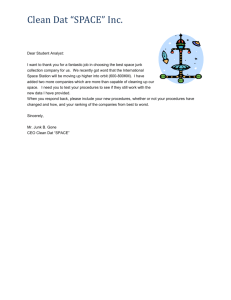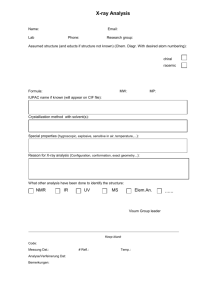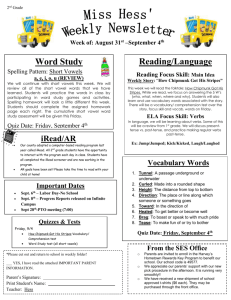MATH 1180 MATHEMATICS FOR LIFE SCIENTISTS Computer Assignment VI Due February 24, 2004
advertisement
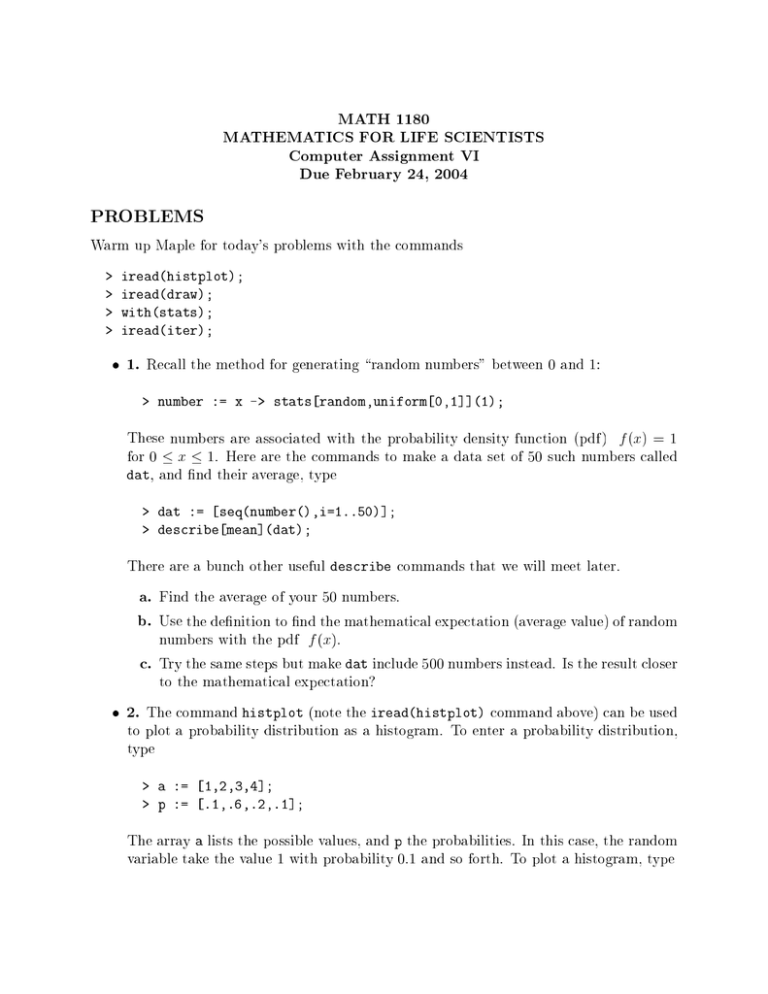
MATH 1180 MATHEMATICS FOR LIFE SCIENTISTS Computer Assignment VI Due February 24, 2004 PR OBLEMS Warm up Maple for today's problems with the commands > > > > iread(histplot); iread(draw); with(stats); iread(iter); 1. Recall the method for generating \random numbers" between 0 and 1: > number := x -> stats[random,uniform[0,1]](1); These numbers are associated with the probability density function (pdf) f (x) = 1 for 0 x 1. Here are the commands to make a data set of 50 such numbers called dat, and nd their average, type > dat := [seq(number(),i=1..50)]; > describe[mean](dat); There are a bunch other useful describe commands that we will meet later. a. Find the average of your 50 numbers. b. Use the denition to nd the mathematical expectation (average value) of random numbers with the pdf f (x). c. Try the same steps but make dat include 500 numbers instead. Is the result closer to the mathematical expectation? 2. The command histplot (note the iread(histplot) command above) can be used to plot a probability distribution as a histogram. To enter a probability distribution, type > a := [1,2,3,4]; > p := [.1,.6,.2,.1]; The array a lists the possible values, and p the probabilities. In this case, the random variable take the value 1 with probability 0.1 and so forth. To plot a histogram, type > histplot(a,p); To pick a random sample of these events, use the command > draw(a,p); This pulls a 1 with probability 0.1, a 2 with probability 0.6 and so on. a. Draw 50 events (using the seq command) and save the result as dat2. Compare the fraction of 1's, 2's, 3's and 4's with what you see on the histogram. A clever way to do this uses the transform command as follows > transform[tally](dat2); b. Find the average of your 50 numbers. c. Use the denition to nd the expected value. How close is it to the average?