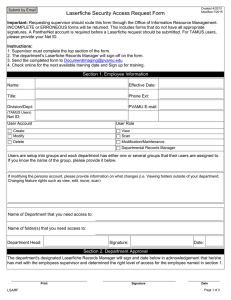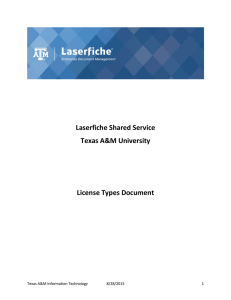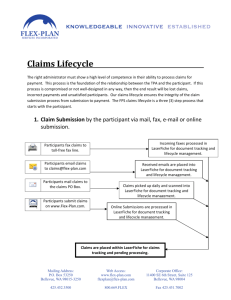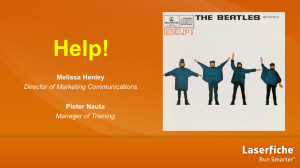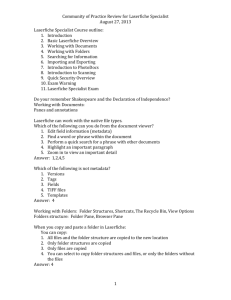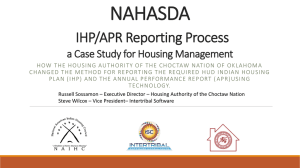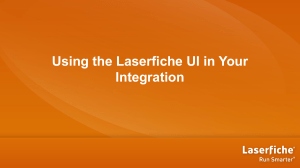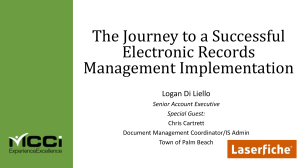Laserfiche – Adding Content
advertisement
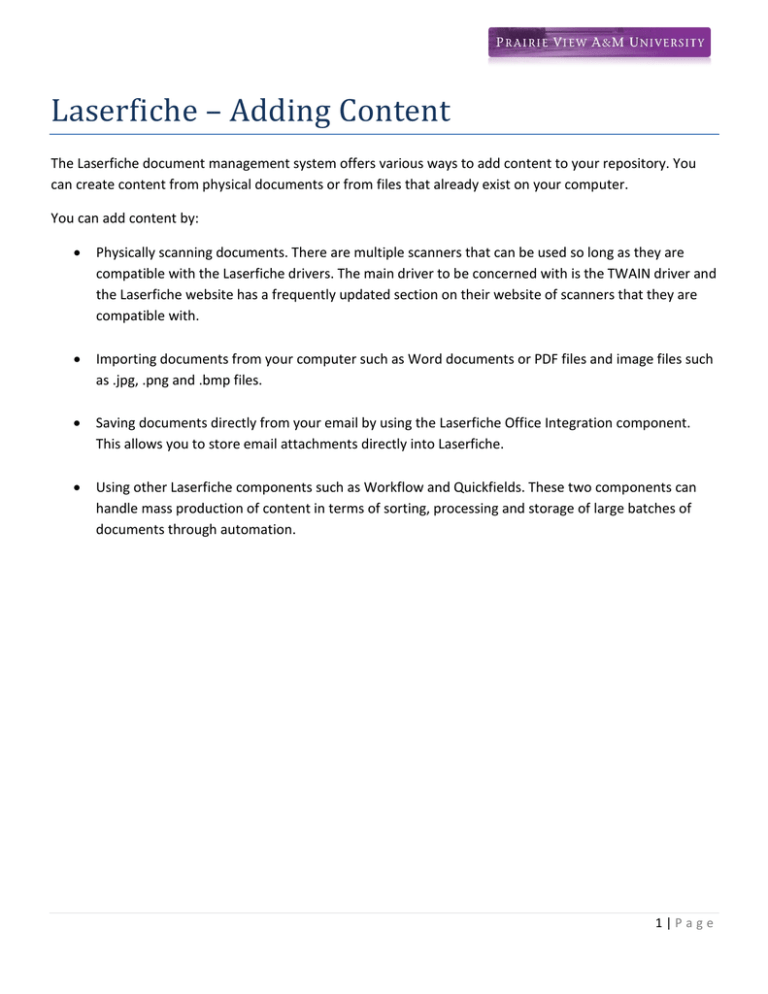
Laserfiche – Adding Content The Laserfiche document management system offers various ways to add content to your repository. You can create content from physical documents or from files that already exist on your computer. You can add content by: • Physically scanning documents. There are multiple scanners that can be used so long as they are compatible with the Laserfiche drivers. The main driver to be concerned with is the TWAIN driver and the Laserfiche website has a frequently updated section on their website of scanners that they are compatible with. • Importing documents from your computer such as Word documents or PDF files and image files such as .jpg, .png and .bmp files. • Saving documents directly from your email by using the Laserfiche Office Integration component. This allows you to store email attachments directly into Laserfiche. • Using other Laserfiche components such as Workflow and Quickfields. These two components can handle mass production of content in terms of sorting, processing and storage of large batches of documents through automation. 1|Page