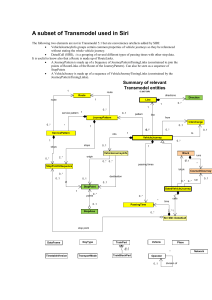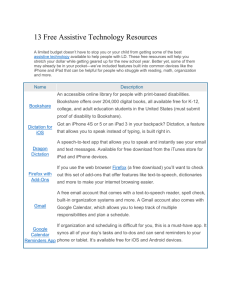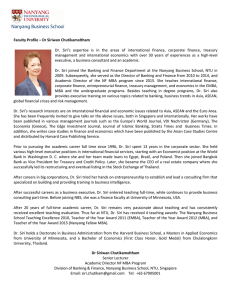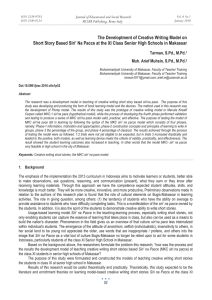Access Technology Update in your classroom. Topic:
advertisement
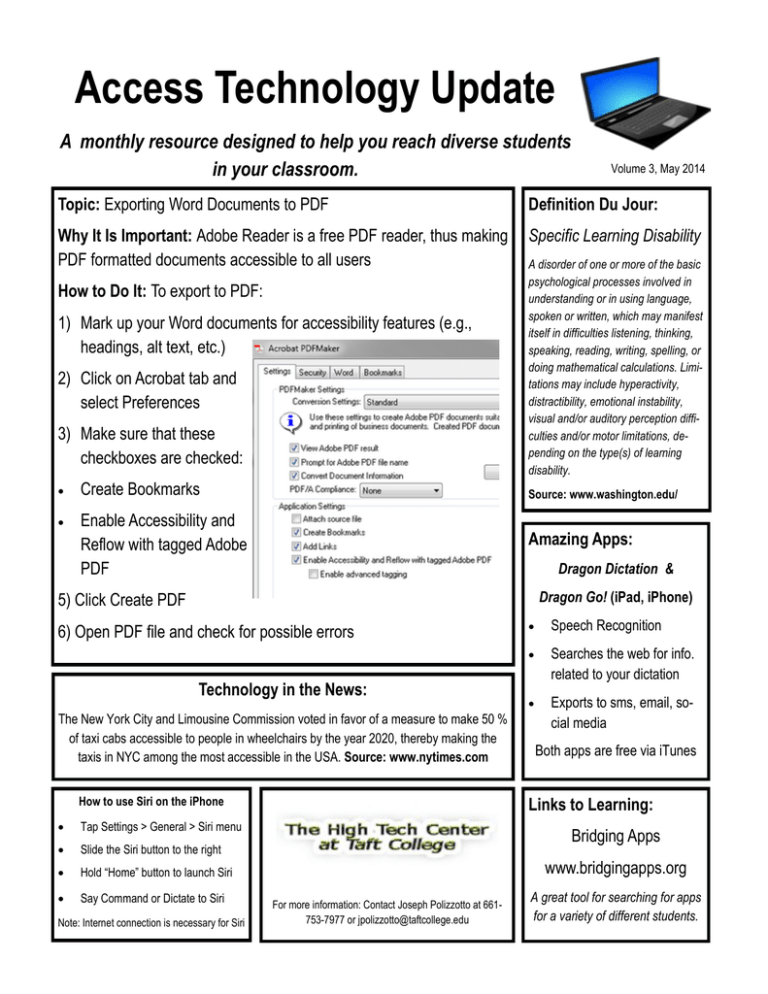
Access Technology Update A monthly resource designed to help you reach diverse students in your classroom. Volume 3, May 2014 Topic: Exporting Word Documents to PDF Definition Du Jour: Why It Is Important: Adobe Reader is a free PDF reader, thus making PDF formatted documents accessible to all users Specific Learning Disability How to Do It: To export to PDF: 1) Mark up your Word documents for accessibility features (e.g., headings, alt text, etc.) 2) Click on Acrobat tab and select Preferences 3) Make sure that these checkboxes are checked: A disorder of one or more of the basic psychological processes involved in understanding or in using language, spoken or written, which may manifest itself in difficulties listening, thinking, speaking, reading, writing, spelling, or doing mathematical calculations. Limitations may include hyperactivity, distractibility, emotional instability, visual and/or auditory perception difficulties and/or motor limitations, depending on the type(s) of learning disability. Create Bookmarks Source: www.washington.edu/ Enable Accessibility and Reflow with tagged Adobe PDF Amazing Apps: Dragon Dictation & Dragon Go! (iPad, iPhone) 5) Click Create PDF 6) Open PDF file and check for possible errors Technology in the News: The New York City and Limousine Commission voted in favor of a measure to make 50 % of taxi cabs accessible to people in wheelchairs by the year 2020, thereby making the taxis in NYC among the most accessible in the USA. Source: www.nytimes.com Tap Settings > General > Siri menu Slide the Siri button to the right Hold “Home” button to launch Siri Say Command or Dictate to Siri Note: Internet connection is necessary for Siri Speech Recognition Searches the web for info. related to your dictation Exports to sms, email, social media Both apps are free via iTunes Links to Learning: How to use Siri on the iPhone Bridging Apps www.bridgingapps.org For more information: Contact Joseph Polizzotto at 661753-7977 or jpolizzotto@taftcollege.edu A great tool for searching for apps for a variety of different students.