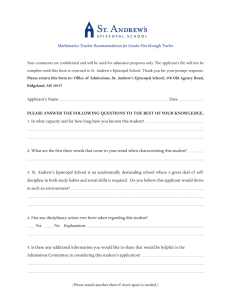Document 11648874
advertisement
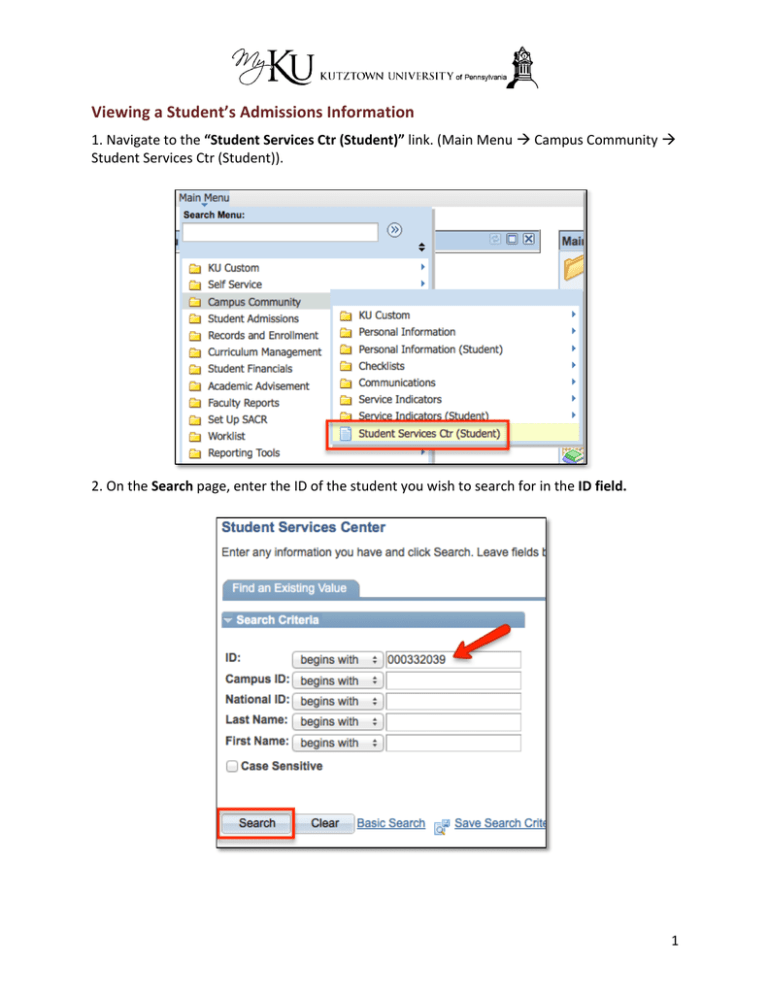
Viewing a Student’s Admissions Information 1. Navigate to the “Student Services Ctr (Student)” link. (Main Menu à Campus Community à Student Services Ctr (Student)). 2. On the Search page, enter the ID of the student you wish to search for in the ID field. 1 3. On the main page of the Student Services Center, you will see a clone of what a student sees when he or she accesses the Student Center. You can use this page to access a student’s admissions information. Click on the “Admissions” tab at the top of the page. 2 4. On the Admissions page, you can view information entered on the student’s application, such as Program and Plan, Housing Interest, Financial Aid Interest, and the applicant’s progression through PeopleSoft as a prospect, applicant, and student. 3
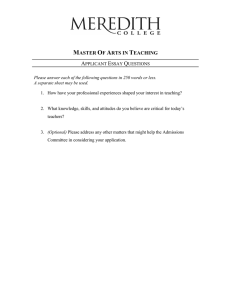
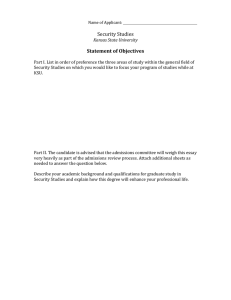

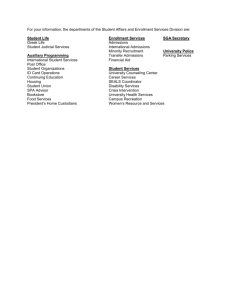
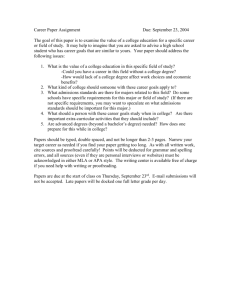

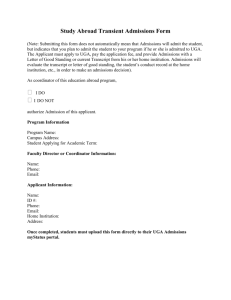
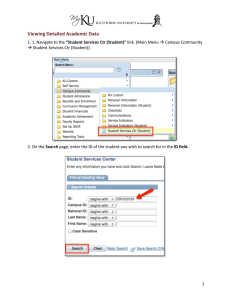
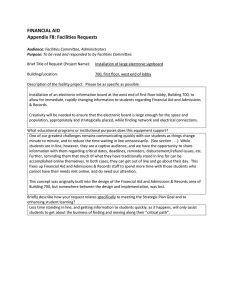
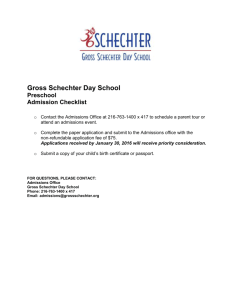
![[Your name] [Your job title] [Organisation name]](http://s2.studylib.net/store/data/015372266_1-fda895e1222084697f5003d16da2ea6c-300x300.png)