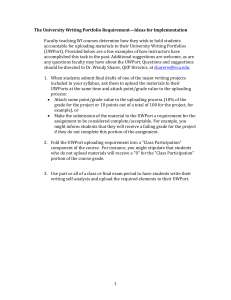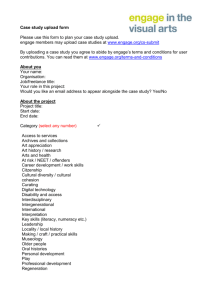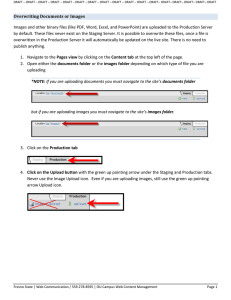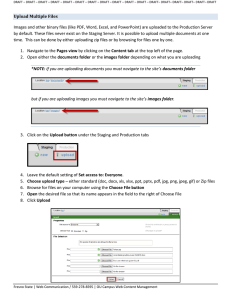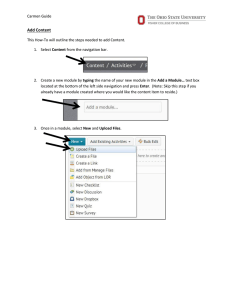Uploading Media (under “Create Presentation”)
advertisement
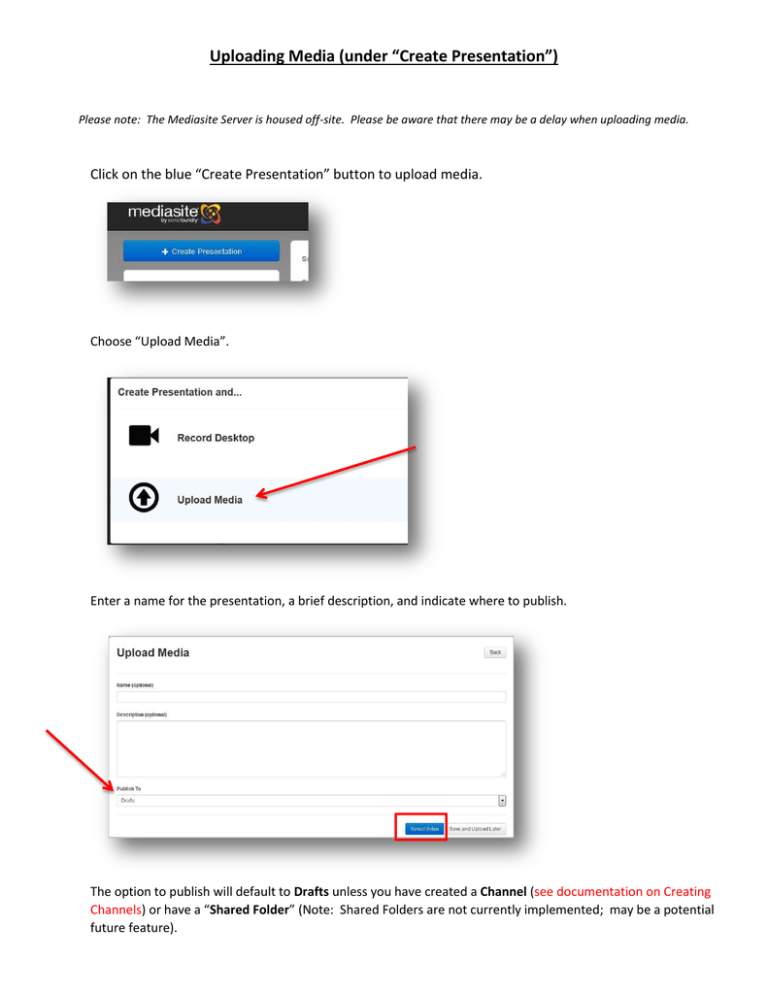
Uploading Media (under “Create Presentation”) Please note: The Mediasite Server is housed off-site. Please be aware that there may be a delay when uploading media. Click on the blue “Create Presentation” button to upload media. Choose “Upload Media”. Enter a name for the presentation, a brief description, and indicate where to publish. The option to publish will default to Drafts unless you have created a Channel (see documentation on Creating Channels) or have a “Shared Folder” (Note: Shared Folders are not currently implemented; may be a potential future feature). Click on Select Video to start the upload to the Mediasite server process. Choose your media. The presentation summary box shows your media uploading. (Please note: the upload may take several minutes to complete, depending on the size of the media.) After the media is uploaded, it will appear in your Mediasite Home Page. You will also get a notification that your presentation has finished uploading in the bottom corner of your desktop.