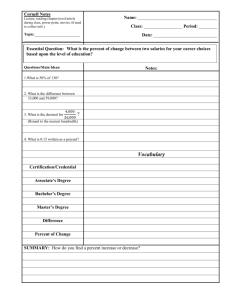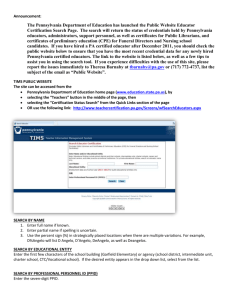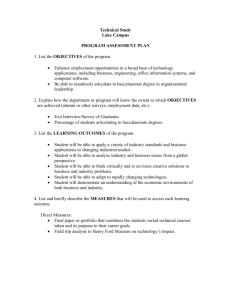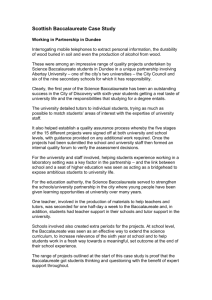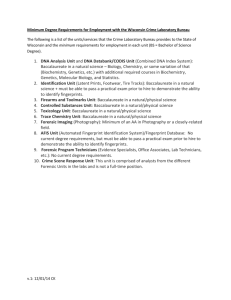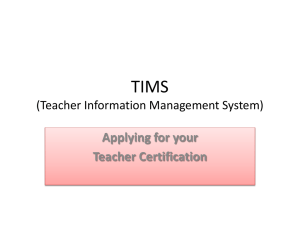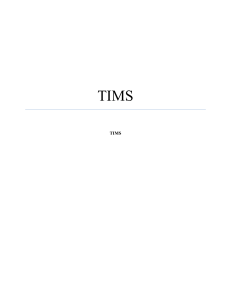advertisement
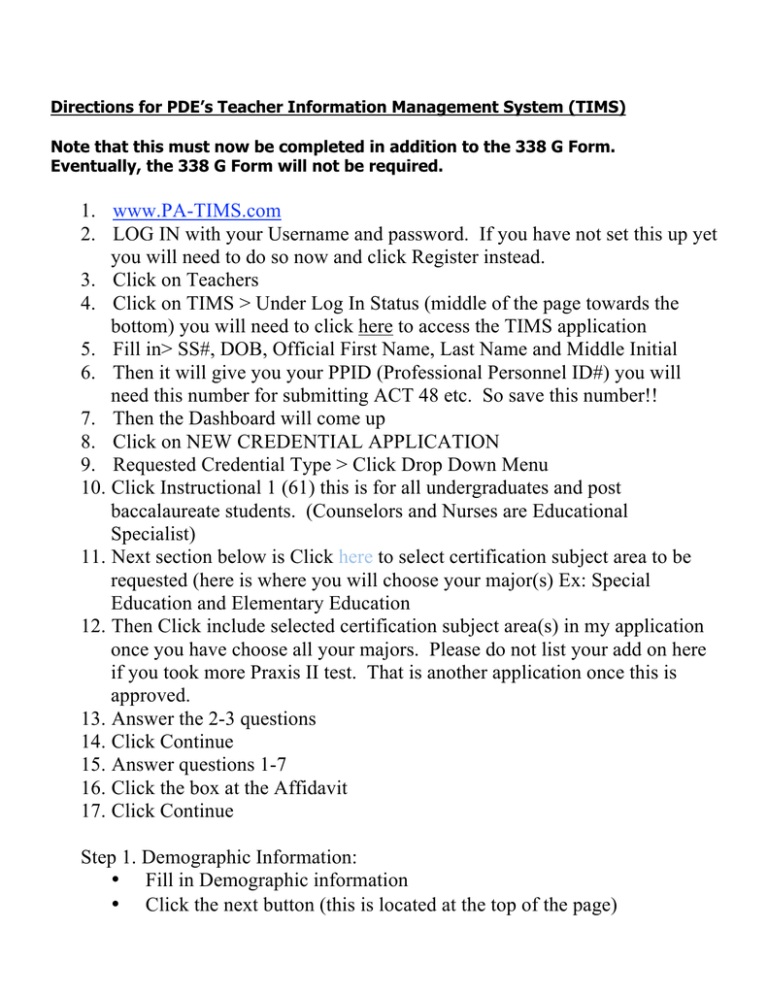
Directions for PDE’s Teacher Information Management System (TIMS) Note that this must now be completed in addition to the 338 G Form. Eventually, the 338 G Form will not be required. 1. www.PA-TIMS.com 2. LOG IN with your Username and password. If you have not set this up yet you will need to do so now and click Register instead. 3. Click on Teachers 4. Click on TIMS > Under Log In Status (middle of the page towards the bottom) you will need to click here to access the TIMS application 5. Fill in> SS#, DOB, Official First Name, Last Name and Middle Initial 6. Then it will give you your PPID (Professional Personnel ID#) you will need this number for submitting ACT 48 etc. So save this number!! 7. Then the Dashboard will come up 8. Click on NEW CREDENTIAL APPLICATION 9. Requested Credential Type > Click Drop Down Menu 10. Click Instructional 1 (61) this is for all undergraduates and post baccalaureate students. (Counselors and Nurses are Educational Specialist) 11. Next section below is Click here to select certification subject area to be requested (here is where you will choose your major(s) Ex: Special Education and Elementary Education 12. Then Click include selected certification subject area(s) in my application once you have choose all your majors. Please do not list your add on here if you took more Praxis II test. That is another application once this is approved. 13. Answer the 2-3 questions 14. Click Continue 15. Answer questions 1-7 16. Click the box at the Affidavit 17. Click Continue Step 1. Demographic Information: • Fill in Demographic information • Click the next button (this is located at the top of the page) Step 2. Education Information • Click add a new record • Fill in information (For Question 1 this is for Bachelors/Masters) so if you are a post baccalaureate and received your bachelors/masters here indicate that) • Click Save • Post Baccalaureate students click Educator Preparation Program (look for Click here to add Educator Prep. Program) • Then select the box that says Educator Prep Program not listed above o Then choose your program o Ok • Then also select Program level (which would be Post Baccalaureate) • Program level/type click Non traditional • Attendance start date and end date Click save after answering last two questions. Click Next Step 3. Only if you hold another PA Teacher Certification or an Out of State Certification If not click next Step 4. Work Experience Already Certified teachers only fill this out Click next Step 5. Tells you about requirements and Proof of Documents • You do not need transcripts for your level one since you completed a program through KU Click Next Scroll through information and make sure it is all correct Click on the Code of Conduct Then Click PROCEED TO SUBMIT After this will be payment and to finish application and print/save Coversheet.