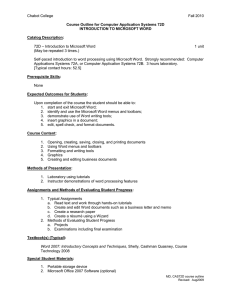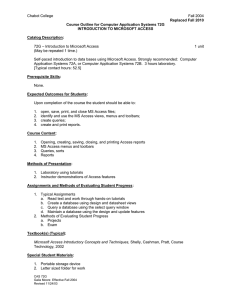Chabot College Fall 2004 Replaced Fall 2010
advertisement
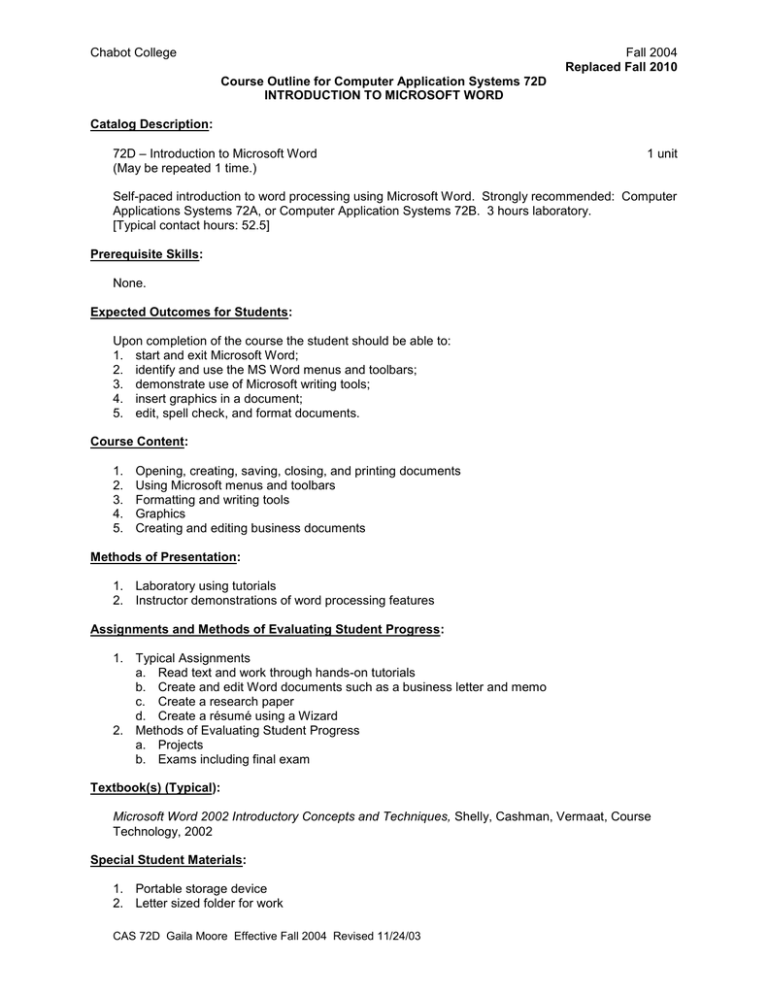
Chabot College Fall 2004 Replaced Fall 2010 Course Outline for Computer Application Systems 72D INTRODUCTION TO MICROSOFT WORD Catalog Description: 72D – Introduction to Microsoft Word (May be repeated 1 time.) 1 unit Self-paced introduction to word processing using Microsoft Word. Strongly recommended: Computer Applications Systems 72A, or Computer Application Systems 72B. 3 hours laboratory. [Typical contact hours: 52.5] Prerequisite Skills: None. Expected Outcomes for Students: Upon completion of the course the student should be able to: 1. start and exit Microsoft Word; 2. identify and use the MS Word menus and toolbars; 3. demonstrate use of Microsoft writing tools; 4. insert graphics in a document; 5. edit, spell check, and format documents. Course Content: 1. 2. 3. 4. 5. Opening, creating, saving, closing, and printing documents Using Microsoft menus and toolbars Formatting and writing tools Graphics Creating and editing business documents Methods of Presentation: 1. Laboratory using tutorials 2. Instructor demonstrations of word processing features Assignments and Methods of Evaluating Student Progress: 1. Typical Assignments a. Read text and work through hands-on tutorials b. Create and edit Word documents such as a business letter and memo c. Create a research paper d. Create a résumé using a Wizard 2. Methods of Evaluating Student Progress a. Projects b. Exams including final exam Textbook(s) (Typical): Microsoft Word 2002 Introductory Concepts and Techniques, Shelly, Cashman, Vermaat, Course Technology, 2002 Special Student Materials: 1. Portable storage device 2. Letter sized folder for work CAS 72D Gaila Moore Effective Fall 2004 Revised 11/24/03