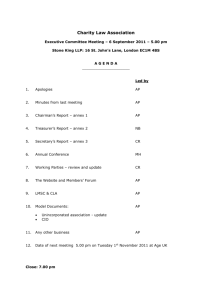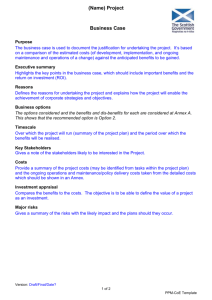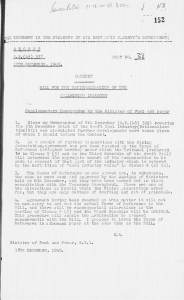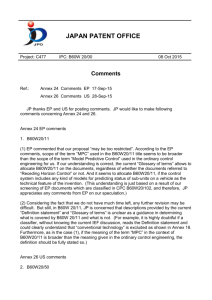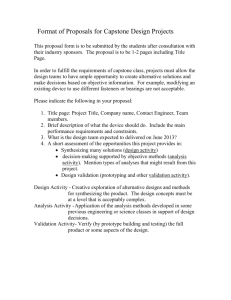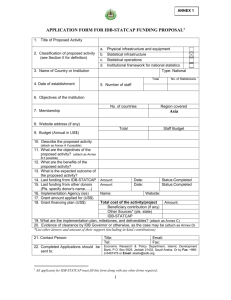Computerised Systems Inspection Expectations Paul Moody, Inspector
advertisement
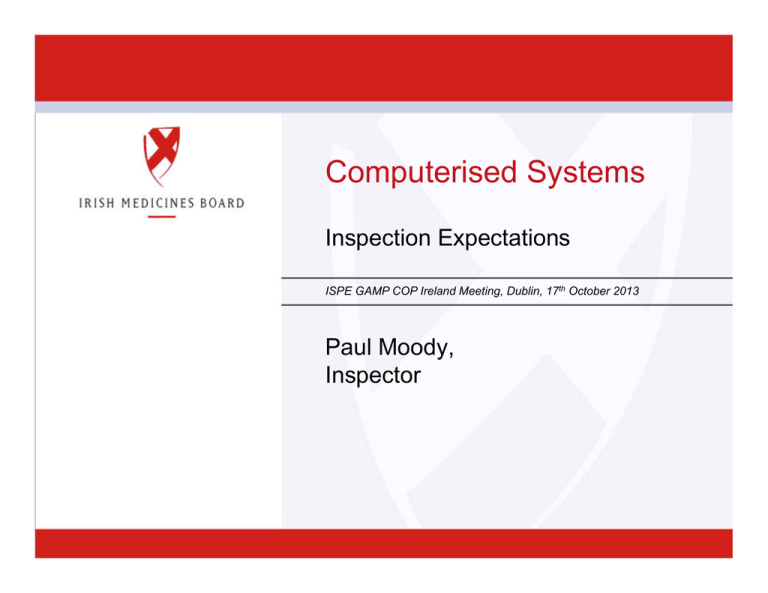
Computerised Systems Inspection Expectations ISPE GAMP COP Ireland Meeting, Dublin, 17th October 2013 Paul Moody, Inspector 18/10/2013 Slide 1 Presentation Contents • Brief Introduction to the IMB • Regulatory References • Changes to Annex 11 – Considerations for Validation – Annex 11: Assessments to ‘new’ Annex • Common Deficiencies 18/10/2013 2 Brief Introduction to the IMB 18/10/2013 3 Mission Statement ‘To protect and enhance public and animal health through the regulation of medicines, medical devices and health care products’ 18/10/2013 4 Irish Medicines Board -Summary • Competent Authority in Ireland for medicinal products for human use • medicinal products for veterinary use • medical devices • blood and tissues & cells • Cosmetics • Organs • Licensing and Inspection of Controlled Drugs in conjunction with Department of Health & Children 18/10/2013 5 IMB –Some Facts and Figures • Formerly National Drugs Advisory Board (NDAB) • Established under IMB Act 1995 (No. 29 of 1995) • Region of 260 staff members • Assess & monitor over – 6,700 Human Medicines – 1,200 Veterinary Medicines – 500,000 Medical Devices on the Irish market 18/10/2013 6 Regulatory References 18/10/2013 7 Regulatory References • EU GMP Annex 11 (2011) – Free – http://ec.europa.eu/health/files/eudralex/vol-4/annex11_012011_en.pdf • EMA Questions and Answers on Annex 11 – Free – http://www.ema.europa.eu/ema/index.jsp?curl=pages/regulation/ general/gmp_q_a.jsp&mid=WC0b01ac058006e06c#section8 • PIC/S PI 011/3 (2007) – Free – http://www.picscheme.org/pdf/27_pi-011-3-recommendation-oncomputerised-systems.pdf 18/10/2013 8 Changes to Annex 11 18/10/2013 9 Annex 11: Changes • Principle: – Computerised System: • Software and Hardware components which together fulfill certain functionalities • No resultant decrease in product quality, process control or quality assurance • This is what is to be achieved 18/10/2013 10 Annex 11: Changes • Scope has increased • Now includes everything from… – – – – – – Electronic Batch Record Systems Manufacturing Control Systems Building Management Systems Lab Management Systems Document Management Systems Training Management Systems 18/10/2013 11 Annex 11: Scope • To… – Small devices e.g. Temperature loggers – IT Incident Tracking Systems (for GMP systems) – Electronic Request Systems (e.g. user account requests) • In other words…. – All systems engaged in GMP activities! • Applications: Validated • Infrastructure: Qualified 18/10/2013 12 Annex 11: Changes • Annex 11 is written in three sections – General – Project Phase – Operational Phase 18/10/2013 13 Annex 11: General • Risk Management – Required throughout the lifecycle • Roles and Responsibilities – Process Owner: • Responsible for the Business Process – System Owner: • (Typically) Responsible for – Availability of system – Maintenance of system – Security of the data on the system 18/10/2013 14 Annex 11: General • Personnel – …appropriate…level of access and defined responsibilities to carry out assigned duties • Have they access to – enough? – too much? • How is this maintained with corporate/multisite systems? 18/10/2013 15 Annex 11: General • Something to consider... – Do sister site personnel have access to your elements of a multisite system which is beyond their responsibility and duty? – If so, are they trained (within your QMS) and authorised to access your elements? 18/10/2013 16 Annex 11: General • Suppliers and Service Providers – Who is supplying the system? – Who is maintaining it? – Agreements as per Chapter 7 • Even with internal IT departments – Assessment of supplier/service providers • Appropriate Standards used? – e.g. ISO 12207, ISO 25010 as appropriate • Audit required? – justify decision 18/10/2013 17 Annex 11: Project Phase • Validation of Systems • Annex 11 Assessments • Considerations for Validation 18/10/2013 18 Project Phase: Validation • Up to date listing of all relevant systems and GMP functionality • Critical Systems – System description data flows, interfaces with other systems, processes. – Software/Hardware pre-requisites – Security measures • User Requirements: – Based on risk assessment and GMP impact – Traceable throughout the lifecycle 18/10/2013 19 Project Phase: Validation • Generally follow the lifecycle of equipment validation: IQ, OQ, PQ with quality gates at the appropriate points. • Level of validation depends on the criticality of the system – This should be justified 18/10/2013 20 Project Phase: Validation • What do you test? – Process (parameter) limits • Values • Logic • User Accounts • Configuration • Multiple connections • Simultaneous requests 18/10/2013 21 Project Phase: Validation – Data limits • Include negative testing (from risk assessment) – Error handling • System recovery mid transaction? • Database corruption • Hardware buffers etc – Data Transfer • Checks that data are not altered in value and/or meaning • Level of checking should be statistically sound 18/10/2013 22 Annex 11: Assessment • Current Annex 11 effective 30th June 2011 • It is now 2013 – Expectation that company’s have assessed their systems against the updated Annex. • What should this assessment cover? 18/10/2013 23 Annex 11: Assessment • Gap analysis of the quality management system elements relating to computerised systems: – – – – Policies and SOPs Agreements Listing of Systems Categorisation of Systems • (critical/non-critical) • Assessment of Legacy Systems 18/10/2013 24 Annex 11: Legacy Systems • For each Legacy System: – Define the user requirements – Perform a gap analysis to determine the validation effort for retrospective validation. – Verify user requirements 18/10/2013 25 Considerations for validation 18/10/2013 26 Small Device Validation • Usually widely used off-the-shelf pieces of equipment – Temperature logger • Development life-cycle is mainly controlled by the vendor. • A vendor assessment is required 18/10/2013 27 Small Device Validation • Generate Requirements Definition for the intended use including process limitations. – Is data are stored or transferred to another system. – Parameter data influencing the device's behaviour should not be altered without suitable permission • Risk assessment – consideration for the intended use and patient risk 18/10/2013 28 Small Device Validation • Documentation from the vendor – methodology used and the calculation algorithm (if applicable). – Vendor certificate or equivalent detailing the testing performed by the vendor – Calibration certificate (if applicable) • Develop Validation plan according to the riskassessment results • Verification testing (PQ-phase). 18/10/2013 29 “Third Party” Validation • Qualification/Validation performed by a ‘Vendor’ • Subject to Chapter 7: Outsourced Activities • Site must ensure their user requirements not the ‘Vendors’ are achieved. • Validation is the responsibility of the regulated user... • What about Multisite/Corporate Systems? 18/10/2013 30 Corporate/Multisite Systems • Some examples: – ERP System – Deviation Management System • Validation plan/overview for the approach taken • Typically some ‘Corporate’ core validation – Plan, URS, FDS, IQ, OQ etc • Site should assess the corporate validation – include Site Infrastructure – Must meet the requirements of Annex 11 18/10/2013 31 Corporate/Multisite Systems • Typically ‘Site’ performs activities to mitigate the risks identified – Some Infrastructure Qualification – Some software and configuration elements: • Mini URS, Mini FDS/Config Spec, Mini IQ, Mini OQ, PQ etc. • All documentation may be subject to inspection – Includes ‘Corporate’ core validation and associated assessments, agreements etc 18/10/2013 32 Corporate/Multisite Systems • Remember: – ‘Corporate’ HQ typically not involved in manufacturing and are therefore not usually regulated – Validation is the responsibility of the regulated user... 18/10/2013 33 What about Spreadsheets? • Assess the situation… – Do you need to consider the package (Excel) or the spreadsheet? • Assess requirement of each spreadsheet generated. • Validation is required for spreadsheets that contain custom code. – E.g. Visual Basic 18/10/2013 34 What about Spreadsheets? • Formulas (any algorithms) should be verified – ‘Template’ and ‘Record’ subject to requirements of Chapter 4 • Data integrity should be ensured. – Can formulas be accidentally overwritten? – Will input of an inappropriate data type be accepted? • No input or error message? – 'boundary checks’ 18/10/2013 35 Some other things to consider… • Where certain activities are outsourced by a manufacturer and computerised systems are used: • The validation of such hardware and software should be maintained. – e.g. Kaye Validators etc • Validation is the responsibility of the regulated user... 18/10/2013 36 Annex 11: Operational Phase • • • • • • Data Accuracy Checks Data Storage Printouts Audit Trails Change and Configuration Management • • • • • • • Periodic Evaluation Security Incident Management Electronic Signature Batch Release Business Continuity Archiving 18/10/2013 37 Operational Phase: Data • How does the system interface with other systems? – – – – Native to the software? Middleware? Custom code? E.g. EBR with Balances, CDS data migration to LIMS 18/10/2013 38 Operational Phase: Data • Data security includes: – Data Integrity – Reliability – Availability of data. • During validation of a database or inclusive system consider: – procedures and mechanisms to ensure data security, the meaning and logical arrangement of data – load-testing, incorporating future database growth – precautions for end of life-cycle data migration 18/10/2013 39 Operational Phase: Accuracy Checks • How accurate is the data? – Electronic Verification e.g. against a database or other system – Manual verification of entries e.g. manually on to a calculation spreadsheet – The consequence of bad data should be known and assessed. 18/10/2013 40 Operational Phase: Data Storage • How is it stored? • Where is it stored? – Who has access? – Who should have access? • Is Data integrity maintained? 18/10/2013 41 Operational Phase: Printouts • Ensure that clear printouts of data can be obtained. – E.g. calibration schedules. • Records supporting batch release should indicate if any data has been corrected. 18/10/2013 42 Operational Phase: Audit Trails • Audit Trails must be – convertible to a ‘generally intelligible form’ – regularly reviewed • If system has no functionality showing changes to data since original entry – printout of the related audit trail report must be generated and linked manually to the record supporting batch release 18/10/2013 43 Change and Config. Management • Remember, the system is validated! • Changes to a part of the system may pose a risk due to interdependencies. • Change management system must be used. – Record, assess, approve and document change • Separate electronic system used for IT issues/changes? • …a GMP system in its own right? 18/10/2013 44 Operational Phase: Periodic Evaluation • Periodic Evaluation frequency must be justified. – Criticality of system – Complexity of system • Consider it like other periodic evaluations – e.g. Water System, Env Monitoring etc • Some things to consider in the evaluation: – Current functionality • (any changes? Does it still meet user requirements?) – Deviations or Incidents – Problems 18/10/2013 45 Operational Phase: Periodic Evaluation • Some more things to consider in the evaluation – – – – – Upgrade history Performance Reliability Security Validation Status Reports 18/10/2013 46 Operational Phase: Security • User Access Levels – Definition of levels • Management of access control • Record of access within software • Extent depends on criticality of system 18/10/2013 47 Op. Phase: Incident Management • All incidents should be reported and assessed. • What is an incident? – System Failures – Data Errors – Any unplanned issue affecting product quality or data integrity. • Root cause of a critical incident should be identified and CAPAs implemented. 18/10/2013 48 Op. Phase: Electronic Signatures • E-Signature must have the same impact as a hand written signature – Within the boundaries of the company • If an e-record is from a third party how do you know that it meets the above? – If used, then they are a GMP system and should be validated as such – how have you verified this? - Supplier Qualification? • Permanently linked to the record – Does your system rebuild the signed document or is the signature embedded within the document? – Has it been verified? • Time and date stamped 18/10/2013 49 Op. Phase: Batch Release • Only the QP certifies the batch – Captured by e-signature • EBR Exception Reports considerations – Personnel review only exceptions – Risk Assessment – Assumption that all EBR modules correct • Critical times managed within EBR? • Indirect information correct? 18/10/2013 50 Op. Phase: Business Continuity • What happens if the system breaks down? • Manual or Alternative system? • Risk Assessment for bringing them up • Manual/Alternative systems should be tested in their own right 18/10/2013 51 Op. Phase: Archiving • Is data verified? • What is media used and what is its expiration criteria? • Is data still retrievable when changes are made to the system? • Storage requirements of electronic data and documents the same as paper documents. • Ensure electronic signatures applied are valid for the entire storage period for the documents. 18/10/2013 52 Sample Deficiencies 18/10/2013 53 Sample Deficiencies: General 1/2 • A listing of GMP computerised systems was not maintained. • The software utilised to control [equipment] had not been categorised. • Not all critical GxP systems were present. For example the [Equipment] Program and Review software. • The Virtual Private Network software had not been subject to GxP assessment or qualification as appropriate. 18/10/2013 54 Sample Deficiencies: General 2/2 • The [business continuity process] was not available for use as documented in [a deviation]. The associated investigation did not assess why the contingency procedure and process had failed. • The third party audit performed of the software supplier was considered deficient in that the memo describing the qualification or impartiality of the auditors was not physically signed. • There was no system description defined despite the system being ‘live’. 18/10/2013 55 Sample Deficiencies: User Accounts 1/2 • It was permitted for [CDS] administrators who had audit trail access to analyse samples. • It was possible for administrators to verify their own test result recording in ERP. There were no procedural restrictions around this and was hence considered to increase the overall risk of the associated testing processes. • The ‘system owner access level’ was not described. 18/10/2013 56 Sample Deficiencies: User Accounts 2/2 • The removal of test accounts had not been considered by the company prior to the system going ‘live’. • [ERP] access configurations for the job roles within the site was not adequately defined in that there was no documented correlation of local access levels to the user access elements as defined by the Global [ERP] group. • System authorisation concepts were not always considered in that Users could be administrators with full system access and also have batch manufacturing responsibilities. 18/10/2013 57 Sample Deficiencies: Audit Trail • Audit trail comments on [the CDS] were not always sufficiently detailed. For example, a number of changes were observed to have been made to the integration method utilised on [a test] on [a date] and these had a comment of ‘save’ documented. 18/10/2013 58 Sample Deficiencies: Qualification 1/2 • The qualification of the ERP system was considered deficient in that: – The independent code review was not available for review during the inspection. – The actual observed results were not always documented within the qualification records – The procedure for electronic signatures data transfer to the ERP system was not described in a procedure and was not qualified. – There was no assessment of ERP database integrity. 18/10/2013 59 Sample Deficiencies: Qualification 2/2 • The decision not to test requirement [Electronic Signatures] documented in [Rationale] was not considered to be justified in that the referenced documents disclaimer stated that the information should not be relied upon. 18/10/2013 60 Sample Deficiencies: Assessments • The periodic assessment of computerised systems had not been completed for all equipment. For example, [computerised system] was installed [a long time ago] and at the time of the inspection had not been reassessed. • The assessment of GxP systems against the requirements of the revised Annex 11 which came into effect 30th June 2011 had not been completed. 18/10/2013 61 Sample Deficiencies: Archiving • In relation to the back up and restoration of data – There was no process for logging of media used to back up the server systems. – The maximum number of uses for the magnetic tapes was not defined or the number of uses controlled. – All backup activities on the site were not procedurised. For example back up of the [Program] data from [Equipment] and back up of certain [Equipment] PLC code was performed on an ad-hoc basis using HDDs which were not stored in an appropriate location. 18/10/2013 62 In Summary… • • • • • • • Understand the system and its interactions Risk Assess the system Software should be validated and maintained Infrastructure should be qualified and maintained Data Integrity should be assured E-Signatures should be permanently linked Issues should be appropriately investigated and resolved • There should be no resultant decrease in product quality, process control or quality assurance 18/10/2013 63 Questions Slide 64 ISPE GAMP COP Ireland Thank You for Listening Paul.Moody@imb.ie Compliance@imb.ie +353 (0)1 676 4971 Slide 65