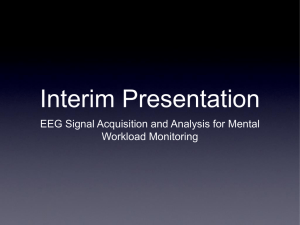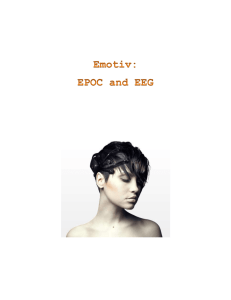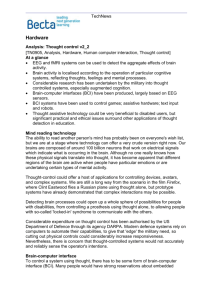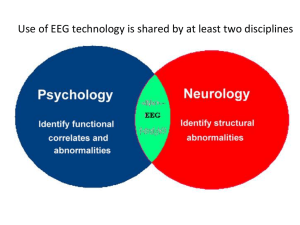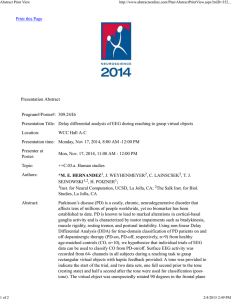Non-Invasive BCI through EEG
advertisement
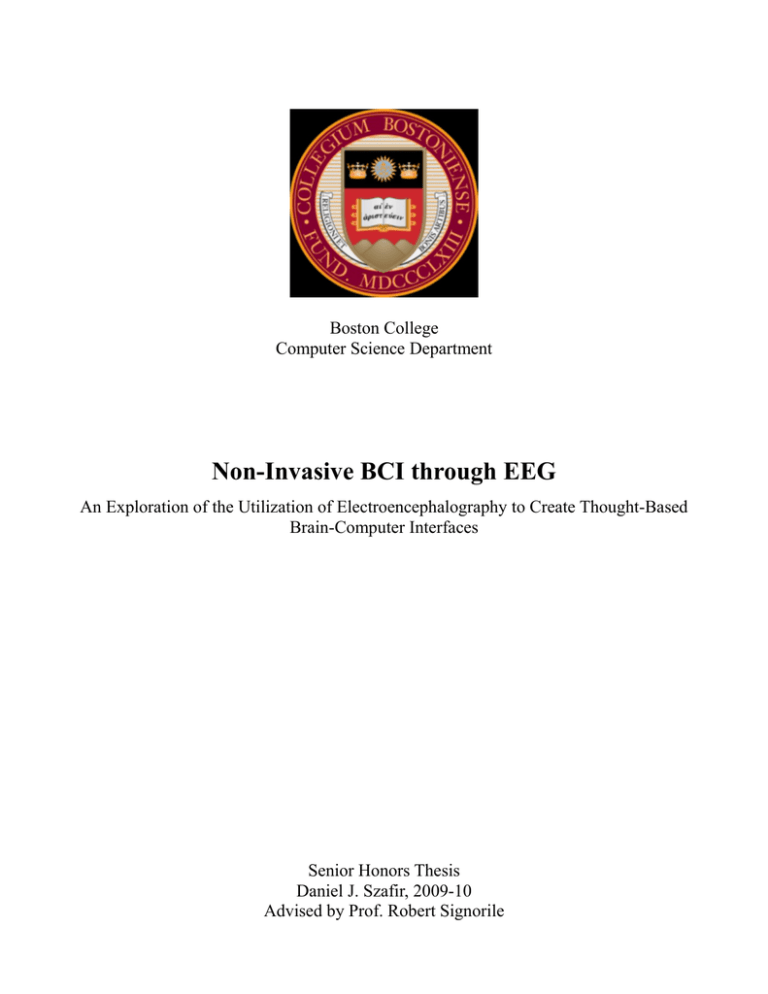
Boston College
Computer Science Department
Non-Invasive BCI through EEG
An Exploration of the Utilization of Electroencephalography to Create Thought-Based
Brain-Computer Interfaces
Senior Honors Thesis
Daniel J. Szafir, 2009-10
Advised by Prof. Robert Signorile
Contents
List of Figures and Tables
1. Abstract
1
2. Introduction
2
1. Electroencephalography
2
2. Brain-Computer Interfaces
5
3. Previous EEG BCI Research
6
4. The Emotiv© System
9
1. Control Panel
11
2. TestBench
14
3. The Emotiv API
16
5. The Parallax Scribbler® Robot and the IPRE Fluke
17
6. Control Implementation
18
1. Emotiv Connection
19
2. Scribbler Connection
19
3. Decoding and Handling EmoStates
20
4. Modifications
23
7. Blink Detection
25
8. Conclusions
30
9. Acknowledgments
31
List of Figures and Tables
Table 1: EEG Bands and Frequencies
4
Table 2: Emotiv SDKs
11
Table 3: Predefined Cognitiv Action Enumerator Values
22
Figure 1: Electrode Placement according to the International 10-20 System
4
Figure 2: Brain-Computer Interface Design Pattern
7
Figure 3: Emotiv EPOC Headset
10
Figure 4: The 14 EPOC Headset 14 contacts
10
Figure 5: Expressiv Suite
12
Figure 6: Affectiv Suite
13
Figure 7: Cognitiv Suite
14
Figure 8: Real-time EEG Measurements in TestBench
15
Figure 9: FFT Measurements in TestBench
15
Figure 10: High-level View of the Utilization of the Emotiv API
16
Figure 11: Scribbler Robot with IPRE Fluke add-on Board
17
Figure 12: High-level View of the Control Scheme
18
Figure 13: A Blink Event Highlighted in the AF3 Channel
25
Figure 14: One 10-second Segment with Blinks and Noise
26
Figure 15: Initial Neural Net Results
27
Figure 16: Twenty 10-second Recordings of AF3 Data
27
Figure 17: 1.6 Second Recording Showing a Blink Pattern
28
Figure 18: Unsupervised K-Means Clustering Exposes Naturally Occurring Blink Patterns
28
Figure 19: Fully Processed and Normalized Input to the Neural Network
29
1.
Abstract
It has long been known that as neurons fire within the brain they produce measurable electrical
activity. Electroencephalography (EEG) is the measurement and recording of these electrical signals
using sensors arrayed across the scalp. Though there is copious research in using EEG technology in
the fields of neuroscience and cognitive psychology, it is only recently that the possibility of utilizing
EEG measurements as inputs in the control of computers has emerged. The idea of Brain-Computer
Interfaces (BCIs) which allow the control of devices using brain signals evolved from the realm of
science fiction to simple devices that currently exist. BCIs naturally present themselves to many
extremely useful applications including prosthetic devices, restoring or aiding in communication and
hearing, military applications, video gaming and virtual reality, and robotic control, and have the
possibility of significantly improving the quality of life of many disabled individuals. However,
current BCIs suffer from many problems including inaccuracies, delays between thought, detection,
and action, exorbitant costs, and invasive surgeries. The purpose of this research is to examine the
Emotiv EPOC© System as a cost-effective gateway to non-invasive portable EEG measurements and
utilize it to build a thought-based BCI to control the Parallax Scribbler® robot. This research furthers
the analysis of the current pros and cons of EEG technology as it pertains to BCIs and offers a glimpse
of the future potential capabilities of BCI systems.
1
2.
Introduction
Who wouldn't love to control a computer with their mind? Interfaces between the brain and
computers have long been a staple of science fiction where they are used in an incredible variety of
applications from controlling powered exoskeletons, robots, and artificial limbs to creating art
envisioned by the user to allowing for machine-assisted telepathy. This space-age fantasy is not quite
real yet, however simple BCIs do currently exist and research and public interest in them only
continues to grow. This research explores the process in creating a novel BCI that utilizes the Emotiv
EPOC System to measure EEG waves and controls the Parallax Scribbler robot.
2.1
Electroencephalography
EEG waves are created by the firing of neurons in the brain and were first measured by
Vladimir Pravdich-Neminsky who measured the electrical activity in the brains of dogs in 1912,
although the term he used was “electrocerebrogram.”1 Ten years later Hans Berger became the first to
measure EEG waves in humans and, in addition to giving them their modern name, began what would
become intense research in utilizing these electrical measurements in the fields of neuroscience and
psychology.2
EEG waves are measured using electrodes attached to the scalp which are sensitive to changes
in postsynaptic potentials of neurons in the cerebral cortex. Postsynaptic potentials are created by the
combination of inhibitory and excitatory potentials located in the dendrites. These potentials are
created in areas of local depolarization or polarization following the change in membrane conductance
1 Swartz, B.E; Goldensohn, ES. "Timeline of the history of EEG and associated fields." Electroencephalography and
Clinical Neurophysiology. Vol. 106, pp.173–176. 1998. <http://www.sciencedirect.com/science?
_ob=MImg&_imagekey=B6SYX-4FV4S6H-11&_cdi=4846&_user=10&_orig=browse&_coverDate=02%2F28%2F1998&_sk=998939997&view=c&wchp=dGLbVz
z-zSkWb&md5=47fbbe7e51a806779716fba415b96ab7&ie=/sdarticle.pdf>.
2 Millett, David. "Hans Berger: from psychic energy to the EEG.” Perspectives in Biology and Medicine, Johns Hopkins
University Press, 2001. 44.4 pp. 522–542.
<http://muse.jhu.edu/journals/perspectives_in_biology_and_medicine/v044/44.4millett.html>.
2
as neurotransmitters are released. Each electrode has a standard sensitivity of 7 µV/mm and averages
the potentials measured in the area near the sensor. These averages are amplified and combined to
show rhythmic activity that is classified by frequency (Table 1).3 Electrodes are usually placed along
the scalp following the “10-20 International System of Electrode Placement” developed by Dr. Herbert
Jasper in the 1950's which allows for standard measurements of various parts of the brain (Figure 1).4
The primary research that utilizes EEG technology is based on the fact that this rhythmic activity is
dependent upon mental state and can be influenced by level of alertness or various mental diseases.
This research commonly involves comparing EEG waves in alert and asleep patients as well as looking
for markers in abnormal EEG waves which can evidence diseases such as epilepsy or Alzheimer's. One
of the historical downsides of EEG measurement has been the corruption of EEG data by artifacts
which are electrical signals that are picked up by the sensors that do not originate from cortical
neurons. One of the most common cause of artifacts is eye movement and blinking, however other
causes can include the use of scalp, neck, or other muscles or even poor contact between the scalp and
the electrodes.5 Many EEG systems attempt to reduce artifacts and general noise by utilizing reference
electrodes placed in locations where there is little cortical activity and attempting to filter out correlated
patterns.6
3 Nunez PL, Srinivasan R. Electric Fields of the Brain: The Neurophysics of EEG. Oxford University Press. 1981.
4 Niedermeyer, Ernst and da Silva, Fernando Lopes. Electroencephalography: Basic Principles, Clinical Applications,
and Related Fields, Fifth Edition. Lippincott Williams & Wilkins, 2005. pp 140
5 Rowan, A. James. Primer of EEG. Elsevier Science, Philadelphia, PA. 2003.
6 Ludwig, Kip A. et al. Employing a Common Average Reference to Improve Cortical Neuron Recordings from
Microelectrode Arrays. Journal of Neurophysiology, September 3rd, 2008.
<http://jn.physiology.org/cgi/reprint/90989.2008v1.pdf>.
3
Band
Frequency (Hz)
Delta
1-4
Theta
4-7
Alpha
7-13
Beta
13-30
Gamma
30+
Table 1: EEG Bands and Frequencies
Figure 1: Electrode Placement according to the International 10-20 System. Odd numbers on the right,
even on the left. Letters correspond to lobes – F(rontal), T(emporal), P(arietal), and O(ccipital). C
stands for Central (there is no central lobe).
4
2.2
Brain-Computer Interfaces
The term “Brain-Computer Interface” first appeared in scientific literature in the 1970's, though
the idea of hooking up the mind to computers was nothing new.7 The ultimate goal of BCI research is
to create a system that not only an “open loop” system that responds to users thoughts but a “closed
loop” system that also gives feedback to the user. Researchers initially focused on the motor-cortex of
the brain, the area which controls muscle movements, and testing on animals quickly showed that the
natural learning behaviors of the brain could easily adapt to new stimuli as well as control the firing of
specific areas of the brain.8 This research dealt primarily with invasive techniques but slowly
algorithms emerged which were able to decode the motor neuron responses in monkeys in real-time
and translate them into robotic activity.9,10 Recently, a system developed by researchers and Carnegie
Mellon University and the University of Pittsburgh allowed a monkey to feed itself via a prosthetic arm
using only its thoughts.11 This research is extremely promising for the disabled, and indeed by 2006 a
system was developed for a tetraplegiac that enabled him to use prosthetic devices, a mouse cursor, and
a television via a 96-micro-electrode array implanted into his primary motor cortex.12 Despite these
achievements, research is beginning to veer away from invasive BCIs due to the costly and dangerous
7 J. Vidal, "Toward Direct Brain–Computer Communication." Annual Review of Biophysics and Bioengineering. Vol. 2,
1973, pp. 157-180. <http://arjournals.annualreviews.org/doi/pdf/10.1146/annurev.bb.02.060173.001105>.
8 Fetz, E E. “Operant Conditioning of Cortical Unit Activity.” Science. Volume 163, February 28, 1969, pp. 955-958.
<http://www.sciencemag.org/cgi/rapidpdf/163/3870/955.pdf>.
9 Kennedy, Philip R. et al. “Activity of single action potentials in monkey motor cortex during long-term task learning.”
Brain Research, Volume 760 Issue 1-2, June 1997, pp. 251-254. <http://www.sciencedirect.com/science?
_ob=ArticleURL&_udi=B6SYR-3PM7MHB14&_user=521319&_coverDate=06%2F20%2F1997&_rdoc=1&_fmt=high&_orig=search&_sort=d&_docanchor=&vie
w=c&_searchStrId=1275477491&_rerunOrigin=google&_acct=C000026018&_version=1&_urlVersion=0&_userid=52
1319&md5=7690dc204a5a471e27a26a151b0d158d>.
10 Wessber, Johan et al. “Real-time prediction of hand trajectory by ensembles of cortical neurons in primates.”
Nature.Vol. 408, No. 6810, 2000. pp. 361-365. <http://medev.kaist.ac.kr/upload/paper/ij01.pdf>.
11 Carey, Benedict. “Monkeys Think, Moving Artifiacl Arm as Own.” The New York Times. May 29, 2008.
<http://www.nytimes.com/2008/05/29/science/29brain.html>.
12 Hochberg, Leigh R. et al. “Neuronal ensemble control of prosthetic devices by a human with tetraplegia.” Nature. Vol.
442, July 13, 2006, pp. 164-171. <http://www.nature.com/nature/journal/v442/n7099/full/nature04970.html>.
5
nature of the surgeries required for such systems. Non-invasive alternatives for BCIs include EEG
technology, Magnetoencephalography (MEG), and Magnetic Resonance Imaging (MRI), as well as the
“partially invasive” Electrocorticography where sensors are placed within the skull but outside the gray
matter of the brain. Non-invasive methods are limited in that they are often susceptible to noise, have
worse signal resolution due to distance from the brain, and have difficulty recording the inner workings
of the brain. However more sophisticated systems are constantly emerging to combat these difficulties
and non-invasive techniques have the advantage of lower cost, greater portability, and the fact that they
do not require any special surgery.13
3.
Previous EEG BCI Research
Though the idea of using EEG waves as input to BCIs has existed since the initial conception of
BCIs, actual working BCIs based on EEG input have only recently appeared.14 Most EEG-BCI
systems follow a similar paradigm of reading in and analyzing EEG data, translating that data into
device output, and giving some sort of feedback to the user (Figure 2), however implementing this
model can be extremely challenging.15 The primary difficulty in creating an EEG-based BCI is the
feature extraction and classification of EEG data that must be done in real-time if it is to have any use.
Feature extraction deals with separating useful EEG data from noise and simplifying that data
so that classification, the problem of trying to decide what the extracted data represents, can occur.
There is no best way of extracting features from EEG data and modern BCIs often use several types of
feature extraction including Hjorth parameters (a way of describing the normalized slope of the data),
wavelet transforms, Fourier transforms, and various other types of filters. The major features that
13 Fabiani, Georg E. et al. Conversion of EEG activity into cursor movement by a brain-computer interface.
<http://citeseerx.ist.psu.edu/viewdoc/summary?doi=?doi=10.1.1.128.5914>. 2004.
14 J. Vidal, "Toward Direct Brain–Computer Communication."
15 Omidvarnia, Amir H. et al. Kalman Filter Parameters as a New EEG Feature Vector for BCI Applications.
<http://citeseerx.ist.psu.edu/viewdoc/summary?doi=10.1.1.132.1388>.
6
EEG-BCI systems rely on are event-related potentials (ERPs) and event-related changes in specific
frequency bands. The “P300 wave” is one of the most often used ERPs in BCIs and is utilized because
it is easily detectable and is only created in response to specific stimuli.16,17
Brain
EEG
Measurement
Pre-Processing
Feedback
Feature
Extraction
Classification
Device/Application
Control
Figure 2: Brain-Computer Interface Design Pattern
BCI systems are further complicated by the fact that there is no standard way of classifying the
extracted data. Various means including neural networks, threshold parameters, and various other types
of pattern recognizers are employed to try to match the input data to known categories of EEG
archetypes.18 Furthermore, researchers have also relied on unsupervised learning algorithms to find
natural clusters of EEG segments that are indicative of certain kinds of mental activities with varying
16 Niedermeyer. Electroencephalography. pp. 1265-1266.
17 Sellers, Eric W. et al. “A P300 event-related potential brain–computer interface (BCI): The effects of matrix size and
inter stimulus interval on performance.” Biological Psychology. Volume 73, Issue 3, October 2006. pp. 242-252.
<http://www.sciencedirect.com/science?_ob=MImg&_imagekey=B6T4T-4KGG642-1N&_cdi=4983&_user=521319&_pii=S0301051106001396&_orig=search&_coverDate=10%2F31%2F2006&_sk=9992
69996&view=c&wchp=dGLbVzW-zSkWA&md5=4e9076e39d5e96823ba4f50e3e38588d&ie=/sdarticle.pdf>.
18 Adlakha, Amit. Single Trial EEG Classification. Swiss Federal Institute of Technology. July 12, 2002.
<http://mmspl.epfl.ch/webdav/site/mmspl/shared/BCI/publications/adlakhareport.pdf>.
7
degrees of success.19,20
Feedback is essential in BCI systems as it allows users to understand what brainwaves they just
produced and to learn behavior that can be effectively classified and controlled. Feedback can be in the
form of visual or auditory cues and even haptic sensations, and ongoing research is still attempting to
figure out the optimal form feedback should take.21
EEG-BCIs can be classified as either synchronous or asynchronous. The computer drives
synchronous systems by giving the user a cue to perform a certain mental action and then recording the
user's EEG patterns in a fixed time-window. Asynchronous systems, on the other hand, are driven by
the user and operate by passively and continuously monitoring the user's EEG data and attempting to
classify it on the fly. Synchronous protocols are far easier to construct and have historically been the
primary way of operating BCI systems.22
EEG-BCI systems have made incredible progress in recent years. By 2000, researchers had
created a thought-translation device for completely paralyzed patients which allowed patients to select
characters based on their thoughts, although the character selection process was time consuming and
not perfectly accurate.23 By 2008, researchers collaborating from Switzerland, Belgium, and Spain
created a feasible asynchronous BCI that controlled a motorized wheelchair with a high degree of
accuracy though again the system was not perfect.24 Today, the 2010 DARPA budget allocates $4
19 Lu, Shijian et al. “Unsupervised Brain Computer Interface based on Inter-Subject Information.” 30 th Annual
International IEEE EMBS Conference. Vancouver, British Columbia, Canada. August 20-24, 2008.
<http://ieeexplore.ieee.org/stamp/stamp.jsp?arnumber=04649233>.
20 Niedermyer. Electroencephalography. pp. 1240.
21 Kauhanen L, Palomaki T, Jylanki P, Aloise F, Nuttin M, and Millan JR. “Haptic feedback compared with visual feedback for BCI”.
Proceeding of 3rd International BCI Workshop and Training Course 2006. Graz Austria. 21-25 Sept 2006, Pp. 66-67.
<www.lce.hut.fi/research/css/bci/Kauhanen_et_al_conf_2006.pdf>.
22 Niedermeyer. Electroencephalography. pp. 1265.
23 Birbaumer, N. et al. “The Thought Translation Device (TTD) for Completely Paralyzed Patients.” IEEE Transactions on
Rehabilitation Engineering. Volume 8, No. 2, June 2000. pp. 190-193. <www.cs.cmu.edu/~tanja/BCI/TTD2003.pdf>.
24 Galán, F. et al. “A Brain-Actuated Wheelchair: Asynchronous and Non-invasive Brain-Computer Interfaces for Continuous Control
of Robots.” Clinical Neurophysiology. Volume 119, Issue 9, September, 2008. pp. 2159-2169.
<http://www.sciencedirect.com/science?_ob=ArticleURL&_udi=B6VNP-4T080545&_user=521319&_coverDate=09%2F30%2F2008&_rdoc=1&_fmt=high&_orig=search&_sort=d&_docanchor=&view
=c&_acct=C000026018&_version=1&_urlVersion=0&_userid=521319&md5=433c13acfed7171c6385ecefa6fe6431>.
8
million to develop an EEG-based program called Silent Talk which will “allow user-to-user
communication on the battlefield without the use of vocalized speech through analysis of neural
signals.”25 State-of-the-art EEG-based BCIs are a cutting-edge emerging technology and researchers
are constantly developing newer and more accurate algorithms to aid making BCIs that are simpler and
more effective than ever before.
4.
The Emotiv© System
The Emotiv System, whose tag-line is “you think, therefore you can,” bills itself as a
“revolutionary new personal interface for human computer interaction.” It is based around the EPOC
headset for recording EEG measurements and a software suit which processes and analyzes the data.
Emotiv offers both a consumer headset for $299 which only works with approved applications and a
developer headset which supports product development and includes a software bundle for $500. Both
headsets are wireless and utilize a proprietary USB dongle to communicate using the 2.4GHz band.
This research used the developer EPOC headset which contains a rechargeable 12 hour lithium battery,
14 EEG sensors (plus CMS/DRL references), and a gyroscope, and has an effective bandwidth of 0.1643Hz (Figures 3, 4). Emotiv offers 6 different software development kits which grant various control
over the EPOC headset API and detection libraries and come with up to 4 different programs (Table 2).
This research originally used the Development SDK and later upgraded to the Research Edition. The
Research Edition includes the Emotiv Control Panel, EmoComposer (an emulator for simulating EEG
signals), EmoKey (a tool for mapping various events detected by the headset into keystrokes), the
TestBench, and an upgraded API which enables the capture of raw EEG data from each individual
sensor.26
25 Drummond, Katie. “Pentagon Preps Soldier Telepathy Push.” Wired Magazine. May 14, 2009.
<http://www.wired.com/dangerroom/2009/05/pentagon-preps-soldier-telepathy-push>.
26 Emotiv Website. <http://www.emotiv.com>.
9
Figure 3: Emotiv EPOC Headset
Figure 4: The 14 EPOC Headset 14 contacts. In addition there is a Common Mode Sense (CMS)
electrode in the P3 location and a Driven Right Leg (DRL) electrode in the P4 location which form a
feedback loop for referencing the other measurements.
10
SDK Edition
Cost
Development License
Included Software
Lite
Free
Individuals
Control Panel,
EmoComposer,
EmoKey
Developer
$500.00 (comes with
developer headset)
Individuals
Control Panel,
EmoComposer,
EmoKey,
Basic API
Research
$750.00 or $250.00 for Individuals
upgrade from Developer
SDK
Control Panel,
EmoComposer,
EmoKey,
TestBench,
Raw EEG data API
$2,500.00
Enterprises
Control Panel,
EmoComposer,
EmoKey,
Basic API
Enterprise Plus
$7,500.00
Enterprises
Control Panel,
EmoComposer,
EmoKey,
TestBench,
Raw EEG data API
Education
$2,500.00
Educational Institutes
Control Panel,
EmoComposer,
EmoKey,
TestBench,
Raw EEG data API
Enterprise
Table 2: Emotiv SDKs
4.1
Control Panel
The Emotiv Control Panel is a graphical-user interface which functions as a gateway to using
the EPOC headset. It oversees connecting with the headset, preprocessing and classifying the input
signals, giving feedback to the user, and allows the user to create a profile and train thoughts and
actions. The Control Panel includes the Expressiv, Affectiv, and Cognitiv suits as well as a Mouse
Emulator which allows the user to control the mouse by moving their head and utilizing the headset
gyroscope. The Expressiv suite is designed to measure facial expressions based on reading EEG/EMG
11
and is an innovative way in utilizing artifacts that are usually simply filtered out of EEG systems. The
Expressiv suite can recognize 12 actions: blink, right/left wink, look right/left, raise brow, furrow brow,
smile, clench, right/left smirk, and laugh. It gives feedback by matching the incoming signals to a
simulated face avatar which mimics the user's expressions (Figure 5).
Figure 5: Expressiv Suite
The Affectiv suite monitors the user's emotional states. It can measure engagement/boredom,
frustration, meditation, instantaneous excitement, and longterm excitement (Figure 6). The Cognitiv
suite monitors and interprets the user's conscious thoughts. It can measure 13 active thoughts: push,
pull, lift, drop, left, right, rotate left, rotate right, rotate clockwise, rotate counterclockwise, rotate
forward, rotate backward, and disappear, as well as the passive neutral state. The Emotiv Software
detects these thoughts using built-in proprietary software. This software works by running the input
12
from the electrodes through a neural network and attempting to classify the signals as one of the 13
built-in “prototype” action thoughts. The data for these “prototype thoughts” was gathered prior to the
release of the headset based on hundreds of test cases and serve as a base for classification. Action
thoughts must be trained before use and the user can tie different thoughts to the built-in actions (i.e.
training the “push” command by thinking “blue”), however doing this can lower the accuracy of
recognizing the thoughts and increase the training time since these thoughts will not match up to the
prototype thoughts the software initially expects. The software gives feedback in the form of a floating
cube that responds to the recognized thoughts (Figure 7).
Figure 6: Affectiv Suite
Currently, at any given time the Cognitiv suite can distinguish between four separate thoughts
on-the-fly, however the user can recognize additional thoughts concurrently by having multiple Control
Panels open simultaneously, each looking for different thoughts. The four thought limit is currently in
13
place due to usability concerns as adding additional thoughts can greatly increase the difficulty of using
the Cognitiv suite effectively. Despite this, Emotiv is currently considering upping the concurrent
thought recognition limit to beyond four.
Figure 7: Cognitiv Suite
4.2
TestBench
The TestBench program provides a real-time display of the Emotiv headset data stream. It
allows the user to see the EEG contact quality and actual data coming in from each sensor, as well as
the gyroscope data, wireless packet information, and battery life (Figure 8). Furthermore, the program
can display a Fast Fourier Transform (FFT) of any incoming channel and can display the Delta, Theta,
Alpha, and Beta bands as well as a user-defined custom band (Figure 9). Finally, the TestBench can
record, save, and playback data in European Data Format (.edf) and can convert saved EDF data to
Comma-separated Value format (.csv) and was used to record and save data for blink analysis.
14
Figure 8: Real-time EEG Measurements in TestBench
Figure 9: FFT Measurements in TestBench. TestBench also measures Delta, Theta, Alpha, Beta, and a
user-defined custom band.
15
4.3
The Emotiv API
The Emotiv API is exposed as an ANSI C interface implemented in two Windows DLLs:
edk.dll and edk_utils.dll. The core of the Emotiv SDK is the “EmoEngine,” which is a logical
abstraction that “communicates with the Emotiv headset, receives preprocessed EEG and gyroscope
data, manages user-specific or application-specific settings, performs post-processing, and translates
the Emotiv detection results into an easy-to-use structure called an EmoState.” Every EmoState
represents the current input from the headset including “facial, emotional, and cognitive state” and,
with the upgrade to the research edition, contains electrode measurements for each contact. Utilizing
the Emotiv API consists of connecting to the EmoEngine, detecting and decoding new EmoStates, and
calling code relevant to the new EmoState (Figure 10).27
EmoEngine
Handle
Query for new EmoState
Code to handle
EmoState
Yes
EmoState Handle:
New EmoState?
No
Figure 10: High-level View of the Utilization of the Emotiv API
27 Emotiv Software Development Kit: User Manual for Beta Release 1.0.x. pp. 36-37
16
5.
The Parallax Scibbler® Robot and IPRE Fluke
The Parallax Scribbler robot is a fully assembled reprogrammable robot built around the BASIC
Stamp® 2 microcontroller. It contains built in photovoltaic sensors, infrared sensors, line sensors, two
independent DC motors to drive the two wheels, three indicator LED lights, a speaker, and a serial port.
It can be programmed using the Scribbler Program Maker Gui or the Basic Stamp Editor.28
The Institute for Personal Robots in Education (IPRE) Fluke is an add-on board created by
Georgia Robotics that plugs into the Scribbler's serial port and adds color vision, IR range sensing,
internal voltage sensing, an extra LED, and bluetooth functionality (Figure 11). Furthermore, IPRE has
created the Myro (short for My Robot) software package that interacts with the Fluke via bluetooth and
grants the ability to reprogram the Scribbler using Python.29
Figure 11: Scribbler Robot with IPRE Fluke add-on Board
28 “The Scribbler: A Reprogrammable Robot.” <http://www.parallax.com/tabid/455/Default.aspx>. Copyright 2010 by
Parallax Inc. Accessed 4/11/2010.
29 “Usage Guides.” <http://www.roboteducation.org/guides.html>. Copyright © 2007 Institute for Personal Robots in
Education. Accessed 4/11/2010.
17
6.
Control Implementation
The control implementation for this project was written in Microsoft Visual C++. I decided on
C++ as it allowed me to easily call the ANSI C libraries exposed in the Emotiv API as well as make
calls to the Python/C API so that I could control the Scribbler using the Python Myro interface. The
code implementing this control scheme is divided into four basic parts: connecting to the Emotiv
headset via the Emotiv API, connecting to the Scribbler through the Myro Python libraries, reading and
decoding Emotiv events and sending the corresponding commands to the Scribbler, and closing the
connections when the user is done (Figure 12).
Connect to Emotiv
Connect to Scribbler
Yes
User Quit?
Disconnect and exit
No
Query Emotiv and
decode new events
Send commands
to Scribbler
Yes
Blink, Push, Turn Left,
or Turn Right Detected?
No
Figure 12: High-level View of the Control Scheme
18
6.1
Emotiv Connection
Connecting to the Emotiv allows for two basic options for controlling the robot: using thoughts
detected from the actual Emotiv EPOC headset or using the mock signals from the EmoComposer
emulator. The EmoComposer acts as an emulator that the Control Panel can connect to and allows the
user to send per-recorded built-in data signals that match possible inputs from the real headset. I coded
the program to allow access to the EmoComposer as it allowed me to initially use clean signals from
the EmoComposer to make a quick and testable prototype scheme before I had trained the headset,
however once the headset was trained I switched to using actual headset signals as inputs. The Users
Manual suggests using the EE_EngineConnect call to connect directly with the headset and using the
EE_EngineRemoteConnect otherwise, however I found that the EE_EngineConnect always returned
true, even if the headset was off.30 Instead, I decided to use EE_EngineRemoteConnect to connect
through the Control Panel which enables communication with the headset and querying its power and
connection status. Thus my connection calls for utilizing the EmoComposer or the headset differ only
in the port and IP:
EE_EngineRemoteConnect(EmoControlPanelIP.c_str(), headsetPort)
EE_EngineRemoteConnect(EmoComposerIP.c_str(), composerPort)
6.2
Scribbler Connection
Initializing the Scribbler robot consists of three steps: initializing Python, loading the Myro
libraries, and connecting to the robot using the Myro's initialize() command. The Python.h library
allows C/C++ code to embedding Python and make direct calls to the Python interpreter. Initializing
the Python interpreter and loading the Python dictionary requires four lines of code:
Py_Initialize();
PySys_SetArgv(argc, argv);
30 User Manual. pp 37-38
19
main_module = PyImport_AddModule("__main__");
main_dict = PyModule_GetDict(main_module);
From here, any code can be sent to the Python interpreter directly using the PyRun_SimpleString
function. Furthermore, C++ code can construct PyObject pointers to reference Python functions stored
in the Python dictionary. These functions can be called via the PyObject_CallFunction which passes
back another PyObject pointer which is the return value of the called function. Thus full embedding
functionality is possible complete with function calls, parameter passing, and return values when
embedding Python in C/C++.31 Loading the Myro libraries consists of only one line of code:
PyRun_SimpleString("from myro import *");
however it is important to remember to update the C++ reference to the now updated Python dictionary
so that the Myro functions can be called. From there, the user inputs the Bluetooth out com port that
the Scribbler is connected to and the Myro initialize() command is called which allows the Python
interpreter to send commands directly to the Scribbler:
PyObject* initFunction = PyDict_GetItemString(main_dict, "initialize");
PyObject_CallFunction(initFunction, "s", port.c_str());
6.3
Decoding and Handling EmoStates
There are four major steps in reading and decoding information from the EPOC headset:
creating the EmoEngine and EmoState handles, querying for the most recent EmoState, deciding if this
is a new EmoState, and decoding the EmoState. The EmoEngine handle allows for queries to get direct
input from the headset including contact quality, raw electrode input, and the connection quality. New
EmoStates are constantly created by the EmoEngine which represent recognized actions such as facial
expressions, changed emotional status, and detected thoughts and can be queried through the EmoState
handle. First the EmoEngine handle to query for new EmoStates and the EmoState handle used in
31 van Rossum, Guido. Python/C API Reference Manual. Python Software Foundation 21, February, 2008.
<http://docs.python.org/release/2.5.2/api/api.html>. Accessed 14, April, 2010.
20
determining what was detected are allocated using the Emotiv API:
EmoEngineEventHandle eEvent = EE_EmoEngineEventCreate();
EmoStateHandle eState = EE_EmoStateCreate();
From here, the EmoEngine handle is queried to retrieve the most recent event using:
EE_EngineGetNextEvent(eEvent);
This should be polled 10-15 per second to ensure real-time reactions to the users thoughts/actions.
Next the program determines the event type returned by the EmoEngine. There are three categories of
event types: hardware-related events, new EmoState events, and suite-related events.32 If the event
represents a new EmoState, the code retrieves the EmoState, the user's ID number, and the time-stamp
of the event so that the event can be decoded:
EE_Event_t eventType = EE_EmoEngineEventGetType(eEvent);
...
if (eventType == EE_EmoStateUpdated) {
EE_EmoEngineEventGetEmoState(eEvent, eState);
const float timestamp = ES_GetTimeFromStart(eState);
decodeState(userID, eState, timestamp);
}
In decoding the EmoState, I look for eight possible events. First, I check whether the headset
was disconnected or reconnected. If the headset was disconnected, I suspend all activity until a
reconnect EmoState is published. I originally had the program terminate if the headset disconnected,
however I decided to alter the scheme to allow for the user disconnecting/reconnecting without having
to restart the program each time since I often had trouble maintaining a lengthy connection with the
headset. I used the ES_GetWirelessSignalStatus(eState) and the ES_GetHeadsetOn(eState)
calls to determine whether or not the headset was still connected. If the event was not related to the
headset disconnecting/reconnecting, I check to see if the event was a blink using the
ES_ExpressivIsBlink(eState)
call. I maintain a global variable that keeps track of when the last
blink is recorded and whenever a new blink is detected I compare it with the time-stamp of the new
32 User Manual. pp 38
21
blink to determine if the user double-blinked. If so, I have the Scribbler take a picture by calling the
Myro Python commands:
PyRun_SimpleString("show(takePicture())");
PyRun_SimpleString("stop()");
It is necessary to call the stop() command so that the picture frame returned by the Python
interpreter is refreshed.
If the event was neither a blink nor a signal that the headset had disconnected or reconnected, I
look for three possible cognitive thoughts: Push, Turn Left, and Turn Right. To do this, I cast the
EmoState as a CognitivAction, get the specific integer value of the action, and get the power of the
thought by utilizing the Cognitiv Suite:
EE_CognitivAction_t actionType = ES_CognitivGetCurrentAction(eState);
float actionPower = ES_CognitivGetCurrentActionPower(eState);
int power = static_cast<int>(actionPower*100.0f);
int action = static_cast<int>(actionType);
From here, the integer value of the action can be compared to the defined CognitivAction enumerator
stored in the EmoStateDLL.h file (Table 3). Once I have decoded which thought sparked the
EmoState, I send the appropriate call to the Scribbler (Push → Move Forward, Turn Left → Turn Left,
Turn Right → Turn Right). If the thought is not a Push, Turn Left, or Turn Right thought I ignore it. I
initially experimented with using the power of the thought as an input to the power of the robotic
action, however I found that this control scheme was too difficult to use and it ended up being far more
intuitive to use specific values for turning and moving forward no matter the thought-power. This
allowed the user to concentrate on the thoughts alone and not have to additionally worry about how
“hard” to think the thoughts.
22
Action
Value
Neutral
0x0001
Push
0x0002
Pull
0x0004
Lift
0x0008
Drop
0x0010
Left
0x0020
Right
0x0040
Rotate Left
0x0080
Rotate Right
0x0100
Rotate Clockwise
0x0200
Rotate Counterclockwise
0x0400
Rotate Forward
0x0800
Rotate Backward
0x1000
Disappear
0x2000
Table 3: Predefined Cognitiv Action Enumerator Values
6.4
Modifications
One of the first early problems I recognized was the disparity between the rate of input
EmoStates and the time it takes the Scribbler to perform actions. The internal sampling rate in the
EPOC headset is 2048Hz. This is filtered to remove artifacts and alias frequencies and then downsampled to approximately 128Hz.33 Any given motion input to the Scribbler using Bluetooth takes
approximately 2 seconds to execute, while picture taking take slightly longer as it has to capture and
send data back. My initial tests of my control scheme failed to account for this time differential in
input sampling and possible output execution and consequently failed to offer a usable interface.
Instead of the Scribbler responding to my thoughts, EmoStates and corresponding actions for the
Scribbler almost instantly queued up while the Scribbler was still executing the first command, and the
33 Emotiv Research Plus SDK Headset Specifications. <http://www.emotiv.com/ResearchPlus.html>.
23
result was a robot that seemed to make random actions as it executed thoughts that had taken place
seconds and even minutes ago instead of responding to current thoughts. To solve this problem I
introduced a sampling variable to only decode one in every ten input EmoStates. The rational behind
creating this variable is that the 128Hz input rate is so fast that inputs like a Push thought or even an
eye blink will create numerous EmoStates. Using my sampling variable I filter out those extra states
that really only correspond to one event by using a sample rate small enough that it will still capture
events which send more than 10 input EmoStates while sending only one command to the Scribbler
instead of queuing up 10. This system worked much better, and even had the added bonus of filtering
out “noise” thoughts when the headset detected a push or turn thought for a fraction of a second.
Despite this, adding the sampling variable had the unintended consequence of creating the possibility
of missing a headset disconnect/reconnect as these events create only one EmoState each. To solve this
problem, I moved the checking of the sample variable and settled on decoding every single EmoState
so that I could catch the disconnect/reconnect while filtering thought and blink EmoStates using the
sample variable to ensure the Scribbler acts on current thoughts.
One other modification I made after this scheme was created was to add an additional operation
mode. I decided to add this as it would often be useful to be able to send more than three commands to
the Scribbler. However, if I wanted to take the same approach as before and hook up thoughts to robot
actions I had to contend with the added difficulty in recognizing more an additional thought for every
new action I wanted to add. To solve this problem, I created an additional mode which remaps the
same three input thoughts to different outputs in the robot. This is hugely beneficial as it does not
increase the difficulty in recognizing new thoughts and also does not require the user to train additional
thoughts, thus giving double the usability with only one additional input. This additional input is
raising the eyebrows which toggles between the original and the new mode. I decided on utilizing the
raising of eyebrows as a toggle as it is very easily trained and accurately recognized by the headset.
24
The new mode maps Push to the Scribbler moving forward until it detects a wall, Turn Left to rotating
approximately 90° to the left, and Turn Right to rotating approximately 90° to the right. Having the
Scribbler move forward until it detects a wall is accomplished by sending a loop to the Python
interpreter which has the Scribbler continually use the Fluke board to check if there is an obstacle in
front of it and move forward if no object was detected:
string command = "while(getObstacle(1)<1050): forward(.5,1)";
...
PyRun_SimpleString(command.c_str());
Upon seeing how successful this was I also added a check to the initial move forward command so that
when the user commands the Scribbler to go forward into a wall the robot instead gives feedback to the
user explaining there is an object in the way. The addition of more modes is certainly possible and is
an excellent way of adding functionality without adding the cost of recognizing and learning new
thoughts. In the end, it was completely feasible to control the Scribbler robot using the EPOC headset
proving the viability of EEG based BCI technology.
7.
Blink Detection
Having explored the Device/Application Control and the Feedback portions of the BCI Design
Pattern by creating my Emotiv-Scribbler Control Scheme, I next decided to explore the Pre-Processing,
Feature Extraction, and Classification of EEG data by analyzing eye blinks (Figure 2). The analysis of
eye blinks is useful in BCI development for two reasons: eye blinks can be used as control inputs (as in
my control scheme), and if they are not they must be filtered out lest they corrupt the useful EEG data.
I furthermore decided on eye blinks as they are immediately recognizable in the AF3 channel (Figure
13). Focusing on only one channel allowed me to immediately reduce the amount of input data by a
factor of 14 since I could discount the other 13 input channels.
25
Figure 13: A Blink Event Highlighted in the AF3 Channel
Reducing the size of the data set is the primary focus of pre-processing and feature extraction
whose goal is to get rid of extraneous and noisy data while preserving data that can best differentiate
between classes. However, before I could do this I first needed a data set and thus recorded twenty ten
second clips, ten of which I blinked during and ten of which I didn't. I then exported the clips to CSV
format so that I could load them in MATLAB. These recordings produced a lot of data because in
addition to the 14 EEG channels capturing electrode data at 128Hz the headset also records gyroscope
data, battery data, packet information, etc. and each 10 second clip ended up had roughly 36000 data
points and combined I recorded 720000 data points (Figure 14).
26
5000
4500
4000
3500
3000
2500
2000
1500
1000
500
0
0
200
400
600
800
1000
1200
1400
1600
1800
2000
Figure 14: One 10-second Segment with Blinks and Noise
The first step of my feature extraction was to use just the AF3 channel where blinks are clearly
visible. I was curious as to how simply extracting this channel would work for blink classification and
decided to run the 20 test clips through a neural net to see how it would fare. The classification using
MATLABS' nprtool to create a two-layer feedforward neural network with backpropagation obtained
only a 65% accuracy (Figure 15). The reason for this became apparent when I looked at a plot of all
the AF3 channel data (Figure 16). It is clear that, though there is a certain pattern to blinks, the neural
net was thrown off because the blinks were not normalized with respect to time. The neural net treated
time as an attribute, and thus might not classify two samples that both contain blinks but where the
blinks occur at different times. Time is correlated to blinks in respect to how long the blink takes and
thus how wide the blink spike will be, however the time that the blink occurs is not a usable attribute.
27
Figure 15: Initial Neural Net Results showing both a Confusion Matrix and Receiver Operating
Characteristic (ROC) Plot
4800
4700
4600
4500
4400
4300
4200
4100
0
100
200
300
400
500
600
700
800
900
1000
Figure 16: Twenty 10-second Recordings of AF3 Data
To solve this problem, I decided to further reduce the amount of data the neural net worked with
along with normalizing any blinks found. Recognizing that blinks correlate to spikes in EEG data, I
scanned each 10 second clip looking for the largest spikes. I found that blinks typically were
represented by a surge in the 4500 to 4800 µvolt range over approximately .59 seconds and were
followed by a characteristic dip of around 50 µvolts over approximately .20 seconds (Figure 17). This
pattern was very clear and easily distinguishable from a non-blink state; I first noticed it when applying
unsupervised K-Means Clustering to detect naturally occurring patterns in the data (Figure 18).
28
4900
4800
4700
4600
4500
4400
4300
0
50
100
150
200
250
Figure 17: 1.6 Second Recording Showing a Blink Pattern (blue) with Non-Blink Data (green) for
Comparison
4850
4850
4800
4800
4750
4750
4700
4700
4650
4650
4600
4600
4550
4550
4500
4500
4450
4450
4400
0
50
100
150
200
250
4400
0
50
100
150
200
250
Figure 18: Unsupervised K-Means Clustering Exposes Naturally Occurring Blink Patterns (2 Clusters
Left, 3 Clusters Right)
29
I used this information to further filter each of the 20 inputs down to 1.6 second segments, each
of which highlighted the maximum spike of the original ten second segment. This normalized the
blinks by having each blink start at roughly the same time and additionally filtered out noise that was
unrelated to the blinks creating data that was much easier for a neural net to distinguish (Figure 19).
Using these inputs, neural net accuracy improved to 100%, however I wanted to see if this system truly
recognized blinks or was over-trained on the input data. Therefore, I recorded five more segments, 3
with blinks and 2 without, and followed the same pre-processing/feature extraction steps and fed the
data to the neural net. The neural net accurately predicted all of these new inputs even though it had
not been trained upon them, showcasing that it was truly was extendable and actually recognizing blink
patterns. These are very promising results that prove the feasibility of utilizing a neural net to classify
blinks, however it would be best to obtain a larger sample size to accurately test the classification
performance of this scheme.
4800
4700
4600
4500
4400
4300
4200
4100
0
50
100
150
200
250
Figure 19: Fully Processed and Normalized Input to the Neural Network
30
8.
Conclusions
Having explored all phases of EEG-based BCI construction and implementation, I can safely
say that it is a feasible system that will likely only improve and become more widespread in the future.
The biggest flaw I encountered in the technology was interference with the wireless headset which
often had difficulty connecting and staying connected, however Emotiv has informed me that this is
likely a hardware problem with the headset and will be sending me a new one. I did my research using
a Beta version of the EPOC headset so it is possible that the Consumer version they will send me will
address this problem.
The system I constructed was largely a success as I was able to create a system whereby I could
control a robot with my thoughts and further created accurate blink-recognizing software.
Furthermore, my system showcases the amazing possibilities of BCI's in aiding the disabled. For
instance, a person who could only move their head could certainly use my system to control a
motorized wheelchair accurately using their thoughts. In addition, had they a computer built into the
headset, they could easily switch modes by raising their eyebrows and then use their thoughts as an
input to the computer, by using the same thoughts that had moved the wheelchair to control the mouse
and double-blinking to click. An alternative would be to keep the thoughts controlling the wheelchair
while utilizing the gyroscope in the headset to control the mouse, enabling the user to have
simultaneous control of the wheelchair and computer. Further research can certainly lead to direct
implementation of such systems and can explore the recognition of thoughts beyond those included in
the Emotiv API. In the end, the research demonstrates just the tip of the iceberg in what is truly the
limitless potential of EEG-BCI systems.
31
9.
Acknowledgments
I would like to thank the Computer Science Department at Boston College for purchasing the
Emotiv Headset and Research SDK, without which my research would have been impossible.
Furthermore, I extend my gratitude towards the Emotiv Team who have developed a great costeffective product for anyone looking to get into EEG research and who have answered many of my
questions on their closely monitored forums. Finally, I am indebted to Robert Signorile who served as
my adviser and consistently offered his insightful input and enthusiasm for the project.
32