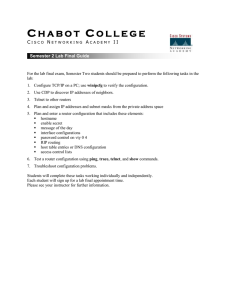C H A B O T O L L E G E
advertisement
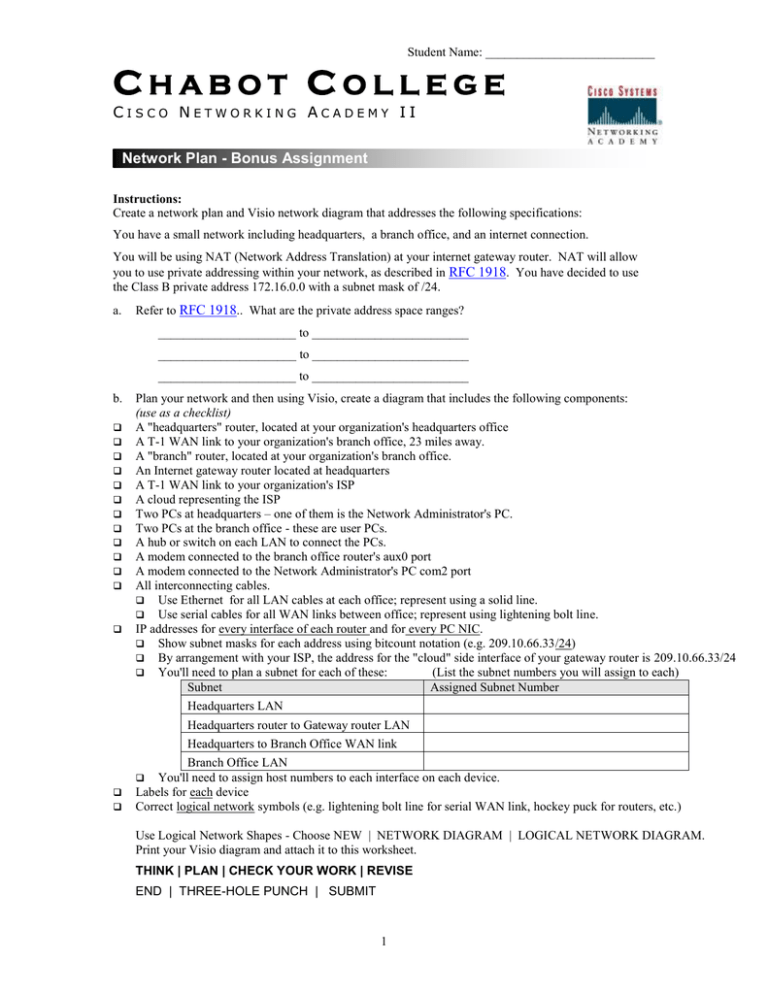
Student Name: ___________________________ CHABOT COLLEGE CISCO NETWORKING ACADEMY II Network Plan - Bonus Assignment Instructions: Create a network plan and Visio network diagram that addresses the following specifications: You have a small network including headquarters, a branch office, and an internet connection. You will be using NAT (Network Address Translation) at your internet gateway router. NAT will allow you to use private addressing within your network, as described in RFC 1918. You have decided to use the Class B private address 172.16.0.0 with a subnet mask of /24. a. Refer to RFC 1918.. What are the private address space ranges? ______________________ to _________________________ ______________________ to _________________________ ______________________ to _________________________ b. Plan your network and then using Visio, create a diagram that includes the following components: (use as a checklist) A "headquarters" router, located at your organization's headquarters office A T-1 WAN link to your organization's branch office, 23 miles away. A "branch" router, located at your organization's branch office. An Internet gateway router located at headquarters A T-1 WAN link to your organization's ISP A cloud representing the ISP Two PCs at headquarters – one of them is the Network Administrator's PC. Two PCs at the branch office - these are user PCs. A hub or switch on each LAN to connect the PCs. A modem connected to the branch office router's aux0 port A modem connected to the Network Administrator's PC com2 port All interconnecting cables. Use Ethernet for all LAN cables at each office; represent using a solid line. Use serial cables for all WAN links between office; represent using lightening bolt line. IP addresses for every interface of each router and for every PC NIC. Show subnet masks for each address using bitcount notation (e.g. 209.10.66.33/24) By arrangement with your ISP, the address for the "cloud" side interface of your gateway router is 209.10.66.33/24 You'll need to plan a subnet for each of these: (List the subnet numbers you will assign to each) Subnet Assigned Subnet Number Headquarters LAN Headquarters router to Gateway router LAN Headquarters to Branch Office WAN link Branch Office LAN You'll need to assign host numbers to each interface on each device. Labels for each device Correct logical network symbols (e.g. lightening bolt line for serial WAN link, hockey puck for routers, etc.) Use Logical Network Shapes - Choose NEW | NETWORK DIAGRAM | LOGICAL NETWORK DIAGRAM. Print your Visio diagram and attach it to this worksheet. THINK | PLAN | CHECK YOUR WORK | REVISE END | THREE-HOLE PUNCH | SUBMIT 1