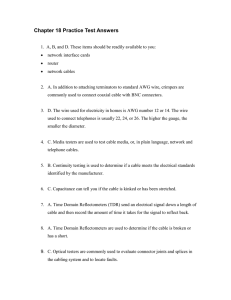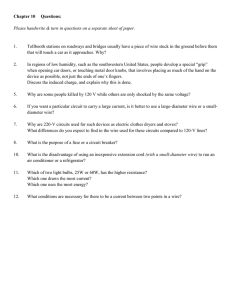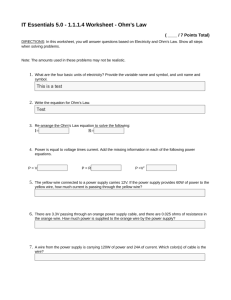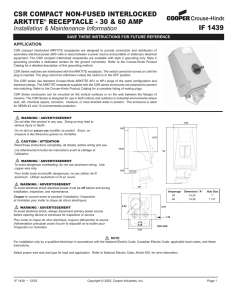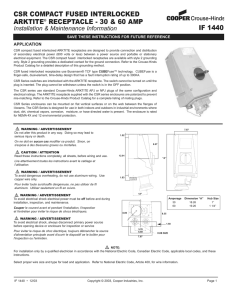System Administration Chapter 18 Quiz
advertisement
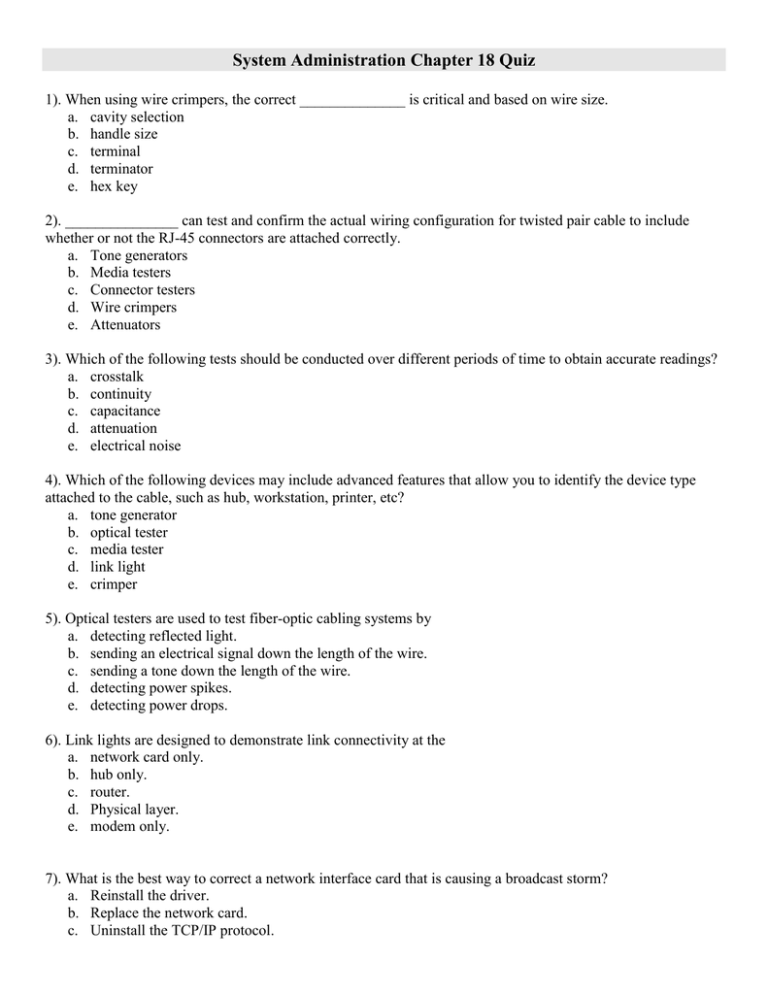
System Administration Chapter 18 Quiz 1). When using wire crimpers, the correct ______________ is critical and based on wire size. a. cavity selection b. handle size c. terminal d. terminator e. hex key 2). _______________ can test and confirm the actual wiring configuration for twisted pair cable to include whether or not the RJ-45 connectors are attached correctly. a. Tone generators b. Media testers c. Connector testers d. Wire crimpers e. Attenuators 3). Which of the following tests should be conducted over different periods of time to obtain accurate readings? a. crosstalk b. continuity c. capacitance d. attenuation e. electrical noise 4). Which of the following devices may include advanced features that allow you to identify the device type attached to the cable, such as hub, workstation, printer, etc? a. tone generator b. optical tester c. media tester d. link light e. crimper 5). Optical testers are used to test fiber-optic cabling systems by a. detecting reflected light. b. sending an electrical signal down the length of the wire. c. sending a tone down the length of the wire. d. detecting power spikes. e. detecting power drops. 6). Link lights are designed to demonstrate link connectivity at the a. network card only. b. hub only. c. router. d. Physical layer. e. modem only. 7). What is the best way to correct a network interface card that is causing a broadcast storm? a. Reinstall the driver. b. Replace the network card. c. Uninstall the TCP/IP protocol. d. Replace the hub. e. Place a router between the workstation and the switch. 8). You are troubleshooting a network connectivity problem and notice that the link light on the workstation is not lit. Which one of the following steps would be inappropriate in this circumstance? a. b. c. d. e. Try to reseat the connection by unplugging the connection and plugging it back in. Unplug the cable from the other end, that is, the wall jack, hub, switch, etc., and reconnect it. Restart the computer. At the hub or switch, check the corresponding link light. Power the router off and back on.