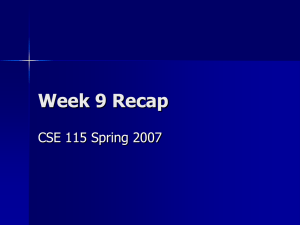Lab 01 Java Programming using Eclipse; OO-basics Review
advertisement
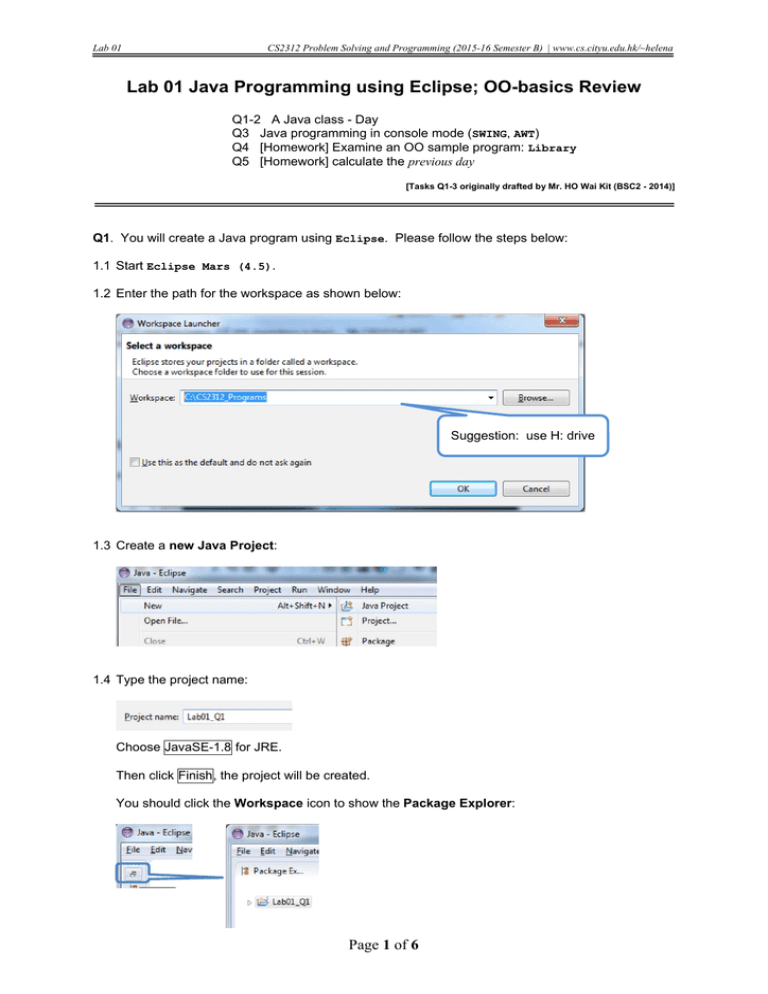
Lab 01
CS2312 Problem Solving and Programming (2015-16 Semester B) | www.cs.cityu.edu.hk/~helena
Lab 01 Java Programming using Eclipse; OO-basics Review
Q1-2 A Java class - Day
Q3 Java programming in console mode (SWING, AWT)
Q4 [Homework] Examine an OO sample program: Library
Q5 [Homework] calculate the previous day
[Tasks Q1-3 originally drafted by Mr. HO Wai Kit (BSC2 - 2014)]
Q1. You will create a Java program using Eclipse. Please follow the steps below:
1.1 Start Eclipse Mars (4.5).
1.2 Enter the path for the workspace as shown below:
Suggestion: use H: drive
1.3 Create a new Java Project:
1.4 Type the project name:
Choose JavaSE-1.8 for JRE.
Then click Finish, the project will be created.
You should click the Workspace icon to show the Package Explorer:
Page 1 of 6
Lab 01
CS2312 Problem Solving and Programming (2015-16 Semester B) | www.cs.cityu.edu.hk/~helena
1.5 Create a new class called
Main, you can do so by
right-clicking the project:
Just type in the class name as "Main"
1.6 Also create another class called Day.
You can navigate to the source file(s) like this:
1.7 Go to the CS2312 course web and
open Q1_Given_Code.txt for this lab.
Copy the given code into Day.java
and Main.java.
1.8 Run the program like this:
Run JAVA Application
1.9 Test the program as shown below.
Enter the input here.
Observe the output.
1.10 Repeat steps 1.8-1.9 using the hot key: Ctrl-F11
Page 2 of 6
This is useful. Remember it!
Lab 01
CS2312 Problem Solving and Programming (2015-16 Semester B) | www.cs.cityu.edu.hk/~helena
1.11 Your task: Find out the brief meaning of each line in Day.java and Main.java
(See Q1 Program Explanation on the course web).
Main.java
import java.util.*;
public class Main
{
public static void main(String[] args)
{
System.out.print("Please enter the date (eg. \"2013 12 31\"): ");
Scanner scannerObj = new Scanner(System.in);
int y, m, d;
y=scannerObj.nextInt();
m=scannerObj.nextInt();
d=scannerObj.nextInt();
if (Day.valid(y, m, d)==false) //check whether the input is valid
{
System.out.println("Wrong input. Program stopped.");
}
else
{
Day dayObj = new Day(y,m,d); //create a Day object for the input
System.out.println("\nYou have entered " + dayObj.toString());
if (Day.isLeapYear(y))
System.out.println("It is a Leap Year.");
else
System.out.println("It is NOT a Leap Year.");
}
scannerObj.close();
}
}
Day.java
public class Day {
private int year;
private int month;
private int day;
//Constructor
public Day(int y, int m, int d) {
this.year=y;
this.month=m;
this.day=d;
}
// Return a string for the day like dd MMM yyyy
public String toString() {
final String[] MonthNames = {
"Jan", "Feb", "Mar", "Apr",
"May", "Jun", "Jul", "Aug",
"Sep", "Oct", "Nov", "Dec"};
return day+" "+ MonthNames[month-1] + " "+ year;
}
// check if a given year is a leap year
static public boolean isLeapYear(int y)
{
if (y%400==0)
return true;
else if (y%100==0)
return false;
else if (y%4==0)
return true;
else
return false;
}
}
1.12 Finish online exercises on Canvas.
Page 3 of 6
// check if y,m,d valid
static public boolean valid(int y, int m, int d)
{
if (m<1 || m>12 || d<1) return false;
switch(m){
case 1: case 3: case 5: case 7:
case 8: case 10: case 12:
return d<=31;
case 4: case 6: case 9: case 11:
return d<=30;
case 2:
if (isLeapYear(y))
return d<=29;
else
return d<=28;
}
return false;
}
Lab 01
CS2312 Problem Solving and Programming (2015-16 Semester B) | www.cs.cityu.edu.hk/~helena
Q2. You are to extend the program so that it
-
checks if the date is the end of a month
-
calculates the next date
Your tasks:
2.1 Copy the Lab01_Q1 project as Lab01_Q2 to do this exercise
2.2 Check for given code and apply the hints in
Q2_Given_Code.txt. Learn the tricks in the hints!
2.3 Try several test cases on your own
2.4 Submit to PASS. Make sure you get 100% correct.
Need help? Ask!
Or simply Ctrl-C and then Ctrl-V !!
Lab01‐ProgressCheck
I.
Understanding of terms / facts - Either put down a tick or ask the helper to learn it.)
class
object
data type
variable
calling a method like: xxx.xxx()
object variables are references, ie. they act like pointers
static method vs non-static method; the different ways to call them
II. The following drawing is to show all variables of main(), as well as the objects created.
Your task: complete it for the dayObj variable and the Day object
** Show this page to the Lab Helper and get Q3-Q5 (Pink paper)
Page 4 of 6
Lab 01
CS2312 Problem Solving and Programming (2015-16 Semester B) | www.cs.cityu.edu.hk/~helena
Q3. You are to experience with
graphics mode programming, like this:
(using the JAVA tools: Swing and AWT)
Your tasks:
3.1 Create a new project named Lab01_Q3
3.2 Download the following .java files from
the course web and insert them to the project:
3.3 Model.java has something wrong. It is because some methods are missing in Day.java.
Complete them according to the guidelines given at the end inside Day.java.
3.4 Test and roughly study the program.
Recall: Hot-key Ctrl-F11
The look and feel are controlled by the MVC modules
(controller.java, model.java, view.java)
Your task: open each file and roughly take a look.
* This exercise is to give you a brief idea about such kind of graphics mode programs. There will
be no more graphics mode programming in CS2312. (Not required for exam/quiz as well.)
If you want to know more about this program, ask!
If you want to know more about graphics mode programming with Swing/AWT and tools for
designing/coding, check CS2312 FAQ for Useful sites.
3.5 Finish online exercises on Canvas.
3.6 Suggested extension: Later, you may add the displayed date like this:
But note: Do Q4-5 first (See page 6) !!
Page 5 of 6
Lab 01
CS2312 Problem Solving and Programming (2015-16 Semester B) | www.cs.cityu.edu.hk/~helena
Q4. Examining an OO sample program: Library.
4.1 Download the OO sample program, Library, from the course web and follow the guidelines
to compile and run it according to the sample rundowns 1, 2, 3.
Sample rundown 1
4.2 Do further testing on your own and try out most of the commands. Submit your own testing
rundown output to Canvas for marking (Simply copy-and-paste). Mind the deadline!
Q5. [Take home exercise] Extend your work for Q2 to show the previous day:
We will discuss the solution during the lecture in next week. But please try your best to complete
it on your own first. Mind the deadline and Have fun!
Page 6 of 6