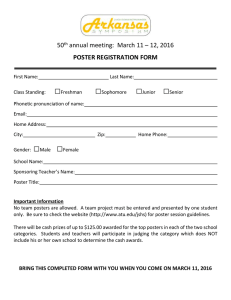Document 11410456
advertisement
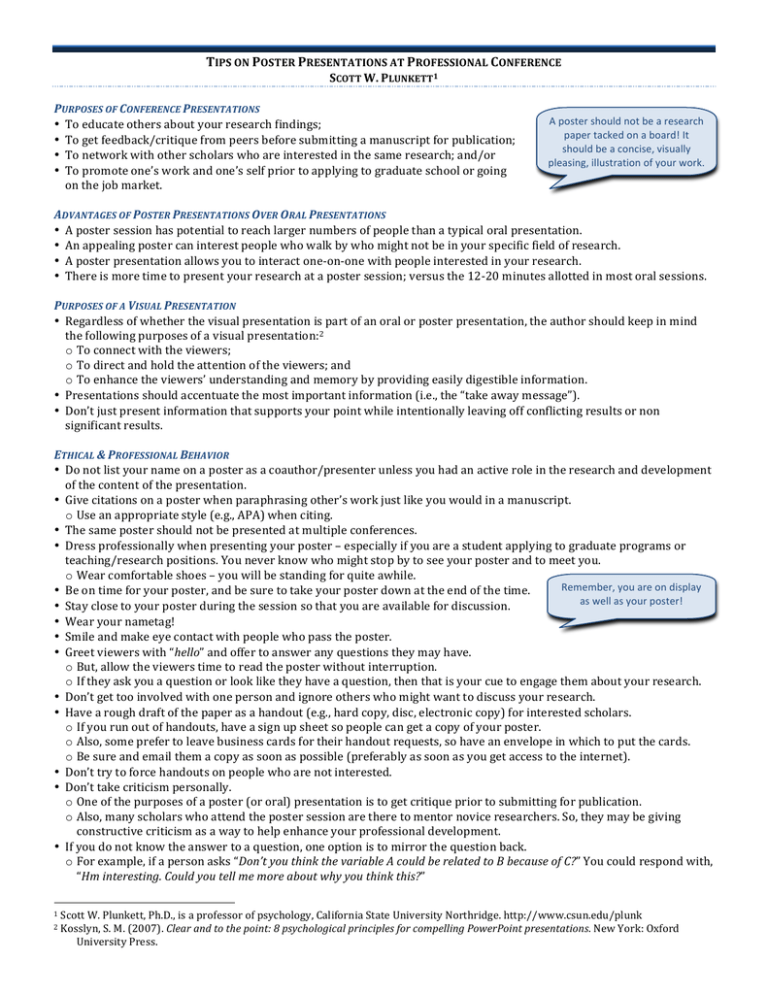
TIPS ON POSTER PRESENTATIONS AT PROFESSIONAL CONFERENCE SCOTT W. PLUNKETT1 PURPOSES OF CONFERENCE PRESENTATIONS A poster should n ot be a research • To educate others about your research findings; paper tacked on a board! It • To get feedback/critique from peers before submitting a manuscript for publication; should be a concise, visually • To network with other scholars who are interested in the same research; and/or pleasing, illustration of your work. • To promote one’s work and one’s self prior to applying to graduate school or going on the job market. ADVANTAGES OF POSTER PRESENTATIONS OVER ORAL PRESENTATIONS • A poster session has potential to reach larger numbers of people than a typical oral presentation. • An appealing poster can interest people who walk by who might not be in your specific field of research. • A poster presentation allows you to interact one-­‐on-­‐one with people interested in your research. • There is more time to present your research at a poster session; versus the 12-­‐20 minutes allotted in most oral sessions. PURPOSES OF A VISUAL PRESENTATION • Regardless of whether the visual presentation is part of an oral or poster presentation, the author should keep in mind the following purposes of a visual presentation:2 o To connect with the viewers; o To direct and hold the attention of the viewers; and o To enhance the viewers’ understanding and memory by providing easily digestible information. • Presentations should accentuate the most important information (i.e., the “take away message”). • Don’t just present information that supports your point while intentionally leaving off conflicting results or non significant results. ETHICAL & PROFESSIONAL BEHAVIOR • Do not list your name on a poster as a coauthor/presenter unless you had an active role in the research and development of the content of the presentation. • Give citations on a poster when paraphrasing other’s work just like you would in a manuscript. o Use an appropriate style (e.g., APA) when citing. • The same poster should not be presented at multiple conferences. • Dress professionally when presenting your poster – especially if you are a student applying to graduate programs or teaching/research positions. You never know who might stop by to see your poster and to meet you. o Wear comfortable shoes – you will be standing for quite awhile. Remember, you are on display • Be on time for your poster, and be sure to take your poster down at the end of the time. as w ell a s y our poster! • Stay close to your poster during the session so that you are available for discussion. • Wear your nametag! • Smile and make eye contact with people who pass the poster. • Greet viewers with “hello” and offer to answer any questions they may have. o But, allow the viewers time to read the poster without interruption. o If they ask you a question or look like they have a question, then that is your cue to engage them about your research. • Don’t get too involved with one person and ignore others who might want to discuss your research. • Have a rough draft of the paper as a handout (e.g., hard copy, disc, electronic copy) for interested scholars. o If you run out of handouts, have a sign up sheet so people can get a copy of your poster. o Also, some prefer to leave business cards for their handout requests, so have an envelope in which to put the cards. o Be sure and email them a copy as soon as possible (preferably as soon as you get access to the internet). • Don’t try to force handouts on people who are not interested. • Don’t take criticism personally. o One of the purposes of a poster (or oral) presentation is to get critique prior to submitting for publication. o Also, many scholars who attend the poster session are there to mentor novice researchers. So, they may be giving constructive criticism as a way to help enhance your professional development. • If you do not know the answer to a question, one option is to mirror the question back. o For example, if a person asks “Don’t you think the variable A could be related to B because of C?” You could respond with, “Hm interesting. Could you tell me more about why you think this?” 1 Scott W. Plunkett, Ph.D., is a professor of psychology, California State University Northridge. http://www.csun.edu/plunk 2 Kosslyn, S. M. (2007). Clear and to the point: 8 psychological principles for compelling PowerPoint presentations. New York: Oxford University Press. Poster Presentation Tips Page 2 • If a person offers a constructive critique, then take his/her advice into consideration. o For example, if a person asks, “Have you thought about running blank analysis?” or “Maybe A is related to B because of E.” You could respond, “That is interesting. I had not thought of that. I will definitely consider that.” • It is okay to admit you do not know something. Avoid visual clutter/chaos. Use a SECTIONS OF THE POSTER logical structure that guides the • Heading reader along the main points o Title of the poster from beginning to end. o Authors of the poster § Title, major/department, and institution of the authors • Introduction o Abstract (optional – personally, it seems silly to me to have an abstract if the poster is a concise overview of your research) o Justification/Rationale – Why did you do this study? Who could benefit from the results? § Invest time in explaining a compelling reason for the study rather than just showing past literature that found similar results. o Purpose – Exactly what did you do? o Null or alternative hypotheses – If you are making a predication, then you should present the alternative hypotheses. If there is no previous research or theory on the topic, then use null hypotheses. Note: If the study is exploratory, then you may want to provide research questions. • Methodology o Sample characteristics § Sample size § Gender § Age range and mean (or median if the age is skewed) § Ethnicity § Any other characteristics that may be of interest to the study or viewer/reader. o Procedures – How were the data collected? o Variables and measurement – How were the variables operationally defined? § List variable, scale, number of items, response choices, and reliability (if applicable) • Results o Analyses – briefly provide the rationale for the analyses conducted o Findings – provide the findings in easy-­‐to-­‐read table(s) or concise bullets • Discussion – identify the most interesting findings and provide an explanation/rationale. o Why did this study get the results? Is it similar to past research? Can theory explain the findings? Is there something about this data collection that made the results different? • Limitations (optional) • Implications o Implications for practice – How can the findings help others (e.g., practitioners, educators, policy makers)? o Implications for research – Based on the results and/or limitations of this study, what should future studies in this area do? • Acknowledgments o Briefly and succinctly acknowledge the following: § Individuals who assisted with the project/poster (e.g., statistical advice, critique of poster, fieldwork/lab help); § Funding sources; and/or § Conflicts of interest. FORMATTING In large poster sessions, viewers slow down or stop at posters • For PowerPoint – 36” x 48” or 48” x 56” display that catch their attention. • Wording Sooo, style matters! o Don’t overwhelm the reader with too much information. o Use phrases instead of sentences as much as possible. o Use bullets. o Use appropriate grammar and spelling. o Use active, not passive, verbs. • Avoid visual chaos that distracts the reader (e.g., numerous jagged edges, various-­‐sized boxes and font sizes, gratuitous images). • Provide visual cues to guide readers through your poster. Poster Presentation Tips Page 3 • Make it aesthetically pleasing (because it enhances a person’s desire to read it). o Use figures, diagrams, graphics, or easy-­‐to-­‐read tables to explain/illustrate ideas or findings. § Note: Using graphics downloaded from the Internet will often look terrible when printed; especially if you make the image bigger. § Make sure images you use are public domain. Just because it is on the internet does not make it public domain. § Images should only be used when they complement/explain the subject matter. o Avoid background graphics that make the text difficult to read. o Use plenty of white space. o Maintain logical column alignments. • Color o Color is encouraged, but limit the number of colors to create an overall theme for the poster. o Use a light-­‐colored background with black or dark-­‐colored text printed. o Avoid dark backgrounds with white letters because it uses a tremendous amount of ink. • Use large enough print, graphs, charts, or designs to be read easily from a distance of at least 5 feet. • Fonts o Do not use ALL CAPS. o Don’t mix a large number of fonts. Instead, make the headings/title a sans serif font (e.g., Arial, Helvetica) and the body text a serif font (e.g., Palatino, Times New Roman). § Note: Serif fonts are easier to read, especially at smaller font sizes. o Use common fonts (e.g., Times New Roman, Arial) because you may not know which fonts will be on the computer that is used to print your poster. o All type should be a minimum font size of 18 – preferably bigger. § Font at the same level (e.g., heading, first level bullet) should be the same size and type throughout the poster. § For example, if you make a slide heading 42 point Arial Black font, then all slide headings should be the same. Similarly, if you make the text for a first level bullet 32 point, Times New Roman, then all the other first level bullets should be the same. • You can find templates for posters at http://www.csun.edu/~cor/templates.html o The templates are easy to customize with text, color, etc. o Do not adjust the page setup width and height on the templates as it will mess up the formatting of the textboxes. o Type in all the text before adjusting the sizes of the text boxes. It is easier to move things around once you know how much text will be in each box. • Try to consolidate as much information as possible. o For example, if all of the authors of the presentation are from the same department and/or university, then there is no need to list it separately for each author. Just list it once. o If separate analyses found similar results, then try to consolidate the results into a table or concise summary of results. STARTING FROM SCRATCH TO CREATE YOUR OWN POSTER • Open a blank PowerPoint slide • Go to “Page setup” o Create a custom size – 56” wide, 42” height (see diagram to the right) o Select landscape for the slide (see diagram to the right) • Next, you can select a slide theme or just leave it blank. • If you go under ‘view’ to ‘master’ to ‘slide master’, you can designate the font size, type, color, and color/type of bullets for the text boxes. It is much easier to change it in the slide master than to change the text manually for each text box in your slide. • Also, you can designate a color scheme for the slide. • Then go back to ‘view’ to ‘normal’. • You can now add your individual text boxes and/or graphics. • Refer to the following page for working with graphics, text, etc. in PowerPoint o http://abacus.bates.edu/~bpfohl/posters/ MISCELLANEOUS • Printing your poster – Printing your poster will require the use of a plotter printer. Check with your university to see if there are free or inexpensive ways to print on campus. o You will need to allow at least a week to print your poster in case there are unexpected glitches (e.g., plotter printer runs out of ink, no paper, a graphic or table on the poster is causing printing errors). Poster Presentation Tips Page 4 o In the Psychology Department at CSUN, a poster can be printed for free by emailing it to Valdis Volkovskis (valdis.volkovskis@csun.edu). However, the poster needs to be approved by your major advisor first; so CC your major advisor when you email Valdis so he will know it has been approved. Also, Valdis may have specific requirements for printing, especially before conferences where many Psychology faculty and students are attending (e.g., Western Psychological Association). So, check with Valdis to see if there are any special requirements for printing prior to emailing the poster to him. Be very respectful of his time and requirements. • Tips when printing a PowerPoint poster o If you use a slide background that is a picture or a texture, it will often create a large file that can exceed the plotter printer’s memory and/or take a long time to print. It is best to use a single color or a fading color for the background. o Sometimes embedded Word tables, Excel charts, and Visio drawings in PowerPoint files don’t print correctly. Convert them to images (JPEGs, TIFFs, EPS, etc.) before adding them to your slide. • Transporting your poster – There are many ways to transport your poster to conferences. The nice carrying cases can be quite expensive. There are also cardboard tubes for just a couple of dollars. o Be sure and write your contact information on the poster in case it gets lost. o Also, many people I know have inadvertently left their posters at bus stops (myself included), in the plane, in their car, etc. It is easy to forget since it is not part of our usual travel luggage. I write a note to myself on my boarding pass and on my hotel confirmation page that reminds me to check that I still have my poster tube. o Also, carry your poster on the plane instead of checking it as luggage (if possible). § Airlines are notorious for losing poster tubes since they can roll around. And, this will possibly save money given the new fees for checked luggage on many airlines. § Some airlines have restrictions on carrying on poster tubes and/or charge a fee for carrying posters on the plane (ugh!). § If others are going to the same conference, put multiple posters in one tube to save space and/or fees. o Options instead of transporting posters to conference: § Mail the poster(s) to the hotel. § Mail the poster to someone who is attending the conference who lives close to the conference location. § Email the poster to a printing place (e.g., Kinko’s) close to the conference hotel and have them print the poster. • After the conference – Many departments and/or research labs like to display the posters after the conference. So, check with your major advisor to see if you should transport the poster back from the conference. SOME GREAT ONLINE RESOURCES FOR POSTER PRESENTATIONS http://www.swarthmore.edu/NatSci/cpurrin1/posteradvice.htm http://www.asp.org/Education/Howto_onPosters.html http://www.ncsu.edu/project/posters/NewSite/index.html http://colinpurrington.com/tips/academic/posterdesign