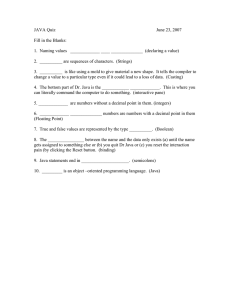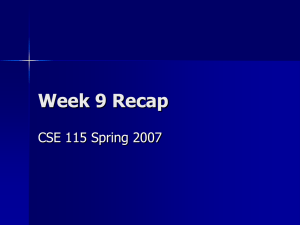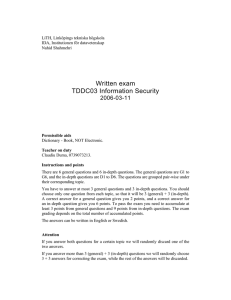How To R Reset You ur Java Ca che (Windows)
advertisement
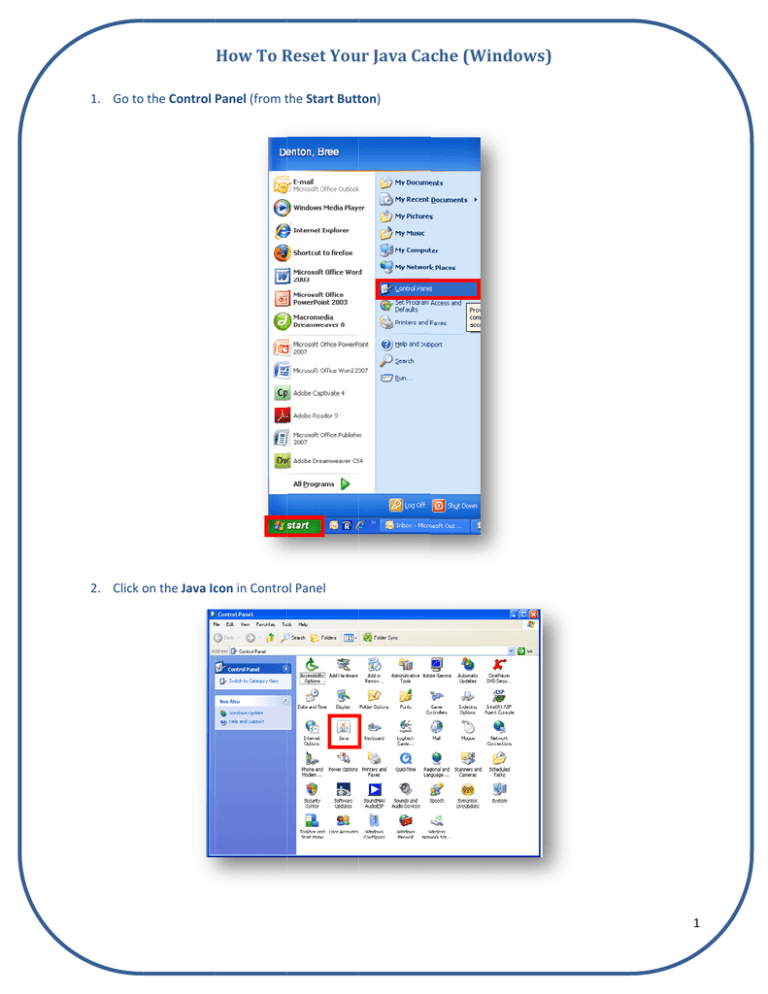
How To R Reset You ur Java Cache (Windows) 1. Go to the Control Panel (from tthe Start Buttton) 2. Click o on the Java Iccon in Contro ol Panel 1 How To R Reset You ur Java Cache (Windows) 3. Under the “Generaal” tab, You’lll see “Tempo orary Internett Files” – Clickk on “Settingss” ow will open –– find “Delete e Files…” and d click on it. 4. The TTemporary Intternet Files Seettings windo 2 How To R Reset You ur Java Cache (Windows) 5. Makee sure that both “Applications and Applets” as well aas “Trace and d Log Files” iss checked 6. Click ““OK” (may taake a couple o of minutes) 7. Then,, back on the Temporary In nternet Files SSettings wind dow, Click OK K, and the Javaa window clicck OK. 8. Log out of Blackbo oard and Log b back in. 3