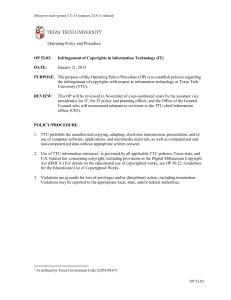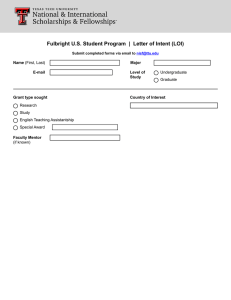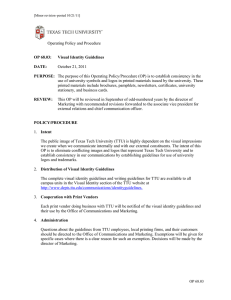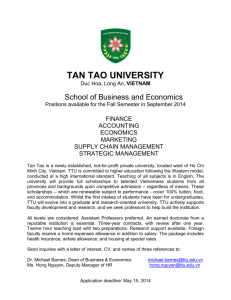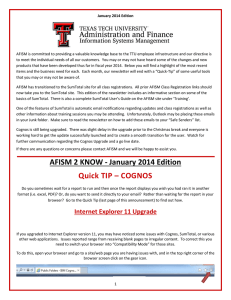AFISM is committed to providing a valuable knowledge base to... May 2014 Edition
advertisement
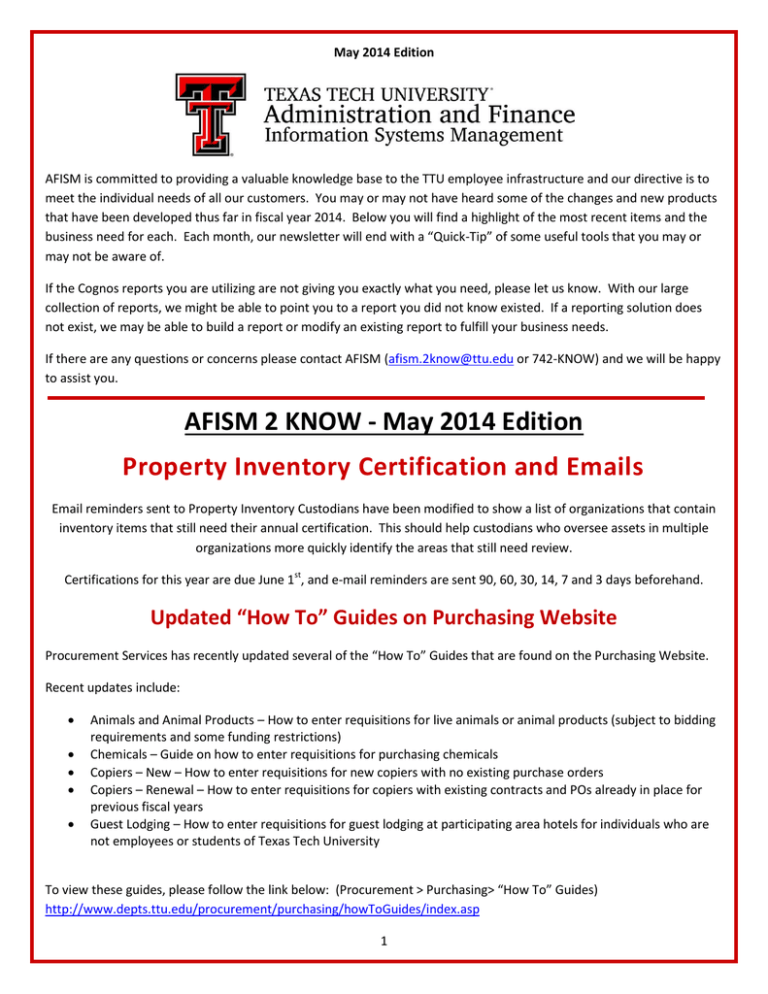
May 2014 Edition AFISM is committed to providing a valuable knowledge base to the TTU employee infrastructure and our directive is to meet the individual needs of all our customers. You may or may not have heard some of the changes and new products that have been developed thus far in fiscal year 2014. Below you will find a highlight of the most recent items and the business need for each. Each month, our newsletter will end with a “Quick-Tip” of some useful tools that you may or may not be aware of. If the Cognos reports you are utilizing are not giving you exactly what you need, please let us know. With our large collection of reports, we might be able to point you to a report you did not know existed. If a reporting solution does not exist, we may be able to build a report or modify an existing report to fulfill your business needs. If there are any questions or concerns please contact AFISM (afism.2know@ttu.edu or 742-KNOW) and we will be happy to assist you. AFISM 2 KNOW - May 2014 Edition Property Inventory Certification and Emails Email reminders sent to Property Inventory Custodians have been modified to show a list of organizations that contain inventory items that still need their annual certification. This should help custodians who oversee assets in multiple organizations more quickly identify the areas that still need review. Certifications for this year are due June 1st, and e-mail reminders are sent 90, 60, 30, 14, 7 and 3 days beforehand. Updated “How To” Guides on Purchasing Website Procurement Services has recently updated several of the “How To” Guides that are found on the Purchasing Website. Recent updates include: Animals and Animal Products – How to enter requisitions for live animals or animal products (subject to bidding requirements and some funding restrictions) Chemicals – Guide on how to enter requisitions for purchasing chemicals Copiers – New – How to enter requisitions for new copiers with no existing purchase orders Copiers – Renewal – How to enter requisitions for copiers with existing contracts and POs already in place for previous fiscal years Guest Lodging – How to enter requisitions for guest lodging at participating area hotels for individuals who are not employees or students of Texas Tech University To view these guides, please follow the link below: (Procurement > Purchasing> “How To” Guides) http://www.depts.ttu.edu/procurement/purchasing/howToGuides/index.asp 1 Budget Prep Workshops Budget Prep Workshops are now available!!! (Only offered during the May/June Budget Prep period) This is an opportunity for budget preparers to bring their budget materials for review and Q&A with a Budget Analyst. It is not an instructed class. Registration can be found in SumTotal. - http://webapps.tosm.ttu.edu/itts/sumtotalsystems IVs and Revenue JVs now added to the FiTS Class The ‘Intro to Financial Transactions System (FiTS)’ class that is currently being offered now includes instruction on how to create IVs (intra-institutional vouchers) and revenue journal vouchers (JVs). IVs are used by departments who are approved revenue centers to charge another campus department for goods or services. Revenue JVs are processed to record a reimbursement for an expenses, or to move revenue from a clearing fund to the appropriate FOP that generated the revenue. (This class also will continue to show users how to process cost transfers using the online system.) If you would like to see these new features of FiTS, would like a refresher, or would like to be introduced to the system for the first time – classes are offered every six weeks. Also, an extra class will be added in the month of May. Registration can be found in SumTotal. - http://webapps.tosm.ttu.edu/itts/sumtotalsystems Report Modifications HR122 – Payroll Distribution Report – Text was added to the prompt page to explain the function of the “Next” button. HR127 – TTU/TTUSA Organization Security for Budget Prep – This report was added to the Budget > Budget Prep folder in Cognos, as well as in the current location in TTU Finance. FI008C – Statement of Changes in Fund Balance by All Funds – The ability to select a Fund Level 4 was added back to the prompt page. FI010 – Balance Sheet by Fund – The ability to select multiple funds from the prompt page was added. FI204 – Permanent & Temporary Budget Detail Report – The report was corrected to include encumbrance roll budget amounts. RPT_NBAJOBS_010 – Salary Roster by FOAP – A correction was made to the report to ensure it is filtering by chart. 2 Report of the Month HR141 – Longevity & Vacation Next Increase Report This report allows an employee (or department) to check the status regarding increases in Longevity and Vacation benefits. The report provides the Home Organization of the employee, their title, and adjusted service date along with the current amount of longevity pay and vacation hours. The report will then show the date that those amounts will increase, and to what new amount. The parameter box, shown below, provides many options for rendering. Once the Chart of Accounts is selected, enter other criteria as desired. If for one person, you may enter the employee R-number or utilize the name search. Selecting a Home Department is not necessary unless data is desired for everyone assigned to that Home Department. 3 To search for more than one employee by name, follow these steps: Type in the last names of the employees, separated by a comma Click the “Options” drop down Select Starts with any of these key words Click on the desired persons within the “Results Box” to move them to the “Choice Box” The Report is shown below. The Department details are provided in the report title area and section header while the Organization details are provided within the rows of the reports. The columns showing the date of the next increase in longevity and vacation and the new amounts are outlined in red. www.depts.ttu.edu/afism/ - 742-KNOW 4