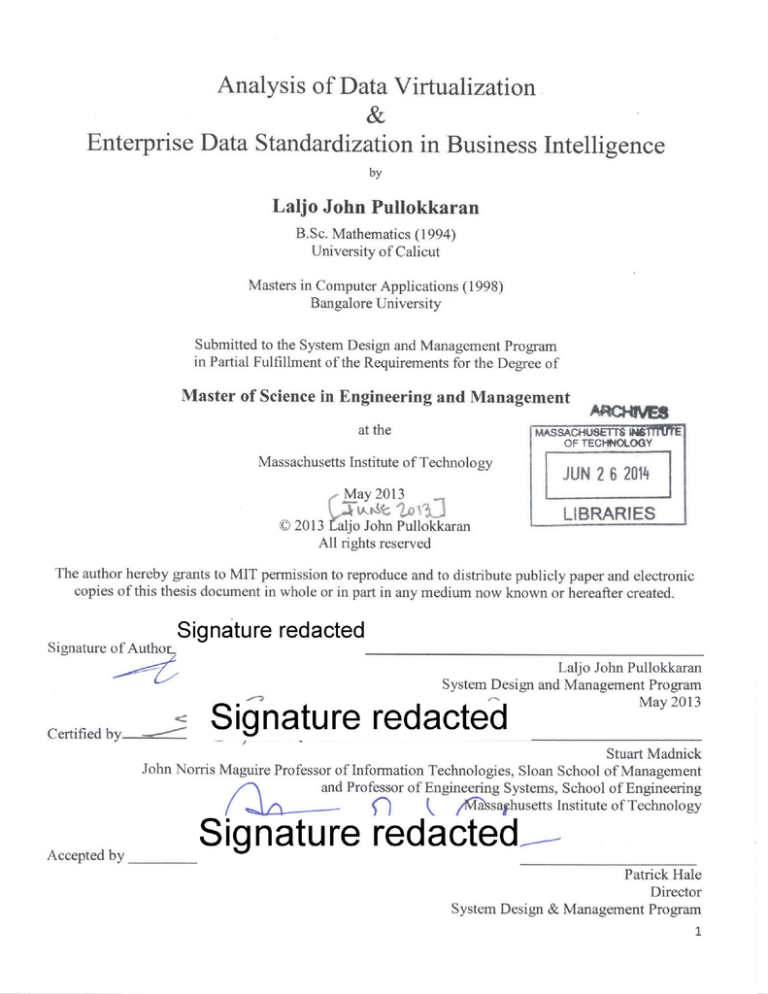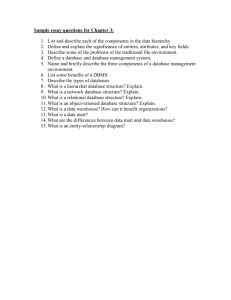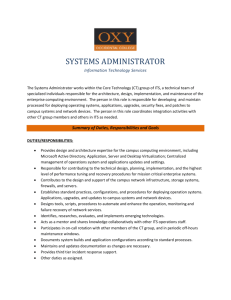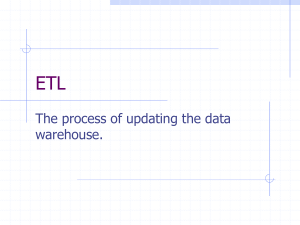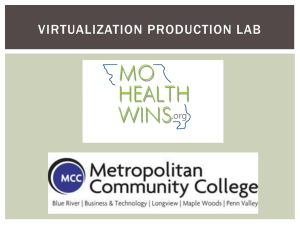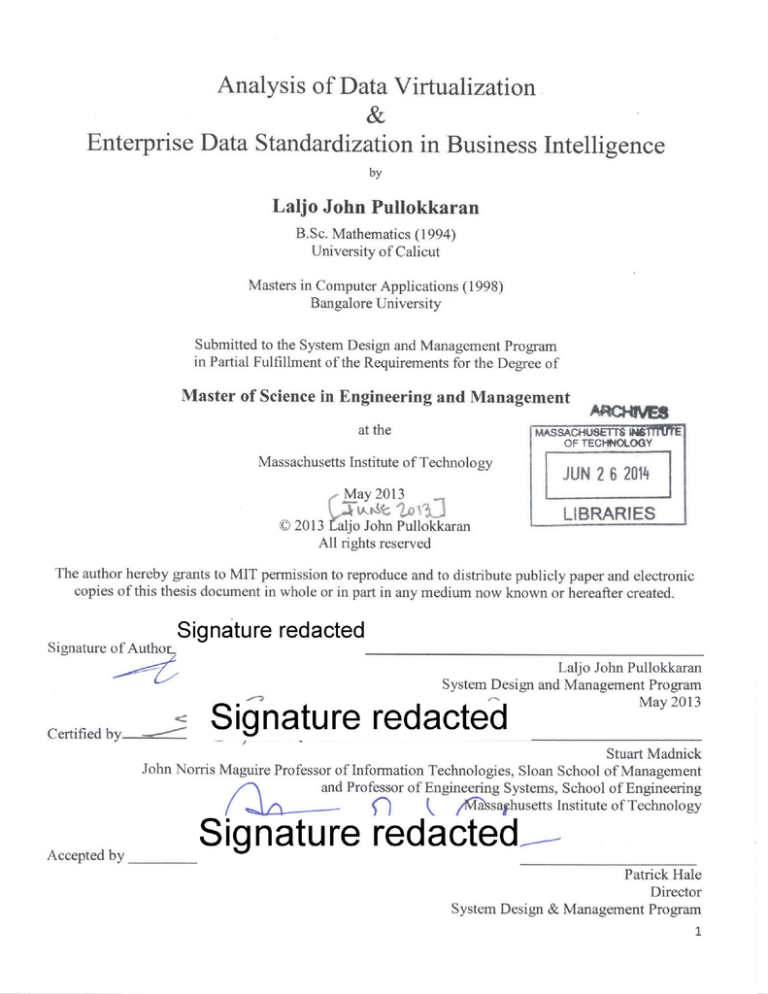
Analysis of Data Virtualization
&
Enterprise Data Standardization in Business Intelligence
by
Laijo John Pullokkaran
B.Sc. Mathematics (1994)
University of Calicut
Masters in Computer Applications (1998)
Bangalore University
Submitted to the System Design and Management Program
in Partial Fulfillment of the Requirements for the Degree of
Master of Science in Engineering and Management
ARCHES
at the
MASSA
F TECHNOLOGY
Massachusetts Institute of Technology
UN 2 6 2014
May 2013
C 2013 Laljo John Pullokkaran
All rights reserved
IBRARIES
The author hereby grants to MIT permission to reproduce and to distribute publicly paper and electronic
copies of this thesis document in whole or in part in any medium now known or hereafter created.
Signature of Author-
Signature redacted
Laijo John Pullokkaran
System Design and Management Program
May 2013
Certified by
--
Signature redactedMa20
I
Stuart Madnick
John Norris Maguire Professor of Information Technologies, Sloan School of Management
and Professor of Engineering Systems, School of Engineering
/M asasathusetts Institute of Technology
n
Accepted by
Signature redacted__
Patrick Hale
Director
System Design & Management Program
1
Contents
A b st ra ct ......................................................................................................................................................................... 5
Acknowledgem ents ...................................................................................................................................................... 6
Chapter 1: Introduction ................................................................................................................................................ 7
1.1 W hy look at Bl? ................................................................................................................................................... 7
1.2 Significance of data integration in BI .................................................................................................................. 7
1.3 Data W arehouse vs. Data Virtualization ............................................................................................................. 8
1.4 BI & Enterprise Data Standardization ................................................................................................................. 9
1.5 Research Questions ............................................................................................................................................ 9
H y po th e sis 1 ......................................................................................................................................................... 9
H y po th e sis 2 ......................................................................................................................................................... 9
Chapter 2: Overview of Business Intelligence ............................................................................................................ 10
2.1 Strategic Decision Support ................................................................................................................................ 10
2.2 Tactical Decision Support .................................................................................................................................. 10
2.3 Operational Decision Support ........................................................................................................................... 10
2.4 Business Intelligence and Data Integration ...................................................................................................... 10
2.4.1 Data Discovery ........................................................................................................................................... 11
2.4.2 Data Cleansing ........................................................................................................................................... 11
2.4.3 Data Transform ation .................................................................................................................................. 14
2.4.4 Data Correlation ......................................................................................................................................... 15
2.4.5 Data Analysis .............................................................................................................................................. 15
2.4.6 Data Visualization ...................................................................................................................................... 15
Chapter 3: Traditional BI Approach - ETL & Data warehouse .................................................................................... 16
3. 1 Data Staging Area ............................................................................................................................................. 17
3 .2 ET L ..................................................................................................................................................................... 1 7
3.3 Data W arehouse/DW ........................................................................................................................................ 17
3.3.1 Norm alized Schem a vs. Denormalized Schem a ......................................................................................... 18
3.3.2 Star Schem a ............................................................................................................................................... 19
3.3.3 Snowflake Schem a ..................................................................................................................................... 19
3 .4 D a ta M a rt .......................................................................................................................................................... 2 0
3.5 Personal Data Store/PDS .................................................................................................................................. 20
Chapter 4: Alternative BI Approach - Data Virtualization ........................................................................................... 21
4.1 Data Source Connectors ................................................................................................................................... 22
2
4.2 Data Discovery ..................................................................................................................................................
22
4.3 Virtual Tables/View s .........................................................................................................................................
22
4.4 Cost Based Query Optim izer.............................................................................................................................24
4.5 Data Caching .....................................................................................................................................................
24
4.6 Fine grained Security ........................................................................................................................................
25
Chapter 5: BI & Enterprise Data Standardization ...................................................................................................
26
5.1 Data Type Incom patibilities ..............................................................................................................................
26
5.2 Sem antic Incom patibilities................................................................................................................................26
5.3 Data Standardization/Consolidation.................................................................................................................27
Chapter 6: System Architecture Com parison .............................................................................................................
28
6.1 Com parison of Form Centric Architecture........................................................................................................29
6.2 Com parison of Dependency Structure M atrix..............................................................................................
31
6.2.1 DSM for Traditional Data Integration ...................................................................................................
32
6.2.2 DSM for Data Virtualization .......................................................................................................................
35
6.2.3 DSM for Traditional Data Integration with Enterprise Data Standardization...................36
6.2.4 DSM for Data Virtualization w ith Enterprise Data Standardization ..........................................................
Chapter 7: System Dynam ics M odel Com parison ..................................................................................................
37
38
7.1 W hat drives Data Integration? .........................................................................................................................
39
7.2 Operational Cost comparison ...........................................................................................................................
40
7.2.1 DW - Operational Dynam ics M odel .......................................................................................................
41
7.2.2 DV - Operational Dynam ics M odel .......................................................................................................
43
7.3 Tim e-To-M arket Com parisons ..........................................................................................................................
45
7.3.1 DW -Tim e-To-M arket M odel ....................................................................................................................
46
7.3.2 DV
48
-
Tim e-To-M arket M odel .....................................................................................................................
7.3.3 Com parison of DW & DV Tim e-To-M arket ................................................................................................
50
Chapter 8: Case Studies ..............................................................................................................................................
52
8.1 NYSE Euronext ..................................................................................................................................................
52
8.1.1 Organization Background ..........................................................................................................................
52
8.1.2 Business Problem .......................................................................................................................................
52
8.1.3 Data Virtualization Solution .......................................................................................................................
52
8 .2 Q u a lc o m m .........................................................................................................................................................
8.2.1 Organization Background ..........................................................................................................................
54
54
8.2.2 Business Problem.......................................................................................................................................54
3
8.2.3 Data Virtualization Solution .......................................................................................................................
Chapter 9: Pitfalls of Data Virtualization & Enterprise Data Standardization .......................................................
54
56
9.1 Data Virtualization, Replacem ent for Data W are Housing? .........................................................................
56
9.2 Pitfalls of Enterprise Data Standardization...................................................................................................
57
Chapter 10: Conclusions .............................................................................................................................................
58
R e fe re n ce s ..................................................................................................................................................................
59
4
Analysis of Data Virtualization
&
Enterprise Data Standardization in Business Intelligence
by
Laljo John Pullokkaran
Submitted to the System Design and Management Program
on May 20 2013, in Partial Fulfillment of the Requirements for the Degree of
Master of Science in Engineering and Management
Abstract
Business Intelligence is an essential tool used by enterprises for strategic, tactical and operational decision
making. Business Intelligence most often needs to correlate data from disparate data sources to derive insights.
Unifying data from disparate data sources and providing a unifying view of data is generally known as data
integration. Traditionally enterprises employed ETL and data warehouses for data integration. However in last few
years a technology known as "Data Virtualization" has found some acceptance as an alternative data integration
solution. "Data Virtualization" is a federated database termed as composite database by McLeod/Heimbigner's in
1985. Till few years back Data Virtualization weren't considered as an alternative for ETL but was rather thought
of as a technology for niche integration challenges.
In this paper we hypothesize that for many BI applications "data virtualization" is a better cost effective data
integration strategy. We analyze the system architecture of "Data warehouse" and "Data Virtualization" solutions.
We further employ System Dynamics Model to compare few key metrics like "Time to Market" and "Cost of "Data
warehouse" and "Data Virtualization" solutions. We also look at the impact of "Enterprise Data Standardization"
on data integration.
Thesis Advisor: Stuart Madnick
Title:
John Norris Maguire Professor of Information Technologies, Sloan School of Management and
Professor of Engineering Systems, School of Engineering
Massachusetts Institute of Technology
5
Acknowledgements
This thesis wouldn't have come around without the support of Professor Stuart Madnick, my thesis advisor. While
I was moving around in the maze of big data, it was Professor Madnick who brought me back to the world of data
integration challenges. Without the guidance of Professor Madnick, I wouldn't have gotten in to enterprise data
standardization issues. I am grateful for Professor Stuart Madnick's patience and guidance.
I would like to thank Robert Eve and Bob Reary of Composite software for their guidance and inputs on adoption
of data virtualization in the real world. Robert and Bob worked with me through multiple sessions on the value
proposition of data virtualization and on how data virtualization complements and competes with ETL and data
warehouse.
If it wasn't for Twinkle, my wife, I would have dropped out from SDM program. Working full time in a startup and
working on SDM at the same time left me with very little time to take care of Anna, our 2 yr. old. I am really
fortunate to have somebody who put up with two years of absentee parenting.
6
Chapter 1
Introduction
1.1 Why look at BI?
Success and Failure of most organizations can be traced down to the quality of their decision making. Data driven
decision making has been touted as one of the ways to improve decision making. Data driven decision making has
the potential to improve the quality of decisions as decisions would be based on hard facts as opposed to gut feel
or hunch. Data driven decision making requires collection and analysis of data.
Every organization gathers data on various aspects of its business whether it is sales records or customer calls to
its support department. Closer analysis of data and correlation of data from various departments can provide key
facts about current state of business and historical trends. Data can be used for predictive and investigative
analysis. Customer churn analysis to market basket analysis, data can provide key insights in to business. In the
paper titled "Customer Churn Analysis in the Wireless Industry: A Data Mining Approach" Dr. Ravi S. Behara claims
to have achieved 68% accuracy in predicting possible customer churn in wireless industry using fifty thousand
customer records and Naive Bayes algorithm.
From 1960 organizations have been employing Decision Support Systems, DSS, to aid decision making. Over the
years DSS has evolved in to "Business Intelligence". Business Intelligence, BI for short, is the set of process and
technologies that derives meaningful insights out from raw data. Almost all business organizations employ BI for
planning and forecasting. Last couple of decades has seen more applications of BI in tactical and operational
decision making. These days for most business organizations, BI is not a choice but a must have investment to
survive in competitive market place. According to IDC estimates the size of BI market was around 33.4 billion for
the year of 2012.
BI has become a strategic necessity for most business organizations. However literature survey indicates that BI
projects have longer implementation cycles and is rather inflexible to accommodate changes. Improving BI
implementation cycle and flexibility could allow for more successful BI projects thus potentially accelerating data
driven decision making in organizations.
1.2 Significance of data integration in BI
One of the key steps in BI process is the extraction and correlation of data from various data sources employed by
an organization. In todays' globalized market most organizations have multitude of information repositories.
Human Resources, Sales, Customer Management and Marketing will all have information systems for their needs.
Often each of these departments will have multiple databases and applications; these days with the adoption of
SAAS, more and more data is kept in different cloud offerings along with some databases in premise. It is common
these days to find small and medium size business to keep their Sales data in "SalesForce", human resource in
"WorkDay", financials in "NetSuite" along with databases in premise. Extracting data from all these systems is a
necessary step of data integration.
7
Data from production data stores can be extracted in many different ways, "pull" and "push" are the common
methodologies employed. In "pull" model, data is moved out from production store when needed whereas in
"push" model every time data changes in production data store, changed data is propagated out. Data in
production data stores often contain errors introduced by data entry. Also different departments may have
different definitions for same business entity, like customer, these semantic differences in what data describes
needs to be reconciled before data can be correlated. Data cleansing deals with errors in production data and
prepares it for data transformation. Cleansed data may be transformed to normalize various attributes so that
correlation can be performed. Cleansed and transformed data from various departmental data stores is correlated
to derive big picture view of business. This correlated data may sometimes be further transformed by filtering or
by adding additional details to it or by aggregating information. Analysis and reports are then generated out from
the above data set. This process of extracting data from production data stores, cleansing them, transforming
them, correlating them is generally known as data integration.
1.3 Data Warehouse vs. Data Virtualization
Data Integration is an essential step for BI applications. Traditional BI approaches physically moves data from
origin data sources to specialized target data stores after going through data cleansing, transformation and de
normalization. This process of moving data physically from origin data source is known as Extract-Transform-Load
(ETL). Another variant of this process known as Extract-Load-Transform is also used sometimes for data
movement. Fundamental difference between ETL and ELT is the order in which transformation is applied to the
data. In ELT, data is extracted then loaded in to data warehouse and then transformation is applied on the data
whereas in ETL data is extracted, transformed and then loaded in to data warehouse.
The specialized target data store which is used to store integrated data is termed as Data Warehouse. Data
warehouse is a central database which stores integrated data so that reports and analysis can be run on the data.
Data warehouse databases often support pre aggregation of data and is optimized to perform queries on large
data set. The data set in the data warehouses are often known to host terabytes of data running in to billions of
records. Many data warehouse solutions employ custom hardware and massively parallel computational
architecture to speed up query execution.
Data Staging Area
Data Cleansing
Data Transformation
Data Load
ETL & Data Warehouse
Figure: 1
8
Data Virtualization is a relatively new approach to data integration. Data Virtualization does not move the data
physically as part of data integration instead all of the data cleansing, data transformation and data correlation is
defined in a logical layer which is then applied to data as they are fetched from origin data source while
generating reports. Data Virtualization seems to have shorter implementation cycle and better agility thus
enabling more analysis and hypothesis testing.
1.4 BI & Enterprise Data Standardization
Enterprises have been trying to reduce the cost of data cleansing by trying to standardize the data sources and
data definition, this is known as "Data Consolidation" or "Enterprise Data Standardization". "Enterprise Data
Standardization" has at least two facets to it. Consolidating on a single or few vendors for Data Sources and
standardizing the semantic interpretation of common attributes. "Enterprise Data Standardization" has long term
benefits but requires discipline in order to maintain single semantic definition of various business entities and may
often compromise agility.
1.5 Research Questions
In this thesis we examine the merits of "Data Virtualization" and "Enterprise Data Standardization" for BI
applications. We contrast these approaches with traditional Data warehouse approach. Thesis examines
differences in system architecture, and system dynamics to see how it impacts business drivers like "Time To
Market" and "Cost".
Hypothesis 1
Data Virtualization is a suitable data integration technology for BI applications that doesn't require analysis of
large amounts of data, and can result in significant "Cost" and "Time To Market" savings.
Hypothesis 2
"Enterprise Data Standardization" significantly reduces data cleansing cost and time.
9
Chapter 2
Overview of Business Intelligence
Organizations employ BI for aiding their decision making process. Organizational decision making can be broadly
classified in to strategic, tactical and operational decisions. Organizations employ BI in support of all three types of
decision making.
2.1 Strategic Decision Support
Strategic decision support has mainly to do with decisions that affect long term survival and growth of the
company. Decision making at this level could be decisions like "Should we enter this new market?" "Should we
grow organically or through acquisition", "Should we acquire this company". BI projects in this space would most
often require access to historical data and ability to test hypothesis and models.
2.2 Tactical Decision Support
Tactical decision making is normally focused on short and medium term decisions. These decisions are made
usually at individual organizational level. This would include things like demand forecasting, analyzing customer
churn data etc. Tactical decision support often employs data mining and predictive analytics.
Data Mining is the process employed to discover hidden patterns in data. For example data mining can be
employed to identify reasons and trend lines behind customer churn. Predictive analytics on the other hand is
employed to anticipate future outcomes. Which products can I sell to existing customers, what kind of offer will
pacify an angry customer... are some examples of predictive analytics. Historical data will be mined to extract
patterns which is then modeled and deployed; attributes of various business entities are then continuously
monitored using these models to identify trend lines.
2.3 Operational Decision Support
Operational decision support deals with daily or hourly operational decision making. Some examples of such
decisions are how many materials to send to distributor tomorrow, production quota for today, how many
materials to move from inventory to production line. Operational Decision Making requires real time data
collection and integration of that real time data with historical data and models generated by tactical decision
support systems.
2.4 Business Intelligence and Data Integration
One common theme among strategic/tactical/operational decision making is the ability to correlate data from
different sources. For operational efficiency it is natural for each department to have its own data store; sales
organization is primarily concerned about their sales work flow whereas support organization is primarily
concerned about support tickets work flow. However to understand hidden opportunities and threats like cross
selling products to existing customers an analyst needs to co relate data from different departmental systems.
Following describes the major logical steps in the evolution of raw data to useful business insights.
10
Data
Cleansing
Data
Discovery
1i
>
Data
Transformation
Data
Correlation
DataData
Analysis
Visualization
Phases of Data Synthesis
Figure: 2
2.4.1 Data Discovery
One of the first problems to tackle for BI and data integration projects is taking inventory of all the available data
across the organization that is relevant to the BI project. Due to decentralized information system organizations
and due to mergers and acquisitions, business often accumulates large number of data repositories. In the book
titled "Data Virtualization", September 2011, Judith R. Davis and Robert Eve describe a fortune 500 company that
had hundreds of application database tables spanned across six different regional information systems. In midsize and large companies it is common to have large number of application database tables. Understanding what
each of these tables is about and how they relate to other tables in the organization is the first task in data
integration.
2.4.2 Data Cleansing
The quality of the analysis depends on the quality of the source data. In practice it is observed that source data
often contain errors introduced during data entry. In addition with heterogeneous systems it is often the case that
the semantic definition of business entity could differ across systems. Data Cleansing is the process of removing
errors from source data.
Erroneous data
During data entry in to the production system, errors may creep in. These errors need to be recognized and
corrected before data can be integrated. According to the paper titled "Data Cleaning: Problems and Current
Approaches" by Erhard Rahm, Hong Hai Do, University of Leipzig, Germany, erroneous data in data sources can
be broadly classified as follows:
"
Illegal Values
These are values that violate the boundary conditions for values.
Example: Order Date: 15/01/2012
The date format is MM/DD/YYYY.
"
Dependency Violation
If one attribute of data is true then it would violate some other attribute.
Example: age 10, birth date 01/01/1975
*
Uniqueness Violation
For attributes that are supposed to be unique, multiple records have same value for unique attribute.
Example: Emp No: 55, Emp Name: Joe Smith
Emp No: 55, Emp Name: Ron Smith
11
"
Referential Integrity Violation
Referential Integrity violation can happen when foreign key references do not exist.
Example: Emp No: 55, Emp Name: Joe Smith, Emp Dept No: 27
However dept no 27 doesn't exist.
"
Missing Values
Some of the attributes may not have values filled in.
For example:
Customer Acquisition Date: NULL
Customer Name: Joe Bode
*
Miss spellings
During data entry, spelling mistakes may creep in.
For example in Sales Lead Table, inside sales contact's email id is miss spelled.
*
Cryptic Values or Abbreviations
Example: Occupation: SE (instead of Software Engineer)
*
Embedded Values
Example: Name: "Joe Smith San Francisco"
*
Misfielded Values
Example: City: USA
*
Duplicate Records
Example: Emp No: 55 Emp Name: J Smith, Emp No: 55 Emp Name: J Smith
*
Contradicting Records
Example: Emp No: 55 Emp Name: Joe Smith Dept Id: 10, Emp No: 55 Emp Name: Joe Smith Dept
Id: 5
Semantic Errors
When data is integrated from multiple sources errors arise often due to differences in
the definition of business
entities. While correlating data from different departmental information systems two problems
arises:
1.
2.
Recognizing that the two different tables are describing same business entity.
Reconciling the difference in attributes captured on those business entities.
Reconciling these differences and compensating as needed would often require data
transformation.
12
For example a CRM system may capture different aspects of "customer" when compared to a "sales" system.
Sales Lead Table:
Prospect
ID
21
Name
Address
Barn & Smith
500
Mass
Sales Contact
Opportunity
Sales Stage
Existing
Customer
Joe Bode
500000
POC
TRUE
Ave, MA
Customer Table in CRM:
ID
Name
Address
Contact
Revenue
Support
Contract
Support
Tickets Open
21
Barn & Smith
500
Mass
Ave, MA
Tony Young
1000000
12/31/2014
12002
Both Sales Lead Table and Customer Table are describing different attributes of existing customer. "Sales Lead"
table is describing new sales opportunity where as "Customer Table" in CRM is describing attributes of existing
customer that is relevant for providing support. Semantic differences arise in this specific example because each
department is focused on its immediate function. As part of data cleansing these two tables could be broken up in
to three different tables in which one table would focus exclusively on aspects of customer that doesn't mutate
across departments and other table that describes aspects of customer that is different to each department.
Customer Master Table:
ID
Name
Address
Existing
Customer
Products
Sold
Revenue
21
Barn & Smith
500
Mass
Ave, MA
TRUE
Data
Integrator
100000
Sales Lead Table:
Customer ID
Sales Contact
Opportunity
Sales Stage
21
Joe Bode
500000
POC
Customer Table in CRM:
Customer ID
Support
Contact
Support
Contract
Support
Tickets Open
21
Tony Young
12/31/2014
12002
13
Phases of Data Cleansing
Data cleansing is a multi-phased procedure which typically involves:
"
Error Detection
Error detection requires automated and manual inspection of data. Often metadata would help in this
error detection process. One of the major sources of problem is recognizing that two different
representations of data are actually describing the same business entity. Data profiling tools can help in
this process.
"
Error Correction
Once data errors are identified and classified then they need to be corrected. Correcting erroneous data
entry could be tedious and manual process. Correcting schema differences requires more analysis and
requires knowledge of use cases of the consumers of the data. Once correct schema representation is
identified then transforming data into the required schema could be automated.
"
Data Verification
The correctness and effectiveness of data cleansing needs to be measured and based on the result may
often require redoing Error Detection and Error Correction steps. Data verification could employ tools to
check if all data items follow boundary constraints. Semantics error correction often requires manual
verification.
*
Replacing Source Data
In some cases, like in cases where data is wrong due to data entry problems, data in the source systems
needs to be replaced with the corrected data. This may impact the applications that rely on the
operational data store.
2.4.3 Data Transformation
After data is corrected of semantic and data entry errors, data may need to be transformed further so that they
can be correlated correctly. Data transformation is required primarily due to the following:
*
Data type incompatibilities
Usually data from different data sources are filtered, and joined together as part of data integration.
Equivalence of type of data becomes important when two pieces of data is compared. If data type
definitions are different then it would result in data loss. Data type incompatibility primarily arises from
three sources:
1. Usage of different data types for same piece of data
Different departmental systems may choose different data types for same piece of data. For
example customer SSN, some department may choose to store it in a String data type whereas
others may store it in an integer data type.
2.
Not all data types are supported by all data sources
A common problem found in relational data bases is that not all data types defined by SQL are
supported by all vendors. For example OLAP databases typically won't support LOB data types.
Similarly some databases support Boolean data types whereas others don't.
3.
Same data type in different data source may have differing definitions
Approximate numeric/floating point types have the common problem that their precision and
scale may not be same across different data sources. Similarly for variable length data types like
char in SQL, different departments may have chosen different lengths.
14
"
Data Formatting differences
Data formatting needs to be normalized before integration. Dates and Time Stamps are
common sources
of such problems. Different departments may have different formats for these. For example
in US most
organizations follow MM-DD-YYYY format whereas in UK and its former colonies DD-MM-YYYY
format is
followed.
*
Unit differences
The units of data may be different across different departments. Data for money is one
such common
source of error. For example, departmental information systems in Europe may express revenue
in Euro
whereas in US revenue may be expressed in dollars. Before joining these two data items
they need to be
normalized to a common currency.
2.4.4 Data Correlation
Once data has been cleansed and normalized, data from different systems can be correlated.
Typically correlation
of data would involve some or all of below:
*
Filtering
Select only a sub set of available data based on some condition. For example, sales data
for last quarter
and product inventory for last quarter.
*
Joining
Data from different tables that satisfies some criteria may need to be joined together.
For example to find out sales data for each product for last quarter, data from sales needs
to be joined
with product table.
*
Aggregation
Data may need to be partitioned based on some attributes and then minimum/maximum/total/average
of each partition may need to be calculated. For example, for last quarter, group sales data
by products
and then find total sales by region.
2.4.5 Data Analysis
Once data has been correlated it is ready for analysis. Business analysts can run
hypothesis testing or pattern
discovery on the data. For example, did price hike contribute to increase in customer churn?
Data analysis can be
exploratory or confirmatory; in exploratory approach there is no clear hypothesis
for data analysis whereas in
confirmatory approach hypothesis about data is tested.
2.4.6 Data Visualization
Results of the analyses need to be captured visually so that findings can be easily
communicated. Pie charts,
graphs etc. are used for data visualization. Specialized software like Tableau, clickview
allow for new ways of data
visualization. Common focus of visualization is on information presentation.
15
Chapter 3
Traditional BI Approach - ETL & Data warehouse
Most of the current implementations of BI systems involve ETL and Data warehouse. In this chapter we provide an
overview of how ETL & Data warehouses are used for BI.
Following describes the key elements of traditional BI systems:
*
"
*
*
*
Data Staging Area
ETL
Data Warehouses
Data Mart
Personal Data Store (PDS)
Reports
Traditional BI
Figure: 3
16
3.1 Data Staging Area
Data staging area basically captures data from the production systems without altering data. Data is then copied
from staging area to data warehouse after going through cleansing and transformation as part of ETL processing.
Data copy rate from staging area to data warehouse most often won't match data change rate in the production
data sources. Data staging area would need to keep data around till it is copied in to data warehouse. Some of the
key issues regarding data staging area are:
"
"
Should staging area reflect source system's tables or should it reflect the schema of planned data
warehouse?
How often to move data from production systems to staging area?
3.2 ETL
ETL process theoretically involves moving data from production systems, transforming it before loading in to
target data store like data warehouse. But in many deployments data is first moved in to data staging areas and
data is cleansed before it is transformed and loaded in to target data stores like data warehouse. Data movement
itself could be either a PULL model or a PUSH model. In PULL model ETL tool, based on schedule defined by user,
would copy data from production data systems or data staging area in to Data warehouse. In PUSH model data
changes in production systems or data staging area would be propagated out and ETL would kick in for the data
changes. PUSH model would typically employ 'Change Data Capture" technology. "Change Data Capture" employs
technology to listen for changes in production systems and to propagate changes to other systems; for databases,
"Change Data Capture" would look out for changes in "Redo Log" files and would propagate the changes to other
systems that are interested in the data changes. According to a study by TDWI, The Data Ware Housing Institute,
around 57% of all ETL is schedule based pull approach, 16% of ETL is push based and rest 27% of ETL is on
demand.
Data transformation typically would involve applying business rules, aggregating or disaggregating the data. One
important concern regarding ETL is the performance of ETL. Most ETL tools would apply some sort of parallel data
fetch & transportation mechanism to improve the speed.
3.3 Data Warehouse/DW
Data warehouse is a central repository that stores cleansed and correlated data. Data warehouse is normally a
central database which supports SQL. Many of these databases employ specialized hardware to accelerate query
performance. Data warehouse usually stores data for long periods of time and changes in source data gets
appended to already existing data thus providing a chronological order of changes. Data warehouse provides
some key benefits to organization:
"
"
"
"
Off loads data analysis workloads from data sources
Provides an integrated view of data
Provides a consistent view of data
Provides historical perspective on data
17
Data warehouses ends up storing large amounts of data, often billions of records running in to terabytes. This
large size of the data introduces some unique challenges for executing queries and for applying changes to
schemas. Organization of the data has a key role to play in query performance and schema flexibility. Over the
years various different architectures has evolved for data organization in data warehouses. Some of the important
architectural considerations are:
*
*
Normalized vs. Denormalized Schema
Star Schema
*
Snowflake Schema
3.3.1 Normalized Schema vs. Denormalized Schema
Normalization is the process of grouping attributes of data which provides a stable structure to data organization.
Normalization reduces data duplication and thus avoids data consistency issues. Relational Database theory has a
number of different popular normalization forms. Most of the production data stores, Online Transactional
Processing System, would employ normalized schemas. However for BI applications, normalized schema
introduces a challenge. Normalization would group different attributes in to different tables; since B needs to
correlate data from different tables, BI applications would have to join data from different tables. Since data
warehouses have large data set, these join operations tend to be expensive.
An alternative strategy is to employ normalized schema for production systems and use de-normalized schema for
data warehouse. In this model BI apps would avoid costly joins since data is de-normalized. There are number of
de-normalization techniques employed by industry; the popular de-normalization techniques include:
"
Materialized Views
Materialized View refers to the caching of data corresponding to a SQL query. The cached data is treated
as a regular database table and all operations that are supported by regular table are supported on
materialized view. Indexes can be created on the materialized views just like in regular table. Materialized
Views reduces the load on data warehouse DB as frequently used queries can be cached as materialized
views thus enabling reusability and reducing work load.
"
Star & Snow Flake Schemas
Star & Snow Flake schemas follow dimensional data model which groups data in to fact table and
dimension tables. Fact table would contain all critical aspects of the business and dimension table would
contain non critical aspects of the business. Fact table would be in general large data sets and dimension
table would be small data set.
"
Prebuilt Summarization
Data warehouses supports multi-dimensional data structures like cubes, which allows for aggregating data
across different dimensions. Once cubes are created then multiple analysis could share cubes to analyze
data across different dimensions.
18
3.3.2 Star Schema
In Star Schema, data set is divided in to facts and its descriptive attributes. Facts are stored in a central fact table
and descriptive attributes in a number of separate tables known as dimension tables. Central fact table would
have foreign key references to dimension tables.
Dimension Table M
Dimension Table 1
Fact Table
Primary Key
Primary Key
Attributel
Attribute 1
Attribute 1
Attribute n
Attribute M
Attribute M
Foreign Key 1
Foreign Keyl
Foreign Keyl
Foreign Key N
Data Warehouse - Example of Star Schema
Figure: 4
3.3.3 Snowflake Schema
Snowflake schema has a central fact table and multiple dimension tables. Each of the dimension tables may have
sub dimensions. The sub dimensions are the key difference between Star and Snowflake schema. Compared to
Snow Flake schema, star schema is easier to implement.
Sub Dimension Tablel
Sub Dimension Tablel
Primary Key
Primary Key
Attribute 1
Attribute 1
Dimension Table M
Dimension Table 1
Primary Key
Primary Key
Attribute 1
Fact Table
Attribute 1
Attributel
Attribute M
Attribute M
Attribute n
Data Warehouse - Example of Snow Flake Schema
Figure: 5
19
3.4 Data Mart
Data Mart is in general can be considered as a subset of data warehouse. Usually these are created per
department. While data warehouse has a global scope and assimilates all of the data from all information
systems, data mart is focused on a much limited scope, scope either contained by organization or by time.
Data Mart scope can be generally classified in to the following:
"
Geography
The focus here is on obtaining data that only relates to specific geographic areas like for example looking
at data from Asia Pacific.
*
Organization
Focus is on organization like all data for sales dept.
"
Function
Data is bounded by function for example all data relates to customer interactions.
"
Competitor
Competitor data mart is focused on consolidation of all data relating to competitors.
*
Task
Consolidation of data needed for specific task like budget planning and forecasting.
*
Specific Business Case
Data needed for specific business case like customer churn analysis.
3.5 Personal Data Store/PDS
Personal Data Store is used mostly for personal uses or for a group of users, mostly by business analyst.
Traditionally these data store tended to be spread sheet or flat file. These days many data bases and data
warehouses provide personal sandbox to run experiments. The actual hypothesis testing is mostly done by
analysts using personal data store.
20
Chapter 4
Alternative BI Approach - Data Virtualization
Data virtualization, DV for short, attempts to perform data cleansing, data transformation and data correlation as
data moves out from production systems thus avoiding any intermediate storage. This is opposed to Data
warehouse approach which physically changes data in each stage and loads it in to some data store. Typical Data
virtualization platform requires:
0
S
0
0
0
Ability to Discover data stored in data sources
Ability to retrieve data from different data sources
Ability to define views or virtual tables
Ability to optimize federated query
Ability cache data
Fine grained security
Federated
Query
DV
Data Sources
Data Virtualization - Over View
Figure: 6
The above diagram depicts usage of DV platform for integrating data from databases, SAP and web services. Each
phase of data analysis gets defined using virtual tables; please refer to section below on more details on virtual
tables. Each phase uses data from previous phase by referring to virtual table from previous section. When
analysis needs to be done DV compiles all of the definitions of virtual tables in to a single SQL, which is then
compiled, optimized and executed.
21
4.1 Data Source Connectors
DV platform needs to bring data from disparate data sources. Different data sources have different access
mechanisms. Data coming from data bases would need queries submitted through SQL using JDBC/ODBC
connections, data coming from supply chain and financial apps would require their proprietary access
mechanisms, fetching data from web services would require web service access methods. DV platform needs to
have data access mechanisms for all these different data sources.
4.2 Data Discovery
Data may need to be retrieved from variety of data sources like databases, applications, flat files, web services. DV
platform needs to understand the schema of data storage and relationship among them. For example with data
source that uses data base, a DV platform needs to figure out all of different tables in the database, constraints
defined on them, primary-key, foreign key relationships. Databases typically store this information in their system
catalogs which could be used by DV. The metadata about these schemas needs to be stored with in DV platform
so that when user submits a query, DV platform can properly execute the query by fetching data appropriately.
4.3 Virtual Tables/Views
Virtual Tables or Views are the result set of a stored query which can be used just like a regular database table.
The table schema and table contents are defined by SQL. The table is considered virtual because table contents
are not physically stored. Data for the virtual table is brought in from underlying database tables when query
defining virtual table is executed.
For example "InventoryData" is a virtual table that has columns "productid", "inventory" and "cost". The
contents of the table "InventoryData" comes from database table "InventoryTransactions".
View InventoryData:
Select productid, inventory, currencyConvertToDollars(cost) as cost from InventoryTransactions
InventoryTransactions Table in DataBase:
ProductlD
10
Inventory
100
Cost
5000
I
BackLog
Supplier
XYZ Tech
In order to be used for data integration DV platform must do data cleansing, data transformation
and data
correlation. DW does each of these stages separately and produces physically transformed data at each
stage.
Unlike DW and ETL, DV platform would do all of these stages mostly in one step before producing the final
report.
DV platform needs to define data cleansing, data transformation and data correlation logic programmatically
using SQL like query language. Typically this is achieved by defining views or virtual tables; typically users
would
define multiple such views at different levels of abstraction. When a report is generated data moves from
data
sources through the layers of these views cleansing, transforming, joining data before producing the report.
22
In some cases DV may use implicit virtual tables to expose data from data sources. This is because underlying
data
source may not be relational and instead could be hierarchical, multi-dimensional, key value store,
and object
data model; DV needs to convert all of these data models back in to relational data model and provide
SQL as the
language for data access. In such cases DV would expose underlying data as tables;
for such implicit virtual tables,
there wouldn't be any SQL defining the schema instead it would be natural mapping of underlying
data in to
relational able.
For example assume sales data is kept in "SalesForce.com". "SalesForce.com" uses Object data model
and data is
retrieved using SOAP API. Objects retrieved from "SalesForce.com" needs to be mapped to table.
DV talks to
"SalesForce.com" and gets the definition of all classes hosted in "SalesForce.com". Each of these
classes is then
exposed as a table by same name with class members becoming columns of the table.
Busines Report
Business Transformation Views
Semantic Transformation Views
Data Joining/Aggregation Views
Data Virtualization Platform
Data Services Views
Data Cleansing Operations Views
Data Source specific Views
i
.0 )
FIL ES
Data Virtualization - Example of Virtual Tables
Figure: 7
23
The above diagram depicts deployment architecture for data integration using DV. In this example there are six
different types of Virtual Tables one using the other as the source table. Data of interest from each data sources is
first defined by data source specific views. Data cleansing views takes data from data source specific views and
cleans them of data errors. Typically cleansing of data entry errors is done by passing data through custom build
procedures. Transformation for semantic differences may be defined as separate virtual tables. Cleansed data is
exposed as data services for each business entity. Data from the various business entities is correlated which is
then transformed as required by analysis use cases. This data may optionally further go through additional
transforms.
At each stage data from previous stage is accessed by specifying the virtual table from previous stage as the
source of data. When a query is submitted to the top level virtual table (Business Transformation Views), DV
would assemble the complete SQL by chaining user submitted query with the SQL that defines virtual tables from
all stages.
4.4 Cost Based Query Optimizer
Since data cleansing, data joining, data transformation is all defined in virtual tables and since data is fetched from
many different data sources, the relevance of optimal query execution becomes very important. Figuring out the
cost of bringing data from different data sources and then planning query execution would reduce the query
latency. Cost based optimizer is an important feature in reducing query latency time.
In the traditional data integration approach since the whole data is already in DW, the cost of fetching data from
different data sources is avoided. Also DW often would have indexes built on data. Since DV doesn't store data,
DV cannot take advantage of indexes. Most DW databases would have cost based optimizers, but focus of DW
optimizer is to cut disk access time whereas in DV the focus of optimizer is to push work load as much as possible
to backend production systems.
4.5 Data Caching
Ideally all of the data cleansing, joining and transformation should happen as data flows out from production
systems; however this approach has some side effects:
"
"
"
Query Latency may increase
May impose load on production data stores
May loose historical data
To avoid these problems sometimes it may be desirable to load intermediately transformed data in to data stores;
this is effectively data caching. For example the output of data cleansing may be cached to avoid the load on
production systems. Caching data needs to take in to account the rate of change of data in data sources.
24
4.6 Fine grained Security
Since DV platform needs to bring data from different data sources, it needs to manage the authentication and
authorization to access various data sources. Similarly DV platform needs to return data to users based on their
credentials. This would often require data masking and data filtering based on user authorization.
ETL process also needs to access data from production systems. Based on whether pull or push model is employed
ETL needs to manage authentication and authorization to back end production systems. Similarly DW needs to
deliver data based on authorization. In terms of security requirements there is actually not much difference
between DV and ETL-DW.
25
Chapter 5
BI & Enterprise Data Standardization
Quality of results of data analysis depends to large extend on quality of the data. Data cleansing is the process to
make sure that data is of good quality. Data cleansing is costly and often times requires manual effort. Enterprise
data standardization is the process employed to reduce data errors and to improve data quality. While bringing
together data from disparate systems there are three sources of data errors:
*
*
*
Data type incompatibilities
Semantics incompatibilities in business entity definitions
Data entry errors
5.1 Data Type Incompatibilities
Data type mismatches can occur while correlating data from data sources of same data model; the problem gets
magnified while correlating data from data sources of differing data models. Data sources belonging to same data
model, like relational databases, is shown to have type incompatibilities as often there are some class of data
types whose definition is left to implementation. For example for approximate numeric types in SQL, the precision
and scale supported by different relational data bases are different; also the behavior of integral
promotion/demotion (Ceil vs. Floor) for approximate numbers is implementation specific. Similarly not all
relational data sources support Boolean data types. Mismatches in support for date and timestamps are also seen
with relational data sources.
Collation Sequence is another source for issues while bringing data from different data sources. For example SQL
standard leaves collation sequences support to specific implementations. A typical cause of problem is how case
sensitivity and trailing spaces are handled across different relational systems. For example is 'a' considered equal
to 'A' and 'a' considered equal to 'a '?
These problems of type definition mismatches and collation sequence mismatches gets compounded when data
sources belong to different data models, like joining data from relational data base with that of object data
model.
5.2 Semantic Incompatibilities
Semantic incompatibilities refer to differences in the definition of various business entities which leads to data
incompatibility. Typically semantic incompatibilities arise because different business units have different focus on
a given business entity and hence each department include only those aspects of entity that is most relevant to
them. For example, the definition of customer may vary from Sales organization to Customer Support
Organization.
26
Sales Organization
Sales Lead
Customer Support Organization
Customer
Name (Last Name, First Name)
ID
Address
Name (First Name, Last Name)
Contact
Address
Opportunity
Date of acquisition (DD/MM/YY)
Contact Title
Products Used
Existing Customer
List of calls
Date of acquisition (MM/DD/YY)
Enterprise Data Standardization - Semantic Incompatibilities
Figure: 8
While bringing data from different data sources, semantic equivalence of different entities needs to be
recognized. For example data integrator need to recognize that "Sales Lead" table in a relational database of
"Sales" organization is referring to potentially existing customers which is also defined in "Customer" table in
"Customer Support Organization". Recognizing that there is a semantic incompatibility is the first step. The second
step is to decide how to bridge the semantic gap.
5.3 Data Standardization/Consolidation
Data type mismatches can be reduced if technology vendor for data sources is limited to few. There are many
technology vendors who provide OLTP and OLAP data bases. Consolidating on a single vendor for OLTP and OLAP
may not prevent all of data type issues since many data sources are neither OLTP and or OLAP. Reconciling
semantic incompatibilities require companywide process initiative and discipline. Some organizations have
adopted Master Data Management as a way to provide single definition of business entities.
27
Chapter 6
System Architecture Comparison
In this section we compare system architectures of traditional data integration approach and Data Virtualization.
System complexity is one of the main factors that affect project cost and schedule. We use form centric view of
system architecture and Dependency Structure Matrix (DSM) to compare relative complexities of these system
architecture. We further use DSM to calculate impact of "Enterprise Data Standardization" on system's
complexity.
Business Report
Business Transformation Views
Semantic Transformation Views
Data Cleansing Operations Views
epo
Data Services Views
/
-9
Data Joining/Aggregation Views
Data Source specific Views
OLTP
Traditional B
OLAP
SAP
XML
FILE
Data virtualization
System Architecture Comparison
Figure: 9
28
6.1 Comparison of Form Centric Architecture
In order to high light differences in system architecture between traditional data integration using data ware
housing and Data Virtualization we employ form centric architectural views of the systems. Rectangular boxes
represent the form and oval boxes call out the process being applied on the form.
Data in data sources
Data in data sources
Data Collection
Data Staging AreaA
Collect Meta data
DV Software + Tables
Data Cleansing
Data Staging Area
Define Views
DV + Tables + Views
.......
ETL
Data Warehouse
Copy Data
Personal Data Store
Copy data
Data Mart
Copy data
Personal Data Store
Traditional Data
Integration
Data Virtualization
System Architecture Comparison - Form Centric View
Figure: 10
Following example depicts DV vs. DW architectural differences in form centric view. Assume that we want to
generate a report that will show light on cross selling opportunity; i.e selling more products and services to
existing customers. To generate this report let's assume that we need to analyze data from CRM systems with
sales systems. In the traditional BI approach data from sales and CRM system will be copied on to data staging
area tables. Data cleansing is then performed on the data from staging area and written back to staging area
tables. ETL is then employed to copy this data in to DW. A sub set of data is then copied over to Data Mart. Data
from Data Mart is then copied over to PDS for analysis. In DV, the metadata about tables present in each of CRM
and Sales database is found out. Virtual Tables are then defined to extract, transform, correlate and analyze data.
Data gets copied over from production systems to PDS directly after going through data analysis pipeline.
29
Data Collection
Sales, CRM
Tables in
Cleansed Sales,
CRM Tables in
Data
Staging
Area DB
Data Staging
Area DB
Data
Cleansing
ETL
Star Schema
representing
Customer, Sales
Opportunity,
and Customer
Interaction in
DW
Copy
Data
Meta Data
Collection
Meta data about
tables in CIRM &
Sales DB
Star Schema
representing
Customer,
Sales
Opportunity,
Customer
Interaction
For North
America in
Data Mart
Copy
CRM, Sales
Data for a
specific
product
for North
America in
PDS
Data
Virtual Table Definition
Virtual Table definitions for Data Cleansing, Transform,
-----------Correlation, Selecting data for North America
Data Collection
Data cleansing,
Transform &
Correlation and
filtering using
Vita
als
Virtual Tables
Copy Data
CRM, Sales Data for
a specific product
for North America
in PDS
System Architecture Comparison - Example of Form Centric View, ETL/DW vs. DV
Figure: 11
The complexity of the system architecture is a measure of structural elements of the system and interactions
among the elements. By using the above form centric architectural view, the complexity measure of the system
can be broadly represented by the following:
30
Complexity of Traditional Data Integration = f3(fl(6), f2(5))
Where 6 is the number of form and 5 is the number of process in traditional data integration; fl, f2 and f3 are
functions representing some measure of complexity given the number of form and process.
Complexity of Data Virtualization = f3(fl(4), f2(3))
Where 4 is the number of form and 3 is the number of process in DV; fl, f2 and f3 are functions representing
some measure of complexity given the number of form and process.
Since functions fl, f2 and f3 has to be additive or multiplicative in nature, we can safely conclude that "Complexity
of Traditional Data Integration" > "Complexity of Data Virtualization".
6.2 Comparison of Dependency Structure Matrix
Dependency Structure Matrix (DSM) capturing the structural and process elements of traditional data integration
is given below. We have only captured high level elements and excluded elements that are common to data
warehouse approach and data virtualization approach. Matrix is more detailed than from centric view of system
architecture. Complexity of system can be measured by dimensions of the matrix and dependencies between
various elements within the matrix.
DSM matrix for traditional data integration has a dimension of 35x35. The dependency among various elements in
the matrix is 68. Complexity of Traditional Data Integration = f3 (fl(35,35), f2(68))
DSM matrix for traditional data integration with enterprise data standardization has a dimension of 33x33. The
dependency among various elements in the matrix is 62. Complexity of Traditional Data Integration with
enterprise data standardization = f3 (fl(33,33), f2(62))
DSM matrix for Data Virtualization has a dimension of 11x1l. The dependency among various elements in the
matrix is 13. Complexity of Data Virtualization = f3 (fl(11, 11), f2(13))
DSM matrix for Data Virtualization with enterprise data standardization has a dimension of 9x9. The dependency
among various elements in the matrix is 11. Complexity of Data Virtualization = f3 (fl(9, 9), f2(11))
The function fl,f2, f3 is either additive or multiplicative in nature; hence from above we can conclude that:
"Complexity of Traditional Data Integration" > "Complexity of Traditional Data Integration with Enterprise Data
Standardization" > "Complexity of Data Virtualization" > "Complexity of Data Virtualization with Enterprise Data
Standardization".
31
From DSM analysis of system architecture we can conclude that "Data Virtualization" and "Enterprise Data
Standardization" reduces system complexity considerably.
6.2.1 DSM for Traditional Data Integration
11 2 13 14 15 16 17 18 19 1 11111111111
n
1
7 1 A
1
1
q
1 1
A
1
1
71 R
1 1 2 12 12 12 12 12 12 12 12 12 13 13 13 13 13 13
I 4U C
ni 1
n
Q n 1 2 q Al q A 7 Ra
to
procu
re
data
error
detec
32
tion
tools
1
1
Tools
for
D
D
D
X
data
error
detec
1
2
tion
Error
D
X
detec
tion
in
data
1
3
1
4
1
5
1
6
Data
correc
tion
for
data
entry
errors----Detec
t
sema
ntic
differ
ences
in
data
Transf
ormat
ions
for
sema
ntic
errors--Writin
g
modif
led
D
D
-
D D X
D
D
X
D
D
-
D
D
X
------D X
---------
data
back
in to
data
stagin
33
34
EData Collection
*Data
Staging
Data Cleansing
METL
M Data Warehouse
*Data
Mart
D - Dependency
DSM for Traditional BI
Figure: 12
I
6.2.2 DSM for Data Virtualization
I
1 1 2
6
View definition to check for
data errors and to correct
data errors
7
Detect schema difference
automatically
using
DV
software
=Data Collection Setup
-i-i
13
15
14
t
Data cleansing Views
D
16
17
I
18
4
19
I
1 10
11
1
4
x
M
oin & Transformation Views
DSM for Data Virtualization Based BI
Figure: 13
D - Dependency
35
6.2.3 DSM for Traditional Data Integration with Enterprise Data Standardization
10 York flow to procure
ata error detection
X
11
ools for data error
etection
12 irror detection In data
13 ata correction for
ata entry errors
14 Nriting modified data
back in to data staging
*Data
Collection
D
D
D
D
D
X
D
D
X
D
D
MData Staging
Data Cleansing
X
D X
N ETL
M
Data Warehouse
DSM for Traditional BI with Enterprise Data Standardization
Figure: 14
M Data Mart
D - Dependency
36
6.2.4 DSM for Data Virtualization with Enterprise Data Standardization
11
UData
Collection Setup
2
13
Data cleansing Views
4
1S
I r
17
1Q
I 0k
Join & Transformation Views
D - Dependency
DSM for DV based BI with Enterprise Data Standardization
Figure: 15
37
Chapter 7
System Dynamics Model Comparison
Our research has indicated that there are two primary benefits assigned to Data Virtualization technology over
Data Ware Housing:
1.
2.
Lower Operational Cost
Shorter Time-To-Market
Both of these attributes then in turn had transitive effects in that with the same IT budget now Business Analysts
could do lot more analysis. Effectively Data Virtualization offered lower cost per experiment/analysis. We employ
System dynamics model to check if these benefits are feasible or not.
Systems dynamics is a methodology and modeling technique often employed to understand the dynamics of
complex systems. System Dynamics took root in 1950's, developed by Professor Jay Forrester of Massachusetts
Institute of Technology. According to System dynamics theory, systems have structure which is composed of
circular, interlocking and often time delayed relationship among its components. System Dynamics model consists
of four principle elements:
"
Feedback Loops
In many systems, information/effects resulting from actions of system components would return back to
the origin of action in some other form. For example in under developed countries that doesn't offer
much social security, people have more children as a way to increase their income and as a form of
retirement security; as number of people in the country increases, the resource contention increases,
which then reduces income potential of individuals, this forces more people to depend on the meager
social security which would go down as a result of more people depending on it, this in turn causes
population to increase as people would have more kids to improve their revenue.
Feedback loops could be balancing or reinforcing loop. Example described above is a case of reinforcing
loop. In balancing loop system would end up in a balance or stable state. Demand and Supply is an
example of balancing loop; When demand goes up, price of the commodity would go up which would
then incentivize more people to supply/produce/grow the commodity. As a result there would be more
availability of the commodity which results in price to go down which in turn would de-incentivize people
from supplying/producing/growing the commodity.
*
Flows
Flows as the name suggests is the flow of information or physical entity.
New births are an example of flow. Flow could be inflow or outflow. For example new birth is an inflow to
population and death is an outflow from population.
"
Stock
Stock is the accumulation of flow. According to Principle of accumulation all dynamic behavior in the
world occurs when flows accumulate in stocks. New births are flow in to stock of population.
38
*
Time Delays
There could be time delays in flows of the system. One cause for this time delay is the difference between
inflow and outflow rates. For example consider fossil fuel burning and global temperature; even though
fossil fuel contributes directly to global warming, the effect is not felt till some time in future.
System Dynamics uses two principle models to represent two different aspects of system.
*
Causal Loop
This model is built primarily to explain what causes the effects that are seen on a system.
*
Stock and Flow Diagrams
These models are built to explore dynamics of the system. Such models would contain stocks
and flows,
and would have equations defined. Simulating these models would help us measure the dependencies
among various elements of the system.
7.1 What drives Data Integration?
Here we employ system dynamics causal loop diagram to explain the drivers for Data Integration. Most often BI
projects start out with a variation observed in business performance parameter. To understand this variation a BI
project is initiated; this then requires data integration. As the project succeeds the variation is business
parameter is understood which then reduces the "intend to understand business". This forms a balancing loop.
Business Analysis
+
DeviationinIntend
Business
-n-erndParameter from
+
E
Bus
e
Pjct
Requirement for
+Data From Multiple
+
Data Sources
t
Requirement for
Data Integration
Business
Parameter
B
BI Project Loopo
-+
B
Results of Data
Analysis
Integrated Data
Data Integ ration
Loop
+
+
Data Analysis
Exeiments
Business Analyst
Satisfied with
+
Integrated Data
Data Integration Driver
Figure: 16
39
7.2 Operational Cost comparison
We employ System Dynamics Stock & Flow model to understand the operational cost for DW and DV.
The traditional DW approach to data integration is broken in to seven different phases:
*
*
*
*
*
*
*
Data Capture
Data in Staging Area
Data Cleansing
ETL (Data Join, Transform & load in to DW)
Copy to Data Mart
Copy Data to PDS
Potential Changes to artifacts in all the above phases due to changes in requirements
DV on the other hand has fewer phases as it has fewer moving parts. The phases of data integration using DV can
be broken in to three phases:
*
*
"
"
Data Capture
Data Cleansing, Data Join, Transform using DV
Data Caching
Copy Data to PDS
Requirement changes in case of DV wouldn't require schema changes and can be handled by modifying the views.
An important difference between two architectures is the difference in number of moving parts between the two.
This difference in the number of moving parts affects two aspects of operational cost:
*
System UP Time
As the number of moving part increases, the system failure rate increases. Our simulation shows on
average DV cuts system down time by more than half compared to DW approach. On the other hand DV
becomes single point of failure for the whole system. If DV is down then none of the analysis can proceed.
In the traditional BI approach if ETL is down, analysis can still continue on old data kept in DW.
"
Operational Cost
Each of the data base and software tools requires maintenance. Our simulation shows DW approach
requiring around 100 days' worth of maintenance to fix the system. DV on the other hand requires around
20 days' worth of fixing. Add to this preventive maintenance, like data archival needed for data bases to
free up the space. Please note that for most system elements we expect the system failure would follow
normal distribution between 0 days to 2 days with a mean of 1 day and standard deviation of 0.5 days
each month.
Comparison of Stock and Flow models clearly shows DV to be much better solution in terms of operational cost.
40
7.2.1 DW - Operational Dynamics Model
Maintenance of
Staging Area DB
No Of Days Staging
Area DB is Available
ETL Capacity
Data Corection
Capacity
S
Data c( y Rate
1W.
DataIn
Staging Area
qtlllt
mI
w,
ETL
Rate
|
No Of Days Error
Detection Tool is
available
NOf DaysMonth
ETL is available
ofError
Detection and
Corection Tool
Da
mMaintenance
Datato
Diw
Vl,,,[
aptue
P
Data
No
Data Copymg
Capacity
Data to capite
Data Cleansin
Rate
Da
Requres Staging Area
Schema Changes
Maintenance of ETL
Requires DW
Schema Changes
XDol
A
Average Number
of Days System
isnt Available
Data Vohune Per
Day
Number of Data
Sources
Avg Data Produced Per
Day Per Data Source
V ~ID,\
V
V
EL
-
\l
--
W
Cumulative Days
System isn't
Available
Data Vomume
Per Dav-
Data i Data
Data Mart
Copying Capacity
Data in Data
Mart
Data Copy Rate
of PDS
Data in
Personal
Data Store
No Of Days/Month
Data Mart is Availabile
Maintenance of-Data Mart
Requires Data Mart
Schema changes
Business Analysis
Requirement changes
DW - Operational Dynamics
Figure: 17
41
Overview of Stock and Flow model for DW Operational Dynamics is as follows:
"
*
*
*
*
*
*
*
*
"
Data produced by "data sources" (production systems) needs to be copied for analysis each day.
Size of data that needs to be copied is represented by stock "Data to capture" which depends on "Number
of Data Sources" and "Avg Data produced Per day per data source".
Based on "Data copy rate" data flows out from "Data to capture" stock to "Data in Staging Area" stock.
"Data copy rate" depends on availability of "Staging Area DB". Preventive maintenance and "Staging area
schema changes" could make "Staging Area DB un available".
Based on "Data Cleansing Rate" data flows out from "Data in Staging Area" stock to "Cleansed Data"
stock.
We assume that "Data Cleansing Rate" can match "Data Copy Rate". "Data Cleansing Rate" would go
down when "Staging area DB" is down for maintenance or for schema changes or for maintenance of data
correction tool.
Data from "Cleansed Data" stock flows in to DW based on ETL rate.
We assume "ETL Rate" can match "data copy rate". "ETL Rate" would go down if "Staging area DB" is
down, or if ETL tool is down for maintenance or if DW is down.
Data from "DW" stock flows in to "Data Mart" stock.
Data from "Data Mart" stock then flows in to "PDS" based on "Data Copy Rate of PDS".
We assume "Data Copy Rate of PDS" would only go down if Data Mart is down either for maintenance or
for schema changes.
Key aspects of Stock and Flow model for DW Operational Dynamics are as follows:
*
Number of Data Sources from which data needs to be integrated is set as 10.
*
Data Copying/cleansing/ETL capacity is set to be same as Data Generated each day, thus ignoring artificial
bottlenecks
"
Number of days Staging Area DB/ETL-DW/Data Mart is unavailable is set to follow RANDOM NORMAL( 0,
2 , 1 , 0.5 , 0 ); i.e. minimum possible value of 0, maximum of 2, average of 1 with std. deviation of 0.5
days. Note that each simulation cycle is a month; so we expect on average 1 day of failure out of 30.
*
Number of days error detection tool is unavailable is set to follow RANDOM NORMAL( 0 , 2, 1.5 , 0.5 , 0);
i.e. minimum possible value of 0, maximum of 2, average of 1.5 with std. deviation of 0.5 days. Since data
entry errors can be random and can be more frequent we increased the average failure time to 1.5 days
to accommodate for new types of data entry errors. Note that each simulation cycle is a month; so we
expect on average 1.5 day of failure out of 30.
"
We assume business requirement changes would follow RANDOM NORMAL( 0 , 3 , 1.5 , 0.5 , 0 ); i.e. on
average every month there would be 1.5 days would be spend on analyzing data integration changes
needed to satisfy the business requirement. Data integration requirement changes would also result in
potential schema changes all along the data flow pipe line.
"
We compute Cumulative Number of Days System Unavailable as = No of Days/Month Staging Area DB is
unavailable + No of Days/Month ETL/DW is unavailable + No of Days/Month error detection tool is
unavailable + No of Days/Month Data Mart is unavailable.
42
"
We compute Average Number of Days System unavailable as = max(No of Days/Month Staging Area DB is
unavailable, No of Days/Month ETL/DW is unavailable, No of Days/Month error detection tool is
unavailable, No of Days/Month Data Mart is unavailable). We use the max value because we assume the
individual component failures would overlap.
*
We used 1 month period and used 12 such periods for model simulation.
7.2.2 DV - Operational Dynamics Model
No of Days Caching
is Avaiable
-
-
No Of Days per
Month DV is
unavailable
No of Days Caching
DB is unavailable
Data in
Data c
.1,
y Rate
VN
Cache
Dat
Data Copy Rate
ToPDS
Data
Store
1i
Data Copying
Capacty
Data to capture
I 'ri
Average No Of Days
System is UnAvailable
Data Volume Per
Number of Data
Sources
*
~
D
b
ng
:
'-
+
Cumulative No Of Days
System is UnAvailable
Avg Data Produced Per
Day Per Data Source
DV - Operational Dynamics
Figure: 18
Overview of Stock and Flow model for DV Operational Dynamics is as follows:
*
*
*
Data produced by "data sources" (production systems) needs to be copied for analysis each day.
Size of data that needs to be copied is represented by stock "Data to capture" which depends on "Number
of Data Sources" and "Avg Data produced Per day per data source".
Based on "Data copy rate" data flows out from "Data to capture" stock to "Data in Cache" stock. "Data
copy rate" depends on availability of "Caching DB" and "DV". Note here that for system dynamics model
we are assuming that DV deploys a Cache DB to store data from production systems.
Data from "Cache DB" flows out to PDS based on "Data Copy Rate To PDS". Availability of DV and Cache
DB affects "Data Copy Rate To PDS".
43
- -............
-......
......
......
....................
I........................
Key aspects of Stock and Flow model for DV Operational Dynamics are as follows:
"
Number of Data Sources from which data needs to be integrated is set as 10.
*
Data Copying/Caching capacity is set to be same as Data Generated each day, thus ignoring artificial
bottlenecks
*
Number of days Caching DB/DV is unavailable set to follow RANDOM NORMAL( 0 , 2 , 1 , 0.5 , 0 ); i.e.
minimum possible value of 0, maximum of 2, average of 1 with std. deviation of 0.5 days. Note that each
simulation cycle is a month; so we expect on average 1 day of failure out of 30.
"
We compute Cumulative Number of Days System unavailable as = No of Days/Month DV is unavailable +
No of Days/Month caching DB is unavailable.
*
We compute Average Number of Days System unavailable as = max(No of Days/Month DV is unavailable,
No of Days/Month caching DB is unavailable). We use the max value because we assume the individual
component failures would overlap.
"
We used 1 month period and used 12 such periods for model simulation.
110
82 5
275
0
1
2
3
4
5
6
Tione (Month)
7
8
9
10
11
12
Cumulative Number of Days ETL-DW System is unavailable/Year
Average Number of Days ETL-DW System is unavailable/Year
DW System Un- Availability per Year
Figure: 19
44
.11,111,11111,
.................
I -....
................
-..........
-..................
........
-..........
- I- -- I.......
.....
....
w.
25
1875
~'125
625
0
S6
7
8
9
S
11
12
Time (Mon)
Cumulative Number of Days DV System is unavailable/Year
Average Number of Days DV System is unavailable/Year
DV System Un- Availability per Year
Figure: 20
7.3 Time-To-Market Comparisons
Here we employ System Dynamics Stock & Flow model to understand the Time it takes to complete the project
using DW and DV. We computed time to implement data integration solution using traditional DW approach and
new DV method. Our model simulation shows on average DV solution takes less than 50% of time taken to
implement DW solution. This difference can be attributed to the less number of parts involved in DV comparing to
DW. Each piece of software requires, vendor evaluation and selection, negotiations about financial and legal
aspects of the deal, work flow to approve the purchase, installing and testing the software and finally customizing
the software for the specific need.
45
7.3.1 DW - Time-To-Market Model
Tine To Setup
Data Captue
Mechwais
TineToSetupStasg
ea DB
imTo Setup
Dataoe +
sohare~ +
++
Tine To
tSeqpDW
. Schema
+~
/
Tim To
Evailate
Sofiware+
Mecatnsm
I
Ti ne To TimeTo
Ev ainate Instaand
)tag TestData
So plug Capture
~+ Software
.11110
Tie For
Wordow
to buy
Data
Cape
tools
a ie t Prlct
T
T+
imTo Evaluate DW
Number
Of Data
Sources
T)
TimeTo
o
Stpn
Schm.
/ n~
No of
Tables
PerDc
TeTo SetUP'--- FTL
+
No Of DW
TIneToSeq
Sta og aea
Schemas
Time To
Thne to
+ and
Procure
test
Sofrware
Sofware
+
-ieTop~
Timeto
Set#
DataMar
I e tC Data
Cpttfe Mehaiasno
Vdors
The+h-
>
Tine To SetupDW
--
Syste
* w To Setu
Ton tqp Data
tart Scheta)
DW
Data Ma!t
DW System Time-To-Market Model
Figure: 21
46
Key aspects of Stock and Flow model for DW Time-To-Market model are as follows:
"
Traditional data integration is broken down in to nine distinct steps. Six to select, install and test software
and three steps to customize it for data integration needs. Time to implement DW is the sum of time
taken to implement each of these phases. The six software setup steps are
> Data Capturing Software: This can be CDC (Change Data Capture), replication or just querying data
for changes.
> Staging Area DB
> Data Error Detection Software
> ETL Software
> Data warehouse: We assume there are only 3 principal vendors here (Teradata, IBM, Oracle)
> Data Mart
Three steps to customize software are:
>
>
>
Setup staging area schemas: We assume staging area schemas would mimic data source
schemas. For the purpose of simulation we assumed there to be 10 data sources each one
containing 4 different tables.
Setup DW schemas: For simulation we assumed DW would have same number of tables as
Data Staging Area. In Star/Snowflake schema this would tend to be more or less true.
Setup Data Mart Schemas: For simulation we assumed Data mart would have same number of
tables as Data Staging Area.
*
We assumed software evaluation to follow RANDOM NORMAL(0, 5, 2, 1, 0); i.e it will take on average 2
days to evaluate a piece of software with a std. deviation of 1 day and max possible value of 5 days.
*
We assumed software installation and testing to follow RANDOM NORMAL(0, 5, 2, 0.5, 0); i.e it will take
on average 2 days to install and test a piece of software with a std. deviation of 0.5 day and max possible
value of 5 days.
*
We assumed software procurement process to follow RANDOM NORMAL(0, 5, 2, 0.5, 0); i.e it will take on
average 2 days for work flow to complete to buy a piece of software with a std. deviation of 0.5 day and
max possible value of 5 days. In most cases this is over optimistic.
"
We run the simulation 100 times to find average time-to-market. Average time-to-market for ETL-DW
solution is around 100 days.
47
7.3.2 DV - Time-To-Market Model
Tine To Setup
Data Service
Tine To Setup Data
SouceSpe viewVe
TininbecC /0
The To Setup DV
ne ToSe- +K- ~\
DataCa*
+~
-TimTo
SeT
S/hemone\N\-
s mSe
Dataviews
Cleansing
Time ToEvaluateDV
Vendors
No Of DV
Venors
TiaeTO Nimber
Evawae OfData
Sotware Sources
Mechaism
No of
Tables
Pei Dsrc
TimeTo
Insta
test
SoftWe
Time to
Procure
Sotare
Toe To Sequ
Tine To St
Data Join Views
.44
Tine To Setu
Business
Semanc
Tranfonnation
views
Transomaco
Views
u Data
C
TimeTo > Da
Bm
Seup
DB
+ TineToSe Te -System +~
Time To SeupData
CacigDB
lne To Setup Data
~oaew
+
'~TnneT~n
n7
T
Tre To Setup
)ata Cleansujo
DV System Time-To-Market Model
Figure: 22
48
Key aspects of Stock and Flow model for DV Time-To-Market are as follows:
*
DV data integration is broken down in to nine distinct steps. Time to implement DV is the sum of time
taken to implement each of these phases. There are two steps to select, install and test software and
seven steps to customize it for data integration needs. The two software setup steps are
> DV Software: We assume there to be three DV vendors (Informatica, Composite Software, IBM)
>
Caching DB Software
Seven steps to customize software are:
>
Setup caching area schemas: We assume caching DB schemas would mimic data source
schemas. For the purpose of simulation we assumed there to be 10 data sources each one
containing 4 different tables.
>
Data Source Specific views: For simulation we assumed DV would have same number of views
as tables in all data sources; i.e. 40.
>
Data joining views: We assume there would be as many data join views as the number of data
sources; i.e. 10. This is an overestimation; in practical usage the number of these views is
much lower.
>
Data cleansing views: We assume there would be as many data cleansing views as the
number of data sources; i.e. 10. This is an overestimation; in practical usage the number of
these views is much lower.
>
Data service views: We assume there would be as many data service views as the number of
data sources; i.e. 10. This is an overestimation; in practical usage the number of these views is
much lower.
>
Semantic Transformation views: We assume there would be as many semantic transformation
views as the number of data sources; i.e. 10. This is an overestimation; in practical usage the
number of these views is much lower.
>
Business Transformation views: We assume there would be as many business transformation
views as the number of data sources; i.e. 10. This is an overestimation; in practical usage the
number of these views is much lower.
"
We assumed software evaluation to follow RANDOM NORMAL(0, 5, 2, 1, 0); i.e it will take on average 2
days to evaluate a piece of software with a std. deviation of 1 day and max possible value of 5 days.
"
We assumed software installation and testing to follow RANDOM NORMAL(0, 5, 2, 0.5, 0); i.e it will take
on average 2 days to install and test a piece of software with a std. deviation of 0.5 day and max possible
value of 5 days.
49
... .... - ..........
-
..............
...
...
.... ..
. .....................
....................
....
.....................
"
We assumed software procurement process to follow RANDOM NORMAL(0, 5, 2, 0.5, 0); i.e it will take on
average 2 days for work flow to complete to buy a piece of software with a std. deviation of 0.5 day and
max possible value of 5 days. In most cases this is over optimistic.
"
We run the simulation 100 times to find average time-to-market. Average time-to-market for DV solution
is around 37 days.
7.3.3 Comparison of DW & DV Time-To-Market
Time-ToMarket
200
150
50
0
5
0
10
15
20
25
30
35
40
45
50
55
60
65
70
75
85
80
90
95
10(
DW System - Time-To-Market
Figure: 23
Time-ToMarket
60
50
\:\
<40
30
20
0
5
10
15
20
25
30
35
40
45
50
55
60
6
70
75
80
85
90
95
100
DV System Time-To-Market
Figure: 24
50
Comparisons of system dynamics stock and flow models for ETL-DW and DV shows that DV has clear advantages
over ETL-DW. Advantages of DV over ETL-DW are as follows:
*
*
*
*
DV has better system uptime compared to ETL-DW solution. This is primarily because DV has less moving
parts compared to ETL-DW.
DV has shorter implementation cycle when compared to ETL-DW. This is primarily due to the fact that you
need only one piece of software namely DV platform as opposed to numerous databases and schemas
that one will have to define for ETL-DW. Also making changes to the system is lot easier in DV as opposed
to in ETL-DW. In ETL-DW changes would often mean schema changes whereas in DV changes to virtual
table can be achieved by changing SQL.
DV is less costly compared to ETL-DW. In ETL-DW each DB requires, hardware and software maintenance;
DBA's are needed to maintain DB whereas in DV one needs to maintain only DV software and cache DB.
The above benefits of DV have other transitive benefits as well. Shorter implementation cycle implies
project starts to produce results earlier and may save business additional dollars. For example assume
that an analysis project for predicting customer churn came online 3 months earlier than ETL-DW would
have taken. Because of DV, business may be able to save customers that would have left business
otherwise.
51
Chapter 8
Case Studies
In this section we examine two implementations of data virtualizations; we look at the business problem and how
data virtualization was employed to tackle the business problem. We then look at the benefits as perceived by the
solution implementer. These case studies have been taken from the book "Data Virtualization", First Edition
printed in September 2011, by Judith R Davis and Robert Eve.
8.1 NYSE Euronext
8.1.1 Organization Background
NYSE Euronext is comprised of six equity exchanges and eight derivatives exchanges. NYSE, NYSE Arca, NYSE Liffe,
Euronext and AMEX are some of them. These are world's leading and most liquid equities and derivatives
exchanges. Over 8,500 issues are listed on NYSE Euronext exchanges and exchange handles over four billion
transactions per day with an average daily value of $153 billion.
8.1.2 Business Problem
NYSE Euronext's business brings with it many challenges for data integration. Some of these challenges are:
"
"
*
"
NYSE Euronext has gone through multiple mergers and acquisitions over the years. Integrating data from
these different exchanges poses significant complexity.
NYSE Euronext trades 14 different types of products in its exchanges and each product has different data
structure.
Each day NYSE Euronext has to deal with massive data volumes, anywhere from 2TB to 5 TB.
NYSE Euronext needs to meet strict SLA's for data delivery.
In addition to the above, NYSE Euronext has a new strategic initiative to provide a "Secure Financial Transaction
Infrastructure" (SFTI) a SaaS offering designed to provide customers with professional services built around high
performance trading platform. All of the data generated by SFTI had to be funneled back in to NYSE Euronext's
data delivery platform.
8.1.3 Data Virtualization Solution
In order to succeed in such a complex environment, NYSE Euronext focused on "Automation", "Standardization"
and "Performance". NYSE Euronext standardized access to data across the organization by standardizing the
architecture and tool set for data access. Prior to deployment of DV, each application needed to install and
maintain data access drivers for different databases and also had to manage security and user accounts for each
of these databases. Different application would need to bring in data from different data bases which made the
management and maintenance difficult. With DV all applications needed only one driver, the driver to talk to DV;
all of the authentication and authorization is need only for DV user account. Moreover defining and changing data
services is now easy since it only required making changes to SQL defining virtual tables; this made many of the
data management changes easy as it didn't require IT organization's help. This allowed business analysts, instead
of IT, to maintain logical data layer and to take advantage of their in depth knowledge of domain and data.
Standardized data access was used as the foundation for achieving integrated enterprise reference data and
streamlined reporting system.
52
NYSE Euronext used data virtualization to build virtual data warehouse that provided read only access to post
trade data. These data comes from different exchanges, which are part of NYSE Euronext, located around the
globe. All these exchanges around the globe need to retain data for seven years and need to make data readily
accessible. Due to these requirements exchanges deployed multiple DW each storing a different time slice of data.
For NYSE Euronext, to see the whole picture of business they needed to integrate data from all the different DW
and Data Marts from all the different exchanges around the globe.
Reconciling semantic differences between exchanges on various business entities is a major challenge for the data
integration effort at NYSE Euronext. For example there are 300 different ways to describe a "member firm". NYSE
Euronext has adopted a phased approach to these data integration challenges. For first phase NYSE Euronext is
focusing on providing a single definition for Customer and Product across all the exchanges around the globe.
As part of DV adoption, NYSE Euronext has configured 80% of their database systems to talk to DV. Applications
have been redirected to talk to DV as opposed to talking to data bases directly. Security is very critical to NYSE
Euronext. By switching applications to talk to a central DV platform as opposed to point connections to individual
DB, NYSE Euronext improved security. Further DV allowed NYSE Euronext to track data access patterns; who ran
which reports, how long did each report run.
BI Tools and Business Applications
tj
I
I
t
tj
Data Virtualization Layer
Virtual Tables
Trades
OrdrsReports
Quotes
Cncels
Admin
Transactional Systems and Reference Data Sources
NYSE Euronext - DV Solution
Figure: 25
Above diagram depicts the high level reference architecture of DV deployment with in NYSE Euronext. Data
sources include both transactional systems and referential data systems. "Quotes",
"Orders",
"Acknowledgements" are examples of transactional data. "Listings", "member data", "customer", "product" are
some examples of referential data.
In NYSE Euronext data virtualization layer performed many functions and roles. Some of them are listed below:
*
*
Standardized data access for connectivity to all data sources
Virtual DW for federating data through logical views
Centralized repository for common metadata, application/business logic, connectivity and data services
53
Key benefits of the system are:
"
"
*
*
*
Changes to any of the centralized components are done in the data virtualization layer and thus
eliminates need to deploy code changes to applications
Data virtualization provides extensibility and reusability by virtue of embedding views with in views.
DV allows for horizontal and vertical federation. Horizontal federation brings data from dissimilar data
sources whereas vertical federation slices data based on time.
Reduced the foot print of software deployed
Enhanced agility due to flexibility offered by logical views.
8.2 Qualcomm
8.2.1 Organization Background
Qualcomm, a global leader in mobile technology, manufactures chipsets, licenses technology and provides
communication services worldwide to telecommunication industry. Qualcomm employs more than 17000
employees and has annual revenue in excess of $10 billion.
8.2.2 Business Problem
IT department in Qualcomm was constantly getting challenged to get things done faster in order for the company
to maintain its leadership position in mobile technology market. Agility and speed is especially important for
Qualcomm because of the speed at which technology changes in mobile space. The traditional data integration
approaches would move data around, needs process in place to do data hand offs and hence would take months
to implement.
Another problem was the consistency and integrity of the data. Qualcomm had terabytes of data which got
moved in to many different data warehouses and data marts. It was estimated that in some cases data was being
copied 10 times and stored in 10 different systems. Monitoring all these systems and maintaining data
consistency was costly. Lot of disk space was used to store all these data and considerable man power was
employed to maintain all these resources. Also when data got out of sync in all these different copies,
considerable time had to be spend to restore data integrity and consistency.
8.2.3 Data Virtualization Solution
The primary motivation for data virtualization was the possibility to make data available to applications without
having to copy data around. Prior to DV, data was getting copied in to DW and Data Marts even though many BI
applications didn't require historical data. Since DW and Data Marts were the data integration choice prior to DV,
building new BI applications often required expending considerable time to implement DW and Data Mart if
existing DW and Data Mart couldn't satisfy the requirements. With DV new applications can be built really fast
using virtual views of data virtualization as opposed to months spend on doing data integration projects using
traditional technology. Qualcomm's enterprise architecture group built a company wide data virtualization layer
which are then used by applications.
"People" was the first project that took advantage of data virtualization technology. This was an application to
look up people in Qualcomm and gather all their attributes, like their telephone number, physical location and
reporting hierarchy. The existing solution was a legacy application written in Java that brought data from LDAP,
54
HR data bases and other systems. This application was in existence for years at Qualcomm and was one of the
most heavily used web application. There were primarily two issues with this legacy application:
*
*
Maintaining the legacy application required lot of effort.
The code to access the legacy app was not reusable; when some other application required the same
data, those applications had to redo the effort of "people" app. There was no API to expose data out from
"people" application.
Data Virtualization provided an easy way to integrate data from all the systems using virtual views. These virtual
views provided extensibility and reusability. With data virtualization, the logic for data integration got pushed
down from application to DV platform. Another advantage of DV solution was agility; adding a new data source in
old solution required application code changes, with DV adding new data source is easy and inexpensive.
"Oasis" was another key project where DV was used. "Oasis" was a project to enable project managers by
providing them more information about chipsets, like overall design, development and manufacturing process,
information about cores etc. The data needed by project managers were spread over 10 to 15 systems. Moreover
it was expected that 15 more sources of data will be added shortly. The traditional data integration approach
would have taken years to implement and it was expected that project won't complete until 2016. With DV,
"Oasis" was completed and operationalized in 18 months.
According to Qualcomm IT departments, the key benefits of DV are:
*
"
*
*
Agility and Time-To-Market
Reduced cost
More efficient data management
Better ROI
55
Chapter 9
Pitfalls of Data Virtualization & Enterprise Data Standardization
9.1 Data Virtualization, Replacement for Data Ware Housing?
Data virtualization even though offers lower implementation time and lower operational cost may not be the best
solution for all analytical and reporting use cases. Even though data virtualization can off load many of analytical
use cases from DW, Data Warehouses still have significant roles to play in analytical landscape.
Most DW implementations would store historical data for some period of time. There would be policies in place
to manage data aging and lifecycle. Historical data is an important part of regression analysis. Many data mining
projects may benefit from historical data. Unlike DW, DV doesn't handle data storage except for short term data
caches. These short term data caches are typically stored in regular OLTP data bases or flat files. Storing large
amounts of historical data requires specialized DB software often assisted by specialized hardware solutions to
speed up data access. Teradata, Netezza and Oracle ExData data bases are some examples of the specialized
solutions for DW. DV could theoretically use DW for historical data storage; in such a scenario DV primarily acts as
a replacement of ETL in the traditional BI approach and doesn't deliver all of the cost and Time-To-Market savings
of pure DV solution. So pure DV cannot be a solution for cases where data needs to be retained for long periods of
time; in such cases DV can be used to replace ETL, but data itself needs to be stored in some repository like DW.
DV technology is not well suited to capture every change in production data. This is because DV basically has a
data access mechanism based on query; the assumption is that data would be fetched only when it is needed by
end user and data would be cleansed, transformed and correlated in flight before giving it to the end user thus
avoiding intermediate data storage. In other words DV performs data integration on demand. In cases where user
wants to capture every change in the production data, DW with some form of Change Data Capture (CDC)
mechanisms or Data replication mechanisms may be a better fit.
Most DW implementations would have large amount of data stored in them. Often analytical work load would
require processing terabytes of data. DV would be a poor solution if terabytes of data need to be brought in to DV
platform for data integration and transformation. The query latency would increase drastically. Since DW handles
data storage itself, DW could have indexes built on data. Many times DW employs columnar data storage which
helps with data aggregation. Also DW often offloads work load to custom built hardware thus speeding up data
processing. When large quantity of data needs to be ingested DW may be a better solution compared to DV. As
described above DV could be used to populate DW; such architecture doesn't get all the cost and Time-To-Market
savings of pure DV solution and in such hybrid solutions, DV is used rather as a replacement for ETL. Such hybrid
architecture would incur the cost of maintaining DW and possibly data marts; this solution would suffer from the
inflexibilities involved in changing schemas of DW and data mart which would affect BI project's Time-To-Market.
Many times analysts need to look at data from different dimensions like looking at sales data for a specific quarter
from a specific region for a specific product. Most DW offers multi-dimensional data structures like Cubes to help
with such analytical workloads. DW often performs data pre aggregation along different dimensions to speed up
56
query performance. For DV it would be hard to match the functionality and performance of DW when multidimensional view of data is needed.
Following table captures the main differences between DV and DW solution:
Storage of Historical Data
Capture Every Change in Production Data
Multi-Dimensional Data Structures
Data Pre-Aggregation
Query performance on large amounts of data
Data Integration on Demand
Operational Cost
Time-To-Market
Easy to Make Changes
Dependence on IT
DV
NO
NO
NO
NO
SLOW (relative to DW)
YES
LOW (relative to DW)
LOW (relative to DW)
YES (relative to DW)
LOW (relative to DW)
DW
YES
YES (requires integration with CDC)
YES
YES
FAST (relative to DV)
NO
HIGH (relative to DV)
HIGH (relative to DV)
NO (relative to DV)
HIGH (relative to DV)
9.2 Pitfalls of Enterprise Data Standardization
Enterprise data standardization offers cost savings from fewer data type mismatches and semantic
incompatibilities. However Enterprise Data standardization requires discipline and careful evaluation.
Standardizing on few vendors for data sources may cause vendor lock in and could inflate software cost in long
term.
Maintaining correct semantic definition of business entities would require enforcement of discipline throughout
worldwide IT organization. Enforcing discipline across all IT projects all across the globe over period of years may
prove to be hard. Another problem is extensibility of the semantic definition. If a new project required adding
more elements to existing semantic definition, it may require all of the current applications to ingest those
changes as well. Every change to semantic definition could thus become global in scope affecting all applications
of the company.
57
Chapter 10
Conclusions
Success of organizations depends to a great extent on the quality of their decision making. Data driven decision
making has a significant role to play in organizational decision making. Organizations are investing more and more
and more in technologies to maintain and analyze data. Data integration is a key part of data analysis.
Traditional data integration approaches revolved around physically copying data from production systems to
many intermediate systems before it is analyzed. Typical data integration implementation would copy data from
production systems to staging area, DW, Data Mart and PDS. This approach is costly, time consuming and
inflexible. One of the key issues of data integration is reconciling data type mismatches among data from different
data sources and reconciling mismatches in semantics of business entities.
Data Virtualization and Enterprise Data Standardization has the promise of reducing cost and implementation
time of data integration. Unlike DW, DV defines data cleansing, data joins and transformations programmatically
using logical views. This avoids the cost and inflexibility of data copying involved with traditional approach. DV
allows for extensibility and reuse by allowing for chaining of logical view. Enterprise data standardization mostly
avoids data type mismatches and semantic incompatibilities in data, thus reducing project implementation time
and cost.
DV is not a replacement for DW rather DV could offload certain analytical workloads from DW. Regression
analysis, multi-dimensional data structures, analysis of large amounts of data would all mostly require DW. Even
though enterprise data standardization could reduce data integration time, it needs to be done after careful
evaluation; vendor lock in and inflexibility can be potential pitfalls of data standardization.
Many organizations have already adopted DV and are reaping benefits from it. Some of these use cases are
depicted in "Data Virtualization" book, printed Sep 2011, by Judith R. Davis and Robert Eve. Data Virtualization
software companies like Composite Software, Denodo, Informatica and IBM seems to be growing their Data
Virtualization business. Shorter project implementation times and lower operational cost has been the drivers for
DV adoption. Data Virtualization and Enterprise Data standardization is enabling data driven decision making.
58
References
1.
2.
3.
4.
5.
6.
7.
8.
9.
10.
11.
12.
13.
14.
15.
16.
17.
18.
19.
20.
21.
Data Virtualization for Business Intelligence Systems, Rick F. van der Lans, 2012
Data Virtualization, Judith R. Davis and Robert Eve, September 2011
Forrester Report, Data Virtualization Reaches Critical Mass, Brian Hopkins for Enterprise Architecture
Professionals, June 2011
Data Cleaning: Problems and Current Approaches by Erhard Rahm, Hong Hai Do, University of Leipzig,
Germany, http://dbs.uni-leipzig.de, Dec 2000
"Customer Churn Analysis in the Wireless Industry: A Data Mining Approach" by Shyam V. Nath & Dr.
Ravi S. Behara, Florida Atlantic University, 2003
90 Days to the Data Mart by Alan Simon 1998
Denormalization Effects on The Performance of RDBMS, G. Lawrence Sanders, Seungkyoon Shin, State
University of New York, Buffalo, 2002
http://en.wikipedia.org/wiki/Denormalization May 2013
Z. Wei, J. Dejun, G. Pierre, C.-H. Chi and M. van Steen. Service-Oriented Data Denormalization for Scalable
Web Applications. In Proceedings of the International World-Wide Web conference, April 2008
Star Schema: The Complete Reference by Christopher Adamson, July 2010
http://en.wikipedia.org/wiki/Snowflake schema. May 2013
Anahory, S.; D. Murray. Data Warehousing in the Real World: A Practical Guide for Building Decision
Support Systems. Addison Wesley Professional. , July 1997
Kimball, Ralph (1996). The Data Warehousing Toolkit. John Wiley
Why is the Snowflake Schema a Good Data Warehouse Design? By Mark Levene and George Loizou,
School of Computer Science and Information Systems, Birkbeck College, University of London, 2003
http://en.wikipedia.org/wiki/Star schema, May 2013
Ralph Kimball and Margy Ross, The Data Warehouse Toolkit: The Complete Guide to Dimensional
Modeling (Second Edition), April 2002
http://www.dwhworld.com/dwh-schemas/ May 2013
"McLeod and Heimbigner (1985). "A Federated Architecture for information management". ACM
Transactions on Information Systems, Volume 3, Issue 3. pp. 253-278
http://en.wikipedia.org/wiki/Data analysis May 2013
http://en.wikipedia.org/wiki/Data-visualization, May 2013
http://www.systemdynamics.org, May 2013
59