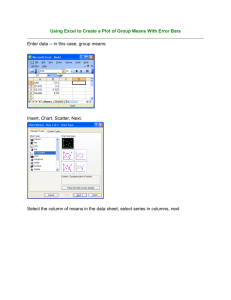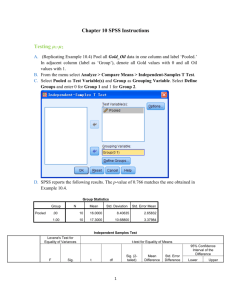Pooled Positions in Salary Planner
advertisement
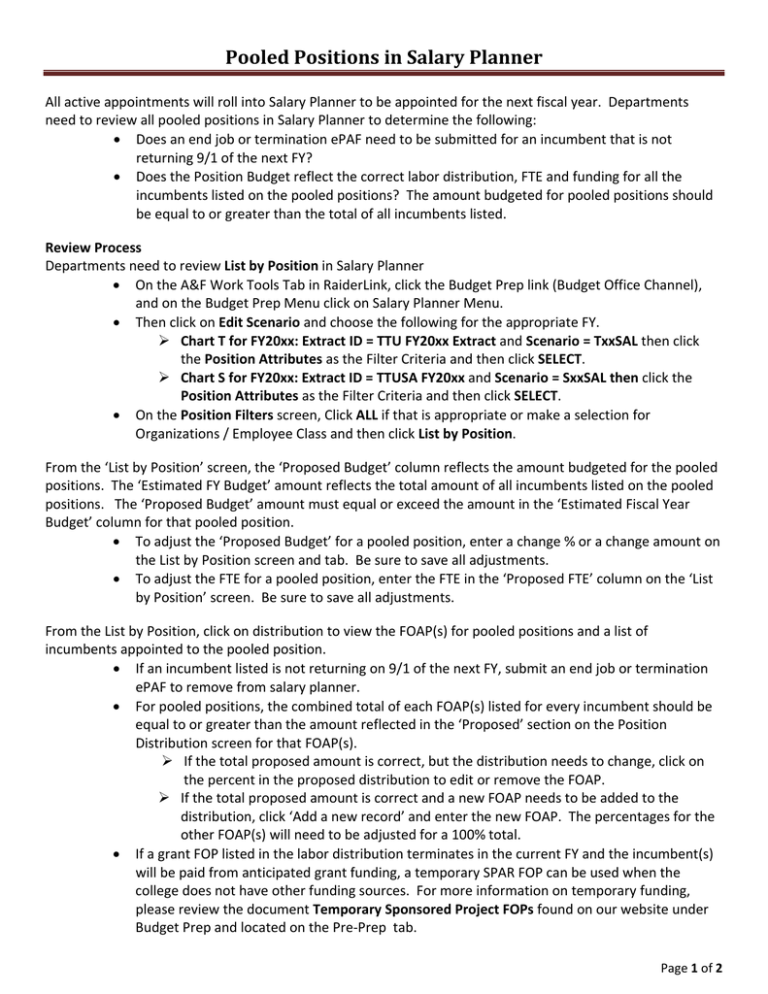
PooledPositionsinSalaryPlanner All active appointments will roll into Salary Planner to be appointed for the next fiscal year. Departments need to review all pooled positions in Salary Planner to determine the following: Does an end job or termination ePAF need to be submitted for an incumbent that is not returning 9/1 of the next FY? Does the Position Budget reflect the correct labor distribution, FTE and funding for all the incumbents listed on the pooled positions? The amount budgeted for pooled positions should be equal to or greater than the total of all incumbents listed. Review Process Departments need to review List by Position in Salary Planner On the A&F Work Tools Tab in RaiderLink, click the Budget Prep link (Budget Office Channel), and on the Budget Prep Menu click on Salary Planner Menu. Then click on Edit Scenario and choose the following for the appropriate FY. Chart T for FY20xx: Extract ID = TTU FY20xx Extract and Scenario = TxxSAL then click the Position Attributes as the Filter Criteria and then click SELECT. Chart S for FY20xx: Extract ID = TTUSA FY20xx and Scenario = SxxSAL then click the Position Attributes as the Filter Criteria and then click SELECT. On the Position Filters screen, Click ALL if that is appropriate or make a selection for Organizations / Employee Class and then click List by Position. From the ‘List by Position’ screen, the ‘Proposed Budget’ column reflects the amount budgeted for the pooled positions. The ‘Estimated FY Budget’ amount reflects the total amount of all incumbents listed on the pooled positions. The ‘Proposed Budget’ amount must equal or exceed the amount in the ‘Estimated Fiscal Year Budget’ column for that pooled position. To adjust the ‘Proposed Budget’ for a pooled position, enter a change % or a change amount on the List by Position screen and tab. Be sure to save all adjustments. To adjust the FTE for a pooled position, enter the FTE in the ‘Proposed FTE’ column on the ‘List by Position’ screen. Be sure to save all adjustments. From the List by Position, click on distribution to view the FOAP(s) for pooled positions and a list of incumbents appointed to the pooled position. If an incumbent listed is not returning on 9/1 of the next FY, submit an end job or termination ePAF to remove from salary planner. For pooled positions, the combined total of each FOAP(s) listed for every incumbent should be equal to or greater than the amount reflected in the ‘Proposed’ section on the Position Distribution screen for that FOAP(s). If the total proposed amount is correct, but the distribution needs to change, click on the percent in the proposed distribution to edit or remove the FOAP. If the total proposed amount is correct and a new FOAP needs to be added to the distribution, click ‘Add a new record’ and enter the new FOAP. The percentages for the other FOAP(s) will need to be adjusted for a 100% total. If a grant FOP listed in the labor distribution terminates in the current FY and the incumbent(s) will be paid from anticipated grant funding, a temporary SPAR FOP can be used when the college does not have other funding sources. For more information on temporary funding, please review the document Temporary Sponsored Project FOPs found on our website under Budget Prep and located on the Pre‐Prep tab. Page 1 of 2 PooledPositionsinSalaryPlanner Work Study pooled positions Adjust the ‘Proposed Budget’ as indicated above, for the departments estimated budget and FTE. Remember that the amount budgeted automatically updated to Budget Development is based on the labor distribution and the associated percentages. The Budget Office will enter the current federal Work Study FOPs in Salary Planner. There should be no incumbents listed under pooled Work Study positions. Per Financial Aid, all federal work study appointments (FOP 25Bxxx) will need to end by 8/15 and all state (FOP 11E002) and local (FOP 16A060) work study appointments will need to end by 8/31 of the current FY. Page 2 of 2