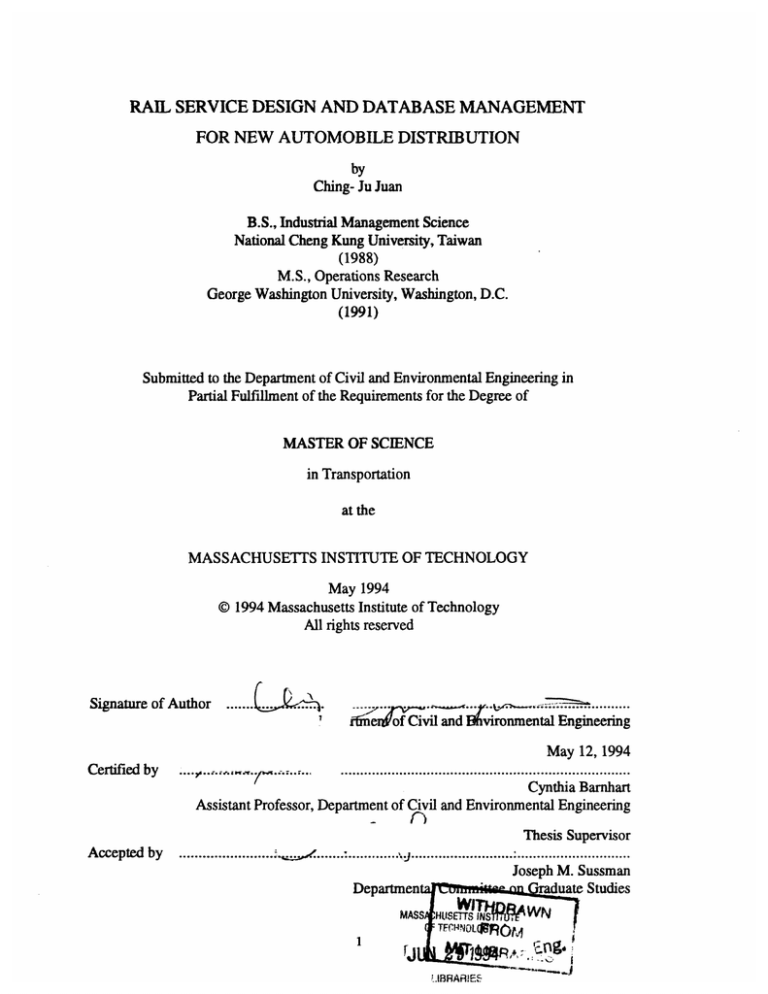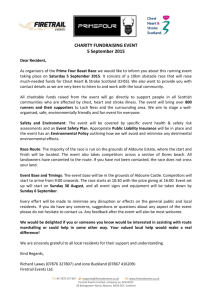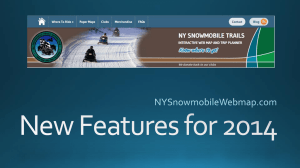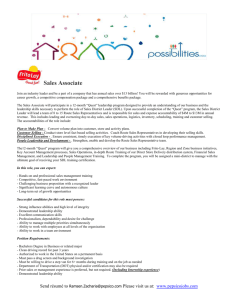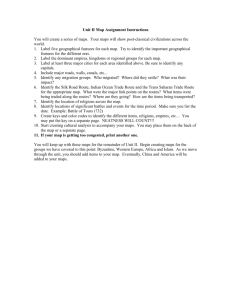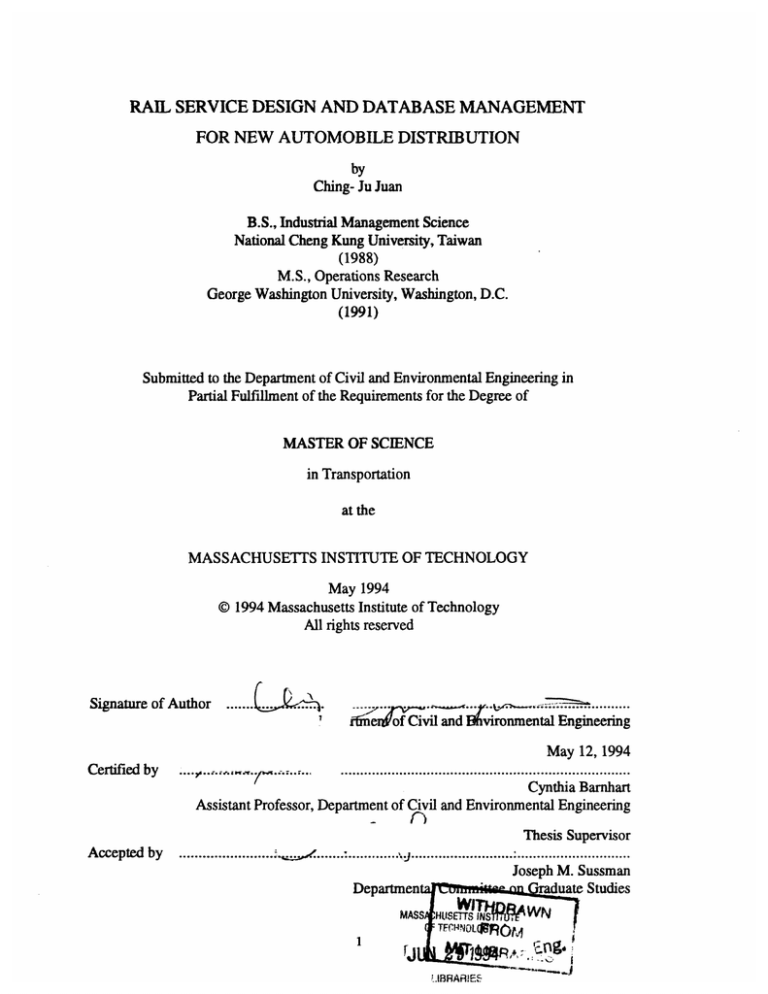
RAIL SERVICE DESIGN AND DATABASE MANAGEMENT
FOR NEW AUTOMOBILE DISTRIBUTION
by
Ching- Ju Juan
B.S., Industrial Management Science
National Cheng Kung University, Taiwan
(1988)
M.S., Operations Research
George Washington University, Washington, D.C.
(1991)
Submitted to the Department of Civil and Environmental Engineering in
Partial Fulfillment of the Requirements for the Degree of
MASTER OF SCIENCE
in Transportation
at the
MASSACHUSETI'S INSTITUTE OF TECHNOLOGY
May 1994
© 1994 Massachusetts Institute of Technology
All rights reserved
Signature of Author
.......
.
...
.. ...
... ...
..... .............
Sn'a oifeAutof Civil and Bfvironmental Engineering
May 12, 1994
Certified by
.... ... . ....
..
.................................
.................... . ..............
Cynthia Barnhart
Assistant Professor, Department of Civil and Environmental Engineering
A ccepted by
........................ .
Thesis Supervisor
......................................................
Joseph M. Sussman
aduate Studies
Departmen
....... :..............
1
]R
U
R i'=.JBIAR,•.,.
RAIL SERVICE DESIGN AND DATABASE MANAGEMENT
FOR NEW AUTOMOBILE DISTRIBUTION
by
Ching-Ju Juan
Submitted to the Department of Civil and Environmental Engineering on
May 13, 1994 in Partial Fulfillment of the Requirements for the Degree of
Master of Science in Transportation
ABSTRACT
Currently automobile producers transport their finished products (cars, vans,
trucks) to their dealers and distributors using the North American rail system. The vehicles
transported include those produced in the United States, Mexico and Canada, as well as
those arriving by vessel from other parts of the world.
To improve distribution plans for new automobiles,
comprehend rail distribution practices. It is necessary to
distribution network; compare empty and loaded statistics for
annual origin-destination route flows; determine the number
transporting automobiles for each origin-destination pair; and
information.
it is first necessary to
identify the automobile
rail movements; quantify
of railroads involved in
analyze total travel time
In this thesis a database management system is produced which: 1) uses data and
iaformation gathered from both automobile producers and xailroads and displays this
information in a clear and easy-to-read manner; 2) to quickly access a variety of statistics
and information concerning current the rail distribution practices for of new automobiles;
and 3) allows alternative distribution plans to be compared and evaluated.
Thesis Supervisor: Cynthia Barnhart
Title : Assistant Professor, The Pierce Laboratory of Department of Civil and
Environmental Engineering
Acknowledgments
I would especially like to express my sincere thanks to my advisor, Professor Cynthia
Barnhart, for her support, guidance, inspiration and extremely valuable advice during the
pursuit of this thesis.
My sincere thanks go to all those who were directly involved in giving me helpful
suggestions and who expressed interest in the research leading to this work. Among them
are Mr. Dharma Acharya of the Association of American Railroads, Professor Carl
Martland of MIT, O.K. Kwon and my colleague Daeki Kim.
I am grateful to my family for their encouragement as well as their emotional and
financial support. Special thanks go to my friends, Yusin Lee and Prodyut Dutt for their
help with my research and thesis.
This research was supported by Association of American Railroads Research
Department. Mr. Dharma Acharya both from the Research Department provided the data
and information that made this research possible and also made valuable comments on this
work. Their support is gratefully acknowledged.
Contents
1
Introduction
1.1
1.2
1.3
2
9
12
15
Current Distribution Operations
........................................
Motivation and Problem Definition ........................................
Research Approach .................................................................
19
24
28
Components of The Solution Evaluation System
30
3.1
Description and Structure of Data Files
.................................
3.1.1 Route File
..................................................................
3.1.2 Forecast File ..................................................
Preparation of The Database Management System ....................
3.2.1 Features Needed in The Database Management System
3.2.2 Data Manipulation
.....................................
.........
Analysis
.......................................................
3.3.1 Utilization Rate
.....................
.........
31
32
37
41
42
44
50
51
3.3.2 Efficiency
55
3.2
3.3
4.
.......................
Historical Background of The Railroad Industry
Current Railroad Services
......................................................
Car Types
............................................................................
New Automobile Distribution: Historical Background, Motivation,Problem
Definition and Solution Approach
19
2.1
2.2
2.3
3
9
.....................................
Database Management System for Rail Distribution of New Automobiles
(RDNA ) : A Step-by-Step Example
57
4.1
Getting Started
...................................................................
58
4.2
RDNA Main Menu
4.2.1 Forecast File
4.2.2 Route File
4.2.3 Linked Search
......................................
.....................................................
.................................................................
...................................................................
60
63
66
68
4.2.4 Compare Search
4.2.5 General Search
4.3
5
Summi
Conclusions
..........................................................
..........................................................
76
80
83
List of Figures
Figure I Carsfor GrainMill Products.....................................................................
Figure2 Carsfor Wood Products ...........................................
16
................. 17
Figure 3 Carsfor Automobiles.................................................17
Figure4 Carsfor Common Mechandise.............................
Figure 5 Click-and-Show ..........................................
18
............................................ 43
Figure 6 FoxPro For Windows...............................
58
Figure 7 Setup Working Directory ...........................................
Figure 8 Example Applications...........................................................
................. 59
.......... 60
Figure 9 RDNA Main Menu.......................................................
Figure10 ForecastFile ..........................................
61
............................................... 64
Figure 11 ForecastFile:ADD Button................................................
65
Figure 12 Route File : Main Menu....................................................................
66
Figure13 Route File: Second InformationScreen.................................
Figure 14 Link Search : Main Menu ...........................................
......... 67
............... 68
Figure 15 Linked Search: Example ...........................................................................
Figure16 Overwrite Pop-Up Screen ..........................................
70
............... 71
Figure 17 Linked Search : DataFile.................................................
72
Figure 18 Linked Search : Display....................................................................
73
Figure 19 Linked Search : Example Display........................................
Figure20 Compare Search Main Menu ..........................................
6
.......... 75
............. 77
Figure21 Compare Search: DataFile Button...................................
........... 78
Figure22 Compare Search : Display Button...................................
........ 79
Figure23 GeneralSearch : Main Menu....................................
............... 80
Figure 24 GeneralSearch : Example ................................................................
Figure25 GeneralSearch : Summary...............................
.. 81
82
List of Tables
Table 1 Producers...................................................................................................... 32
Table 2 O rigin Cities ..........................................
................................................. 33
Table 3 DestinationCities........................................................................................ 34
Table 4 Route Types.........................................
.................................................... 34
Table 5 Routes Using the Maximum Number of Railroads..................................... 36
Table 6 Car Type .......................................................................................................
39
Table 7 Maximum Number of Vehicles ( loadfctr)per Multilevel at FordPlants........ 39
Table 8 Maximum Number of Vehicles ( loadfctr)per Multilevel at Nissan Plants..... 40
Table 9 Fieldinformation in Loaded Route-ForecastFile.................................
Table 10 Loaded Route-ForecastFile ..........................................
. 44
.............. 46
Table 11 All Routes Merge.................................................................................
48
Table 12 Five OD Pairsfor Nissan and Ford........................................................... 51
Table 13 Nissan : Empty and Loaded Miles....................................................
51
Table 14 FORD: Empty and LoadedMiles on Each Route....................
53
Table 15 FORD: Empty and Loaded Miles for Each O-D Pair................................ 53
Table 16 Nissan: Utilization Rate ..........................................
................. 54
Table 17 FordService Time and Total Miles................................................. 55
Table 18 Nissan Service Time and Total Miles..................................
........... 56
Table 19 Nissan Service Time and Total Miles..................................
........... 56
Chapter 1
Introduction
1.1
Historical Background of The Railroad Industry
In the early 19th century, the big question was whether or not railroading would
work. The questions primarily involved technology, e.g., whether cast iron rails could
support the heavy weight of the new steam locomotives, and whether it would be cost
effective to build numerous tunnels since the trains could climb only gentle grades.
However, within a few years, wrought iron rails became available and experiences showed
that trains could be loaded and climb steep grades easily. The speed, the services and the
reliability provided by railroads were far better than that provided by other modes of
transportation at that time and it became clear that a railroad could be built to go just
about anywhere. As a result, railroads became a complete commercial enterprise.
North America
Beginning in the 1830s, railroads were constructed in the eastern states,
particularly in New York, Pennsylvania and in New England. Railroad mileage expanded
rapidly and numerous end-to-end consolidations led to the emergence of the first railroad
system in the late 1830s. A number of important lines were started and a through
connection between the East Coast and Chicago was established in 1853. Approximately
30,000 miles of railroad line were constructed in the eastern part of the country prior to
the Civil War. During the Civil War, railroad construction in the South stopped and only
limited construction continued in the North. After the Civil War, however, thousands of
miles of railroad were built, particularly west of the Mississippi River. The peak building
period was in the 1880s, when more than 70,000 miles were constructed. The first transcontinental service was opened in 1869 (Union Pacific and Central Pacific), with several
others following before 1900 and construction virtually ending by 1910.
In the expansionary period from 1880 to 1900, the capital for railroad development
came from the private sector. However, when the strengths of rail service became
apparent, state and local governments used tax concessions, loans and security guarantees
to attract railroads to build more new track. To expand the rail network through the
continental United States, Federal assistance in the form of land grants was provided to a
number of railroads. The first land grant bill, passed in 1850, provided railroads with lands
in Illinois, Mississippi and Alabama. By 1930, land grants provided railroads in the United
States a total of 179 million acres (130 million acres from the federal government and 49
million acres from state governments). The federal and state governments also provided
financial aid to railroads to build rail commuter lines and to develop high-speed ground
transportation, providing intercity passenger service via Amtrak. This aid was provided
under the Regional Rail Reorganization Act of 1973, the Railroad Revitalization and
Regulatory Reform (4R) Act of 1976 and the Staggers Rail Act of 1980.
Financial Problems in The Railroads
The financial inducements, lead to tremendous expansion of the railroad network.
However, they provided an opportunity for financial mismanagement, causing federal
regulation of the industry. With the passage of the Act to Regulate Commerce 1887, the
Interstate Commerce Commission (ICC) was created to regulate interstate rail carriage.
The most frequently criticized aspects of railroad regulation have been ICC
controls over abandonment of service and carrier pricing. One problem is that railroads
can't abandon non-compensatory freight services. This regulation has particularly affected
areas that generate bulk traffic ( such as sand, gravel and coal ), where is not subject to
extensive intermodal competition. The continuance of non-compensatory services is one
cause of the financial collapse of the rail system of the Northeast.
1.2 Current Railroad Services
Railroads in the United Sates have been facing strong competition in the area of
freight transportation since 1940. This results from a steadily falling market share in
intercity freight transport due to poor utilization of resources and competition from the
trucking industry (TRB, 1975).
Generally speaking, operating policies can be divided into line and yard policies.
Line policies determine what trains will be run on what routes and when, and specify the
assignment of traffic to trains as well as empty car and locomotive flows. Yard policies
address the operations performed on the traffic passing through the yard: receiving,
inspection, classification, connection and so on. The general yard process is:
1)cars are sorted in classification yards according to their destinations;
2) cars wait in classification yards until the train to which they are assigned
is dispatched;
3) a dispatched train follows a designated (possible indirect) route, where
loading and unloading occur at each stop.
About 70% of the transportation time is spent either idle in railroad yards or moving
empty cars (see Assad 1987). Crainic, Florian and Leal (1990) developed a multimode
multiproduct network optimization model that performs the strategic analysis and planning
of national rail freight transportation systems.
Various models exist for addressing the efficient operation of different subsystems
of the rail transport system (see Assad 1977). For planning purposes, optimization models
provide information on resource allocation, routing and makeup' activities in the rail
network(see Assad 1980 and Crannicl981). Keaton (1989) used a mixed-integer
programming model to minimize the sum of train costs, car time costs, and classification
yard costs, without exceeding limits on train size and yard volumes. Keaton (1992)
presented a Lagrangian relaxation technique to determine optimal train connections,
frequencies and blocking and routing plans. Guelat, Florian and Crainic(1990) presented a
simulation model of multiple products on a multimodal freight network. Martland (1979)
showed that improving freight car utilization is one block in the process of achieving an
improved industry-wide car management system. Thomet (1971) introduced the notion of
delay cost and used a cancellation heuristic to replace direct trains by a series of connected
trains. Another key element in improving utilization is the process of empty car
distribution. Jordan and Turquist (1983) described a dynamic network optimization model
for distribution of empty freight cars. Jovanovic and Harker (1991) presented a decisionI make-up policy : Any outbound train at a yard has a list that specifies the groups or
blocks of cars it may pick up from the classification tracks. The list is in order of
preference. If the number of cars waiting for departure in the most preferred group on the
list is insufficient to warrant the trip, cars from the next preferred group are added on the
train until an acceptable trainload is achieved.
support model for the tactical scheduling of freight railroad traffic which is designed to
support the weekly or monthly scheduling of rail operations.
The Transportation Research Board ( TRB ) is undertaking a process of reviewing
and rethinking the consequences of major changes in intermodal freight movement in the
United States(Transportation Research Circular, 1988). Studies include industry structure
and management, marketing, pricing and service, operation, investment and technology.
Horn(1981) analyzes the pricing of a rail intermodal service that was specifically designed
to be competitive with for-hire motor carriage. The study reflects the need of rail product
and pricing managers to become more aware of their competitive environment in the
development and application of good business practices. The Intermodal Surface
Transportation Efficiency Act of 1991(ISTEA) presents a new vision of the nation's
transportation system. A concept in which the various modes form an integrated, closely
coordinated system, providing "seamless" multimodal service for both passengers and
freight. Nozick's (1993) study presented a model which is to minimize the cost of
delivering the required loads, subject to level of service and reliability requirements and
capacity limitations. Turnquist (1993) identified the key competitiveness issues in the
provision of freight services through the 1990's and beyond. Turnquist emphasized the
need to: 1) develop an intermodal, customer-oriented perspective; 2) focus on the
connections between modes as the places with greatest potential for service
improvements; 3) understand the nature of tradeoffs between resource utilization and
responsiveness in service provision; and 4) understand how information technology can be
used to create simultaneous improvements in service quality and resource utilization.
1.3
Car Types
To get a load from origin to destination, there has to be a suitable rail car. For each
principal class of commodity going from one producer to one receiver, there is one
preferred freight car designed to carry it. Many variables determine the type of car needed:
available loading and unloading gear, the size, shape and nature of the commodity; the
commodity's value and need for protection; and the customary unit quantity of shipment.
All these variables make a difference, large or small, in how satisfactory a particular car is.
Jumbo covered hoppers, with capacities up to 5700 cubic feet., match well the
transportation needs of grain. Most of the coal industry uses bottom-dump hoppers or
high-side solid-bottom hoppers which depend upon unloading facilities at receiving point.
Grain mill products are typically transported in food-service box cars that have
special seamless plastic linings to prevent contamination. For wood products, woodchip
hoppers are used to carry woodchips from the forest to paper plants and bulkhead cars are
used to transport finished, packaged lumber. Petroleum products are transported in
pressure tank cars that can keep products in a liquid state at ordinary temperatures. Some
box cars, with special loading devices that prevent freight damage, are used to transport
products such as stone and glass. For the automobile industry, multilevels (called bilevels
and trilevels) are used to carry motor vehicles and equipment. 10 to 12 automobiles are
carried on a bilevel, 15 to 18 automobiles are carried by trilevels. Increasing vandalism and
pilferage claims by the automobile manufacturers resulted in the development and
adoption of the enclosed multilevel.
For the other common merchandise, the unequipped boxcar is typically used for transport..
Figure 1 Cars for Grain Mill Products
Figure 2 Cars for Wood Products
BU FR
L IN G 0 iý'
off##
-7-
Figure 3 Cars for Automobiles
-
p-.
'"rr·-r
Figure 4 Cars for Common Merchandise
Chapter 2
New Automobile Distribution:
Historical Background,
Motivation, Problem Definition
and Solution Approach
2.1
Current Distribution Operations
Automobile producers need to transport their finished products (cars, vans, trucks)
to their dealers and distributors. Many vehicle manufacturers currently ship their products
over the North American rail system. This includes those vehicles produced in the United
States, Mexico and Canada, as well as those arriving by vessel from other parts of the
world.
Loading Process
Every day, thousands of new vehicles leave plants or in some cases, are unloaded
from a ship. Many of these vehicles are placed in staging areas for a period until they are
loaded on multi-level rail cars ( called cars ) to be transported to their destinations. The
staging areas may be designed as individual parking bays, as load lines (where vehicles for
each load are placed in one long line), or a combination of both. Since storage is costly,
waiting periods usually are brief. Also, since the staging areas are limited in the number of
vehicles that can be stored, an efficient handling procedure is important. Besides
efficiency, another important consideration for both the automobile industries and the
staging staff is to achieve a damage-free handling process. While driving new vehicles to a
loading (staging) area, clean clothing should always be worn and one should never lean
against, or place anything on, the vehicle. Other rules include items such as obeying speed
limits, not following too closely, etc., and parking vehicles uniformly with the tires on the
lines, thereby providing the maximum door opening space.
While in the staging areas, automobiles are fully inspected. This includes a
complete inspection by a trained inspector of the vehicle's interior and exterior. The
information becomes a permanent record for the transportation life of the vehicle. The
motor vehicle is not the only thing that gets a thorough inspection before shipping. The
multilevel cars are also inspected and prepared before each loading. This inspection is
preferably conducted before placing the multilevels at the loading track. However, it is
sometimes done after being placed at the loading track. This inspection includes checking
to make sure that all securing equipment, such as chains, hooks and locks, are present and
in good working order, that end doors operate properly; that cars are free from rust buildup and other debris; and that side panels of automobiles are intact. The multilevel cars'
suspension, brakes, hoses and superstructure are also inspected. Following the inspection,
maintenance procedures such as lubrication are performed as needed.
After inspection, the multilevels cars are placed from 38 to 46 inches apart and the
brakes are properly set. The 38 to 46 inch distance allows for the proper seating of bridge
plates which are used when driving from one multilevel to the other. Also, staff must take
care when placing the cars to ensure that bilevels and trilevels are not mixed on each track
because the deck heights are not compatible for driving from one to the other. Due to the
variety of equipment now in service, staff also have to pay attention to details even when
similar type multilevels are placed together. As little as a 3-inch difference in deck height
can result in damage when driving from one vehicle to the other.
Once the cars are properly placed for loading, brakes applied and bridge plates
installed, the automobile loading may begin. In the loading process, vehicles are driven
over portable or permanent ramps and onto the multilevels. Vehicle speed on the ramp and
through the rail cars should not exceed 5 miles per hour or 8 km/hour and should be
reduced when crossing bridge plates. It is very important to handle vehicles carefully when
driving on and through multilevels so as to prevent damage. Once the vehicle is in
position, its brakes are set, its transmission is placed in the recommended position, all
electrical accessories and ignition are turned off and windows are fully closed. The driver
exits the vehicle through the left front door, careful not to allow doors to come into
contact with any part of the rail car. The vehicle is then secured to the multilevel
according to the automobile manufacturer's instructions. When multilevels are fully loaded
and secured, the end doors are closed and a security seal is applied. The multilevel is then
pulled from the loading tracks and begins its journey to its destination.
During the Journey
During the trip the multilevel may be switched, i.e., put over a hump in a
classification yard to assign the car to a train according to its destination. A common
hump yard operation will have the car pass through a master retarder to initially slow the
car as it begins to roll down the hump. The car will then pass one or more group retarders
to further adjust the speed. The retarders are adjusted by weight and speed inputs. Very
often railroads monitor their yard operations with radar guns which help ensure a
consistent level of high-quality handling.
During the movement, vehicles generally experience a smooth ride. Good quality
and well maintained equipment and track as well as good train handling practices all play
an important role during transport. However, there is an undesirable phenomenon, called
"Truck Hunting" that may occasionally occur.
Truck hunting is an uncontrolled
oscillation of the train cars. When this occurs, the wheel sets move side to side causing the
multilevel to move back and forth. This side-to-side motion is carried into the multilevel
body and adversely affects the quality of the automobile ride. Threshold speed is the point
where truck hunting may begin to occur. This action often occurs at about 55 miles per
hour. The severity of truck hunting can be limited by track induced inputs, such as curves,
grade crossings. switches and low joints. Therefore, hunting can be most severe on
straight, dry, continuously welded rail in good condition because there is little to interrupt
the hunting motion. Hunting is also associated with excessively worn or poorly maintained
railroad freight cars.
One experiment to demonstrate the occurrence of hunting involved speeds from 60
to 70 miles per hour. At these speeds, oscillation was so severe that a securing chain
broke, allowing the van to move laterally on the multilevel. Although a lot has been
learned about truck hunting and many actions have been taken to reduce the possibility of
it occurring, the issue is not totally resolved. Even though most trains do not have a
problem, the rail industry is working to provide a total quality, trouble free transportation
system.
On Reaching The Destination
Once the multi-level reaches its destination and is parked in the unloading zone,
the vehicles are unloaded. This procedure is the reverse of the loading operation. The
chains or chocks are carefully removed, properly placed out of the way and the unloading
workers carefully enter the vehicles and drive them off the multi-level. The vehicles are
driven to the storage area by drivers with clean clothing who position the vehicle with the
tires on the line, turn off all electrical accessories and close all windows and doors. The
vehicles are stored in this location for a short time, rarely over 72 hours, before they are
dispatched to the dealer. Haulage drivers take the vehicles from the bay location, and
prepare them for loading. Vehicles are loaded onto haulaways for the final delivery.
2.2
Motivation and Problem Definition
In the beginning of the 1980s, the standard practice in rail car management was to
load the cars at the different loading points, transport them to the rail ramps, unload them
and then return each car to the loading point where it originated. This is very inefficient
with respect to the total fleet size to be maintained and results in poor utilization due to
empty miles.
Motivation
Railroad operations are built upon premises such as:
1) Trains must be as long as possible to off set high crew costs.
Consequently, it is necessary to move cars through several large
classification yards as they are transported from their origins to their
destinations. This makes shipment service slow and unreliable.
2) Classification yards are mass production facilities with limited capacity
for providing specialized service.
3) It is not possible for the automobile producers to coordinate with the
transportation provider in creating a cost effective production plan with
respect to total production and transportation costs since the production
process is so complex and inflexible.
For automobile manufacturers, several trends have been obvious in the last ten years that
make it necessary to reconsider the above premises.
1) There are only a small number of assembly plants and not many
automobile distribution centers(about 50-100 metropolitan areas).Hence,
the origins and destinations are concentrated.
2) The automobile producers are increasingly concerned with loss and
damage. They are willing to use expensive enclosed freight cars that they
do not want to be humped1.
3) The automobile companies have shifted to JIT supply chains, and may
be willing to consider further integration between carriers and their own
production systems. For example, perhaps production and distribution
could be coordinated so that automobiles with common destinations could
be produced and shipped together.
There have been several changes in the railroad operating environment which suggest that
some aspects of the rail operating plans are outdated. Specifically, railroad rationalization
has reduced the number of carriers and the number of main-line rail routes. Also the shift
toward intermodal and bulk unit trains has reduced the pressure on yard capacity. General
industrial rationalization has reduced the number of distinct rail customers. Furthermore,
1hump yard : the basic idea is to push cars into the classification tracks. It is the most
efficient classification method if the traffic pattern is such that most the cars passing
through are headed in different directions from their neighbors in the incoming trains.
Running the whole train over the hump just to get one or two groups of cars headed in the
right direction would not be worthwhile. But where the cars are really scrambled, the
hump comes into its own; the hump locomotive need travel only one train length in
classifying the entire consist.
agreements to reduce crew size have decreased the cost of train crews relative to fuel and
equipment costs.
Problem Definition
Before it is possible to improve rail operating plans for the distribution of new
automobiles, it is necessary to comprehend distribution practices. The research in this
thesis includes the following:
1) Identifying the Distribution Network, i.e., the origins and the
destinations of producers and the multilevel service routes;
2) Comparing empty movement route and loaded movement route
statistics;
3) Quantifying annual flows on each origin-destination route; where a unit
of flow is the number of multilevel cars;
4) Determining the number of railroads involved in each route; and
5) Analyzing total travel time information on each route, where total travel
time includes transit time, shipper-consignee time and terminal time.
In the following section, we give a brief introduction of the research approach that will be
used to carry out the tasks identified above.
2.3 Research Approach
There are two components in our study of the rail distribution of new automobiles,
namely:
Component 1: Data Reporting
Develop a database management system which:
1) uses data and information gathered from both automobile producers and
railroads; and
2) has the ability to display such information in a clear and easy-to-read
manner.
Information from Railroads
Information from Producers
II
1
Merge
Data
Data Merge
Database Management System :
Rail Distribution of New Automobiles
Data Analysis
Component 2 : Data Analysis
The Data Analysis Component involves using the data reporting capability
developed in Component 1 to quickly access a variety of statistics and information
concerning the rail distribution of new automobiles. Additionally, alternative operating
plans can be compared by loading the data for each plan into the Component 1 database
management system and viewing these statistics.
Chapter 3
Components of The Solution Evaluation
System
The first component in this research involved the development of a database
management system. The system is a tool that can help us understand and analyze the
relevant data.
The raw data are obtained from the railroad and automobile industries. The
records in each data file are long. For example, each record in the route file has 197 fields
so it is not easy to view records from a spread sheet. Also, it is not easy to add a new
record or edit the current records. In order to decrease the possibility of making mistakes
while editing records and to view data in a user friendly environment, the database
management system should have the ability to:
1) present data in a easy-to-view environment; and
2) edit records in the same format as the raw data.
Besides viewing and editing, a very important part of the system is to demonstrate the
relationships between data files. The system should also have functions that can provide
answers to users' questions. The database system is developed on a PC with the windows
environment and the FoxPro for Windows database software is used.
In this chapter, the first two sections describe the data files obtained from the railroad and
automobile industries. The last section provides an analysis of the data.
3.1 Description and Structure of Data Files
Before developing a database management system, we need to understand exactly
is the available information and the structure of the raw database files. Two raw database
files are obtained from the Association of American Railroads (AAR). The two data files
are the Route file and the Forecastfile.
The Route file has detailed route information for automobile distribution. The data
includes producers, origins and destinations, railroad junction cities, time and mileage on
each rail segment as well as total time and total mileage for each route, for every origindestination pair. The Forecastfile estimates the total volume (flows) of loaded multilevel
movements for each possible multilevel origin and destination. In most cases (but not all) a
route in the Route file has a forecast flow record in the Forecastfile. The Route and
Forecastfiles contain information for the eight producers shown in Table 1.
Table 1: Producers
Producer
Code Name
Chrysler
Ford
General Motors
Honda
Mitsubishi
Mazda
Nissan
Toyota
CHRY
FORD
GM
HNDA
MTSU
MZDA
NSAN
TYTA
3.1.1 Route File
The Route file contains information describing the alternative routes for the
distribution of new automobiles. In some cases, several routes are reported for a given
origin-destination pair. The description of the fields in each record (i.e. route) in the route
file are as follows:
compcode
names of the automobile producers, shown in Table 1.
orgnloc
origin city of the route.
Cities are designated by 5 characters, as shown (for a few cities)
in Table 2. The first column is the abbreviation that appears in the
Forecastfile and the Route file. The second and third columns
are the origin city and state respectively.
Table 2 : Origin Cities
destdoc
ORGNLOC
City
State
BENIC
MTCHN
MUNCK
NAPRV
NOGAX
OAKVL
BENICIA
METUCHEN
MUNCIE
NAPERVILL E
NOGALES
OAKVILLE
CA
NJ
KS
IL
AZ
ON
: destination city of the route
As with the origin city, the destination city is designated by 5
characters, as shown (for a few cities) in Table 3. The first column
of Table 3 contains the destination city code, while the second and
third columns contain the actual names of the destination city and
states.
Table 3: Destination Cities
routtype
DESTLOG
City
State
ALBUQ
ALLIT
AMARO
ANNAC
BELNM
BENIC
ALBQURQUE
ALLIANCE
AMARILLO
ANNAC
BELEN
BENICIA
NM
TX
TX
BC
NM
CA
the route type is designated by the type of multilevel being
:
transported, that is, either loaded, empty, maintenance or unknown,
as shown in Table 4.
A loaded (empty) route transports loaded (empty) multilevels, while
a maintenance route transports multilevels to a maintenance facility.
If a route type is not known, it is designated as unknown.
Table 4: Route Types
Code
O
M
S
U
routcode
Route Type
loaded route
unloaded (empty) route
multilevels are on the way to be maintained
unknown movements
: the index number for each route of an origin-destination pair.
Since each origin-destination pair may have more than one route,
routcode assigns each route an unique number. The index
numbers (ranging from 1 to 9) are not assigned sequentially to
routes. Thus, a route code equal to nine does not imply that the
origin-destination pair has 9 alternat routes.
qrtemil
: total mileage for the route.
qrtehdr
: total planned time for the route in hours, i.e., the route time that
the railroad is striving to achieve.
qtrmhdr
: planned terminal time in hours, i.e., the terminal time that the
railroad is striving to achieve.
qshphdr
:planned shipper-consignee time in hours, i.e., the shipperconsignee time that the railroad is striving to achieve.
qrteday
: planned number of days required to perform the route, i.e.,
average of the total route time in days that the railroad is striving
to achieved.
qrtehdr2
: total actual time in hours for the route, i.e., the average route time
that the railroad achieved over the year 1993.
qtrmhdr2
: actual terminal time in hours, i.e., the average terminal time that
the railroad achieved in 1993.
qshphdr2
: actual shipper-consignee time in hours, i.e., the average shipperconsignee time that the railroad achieved in 1993.
qrteday2
: actual number of days to perform the route, i.e., the average total
route time that the railroad achieved in 1993.
numroads
: number of railroads involved in the transport of automobiles for a
given route.
Seven is the maximum number of railroads actually used in a
single route in the Route file. There are exactly four routes using
7 railroads, and these routes are shown in Table 5.
Table 5: Routes Using the Maximum Number of Railroads
Producer
Origin
Destination
Route type
Totalmiles
Total time
CHRY
OTITYA
PHOEN
0
2101
2795
CHRY
PHOEN
OTIYA
M
2108
842
MZDA
MZDA
OTrTYA
OTTYA
BENIC
PTHUE
M
M
2749
2582
487
469
raill, rail2, ...,rail
: name of the first, second, ..., ninth railroad
company used along the route.
junction1,.., junction9
: name of the first, second, ..., ninth junction city. A
junction city is the location where a change of
railroads occurs. For example, raill starts from
the origin and stops at junction1, where rail2
takes over.
statel, state2....., state9
: state of the first, second, ..., ninth junction city.
milel, mile2,
: total miles for raill,rail2,...rail9.
.
,mile9
hoursl, hours2, ... ,hours9 : planned total time in hours required by raill,
rail2,...rail9.
sphrll1, sphr21, ..., sphr91 : planned shipper-consignee time in hours for raill,
rail2,...rail9.
trhrll, trhr21, .. , trhr91
: planned
transit
time
in
hours
for
raill,
rail2,...rail9.
rthrl, rthr2,...,rthr9
: actual average total time in hours for raill,
rail2,...rail9in 1993.
trhr21, trhr22, ..., trhr29
: actual average transit time in hours for raill,
rail2,...rail9in 1993.
sphr21, sphr22, ..., sphr29 : actual average shipper-consignee time in hours for
raill, rail2,...rail9in 1993.
3.1.2 Forecast File
The Forecast file contains estimates of the total volume of loaded multilevel flows
between multilevel origins and destinations. In the Route file, some OD pairs have more
than one route. The Forecastfile, however, does not provide forecast flows for all routes.
Instead forecast flows are provided by the automobile producers only for the most heavily
utilized routes. Also, forecast flows are not provided for routes in the Route file that have
only empty movements. The descriptions of the fields in each record (i.e., each origindestination pair) in the Forecastfile are as follows:
compcode
: names of the automobile producers, shown in Table 1 [same as in
the Route file. ]
orgnloc
: origin city of the route [same as in the Route file.]
destdoc
: destination city of the route [same as in the Route file.]
routtype
: the route type, i.e., loaded, empty, maintenance or unknown, as
shown in Table 4 [same as in the Route file.]
routcode
: the index number for each route of a OD pair [same as in the
Route file.]
vehtype
: type of automobile transported on this route.
Automobiles are classified into one of two types, A or C. Type A
represents smaller automobiles, and C denotes larger automobiles,
such as vans or trucks.
: type of multilevel on the route.
There are two types of multilevels, namely, trilevels (T) and
bilevels (B). As shown in Table 6, trilevels are used to transport
vehicles of type A and bilevels are used to transport type C
vehicles. The relationship between vehtype and cartype is shown
in Table 6.
Table 6 : Car Type
Car type
loadfctr
Vehicle Type
T
for smaller automobiles
B
for larger automobiles, like vans or trucks (C)
(A)
: the maximum number of automobiles that one multilevel is able
to transport.
The maximum number of automobiles that a multilevel can carry
depends on the automobile size. In general, a trilevel can hold up
to 20 type A automobiles and a bilevel can hold up to 10 type C
automobiles. Table 7 and Table 8 show the maximum number of
vehicles that can be loaded onto one multilevel at each of the
production sites for Ford and Nissan.
Table 7 : Maximum Number of Vehicles ( loadfctr) per Multilevel at Ford Plants
Plant
VEHTYPE
CARTYPE
LOADFCTR
ATLA
AVOLA
BENIC
BIRMH
BIRMH
BRKLY
CHGO
DEAST
FARLN
A
C
A
A
C
C
A
A
A
T
B
T
T
B
B
T
T
T
15.0
10.0
20.0
18.0
8.0
10.0
15.0
15.0
15.0
FARLN
FLTRK
KANCY
KANCY
LARED
LOUVL
LOUVL
MELVI
MTCHN
MUNCK
MUNCK
NOGAX
NRFLK
NWBST
NWBST
OAKPT
OAKPT
OAKVL
OAKVL
STPAU
STITHO
WAYNE
WAYNE
WIXOM
C
A
A
C
C
C
C
A
C
A
C
A
C
A
A
A
C
C
C
C
A
A
C
A
B
T
T
B
B
B
B
T
B
T
B
T
B
T
T
T
B
B
B
B
T
T
B
T
8.0
15.0
18.0
8.0
6.0
8.0
10.0
15.0
10.0
18.0
8.0
18.0
9.0
13.0
15.0
15.0
8.0
8.0
10.0
10.0
15.0
18.0
9.0
13.0
Table 8 : Maximum Number of Vehicles ( loadfctr) per Multilevel at Nissan Plants
Plant
VEHTYPE
CARTYPE
LOADFCTR
AVOLA
LARED
NAPRV
C
A
C
B
T
B
10.0
15.0
10.0
SEATL
SEATL
SMYRN
SMYRN
WLMNC
WLMNC
A
C
A
C
A
C
T
B
T
B
T
B
15.0
10.0
15.0
10.0
15.0
10.0
confctr
: the control factor is a multiplier that automobile manufacturers
use to calculate estimated route flows.
volume
: the estimated number of automobiles transported on each route
each year.
The column for route is multiplied by a control factor to capture
uncertainty and compute estimated route flows.
flows
: total number of loaded multilevels transported on the route per
year (volume * confctr)/loadfctr.
The number of flows is forecasted by each producer on an annual
basis.
3. 2 Preparation of The Database Management System
FoxPro for Windows, the software used in our database system allows users to :
1)read and arrange data in whatever format is preferred;
2) design customized screens, menus and reports; and
3) build a customized system to suit their needs.
In this section we discuss the features included in our database system and the required
manipulations of the data files.
3.2.1 Features Needed in The Database Management System
Data Files :View and Edit Feature
Data sets are in a format which is hard to read, so the first feature we would like to
include is an easy-to-read viewing screen. This screen should display one record at a time,
and allow users to view the data file by clicking the up-and-down arrow keys. Clicking the
up arrow key will lead to the previous record while clicking the down arrow will go to
next available record. Users edit records on a what-we-type-is-what-we-change basis.
.hat is, to change an entry, the user simply types over it. Users add or delete a record by
clicking on the "add" or "delete" button displayed in the lower right-hand-side of the easyto-read screen, described in Chapter 4.
Data Files Merge Feature
The Forecast and Route data can be combined to give a complete picture of the
automobile shipment network. The forecasted flow of multilevels and the possible routes
of transport are shown on a simple screen. We allow two options for combining the Route
and Forecastfiles. The first option is called the "loaded routes merge" and the second is
the "all routes merge". Further discussion of these options is provided in the next section.
Click-and-Show Feature
The system should not only clearly present data information but it should also be easy
to use. We achieve this by including a click-and-show feature that enables users to
operate the system using only the mouse by clicking on whatever button/option they
choose.
A sample screen design is shown in Figure 5.
Figure 5: Click-and-Show
File
Edit
Database
Record
Run Window
Program
Help
~u
ffWM
MAIN
MINE~f
L
~
i~ib
rE
E
••
3.2.2 Data Manipulations
Loaded Route Merge
The Loaded Routes Merge creates a file containing for each O-D pair, a set of
routes and the forecasted number of multilevels transported on each of these routes. This
"Loaded Routes-Forecast" File has exactly the same number of records as the Forecast
file. The fields for each record (O-D pair) in the Loaded Route - Forecast file are
described in Table 9. Detailed field descriptions are provided in sections 3.1.1 and 3.1.2.
Table 9 : Fields information in Loaded Route-Forecast File
General OD Information in Loaded Route -Forecast File
COMPCODE
producer
ORGNLOC
O STATE
DESTLOC
D STATE
VEHTYPE
CARTYPE
ROUTCODE
ROUTTYPE
FLOWS
QRTEMIL
QRTEHDR
QTRMHDR
QSHPHDR
QRTEDAY
QRTEHDR2
QTRHHDR2
origin city
state of origin state
destination city
state of destination state
automobile type
multilevel type
route code
route type
forecasted flows
total miles in route
total planned time of route (in hours)
total planned transit time of route (in hours)
total planned shipper-consignee time of route (in hours)
total planned time of route (in days)
total active time (in hours)
total active transit time (in hours)
QSHPHDR2
QRTEDAY2
NUMROADS
total active shipper-consignee time (in hours)
total active time (in days)
number of railroads in route
Rail information
RAIL1, ...RAIL9
name of railroads in route
JUNCr1,...JUNC2
junction cities in route
STATEI,... STATE9
state of junction cities
total miles for railroads
MILE, ....MILE9
HOURSI,... HOURS9
SPHRI I,... SPHR19
total planned time for the railroads (in hours)
planned shipper-consignee time for the railroads(in hours)
TRHR1 1,... TRHR19
planned transit time for the railroads (in hours)
total active time for the railroads (in hours)
RTHR1.... RTHR9
TMR2•z,... TRHR29
SPHR21,... SPHR29
active transit time for the railroads (in hours)
active shipper-consignee time for the railroads (in hours)
Two example records in the loaded Route-Forecast file are shown in Table 10.
Example 1: Ford has a shipment traveling 3010 miles from Atlanta Georgia to Benicia
California with 638 automobiles loaded on trilevels. From Atlanta to East St. Louis
Illinois, the Norfolk Southern ( NS ) railroad is used. Transport is next from East St.
Louis to Herington Kansas, the St. Louis Southwestern Railway ( SSW ). Next, Denver
And Rio Grande Western Railroad ( DRGW ) is used to transport the multilevels from
Herington to Ogden Utah.
Finally, transport from Ogden to Benicia California is
performed by Southern Pacific Railroad ( SP).
Example 2: Ford has a shipment traveling 996 miles from Atlanta Georgia to Birmh
Missouri with 378 automobiles loaded onto trilevels. Direct O-D transportation is
accomplished by the Norfolk Southern Railroad Company.
Table 10 : Loaded Route-Forecast File
Code
COMPCODE
ORGNLOC
OSTATE
DESTLOC
DSTATE
VEHTYPE
CARTYPE
ROUTCODE
ROUTFYPE
FLOWS
RTEMIL
QRTEHDR
QTRMHDR
QSHPHDR
QRTEDAY
QRTEHDR2
QTRHHDR2
QSHPHDR2
QRTEDAY2
NUMROADS
RAIL1
JUNCTI
STATE1
MILE1
HOURS1
SPHR 11
TRHR11
RTHR1
TRHR21
SPHR21
RAIL2
JUNCT2
STATE2
MILE2
HOURS2
SPHR12
Example 1
FORD
ATLANTA
GA
BENICIA
CA
SMALL
Tri
01
Loaded
638
3010
160
12
12
7
160
12
12
7
4
NS
E.ST.LOUIS
IL
708
66
0
0
66
0
0
SSW
HERINGTON
KS
434
20
0
Example 2
FORD
ATLANTA
GA
BIRMH
MO
SMALL
Tri
01
Loaded
378
996
83
12
12
4
83
12
12
4
1
NS
996
83
12
12
83
12
12
0
0
0
TRHR12
RTHR2
TRHR22
SPHR22
RAIL3
JUNCT3
0
20
0
0
DRGW
OGDEN
0
0
0
0
STATE3
UT
MILE3
HOURS3
SPHR13
TRHR13
RTHR3
TRHR23
SPHR23
RAIL4
JUNCT4
STATE4
MILE4
HOURS4
SPHR14
TRHR14
RTHR4
TRHR24
SPHR24
1107
43
0
0
43
0
0
SP
0
0
0
0
0
0
0
761
31
12
12
31
12
12
0
0
0
0
0
0
0
All Route Merges
The All Routes Merge creates a file containing all possible routes for each origindestination pair. Unlike the loaded route-forecast file, the all routes-forecast file provides
information on routes for which no forecasted flows exist (i.e. empty, maintenance or
unknown routes). In Table 11, several different records on the all route-forecast file are
shown. There records are described as follows:
47
Example 1, 2 and 3: Example 1 and 2 represent Ford shipments from Atlanta Georgia to
Bencia California, a total distance of 3010 miles with four (NS,
SSW, DRGW, SP) railroads involved. Example 1 represents an
empty route requiring 27 days to travel between Atlanta and
Benicia. This same origin-destination pair requires only 7 days to
complete on the loaded route represented by example 2. Finally,
example 3 represents a Ford shipment traveling 3023 miles over 8
days from Atlanta to Benicia with only three (NS, DRGW, SP)
railroads involved.
Example 4 and 5:
Example 4 and 5 correspond to routes from Atlanta Georgia to
Birmh Missouri, a total of 996 miles. Example 4 is an empty
movement requiring 7 days while example 5 is a loaded movement
taking only 4 days. Atlanta to Brimh transportation is porvided
solely by NS.
Table 11: Al Routes Merge
Code
COMPCODE
ORGNLOC
O_STATE
DESTLOC
DSTATE
VEHTYPE
CARTYPE
ROUTCODE
Example 1
FORD
ATLANTA
GA
BENICIA
CA
A
T
03
Example 2
FORD
ATLANTA
GA
BENICIA
CA
A
T
01
Example 3
FORD
ATLANTA
GA
BENICIA
CA
A
T
02
Example 4
FORD
ATLANTA
GA
BIRMH
MO
A
T
02
Example 5
FORD
ATLANTA
GA
BIRMH
MO
A
T
01
ROUTFYPE
FLOWS
QRTEMIL
QRTEHDR
QTRMHDR
QSHPHDR
QRTEDAY
QRTEHDR2
QTRHHDR2
QSHPHDR2
QRTEDAY2
NUMROADS
RAIL1
M
0
3010
603
48
24
26
635
48
24
27
4
NS
O
638
3010
160
12
12
7
160
12
12
7
4
NS
O
638
3023
179
12
12
8
179
12
12
8
3
NS
JUNCTI
E.ST.LOUIS
E.ST.LOUIS
KANSAS City
STATE1
MILE1
HOURS1
SPHRII
TRHR11
RTHRI
TRHR21
SPHR21
RAIL2
JUNCT2
STATE2
MILE2
HOURS2
SPHR12
TRHR12
RTHR2
TRHR22
SPHR22
RAIL3
JUNCT3
STATE3
MILE3
HOURS3
SPHR13
TRHR13
RTHR3
TRHR23
SPHR23
RAIL4
IL
708
80
0
0
112
0
0
SSW
HERINGTON
KS
434
99
0
0
99
0
0
DRGW
OGDEN
UT
1107
251
0
0
251
0
0
SP
IL
708
66
0
0
66
0
0
SSW
HERINGTON
KS
434
20
0
0
20
0
0
DRGW
OGDEN
UT
1107
43
0
0
43
0
0
SP
MO
981
91
0
0
91
0
0
DRGW
OGDEN
UT
1281
57
0
0
57
0
0
SP
761
31
12
12
31
12
12
M
0
996
161
48
24
7
158
48
24
7
1
NS
O
378
996
83
12
12
4
83
12
12
4
1
NS
996
161
24
48
158
48
24
996
83
12
12
83
12
12
0
0
0
0
0
0
0
0
0
0
0
0
0
0
0
0
0
0
0
0
0
0
0
0
0
0
0
0
JUNCT4
STATE4
MILE4
HOURS4
SPHR14
TRHR14
RTHIR4
TRHR24
SPHR24
3.3
761
173
24
48
173
48
24
761
31
12
12
31
12
12
0
0
0
0
0
0
0
0
0
0
0
0
0
0
Analysis
Two of
the most important considerations for the automobile industry when
shipping automobiles are time and cost. Producers request that railroads transport vehicles
within a certain time frame, specified in the Route file in terms of hours and days. This
requested total service time can be divided into three components, namely,
shipper_consignee time, terminal time and transit time. An idea of the operational
efficiency of each origin-destination pair and producer can be obtained by comparing
actual service times with these deserved service times.
Costs are presented in miles, both loaded and empty. Empty miles, measured as a
percentage of total miles, provide a measure of multilevel utilization. The utilization rate
for each producer can be examined, as well as that for an origin-destination pair.
3.3.1 Utilization Rate
Consider in Table 12 the five origin-destination pairs for the producers Nissan and
Ford (obtained from the All Routes Merge File.)
Table 12: Five OD Pairs for Nissan and Ford
Origin
Nissan
Ford
Destination
AVON LAKE
AVON LAKE
NAPERVILL E
SMYRNA
OH
OH
IL
TN
BELEN
CALGARY
SEATILE
CALGARY
NM
AB
WA
AB
SEATTLE
WA
NAPERVILL E
IL
ATLANTA
ATLANTA
ATLANTA
BENICIA
WAYANE
GA
GA
GA
CA
MI
CHICAGO
HOUSTON
ST PAUL
BIRMH
DENVER
IL
TX
MN
MO
CO
The utilization rate is calculated by taking the ratio of loaded miles to total miles. Shown
in Table 13 are the empty miles and loaded miles for the Nissan sample data in Table 12.
Table 13 Nissan : Empty and Loaded Miles
Multi Level
Origin
AVON LAKE
AVON LAKE
NAPERVILL
SMYRNA
SEATITLE
Destination
BELEN
CALGARY
SEATTLE
CALGARY
NAPERVILL
Empty
Miles
Loaded
Miles
0
0
2,145
2,160
2,145
1,616
1,960
2,145
2,104
2,145
I
Tri
AVON LAKE
AVON LAKE
NAPERVILL
SMYRNA
SEATTLE
Sub-total
6,450
9,970
BELEN
CALGARY
SEATTLE
CALGARY
NAPERVILL
0
0
0
2,160
0
0
0
0
Sub-total
2,160
Total loaded miles
2,104
2,145
4,249
14,219
Total empty miles
8,610
Total miles for Nissan
22,829
Note that both types of multilevels, bilevels and trilevels, are shown in Table 13. Smyrna
Tennessee shows activity with both bilevels and trilevels, implying that it has two
production lines, one for smaller vehicles and another for vans or trucks. For a given
origin-destination pair, the empty miles will equal the loaded miles if the loaded and
empty routes for the origin-destination pair are the same, with one being the reverse of the
other. To illustrate, consider Table 13. The empty and loaded routes between Naperville
and Seattle are the same and hence, empty and loaded miles are equal. However for the
origin-destination pair between Smyrna and Calgary, the bilevels routes go through
different states and are shipped by different railroads. As result, the empty and loaded
miles are not equal.
For Ford, the empty miles and loaded miles are shown in Table 14.
Table 14 FORD: Empty and Loaded Miles on Each Routes
Multi Level
Origin
Destination
Empty
Miles
Loaded
Miles
Tri
ATLANTA
CHICAGO
787
ATLANTA
HOUSTON
ATLANTA
BENICIA
ST. PAUL
BIRMH
787
912
905
895
880
1,399
1,272
WAYANE
1,216
2,177
2,201
DENVER
1,305
2,053
1,479
1,548
1,528
1,583
1,489
Note that all five origins are producing compact cars, resulting in the use of trilevels only.
In this example, three origin-destination pairs have more than one loaded route and one
origin-destination pair has more than one empty route. In these cases, since volumes per
route are unknown, the loaded route length is taken to be the length of the shortest route
while the empty route length is taken to be the length of the longest route,as shown in
Table 15.
Table 15 FORD: Empty and Loaded Miles for Each O-D Pair
Multi Level
Tri
Origin
ATLANTA
ATLANTA
ATLANTA
Destination
CHICAGO
HOUSTON
ST PAUL
Empty
Miles
Loaded
Miles
787
0
0
787
905
1,272
BENICIA
WAYANE
BIRMH
DENVER
2,201
1,305
2,053
1,489
Sub-total
4293
6506
Total loaded miles
Total empty miles
606
4,293
Total miles for Nissan
10,799
The utilization rate for the Ford and Nissan origin-destination pairs in Table 12 are shown
in Table 16.
Table 16 Nissan: Utilization Rate
Utilization Rate
Producer
Nissan
Ford
Mdti-tevel
Loaded
Empty
Sub-total
% Loaded
Miles
Miles
Miles
Bi
Tri
9,970
4,249
6,450
2,160
16,420
6,409
60.7%
66.3%
Total
14,219
8,610
22,829
62.3%
Tri
6,506
4,293
10,799
60.2%
Over all origin-destination pairs, Nissan's utilization rate is 62.3% and Ford's is 60.2%.
As for Nissan itself, trilevels are better utilized ( 66.3% overall) than bilevels ( 60.7%
overall).
3.3.2 Efficiency
Loaded routes generate transportation costs, costs associated with damage or car
loss and labor costs due to loading and unloading. The longer the time it takes to complete
service the more cost generated. For the five Nissan and Ford origin-destination pairs in
Table 12, total shipment time is categorized into three parts: shipper_consignee time,
terminal time and transit time ( shown in Table 17, Table 18 and Table 19.)
Table 17 : Ford Service Time and Total Miles
OD
Pairs
A-C
A-H
A-S
B-B
W-D
Shipper
Time
10
12
12
12
12
Terminal
Time
47
12
12
12
12
FORD : Tri Level
Transit
Time
89
51
99
72
92
Total
Time
146
75
123
96
116
Days
7
4
6
4
5
Total
Miles
787
905
1272
2053
1489
On average, for these five Ford origin-destination pairs, service requires one day for each
250 miles on the route. From the sample five origin-destination pairs in Table 12, an
average shipment devotes 70% of total shipment time on the road. The remaining 30% of
total shipment time is spent sitting at terminals. Sit time includes shipper_consignee time
upon arrival at the destination and the total terminal time along the route.
Table 18 : Nissan Service Time and Total Miles
OD
Shipper
Pairs
Time
A-B
A-C
N-S
S-C
S-N
17
12
12
12
13
Nissan : Bi Level
Terminal
Transit
Tie
imime
me
10
118
12
185
12
58
12
165
6
68
Total
Days
Total
Miles
145
209
83
189
87
7
9'
4
8
4
1616
1960
2145
2104
2145
On average, for the five Nissan origin-destination pairs, bilevel service requires one day
for each 310 miles. From the sample five origin-destination pairs in Table 12, an average
shipment devotes 83% of the total shipment time on the road. The remaining 17% of the
total shipment time is spent sitting at terminals.
Table 19 : Nissan Service Time and Total Miles
OD
Pairs
Shipper
Time
S-C
S-N
12
13
Nissan : Tri Level
Terminal
Transit
Total
Time
Time
Time
12
6
165
68
189
87
Days
Total
Miles
8
4
2104
2145
From the sample data, trilevel service for Nissan achieves an average of 350 miles per day.
An average shipment devotes 84% of the total time to transit and the remaining 16% to
time at terminals.
Chapter 4
Database Management System for
Rail Distribution of New Automobiles
(RDNA):
A Step-by-Step Example
The chapter begins a tutorial, which is designed to demonstrate all functions of our
new database management system for Rail Distribution of New Automobiles, called
RDNA.
The tutorial introduces and fully describes all functions of RDNA by displaying its main
menu and showing for each possible menu choice, the resulting menus and screens that are
used by RDNA. The tutorial, designed to be an easy to follow reference guide, uses
sample data which is generated from actual data sets.
4.1
Getting Started
In this chapter, a step-by-step walk through the database management system is
presented. We begin with a description of how RDNA is run, and follow up with a
presentation of the main menu, the details of the main menu choices and finally, a
summary of RDNA features.
To Run RDNA
First install windows and FoxPro for Windows on the computer. FoxPro can be
started by double-clicking on the FoxPro icon. The graphic shown in Figure 6 will appear.
Figure 6 FoxPro For Windows
...
[ile
Edit
.
..
tFo
Database
.Becord
Erogram
Run
~
r
Icxt
Window
Helo
Comn
1011
MEr//
a,, r
-_W~J
I~~IB I
S-i
-. o
E~l
-7
o)rxPro
br Windows
FomPro 2.5n #roWindows
irnosant Cporqation
(c) 1989-1993
Serial
"
"
"~~
'''~
~
~
'
.*.i·
. 4..j.,i
'
~~t~
~
`'
m
00-215-0251-76116827
·
'··
-:c.'
____
ix____
The command window allows FoxPro commands to be entered directly. In the command
window, type " set default to c:\rdna" to change the current directory to where the RDNA
programs reside. On the FoxPro main menu bar, open the Run window by clicking on
Run and choose Application, as shown in Figure 7.
Figure 7 Setup Working Directory
Elle
Edit
Database
.•tcod
lndow
nIext
Program
Help
Query...
Screen...
Beport...
Label...
Application...
set
default to c:%research
0,/A
ng'"g
.;/.
"
After clicking on Application, a window shows the name of all possible application files
in this directory, as shown in Figure 8.
Figure 8 Example Applications
File Edit Database
Record
Program
Run Window
Application To Runrr
Diectory:
c:-.. aarý_multciuant
appproc.prg
ec:%
ftaiwmuA
compare4.app
controls.Iup
controls.pig
open_3.app
scafloldk.pg
Help
O All Files
YY
Drive:
M
.~
4
In this case, select the application program name "AAR_Mlti.app". The specially designed
application window shown in Figure 9 will appear.
4.2 RDNA Main Menu
The RDNA main menu has 6 menu options, as shown in Figure 9.
Figure 9 RDNA Main Menu
fEe Edit Application Jtilities Help
AAR MultiLevel Project
PIERCE LAB, MIT
1994
C ll il
OZONEwmae
The AAR Multi_Level menu options are:
Forecast File
:
This option allows users to view and/or edit the forecast file. The
forecast file contains producers, origins, destinations, route types,
vehicle types, car types and flows for each OD pair.( Please refer to
Chapter 3 for a detailed description of the data.)
Route Mile
: This option allows users to view and/or edit the route file. The
route file contains producers, total time and total mileage
information of route segments and OD pairs. ( Please refer to
Chapter 3 for a detailed description of the data.)
Linked Search
Given the user specifications for the values of the automobile
producer, shipment origin and shipment destination fields, the
forecast and route file information for a given shipment are linked
and each linked record matching the user specifications is displayed.
For example, if a user selects producer FORD, origin ATLANTA
and destination ST. THOMAS, the screen will show automobile
type, car type and flow on this origin-destination pair (from the
Forecast File.) It will also have mileage and time information of
each route segment, as well as total miles and total shipment time
for the origin-destination pair (from the Route File.) Similarly, the
user can select only ATLANTA and the result will be a listing of all
records with ATLANTA as the origin.
Compare Search:
Given the user specifications for the values of the automobile
producer, shipment origin and destination field the forecast and
loaded file information for a given shipment are linked and
displayed. For example, if a user selects origin ATLANTA, the
result will be records with ATLANTA as the origin and 'loaded" as
the route type.
Multiple Search : Given the user specifications for up to nine fields, ( ie., producer,
origin, destination, route type, route code, car type, railroads,
junctions and states ), all records in the All Routes Merge file
(described in Section 3.2.2 ) matching the user specifications are
displayed.
Quit Application : Go back to the FoxPro main window.
Each of these options is descried in detail in the following sections.
4.2.1 Forecast File
Click on the Forecast File button of the main menu and a screen shown in Figure 10
appears.
Figure 10 Forecast File
le
EdKtApplcaton
UtlMes
Ietp
Campaede
T
Org.loc
ODsoc
1JJIT
I
Canype
I
Forpriod
Volume
j
FR
I
1
lo
MENJ
The purpose of this function is to provide an easier way of viewing and modifying the
ForecastFile data so that users do not have to scroll right or left to view the data in the
spread sheet. In this way we reduce the possibility of errors in reading, interpreting and
editing data.
The data shown in Figure 10 are in the same format as the raw data. The description
on the left hand side such as 'compcode', 'orgnloc'... are names in the raw data file. Also,
the length of the boxes on the right hand side of the descriptions are according to the
designed data length of the raw data. For example, 'compcode' is the name of producer
and its designed length is 15 characters. There are four arrow keys on the right. The top
one allows the user to go to the very first record of the forecast file. The bottom one
allows the user to go to the very last record. The two keys in the middle are for scrolling
up and down in the file.
To add new data, the user clicks on the ADD button and a blank window appears as in
Figure 11.
Figure 11 Forecast File: ADD Button
Ele
Edit Application
Utilites
JHelp
Compcode
Orgaloc
Destloc
L
J
I
I
M
Houtype
cutype
Forpriod
[
Volume
r
Flows i
Oi
0
(
MENU
The new data will be appended to the end of the data file. To delete a record, the user
displays the record to be removed using the up/down arrow keys and clicks on the Delete
button. To go back to the main menu of RDNA, the user clicks on the Exit button.
The fields in the ForecastFile screen are described in chapter 3.
4.2.2 Route File
The Route File has 26 fields of general information and 19 fields for each of the 9
railroads. Due to monitor limitations and the number of fields to be displayed, the 197
fields were separated into two screens, the "route file" ( shown in Figure 12 ) and the
"more_route file" ( shown in Figure 13 ).
Figure 12 Route File : Main Menu
file
Edit
Application
Utilities
Help
....................................................................................................................
iDredupd
Dupdtim
VimAi
Ortemil
Ortahdr
Otrmhdr
Oshphdr
Orteday
Qrtehdr2
Otrhhdr2
Oshphdr2
104814
Compcode NSAN
Orgnloc
AGNCR
Destloc
Roultype
Roulcode
CapI
CapI?
ALLST
M
01
0
Cloctyp
C(tests
Ckdrerr
Cloudyp2
Fidler
0
Numroads
Cpmate
Rail'l
I
CP
~I
HtrilP
Switchl
S
Jundl
-witch
Junrt
Statel
Stefr2
Spiel
Milarl
0 SpIc2
Mlas2
S
Milel
Hoursrl
HoursI
Sphrm 11
Trhrur2i
Trbrzl
SphfWbr
Sphr21
Rail:l
Rail~
Switch3
Swich4
JJun 4
Junc3
Slate3
0
Rlil~
Switch5
Junct5
StatW4
SpIc3
Milirl
0
Sate 5
Sp:c4
MilMr4
0
SpikS
Maesr5
68
Makj2
0
Mile3
0
Mile4
0
Miles
24
Mnursr?
Hoauu2
Spkroml 2
a
Hnursr3
Hours3
Sphrerl3
0
Hourer4
Hours4
Slhrrl 4
0
HoursrS
Hlour5
Sph~srs
24
Sphrl2
0
SphrI3
0
SPtl4
00
P
P
Sphrl 1
Trhrsll
Trhrll
Rthrsrl
Rthrl
.3~g
Orteday2
P
48
0
0
0
lmrbar12
TdrhZ2
Ihr2
Rhr2
Tlarr22
TdAir2
SphrTe22
Sphs22
0
0
a0
0
Trrhrl3
Trtr13
Rtrsr3
tr
Rthr3
Tmrasr3
TIdr23
Sphrvr23
Sphr23
0
0
0
0
S.............................................................................................................................................................
T'rhrsrl4
Thdl 4
ftIhrar4
Rthr4
Tihrur24
Trht24
Sphrs24
SphrP4
0
0
0
0
Sphrl 5
TdunsrlS
TdrhlS
F•wlsr
FRihtS
0
0
0.-.
.
Tdwmr2?.
Twd425
SpWsr2e5
Sphr25
0--..
0
.....
"^'~"'UZI'''~''~"'''''''''"~"~2~'~'~'~
The first screen contains two parts. The first part has general information, such as
automobile company, origin, destination, times, etc. The second part is railroad route
information, from Raill to RailS including automobile company, origin city, destination
city, service times, route miles, junction cities and railroads involved, etc.
This Route File screen also has the "ADD", "Delete" and "Exit" record
modification functions, as described in section 42.1 .
Figure 13 Route File: Second Information Screen
fBle
Edit Appication Utilities Help
I
Switchs
Swi:chB
Junct8
Switrh7
Junct?
Statws
Spicd
Rails
Ra;81
Rails
SwmIchs
Juncts
Statel
0
Milsr6
Milefi
Hosrms:
Huu1%s
Sphtrori 6
Sphl6
I rhbrsr2;
Trhr26
Sphrsar2
Sphr2k
Spitc7
Milar7
Mile?
Hoursr?
Hours?
Sphrur 17
Sphrl 7
Trhrurl7
Trhl ?
Rlhrz7
Trhrsr27
Trhr2?.
Sphmr27
Snhr27
Sr
*2...
0
0
Splc.
Mil.ar•
MileS
iloursr8
Hours@
0
0
Sphrsui 8
0
sphlfl
Tsnhrerl
3
Trhr18
0
RthrO
Tshrur28
0
Trhrf28
Sphrsr28
Sphr2il
0
fthrors
0
State!
Splic
Miler9
Miles
Huursi9
Hours9
SphrrrI9
Sphrl9
Trhrsl S
TrirlS
Rthr9
Trhrsm29
Trhr29
Sphrsri9
SphTS
0
0
0
0
00
00
o
...
...
....
...
...
....
...
....
...
....
...
...
....
...
....
....
The second screen has similar information to that described above for Rail6 to Rail9. The
user clicks on the More_Route File bar of the second screen in order to bring it forward
for viewing or editing. As in the Forecast File, the names of each field in these two
screens are the same as in the original route file. (Please refer to Chapter 3 for detailed
descriptions of each field.)
4.2.3 Linked Search
The Route File and Forecast File are linked to create an All Routes Merge
databasefile as described in Chapter 3. The linked search screen has three categories,
shown in Figure 14 and described as follows :
Figure 14 Link Search: Main Menu
file
Edit
Application
Utilities
Help
Producer
[I 11
CHRY
Origin
ATATrA
FORDVON
GMOT
BENICLA
HNDA
MTSU
BERKELEY
BIRMH
MZDA
LAKE
CHICAGO
no.of rigins
nn.a
Producer
Mazda
:
Destination
!
I
LBURQUE
LANCE
AMARILLO
ANNAC
ATLANTA
VON LAKE
no.
a o:dest
rou. et.
Ford, Nissan, Toyota, Honda, Mitsubishi, Chrysler, GM, or
Origin
If a producer is selected, only the origins available to the
producer will be shown. However, if no producer is selected, all distinct origins
will be shown.
Destination :
After specifying a producer and an origin or neither, available
destinations for the specifications will be shown.
no. of routes: The number of available routes matching the user specified
producer, origin and destination are reported.
no. of origins: The number of available choices for origin, given the user
specifications (if any) in the producer and destination fields.
no. ofdest.:
The number of available choices for destination, given the user
specifications (if any) in the producer and origin fields.
To choose a record from the Linked Search window, the user double clicks on the name
of a producer and/or an origin and/or a destination. The example in Figure 15 is for FORD
as the producer and BENICIA as the origin with the destination blank. The resulting
number of available routes is 50, with 24 possible Ford origins and 37 destination cities
from BENICIA.
Figure 15 Linked Search: Example
Ele Edit Appcation
uMlus
elp
-
-,
PAucmr
~
,
v-
~
Onpn
CHR
a1R~
NDA
MTSU
ZDA
,
Dgineiog
ATNA
~
VN LAKCE
BERKELEY
IRMH
CAGO
nloI)J
)ncJi:,• 1•
no. a routes rs
:lo.01:~
om
M M*
3:
(
9
I
After the Linked Search specifications have been made, data can be read in two different
formats by clicking either on the Data File or the Display button. After selecting the
preferred format, a pop up window will appear asking if the file dummy.dbf should be
overwritten, see Figure 16. The user should click on YES to continue.
Figure 16 Overwrite Pop-Up Screen
Microsoft FoxPro
Elle
Edft
Applicatlon Utilities
1777-
Delp
Data File
If the Data File button is clicked, a spread sheet containing all the records with FORD as
the producer and BENICIA as the origin will be shown, as in Figure 17.
Figure 17 Linked Search : Data File
flie Edit
Appllcatlon
Utilities
Help
FORD
FORD
IBENICIA CA
BENICIA CA
BENICIA
CA
IALANCE
TX
FRD
FORD
BENICIA
BENICIA
CA
CA
ATLANTA
IATLANTA
GA
GA
FORD
FORD
BENICIA
BENICIA
IBIRMNGHAM
BIRMH
AL
MO
FORD
FORD
BENICIA
BENICIA
CA
CA
FORD
FORD
BENICIA
BENICIA
CA
!CA
FORD
Browse
BENICIA
AMARLLO
ATLANTA
CA IBELEN
iCA
CA
BIRMH
iBERKELEY
TX
GA
NM
iMO
MO
CHICBEKELEY IL
CHICAGO
IL
Disniay
If the Display button is clicked, two screens will be shown, as in Figure 18.
Figure 18 Linked Search : Display
Utilites Help
file Edit Application
Producer
3
I
Origin
Destinalsion
frlo.
Total Miles
OID
I
I
Veh. type
Car type
Ew
Route codeEk
1517
Roue type
I
0
Segment Informatlon
r
(""""
..
.
...
St•ndwd I;,lr
...
.
':"...
Historica;l Inla
Total Time
Junction City
100
Transit Time
1
[
Shipper Time
]
Raill
SP
Rail2
A 31F
State
CA
Mile
74
1443
RailS
0
Rail4
U
S.....................................
............................................
RailS
0
No. At rads
F
Total Route Mile
rz
No. of Days
fnof!Sfrnards
50
i
M--MM
3T
I
J
151?
Rail7
i-a-l-I-•a
Bill
Rail2
Rail3
Rail4
Rails
Raill
Rail7
str. time
tleminal
shipper
1
'Z17TAL
Sh
(1
.3
I•
0
C
0
Ii
0:7
00
0
O
historical time
51
11
0
II
1211
(I
0
0
0
0
0
0
0
0
1z30
t.lys
The screen on the left, OD_Pair Information, has general information of one origindestination pair. The information is as follows :
* Producer: name of producer, such as FORD.
* Origin: name of origin city and state.
* Destination: name of destination city and state.
0
II
I3
C
180
Itaminel
shipper
0
0i
E
11
*
Flows: number of cars on the OD pair.
* Total Miles: total mileage of the OD pair.
* Veh. Type: type of automobiles shipped on the route, e.g., smaller cars or vans
and trucks.
* Car type: type of multilevel, e.g., trilevels or bilevels.
* Route code: each route has an index number. Since some of the origindestination pairs have more than one route; this number identifies each specific
route.
* Route type: type of movement on the OD pair, such as loaded or unloaded.
* Total time: total transit time, shipper time and delay time ( such as the time
delay in the hump yard), in hours.
* Transit time: shipment travel time, in hours.
* shipper time: total time lost because of loading and unloading in stations, in
hours.
*
No. of Days: total time in days.
* No. of roads: number of railroads used in transporting the shipment
* Current status: indicates position of the current record in the list of records
satisfying user's specifications in the linked search screen. In this example, this
record is the first of fifty.
* Total Records: the total number of records matching the user's specifications
in the linked search screen. This equals the no. of routes in Figure 15.
In Figure 19, four railroads are used to reach the destination Atlanta from the origin
BENICIA. The route of the shipment is as follows :
1. BENICIA to Ogden, on the Southern Pacific Railroad Company (SP)
2. Ogden to Herington, on the Denver and Rio Grande Western Railroad
Company (DRGW)
3. Herington to Est. Louie, on the St. Louis Southwestern Railway Company
(SSW).
4. Est. Louie to Atlanta, on the Norfolk Southern Railway Company (NS).
Figure 19 Linked Search : Example Display
file
utilities
Application
Edit
Help
----------------------------------?P
I --M MM
FORZ
Producer
Veh. type
Origin
BENOc I
Destinlion TLANTA
Total Miles
j
30101
'
-
Car typoe
Route code 01
Route type
Segment Information
Standard Infu
Total Time
TransitTime
Tim
ShipperTfme
No. el Days
F1 I9
13
[
Raill
12
:
No. at roads
teitat
Histuoical Infu
.ora.t
5s
L
3
mM
""~'~'~'~~"""""'~~"~"~~~~'~~~~~
............
Junction City
CGIDEN
SP
Rail2
:DRGW ~RINGTON
Rail3
SSW
Rail4
Rail5
Rail
Rail?
NS
AW"i
_:I
! rIll
E.SI.LOUI
State
LrT
Mile
761
1107
K:
IL
434
708
0
0 Toal Reel Mile
3010
std. tima
shipper
0
terminal
hisancric
tinme shipper
Ci
30
0
0
49
0
Rail2
49
Rail3
24
0
24
0
Rails
97
12
12
87
12
0
0
fl
0
0
0
RailSl
Rail7
7,074f
0
198
12
[I
1913
termnnal
i:
0
0
12
12
The user clicks the Exit button on the OD_Pair Information screen to go back to the
Linked Search window.
4.2.4 Compare Search
The Compare Search window has the same design as the initial window of the
Linked Search option. ( Section 4.2.3 contains a description of the fields in Figure 20 ).
Linked Search and Compare Search are similar in that the three fields in the initial
selection screen are the same. If a user selects a producer, the origins and destinations
shown on the Compare Search window are the origin-destination cities of the producer. If
users specify an origin without specifying a producer, the destinations shown are only
those cities that are valid origin-destinations pair for the selected origin city. If users do
not make any specifications, all producers, origins and destinations will appear in the
Compare Search screen.
The differences between Compare Search and Linked Search are:
1) Compare Search allows two automobile distribution plans (called Old
and New) to be compared, and
2) all routes in Compare Search are loaded routes.
Figure 20 :Compare Search Main Mena
file
Edit Application
Utilities
Help
After the Compare Search specifications have been made, data can be read in two
different formats by clicking either on the Data File or the Display button. After selecting
the preferred format, a pop up window will appear asking if the file dummy.dbf should be
overwritten, see Figure 16. The user should click on YES to continue.
Data File
The user clicks on the DataFilebutton and a spread sheet containing all records
matching the producer and/or origin and/or destination specified will appear. For the
compared. In the example of Figure 22, the Old Flow corresponds to the current multilevel
distribution plan and New Flow represents a mixed distribution plans using intermodal
double-stack and multilevel services. The number of multilevels used for an origindestination pair is reported for both distribution plans. If the mixed plan has fewer
multilevels than the current distribution plan, then some of the automobiles for that origindestination pair are transported in containers using intermodal double stack service.
Figure 22 : Conpare Search : Display Button
file
Edit
Application
Help
Utilities
OD Pair Information
Panducar
(FN
Desataon
IL
Flows
Car type
hii
Route code 01
214 1
Route type loads
................................ .
............. .......
S•tndard Into
Histoncal Into
Iotal Miles
.
TAol Tune
[-
TamsTilTime
s
Shipper Time
No. of Days
Segment Information
Junction City
Raill
Rail2
Rail3
Rail4
E1
E 1
Stte
Rail5
No of roads
Q47rer4 Sten:s
rtot
UT
eCo
RaiS6
Rail?
1
2
W
MIM
Old Flow
NewFlow
Total Route Mile
2145
lamininl laisrical time
shipper
std. time
8:
1:1
6
J
1 Raoll
71
Equivalent No. of Cars
Mile
2145
0
0
0
0
0
BN
Rail2
013
Hail3
;
aIl
shipper
tarin.l
1
0
0
3
[0
0
0
0
0
0
0
0
3123
No. ofContamers Needed
0
Raill
0
L
We suggest using
0
Containers on the iomt•
Lw
63
2A
4
6
22
3
6
4
4.2.5 General Search
General Search provides up to nine fields selections for users, namely, producer,
origin,destination,route type, route code, car type, railroads,junctions and states. Users
specify values for any/all of theses nine fields and then all records matching each of the
specified field values are displayed. To illustrate, consider the following example.
Figure 23 : General Search : Main Menu
ile
Edit Application Utilities
Help
Producer:
I
Il
Origin:
II
A
TLANTA
oD
RouteType
Route Code
D
I
II
Rail Roads
I
II
I
F-~i
Junctions
!1
Stateus
TLANTA
~i
Number of Records
----- .........
Car Type
!1
TSF
I
E6OROUE
VON LAIKEE
1
Destination:
Y±~2JtJ
-~~f-,~i
. ... ....
------------- ----------------
I
An example, as shown in Figure 24, specifies values for the producer, origin and route type
fields only. The number of records for Ford that represent an empty route originating in
Avon Lake is five.
Figure 24 General Search : Example
file Edit Application Utilities Help
~-~i~i~i~
Prodar;
FORD
Or g.:
Dscmeon:
TAVON
LAKE
CHPLYT
RouteType
t·,,'
RouteType
Route Code
1i
Route Code
Car Type
Car Type
i
~~w
Rail Roads
I
Juecions
II
TSF
Staos
1 I
I
UT
Numbeurul Rucrde
.........
After the General Search specifications have been made, data can be displayed in two
different formats by clicking either on the Data File or the Display button. After selecting
the preferred format, a pop up window will appear asking if the file dummy.dbf should be
overwritten, see Figure 16. The user should click on YES to continue.
Summary Screen
When the Summary button is checked, a window (Figure 25) displays information
on total flows, average miles, and time information for the origin-destination pair. In Figure
25, total flows is 0, meaning that FORD has 0 flows on the empty routes originating at
Avon Lake.
Figre 25 : General Search : Summary
file
Edit
Utilities
Application
Help
AAR MultiLevel General Search
Total Flows
0
Avg. Flows
0.00
1100.00
Avg. Miles
Standard Information
PY
O UR
O
TL
e aCWE.
IMI
RoutoType
Rail Roads
i I
I
Avg. Days
IUANCE
Junctions
I
Avg. Total Time
Avg. Transit Time
Avg. Shipper-Consignee Tme
Car Type
Route Code
IIZ
uE
880
190.•0
48 .0
24.00
•-•"
-•-'
-•
.................
......
................
....•''
States
I I
II
TLANTA
Number
of Roca.ds
I]
j~:j:;
Idisi.
_I
The buttons Data File and Display are the same as in Linked Search. Please refer to
section 4.2.3 and section 4.2.4 for detailed information.
The user clicks on Exit to go back to the Main Menu.
4.3
Summary
The RDNA data management system has the following functions and capabilities :
* ForecastFile and Route File: allows users to view and edit forecast and route
data file in the same format as the raw data files.
* Linked Search : allows users to specify values for up to three fields (i.e.,
producer, origin and destination ) and display all (only) those records that
match the specifications.
* Compare Search : allows users to specify values for up to three fields ( as in
the Linked Search above, considering only loaded movements ) and display all
(only) those records ( including only loaded route information ) that match the
specifications. Compare Search also provides the capability to compare two
alternative automobile rail distribution plans.
* General Search: allows users to specify values for up to nine fields (i.e.
producer, origin, destination, route type, route code, car type, railroads,
junctions and states) and display all (only) those records (including loaded and
empty routes information) that match the specifications.
*
QuitApplication: allows the user to return to the main screen of FoxPro.
The RDNA data management system allows users to quickly and efficiently edit and view
the data sets, Route File and Forecast File, for new automobile rail distribution. By
merging the two data sets, Loaded Routes Merge and All Routes Merge, RDNA can
provide requested information virtually instantaneously to the user so that an
understanding of the rail distribution plan can be obtained and numerous questions can
answered effortlessly and quickly.
Chapter 5
Conclusions
This thesis is concerned with the historical background and current practices of rail
distribution of newly produced automobiles. We develop a database management system,
Rail Distribution of New Automobiles (RDNA), designed especially to report and analyze
shipment services provided by railroads to automobile manufacturers. Using real data
obtained from railroads and automobile manufacturers, the RDNA system provides both
industries a clear view of current automobile distribution operations by reporting and
analyzing data involving time requirements, mileage, flows, empty and loaded routes,
origin-destination cities, automobile companies, quantity of products at different locations
and the railroads involved, etc.
5.1
Summary
This thesis is divided into three parts. The first part provides a historical
background of the general operations of railroads in North America. The second part
describes the problem of new automobile distribution and the objective of this thesis. The
third part contains : 1) detailed descriptions of data sets obtained from both the railroad
industry and the automobile manufacturers; 2) the necessary data processing steps; and 3)
an example which completely describes the data reporting and analysis capabilities of
RDNA, the new database management system.
5.2
Recommendations for Future Research
Future research regarding the distribution of new automobiles could focus on the
investigation of :
1. The provision of direct rail service for automobiles, i.e., transport from their
origins to their destinations without intermediate stops at rail yards.
2. The coordination of the production and transportation functions.
3. The use of intermodal double stack services for new automobile distribution.
4. The design of an improved multilevel distribution plan for new automobiles.
References
1. Assad, Arjang A., Analytical Models In Rail Transportation, MIT Operations
Research Center, Working Paper OR 066-77
2. Assad, Arjang A., Models For Rail Transportation, Transportation Research, Vol.
14A, pp. 205-220, 1979
3. Assad, Arjang A., Modeling Of Rail Networks: Toward A Routing/Makeup Model,
T.R.B., Vol. 14B, pp. 101-114, 1980
4. Assad, Arjang A., Analytical Models In Rail Transportation: An Annotated
Bibliography,Infor Vol. 19, No. 1, February 1981
5. Beaujon, George J.; Turnquist, Mark A., A Model For Fleet Sizing And Vehicle
Allocation, Transportation Science, VoL 25, No. 1,February 1991
6. Chien, T. William; Balakrishnan, Anantaram; Wong, Richard T., An Integrated
Inventory Allocation And Vehicle Routing Problem, Transportation Science, Vol. 23,
No. 2, May 1989
7. Carinic, Teodor Gabriel; Florian, Michael; Leal, Jose-Eugenio, A Model For The
Strategic Planning Of National Freight Transportation By Rail, Transportation
Science, Vol. 24, No. 1, February 1990
8. Dejax, Pierre J.; Crainic, Teodor Gabriel, A Review Of Empty Flows And Fleet
ManagementModels In Freight Transportation,Transportation Science, Vol. 21, No.
4, November 1987
9. Guelat, Jacques; Florian, Michael; Crainic, Teodor Gabriel, A Multimode Multiporduct
Network Assignment Model For Strategic Planning, Transportation Science, Vol. 24,
No. 1, February 1990
10. Haghani, Ali E., Rail Freight Transportation: A Review Of Recent Optimization
Models For Train Routing And Empty Car Distribution, Journal Of Advanced
Transportation 21:2, pp. 147-172
11. Horn, Kevin, Pricing Of Rail Intermodal Service: A Case Study Of Institutional
Myopia, Transportation Journal, pp. 63-77, Summer 1981
12. Jordan, William C.; Turnquist, Mark A., A Stochastic, Dynamic Network Model For
RailroadCar Distribution,Transportation Science, Vol. 17, No. 2, May 1983
13. Jovanovic, Dejan; Harker, Patrick T., Tactical Scheduling Of Rail Operations: The
SCAN I System, Transportation Science, Vol. 25, No. 1, February 1991
14. Keaton, Mark H., Designing Optimal Railroad Operating Plans: Lagrangian
Relaxation And HeuristicApproaches, T.R.B., Vol. 23b, No. 6, pp. 415-431, 1989
15. Keaton, Mark H., Designing Railroad Operating Plans: A Dual Adjustment Method
For Implementing Lagrangian Relaxation, Transportation Science, VoL 26, No. 4,
November 1992
16. Kikuchi, Shinya, Empty Freight Car Dispatching Model Under Freight Car Pool
Concept,T.R.B., Vol. 19b, No. 3, pp. 169-185, 1985
17. Martland, Carl D., Proposal For Change In The Railroad Industry-Wide Car
Management System, Phase II, Task Force 4, AAR Freight Car Utilization Program,
June 1979, AAR Report No. R-379
18. Martland , Carl D., Evaluation Of The General Motors Multilevel Reload Project:
1980 Model Year, October 1981, R-495
19. Nozick, Linda K.; Morlok, Edward K., An Operational Model Of Intermodal Rail-
Trucker Service, Proceeding Of TRF, October 1993
20. Sherali, Hanif D., Dynamic Time-Space Strategic Model And Analysis For Multilevel
Fleet Management, Department Of Industrial & Systems Engineering Virginia
Polytechnic Institute & State University, March 1993
21. Soumis, Francois; Sauve, Michel; Le Beau, Louis, The Simultaneous OriginDestinationAssignment And Vehicle Routing Problem, Transportation Science, Vol.
25, No 3, August 1991
22. Thomet, M. A., A Combinatorial Search Approach To The freight Scheduling
Problem, Ph. D. Thesis, Department of Electrical Engineering, Carnegie-Mellon
University, 1971
23. Thomet, M. A., A User-Oriented Freight Railroad Operating Policy, IEEE Trans.
Syst. Man Cybernet. SMC-1, No. 4, 1971
24. Turnquist, Mark A., Service Quality, Resource Utilization And Information In
Intermodal Operations,Transportation Research Board Annual Meting, January 1993
25. ISTEA and Intermodal Planning, Concept Practice Vision, Special Report 240, TRB,
National Research Council, 1993