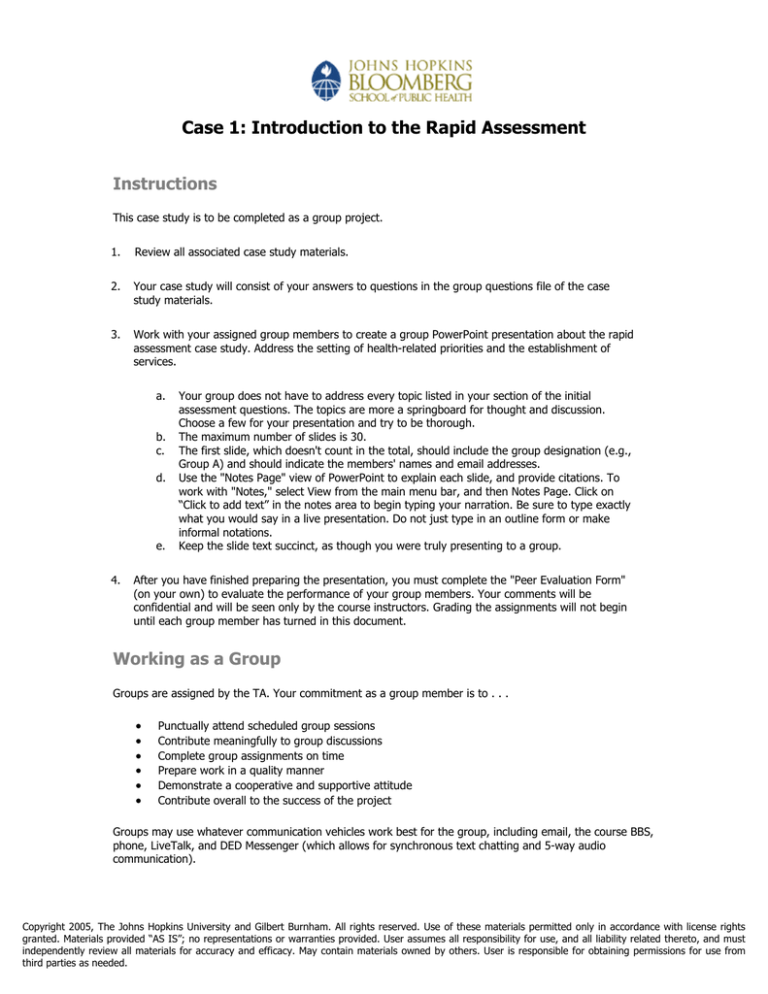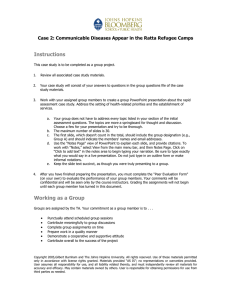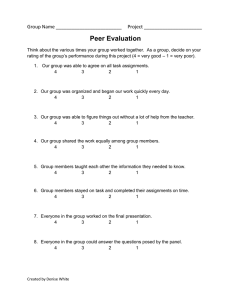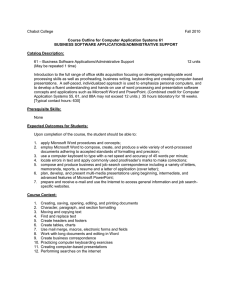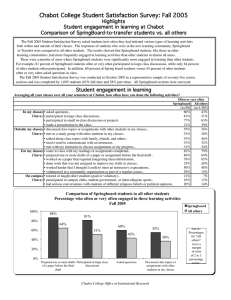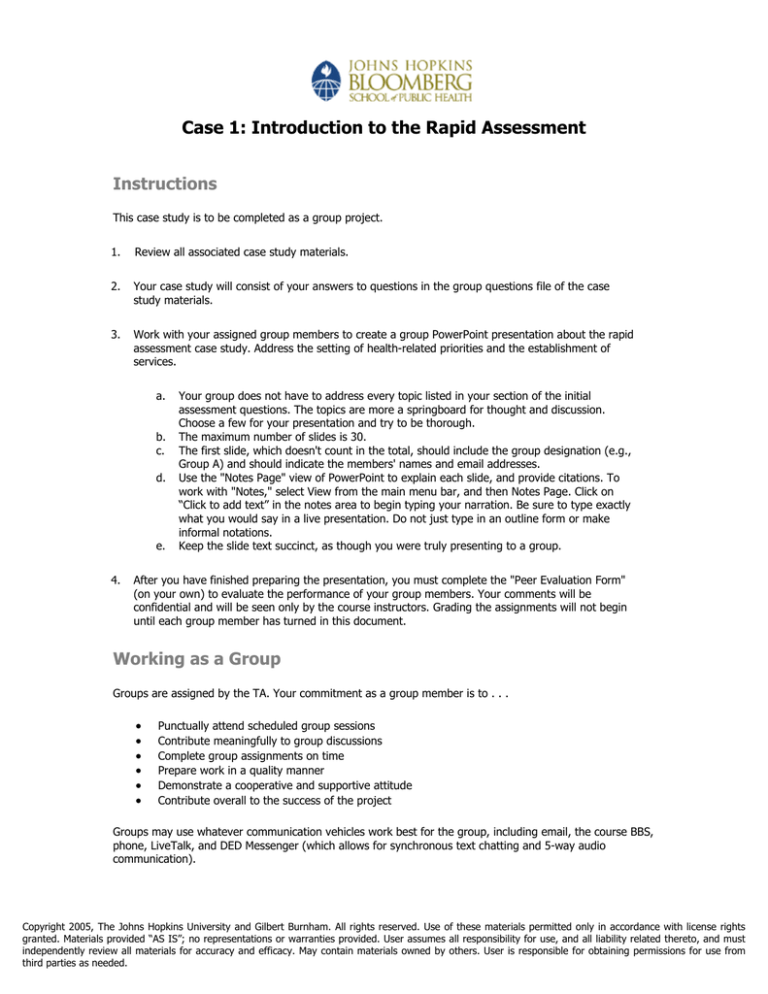
Case 1: Introduction to the Rapid Assessment
Instructions
This case study is to be completed as a group project.
1.
Review all associated case study materials.
2.
Your case study will consist of your answers to questions in the group questions file of the case
study materials.
3.
Work with your assigned group members to create a group PowerPoint presentation about the rapid
assessment case study. Address the setting of health-related priorities and the establishment of
services.
a.
b.
c.
d.
e.
4.
Your group does not have to address every topic listed in your section of the initial
assessment questions. The topics are more a springboard for thought and discussion.
Choose a few for your presentation and try to be thorough.
The maximum number of slides is 30.
The first slide, which doesn't count in the total, should include the group designation (e.g.,
Group A) and should indicate the members' names and email addresses.
Use the "Notes Page" view of PowerPoint to explain each slide, and provide citations. To
work with "Notes," select View from the main menu bar, and then Notes Page. Click on
“Click to add text” in the notes area to begin typing your narration. Be sure to type exactly
what you would say in a live presentation. Do not just type in an outline form or make
informal notations.
Keep the slide text succinct, as though you were truly presenting to a group.
After you have finished preparing the presentation, you must complete the "Peer Evaluation Form"
(on your own) to evaluate the performance of your group members. Your comments will be
confidential and will be seen only by the course instructors. Grading the assignments will not begin
until each group member has turned in this document.
Working as a Group
Groups are assigned by the TA. Your commitment as a group member is to . . .
•
•
•
•
•
•
Punctually attend scheduled group sessions
Contribute meaningfully to group discussions
Complete group assignments on time
Prepare work in a quality manner
Demonstrate a cooperative and supportive attitude
Contribute overall to the success of the project
Groups may use whatever communication vehicles work best for the group, including email, the course BBS,
phone, LiveTalk, and DED Messenger (which allows for synchronous text chatting and 5-way audio
communication).
Copyright 2005, The Johns Hopkins University and Gilbert Burnham. All rights reserved. Use of these materials permitted only in accordance with license rights
granted. Materials provided “AS IS”; no representations or warranties provided. User assumes all responsibility for use, and all liability related thereto, and must
independently review all materials for accuracy and efficacy. May contain materials owned by others. User is responsible for obtaining permissions for use from
third parties as needed.