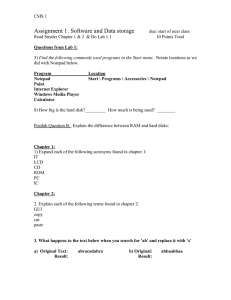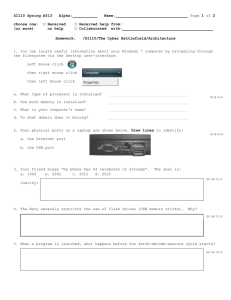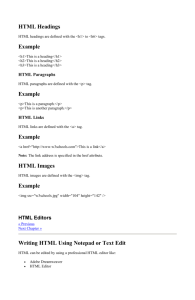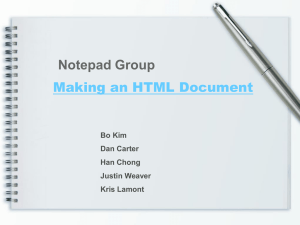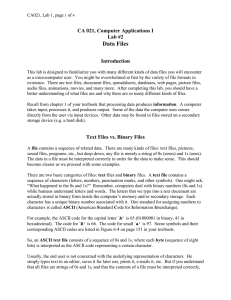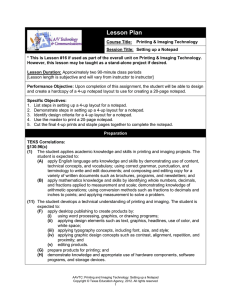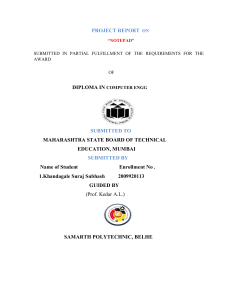SI110 Homework: Cyber Battlefield & Computer Architecture
advertisement
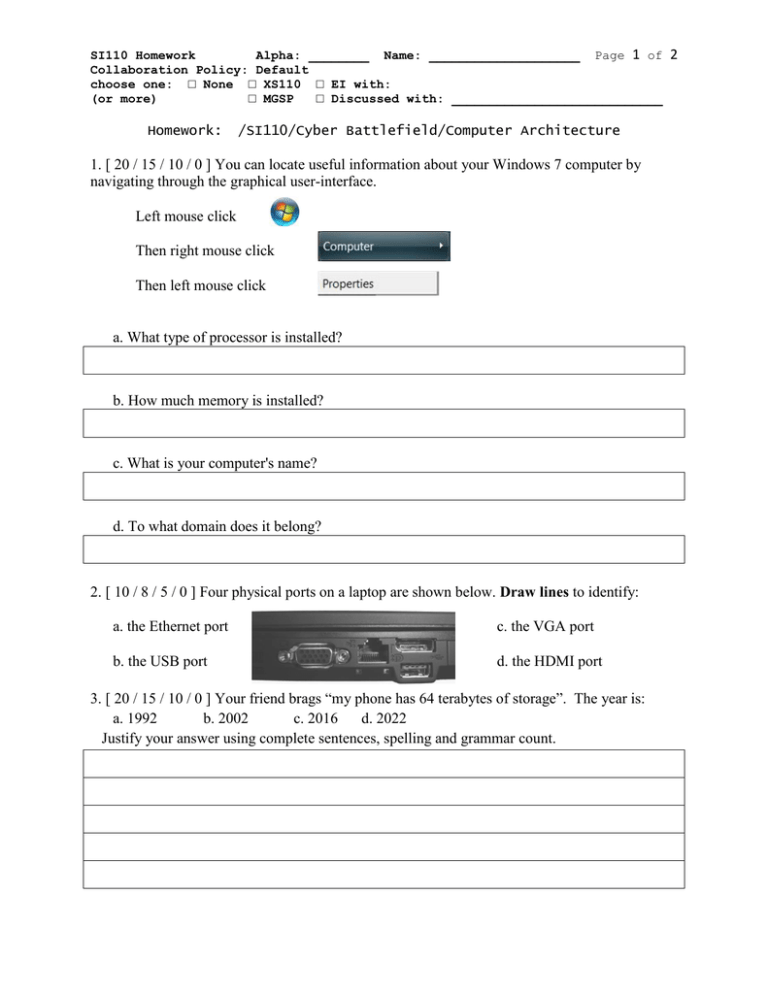
SI110 Homework Alpha: ________ Name: ____________________ Page 1 of Collaboration Policy: Default choose one: □ None □ XS110 □ EI with: (or more) □ MGSP □ Discussed with: ____________________________ Homework: /SI110/Cyber Battlefield/Computer Architecture 1. [ 20 / 15 / 10 / 0 ] You can locate useful information about your Windows 7 computer by navigating through the graphical user-interface. Left mouse click Then right mouse click Then left mouse click a. What type of processor is installed? b. How much memory is installed? c. What is your computer's name? d. To what domain does it belong? 2. [ 10 / 8 / 5 / 0 ] Four physical ports on a laptop are shown below. Draw lines to identify: a. the Ethernet port c. the VGA port b. the USB port d. the HDMI port 3. [ 20 / 15 / 10 / 0 ] Your friend brags “my phone has 64 terabytes of storage”. The year is: a. 1992 b. 2002 c. 2016 d. 2022 Justify your answer using complete sentences, spelling and grammar count. 2 SI110 Homework Collaboration Policy: Default Page 2 of 2 4. [ 20 / 15 / 10 / 0 ] The Navy severely restricts the use of flash drives (USB memory sticks). Why (complete sentences, spelling, grammar)? 5. [ 20 / 15 / 10 / 0 ] When a program is launched, what happens before the fetch-decode-execute cycle starts? 6. [ 10 / 8 / 5 / 0 ] Look at the diagram above, and review the fetch-decode-execute cycle demo in the course notes. You start the program Notepad.exe running and begin working on a simple text file. Without exiting Notepad, you use frhed (the hex editor) to open the file Notepad.exe and you change the values of many, even all of the bytes in the file Notepad.exe and save it. No matter what changes you make, however, the running Notepad that you have is still there: you can switch back to it and keep editing text, it works just the same as ever. Why didn’t all those changes to Notepad.exe cause any problems to the currently running Notepad? (Hint: if you exited Notepad and then tried to re-launch it you would have serious problems!)