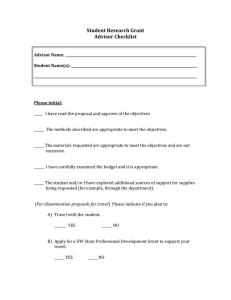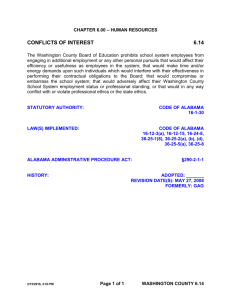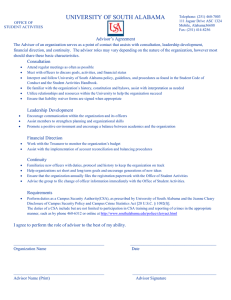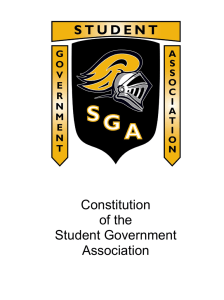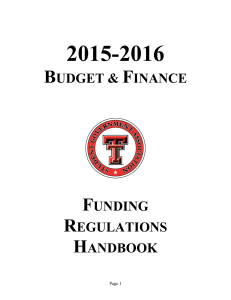SouthSync
advertisement
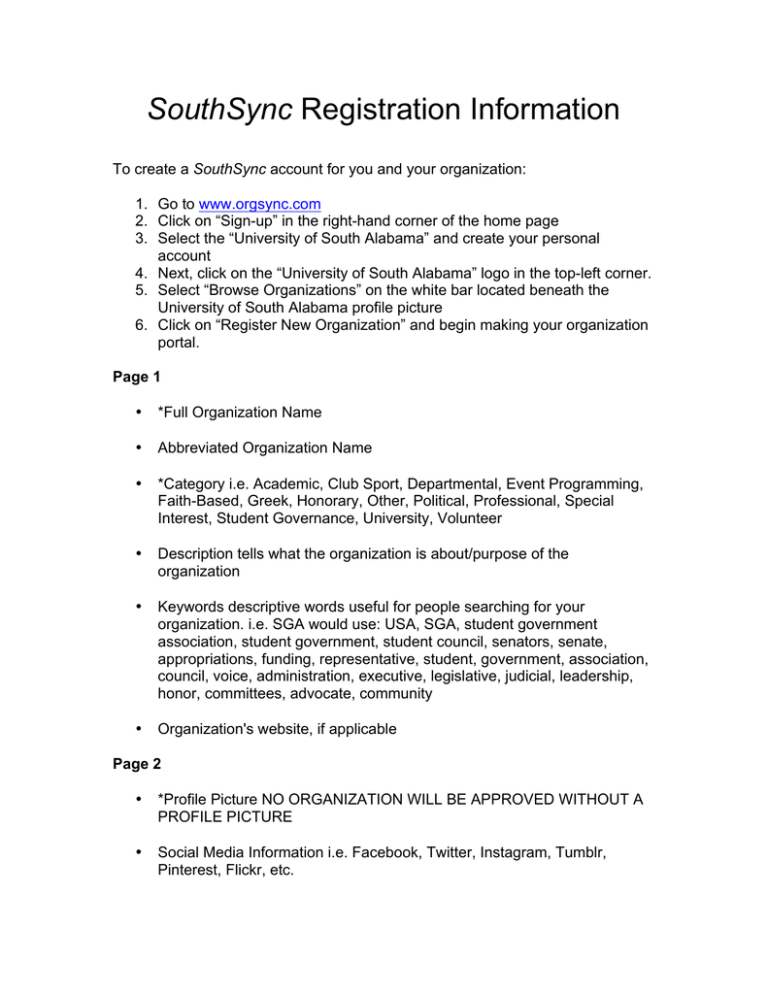
SouthSync Registration Information To create a SouthSync account for you and your organization: 1. Go to www.orgsync.com 2. Click on “Sign-up” in the right-hand corner of the home page 3. Select the “University of South Alabama” and create your personal account 4. Next, click on the “University of South Alabama” logo in the top-left corner. 5. Select “Browse Organizations” on the white bar located beneath the University of South Alabama profile picture 6. Click on “Register New Organization” and begin making your organization portal. Page 1 • *Full Organization Name • Abbreviated Organization Name • *Category i.e. Academic, Club Sport, Departmental, Event Programming, Faith-Based, Greek, Honorary, Other, Political, Professional, Special Interest, Student Governance, University, Volunteer • Description tells what the organization is about/purpose of the organization • Keywords descriptive words useful for people searching for your organization. i.e. SGA would use: USA, SGA, student government association, student government, student council, senators, senate, appropriations, funding, representative, student, government, association, council, voice, administration, executive, legislative, judicial, leadership, honor, committees, advocate, community • Organization's website, if applicable Page 2 • *Profile Picture NO ORGANIZATION WILL BE APPROVED WITHOUT A PROFILE PICTURE • Social Media Information i.e. Facebook, Twitter, Instagram, Tumblr, Pinterest, Flickr, etc. • *Selection Process/Membership Requirements • *Meeting Day • *Meeting Time • Meeting Location Page 3 • *The name, J#, phone number and email of the President, VP, Secretary, & Treasurer • *Primary Student contact usually the org president phone number and email address Page 4 • Advisor's Name, Campus Phone Number, Email Address Page 5 • *Organization Constitution • *Organization Membership Roster • You will be asked to agree to Anti-Discriminatory Statement/Title 9 Statement as well as Anti-Hazing Statement. Final Steps • You will also be asked if you would be interested in attending SouthSync Training, Organization Goals and what type of events do you hold. • The final step before we approve your organization is for you advisor to approve and sign the advisor agreement. Once you have completed the application, an email notification will automatically be sent prompting them to create an account (if they haven’t already done so and sign the agreement.