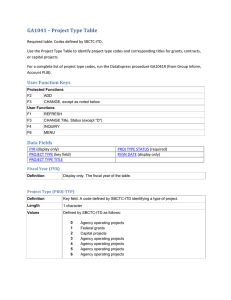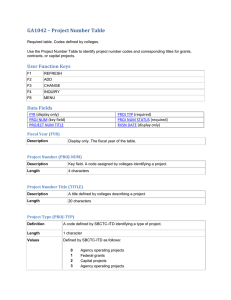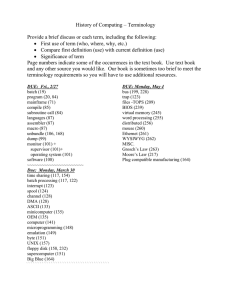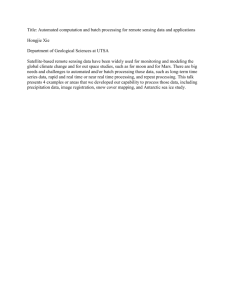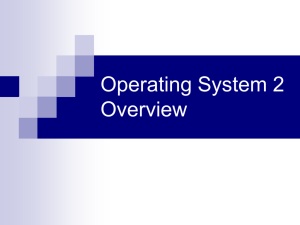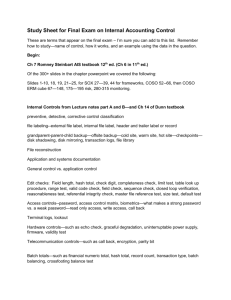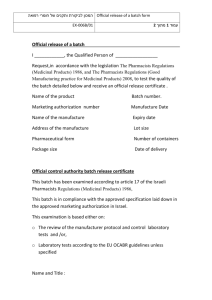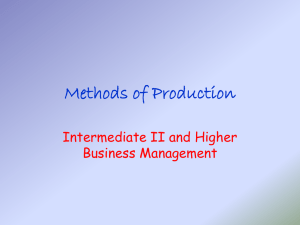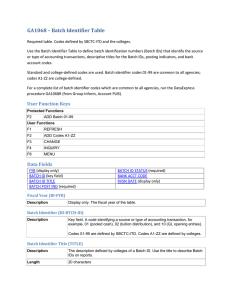BM1605 – User Batch Control Table
advertisement
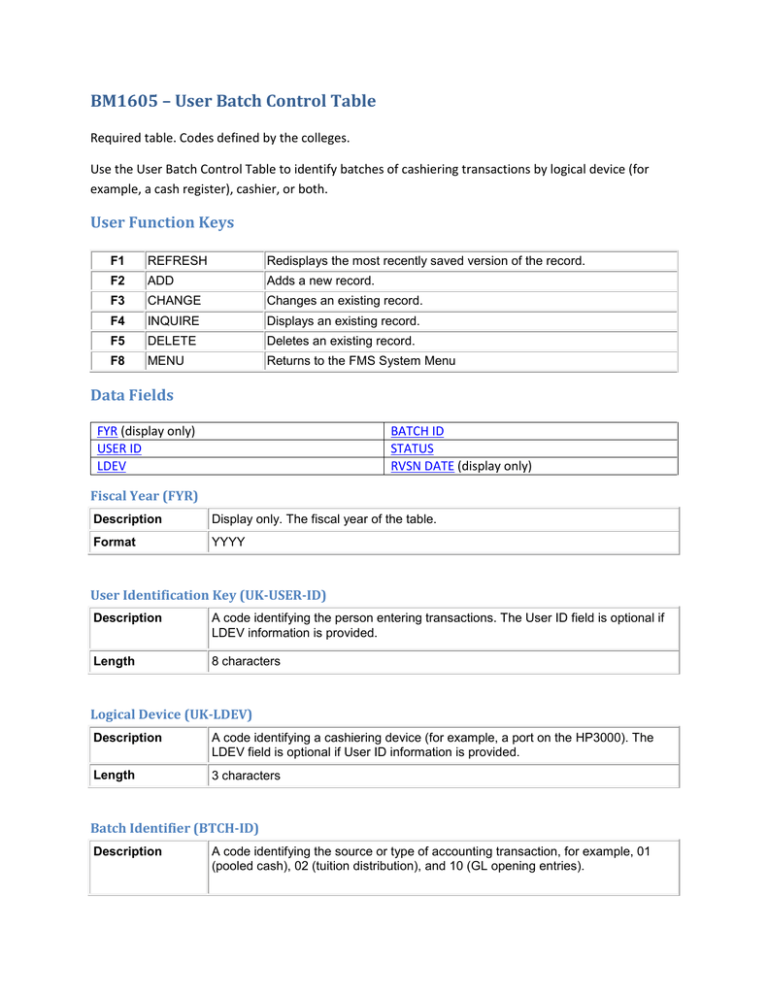
BM1605 – User Batch Control Table Required table. Codes defined by the colleges. Use the User Batch Control Table to identify batches of cashiering transactions by logical device (for example, a cash register), cashier, or both. User Function Keys F1 REFRESH Redisplays the most recently saved version of the record. F2 ADD Adds a new record. F3 CHANGE Changes an existing record. F4 INQUIRE Displays an existing record. F5 DELETE Deletes an existing record. F8 MENU Returns to the FMS System Menu Data Fields FYR (display only) USER ID LDEV BATCH ID STATUS RVSN DATE (display only) Fiscal Year (FYR) Description Display only. The fiscal year of the table. Format YYYY User Identification Key (UK-USER-ID) Description A code identifying the person entering transactions. The User ID field is optional if LDEV information is provided. Length 8 characters Logical Device (UK-LDEV) Description A code identifying a cashiering device (for example, a port on the HP3000). The LDEV field is optional if User ID information is provided. Length 3 characters Batch Identifier (BTCH-ID) Description A code identifying the source or type of accounting transaction, for example, 01 (pooled cash), 02 (tuition distribution), and 10 (GL opening entries). Codes 01-99 are defined by SBCTC-ITD. Codes A1-ZZ are defined by the colleges. Length 2 characters Edits Must be valid on the Batch Identification Table (GA1068). Status (EDIT-STAT) Description A code indicating the status of the key field. Length 1 character Values Defined by SBCTC-ITD as follows: A I D Active (default) Inactive Delete Revision Date (RVSN-DATE) Description Display only. A date assigned by the system indicating when the current record was changed or added. Data Sets Additions and changes made on this screen may update the following data sets: • Cashiering User Master (CASH-USER-M)