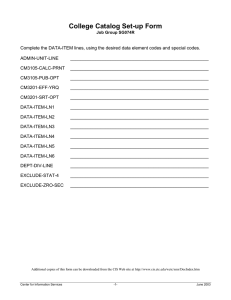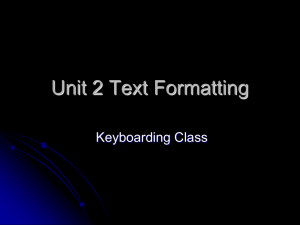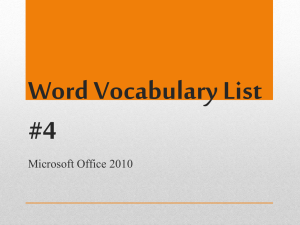Desktop Class Schedule Set-up Form Job Groups SG073R, SG073R-A, SG075R
advertisement
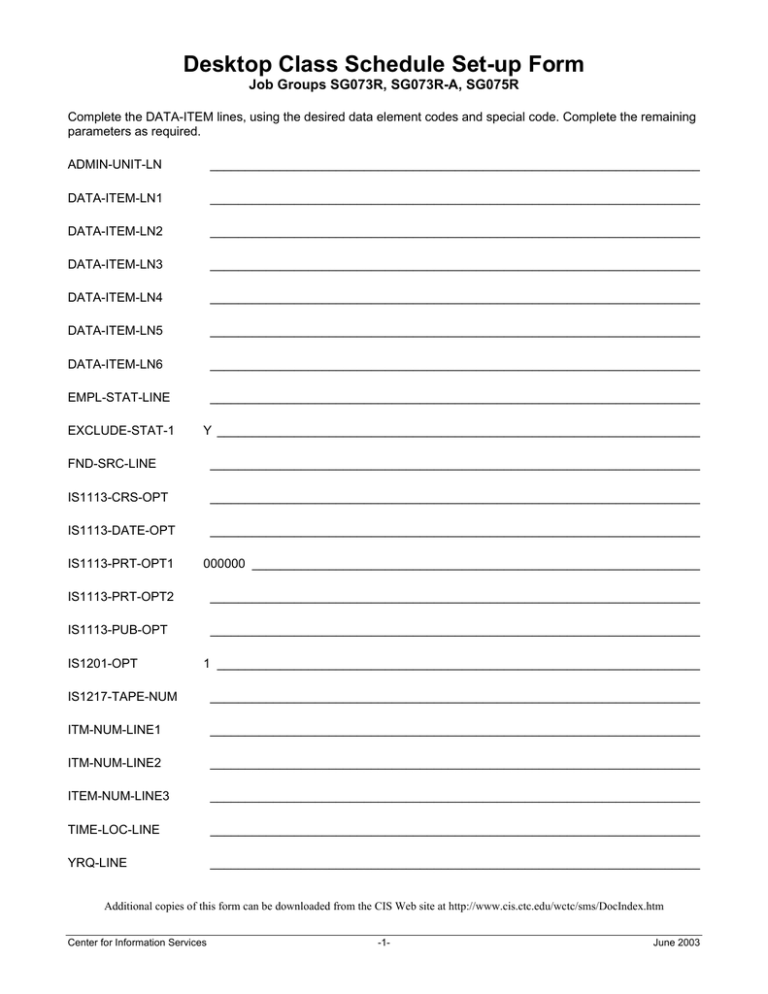
Desktop Class Schedule Set-up Form Job Groups SG073R, SG073R-A, SG075R Complete the DATA-ITEM lines, using the desired data element codes and special code. Complete the remaining parameters as required. ADMIN-UNIT-LN ______________________________________________________________________ DATA-ITEM-LN1 ______________________________________________________________________ DATA-ITEM-LN2 ______________________________________________________________________ DATA-ITEM-LN3 ______________________________________________________________________ DATA-ITEM-LN4 ______________________________________________________________________ DATA-ITEM-LN5 ______________________________________________________________________ DATA-ITEM-LN6 ______________________________________________________________________ EMPL-STAT-LINE ______________________________________________________________________ EXCLUDE-STAT-1 Y _____________________________________________________________________ FND-SRC-LINE ______________________________________________________________________ IS1113-CRS-OPT ______________________________________________________________________ IS1113-DATE-OPT ______________________________________________________________________ IS1113-PRT-OPT1 000000 ________________________________________________________________ IS1113-PRT-OPT2 ______________________________________________________________________ IS1113-PUB-OPT ______________________________________________________________________ IS1201-OPT 1 _____________________________________________________________________ IS1217-TAPE-NUM ______________________________________________________________________ ITM-NUM-LINE1 ______________________________________________________________________ ITM-NUM-LINE2 ______________________________________________________________________ ITEM-NUM-LINE3 ______________________________________________________________________ TIME-LOC-LINE ______________________________________________________________________ YRQ-LINE ______________________________________________________________________ Additional copies of this form can be downloaded from the CIS Web site at http://www.cis.ctc.edu/wctc/sms/DocIndex.htm Center for Information Services -1- June 2003 Desktop Class Schedule Set-up Form Job Groups SG073R, SG073R-A, SG075 Use the following codes to complete the parameter values for DATA-ITEM-LN1 through DATA-ITEM-LN6 for job group SG073R (SG073R-A, SG075R). For your printed class schedule, identify the codes for the data elements you want, the order in which they are to appear, and any special formatting instructions you want (tab stops, for example). Write the codes on the reverse side of this form. Refer to the job scheduling instructions for SG073R (SG073R-A, SG075R) on the CIS Web site (http://www.cis.ctc.edu/jobdoc/index.htm) for information regarding the remaining parameters. Give the completed form to the person responsible for scheduling SMS jobs. Data Element Codes Textual Data Codes (Prerequisites, Fee Info, and so on) 1 34 36 37 38 39 40 41 42 45 46 47 48 49 50 51 52 53 54 55 56 57 58 2 3 4 5 6 7 8 10 11 12 13 14 15 16 26 28 29 30 31 32 33 Title (Dept/Div Screen, CM3003) Department Course Number Course Title 1 Credit Instructor Name Class Item Number Section Time Building Room Class Fee Days Course ID (Dept/Div and Course Num) Class ID (Item Num and YRQ) Course Title 2 Course Description 2 Course Description 1 Footnote 1 Footnote 2 Reserved for additional footnotes “_____________________” Condition $001 (Cont-Seq = C) Condition $003 (Fnd-Src=1, 2, 3 and Class-Fee greater than zero) Condition $004 (Fnd-Src=4, 5 and Class-Fee greater than zero) Condition $005 (Strt-Date and End-Date are entered) Condition $006 (Strt-Date entered; End-Date is blank) Condition $007 (Strt-Date is blank; End-Date entered) Condition $008 (Ten-Day-Class entered) Condition $009 (Var-Cr = Y) Footnote 1 Code Footnote 2 Code Course Desc 1 (nights only) Course Desc 2 (nights only) Condition $010 (Fee-Pay-Stat = 99 and Class-Fees = zero) Condition $011 (Fnd-Src = 4, 5 and Fee-Pay-Rate greater than zero) Condition $012 (Fnd-Src = 4, 5 ) Condition $013 (Fnd-Src = 1, 2, 3 and Fee-Pay-Rate greater than zero) Condition $014 (Allow-Ttone-Reg = N) Condition $015 (Allow-Ttone-Reg = Y) Clock Hours Clock Hours per Day Condition $016 (Permission only or prereq that can be overridden) Temporary ID Special Formatting Codes , Use a comma to start and stop a line, to separate the codes (if you do not want a tab between them), or to perform both functions. ,*, Insert one or more asterisks, each separated by a comma, to use as wildcards for search and replace functions in word processing. Inserts a tab stop between data element items. If you want one or more asterisks to appear before a tab code indicator, the format is ,*,*<9> If you want one or more asterisks to appear after a tab code indicator, the format is <9>*,*, Inserts a carriage return (the following data is printed on a new line). <B> indicates that boldface formatting is to be turned on. <D> indicates that boldface formatting is to be turned off. When you type <24> at the beginning of the DATA-ITEM-LINE and <25> at the end of the line, all data for evening classes is displayed in boldface. Breaks the data on COURSE-ID (combination of division/department and course number). Breaks the data on CLASS-ID (combination of item number and year/quarter). Breaks the data on alternates (the code 17 is used only as a break indicator). Indicates that the next paragraph tag (and associated data) will not be printed until all the data lines associated with the current tag have been printed. Can be used only once; however, if more than one data item line is to be repeated in the schedule, place this code on the last data item line that is to be repeated. Type this code at the beginning of the line. You can insert parentheses wherever you want them to appear in the printed output. You can insert the word CREDITS (or Credits) to appear after the credit value. <9> <R> <B> <D> <24> <25> <NR15> <NR16> <NR17> 18 ,(, ,), ,CREDITS, Note: Do not include a break code <NR##> for DATA-ITEM-LN1. All other DATA-ITEM-LINEs require a break code. Center for Information Services -2- June 2003