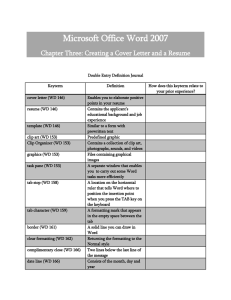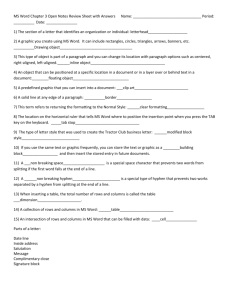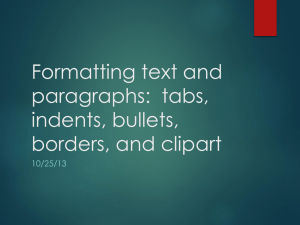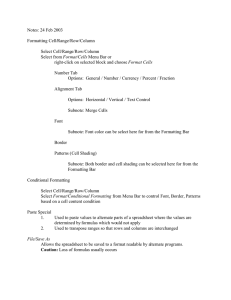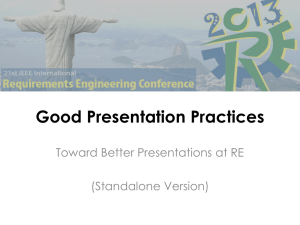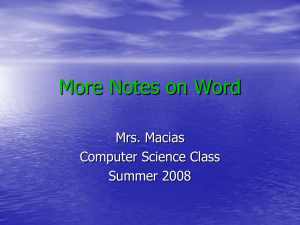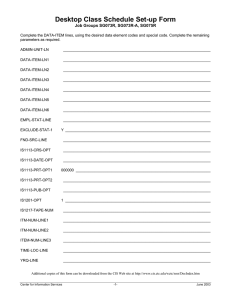File - Daniel A. Hiers
advertisement
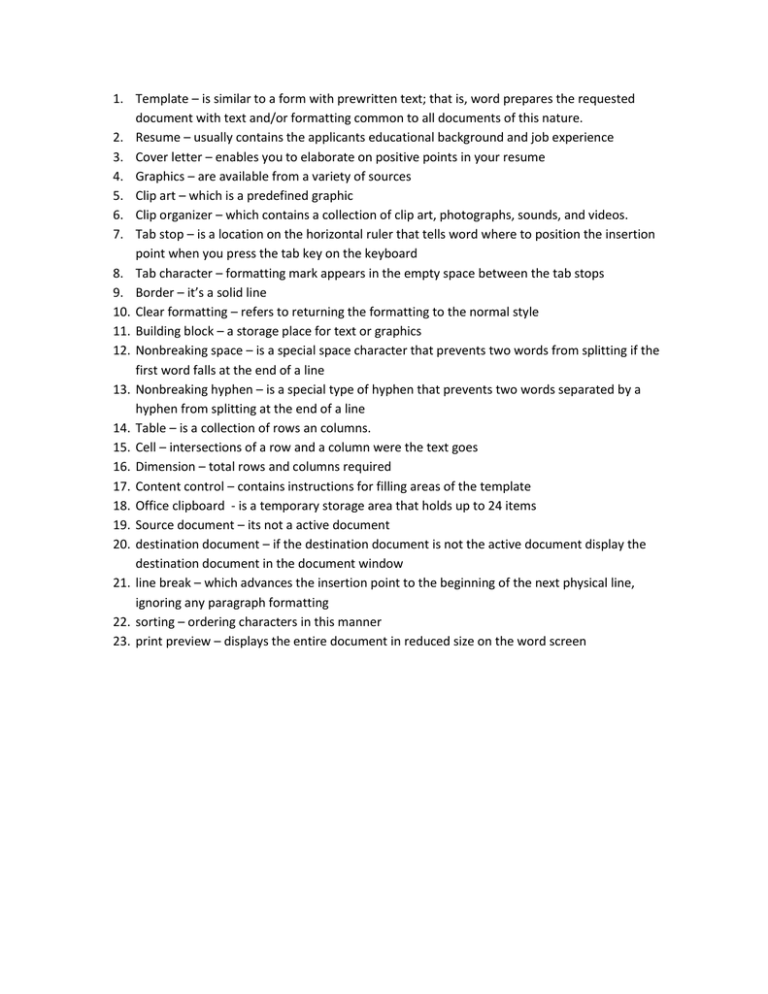
1. Template – is similar to a form with prewritten text; that is, word prepares the requested document with text and/or formatting common to all documents of this nature. 2. Resume – usually contains the applicants educational background and job experience 3. Cover letter – enables you to elaborate on positive points in your resume 4. Graphics – are available from a variety of sources 5. Clip art – which is a predefined graphic 6. Clip organizer – which contains a collection of clip art, photographs, sounds, and videos. 7. Tab stop – is a location on the horizontal ruler that tells word where to position the insertion point when you press the tab key on the keyboard 8. Tab character – formatting mark appears in the empty space between the tab stops 9. Border – it’s a solid line 10. Clear formatting – refers to returning the formatting to the normal style 11. Building block – a storage place for text or graphics 12. Nonbreaking space – is a special space character that prevents two words from splitting if the first word falls at the end of a line 13. Nonbreaking hyphen – is a special type of hyphen that prevents two words separated by a hyphen from splitting at the end of a line 14. Table – is a collection of rows an columns. 15. Cell – intersections of a row and a column were the text goes 16. Dimension – total rows and columns required 17. Content control – contains instructions for filling areas of the template 18. Office clipboard - is a temporary storage area that holds up to 24 items 19. Source document – its not a active document 20. destination document – if the destination document is not the active document display the destination document in the document window 21. line break – which advances the insertion point to the beginning of the next physical line, ignoring any paragraph formatting 22. sorting – ordering characters in this manner 23. print preview – displays the entire document in reduced size on the word screen