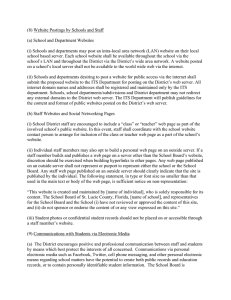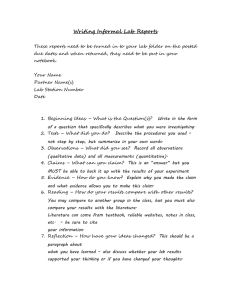Guidelines for School Websites
advertisement
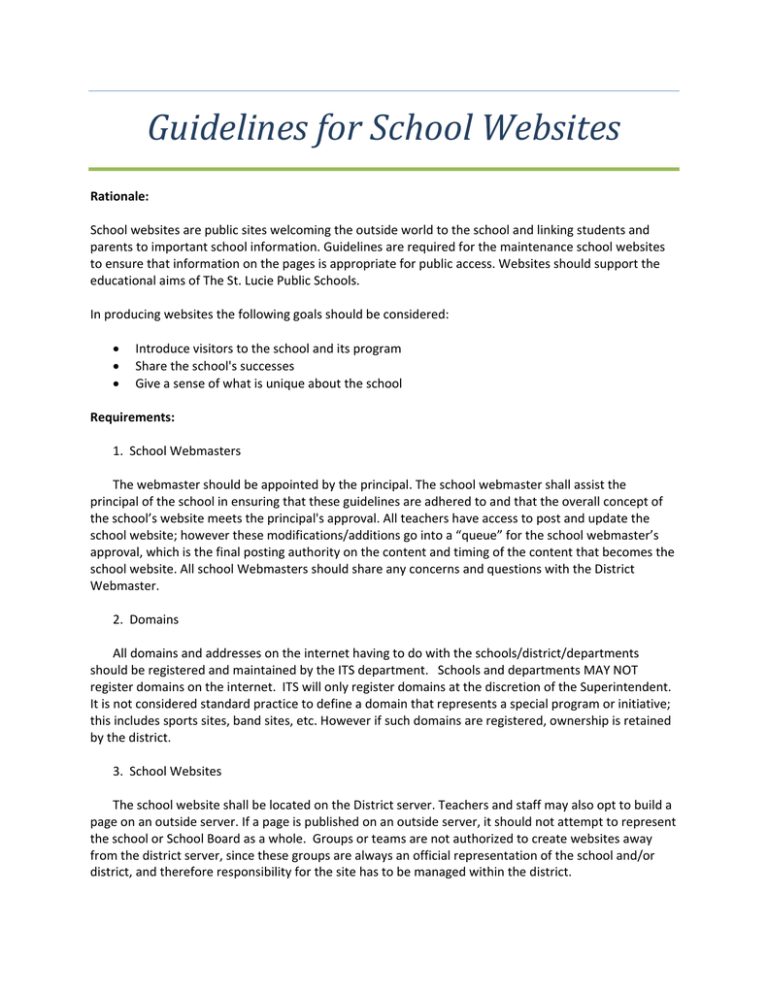
GuidelinesforSchoolWebsites Rationale: School websites are public sites welcoming the outside world to the school and linking students and parents to important school information. Guidelines are required for the maintenance school websites to ensure that information on the pages is appropriate for public access. Websites should support the educational aims of The St. Lucie Public Schools. In producing websites the following goals should be considered: Introduce visitors to the school and its program Share the school's successes Give a sense of what is unique about the school Requirements: 1. School Webmasters The webmaster should be appointed by the principal. The school webmaster shall assist the principal of the school in ensuring that these guidelines are adhered to and that the overall concept of the school’s website meets the principal's approval. All teachers have access to post and update the school website; however these modifications/additions go into a “queue” for the school webmaster’s approval, which is the final posting authority on the content and timing of the content that becomes the school website. All school Webmasters should share any concerns and questions with the District Webmaster. 2. Domains All domains and addresses on the internet having to do with the schools/district/departments should be registered and maintained by the ITS department. Schools and departments MAY NOT register domains on the internet. ITS will only register domains at the discretion of the Superintendent. It is not considered standard practice to define a domain that represents a special program or initiative; this includes sports sites, band sites, etc. However if such domains are registered, ownership is retained by the district. 3. School Websites The school website shall be located on the District server. Teachers and staff may also opt to build a page on an outside server. If a page is published on an outside server, it should not attempt to represent the school or School Board as a whole. Groups or teams are not authorized to create websites away from the district server, since these groups are always an official representation of the school and/or district, and therefore responsibility for the site has to be managed within the district. 4. Outside Websites If pages are built and published on a server other than the School Board's website, discretion is advised. These outside pages should clearly be a site published by the individual, and labeled as such: "Mr. Smith's English Class Website" (for example). Each page shall indicate the date of the last revision. In addition: i) No calendar in any form should be on the site The district calendar can be linked but please do not duplicate it. The school calendar can be linked but should not be duplicated. Calendars of class events that are in skyward should not be duplicated. If you have class/school events that do not fit within the scope of the calendar in Skyward, these should be posted to the school website. We want to reach as many people as possible about these events! ii) Skyward information should not be on the site It is a lot of work to put all of your assignments in two spots. Attachments, audio, video, pdf files, word files, pictures, etc can all be attached to assignments in skyward. Also, the announcement system can be utilized. In some cases, there is information that is not practical to post in Skyward and is much easier to do on a separate website. If possible, utilize the school website. Otherwise, try to keep in mind not to duplicate or overwhelm. Your website should be an enhancement to other resources, not a replacement. iii) Pictures or video of students CANNOT be posted on a teacher site, or used on any social networking site This is against school district policy and there is no permission form that you can utilize that will allow you to do this. The only sites where pictures and videos of students can be posted are the district site and the school websites, and only with parent permission which is obtained from the student application. There is no need for any other form to be completed, except for Media Services televised programs which have their own separate form. Please ask your data specialist for a list of the students that are marked as unapproved for one or more of the picture permissions settings in Skyward. iv) "Wishful thinking" and "Under Construction" websites Content should exist prior to making pages to hold it. Always gather your content first. From there, you can organize and divide up the sections based on what you have. Then you can start designing your site. If you don't have time to gather your content first, then you are definitely not going to have time to update it later. Webmasters are instructed to not link to a site until it is complete. v) Be sure to link to the website from Skyward Create an announcement that does not time out until the end of the year, and put the link to your site there. 5. Intranet Web Sites Schools and departments can request an intranet web site on Share. This website is available throughout the school and school district via the Wide Area Network. It can be accessed from the internet as well, but is behind a login screen, so it is not accessible to the public. These sites are for internal use and communication. 6. Content of Web Pages The content of school web pages must be consistent with the educational aims of the St. Lucie County School District and with the letter and spirit of the St. Lucie County School Board. 7. Communication Link No web page content should allow people accessing the page to contact any student directly. Communication with respect to the content of any page must be directed either to the principal of the school or to the school webmaster. 8. Advertisements School web pages may contain small acknowledgments of school partnerships or sponsorships. 9. External Links All links connecting to external sites must be approved by the school webmaster, and are subject to final approval by the principal. The link should be followed by the school's web page developer to ensure that there are no subsequent links to inappropriate sites. It is not necessary to create additional links back to the district website, since the footers on all school websites contain a link already. 10. Identification of Students For a student's name and/or picture and/or information about the student to appear on a school web page, the school must ensure parental permission. Permission is obtained on the student application at the start of each school year. There is no need for additional forms. Please check with your school data specialist to get a list of unapproved children. In the case where parents have granted permission for student photos to be used, schools should still proceed with sensitivity and caution. Filenames for pages and images should be checked to ensure that students' names do not appear there, e.g., johndoe.gif, sallysue.jpg. 11. Personal Home Pages Personal home pages for students or staff members are not permitted. 12. Respecting Copyright The author of the Web page must not use copyrighted materials without permission. StyleGuide General 1. Pages should be checked for spelling and proofread. 2. "Under Construction" signs or blank pages/placeholders should NOT be used. Wait until you have your page compiled prior to placing it on the Web. Keep the file in “draft” status to prevent it from being posted to the web. Any drafts that have been left on the server longer than a couple of months should be cleared out. 3. Use the Web‐Safe Color palette. Make sure there is sufficient contrast between background colors and images and text. 4. Each page should contain up‐to‐date information. When designing the website, do not implement more than can be maintained on a regular basis (weekly, monthly, etc.). Content 1. “Welcome to our site” and “please check back often” Instead of these two statements, simply list what is expected in your class (teacher sites), what the school mission statement is (for schools), or what is going on this week (both). I promise you that if you keep your website up to date, people will check back without being told. 2. Do not use underlines On the web, links are underlined. If text is underlined, people expect it to be a link and will try to click it. Also, links do not need to be "underlined" (have underline applied to them) in addition to being made into links. When you make a link, the browser automatically applies an underline to it automatically. 3. Have an effective website Websites that are not kept up to date will lose the confidence of your audience. People usually only return to sites where they found helpful information, and the first time it looks dated, they do not go back. There is an exception to updating every week. If your content is created in a way that you do not need to periodically update it, then it can be updated less often. However if you start to post "weekly updates", people will expect that you are going to keep on doing it and be very disappointed when you do not. It's best to either: scale it back and only do what you are able to do, OR create content in a way that it can remain static without affecting its value. OR you can get help—all teachers have the ability to edit the school website, and this goes into a queue for you to approve. You can have key people who supply content to you to post directly, and save yourself some time by only having to review what is posted, and publish it to the site. 4. Content should be written for the web Website visitors have a limited attention span. They want the information they are looking for, and they want it fast. The *best* way to communicate on a website is to get rid of all unnecessary fluff. Be brief and to the point. Make sure that you are not overwhelming your pages with excess verbiage. 5. Content should be organized Not every section needs a new page. A single page can contain divided sections of related information instead of creating several pages with only one paragraph on each. Every page should have a balanced amount of information. Divide your site up by the content that you have available at that moment. Images 1. Large images should be avoided. The website software will automatically create several sizes of the image you upload, however you’ll never need to use a 2000x3000px image on your website and uploading one wastes valuable space. 2. Proper images sizes should be used rather than scaled in the web editing software. 3. Each image should have the “alt” tag specified with the content of the image. Alt tags identify images on your page for those who view it without loading the graphics files. An alt tag should give a short description of an image, and perhaps its purpose. For instance, a picture of Lake Waban might say "Lake Waban, autumn". Alt tag information is important for users who have vision disabilities or other access issues. Links Use link text that makes sense when read out of context. For example, instead of using: To see what’s going on at our school, click here! Use: See what’s going on at our school! Site Scalability/Responsiveness/Accessibility The site shall be able to gracefully conform to various screen resolutions without side‐scrolling and without notable distortion in the content or navigation areas. Some templates come with this capability. For those that do not, mobile versions of the website are enabled that will display a version of the site optimized for the device that is accessing the site. These are automatic features and no work or skill is required of the webmaster to comply. The goal for each school website is to be validated as valid Transitional XHTML 1.0. Validation can be determined using the online validator at: http://validator.w3.org/ or http://wave.webaim.org/. Web accessibility refers to the practice of making websites usable by people of all abilities and disabilities. When sites are correctly designed, developed and edited, all users can have equal access to information and functionality. Some of the needs that Web accessibility aims to address include: Visual impairments including blindness, various common types of low vision and poor eyesight, various types of color blindness; Deafness or hearing impairments, including individuals who are hard of hearing; Photo epileptic seizures caused by visual strobe or flashing effects. Contact Instructions A “Contact Us” page must be accessible from all pages and should include the mailing address, fax number, phone number, email link. A contact form is optional, but desired. The website software comes with a contact form that can be enabled and is automatically formatted.