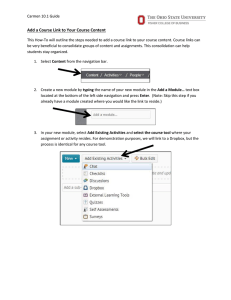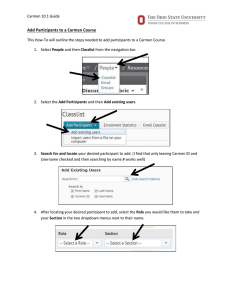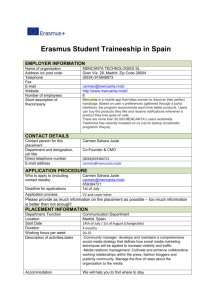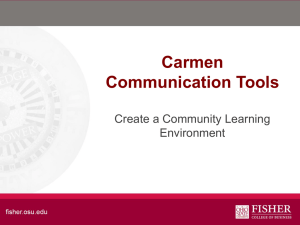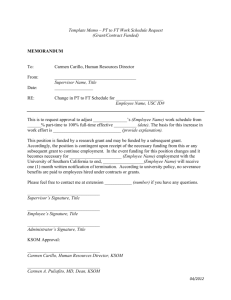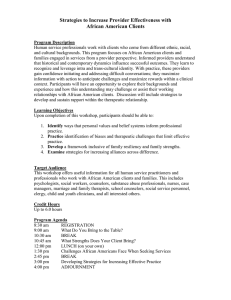Statistics in Carmen
advertisement
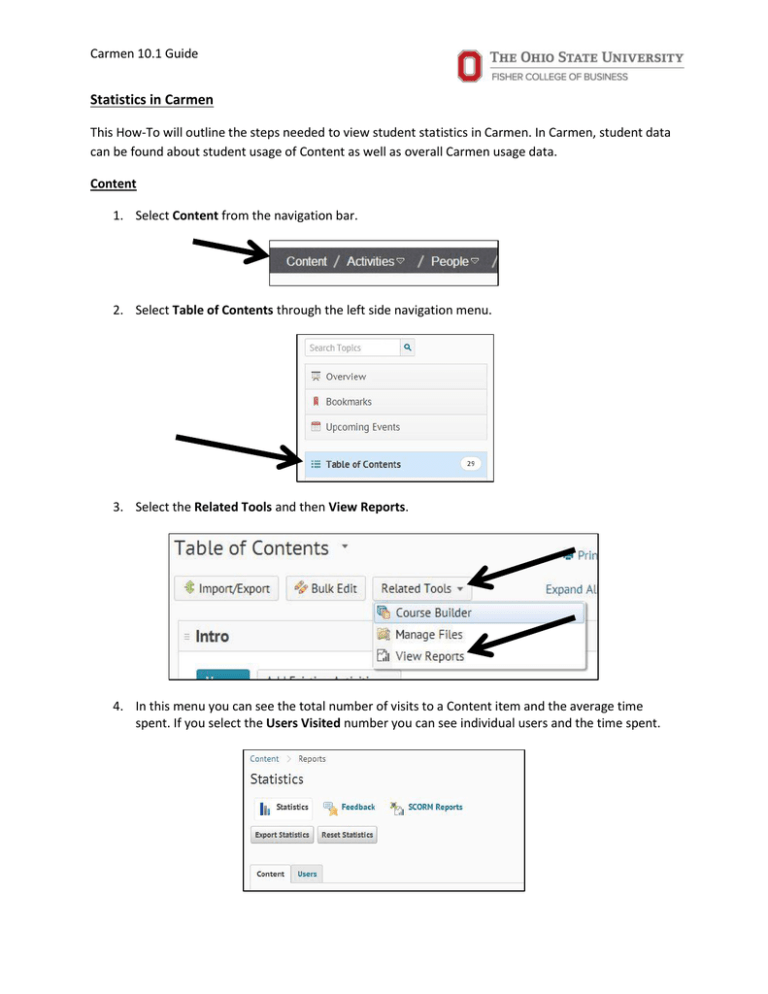
Carmen 10.1 Guide Statistics in Carmen This How-To will outline the steps needed to view student statistics in Carmen. In Carmen, student data can be found about student usage of Content as well as overall Carmen usage data. Content 1. Select Content from the navigation bar. 2. Select Table of Contents through the left side navigation menu. 3. Select the Related Tools and then View Reports. 4. In this menu you can see the total number of visits to a Content item and the average time spent. If you select the Users Visited number you can see individual users and the time spent. Carmen 10.1 Guide Overall Carmen Data 1. Select the People menu from the Course Navigation bar and select Classlist. 2. Select the dropdown arrow next to the student’s name and select View Progress. 3. In this menu you can view in-depth usage for the selected student for all of the tools and items in Carmen.