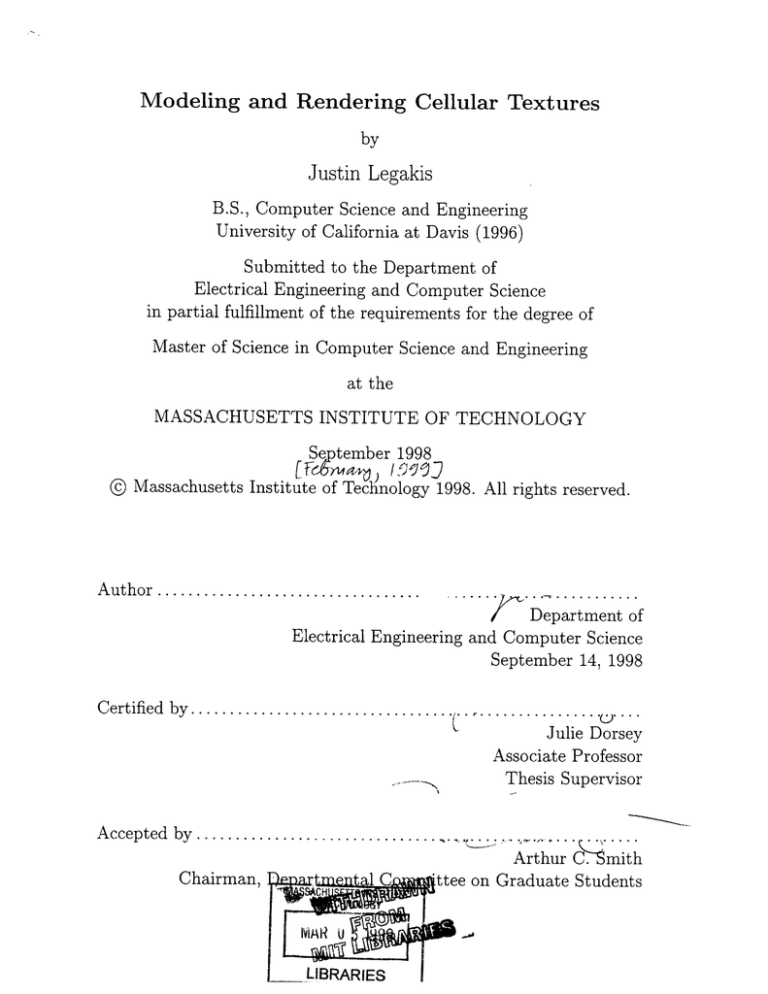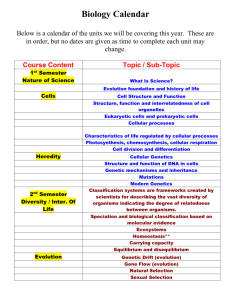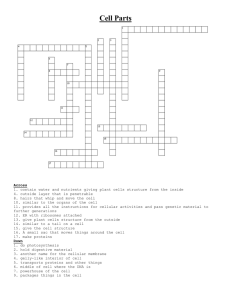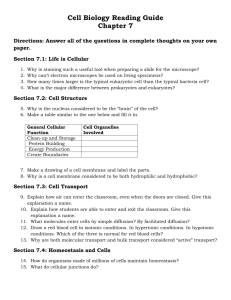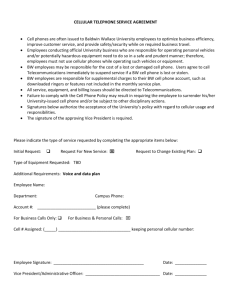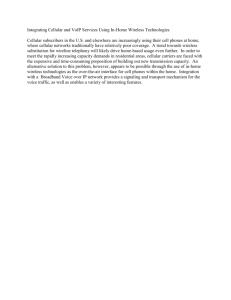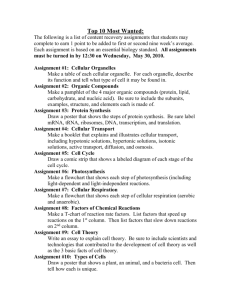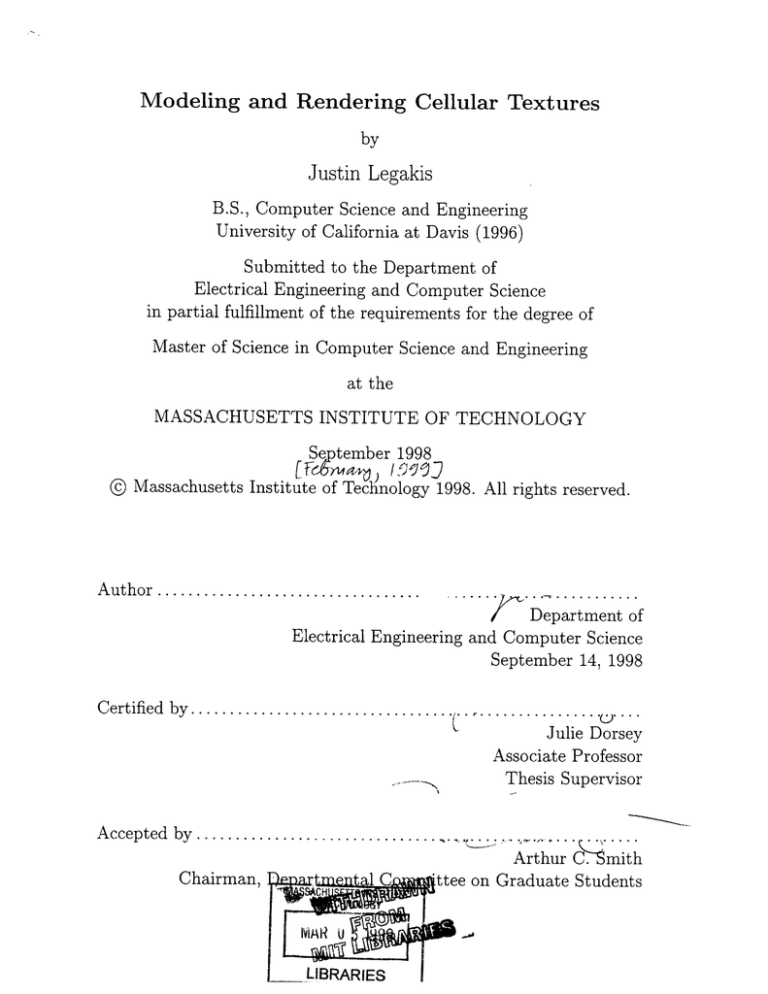
I
Modeling and Rendering Cellular Textures
by
Justin Legakis
B.S., Computer Science and Engineering
University of California at Davis (1996)
Submitted to the Department of
Electrical Engineering and Computer Science
in partial fulfillment of the requirements for the degree of
Master of Science in Computer Science and Engineering
at the
MASSACHUSETTS INSTITUTE OF TECHNOLOGY
September 1998
© Massachusetts Institute of Technology 1998. All rights reserved.
A uth or ..................................
......
Department of
Electrical Engineering and Computer Science
September 14, 1998
C ertified by .................................
Accepted by.........
.....
...................
Julie Dorsey
Associate Professor
Thesis Supervisor
...
Arthur C+'mith
Chairman,
ce mtal Cw
LIBRARIES
ttee on Graduate Students
2
Modeling and Rendering Cellular Textures
by
Justin Legakis
Submitted to the Department of
Electrical Engineering and Computer Science
on September 14, 1998, in partial fulfillment of the
requirements for the degree of
Master of Science in Computer Science and Engineering
Abstract
Cellular patterns are all around us, in masonry, tiling, shingles, and many other materials. Their geometric nature gives rise to many interesting challenges. This thesis
presents a collection of techniques for modeling and rendering cellular textures. First,
an interactive framework for cellular texturing is presented, along with insight gained
from the experience of implementing and using the system. A strategy for writing
pattern generators to cover a model with cells is then presented. This leads to a
cellular texturing language designed to facilitate rapid specification of cellular textures and experimentation with different combinations of patterns. Two compatible
solutions to the problem of rendering complex scenes with detailed cellular textures
are discussed: instancing, which reduces the amount of data needed to store a scene,
and caching, which allows a scene to be rendered when it does not fit in memory.
The structure of novel shading language is then described, and finally a rendering
architecture is presented for rendering images using a network of workstations. Examples are shown of images created using this system, and a discussion of the results
is presented.
Thesis Supervisor: Julie Dorsey
Title: Associate Professor
4
Acknowledgments
I would like to thank my advisor Julie Dorsey and the many other people that we
worked with on cellular textures: Hans Kohling Pedersen, Sami Shalabi, Michael
Monks, Maneesh Agrawala, and Chris Schoeneman.
I would also like to thank the other people who have influenced me most in my
interest in computer graphics: Ken Joy, Bernd Hamann, Henry Moreton, and Seth
Teller.
In addition, I would like to thank Michael Capps, Kavita Bala, and the rest of the
MIT Computer Graphics Group for their support.
6
Contents
13
1 Introduction
1.1
Cellular Patterns . . . . . . . . . . . . . . . . . . . . . . . . . . . . .
13
1.2
Modeling Challenges . . . . . . . . . . . . . . . . . . . . . . . . . . .
15
1.3
Rendering Challenges . . . . . . . . . . . . . . . . . . . . . . . . . . .
18
1.4
Overview of Thesis . . . . . . . . . . . . . . . . . . . . . . . . . . . .
18
20
2 Previous Work
3
2.1
Surface Tiling . . . . . . . . . . . . . . . . . . . . . . . . . . . . . . .
20
2.2
Volumetric Textures
. . . . . . . . . . . . . . . . . . . . . . . . . . .
21
2.3
Particle Systems
. . . . . . . . . . . . . . . . . . . . . . . . . . . . .
22
2.4
Implicit Cells
. . . . . . . . . . . . . . . . . . . . . . . . . . . . . . .
23
25
Modeling Cellular Textures
3.1
3.2
3.3
Interactive Framework for Cellular Texturing . . . . . . . . . . . . . .
25
3.1.1
Software Architecture . . . . . . . . . . . . . . . . . . . . . . .
25
3.1.2
Lessons Learned . . . . . . . . . . . . . . . . . . . . . . . . . .
27
Strategy for Filling a Model with Cells . . . . . . . . . . . . . . . . .
27
3.2.1
Corners, Edges, and Regions . . . . . . . . . . . . . . . . . . .
28
3.2.2
Model Analysis . . . . . . . . . . . . . . . . . . . . . . . . . .
29
Cellular Texturing Language . . . . . . . . . . . . . . . . . . . . . . .
32
3.3.1
Modules . . . . . . . . . . . . . . . . . . . . . . . . . . . . . .
32
3.3.2
Types
. . . . . . . . . . . . . . . . . . . . . . . . . . . . . . .
34
3.3.3
Cell Assembly Lines
. . . . . . . . . . . . . . . . . . . . . . .
36
7
3.3.4
Feature Identification
36
3.4
Generating Cell Geometry
38
3.5
Optical/Material Properties
39
4 Rendering Cellular Textures
40
4.1
4.2
4.3
Managing Complex Geometry . . . . . . . . . . . .
40
4.1.1
Instancing . . . . . . . . . . . . . . . . . . .
41
4.1.2
Caching . . . . . . . . . . . . . . . . . . . .
42
Shading . . . . . . . . . . . . . . . . . . . . . . . . . . . . . . . . . .
42
4.2.1
Overview of Shading . . . . . . . . . . . . . . . . . . . . . . .
44
4.2.2
"Shaders" . . . . . . . . . . . . . . . . . . .
. . . . . . . . . .
45
4.2.3
"Materials" . . . . . . . . . . . . . . . . . .
. . . . . . . . . .
46
4.2.4
How Shaders and Materials Work Together . . . . . . . . . . .
46
Rendering System Architecture
. . . . . . . . . . . . . . . . . . . . .
48
4.3.1
Render Workers . . . . . . . . . . . . . . . . . . . . . . . . . .
48
4.3.2
Render Clients
. . . . . . . . . . . . . . . . . . . . . . . . . .
49
4.3.3
Render Server . . . . . . . . . . . . . . . . . . . . . . . . . . .
50
5 Results
51
6
53
Conclusion
A Color Plates
55
8
List of Figures
1-1
14
Examples of Cellular Textures: Bricks.
1-2 Examples of Cellular Textures: Stones and Tiles . . . . . . . . . . . .
15
1-3 Turning Corners . . . . . . . . . . . . . . . . . . . . . . . . . . . . . .
16
1-4 Examples of Cellular Textures: Chimney Shafts
17
3-1 Software Architecture . . . . .
.
26
3-2
Simple Strategy . . . . . . . .
.
29
3-3
Edge Segment Types.....
.
30
.
31
3-4 Vertex Types
. . . . . . . . .
4-1
Rendering Block Diagram
. . . . . . . . . . . . . . . . . . .
48
4-2
Render Client GUI . . . .
. . . . . . . . . . . . . . . . . . .
49
A-1 Implicit Cells . . . . . . .
55
A-2 Building Tiled With Cells
56
. . . . . . . .
57
. . .
58
A-5 Cell Decimation . . . . . .
59
A-6 Feature Identification . . .
59
A-7 Optical Parameters . . . .
60
A-8 Castle
61
A-3 Brick Cube
A-4 Complex Base Mesh
9
List of Tables
3.1
M odule Input Types
. . . . . . . . . . . . . . . . . . . . . . . . . . .
35
4.1
Shading Variables . . . . . . . . . . . . . . . . . . . . . . . . . . . . .
44
10
11
12
Chapter 1
Introduction
1.1
Cellular Patterns
Cellular patterns are all around us, in masonry, tiling, shingles, and many other
materials. Their complexities and imperfections give life and texture to real-world
scenes[3]. Individual cells shape the surface appearance of such patterns with their
color, orientation, and geometry, but they also provide the important underlying
structure. Consequently, the spacing and characteristics of each cell guarantees that
each pattern is unique. Cells are attractive not only in large expanses, but also in
small accents -
framing a doorway, outlining a walkway, or lining a niche.
Figure 1-1 shows some examples of buildings depicted with cellular textures. Much
of the visual interest of these drawings lies in the patterns formed by the assemblies of
bricks tiling the surface. The cellular textures are designed to adapt to the underlying
geometry to which they are applied - they are aligned with important geometric
features of the model, and different patterns interact to tile the model in an aesthetic
fashion.
Figure 1-2 shows some more complex examples. These photographs are of the
F.L. Ames Gate Lodge in North Easton, Massachusetts, designed by the architect
H.H. Richardson. The roof of the building is covered with ceramic tiles that follow
the shape and curvature of the surface. Tiles on flat portions of the roof are longer,
and those on curved portions are shorter. The walls of the building are built out
13
t
Figure 1-1: Examples of Cellular Textures: Bricks (from [4])
14
Figure 1-2: Examples of Cellular Textures: Stones and Tiles Covering a Building
of stones of various sizes and shapes, forming patterns that wrap seamlessly around
corners and fill irregularly-shaped regions. Still more cellular patterns can be found on
arches and window frames, where stones adapt naturally to the underlying geometric
structure of the building.
1.2
Modeling Challenges
There are many interesting challenges associated with modeling cellular textures.
First, cellular textures differ from other types of textures in that they are geometric
in nature. Applying a cellular texture to a model amounts to tiling geometry with
geometry. Second, the geometric aspect of cellular textures leads to challenges in
15
creating cells that turn corners, a situation in which the true 3D nature of the cells
cannot be ignored. A third challenge is the need for a general methodology for working
with cellular textures.
Traditionally, geometry and surface detail have largely been treated as separate
entities in computer graphics. However, in the case of cellular textures, the border
between geometry and texture is blurry. The geometry of the model and the placement of cells that cover it are closely tied. In Figure 1-4, for example, the bricks do
not simply tile the surface of the chimneys, the bricks are the chimneys.
When attempting to place patterns seamlessly around corners, it is difficult to
avoid cracking, distortion, self intersections, and other artifacts (see Figure 1-3).
In
71
f~N-
Incorrect
Correct
Figure 1-3: Turning Corners
order to make a pattern naturally turn a corner or otherwise adapt to the geometry
of the underlying object, intelligent decisions must be made about how to deal with
boundary cases. Patterns placed on a model must be done so with regard to how they
will interact with adjacent patterns on neighboring portions of the model. Patterns
turning a corner cannot be considered independently on each region; cells lying on
the boundary between two patterns are usually part of both patterns.
The interactive process of designing the surface detail of a geometric model is
at present largely a batch process of trial and error, with long intermediate waiting
periods. The lack of a general methodology for creating such images is unfortunate,
since decorative patterns are visually striking and have great potential for enhancing
the appearance of 3D models. Clearly, a more structured approach for modeling
cellular textures is desirable.
16
Figure 1-4: Examples of Cellular Textures: Chimney Shafts (from [4])
17
1.3
Rendering Challenges
Once the modeling problems of cellular texturing have been overcome, the rendering
of cellular textures presents a new host of challenges. Tiling a model with a cellular
texture results in a substantial increase in scene complexity, both in terms of the
number of cells and the geometric detail of each individual cell.
For all but the
simplest of scenes on the largest of computers, this geometry, if fully instantiated,
will not fit in memory. Modifications must be made to a standard renderer to allow
it to work with such large scenes and to take advantage of the repetitive nature of
cellular textures.
Many cellular textures represent natural materials. To create a compelling image
of such materials, simply rendering the geometry of the cells is not sufficient. The
surface appearances of natural materials are highly complex, and require a renderer
with sophisticated shading capabilities.
1.4
Overview of Thesis
In this thesis, the challenges of modeling and rendering cellular textures are addressed.
An interactive framework for cellular texturing is presented, along with insight gained
from the experience of implementing and using the system. Next, a strategy for writing pattern generators to cover a model with cells is presented. This leads to a cellular
texturing language designed to facilitate rapid specification of cellular textures and
experimentation with different combinations of patterns. Two compatible solutions to
the problem of rendering complex scenes with detailed cellular textures are discussed:
instancing, which reduces the amount of data needed to store a scene, and caching,
which allows a scene to be rendered when it does not fit in memory. The structure
of novel shading language is then described, and finally a rendering architecture is
presented for rendering images using a network of workstations.
The remainder of this thesis is organized as follows. Chapter 2 discusses previous
work in the areas of modeling and rendering cellular textures. Chapter 3 presents
18
work in the area of modeling cellular textures, and Chapter 4 presents solutions to
the challenge of rendering them. Results are discussed in Chapter 5, and conclusions
are presented in Chapter 6.
19
Chapter 2
Previous Work
Researchers have taken a wide variety of approaches to modeling and rendering cellular textures. These include: surface tiling algorithms that procedurally subdivide
surfaces into cellular regions (Section 2.1), volumetric textures that tile a surface
with texels that store the radiometric properties of the geometry they represent (Section 2.2), particle system techniques that place cells on a surface using biologicallymotivated simulations (Section 2.3), and implicit cellular texturing in which cells are
defined by a distribution of seed points and cell geometry is resolved per-sample at
render-time (Section 2.4). In this chapter, each of these approaches is reviewed and
their strengths and weaknesses are discussed.
2.1
Surface Tiling
For generating patterns, it is natural to consider a procedural approach. Yessios described a prototype computer drafting system for common materials such as stones,
wood, plant, and ground materials, which included a number of algorithms for generating regular patterns[23]. Miyata also described an algorithm for automatically
generating stone wall patterns[14]. In related work, tiling and packing problems have
attracted the interest of mathematicians for centuries[5, 8].
A major limitation of these approaches is that the resulting patterns are ostensibly
2D -
having little to do with the 3D surface upon which the pattern is applied. More
20
specifically, the problem of mapping a 2D pattern onto a surface is commonly cast as
the problem of associating regions on the surface with corresponding regions of the
pattern. If these regions are not aligned carefully, visible discontinuities may occur
at their boundaries. Consequently, the user is left with the tedious task of trying to
generate textures that can be applied seamlessly across the surface.
2.2
Volumetric Textures
In contrast to 2D surface tiling methods, volumetric textures are true 3D entities.
Inspired by volume densities[2, 11], volumetric textures represent objects as a 3D
distribution of density and shading parameters. Introduced by Kajiya and Kay as a
solution to the problem of rendering furry surfaces[10], "texels" are volumetric entities
that seamlessly tile a surface to represent repetitive geometric patterns.
The classical model of a volume density function is that of a uniform distribution
of spherical particles, each whose radius represents the local density. Shading inside
the volume is performed solely as a function of the direction to the eye and the light
source. Texels extend such volumes by replacing the spherical partials with oriented
microsurfaces.
Two properties are stored at each point in the volume: a density
and a shading model. The shading model is comprised of a coordinate frame and a
reflectance function.
Texels are mapped onto bilinear surfaces with user-specified vectors at their shared
corners. This defines a trilinear deformation that maps each texel to its multiple
positions on the surface, giving the user the ability to "comb" the orientation of
the geometry. For rendering, rays are intersected with the trilinear extent of each
texel. Each interval of intersection is mapped back into texel space, and then shading
calculations are performed at uniform increments.
Volumetric textures have been extended by Neyret to allow for a more general
reflectance function and for volumetric filtering[16].
The microsurfaces (and their
corresponding coordinate frames) of Kajiya and Kay are replaced by ellipsoids, providing a compact form for normal repartitioning, and general enough to approximate
21
spherical, cylindrical, and planer surface elements. Texels are pre-filtered and rendered using an octree structure, analogous to the way 2D textures are pre-filtered
and rendered with mip-maps[21]. In addition, Neyret has done work in animating
texels[15] and generating texels from more traditional geometric representations.
Volumetric texturing works well for adding repetitive fine detail to a scene, where
the radiometric properties are more important than the geometric properties. However, this method is not well suited for highly detailed foreground objects. Once the
finest resolution of the texture is less than the sampling resolution of the image, it is
necessary to default to an object's geometric representation.
2.3
Particle Systems
An alternative approach is to treat a "cell" as a generalization of a particle. Fleischer et al. used particle systems to simulate cells constrained to lie on an underlying
geometric surface[6]. After the simulations have determined the position, orientation,
size, and various shape and appearance parameters of each particle, the particles are
converted to geometry. This geometry is then ray traced to produce a final rendered
image.
Cells are modeled as particles with associated state information. Their behavior
is controlled by "cell programs," which are evaluated by the simulation. These cell
programs update the particles' state information based on their neighbors, the surface
properties, and other environmental information. Cell programs can be superposed
to build up complex behavior out of simpler components.
After the simulation is complete, the particles are converted to geometry. The
estimated screen-space size of the cell can be used to control the geometric level of
detail. The shape can depend upon the orientation and other state information of the
particle. In addition, values computed by the simulation can be used to set shading
parameters and variation.
Particle systems are well suited for generating cellular patterns that are biological
in nature.
The authors successfully wrote cell programs to create reptilian scale
22
textures, to cover a complex bear model with fur, and to tile a human head with
thorns. However, the authors warn that cell programs can be difficult to write, and
their effects can be hard to predict. As cell programs control local interactions between
cells, they are not practical for achieving a particular desired global structure.
2.4
Implicit Cells
Implicit cells differ from the previous types of cells in that the geometry for each cell is
never actually instantiated. Instead, the cells are resolved implicitly during rendering,
on a per-sample basis. Worley introduced a cellular texture basis function[22] that
takes as input a set of "seed points" that can either be generated procedurally or
specified by the user. He defines the functions F.,(P) as the distances from P to
the nth closest seed point. Linear combinations of F, can be used to create many
interesting functions, all controlled by the placement or distribution of the seed points.
Worley intended for his cellular texture basis function to augment Perlin's noise
and turbulence functions[18] as tools to be used for creating solid textures. However,
this original intention was overshadowed by the utility of one special form of his basis
function: F2 - F1 . This evaluates to zero for every point which is equidistant from
two or more seed points, and to a positive value for all other points. Furthermore,
this value is proportional to the distance of the nearest boundary. This implicitly
defines the voronoi diagram of the seed points, dividing space into convex regions.
Implicit cells can be used for cellular texturing by specifying the center of each
cell, and using these centers as the seed points. The renderer computes F 2 - F1 at
each sample and uses this value, along with the unique ID for the first and second
closest seeds, in the shading computation for the surface. By altering the surface
color based on the closest seed, and the surface normal based on the value of F 2 - F 1 ,
convincing cellular textures can be realized (see Figure A-1).
This technique has the advantage of giving the user precise control over the global
structure of the cellular texture, and relieves both the user and the system of the
responsibility of generating geometry for each cell. In addition, a single seed point
23
per cell is an extremely efficient form in which to store a cellular texture. The main
drawback to this method is that it is no more than a shading operation. Since no
cell geometry is created or rendered, all cells are strictly two-dimensional and cannot
extend beyond the original surface.
24
Chapter 3
Modeling Cellular Textures
This chapter addresses the problem of designing a collection cellular textures, applying
them to a model, generating the actual cells that make up the texture, and assigning
optical and material parameters to the cells.
Interactive Framework for Cellular Texturing
3.1
In this section, a general approach to texturing models with an interesting range of
cellular materials is presented. The goal of the approach is to provide an interactive
setting in which the user can specify regions of the model, assign cellular textures,
adjust the parameters of the textures, preview the textures directly on the 3D model,
and produce a final rendering of their creation.
3.1.1
Software Architecture
The approach is organized as five software components (see Figure 3-1). As input,
the system takes a polyhedral CAD model.
* Region Editor: Tools to interactively outline regions of the model.
* Pattern and Material Editor: Provides interaction tools for assigning a
pattern and materials to a particular region and adjusting parameters (such as
the sizing and spacing of cells).
25
* Pattern Generators: Generates cells to fill a region. Uses the region's pattern's parameters.
" Sketch Visualization: Draws the cellular textures using a rough pen and ink
style rendering.
" Renderer: Takes as input the model geometry, cells, and surface material
information. The renderer used to create the images in this thesis was a ray
tracer, which was optimized to operate on large data sets.
CAD Model
Pattern and Material
Editors
Region Editor
Pattern (;enerators
Rkrth Vkaal;i7ation
Renderirg
Figure 3-1: Software Architecture
26
3.1.2
Lessons Learned
Figure A-2 shows examples rendered with this system that illustrates many typical
characteristics of cellular textures. For example, the irregularly shaped stones on
the walls meet seamlessly around sharp corners but are clipped to the sides of the
window frames. The roof tiles are arranged in parallel lines orthogonal to the yaxis, and subtle random variations add richness to the overall appearance. Also note
that the individual stones and tiles are three-dimensional. The roof tiles are slanted
slightly, and the stones extend out from the mortar joints between them.
Not surprisingly, the writing of the pattern generators was an exceedingly difficult part of implementing this system. It became evident that it was necessary to
distinguish between different types of cells. Cells in the interior of a region are essentially defined by a 2D outline. They interact only with other cells in the same region,
generated as part of the same pattern. However, cells lying on the interface between
adjacent regions are really part of two or more separate patterns, and it is insufficient
to represent these cells with 2D outlines.
Additionally, each pattern generator in this system is completely independent.
Clearly, there would be some benefit to having reusable components that could be
plugged together in different ways to create new and interesting pattern generators.
One last difficultly in working with the system was that each design was tied to a
specific model. It was not possible to specify a set of pattern generators while working
with one model, and then apply that design to other models -
the design had to
be recreated by hand each time. A clean separation of the design of a set of cellular
textures from the model to which is is applied was clearly in order.
3.2
Strategy for Filling a Model with Cells
In this section, a strategy for implementing pattern generators is described. This
strategy is motivated by the difficulty of filling the interface between two adjacent
regions with cells, and the desire for a cellular texturing language that cleanly encapsulates the complete design of a cellular texture, independent of the model to which
27
it is applied. Such a language is described in Section 3.3.
3.2.1
Corners, Edges, and Regions
Corners, edges, and regions are geometric features of a model. A region is a connected
planar portion of the surface of the model. It may be of any shape, and may contain
holes in its interior. For example, the front region of the castle in Figure A-8 is
concave along its top edge, and has three holes for the windows. Adjacent non-planar
regions meet at an edge. Edges are always incident to two regions, one on either side.
Edges are also always incident to two corners, one on either side. A corner is where
three or more edges and regions meet.
One main difficulty in filling a model with cells is that cells of adjacent regions
must interact in a reasonable and desirable fashion. Cells that lie on an edge take
up space in two regions, and are really part of two cellular textures. Cells that lie on
corners are part of textures of three or more edges and regions.
One key idea of this strategy is to treat cells that lie on corners, edges, and regions
differently. This implies three distinct types of pattern generators: those that place
cells on corners of a model, those that place cells on edges of a model, and those
that place cells in the regions of a model. The three different types of model features
require three fundamentally different types of cells. Cells in the interior of a region
generally have one "out-facing" side, and their shapes are characterized by a planar
curve. Cells lying on an edge have two "out-facing" sides, and must be part of the
textures of two adjacent regions. Corner cells can be viewed from three or more sides,
so their 3D geometry is more evident. They are part of the textures of several regions.
Pattern generators can be applied to a model consistently if the system restricts
the order of their application. A simple strategy would be to first fill all corners, then
to fill all edges, and finally to fill all regions (see Figure 3-2). In this way, a corner
pattern generator does not have to worry about fitting cell(s) adjacent to those of its
incident edges and regions. An edge pattern generator only has to consider the cells
of the two corners on either end, not the cells of the two regions on either side. A
region pattern generator only needs to generate the cells that fill the interior of the
28
region. The border of the region has already been filled.
(a)
(b)
(c)
Figure 3-2: A simple strategy: cells are applied to a cubic model by (a) first filling
the corners, (b) then filling the edges, (c) and then filling the regions.
This simple strategy can be made less restrictive. All that is required is that
an edge cannot be filled after a region on either side, and that a corner cannot be
filled after an incident edge or region. In this way, some features of the model such
as doorways and windows can be filled (corners, edges, and regions) by one set of
pattern generators, and the rest of the model can be filled by a different set.
3.2.2
Model Analysis
The base mesh of the model is stored using a winged-edge data structure[1, 20] and
is assumed to be closed and manifold. It consists of three types of features: vertices,
edge segments joining two vertices, and faces formed by loops of edge segments. Each
feature of the model is analyzed and annotated with information according to its
geometric properties. This information is available for use by the pattern generators.
First, edge segments are labeled according to the normal vectors of the faces on
either side of the edge. Then, vertices are labeled according to the labels of all incident
edges. Vertices are identified as "corners" if they are necessary to define the geometric
structure of the model, as opposed to lying on an edge or in a region. Finally, collinear
connected edge segments are identified as a single "edge," and coplanar connected
faces are identified and grouped into a "region."
29
Edge Segment Types
Edge segments are labeled according to the normal vectors of their two incident faces
(see Figure 3-3). If both normal vectors point away from the center of the opposite
face, the edge is labeled "convex" (Figure 3-3a). If both normal vectors point in the
same direction, the edge is labeled "flat" (Figure 3-3b). Flat edge segments separate
coplanar faces, and are not necessary to define the geometric structure of the model.
If both normal vectors point towards the center of the opposite face, the edge is
labeled "concave" (Figure 3-3c). Assuming that the model is closed and manifold,
these are the only three cases that can occur.
(a)
(b)
(c)
Figure 3-3: Edge segments are labeled (a) convex, (b) flat, or (c) concave, based on
the normal vectors of the faces on either side of the edge.
Vertex Types
Vertices are labeled according to the labels of their incident edge segments (see Figure 3-4). Vertices that define the geometric structure of the model are labeled as
"corners." If all incident edge segments are convex, the vertex is labeled "cornerconvex" (Figure 3-4a). If all incident edge segments are concave, the vertex is labeled
"corner-concave" (Figure 3-4b). If there are both convex and concave edge segments
incident to the vertex, it is labeled "corner-saddle" (Figure 3-4c).
Other vertices lie on edges or in regions, and do not define the geometric structure
of the edge. These are labeled "on-edge" or "in-region." If the vertex is incident to
two collinear convex edge segments, and all other incident edge segments are flat, the
vertex is labeled "on-edge-convex" (Figure 3-4d). Similarly, if the vertex is incident
30
to two collinear concave edge segments, and all other incident edge segments are flat,
the vertex is labeled "on-edge-concave" (Figure 3-4e). Finally, if all incident edge
segments are flat, the vertex is labeled "in-region-flat" (Figure 3-4f).
Only vertices identified as one of the three types of "corners" are filled by the
cellular texturing system.
(a)
(b)
(c)
(d)
(e)
(f)
Figure 3-4: Vertices are labeled (a) corner-convex, (b) corner-concave, (c) cornersaddle, (d) on-edge-convex, (e) on-edge-concave, or (f) in-region-flat, based on the
types of all incident edges.
Joining Edge Segments into Edges
After all edge segments and vertices are labeled, collinear connected edge segments
are identified as a single "edge."
There are only two types of edges: convex and
concave. Flat edge segments are not joined. A convex edge must consist of convex
edge segments joined by on-edge-convex vertices, and a concave edge must consist of
concave edge segments joined by on-edge-concave vertices. It is these edges that are
filled by a pattern generator, not the edge segments of the base mesh.
31
Joining Faces into Regions
The last step of the model analysis is to identify connected coplanar faces of the mesh
and group each into a single "region." For each face of the mesh not already assigned
to a region, a search is performed over all incident edge segments labeled "flat." It is
these regions that are filled by a pattern generator, not the faces of the base mesh.
3.3
Cellular Texturing Language
This section presents the design of a language to specify the application of cellular
textures to a polygonal base mesh, based upon the strategy outlined in Section 3.2.
The goals of the language are to allow a user to easily experiment with different
combinations of cellular texturing operations, and to provide a general framework to
which the user can add new components.
3.3.1
Modules
Cellular textures are specified in the language with a hierarchical collection of "modules." Simply stated, a module is something that performs an action on the model,
either creating new cells or modifying existing cells. Modules can either be defined
within the cellular texture program ("in-line modules") or written in C++ ("plug-in
modules").
In-Line Modules
In-line modules are defined within the cellular texture program. An in-line module
is simply a list of modules, each of either type. When an in-line module is applied,
each module in its list is applied sequentially.
Plug-In Modules
Plug-in modules are C++ classes, derived from a base PlugInModule class. They are
compiled as dynamic shared objects, and loaded and linked with the system upon
32
demand at run-time. Many useful plug-in modules are built in to the system, and
users are free to write their own.
Plug-in modules implement the ApplyCellModule( method, which performs the
action of the module. A plug-in module can accept any number of parameters to
control its behavior. In general, the more flexibility a plug-in module offers through
its parameters, the more varied applications a user will find for it.
Plug-in modules can accept other modules as parameters, and apply them as a
part of its own application. For example, a module that fills windows with cells might
take 2 modules as parameters, and apply one to the top and bottom of the window
and the other to the sides.
An Example
The module RedBricks WithStone Trim defined below was used to fill the cube in
Figure A-3.
Define Module RedBricksWithStoneTrim {
Module FillCorners {
FillWith = StoneCorner
}
Module IdentifyEdges {
FillVertWith = RedBrickEdge
FillHorzWith = StoneEdge
}
Module FillRegions {
FillWith = RebBrickRegion
}
}
RedBricks WithStone Trim is an in-line module. It consists of a list of three other
modules: FillCorners,IdentifyEdges, and FillRegions. In this example these three
modules are all plug-in modules.
The FillCornersplug-in module takes one argument, FillWith, which is also a
module. FillCornerssearches the base mesh, and applies its argument to each empty
corner.
The IdentifyEdges plug-in module takes two modules as arguments, Fil-
lVertWith and FillHorzWith. IdentifyEdges searches the base mesh, and applies one
33
argument to all vertical edges, and a second argument to the rest. This is a simple
form of feature identification, discussed in Section 3.3.4. Similarly, the FillRegions
plug-in module takes one module as the parameter FillWith, searches the base mesh,
and applies the parameter to each empty region.
In this example, the parameter to FillCornersis StoneCorner,an in-line module
defined as follows:
Define Module StoneCorner {
Module CornerBlocks {
Size = 0.10
Thickness = 0.05
}
Module Set {
Shrink = 0.005
Bevel = 0.02
R = 0.75
G = 0.75
B = 0.75
}
}
StoneCorneris defined as a list of two modules, CornerBlocks and Set. These are
both plug-in modules built in to the system. Given an empty corner of the base mesh,
CornerBlocks creates a cell of a specified size and thickness. Set sets some geometric
and optical parameters of the newly created cell. Section 3.3.3 discusses which cells
of the base mesh are modified by the Set module.
3.3.2
Types
Every module has a type based on two properties: what the module takes as input,
and what action the module performs. A plug-in module's type is declared by its
author; an in-line module's type is deduced from the modules within itself. Plug-in
modules that take other modules as parameters expect a module of a specific type,
and the language performs this type-checking. (For example, the FillCornersmodule
above requires a module that, given a corner of the base mesh, creates a cell to fill
that corner.)
34
Input Type
The first half of a module's type is its input type. The 9 different inputs types are
listed in Table 3.1.
one corner
one edge
one region
all corners
all edges
all regions
entire model
special feature
one cell
Table 3.1: Module Input Types
A module with an input type of one corner takes a single corner of the base
mesh as input. Two examples are the StoneCornermodule in Section 3.3.1 and the
CornerBlock plug-in module built in to the system. Similarly, modules of input types
one edge and one region operate on a single edge of the base mesh.
A module of input type all corners can potentially operate on every corner in the
mesh. Similarly, modules of input types all edges and all regions potentially operate
on every edge or region of the mesh. And example is the IdentifyEdges plug-in module
that loops through every edge of the mesh, and applies one of two modules of type
one edge to each, depending on each edge's spatial orientation.
A module of input type entire model takes the whole base mesh as input. A
program written in the cellular texturing language must define such a module to be
used by the system to fill the input model with cells.
The input type special feature is provided for the user to write modules that
identify special geometric features of the model, such as oriented edges, windows, or
columns. (Feature identification is discussed in Section 3.3.4).
The last input type one cell is different. Rather than taking a portion of the base
mesh as input, it takes an existing cell. The built in plug-in module Set, which sets
geometric and optical properties of a cell, is an example of such a module.
35
Operation Type
The second half of a module's type is its operationtype. There are two operation types:
create cells and modify cells. Modules of type create cells take unfilled portions of the
base mesh and fill them with cells. Modules of type modify cells take filled portions
of the base mesh or individual cells, and modify them. Note that there is only one
illegal type for a module: input type one cell with operation type: create cells.
3.3.3
Cell Assembly Lines
In-line modules act as cell assembly lines. When an in-line module is applied, the
modules in its list are applied in order. Its input and operation type are defined to
be the input and operation type of the first module in its list. For example, the type
of the in-line module StoneCorner in Section 3.3.1 is "input: one corner, operation:
create cells," because that is the type of CornerBlocks, the first module in its list.
All modules in the assembly line operate, in order, on the input to the in-line
module, and on cells created within the module. All modules in the list must either
be of the same type at the first, or of the type "input: one cell, operation: modify
cells." Modules that create cells add cells to the assembly line. Modules that modify
cells are applied to all cells passing through that point of the assembly line.
3.3.4
Feature Identification
In all but the simplest cases, the user will not want to tile an entire model with the
same set of modules. For example, it may make sense to apply one edge pattern
generator to horizontal edges, and another to vertical edges, or to decorate window
borders with their own set of pattern generators. Examples of these features are
demonstrated in Figure A-6.
The input type special feature is provided for the user to write modules that
identify special geometric features of the model, and apply a module to those features.
Typically, the user will write two modules, one that searches the base mesh for a
particular type of special feature, and a second that fills that type of special feature
36
with cells. The first module is of type entire model, and takes the second module of
type special feature as a parameter.
For example, the module Brick Wall With Windows first identifies all windows with
the plug-in module FillWindows. This module takes one parameter of type special
feature. In this case, the parameter is the in-line module My WindowBlocks. After
the windows are filled, Brick Wall With Windows proceeds to fill the remaining empty
corners, edges, and regions.
Define Module MyWindowBlocks {
Module WindowBlocks {
Size = 0.025
Thickness = 0.04
DivideBlocks = 2
}
Module Set {
Shrink = 0.0025
Bevel = 0.01
R = 0.55
G = 0.25
B = 0.1
}
}
Define Module BrickWallWithWindows {
Module FillWindows {
FillWith = MyWindowBlocks
}
Module FillCorners {
FillWith = StoneCorner
}
Module IdentifyEdges {
FillVertWith = RedBrickEdge
FillHorzWith = StoneEdge
}
Module FillRegions {
FillWith = RebBrickRegion
}
}
37
3.4
Generating Cell Geometry
Modules that create cells output only a coarse representation of the cells' final shapes.
With the exception of the cells in Figure A-2, all cells in every picture in this thesis
were initially defined simply as bounding boxes. While the coarse representations of
cells are sufficient to display the geometric patterns of the cellular textures, images of
much greater visual interest can be created by converting the coarse cells into more
naturally-shaped objects.
The creation and processing of cell geometry is performed using a winged-edge
data structure[1, 20], similar to that used to store the base mesh of the model. In
this system, after an initial coarse triangle mesh for each cell is created, the final cell
geometry is generated by five mesh-processing steps: shrinking, beveling, decimation,
smoothing, and displacement.
First, cell meshes are shrunk by an amount specified in the cellular texturing
program. This creates space between the cells, which could be filled with mortar.
Then, cell edges are beveled, again, by an amount specified in the cellular texturing
program. This is an inexpensive way to add geometric interest to otherwise less
detailed cells. See Figure A-5a for cells that have been shrunk and beveled.
Third, cell meshes are decimated. This serves two purposes: to create a nice
mesh with roughly equilateral triangles, and to control the amount of detail added
by the following two steps. The cell meshes are decimated by repeated splitting of
the longest edge in the mesh until all edges are below a threshold length.
After cell meshes are decimated, they are subdivided using Loop subdivision[13],
which smoothes out sharp corners of the mesh. Each iteration of the subdivision
process creates a smoother mesh, and quadruples the number of triangles.
Finally, the cell meshes are displaced with a fractal turbulence function[18]. The
amplitudes of the frequencies of the turbulence function can be adjusted to create
various roughly-shaped cells. See Figure A-5b for cells that have been shrunk, beveled,
decimated, smoothed, and displaced.
38
3.5
Optical/Material Properties
Modules are not restricted to specifying the geometric description of cells - they can
control optical and material properties as well. This has already been demonstrated
by the Set plug-in module, built in to the system. In addition to setting the geometry
generation parameters of "Shrink" and "Bevel," Set can also specify the color of newly
created cells.
A simple yet extremely effective effect is to apply a random color variation to each
cell (see Figures A-2b, A-3d, and A-8). The renderer has access to a unique ID for
each cell, and use that ID to vary the color. In these examples, the color for each cell
is converted to HSV space, and only the saturation and value are changed.
A similar technique is to use the cell ID to select between a collection of different
materials. For example, see the rocks in Figures A-2a and A-4.
As a more elaborate example, consider the Mosaic plug-in module. Its type is
"input: one region, operation: modify cells," and it takes the name of an image file
as a parameter. For each cell in the region, it maps the center of the cell to a point
on the image. It then colors the cell based on the color of the image at that point
(see Figure A-7).
Define Module MosaicOnFrontFace {
..
//
(fill model with cells)
Module SelectRegion {
Face = front
ModuleToApply =
Module Mosaic {
Texture = gargoyle.rgb
}
}
}
39
Chapter 4
Rendering Cellular Textures
Producing a compelling rendered image of a model tiled with cellular textures requires
fine geometric detail, complex shading capabilities, and as much compute power as
possible. In order to capture important rendering effects, such as rough silhouette
edges and accurate self-shadowing, there is no substitute for an enormous number of
triangles. The final stage of the system is to save all cell geometry to disk as triangle
meshes, and to render the scene with a ray tracer.
This chapter is organized as follows. Section 4.1 discusses improvements made
to a ray tracer that allow it to deal with extremely large input scenes. Section 4.2
presents the shading language used to specify the optical properties of the cells in
the rendered images of this thesis. Section 4.3 describes a rendering architecture that
takes advantage of the computing power available on a network of workstations.
4.1
Managing Complex Geometry
The primitive objects of the ray tracer are triangle meshes, stored in a two-level spatial
hierarchy. On the higher level, the bounding boxes of all the meshes are stored in a
single hierarchical tree[12]. On the lower level, each triangle mesh is subdivided into
its own adaptive octree[7]. Similarly, each ray intersection is performed in two stages.
First, the ray is tested against the top level tree to generate a list of bounding boxes
that are sorted by distance. Second, the ray is intersected against the octree of each
40
mesh in the list, in order, until the closest triangle intersection is found.
This scheme is straightforward if the geometry of all cells in the scene can fit
it memory. Unfortunately, for most interesting scenes this is rarely the case. The
remainder of this chapter discusses two techniques, instancing and caching, that allow
the ray tracer to work with scenes that contain a large number of highly complex cells.
4.1.1
Instancing
A typical scene can contain tens or hundreds of thousands of cells, many of which are
nearly identical. It is impractical and often unnecessary to create and use a separate
triangle mesh for each individual cell. The idea behind instancing is for similar cells
to share the same triangle mesh. This dramatically saves the system time in creating
the cell geometry, reduces the necessary disk storage space, and reduces the memory
requirements of the renderer.
After the system has evaluated the cellular texturing description file and tiled the
base mesh with cells, the newly created cells are analyzed for similarity. Cells whose
spatial dimensions are all within a small threshold of each other are grouped, and a
representative cell is chosen. A single triangle mesh is generated, and a transformation
is created for each cell to place the mesh at the appropriate location in the scene. In
addition, a scaling transformation is used to correct for small variations between the
size of each individual cell and the representative cell.
In Figure 4-1, R's represent actual triangle meshes, and I's represent instanced
meshes. There is one instanced mesh per cell. Each stores a reference to an actual
mesh, along with the modeling transform to place the shared mesh at the correct location in the scene. The top-level hierarchical tree of the scene stores the transformed
bounding box of each instanced mesh in world space, while the octrees for each actual
mesh are stored in object-space. After intersection with the top level tree, the ray is
transformed into the object space of each potentially-hit mesh for intersection with
its octree.
41
4.1.2
Caching
Even with instancing, the geometry created by the system can be on the order of
gigabytes, many times larger than can fit in memory. To handle this much data,
a geometry cache[19] is used, on a per-mesh basis. A skeleton of the scene bounding box of each triangle mesh and the top-level tree -
the
is always present in
memory. The actual triangle meshes, however, are cached using a least-recently-used
criteria.
A limit is placed on the total memory space available for triangle meshes. Initially,
just the bounding boxes of each mesh are loaded by the renderer. The full meshes
are loaded only as needed. When the total size of all the meshes in memory exceeds
the limit, the mesh accessed least recently is deleted to free up space.
The caching scheme works best when rays that hit the same mesh are traced near
each other in time. Tracing rays in square blocks of the image, rather than in scanline
order, produces a more coherent mesh access pattern and reduces cache misses.
In Figure 4-1, M's represent actual triangle meshes on disk, C's represent meshes
cached into main memory, and R's represent references to actual meshes, either in the
cache or not. Intersection with the bounding boxes of the top level tree produces a
list of instanced cells to be intersected. For each instanced cell, the ray is transformed
into object space and tested against the (tighter) object space bounding box. If this
test succeeds, then the ray is tested against the actual triangle mesh, loading it into
the cache if necessary. Loading the mesh can be avoided if the ray misses its bounding
box, or if an intersection is found with another mesh closer to the camera.
4.2
Shading
Shading languages, such as RenderManTM[9], are a popular method for defining the
surface appearance of objects in sophisticated rendering systems. The user writes a
function, usually called a "shader," that is invoked for each sample and evaluates to
the color of the light reflecting off the object. The renderer supplies the shader with
all the relevant information, such as the color of the object, the surface normal, and
42
texture coordinates.
Surface appearance is defined in the ray tracer used in this thesis with a novel
shading language. The language is designed to meet four competing goals of a system
that provides shading functionality in computer graphics. These four goals are: speed,
power, flexibility, and ease-of-use.
" Speed is always an issue. Computers will never be as fast as we want them to
be, so a well-designed system should run as efficiently as possible. In computer
graphics, speed not only determines how long it takes to render a frame, but
how complex a scene the user is willing to try to render.
" Power directly affects the productivity of the user and determines the overall
effectiveness of the system. A shading system should allow the user to express
and implement his or her ideas in a natural way, rather than make the user
conform to the system. Power determines what new ideas the user is willing to
attempt with the system before looking elsewhere for a solution.
" Flexibility is important in the design phase of a rendering project. Not only
should the system provide flexibility to the users, but the system should allow
users to provide flexibility to themselves. A shading system should allow the
user to build a library of components that can be reused and combined in a
variety of interesting and unique ways.
Most importantly, a system should
facilitate experimentation.
" Ease-of-Use is the fourth goal. A novice with no programming experience
should be able to use the system to produce interesting and novel results. The
user should be able to experiment with different parameters and structures of
components quickly, easily, and intuitively.
Typically, shading languages are powerful and flexible, yet fail in the areas of
speed and ease-of-use. An ideal shading system should excel with respect to all four
of these goals. Towards this end, we introduce the following architecture for shading
in a 3D computer graphics system and use it with this ray tracer. Rather than
43
attempt to meet all four design goals at once, two tightly integrated components are
used: shaders,which provide speed and power, and materials,which provide flexibility
and ease-of-use. After an overview of the shading process, shaders and materials are
presented in more detail.
4.2.1
Overview of Shading
The shading process in the ray tracer is centered around a structure of shading variables (see Table 4.1). For each sample, this structure is passed from the visibility
algorithm, to the shading system, and then to the lighting model. The shading system is allowed to access all variables and to do whatever it wants to them before the
sample is lit. For example, a simple material may just change the diffuse color based
on the surface point. A bump map shader would alter the normal vector based on
the s and t texture coordinates and partial derivatives.
Variable
Diffuse Color
Ambient Coeff.
Diffuse Coeff.
Specular Coeff.
Shininess
Reflection Coeff.
Transmission Coeff.
Index of Refraction
Surface Point
Normal
s Texture Coord.
t Texture Coord.
oP/Os
OP/Ot
Cell ID
Cell Center
Correct Normal
Type
color
float
float
float
float
float
float
float
point
vector
float
float
float
float
int
point
boolean
Initialization
Material
Material
Material
Material
Material
Material
Material
Material
Renderer
Renderer
Renderer
Renderer
Renderer
Renderer
Renderer
Renderer
Renderer
Table 4.1: Shading Variables
The variables are initialized in one of two places. Some variables are initialized by
44
the material. These variables include the diffuse color and the shading coefficients.
If no value is specified by the user, reasonable defaults are used. The other variables
are initialized by the renderer for each sample. These variables include the surface
point, normal, and texture coordinates.
4.2.2
"Shaders"
Shaders are the more powerful of the two shading components, and most closely
resemble the shaders of other shading languages, such as RenderManTM[9]. Shaders
are written in C++, compiled by the user, and automatically loaded and linked by
the renderer at run-time. The user is essentially extending the renderer with his or
her own compiled code inserted right in to the middle of the rendering pipeline. Since
shaders are written in C++, programmers can immediately draw upon their existing
skill, access the full power of the language, and even incorporate existing code.
Every shader is derived from the base class Shader, and implements the following
virtual function:
void ApplyShader(ShadingVariables &SV) const;
This function has access to all of the shading variables and is allowed to change
any or all of them. This is similar to the global variables to which RenderManTM
shaders have access.
In addition, shaders can define parameters to be set by the user upon instantiation. These parameters are implemented as data members of the class, giving the
ApplyShader() function access to read (but not modify) them. Parameters are the
means by which a shader's functionality can be controlled. The more parameters the
shader's author provides, the more different applications another user will find for the
shader.
Shaders do not have to produce a complete shading effect. In fact, it is better for
a shader to do something very specialized, such as creating veins of marble, applying
a bump map, or dividing a surface into implicit cells. Many shaders, each which
45
implement their own specific effect, can be combined using materials to produce the
final appearance for an object.
4.2.3
"Materials"
Materials are the other half of the shading language. They are written by the user
in the scene description file, using a very simple script-like language. Simply stated,
a material is a list of shaders, each of which are applied in turn. A material allows
the user to combine as many shaders as the user wants, to apply the shaders in
any order, and to specify parameters to control the functionality of each shader.
This makes materials extremely flexible. However, since the user is limited to using
existing shaders, materials are the less powerful of the two shading elements. It is
the flexibility of being able to combine shaders in novel ways that allows the user to
create new and interesting appearances.
Listing a shader in a material instantiates the shader. At this point, a Shader
object is allocated, and the parameters (data members of the class) are initialized to
the specified parameters. Thus, a shader can be used multiple times with different parameters. Internally, a material is represented as a set of initial shading variables and
list of Shader objects. When a material is evaluated, a ShadingVariables structure
is initialized with some variables from the material and others set by the renderer
(refer to Table 4.1).
Then the ApplyShadero
method is simply called with the
ShadingVariables structure for each Shader in the list.
4.2.4
How Shaders and Materials Work Together
Even though shaders and materials are two very different constructs, they are designed
to be used together seamlessly. Nearly all complex surface appearances in this system
are built out of a combination of several materials and shaders. Materials apply a
list of shaders, but this is only half of the story. The other half, that closes the corecursive link between shaders and materials, is that shaders can take materials as
parameters.
46
As an example, consider the Marble shader. For each point, it determines if that
point is inside a vein, and if so, evaluate a new material. The user can specify any
vein material they like:
Material Veins {
Color < 0.25 0.05 0.15 >
Apply VaryColor {
Variation = 0.3
Scale = 500
}
}
Material BumpyBlueMarble {
Color < 0.1 0.2 1.0 >
Ambient 0.1
Diffuse 0.7
Specular 0.2
Shininess 75
Apply Marble {
Mat = Veins
Frequency = 3
Amplitude = 1.5
Scale = 10
}
Apply NoiseBumps {
Scale = 1000
Height = 0.75
}
}
There is no bound to the depth of nested shaders and materials. The example
above is nested four levels deep: the BumpyBlueMarble material applies the Marble
shader, which evaluates the Veins material, which applies the VaryColor shader. The
BumpyBlueMarble shader could either be assigned to an object, or it could be used
as a parameter to yet another shader defining a more complex surface appearance.
47
4.3
Rendering System Architecture
A block diagram of the ray tracer is shown in Figure 4-1. Rendering jobs are managed
using a Worker/Client/Server model. The meshes for each scene are stored on a file
server (M's in the figure) and accessed by each render worker individually. Each render
worker caches meshes (C's in the figure) from the complete list of actual meshes for a
scene (R's in the figure). Each cell instances a mesh from this list (I's in the figure).
Figure 4-1: Rendering Block Diagram
4.3.1
Render Workers
One render worker is run on each individual machine. At startup, they register with
the render server to let it know they are available to do work. Workers can connect
to or disconnect from the server at any time.
48
A render worker waits for a job from the server, and then invokes the ray tracer.
Once the scene is loaded, the worker waits for the server to tell it which part of the
image to render. The worker receives one tile of the image at a time, ray traces that
tile, and then sends the rendered pixels back to the server.
The render workers take advantage of multiprocessor machines, requesting a different tile for each processor. Workers running on different architectures can also
connect to the same server. The images in this thesis were rendered with workers
both on SGI machines and a 4-processor PC running Linux.
4.3.2
Render Clients
Render clients are the user's interface to the server. The client allows the user to send
commands to the server, and to request information from the server. The user can
submit jobs to the server to be rendered, view a list of the current jobs in the queue,
and check the status of a job currently being rendered.
Figure 4-2: Render Client User Interface
A graphical user interface (see Figure 4-2) lets the user select a scene to render,
and set various rendering parameters. The job can then be submitted to the server.
49
A web-based client accesses and displays the status of all jobs and workers connected
to the server.
4.3.3
Render Server
The render server is the heart of the rendering system architecture. The server maintains connections to all render workers and clients. In addition, it server keeps a
queue of all jobs submitted by the clients, and assigns workers to each job.
When the server receives a job from a client, it places it in a queue. If there are
workers available, the server assigns workers to the job and tells them to begin. When
a worker requests a tile to render, the server hands it the next tile of to be rendered,
and when a worker sends back pixel data, the server pastes it into the final image.
Once an image is complete, the server informs all workers that their job is done and
sends the image back to the client that requested the job. Then, if the queue is not
empty, the server assigns the workers a new job.
50
Chapter 5
Results
Figure A-2 contains images created with the interactive framework for cellular texturing, discussed in Section 3.1. Image (a) shows the result of applying various cellular
textures to a large CAD model. We used our system to define regions on the surface
of the model, and then to assign patterns to each region. This image contains 2000
unique triangle meshes, composed of a total of approximately 14 million triangles.
The pattern generator that was used to tile the sides of the building with rocks produced many cells, each with a unique shape. For a pattern such as this, instancing
is of no benefit. Rendering this scene would not have been possible without the geometry cache, which kept at most only 1 million triangles in memory at any given
time.
Image (b) in Figure A-2 shows a close up view of cells generated by a roof tiles
pattern generator. Notice how the tiles conform to the surface of the model and how
the random color variations make each cell unique. Image (c) shows stones placed by
an arch pattern generator, this time with more dramatic shading variation. Image (d)
shows both bricks of the window pattern and stones placed by the stone wall pattern
generator. The initial cells generated by the pattern generators contain at most 20
polygons. The cell geometry generation techniques discussed in Section 3.4 give this
image much of its visual appeal.
Figure A-4 shows a complex model tiled with cellular textures specified with the
cellular texturing module Brick Wall With Windows discussed in Section 3.3. There are
51
8388 cells in this image. However, the instancing technique of Section 4.1.1 enabled
the system to output only 14 distinct triangle meshes for this scene.
Figure A-6 demonstrates feature identification as well as an interesting pattern
generator. The base mesh has two rectangular windows, and these are identified by
looking for cycles of four edges labeled "concave" connected by four corners labeled
"saddle." A window pattern generator creates random-length cells to frame the window. The interior of the regions are filled with a pattern generator that repeatedly
grows rectangular cells from random locations until the surface is covered. This scene
contains 27822 cells, instanced from only 200 unique actual meshes.
The final example, Figure A-8, shows a castle model tiled with cellular textures.
The cellular texturing program first identifies windows and frames them with large
stone blocks, then horizontal edges are identified and filled with smaller stone blocks.
Vertical edges, which are part of the brick pattern of two adjacent regions, are filled
next. The regions are filled last with bricks of the same size, blending with the edges,
and thus seamlessly wrapping around the corners. This scene contains 99485 cells,
with an average of 84,300 triangles per cell. There are 839 million triangles in this
image. The instancing algorithm compressed the scene to 37 distinct meshes, with a
total of 3.5 million triangles. The image was rendered at a resolution of 4096x4096
pixels, with 4 radiance samples per pixel and 6 shadow rays per sample, and took 9.5
hours on a network of workstations using a total of 8 CPUs.
52
Chapter 6
Conclusion
We have explored many aspects of the modeling and rendering of cellular textures.
Our experience with implementing and using the system has taught us a great deal,
and has revealed many interesting directions for further research.
We believe it would be valuable to experiment with a broader range of interactive
controls. For example, it would be natural to allow the user to manually outline cells
within regions to augment the cells created by procedural pattern generators. It would
also be interesting to be able to paint directly on the cellular patterns to modulate
their material and optical properties. Finally, it would be useful to be able to slide
patterns around on the surface similar to the approach proposed by Pedersen[17].
We experimented with a variety of procedural pattern generators, with mixed
success. It is clear to us that it would be possible to make even better use of the
underlying 3D geometry for pattern generation. Employing a three-dimensional occupancy map that could support the placement of cells relative to one another in 3D
appears to be an interesting direction. We are also interested in experimenting with
pattern generators based on a small number of pre-defined components and optimized
fills [5]. For example, cells could be placed in a region so as to minimize the gaps
between them.
The strategy for filling a model for cells proved to be a powerful technique for
cellular texturing. The system used to generate the images in this thesis placed the
restriction on the input model that all faces must be rectangular with axis-aligned
53
edges, ensuring that all edges measure either 0 or 90 degree. As a further restriction,
all cells generated by the system were described by axis-aligned bounding boxes. The
design of the language does not assume any such restrictions, and our initial results
have encouraged us to continue with a more general implementation.
A final promising area for future investigation is level-of-detail. The cell geometry
generation techniques are procedural, and there is obvious potential for them to create
meshes of various complexity, or even to create multi-resolution meshes, and allow
the renderer to select the appropriate level-of-detail for each cell. For more distant
regions, the system may be able to simply output 2D texture maps, doing away with
geometry completely. Such techniques will be essential if we wish to scale the system
up to modeling and rendering cellular textures on highly complex models, or even
entire cities.
54
Appendix A
Color Plates
(b)
(a)
Figure A-1: Implicit cells, (a) before and (b) after
55
(a)
(b)
(c)
Figure A-2: Building Tiled With Cells
56
(d)
S
(a)
(b)
(c)
(d)
Figure A-3: Brick cube (a) base mesh, (b) after corners have been filled, (c) after
edges have been filled, (d) after regions have been filled.
57
Figure A-4: Complex Base Mesh
58
(b)
(a)
Figure A-5: Cell Decimation, (a) before and (b) after
Figure A-6: Feature Identification
59
Figure A-7: Modules can set the optical parameters of cells
60
Figure A-8: Castle
61
62
Bibliography
[1] B. G. Baumgart. A polyhedron representation for computer vision. In Proc.
AFIPS Natl. Comput. Conf., volume 44, pages 589-596, 1975.
[2] J. F. Blinn. Light reflection functions for simulation of clouds and dusty surfaces.
volume 16, pages 21-29, July 1982.
[3] Olivia B. Buehl. Tiles. Clarkson Potter, New York, 1996.
[4] Pierre Chabat, editor.
Victorian Brick and Terra-Cotta Architecture in Full
Color. Dover Publications, Inc., New York, 1989.
[5] Kathryn A. Dowsland and William B. Dowsland. Packing problems. European
Journal of OperationalResearch, 56:2-14, 1992.
[6] Kurt Fleischer, David Laidlaw, Bena Currin, and Alan Barr. Cellular texture
generation.
In Robert Cook, editor, SIGGRAPH 95 Conference Proceedings,
Annual Conference Series, pages 239-248. ACM SIGGRAPH, Addison Wesley,
August 1995. held in Los Angeles, California, 06-11 August 1995.
[7] Andrew S. Glassner. Space subdivision for fast ray tracing. IEEE Computer
Graphics and Applications, 4(10):15-22, October 1984.
[8] Branko Gruenbaum and G.C. Shephard. Tilings and Patterns. W. H. Freeman
and Co., New York, 1986.
[9] Pat Hanrahan and Jim Lawson. A language for shading and lighting calculations.
In Forest Baskett, editor, Computer Graphics (SIGGRAPH '90 Proceedings),
volume 24, pages 289-298, August 1990.
63
[10] James T. Kajiya and Timothy L. Kay. Rendering fur with three dimensional textures. In Jeffrey Lane, editor, Computer Graphics (SIGGRAPH '89 Proceedings),
volume 23, pages 271-280, July 1989.
[11] James T. Kajiya and Brian P. Von Herzen. Ray tracing volume densities. In
Hank Christiansen, editor, Computer Graphics (SIGGRAPH '84 Proceedings),
volume 18, pages 165-174, July 1984.
[12] Timothy L. Kay and James T. Kajiya. Ray tracing complex scenes. In David C.
Evans and Russell J. Athay, editors, Computer Graphics (SIGGRAPH '86 Proceedings), volume 20, pages 269-278, August 1986.
[13] Charles Loop. Smooth spline surfaces over irregular meshes. In Andrew Glassner,
editor, Proceedings of SIGGRAPH '94 (Orlando, Florida, July 24-29, 1994),
Computer Graphics Proceedings, Annual Conference Series, pages 303-310.
ACM SIGGRAPH, ACM Press, July 1994. ISBN 0-89791-667-0.
[14] Kazunori Miyata. A method of generating stone wall patterns. In Forest Baskett,
editor, Computer Graphics (SIGGRAPH '90 Proceedings),volume 24, pages 387394, August 1990.
[15] Fabrice Neyret. Animated texels. In Dimitri Terzopoulos and Daniel Thalmann,
editors, Computer Animation and Simulation '95, pages 97-103. Eurographics,
Springer-Verlag, September 1995. ISBN 3-211-82738-2.
[16] Fabrice Neyret. A general and multiscale model for volumetric textures. In
Graphics Interface '95, pages 83-91, May 1995.
[17] Hans Kohling Pedersen. A framework for interactive texturing operations on
curved surfaces. In Holly Rushmeier, editor, SIGGRAPH 96 Conference Proceedings, Annual Conference Series, pages 295-302. ACM SIGGRAPH, Addison
Wesley, August 1996. held in New Orleans, Louisiana, 04-09 August 1996.
[18] Ken Perlin. An image synthesizer. In B. A. Barsky, editor, Computer Graphics
(SIGGRAPH '85 Proceedings), volume 19, pages 287-296, July 1985.
64
[19] Matt Pharr, Craig Kolb, Reid Gershbein, and Pat Hanrahan. Rendering complex scenes with memory-coherent ray tracing. In Turner Whitted, editor, SIGGRAPH 97 Conference Proceedings, Annual Conference Series, pages 101-108.
ACM SIGGRAPH, Addison Wesley, August 1997. ISBN 0-89791-896-7.
[20] Kevin J. Weiler.
Topological structures for geometric modeling. Ph.d. thesis,
Rensselaer Polytechnic Institute, August 1986.
[21] Lance Williams. Pyramidal parametrics. In Computer Graphics (SIGGRAPH
'83 Proceedings), volume 17, pages 1-11, July 1983.
[22] Steven P. Worley. A cellular texturing basis function. In Holly Rushmeier, editor,
SIGGRAPH 96 Conference Proceedings, Annual Conference Series, pages 291294. ACM SIGGRAPH, Addison Wesley, August 1996. held in New Orleans,
Louisiana, 04-09 August 1996.
[23] C. I. Yessios. Computer drafting of stones, wood, plant and ground materials.
volume 13, pages 190-198, August 1979.
65