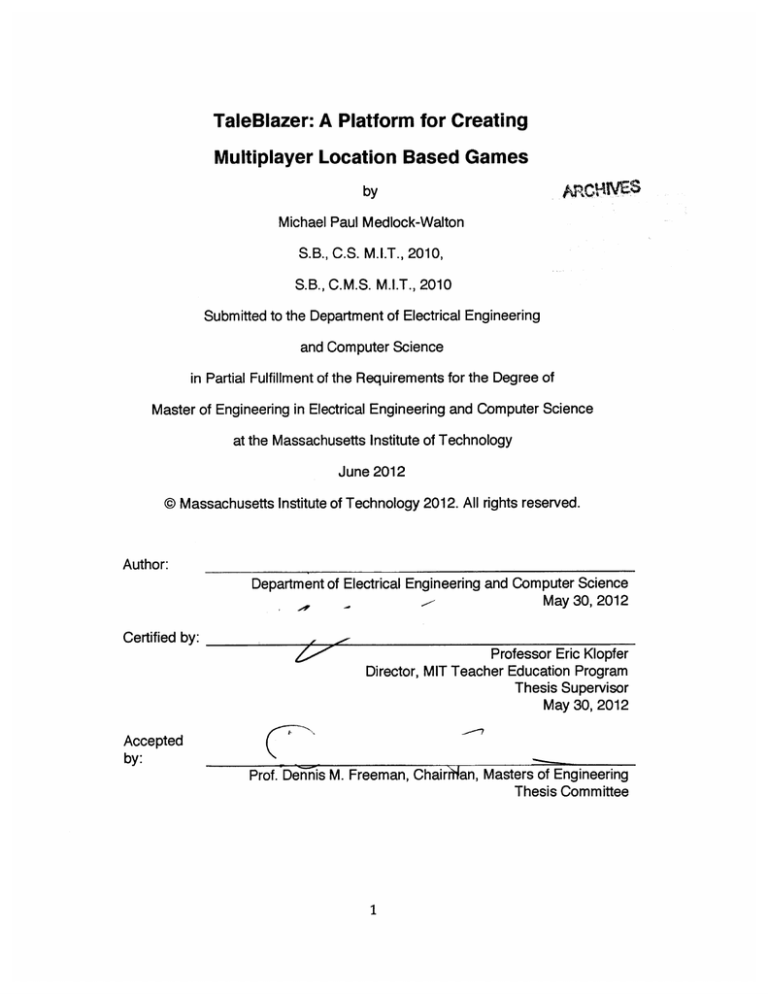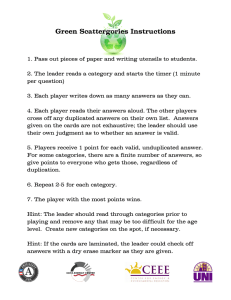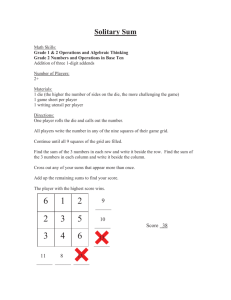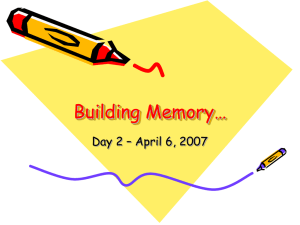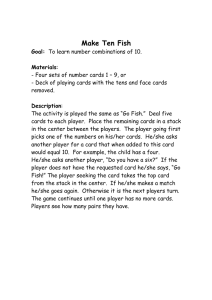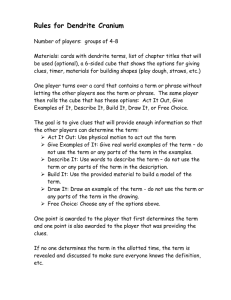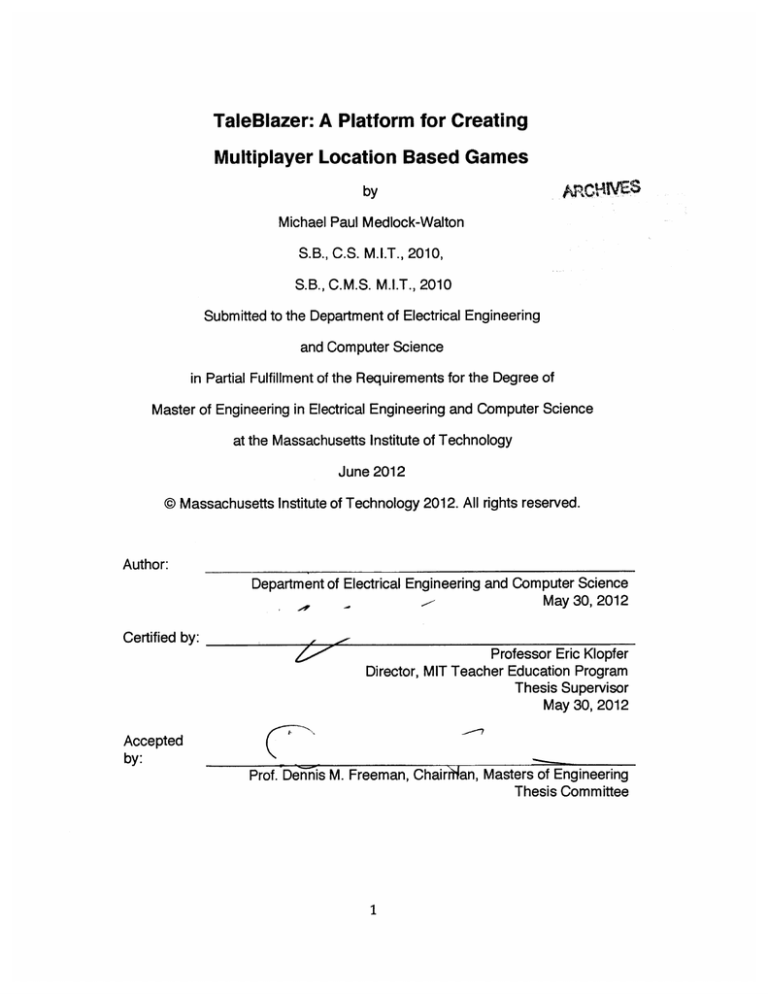
TaleBlazer: A Platform for Creating
Multiplayer Location Based Games
by
Michael Paul Medlock-Walton
S.B., C.S. M.I.T., 2010,
S.B., C.M.S. M.I.T., 2010
Submitted to the Department of Electrical Engineering
and Computer Science
in Partial Fulfillment of the Requirements for the Degree of
Master of Engineering in Electrical Engineering and Computer Science
at the Massachusetts Institute of Technology
June 2012
@ Massachusetts Institute of Technology 2012. All rights reserved.
Author:
Department of Electrical Engineering and Computer Science
May 30, 2012
Certified by:
Professor Eric Klopfer
Director, MIT Teacher Education Program
Thesis Supervisor
May 30, 2012
Accepted
by:
Prof. Denrnis M. Freeman, Chairian, Masters of Engineering
Thesis Committee
1
TaleBlazer: A Platform for Creating
Multiplayer Location Based Games
by
Michael Paul Medlock-Walton
Submitted to the
Department of Electrical Engineering and Computer Science
May 30, 2012
In Partial Fulfillment of the Requirements for the Degree of
Master of Engineering in Electrical Engineering and Computer Science
Abstract
TaleBlazer is a platform that allows users to create location-based games for
their mobile device. Using a block-based programming language, game
designers can control the behavior of agents that interact with the game players
as they walk around in the world with their GPS enabled device. This thesis
describes the design decisions and implementation of the repository server which
holds stores the games, the mobile client used to play TaleBlazer games, the
blocks programming language used to control the agents and players in the
game, and the multiplayer server that allows players to interact within the same
game world. The experience teaching a workshop with students who used
TaleBlazer is described in addition to areas for future development of the project.
Thesis Supervisor: Eric Klopfer
Title: Director, MIT Teacher Education Program
2
Acknowledgements
I would like to thank Prof. Klopfer for giving me the opportunity to work on
TaleBlazer and providing funding during my time at the STEP lab.
This thesis also would not have been possible without the staff members on the
project, Judy Perry, Josh Sheldon, and Lisa Stump, and the UROPs who helped
code and design TaleBlazer, Vineet Gopal, Sarah Lehmann, Emily Lin, Ruwen
Liu, Christian Londoho, Emily Pitts, Yuzhi Zheng, and Hanna Zhu.
I would like to thank my parents for supporting me throughout my time at MIT,
and for bringing me to where I am today.
Orit, through good times and bad times, we've gotten through the past few years
together. Thanks for making sure its always entertaining.
Finally, I would like to thank the friends that have been part of my MIT journey,
especially those from Lambda Iota Zeta, SuMmErFuN, and C-entry, the support
from Dean Staton and the OME, and Anne, Vera, and Linda in the Course VI
office.
You all have made these years memorable.
3
Contents
1 Introduction ...................................................................................................
1.1 TaleBlazer ..............................................................................................
1.2 Motivation .................................................................................................
1.3 Thesis Sum mary......................................................................................
7
7
7
8
2 Background ...................................................................................................
9
2.1 Location-based storytelling and game creation platforms .......................
9
2.2 Block-based programming environments...................... 10
3 TaleBlazer Mobile Application..................................................................
3.1 Gam e Selection Screens.......................................................................
3.2 Gam e Screen Tabs and Views ..............................................................
14
14
16
4 Mobile Application Design.......................................................................
4.1 Saving Gam es ........................................................................................
4.2 Calculating Player's Proxim ity to Agents ...............................................
18
18
20
5 Block Design ..............................................................................................
5.1 Features of blocks ................................................................................
5.2 Goals......................................................................................................
5.3
...................................................................................................
5.4 Handling Parameters............................................................................
5.5 Confusing Points for Gam e Designers .................................................
5.6 Un-im plem ented Features.....................................................................
25
25
28
31
32
34
36
6 Repository Server Design..........................................................................
6.1 Features of blocks ................................................................................
6.2 Gam e Code ............................................................................................
6.3 Media Files ............................................................................................
6.4 Upgrading gam es ...................................................................................
40
40
42
46
48
4
7 M ultiplayer Server Design..........................................................................
7.1 Goals: Same Game World, Intermittent Connectivity ............................
7.2 Approaches ............................................................................................
7.3 Updating the game file............................................................................
7.4 Technical Goals.....................................................................................
7.5 Security .................................................................................................
7.6 Un-im plemented Features ....................................................................
50
50
51
52
54
60
62
8 W orkshop ...................................................................................................
64
9 Future W ork.................................................................................................
9.1 HTMIL5 Em ulator ...................................................................................
9.2 Location Independent Games ...............................................................
9.3 Data Visualization...................................................................................
67
67
67
68
10 Conclusion...............................................................................................
69
References .....................................................................................................
70
5
List of Figures
2-1 ARIS Requirements Editor.........................................................................
10
3-1 Various screen shots of the TaleBlazer mobile application .......................
14
3-2 A screen shot of the map tab and the agent dashboard from inside of a
T aleB lazer gam e ............................................................................................
. . 16
4-1 Scale of game units on a map ..................................................................
22
4-2 Game area changes collision area ...........................................................
23
5-1 The scripts for Patient 0 in the Vaccination game......................................
26
5-2 The scripts for the Sick Person in the Vaccination game..........................
27
5-3 The scripts for the Healing Ruby in the Vaccination game .......................
28
5-4 Comparison of Scratch and TaleBlazer block colors ................................
31
5-5 Comparison of the variety of colors in Scratch and TaleBlazer ................
32
5-6 Comparison of dynamic drop-down lists and block factories.................... 33
5-7 For loop using a block factory..................................................................
34
6-1 Original game code generating function ...................................................
43
6-2 New game code generating function ........................................................
44
6-3 Table of reordered numbers ....................................................................
45
7-1 How commands are propagated to and from the mobile clients and the
repository server ...........................................................................................
. 55
7-2 Bumping the treasure chest shows dragon...............................................
56
7-3 changeAgentVisibility function ..................................................................
56
7-4 handle Propagation function ......................................................................
57
7-5 update From UpdateObject function ...........................................................
58
7-6 The Node.js processing model ..................................................................
60
7-7 Messages to enable security of Tale Blazer ...............................................
61
8-1 Screenshots from TaleBlazer tutorial......................................................... 65
6
Chapter 1
Introduction
In March 2012, according to comScore, more than 234 million Americans use
mobile devices. [1] Users tend to use their devices for playing games, social
networking, maps, and news. [2] People know how to use these different apps,
but few can create their own content for mobile devices. TaleBlazer allows users
to not only play location-based games on their phone, but also design them using
a block-based programming language.
1.1
TaleBlazer
Users can begin using TaleBlazer in the online authoring environment where they
are able to create their game by first choosing a map area where the game can
be played, then placing agents on the map that the user can interact with. Each
of the agents can contain scripts that would be triggered by events that will be
fired during the course of the game. Game designers can share their projects
online, where other users will be able to provide feedback on the design of the
game they created. Players can then download the game to their mobile device,
and walk around in the physical space of the game area to play the game by
interacting with the virtual agents.
1.2 Motivation
Over the past 1.5 years, with input, feedback, and assistance from the
TaleBlazer team, I have designed and programmed the mobile client, block set,
repository server, and multiplayer server. Throughout the development of
TaleBlazer, design decisions were made to provide the game designer with as
7
much control as possible while making it intuitive to create single and multiplayer
games in the online editor. On the mobile client and the repository server, players
should be able to easily find and play games on their iPhone or Android device.
In the editor, designers should be able to use the same block set for single and
multiplayer games, and have the blocks work as the designer expects in both
cases, despite the technical limitations.
This thesis describes the previous work that provided inspiration for the project,
the features of the current implementation of TaleBlazer, the design decisions
that were made and the constraints that influenced them, the effects of the
design decisions from a workshop, and recommendations on how to improve
TaleBlazer in the future.
1.3 Thesis Summary
Chapter 2 describes existing location-based game creation environments and
block-based programming languages. Chapter 3 will describe how the current
TaleBlazer mobile application works. Chapters 4, 5, 6, and 7 will discuss design
decisions that were made in the mobile client, the blocks, the repository server,
and the multiplayer server, respectively. Chapter 8 will discuss findings from a 7week workshop using TaleBlazer, Chapter 9 will look at future work, and Chapter
10 will provide concluding thoughts.
8
Chapter 2
Background
TaleBlazer combines the features of other mobile location-based storytelling and
game creation environments with the simplicity of block-based programming
environments to provide an easy way to create location-based games.
2.1 Location-based storytelling and game creation
platforms
Several platforms like MITAR [3], 7Scenes [4], and ARIS [5][6] allow users to
create their own location-based stories and games and play them through a
mobile client.
2.1.1
MITAR
MITAR, the predecessor of TaleBlazer, contains two editing environments that
are capable of creating location-based games for Windows mobile and Android
devices. Similar to TaleBlazer, several icons on the map represent different
objects or people, and the player can visit each of them and see the information
they provide. MITAR provided two editing environments, Game Editor, which
allows designers to have the most amount of functionality available, and Game
Builder, which had less functionality, but was intended to be easy for students to
use. TaleBlazer endeavors to have more functionality than MITAR's Game Editor
while being easier to use than Game Builder.
2.1.2 7Scenes
7Scenes allows users to create location-based stories and games by integrating
9
videos, pictures, and sounds into tasks that the players can complete. 7Scenes
also incorporates multiplayer functionality where players can use their mobile
devices or computers to control the action that occurs in the game. After the
games end, players can look at a history of all of the events that occurred in the
game to reflect on their experience.
2.1.3 ARIS
ARIS allows users to add characters and items to a game and uses requirements
put on those objects to control the action in a game. Developed at University of
Wisconsin - Madison, the software features the ability to have quests, take
pictures, scan QR codes, and an inventory. The requirements editor, as shown in
Figure 2-1, provides the logic for the game, which is in many ways replaced in
TaleBlazer using the block-based programming language in order to make
process of creating the game logic easier.
Quoe
UN
Title
~hlen ACtive
£
Reabeeoted
Texttwh~en
Complete
sort
Keqatmentes
WN
t
004"s.
7nAUit
PbaverHes/Not
Requirement
Player s
At Lest Qtyol an Item
Objects
Key
AND/ORt
Qky
Delen
AND
X
So"ev
CID"
end
Figure 2-1: ARIS Requirements Editor: The view used to add logic to ARIS
games. The player must have the key to complete the quest
2.2 Block-based programming environments
Four block-based programming language environments, Scratch [7], StarLogo
10
TNG [8], App Inventor [9], and Stencyl [10] informed the development of
TaleBlazer.
2.2.1
Scratch
Scratch is a block-based programming language that allows kids to create
games, stories, and animations and post them online. The blocks control how
each of the individual sprites move and animate on the stage. Created by the
Lifelong Kindergarten Group of the MIT Media Lab, it is the most popular of the
block-based languages with more than 2.5 million projects online.
2.2.2 StarLogo TNG
StarLogo TNG allows game creators to use the blocks to control breeds of
agents to create 3d games and simulations. StarLogo TNG is different from the
other blocks languages in that multiple agents run the code generated by the
same blocks simultaneously, allowing users to see the effects of a multi-agent
simulations.
2.2.3 App Inventor
App Inventor allows game designers to use blocks to create Android applications.
Users interact with the primitive Android controls, along with some built in
components to control the screen on their Android device. Unlike TaleBlazer
where it is possible to script the agents to perform some action, in App Inventor,
designers program individual elements on the screen, such as labels, buttons,
and images along with some higher-level components to interact with the users.
2.2.4 Stencyl
Stencyl allows anyone to create Flash and iOS games using a block-based
language. Stencyl allows users to create behaviors that are can be attached to
different actors in order to control the behavior objects in the game. By
11
decoupling the behaviors from the actors, the blocks that control the actions of
agents are reusable, and also refer to "self" in order to get and set the properties
of the particular actors. This approach is similar to the "me" that is included in
many drop-downs TaleBlazer in order for the blocks to be easily copy and pasted
across multiple agents.
2.2.5 Differences between the languages and TaleBlazer
Three differences between the block-based languages are how the blocks are
used to control other agents, the runtime environment for the blocks, and the size
of the block set.
2.2.5.1 Controlling other agents
TaleBlazer and Stencyl allow the designer to control the behavior of other agents
by selecting the agent in a drop-down list on a block. Scratch does not allow
users to directly control a different agent other than the currently selected one.
Sprites in Scratch can subscribe to messages being sent by other sprites in order
to react to commands sent from other sprites. In StarLogo TNG and App
Inventor, when new breeds or components are created, a "My Blocks" palette
appears with custom blocks that can be used to access the properties of the new
object.
2.2.5.2 Runtime environments
TaleBlazer is the only language to run on a server, and the only block-based
language to split the evaluation of the blocks over two machines. In multiplayer
games, the mobile clients must communicate changes with the server, and the
server runs certain stacks of blocks in order to maintain consistency in the game
state. While StarLogo TNG only runs in a desktop application and App Inventor
only runs on Android devices, Stencyl runs in Flash and iOS, Scratch runs in a
desktop application and online in a Java applet, and TaleBlazer runs on Android
and iOS devices.
12
2.2.5.3 Size of block set
The size of the block set for TaleBlazer and Scratch are similar with each
containing 6 and 8 drawers respectively. The number of drawers and blocks in
StarLogo TNG and App Inventor block increase with the My Blocks section,
which adds a new set of blocks for every component. Stencyl has the largest
block set by including categories of blocks inside each of the drawers. Minimizing
the size of the block set while maximizing the functionality provided by the blocks
was a goal throughout the development of TaleBlazer.
13
Chapter 3
TaleBlazer Mobile Application
The mobile client allows users to play TaleBlazer games on iOS and Android
devices. The mobile client was built with Appcelerator's Titanium, a crossplatform mobile framework that allows programmers to code in JavaScript to
program for both iOS and Android. The mobile client has two parts, the game
selection screens where players can find games, and the game screens where
users play the games.
3.1
Game Selection Views
Home Page
Game Code Page
Game Page
Browse Page
Figure 3-1: Various screen shots of the TaleBlazer mobile application. From the
left, the home screen, the game code page, a game page, and the browse page.
When the user starts the TaleBlazer mobile application, they will see a screen
like the first picture in Figure 3-1. If a player knows what game they want to play,
14
they can simply tap the "Enter Game Code" button, and type in the game code
that uniquely identifies the game on the repository server to access the game's
page on the mobile device, as shown in the second picture in Figure 3-1. For
players who do not know what game they want to play, they can click on the
"Find a Game" and they are presented with a list of games that are near their
location. If a user has made a game that they want to play, he can tap the login
button on the home page to sign in. After logging in, the user is sent back to the
homepage, where he can hit the "Find a Game" button, and the browse page will
have an additional tab that is populated with games that the user have made.
The game page for single player games gives information about the game and a
button to tap in order to download the game.
3.1.1
Missing feature - Browsing and finding games
The players' experience browsing for games can be improved by providing more
information about the games on the game list, adding the ability to search by
username, and allowing players to easily find location independent games.
Currently on the game list, the player can only see the name of the game, the
user who created it, and the description. Adding the distance the user is from the
starting the location and adding icons to indicate single or multiplayer games
could be helpful to users that are finding games to play. While a player can login
and see their own games, it is not possible to search for games made by another
player. This can be fixed by adding another tab that contains a textbox and
submit button at the top of the screen, and the search results in the table of
games below.
Currently the new users to the TaleBlazer mobile application will see games near
their location when they first tap the "Find a Game" button on the home screen.
Most users will not have games near their location to play, making the application
useless until they create their own games. However, if a list of games that were
not location dependent were available, anyone who downloads the TaleBlazer
15
app will be able to play a TaleBlazer game without creating one.
3.2 Game Screen Tabs and Views
After the game is downloaded, the player is asked to select their role. Roles allow
different players to have different traits and actions. When the user submits their
choice for their role, he is entered into the game. The main game screen consists
of several tabs at the top that the game designer can customize and order. The
map tab, agent dashboard, and inventory tab will be described to provide the
reader background regarding how the TaleBlazer mobile application works.
Map Tab
Agent Dashboard
Figure 3-2: A screen shot of the map tab and the agent dashboard from inside of
a TaleBlazer game.
3.2.1
Map tab
The map tab presents a map of the region that the player is in and the icons of
the agents in their locations. There are three kinds of maps that the user can see,
dynamic, static, and indoor. A dynamic map uses Google maps to show the
location of the users and the agents. A static map uses an image provided by the
16
game designer for the map, but works the same way as a dynamic map, where
the player can see their location and the location of the agents. An indoor map
uses an image provided by the game designer for the map, like the static map,
however the player cannot see their location on the map because the GPS is not
used on indoor maps.
3.2.2 Agent Dashboard
When a player walks close to an agent in a region where GPS is used, or when a
user taps on an agent icon in an indoor region, in many games, an agent
dashboard will appear. The agent dashboard consists of the name, picture,
description, action, and traits of the agent, as shown in Figure 3-2. The actions
are buttons that will show the player text, video, or run a script when pressed.
The game designer can programmatically control which actions are showing at
any point in the game. In addition there are some pre-defined actions that are
available to the game designer including, "pick up", "drop", and "give".
3.2.3 Inventory
When a player chooses the pick up action on the agent dashboard, the agent is
added to the player's inventory. The inventory is a list of the agents that the user
has picked up. The agents may have a "drop" action that would remove them
from the inventory.
17
Chapter 4
Mobile Application Design
Both the game selection views and the game screen tabs have gone through
design iterations, especially regarding the process of saving games and
detecting the user's proximity to agents, and both parts still have room for
improvement.
4.1
Saving Games
The goal in saving TaleBlazer games to the mobile device is to allow players to
easily save, reset, and update the games that are made in the online editor. The
process for saving games has changed over time from not saving the games to
the file system, to saving multiple games, and allowing games to be reset. The
ability to update games needs to be implemented.
4.1.1 Games not saved
When first creating the TaleBlazer mobile application, the games were stored in
memory but were not saved to the file system. A call was made to the server to
download the game file, and the JSON string was parsed and turned into a
JavaScript object. Anytime a change was made inside of the game, the object
was changed. The problem with this model was that the game was lost if the user
ever exited the application.
4.1.2 Saving multiple games
In the next iteration of the game selection screens, the mobile client was able
save multiple game files. Inside of the mobile device's file system, a file called
18
storedGameData.txt holds the file manifest. The file manifest is a JSON string
that holds the meta-data about the games saved on the device, in addition to the
next value of an increasing counter to give every game stored on the device a
unique identifier. The game meta-data is used to populate the game page on the
mobile device. Having the meta-data stored on the mobile device means that the
player does not need to be connected to the Internet in order to see all of the
information about a game they have on their phone. Every game is stored in a
folder called "game#" where
"#" is
the unique identifier for the game defined in
the file manifest. Inside of the folder, there is a file called "gameFile.txt" that holds
the game file that was downloaded from the server. In addition to the game file,
the media files that are extracted from the zip file on the server are in the
"game#" folder.
4.1.3 Reset Games
After implementing the ability to save games on the mobile device, there was a
clear need to have the ability to reset games. In the previous implementation, to
restart a previously played game from the beginning, the player would need to
delete the game from the mobile device, and download a new copy of the game.
This process could take a long time considering that all of the image and video
files would need to be downloaded again. To fix this, when the game is
downloaded, a copy of the game file is stored in a file called "gameFileReset.txt".
Whenever the player decides they want to reset the game, the contents of
"gameFile.txt", which changes as the game is played, is replaced with the content
of "gameFileReset.txt", which remains unchanged from when the file was
originally saved on the phone.
4.1.4 Updating games
While the current game selection pages are functional, there is more work to do
regarding updating games. If a player has a game on their mobile device, and the
19
designer of the game has made a change to the game online, then the player
should have the option to update to the latest version of the game. This would
mean that the player's progress in the game would be lost, but they would be
able to try out the latest version that is available. Right now, in order for this to
happen, the user must delete the game from the mobile device and download the
game again. Ideally, the player should just tap an "update" button on the game
page to update a game. After confirming that the player wants to update the
game and lose their current progress, the newest version of the game should be
downloaded to their mobile device.
The simplest way to update a game would be to delete the old game folder, and
re-download the new game folder. While this would work, it may not be efficient.
If the game designer simply made a spelling change in the game file, it would be
a waste of time to re-download all of the image and video files associated with
the game. Given that the repository server knows which media files are
associated with the old and the new version of the game, the server could send
only the new media files, and instruct the mobile client to delete the media files
that are no longer being used.
4.2 Calculating Player's Proximity to Agents
The distance used to detect when a GPS triggered "bump" should occur between
a player and an agent has changed by switching from using game coordinates to
units that are more closely related to physical distance. Another change to this
distance should be made to convert the current units to a standard unit, such as
meters.
4.2.1
Detecting a bump using game units
The first implementation of TaleBlazer used game coordinates for the distance
required for a player to bump an agent. In the editor, when a game designer
20
wants to build a game, he can decide where the game should be located.
Designers can specify the area where the game will be played by dragging the
corners of a rectangle that is overlaid on a Google Map. The game, regardless of
the size of the rectangle, has a coordinate system that is 200 by 200. When the
agents are placed on the map in the editor, the agents receive an x-y coordinate.
On the mobile device, when the player moves, their longitude and latitude is
retrieved from the GPS and is converted into x-y coordinates. If the player's
location is within 20 game units of an agent, the agent's GPS auto-bump will
trigger. There were two problems with this approach, the default value did not
scale well, and it was easier to bump agents from certain directions.
4.2.1.1
Scaling the default value
Setting a default value in game units for the distance that would allow the player
to bump into an agent did not work well across games of different sizes. The
coordinate system is always 200x200, regardless of the size of the game area.
So in a small field, like Killian Court at MIT, a GPS bump radius of 20 game units
would allow the agent to pop up when the player was approximately in the right
location. However, in a game that spans all of MIT campus, 20 game units could
have the player triggering an agent that is a building away as shown in Figure 4-
1.
21
Game on Killian Court
Game around MIT campus
ISr
100 Game
Units
40 Game
Units
Figure 4-1: Scale of game units on a map. On the picture on the left, the distance
from the building to the center of Killian Court is 100 game units, while the same
distance is 40 game units in the picture on the left. The change occurs due to the size
of the game area.
4.2.1.2 Bumping agents from different directions
In games where the game area is not square, it is easier to access an agent from
particular directions. In a game where the game area is a square, the area that
the player must enter to trigger the agent is a circle. However, if the lengths of the
sides of the game area are not equal, the area the player must enter to trigger an
agent becomes an oval. This is due to the fact that the game area is 200 x 200,
regardless of whether the game area is not a square. Figure 4-2 shows that it is
easier to trigger the agent if the player is walking north or south instead of east or
west.
22
Rectangular Game Area
Square Game Area
Figure 4-2: Game area changes collision area. On the picture on the left, the game
area is a square, allowing the player within the yellow circle around the agent to
trigger the agent. However, when the game area is rectangular, the player has to
walk within the oval to trigger the agent
4.2.2 Fixing Scaling Default
In an attempt to solve the scaling default problem, units that are proportional to
real world distances are used. The goal was to have a unit where being 1 unit
away from an agent in one game is roughly the same as being 1 unit away in
another game, regardless of the size of the map. Since the collisions are still
occurring in game units, it is not possible to use a real unit like "meters", because
the radius around an agent is not circular for non-square game areas. Instead,
the mobile client assumes that the square root of the area is the length of 200
game units, and that is used to calculate the collisions. This is how the mobile
client currently calculates the distance needed for a player to bump an agent.
4.2.3 Change map coordinates
The way to fix both the scaling default problem and the problem with bumping
23
agents differently from some directions is to make the coordinates on the map
scale to the size of the map. Right now the map is always 200x200, regardless of
the fact that the map may not be a square. By allowing the coordinate system to
change proportionally to the game area, standard units, like meters and feet, can
be used by the designer to determine the size of the radius around the agent that
would cause it to automatically bump the player.
24
Chapter 5
Block Design
The blocks in TaleBlazer allow the game designer to have programmatic control
over the agents and traits in the game. By stacking them like LEGO bricks,
designers can build up sequences of commands that are executed when certain
events occur in the game, such as a player bumping into an agent or a player
giving an agent to another player. Throughout the process of creating the block
set, design decisions were made regarding the features that the blocks would
control, the goals behind designing the blocks, the block colors, how parameters
are handled, minimizing confusion for game designers, and features that need to
be added to the blocks engine.
5.1 Features of blocks
The blocks allow the game designer to hide, show and change the location of
agents, change the traits of agents, players, and teams, hide and show actions
and traits, and perform math operations. Conditional blocks allow the game
designer to test for different conditions in the game, including checking a player's
inventory, the role or team of a player, the visibility or location of an agent, or the
value of a trait, to create interesting game dynamics.
To demonstrate the features of the blocks, we will walk through the Vaccination
Game created in TaleBlazer. In the game there is a vaccine, a needle, patient 0,
a sick person and a healing ruby. The vaccine and the needle are items that the
player needs to pick up, and use on patient 0 to cure him. The first stack of
blocks in Figure 5-1 shows this interaction: when the agent bumps Patient 0, if
25
the inventory of the agent contains the vaccine and the needle, then the agent's
vaccinate action is shown.
Game
Vaccination Game 2
Agents Player Teams
Map
nSave Game 1L
Thnks for vaccinating me
every 1 minute
|
t"
rc~ane
h.-
-10
Pntlo~fa-by -5:
Figure 5-1: The scripts for Patient 0 in the Vaccination game.
The "when the agent bumps Patient 0" block is a hat block, essentially an event
handler. All stacks of blocks need a hat block to run, as the hat indicates when
the stack should be run. The block that follows is an "if" block, which tests the
boolean condition to the right of the "if", and if the result is true, runs the blocks in
the socket next to "then". The shapes of the blocks help indicate where they will
fit, and their data type. The boolean blocks like the "and" block and the "contains"
block have circular notches that match the socket in the if block. Similarly the
command block "show action" has notches above and below to indicate that it
can connect with other command blocks.
26
When the vaccinate action is chosen, the vaccinated trait of Patient 0 is set to 1,
and Patient 0 says, "Thanks for vaccinating me" to the player, as shown in the
second stack of blocks in Figure 5-1. Traits are variables that are associated with
the game, an agent, players, or teams. Traits can be agents, players, or values,
which include numbers and strings. Patient 0 has a trait called "vaccinate" which
is set to 0 by default in the editor. We see from the third stack in Figure 5-1 that
the health of patient 0 goes decreases by 5 every minute that he is not
vaccinated. When the patient is vaccinated, their health will not continue to
decrease.
Vaccination (
|Game |Map | Agents FPlayer FTeams
Figure 5-2: The scripts for the Sick Person in the Vaccination game.
In addition to helping vaccinate patient 0, the player must avoid the sick person
who will chase them throughout the game. As shown in Figure 5-2, every 1
minute, the sick person will point toward the player and move 5 steps. If the
player ever bumps into the sick person, the health of the player is decreased by
27
10, and the sick person is moved to a random location on the map. The number
socket on the "move <agent> to x: <number> y:<number>" can take an input of a
typed number, or a block that is a number, like the "pick random" number block.
Game
Map Agents
Player Teams
va6W4.
weeen prayer
suby
es Healing
Figure 5-3: The scripts for the Healing Ruby in the Vaccination game.
Lastly, in a multiplayer game, the user can give the healing ruby to another user.
Multiplayer games contain a shared world where all players can see the same
agents and are able to change the state of the game world. The game designer
can use the blocks to control the interactions that happen when players interact
with the agents, just like the single player game. When a player gives the ruby,
the giver receives two health, and the receive gets one heath. By using the giver
and receiver in the drop down on the trait blocks, game designers can control
interactions between two players.
5.2 Goals
When creating the block set for the first version of TaleBlazer, the goals were to
use the same block set for both single and multiplayer games, and to be intuitive
for new users while maximizing functionality.
5.2.1
Same block set for Single and Multiplayer games
Creating a block set that works for both single and multiplayer games requires
28
adding blocks dependent on the player, but still make sense in a single player
context, providing timing blocks that account for the limits of server
communication, and making blocks that avoid infinite loops on the multiplayer
server.
5.2.1.1
Player dependent blocks
Making blocks work in both a single and multiplayer game was mostly
accomplished through adding a player input into blocks, which allows them to be
player dependent in a multiplayer games. For a single player game, the player
would refer to the only player in the game, while the player would refer to the
particular player in that context in a multiplayer game. In multiplayer games, the
game designers also have the opportunity to give agents to each other, and the
player option in block drop-down lists gives the game designer the ability to
create interesting dynamics with the other players. For example, giving the
healing ruby in Figure 5-3 gives the giver 2 health points and the receiver 1 point.
5.2.1.2 Timing Blocks
Timing blocks that control events at the granularity of minutes instead of seconds
allow the game designer to create time based events while not overloading the
server and keeping a consistent block set across single and multiplayer games.
In the current block set, there are two timing blocks, "every 1 minute" and "after 1
minute". Both blocks allow the game designer to change the "1"in the block into
another integer. While allowing the user to control timing events to the granularity
of seconds could provide different mechanics that are not currently available,
having the server send updates to mobile clients every second would not provide
a consistent game experience for all users. Since players may be in and out of
Wi-Fi range, and given that there may be network delays, it is not possible to
assume that all of the mobile clients would be able to receive updates every
second.
29
5.2.1.3 Infinite Loops
The blocks were designed to make it difficult to create infinite loops on the
multiplayer server. While other block-based environments run solely on a client
device that the user controls, the blocks that are created in TaleBlazer can be run
on the multiplayer server. Creating infinite loops on the server would prevent
other games from running properly. To prevent infinite loops, in the first version of
TaleBlazer's block set, functions cannot call other functions unless user
intervention is required, in the case of a "jump" block for dialogs, where a user
must make a selection for the game to continue. Of course it is possible to use
these functions in ways that are not problematic, however it is not possible to use
static analysis to determine if there will be an infinite loop. Considering that we
want errors to be seen by the game designer as opposed to the player, and
because a dynamic analysis would be required to find errors, it is ideal to build
the block set in a way that avoids functions calling other functions. In the future, if
infinite loops were to be added, then a recursion limit and possibly a time limit
would need to be put on the execution of the blocks.
5.2.2 Intuitive while maximizing functionality
By providing the features that power users may want while balancing the size of
the block set with the visibility of the blocks, the design of the block set intends to
be intuitive for new users while maximizing the functionality.
The trait blocks demonstrate a design decision that was made when balancing
the number and visibility of the blocks. There are three types of traits: values,
agents, and players. In addition, it is possible for all of the traits to be variables or
lists. Traits that are variables have blocks to set and get the values, and list traits
have blocks to add an item to a list, delete an item from a list, check if a list
contains an item, and get the length of the list. If each of the blocks were
available for each data type, there would be 18 blocks in the traits drawer.
Instead of creating trait blocks for each of the different types, the number of
30
blocks can be reduced to 6 by having the socket dynamically change to match
the desired type. By reducing the number of blocks, it is not as obvious that
different traits will have different sockets that are dependent on their type,
however it provides the benefit of having a smaller block set.
5.3 Colors
The colors of the blocks were created to be similar to Scratch in order to have
some uniformity between the block-based languages. While the colors in
TaleBlazer are lighter due to the black text on the blocks, the blocks in the
control, movement, operators, and looks drawers use roughly the same color
blocks as Scratch's equivalent block categories.
Scratch Blocks
TaleBlazer Blocks
Figure 5-4: Comparison of Scratch and TaleBlazer block colors. The colors of the
control, operators, and movement blocks are similar between Scratch and TaleBlazer.
31
In addition, all of the block colors are distinct enough to have a one word
common color name associated with them, specifically orange, green, yellow,
purple, blue, and pink. Many other block-based programming languages rely on
light and dark versions of the same color to distinguish block categories; Scratch
has light and dark blue, and light and dark green. The goal in making the colors
distinct is to have them be easier to refer by color name without being
ambiguous. In TaleBlazer, if a designer is using a blue block, it is a movement
block, while a blue block in Scratch could be from the motion or the sensing
category.
TaleBlazer blocks
Scratch blocks
when game starts
If
I1ye
,sa
Pici u
stX of
what'
name?
our
st.
me (and)
Pwer
f
to5~
m Wn)
t
Figure 5-5: Comparison of the variety of colors in Scratch and TaleBlazer. In Scratch,
the operators and the pen blocks are both green, and the movement and the sensing
blocks are both blue. In TaleBlazer, each of the block drawers has a different color name
associated with it to make discussing the blocks simpler.
5.4 Handling Parameters
Throughout the development of blocks, several designs were considered for
handling the parameters of hat blocks. Different hat blocks have parameters that
the designer should have access to inside of the stack of blocks. For example,
the block "when player bumps <agent>", there are two parameters to the hat
block, the player and the agent. When the game designer is creating a script
under the hat block, he should have access to the player's traits and the agent's
traits and be able to modify them. The two ways of giving the game designer
access to parameters that were considered are block factories, and dynamically
32
updating drop-down list.
5.4.1
Block Factories
Block factories allow the designer to drag parameter blocks from inside of a hat
block to access the values of the parameters inside of a stack. This approach
was first used by the Scratch modification BYOB, renamed Snap, and is used in
Scratch 2.0. The benefit to using block factories is that the idea of scope, having
access to particular variables only under certain circumstances, becomes visible.
5.4.2 Dynamic Drop-down Lists
Dynamic drop-down lists allow the game designer to select a variable that is
currently in scope from a list that is embedded in the blocks in the stack. This is
the approach that is currently used in TaleBlazer. For example, in blocks in the
stack under the "when player bumps <agent>" block, the designer can select
"player" from the drop-down list. Additionally, blocks under the "when player
gives <agent>" block, the "giver" and the "receiver" are selectable in the dropdown list as shown in Figure 5-6.
Dynamic Drop-Down Lists
-
-
Block Factories
-move
player
move
Mcewff
ha
gtver
to Outer Space
to Jupiter
mve receiver
to Saturn
Figure 5-6: Comparison of dynamic drop-down lists and block factories. The dropdown list on the left is how TaleBlazer currently allows users to select the parameters.
The picture on the right shows how block factories could be used to give users access to
parameters using blocks. The blocks on the right were generated using BYOB [11].
The problem with this approach is that it is not visually clear to the user which hat
33
blocks cause additional options to be populated to the drop down selections. The
idea of scope is also not as salient because there is no visual feedback that
certain drop-down selections would only work in certain stacks.
Figure 5-7: For loop using a block factory.
The for-each loop highlights a difference between the block factory and the dropdown list approach. Using the block factory, the loop could be implemented as
shown in Figure 5-7. When the user wants to access the item, they could drag
the block into the script in the appropriate location. Using the drop-down method,
the user either must drag a block inside the for-each loop and discover that the
for-each loop provides an additional option, or there should be a "parameter"
block that the user can drop in, similar blocks in the "My Blocks" drawers in
StarLogo TNG.
The main reason that the block factories were not tested in TaleBlazer is
because the ScriptBlocks engine, which generates the blocks, did not support
having block factories inside of hat blocks. In the future, if the ScriptBlocks
engine is able to handle the block factories, using a combination of the factories
and the drop-down lists could allow both the simplicity of the automatically
populated drop-downs, while providing the clarity of the embedded block
factories.
5.5 Confusing Points for Game Designers
The implementation of several features may be confusing to game designers who
are beginning to use TaleBlazer, including how the action and trait visibility is
34
reset, showing the pick up and drop actions do not always work, and running
scripts from asynchronous calls in multiplayer games.
5.5.1
Resetting Action and Trait Visibility
Resetting the visibility of the actions and traits works differently than the rest of
the TaleBlazer platform, which may make it a point of confusion for users. Most
of the changeable properties in the game including the value of the traits of the
players, teams, agents and the location and the visibility of agents are changes
that affect all players of the game. Also, there are some properties that are
specific to the player, but remain permanent for the entire game, such as whether
the player has visited an agent or not. However, the visibility of actions and traits
are different from both models. Whenever a player bumps into an agent, the
agent's actions and traits that are visible by default are the actions the designer
set to be visible in the action and trait panel. The show and hide action/trait
blocks under the "when player bumps <agent>" hat block allow the designer to
dynamically change the visibility of the actions and traits. If the player decides to
run a script action, then the hide and show action/trait blocks will change the
current state of the visibility of the actions and traits. Finally, if the player leaves
the agent, and returns, the scripts that hide and show the actions and the traits
start from the initial visibility of the actions and traits, not the state the player left
the actions and traits in. Changing the visibility of the actions and traits only
affects one player, not all of the players in the game.
5.5.2 Showing Pick up and drop actions
Even though the pick up and drop actions remain in the list of actions to show,
the action may not be valid depending on whether the agent is located in the
inventory at the time. If an agent is located inside of the inventory, and the show
action block is called with the action "pick up", the action will not appear, as it is
not possible to pick up an object that is already in the player's inventory.
35
5.5.3 Running scripts from an asynchronous call
In multiplayer games, some scripts must run on the server due to synchronization
that must happen between the mobile devices, however, that places some
restrictions on how the blocks can be constructed. When picking up an agent in a
multiplayer game, the server must be notified in order to avoid multiple clients
believing the agent is in the inventory of multiple players. However, the mobile
client has no guarantee when the server will respond to its request to pick up the
agent. If the server responds to the pick up request a minute after it received the
request, then executing certain blocks like "show video" and "say" might interrupt
the gameplay. The current solution to the problem is to prevent blocks that cause
an interface to appear, like the "say" block, from working in the "when agent is
picked up" block in multiplayer games. This restriction does not apply in single
player games, which could cause confusion among game designers.
5.6 Un-implemented Features
A combination of a lack of time and the lack of features in ScriptBlocks, the
engine used to generate the blocks, has led to features that were designed to not
be implemented in the current version of TaleBlazer. Features that would
improve the current version of TaleBlazer include adding buttons to the blocks,
adding stack dependent features in the blocks, and adding the ability to change
images in the game using the blocks.
5.6.1
Buttons on blocks
If a future version of the blocks engine used by TaleBlazer allowed buttons on the
blocks, functionality can be added to allow if/else-if/else blocks, blocks that ask
multiple-choice questions, and provide formatted text throughout the game.
36
5.6.1.1
if/else-if/else blocks
Adding buttons to the blocks would allow else-if statements to be part of the
language as opposed to nesting blocks. The current way to create an else-if
statement is to nest an "if" block inside of an if-else block. Several else-if
statements would cause the blocks to look unnecessarily nested. By adding a
button between the "then" and "else" labels that a user can press, the user could
create an "else-if" socket, allowing game designers to check for multiple cases
while having cleaner code.
5.6.1.2 Multiple Choice Questions
If buttons were added to the blocks engine, the designer would be able to more
easily ask multiple-choice questions to the players and enable branching dialogs.
In the current implementation of TaleBlazer, the easiest way to create a multiplechoice question is to create multiple actions on an agent. This is not ideal due to
the small amount of room available for the actions, and the large amount of work
needed to get the questions set up.
Adding buttons to a multiple-choice block would allow the designer to easily add
answers to the block. In addition, adding a button under each answer could open
a socket connection that would allow users to programmatically control what
happens after a specific answer is chosen.
5.6.1.3 Say blocks with rich text editor
A button in the say block would allow a rich text editor to pop-up and allow the
designer to display formatted text within the execution of the blocks.
5.6.2 Stack Dependence
The current version of TaleBlazer does not dynamically change the blocks based
on the stack the block is located in. Two places where this functionality could
help designers are by providing a visual indicator where blocks will not work, and
37
to update the drop-down list based on the hat block.
5.6.2.1
Indicate Invalid Block Placement
Visually indicating what blocks will not work under certain stacks will minimize
errors and help the designer to understand where certain blocks cannot be used.
The show and hide action blocks are used to change the visibility of the action
buttons on the agent, team, player, and game dashboard. However, these blocks
do nothing when a dashboard is not present. A hat block is always run before a
dashboard is shown, including "when player bumps <agent>" and "when player
sees role tab", but some hat blocks do not refer to a dashboard being shown, like
"when game starts". In order to indicate which stacks the hide and show action
blocks will work with, as the user is dragging one of the blocks, the stacks where
the block cannot be placed can be grayed out. This solution will make it more
obvious to the game designer when certain blocks will not work based on the
stack they are located in.
5.6.2.2 Stack dependent drop-downs
Allowing the designer to only choose drop-down arguments that are applicable in
the stack would ensure that all of the drop-down selections were valid. Some
blocks, like the trait blocks, allow the designer access to the properties of a
player in the game. The player in the drop down, however, is only valid when
there is a player to refer to. Under a "when game starts" block on a multiplayer
game, there is no "player" to refer to. Additionally, blocks in a stack with the
"when player gives <agent>" block should have access to the "giver" and the
"receiver", but these options should not appear in the drop-downs of any other
stack. By changing the options in the drop-downs based on the stacks, the
designer will only have access to options that make sense within the context that
the block is located in.
5.6.3 Changing Images Programmatically
38
Switching the image and map icon of an agent allows the game designer to
change the appearance of an agent without needing to create an unnecessarily
large number of agents. In the current version of TaleBlazer, in order to simulate
changing the picture of an agent, the user would need to create two agents, and
hide the one with the old picture while showing the other with the new picture.
This cumbersome method does not work well when agents are inside of a
player's inventory, where hiding and showing an agent will not give the illusion
that the agent's picture has changed. To overcome this, an agent should have
multiple pictures associated with it that the designer can choose from using the
blocks. This is similar to the costumes in Scratch. A similar set of blocks can be
used to change the map icon for the agent.
39
Chapter 6
Repository Server Design
The repository server stores the games that the users make using the TaleBlazer
editor. Throughout the development of TaleBlazer I have created and improved
on the different ways to publish games, access games using codes, saving the
media files, and upgrading games.
6.1
Publishing Games
After a game designer finishes creating a TaleBlazer game, he will want to
publish the game so that it can be playable on their mobile device. Over time,
three different approaches have been taken to storing the published games on
the server. Along with many design decisions that were made when creating
TaleBlazer, when the initial approaches were created, they were made to be
temporary fixes to immediate problems that would be revisited later when there
was more time to devote to fixing the larger problem.
6.1.1
One Database Row per Game
When the server was first being set up, it was important to be able to simply save
a game, and retrieve the saved game from the server. A table in the database
called "games" was created to hold the game files. Inside the editor, the first time
that the user clicks the save button, an entry would be added to the database,
and the game would receive a unique gameld, the primary key for the table.
Whenever the user would go to http://serverName/create/gameld the server
would provide the editing environment for that saved game. When editing the
saved game, if the designer hit the save button again, the game kept the same
40
gameld, and the new game file replaced the old game file that had previously
been saved.
While this approach solved the immediate need for being able to save and
restore games, it lacked the ability to distinguish games that the user wanted to
save from games that the user would want to be playable on a mobile device. For
example, if there was a logical error in the blocks, the designer would not want
that version of the game to be downloadable on the phone, but he might want to
save the game's current state so that he could work on the game later. Another
problem with this implementation was that by replacing the game files and not
saving the old versions, if the editor were to accidentally save an incorrect file,
the work of the user would be lost since the old version of the game would not be
retrievable.
6.1.2 Separating Saved and Published games
As the API calls to retrieve game data for the mobile client were being developed,
having one row in the database for each game was not sufficient. In the second
iteration of saving games to the database, a "save" button and a "publish" button
were added to the editor. The user's profile page was split into two categories,
one for published games and another for saved drafts. The published games
would receive game codes and would be playable on mobile devices. The saved
drafts were links to the editor so designers could continue changing the game
they were making.
The original idea was that "saving" and "publishing" should be equivalent to
saving and printing a document inside of a word processor. The designer would
edit the game in the saved draft and then essentially "print" a game by publishing
it. Like a printed page, the changes that the designer made in the saved draft
after publishing had no effect on the saved draft.
41
This approached solved the problem of separating games that users wanted to
save from the games they wanted to be released and available on mobile
devices. In addition, the every time the user clicks on the save button, the server
saves the new game state in a new row in the database, without overriding the
old row. However, this approach became untenable for two reasons: it was
strange to have the published game and the saved draft in two different locations
on the profile page, and the number of published games became very large and
impossible to distinguish.
6.1.3 Showing latest published game
Before TaleBlazer needed to be demonstrated to clients of the lab, the way that
the saved and published games were displayed on the designer's profile page
was changed to address the problems with the previous version. The two
sections "saved drafts" and "published games" were removed in favor of having
only one section of games. The view of the games looked like the "saved drafts"
section, with the exception of a link that allow the user to see the most recent
published game. This design fixed two problems, 1) the user could now easily
access the published version and the draft version of a game from the same
location on the page, and 2) the number of published games was not large
considering only the most recently published game was available.
One problem I have noticed with users of the TaleBlazer editor is a
misunderstanding of what publishing and saving do. For example, if a user
publishes a game, makes changes to the game, and then saves it, it is not
obvious to some that the published game is not affected.
6.2 Game Code
The game codes provide a way for users to get access to a game that they want
to play on their mobile device. After a game designer publishes a game on the
42
server, the published game receives a game code. The player can type in the
code on their mobile device to access the game so they can download and play
it. TaleBlazer has had two implementations of the game code which will be
described, and I would recommend one in the future that includes the usage of
QR Codes.
6.2.1
Predictable Game Codes
In order to quickly get the game code functionality working on the mobile devices
and the server, I temporarily created the function in Figure 6-1 to calculate a
game code. The function takes in a gameld, and converts it into a string. Every
digit is turned into a number, so a = 0, b = 1,c=2.. .j=9. Also, the letter "g"is put
before all game codes so I know it is a game code. So a game with gameld 21
would have a game code of gcb.
1 function createGameCode($id){
2
SgameCode-
3
for(Si-1;$i<-strlen($id);$i++){
SgcaneCode - SgameCode.chr(((Sid/pow(10,strlen($id)-$i))%10)+97);
'';
s}
return 'g'.$gameCode;
61
}
Figure 6-1: Original game code generating function. This function creates game
codes that are predictable, but inefficient since only the letters a-j are used as
onnosed to the entire alhabet
There were two problems with these codes; first they did not use the entire
alphabet, which would eventually lead to codes with large numbers of characters.
The second, and more pressing problem is that the game codes were too
predictable. One of the requirements of the project is that users could create
games that were not available to the general public. Also, those non-publicly
available games need to be available without the user logging in. This method to
generate game codes would not be sufficient considering that a player could
easily browse both public and private TaleBlazer games by using successive
43
game codes "ga", "gb", "gc", "gd", etc.
Fixed Length, Unpredictable Game Codes
6.2.2
When the server was changed to the most recent method of publishing games,
the game codes also changed to make the new codes a fixed length and
unpredictable. The code in Figure 6-2 creates the new game codes.
1
2
function getNewGameCde($id){
$gcNum = bc od(bcmul(Sid,260Z25119), 308915021);
$gcDivide = $gcNum;
3
4.
$gameCode
f
S$gameCode = SgameCode.chr(($gcDivide%26)+97);
$gcDivide = $gcDivide / 26;
6L
7
11
12
return
g.$gameCode;
13
14
}
Figure 6-2: New game code generating function. This function creates game
codes that are unpredictable, and with a fixed length.
The goal for this game code function is to take the gameld and convert it into a
game code with letters from "a" though "z". With the old game code function, the
numbers that were converted into letters were in base 10, so we could only use
10 letters to represent the numbers. Now the code will use base 26 to use all of
the possible letters. Numbers were not used in addition to the letters in the game
codes because it can be difficult to switch between letters and numbers on
mobile devices. The new function will now have a fixed length of 6, excluding the
leading "g". This means that there are
2 6A 6
44
= 308,915,776 possible game codes.
Now that we have a way of creating fixed length game codes, we have to make
the game codes unpredictable. Currently, the game code to gameld pairing would
be, "gaaaaaa": 0, "gaaaaab" : 1, "gaaaaaz" : 25, "gaaaaba": 26, etc, which is very
predictable. To fix this problem, all of the numbers between 1 and 26A 6 - 1 are
arranged in an arbitrary order.
The code relies on relatively prime numbers and the modulus to arrange the
numbers in an arbitrary order. To demonstrate, lets say I wanted to arrange the
numbers between 1-6 in some arbitrary order. Given I have 6 elements, I must
pick a number relatively prime to 7, we'll use the number 5. Relatively prime
numbers do not share any factors other than 1. Lastly, we multiply the numbers
1-6 by 5, and use mod 7 to get the results you see in Figure 6-3. You will notice
that all of the numbers from 1 to 6 are distinct, and in a different order.
i
1
2
3
4
5
6
5* i mod 7
5
3
1
6
4
2
Figure 6-3: Table of reordered numbers. This demonstrates how to reorder
numbers between 1 and 6 mathematically. The numbers between 1 and
308915021 were reordered using this method to generate the game codes.
The function that calculates the game code uses this strategy for all numbers
between 1 and 308915021. The larger number, 308915021, is one of the primes
that is closest to
2 6A 6
so that we generate as many game codes as possible.
From Figure 6-2, 260225119 is a prime number, which by definition will be
relatively prime to any other prime number.
It is possible that a user could figure out the formula used to calculate the game
codes by converting the letters into numbers and doing the math, or by reading
this thesis. A "game password" could be added for private games. This would
require the user to type a password after typing in the correct game code. The
45
user would need to know the "game password" to download the game. Since this
password would only be accessible and editable by the creator, it should be safe
from anyone who happened to guess the game code of a private game.
6.2.3 QR Codes
While the current game code generator is sufficient for the current needs of the
project, a QR code for each game would improve the usability of the TaleBlazer
when accessing a game. It can be extremely cumbersome to type the game code
using the onscreen keyboard on a mobile phone. Having the buttons so close
together makes typing prone to errors, and since the codes are not words, the
autocomplete feature that normally helps users improve accuracy on these small
screens is useless. If QR codes were implemented in TaleBlazer, it should be in
addition to the current text game codes, so that users who do not have the QR
code can still easily access games. The QR codes would allow a player to simply
click one button, hold up their phone to the game page on the website, which
would contain the QR code, scan the code, and click a button to download the
game.
6.3
Media Files
TaleBlazer games often have pictures and videos that are added to the game by
the designer, and must be downloaded to the mobile clients. There are different
approaches that can be used to accomplish this including, accessing the media
files from the server as needed, putting the media files in a zip file, distributing
the media files between several zip files, and offloading the videos to a video
hosting website.
6.3.1
Download media files as needed
An approach to handling the media files is for the mobile device to access them
from the server as they are needed. So, if a player bumps into an agent in the
46
game, the mobile device would request from the server the picture of the agent.
While this is the most straightforward approach, it is not sufficient for TaleBlazer
because it requires a persistent Internet connection to access images.
6.3.2 Download zip file with all media files
The first approach that was implemented in TaleBlazer was to put all of the
media files in one zip file. At first, this worked for the majority of games, however
when games with many of videos were added, the zip files became large, with
sizes over 30 megabytes. The mobile clients had trouble downloading files that
large, so another approach became necessary.
6.3.3 Split zip file, download different parts
The current approach that is used on TaleBlazer is to put the media files in
several zip files, and the mobile client downloads each of them. Downloading
several smaller zip files allows the mobile clients to download games that have
many media files. To obtain the files the mobile client first asks the server for a
list of the zip files that need to be downloaded. After the server returns the list,
the mobile clients requests, saves, and extracts each of the zip files.
6.3.4 Using a Video Hosting Website
In order to minimize the size of TaleBlazer downloads and also minimize the files
stored on the lab's servers, videos could be hosted on a video hosting website
like YouTube. While it is important that the clients of the lab are able to have
games with downloadable videos, when TaleBlazer is released to the general
public, hosting videos on the server may be too much for the servers to handle.
Currently, when a video is uploaded to the server, it is converted into an mp4 with
aac encoding for the audio so that it can be watched on both the iOS and Android
devices. In addition to encoding the video, it is also compressed so that it takes
up the smallest amount of space possible on the server while retaining a clear
47
picture on many mobile devices. The encoding is time and resource intensive on
the server, and probably better handled by YouTube. In addition it is undesirable
to hold many large video files on the servers at MIT. The disadvantage to using
YouTube is that the user must be connected to the Internet to watch the video.
6.4 Upgrading games
As new features are added to TaleBlazer, the game files and the mobile client
must be upgraded. Two approaches to handling the upgrading of games is to 1)
upgrade automatically to the latest version when the game is saved and 2)
upgrade all of the games on the server at once.
6.4.1
Upgrade when saving game
An approach that could be taken is to upgrade a game to the latest version
whenever it is saved. Using only this approach would lead to the fragmentation of
the TaleBlazer platform, as different games would only be available for different,
possibly unsupported versions of the software.
6.4.2 Upgrading all games at once
The approach that is mostly implemented and will be used in TaleBlazer is to
upgrade all of the games at once. This makes it possible for users to play any
game created with TaleBlazer using the newest version of the software. In
addition to updating the JavaScript file that generates the game file when a user
saves, changes to the games in the database, the mobile code, and the server
code must be made for the transition to newer versions of TaleBlazer to be
mostly seamless to the players and game designers.
6.4.3 Updating the database
All of the games in the database must be upgraded to the newest version. A
function in JavaScript was created to convert an old game to a new game.
48
NodeJS uses an HTTP GET to retrieve the games from the repository server,
uses the function to upgrade the games, and then uses an HTTP POST to add
the upgraded game to the repository server. The games are added as if they are
the next saved or published version of the game, so the old version of the game
is not lost. The old version is still saved so older clients can access the old
version.
6.4.4 Updating server code
Even after all of the games in the database have been updated there is still a
possibility that a designer will be attempting to create a game using an old
version of the JavaScript file, which would lead to a old version of the game file
being added to the database. To fix this problem, whenever a game file is about
to be saved to the database, the server must check the version of the game file.
If the version is not the most up-to-date, then the JavaScript function must be
called to update the file before it is inserted in the database.
6.4.5 Updating the mobile code
Supporting the new game file also requires changes to the mobile code. First,
when a new version of the mobile client is installed, it must update all of the
game files that are stored on the phone. Also, the API calls used to get playable
games from the server need to include the mobile version number so that the
server will only return games that had playable game files for a compatible
version of the mobile client.
49
Chapter 7
Multiplayer Server Design
The multiplayer server uses Node.js to allow mobile clients to communicate with
each other so that multiple players can play the same game together. The design
of the multiplayer server is the backbone behind the unique functionality of
providing an easy way to create games where players can interact with each
other. The implementation novel as it allows designers to use blocks to create
scripts that run remotely on the multiplayer server to affect changes on the
mobile clients playing the game.
Understanding the development of the multiplayer server requires knowing the
goals for multiplayer gameplay, the different approaches that could have been
used, design decisions regarding where to update the game file first, the
technical goals, and the security of the server.
7.1
Goals: Same Game World, Intermittent Connectivity
The two primary goals in creating the multiplayer server are to allow players to
play in the same game world together, and that it is possible to play when there is
intermittent connectivity with the server that synchronizes the communication
between the mobile clients. Players in the same game world should be able to
see changes in the game world caused by other players, for example, if a player
picks up an object, the object should disappear from the ground for all of the
other players in the game.
Working with intermittent connectivity requires the players to continue playing the
50
game even if there is not a Wi-Fi connection to the server for a short period of
time. For example, if a user needs to go into a tunnel and come back out to get to
an agent in the game, the game should be able to handle receiving updates after
the user returns from being inside the tunnel.
In addition, the game world must remain consistent to some degree, even without
constant communication to the server. For example, if two players go in a tunnel
at the same time, and both pick up a key located inside of the tunnel, when they
both leave the tunnel, they should not both have a key in their hand because the
single key should not be cloned. Managing user expectations while providing a
predictable world for the game designer was a guiding force in the design of the
multiplayer server.
7.2 Approaches
There are three approaches that were considered when building the multiplayer
server: a pull approach where the mobile clients would poll a central server, a
peer-to-peer approach where clients would communicate directly with each other,
and a push approach where a central server would send updates to the mobile
clients.
7.2.1
Pull
The pull approach would allow mobile clients to send updates to a central server
and poll the server for changes. A benefit of this approach is that it could use the
already existing PHP backend to support the API calls. The main problem with
this approach is that it is too slow when propagating the updates from the mobile
clients.
7.2.2 Peer-to-Peer
The peer-to-peer approach would allow the mobile clients to communicate
51
directly to each other. When joining a game, the mobile clients would register
with a central server that would maintain a list of IP addresses and ports of the
mobile devices that are playing the game. When a player made a change to the
game state, the mobile clients would be responsible for sending the appropriate
update messages to the other mobile clients. The benefit to this approach is that
a central server is not burdened with transferring all of the game state changes
between all of the mobile devices playing TaleBlazer games.
A technical complication with this approach is network address translation (NAT).
Mobile devices behind NATs, which change the IP address information in the
messages sent from the device, often cannot accept incoming connections. It is
possible to use an intermediary server that is not behind a NAT to assist in
communicating with devices behind a NAT.
7.2.3 Push
The push approach, which is currently implemented in TaleBlazer, allows the
mobile clients to send updates to a central server, and the server is responsible
for saving and forwarding those updates to the mobile clients. This publishsubscribe pattern was implemented using TCP sockets in Node.js. This approach
allows information to be sent directly to the clients, eliminating the delays from
the pull approach, and does not require incoming connections to be established
with the mobile clients, removing the problem that the peer to peer approach has
with NATs.
7.3 Updating the game file
Designing the multiplayer server, requires deciding where the game file is first
updated after a change occurs, on the server, on the mobile devices, or on a
combination of both.
52
7.3.1
Updating on the server first
One approach to updating the game files is for the mobile clients to send any
change that occurs to the server, have the server arbitrate between the different
request and save the game file, and send the changes in the game state to the
mobile clients. Having the server handle the request to the mobile devices
ensures that all of the mobile devices have the same game state and do not get
out of sync. The problem with this approach is that it fails to meet the intermittent
connectivity requirement. Playing a multiplayer game would always require
having a connection to the server to take any action.
7.3.2
Updating on the mobile client first
Another approach would be to update the mobile clients first, and pass the
changes to the server. This approach would allow the mobile clients to take
actions anywhere, fixing the intermittent connectivity problem of the previous
approach. The problem with this approach is that it can lead to inconsistent data.
For example, the key that is cloned by two users picking it up in the tunnel would
be possible.
7.3.3 Combine updating on the server and the mobile client
The approach that is currently used on TaleBlazer is to update the mobile client
first in most situations, and to update the server first when synchronization is
important. Allowing the mobile devices to update the game files first in most
situations brings the benefit of being able to play the games despite intermittent
connectivity. In the current version of TaleBlazer, anytime an agent is picked up,
the server must update the game file first. This makes it possible to avoid the
problem of having two users picking up a key in a tunnel, and both leaving the
tunnel with a key, even though there was only supposed to be one key in the
game. Due to the ordering commands, it is still possible to get inconsistent state
with this approach. An approach to fix this is to periodically send the entire game
53
file.
7.4 Technical Goals
Given that updates to the game file will happen on the server and the mobile
client, the maximizing code sharing between the mobile client and the server and
managing concurrent requests to the server were technical goals for the
development of the multiplayer server.
7.4.1
Maximizing Code Sharing
The code to update the game file is shared by the mobile device and the
multiplayer server. The benefit of using Titanium for mobile development and
Node.js for the multiplayer server is that is it possible to use the same JavaScript
code for both platforms.
There are four files that are shared between the mobile device and the
multiplayer server, arlogo-model.js, blockEvaluator.js, updateState.js, and
mobileUpdate.js. arlogo-model.js has all of the helper methods to access the
game file. This file is also used in the game editor on the website.
block Evaluator.js is responsible for evaluating the stacks of blocks that the game
designer created whenever the action that triggers those blocks is invoked.
Functions inside of updateState.js are run whenever the game model needs to be
updated. mobileUpdate.js contains functions that update the user interface of the
mobile is response to changes in the game state. The functions in
mobileUpdate.js do not do anything on the multiplayer server.
54
Mobile Client
Multiplayer
Server
Figure 7-1: How commands are propagated to and from the mobile clients
and the repository server. Messages start from the mobile client at the top,
sent to the multiplayer server in the middle, and end at the other mobile
clients player the same game instance.
In order to demonstrate how all of the files connect on the server and the mobile,
the steps required to trigger an agent to be visible on all mobile devices playing a
game will be described.
55
Figure 7-2: Bumping the treasure chest shows dragon. When the player bumps into the
treasure chest, the dragon will appear.
In this demonstration game, there will be treasure chest on the map. When the
player runs into the chest, a dragon will appear, as shown in the blocks in Figure
7-2. On the mobile client, when the player runs into the chest, blockEvaluator.js is
run to evaluate the blocks. A function in blockEvaluator.js calls the
changeAgentVisibility function in updateState.js, shown in Figure 7-3. The
parameters of changeAgentVisibility include the agentid, the unique identifier of
the dragon agent, the visibility, which is true since the dragon is becoming visible,
and a propagate variable, which is always true when the function is being called
from blockEvaluator.js. The propagate variable is used as an indicator of whether
the function should send a message to the server or the other mobile clients
about the update to the game file.
i
tb.blocks.updateState.changeAgentVisibility = function(agentld,vi sibility, propogate){
4
tb. blocks. context.game.getAgentFroalD(agentId) .visible
tb.blocks.mobileUpdate.updateAgenttocation(agentld);
s
tb.blocks.updateState.saveGameO;
8'
var paramObject = {"agentid":agentld,"visibiLity":visibility};
tb. blocks. updateState. handlePropagationC"changeAgentVisi bility", paramObjectpropagate);
3
9
=
visibility;
}
Figure 7-3: changeAgentVisibility function. This function is in updateState.js
and is called on both the mobile clients and the repository server to hide and
show agents.
56
The function changeAgentVisibility then sets visibility of the agent in the game
model to true in line 3. The function updateAgentLocation in mobileUpdate.js is
called to make the agent appear on the map on the mobile device, and the game
file is saved in the file system of the mobile device using the saveGame function.
The next line of changeAgentVisibility creates an object that has the parameters
of the function. This will be used in order to communicate what needs to be
changed to the game server. Lastly, the handlePropagation function is called with
the name of the function, "changeAgentVisibility", as the first parameter, the
parameters for the changeAgentVisibility function as the second parameter, and
the propagation variable as the third.
1
tb.blocks. updateState. handlePropogation - function(methodName,paramObject,propagate){
if(!tb.blocks.context.game.multiplayer){return;}
3
41
s
6
l
91
10
11
121
if(propagote && tb.platform - "mobile"){
paramObject.propogate - true;
tb.game.server.updateServerGameState(methodName,paramObject);
} else if(propagate && tb.platforfm - "server"){
paranObject.propagate - false;
var excludelds - [;
if(tb.blocks.updateStote.server0riginPlayerld I- null){
excludeIds - [tb.blocks.updateState.serverOriginPlayerId);
13
tb.blocks.updateState.serverUpdateObjects.push(
tb.blocks. updateState.createUpdateServerObject(methodName,paramObject,excludelds))
14
1s
16
}
17
Figure 7-4: handlePropagation function. This function is run on both the mobile
client and the multiplayer server in order to determine whether a message should
be sent to the from the server to the mobile device. or vice versa.
The handlePropagation function is responsible for passing the message to the
server or mobile device if necessary. The function first checks that the game is a
multiplayer game. If the game is a single player game, the function will stop
evaluating after the first line. The next line checks to see if the propagation
variable is true, and if this code is being run on the mobile client. Considering that
both are true, it sets the propagation variable to be true, and sends the name of
the function and the parameters to updateServerGameState so the message can
57
be sent to the server. The propagation variable is set to true because when the
message is evaluated on the server, the message should be propagated to all of
the mobile clients.
On the multiplayer server, after the message has been correctly routed and the
correct game file is opened, the server calls the function
updateFrom UpdateObject that is located in updateState.js.
updateFromUpdateObject takes the update object, and using the method name
and parameters calls the correct function in updateState.js in order to update the
game model. In this case, "changeAgentVisibility" is selected, causing the
changeAgentVisibility function to be called on the server with the same
parameters that were used when it was called on the mobile device.
i tb.blocks.updateState.updateFromUpdatebject = function(updateObject){
2
tb.blocks. updateState.serverOriginPlayerld = updateObject.playerId;
update0bject.parameters;
4
var paratMs
s
switch(updateObject.method){
case
7
=
ChonqeAgentViibility":
tb.blocks.updateState.changeAgentVisibility(
8
9
params.agentld,params.vi sibility,params-propagate);
break;
IC
11~
12
13
}
}
Figure 7-5: updateFromUpdateObject function. The mobile client and the
multiplayer server run this function in order to send an incoming message to the
correct function in uDdateState.is.
When changeAgentVisibility is called, the dragon's visibility is updated in the
model on the server, and the handlePropagation function is called. This time, the
boolean test in the "else if" is true because the propagate variable was true, and
the platform is the server. Now, the propagate variable is set to false because the
mobile clients that are going to receive the message that the dragon is not visible
58
should not propagate the message because all of the mobile clients and the
server have already received the message. Then, the handlePropagation
function creates an array called excludelds that has the playerld of the device
where the message originated. This is done so that the message does not return
to that device again. Lastly, an updateServerObject is created using the method
name, the parameters, and the excludelds, and is pushed onto an array of these
updateServerObjects, which the server processes to send updates to the mobile
clients.
After receiving the update from the server, the function updateFromUpdateObject
in updateState.js is called on the other mobile clients. Again,
updateFromUpdateObject causes the function "changeAgentVisibility" to be
called. This causes the model to be updated on the mobile clients, and the call to
"updateAgentLocation" in mobileUpdate.js causes the dragon to appear on the
map of the mobile devices. Since the propagate variable is false, the message is
no longer passed on.
By having four shared JavaScript files, all access to the model and when to
propagate messages is decided in code that is shared between the mobile client
and the server, allowing for code reuse.
7.4.2 Managing concurrent requests
The multiplayer server is set up to handle requests that come in while other
requests are being processed. Since event loop in Node.js is a single thread,
there are no threads that have to be synchronized for the server to manage the
connections properly. However, the server does need to efficiently handle
multiple requests coming in at the same time.
59
NodeJS Processing Model
Event loop returns
Clients send HTTP requests
to NodeJS server...
Client
result to client
Responses are sent
to main thread v
callback
Event
Loop
Loop
(single thread)!
loop is woken up by OS'
Event
assesc- re u"c
resons
+o
e objec
as Javascript closuresp to worker
functions with callbacks
ALong-running jobs
run on worker threads..
Non-blocking
Worker
(internal C++ threadpool)
Figure 7-6: The Node.js processing model. The diagram shows that a single
threaded event loop receives the client connections, and that Node.js send the
long running task to non-blocking workers. This architecture allows the game
queues, which are only updated in the event loop, to not be concerned about
concurrency issues since the loop is not multi-threaded. The diagram is from
Aaron Stannard's blog. [12]
When a message comes from the mobile client, a queue for the game instance is
created. Accessing the game file from the file system takes time, and while the
server is accessing the file it is possible for updates to come in from the mobile
clients. This queue holds all of the updates from the mobile clients that come in
while the multiplayer server is saving or opening a game file. After the game file
is opened, all of the messages in the queue are processed, and the queue is
emptied.
7.5 Security
Communications with the multiplayer server can be secured using RSA public
key encryption for all messages going between the server and the mobile client.
60
When the mobile client originally logs in, it should generate a public and a private
key. The public key should be sent to the repository server along with the user's
credentials, as shown in Figure 7-7. When the mobile device initiates a
connection with the multiplayer server, it should encrypt messages using the
server's public key. This will allow only the server to read the messages.
Messages should contain a sessionld for the player, so the multiplayer server
can request the public key of the user and encrypt messages to the mobile
device.
1. User enters username and
password
Mobile
2. Mobile client generates
public and private key
Client
3. Request server public key
4. Respond with server public key
S. Send usemame, password, and client public key In
message encrypted using server public kei
L
7. Send sessionid in message encrypted
with mobile client's public key
8. Player picks a game Instance
to join on mobile client.
9. Send Instanceld and sessionid in
message encrypted with
server's public key
%
12. Multiplayer server sends
game file and updates
Reposr
Server
6. Repository server decrypts
message. Check username
and password. If correct,
generates sessionid and
saves public key.
10. Send message with sessionid
Mullpler
server
11. Send message with userld if
sessionld is valid
Figure 7-7: Messages to enable security of TaleBlazer. This diagram shows what
messages are sent between the mobile client, the repository server, and the
multiplayer server in order to have secure communications in the game.
The userlds that are sent to and from the multiplayer server should be replaced
with sessionids to increase the security of the application. The userlds are the
unique identifier associated with the user in the database. If a malicious player is
61
has guessed the password of a player, even if the real player changed their
password, the server could not de-authenticate the malicious user since they are
communicating with the server using the unique identifier for the user. By using a
sessionid, the server can revoke permissions from any logged in user by
invalidating a sessionld.
The security measures were built in to TaleBlazer, but were subsequently
removed due to efficiency. The time to generate the public and private keys on
the mobile device took more than 15 seconds at times, which was not practical
for general use. A more efficient method should be found for generating the keys.
7.6 Un-implemented Features
7.6.1 Teams
Teams allow multiple players to have shared traits and inventory, enabling
different game mechanics in multiplayer games. Grouping players together in the
current implementation of TaleBlazer is cumbersome, but possible. By allowing
teams be created, game designers can easily allow players to work together to
achieve a goal together.
7.6.2 Drones
Drones allow multiple clones of the same agent to be used in a game, which
allows game designers to create playable games without knowing the number of
players in the game. In multiplayer games, the game designer will not always
know how many players will be in the game. However, in the current
implementation of TaleBlazer, the game designer can only include a pre-defined
number of agents inside of the game. For example, if a player is required to have
a key to enter a door, but five players joined the game, and the designer only
62
created three keys, then two players would not be able to continue the game. A
drone is a template agent that could be cloned. Allowing dynamic cloning of
agents would allow the game designer to create a key for every player in the
game, regardless of the number of players that joined.
63
Chapter 8
Workshop
During the development of TaleBlazer, I held workshops for a group of 12 middle
school students for 1.5 hours on Saturdays for 7 weeks. The challenge with the
workshops is that TaleBlazer had a very limited feature set and a large number of
bugs when the workshops began. As the workshop progressed, the students
found bugs and requested features in the software that were added over time.
After a small introduction to the class and the editor, the first class began with the
students playing the MIT hack game, which allowed them to understand the
capabilities of the platform. After the game, the students walked through the
game they had played to see how to make their own. In the following classes, I
demonstrated a new concept or feature every class, and encouraged students to
explore it while they were building their own games.
However, in the second class, when the students were beginning to create their
own TaleBlazer applications, many were confused about how to build a game.
Also, as the students were asking questions, I was forced to answer the same
question multiple times, even after explaining it to the entire class.
In the week between two classes I created a mini-tutorial that leads students step
by step to create a scavenger hunt, the simplest game to make in TaleBlazer,
and builds to using more advanced functionality in the platform. This allowed the
students to learn the interface of TaleBlazer at their own pace, and allowed me,
as the instructor, to spend more time answering questions that only specific
students had, as opposed to questions the entire class had.
64
Parts of this tutorial, which are available on the TaleBlazer website, can provide a
scaffolding for any user who is beginning with TaleBlazer. It begins with how to
get started in the editor, continues with instructions for finding the game on the
mobile device, and ends with optional ways to make the hunt more interesting as
users explore the features of TaleBlazer.
Scavenger Hunt Tutorial
Welt startwitha simple scavengerhunt Thenwell addmorefeatures thatyoucanuseto turnit ito a
Taleftlazer
game.
tun
Step 2: Playing the Scavenger Hunt
Followtheseinstructions
to playthescavenger
huntonyourlPhone orAndroid
device.
1.Goto gamepage
2. TaptheGameCodebutten
3.EnterGan Code
CreuingaScavenger
Hunt
OnyourPhoneorAndroid,
opentheTatefltazer
app,end
tapthe'EnterGame
Code
bulkn.
Touchonthetextboxandenter
the7 tellerGame
Codethatis
ont gamepagefromIll.Tap
the"Go"
buttontosubmitthe
code.
4.Download
thegame
5. TaptheMapTab
6.Walkto an agent
Step 1: Creating a Scavenger Hunt
Followtheseinshucfns tocreate a scavanger
hunt inthe Talelazer editor.
1.Create
ansegere
3.Maptab
2. Namethe game
Ssner Hu"m
Cheinsguctions gorStep:
* T"
Afteryouhave
tagged
mn
ki
cee
TaleBiazer.
cickthe
buttentomakeanewgame.
Changthenameofthegame
towhatevernyou
went.
4.Findyouraddress
Goto thegamepageofyour
published
game.I youhaven't
yourgameet follow
published
Scavenger Hunt
Clickthe maptabtoai the
map rthegame. We can
unlockhthe
map
byun-checbing
the'LockMaprhecbbox.
S.Movethegamemap
6 Loch themap
Type
in youraddress
endckd
theswatch
addresa
buttes
Tapthe"Download
and Play" Tapthemaptabtoseethemap
buttn to download
the
ofthegame.
scavenger
huntIoyourphone.
Youragents
willappear
on the
mapasthesamereddotsthat
Youare
yousawin theEditor.
Visiting one agent shows another
Haveoneagentshowup afteryouvisitanotheragent
1. Goto Agenttab
2.When player sees first
agent.
Decidewhich agentyouwantto
Dragthe"Whenplayer sees
showonthe mapfirst and
(AgentName"block to
whichwill appearsecond.Goto scriptingarea.The blocks the
below
theagenttab, andselectagent thiswill run ater youtigger the
youwill showfirst Inthis
agentusing your GPS.
tutorial,twill showtheshoeson
themapfirst and thenthe
frisbee.
4. Hide the second agent
:7
li
le-
Switch to the"rovement
drawer,andfind the"show
agent block.Putthe "show
agen" block under the "When
player sees (Agentname)"
block, andselect your agent that
you wantedto appear fromthe
drop-downlistin the block.
S.Walkto the first agent
Publish thegameanddownload
it as described in Step2:
Playing theScavengerHunt
Walk to the firstagenton the
map.Aftervisiting it, thesecond
agent should becomevisible on
themap.
Figure 8-1: Screenshots from TaleBlazer tutorial. The tutorial teaches users how to
create a Scavaneger hunt and expand on it to learn different features within
TaleBlazer.
65
Reactions from the class, besides finding bugs in the software, mostly included
the desire for TaleBlazer to do more. The students recognized the limits that the
block-based approach put on the ability to build apps, but also appreciated the
simplicity as it allowed them to make games quickly after they knew what they
were doing. Common feature request included allowing player's to have traits,
like score, and for players to have an inventory. While the inventory was
implemented before the last class, the player traits were not.
66
Chapter 9
Future Work
TaleBlazer could improve by providing more feedback quickly to game designers
about problems with their game, exploring location independent game designs
that TaleBlazer supports, and providing the tools to allow players and
programmers collect data about TaleBlazer games.
9.1
HTML5 Emulator
While TaleBlazer lacks the immediate feedback that other block-based
programming languages provide, an emulator can shorten the time between
when the designer creates and tests a game. In Scratch, StarLogo TNG, and App
Inventor, designers can quickly test the changes they have made to a program.
In the current version of TaleBlazer, the user must download the game and its
assets again to test it. Titanium 2.0 supports the mobile web in addition to
Android and iOS. [12] By embedding the Titanium mobile client in the editor,
game designers will be able to test out their game as they are making it in the
editor, decreasing the time it will take for game designers to find mistakes in their
programs. In addition, this will allow users who do not have a smart phone to play
TaleBlazer games from their computer.
9.2 Location Independent Games
Even though a lot of focus throughout the development of TaleBlazer has been
on creating location-based games, there is research to be done into location
independent game mechanics that work well with the platform. The mechanics
behind many interactive fiction games, including the ability to have an inventory,
67
players and objects in the world having traits, and the ability to go room to room,
are supported in a using TaleBlazer. Allowing multiple players to interact in the
interactive fiction's game world is similar to Multi-User Dungeons (MUDs) without
the text-based input. Games can also be created based on passing objects from
person to person, a similar dynamic to many card games.
9.3 Data Visualization
Further research should be done into ways of visualizing data generated from
games, and ways allowing programmers, and non-programmers to interact with
the data. As players walk around with their mobile devices playing a multiplayer
TaleBlazer game, the server processes every update, and applies them to the
game model. Research into what information from the game is useful, and how to
expose that information could lead into interesting applications that expand on
TaleBlazer. There can be visualizations that work for any game, including a
playback of all of the events that occurred, similar to 7Scenes. Game specific
visualizations could be made, including a graph displaying the results to a
question that players answered during the game, or a customized team
scoreboard based on different traits in the game. An API could be developed to
allow the TaleBlazer community to generate their own game specific visualization
from the game instance data. In addition, programs could be created to allow the
data from the game instances to be imported into programs like Scratch [13] so
novice programmers can have the opportunity to create their own data
visualizations.
68
Chapter 10
Conclusion
TaleBlazer allows users to create single and multiplayer location-based games
on iOS and Android devices using a block-based programming language.
Throughout the development of TaleBlazer, design decisions focused on making
it easy to create games for beginners while not limiting the potential for advanced
users. Multiplayer and single player games use the same block set for creating
games. In multiplayer games, the blocks that the designers stacks together are
executed both on the multiplayer server and the mobile client in order to provide
a more consistent game world in spite of intermittent connectivity. TaleBlazer will
help players to not only explore the environment around them through playing
games, but also turn users into creators of stories and games for their own
mobile devices.
69
References
[1] "comScore Reports March 2012 U.S. Mobile Subscriber Market Share",
http://www.comscore.com/PressEvents/PressReleases/201 2/5/comScoreRep
orts_March_2012_U.S._Mobile_Subscriber_MarketShare, May 2012
[2] "The State of Mobile Apps".
http://blog.nielsen.com/nielsenwire/onlinemobile/the-state-of-mobile-apps/, June
2010
[3] "MITAR Games I MIT STEP", http://education.mit.edu/projects/mitar-games
[4] "7scenes I Connect your story to the city!". http://7scenes.com/, May 2012
[5] "ARIS - Mobile Learning Experiences - Creating educational games on the
iPhone". http://arisgames.org/, May 2012
[6] Gagnon, David J., "ARIS An open source platform for developing mobile
learning experiences", http://arisgames.org/wp-content/uploads/2011/04/ARISGagnon-MS-Project. pdf
[7] Resnick, Mitch, et. al., "Scratch: Programming for All", Communications of the
ACM, Nov 2009, http://web.media.mit.edu/-mres/papers/Scratch-CACM-final.pdf
[8] "StarLogo TNG I MIT STEP", http://education.mit.edu/projects/starlogo-tng,
May 2012
[9] "MIT App Inventor", http://www.appinventor.mit.edu/, May 2012
70
[10] "Create iOS and Flash Games with Stencyl", http://www.stencyl.com/, May
2012
[11] "Build Your Own Blocks (BYOB)", http://byob.berkeley.edu/, May 2012
[12] "Aaronontheweb I Intro to Node.JS for .NET Developers",
http://www.aaronstannard.com/post/2011/12/14/Intro-to-NodeJS-for-NETDevelopers.aspx , May 2012
[13] http://docs.appcelerator.com/titanium/release-notes/?version=2.0.1.GA , May
2012
[14] "Remote Sensor Connections - Scratch Wiki",
http://wiki.scratch.mit.edu/wiki/RemoteSensorConnections, May 2012
71