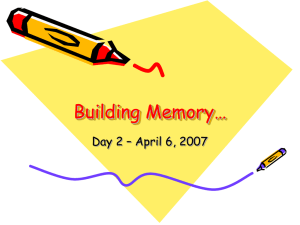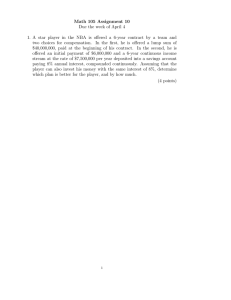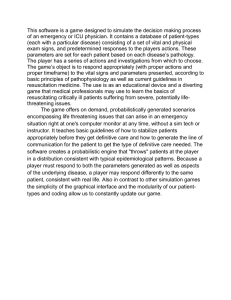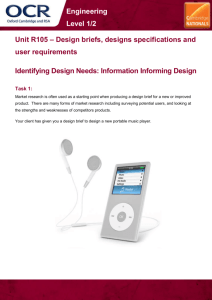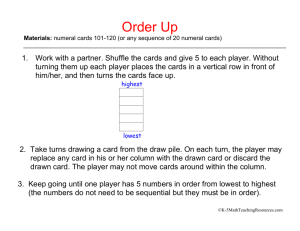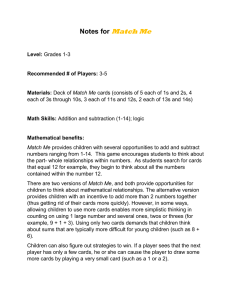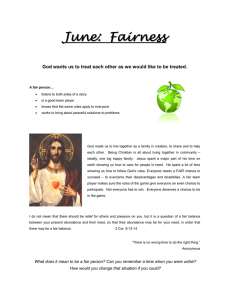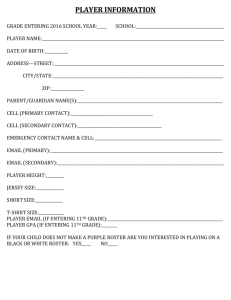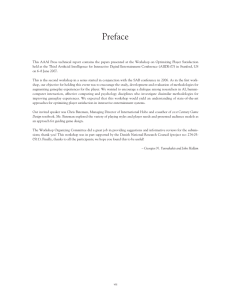If you are having trouble getting web based video and... changing this setting:
advertisement
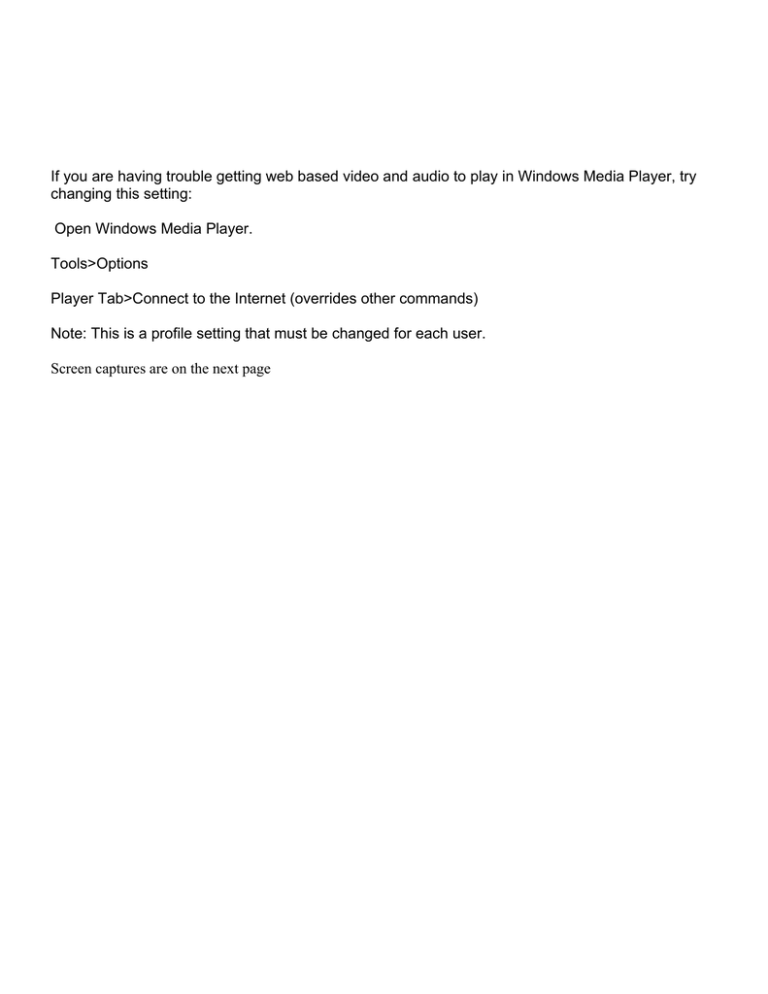
If you are having trouble getting web based video and audio to play in Windows Media Player, try changing this setting: Open Windows Media Player. Tools>Options Player Tab>Connect to the Internet (overrides other commands) Note: This is a profile setting that must be changed for each user. Screen captures are on the next page Open Windows Media Player. Click on Tools then click on Options Go to the Player Tab>Click in the box that says Connect to the Internet (overrides other commands) It should have a check mark in the box now. Click on Apply and then click OK.