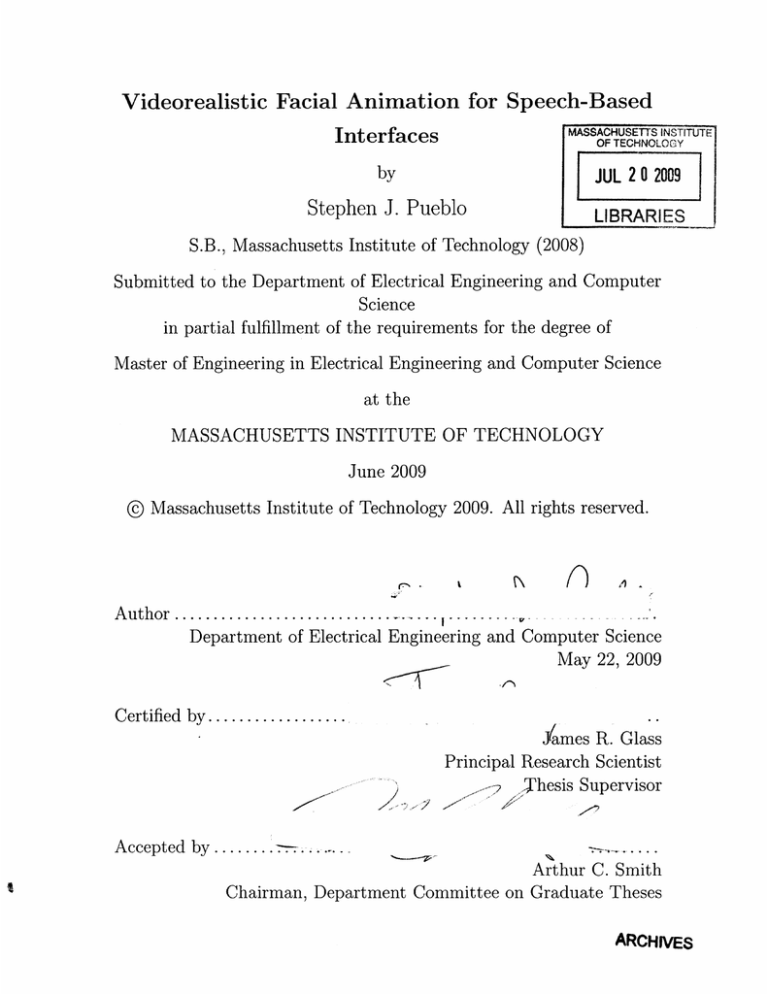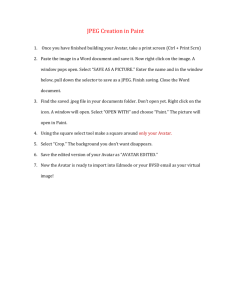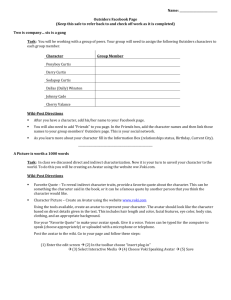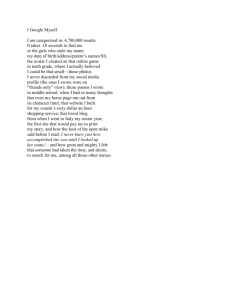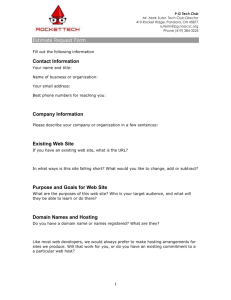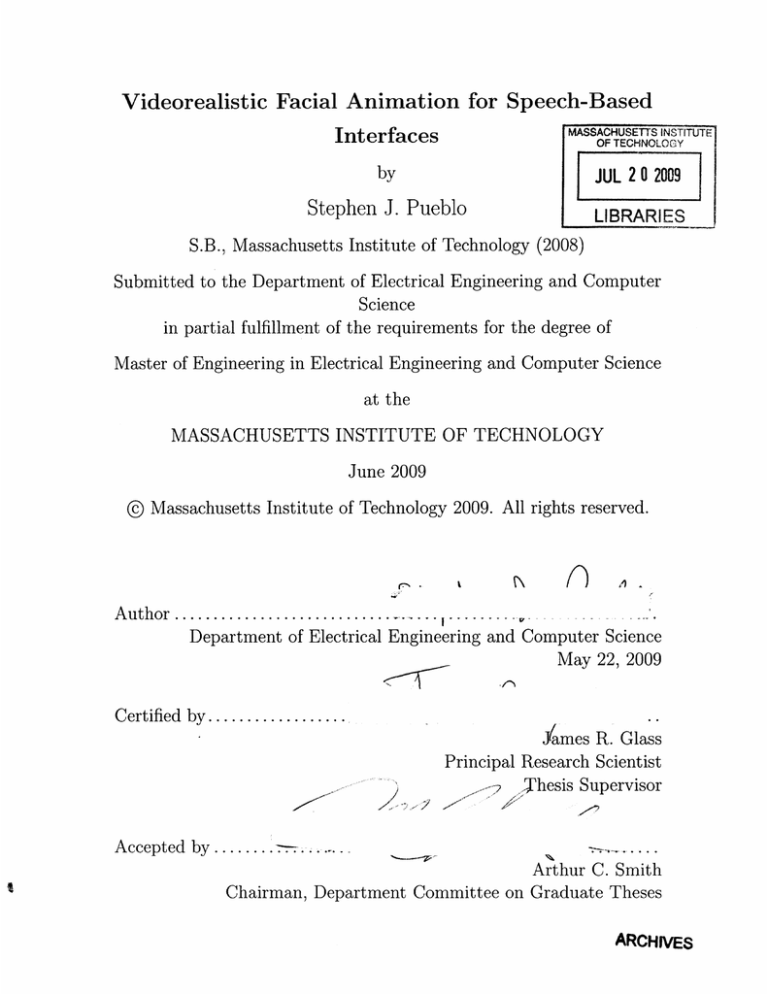
Videorealistic Facial Animation for Speech-Based
Interfaces
MASSACHUSETTS INSTTUTE
by
JUL 2 0 2009
Stephen J. Pueblo
LIBRARIES
OF TECHNOLOGY
S.B., Massachusetts Institute of Technology (2008)
Submitted to the Department of Electrical Engineering and Computer
Science
in partial fulfillment of the requirements for the degree of
Master of Engineering in Electrical Engineering and Computer Science
at the
MASSACHUSETTS INSTITUTE OF TECHNOLOGY
June 2009
@ Massachusetts Institute of Technology 2009. All rights reserved.
Author .........................
.. ........
Department of Electrical Engineering and Computer Science
May 22, 2009
Certified by .............
James R. Glass
Principal Research Scientist
'Thesis Supervisor
.....
Arthur C. Smith
Chairman, Department Committee on Graduate Theses
Accepted by ........
.
ARCHIVES
Videorealistic Facial Animation for Speech-Based Interfaces
by
Stephen J. Pueblo
Submitted to the Department of Electrical Engineering and Computer Science
on May 22, 2009, in partial fulfillment of the
requirements for the degree of
Master of Engineering in Electrical Engineering and Computer Science
Abstract
This thesis explores the use of computer-generated, videorealistic facial animation
(avatars) in speech-based interfaces to understand whether the use of such animations enhances the end user's experience. Research in spoken dialog systems is a
robust area that has now permeated everyday life; most notably with spoken telephone dialog systems. Over the past decade, research with videorealistic animations,
both photorealistic and non-photorealistic, has reached the point where there is little
discernible difference between the mouth movements of videorealistic animations and
the mouth movements of actual humans. Because of the minute differences between
the two, videorealistic speech animations are an ideal candidate to use in dialog systems. This thesis presents two videorealistic facial animation systems: a web-based
system and a real-time system.
Thesis Supervisor: James R. Glass
Title: Principal Research Scientist
Acknowledgments
I would like to first thank Jim Glass, my thesis advisor, for giving me the opportunity
to work in his group. I am greatly appreciative that I was given such an opportunity,
and without his guidance and support, this thesis would not be possible. Secondly,
I want to thank Scott Cyphers. Without his technical expertise and assistance on a
multitude of aspects dealing with this thesis, I would have been truly lost.
I am also much indebted to Tony Ezzat, whose work this thesis was primarily
built upon. The time spent with me with regards to the avatar training and Mary101
is much appreciated. I would like to also thank Paul Hsu for helping me with issues
stemming from the original real-time optimized code.
In addition, I would like to thank Ian Mcgraw for his assistance with changing
Maryl01's video background and with getting the screen capture to work correctly
in Linux, and I would like to thank Alex Gruenstein with his assistance on using
WAMI. I would also like to express my gratitude to the other researchers at the
Spoken Language Group whose research this thesis is built upon.
Last but not least, I would like to thank my family, especially my parents for the
support they have given me throughout these five years at MIT. I would not be in
the position that I am in today if it was not for them.
This research was supported through the GEM Fellowship.
Contents
1
Introduction
1.1
Motivation .................................
1.2
Chapter Summary: Prototype systems
1.3
Outline ...................................
.................
21
2 Related Work
2.1
2.2
Photorealistic Speech Animation . . . . . . . . . . .
. . . . . . .
21
2.1.1
Video Rewrite ..................
. ... ...
21
2.1.2
Facial Animation System for Interactive Services. . . . . . . .
22
. . . . . . .
23
... .. .
23
.
3D-Cartoon Speech Animation . . . . . . . . . . . . . . .
2.2.1
Baldi.
............
.
.........
2.2.2
Speech Driven 3-D Animation . . . . . . . ....
. . . .
.
24
2.2.3
Text-to-Speech 3-D Animation . . . . . . . ....
. . . .
.
24
27
3 Speech Technology
3.1
Web-Accessible Multimodal Interfaces toolkit
3.2
Speech Recognition .............
3.3
Speech Synthesis
..
.........
......
3.3.1
ENVOICE .................
3.3.2
DECtalk ......
Mary 101
..........
..
...
........
.............
.................................
7
....
27
28
28
29
..........
4 Mary 101 and Morphable Models
4.1
. . . . . . . . . . . . .
......
29
4.2
5
. .................
32
Real-Time Generation
5.1
5.2
5.3
6
Multidimensional Morphable Models
35
Text-to-Speech Synthesis ...................
......
36
5.1.1
ENVOICE .................
..........
37
5.1.2
DECtalk ...................
...........
37
Video Generation and Video Player . ..................
5.2.1
Video Generation ...................
5.2.2
Video Player
38
......
...................
39
......
Issues Encountered ...................
.......
5.3.1
Looping Issue ...................
........
5.3.2
Audio Buffer Issue
...................
.
40
.
42
42
.. .
.
Prototype Avatar-based Speech Interfaces
6.1
6.2
Maryl01.NET ...................
6.1.1
System Use
6.1.2
Maryl01.NET Design ...................
CGI.Maryl01
45
...........
...................
...................
6.2.1
System Use
6.2.2
CGI.Maryl01 Design ...................
45
.......
..
.........
...................
.
46
.
47
..
.......
52
.
....
53
54
7 User Study
8
43
57
7.1
User Study Design
...................
.......
.
57
7.2
User Study Results ...................
.......
.
59
7.2.1
Intelligibility ...................
.......
.
60
7.2.2
Naturalness .................
7.2.3
Overall Quality ...................
7.2.4
System Use ...................
7.2.5
User's Favorite
...................
Discussion and Future Work
.........
62
.......
.......
.....
63
.
65
.
66
69
71
A McNemar's Significance Test Tables
..........
A.1 Intelligibility ....................
A.2 Naturalness
A.3 User Ratings
.......................
.
...................
A.4 Quality Ratings .......
B User Responses
.........
........
..........
...........
72
72
73
74
75
10
List of Figures
1-1
.....
Screenshot of City Browser ...................
1-2 Screenshot of the Knowledge Navigator [14]
16
17
. .............
27
3-1
Diagram of the WAMI architecture [4]
. ................
5-1
Real-Time System Screenshot
5-2
High-Level Diagram of the Text-to-Speech Real-Time Generation System 36
5-3
Primary Threads Diagram .........
5-4
Low-level internal representation of the audio buffer . .........
5-5
Graphical representation of the polling algorithm
6-1
Screenshot of Maryl01.NET .......
6-2
Maryl01.Net's Grammar File
6-3
Diagram of the Finite State Machine used in Maryl01.NET
6-4
Screenshot of CGI.Maryl01
6-5
Diagram of the Finite State Machine used in CGI.Maryl01 Scenario #2 55
7-1
Scenarios used in the User Study: Baseline, Cartoon, and Video . . .
58
7-2
Screenshot of the User Study Survey
59
7-3
User responses on the intelligibility of each scenario . .........
60
7-4
Average Intelligibility Scores (Lower is Better) . ............
61
7-5
User responses on the naturalness of each scenario . ..........
62
7-6
Average Naturalness Scores (Lower is Better)
. ............
62
7-7
User responses on the quality of each scenario . ............
63
7-8
Average Overall Scores (Higher is Better) . . . . . ..
...................
...
..............
39
40
41
. ..........
46
...............
. ..................
........
35
...
50
.....
...........
...
. .................
......
49
53
64
7-9
System Use Ratings ...................
.......
..
7-10 Average System Use Scores (Lower is Better) . .............
7-11 Favorite Scenario Graph . . . ....... .........
65
65
......
. .
66
List of Tables
A.1 Intelligibility Tables .
.
.
.
.
.
.
.
.
.
.
.
.
.
.o
.
.
.
.
.
.
.
.
.
.
.
.
A.2 Naturalness Tables .
.
.
.
.
.
.
.
.
.
.° .
.
.
.
.
.
.
.
.
.
.
.
.
.
.
.
A.3 User Ratings Tables.
.
.
.
.
.
.
.
.
.
.• .
.
.
.
.
.
.
.
.
.
.
.
.°
.
.
.
A.4 Quality Ratings Tables
.
.
.
.
.
.
.
.
.
.
.°
.
.
.
.
.
.
.
.
.
.
.
.
.
.
B.1 User Responses Legend Tables .
B.2 Table of User Responses
.
.....................
.........................
14
Chapter 1
Introduction
Traditional dialog systems rely solely on text, speech, or graphical images to interact
with the user. There is little to no sensory stimulation for the user other than reading
text, listening to audio, or looking at an image, which makes it apparent that the
user is still interacting with a machine.
This thesis investigates how the addition of videorealistic animations enhances
user's interactions and experiences with computers. Since a realistic video representation of a human is depicted on the screen, instead of just audio, text or an image,
it can be hypothesized that the user will feel more comfortable with using such a
dialog based system. Ideally, the user will have the sense that he or she is interacting
with an actual person, rather than a machine. Two prototype systems have been
developed as part of this research. Both systems use the videorealistic animations in
several, distinct ways. User satisfaction with the videorealistic avatar is the prime
focus of assessment for these systems.
1.1
Motivation
Numerous users would, in all probability, admit that many interactions with computers using dialogue systems still give them the feeling that they are conversing with a
machine, and not a human-like entity. A great deal of research has been done with
dialogue systems at the Spoken Language Systems Group at MIT and elsewhere over
the years.
of
Many of these dialogue systems deal with a certain domain and a certain mode
interaction (text, audio, graphics/video, or a combination of the three). For example,
the
Jupiter [28] and Mercury [27] are two conversational systems that converse with
the
user about weather (Jupiter) and airline flights (Mercury) using only audio over
telephone. Jupiter allows anyone with a telephone to get Intellicast weather forecasts.
Someone asking the system what is the forecast in Boston tomorrow is an example
of what could be said to Jupiter. Similar to Jupiter, Mercury is a conversational
interface that provides flight information and enables users to book itineraries via the
telephone.
In addition, CityBrowser, a web-based system developed at MIT, uses both mouth
gesture as input and speech to provide information, both graphically and audibly,
about user-requested locations in a city [5]. A person using CityBrowser could ask
for a Chinese restaurant and then point and circle the location where he or she would
like the system to search.
City Browser
SPOKEN LANGUAGE SYSTEMS
1-1
Figure
systems
tasks
these well
ified
but
All
Browser
of City
Screenshot
is
one
that
feeling
the
lack
F
talking
em Resummt
erad
B"fer
Royal
2Im
Spifm
AM
6o
I&Foo
to
an
actual
ified tasks well, but these systems lack the feeling that one is talking to an actual
person.
In 1987 a future concept video was created by Apple Computer. The video introduced a visionary device called the Knowledge Navigator [12].
In this video a
professor comes home and interacts with the Knowledge Navigator, which is a booklike gesture based electronic device. A computer generated avatar appears on screen,
and the professor converses with the avatar asking the avatar to compile data about
deforestation in the Amazon rainforest. The avatar onscreen immediately agrees to
obtain the data, and in a short period of time, the data is shown. The avatar inside
the Knowledge Navigator acts and behaves like an actual real-life agent with all the
human qualities one would expect.
The avatar presented in this video inside the
Knowledge Navigator is the ultimate motivation and eventual goal for the technology
presented in this thesis.
Figure 1-2: Screenshot of the Knowledge Navigator [14]
According to Shechtman and Horowitz, people behave differently when they interact with what they perceive to be either a computer or a human being [23]. For
their study, participants had a text-based conversation with a computer that gave
scripted responses. However, some participants were told that the computer was a
person and others were told that the computer was actually a computer. In Shechtman and Horowitz's findings, participants used more words and spent more time
conversing with the other partner when they believed the other partner was a person.
The participants' behavior was entirely different when they believed that they were
conversing with a person. There was much greater engagement on the relationship
track for the participants that believed they were talking to a person than those who
believed they were talking to a computer.
With Shechtman and Horowitz's study in mind, it is hypothesized that these prototype systems will give users the feeling that they are no longer conversing with a
machine, but instead, they will have the feeling of video-conferencing with a living,
breathing human being. This illusion that users are conversing with a person will
hopefully enhance their interactions with the computer.
As technology and com-
putational power have increased over the past decade, it is now possible to create
systems where the videorealistic video is not only pre-generated, but also generated
in real-time.
1.2
Chapter Summary: Prototype systems
The real-time generation technology and the two prototype systems discussed in this
thesis are based on the video generation system developed by Ezzat et al. at MIT
[9]. Having the choice between both prototype systems allows for flexibility, in the
sense that each system gives the developer a different option on how he or she wants
to integrate such an avatar system with his or her own system.
The first system that is discussed is MarylOl.NET. Built solely to run in a web
browser, MarylOl.NET allows the user to easily converse with a simple dialogue
system through speech recognition and pre-generated videos.
The system is also
flexible in the sense that the developer can add as many pre-generated videos as he
or she wishes, in order to create as complex a dialogue system as deemed necessary.
The second system discussed is CGI.Maryl01, and it is similar to MarylOl.NET.
The main difference is that CGI.Maryl01 runs locally on a machine, instead of on
a server. Computer facial animation and a speech recognizer are still used, as with
MarylOl1.NET; however, a custom video display is created to properly display the
different video states of the dialogue system, and the video is generated in real time.
1.3
Outline
The remainder of the thesis is organized in the following manner:
An overview of the related works that deal with facial animation is discussed in
detail in Chapter 2. Here, both research in photorealistic human-like animations
and research in cartoon animations are discussed. The research presented also shows
different approaches to creating such animations. The approaches include methods
where training is involved and methods that solely rely on computer algorithms that
are not based on any previous training.
Chapter 3 dives into the various speech technology that is used in the real-time
technology and prototype systems presented in this system. The speech technology
includes the WAMI infrastructure, which MarylO1.NET is built upon, and other
pieces of technology, like speech recognition and speech synthesis.
Chapter 4 discusses the main technology behind the video generation of the facial
animation presented in this thesis: the morphable model approach. The morphable
model approach allows the video generation system to create novel mouth movements
from a pre-recorded training corpus.
Chapter 5 goes into the real-time technology that can generate the facial animation video in real-time, given any text. This technology is the basis for the second
prototype system presented in this thesis, CGI.Maryl01. This technology is built
upon the work done by Ezzat et al. [9].
The two prototype systems are presented in Chapter 6 of this thesis.
These
prototype systems are summarized in Section 1.2.
In Chapter 7 of this thesis, the user study conducted for this research is discussed
in great detail. In this chapter, the results of the study are discussed, in which
forty-one people consented to participate. These subjects were asked to assess three
scenarios that used three different forms of media: audio, image, and video.
The final chapter, Chapter 8, discusses how the technology and the prototype
systems solve the variety of issues presented at the beginning of this thesis. This
chapter also discusses the future work that could be implemented to further advance
the technology.
Chapter 2
Related Work
This chapter provides an overview of the related work done in the field of speech animation. Two forms of speech/facial animation are discussed in detail: Photorealistic
Speech Animation and 3D-Cartoon Speech Animation. All of the research that is
presented in this chapter approach the synthesis of speech animation in distinctive
ways.
2.1
2.1.1
Photorealistic Speech Animation
Video Rewrite
Bregler, Covell, and Slaney took an unique approach in synthesizing new speech
animations.
The system was named Video Rewrite [7].
In order to create novel
utterances from a pre-recorded corpus, Video Rewrite stitches together previously
recorded mouth movements; however, no new mouth movements could be produced.
In order to train Video Rewrite, video must be recorded from a subject. From
the recorded video, Video Rewrite uses HMMs (Hidden Markov Models) to label the
recorded video into segments of triphones. The middle phoneme of each triphone is
emphasized, and the outer phonemes of the triphone are overlapped and cross-faded
in the video stitching to make the transitions smooth and to ensure that the transition
points are not critical. Since several phonemes have the same visual lip structure,
the phonemes are classified into visemes. In the same manner how phonemes are
the fundamental units of speech, visemes are the fundamental units of the visual lip
structure that will be meshed together in Video Rewrite. A mapping from phonemes
to their corresponding viseme classifications are used to determine how to properly
align and overlap the different triphone video segments.
When newly synthesized video is created from Video Rewrite, the triphone videos
calculated must be aligned properly to the speech transcription. The starting time of
the center phone in each triphone video is aligned with the time of the corresponding
phoneme label in the transcript. In the final step, a mask is used in the video to
determine where the transformed mouth movements should be stitched together. The
system automatically corrects the different head positions of the background face
to the different positions of the mouth movements that will be meshed together.
Video Rewrite works relatively well, but since the system can not produce novel, new
mouth movements, whenever it can not find a certain phoneme in its training, the
system instead finds the closest approximation to it. Finding the closest phoneme
approximation in creating a video could potentially create video defects that are
visibly noticeable by the viewer.
2.1.2
Facial Animation System for Interactive Services
Using a similar concatenative approach as Video Rewrite, Liu and Ostermann set out
to create a photorealistic speech animation system that, like Maryl01l.NET, works
with web-based applications [19]. Given a question from a user through his or her
browser, Liu and Ostermann's system creates a photorealistic avatar through the
user's browser that responds to the user's question in a realistic manner. However,
the approach Liu and Ostermann took to create the avatar is vastly different than
the video generation approach used in Mary101.
A corpus of pre-recorded video was used to train the system, but the video frames
were aligned beforehand. A frame is aligned to the corresponding phoneme being said
and the phoneme context. The phoneme context is an issue because certain mouth
movements depend on the preceding and succeeding phonemes. Once the video frames
from the corpus are aligned beforehand, their mouth segment images are stored into
a database on a web server. When the dialogue system interprets what to say from
the user's audio input, a unit selection algorithm is used to determine what is the
best mouth segment image to pull from the database to output onscreen that meshes
well with what the system wants to say.
2.2
2.2.1
3D-Cartoon Speech Animation
Baldi
Baldi is similar to the other research presented in this section on speech animation,
but Baldi is a 3-D human cartoon avatar that is focused on the educational aspect of
speech technology [25]. Baldi has been proven a success in classrooms of profoundly
deaf children, and it has been very influential in the speech animation field. Primarily
developed by Massaro, Baldi is an avatar system that can engage with users in simple
structured dialogues. Depending on the domain of the underlying dialogue system
that Baldi is built upon, Baldi's speech recognition can recognize a limited set number
of words the user says that is in the domain of the system, and it rejects other words
not in its domain's vocabulary.
Baldi's animation is controlled by a wireframe model. Parameters can be changed
to move the vertices on the face by geometric functions. Interpolation is also used
between face shape parameters (e.g., cheek and neck).
Any image from a person can be mapped onto Baldi's 3D polygon surface to make
Baldi into a familiar face. In addition, to help facilitate visual speech recognition,
Baldi's skin can be made to be transparent in order to see the movements of the inner
mouth. Simple emotions can also be displayed by Baldi (e.g., sad, angry, surprised,
etc.). In order to create speech, Baldi can use pre-recorded speech from a person or
use the FESTIVAL text-to-speech synthesis system [3].
Since Baldi is aimed at the educational community that is primarily comprised of
students and teachers, Baldi works with the CSLU Toolkit, which is a set of tools that
allows for the development of spoken language systems [26]. In this toolkit, people
can easily create dialogue systems for BALDI using the toolkit's Rapid Application
Developer that provides an easy graphical interface to drag and drop objects to design
interactive dialogues.
2.2.2
Speech Driven 3-D Animation
There has also been several recent attempts at creating non-photorealistic, cartoonlike 3-D avatars. A system developed by Hofer, Yamagishi, and Shimodaira creates
a human avatar with lip motions from a speech signal [10].
Hofer et al.'s system
predicts the lip motions of the avatar from the speech signal by generating animation
trajectories using a Trajectory Hidden Markov Model [16]. There is a reason they
chose a Trajectory Hidden Markov Model to predict the lip motions. The reason is
because it would give a smooth output for such lip motions. A regular HMM would
provide very disjointed motions that would have been visually unsatisfying.
To get the corpus that the Trajectory Hidden Markov Model would be trained on,
Hofer et al. had an actor read 500 newspaper sentences. Markers were placed on the
face, and only two distinct lip features were calculated: the mouth opening and the
lip pucker. The Trajectory Hidden Markov Models were trained on speech features
and the lip tracking data simultaneously using the Maximum Likelihood Criterion.
The synthesized trajectory follows the original trajectory relatively close. The major
drawback Hofer et al. admit is that in the current implementation, only four points
around the lips were tracked, which gave impoverished models. However, Hoffer et
al. assert that more than four points can easily be tracked. Using more than four
points around the lip for training would give more types of lip motions and overall
better video quality.
2.2.3
Text-to-Speech 3-D Animation
Research by Microsoft Research Asia, also has some similarities to the research presented in this thesis. In their paper, Wang et al. present a real-time text to audio-
visual speech synthesis system [18]. The key difference, however, between Microsoft
Research Asia's work and the work presented in this thesis is that Wang et al.'s focus
is on creating a 3D cartoon avatar, while the research presented in this paper focuses
on a photorealistic/videorealistic avatar.
In order to go from text to speech, Wang et al. use a HMM approach in generating
a speech synthesizer [17]. The HMM models for the synthesizer are pre-trained for
spectrum, pitch, and duration. To give the cartoon avatar natural head movements
while talking, an HMM is also used to generate the head movements of the cartoon
avatar, which would correlate with the speech prosody features. The head movement
HMM was trained from a female announcer on a video broadcasting show. Of key
interest is Wang et al.'s work in creating facial animations for the avatar.
To create realistic looking facial movements (lips, eyes, etc.)
key-frames were
used. Key-frames are the primary frames used in the animations, which the rest of
the 3D cartoon animations are derived from. For the lip synchronization, Wang et
al. grouped each set of phonemes into a viseme category [20], where each group
of phonemes in a certain viseme category has the same lip structure when that
particular phoneme is pronounced. From the synthesized speech transcription, the
lip-synchronized timing can be synched with the speech. There are also several keyframes used for both the eye blinking and the facial emotions. From these key-frames,
spline interpolation is used to create the animation. The animation is controlled by
using a skeleton-muscle based physical model that is deformed by changing 3-D model
parameters.
26
Chapter 3
Speech Technology
A variety of speech technology is used in the real-time generation technology and
prototype systems. All of the technology discussed in this section was developed by
the Spoken Language Systems group, with the exception of DECtalk. Several types
of technology are discussed in this chapter: a web-based multimodal speech toolkit,
a speech recognizer, and two text-to-speech synthesizers.
3.1
Web-Accessible Multimodal Interfaces toolkit
Figure 3-1: Diagram of the WAMI architecture [4]
Created at MIT by Gruenstein et al., WAMI consists of several components that
are split up across both the server and the client, which is running a web browser [4].
The server side provides the speech recognizer, and the applications written through
WAMI for the server side is written in Java. Each application on the server side
must provide a language model for the speech recognizer and code that must handle
any user input coming from the client-side. In addition, the speech recognition on
the server-side is based on a n-gram language model. As the user interacts with the
WAMI-based application, the speech recognition system can dynamically send speech
recognition hypotheses. These hypotheses can be encoded in XML and sent to the
client-side, which will handle the message accordingly.
WAMI allows, on the client-side, to easily make a GUI, which allows messages to
be exchanged with the server through a GUI controller created by AJAX. An audio
controller component also runs on the client-side that allows user speech to be sent
back to the server, and for audio to be streamed to the client. The audio controller
component is a Java applet.
3.2
Speech Recognition
SUMMIT is the speech recognizer used in this system that was developed at MIT.
SUMMIT is a feature-based recognizer that takes a speech utterance, and from the
feature vectors in the acoustic observation space, a segment based Viterbi search is
used to find a hypothesized word sequence [13].
3.3
Speech Synthesis
Two text-to-speech synthesizers can be used to create the synthesized audio and phonetic transcription needed for the real-time Generation system discussed in Chapter 5.
One option is ENVOICE, which is a concatenative text-to-speech system developed
at MIT [15]. The DECtalk system is another text-to-speech synthesizer used in the
real-time generation system. DECTalk is a more generalized speech synthesizer that
can produce any utterance that can be typed [29]. The trade-offs between the two is
that DECtalk sounds less human and more robotic, but is very efficient at handling
any type of sound that can be typed. ENVOICE, on the other hand, is audibly more
appealing, but because it is trained on a limited domain, its vocabulary is limited.
3.3.1
ENVOICE
ENVOICE is a system that is trained on a pre-recorded speech corpus, and from
this speech corpus, it can concatenate segments of speech to create newly synthesized
phrases and sentences [15].
Finite State Transducers are used to efficiently search
the pre-recorded speech corpus to find the best segments that fit the inputted phrase
or sentence that needs to be synthesized. As mentioned previously, the downside of
using ENVOICE is that its vocabulary is limited to the pre-recorded speech corpus.
3.3.2
DECtalk
DECtalk was created largely by Dennis Klatt in the 1980s, and it intially ran on
machines specifically built for DECtalk [29]. As time progressed and computational
power increased, instead of taking up the majority of a CPU's load, DECtalk could
run on any average computer. Highly efficient and streamlined, DECtalk has the
ability to speak in several voices (both male and female) and say practically any
known sound that can be expressed by the English alphabet.
30
Chapter 4
Mary 101 and Morphable Models
This chapter presents the work done by Ezzat et al. on Mary101, a system that can
create videorealistic and photorealistic facial animations, which can utter any phrase
desired. The main theoretical foundation of Mary101, Morphable Models, is also
discussed in detail.
4.1
Mary 101
The backbone of this thesis relies on the work done by Ezzat et al.'s research that
focused on creating videorealistic and photorealistic speech animations [9].
For a
video to be photorealistic, it must have the correct visual facial structure of a person.
For a video to be videorealistic, it must have the correct motion, dynamics, and
co-articulation effects [21]. Ezzat et al.'s research achieves both videorealism and
photorealism.
To yield new video from a set of pre-defined videos, novel use of the multidimensional morphable model (MMM) [6] was employed to create a vector space where new
mouth configurations were made from a pre-defined set of mouth images. The images from the video corpus are used to create the shape and appearance axes, which
are used as the basis vectors in the MMM space. In addition, a trajectory synthesis
technique was created to synthesize trajectories in the MMM space from the video
corpus for any new mouth movement. The phone sequence from the user-provided
transcription was utilized as input for the trajectory synthesis in order to map to a
trajectory of parameters in the MMM space. More details about multidimensional
morphable models are discussed in Section 4.2.
Ezzat et al.'s training for the system worked in the following manner: recorded
video of pre-determined speech, which was pre-processed, was converted to a sequence
of video frame images.
Then, these images were normalized to remove the head
movement, which were subsequently aligned with the audio spoken. The MMM space
would be created from a set of these video frame images.
The images would be
analyzed to produce the necessary phonetic models that are needed for the trajectory
synthesis.
In the creation of new video, when new audio is given, which is phonetically
aligned, a trajectory in MMM space is synthesized, and from this space, a new sequence of mouth movements can be created. Once the new sequence of mouth movements is obtained, the novel mouth images are composited onto a background video
sequence, which contains the subject (the subject is the person that the animation is
based on) having natural facial movements.
At the time this system was created, the MMM synthesis took about seven seconds
per frame. With today's computational power, the time can be cut rather considerably, but even given today's technology, the generation of novel, new video could
not be in real-time using this technique.
Optimizations were made by a group at
the Industrial Technology Research Institute (ITRI) to make the video generation in
real-time using the same method used by Ezzat et al. These optimizations are used
in creating the real-time generation system discussed in Chapter 5.
4.2
Multidimensional Morphable Models
The foundation of Ezzat et al.'s video generation is based on multidimensional morphable models. The main assumption made when creating this MMM space is that
the mouth movements can be described fully in a low-dimensional space where the
axes are the mouth shape and mouth appearance. From the video training a set of
prototype images are extracted. A small number of prototype images are extracted
from the pre-recorded training corpus using K-means clustering. For Mary101, 46
prototype images were extracted. From these prototype images, the mouth appearance axis is represented. Optical flow vectors computed from the prototype images
represent the mouth shape axis.
The optical flow vectors from the prototype images are computed in the following
manner: First, one of the prototype images must be designated as the reference image.
This reference image is usually an image where the person's mouth is closed and eyes
are open. The optical flow is then computed with respect to the reference image, and
the data is stored into two displacement vectors. The optical flow of the reference
image would be zero because there is no displacement from itself.
The entire MMM space can be parameterized by shape parameters a and appearance parameters /3. The trajectory synthesis outputs the (a, 3) parameters computed
from the speech transcription. Given that there are 46 prototype images, there are
also 46 optical flow correspondences.
Therefore, a is a 46-dimensional parameter
vector. Analogous to the dimensionality of a, since there are 46 prototype images, 3
is a 46-dimensional parameter vector. This gives a total dimensionality of 92 for the
MMM space. Given a set of input parameters from the trajectory synthesis module
(a, 3), synthesis is performed by morphing the prototype images to a corresponding
shape-appearance configuration described by a and P. For a more detailed explanation of this process, please refer to [9].
34
Chapter 5
Real-Time Generation
The main contribution of this thesis lies in the creation of the real-time text-tospeech video generation system. Given English text, this technology can, in real-time,
generate video of the avatar speaking the text. This chapter discusses, in detail, the
design of this technology. The issues encountered when creating the technology are
also presented, and the solutions devised to solve these issues are discussed.
Figure 5-1: Real-Time System Screenshot
The core functionality of this technology was designed using C++ in conjunction
with the SDL [1] and FFMPEG libraries [8]. The system consists of three components:
the Text-to-Speech Synthesis module, the Video Generation module, and the Video
Player module. The Text-to-Speech Synthesis module takes in English text as input
and outputs the phonetic transcription of the text and the corresponding computer
synthesized audio. The Video Generation module receives the phonetic transcription
from the Text-to-Speech Synthesis module, and from the Text-to-Speech Synthesis
module, video frames are created which correlate with the utterance from the phonetic
transcription. As the Video Generation module creates the video frames in
real-time,
the frames are passed along and stored into the video buffer of the Video Player
module. The Video Player module pulls the frames stored from the Video Generation
module, and tries to synchronize those frames with the synthesized audio received
from the Text-to-Speech Synthesis module. The synchronized video and audio are
displayed on the screen and played through the speakers accordingly. Figure 5-2
illustrates a diagram of the real-time text-to-speech video generation system.
Text
Text-to-Speech
Synthesis
Phoneme
Transcription
Video
Video
Generation
Player
ENVOICE/DECTALK
Synthesized Audio
Figure 5-2: High-Level Diagram of the Text-to-Speech Real-Time Generation System
5.1
Text-to-Speech Synthesis
The Text-to-Speech Synthesis module works in the following manner: given text from
the user, the Text-to-Speech Synthesis module converts the text to computer synthesized audio, and it also outputs a phonetic transcription. The phonetic transcript
consists of a sequence of phone tuples; where each tuple is a phone label, a start time
and a end time.' Once the phonetic transcription and synthesized audio are created,
the phonetic transcription is sent to the Video Generation module.
'A phone is the basic unit of sound used in speech.
The user has the option of using two different Text-to-Speech synthesizers for
this system: DECtalk and ENVOICE. Care must be taken because both DECtalk
and ENVOICE do not output a phonetic transcription in the exact form expected
by the Video Generation module. Therefore, a conversion process occurs before the
transcription is sent to the Video Generation module to convert the phonetic transcription into the proper expected format. The Video Generation Module expects the
phonemes to be in the CMU SPHINX phone set [30], and the time intervals must be
in seconds.
5.1.1
ENVOICE
Interfacing with ENVOICE is rather simple. Using just one command, ENVOICE
can deliver a phonetic transcription of the text inputted, and also a sound WAV file
containing the spoken synthesized text.
However, the phonetic transcription out-
putted by ENVOICE uses a slightly different phone set and time measurement than
what is expected by the Video Generation module. A simple look-up table is used
to convert the phonemes outputted by ENVOICE to the phonemes expected by the
Video Generation module. In addition, because the time measurement by ENVOICE
is based on 8000 samples per second, a division by 8000 converts the times outputted
by ENVOICE into the proper time expected by the Video Generation module (seconds).
5.1.2
DECtalk
Interfacing with DECtalk to get a proper phonetic transcription and synthesized WAV
file was more challenging than interfacing with ENVOICE. DECtalk's API must be
used directly and low level manipulation of the audio buffer had to be done in order to
obtain both a WAV recording of the synthesized audio and a phonetic transcription.
Getting the WAV recording through DECtalk can be done with relative ease, but one
needs to manually force DECtalk to go through the synthesized audio buffer properly
to create the necessary phonetic transcription.
Moreover, DECtalk outputs a numerical value instead of an actual phoneme, and
DECtalk expects this numerical value to be used in its look-up table to convert it to a
phoneme in the ARPABET phone set. However, as mentioned previously, the Video
Generation module expects the phonetic transcription to be using the CMU SPHINX
phone set. Thus, instead of passing along this numerical phonetic represention to
DECtalk's ARPABET look-up table, a separate look-up table was created, and the
numerical phonetic values were intercepted and passed along to this CMU SPHINX
look-up table. Furthermore, in order to create more natural lip movements for the
avatar, several phonemes were split apart into two separate phonemes. In order to
create coherent consistency, when a selected phoneme was designated to be split, the
time interval was also halved and distributed equally.
5.2
Video Generation and Video Player
Both the Video Generation module and the Video Player module interact with each
other very closely. The Video Generation module must constantly output frames,
both at times when the avatar is talking and when the avatar is silent. Otherwise,
a still image is displayed onscreen. Therefore, when the avatar is supposed to be
silent (because there is no inputted text), the Video Generation module needs to
constantly create silent video frames to store in the Video Player module's video
buffer. Furthermore, knowing that the Video Generation module must constantly
output video frames, the Video Player module constantly tries to pull video frames
from its video buffer and audio from its audio buffer to synchronize and play through
the computer.
The Video Generation and Video Player module are comprised of four primary
threads, which communicate extensively with each other. The "Main" thread is the
fundamental thread of both the Video Generation and Video Player modules. This
thread spawns the "Video Display" thread, which handles the Video Player module's
video functionality, and the "Audio" thread, which handles the Video Player module's
audio functionality. In addition, the "Main" thread does the essential work for the
Video Generation module by generating the frames of the avatar talking. Moreover,
the "Main" thread spawns a helper thread called "Video Loop," which does the video
frame generation of the frames when the avatar is silent. Figure 5-3 illustrates the
inner workings of the threads.
Figure 5-3: Primary Threads Diagram
5.2.1
Video Generation
A synthesis text file needs to be stored beforehand before running the real-time generation system. This file contains the necessary location-based information that points
to the various pieces of data needed to perform the video generation. The synthesis text file contains information like the locations of the phonetic transcription, the
synthesized WAV file, the prototype images, and other information that is necessary
to generate video. Whenever new video needs to be generated for a new utterance,
the data locations written in the synthesis text file are referenced.
After reading in the necessary data needed to generate the video of a new utterance, the real-time generation system performs the same morphable model procedure
that is discussed in detail in Chapter 4. While the video frames are being generated
as quickly as possible, they are stored into the Video Player module's video frame
buffer. When the Video Generation module is finished with generating new video of
the avatar saying a phrase, it will spawn a new "Video Loop" thread that will continue
to create silent video frames, while the "Main" thread waits for more input from the
Text-to-Speech synthesis module. When the Video Generation module receives new
input from the Text-to-Speech synthesis module, the "Video Loop" thread is joined
back with the "Main" thread, and the whole process described in this section repeats
itself.
5.2.2
Video Player
The Video Player module's main role is to properly synchronize the audio and video
and display and play them accordingly. In order to do so, this module must properly
access both the video frame buffer and audio buffer. Whenever a new video of the
avatar saying something needs to be played, the Video Generation module fills the
Video Player module's video buffer with frames, as it produces them; however, the
"Main" thread completely stores all of the audio data into the audio buffer all at
once when it intially opens the audio WAV file. This is done so that the video can
be synchronized based on the audio, since it would be more difficult to synchronize
the audio to video that is being generated in a unreliable, non-uniform manner.
1
ol
0110
1 1
0
100,000,000 two-byte (16-int) audio buffer
Audio Buffer
Figure 5-4: Low-level internal representation of the audio buffer
As Figure 5-4 shows, the audio data is loaded completely into the audio buffer.
The Video Player module constantly pulls a portion of audio data from the audio
buffer to play, and from knowing the sample rate of the audio, the time according
to the audio can be easily calculated. Using this audio-based time, the Video Player
module can synchronize the video frames to the audio. As a side note, if the audio
buffer is filled with zeros (i.e., the avatar is not saying anything) the Video Player
module will still read the buffer thinking there is valid data in it; however, if for some
reason the Video Player module reaches the end of the buffer (which can only happen
if the avatar is silent for an extended period of time) it will loop back to the beginning
of the audio buffer.
Polling thread
algorithm
l)Polls FIFO Event
Queue
L DISPLAY
2)After polling a queued
event, the polling thread
pulls a video frame from
the video buffer
3)Synchronizes frame to
the audio
Queued Event 4
Queued Event 2
SQueued
Event 3
Queued Event 4
S--Video
Frame Buffer
eued Event 4
Figure 5-5: Graphical representation of the polling algorithm
When the "Main" thread of the Video Generation module loads a video frame
into the Video Player module's video buffer, the Video Generation module queues an
"event" into a queue telling the Video Player module that a video frame is ready to
be pulled from the buffer, synchronized with the audio, and displayed. As soon as
a video frame is pulled from the video buffer, the time according to the video frame
must be determined. Using the frame number of the video frame and the frames per
second that the video was sampled, the video-based time can be calculated. If the
video frame is determined to be too far ahead of the audio, the next video frame is
delayed from being obtained from the video buffer. If the video frame is determined
to be too far behind the audio, the current video frame is instantly displayed, and
the next video frame is instantly pulled from the video buffer. If the video frame is
determined to be close enough to the audio time (within a certain threshold), the
video frame is displayed according to its current video-based time. Given this back
and forth nature of delaying or advancing video frames, the Video Player module
always keep the video frames as synchronized as possible to the audio.
5.3
5.3.1
Issues Encountered
Looping Issue
A major issue that was encountered was how to properly transition from the state
where the avatar is talking to the silent, "looping" state where the avatar is silent and
waiting for the next thing to say. For the first iteration of this system, there was no
"Video Loop" thread, and the "Main" thread did the looping video generation. This
caused problems because while the "Main" thread was generating the silent frames,
it could not listen for any new input from the Text-to-Speech synthesizer. Therefore,
it was decided upon that the "Main" thread would spawn a helper thread that would
create the silent frames, while the "Main" thread listens for more input. This solution
solved the problem partially, but it also created a new problem. The silent videos
would be input into the buffer too early before the active, talking video frames were
finished being displayed, which caused audio synchronization problems. In addition,
when the audio in the buffer was finished playing, leftover data in the memory would
be accidently read, which would cause noise to be emitted from the speakers.
In order to rectify these unforeseen problems, the active, talking video frames had
to be close to being completely flushed out of the video buffer before inserting the
new silent, "looping" video frames. Once the video buffer is almost empty, the audio
is paused and no more audio would be pulled from the buffer for a brief moment.
The silent video frames start to get loaded into the video buffer, and all zeros are
stored into the audio buffer.
Once the audio buffer is reloaded and re-initialized
with silence, the audio is un-paused, and the system goes back to pulling audio data
from the buffer. In addition, the frame number of the looping video frames are reinitialized back to zero, in order to get the silent video frames properly aligned with
the new silent audio. When the system needs to stop producing silent video frames,
the "Video Loop" helper thread is joined back into the "Main" thread. The same
process of reinitializing the audio and video buffer at the appropriate times is also
executed when the system transitions back to generating active, talking video frames.
5.3.2
Audio Buffer Issue
It became apparent after running the real-time generation system on other computers
that a synchronization problem was occurring where the mouth of the avatar was
slightly ahead of the audio. The problem was narrowed down to the audio buffer;
not the software audio buffer discussed in this chapter, but the actual hardware
implementation of the audio buffer. Because each computer contains a differently
sized audio buffer that the operating system can access, a fencepost error type problem
occurs. It is hypothesized that the audio data from the software audio buffer gets
read into the hardware audio buffer, and then played through the computer's speakers.
The audio does not get played directly from the memory accessed by the software,
as what was initially assumed. Because of this issue, if a computer's hardware buffer
is sufficiently large, there can be an inherent delay and an inconsistency between the
audio-based time in the software audio buffer and the time according to the audio
in the hardware buffer. To solve this subtle issue, the size of the hardware audio
buffer is dynamically determined when the system starts, and depending on the size
of the actual hardware buffer, a delay r is added to the audio-based software time to
compensate for the added delay caused by the large hardware audio buffer.
44
Chapter 6
Prototype Avatar-based Speech
Interfaces
Two prototype systems are presented in this chapter. One system is built to operate
on the web, and it is called MarylO1.NET. The other system, CGI.Maryl01l, runs
locally on a computer. Both systems perform similar functions that allow the user to
interact with an avatar to modify a flight itinerary.
6.1
MarylO1.NET
Much of what people do on the computer today is through an internet browser. It is
only natural to create an avatar that works through a web browser. MarylOl.NET
presents a scenario that allows the user to interact with an avatar to modify a flight
itinerary by voice. The ease of use and the responsiveness of the system were key
interests that were taken into heavy consideration when implementing MarylO1.NET.
The system is based on the infrastructure provided by the Web-Accessible Multimodal
Interface (WAMI) toolkit.
The details in this section are organized in the following manner: First, a description of how the user would interact with the system is presented. Then, the
actual implementation of MarylOl.NET and the issues encountered when designing
this system are discussed.
6.1.1
System Use
rI
Flight Rebooker
C CA I I
Here are your options:
Rebook
Return flight
Refund
Which option do you prefer?
Figure 6-1: Screenshot of MarylO1.NET
MarylO1.NET is a web-based speech interface that uses a directed dialogue system
and the pre-generated video system that was created by Ezzat et al. When the user
loads the web page containing the system, he or she is greeted with two buttons
that lets him or her choose between two different flight scenarios: Flight Canceled
and Options Menu. Clicking on the Flight Canceled button mimics a scenario where
the user's flight is canceled, and clicking on the Options Menu button mimics the
scenario where the user just wants to modify his or her flight itinerary. Clicking
on either button leads to identical options the user can choose to interact with the
system. The only thing that is different between the two initial scenarios is the
introduction avatar video that is streamed through the browser after the user clicks
on either button. Furthermore, a Push to Talk button in the upper left hand corner
allows the user to interact with the avatar by voice, after he or she clicks on either of
the two initial buttons. This speech button is always visible to the user throughout
the use of MarylOl.NET.
After the user clicks on either scenario button, the avatar introduction video is
streamed. Text always accompanies the spoken dialogue of the avatar in the video.
In the introduction video, the avatar either says that the person's flight has been
canceled and that he or she must choose one of the several options, or the avatar
immediately introduces the options he or she can make. As mentioned previously,
this introduction video is dependent on the user's initial button click. The user is
given the option to either rebook his or her flight, schedule a return flight, or request
a refund.
When the user verbally selects one of the three options, a new avatar video is
streamed through the web browser asking if the user wants to confirm his or her
choice. If the user decides to cancel the current option, he or she will be reverted
back to the initial option menu, and the avatar will reintroduce the menu to him or
her. If the user, on the other hand, confirms the current option, the state will change
and a new avatar video will be streamed confirming the user's choice. Confirming his
or her choice will end the operation of the system; however, the user can at any time
reload the page and restart the system from the very beginning.
6.1.2
MarylO1.NET Design
Using the WAMI toolkit as the foundation of its design, MarylOl.NET is primarily composed of a speech recognizer, a Flash video player, and an AJAX-powered
GUI Controller, which is controlled by the web server. In this section, the design of
Maryl01.NET is discussed. In addition, the problems that arose during the construction of MarylOl.NET and the solutions created for these problems are discussed.
Speech Recognition
WAMI's speech recognition module is based on SUMMIT [13], which was developed
at MIT and is discussed in more detail in Chapter 3. In order to use the WAMI
toolkit's speech recognition module, a grammar file written in the JSGF (Java Speech
Grammar Format) standard needed to be created. The grammar file created for
MarylOl1.NET detects whether the user says the following base commands: yes, no,
rebook, return flight, or refund. The user can say more complicated phrases, but only
the base command will be parsed. The speech is sent from the audio controller on
the client side to the incremental speech recognition module located on the server.
When the incremental speech recognition module has confirmed that it has recognized
and hypothesized the utterance sent from the user, Java code written for the server
determines which state the system should be in, given the speech hypothesis provided
by the speech recognition module.
#JSGF V1.0;
grammar FlightRebook;
public <top>
= (<command>)
<command>
= <yes>
<no>
I <rebook>
I <return>
I <refund>
<yes>= yes {[command=yes] } [ please I
<no>= no {[command=no]} [ thanks I thank you ]
<rebook>= rebook { [command=rebookl] } [ please ]
<return>= return flight {[command=returnl} [ please ]
<refund>= refund {[command=refund]}
[ please ]
Figure 6-2: Maryl01.Net's Grammar File
Finite State Machine
The finite state machine (FSM) devised for MarylO1.NET is composed of seven states.
The states are used to determine which avatar video should be streamed and which
text should be displayed. When the user starts the system and is presented with the
two button choices (canceled flight or options menu), either button click will take the
user to the main state of the system, which is the Option Menu state. This is the hub
state where all the secondary states can return. From the Option Menu state, the
introductory video of the avatar is streamed, and from the user's speech command,
the FSM will transition to one of the three option states provided by the option menu
I1: Options
2: Rebook
3: Return flight
5: Confirm rebook
6: Confirm return
/i
17:Confirm refund
2
3
Yes
5
4
Yes
j7
Yes
6
Figure 6-3: Diagram of the Finite State Machine used in MarylOl.NET
(Rebook, Return Flight, Refund). When the FSM is at any of the three option states,
the machine can either transition back to the main Option Menu state or transition
to a final confirmation state. The system concludes once it has transitioned to any
of the final confirmation states.
Client-Server Interaction
Using the WAMI toolkit, the audio from the user's voice on the client side is sent
to the speech recognizer on the server side. The server determines the appropriate
state transition, and a XML message is sent back to the client's browser telling the
browser what video and text to display. The client's browser is updated by the use of
Javascript, which updates the video/text on the client's screen and also receives the
messages from the server.
Avatar Video
The videorealistic avatar videos were created beforehand, and for this system, the
avatar is female. The videos were pre-generated using a MATLAB script. Given a
sound wave file for the voice and the phonetic transcription of the sound file, the video
files are created by running the MATLAB script. The video frames created are under
the assumption that the video frame rate will be according to the NTSC format, 29.97
frames per second. FFMPEG [8], an open source, cross-platform video utility, was
used to take the outputted image frames and the sound wave file and transform them
to Flash video. Once all the Flash avatar videos were created, they were embedded
into Maryl01.NET using HTML and Javascript. The videos produced were 640 pixels
wide by 480 pixels high.
Because the video is being streamed through a client's browser over limited bandwidth, the avatar video's file size was an issue. Streaming uncompressed video and
audio would make Maryl01.NET unusable. With a large video size, users would have
to wait seconds, if not minutes, for the system to interact with them, and the interaction would seem unnatural at best. One reason Flash was chosen for the video format
is because of its nice compression aspects. The audio for the Flash video is encoded in
the MP3 format, and the video stream is encoded with a variant of H.263/H.264. The
video's audio was compressed more heavily than the actual video, since audio fidelity
was an extremely low priority when compared to having acceptable video quality.
The only priority for the audio quality is that it is comprehensible and clear.
Moreover, Flash was chosen because of its compatibility between different browsers
(Internet Explorer, Firefox, etc.) and operating systems (Linux, OS X, Windows).
Several other video formats were explored before settling on Flash, specifically Windows Media Video and MPEG. Windows Media Video and MPEG would work in one
environment but not the other, and not all the web-based players could play these
two formats properly without the user obtaining the proper add-on. It would be
difficult to force some users to track down a web video player that plays the video
for their system properly. For the Flash video, all the user needs is any flash plug-in
for his or her browser, which is extremely easy and painless to obtain because Flash
is relatively ubiquitous on the web.
Unlike other web video players available, the Flash video API was much simpler
to use. Using the Flash video API, starting and stopping the avatar videos were
simple, and modifying the video player itself was extremely straightforward. Taking
all of these positive, unique qualities of Flash into consideration, it should be readily
apparent why Flash was the video type of choice in implementing Maryl01.NET.
Flash would provide a consistent user experience across all major platforms.
6.2
CGI.MarylOl
This section presents CGI.Maryl01l, which is a standalone prototype system that
runs locally on one's machine. Like MarylO1.NET, it presents a scenario allowing the
user to change his or her flight itinerary. There are times when having a standalone
system running locally is beneficial. For instance, the data bandwidth limitation that
is inherent with using a web-based system is much less of a issue when running on
a standalone, local machine. In addition, delay between the user's input and the
system's output would be kept to a minimum.
This section is organized as follows. First, an explanation of how the system works
and an explanation of how the user would interact with CGI.Maryl01 is presented.
Afterwards, the multimedia library is introduced. In conclusion, the implementation
of CGI.MarylOl1 is described in depth.
6.2.1
System Use
Figure 6-4: Screenshot of CGI.MarylOl
Using CGI.Maryl01l, the user has the option of loading two different scenarios.
The first scenario the user can load is practically identical to the Flight Canceled
scenario in MarylO1.NET. The avatar mimics the situation of the user's flight being
canceled and allows the user to change his or her flight itinerary. The second scenario
the user can load is different. In this second scenario, the user's flight still gets canceled, but instead of just changing his or her flight itinerary, the user can also change
his or her itinerary to involve traveling by train. The only difference in presentation
between Maryl01l.NET and CGI.MarylOl1 is that MarylO1.NET includes text with
the video; however, CGI.Maryl01 does not include text, and the video is displayed
in a standalone window.
For information on how scenario one works, please refer to Section 6.1.1. Scenario
two works in the following manner: When the user loads the second scenario, the
system starts, and the avatar informs the user that his or her flight has been canceled
and he or she has the option to either rebook another flight or travel by train to his or
her destination. When interacting with this system, the user must click and hold the
Record button, and then say the appropriate command. If the user confirms by voice
that he or she is willing to take the train, the system transitions to another video
informing the user that he or she has booked to travel by train, and the system ends.
On the other hand, if the user confirms by voice that he or she wants to rebook to fly
by plane, the avatar will confirm the request. After confirming the user's request, the
avatar asks the user whether he or she would like to print his or her boarding pass
or have the boarding pass sent to his or her mobile phone. The user chooses between
the two print options, and then the avatar confirms the option and thanks the user,
which subsequently ends the system. Once the system ends, the user has the option
to restart it by saying something to the avatar; the system will restart to its initial
state.
6.2.2
CGI.MarylOl Design
CGI.Maryl01 uses the real-time infrastructure described in Chapter 5. However,
transcriptions of the speech are pre-written and stored, and whenever CGI.Maryl01
needs to change states, a different transcription is fed to the real-time infrastructure
in order to create video of Maryl01 saying a new utterance. CGI.Maryl01 also uses
a SUMMIT-based speech recognizer like MarylOl.NET, but this one runs locally on
the machine and is wrapped in Python [13]. More information on Summit can be
found in Chapter 3.
Speech Recognition
When the user clicks on the Record button, the Python-based speech recognizer uses
the already stored JSGF (Java Speech Grammar Format) file to parse the command
from the user's speech. When the speech recognition module figures out which command the user said, it sends that command to the main processing module that
contains the state machine.
Finite State Machine
The first scenario follows the same state machine as shown in Figure 6-3 and described
in Section 6.1.2. The second scenario works in the following manner: The first state
(state 0) outputs the introductory video, and it waits for the plane or train command
from the speech recognition module. If the first state receives the plane command it
transitions to state 1 and outputs the corresponding video, and it waits for either the
print or phone command. When state 1 receives the phone command, it transitions to
state 4 and outputs the corresponding video, or if state 1 receives the print command,
it transitions to state 3. On the other hand, if state 0 receives the train command
it transitions to state 2. If the FSM is in either states 2, 3, or 4 and it receives any
other command, it will revert back to its initial state 0. Figure 6-5 details the FSM.
"plane"
"train"
'
2)
"phone"
i(4
Figure 6-5: Diagram of the Finite State Machine used in CGI.MarylOl Scenario #2
56
Chapter 7
User Study
In order to assess whether adding speech animation to a system enhances the end
user's experience, a user study was performed. Of keen interest for doing this study
was to figure out whether people felt comfortable having a human-like video avatar
conversing with them. Similar to studies done with human-robotic interactions, we
wanted to see whether the video avatar reached an uncanny valley [22] for people,
where people would not use a system with such an avatar that looked eerily like a
human being but lacked human-like qualities.
7.1
User Study Design
Forty-one people were subjects for this study. The study was done in a public area
of MIT's campus. For around five minutes of their time, they were given a chocolate
bar. There were no requirements for taking the study, and anyone walking by the
user study booth was allowed to participate.
After consenting to take part in the survey, instructions were presented to the
user. There was no time limit given to any of the subjects, and the subjects were
not told beforehand whether the video of the avatar was computer generated. The
instructions directed the user to click through the three buttons on the screen. These
three buttons present the user with three distinct scenarios. These three scenarios
are called baseline, cartoon, and video.
Each scenario is a mockup of a form of
media composited to a screen shot of the Flight Browser system developed here at
MIT [11].
The baseline scenario presents the screenshot of Flight Browser along
with audio reading the text onscreen saying that your flight has been canceled. The
cartoon scenario presents the same screenshot as the baseline scenario, but unlike the
baseline scenario, in addition to audio reading the text, a static cartoon image of a
human was also presented. The video scenario was the final scenario the subjects
could click on, and with this scenario, video of the avatar was presented reading the
text onscreen from the screenshot.
There is a reason the three scenarios were chosen. Several sites and applications
use either audio only or a still image with audio (e.g., Alaska Airlines) [2]. Designing
two scenarios that are similar to actual web sites and applications in use today would
provide an excellent baseline for comparison with the video avatar. After clicking on
S
FlightBrowser
Sora
iO
rr
-
Hello, unfortunately your Lfths flight 9714 rom FRA to BKK has been cnceled. Here are your
optiown Rebook, Return Flight, orRefd. Which option do you prefer?
Baseline
Figure 7-1: Scenarios used in the User Study: Baseline, Cartoon, and Video
the three scenario buttons and observing the different scenarios, the subjects were
forced to take a brief survey detailing their preferences for each scenario. For each
scenario, they were asked how intelligible and natural the scenario was. In addition,
for each scenario, subjects had to answer whether they would use a system based on
such a scenario, and the overall rating for that particular scenario. In the last section
of the survey, the subjects had the opportunity to rank the best scenario out of all
three scenarios.
Figure 7-2: Screenshot of the User Study Survey
7.2
User Study Results
The user study provided insightful information on how people perceive computer
generated media. Numerous users had responses to the different scenarios that were
not hypothesized beforehand. Five categories from the three scenarios are analyzed:
Intelligibility, Naturalness, Overall Quality, System Use, and User's Favorite. The
data analyzed in the following sections were taken from the users through the survey
that they submitted after completing the assigned task 1.
'In order to understand the subsequent graphs that are going to be presented, refer to Appendix
B to see the numerical mappings from the descriptive ratings to their actual numerical scores that
In order to test the significance of the results from the user study, McNemar's
Significance Test was used 2. Determing significance is of key importance in order to
determine which results are substantial and valid and which results are most likely
influenced by noise and chance.
7.2.1
Intelligibility
Intelligibility Ratings
"
Baseline
i Cartoon
0 Video
Yes
Maybe
No
Figure 7-3: User responses on the intelligibility of each scenario
were used in determing the averages.
2In order to deem results as significant, the probability threshold from the McNemar's Significance
Test was decided upon to be less than .05. For more information on McNemar's Significance
Test,
please refer to Appendix A
Average Intelligibility Scores
(Lower is better)
1.34-
1.32
Baseline
Cartoon
Video
Figure 7-4: Average Intelligibility Scores (Lower is Better)
With regards to intelligibility, it was expected that the intelligibility scores should
have been the same between all three scenarios, since the audio was identical between
all three. However, as one can see from the graphs, that was not the case. Analyzing
the above graphs, the video avatar was significantly better than the cartoon when
it came to intelligibility. This result makes intuitive sense because one would hope
that a static cartoon image with no moving lips would be less intelligible than a
video. With regards to comparing the video to the baseline of audio only, there is
no discernable difference between the two when it comes to intelligibility. One could
hypothesize that since people are used to hearing audio only in a multitude of areas,
the addition of video would have a negligible effect on intelligibility; however, one
should take notice that the addition of video to the baseline did not adversely affect
intelligibility, which is a plus.
7.2.2
Naturalness
Naturanues Ratings
a Baseline
I Cartoon
DVideo
Natural
OK
Unnatural
Figure 7-5: User responses on the naturalness of each scenario
Naturalness Averages (lower Is better)
2.5
14
0.5
Baseline
Cartoon
Video
Figure 7-6: Average Naturalness Scores (Lower is Better)
Users were asked to rate naturalness of each scenario in order to determine whether
the avatar video disturbed people in an uncanny manner. The subjects of this user
study were asked how natural each scenario was. The results are rather interesting.
As expected, the video scenario was deemed the most natural, and the cartoon was
deemed as the most unnatural. This makes perfect sense because there is nothing
natural about having a static image talking to you, where the lips are not moving.
The baseline and video were both significantly more natural than the cartoon. These
results all fall in line with what was hypothesized beforehand. Nothing out of the
ordinary stands out in these results.
7.2.3
Overall Quality
Overm User
RAlngs
I Baseline
I Cartoon
I Video
3
(1-wrnit-b4
Figure 7-7: User responses on the quality of each scenario
Overall User Ratings Averages (higher is better)
3.5-
2.5-
0.5
Baseline
Cartoon
Video
Figure 7-8: Average Overall Scores (Higher is Better)
The Overall ratings were less clear in determing the best scenario.
Both the
baseline and video were considered significantly better than the cartoon scenario.
The baseline and video perform rather well in people's opinions, which is slightly
surprising. The video did not outperform the baseline.
7.2.4
System Use
'Would you usesystem?" Ratings
u Baseline
m Cartoon
Video
Maybe
Yes
No
Figure 7-9: System Use Ratings
'Would you use system?" Average Ratings
(Lower is better)
Baseline
Cartoon
Video
Figure 7-10: Average System Use Scores (Lower is Better)
The graphs above detail users' preference over which scenario they would use in
real life. The results were roughly right-sided, which was initially a surprise, but
after some thought it makes sense. The scenarios presented to the subjects were
overly simplistic, and the real description of what the mock scenarios would actually
do was never explained to the subjects. It would make sense why a considerable
amount of people would not prefer to use either of these scenarios presented, since
they did not know what a full system would actually do. In retrospect, this question
presented to the subjects in the survey was poorly worded, and it should have been
modified.
7.2.5
User's Favorite
User FavOrite
14
r12
Baseline
Cartoon
Video
Figure 7-11: Favorite Scenario Graph
The baseline scenario was the users' favorite scenario. The video scenario was
the users' second favorite, and the cartoon scenario came in last. It is difficult to
pinpoint why the Baseline scenario was the most preferred; however, one can assume
that maybe users are more comfortable with audio only, since audio is more prevalent
in web systems than computer generated avatars. Another reason might be that some
users noticed uncanny qualities with the avatar in the video. Regardless it is tough
to pinpoint the exact reasons why the Baseline were preferred more than the Video.
Still, the number who preferred the Video was not too far behind. Maybe, with a
larger sample size, the results would have been different, but it is hard to tell. A
difference of only three subjects between the Baseline and Video scenarios out of a
total of forty-one subjects, does not conclusively say that Video scenario was inferior.
It is easier to conclude that people preferred both the Baseline and Video scenarios
relatively equally.
68
Chapter 8
Discussion and Future Work
The use of the real-time generation technology has the potential to be integrated in
a variety of systems that could greatly enhance the user's experience. Imagine an
instance where someone is heading to the airport kiosk to retrieve and print their
itinerary and tickets. Normally, one would interact with the kiosk by pushing a touch
sensitive screen with no interaction from the kiosk other than text on the screen. Now
imagine a new, futuristic kiosk that has the ability to converse with the user through
speech with the use of speech recognition and a videorealistic avatar. For the future
work with this real-time generation technology, we are indeed trying to make this
vision come true.
There has been web-based technology developed at MIT where, using speech
recognition and natural language understanding, one can easily, in real-time, find
information about current flights by using his or her voice as input. This system is
called FlightBrowser [11]. The real-time generation technology could be integrated
into such a system, so that instead of hearing solely audio when the system finds
your requested flight information, a videorealistic avatar could appear. The use of
the videorealistic avatar could, if Shechtman and Horowitz are correct in their study
[23], provide users with the necessary environment to interact with the system on a
more natural and personal level.
The user study described in Chapter 7 provided very interesting insights into the
use of videorealistic facial animations in potential everyday systems. The user study
results showed that the computer generated video performed rather well and that a
good portion of people would be willing to use it. However, user comments about
the video of the avatar brought to light issues with the current version. Several users
noticed that something was not entirely human with the video. For instance, some
users detected that the eye blinking was at a constant rate, while others noticed that
the head and neck had limited to no movement. It can be argued that the uncanny
valley was somewhat reached with the use of the videorealistic avatar [22]. In order to
better assess the comfortableness the user has towards a system that uses an avatar,
in the future, a more in-depth user study could be performed where participants could
actually evaluate a complete system that has integrated the avatar. Performing such
a user study with a full system would give a better sense of users' preferences.
Along with integrating the real-time generation technology into other systems, the
addition of emotions to the facial animation could greatly enrich the current system.
Instead of the avatar looking constantly stoic and emotionless, the addition of even
a small smile during the avatar's silence could greatly enhance the current system.
Other modifications to deliver more emotion and add more humanity to the avatar
could also be researched.
The user study has proven that the addition of facial animations to systems has
the potential viability to make the overall user experience more enjoyable. Currently,
it seems that some users still cling to what they feel at ease using (i.e., text or audio)
when interacting with a computer, but as facial animation technology progresses, it
is only a matter of time before people start to feel comfortable enough to interact
with such animations on a daily basis.
Appendix A
McNemar's Significance Test
Tables
McNemar's Significance Test is used to determine the significance between two correlated and related proportions. It was first given by Quinn McNemar, who published
the first tests in 1947 [24].
A.1
Intelligibility
Baseline \Cartoon
1
2
3
1
24
3
0
2
7
6
0
3
0
0
0
Cartoon \Video
1
25
27
0
2
3
(a) Baseline vs. Cartoon
2
0
6
0
3
2
0
0
(b) Cartoon vs Video
Baseline \Video
1
2
3
1
29
3
0
2
1
5
0
3
1
1
0
(c) Baseline vs Video
Table A.1: Intelligibility Tables
A.2
Naturalness
Baseline \Cartoon
1
2
3
1
0
1
2
5
13
0 12
3
3
8
8
11Cartoon
\Video
12
"
1 2 13
0
6
7
3
0 1
8 6
8 4
787]
78
(a) Baseline vs. Cartoon
(b) Cartoon vs Video
Baseline \Video
1
2
3
1
2
3
323
9 9
352
6
(c) Baseline vs Video
Table A.2: Naturalness Tables
"
A.3
User Ratings
Baseline \Cartoon
1
2
3
1
5
0
2
2
4
2
6
3
10
2
9
Cartoon \Video
1
2
3
1
4
5
4
(b) Cartoon vs Video
(a) Baseline vs. Cartoon
Baseline \Video
1
2
3
1 2
66
2 0
539
(c) Baseline vs Video
Table A.3: User Ratings Tables
3
8
2
2 3
2 1
2 5
5 12
A.4
Quality Ratings
Baseline \Cartoon
1
2
3
4
1
0
0
2
2
2
0
0
3
6
3
0
5
3
8
4
0
0
2
7
5
0
0
0
0
5
0
1
0
1
0
(a) Baseline vs. Cartoon
Cartoon \Video
1 2
3
4 5
1
0
0
2
2
0
2
3
4
1
1
1
1
1
2
3
4
5
2
8
0
2
2
3
5
0
0
0
0 0
(b) Cartoon vs Video
Baseline \Video
1
2
3
4
5
1
2
3
4
5
0
0
1
2
0
0
0
1
3
0
0
0
1
11
2
0
5
4
3
0
0
0
3
3
0
(c) Baseline vs Video
Table A.4: Quality Ratings Tables
Appendix B
User Responses
The table below shows all of the users' responses from the user study conducted.
Intelligibility
1 Intelligible
2 OK
3 Not Intelligible
Naturalness
1 Natural
2 OK
3 Unnatural
(a) Intelligibility Legend
(b) Naturalness
1
2
3
4
5
Legend
Quality
Poor
Below Average
Average
Above Average
Excellent
(c) Quality Legend
1
2
3
User's Favorite
Baseline
Cartoon
Not Intelligible
(d) User's
Legend
Favorite
Table B.1: User Responses Legend Tables
tQ
-
MI
I
4;
SP;1
t- )
i'
ND
-
I
I
I--I 1
I
-c;
-
1
1
I
I
I
I
I
I
I
I
1
1
ND
t W.-
C
W
I
CIO
I,-,I
tQ w33t-
c3 i~
0w
N
-
:
I
1
I
I
I
1
LIpp-
r
lcb 1L
k-)
cz
I
I
ND
C~
I
QII I
I
NCD
w w l
I :-
w w LI P4
D 4- z
D
I
I
I
Naturalness
~
BaselineIntelligibleness
VideoIntelligibleness
c
w Video User Rating
tI. t ) -- Video Naturalness
tll
b-)z wI Cartoon User Rating
w Cartoon Naturalness
t,-) Cartoon Intelligibleness
C4W CIC4 Baseline User Rating
CI
3
I t
z
I
I
CN
w 4-
1I
.I Q31I 3
User's Favorite
ci Overall Rating Video
z Overall Rating Cartoon
4-P4-V1 PP;
4 WWI WI 41 Overall Rating Baseline
w.r
t- z i tQ.
c
I
czc3
zBaseline
c
t' tzC3
E
t ND w w. w
tQ ND'Q ND
r~r rN
II
t3z
N
I
wz w w t) C4 w w ND t--)
ND tl
-~
t3
I
c\
.
C4 1 k.
I
z 4 www
w
t tQt
NDw
~ ~ C~ C~ C~
tQ
L
I'A
tb-
& cc
¢
C. C cl C.
C
-
I
=I 00 I I1=I co
I
b-
:
I
C~
z31rPI
PI C1~~3
~ t~1~11
I rz
tc w w
tQ
C o-
41 ND bP w w
c
I
CA; w b
cl,-
L- CIO
ccD w
tQ
l
Sr
I
S~
w C4. -
±
CADI--
t
l ND
I
r
i
r
r
r
rlr
Naturalness
Cartoon Intelligibleness
Baseline User Rating
Baseline Naturalness
Baseline Intelligibleness
Video Intelligibleness
w w Cartoon User Rating
SCartoon
C3
c¢-
W
P~3
~3 r
~3 ~
t~3 r
W r
~3 t~3 Ch3 ~
CI CI CLICI
±
I
t
:t
I
-
WI
-I L- It DI c I -- I - I -
C4
,)i t
W
W
t
User's Favorite
Overall Rating Video
Overall Rating Cartoon
Overall Rating Baseline
w ND ¢CAD
t1) CI Video User Rating
ND
W
wt
C4 tQ w b ND b-) W C. Video Naturalness
-
~3 t~3 r
S-~
o C4
SN D W
)C
r
~3 r
r
rlrlr
CI~ r
CI~ r
r
t~3 r
C.r C-LI)---L )-~IC-L C-L C--L~L ~
~3 t~3 t~3 h3 r
~
~P ~P Cr3 C~ Cc3 C~ e~ e~ e~3 W W e~3 t3 h3
r
O cD Oo '4~ 0~ cn cP W h3 r
O EO OC,
78
Bibliography
[1] http://www.libsdl.org/.
[2] Alaska Airlines. http://www.alaskaair.com.
[3] A. Black and P. Taylor. Festival Speech Synthesis System: System Documentation (1.1.1). Human Communication Research Centre Technical Report
HCRC/TR-82, 1991.
[4] I. McGraw A. Gruenstein and I. Badr. The WAMI Toolkit for Developing, Deploying, and Evaluating Web-Accessible Multimodal Interfaces. In Proc. ICMI,
Crete, Greece, October 2008.
[5] S. Liu S. Roberts J. Zabel B. Reimer B. Mehler S. Seneff J. Glass J. Coughlin
A. Gruenstein, J. Orszulak. City Browser: Developing a Conversational Automotive HMI. In Proc. CHI, pages 4291-4296, Boston, Massachusetts, April
2009.
[6] V. Blanz and T. Vetter. A Morphable Model for the Synthesis of 3D Faces. In
Alyn Rockwood, editor, Proc. SIGGRAPH 2001.
[7] M. Covell C. Bregler and M. Slaney. Video Rewrite: Driving Visual Speech with
Audio. In Proc. SIGGRAPH 1997, Los Angeles, CA, August 1997.
[8] Dranger.
2003.
FFMPEG Tutorial.
http://www.dranger.com/ffmpeg/, December
[9] T. Ezzat. Trainable Videorealistic Speech Animation. PhD thesis, Massachusetts
Institute of Technology, 2002.
[10] J. Yamagishi G. Hofer and H. Shimodaira. Speech-Driven Lip Motion Generation
with a Trajectory HMM. In Proc. Interspeech, Brisbane, Australia, September
2008.
[11] G. Matthias. Incremental Concept Understanding in a Multimodal Web-Based
Spoken Dialogue System. Master's thesis, Massachusets Institute of Technology,
June 2008.
[12] H. Dubberly and D. Mitch. The Knowledge Navigator. Video Tape.
[13] J. Glass. A Probabilistic Framework for Segment-Based Speech Recognition.
Computer Speech and Language, 17:137-152, 2003.
[14] J. Spool. Knowledge Navigator Deconstructed: Building an Envisionment, June
2007.
[15] J. Glass J. Yi and L. Hetherington. A Flexible, Scalable Finite-State Transducer
Architecture for Corpus-Based Concatenative Speech Synthesis. In Proc. ICSLP,
Beijing, China, October 2000.
[16] T. Masuko T. Kobayashi K. Tokuda, T. Yoshimura and T. Kitamura. Speech
parameter generation algorithms for HMM-based speech synthesis. In Proc.
ICASSP 2000, page 1315, June 2000.
[17] K. Tokuda, H. Zen, J. Yamagishi, T. Masuko, S. Sako, A. W. Black, and T. Nose.
The HMM-based speech syntheseis system (HTS). http://hts.ics.nitech.com.
[18] L. Ma Y. Qian Y. Chen L. Wang, X. Qian and F. K. Soong. A Real-Time
Text to Audio-Visual Speech Synthesis System. In Proc. Interspeech, Brisbane,
Australia, September 2008.
[19] K. Liu and J. Ostermann. Realistic Facial Animation System for Interactive
Services. Brisbane, Australia, September 2008.
[20] M. Brand. Voice puppetry. In Proc. SIGGRAPH 1999, pages 21-28, New York,
New York, 1999.
[21] M. M. Cohen and D. W. Massaro. Modeling Coarticulation in Synthetic Visual
Speech. Models and Techniques in Computer Animation, 1993.
[22] M. Mori. Uncanny valley. Energy, 7(4), 1970.
[23] N. Schechtman and L. Horowitz. Media Inequality in Conversation: How People Behave Differently When Interacting with Computers and People. In Proc.
CHI2003 Conference on Human Facts in Computer Systems, New York, New
York, 2003.
[24] Q. McNemar. Note on the sampling error of the difference between correlated
proportions or percentages. Psychometrika, 12:153-157, 1947.
[25] J. de Villiers B. Rundle K. Shobaki J. Wouters M. Cohen J. Beskow P. Stone
P. Connors A. Tarachow R. Cole, D. Massaro and D. Solcher. New tools for interactive speech and language training: Using animated conversational agents in
the classrooms of profoundly deaf children. In Proc. ESCA/SOCRATES Workshop Method and Tool Innovations Speech Science Education, page 45, London,
United Kingdom, 1999.
[26] Y. Yan P. Vermeulen R. Cole, S. Sutton and M. Fanty. Accessible technology
for interactive systems: A new approach to spoken language research. In Proc.
ICSLP, page 3221, Sydney, Australia, November 1998.
[27] S. Seneff, R. Lau, J. Glass, and J. Polifroni. The Mercury System for Flight
Browsing and Pricing. MIT Spoken Language System Group Annual Progress
Report, pages 23-28, 1999.
[28] V. Zue, S. Seneff, J. Glass, J. Polifroni, C. Pao, T.J. Hazen, L. Hetherington.
Jupiter: A Telephone-Based Conversational Interface for Weather Information.
IEEE Transactionson Speech and Audio Processing,8(1):100-112, January 2000.
[29] W. I. Hallahan. DECtalk Software: Text-to-Speech Technology and Implementation. Digital Technical Journal,7(4):5-19, April 1995.
[30] X. Huang, F. Alleva, H. W. Hon, M. Y. Hwang, K. F. Lee, and R. Rosenfeld. The
SPHINX-II speech recognition: An Overview. Computer Speech and Language,
7(2):137-148, 1993.