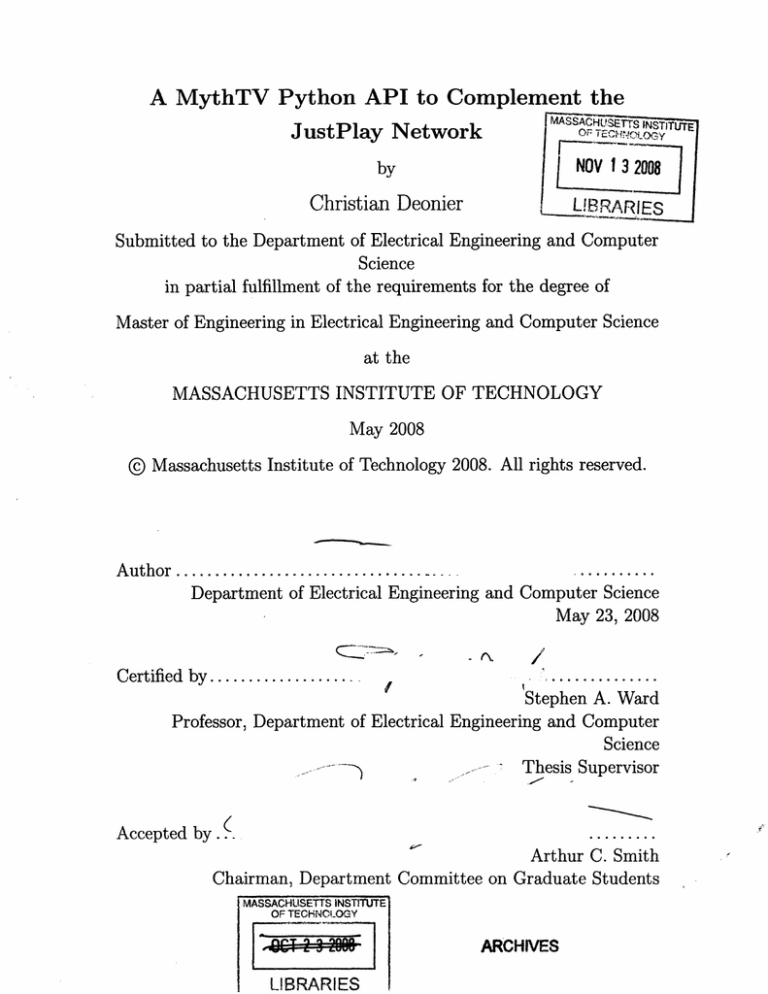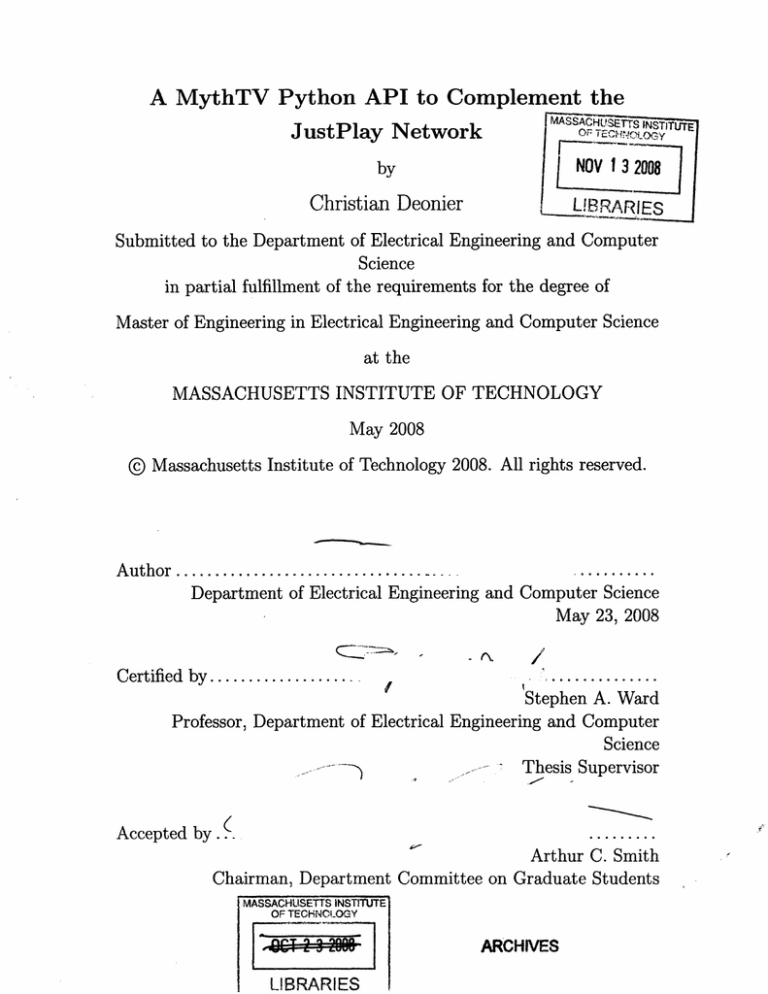
A MythTV Python API to Complement the
A
F
JustPlay Network
SOF
G
CH
-UT
INSTITUTE
by
NOV 13 2008
Christian Deonier
LIBARIES
Submitted to the Department of Electrical Engineering and Computer
Science
in partial fulfillment of the requirements for the degree of
Master of Engineering in Electrical Engineering and Computer Science
at the
MASSACHUSETTS INSTITUTE OF TECHNOLOGY
May 2008
@ Massachusetts Institute of Technology 2008. All rights reserved.
Author ...............................................
Department of Electrical Engineering and Computer Science
May 23, 2008
Certified by .................
Stephen A. Ward
Professor, Department of Electrical Engineering and Computer
Science
S. Thesis Supervisor
Accepted by
Arthur C. Smith
Chairman, Department Committee on Graduate Students
MASSACHUSETTS INSTITUTE
OF TECHNOLOGY
ARCHIVES
LIBRARIES
A MythTV Python API to Complement the JustPlay
Network
by
Christian Deonier
Submitted to the Department of Electrical Engineering and Computer Science
on May 23, 2008, in partial fulfillment of the
requirements for the degree of
Master of Engineering in Electrical Engineering and Computer Science
Abstract
In this thesis, I developed an API to control a MythTV backend. This API is called
PyMythTV. It allows one to develop software that can take advantage of a PVR
device, MythTV. The API was written in Python, which allows for an easy integration
of the device into the JustPlay network. With this service in place, people can easily
search and schedule recordings while on the network. I also developed a program to
demonstrate the functionality of the API and how it could be used. I also wrote
documentation describing the API. A developer could easily use this simple and
flexible API to control a MythTV back-end to fulfill his needs.
Thesis Supervisor: Stephen A. Ward
Title: Professor, Department of Electrical Engineering and Computer Science
Acknowledgments
I would first like to thank all the members of the group that helped me in this project.
Steve Ward, Hubert Pham, Justin Paluska are amazing- They were always willing
to help me sort things out and help me figure out the tough problems. Thank you
so much for your guidance and your wisdom, there is no way I could have done this
without your help.
I'd like to thank my friends who supported me through this endeavor. Jin, thank
you for your constant understanding and advice. Rich, you brought me out from the
depths. Tri, you provided me with such inspiration, I could persevere by following
your example. Shirley, you gave me hope when I thought all was lost.
Anne Hunter, I very much doubt I could have navigated this minefield without
your help. Thank you for always being on my side.
Last, but certainly not least, I'd like to thank my family. Rachel, your unconditional support was and is always what keeps me going. Mom and Dad, you gave me
so much advice and support (both emotionally.., and financially!) that you made my
dreams come true. I hope I made you guys proud.
Contents
1 Introduction
1.1
The JustPlay Project .........................
1.2
Problem Scope and Goals
1.3
Organization of Thesis .
......................
.......................
2 Related Works
3
2.1
EtiVo
2.2
SageTV
2.3
Freevo
2.4
2.5
19
..
. ... . . . . . . . . . .
. .
19
20
. .. ...
.. . .. ...
21
MythTV..
.....
... .... ... ..
21
Xbox Media Center
..
. ... . . . . . . . . . .
22
MythTV
25
3.1
MythTV Structure ......
3.2
Schedule Information .....
26
3.3
Recording Process .......
28
. .. .
. ....
. . . .
4 High Level Design
4.1
4.2
API Design
35
...........
35
4.1.1
Goal..........
4.1.2
API Definition
4.1.3
The Unique ID System
API Functionality .......
25
. . . .
.....
... .... .... .
35
...
... .. . .. . . . . .
36
. ........
. ..
..
....
.. ... .. . . . . .
36
38
4.2.1
Search . . . . . . . . . . . . . . . . . . . . . . . . . . . . .. .
38
4.2.2
Record . . . . . . . . . . . . . . . . . . . . . . . . . . . . .. .
38
41
5 PyMythTV
5.1
5.2
PyMythTV Methods ...........................
41
5.1.1
search . . . . . . . . . . . . . . . . . . . . . . . . . . . . . . .
42
5.1.2
query id . . . . . . . . . . . . . . . . . . . . . . . . . . . . . .
44
5.1.3
record . . . . . . . . . . . . . . . . . . . . . . . . . . . . . . .
46
5.1.4
cancelrecording ...................
49
.......
49
API Background and Reference .....................
5.2.1
Establishing a Connection ...................
5.2.2
MySQL
.
.....................
.......
..
51
6 A PyMythTV Application
53
6.1
Motivation .........
. .
6.2
Approach
6.3
Implementation ..............................
6.4
A nalysis . . . . . . . . . . . . . . . . . . .
. . . . . ..
50
......
...............
.
. . . . . . . . . . . . . . . . . . . . . . . .. .
53
54
54
. . . . . . . . . . .. . .
7 Discussion
56
57
7.1
Conclusion . . . . . . . . . . . . . . . . . . . . . . . . . . . . . . .. .
57
7.2
Lessons Learned ...............................
58
7.3
Possible Extension
58
............................
A PyMythTV Code
61
B pyMythTV Application Code
81
List of Figures
1-1 02S acting as a hub. [9]
. . . . . . . ....
1-2 The JustPlay abstraction barrier. [9]
3-1
The MythTV structure .
3-2 The MythTV front-end. [1]
.. .. .... ... .
15
. . . . ............. .
16
..
...........
. . . . . . ...
3-3
The MythTV port communication overview. . . . . . .
3-4
The MythTV recording process . . . . . . .
4-1
. .
.
.
. . . .
.
26
. . .
.
27
. . . . .
28
. . . .
.
30
The various states of a MythTV program.
. . .
.
37
4-2
The different areas of the PyMythTV API.
. . .
.
39
6-1
PyMythTV Application .
. . .
.
55
...........
List of Tables
3.1
MySQL Program Table ..........................
3.2
MySQL Record Table ..................
3.3
MySQL Recorded Table .
............
11
29
. .
. . . . .
. . . . ...
.
32
33
Chapter 1
Introduction
A Personal Video Recorder (PVR) is a device to search for and schedule recordings
for television shows. The ease-of-use provides a user with a hassle free way to manage
all his television recordings. It is becoming increasingly popular [2], and both commercial and homebrew solutions are integrating into a homeowner's standard arsenal
of devices.
A PVR is a perfect device to be integrated into the JustPlay network. The goal
of the JustPlay network is to provide a user an easy way to control his devices. In the
network, the user does not need to configure anything, he has easy access to to the
device, and the device is integrated with a multitude of other devices without having
to create a jungle of wires. A PVR is certainly one potential device to contribute to
the JustPlay network: It's popular among many people, integration into the JustPlay
network would simplify using the device, and its rich media of videos and music would
allow for useful interaction with other devices, like a television or speakers.
This thesis describes the work that I did when creating a Python module to control
a PVR. The API allows searching and recording by using a system of unique IDs,
which gives the developer flexibility and clarity when programming with the API.
The ultimate goal of the project was to create a Python module API that allows a
developer to search for programs and schedule recordings in a simple fashion. This
module is called "PyMythTV".
1.1
The JustPlay Project
To get a better perspective of how PyMythTV works and the scope and goals of the
project, it's beneficial to get a closer look of the JustPlay network. The JustPlay
network is a response to the growing problem of an increasing amount of devices in
the home with no easy and suitable way to get them all configured and interacting
with each other. The goal of the JustPlay network is to create an environment
that's friendly to the user: easy access to devices, easy installation, virtually no
configuration, and free of wires.
JustPlay achieves this by having an 02S hub (Figure 1-1) that provides the necessary configuration for each device. When one brings a device into the JustPlay
network, an 02S client, the client looks for an 02S registry on the local network.
The device then registers with the 02S registry and becomes configured so the user
can use the device. The user could initiate some request which then translates into
goals, and devices would then attempt accomplish the request if they could fulfill
those goals.
There are two layers to the 02S system: A planning layer and a component
layer. The planning layer deals with the user inputs and translating them to goals.
The component layer deals with monitoring the devices and making them available
for use. Separating the two layers is an abstraction layer (Figure 1-2) composed
of many NPOPs, or Network Portable Object Packages. NPOPs are lightweight,
platform-independent objects that shield the developer from having to deal with
details specific to the device. One can think of them as providing a service to use the
device. Whenever one wants to use a device, one can use the NPOP to access the
devices features without knowing specifics of the device.
1.2
Problem Scope and Goals
My goal and thesis was to create the necessary API for an NPOP in the JustPlay
network. The result provides a developer a way to use a PVR device, for tasks such
r. +I
~
A"i
Ahholtl'
f
Ao
/
Figure 1-1: 02S acting as a hub. [9]
as searching or recording programs. The API needed to be easy to use and slim,
meaning a small number of flexible methods.
There has already been a lot of work done creating other services for devices, and
the API had to be similar. Because previous work related to JustPlay was coded in
Python, this API had to be similarly coded in Python to maintain consistency. Also,
the PVR that I incorporated into the network had to be open-source, so I could easily
create an API for it. It's better for the PVR to be on a Linux platform too, for easier
development and integration.
To summarize, the parameters were as follows:
1. The API should allow the searching for and recording of programs on a PVR.
2. The API should be coded in Python.
Paning Layer
,Connct m
to INicd
N
SGoal Oriented
* Heuristic
* Dynamically Adaptive
K_a%$
1 a
*
"C~
* Pa
COPM
Components
Figure 1-2: The JustPlay abstraction barrier. [9]
3. The PVR should be an open-source solution to easily build off of existing code.
4. A Linux-based PVR is desirable.
It was also useful to create documentation for the API, as well as a program that
demonstrates the use of the API. Documentation was written both as an HTML
format and in a Python document. The program demonstrating the possible use of
the API was also written in Python.
This thesis describes how I implemented an API in Python that allows a developer
to control a MythTV backend server in a simple way. The thesis also describes a
sample Python application that uses the API.
1.3
Organization of Thesis
The thesis is organized as follows:
1. The first chapter provides the introduction of the thesis and provides background.
2. The second chapter describes related work to the thesis.
3. The third chapter describes preliminary research done before implementing the
API.
4. The fourth chapter describes the high level API design and defines the API.
5. The fifth chapter describes the API implementation in more detail.
6. The sixth chapter describes the sample application using the API.
7. The seventh chapter concludes the thesis and discusses the results and possible
future directions.
Chapter 2
Related Works
This section is an overview of previous and related work to my thesis project. Each
section describes a different project, and its strengths and weaknesses. It also has a
brief conclusion of what I learned from the project, as well as what I could use from it
to apply it to my own thesis project. I look at each project to see whether it would be
easy to develop for, whether it was based on Linux, and whether it had the features
that I would need to fulfill my goals for the project.
2.1
EtiVo
EtiVo is not a PVR, but rather a service that builds off of an existing TiVo PVR.
It was the first potential project that I explored. The main goal behind EtiVo is to
create an efficient way to archive TV shows that one has recorded. It uses a TiVO
PVR to record the shows in a ".tivo" file, and then a Windows computer copies the
file and encodes it using the Windows Media Encoder to reduce the file size[6].
An obvious advantage to using EtiVo is the reduction in file size. The encoding
process takes a typical hour of video that is one gigabyte is size, and reduces it down
to one hundred megabytes[5]. This is a definite advantage in minimizing the network
traffic when sending the stored video from the PVR to the device that is playing the
video on the JustPlay network.
The downside to EtiVo is that one needs a TiVo box to record the shows, and one
needs to run Windows to run EtiVo service. TiVo didn't seem particularly easy to
develop for, as it is not an open source and is created by TiVo, Inc. Also, it wasn't
clear that having the files encoded with the Windows Media Encoder was the correct
step, because I may have needed a different format for the video.
I decided not to continue to explore using EtiVo because of its requirements of
using Windows and a TiVo recorder. In general, an open-source solution is preferable,
and I concluded that further development on this project would probably be difficult.
The project didn't seem to have a lot of developers working on it because it was
managed by only one developer, Shahar Prish.
2.2
SageTV
SageTV is a PVR solution that supports Mac, Windows and Linux. SageTV, LLC[81
develops and maintains SageTV. SageTV requires one to have a host PC with a TV
tuner card. This means that one does not have to have a TiVo box to record, and
instead a normal PC would handle all the recordings.
SageTV seemed to have all the features that I wanted. It would have been flexible
in case I needed the PVR to do tasks that I couldn't foresee when starting out. Also, it
seemed to be able to support multiple formats, including Linux, which was a definite
advantage. In all, SageTV seemed to be a complete package that would be very nice
to have if I could easily develop on it and control it.
Unfortunately, I discovered rather quickly that SageTV wasnt going to be a project
that I could build off of. SageTV is propriety and closed-source.
While I could
probably puzzle out how to develop for it, and develop a hack to get it to work,
there was probably going to be a better project to build off of. Open-source software
seemed to be a necessary requirement for easy development of an API.
SageTV was promising, but once again, development on it seemed problematic,
and ultimately led to me not selecting it. It had the features I wanted and supported a
Linux platform. I really needed a project that had an active development community
that I could learn from. I also needed a project that was open-source so I could easily
code an API for it.
2.3
Freevo
Freevo [4] is an open-source PVR similar to MythTV. Freevo uses a PC as a backend,
which is responsible for scheduling and managing recordings. Freevo does not need
a TiVo to run, and runs on multiple platforms, including Linux. Freevo was a very
competitive choice with MythTV when considering which platform to develop for.
In fact, MythTV and Freevo are very similar in what they can offer. They both
support Linux, both are open-source, both have many features, and both have many
developers working on them. Freevo is a very flexible system that would be easy to
extend.
Freevo does not really have any downsides that many of the other previous possibilities had. The real choice was between Freevo and MythTV, and the difference of
what they could offer was slight. I decided not to go with Freevo because it seemed
to be not as mature a project as MythTV[10], so I might have had to contend with
more bugs. Additionally, MythTV seemed to offer slightly more features than Freevo.
And finally, the progress made with XBMC, described later, made a compelling case
to work with MythTV over Freevo.
Freevo is flexible and open-source, and was a very promising PVR. It supported
Linux, and seemed to be easy to develop for. MythTV seemed to be slightly more
advantageous than Freevo, leading me to not select Freevo as the platform I would
research on.
2.4
MythTV
MythTV [7] provides a PVR that is Linux based, and was ultimately the PVR I chose
to further develop on.
The back-end runs only on a Linux platform, but various front-ends exist that can
run on other platforms. For instance, a front-end exists that runs on OS X. MythTV
is advantageous to work on because it is open-source, unlike most PVR solutions.
This allows for easy adaptation and extension of the service, which is an important
trait for the scope of this project. It also had many promising features that could be
adapted.
A downside to working with MythTV is the relatively limited documentation.
The creators of MythTV are reluctant to spend time working on documentation,
so most efforts done to document protocols are often done by other people reverseengineering it. The lack of formal documentation means that time will often have to
be spent deciphering how MythTV actually works in order to make sure applications
programmed for it will work.
Despite its limitations, MythTV provides an excellent PVR foundation to research
on. It's a mature program, which means one doesn't have to deal with many bugs
that may exist in a new program. Protocol that is not clear can be clarified by looking
at the source code. In addition, MythTV also meets the requirement that it is Linuxbased, an important aspect to make sure integration into the JustPlay network is
easy. These reasons led me to select MythTV as my PVR to extend.
2.5
Xbox Media Center
Xbox Media Center (XBMC) is not a PVR, but rather a project designed to use an
Xbox to manage media such as pictures, videos, and audio files[11]. Unlike TiVo or
a PC that the other projects use, XBMC instead uses a standard Microsoft Xbox
as its hardware. XBMC is an open-source project that offers services ranging from
checking local weather to displaying audio visualizations.
One such service that had been developed was a MythTV front-end. The Xbox
has the CPU and video capability to display video. In effect, the Xbox could receive
video from a MythTV back-end PC, and act as a front-end to browse and display
recordings. The code for XBMC MythTV front-end was also open-source, which was
a great benefit.
Though the service is not a complete PVR, XBMC was immeasurably helpful for
the research. For one, the XBMC front-end was coded in Python, demonstrating
that MythTV could easily be accessed with a Python module. Additionally, the
open-source code allowed me access to some functions to handle some of the more
tedious parts of interacting with the MythTV backend. The project also provided
some insight into the internals of the MythTV back-end, which proved beneficial later
when I actually needed to start modifying data inside the back-end.
Overall, XBMC was very influential to my thesis work. Not only did it convince me
that MythTV was a very viable choice to research, it also laid some foundation for my
research to build off of. Examining the code provided me with a greater understanding
how MythTV worked, a real boon given MythTV's relatively sparse documentation.
The project also showed that my research could potentially be interesting to other
parties because the project's work was in the same area as mine.
Chapter 3
MythTV
This section describes MythTV in greater detail. Understanding how MythTV works
was important for me to be able to write an API that interacts with its back-end.
The section first describes how MythTV is structured, and continues to describe
how schedules are kept in MythTV, and then concludes by describing the recording
process. While there are other subtleties to MythTV, these are the main areas of
interest because these had to be factored in when designing my API.
3.1
MythTV Structure
MythTV is divided into two sections: a front-end and a back-end. It's pretty similar to
a typical client/server architecture. In this case, the back-end is providing a service
for the front-end. The back-end controls all of the data, including recordings and
scheduling information. The front-end is responsible for displaying the media to the
user, and providing a simple interface for the user to schedule recordings. A simple
overview of this is show in Figure 3-1.
The back-end requires a Linux platform to run. In my particular case, I used
Ubuntu Feisty Fawn to run MythTV, which I got from the Synaptic Package Manager.
The back-end maintains a schedule of what to record and when. The back-end is also
responsible for controlling all of the hardware necessary to record, e.g. the TV tuner
card.
"
user
"
Front-end
1
View and schedule
recordings
Communicate
q
4,
1
~I
I
'I
r"---~---~
~c~----"zc~
I1
~
Manage schedule
database and
recordings
4-
wfth back-end and
user
-i
"~---~-"z1
Back-end
J
AJ
I
L
A
J
Figure 3-1: The MythTV structure.
The front-end (Figure 3-2) is not limited to a Linux platform. Front-ends have
been developed for OS X, and to a much lesser extent, Windows. When the user
decides to use MythTV to watch something, either a recording or live TV, the frontend connects to the backend, and streams the recording from the back-end to the
front-end. This is true even for live TV. When the user watches live TV on a frontend, he is actually seeing a recording in progress. Because everything is a recording,
this allows the user to easily pause, rewind, or fast-forward whatever he is watching.
I used Wireshark, a packet sniffer, to determine how information is sent between
the front-end and back-end.
The front-end and back-end communicate primarily
through three ports (Figure 3-3). The front-end has a port that it sends commands
through to the back-end. For example, when the user initiates live TV, the front-end
will send a command START_RECORDING to signal the back-end to start recording
with a TV tuner card. Data is managed through the two other ports. On one port, the
front-end will request data of a certain size, and the back-end sends the data through
the remaining third port. I also used what documentation about the MythTV protocol
[3] to figure out what was going on.
3.2
Schedule Information
Most of the interesting information in the MythTV backend is managed by a MySQL
database. The database holds various recordings schedules and information about
programs that are going to air, and information about recordings that MythTV is
Figure 3-2: The MythTV front-end. [1]
managing. Understanding how the information is stored in MythTV allowed me to
get access to the information for searching and modify the database to suit my own
needs for recording.
The database in the MythTV back-end contains information about all the programs that are scheduled to be on TV within a certain amount of time. MythTV has
a database entry for each program, consisting of several attributes: title, show
time,
description, and so on. Typically, the amount of information it has covers about two
weeks, and for a typical cable line-up like MIT Cable, this amounts to about eleven
thousand entries.
One of the interesting challenges of the thesis was to search all this information.
Ideally, a developer wants a specific show that matches certain criteria.
For instance,
he may want a showing of "The Cosby Show" that airs next Tuesday. One of the
goals of the API was to help the developer search through all the program listings,
Ports
,,.,.----
r.----
1
if
Commands to back-end
Front-end
Front-end
Data requests and
acknowledgements
K4---~~-
Back-end
Data line
Figure 3-3: The MythTV port communication overview.
and receive results based on parameters he inputs.
The results from the search could prove interesting by themselves, but the developer probably also wants to schedule recordings based on the results from his search.
It turns out that the MySQL database that MythTV manages contains recording
schedules in addition to the program listings. Thus, one can schedule a recording by
modifying the database and adding a new entry in the recording schedule table. This
process is described in greater detail in the following section.
3.3
Recording Process
MythTV's MySQL database has several tables of information it keeps track of, for
example, a table of all the channel IDs or a table for all the program listings. However,
there are three tables that are important for the API: the program table, the record
table, and the recorded table.
The program table contains all the program listings. An example of an entry in
the program table is show below in Table 3.1. The program listings have information
relevant to a specific program that is going to air, including the title and the show
time. These TV listings are acquired through an outside service. Previously, a company called Zap2It maintained the listings, but Schedule Direct supplies the listings
after Zap2It stopped their service. They provide MythTV with an XMLTV file, a
format based off of XML. This file is then used to populate the database for all of
the listings for a short time period.
Table 3.1: MySQL Program Table
Value
'Truth & Consequences'
0
Attribute
'subtitle'
'airdate'
'colorcode'
'originalairdate'
'closecaptioned'
'partnumber'
'titlepronounce'
'category'
'title'
'generic'
'manualid'
'categorytype'
'stars'
'description'
'parttotal'
'subtitled'
'listingsource'
'hdtv'
'previouslyshown'
'endtime'
'seriesid'
'stereo'
'showtype'
'last'
'chanid'
'programid'
'syndicatedepisodenumber
'starttime'
'first'
date(2007, 11, 26)
1
OL
'Drama'
'Heroes'
0
OL
'series'
0.0
"Peter tries to destroy the virus..."
OL
0
OL
0
0
datetime(2007, 11, 26, 22, 1)
'EP00848361'
1
'Series'
1
1026L
'EP008483610035'
datetime(2007, 11, 26, 21, 0)
1
The record table contains all of the recording schedule information. See Table 3.2
for an example entry in the record table. MythTV knows what to record based on
what schedules are in the record table. While the record table and the program table
may have similar attributes, such as the title of the program, record also maintains
additional information necessary for recording, such as whether it's a single or weekly
recording.
The recorded table keeps track of all the recordings that MythTV has done. See
Table 3.3 for an example entry in the recorded table. Each entry has similar attributes
to program and record table entries, such as title, and the show time. Each entry
also has differing attributes such as the file name and file size.
In effect, these three tables define a particular flow to the whole recording process.
One starts out with just the program listings in the program table, which has all the
information about a show you may want to record. If one decides to record a particular
show, then one goes through the process of setting up a recording schedule, which is
then placed in the record table. Once the program actually airs on TV and MythTV
has finished recording the program, then an entry is added to the recorded table to
signify an additional recording into the MythTV library. The flow is summarized in
Figure 3-4.
"
program
Entry is for a single TV
listing. First step in
the recording process.
"
?
1
'
I-
""
a
a
l'Al
i cu AuLuuIY.
~~
Entry is for a recording
schedule. Tells
t
Entry is for a single
recording. Recording
process is completed.
MythTV what TV
liseting
to record. The
second step in the
recording process.
L
,
Figure 3-4: The MythTV recording process.
This process is hidden from a typical MythTV user. Their interaction usually
consists of seeing some graphical display of all the possible program they can watch,
and then selecting which they want to record, and then viewing the recording in
a library at a later time. However, to implement the API, I found that I had to
understand how these tables worked and how to manipulate them to achieve the
tasks that I wanted to do.
In general, this seemed to be the way that most projects that interact with
MythTV end up doing. XBMC MythTV changed scheduling information through
a Python interface while MythWeb did it through Perl. MythWeb was a web frontend to MythTV, which proved very useful for testing and debugging my own API.
The MySQL database allows control of MythTV. Because the tasks that I wanted
to implement to control MythTV could be done through MySQL, I did not have to
resort to trying to use low-level commands were both crytic and confusing. This
was very fortunate considering there is not much documentation describing these
commands, other than cursory attempts made by other developers from deciphering
them. Instead, I could rely on simple MySQL commands and query and update the
database to get my tasks done. With this knowledge in mind, I could then commence
to design my API to start controlling MythTV.
Table 3.2: MySQL Record Table
Attribute
Value
'tsdefault'
1.0
'subtitle'
'Four Months Later'
'recordid'
10076L
'maxepisodes'
OL
'transcoder'
OL
'maxnewest'
OL
'inactive'
0
'lastrecord'
datetime(2007, 11, 26, 21, 0, 2)
'findtime'
timedelta(0, 75600)
'dupmethod'
6L
'category'
'Drama'
'startdate'
date(2007, 9, 24)
'dupin'
15L
'endoffset'
OL
'autotranscode : 0
'next record'
None
'station'
'WHDH'
'playgroup'
'Default'
'startoffset'
OL
'findday'
2
'type'
5L
'last_delete'
datetime(2007, 11, 26, 1, 55, 44)
'profile'
'Default'
'findid'
733309L
'description'
"Showdowns with Sylar..."
'prefinput'
OL
'parentid'
OL
'endtime'
timedelta(0, 79200)
'recpriority'
OL
'seriesid'
'EP00848361'
'search'
OL
'recgroup'
'Default'
'enddate'
date(2007, 9, 24)
'autoexpire'
1L
'title'
'Heroes'
'chanid'
1026L
'programid'
'EP008483610026'
'autocommflag timedelta'
1
'starttime'
timedelta(0, 75600)
Table 3.3: MySQL Recorded Table
Attribute
Value
~
'Default'
'profile'
'subtitle'
'Truth & Consequences'
'recordid'
10076L
'basename'
'1026_20071126210000.mpg'
'transcoder'
0
'cutlist'
'originalairdate'
date(2007, 11, 26)
'watched'
0
0
'transcoded'
'playgroup'
'Default'
'category'
'Drama'
'progstart'
datetime(2007, 11, 26, 21, 0)
'endtime'
datetime(2007, 11, 26, 22, 1)
'title'
'Heroes'
'bookmark'
0
'hostname'
'christian-desktop'
1
'duplicate'
'progend'
datetime(2007, 11, 26, 22, 1)
'filesize'
2372444160L
'stars'
0.0
'preserve'
0
'findid'
OL
"Peter tries to destroy..."
'description'
'lastmodified'
datetime(2007, 11, 26, 22, 37, 36)
'timestretch'
1.0
0
'deletepending'
'previouslyshown 0
OL
'editing'
'recpriority'
OL
'seriesid'
'EP00848361'
'commflagged'
1L
'recgroup'
'Default'
'autoexpire'
1L
'chanid'
1026L
'programid'
'EP008483610035'
'starttime'
datetime(2007, 11, 26, 21, 0)
Chapter 4
High Level Design
4.1
4.1.1
API Design
Goal
There were several goals that I tried to achieve when creating my API. Achieving
a set of specific goals would yield a solid and flexible API that would be useful to
developers. I wanted the API to be clear and easy to use.
My first goal was that I wanted it to be relatively simple. Simplicity helps because
the developer is not deluged with a huge amount of methods he has to memorize.
Instead, he would have a small number of powerful methods. When originally drafting
my API, I had about fifteen methods in the API. However, I was later able to cut it
down to four methods. I was able to achieve this by including more parameters in each
method. The effect was each remaining function became more flexible and powerful,
as opposed to doing one specific task. For instance, instead of having a method that
just searched for titles, and another method that just search for categories, I could
consolidate them into a general search function with title and category as some of the
parameters.
One of the challenges was keeping a small and flexible API while still achieving
the control I wanted over the MythTV back-end. Specifically, I broke down control
in two distinct areas: one area was allowing the developer to access and search for
information about programs and recordings, and the second area was allowing the
developer to act on that information and schedule recordings with the information he
got from searching.
4.1.2
API Definition
The API reflects the previously stated goals by supplying four methods:
1. search - A method to search for recordings based on various parameters.
2. query_id - A method to get more information about a specific ID.
3. record - A method to schedule a recording.
4. cancelrecording - A method to cancel a previously scheduled recording.
Usage is specified in Section 5.
4.1.3
The Unique ID System
I found rather quickly that a system needed to be in place to manage all of the information being passed around. Specifically, the problem was how to refer to all of these
different programs. By the very nature of the TV programs, using a simple scheme
of using the program name would prove ineffective. What is there to separate one
episode of The Cosby Show from another episode? How does one handle differences
between TV programs and schedules for the TV program?
The system that I settled on was creating a system of unique IDs. These IDs were
how one refers to programs, recording schedules, and recordings. They are important
to users of the API because the user will get these as results from searches, and as
parameters to record. The nomenclature is descriptive as well. A unique ID consists
of the channel ID of the program, recording schedule, or recording, and concludes
with the start time. To demonstrate, consider the unique ID:
1044_20080101090000
This unique ID tells you that the object the ID is referring to is located on the
channel whose channel 44 and is shown on January 1, 2008 at 9am. The 1044 is the
channel ID and not the channel, but typically, the channel can be surmised by looking
at the last three digits, hence channel "44". The second part of the ID is actually a
compressed version of a date-time, without dashes, colons, or spaces. The start times
on MythTV are usually this form: "Year-Month-Day Hour:Minute:Second". So, this
showing is on "2008-01-01 09:00:00," or January 1, 2008 at 9 a.m.
To fully understand the system, one needs to look a little more closely at it. Consider, for instance, the potential quandary when you record a TV program. Suddenly,
one has two things one could be referring to: either the TV program listing or the
recording that one just made of the program.
However, if viewed differently, it is not a problem, merely a different state. Instead
of considering a program, recording schedule, and recording as separate, they are
instead different states of one TV program. Namely, there is some object that exists
in one of three states: One state of not being considered for recording, one state of
being scheduled to be recorded, and one state of having been recorded (Figure 4-1).
Said differently, a TV program is either not going to be recorded, going to be recorded,
or is recorded. Note that this is very similar to the recording process described earlier.
,I
fp"-.
E 1
lm..
.
..
.
,
.
rrogram
Nothing has been
recorded or
scheduled to be
recorded. Information
is limited to guide
data.
.
.
.
.
I T ...
Recoraing
User
decides to
record a
program.
---
'%.
Schedule
~
TV program has been
scheduled to be
recorded. Differs
from a typical TV
program because it
now has information
important for
recording,
f_
1
Recoraing
Program
airs and
back-end
records it
1
Program has been
recorded. There now
exists an actual file of
the recorded TV
program on the
server. There is
additional information
associated with the
recording.
,
Figure 4-1: The various states of a MythTV program.
In essence, the unique ID represents one object that can transition through three
states. As it transitions through the states, the object picks up additional information.
For example, if one requested information about a random TV program, one would
receive information about a TV program. If one were to schedule that same TV
program, and then request information relating to that unique ID, one would also
get information about the recording schedule. It continues in the same fashion for
recordings.
In summary, the unique ID is a way to keep track of TV programs in their various
states. Searching will return unique IDs, which in turn refer to TV programs that
fit the search criteria. When scheduling a recording, specifying a unique ID allows
scheduling of a particular program.
4.2
4.2.1
API Functionality
Search
The API is designed to allow the developer to search for TV programs. This is particularly relevant for the JustPlay network. One of the concepts behind the JustPlay
network is the user can supply a verbal command, and the network can meet the
user's demand. For instance, a verbal command of "Show me 'The Simpsons' on
TV" requires that the JustPlay network be intelligent enough to search through the
TV listings to see if it can meet the user's demand. Allowing searches for specific
programs based on a variety of parameters is one of the core abilities of the API.
I also included a way for the developer to get more information associated with
a particular unique ID. Querying a unique ID yields information available about the
program, recording schedule, or recording.
4.2.2
Record
The API is also designed to allow the developer to easily record TV programs. Generally, one would do a search first to get a unique ID, and then one could pass that
unique ID along to the recording function in the API to schedule the recording. One
of the challenges of implementation was to make the recording process fairly automatic to the developer. This prevents him from having to learn too much about the
inner workings of MythTV, and leads to a painless experience. However, I did try to
allow some flexibility for the developer in case he needed to do more specific kinds of
recordings that the default one would not allow.
I also included a way for the developer to cancel recordings. Like recording, he
can simply pass along a unique ID, and the recording will be canceled.
ItI
I
~i - r~L
D
I"1d"I
I
i
Can do searches for
specific TV program
based on different
parameters. Results
are unique IDs that
fulfill the criteria of of
the parameters.
r
Use unique IDs to
record them
H:5
|
i
|i
Can schedule programs
to be recorded or
cancel recordings.
- Typically will use a
unique IDfrom a
previous search.
"
Figure 4-2: The different areas of the PyMythTV API.
A summary of the areas of the PyMythTV API are shown in Figure 4-2
Chapter 5
PyMythTV
The following section gives a more detailed description of the PyMythTV Python
module that I created. I will first start off by providing descriptions and examples of
how to use the API. Afterward, I describe some lower-level details that were important
to creating the API. This API provides control of a MythTV back-end, allowing
searching and recording of schedules.
In the next section, I will describe the four methods of the API:
1. search
2. query_id
3. record
4. cancelrecording
5.1
PyMythTV Methods
The API consists of four methods. Two methods, search and query_id deal with
searching and retrieving information, and record and canceLrecordingdeal with scheduling recordings. The following will describe these methods in greater detail, how to
use the methods, and interesting implementation details.
5.1.1
search
Description
The search method is designed to find programs, recording schedules, or recordings based on several different parameters. The search method searches through the
MySQL database, finds matches, and returns the unique IDs of what matches the
search criteria. The method returns a list of unique IDs that match the parameters.
The search method has eight parameters:
1. searchall (type: bool): Signifies whether one is searching for programs, recording schedules, and recordings at the same time.
True (default) indicates one is searching in all three states at once. False indicates one is searching in only one particular state.
2. recorded (type: bool): Indicates which state one is searching in, if search_all
is False.
None (default) indicates one is searching for a program. False indicates one
is searching for a recording schedule. True indicates one is searching for a
recording.
3. title (type: string): Indicates one wants to search for an item based on its
title. The search method uses substring searching by default, but can do exact
matching if specified.
None (default) indicates one does not want to search based on a title. A string
indicates one wants to search for items that have the title containing the given
string. A string with a "+" in front indicates one wants to search for items with
an exact title matching the given string.
4. category (type: string): Indicates one wants to search for an item based on its
category, such as comedy or drama. The search method uses substring searching
by default, but can do exact matching if specified.
None (default) indicates one does not want to search based on a title. A string
indicates one wants to search for items that have the category containing the
given string. A string with a "+" in front indicates one wants to search for
items with an exact category matching the given string.
5. starttime (type: string): Indicates one wants to search for something with a
particular start time. Start times should be in for format "Year-Month-Day
Hours:Minutes:Seconds", e.g., "2008-01-01 09:00:00".
None (default) indicates one does not want to search based on a particular
start time. A string indicates one wants to search for an item with a start time
matching the given string.
6. endtime (type: string): Indicates one wants to search for something with
a particular end time. End times should be in for format "Year-Month-Day
Hours:Minutes:Seconds", e.g., "2008-01-01 09:00:00".
None (default) indicates one does not want to search based on a particular
end time. A string indicates one wants to search for an item with a end time
matching the given string.
7. description (type: string): Indicates one wants to search for an item based on
its description. The search method uses substring searching by default, but can
do exact matching if specified.
None (default) indicates one does not want to search based on the description.
A string indicates one wants to search for items that have the description containing the given string. A string with a "+" in front indicates one wants to
search for items with an exact description matching the given string.
8. hdtv (type: bool): Indicates one wants to search for an item based on whether
or not it is HDTV.
None (default) indicates one does not want to search based on HDTV. False
indicates one wants items that are not HDTV. True indicates one wants items
that are HDTV.
Usage
After creating a Myth object with PyMythTV, one can begin using the search
method to start returning results. The result is a list of unique IDs. If the list is
empty, then there are no matches based on the parameters. One can specify more
than one parameter. The following are examples demonstrating the use of the method,
assuming one has a Myth object, "m":
m.search(title="Family Guy")
returns a list of unique IDs representing programs that have the title containing
"Family Guy".
m. search(title="Family Guy", hdtv=True)
returns a list of unique IDs representing programs that have the title containing
"Family Guy" that are in HDTV.
m.search(recorded=True,
title="Family Guy",
hdtv=True)
returns a list of unique IDs representing recordings that have the title containing
"Family Guy" that are in HDTV.
m.search(search_all=True,
starttime="2008-01-01 09:00:00")
returns a list of unique IDs representing programs, recording schedules, and recordings
that start on January Ist, 2008 at 9 a.m.
5.1.2
queryid
Description
The queryid method is designed to retrieve information associated with a particular unique ID. For example, one may have done a search to see which programs
are airing at a specific time. One can then use queryid on the returned unique_ids
to retrieve information about each unique ID. One can then retrieve the titles of all
shows that are showing for one's given start time. Similarly, one can also retrieve
information about recording schedules and recordings.
The queryid method returns a dictionary. The keywords in the dictionary are
the attributes available describing the program.
There are two parameters for query_id:
1. uniqueid (type: string): Indicates which unique ID you would like to get more
information about. The returned dictionary contains all information available,
meaning it might contain program information, recording schedule information,
or recording information. All the information is gathered from the MySQL
database.
The string you specify is the unique ID that you would like to get more information about.
2. query (type: string): Designed to get additional information about the unique
ID that a normal query does not provide. This information is not readily available from the MySQL database. This parameter is designed to further extend
possible information retrieval. There is presently only one additional query
available:
The string "progress" generates a float value representing how much of the
recording has been completed, assuming a recording is in progress.
Usage
One needs a unique ID that one wants information about before one can use this
method effectively. Typically, one can get such a unique ID from the search method.
The following are examples of how to use this method, assuming one has a Myth
object, "m":
m.query_id("1044_20080101090000")
returns a dictionary of information about the unique ID "1044_20080101090000".
m.query_id("1044_20080101090000", query="progress")
returns a percentage of the completion of the recording of the unique ID "1044_20080101090000".
5.1.3
record
Description
The record method is designed to schedule a recording. The process is fairly automatic, and one merely needs to supply a unique ID. The method creates a schedule,
submits it to the back-end, and updates the back-end without further interaction. I
did allow for more control over the type of recording schedule one generates, in the
eventuality that one wants to create a more custom schedule that the automatically
generated one cannot satisfy. A description of the Recording_Schedule object follows
the section describing how to use the record method.
The record method requires either a unique ID or a custom RecordingSchedule.
One can also specify the type of recording schedule, if desired.
The record method returns a Recording_Schedule that it automatically generated.
There are three parameters for the record method:
1. unique_id (type: string): If one supplies a unique ID instead of a RecordingSchedule, then record automatically schedules the recording on the back-end
and creates a RecordingSchedule.
The string one specifies indicates the unique ID of the program one would like
to record.
2. recording_schedule (type: Recording_Schedule):
If one supplies a Record-
ingSchedule, then the record method uses the supplied RecordingSchedule to
schedule the recording, instead of automatically scheduling a recording and creating its own RecordingSchedule.
The Recording_Schedule one specifies indicates one would like to use a custom
schedule instead of the default.
3. record_type (type: int): One can control the type of recording schedule using
record_type.
The recordtype of a schedule is how often a schedule records
something. The type can range from recording a program every week, to every
day, to anytime it is on. The default recordtype is a single one-time recording.
To make things easier, I included several global variables so one does not have
to input integers.
The integer specified indicates the recording type one would like to do. What
follows are the global variable names along with their values.
RECORD_ONCE = 1
RECORD_DAILY = 2
RECORDWEEKLY = 5
FIND_AND_RECORD_ONCE = 6
FIND_AND_RECORD_DAILY = 9
FIND AND RECORD WEEKLY = 10
RECORD_ANY_TIME_ON_CHANNEL = 3
RECORD_ANY_TIME = 4
Usage
One needs either a unique ID or Recording_Schedule object. Supplying a unique
ID automatically records the program associated with the unique ID. Supplying a
Recording_Schedule records whatever the RecordingSchedule specifies. The following
are examples of how to use the record method, assuming one has a Myth object, "m":
m.record(unique_id="1044_20080101090000")
automatically schedules the back-end to record the program associated with the
unique ID "1044_20080101090000".
A RecordingSchedule is generated by record
and is returned.
m.record(unique_id="1044_20080101090000",
record_type=RECORD_WEEKLY)
automatically schedules the back-end to record the program associated with the
unique ID "1044_20080101090000" on a weekly basis. A Recording-Schedule is generated by record and is returned.
If one wanted to schedule a recording based on a more complex schedules one
could take the following steps:
sch = m.record(unique_id="1044_20080101090000")
returns a RecordingSchedule object, which one can save and modify. One could
modify the recordtype to record on a weekly basis, for instance:
sch.schedule[record_type] = RECORD_WEEKLY
m.record(recordingschedule=sch)
is called after canceling the previous recording with the cancelrecording method,
because no unique-id can refer to two different recording schedules. The end result is
the same as having called:
m.record(unique_id=" 1044_20080101090000",
record_type=RECORDWEEKLY)
Of course, one is not limited to only modifying the record type. One can view possible
variables from the record table specified later, though this requires some knowledge
of how MythTV works and how it uses those values.
RecordingSchedule
RecordingSchedule is an object for recording schedules. The actual recording
schedule is no more than a dictionary, and Recording_Schedule is a wrapper for the
dictionary. The RecordingSchedule object has a schedule variable, which is the
actual recording schedule dictionary.
5.1.4
cancelrecording
Description
The canceLrecording method is designed to easily allow one to cancel existing
recording schedules. Its a simple and automatic method.
One merely supplies a
unique ID, and the canceLrecordingmethod cancels the recording schedule associated
with that unique ID.
The canceLrecording method requires a unique ID.
The canceLrecording method does not return anything.
There is only one parameter:
1. uniqueid (type: string): Indicates which unique IDs recording schedule one
wishes to cancel.
The string one supplies is the unique ID, and the recording schedule of that
unique ID will be canceled.
Usage
Using the canceLrecording method is simple and automatic. One merely supplies
the unique ID, and the corresponding recording schedule is canceled. The following
is an example, assuming one has a Myth object, "m":
m.cancel_recording("1044_20080101090000")
cancels the recording schedule associated with the unique ID "1044_20080101090000".
5.2
API Background and Reference
The following subsections are not necessary to use the API, but are provided as
reference to see how the API was created an other background details in case the user
is interested. I'll first describe the low-level connection and commands to control the
hardware, and then describe the MySQL connection.
5.2.1
Establishing a Connection
As mentioned earlier, one type of communication that PyMythTV does with the
MythTV back-end is a low-level connection. These are commands that assume a
more direct control over the MythTV back-end, such as starting and stopping actual
hardware, or updating the status of the MythTV back-end.
The actual low-level connection is used sparingly in comparison with the high
level MySQL connection. Anytime needs to do a particular task that requires actual
modification of the back-end, one need to establish a temporary low-level connection.
This low level connection is established in the API using the Python module "socket".
The API first establishes a socket between the API object and the back-end, which
I found to be port 6543. After creating the connection between the two, messages
can be sent back and forth. MythTV requires a rather specific sequence when first
establishing a connection that allows control over the back-end.
One first has to
announce the connection to the backend in a specific mode, either "monitoring" or
"playback" mode. The API only needed to use "monitoring" mode.
After establishing the mode, one could then send messages to the back-end to
update the back-end as needed. This is necessary for scheduling recordings, because
one has to notify the back-end that its database has changed.
The following commands were sufficient for the API. They are strings that are
sent over a socket to control various components of the back-end on a very low level,
mainly hardware.
Note that these are not actual methods provided by the API,
merely the commands that allow the API methods to work:
#
ANN Monitor [back-end] 0
#
RESCHEDULE_RECORDINGS [record-id]
where "#"
indicates the length of the message in bytes. The length varies based
on the values [back-end] and [record-id], which correspond to the MythTV back-end
address and recording ID respectively. For example, I had to use the command:
25
ANN Monitor 18.95.2.126 0
each time I established a low-level connection with the MythTV back-end, and I used:
27
RESCHEDULE_RECORDINGS 18254
if I wanted to update the status of the recording schedule with the record ID 18254.
Again, a user of the API need not worry about these details, and instead use the
four methods described above. I used XBMC for the core foundation of this low-level
connection. They had several functions managed the connection quite well, including
connecting and updating the MythTV backend.
5.2.2
MySQL
MySQL proved to be the optimal way to communicate with MythTV. The database
had everything necessary to accomplish the goals of the API. Not only could one
parse the database to retrieve specific TV programs from searching, but one could
also modify the database to input custom schedules, and simply notify the back-end
to update using low-level communication.
MySQL has many tables, including a table that associates channel IDs with the
actual channel number one sees on TV; however, the most interesting are the program,
record, and recorded tables. The three states of a TV program mentioned earlier
correspond with these tables. TV programs that have had no action taken upon
them can be accessed in the program table, recording schedules can be accessed in
the record table, and information about recordings can be accessed in the recorded
table.
The API tries to hide the specifics of the tables as much as possible. Instead,
it relies on the user specifying the unique ID of a TV program. The searching one
would do to find specific programs based on parameters would typically be done in
the program table, but one could search any of the tables by changing a parameter.
Recording only alters the record table. The MythTV back-end modifies the recorded
table as needed, and the API does not modify it.
Unlike the low-level connection, MySQL does not directly use the "sockets" module.
Instead, it uses the MySQLdb module, which handles the connections to a
MySQL database, as well as facilitating the transfer of messages to and from the
database.
Again, much of the communication done was through MySQL. Access to the
database meant one could search all the program listings and schedules recordings.
Chapter 6
A PyMythTV Application
The following describes my work in creating an application to use my PyMythTV API.
I also wrote this application in Python. In this section, I step through the motivation
of this application, describe my approach, point out implementation details, and
conclude with my analysis.
6.1
Motivation
The motivation behind the application is two-fold. One is to actually test the API and
see how useful it is, and the other is to demonstrate that the API can indeed work.
The API by itself doesn't do anything. It needs an application to actually invoke its
methods. When I designed the API, I tried to predict what sort of methods would
be useful for the developer. I implemented the necessary and cut the superfluous.
However, I thought it would be very useful to actually try and write an application
that used my API. By writing the application, I could see if there were any methods
that I need to include, and I could see if any existing methods needed improvement.
Additionally, creating an application makes a deliverable and clear demonstration.
Because the API does not do anything by itself, its not as clear to see what the APIs
purpose is. Seeing an application that uses the API is the best way to demonstrate
how effective the API is.
6.2
Approach
My approach was to create a relatively simple application that directly invoked different aspects of my API. The most logical sort of application that used all of the
different methods was a MythTV front-end. I didn't want an overly complex frontend, mainly because I wanted the focus to be on how to use the API and what it's
directly capable of, instead of pursuing further extension of the API.
I decided to create a text-based front-end. Not only is it easy to implement, it
saves time, and clearly demonstrates the abilities of the API. The application needed
to demonstrate its ability to search and its ability to record. The following describes
the implementation.
6.3
Implementation
The resulting application was very simple and typical. The interface was text-based,
as show in Figure 6-1.
I ended up having a main menu with options that directly corresponded to the
four methods in the PyMythTV API. The user could search, get information about
unique IDs, schedule recordings, and cancel recordings.
One additional feature that I added was allowing the user to save a unique ID.
This allows the user to actually see and better understand the flow from the search
area of the API to the record area. It also demonstrated how the unique IDs were
used to reference things, and how one could use the unique IDs.
The overall goal in the application is allowing the user to record something. The
first step he is expected to do is to search for a particular program. He inputs which
parameters he wants to use in his search, and a unique ID is automatically saved. He
can then use another option of the program to get information about the unique ID.
He can then select the recording option to record the program associated with the
saved unique ID. If he so desires, he can use the final option of the program to cancel
it.
S;
*Python Shell*
Python 2.4.4 (#1, Oct 18 2006, 10:34:39)
[GCC 4.0.1 (Apple Computer, Inc. build 5341)] on darwin
Type "copyright", "credits" or "license()" for more information.
E
e
C
c
Personal firewall software may warn about the connection IDLE
makes to its subprocess using this computer's internal loopback
interface. This connection is not visible on any external
interface and no data is sent to or received from the Internet.
IDLE 1.1.4
>>> import myth_program
Welcome to a myth program!
Please select a number:
1: Search for a program or recording.
2: Get information about the saved id.
3: Schedule a recording using the saved id.
4: Cancel a recording using the saved id.
5: Exit.
Please select your choice: 1
Please select where you want to search:
1: Search all programs, recordings schedules, and recordings.
2: Search only in programs.
3: Search only in recording schedules.
4: Search only in recordings.
5: Go back to main menu.
Please select your choice: 2
r-
ILn: 30]Col: 13
Figure 6-1: PyMythTV Application.
The implementation of the program itself was fairly simple. The program was
basically a state machine, and the user could move to various states. The program
loops first displayed information associated with the state, such as displaying the
options available to the user or returning information the user requested. The loop
then asked the user to input a command. The third and final part of the loop then
did an action, which was usually an invocation of an API method, such as record or
search.
6.4
Analysis
The end result of the application was successful. After having created the program,
I am confident that the API is flexible enough for a developer while providing a slim
set of methods facilitating development. I did not see any problems in achieving the
tasks that the API is meant to address, specifically, searching and recording. I did
notice that it might have been helpful to create a clear way to display information
returned from querying a unique ID.
The actual implementation of the application itself was not too challenging. However, the application was designed to be simple, so a more complex application might
use the API in ways I had not anticipated. I think that the API is flexible and simple
enough to successfully adapt to more demanding applications.
Chapter 7
Discussion
7.1
Conclusion
PyMythTV is a very flexible and capable API. Testing showed that the API did meet
its initial goals. For instance, one can search for specific TV programs, recordings or
schedules very easily. The number of parameters that one can specify gives it great
latitude in one's searches.
Additionally, it is very easy to use the information from searching in a useful way.
One usually performs the search to find TV programs one is interested in recording.
The API easily handles the transition of taking that information and allowing one to
record TV programs one found from searching. The unique ID system is an easy way
to keep track and refer to all of the TV programs, schedules, and recordings.
The PyMythTV application showed that the API could be used for a typical
application. While the application was not particularly complex, it did demonstrate
the features of the API successfully. Because of the simplicity of the API, it should
be fairly simple to use the API in a more complex application.
All in all, the PyMythTV API should help out the JustPlay network a lot. It
allows control of MythTV to a reasonable degree, meaning it should be very easy to
incorporate a PVR into the network.
7.2
Lessons Learned
Probably the most challenging aspect of the project was not the API implementation,
but rather the API design. It is difficult to fully anticipate what a developer would
need from his API. It's also very easy to overwhelm the developer by creating an API
that is complex to use by having a multitude of methods or unclear specifications.
Additionally, I learned how to cope with creating a part of a larger project. The
JustPlay network is too large for anyone one person to do individually, and my contribution is just one part of a larger whole. This was challenging because I couldn't
treat my part as stand-alone. Eventually, this API would be incorporated and used
in the JustPlay network, meaning I had to be cognizant of what other people would
need. Things I thought would be useful might actually be not, and things I didn't
think of had to be considered. If anything, I learned how to design an API for others,
and not just myself.
With regards to the implementation, I learned a lot about researching a particular
project, and learning how to extend it. There wasn't a how-to guide to explain all
of the details of MythTV, and learning how to find out the details I needed was an
interesting and important part of the project. For instance, I learned to use Wireshark
to do packet-sniffing, or learned to look at other's people code to figure out how to
adapt my code to do certain tasks.
7.3
Possible Extension
The API is simple and flexible, but could probably be extended. One thing that I
think might be useful is helping to present information is a better way. For instance,
when the developer requests information about a particular unique ID, I present data
in a rather raw format, and it's up to the developer to deal with that information. If
one could find a way to anticipate better what the developer needed, the API might
even further hide implementation details of MythTV.
Of the two areas, searching and recording, searching is probably the more interest-
ing to extend. Recording is pretty straightforward; one simply updates the back-end
and sends various commands. Searching, however, has many directions it can go. I
provided a search function that is flexible, but not very smart. That is, it does not
really automate things for the developer in ways that might be helpful. When one
uses the search function, one has to enter the parameters in a very specific manner.
It would be interesting if the search function could search more intelligently. For
instance, perhaps instead of searching only based on the attributes, one could better
interpret the needs of the person invoking it to provide an intelligent solution. For
instance, perhaps there could be some way that the search function analyzes how it
is being used, and then could use the knowledge to obtain better or faster results.
This fits in with the concept of the JustPlay network. There is already a goalsystem part of the project, where the user's command is broken down into very
specific goals. If the API could be adapted to better mesh with the goal system, it
could provide a better service.
Another extension is generalizing the module. Presently, the module only accommodates MythTV. However, one isn't guaranteed to always use MythTV as a PVR.
It would be nice if the API could be generalized to extend to a variety of PVRs. For
instance, when one invokes the search method, perhaps the API can see what PVR
it is interacting with, and invoke a specialized search for that PVR.
This generalized API could better leverage the existing hardware. For instance,
suppose the user has a TiVo and a MythTV box. The API could search for results on
the TiVo, and find a program to record only to discover there is no room to record the
show on the TiVo box. The API could then adapt and instead schedule the recording
on the MythTV box based on the results from the TiVo box.
In conclusion, the PyMythTV leads to many interesting avenues, both in extending the API and how one can use the API. The module provides a solid foundation
for present use and future development.
Appendix A
PyMythTV Code
Note: Code slightly modified to fit within margins. Use for reference only.
import MySQLdb
import string
import socket
import random
import datetime
SEP = " []: [] "
.. author-.
= "Christian
Deonier <cdeonier@MIT.EDU>"
class Myth:
"""A class
allowing
searching and scheduling
a MythTV backend."""
db = None
cursor = None
def __init--(self,
host,
user,
password,
database):
self.host = host
self.user = user
self.password = password
self.database = database
self. .connect()
#
External,
def search(
Public API
self,
search-all = False,
recorded = None,
title = None, category = None, starttime = None,
endtime = None, description = None, hdtv = None ):
"""
The way to search the mythtv database.
parameters
to do more specific
types
specify whether one wants to search
exact
if
of searching.
various
Can
substrings or
searches."""
search.all
li =
One supplies
--
True:
[]
self..execute(self. -sql-query( Table = None,
Title = title,
Category = category,
Starttime = starttime,
Endtime = endtime,
Description = description,
Hdtv = hdtv))
schList = self. .fetch()
for x in
schList:
new-id = self..make.id(x[0],
x[1])
Si.append( new-id)
self. .execute(self .. sql-query(
Table = False,
Title = title,
Category = category,
Starttime = starttime,
Endtime = endtime,
Description = description,
Hdtv = hdtv))
schList = self. -fetch()
for x in
schList:
new-id = self.
make-id(x[2] , str(x[4])
+\
" " + str(x[3]))
if
li.count(newid) > 0:
continue
else:
Si.append( newid)
self. -execute(self.sql-query( Table = True,
Title = title ,
Category = category,
Starttime = starttime,
Endtime = endtime,
Description = description,
Hdtv = hdtv))
schList = self. -fetch()
for x in
schList:
newid = self. make.id(x[0],
if
x[1])
li.count(newid) > 0:
continue
else:
i . append( new.id)
return
ii
else:
li = []
self..execute(self..sqlquery (Table=recorded , Title=title ,
Category=category ,
Starttime=starttime,
Endtime=endtime,
Description = description,
Hdtv=hdtv
))
schList = self. .fetch()
if recorded =
for x in
None:
schList:
li.append(self. _make-id(x[O],
x[1]))
elif recorded =-- False:
for x in
schList:
li.append(self. _make-id(x[21 , str(x[4])+\
" " + str(x[3])))
elif recorded =
for x in
True:
schList:
li.append(self.._make-id(x[O],
x[1]))
else:
print "bad
return
lii
uniqueid , query = None):
def queryid(self,
"""
table entry"
A method to
retrieve
various
pieces
of information
unique.ids such as progress
attributes.
information.
if
query =
about
of a recording , or the
Supply a unique id,
and get back some
"""
None:
#Default just returns title
info =
self.
return
info
elif query =
of recording e.g.,
'House'
get.info(unique-id)
'progress':
# Check to see percentage complete of a recording
info = self.
return info
get progress(unique-id)
ids
else:
raise AttributeError(" invalid
def record(self , unique-id = None,
query type")
recording.schedule = None,
record-type = 1):
"".
Given a recording
schedule,
this
the backend database
and then
to
include
modify
recordingschedule,
the backend to update,
notify
recording
function will
will be recorded.
so that the
"""
# Check to make sure we don't get duplicate ids
= self.search( recorded=False)
present_recording.schedules
if
> 0:
presentrecording.schedules .count(unique-id)
raise AttributeError(\
"Recording
if
unique-id =
raise
schedule
with that
id
already
None and recordingschedule
AttributeError ("Need
-
exists!")
None:
uniqueid or recording schedule.")
else:
if
recording.schedule == None:
dictionary = self.query-id(unique-id)
dictionary [ 'station '] = self..get-station(\
str(dictionary [ 'chanid ']))
dictionary [ 'type']
= record-type
recordingschedule = RecordingSchedule (dictionary , unique-id)
sql = """REPLACE INTO record
(type,
chanid , starttime,
startdate , endtime,
enddate,
title ,
subtitle , description ,
category,
profile ,
recpriority , autoexpire ,
maxepisodes , maxnewest,
startoffset , endoffset ,
recgroup,
dupin,
dupmethod,
station ,
seriesid , programid,
search , autotranscode ,
autocommflag,
autouserjobl ,
autouserjob2 ,
autouserjob3,
autouserjob4 ,
findday,
findtime,
findid ,
inactive,
parentid,
transcoder , tsdefault ,
playgroup,
prefinput,
next_record ,
lastrecord ,
last-delete)
VALUES .""" +\
self. _make-schedulestring (recording.schedule. schedule)
self. .execute(sql)
if
unique-id
!= None:
updated.values = self.queryid(uniqueid)
recording.schedule
.
schedule [ 'recordid ']
= \
updated.values [ 'recordid ']
recordingschedule . schedule [ 'next.record '] =\
updated.values [' next.record ']
recording.schedule
.
schedule['last-record '] =\
recording.schedule
.
schedule [ 'last.delete '] =\
updated-values [ 'last .record
updated.values['
']
last-delete ']
else:
uniqueid = str( recording.schedule . schedule [ 'chanid'])
+\
,'_', +\
recording.schedule
.
schedule ['startdate']
+\
recording-schedule . schedule [ 'starttime ']
updated.values = self.query.id(unique-id)
recording.schedule
.
schedule [ 'recordid ']
= \
updated.values [ 'recordid ']
recording.schedule . schedule [ 'next-record '] = \
updated-values [ 'next
recording.schedule . schedule ['last-record ']
record ']
= \
updated-values [ 'last-record ']
recording-schedule . schedule ['last.delete ']
= \
updated.values[ 'last.delete ']
self. -reschedule.notify (recording-schedule. schedule)
return recording-schedule
def cancel-recording( self , unique.id):
"""
Cancel a particular recording
schedule.
and this does the rest.
chanid,
date = self.
temp = str(date).split("
Supply the unique id,
"""
breakid( uniqueid)
")
startdate = temp[0]
starttime = temp[1]
sql = "DELETE FROM record VBHRE " +\
"chanid
= (\'"+str(chanid)+"\') AND starttime = (\"'
\
str(starttime)+"\') AND startdate = (\'"
+ str(startdate)
,,\ ,),,
self. _execute(sql)
self .
reschedule.notify ()
these for your 'type ' value in
#Use
your schedule for more complex
#recordings.
RECORD-ONCE = 1
RECORDDAILY = 2
RECORD.WEEKLY = 5
FINNDAND_RECORDONCE = 6
FINDANDRECORD.DAILY = 9
FINDNDDRECORD.WEEKLY = 10
RECORDANYTIMEONCHANNEL
= 3
RECORDANYTIME = 4
#
Interal, Private Methods
#
very low-level
S
II
1I
1'1
II
def _connect(
I
backend code thanks to xbmc team code
f
II
self
I
11 I
f"
I I II 11I
I If l II
):
#Establish connection with MySQL
db,
sets up cursor
db = MySQLdb. connect( self. host ,
self .user ,
sel f .password,
self. database)
self.db = db
self.cursor = db.cursor()
def .execute(
self,
sql ):
self. cursor.execute(sql)
def _fetch(
self
):
temp = self. cursor. fetchall()
return temp
def .make.id (chanid , starttime):
uniqueID = None
if
isinstance ( starttime,
datetime.datetime
year = str(starttime.year)
if
starttime.month < 10:
month = "O"+str (starttime .month)
else:
f II If 11
):
I
+\
month = str(starttime.month)
if
starttime.day < 10:
day = "O"+str (starttime.day)
else:
day = str(starttime.day)
if
starttime.hour <
10:
hour = "O"+str(starttime.hour)
else:
hour = str(starttime.hour)
if
starttime.minute <
10:
minute = "O"+str (starttime. minute)
else:
minute =
if
str(starttime. minute)
starttime.second < 10:
second = "O"+str (starttime
second)
else:
second = str(starttime.second)
uniqueID = str(chanid)+" _"+year+month+day+hour+minute+second
elif
isinstance(
starttime,
str
temp = starttime.split ("
date =
temp[0]
time =
temp[1]
if(len(time) =
):
")
7):
time = "0" + time
start = date. replace("-" ,"" ) + time. replace(":" ,""
)
uniqueID = str(chanid)+" -"+start
else:
print "Given
start time not
valid."
return uniqueID
.make-id = staticmethod(_make-id)
def _breakid(uniqueID):
chanid = int(uniqueID. rsplit(".")[0])
starttime = uniqueID.rsplit ("_")[1]
year = int(starttime[0:4])
month = int(starttime[4:6])
day = int(starttime[6:8])
hour = int(starttime[8:10])
minute = int(starttime[10:12])
second = int(starttime[12:14])
date = datetime. datetime(year,
return chanid,
date
-break.id = staticmethod(
breakid)
month,
day,
hour,
minute,
second)
def _sqlquery (Table=None,
Title=None,
Starttime=None,
Category=None,
Endtime=None,
Description = None,
Hdtv-None):
'
* FROM"
sql = "SELECT
conditionSpecified = False
if
to access in
which table
#Select
Table =
db: program,
record,
or recorded
None:
sql = sql+" program"
elif Table
sql =
- False:
sql+" record"
elif Table =
sql =
True:
sql+" recorded"
else:
print "bad ID"
return
conditions
#Specify
if Title != None:
conditionSpecified = True
if Title[O]
!= "+":
Title = Title [1: len(Title)]
sql = sql + " WHERE title LIKE (\'%" + str(Title)+"%\')"
else:
sql = sql + " WHERE title = (\'"
+ str(Title) + "\')"
if Category != None:
if
Category[O]
!= "+":
Category = Category [1: len (Category )]
if
conditionSpecified:
sql = sql + " AND category LIKE (\'%" +\
str(Category)
+ "%\')"
else:
conditionSpecified = True
sql = sql + " WHERE category LIKE (\'%" +\
str(Category) + "%\')"
else:
if
conditionSpecified:
sql = sql + " AND category =
str(Category)
(\'"
+\
+ "\')"
else:
conditionSpecified
= True
sql = sql + " WHERE category = (\'"
str(Category)
if
Description
if
!= None:
Description [0]
!= "+":
+ "\')"
+\
Description = Description [1: len (Description)]
if
conditionSpecified:
sql = sql + " AND description
str(Description)
LIKE (\'%"
+\
+ "\')"
else:
conditionSpecified
= True
sql = sql + " WHERE description
str (Description)
LIKE (\'%" +\
+ "%\')"
else:
if
conditionSpecified:
sql = sql + " AND description = (\'"
str(Description)
+\
+ "\')"
else:
conditionSpecified
= True
sql = sql + " WHERE description
str(Description)
if
= (\'"
+\
+ "\')"
Starttime != None:
if
conditionSpecified:
sql = sql + " AND starttime = (\ '" + str(Starttime)+"\')"
else:
conditionSpecified
= True
sql = sql + " WHERE starttime
if
(\ '"+str (Starttime)+" \ ')"
Endtime != None:
if
conditionSpecified:
sql = sql + " AND endtime = (\'"
+ str(Endtime) + "\')"
else:
conditionSpecified
if
= True
Hdtv != None:
if
conditionSpecified:
sql = sql + " AND hdtv = (\'"
+
str(int(Hdtv)) + "\')"
else:
conditionSpecified
= True
sql = sql + " WHERE hdtv = (\'"
return sql
_sqlquery = staticmethod ( _sqlquery)
def _getprogress(
self,
uniquelD
now = datetime.datetime.now()
info = self. queryid(uniqueID)
starttime = info [ 'starttime']
endtime = info [ 'endtime']
if
now > endtime:
return 1
elif now < starttime:
):
+ str(int(Hdtv))
+ "\')"
return 0
starttime.day < endtime.day:
elif
deltal = 86400 -
self..get-seconds(
self..get-seconds(
if
now.day =
starttime
) + \
endtime )
endtime.day:
delta2 = 86400 self.
starttime
self. .get-seconds(
get-seconds(
) + \
now )
else:
delta2 = self. .get-seconds(
get-seconds(
self.
now ) -
= float (delta2)
percentageComplete
=
percentageFormatted
'%.2f'
\
starttime )
/ deltal
% percentageComplete
return percentageFormatted
else:
deltal = self. _getseconds(
endtime )-
self..get-seconds(
delta2 = self. _get-seconds(
starttime
\
)
now ) -\
self. .getseconds (starttime)
percentageComplete
= float(delta2)
percentageFormatted
= '%.2f'
/ deltal
% percentageComplete
return percentageFormatted
def _getseconds (-time):
return
#
.time.hour * 3600 + -time.minute * 60 + -time.second
this makes .getseconds a static method:
-get-seconds = staticmethod(
def .get-info(
self , uniqueID
get -seconds)
):
gotProgram=F alse
gotRecord=False
gotRecorded=False
#Get
schedules from mysql database
chanid,
date = self.
break.id(uniqueID)
sqlprogram = "SELECT * FROM program WHERE " +\
"chanid=(\"'+str(chanid)+"\')
AND starttime=(\"'+\
str(date)+"\')"
sqlrecord = "SELECT * FROM record WHERE chanid=(\"' +\
str(chanid)+"\') AND starttime=(\"'+str (date)+"\ ')"
sqlrecorded = "SELECT * FROM recorded WHERE chanid=(\"'
str (chanid)+" \')
+\
AND starttime=(\"'+str (date)+" \ ')"
self. _execute (sql_program)
result = self.
fetch()
if
> 0:
len(result)
program = result [0]
gotProgram = True
self. _execute (sqlrecord)
result = self. _fetch()
if
len(result)
> 0:
record = result [0]
gotRecord = True
self. _execute (sql_recorded)
result = self. -fetch()
if
len(result)
> 0:
recorded = result [0]
gotRecorded = True
program.dictionary
recorddictionary
= ()
= {}
recordeddictionary
dictionary =
#Make
if
= {}
{}
it
dictionary and fill
with values
gotProgram:
program.dictionary ['chanid'] = program[0]
program dictionary ['starttime ']
= program[1]
programdictionary ['endtime'] = program[2]
programdictionary ['title
'] = program [3]
programdictionary ['subtitle '] = program [4]
program_dictionary ['description ']
programdictionary
[ 'category']
= program [5]
= program [6]
program dictionary [ 'categorytype']
= program [7]
programdictionary ['airdate'] = program [8]
programdictionary ['stars ']
= program [9]
programdictionary ['previouslyshown'] = program[10]
programdictionary ['title-pronounce ']
program dictionary ['stereo ']
= program[11]
= program[12]
program dictionary [ 'subtitled '] = program[13]
programdictionary
'hdtv']
= program[14]
programdictionary [ 'closecaptioned '] = program [15]
programdictionary
programdictionary
[ 'partnumber']
['parttotal']
programdictionary ['seriesid ']
= program [16]
= program[17]
= program[18]
program_dictionary ['originalairdate '] = program[19]
program_dictionary [ 'showtype']
programdictionary ['colorcode ']
= program [20]
= program[21]
programdictionary[ 'syndicatedepisodenumber']
program_dictionary ['programid ']
= program[23]
= program[22]
program-dictionary [ 'manualid']
program.dictionary
['generic
= program [24]
']
= program [25]
program.dictionary ['listingsource '] = program [26]
program dictionary ['first
programdictionary ['last
if
= program [27]
']
= program [28]
']
gotRecord:
= record[0]
recorddictionary ['recordid ']
= record [1]
recorddictionary ['type']
record.dictionary ['chanid ']
= record [2]
recorddictionary ['starttime'] = record [3]
= record [4]
record-dictionary ['startdate ']
record-dictionary ['endtime']
= record [5]
recorddictionary ['enddate']
= record [6]
record.dictionary ['title
'] = record [7]
= record [8]
record dictionary ['subtitle ']
= record [9]
recorddictionary ['description ']
= record [10]
record-dictionary ['category']
= record [11]
record.dictionary ['profile ']
record.dictionary ['recpriority ']
recorddictionary ['autoexpire ']
= record [12]
= record [13]
record-dictionary ['maxepisodes'] = record [14]
record-dictionary[ 'maxnewest']
= record[15]
recorddictionary[ 'startoffset
']
= record [16]
recorddictionary ['endoffset '] = record [17]
record.dictionary ['recgroup'] = record[18]
= record[19]
record_dictionary[ 'dupmethod']
recorddictionary[ 'dupin']
= record [20]
record.dictionary ['station '] = record [21]
recorddictionary ['seriesid '] = record [22]
recorddictionary ['programid']
recorddictionary[ 'search']
= record [23]
= record[24]
record.dictionary ['autotranscode']
recorddictionary [ 'autocommflag']
= record [25]
= record [26]
record.dictionary ['autouserjobl'] = record [27]
record.dictionary[ 'autouserjob2 ']
= record [28]
record.dictionary ['autouserjob3 ']
= record [29]
record-dictionary ['autouserjob4 ']
= record [30]
record-dictionary ['findday ']
= record[31]
recorddictionary ['findtime']
= record [32]
record.dictionary ['findid '] = record [33]
record dictionary ['inactive ']
= record [34]
record.dictionary ['parentid '] = record [35]
record.dictionary ['transcoder']
= record [36]
recorddictionary ['tsdefault ']
= record [37]
recorddictionary[ 'playgroup']
= record [38]
record.dictionary ['prefinput '] = record [39]
if
record.dictionary ['next.record ']
= record [40]
record.dictionary ['last_record ']
= record [41]
record-dictionary ['last-delete ']
= record [42]
gotRecorded:
recordeddictionary ['chanid ']
= recorded[0]
recorded.dictionary ['starttime ']
= recorded [1]
recorded.dictionary ['endtime'] = recorded [2]
recorded.dictionary ['title
'] = recorded [3]
recordeddictionary ['subtitle ']
= recorded [4]
recorded-dictionary ['description '] = recorded [5]
recorded.dictionary ['category'] = recorded [6]
recorded-dictionary ['hostname'] = recorded [7]
recorded.dictionary ['bookmark'] = recorded [8]
recorded.dictionary ['editing '] = recorded [9]
recorded.dictionary ['cutlist
']
= recorded[10]
recorded.dictionary ['autoexpire '] = recorded [11]
= recorded[12]
recorded.dictionary[ 'commflagged']
recorded dictionary[ 'recgroup']
= recorded[13]
recordeddictionary ['recordid ']
= recorded[14]
recorded-dictionary[ 'seriesid ']
= recorded [15]
recorded.dictionary[ 'programid']
= recorded [16]
recorded.dictionary[ 'lastmodified ']
recorded.dictionary ['filesize ']
= recorded [17]
= recorded[18]
recorded.dictionary ['stars '] = recorded[19]
recorded.dictionary[ 'previouslyshown']
= recorded [20]
recorded_dictionary ['originalairdate ']
= recorded [21]
recorded.dictionary[ 'preserve']
recorded.dictionary ['findid ']
= recorded [22]
= recorded [23]
recorded.dictionary[ 'deletepending']
= recorded [24]
recorded.dictionary[ 'transcoder '] = recorded [25]
recorded.dictionary[ 'timestretch '] = recorded [26]
recordeddictionary ['recpriority '] = recorded [27]
recorded.dictionary ['basename'] = recorded [28]
recorded-dictionary ['progstart ']
recordeddictionary ['progend']
= recorded [30]
recorded.dictionary ['playgroup']
recorded-dictionary ['profile']
= recorded [29]
= recorded [31]
= recorded [32]
recorded.dictionary ['duplicate']
recorded-dictionary ['transcoded']
= recorded [33]
= recorded [34]
recorded.dictionary ['watched'] = recorded [35]
for x in
if
program-dictionary. keys():
dictionary.has_key(x):
continue
else:
dictionary [x] = program-dictionary [x]
for x in
if
record.dictionary.keys():
dictionary.has.key(x):
continue
else:
dictionary [xJ = record.dictionary [x]
for x in
if
recordeddictionary.keys():
dictionary.haskey(x):
continue
else:
dictionary [x] = recorded.dictionary [x]
return
dictionary
def _backendconnect (self ,
playback = False,
monitor = True ):
s = None
s = socket. socket (socket .AFJNET,
s. connect ((self. host ,
if
socket .SOCK.STREAM)
6543))
monitor:
s = self.
elif
ann.monitor(s)
playback:
s = self._ann-playback(s)
return s
def _annmonitor(self,
reply = self.
if
not
self.
s):
sendrequest(
s,
["ANN Monitor %s 0" % self.host]
is.ok(reply):
raise ServerException,
"backend
monitor
refused:
" +\
str(reply)
return s
def _annplayback(self , s):
reply =
if
not
self.
self.
raise
send.request(s,
["ANN Playback %s 0" % self.host])
isok(reply):
ServerException,
"backend
playback
str (reply)
return s
def _is.ok(self , msg):
if
msg =
None or len(msg) =
0:
return False
else:
return string.upper(msg[0])
def _send_msg(self , s,
msg = self.
req):
buildmsg(req)
== "OK'
refused:
" +\
)
s. send (msg)
def -send-request(self , s,
if
s
-
msg):
None:
s = self. .backend.connect(
self.host,
False,
False)
msg)
self..send.msg(s,
reply = self .. read.msg(s)
return reply
def _build.msg(self , msg):
msg = string.join(msg,
SEP)
msg)
return "%-8d%s" % (len(msg),
def _read-msg(self , s):
retMsg = ""
retMsg = s.recv (8)
reply = ""
string.upper(retMsg) =
if
"OK'":
return "OK"
n = int(retMsg)
i=0
while i < n:
reply += s.recv(n -
i)
i = len (reply)
return reply. split (SEP)
def .reschedule.notify (self , schedule = None):
s = self . backend-connect (False , True)
recordId = None
if
schedule:
recordId = schedule[ 'recordid ']
if
recordId =
None:
recordId = -1
reply =
self. .send.request (s,
def .get-time(self,
.date):
datestring = str(.date)
temp = date-string . split ("
")
return temp[1].replace(":","")
def _get.date(self , -date):
date.string = str(.date)
["RESCHEDULERECORDINGS %d" % recordId ])
temp = datestring . split ("
")
return temp[0].replace("-" ,"")
def
_get_station(self , chanid):
sql = "SELECT * FROM channel WHERE chanid = " + str(chanid)
self. _execute(sql)
channel =
self. _fetch()
station = channel[0][4]
return station
def _make_schedulestring(self ,
schstring = "("
sch):
+\
str(sch['type'])
+ ",
str(sch['chanid'])
" +\
+ ",
" +\
str(sch['starttime'])
+ ",
" +\
str(sch['startdate '])
+ ",
" +\
str(sch['endtime'])
+ ",
" +\
str(sch['enddate'])
+ ",
" +\
"\'"
+ str(sch['title
,,\,
,,+\
"\'"
+ str(sch['subtitle ']).replace("\'" , "\\\'")
,\,,
,,+\
"\'"
+ str(sch['description ']).replace("\'",
"\',
" +\
"\'"
+ str(sch['category ']).replace("\'",
']).replace("\'",
"\\\'")
+\
+\
"\\\'")
"\\\"')
+\
+\
,\ , I +\
"\'"
+ str(sch[ 'profile ']).
replace("\'",
"\\\'")
,\,, , +\
str(sch['recpriority '])
+ ",
str(sch[' autoexpire '])
+ ",
str(sch[ 'maxepisodes'])
str(sch['maxnewest'])
str(sch[
startoffset ')
str(sch[
endoffset '])
"\'"
" +\
" +\
+",
+
" +\
" +\
+ ",
+ ",
+\
" +\
"
+\
+ str(sch ['recgroup']).replace("\'" , "\\\'")
+\
,,\,, , +\
str(sch['dupmethod'])
str(sch['dupin'])
"\'"
+
+ ",
"
+\
" +\
+ str(sch['station']).replace("\'",
"\\\'")
+\
\', , +\
"\'"
+ str(sch ['seriesid ']).replace("\'",
"\\\'")
+\
,\,, , +\
"\'"
+ str(sch['programid']). replace("\'",
str(sch'search,
+\
str(sch[ 'search '])
",
"
+\\
"\\\'")
+\
str(sch['autotranscode '])
+ ",
" +\
str(sch[ 'autocommflag'])
+
str(sch[ 'autouserjobl'])
+
str(sch[ 'autouserjob2'])
+
"
" +\
str(sch['autouserjob3'])
+",
" +\
str(sch[ 'autouserjob4 '])
+
" +\
str(sch[ 'findday '])
" +\
str(sch[
+ ",
findtime '])
+ ",
"
" +\
" +\
",
" +\
str(sch['findid ']) + "
+\
str(sch['inactive']) +",
" +\
str(sch['parentid']) + ",
" +\
str(sch['transcoder ']) + ", " +\
str(sch[ 'tsdefault ']) + ",
"\'"
" +\
+ str(sch['playgroup']). replace("\'" , "\\\'")
+\
,,\,, ,,+\
str(sch[' prefinput ']) + ",
" +\
"\'"
+ str(sch['nextrecord '])
+ "\',
" +\
"\'"
+ str(sch['lastrecord ']) + "\',
" +\
"\'"
+ str(sch['lastdelete']) + "\'"
+\
return schstring
class
RecordingSchedule:
... Simple class
to manage a recording schedule.
"""
schedule =dict()
uniqueid = None
def __init__(self , dictionary , uniqueid):
self.uniqueid
= uniqueid
#schedule[ 'recordid '] = -1
self. schedule ['type'] = dictionary ['type']
self. schedule ['chanid '] = dictionary[ 'chanid ']
self. schedule[ 'starttime '] =
self. _gettime(dictionary[ 'starttime'])
self.schedule['startdate '] =
self. _getdate (dictionary ['starttime '])
self.schedule[ 'endtime']
=
self._get time(dictionary[ 'endtime'])
self.schedule['enddate']
self.
=
getdate( dictionary [ 'endtime'])
self.schedule['title '] = dictionary['title']
self. schedule[ 'subtitle '] = dictionary ['subtitle ']
self. schedule ['description '] = dictionary ['description ']
= dictionary['category']
self. schedule ['category']
self . schedule[ 'profile ']
= "Default"
= 0
self. schedule ['recpriority ']
= 1
self. schedule['autoexpire']
= 0
self. schedule[ 'maxepisodes']
self. schedule['maxnewest']
= 0
self.schedule['startoffset ']
self. schedule [' endoffset ']
self. schedule[ 'recgroup ']
= 0
= "Default"
= 6
self.schedule['dupmethod']
self. schedule[ 'dupin']
= 0
= 15
= dictionary['station ']
self. schedule ['station ']
self.schedule['seriesid ']
= dictionary['seriesid '
= dictionary['programid']
self.schedule[ 'programid']
self schedule[ 'search ']
= 0
self.schedule['autotranscode']
= 0
= 1
self. schedule[ 'autocommflag']
self. schedule ['autouserjobl'] = 0
self .schedule['autouserjob2']
= 0
self. schedule['autouserjob3 ']
= 0
self. schedule[ 'autouserjob4 ']=
0
self. schedule[ 'findday '] ==0
self. schedule [ 'findtime']
self. schedule['findid ']
= 0
= 0
self. schedule [ 'inactive ']
= 0
self. schedule[ 'parentid '] = 0
self. schedule[ 'transcoder']
= 0
self. schedule[ 'tsdefault '] = 1
self. schedule[ 'playgroup']
= "Default"
self. schedule [ 'prefinput']
=0
self. schedule[ 'next-record '] = dictionary['starttime']
self. schedule[ 'lastrecord '] = datetime.datetime(2000,1,1)
self. schedule[ 'last-delete
def .get-time(self,
'] = datetime.datetime(2000,1,1)
.date):
date_string = str(_date)
temp = datestring. split(" ")
return temp[1].replace(":","")
def .getdate(self ,
.date):
date_string = str(-date)
temp = date.string. split ("
")
return temp[0].replace("-" ,"")
def _getstation (self,
chanid):
sql = "SELECT * FROM channel WHERE chanid = " + str(chanid)
self. _execute(sql)
channel = self.
fetch()
station = channel [0] [4]
return station
# Deprecated Code
def _get schedule.deprecated(
""" Deprecated
self,
uniquelD,
recorded=None
"""
date = self._breakid(uniqueID)
chanid,
sql = "SELECT * FROM"
#Select
if
which table to access in
recorded =
db
None:
sql = sql+" program"
elif recorded
== False:
sql = sql+" record"
elif recorded =
True:
sql = sql+" recorded"
else:
print "bad ID"
return
sql = sql+" WHERE chanid=(\'"+str(chanid)+\
"\')
AND starttime=(\"' +\
str(date)+"\ ')"
self. _execute(sql)
sch = self. _fetch ()[0]
return sch
def _generaterecordid(self):
sql = "SELECT * FROM record"
self. .execute(sql)
record = self.
fetch()
usedrecordids =
for x in
[]
record:
used_record_ids .append(x[0])
randnum = random.randint(10000,
19999)
num = used_recordids.count(rand_num)
while num != 0:
):
randnum = randint(10000,
19999)
num = usedrecord_ids.count(randnum)
return randnum
Appendix B
pyMythTV Application Code
import myth
import pprint
saved_id = None
result = None
search parameters = None
def main():
exit = False
state = "INITIAL"
userinput = None
m = myth.Myth('18.95.2.126',
'mythtv',
'ravdjqqf',
'mythconverg')
!= True:
while exit
display (state)
user_input = request_input (user_input , state)
state = do-action (user_input , state , m)
def display(state):
if
state
=
'INITIAL':
print "\nWelcome
if
saved-id
to a myth program!
Please
select
a number:\n"
!= None:
print "Your
id: " + savedid
saved
print "1:
Search for a program or
print "2:
Get information
print "3:
Schedule a recording using the saved
print "4:
Cancel a recording
print "5:
Exit."
recording."
about the saved
id."
using the saved
id."
id."
elif state === 'SEARCH':
print "\nPlease
print
"1:
Search
select
all
where you want to search:"
programs,
recordings
schedules,
and
recordings."
print "2:
Search only
in programs."
print "3:
Search only
in
recording schedules."
print "4:
Search only
in
recordings."
print "5:
Go back to main menu."
elif
state =
'SEARCLPARAETERS':
print "\nPlease
specify which parameters you would
like
(seperated by" +\
" spaces)."
print "Example:
\'1 6\'
Would select
print "1:
Title."
print "2:
Category."
print "3:
Start Time."
print "4:
End Time."
print "5:
Description."
print "6:
HDTV. "
print "7:
Go back to main menu."
elif
title
and hdtv.,"
state =: 'SEARCHRESULTS':
print "Your
elif
state =if
new savedid
is: ", globals ()[ 'savedid ']
'GETINFO':
globals ()[ 'saved.id ']
print "Need a saved
None:
=
id to get
information
about
it!"
else:
print "Information
state =
elif state
associated
with
saved
id",
globals ()['savedid '
'GETINFO2'
=
'GETINFO2':
p = pprint.pprint( globals ()['result '], depth=1)
elif state
if
=
'SCHEDULE':
globals ()[ 'savedid']
print "Need
a saved
=
None:
id to
get information
about
it!"
else:
print "\nSaving a recording
elif state
=
schedule
for",
globals ()['savedid ']
'SCHEDULE2':
print "Schedule
saved."
else:
print "Error."
def requestinput( user_input , state):
if
state =
'SEARCHRESULTS'
state =
'GETINFO'
state
=
'GETJNFO2'
state =
'SCHEDULE'
state -
'CANCEL':
or\
or\
or\
or\
return None
user_input = raw_input("Please
select your
userinput = user_input . rsplit ("
if
len(userinput)
=
1:
")
choice:
")
userinput =
return
user_input [0]
userinput
def doaction( userinput , state,
if
state =
if
m):
'INITIAL':
userinput == '1':
state = 'SEARCH'
elif user_input =
'2':
state = 'GETINFO'
elif user_input =
state =
elif
userinput
state =
elif
'3':
'SCHEDULE'
= '4':
'CANCEL'
userinput
== '5':
import os
print "Exiting."
os._exit(99)
else:
please input again."
print "Sorry,
elif state =
'SEARCH':
globals()[ 'searchparameters']
=
[False , None,
None,
if
user_input
=
None,
'1':
state = 'SEARCHLPARAMENERS'
globals ()[ 'search
elif
user_input state =
parameters '] [0] = True
'2':
'SEARCHPARAMENERS'
globals ()[ 'search_parameters
elif userinput =
state =
'][1]
= None
'3':
'SEARCILPARAMETERS'
globals ()[ 'searchparameters '][1]
elif userinput
= False
= '4':
state = 'SEARCHLPARAMIEERS'
globals ()[ 'searchparameters '] [1]
elif userinput =
state =
True
-
'5':
'INITIAL'
else:
print "Sorry , please input
elif state =
if
again."
'SEARCPARAAMEERS':
userinput.count('1')
> 0:
globals ()[ 'searchparameters '][2]
raw.input (" Please input
if
userinput.count('2')
title:
=\
")
> 0:
globals ()['search parameters '][3]
raw.input (" Please input
=\
category:
")
None,
None,
None,
None]
userinput.count('3 ') > 0:
if
globals () ['searchparameters '][4]
rawinput ("Please
if
userinput.count('4')
input
starttime:
rawinput ("Please
user_input.count('5')
input
=\
endtime: ")
> 0:
globals ()[ 'searchparameters '[[6]
rawinput (" Please input
=\
description:
")
> 0:
user_input.count('6 ')
if
")
> 0:
globals ()[ 'searchparameters'][5]
if
=\
globals ()[ 'searchparameters '][7]
rawinput("Please
input
=\
hdtv: ")
result = m. search(searchall=globals ()[ 'searchparameters '][0],
recorded=globals ()[ 'search
tit
parameters '[1]
,
le=globals () [ 'searchparameters ' ] [2] ,
category=globals()[ 'searchparameters '][3],
starttime=globals ()[ 'search_parameters
'][4],
endtime=globals ()[ 'search_parameters '][5],
description=globals ()[ 'searchparameters '][6]
hdtv=globals ()[ 'searchparameters '][7])
len(result)
if
> 0:
globals ()['savedid'] =
print "\nSelecting
first
result [0]
matching unique
id..."
else:
print "No matches
state =
elif
state =
state
for given parameters"
'SEARCHRESULTS':
= 'INITIAL'
elif state
if
found
'SEARCHRESULTS'
-
'GETINFO':
saved_id
--
state =
None:
'GETINFO2'
print "No saved
id!"
else:
state =
'GETJNFO2'
globals () ['result '] = m. queryid ( savedid)
elif
state =
state =
elif
state =
if
'GETINFO2':
'INITIAL'
'SCHEDULE':
savedid =
state =
None:
'INITIAL'
print 'No saved
id!
else:
state = 'INITIAL'
m. record (saved_id)
elif state =
'CANCEL':
if
saved-id state =
None:
'INITIAL'
print "No
saved
id!"
else:
state =
'INITIAL'
m. cancel_recording (saved-id)
return state
main ()
Bibliography
[1] Baldrick. Mythtv front-end picture., 2008.
[2] ECT News Business Desk. A description of tivo growth., 2004.
[3] Bill Jackson. Mythtv protocol, 2006.
[4] John Molohan. Freevo home theatre platform, 2008.
[5] Shahar Prish. Etivo description, 2005.
[6] Shahar Prish. Etivo service, 2005.
[7] Isaac Richards. Mythtv description, 2008.
[8] LLC. SageTV. Sagetv description, 2008.
[9] Justin Mazzola Paluska Steve Ward. Justplay project overview., 2006.
[10] Joe Stump. The state of home-brew pvrs on linux, 2003.
[11] XBMC Team. Xbox media center description., 2008.