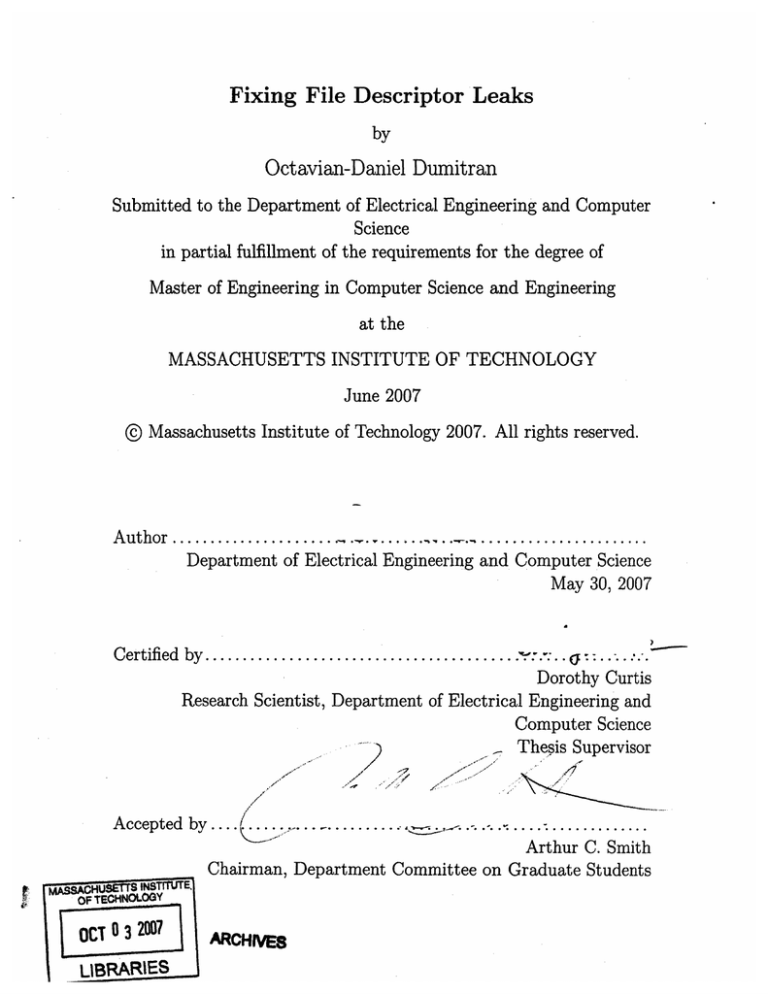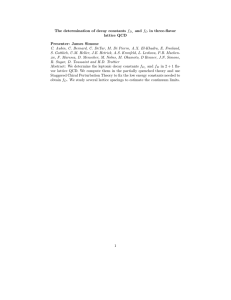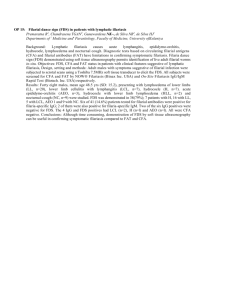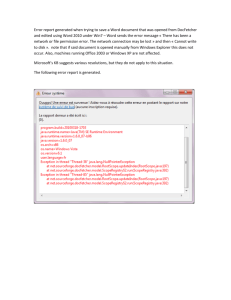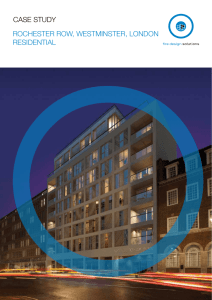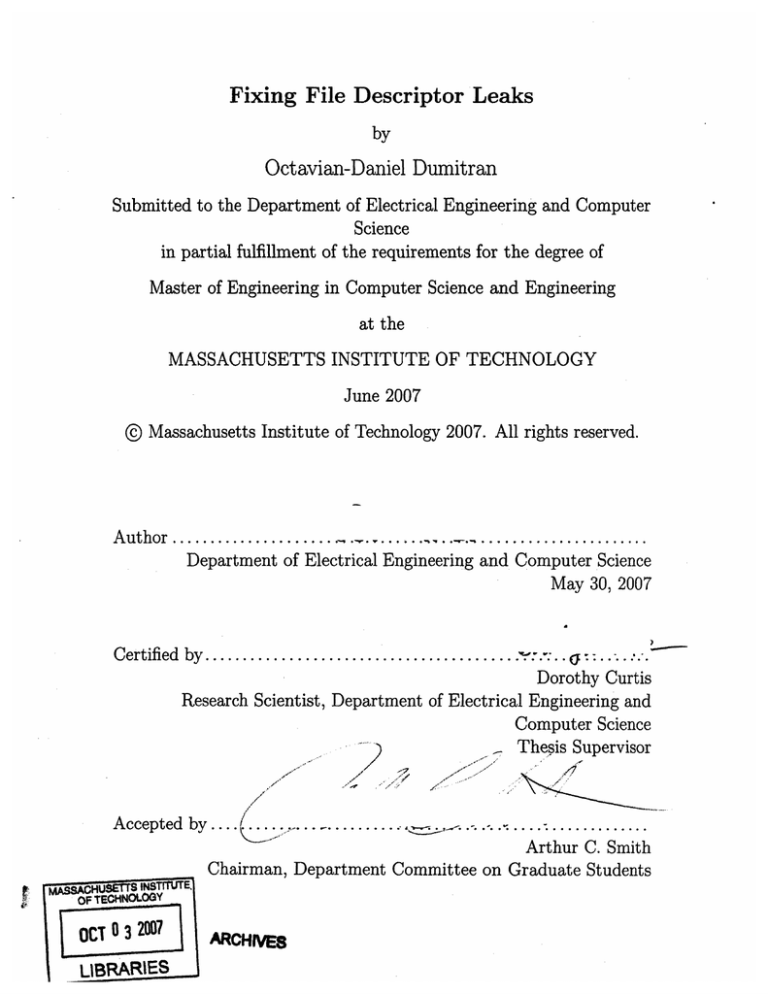
Fixing File Descriptor Leaks
by
Octavian-Daniel Dumitran
Submitted to the Department of Electrical Engineering and Computer
Science
in partial fulfillment of the requirements for the degree of
Master of Engineering in Computer Science and Engineering
at the
MASSACHUSETTS INSTITUTE OF TECHNOLOGY
June 2007
@ Massachusetts Institute of Technology 2007. All rights reserved.
Author ......................
.......
.. .......................
Department of Electrical Engineering and Computer Science
May 30, 2007
C ertified by ........................................
. . ......-.
Dorothy Curtis
Research Scientist, Department of Electrical Engineering and
Computer Science
Thesis Supervisor
/i
/
···
:
,/·I'
•f
-7
.d~l~..
~-""-~~
A ccepted by ....
.............
.. -.....................
Arthur C. Smithl
A
-1
•
/Y
"Jl
Chairman, Department Committee on Graduate Students
ARCHNES
Fixing File Descriptor Leaks
by
Octavian-Daniel Dumitran
Submitted to the Department of Electrical Engineering and Computer Science
on May 30, 2007, in partial fulfillment of the
requirements for the degree of
Master of Engineering in Computer Science and Engineering
Abstract
We design, implement and test a tool for eliminating file descriptor (FD) leaks in
programs at run-time. Our tool monitors FD allocation and use. When the allocation
of a new FD would fail because a process's entire pool of FDs is already in use, our
tool "recycles" (forcibly closes) an FD. The FD to be recycled is chosen according to
three simple rules: 1) do not recycle FDs used within the last second, 2) do not recycle
"persistent" FDs (FDs allocated at sites that allocate few FDs) and 3) recycle the FD
that was least recently used. We tested our tool with nine applications (HTTP/FTP
servers, proxies and clients) that make extensive use of FDs. We first simulated
massive leaks by disabling all calls to close. Without recycling (and in the presence
of leaks), all applications malfunctioned. With FD recycling, applications continued
to execute normally despite massive FD leakage. Throughout our tests, our tool has
never attempted to close an FD that was still in use.
Thesis Supervisor: Dorothy Curtis
Title: Research Scientist, Department of Electrical Engineering and Computer Science
Acknowledgments
I would like to thank my research advisor, Martin Rinard, for his support and guidance
during my undergraduate and short graduate experience at MIT.
I would also like to thank my academic advisor, Dorothy Curtis, for her help
throughout my stay at MIT. She has gone beyond her duties as an advisor, and
provided me with (among others) hardware for classes and help in writing papers.
I would also like to thank Anne Hunter for her patience and her help in dealing
with departmental policies and the ISO.
I would also like to thank my family members for their support (moral and material). Special thanks go to my mother: without her constant nagging and help with
writing my application, I would not have been admitted to MIT.
I would like to thank (in alphabetical order) Dorothy Curtis, Brittany Low, Martin
Rinard and Jing Wang for the valuable feedback they gave me while I was writing
this thesis.
Contents
1 Introduction
15
2 Background Information
17
2.1
Related Work .............
17
2.2
Concurrent IO .............
18
2.3
18
......
2.2.1
Multiple Processes
2.2.2
Multiple Threads .......
20
2.2.3
Thread Pools . . . . . . . . .
20
2.2.4
Synchronous I/O Multiplexing
23
Internet Protocols . ..........
25
2.3.1
HTTP .............
25
2.3.2
FTP
26
..............
3 Our Approach
27
4 Implementation
31
4.1
Shared Library
4.2
FD Overloading ..............................
...
. ..
..
..
.....
. ..
..
. . . ...
...
.
5 Experimental Design
31
35
37
5.1
Applications . . . . . . . . . . . . . . . . . . . . . . . . . . . . . . . .
37
5.2
Experiment Environment .........................
38
5.3
Experim ents . . . . . . . . . . . . . . . . . . . . . . . . . . . . . . . .
39
7
6 Experimental Results
6.1
6.2
43
Apache . . . . . . . . . . . . . . . . . . . . . . . . . . . . . . . . . . .
6.1.1
Apache in Monitor Mode .....................
43
6.1.2
Apache in Leak Mode
46
6.1.3
Apache in Fix Mode .......................
......................
47
Squid . . . . . . . . . . . . . . . . . . . . . . . . . . . . . . . . . . . .
48
6.2.1
Squid in Monitor Mode ......................
49
6.2.2
Squid in Leak Mode
52
6.2.3
Squid in Fix Mode ........................
.......................
52
6.3 OOPS . . . . . . . . . . . . . . . . . . . . . . . . . . . . . . . . . . .
6.4
6.5
6.6
6.7
6.8
43
53
6.3.1
OOPS in Monitor Mode .....................
53
6.3.2
OOPS in Leak Mode .......................
58
6.3.3
OOPS in Fix Mode ........................
58
TinyProxy . . . . . . . . . . . . . . . . . . . . . . . . . . . . . . . . .
6.4.1
TinyProxy in Monitor Mode
6.4.2
TinyProxy in Leak Mode ...................
6.4.3
TinyProxy in Fix Mode
Hydra
. . .....
...
. ..
Hydra in Monitor Mode ................
6.5.2
Hydra in Leak Mode ......
6.5.3
Hydra in Fix Mode ........................
. . . ..
..
..
..
62
..
...
64
.........
.....
64
64
.....
...........
. . . ..
62
..
..
6.5.1
Pure-FTPd
59
....
.....................
. . ...
..
............
59
66
. ..
. ...
....
. ...
.
..................
66
68
6.6.1
Pure-FTPd in Monitor Mode
6.6.2
Pure-FTPd in Leak Mode ....................
70
6.6.3
Pure-FTPd in Fix Mode .....................
72
T httpd . . . . . . . . . . . . . . . . . . . . . . . . . . . . . . . . . . .
73
6.7.1
Thttpd in Monitor Mode .....................
73
6.7.2
Thttpd in Leak Mode .......................
75
6.7.3
Thttpd in Fix Mode
.......................
75
WebFS . . . . . . . . . . . . . . . . . . . . . . . . . . . . . . . . . . .
8
76
6.8.1
WebFS in Monitor Mode . . .
. . . . . . . . . . . . . . 76
6.8.2
WebFS in Leak Mode .....
.... ... ... ... . 79
6.8.3
WebFS in Fix Mode .....
. .... ... ... .. . 80
6.9 WGET .................
7 Conclusion
. .... ... ... .. . 80
83
7.1 Allocation Sites ............
. . . . . . . . . . . . . . 84
7.2
Applications with Multiple Processes
. . . . . . . . . . . . . . 84
7.3
Multi-threaded Applications .....
. . . . . . . . . . . . . . 85
7.4 Single-threaded Applications .....
. . . . . . . . . . . . . . 85
8 Future Work
87
List of Figures
2-1
Sample socket server that uses multiple processes
. . . . . . . . . . .
19
2-2
Sample socket server that uses multiple threads . . . . . . . . . . . .
21
2-3
Sample socket server that uses a thread pool . . . . . . . . . . . . . .
22
2-4
Sample socket server that uses the select system call . . . . . . . . . .
24
4-1
Writing wrappers for system functions using a shared library . . . . .
33
4-2
Code fragment that can lead to FD overload . . . . . . . . . . . . . .
36
6-1
Number of Apache processes .................
.... .
44
6-2
Backlist of Apache in Monitor Mode
. . . . .
46
6-3
Succesful downloads with Apache under Leak Mode . ...
. . . . .
47
6-4
Backlist of Apache in Fix Mode . ..............
. . . . .
48
6-5
Backlist of Squid in Monitor Mode with 10 serial clients ..
. . . . .
49
6-6
Backlist of Squid in Monitor Mode with 10 parallel clients
. . . . .
50
. . . . . . . . . . . . . .
. . . . .
52
6-8
Backlist of Squid in Fix Mode with 10 parallel clients . . .
. . . . .
54
6-9
Number of OOPS threads
.... .
55
6-10 Backlist of OOPS in Monitor Mode with 10 serial clients .
. . . . .
55
6-11 Backlist of OOPS in Monitor Mode with 10 parallel clients
. . . . .
56
6-12 Number of FDs needed by OOPS ..............
.... .
56
6-13 Backlist of OOPS in Fix Mode with 10 parallel clients ...
. . . . .
60
6-14 Number of TinyProxy processes . ..............
. . . . .
62
6-7 Number of FDs needed by Squid
. . . . . . . . . . . .
..................
6-15 Succesful downloads with TinyProxy under Leak Mode (parallel clients)
6-16 Succesful downloads with TinyProxy under Leak Mode (serial clients)
6-17 Number of FDs needed by Hydra ....................
65
. .........
66
6-19 Backlist of Hydra in Fix Mode with 10 parallel clients .........
67
6-20 Number of Pure-FTPd processes
68
6-18 Succesful downloads with Hydra under Leak Mode
....................
6-21 Backlist of a Pure-FTPd process in Monitor Mode . ..........
70
6-22 Succesful downloads with Pure-FTPd under Leak Mode (serial clients)
71
6-23 Succesful downloads with Pure-FTPd under Leak Mode (parallel clients) 71
6-24 Backlist of a Pure-FTPd process in Fix Mode
. ............
6-25 Backlist of Thttpd in Monitor Mode with 10 parallel clients
72
....
.
74
6-26 Number of FDs needed by Thttpd ....................
74
6-27 Succesful downloads with Thttpd under Leak Mode . .........
76
6-28 Backlist of Thttpd in Fix Mode with 10 parallel clients .......
6-29 Backlist of WebFS in Monitor Mode with 10 parallel clients
....
.
77
.
78
6-30 Number of FDs needed by WebFS ....................
78
6-31 Succesful downloads with WebFS under Leak Mode . .........
80
6-32 Backlist of WebFS in Fix Mode with 10 parallel clients ........
81
List of Tables
4.1
Trapped functions . . . . . . . . . .
5.1
Backlist example
6.1
FD Allocation Sites for Apache
. .... .... .... ... ...
45
6.2
FD Allocation Sites for Squid . . . . . . . . . . . . . . . . . . . . . .
51
6.3
FD Allocation Sites for OOPS . . . . . . . . . . . . . . . . . . . . . .
57
6.4
FD Allocation Sites for TinyProxy
. .... ... ..... ... ...
61
6.5
FD Allocation Sites for Hydra . . . . . . . . . . . . . . . . . . . . . .
65
6.6
FD Allocation Sites for Pure-FTPd . . . . . . . . . . . . . . . . . . .
69
6.7
FD Allocation Sites for Thttpd
. .... ... ..... .. ....
75
6.8
FD Allocation Sites for WebFS
. .... ... ..... ... ...
79
6.9
FD Allocation Sites for WGET
. .... .... .... ... ...
81
. . . . . . . . . .
..
Chapter 1
Introduction
Programs are becoming more complex each day. Tracking resource allocation and
deallocation is continually more difficult as resource ownership is passed around
among different components. Unless resources are properly tracked, programs can
"forget" to free resources that are no longer needed, or programs can attempt to
release the same resource multiple times.
The best known resource is memory. Memory leaks are the most common resource
leaks. If memory is not freed when it is no longer needed, a process might be unable
to allocate memory for other tasks. The effect of freeing the same memory location
multiple times depends on the language and compiler, but in the case of C (and gcc)
this leads to a segmentation fault. Some languages, such as Java and Scheme, lift the
burden of memory management off the shoulders of the programmers by providing
garbage collection.
Another resource that can be leaked is file descriptors (FDs). Like memory, the
Linux kernel frees all FDs of a process upon process termination. Because, typically
processes have a pool of 1024 FDs and most processes do not need many FDs, FD
leaks might go unnoticed. Unlike memory leaks, when a program running out of
memory crashes, programs that leak FDs usually do not crash. Instead, they stop
performing normal tasks, which might not be immediately noticeable.
People are not as aware of FD leaks as they are aware of memory leaks. In the
case where an FD leak is found in a program, the best solution is to fix the program.
In many instances, this is not possible because
* (a) the source code of the program is not available, or
* (b) the user does not have the technical expertise to fix the bug.
In these instances, a user would have to submit a bug report to the developer and
wait for the developer to fix the bug.
The purpose of this project is to design, implement, and test a mechanism of automatically closing leaked FDs, thus allowing applications which leak FDs to continue
to operate normally. This mechanism should be used only in emergencies while a
patch that fixes the leak is being developed. The mechanism should not encourage
developers to become negligent with managing FDs.
In chapter 2, we present related work and background information needed for
a better understanding of this paper. We describe our approach in chapter 3 and
outline our implementation in chapter 4. We present our experiments in chapter 5
and the results in chapter 6. Finally, we conclude in chapter 7 and offer suggestions
for future improvements in chapter 8.
Chapter 2
Background Information
In section 2.1, we discuss related work in the field. Mechanisms used by our test
applications for concurrent IO are presented in section 2.2. Our test applications use
the HTTP and FTP protocols which are briefly described in section 2.3.
2.1
Related Work
We are not aware of any previous tools that attempt to correct at run-time the
execution of programs leaking FDs.
The major problem in fixing FD leaks is detecting which FDs will never be used
again, and which ones are still in use. A similar problem occurs when trying to
garbage collect an unsafe language. In [11], Boehm analyzes conservative garbage
collectors which treat each pattern of bits that could be a pointer as a pointer, in
order to prevent garbage collecting data still in use.
Our approach will also have to be conservative because we do not want to close an
FD that is still in use. However, unlike memory garbage collection, we cannot treat
each integer in memory as an FD because this approach would be too conservative.
We are going to use allocation sites as a criterion for recycling FDs. In [13],
Nguyen and Rinard manage memory leaks by setting a quota for each allocation site.
When a site exceeds its quota, its least recently allocated memory buffer is reused.
In our project, we will not set quotas. Instead we will monitor the number of FDs
created at each site. FDs originating from sites with many allocations are more likely
to be recycled than FDs originating from sites with few allocations.
2.2
Concurrent IO
HTTP and FTP servers and proxies must be able to handle multiple requests simultaneously. This can be difficult because Linux IO system calls are not asynchronous[15],
and a single read operation can block the entire application, thus preventing it from
handling any requests. Listening for data on multiple connections at the same time
is a problem. Although there exist other methods of dealing with this problem, most
applications use one of the following three techniques:
* (a) multiple processes,
* (b) multiple threads (or thread pools), or
* (c) select (or poll) to detect when data is available on an FD.
2.2.1
Multiple Processes
Applications using multiple processes for concurrent IO usually create one process
for each data connection and have each process block on each IO operation. The
main advantage of this method is simplicity. Some of the disadvantages are 1) the
large overhead for creating new processes and 2) difficult inter-process communication
(IPC).
A skeletal implementation of a server that uses fork to handle each connection is
presented in figure 2-1. The server creates a socket and listens for connections. In a
loop, the server uses accept' to create a socket for each new client connection. After
the main process creates the connection, it forks a child process. The parent process
closes the connection to the client, and goes to the beginning of the loop to wait for
new connections. The child process closes the listening socket and deals with the
client connection.
1accept is
a blocking system call.
File: /mit/dumitran/thesis/code/fork.c
Page 1 of i
int main() {
int listening_fd, clientfd, pid;
listening-fd = socket(...);
bind(listening-fd, ...);
listen(listening.fd, ...
);
for (;;) {
);
client_fd = accept(listening-fd, ...
pid = fork();
if (!pid) { /* child process */
close(listeningfd);
/*
Handle connection in client_fd
exit(O);
/* parent process */
if (pid)
close(clientfd);
Figure 2-1: Sample socket server that uses multiple processes
2.2.2
Multiple Threads
Using multiple threads for concurrent IO is very similar to using multiple processes;
after all, threads are processes running within the same address space. As opposed
to using multiple processes, using multiple threads is a little more difficult to implement and debug.2 In addition, it introduces the problem of thread synchronization.
However, creating threads has a significantly lower overhead than creating processes,
and communication between threads is trivial.
A skeletal implementation of a server that uses threads for concurrent IO is presented in figure 2-2. The main thread creates a socket for listening and waits for client
connections in a loop (the call to accept). When a client connects, the main thread
creates a new thread and goes to the beginning of the loop to wait for connections.
The new thread handles the connection and closes the connection FD at the end.
2.2.3
Thread Pools
Section 2.2.2 presents a server that creates a new thread for each connection. Once the
connection is closed, the thread terminates. When a new connection is established,
a new worker thread is created. In order to reduce the overhead of creating and
terminating threads, a well-known technique is to create a pool of workers. The main
thread listens for connections and puts the established connections in a queue. Idle
worker threads pick up connections from the queue and handle them. After handling
a connection, a worker thread does not die. Instead, it waits for another connection
to be placed on the queue.
A skeletal implementation of a server that uses a thread pool is presented in figure
2-3. This implementation is more complicated than the implementation in section
2.2.2 and requires some thread synchronization. The main thread creates a listening
socket and some worker threads. After that, the main thread enters a loop where it
waits for connections and, whenever a connection is established, it puts the connection
on a queue (this operation must be atomic, therefore it needs locks) and signals the
2
Since threads share the same address space, they have access to one another's data and they
can modify one another's data in ways that developers do not originally anticipate.
File: /mit/dumitran/thesis/code/thread.c
Page 1 of 1
struct connection-data { int fd; };
void* handle.request(void *data) {
int fd = ((connection-data*)data)->fd;
/*
Handle the connection in fd
/* clean connection state */
close(fd);
free(data);
/* The thread is terminated when it exists this functions */
int main() {
int fd, client_fd, pid;
connection-data *data;
pthread-t tid;
fd = socket(...);
bind(fd, ...);
listen(fd, ...
);
for (;;){
data = malloc(sizeof(connectiondata));
data->fd = accept(fd, ...);
/* create new thread to handle request */
pthread-create(&tid, NULL, handlerequest, data);
Figure 2-2: Sample socket server that uses multiple threads
File: /mit/dumitran/thesis/code/pool.c
File: /mit/dumitran/thesis/code/pool.c
Page 1 of 1
Page 1 of 1
struct workitem { int fd; };
queue workitems;
void *worker_threadmain(void*) {
work-item *data;
for (;;) {
pthreadnmutex-lock(&mutex);
while (queue-empty(&workitems))
pthreadcondrwait(&cond, &nutex);
data = queue-front(&workitems); queue-pop(&workitems);
pthreadmutexunlock(&mutex);
/*
Handle connection in data->fd
*/
/* clean connection state */
close(data->fd);
free(data);
int main() {
int fd, client_fd, pid, i;
work-item *data;
pthread-t tid;
pthreacdcondt cond = PTHREAD_CONDINITIALIZER;
pthreadcmutext mutex;
fd = socket(...);
bind(fd, ...);
listen(fd, ...);
pthread-mutex-init(&mutex, NULL);
for (i = 0; i < number_ofworker_threads; ++i)
pthreadcreate(&tid, NULL, workerthreadmain, NULL);
for (;;){
data = malloc(sizeof(connectionLdata));
data->fd = accept(fd, ...);
pthreadmutexlock(&mutex);
queue-insert(&work_items, data);
pthread-mutex unlock(&mutex);
pthreadcond_signal(&cond);
Figure 2-3: Sample socket server that uses a thread pool
worker threads. Worker threads enter loops where they wait for connections to be
placed on the queue. When signalled, 3 a worker thread handles the connection,
cleans connection state and then goes back to wait for more connections to be placed
on the queue.
The implementation presented in figure 2-3 uses a constant number of threads,
but a dynamic number (i.e., adapted to the load) can also be used. Although this
approach is very suited for threads (sharing data is easy), a similar approach can be
used with processes. One idea would be to allow the listening socket to be shared by
multiple processes.
2.2.4
Synchronous I/O Multiplexing
Programs can handle concurrent IO in a single thread. The key is to make sure that
data is available on an FD before an operation on that FD is issued; otherwise the
thread will block, and all IO operations would be delayed. Linux provides the system
call select that monitors multiple FDs and returns when at least one FD has changed
status (i.e., data is available for reading, a write operation has completed, or an error
has occurred). The select system call is blocking; however, if data is already available
on one or more FDs when select is called then select completes immediately. 4
A skeletal implementation of a server that uses select is presented in figure 2-4.
The program creates a listening socket and a list of connections which is empty in the
beginning. The program enters a loop where it waits for the change of status of one of
its FDs: the listening socket or one of the connection sockets. If a change is detected
on the listening socket, it means a new connection is available. Consequently, the
connection is established, and the corresponding FD is added to the connection list.
If a change of status is detected on a connection FD, it means data is available on
that connection and the program takes necessary measures.5 After a connection is
3
When the main thread signals the condition variable, one worker thread that is waiting on the
condition variable is awakened.
4
The select system call has a timeout option and it can complete after a given period of time
even if no FDs changed status.
SFor simplicity, the code does not write to any socket. If the code used the write system call,
then the target FDs should have been monitored with select to detect when the writes complete.
File: /mit/dumitran/thesis/code/select.c
Page 1 of 1
Page 1 of 1
File: /mitjdumitran/thesis/code/select.c
int main() {
int fd;
int connfd[1024],
len = 0, n, i;
/* list of connection FDs */
fdset rset;
fd = socket(...);
bind(fd, ...);
listen(fd, ...);
for (;;){
n = fd;
FD_ZERO(&rset); FD_SET(fd, &rset);
for (i = 0; i < len; ++i) {
FD_SET(conn_fd[i], &rset);
if (conn_fd[i] > n) n = conn_fd[i];
}
select(n, &rset, NULL, NULL, NULL);
if (FD_ISSET(fd, &rset))
conn_fd[len++] = accept(fd, ...);
for (i = 0; i < len; ++i)
if (FD_ISSET(conn_fd[i], &rset)) {
read(conn_fd[i], ...);
/*
Handle read data from connection
Figure 2-4: Sample socket server that uses the select system call
finished, the FD must be closed and removed from the list of connections.
The main advantage for this method is efficiency: there is no overhead for creating
threads or processes. Everything is implemented within the same process, so there is
no need for IPC and, unlike threads, there is no need for thread synchronization.
2.3
2.3.1
Internet Protocols
HTTP
Traffic flow in the HTTP protocol [12] is straight-forward. The HTTP sever listens
for connections on a port (traditionally port 80). A client connects to the server and
sends a request for a page. The server sends the page on the same socket used by the
client to make the request.
The early versions of the protocol required that the client connect to the server
for each request. Starting with version 1.1, connections can be "kept alive". After
responding to a request, the server can keep the connection open. If a client has
other requests, it can send the requests using the same socket, thus eliminating the
need to create additional connections. Both the server and the client must be able
to keep the connection alive. If at least one of the server or client cannot keep the
connection alive (i.e., the implementation dates from before the option was added
to the protocol, or the developer did not implement the feature for simplicity), the
connection is closed and new connections are created for each request.
HTTP proxies are applications that act as intermediaries between HTTP clients
and HTTP servers. The main purpose of an HTTP proxy was caching. However,
recently, proxies are being used for security reasons (i.e., restricting access from a
network to HTTP traffic only). Like a server, a proxy listens for connections on
a port. A client connects to the port and makes a request. The proxy reads the
request and forwards it to the server. When the server replies, the proxy forwards
the response to the client. To a server, a proxy behaves exactly like a client; in other
words, the server cannot tell the difference between a proxy and a non-proxy client.
2.3.2
FTP
FTP [14] is slightly more complicated than HTTP. The server listens for connections
(usually on port 21). A client connects to the server and opens a socket (control
stream) used to send commands to the server.6 File transfer does not occur on the
control stream. Instead, for each file, a new TCP connection is created.
FTP has two modes : active mode and passive mode. By default, servers are in
active mode. Servers switch to passive mode if clients issue the "PASV" command
through the control stream.
In active mode, before a client downloads or uploads a file, it opens a port and
sends the port number to the server over the control stream. The server connects to
the client on the specified port, and then the data transfer begins.
In passive mode, the server opens a port and sends the port to the client over the
control stream. The client connects to the server on the specified port, and then the
data transfer begins.
Unlike HTTP, FTP has a higher overhead and it allows clients to upload files to
the server.
6
Although it happens rarely, the server can also send commands to the client.
Chapter 3
Our Approach
Our goal is to mask FD leaks of an application and to keep the application running
normally (or at least with as few errors as possible) despite the fact that it is leaking
FDs.
An FD leak will interfere with the normal execution of a program when the program will not be able to create a new FD because all the FDs in its pool are in use.
FD creation is the only moment when FD leaks may impede a running program. Our
basic approach will be to monitor FD creation. In the case where creating an FD
fails because the entire FD pool is used, we will choose one FD and close it. The
operation of forcibly closing an FD will be called recycling.
We want our recycling mechanism to be as conservative as possible. Therefore
recycling will be delayed as long as possible, and it will only be performed when
creating a new FD would fail because of the full occupancy of the FD pool.
The most difficult part of recycling is deciding which FD to close. We cannot
really be sure if an application will ever use an FD in the future; therefore, we must
devise a heuristic that will pick an FD that is least likely to be used.
There are three rules that we will use when deciding which FD to recycle:
* (1) Try to close an FD that was as least recently used as possible.
* (2) Do not close "persistent" FDs.
* (3) Never close an FD that was used within the last 1 second.
We are going to separate FDs into two categories : 1) persistent and 2) short-lived.
Persistent FDs are used for the entire execution of the program. They are usually
dormant and are used only sporadically. They are closed at the end of the program,
or, sometimes, not explicitly closed at all. The first example of persistent FDs are
listening sockets. For an HTTP server, a listening socket can be inactive for arbitrary
periods of time (i.e. no clients are connecting to the server), but the socket is used for
the entire lifespan of the process. FDs associated with log files are another example
of persistent FDs: applications can log some events (that occur rarely) or they can
write statistics after large periods of time. Short-lived FDs are used for a short period
of time immediately after creation and then closed. Examples of short-lived FDs are
1) connection sockets used for HTTP traffic, 2) FDs used to read files requested by
HTTP clients and 3) FDs used for name resolution (files for /etc/hosts or sockets for
UDP datagrams to DNS servers).
Differentiating persistent FDs from short-lived FDs is a difficult task. First of
all, our definition is not very accurate and it leaves plenty of room for interpretation.
Secondly, determining if a program will ever use an FD again is an undecidable
problem. For the rest of this paper, FDs allocated at sites that created fewer than
five FDs will be considered persistent FDs. All other FDs will be considered shortlived. Therefore, our second rule1 means that FDs created at sites with fewer than
five FDs allocated are not to be closed.
Initially, we considered the allocation site of an FD to be the function that creates
the FD. We found that some applications have their own wrappers for functions
like open, close, read, write, and that, using the calling function as the definition
for allocation site would cause (for some applications) most FDs to have the same
allocation site. We decided instead to have the entire stack trace (prior to the system
call) be the allocation site.
Our algorithm for choosing an FD to recycle is the following:
* (1) maintain a LRU (Least Recently Used) list of FDs
1
Do not close "persistent" FDs.
* (2) whenever an FD is used or created, move it to the front of the list
* (3) whenever an FD is closed, remove it from the list
* (4) when an FD needs to be recycled, traverse the list backwards (least recently
used FD is iterated first). If the current FD was used within the last second,
then stop without recycling any FD. If the current FD is "persistent" then move
to the next FD, otherwise recycle current FD.
Chapter 4
Implementation
We wanted to implement our tool as a kernel module. The advantage was that we
would trap all system calls, but the disadvantages were that we had to duplicate state
when fork was called (and, thus, keep state for multiple processes in the kernel) and
write kernel code which is very difficult to debug. One additional disadvantage was
that user would need superuser privileges to use our tool.
We decided against implementing a kernel module and opted for a shared library
instead. More details about the shared library are given in section 4.1. Section 4.2
describes how our implementation can cause FD overloading.
4.1
Shared Library
We ended up implementing our tool as a shared library that is loaded when applications start. This approach has its features, but it has serious limitations. It is
easier to implement and debug than a kernel module and state has to be kept for
only one process. The state is automatically replicated by the kernel on forks. One
big disadvantage is that our tool shares the fate of the monitored application. If
the application crashes, our library (along with all statistics) dies as well. In order
to make up for this inconvenience, we also implemented a small statistics server to
which our library connects to report statistics. The statistics server has two roles: (1)
it makes sure that data survives if an application crashes and (2) it collects data from
more processes (that would otherwise act independently and not share statistics).
The mechanism we used to trap functions is presented in figure 4-1. The sample
code traps only calls to "read".
Our library is preloaded, which means that the
dynamic linker will forward the calls to "read" to our code, not to the original libc
"read" function. When the library is loaded, we initialize the pointer to the real
"read" function to NULL. The library containing "read" might not be loaded at this
time, so asking the loader to find symbol "read" at this point could be fruitless. When
"read" is called, we ask the linker to find the address for symbol "read" (the pointer
to the libc "read" function). We perform our monitoring tasks and call the original
"read" function in the end. For performance, the pointer to the original function is
saved, so the loader is queried only once. More details about shared libraries can be
found in [5].
Libc provides access to system calls via wrappers. Our hope was that by trapping
the calls to the libc wrapper functions, we would trap all system calls. For various
reasons, we were not able to trap all system calls, but we were able to trap all system
calls that create or close FDs and most FD system calls used by our test applications.
Because we are missing some system calls, our LRU list is not exact, so our heuristic
has to make decisions based on an approximation of the real LRU list. Our results
show that our heuristic functioned properly despite our library missing system calls.
The main reasons for missing systems calls are
* (a) there are libc functions that we do not trap
* (b) users issue system calls directly (without using libc wrappers)
* (c) user programs link the libc library statically
* (d) we cannot trap libc function calls made within libc itself (because of the way
libc is linked)
Table 4.1 lists the functions that our tool traps.
File: /mit/dumitran/thesis/code/shared.c
File: /mit/dumitran/thesis/code/shared.c
Page 1 of 1
Page 1 of 1
/* demo.c */
#include <unistd.h>
#include <stdio.h>
ssize-t (*origread)(int, void*, sizet);
void lib-init(void) -attribute__((constructor));
void lib.shutdown(void) -attribute_((destructor));
void lib-init(void) {
orig..ead = NULL; /* no value for the original function */
}
void libshutdown {
/* nothing needs to be cleaned up */
}
ssize-t read(int fd, void* buffer, size_t len) {
ssize_t result;
if (!origread)
/* find address for symbol "read" (the pointer for the
original read function */
origread = ssize_t(*)(int, void*, sizet)
dlsym(RTLDNEXT, "read");
/* Perform "pre-call" tasks */
printf("Starting a read operation\n");
/* Make the original call */
result = orig...read(fd, buffer, len);
/* Perform "post-call" tasks */
printf("Read operation ended\n");
/* Return nothing to the called */
return res;
gcc -fPIC -g -c -Wall demo.c
Generating the library
gcc -fPIC -g-c -Wall demo.c
gcc -shared -Wl,-soname,libdemo.so.l -o libdemo.so.1.0.1 demo.o -lc
Running a test program (using bash as a shell)
LDPRELOAD=libdemo.so.1.0.1 <test-program>
*/
Figure 4-1: Writing wrappers for system functions using a shared library
ID
1
2
3
4
5
6
7
8
9
10
11
12
13
14
15
16
17
18
19
20
21
22
23
24
25
26
27
28
29
30
31
32
33
34
35
36
37
Function
open
creat
close
socket
accept
socketpair
dup
dup2
pipe
fopen
fclose
bind
listen
connect
read
write
readv
writev
recvfrom
sendto
send
recv
select
printf
fflush
fprintf
vprintf
fvprintf
fread
fwrite
fputc
fputs
sendfile
sendfile64
pread
pwrite
poll
Description
opens or creates a file
creates a file (particular case of "open")
closes an FD
creates a socket
accepts a connection and creates a socket for it
creates a pair of connected sockets
duplicates an FD
duplicates an FD; the target FD is specified
creates a FIFO pipe
opens a file (the result is a stream, not an FD)
closes a steam (also releases the associated FD)
binds a socket to a specific address and port
makes a socket to listen for connections
connects a socket to a specified address
reads data from an FD
writes data to an FD
reads data from an FD to multiple buffers
writes data from multiple buffers to an FD
reads data from a socket (more functionality than read)
writes data to a socket (more functionality than write)
a special case of sendto
a special case of recvfrom
waits for the change of status of a set of FDs
prints a formatted text to the "stdout" stream
flushes the buffers of a stream
prints a formatted text to a given stream
similar to printf
similar to fprintf
reads data from a stream
writes data to a stream
writes a character to a stream
writes a string to a stream
copies data between a file and a socket
similar to sendfile
reads data from a file at a given offset
writes data to a file at a given offset
similar to select
Table 4.1: Trapped functions
4.2
FD Overloading
Our strategy of recycling FDs can potentially close an FD that is still in use and lead
to FD overloading. Overloading occurs when an application uses the same physical
number to represent two or more FDs. Figure 4-2 shows a scenario that can lead
to FD overloading. Thread A executes instructions al, and obtains value x for fd.
Thread A than executes a2 and goes on performing computations that do not use
FDs. Meanwhile, all FDs are being allocated and x is the last FD in the LRU list.
Thread B starts and tries to execute bl. Since there are no FDs available, our library
recycles an FD which happens to be x. The call in instruction bl will return x. Right
now, x is an overloaded FD. Both thread A and thread B think they each have an
FD opened and mapped to x. In reality, only thread B has an FD mapped to x.
When thread A uses FD x, it will use thread B's FD. If, after bl, the kernel decides
to interrupt thread B and run thread A, then thread A will actually corrupt B's file
by writing inappropriate information. In addition, thread A will also close B's FD
without B knowing it.
Overloading can have unpredictable consequences. In order to avoid overloading
in our tests, we used the fact that our test applications do not actually leak FDs:
their leaks are just simulated by our library. Whenever an application calls close, we
mark the FD as closable and do not release the FD. When we recycle an FD, we first
check if it is closable. If it is not, we exit with an error message.
File: /mit/dumitran/thesis/code/overload.c
Page 1 of 1
void threaLa() {
int fd;
/* al */ fd = open(some-file, OWRONLY);
/* a2 */ write(fd, "something", 9);
/*
Wait
/* a3 */ write(fd, "bad string", 10);
/* a4 */ close(fd);
void threadb() {
int fd;
/* bi */ fd = open(some_other.file, O_WRONLY);
/* b2 */ write(fd, "good string", 11);
/* b3 */ close(fd);
}
Figure 4-2: Code fragment that can lead to FD overload
Chapter 5
Experimental Design
Section 5.1 presents the applications that we used in our tests and section 5.2 discusses
the environment for the tests. Finally, section 5.3 describes our experiments.
5.1
Applications
We used HTTP/FTP applications (servers, proxies and clients) to test our library because these applications make extensive use of FDs, and a leak in such an application
will most likely cause malfunctions. The applications that we used are:
* (1) Apache version 2.2.0.[1] Apache is a very popular HTTP server. It is maintained and developed by an open community of developers working together
with the Apache Software Foundation. Apache is available for a variety of operating systems including Windows NT, Linux and MacOS. Apache is free and
open software released under the Apache License.
* (2) OOPS version 1.5.23.[3] OOPS is an HTTP proxy server comparable to
Squid. The project was started in order to offer users an alternative to Squid
which (according to the authors of OOPS) has several shortcomings.
* (3) Squid version 2.5.6.[6] Squid is a very popular proxy server and web cache
daemon. Although it offers a lot more functionality, in our tests, we have used
Squid as an HTTP proxy server.
* (4) TinyProxy version 1.6.3.[8] TinyProxy is a lightweight HTTP proxy that
comes under GPL license. It is designed to be fast and small.
* (5) WGET-1.10.2.[10] WGET is a very popular download manager that is part
of the GNU project. Its features include recursive download which means that
WGET can also be used as a web crawler.
* (6) Hydra version 0.1.8.[2] Hydra is a small multi-threaded HTTP server. Hydra
is based on Boa version 0.94.13. Hydra is covered by the GNU GPL License.
* (7) Pure-FTPd version 1.0.20.[4] Pure-FTPd is a free, secure and ease to use
FTP server. It is popular and it can be compiled and run on most UNIX-like
operating systems including Linux.
* (8) Thttpd version 2.25b.[7] Thttpd is an open source HTTP server. The "t"
before HTTP stands for tiny, turbo or throttling. Thttpd is small and fast. It
can be compiled and run under most UNIX-like operating systems including
Linux.
* (9) WebFS version 1.20.[9] WebFS is a simple HTTP server that is used mostly
for static content. It is meant to be a quick way to share information. WebFS
does not have a configuration file; it only has a few command line options.
To the best of our knowledge, none of the applications used in our tests has bugs
that can lead to FD leaks.
5.2
Experiment Environment
We ran our experiments on a computer with two 3.20Ghz Intel(R) Pentium(R) 4
CPUs and a 300Gb hard disk. The operating system was a default Fedora Core
release 4 (Stentz) full installation (all packages installed).
During our experiments, we used our libraries in three different modes:
* (1) Monitor Mode. In Monitor Mode, our library monitors FD creation, closure
and use, but does not alter the original behavior of the program. Calls to close
are forwarded to the libc function close. The purpose of Monitor Mode is to
study programs' FD allocation and use.
* (2) Leak Mode. In Leak Mode, our library monitors FD creation and use and it
disables FD closure. In Leak Mode, our library does not attempt to recycle FDs.
The purpose of Leak Mode is to see how applications behave in the presence of
FD leaks.
* (3) Fix Mode. In Fix Mode, our library monitors FD creation and use and
it disables FD closure. Furthermore, our library recycles FDs when a process
exhausts its entire pool. In order to prevent FD overloading and unpredictable
behavior, our library monitors calls to close and exits with an error when it
tries to recycle an FD that was not closed.'
In order to trap as many system calls as possible, we recompiled our test applications and had the linker link everything dynamically.
We created a directory with 1024 small (14 byte) files, 2 big (64Mb) files and one
index file that contained links to all other files. In our tests, we had WGET create
a mirror of this directory by having WGET recursively download the contents of an
HTTP or FTP server serving files from out test directory.
5.3
Experiments
For each of our HTTP servers (Apache, Hydra, Thttpd and WebFS) we ran 24 experiments. We ran 10 experiments with 1 through 10 WGET clients downloading
the site serially with the library in Monitor Mode. We then ran 10 more experiments
with the library in Monitor Mode, but this time the 1 through 10 WGET clients were
downloading the site concurrently. We ran 2 experiments with our library in Leak
'The FDs are not closed per say because our library disables FD closure. Instead the FDs are
closable meaning our library detected the program tried to close the FD.
Mode: 1) 10 WGET clients downloading serially and 2) 10 WGET clients downloading concurrently. We repeated the two experiments above with our library in Fix
Mode.
For each of our HTTP proxies (OOPS, Squid and TinyProxy), we ran the same 24
experiments, but we had the clients download the site from an Apache server (running
without our library loaded) using a test proxy (running with our library loaded).
For our FTP server (Pure-FTPd), we ran the same 24 experiments with WGET
downloading from a Pure-FTPd server using active mode.
For all the experiments above, only the application being tested had our library
loaded. Other applications used in the experiments (WGET and, for proxy servers
only, Apache) did not have our library loaded.
For WGET, we had WGET with our library loaded download the site from an
Apache server running without our library. We ran three experiments for WGET:
one in Monitor Mode, one in Leak Mode and one in Fix Mode.
Our hope is that most FD accesses occur to FDs that are towards the front of
the LRU list (this is another way of saying that a process does not need many FDs
at any given time). We built histograms that count how many times accesses have
been made to each position on the LRU list. These histograms are called backlists.
Ideally, most accesses occur at small positions in the LRU list, and the accesses that
occur at high position refer to persistent FDs.
Because we will use backlists to present our results, we would like to spend more
time explaining the concept.
When building a backlist, we are not interested in
knowing what FD was used; we only need to know the location of the FD in the LRU
list. Imagine that at the beginning of the execution (when the LRU list is initially
empty), the following sequence of FDs is used : 0, 0, 1, 1, 2, 2, 0, 3, 3, 4, 4, 2, 5,
5. The LRU lists and backlists after each FD access are presented in table 5.1. In
the first step, 0 is inserted in the LRU list, but since it did not exist in the LRU list
before it was accessed, the backlist is not changed. In step 2, 0 is located on position
0 of the LRU list, so the count of 0 is increased in the backlist. 0 is moved to the
front of the LRU list (it is not actually moved, because it was already on the first
position). Steps 3, 5, 8, 10 and 13 insert previously non-existent elements in the LRU
list and they do not modify the backlist. Steps 4, 6, 9, 11 and 14 access the first
element of the LRU list, so the count for position 0 gets incremented in the backlist.
Step 7 accesses FD 0 which is on position 2 of the LRU list. The count for position 2
is incremented and FD 0 is moved to the front of the LRU list. Step 12 accesses FD
2 which is on position 3 of the LRU list, so the count for position 3 is incremented
and FD 2 is moved to the front of the LRU list.
We define the size of a backlist 2 to be the largest position in the LRU list that
has a non-zero count in the backlist. Notice that FDs that are not used tend to slide
back in the LRU list, but unless they are used again in the future, they do not affect
the length of the backlist.3
Another note worth mentioning is that backlists tend to spread out more in Fix
Mode than in Monitor Mode. The reason behind this phenomenon is the fact that
when an FD is closed, it is removed from the LRU list (so FDs move towards the
front). In Fix Mode, calls to close are ignored, so FDs are not removed from the LRU
list.
2
Backlist is a poor choice for this term because our backlists are actually maps, so backmap would
be a better term. Originally, we wrote backlists as a list; for example (0:6; 2: 1; 3: 1) was written
as (6 0 1 1). We adopted the map notation because our backlists may contain isolated entries for
large positions. The definition for the length of a backlist makes more sense if we think about the
list notation as opposed to the map notation.
3
A good example is FD 1 in table 5.1.
LRU list
backlist
0
0
()
0
1
1
2
2
0
3
3
4
4
2
5
5
0
10
10
210
2 10
021
3 02 1
30 21
43021
43021
24301
524301
524301
(0:
(0:
(0:
(0:
(0:
(0:
(0:
(0:
(0:
(0:
(0:
(0:
(0:
Step
FD used
1
2
3
4
5
6
7
8
9
10
11
12
13
14
1)
1)
2)
2)
3)
3; 2:
3; 2:
4; 2:
4; 2:
5; 2:
5; 2:
5; 2:
6; 2:
1)
1)
1)
1)
1)
1; 3: 1)
1; 3: 1)
1; 3: 1)
Table 5.1: Backlist example
Chapter 6
Experimental Results
Each of the nine sections in this chapter describes the experimental results of one
application.
6.1
Apache
We first ran Apache in Monitor Mode to observe file descriptor usage patterns. After
that, we ran Apache in Leak Mode to observe how a massive FD leak would affect
clients. In the end, we ran Apache in Fix Mode to see if our library could improve
the performance in the presence of FD leaks.
6.1.1
Apache in Monitor Mode
Even before running our experiments, we noticed that Apache is a multi-process
application that has one thread per process. We observed that the first two processes
started by the application do not serve clients; instead they are just used to read the
configuration files and start worker processes.
We ran repeated experiments with different numbers of WGET clients serially
downloading our test site. We found that a total of 8 processes (2 starter processes
and 6 worker processes) are used regardless of the number of clients used. Obviously,
as the number of clients increases so does the number of FDs created by the worker
20
C,
u,
o
0
2
.
c
15
0
o
a,
Q.
E
z
10
5
n
1
2
3
4
5
6
7
Number of WGET clients
8
9
10
Figure 6-1: Number of Apache processes
processes.
We ran repeated experiments with different numbers of WGET clients concurrently downloading our test site. We found that the number of processes created
by Apache increases as the number of clients increases. Furthermore, FD creation
is evenly distributed among the worker processes. Figure 6-1 shows the number of
processes as a function of the number of clients.
Table 6.1 presents a list of FD allocation sites together with the function used to
allocate FDs, the number of FDs created at the site and a brief description. The data
was obtained using 10 parallel WGET clients.
We created a backlist in order to see how Apache uses file descriptors. The backlist
was obtained using 10 parallel WGET clients. As figure 6-2 shows, most of the
accesses refer to recent file descriptors. All FDs that were accessed on positions 3 or
more in the backlist were either
* (a) a pipe,
* (b) a listening socket, or
ID
1
2
3
4
5
6
7
8
9
10
11
12
13
14
15
16
17
18
19
20
21
22
23
24
25
26
27
28
29
Function
open
socket
fopen
fopen
fopen
fopen
fopen
pipe
open
dup2
open
open
open
fopen
fopen
fopen
fopen
fopen
pipe
open
dup2
open
open
open
accept
open
accept
open
socket
Number
1
2
1
1
1
1
1
2
1
1
1
1
1
1
1
1
1
1
2
1
1
1
1
1
65
5310
57
4962
2
Description
opened httpd.conf
sockets for listening
opened /etc/passwd
opened /etc/group
opened /etc/hosts
opened /etc/hosts
opened /etc/hosts
pipe for IPC
opened logs/errorJog
dup for logs/errorJog
opened logs/access_log
opened conf/mime.types
opened conf/httpd.conf
opened /etc/passwd
opened /etc/group
opened /etc/hosts
opened /etc/hosts
opened /etc/hosts
pipe for IPC
opened logs/errorlog
dup for logs/errorJog
opened logs/accesslog
opened conf/mime.types
opened logs/httpd.pid
sockets for handling connections
reading user-requested files
sockets for handling connections
reading user-requested files
sockets for self-connecting (used to unblock accept)
Table 6.1: FD Allocation Sites for Apache
* (c) a log file (accesslog or errorlog).
All three categories of file descriptors above are allocated in sites that create 1 or 2
file descriptors.
100000
10000
1000
100
0
1
2
3
4
Position inLRU list
5
6
Figure 6-2: Backlist of Apache in Monitor Mode
6.1.2
Apache in Leak Mode
We ran Apache in Leak Mode with 10 parallel clients, and, to our surprise, all clients
have successfully downloaded the entire site. The reason behind this is that Apache
creates many processes when receiving a lot of simultaneous connections. Apache
created 20 worker processes (each with a pool of around 1000 file descriptors) in
order to server around 10,000 requests. Overall, Apache had twice as many FDs as
it needed for the requests.
We tried to limit the total number of FDs that Apache can use by having clients
download serially, rather than in parallel. This way, Apache does not create a large
number of processes, so it does not have as many FDs at its disposal. We ran 10
serial clients, and Apache managed to perform admirably. All but 14 files (out of a
total of 10270) were downloaded successfully. Figure 6-3 shows how many files each
client managed to download. We noticed that some processes stopped functioning
(because no more FDs could be allocated), but Apache adapted and automatically
forked new processes. Instead of 6 worker processes (that were created for a similar
load under Monitor Mode), Apache needed 13 worker processes.
1028
1027
1026
1025
1024
1023
1022
1021
1020
1
2
3
4
5
6
WGET Client ID
7
8
9
Figure 6-3: Succesful downloads with Apache under Leak Mode
6.1.3
Apache in Fix Mode
We tested Apache in Fix Mode in two situations: 10 parallel clients and 10 serial
clients. In both cases, the clients have successfully managed to download all files,
and the number of worker processes created equaled the number of processes created
under Monitor Mode.
A backlist obtained from the experiment with parallel clients is presented in figure
6-4. Most accesses are recent (positions 0, 1 or 2 in the LRU list), however, some
accesses go as far as 722. Fortunately, all three accesses going to positions 722, 448
and 212 were FDs mapped to logs/error-log, which come from allocation sites that do
100000
-
I
SI
I
I
I
10000
1000
.....0........... ........... , ........... ,...........
.................-------......
......... .......................
I
I
........... .............
I
I
I
1 L............
..........
....
i j.......
.......
~i~~...
. .
...........
...........
........
....
..
....
.......
...
...
..
..
......
....
....
100
......
....................
...........
............
........
..........
0
1
2
4
5
6
7 9 18 19 104108 109 212 448 722
Position in LRU list
Figure 6-4: Backlist of Apache in Fix Mode
not open a lot of file descriptors. For this reason, our heuristic does not close these
FDs. The FDs accessed on positions 4 though 109 are either:
* (a) pipes
* (b) listening sockets, or
* (c) log files (access_log or error-log).
These FDs are not closed either because of their allocation site.
6.2
Squid
We first ran Squid in Monitor Mode to observe FD usage patterns. After that, we
ran Squid in Leak Mode to observe how a massive FD leak would affect clients. In
the end, we ran Squid in Fix Mode to see if our library could improve the behavior
of the application in the presence of FD leaks.
Squid in Monitor Mode
6.2.1
We ran Squid in Monitor Mode with different numbers of clients downloading our site
using an Apache server and a Squid proxy. We ran the tests using clients running
concurrently and clients running serially. We noticed that Squid always creates four
processes, each process having one thread. One of the four processes serves all the
requests, while the other three are used just for reading configuration files and writing
statistics. The single-threaded process that handles all requests uses the libc function
poll for asynchronous IO.
le+Ub
100000
10000
U
bl
0
E
0
1000
100
10
0
1
2
3
4
5
6
9
Position in LRU list
Figure 6-5: Backlist of Squid in Monitor Mode with 10 serial clients
A backlist obtained for 10 serial clients is presented in figure 6-5. Almost all
accesses are made to positions 0, 1, 2, 3 or 4. There is one access for each of the
following positions: 5, 6 and 9. These accesses, however, use file descriptors associated
with log files. While serving serial requests, Squid does not go back beyond position
4 for active connection FDs.
The backlist obtained for 10 parallel clients, presented in figure 6-5 is more spread
out than the backlist for serial clients. The access made for position 27 refers to an
FD bound to access.log, however, active connections can be found up to position 24.
I e+UO
100000
)
10000
1000
100
10
1
0 1 2 3 4 5 6 7 8 910111213141516171819202122232427
Position in LRU list
Figure 6-6: Backlist of Squid in Monitor Mode with 10 parallel clients
We looked at how far back in the LRU list active connections occur. Figure 6-7
shows the furthest occurrence of an active connection as a function of the number of
parallel clients. It is easy to observe that active connections tend to spread out into
the LRU list as a linear function of the number of clients.
Table 6.2 shows a list of allocation sites for Squid. The number of FDs created
by each site were recorded while Squid was used by 10 clients concurrently. Most
allocation sites only create one file descriptor (or two in the case of pipes). Allocation
site 27 reads 29 HTML pages, each page corresponding to an error message. When
an error occurs, Squid returns one of its 29 error pages. Allocation site 44 reads 25
icon files which Squid uses to embed in its pages. All HTML error pages and icon
files are opened only once, and their content is loaded into main memory. The FDs
allocated at sites 27 and 44 are used only immediately after their creation, so in the
case of a leak, it would be acceptable to close them. The other allocation sites that
create many file descriptors are 49, 50, 51, 52 and 54; all of these are short-lived FDs
that handle user requests.
ID
1
2
3
4
5
6
7
8
9
10
11
12
13
14
15
16
17
18
19
20
21
22
23
24
25
26
27
28
29
30
31
32
33
34
35
36
37
38
39
40
41
42
43
44
45
46
47
48
49
50
51
52
53
54
Function
fopen
fopen
fopen
fopen
socket
socket
fopen
fopen
open
open
dup
dup
dup
fopen
fopen
fopen
fopen
socket
socket
fopen
fopen
fopen
socket
fopen
socket
fopen
open
open
pipe
pipe
open
dup
dup
dup
dup
dup
dup
open
open
open
open
fopen
fopen
open
socket
socket
fopen
open
accept
socket
accept
accept
open
accept
Number
1
0
0
1
1
1
1
1
0
1
1
1
1
1
0
0
1
1
1
1
1
1
1
1
1
1
29
1
2
2
1
1
1
1
1
1
1
1
1
1
1
1
1
25
1
1
1
1
5129
104
4961
169
1
21
Description
opened squid.conf
used by gethostbyname
used by gethostbyname
opened /etc/resolve.conf
socket used by gethostbyname
socket used by gethostbyname
opened /etc/hosts.conf
opened squid.pid
missing optional configuration file
opened /dev/null
dup of /dev/null
dup of /dev/null
dup of /dev/null
opened squid.conf
used by gethostbyname
used by gethostbyname
opened /etc/resolv.conf
used by gethostbyname
used by gethostbyname
opened /etc/hosts
opened squid.pid
opened cache.log
used by gethostbyname
opened /etc/hosts
listening socket
opened /etc/resolv.conf
files used for reading error messages
opened access.log
pipe for IPC
pipe for IPC
opened /dev/null
dup for reading end of a pipe
dup for writing end of a pipe
dup of cache.log
dup for reading end of a pipe
dup for writing end of a pipe
dup of cache.log
opened store.log
opened /dev/null
opened swap.state
opened swap.state.new
opened swap.state
opened mime.conf
icon files
listening socket
listening socket
opened /etc/services
opened squid.pid
client connections
connections to HTTP servers
client connections
client connections
opened swap.state
client connections
Table 6.2: FD Allocation Sites for Squid
S24
-- 20
22
20
o
a,
18
c
o
16
14
12
10
a
o
c
0
co
8
6
o
u-
4
.C
2
LL
1
2
3
4
5
6
7
Number of clients
8
9
10
Figure 6-7: Number of FDs needed by Squid
6.2.2
Squid in Leak Mode
We ran Squid in Leak Mode with 10 parallel clients, and then with 10 serial clients.
In the case of parallel clients, most clients managed to download the first 92 files (one
client downloaded 90 files, another client downloaded 91 files, and the remaining 8
clients downloaded 92 files each). For the serial clients, the first client downloaded 926
files and exhausted the entire file descriptor pool of the server. After Squid exhausted
its FD pool, clients would hang waiting for a response from Squid and Squid would
not return any reply because it could not create sockets to connect to the HTTP
server.
6.2.3
Squid in Fix Mode
We ran Squid in Fix Mode in the same two cases used for Leak Mode (10 parallel
clients and 10 serial clients). In both cases, all the clients successfully managed to
download all the files.
A backlist with 10 parallel clients is presented in figure 6-8. The accesses made
to positions 53, 59, 300, 978 and 980 refer to log files. Active connections spread out
only up to position 34 in the LRU list.
6.3 OOPS
We first ran OOPS in Monitor Mode to observe FD usage patterns. After that, we
ran OOPS in Leak Mode to observe how a massive FD leak would affect clients. In
the end, we ran OOPS in Fix Mode to see if our library could improve the behavior
of the application in the presence of FD leaks.
6.3.1
OOPS in Monitor Mode
We ran OOPS in Monitor Mode with different numbers of clients downloading our
site using an Apache server and an OOPS proxy. We ran the tests using clients
running concurrently and clients running serially. OOPS always creates a single
process, regardless of the workload. Moreover, in the case of serial clients, OOPS
uses 9 threads. When multiple clients make requests simultaneously, the number of
threads increases. As figure 6-9 shows, the number of threads is a linear function in
terms of the number of clients.
A backlist obtained for 10 serial clients is presented in figure 6-10. Active connections use FDs only on positions 0, 1 and 2. Accesses to positions 4 and 8 are made
by FDs linked to oops.log. The access to position 12 is made by an FD linked to
access.log.
The backlist obtained for 10 parallel clients, presented in figure 6-10 is more spread
out than the backlist for serial clients. The access made for position 20 refers to a
FD bound to access.log, however, active connections spread until position 18.
We looked at how far back in the LRU list active connections occur. Figure 6-12
shows the furthest occurrence of a active connection as a function of the number of
parallel clients. It is easy to observe that active connections tend to spread out into
the LRU list as a linear function of the number of clients.
Table 6.3 shows a list of allocation sites for OOPS. The number of FDs created
·-
-----------------------------------------
-
-----------------
- ·- -----------
- - --
-------------
- - - -----------------------------------------------
----------
------------------------------------------------------------------------------------------------i
· -----i -------------------------------------------i
-----------------------------------------------........
-.............
~........:.....
.........
...............
1........................
.....................
----
--------.
_---------------I---------------------~--
----------------------------------- ----------- --- - -
-
----------
---------
-------------------------- '---- ----------------------------------------.
~~
-------------------------- ------------------------------------------------..............
-----~....~......
------------------------
.....
-................
...
.
.. ----------------------........
....
..
............
------------------------------- --------------
-----------------------..........
------------------------------------------------------------------------MMM
--------------------------------------------------7....................
-----------------------. ................
.--
mm
-----------
----------------...............
- ----------------------------------
-
-----------------
-- - --- ·
· ·
·
"
I·
"
·
I
II
"
I
I
II
I
sesseooV jo JeqwlnN
Figure 6-8: Backlist of Squid in Fix Mode with 10 parallel clients
54
r
1
2
3
4
5
6
7
Number of WGET Clients
8
9
10
Figure 6-9: Number of OOPS threads
le+07
I
le+06 ..........................
I
I
I
..............
i............
i..........
...........
.......
..............
100000
....................... ..............................
10000
.............................. i..............................
..
....
....
..
..
....
......
......
......
......
..
100
".............
..............
....................... . ..............................
1000
i
1
..............................
i..............................
• ............
..........................
...
......
......
......
..............
..............
..............
................ ......
...................
.......
...............
................
..
.....
.... ......................
Position inLRU List
Figure 6-10: Backlist of OOPS in Monitor Mode with 10 serial clients
1e+07
L
1le+06
1
.........
.........
....
...................
........................
6 r :... .........
+ A.....
10000
........
....
1000 -
I U
10i
l ......
II........
II II......
I....
I .....
II I..
-I
-I
-I
I
-II
---------I
I
I
m
II
0 1 2 3 4 5 6 7 8 9 1011 121314151617 1820
Position in LRU List
Figure 6-11: Backlist of OOPS in Monitor Mode with 10 parallel clients
1
2
3
4
5
6
7
Number of Clients
8
9
Figure 6-12: Number of FDs needed by OOPS
10
ID
Function
open
fopen
fopen
open
open
open
open
fopen
open
open
fopen
open
open
fopen
open
fopen
socket.
socket
open
socket
socket
fopen
accept
socket
socket
fopen
Number
5
1
3
1
1
1
1
1
1
1
1
1
1
1
0
1
1
1
5
1
1
1
10280
1102
9178
169
Description
reserved FDs (opened /dev/null)
opened oops.cfg
opened configuration files
opened error template file
opened oops/passwd
opened authentication template file
opened authentication template file
opened file with redirection rules
opened file with redirection templates
opened oops/logs/oops.pid
opened /etc/passwd
opened oops/logs/oops.log
opened oops/logs/access.log
opened /etc/passwd
FD for storage (not used)
opened /etc/passwd
listening socket
listening socket
reserved FDs (opened /dev/null)
listening socket
listening socket
opened /etc/passwd
accepted connections
connections to HTTP servers
connections to HTTP servers
opened oops/logs/oopsstatfile
Table 6.3: FD Allocation Sites for OOPS
by each site was recorded when OOPS was used by 10 clients concurrently. Most of
the sites open only one file descriptor which is associated with a configuration file.
Sites 23, 24 and 25 are used for active connections. Sites 17, 18, 20 and 21 create
sockets for listening for connections. Site 26 is always used to write statistics. Sites
1 and 19 are interesting. OOPS reserves a few FDs by opening /dev/null. Initially,
OOPS reserved 25 FDs at sites 1 and 19 (FDs are allocated at a site after the FDs
from the previous site are closed), but we had to change the value from 25 to 5 in
order for our heuristic to work. This issue will be discussed in more detail when we
analyze OOPS in Fix Mode.
6.3.2
OOPS in Leak Mode
We ran OOPS in Leak Mode with 10 parallel clients, and then with 10 serial clients.
In the case of parallel clients, 8 clients downloaded 48 files and 2 clients downloaded
49 files. The total number of files successfully downloaded was 482. For serial clients,
the first client downloaded 491 files, and the other clients were not able to download
any files.
In Leak Mode, after the entire pool of file descriptors is used, the system calls to
accept fail and connections are dropped.
6.3.3
OOPS in Fix Mode
When we first ran OOPS in Fix Mode, our safety check caused the program to exit
because our heuristic was closing a file descriptor that was still in use. We traced the
file descriptor to allocation site 1. We analyzed the code of OOPS, and we concluded
that OOPS reserves FDs by mapping them to /dev/null. When OOPS needs some
FDs (for accessing logs), it closes its pool of reserved FDs. Basically, this measure is
taken in order to ensure that OOPS always has some file descriptor available. OOPS
would rather drop connections than not be able to read configuration files and write
logs. The interesting thing is that the file descriptors are never used (except for open
and close). Our heuristic would work correctly by closing the file descriptor sooner
and reusing it, and later ignoring the call to close. The problem is that we would
have a file descriptor that is overloaded. In a future version, we intend to deal with
this shortcoming by creating a virtual layer of file descriptors. In order to run the
experiments with the current setup, we changed the source code of OOPS to reserve
5 (as opposed to 25) file descriptors.
We ran OOPS in Fix Mode in the same two cases used for Leak Mode (10 parallel
clients and 10 serial clients). In both cases, all the clients successfully managed to
download all the files.
A backlist with 10 parallel clients is presented in figure 6-8. Active connections
spread out only to position 23 in the LRU list. Accesses to positions 25 though 568
refer only to FDs bound to oops.log.
6.4
TinyProxy
We first ran TinyProxy in Monitor Mode to observe FD usage patterns. After that,
we ran TinyProxy in Leak Mode to observe how a massive FD leak would affect
clients. In the end, we ran TinyProxy in Fix Mode to see if our library could improve
the behavior of the application in the presence of FD leaks.
6.4.1
TinyProxy in Monitor Mode
We ran TinyProxy in Monitor Mode with different numbers of clients downloading
our site using an Apache server and a TinyProxy proxy. We ran the tests using clients
running concurrently and clients running serially. We noticed that for serial clients,
TinyProxy always creates 12 processes: two setup processes that do not handle user
requests and 10 worker processes that serve user requests. In the case of parallel
clients, as shown in figure 6-14, the number of processes tends to grow linearly as the
number of clients increases.
Backlists, for both serial and parallel clients, go back only to position 2 in each
process. This is natural because each process handles one connection at a time, and
there are 3 file descriptor needed for each connection: the listening socket, the socket
created by accept when a client connects to the proxy and a socket used by the proxy
to connect to the HTTP server.
Table 6.4 shows a list of allocation sites for TinyProxy. Sites 1, 2 and 3 are
used for logging and reading configuration files. Site 4 is used to create the listening
socket. Sites 5, 7, 17 and 19 are used for accepting user connections and connecting
to HTTP servers. All the remaining sites open /etc/hosts and are called within the
gethostbyaddr function. Sites are listed separately because the library containing
gethostbyaddr is loaded at different addresses in different processes.
II
I
I
IF
·
_·
·
·
1· ·
__
_
I..
,r0o
Co
0
co
ocu
0
0
0
0)
00
C,
CO
CO
•)
00
-
o,_
N
0. )00
C c0)
-
LO
C)rr
C4
Cr)
I
Oj
0CN
0)
Cn
CO00
Co
NO -O
O 1-
1
Oc
00 C
O 0 Cj- C1
CI 10
-
-
I
·
'0)
r-
Cr
-Cn '"
Co
Co
1-,
-or
-
1*
01
0()11
-L
(0
0)
(1)
·
·
I
cc
Co
.
aI I.. .I
t
:
II I a . . I
IIIIII:II
sessaeoo
:I
I
o JeqwunN
Figure 6-13: Backlist of OOPS in Fix Mode with 10 parallel clients
60
ID
Function
fopen
open
open
socket
accept
fopen
socket
fopen
fopen
fopen.
fopen
fopen.
fopen.
fopen
fopen.
fopen
accept
fopen.
socket
fopen
fopen
fopen
fopen
fopen
Number
1
1
1
1
7508
755
7508
730
749
758
774
752
771
736
743
740
2772
670
2772
1117
428
371
121
65
Description
opened etc/tinyproxy/tinyproxy.conf
opened var/log/tinyproxy.log
opened var/run/tinyproxy.pid
listening socket
accepted client connections
opened /etc/hosts (by gethostbyaddr)
connections to HTTP server
opened /etc/hosts (bygethostbyaddr)
opened /etc/hosts (bygethostbyaddr)
opened /etc/hosts (bygethostbyaddr)
opened /etc/hosts (bygethostbyaddr)
opened /etc/hosts (by gethostbyaddr)
opened /etc/hosts (bygethostbyaddr)
opened /etc/hosts (bygethostbyaddr)
opened /etc/hosts (bygethostbyaddr)
opened /etc/hosts (bygethostbyaddr)
accepted client connections
opened /etc/hosts (by gethostbyaddr)
connections to HTTP server
opened /etc/hosts (by gethostbyaddr)
opened /etc/hosts (by gethostbyaddr)
opened /etc/hosts (by gethostbyaddr)
opened /etc/hosts (by gethostbyaddr)
opened /etc/hosts (by gethostbyaddr)
Table 6.4: FD Allocation Sites for TinyProxy
r~f'
19
18
C,
0
17
16
x
0
a-
15
14
M
13
z
12
E
11
in
1
2
3
4
5
6
7
Number of WGET clients
8
9
10
Figure 6-14: Number of TinyProxy processes
6.4.2
TinyProxy in Leak Mode
We ran TinyProxy in Leak Mode with 10 parallel clients, and then with 10 serial
clients. The number of files downloaded by the parallel clients is displayed in figure
6-15. Clients managed to download around 400 files each, for a total of 4235. In the
case of serial clients, the number of downloaded files is presented in figure 6-16. The
first three clients managed to download all 1027 files. The fourth client downloaded
275 files and the rest of the clients did not download any files. The total number of
downloaded files was 3356. More files were downloaded with parallel clients because
TinyProxy forked more worker processes.
6.4.3
TinyProxy in Fix Mode
We ran TinyProxy in Fix Mode in the same two cases used for Leak Mode (10 parallel
clients and 10 serial clients). In both cases, all the clients successfully managed to
download all the files. All accesses were made to FDs on positions 0, 1, 2, 3 and 4 of
the LRU list.
450
445
440
435
430
425
420
415
410
405
400
395
390
1
2
3
4
5
6
WGET Client ID
7
8
9
Figure 6-15: Succesful downloads with TinyProxy under Leak Mode (parallel clients)
1027
275
1
2
3
4
5
6
WGET Client ID
7
8
9
Figure 6-16: Succesful downloads with TinyProxy under Leak Mode (serial clients)
63
6.5
Hydra
We first ran Hydra in Monitor Mode to observe FD usage patterns. After that, we
ran Hydra in Leak Mode to observe how a massive FD leak would affect clients. In
the end, we ran Hydra in Fix Mode to see if our library could improve the behavior
of the application in the presence of FD leaks.
6.5.1
Hydra in Monitor Mode
We noticed that, regardless of the workload, Hydra always creates two processes.
The first process has a single thread and it does not serve client requests. The second
process always has 4 threads (regardless of the workload) that all serve client requests.
Hydra uses the poll libc function for asynchronous IO.
When serving serial clients, the backlist for Hydra always stops at position 3, regardless of the number of clients used. In the case of concurrent clients, the position
of furthest access in the LRU list grows linearly with the number of clients, as illustrated in figure 6-17. For Hydra, the full length of backlists can be accounted for by
active connections.
Table 6.5 shows a list of allocation sites for Hydra. The number of FDs created at
each site was recorded when Hydra was used by 10 clients concurrently. Sites 1 and
2 are used to map standard output to /dev/null. Sites between 3 and 11 are used for
configuration and log files. Site 12 creates a socket for listening for client connections.
Sites 13, 14, 16 and 17 create sockets for handling user requests. Finally, sites 15 and
18 read files requests by clients.
6.5.2
Hydra in Leak Mode
We ran Hydra in Leak Mode with 10 parallel clients, and then with 10 serial clients.
The parallel clients managed to successfully download between 76 and 154 files each
(figure 6-18). The total number of files downloaded by the parallel clients is 998. In
the case of serial clients, the first client downloaded 1006 files while all other clients
did not download any files.
4-
19
o
-0
17
15
C
C
o
13
S11
C
9
0
7
C
o
0
,
5
a)S3
rtL_
1
2
3
4
5
6
7
Number of clients
8
Figure 6-17: Number of FDs needed by Hydra
ID
1
2
3
4
5
6
7
8
9
10
11
12
13
14
15
16
17
18
Function
open
dup
fopen
fopen
fopen
fopen
fopen
open
dup
open
dup
socket;
accept
accept
open
accept
accept
open
Number
1
1
1
1
1
1
1
1
1
1
1
1
22
7
10204
2
0
62
Description
opened /dev/null
dup of /dev/null
opened hydra.conf
opened /etc/passwd
opened /etc/group
opened /etc/mime.types
opened /etc/hosts
opened /var/log/hydra/errorlog
dup of /var/log/hydra/errorilog
opened /var/log/hydra/accesslog
dup of /var/log/hydra/accesslog
listening socket
user requests
user requests
files for user requests
user requests
user requests
files for user requests
Table 6.5: FD Allocation Sites for Hydra
10
~TT
1
I
I
150
............
....
.....
........... .........
................
*
145
140
0
135
- ----- -- ------- . ..
0
30
130
125
.-. ............
D
0
"
120
115
(D
110
0
105
:
........
........... ................
.-........
. .
. ........ .
. .......
.. ...
......
....
..... .
.. ... .............
.
. ....
.....
. .....
....
............
-- --- -
... .. ... ----
--
...........................
100
(D 95
-0
E
90
85
80
75r
.....
- -- - - .......
....
......... . ..............
.-.......
4-
z
............
............
............
...........
............
----------I
............
............
... .............
-- ----.,.....
......
... ... .
------ ...
-------1
2
3
4
5
6
WGET Client ID
7
8
9
Figure 6-18: Succesful downloads with Hydra under Leak Mode
In Leak Mode, after the entire pool of file descriptors is used, the system calls to
accept fail and connections are dropped.
6.5.3
Hydra in Fix Mode
We ran Hydra in Fix Mode in the same two cases used for Leak Mode (10 parallel
clients and 10 serial clients). In both cases, all the clients successfully managed to
download all the files.
A backlist with 10 parallel clients is presented in figure 6-19. Active connections
spread out as far as position 70.
6.6
Pure-FTPd
We first ran Pure-FTPd in Monitor Mode to observe FD usage patterns. After that,
we ran Pure-FTPd in Leak Mode to observe how a massive FD leak would affect
clients. In the end, we ran Pure-FTPd in Fix Mode to see if our library could improve
the behavior of the application in the presence of FD leaks.
--------
---
.
. ... ..
1
....
..
I ...........
-I .....
I
.
I -... I
-......_-
.
.
.....
0
CO
(0
--------------------------·---L
-- -------.....
..---I-------------------------. -----------............................
-...
-..........
-----------!.-,------.-------------------. ---. ----. ---.---.------·------------......--- . ...
....
...
.....
....
(0
---------
--------------
-------------------------------------------------------------- --------------------------------I----------------------..................--- -------------------- ---------------------------------.......
...........................
-- ----------.-----.
.
........................
...............................
. .. .. .. ... .. ..
.. ...- .. 7..--...--.........--........--... .. .. .. ... .. ..
... - ..............................
-.......-
to
Cf)
CO
cv,
0)
*
............................
---------------------------------------------------------------------------------to
- ...............................................................
-----------------------------..
. .
. .
. ..............................
.
. ...
*
..............................
co
LO
...........................................................
;...............................i..............................
(04
i.--------------------. .... .....
.
.
.........................----
(0)
CC)
It
CO
------------------------ -------------------------------- --------------------------------- ---------------------- -.......
..................................................
.......................
:
........................... •...............
---
U,)
- -------------.
. ..- ... -.-..
- ............................................................................................
cC)
.~J.
N
-----------------------· ----·-----------------------------·-------------------------------..
-------..................
--------------...................
-..............................
-----------.. -...........................................................
............................
.-........
-......-...............
..
I .
.
.
.
co
cv,
- ------------------------------------·---- - - -----r ... ... -----------..
--------------------------------------- -----. ....
---....
------- ..
.
....... ........ .....
...I...
----....
.........-----....---....---....
........ .....
.... ....
.. i...................
.........
~...~....
. --. . ----. . --. . . . . . . ..i . . . .
cP
CO
(D
cv,
cv,
..............................
I------------------------------7-----------------.......
-----.
---------------------------.----- ".
......
. . . . ..................
.
...... ....................
................
.......
. . . . . ...
.
--------.....----...............
--------------..............................
. .......:- ........................................................... -------• ..
.. .
. .
----.---..--................-----------------.
---- ..
..- ..
. ..
.. . .. .
- .
-
~
.
.
.
.
.
-. .- -. --. .- . --. -. -.. .
.
.
.
.
.
..
.
.
.
~...............
--.-.-.-.-..-.-.-.-....-..............-............-....
.
--------------------------------- ........-............-..........
--- -
-~
- -- -.-...
-- .
-----~
----- ------- ......
-
.
..
.
..
'vi.
cf)
cv ,
cv r
.
.........
. . ..- .-.
. . .. .. . ... . .. .. . ... .
-----.-...
-.....-...
--L
..
-...-.--..---. . -. . --.. -. . -. . .
. .
.
..
cDv,ce)
....................--------------- -------- ----- -------------...
...
..
......-----------.....~------------------------------------------------------I-------------i
-- -...................
. ...................
.................... ....................
........
- . .- . .--.. -.-.-.
. .-. -.
. . . ..
..
..
.
.
.
CCj
,-NO .
(0
Z
ý 0
...................
.
.
.
.
-
-
cv
- -- -------- ------- ---------
--- ----- -- --
N
N
0~
qto
--------------------------------------- -- - - - - -------------------------------------
-.--.-.-.-.
. . . . . . . . . .-i.-. .
...-..-.
...................
- ---------------------------------
..............................................-~~~ ~
~
.
.
.
.
.
.
.
.
.
.
.
.
. .. .. . .. .. .
-
-
-
(0
-
... -. -.-.
-.-. .. . . . . . . .. . .. .
- -. -..
i-
...
i
cv)
. .. .. .. . .. ..
--
-
-
N
0
0)
-- -
o
-.-.-.-.-.
....... ......
.
. -..
-•
. -.. .
.
. .
.
.
.
.
---i-i
....................
N
CO
to
.. .. .. . .. .. .. . .. .. .. . ..
c)
N
0
Figure
619:
Backlist
of
Hydra
in
Fix
67
67
Mode
with
10
parallel
clients
O
6.6.1
Pure-FTPd in Monitor Mode
Even before running our experiments, we noticed that Pure-FTPd is a multi-process
application that has one thread per process. The first process listens for connections,
and starts children processes to handle connections.
We ran repeated experiments with different numbers of WGET clients serially and
concurrently downloading our test site through a Pure-FTPd server. Unlike any previous application, for a fixed number of clients, Pure-FTPd created the same number
of processes regardless of whether the clients were running serially or concurrently.
The number of processes needed is shown in figure 6-20. As the figure shows, PureFTPd has a main processes that listens for connections and starts a new process for
each connection.
1
2
3
4
5
6
7
Number of WGET clients
8
9
10
Figure 6-20: Number of Pure-FTPd processes
Table 6.6 presents a list of FD allocation sites together with the function used to
allocate the FDs, the number of FDs created at each site and a brief description of
what the FDs are used for. The data was obtained using 10 parallel WGET clients.
Under all workloads, the backlist for the first process is very short: accesses occur
ID
Function
socket
socket
socket
open
accept
dup
dup
fopen
fopen
fopen
open
open
fopen
fopen
fopen
fopen
fopen
fopen
socket
accept
fopen
open
accept
fopen
Number
1
1
1
1
10
10
10
1
1
1
10
10
1
0
1
1
1
1
10280
10
1
10270
10270
1
Description
unused socket
listening socket
listening socket
opened etc/pure-ftpd.pid
client connection
dup of a client connection
dup of (a dup of) a client connection
opened /etc/hosts (used
gethostbyaddr)
opened /etc/hosts (used
gethostbyaddr)
opened /etc/hosts (used
gethostbyaddr)
opened /dev/urandom
opened /dev/urandom
opened /etc/hosts (used by gethostbyaddr)
failed fopen (looking for banner file)
opened /etc/hosts (used by gethostbyaddr)
opened /etc/hosts (used by gethostbyaddr)
opened /etc/hosts (used by gethostbyaddr)
opened /etc/hosts (used by gethostbyaddr)
sockets for FTP data co nnections
sockets for FTP data colnnections
opened /etc/hosts (used by gethostbyaddr)
used to read files request ed by clients
sockets for FTP data coinnections
opened /etc/hosts (used by gethostbyaddr)
Table 6.6: FD Allocation Sites for Pure-FTPd
to FDs only in positions 0 and 1. The backlists for all worker clients were identical
among processes used in the same workload, but also among processes used in different
workloads. A sample backlist is presented in figure 6-21. As the figure shows, all
worker processes have very short backlists.
100000
10000
1000
100
0
2
1
Position in LRU list
Figure 6-21: Backlist of a Pure-FTPd process in Monitor Mode
6.6.2
Pure-FTPd in Leak Mode
We ran Pure-FTPd in Leak Mode with 10 parallel clients and with 10 serial clients.
To our surprize, all the clients downloaded almost all the files. The number of files
downloaded by each parallel client is shown is figure 6-23 and the number of files
downloaded by serial clients is presented in figure 6-22.
We looked at the number of processes created and we have noticed that, instead
of 25 processes created by Pure-FTPd in Monitor Mode, Pure-FTPd in Leak Mode
created 50 processes. We concluded that processes that ran out of file descriptors were
terminated. As each client lost its connection to the server and then reconnected to
the main process, that process created another worker process.
1027
1026
1025
1024
1023
1022
1021
1$00
1
2
3
4
5
6
WGET Client ID
7
8
9
Figure 6-22: Succesful downloads with Pure-FTPd under Leak Mode (serial clients)
1027
1026
1025
1024
1023
1022
1021
1020
1
2
3
4
5
6
WGET Client ID
7
8
9
Figure 6-23: Succesful downloads with Pure-FTPd under Leak Mode (parallel clients)
6.6.3
Pure-FTPd in Fix Mode
We tested Pure-FTPd in Fix Mode in two situations: 10 parallel clients and 10 serial
clients. In both cases, the clients have successfully managed to download all files,
and the number of worker processes created equaled the number of processes created
under Monitor Mode.
I
I
10000
............ ...............
................................. ..
................ . . .
..............
............
..................
..............
...............
.................
(n
o
4)
E
.............--- ---.....................................
I
i
a)
a)
.0
...............
I
100
z
10
-1
i
m
2
Position inLRU list
Figure 6-24: Backlist of a Pure-FTPd process in Fix Mode
We also noticed that backlists for all worker processes were identical. A sample
backlist is presented in figure 6-24. The backlist is very short. In fact, it is not longer
than the backlist for processes in Monitor Mode, however, the number of accesses to
further out position is greater under Fix Mode than under Monitor Mode.
Pure-FTPd is the only application that has identical behavior for both serial and
parallel clients. Most applications create a pool of worker threads or processes that
get reused, thus keeping the number of processes or threads small for serial clients.
Unlike other applications, Pure-FTPd terminates processes after they served their
clients. Terminating a child process after its connection is handled is easier than
keeping a pool of workers, but it is more costly because of the overhead associated
with creating new processes.
6.7
Thttpd
We first ran Thttpd in Monitor Mode to observe FD usage patterns. After that, we
ran Thttpd in Leak Mode to observe how a massive FD leak would affect clients. In
the end, we ran Thttpd in Fix Mode to see if our library could improve the behavior
of the application in the presence of FD leaks.
6.7.1
Thttpd in Monitor Mode
We ran Thttpd in Monitor Mode with a different number of clients downloading our
site. We ran the tests using clients running concurrently and clients running serially.
Thttpd always creates exactly two processes. The first process just starts the
second process and exists. The main purpose of the first process is to prevent applications starting and waiting for Thttpd from blocking. The second process has a
single thread, listens for connections and handles all client requests. Thttpd uses the
libc function poll for asynchronous IO.
Thttpd had a very short backlist when it is used by serial clients. All FDs accessed
were on positions 0 and 1 of the LRU list. The size of the backlist is longer for parallel
clients. A backlist for 10 parallel clients is shown in figure 6-25. We looked at the
sizes of backlists for different number of clients, and we concluded that, as shown in
figure 6-26, the length of the backlist was equal to the number of clients. For other
single-process applications, the length of the backlist was linear in the number of
clients, but the proportionality constant was higher.
Table 6.7 shows a list of allocation sites for Thttpd. The number of FDs created at
each site was measured with 10 parallel clients. Thttpd is a very simple application
and it has a very small number of allocation sites. Thttpd created two listening
sockets: one for IPv4 and one for IPv6 (the two sockets are created at sites 1 and
2). Site 3 created 10280 sockets used to serve files to clients (we used 10 clients,
4 r~r~r~~-_________________________________
I UUUUU
"
I
I
I
I
I
I
I
I
1
I
I
............
..
............ .............. . . .
10000
q
I
j
k ....
. .. .....
..... ..... ....
r
..........
. ..........
I
1000
..........
100
..........
10
..........
1
10
0
1
2
3
8
4
5
6
7
Position in LRU list
9
10
Figure 6-25: Backlist of Thttpd in Monitor Mode with 10 parallel clients
1
2
3
4
5
6
7
Number of clients
8
9
Figure 6-26: Number of FDs needed by Thttpd
74
10
ID
1
2
3
4
5
Function
socket
socket
accept
open
fopen
Number
1
1
10280
1027
0
Description
listening socket
socket for IPv6
client connections
files requested by clients
missing error file
Table 6.7: FD Allocation Sites for Thttpd
each downloading 1027 files'). Site 4 was used to read the files requested by clients.
Unlike other tested HTTP servers, Thttpd cached the contents of the files already
downloaded, so each file was read only once. The last site tried to open an error
file (which did not exist). The error was generated when WGET tried to download
robots.txt.
6.7.2
Thttpd in Leak Mode
We ran Thttpd in Leak Mode with 10 parallel clients, and then with 10 serial clients.
In the case of serial clients, the first client managed to download 506 files (roughly
102). For parallel clients, clients downloaded between 89 and 98 files each (the exact
number of files is presented in figure 6-27). The total number of files downloaded
by parallel clients is 916. This number is considerable larger (almost double) than
the number of files downloaded by the serial clients. The reason is that the parallel
clients downloaded the same files, so fewer FDs were needed to read files from disk.
In the case of serial clients, 506 FDs were created at site 4, while only 98 FDs were
created at site 4 for parallel clients.
In Leak Mode, after the entire pool of FDs is used, the system calls to accept fail
and connections are dropped.
6.7.3
Thttpd in Fix Mode
We ran Thttpd in Fix Mode in the same two cases used for Leak Mode (10 parallel
clients and 10 serial clients). In both cases, all the clients successfully managed to
'WGET also tries to retrieve robots.txt which cannot be found.
100
............
-----------
...............
hi
...............
...............
----- -----------
...1
II ......
- ---------
. .....
.....
I
1
2
3
4
5
6
WGET Client ID
7
8
9
Figure 6-27: Succesful downloads with Thttpd under Leak Mode
download all the files.
A backlist with 10 parallel clients is presented in figure 6-28. The backlist is only
one position longer than the backlist measured in Monitor Mode.
6.8
WebFS
We first ran WebFS in Monitor Mode to observe FD usage patterns. After that, we
ran WebFS in Leak Mode to observe how a massive FD leak would affect clients. In
the end, we ran WebFS in Fix Mode to see if our library could improve the behavior
of the application in the presence of FD leaks.
6.8.1
WebFS in Monitor Mode
We ran WebFS in Monitor Mode with different numbers of clients downloading our
site. We ran the tests using clients running concurrently and clients running serially.
We found that WebFS has many similarities with Thttpd.
100000
10000
a,
aD
0
1000
ca
.0
E
100
z
10
0
1
2
3
4
5
6
7
Position in LRU list
8
9
10
11
Figure 6-28: Backlist of Thttpd in Fix Mode with 10 parallel clients
WebFS always created exactly two processes. The first process just starts the
second process and exists. The second process has a single thread, it listens for
connections and handles all client requests. WebFS uses the libc function select for
asynchronous IO.
Like Thttpd, WebFS has a very short backlist when it is used by serial clients.
All FDs accessed are on positions 0 and 1 of the LRU list. The size of the backlist
is longer for parallel clients. A backlist for 10 parallel clients is shown in figure 6-29.
We looked at the sizes of backlists for different numbers of clients, and we concluded
that, as shown in figure 6-30, the length of the backlist is equal to (or slightly smaller
than) twice the number of clients.
Table 6.8 shows a list of allocation sites for Thttpd. The number of FDs created
at each site was measured with 10 parallel clients. Like Thttpd, WebFS is a simple
application with a low number of allocation sites. Site 1 is used by WebFS to obtain
information about the host computer. Sites 2 and 3 are used to get information
about clients. /etc/hosts is opened twice: once by gethostbyname2 and once by
gethostbyadd:. It is always a good policy to call gethostbyaddr before gethostbyname2
IUUUUU
I
I
I
10000
I
I
I
I
i
I
I . .
I
I
I..
...................
......
-
1
1000
I
;
l
.......
.........
........
..
....i. ....i...
-
i
100
-
10
-
1
-
0
1 2
3
4
5
L
L
6 7 8 9 10 11 12 13 14 15 16 17 18
Position in LRU list
Figure 6-29: Backlist of WebFS in Monitor Mode with 10 parallel clients
10
17
16
15
14
13
12
11
10
9
8
7
6
5
4
3
2
1
nv
1
2
3
4
7
5
6
Number of clients
8
9
Figure 6-30: Number of FDs needed by WebFS
10
ID
1
Function
fopen
Number
1
2
fopen
1
3
fopen
1
socket
fopen
fopen
fopen
accept
open
1
1
1
1
20
10270
Description
opened /etc/hosts (used by gethostbyname2)
to get HTTP host information
opened /etc/hosts (used by gethostbyname2)
to get client information
opened /etc/hosts (used by gethostbyaddr)
to get client information
listening socket
opened /etc/mime.type
opened /etc/passwd
opened /etc/group
client connections
files requests by clients
Table 6.8: FD Allocation Sites for WebFS
even-though gethostbyname2 also works for addresses, because gethostbyname is much
slower.
Site 4 creates the listening socket, and sites 5, 6 and 7 are used to read configuration files and information about the user running the WebFS daemon. Site 5 is used
to create sockets that handle user connections. The number of such sockets is twice
the number of clients and it is much smaller than the number of files requests. Unlike
Thttpd, WebFS keeps HTTP connections alive. Site 9 is used to read requested files.
It is easy to see that WebFS does not cache files.
6.8.2
WebFS in Leak Mode
We ran WebFS in Leak Mode with 10 parallel clients and with 10 serial clients. In the
case of serial clients, the first client managed to download 1008 files and the rest of the
clients did not download any files. For parallel clients, clients downloaded between
61 and 119 files each (the exact number of files is presented in figure 6-31). The total
number of files downloaded by parallel clients is 990, which is slightly less than the
number of files downloaded by the serial clients. The difference can be accounted for
by the fact that a single socket was used by WebFS for the first serial client, but
WebFS had to create one socket for each parallel client.
In Leak Mode, after the entire pool of file descriptors is used, the system calls to
4 'rf'r
115
W- 110
-
105
0
100
0
-a
8
95
90
85
C
80
S
E
z
75
70
65
An
1
2
3
4
5
6
WGET Client ID
7
8
9
Figure 6-31: Succesful downloads with WebFS under Leak Mode
accept fail and connections are dropped.
6.8.3
WebFS in Fix Mode
We ran WebFS in Fix Mode in the same two cases used for Leak Mode (10 parallel
clients and 10 serial clients). In both cases, all the clients successfully managed to
download all the files.
A backlist with 10 parallel clients is presented in figure 6-28. The backlist is only
two positions longer than the backlist measured in Monitor Mode.
6.9
WGET
WGET is probably the application most suited to our library. WGET downloads a
single file at a time. It has a single process and a single thread and WGET handles
only a small constant number of file descriptors at a time (the actual number depends
on the protocol used).
100000
10000
S
1000
0
E
100
z
10
1
0 1 2 3 4 5 6 7 8 9 1011 121314151617181920
Position in LRU list
Figure 6-32: Backlist of WebFS in Fix Mode with 10 parallel clients
ID
1
2
3
4
5
Function
fopen
fopen
socket
fopen
fopen
Number
1
1
11
1027
1
Description
opened /etc/hosts (used by getaddrinfo)
opened /etc/hosts (used by getaddrinfo)
socket used to connect to HTTP server
used to downloaded write file to disk
used to read first downloaded file (for links)
Table 6.9: FD Allocation Sites for WGET
We tested WGET by having WGET download our test site from an Apache server.
WGET kept the HTTP connections alive. Table 6.9 contains a list of the traces
created by WGET. Both file descriptors created at sites 1 and 2 were created by the
same single call to getaddrinfo.
In Normal Mode, all FD accesses were made to positions 0 and 1 in the LRU list.
In Fix Mode, there were accesses to positions 0, 1 and 2. All accesses to position 2
were referring to the communication socket.
WGET in Leak Mode failed to download the entire site. WGET managed to
download the first 1004 files after which it could no longer write files to disk. This
caused WGET to disconnect from the server.
Future connection attempts failed
because WGET could not open /etc/hosts. In Fix Mode, WGET downloaded the
entire site.
Chapter 7
Conclusion
We have analyzed nine applications that make extensive use of FDs: four HTTP
servers (Apache, Hydra, Thttpd and WebFS), three HTTP proxies (OOPS, Squid and
TinyProxy), one FTP server (Pure-FTPd) and one download manager (WGET). For
most of these applications, an FD leak is critical: the application eventually exhausts
its pool of FDs and can no longer function properly. Our heuristic of recycling unused
FDs helps the applications continue running despite leaking FDs.
Throughout our tests, our library has never tried to close an FD that was still
in use (with the exception of the reserved FDs in OOPS). While we are aware that
our tests cannot cover all possible scenarios, and that closing a FD that is still in
use is very dangerous, our tests were performed under extreme conditions: all file
descriptors were leaked. In reality, no application can leak that many FDs without
developers noticing and correcting the problem. In a real situation, the number of
leaked FDs is much smaller, and our library is not forced to close FDs too often, thus
further reducing the chance of recycling an FD that is still in use.
Section 7.1 discusses FD allocation, while sections 7.2, 7.3 and 7.4 group the
applications according to the their method of handling concurrent IO, and discuss
more on FD usage patterns.
7.1
Allocation Sites
Our tests have shown that our heuristic for separating persistent FDs from short-lived
FDs works. Most of the allocation sites in our test application either create one (or
two in the case of pipes) FDs, or they created a number of FDs proportional to the
number of client requests. Furthermore, we have seen that most FD accesses happen
to FDs close to the front of the LRU list. The few exceptions (accesses to FDs far
back in the LRU list) were always persistent FDs.
We have also seen that applications do not have a lot of allocation sites, so even
if we reserve' a small number of FDs for each site, the pool of recyclable FDs is still
large enough.
7.2
Applications with Multiple Processes
The tested applications that use multiple processes to handle concurrent IO are
Apache, TinyProxy and Pure-FTPd. Apache and TinyProxy fork more processes
while under heavy load, while keeping the number of processes small while under
light load. Pure-FTPd just forks another process for each incoming connection. The
child process is terminated when the connection is closed.
These applications have some innate immunity to FD leaks because the application
can fork more processes that have fresh pools of FDs. When a process leaks too many
FDs and becomes unserviceable, it crashes and the kernel closes all FDs. Multiprocess applications have a natural way of getting their FDs recycled.
Multi-process applications can still exhibit problems due to FD leaks because the
applications might not fork new worker processes when processes die or because the
application creates too many children that leak enough FDs to exhaust the kernelwide limit.
In multi-process applications, each process usually handles a single connection,
so the backlists are extremely short. Recycling FDs in a multi-process application is
almost risk-free.
'The reserved FDs are un-recyclable.
7.3
Multi-threaded Applications
The only tested application that uses multi-threading to handle concurrent IO is
OOPS. Unlike multi-process applications, multi-threaded applications have serious
problems in the presence of FD leaks because
* (a) they do not receive new pools of FDs when spawning a new thread,
* (b) all threads share fate (if one thread crashes, so do all the others).
The advantage of multi-threaded applications is that an FD leak is contained in a
single process and it does not threaten to destabilize the entire system by depleting
the kernel of all its resources.
In single-threaded applications, all connections are handled by the same process,
so backlists are considerably longer. The furthest position of an active connection FD
is linear in the number of connections. Recycling FDs in a single process application
has a higher chance of closing an FD that is still in use.
7.4
Single-threaded Applications
The tested applications that handle all IO in a single thread are Squid, Hydra, Thttpd
and WebFS. WebFS uses select while the other three applications use poll to handle concurrent IO. Single-threaded applications have similar characteristics to multithreaded applications.
Single-threaded applications have a drawback. Imagine that no FD is available,
and, that all FDs were used within the last second. Right now, our library fails and
does not create a new FD. A better solution would be to wait for a while, recycle
an FD and create the new FD. This is easy to do for multi-threaded applications,
however, waiting in a single-threaded application blocks the entire application, so
other FDs cannot be used in the meanwhile. Because of POSIX semantics, there are
no asynchronous calls for creating FDs.
Chapter 8
Future Work
Our library has some limitations:
* (a) not all system calls are trapped
* (b) there is no communication between instances of the library running within
different processes of the same applications
* (c) the library can cause FDs to be overloaded
* (d) to trap as many system calls as possible, applications need to be recompiled
and linked dynamically
* (e) the library can be used only with C programs.
We propose a new implementation based on the ptrace system call that uses a layer
of virtual FDs to prevent overloading. The new implementation should translate all
system calls (such that the kernel sees only real FDs and the applications see only
virtual FDs).. We propose that the new implementation create one thread for each
thread or process monitored. The advantages of this new approach are:
* (a) this method is guaranteed to trap all system calls (thus allowing the use of
the virtual layer of FDs)
* (b) this method works with all applications (even non-C) and it does not require
recompilation of source code
* (c) all decisions are made within the same external process, so gathering statistics and limiting the total number of FDs (across multiple processes) can be
done easily.
We think that some challenges in implementing the new prototype are:
* (a) the system calls fork, clone and exec cause races with ptrace. If a layer
of virtual FDs is used, no system call may be missed (all system calls must
have their parameters translated); however, there is no way to have ptrace
automatically attach to a child process after fork, so the child process might
issue system calls before ptrace can attach.
* (b) the select libc function uses a bitmap for passing in sets of FDs. The size
of the bitmap is fixed, so a larger space of virtual FDs cannot be created.
* (c) the program will be running in an external process, so it will be difficult to
inject code within the targeted process.
Bibliography
[1] Apache http server website. http://httpd.apache.org/.
[2] Hydra website. http://hydra.hellug.gr/.
[3] Oops! proxy server website. http://zipper.paco.net/ igor/oops.eng/.
[4] Pure-ftpd website. http://www.pureftpd.org/project/pure-ftpd.
[5] Shared libraries howto.
http://www.linux.org/docs/ldp/howto/ProgramLibrary-HOWTO/shared-libraries.html.
[6] Squid website. http://www.squid-cache.org/.
[7] Thttpd website. http://www.acme.com/software/thttpd/.
[8] Tinyproxy website. http://tinyproxy.sourceforge.net/.
[9] Webfs website. http://linux.bytesex.org/misc/webfs.html.
[10] Wget website. http://www.gnu.org/software/wget/.
[11] Hans J. Boehm. Space efficient conservative garbage collection. SIGPLAN Not.,
39(4):490-501, 2004.
[12] R. Fielding, J. Gettys, J. Mogul, H. Frystyk, L. Masinter, P. Leach, and
T. Berners-Lee. Hypertext Transfer Protocol - HTTP/1.1. RFC 2616 (Draft
Standard), June 1999. Updated by RFC 2817.
[13] Huu Hai Nguyen and Martin Rinard. Using cyclic memory allocation to eliminate
memory leaks. Technical report, MIT, 10 2005.
[14] J. Postel and J. Reynolds. File Transfer Protocol. RFC 959 (Standard), October
1985. Updated by RFCs 2228, 2640, 2773, 3659.
[15] Stephen R. Walli. The posix family of standards. StandardView, 3(1):11-17,
1995.