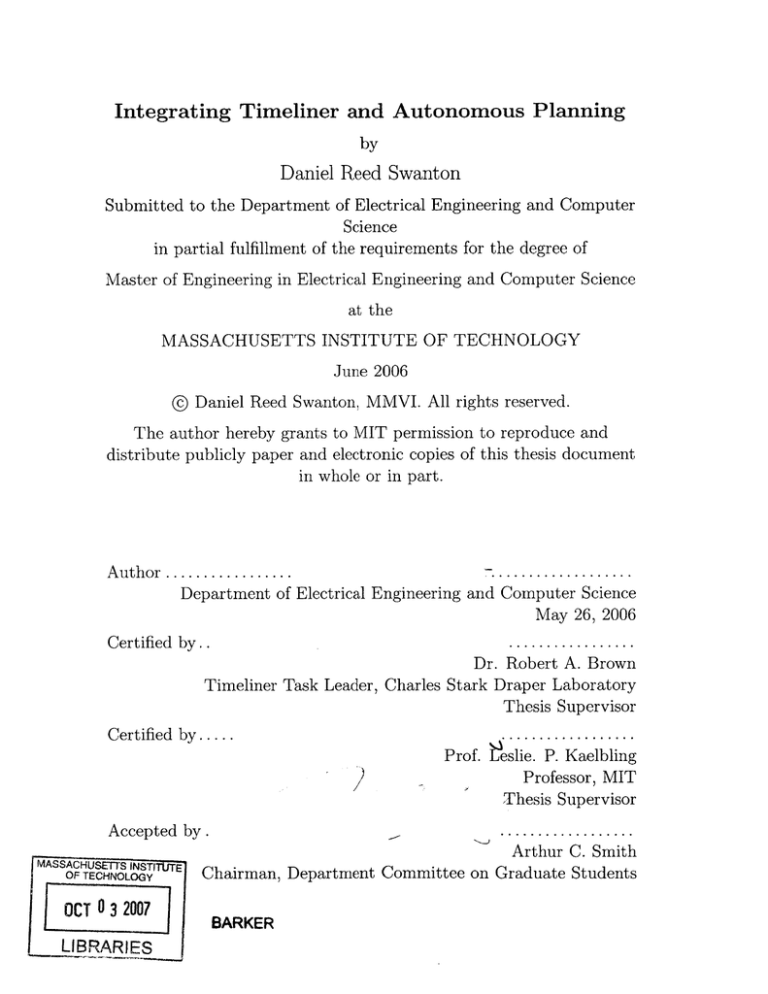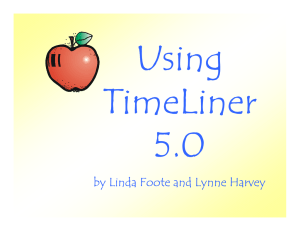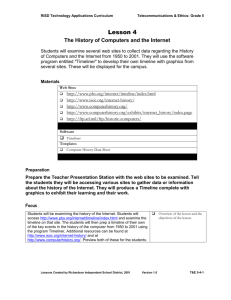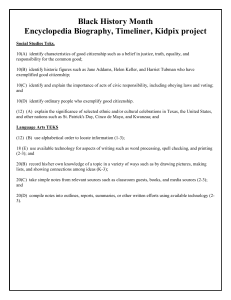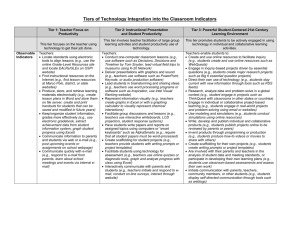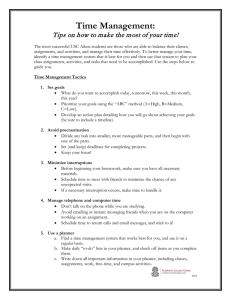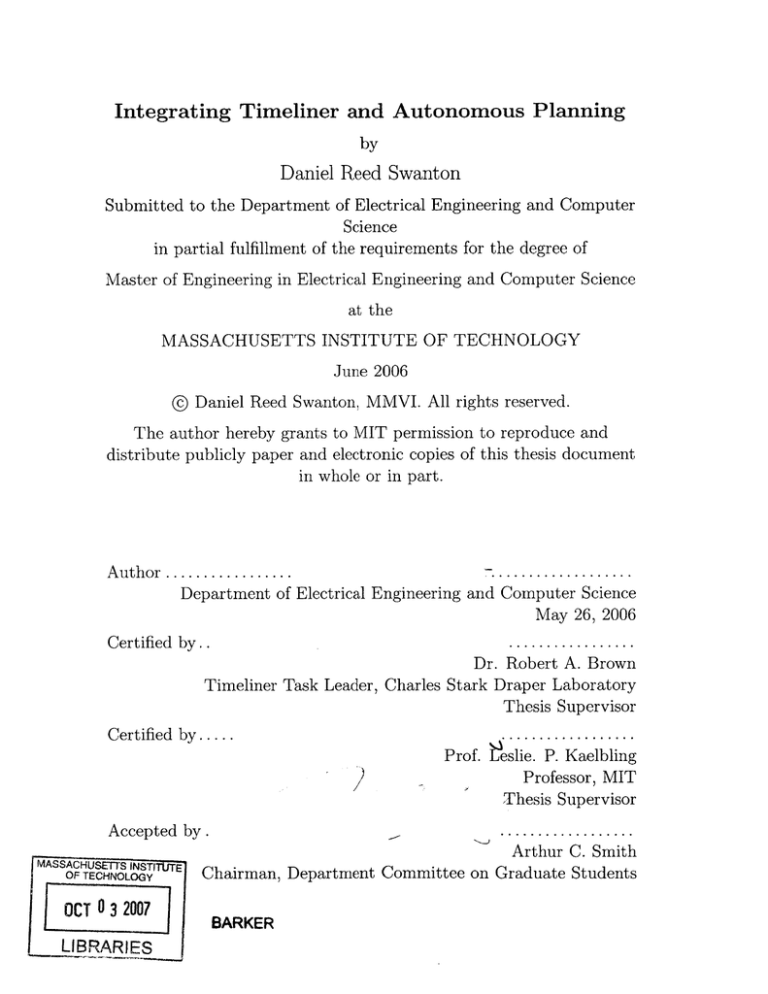
Integrating Timeliner and Autonomous Planning
by
Daniel Reed Swanton
Submitted to the Department of Electrical Engineering and Computer
Science
in partial fulfillment of the requirements for the degree of
Master of Engineering in Electrical Engineering and Computer Science
at the
MASSACHUSETTS INSTITUTE OF TECHNOLOGY
June 2006
© Daniel Reed Swanton, MMVI. All rights reserved.
The author hereby grants to MIT permission to reproduce and
distribute publicly paper and electronic copies of this thesis document
in whole or in part.
-..................
A uth or .................
Department of Electrical Engineering and Computer Science
May 26, 2006
.................
Dr. Robert A. Brown
Timeliner Task Leader, Charles Stark Draper Laboratory
Thesis Supervisor
Certified by ..
Certified by.....
/
)
Prof. 1eslie. P. Kaelbling
Professor, MIT
Thesis Supervisor
Accepted by .
OF TECHNOLOGY
OCT 0 3 2007
LIBRARIES
Arthur C. Smith
Chairman, Department Committee on Graduate Students
BARKER
2
Integrating Timeliner and Autonomous Planning
by
Daniel Reed Swanton
Submitted to the Department of Electrical Engineering and Computer Science
on May 26, 2006, in partial fulfillment of the
requirements for the degree of
Master of Engineering in Electrical Engineering and Computer Science
Abstract
Timeliner is used to automate tasks in a target system. Timeliner is capable of
automating complex sequences of actions, but the desired actions must be planned
out and understood in advance by human script-writers. This thesis presents the
design, implementation, and demonstration of a prototype autonomous system built
on top of Timeliner. It uses the existing Timeliner system for plan execution and
execution monitoring, but adds a deliberative layer for autonomous mission planning.
The increased autonomy of this system has the potential to lower operational costs
and increase functionality.
Thesis Supervisor: Dr. Robert A. Brown
Title: Timeliner Task Leader, Charles Stark Draper Laboratory
Thesis Supervisor: Prof. Leslie. P. Kaelbling
Title: Professor, MIT
3
Acknowledgments
First, I would like to thank my father for putting me in a position to succeed, and
for always pushing me to be more.
Second, I would like to thank the entire Timeliner Development group at Draper
Laboratory. Robert Brown was a terrific advisor and was both encouraging and
supportive. Joseph Bondi was always willing to drop what he was working on to help
to me. Rick Brunet was instrumental to the implementation of my design.
Finally, I would like to thank Leslie Kaelbling. I could not have asked for a better
advisor.
This thesis was prepared at The Charles Stark Draper Laboratory, Inc., under
Contracts NNJ06HC37C and NAS9-01069, sponsored by the NASA Manned Spaceflight Center, Houston, Texas.
Publication of this thesis does not constitute approval by Draper or the sponsoring agency of the findings or conclusions contained herein. It is published for the
exchanged and stimulation of ideas.
Daniel R. Swanton
4
Contents
1
2
Introduction
13
1.1
Timeliner
. . . . . . . . . . . . . . . . . . . . . . . . . . . . . . . . .
13
1.2
Autonomy . . . . . . . . . . . . . . . . . . . . . . . . . . . . . . . . .
14
1.3
Objective
. . . . . . . . . . . . . . . . . . . . . . . . . . . . . . . . .
14
1.4
Motivation.
. . . . . . . . . . . . . . . . . . . . . . . . . . . . . . . .
15
1.5
Scop e
. . . . . . . . . . . . . . . . . . . . . . . . . . . . . . . . . . .
15
1.6
Organization
. . . . . . . . . . . . . . . . . . . . . . . . . . . . . . .
16
Timeliner
17
2.1
Overview . . . . . . . . . . . . . . . . . . . . . . . . . . . . . . . . . .
17
2.2
Timeliner User Interface Language
. . . . . . . . . . . . . . . . . . .
19
2.3
Ground Database . . . . . . . . . . . . . . . . . . . . . . . . . . . . .
20
2.4
Compiling and Mapping . . . . . . . . . . . . . . . . . . . . . . . . .
21
2.5
Executor. .
22
2.6
Central Value Tables . . . . . . . . . . . . . . . . . . . . . . . . . . .
22
2.7
Timeliner Toolbar . . . . . . . . . . . . . . . . . . . . . . . . . . . . .
23
2.8
Timeliner Advantages . . . . . . . . . . . . . . . . . . . . . . . . . . .
24
.......
..
. . . .. .
.....
. . . . . . . . . . ..
3 Related Work
27
3.1
Three-Layer Architectures . . . . . . . . . . . . . . . . . . . . . . . .
27
3.2
3T: An Example Three-Layer Architecture . . . . . . . . . . . . . . .
28
29
4 Design
5
4.1
Timeliner and Three-Layer Architectures .
. . . . . . . . . . . . . .
29
4.1.1
Control Layer . . . . . . . . . . . . . . .
. . . . . . . . . . . .
29
4.1.2
Sequencing Layer . . . . . . . . . . . . . . . . . . . . . . . . .
30
4.1.3
Deliberative Layer
. . . . . . . . . . . . . . . . . . . . . . . .
30
. . . . . . . . . . . . . . . . . . . . . . . . . . . . . . .
30
4.2
Design Goals
4.3
Design Overview
4.4
GRAPHPLAN ......
. . . . . . . . . . . . . . . . . . . . . . . . . . . . .
31
. . . . . . . . . . . .
32
4.4.1
Autonomous Planner Requirements . . . . . . . . . . . . . . .
32
4.4.2
Advantages of GRAPHPLAN . . . . . . . . . . . . . . . . . . .
32
4.4.3
Disadvantages of GRAPHPLAN
. . . . . . . . . . . . . . . . .
33
...................
4.5
Integrating Timeliner and the Deliberative Layer
. . . . . . . . . . .
34
4.6
Communicating the World State to the Planner through CVT . . . .
35
4.7
Communicating Actions to the Planner . . . . . . . . . . . . . . . . .
35
4.7.1
Extending the Timeliner User Interface Language with Preconditions and Postconditions . . . . . . . . . . . . . . . . . . . .
36
Changes to the Timeliner Compiler: Compiled .TLO Files . .
37
Converting a Plan to a Timeliner Sequence . . . . . . . . . . . . . . .
39
4.8.1
Compiling and Installing the Plan . . . . . . . . . . . . . . . .
40
Monitoring Sequence Status and Replanning . . . . . . . . . . . . . .
41
4.9.1
Changes to the Timeliner Executor . . . . . . . . . . . . . . .
42
4.9.2
Monitoring Plan Sequences for Errors . . . . . . . . . . . . . .
42
4.9.3
Replanning
. . . . . . . . . . . . . . . . . . . . . . . . . . . .
43
4.10 Design Review . . . . . . . . . . . . . . . . . . . . . . . . . . . . . . .
44
4.11 Precondition and Postcondition implications . . . . . . . . . . . . . .
44
4.7.2
4.8
4.9
5 Implementation
47
5.1
Extending the TLToolbar with Planner GUI
. . . . .
47
5.2
Interfacing the CVT Monitor with the Planner
. . . . .
48
5.3
Parsing .TLO Files . . . . . . . . . . . . . . . .
. . . . .
49
5.4
Generating .TLS Plan Files
. . . . .
49
. . . . . . . . . . .
6
5.5
Compiling and Installing Plans
. . .
. . . . . . . . . . . . .
49
5.6
The ORU Satellite Demonstration . .
. . . . . . . . . . . . .
50
5.7
Simulation Implementation . . . . . .
. . . . . . . . . . . . .
53
5.7.1
Simulation Ground Database
. . . . . . . . . . . . .
53
5.7.2
Timeliner Simulation Backend
. . . . . . . . . . . . .
55
5.7.3
Timeliner Action Sequences
.
. . . . . . . . . . . . .
56
. . . . . . . . . . . . . . .
. . . . . . . . . . . . .
58
58
5.8
5.9
6
Examples
5.8.1
Moving the Arm
. . . . . . .
...
5.8.2
Moving an ORU
. . . . . . .
. . . . . . . . . . . . .
59
Sequence Abstraction . . . . . . . . .
. . . . . . . . . . . . .
61
Future Work
6.1
6.2
Limitations
..........
65
. . . . . . . . . . . . . . . . . . .
65
6.1.1
Limited Plan Length . . . . . . . . . .
66
6.1.2
Only Booleans . . . . . . . . . . . . . .
66
6.1.3
Greenhouse Maintenance Domain . . .
67
6.1.4
Three Dimensional Movement Domain
69
Future Work . . . . . . . . . . . . . . . . . . .
7 Conclusion
69
71
7
8
List of Figures
2-1
Timeliner Overview .....
. . . .
17
2-2
Timeliner System Components [8] . . . . . . . . . . . . . . . . . . . .
18
2-3
Example Timeliner script for controlling a thermostat . . . . . . . . .
19
2-4
Timeliner Script Organization [8]
. . . . . . . . . . . . . . . . . . . .
20
2-5
Central Value Tables (CVT) Overview . . . . . . . . . . . . . . . . .
23
2-6
The Timeliner Toolbar . . . . . . . . . . . . . . . . . . . . . . . . . .
23
2-7
The CVT M onitor
. . . . . . . . . . . . . . . . . . . . . . . . . . . .
24
2-8
The Timeliner Display: an Interface to the Timeliner Executor . . . .
25
4-1
Interface Overview between the target system, the existing Timeliner
........................
system, and an autonomous planner . . . . . . . . . . . . . . . . . . .
31
4-2
Overview of information flow . . . . . . . . . . . . . . . . . . . . . . .
34
4-3
Sharing CVT information with the Planner . . . . . . . . . . . . . . .
35
4-4
Preconditions and Postconditions for POWERONASTROORU1 sequence
36
4-5
.TLO Line Format
. . . . . . . . . . . . . . . . . . . . . . . . . . . .
37
4-6
Example ACIDON .TLO File . . . . . . . . . . . . . . . . . . . . . .
37
4-7
Two Example Timeliner scripts for generating ACID.ON .TLO
. . .
38
4-8
Example Plan Script . . . . . . . . . . . . . . . . . . . . . . . . . . .
39
4-9
Empty Plan Script . . . . . . . . . . . . . . . . . . . . . . . . . . . .
40
4-10 Abstract Plan ......
............................
...
41
. . . . . . . . . . . . . . . . . . . . . . .
43
4-12 Review of information flow . . . . . . . . . . . . . . . . . . . . . . . .
44
The Timeliner Plan GUI . . . . . . . . . . . . . . . . . . . . . . . . .
48
4-11 Replanning to existing plan
5-1
9
5-2
ORU Satellite Simulation Frontend . . . . . . . . . . . . . . . . . . .
51
5-3
ORU Satellite Simulation Action Overview . . . . . . . . . . . . . . .
52
5-4
Simulation Initial State . . . . . . . . . . . . . . . . . . . . . . . . . .
56
5-5
.TLO File for Simulation . . . . . . . . . . . . . . . . . . . . . . . . .
57
5-6
PLAN. TLS script to move the arm to the HOVER.ASTROORU1 state . . .
58
5-7
Frontend View of Moving the Arm
. . . . . . . . . . . . . . . . . . .
60
5-8
PLAN. TLS script to occupy the second Astro ORU bay . . . . . . . . .
61
5-9
Frontend View of Moving an ORU
62
6-1
The PlantSim Greenhouse Maintenance Simulation
10
. . . . . . . . . . . . . . . . . . .
. . . . . . . . . .
67
List of Tables
5.1
ARM Command Integer State and Actions Mapping
5.2
Plan for moving the arm to the HOVERASTRO-ORU1 state
5.3
Plan to occupy the second Astro ORU bay
6.1
Time Required for GRAPHPLAN to construct plans of various depths
. . . . . . . . .
. . . . . . .
58
. . . . . . . . . . . . . .
59
in the ORU Satellite simulation . . . . . . . . . . . . . . . . . . . . .
11
54
66
12
Chapter 1
Introduction
1.1
Timeliner
Timeliner was developed in 1982 by The Charles Stark Draper Laboratory, Inc.,
to automate procedural task execution [8]. These tasks would normally have been
executed in a well-defined sequence by a human operator. For example, a human
operator may have a list of actions to execute, based on environment conditions, in
order to control a fluid exchange onboard a satellite. It may be necessary to execute
this fluid exchange many times, requiring the human operator to repetitively execute
actions on the list by issuing commands to the satellite. By using Timeliner, the
human operator can avoid this repetitive execution. Instead, the human operator
encodes the sequences of actions necessary for the fluid exchange into a Timeliner
script, which is then automatically executed. In this way, Timeliner automates task
execution onboard the International Space Station and Orbital Express Satellite.
Timeliner can automate complex sequences of actions. For example, a Timeliner
procedure might require a satellite to perform a fluid exchange, transition to a new
state, and then perform another fluid exchange. The complexity of the procedure
that Timeliner is capable of executing is limited only by the ability of the human
operator to devise and encode the procedure in Timeliner scripts.
13
1.2
Autonomy
The existing Timeliner system removes the need for a human operator to manually
execute operational procedures; however, human interaction is still necessary to devise
procedures and plan when they should be executed. An autonomous planning agent
adds the capability to determine when these procedures should be executed based on
high-level mission goals. Autonomous planners take information about the current
world state, a goal state, and available actions as input, and then output a plan
to achieve the goal state using the provided actions. This reasoning process works
by predicting the new state that would result from a hypothetical action, and then
trying to combine these actions in a way that will achieve the goal state. A plan
is simply a sequence of actions to take to achieve the goal. Because the plan may
not always execute as expected, it is also necessary to identify execution failures and
create new plans in response. This thesis presents the design and implementation of
an autonomous system that adds high-level mission planning to the existing Timeliner
execution system.
1.3
Objective
The objective of this project was to design, implement, demonstrate, and document a
prototype system that interfaces the existing Timeliner system with an autonomous
planner. The work consisted primarily of designing a framework to support this
integration, and then providing the glue to enable the system components to interact.
Specifically, the system must:
" Represent Timeliner action sequences in a way the planner can reason about.
" Communicate available Timeliner action sequences to the planner.
* Communicate current world state information from Timeliner to the planner.
" Encode plans in a form the Timeliner executor can execute.
14
.
Install and execute plans.
9 Identify plan execution problems and handle them.
The planner will create task plans to achieve high-level mission goals using Timeliner sequences.
This functionality should be demonstrated in a proof-of-concept
simulation.
1.4
Motivation
Increasing the autonomy of Timeliner should result in a system with lower operational costs and increased functionality. Operational costs can be lowered because
human intervention would no longer be necessary to create plans. In addition, an autonomous planning agent may be capable of creating plans that are too complex to be
feasibly created by human operators. Finally, the ability to dynamically create new
plans can allow the Timeliner system to function effectively in new situations where
the environment conditions and the correct course of action cannot be predicted in
advance.
1.5
Scope
This thesis presents only a prototype autonomous planning system. The purpose is
to demonstrate the feasibility of integrating Timeliner with an autonomous planning
agent. The long-term goal for increasing the autonomy of ground operational systems is to integrate Timeliner with a more robust autonomous planner, such as the
existing All-Domain Execution and Planning Technology (ADEPT) at the Charles
Stark Draper Laboratory [3]. This integration is outside the scope of this project,
although the framework developed in this thesis should lay the groundwork for future
integration.
15
1.6
Organization
The remainder of this thesis is presented in six sections. First, the Timeliner section
outlines the existing Timeliner system at a high-level and provides motivation for
why an autonomous system benefits from using Timeliner. Second, the Related Work
section briefly reviews relevant research in autonomous planning systems. Third, the
Design section discusses the architecture of the system, as well as design choices.
Fourth, the Implementation section explains the construction of a prototype system
combining Timeliner and autonomous planning, and then presents a demonstration
of the system. Fifth, the Limitations and Future Work section presents problems
that the current system would have in various domains, and what steps would be
necessary to correct them. Finally, the Conclusion section summarizes the design,
implementation, and results of this thesis.
16
Chapter 2
Timeliner
This chapter presents an overview of Timeliner. First, the different components of
the Timeliner system and how they interact will be discussed.
Special emphasis
will be placed on the aspects of Timeliner that will be used later in the integrated
system. This chapter will end by presenting the advantages of using Timeliner in an
autonomous system.
2.1
Overview
At a high-level, Timeliner consists of a specialized scripting language and a system
for executing these scripts in a target system. An overview of Timeliner is presented
in Figure 2-1.
First, a human produces a Timeliner script (TLS) encoding a sequence of commands to be executed. Next, the Timeliner Compiler compiles this TLS script file
into an executable TLX file. Finally, the Timeliner Executor installed in a target
human
operator
Timeliner
Script
(TLS)
Executable
Script
(TLX)
install
Figure 2-1: Timeliner Overview
17
Executor
in Target
System
actions
.
Scri pt
Source MM
FileM
TmlnrS~
Script
Script
ASCII Listing
Exnecutable
Filim
Executor
Connectors
Film
Figure 2-2: Timeliner System Components [8]
system executes these TLX files, resulting in actions.
An overview of the Timeliner system components is presented in Figure 2-2. At a
high-level, the Timeliner system can be divided into sequence creation and sequence
execution. Sequence creation involves creating Timeliner script files for the Timeliner
Compiler. The Timeliner Compiler outputs executable versions of these scripts, and
auxiliary ASCII Listing files. The executable scripts are provided to the Timeliner
Executor, which interacts with both a target system and external monitoring applications. The Timeliner Executor controls the target system by issuing action commands
and monitors the target system by receiving system data. The Timeliner Executor
also interacts with external graphical interface applications that display execution
status and can issue commands to the Executor. The rest of this chapter will present
18
SEQUENCE THERMOSTAT
WHEN HEATER. TEMPERATURE > 75
C0MMAND HEATER, NEW_STATE
=> OFF
END IWHEN
WHEN HEATER.TEMPERATURE < 70
COMMAND HEATER, NEWSTATE
END WHEN
=> ON
CLOSE SEQUENCE
Figure 2-3: Example Timeliner script for controlling a thermostat
these Timeliner system components in more detail.
2.2
Timeliner User Interface Language
Timeliner scripts are written in the Timeliner User Interface Language (UIL) [9],
which is a time oriented scripting language similar to English that makes it easy
to encode sequences of actions. For example, a Timeliner script for controlling a
thermostat is demonstrated in Figure 2-3:
This simple thermostat sequence controls a heater by automatically turning the
heater off when the temperature is above 75 degrees Fahrenheit and turning the heater
on when the temperature is below 70 degrees Fahrenheit. The Timeliner scripting
language is well structured and easy for human operators to understand. This example
also demonstrates the relationship between Timeliner scripts and target systems:
Timeliner scripts can monitor environment data, such as observing temperature, and
issue commands that control a target system, such as turning the heater on or off.
Timeliner scripts are organized into sequences and bundles. Each Timeliner script
file has exactly one bundle, and the bundle name is the same as the Timeliner script
filename. For example, a Timeliner script named HOUSE. TLS would contain a bundle
named HOUSE. Inside a bundle there can be any number of sequences. The example in
Figure 2-3 contained a sequence for controlling a thermostat, but a HOUSE bundle could
also contain other sequences for controller lights or speakers. Figure 2-4 presents an
overview of the Timeliner Script Organization. Subsequences are subroutines that can
19
Figure 2-4: Timeliner Script Organization [8]
be called from sequences. The Timeliner Executor has robust control over sequence
execution, and is able to control sequences externally through START, STOP, RESUME,
and a number of other commands.
Timeliner sequences can contain powerful conditional control expressions. The
Timeliner control clauses include EVERY, BEFORE, WITHIN, WHEN, OTHERWISE, WHENEVER,
IF, ELSEIF, ELSE, THEN, END, WAIT, and CALL. These control expressions function as
expected from the English names. Sequences can start and stop other sequences,
and define and control subsequences. In addition to control expressions and sequence
manipulation, sequences can also read state information from internal and external
system variables, and send commands to control target systems. These sequence
features can be combined to create powerful action scripts.
2.3
Ground Database
Timeliner was designed to be a modular system that could easily adapt to different
target systems. At a high-level, Timeliner consists of two parts: the kernel, which contains core Timeliner language features, and the adapter, which contains target system
specific code. The kernel remains the same between different target systems, while
the adapter is changed to accommodate the target system. In the thermostat example, the kernel is responsible for basic language features such as WHEN, END WHEN, >,
SEQUENCE, etc., while the adapter is responsible for the interface with HEATER, includ20
ing both reading the HEATER. TEMPERATURE variable and issuing the COMMAND HEATER,
NEWSTATE=>ON command. The separation between adapter and kernel allows Timeliner to be easily deployed on different target systems. Furthermore, Timeliner script
writers do not have to be concerned with details such as how the heater works in a
particular thermostat. Instead, they can write a generic Timeliner script, which can
be used to control any heater for which a suitable adapter exists.
The primary way that Timeliner adapts to different target systems is through
Ground Database (GDB) definitions. The Ground Database is defined primarily by
an attributes file and an instances file.
The attributes file defines which variables will be used by the target system
and Timeliner. For example, TEMPERATURE would be defined in the Ground Database
attributes file for for HEATER. Variables defined in the attributes file can have a va-
riety of types including BOOLEAN, INTEGER, or LONGFLOAT and a variety of properties
such as READ-WRITE or READ-ONLY.
The commands file defines which commands can be issued by Timeliner to the target system. For example, the Ground Database commands file for HEATER would provide definitions for a command that could modify the heater state to a new boolean.
The Ground Database definition files are processed by the Timeliner gdb executable, which outputs a compiled version of the commands and variables that are
used to adapt Timeliner to the target system.
2.4
Compiling and Mapping
After a Timeliner script (TLS) is created and finalized, it is compiled into a machinereadable TLX file. This TLX file contains a binary representation of the Timeliner
script that is minimal in size. This reduction in file size is necessary to load Timeliner
scripts onto embedded target systems with constrained memory sizes. The TLX file
also contains information for assisting with execution of the script.
After compilation is completed, the Timeliner script is mapped, which generates
a file relating the Timeliner script to the Ground Database. Mapping is necessary
21
for the Ground Database references in the Timeliner script to be handled correctly
during execution.
2.5
Executor
Independently of script writing, the Timeliner Executor is installed on a target system.
The Executor can receive commands to INSTALL, HALT, and REMOVE bundles. When a
bundle is installed, all the sequences in that bundle become available to the Executor.
Sequences containing the ACTIVE keyword in the Timeliner script are started automatically. Otherwise, sequences can be started and stopped manually, both by
commands to the Timeliner Executor or by other active sequences. The Timeliner
Executor steps through each line of a sequence as dictated by the control clauses,
reading sensor information from the target system, and activating commands in the
target system. The Timeliner Executor is capable of executing different sequences
in parallel. During execution, the Timeliner Executor updates the status of each installed sequence to reflect whether it is finished, active, never started, or in a variety
of other states.
2.6
Central Value Tables
Timeliner variables are shared across bundles and sequences through Central Value
Tables (CVT). CVT acts as a storage location where Timeliner scripts can read
and write variable values. Figure 2-5 presents a simplified overview of CVT. In this
figure two Timeliner scripts share a TRYINGTO-COOLSYSTEM variable through CVT.
Timeliner scripts can treat CVT as global memory for all bundles and sequences.
A CVT Monitor program exists to view and change values in CVT.
22
CVT
TRYING TOCOOLSYSTEM
Timeliner
Sequence
One
Timeliner
Sequence
Two
Figure 2-5: Central Value Tables (CVT) Overview
2.7
Timeliner Toolbar
This section presents the Timeliner Toolbar (TLToolbar), which is a graphical interface to the Timeliner system. This interface will later be modified to include an
autonomous planner. For now, looking at graphical representations of the TLToolbar,
CVT Monitor, and Timeliner Executor should help in understanding the Timeliner
system.
The TLToolbar has options for creating ground databases, compiling and mapping
Timeliner scripts, viewing compiled TLX files, and starting the Test Environment.
This toolbar is presented in Figure 2-6.
Figure 2-6: The Timeliner Toolbar
The Start Text Environment interface launches both the CVT Monitor, an interface the Central Value Tables, and the Timeliner Display, an interface to the
Timeliner Executor.
The CVT Monitor graphical interface is presented in Figure 2-7. This interface
displays all variables in CVT as well as their current values. The CVT Monitor
edit mode allows the variable values to be changed directly. The CVT Monitor also
presents logs of all updates to CVT.
23
FARMDATA.ACIDPUMP: false
FARMDATA.BATH: true
FARMDATA.C2: 506
FARMDATA.C02_PUMP: true
false
FARMDATA.HEATING: false
FARMDA TA.COOLING:
FARMDATA.HUMIDIFIER: true
FARMDATA.HUMIDIIY: 60.50021000000007
FARMjDATA.LIGHTS: true
FARMDATA.NITRATEPUMP: false
FARMDATA.NUTRIENT: 1200
FARMDATA.02_FILTER: false
FARMDATA.OXYGEN: 20U015250305000045
FARMDATA.PH: 6.307500149999981
FARMDATA.TEMPERATURE: 23.37917424999996
Aply Changes
Otput
Logs:
'"Iads
Figure 2-7: The CVT Monitor
The Timeliner Display interface to the Timeliner Executor is presented in Figure
2-8. This interface displays all installed bundles, sequences, and all text messages
that have been output by the Executor. As well as displaying information about
the current execution status, this interface also allows commands to be issued to the
Executor. Bundles can be installed, removed, and halted. Sequences can be started,
stopped, resumed, and canceled.
2.8
Timeliner Advantages
This section discusses how an autonomous system benefits from using Timeliner.
In short, Timeliner provides a robust and abstract interface with a target system.
The primary advantages of using Timeliner in an autonomous system are the ease
in writing powerful control scripts, the ease of adapting Timeliner to different target
systems, and the robust safety features of the Executor.
The Timeliner User Interface Language was designed to make control sequences
24
Figure 2-8: The Timeliner Display: an Interface to the Timeliner Executor
25
easy to write. Timeliner scripts are written in a language similar to English, and
Timeliner has many built in control clauses and features. The Timeliner Integrated
Development Environment is a graphical editor for Timeliner scripts that makes development even easier by providing continuous compilation, integrated help, database
browsing and searching, and integration with external Timeliner tools [4].
Timeliner is easily adaptable to different target systems using different Ground
Databases.
Timeliner shields the details of connecting to different target systems
from the script writers, providing a more abstract interface.
This means that a
Timeliner script written for one target system has the potential to be reused in a
different target system with minimal changes to the script itself. Only the adapter
and Ground Database must change.
The Timeliner Executor is reliable enough to be used in mission critical applications such as the International Space Station. Furthermore, it was designed to
be easily monitored and to have its execution return to human control if desired.
Timeliner is a powerful and robust system for automated sequencing.
26
Chapter 3
Related Work
This chapter presents related work in creating systems combining sequencing and
autonomous planning. First, the Three-Layer Architecture will be presented as an
existing solution architecture.
Second, an example system using the Three-Layer
Architecture will be discussed.
3.1
Three-Layer Architectures
In 1998 Erran Gat proposed the three-layer architect for autonomous robots, which
organizes control algorithms by the amount of internal state that they use [5]. Systems
are organized into three layers:
" Control Layer - Algorithms in the control layer map sensors directly onto actions, with little or no internal state.
* Sequencing Layer - Algorithms in the sequencing layer manage sequences of
activities, using internal state, but not performing search.
" Deliberative Layer - Algorithms in deliberative layer are time-consuming, such
as searching and planning.
Requirements of the sequencing layer are of particular importance to this thesis
because Timeliner is a sequencing language. Gat explains that the sequencer must be
27
capable of responding conditionally to any situation it finds itself in. The conditional
control structures required are significantly more complex than the control constructs
of typical programming languages such as if statements.
After presenting the Three-Layer Architecture, Gat describes a case study of controlling a robot.
This robot explored a room filled with obstacles.
The control
layer contained simple procedures such as turning in place, as well as more complex
algorithms for wall-finding, wall-alignment, wall-following, obstacle avoidance, and
wandering. The sequencing layer contained algorithms that used these procedures
to achieve more complex goals such as exploring the entire room. To do this, the
sequencing layer kept an internal state of where the robot had been. The deliberative
layer had simple time-consuming exhaustive search algorithms for path planning between locations. Organizing the algorithms in this way enabled the robot to exhibit
a robust set of behaviors with minimal effort from the programmers. [5]
3.2
3T: An Example Three-Layer Architecture
This section presents 3T, which used the Three-Layer Architecture to design and organize algorithms for autonomous control of an advanced life support system (ALS).
The goal of this system was to monitor and control an environment to support a
human crew. Primitive actions and behaviors of the controlled system were encapsulated in the control layer. The sequencing layer contained higher-level sequences that
used these primitive behaviors to accomplish specific tasks. The deliberative layer
created plans to achieve system goals in terms of the sequencing and control layer
algorithms. The deliberative layer encoded a plan by placing actions on the agenda of
the sequencer. 3T used the Reaction Action Packages (RAPs) system for sequencing,
the AP task net planner for planning, and IPC message passing for communication
within the system [1].
This autonomous system was tested in two different scenarios and was found to
have reduced human work-load significantly
28
[1.
Chapter 4
Design
This chapter presents the design of a system combining Timeliner and an autonomous
planner using the Three-Layer Architecture. This chapter will present the architecture
of each component necessary to make this integrated system.
4.1
Timeliner and Three-Layer Architectures
The Three-Layer Architecture was used as an organizational tool to integrate Timeliner and an autonomous planner. In this system, algorithms from the control layer
are either primitive target system actions, or trivial Timeliner sequences. Algorithms
from the sequencing layer are simply Timeliner scripts. Algorithms from the deliberative layer include autonomous planning and monitoring. The proposed system is an
implementation of the Three-Layer Architecture.
4.1.1
Control Layer
The existing Timeliner system is already designed to handle simple commands. Once
the Ground Database and Timeliner adapter have been configured for a target system,
Timeliner can execute simple target system actions directly through the COMMAND
keyword. A small Timeliner script with little or no internal state can also be thought
of as an element of the control layer under in the Three-Layer Architecture. Standard
29
Timeliner already provides control layer functionality.
4.1.2
Sequencing Layer
The existing Timeliner system is also already designed to handle robust action sequences. These sequences are defined in Timeliner scripts, compiled into Timeliner
executable files, and then executed in sequence by the Executor. The sequencing layer
requires powerful conditional control structures, which Timeliner already provides. In
addition, Timeliner scripts are easy to write and can be executed safely.
4.1.3
Deliberative Layer
The existing Timeliner system does not currently have a deliberative layer, nor does
it have any control algorithms that would belong in the deliberative layer. Instead,
Timeliner sequences are currently written by human script-writers. Although these
sequences can be complex, they perform no search or planning. The decision of when
to start and stop sequences is also made my humans. In some cases sequences start
other sequences based on conditional situations, but the root decision of which scripts
to execute at which time is made manually.
Adding deliberative algorithms to the Timeliner system will require creating a
new deliberative layer. This deliberative layer will take the form of an autonomous
planner and an autonomous monitor. The autonomous planner will be responsible for
constructing task plans to achieve high-level mission goals. The autonomous monitor
will be responsible for verifying that plans are executed correctly and initiating replans
when necessary.
4.2
Design Goals
The primary goal of this design is to reuse as much of the existing Timeliner system
as possible. In particular, special care has been taken to reuse the existing Timeliner
communication infastructure when interfacing with the deliberative layer. Reusing
30
Autonomous Planner
Environmen
Laka
Execution
Interl
Inma
Execution
Stabs
Variables
I
List of
Timeliner
Action4
Seauences
Existinq Timeliner System
Environment
Data
Actions I
Tarqet System
Figure 4-1: Interface Overview between the target system, the existing Timeliner
system, and an autonomous planner
existing components makes the resulting system simpler and more elegant, with fewer
places for error.
4.3
Design Overview
This section introduces the design of a system integrating Timeliner and autonomous
planning. At a high-level, this system is composed of an autonomous planner that
interfaces with Timeliner to provide a greater amount of flexibility and functionality.
An overview of the interface between the autonomous planner, Timeliner, and a target
system is presented in Figure 4-1.
The existing Timeliner system is responsible for executing action sequences in the
target system. As input, the autonomous planner receives environment data from the
target system and execution status reports from the Timeliner Executor. As output,
the autonomous planner is responsible for producing a plan consisting of Timeliner
action sequences for the existing system to execute.
31
4.4
GraphPlan
In this prototype, the autonomous planner is an implementation of GRAPHPLAN.
GRAPHPLAN provides the needed planning functionality without being unnecessarily
complex.
Autonomous Planner Requirements
4.4.1
As a proof of concept implementation, it is not necessary to select the perfect autonomous planner. In fact, the planner simply needs to provide basic planning func-
tionality. Specifically, given the current world state, a goal state, and a list of available
actions as input, the planner must be able to generate a plan to reach this goal us-
ing the available actions, provided that the goal state is reachable in a reasonable
number of steps. As long as the autonomous planner is capable of generating simple
plans, it will be able to demonstrate the integration of Timeliner and a planning system. The autonomous planning component can be replaced in the future if different
functionality is required.
GRAPHPLAN was chosen as the autonomous planner for this implementation.
GRAPHPLAN is an autonomous planner that is already well understood [7] [6] [2].
It provides the required plan generation functionality without being unnecessarily
complex.
A number of other autonomous planners would also satisfy the system
requirements, and these can be investigated in future work.
4.4.2
Advantages of GraphPlan
GRAPHPLAN has the following advantages as the choice for the autonomous planner
in this system:
e Provides requiredplanningfunctionality GRAPHPLAN satisfies the basic requirement of the autonomous planning component by being capable of generating
plans to reach simple goals. In fact, GRAPHPLAN always generates plans with
the shortest possible number of steps to reach the goal [7].
32
"
Generates partially ordered plans GRAPHPLAN can generate partially orderedplans in which multiple actions are executed in parallel at one step of the plan.
This takes advantage of the existing ability of the Timeliner system to execute
sequences in parallel.
* Simplicity GRAPHPLAN is a relatively simple planner that is already wellunderstood in the academic community.
4.4.3
Disadvantages of GraphPlan
Depending on the domain the planner will be used in, there are a number of limitations
of GRAPHPLAN.
A few of the important disadvantages of the chosen version of
GRAPHPLAN are presented below:
" Only booleans This implementation of GRAPHPLAN considers only boolean variables. This means that numeric values will need to be converted into booleans to
be used. For example, if an integer variable named STATE ranged in value from 0
to 4, this variable could be factored into five booleans: STATEO, STATE1, STATE2,
STATE3, STATE4, and STATE5. This would be the only way for GRAPHPLAN to
plan using this variable, because it can only consider booleans. Factoring numeric variables is an expensive process, especially if the variables can take a
wide range of values.
" No disjunctions GRAPHPLAN cannot handle or statements in boolean expressions [6]. For example, GRAPHPLAN cannot handle an action that has the effect
of either turning on fan one or fan two. Each action must have a definite result.
" Limited plan depth The GRAPHPLAN planning process takes exponential time
in the number of steps of the plan. The unoptimized version of GRAPHPLAN
used in this prototype can only construct plans ten steps deep.
While these disadvantages do limit the functionality of this prototype system,
GRAPHPLAN was selected as the autonomous planner because of its numerous advantages and because this implementation is only a proof-of-concept.
33
Available actions
Goal
Deliberative Layer
Sensor states &
Sequence states
Plan of
Sequences
Sequencing Layer
Primitive
Sensor states
Control Layer
4e
Actions
cin
Figure 4-2: Overview of information flow
4.5
Integrating Timeliner and the Deliberative Layer
One of the key design aspects of the integration of Timeliner and an autonomous
planner is how information is passed between the different layers of the system. Figure
4-2 presents an overview of the information flow.
The most straightforward interaction in the system is between the control layer
and the sequencing layer. This interaction is already a part of Timeliner. Timeliner
reads simple sensor data about the environment into primitive variables, and these
variables are shared across Timeliner sequences using CVT. Timeliner sequences can
directly initiate commands in target systems and start control sequences.
The interface to the deliberative layer is more complicated and will be the focus
of the remainder of this chapter. The autonomous planner in the deliberative layer
needs information about the current world state, the available actions, and the goal
state. The goal state will be input manually by human operators, but the world state
and available actions will need to be communicated through the Timeliner system.
Once the autonomous planner has all required information, it will construct a plan.
This plan will later need to be formatted in such a way that the Timeliner Executor
can understand and execute the plan.
34
CVT
TRYINGTOCOOLSYSTEN
Timeliner
Sequence
One
Timeliner
Sequence
Two
Planner
Figure 4-3: Sharing CVT information with the Planner
4.6
Communicating the World State to the Planner through CVT
Timeliner will communicate the current world state to the deliberative layer using
the CVT framework described in Section 2.6. Timeliner sequences already use CVT
to read and write variable values during execution.
In other words, CVT already
contains the current world state.
The deliberative layer will access variable values directly from CVT. Figure 4-3
presents a graphical representation of sharing variable values with the planner through
CVT. The two Timeliner sequences read and write the TRYINGTO-COOL-SYSTEM value,
while the planner reads the value. In fact, planner will only read values from CVT,
never write them. Although the planner could access the current variable values from
CVT at any time, it will only request them when it is constructing a new plan and
needs to know the current state.
4.7
Communicating Actions to the Planner
The autonomous planner will use Timeliner sequences as actions in plans it constructs.
A target system command can be used as an action by wrapping it in a simple
Timeliner sequence that calls the low-level command. Using only one type of action,
the Timeliner sequence, simplifies the system design. The planner will only need to
35
SEQUENCE POWER ON ASTROORU1
PRECONDITION NOT ASTROORUlPOWER
POSTCOHDITION ASTROORUlPOWER
...
CLOSE SEQUENCE
(sequence
logic)
...
Figure 4-4: Preconditions and Postconditions for POWERON-ASTRO_.RU1 sequence
decide which Timeliner sequences to execute and when.
However, in order for the planner to make plans in terms of Timeliner sequences,
it will need to understand which circumstances the sequences can be used in and what
the effects of executing each sequence would be. This information will be manually
specified by human script-writers in the form of PRECONDITION and POSTCONDITION
statements.
4.7.1
Extending the Timeliner User Interface Language with
Preconditions and Postconditions
The primary change that must be made to Timeliner in order to integrate with an autonomous planner is the addition of PRECONDITION and POSTCONDITION statements
to Timeliner sequences. The PRECONDITION statements explicitly specify what the
sequence assumes about the state of the world before execution. The POSTCONDITION
statements explicitly specify the state the world should be in after a successful execution of this sequence. For example, Figure 4-4 has preconditions and effects statements
for the POWERON-ASTROORU1 sequence. This sequence has a precondition that the
power is off, and executing this sequence has the effect of turning the power on.
The idea behind the PRECONDITION and POSTCONDITION statements tied to sequences is that they are necessary for the autonomous planner to understand when
to execute a sequence and what should happen when a sequence is executed. The
PRECONDITION and POSTCONDITION statements are used by the integrated Timeliner
and autonomous planning system in two distinct ways: at compile time to generate
a list of operators and at execution time to verify that sequences are executed as
36
planned.
4.7.2
Changes to the Timeliner Compiler: Compiled .TLO
Files
As described in Section 2.4, when a Timeliner script is compiled and mapped, an
executable binary file is generated along with a mapping file. In addition to these
files, a new Timeliner Operators file (. TLO) will be generated containing details about
the PRECONDITION and POSTCONDITION statements of each sequence in the Timeliner
script.
This file will be ASCII plain text and organized as a table of comma-separated
values. Specifically, each line starts with a sequence name, is followed by a statement
type of either PRE for PRECONDITION or POST for POSTCONDITION, and finally contains
a boolean expression for the precondition or postcondition.
Sequence Name,
"-PRE" or "POST",
Boolean Expression
Figure 4-5: .TLO Line Format
When a sequence has multiple preconditions or postconditions, this can either
be described by conjoining the statements into one larger boolean expression, or by
listing the statements on multiple lines. The effect of having multiple lines with
the same sequence name and statement type is that their boolean expressions will
be conjoined together with AND statements. For example, Figure 4-6 contains the
contents of a simple . TLO file describing an ACIDON sequence:
ACIDON, PRE, !FARM IDATA.ACIDPUMP
ACIDON, PRE, !FARMDATA.NITRATEPUMP
ACID-ON, POST, FAR'_DATA.ACIDPUMP
Figure 4-6: Example ACIDON .TLO File
The ACIDON sequence has preconditions that the acid pump and nitrate pump
must be off, and has the effect of turning the acid pump on. This .TLO file could have
37
been generated by either of the following two Timeliner scripts:
SEQUENCE ACIDON
PRECONDITION NOT FARMDATA.ACIDPUMP
PRECONDITION NOT FARMDATA.NITRATEPUMP
POSTCONDITION FARMDATA.ACID PUMP
...
(sequence logic) ...
CLOSE SEQUENCE
SEQUENCE ACID-ON
PRECONDITION NOT (FARMDATA.ACIDPUMP)
POSTCONDITION FARMDATA.ACIDPUMP
...
(sequence logic) ...
CLOSE SEQUENCE
AND NOT (FARMDATA.NITRATEPUMP)
Figure 4-7: Two Example Timeliner scripts for generating ACID-ON .TLO
These Timeliner Operator files have been designed to make it easy for the planner
to parse. The planner will take the .TLO file and read from it a list of action operators,
where each action has a name, a set of preconditions, and a set of postconditions.
An alternate design would be to have no external file, and instead for the planner to
parse the precondition and postcondition statements directly from the .TLS Timeliner
scripts. Both designs would function the same way, as long as the planner was able
to parse out the preconditions and postconditions for each sequence. However, the
current design makes the parsing process notably easier.
To parse the .TLS file directly would require duplicating functionality in the compiler. Specifically, it would require tracking the sequence context to determine which
sequence each PRECONDITION and POSTCONDITION statement belonged to. It would
also take longer to parse the file, as there would be irrelevant script information that
needed to be ignored. The only cost of creating external .TLO files is a change to the
Timeliner Compiler and the generation of another file. Timeliner already generates
a number of auxiliary ASCII files such as the .TLL listing files. The .TLO Timeliner
Operator file follows the naming convention of a three letter extension starting with
TL. The cost of modifying the Timeliner Compiler is minimal. The compiler already
needed to be modified so that PRECONDITION and POSTCONDITION statements will
become accepted keywords in the Timeliner language. The Timeliner Compiler already tracks sequence context and parses Timeliner scripts, so it can output .TLO
files with only a few small modifications. Ultimately, outputting Timeliner Operator
38
files at compile time and then parsing these files for preconditions and postconditions
was easier and more in line with the Timeliner design than parsing Timeliner scripts
directly.
Compiled .TLO files are inputs to the autonomous planner describing which actions
are available. The planner will consider each sequence specified in a .TLO file to be a
possible action and attempt to combine actions in a way that will achieve its high-level
goal.
4.8
Converting a Plan to a Timeliner Sequence
The deliberative layer communicates its plan to the Timeliner sequencing layer by
encoding the plan in a high-level Timeliner script named PLAN. TLS. PLAN. TLS contains exactly one sequence named ONE, which is specified as ACTIVE, meaning that
this sequence will be started automatically when the PLAN bundle is installed.
For example, a toy problem from [2] involves preparing a dinner, wrapping a
present, and ensuring that the house is clean. GraphPlan outputs a two-step plan for
achieving this goal: step one: cook; step two: wrap and clean. The encoding of this
simple plan into a standard Timeliner script is demonstrated in Figure 4-8.
PLAN
SEQUENCE ONE ACTIVE
START TOY.COOK
WHEN TOY.COOK.SEQSTAT = SEQFINISHED
START TOY.CARRY
START TOY. WRAP
END WHEN
CLOSE SEQUENCE
CLOSE BUNDLE
BUNDLE
Figure 4-8: Example Plan Script
This plan bundle contains two steps. In the first step, the COOK sequence is started,
and in the second step both the CARRY and WRAP sequences are started in parallel. The
first step is started automatically, because the ONE sequence starts ACTIVE. Specifically, the first step starts the COOK sequence. When the COOK is finished executing, its
39
BUNDLE
PLAN
SEQUENCE
--
ONE
EMPTY PLAN:
goal cannot be
reached
in
search
depth
CLOSE SEQUENCE
CLOSE BUNDLE
Figure 4-9: Empty Plan Script
status (SEQSTAT) will be changed to finished (SEQ-FINISHED). The Timeliner Executor
will wait until this sequence status change is made before proceeding on to step two.
Step two starts two sequences: CARRY and WRAP. In a three step plan, the Timeliner
Executor would wait until both sequences had a finished status before proceeding.
However, because step two is the last step of this example plan, the script ends.
In some situations GRAPHPLAN will be unable to construct a plan to reach the
goal state. This implementation of GRAPHPLAN only consider plans that are up to
ten steps deep, and if no path to the goal state is found in this number of steps then it
will give up. The prototype system handles this possibility by simply outputting an
empty plan. This empty plan is presented in Figure 4-9. Note that the -- symbol in
Timeliner creates a comment. A more robust solution would notify a human operator
of the problem.
4.8.1
Compiling and Installing the Plan
After a plan has been converted to a Timeliner sequence, it is compiled into a Timeliner executable file, and this file is installed in the Timeliner Executor. This process
is straightforward because the plan has already been formatted into a valid Timeliner
script. The Timeliner plan script is written to a file named PLAN. TLS, and the Timeliner Compiler is then called on PLAN. TLS to create an executable named PLAN. TLX.
PLAN. TLX is a valid Timeliner bundle and can be installed using the existing INSTALL
BUNDLE command. Before the PLAN bundle is installed, the system first checks to see
if a plan bundle is already installed, in which case the existing plan is halted and
removed. Only one plan can be active in the prototype system at one time.
40
4.9
Monitoring Sequence Status and Replanning
The PRECONDITION and POSTCONDITION statements added to the Timeliner language
are also used to verify that plans are executed as expected. GRAPHPLAN constructs
only valid plans. Sequences in the first step of the plan have preconditions that are
satisfied by the current state of the world.
These sequences promise some explicit
changes to the state of the world after they are finished executing. Sequences in the
second step have preconditions that depend on the first step sequences executing as
expected.
This process continues until the last sequence in the plan which should
produce the goal state.
.
initial
Step 1
State A
Step 2
State B
Step 3
Goal
Figure 4-10: Abstract Plan
Figure 4-10 presents an abstract simple plan sequence with three steps and four
states. The system starts in the initial state. Step 1 of the plan has a precondition
that the system be in the initial state, and has a postcondition that the system be
in State A. Step 2 of the plan has a precondition that the system be in State A, and
has a postcondition that the system be in State B. Finally, Step 3 of the plan has a
precondition that the system be in State B, and a postcondition that the system be in
the goal state. Using this plan, the goal state will be achieved as long as the system
starts in the initial state and then executes each step in the plan as expected. The
plan will fail if any of the steps fails to produce the promised postcondition state, or
if an unexpected change to the world state happens that disrupts a precondition.
If the PRECONDITION or POSTCONDITION statements of any step of the plan are violated, then something has gone wrong. A POSTCONDITION error indicates that an action sequence failed to produce the promised change to the world state. For example,
the POWERONJASTRO-ORU1 sequence in Figure 4-4 specifies that the ASTRO-ORU1-POWER
variable will be TRUE after completion of the sequence. If the sequence finishes ex-
41
ecuting but this postcondition is not satisfied, then an error occurred that could
compromise the remainder of the plan. A PRECONDITION error indicates that some
unexpected change has been made in the world that violates assumptions made during plan creation. For example, the steps in the plan may have been executed correctly, but an unexpected hardware failure could have occurred that changed the
system state in a way that the plan is no longer valid. Sequence PRECONDITION and
POSTCONDITION statements are used to verify that plans are executed as expected.
4.9.1
Changes to the Timeliner Executor
The Timeliner Executor was modified to verify PRECONDITION and POSTCONDITION
statements during execution and to update sequence status statements with errors.
Before a sequence is executed, each PRECONDITION statement is evaluated to verify that it is satisfied.
If any PRECONDITION statement is not satisfied, then se-
quence execution stops immediately, and the the status of the sequence changes to
"ERROR: PRECONDITIONS NOT SATISFIED".
After a sequence has finished execut-
ing, each POSTCONDITION statement is evaluated to verify that it is satisfied. If any
POSTCONDITION statement is not satisfied, then the status of the sequence changes to
"ERROR: POSTCONDITIONS NOT SATISFIED". When a precondition or postcondition
error is discovered in a sequence, the execution of that sequence is stopped, and the
status of the sequence is change to an error statement.
4.9.2
Monitoring Plan Sequences for Errors
The deliberative layer constantly monitors sequence status statements for precondition or postcondition errors. Whenever the Timeliner Executor sends an update
packet about the status of its sequences, the autonomous monitor checks the status
of every sequence. If a single error is detected, the monitor initiates a replan.
42
Initial-Se
State
State A
State After Original
Plan Failure
Stp2
State B
Stp3
Goal
State
New Plan
Figure 4-11: Replanning to existing plan
4.9.3
Replanning
In this prototype system, the replan command from the autonomous monitor simply
initiates the construction of a new plan from scratch, with the planner still trying to
achieve the goal state of the failed plan. The planner takes the current world state
from CVT, and constructs a new plan to reach the goal. As long as script-writers are
careful to ensure that Timeliner sequences always result in the specified postcondition
states, plan failures will result from precondition errors due an unexpected changes
in the world.
Another replanning scheme that was considered was to construct a repair plan
that attempts to get back on track to the original plan. For example, if a failure
occurred in the abstract plan of Figure 4-10 during the precondition of step 2, the
system could construct a new plan to get to State A. From here, the old plan could be
reused. This idea is depicted graphically in Figure 4-11. This strategy would provide
significant savings when constructing full length plans is expensive.
However, because this proof-of-concept prototype focuses on the integration of
Timeliner with a planning system, the simplest replanning scheme was chosen. Constructing an entirely new plan during the replanning phase simplifies to the problem
that has already been solved of constructing a plan from the current state to the goal.
43
4.10
Design Review
An overview of how information flows between the control layer, sequencing layer,
and deliberative layer is presented in Figure 4-12 below:
TL O actions file
Goal Interface
Deliberative Layer
CVTvariables &
Sequence states
Installed
Plan.TLX
Sequencing Layer
primitive
variables
primitive
actions
Control Layer
Figure 4-12: Review of information flow
To review, the sequencing layer interacts with the control layer through primitive actions and variables as specified in the original Timeliner design. The deliberative layer receives a high-level goal that is manually specified.
It receives a
.TLO file of Timeliner action sequences generated by compiling the PRECONDITION
and POSTCONDITION statements from Timeliner scripts. It also receives information
about the state of the world through CVT. The deliberative layer uses GRAPHPLAN
to construct a plan to reach the goal, and then encodes this plan in a Timeliner
script. This script is compiled into a PLAN. TLX file, which is installed in the Timeliner Executor on a target system. The deliberative layer monitors plan execution by
watching Timeliner sequence status statements. If any sequence has a precondition
or postcondition error, a replan is initiated that constructs a new plan from scratch.
4.11
Precondition and Postcondition implications
Adding PRECONDITION and POSTCONDITION statements to Timeliner has implications
even outside of integration with a deliberative layer. For example, PRECONDITION
44
statements can be used for increased safety even without the planner. Timeliner is
relied on for mission critical applications such as the International Space Station,
which might benefit from making verifiable assertions about sequences.
Adding PRECONDITION and POSTCONDITION statements to Timeliner has an additional cost to Timeliner script writers. The script writers must encode the results of
sequences in terms of underlying state variables. However, this extra burden has the
potential for increased safety as well, because it will force script writers to verify that
all paths to complete the sequence successfully will generate the specified state.
There is currently no automated checking of PRECONDITION or POSTCONDITION
statements. For example, a malicious script writer could write a sequence with a
PRECONDITION that variable A is both TRUE and FALSE. This would compile, and
a . TLO file would be created. However, this precondition error would result in the
sequence never being called by the planner, because the precondition statement will
never be satisfied. If a script writer makes a mistake and improperly specifies the
preconditions or postconditions of a sequence, this is akin to making a logic error in
programming the sequence.
45
46
Chapter 5
Implementation
This chapter details the implementation changes necessary to create the integrated
Timeliner and autonomous planner prototype. This chapter then presents a demonstration that was constructed to showcase the system.
5.1
Extending the TLToolbar with Planner GUI
The Timeliner Toolbar presented in Section 2.7 was modified to include a new Planner
mode. This mode is a graphical interface to the autonomous planner. The Planner
mode automatically starts the CVT Monitor, and also starts a simple Java Swing
window for interfacing with the planner. This window contains a textfield for inputting the goal state, one button named Plan, and a text output area for displaying
messages from the planner. When a goal state is specified and the Plan button is
pressed, the autonomous planner begins to construct a new plan. After the planning
is complete, four pieces of information are displayed in the planning window:
1. The initial state as a conjunction of booleans.
2. The goal state as specified in the goal state textfield.
3. A list of action operators available to the planner.
4. The plan to achieve the goal as a Timeliner script.
47
Goal:
ORU DATAHOVER ASTRO ORU1
I
Initial Condition: !ORUDATA.ONNEXTSATORU AIORUDATA.ASTROORU2_POW
ERAORUDATA.ASTROORU1_OCCUPIEDAORUDATANEXTSATORUlPOWER A
!ORUDATA.HOVERASTROORU A'ORUDATA.HOVERASTRO AORU_DATA.STOVA
ED A!ORUDATA.HOVERNEXTSATORU1 AIORUDATA.ASTROORU2_OCCUPIED A
!ORUDATA.ONASTROORU2 AORUDATA.NEXTSATORUlOCCUPIED A ORU_D
ATA.PARKED A!ORUDATA.NEXTSAT_ORU2_OCCUPIED A!ORUDATA.HANDOCCU
PIED A ORU_DATA.ON_NEXTSAT_ORU2 ^ !ORUDATA.NEXTSATORU2_POWER A0
RU_DATA.ASTROORUlPOWER AIORUDATA.ONASTROORU1 A!ORUDATA.HO
VERASTROORU2 A'ORU_DATA.HOVER_NEXTSAT_ORU2 AIORUDATA.HOVERNE
XTSAT
Goal Condition: ORUDATA.HOVERASTROORUl
Operators:
OP: ORUSIM.POWEROFF_2
Pre: ORUDATA.ASTROORU2_POWER
Eff !ORUDATA.ASTROORU2_POWER
OP: ORUSIMONNEXTSATORU1
Pre: ORUDATA.HOVERNEXTSATORUl
Eff: ORUDATA.ON_NEXTSATORU1 A!ORUDATA.HOVERNEXTSATORUl
OP: ORUSIMONASTRO ORU1
Figure 5-1: The Timeliner Plan GUI
An example of the Timeliner Plan Graphical User Interface after specifying a goal
state and pressing the Plan button is presented in Figure 5-1.
The Timeliner Plan GUI provides a simple interface for creating new plans and
observing the internal state of the planner.
5.2
Interfacing the CVT Monitor with the Planner
As discussed in Section 4.6, the current state of the world will be communicated to
the planner through CVT. To implement this, the Timeliner Plan GUI simply stores a
pointer to the CVT Monitor that it creates. Whenever the Timeliner Plan GUI needs
to know the current state of the world, it calls a getPUIs o method that returns a
list of every variable in CVT, as well as the type and value of the variables. Next,
the non-boolean variables are removed from the list, because the planner used in this
prototype considers only booleans. Each remaining boolean in the list is conjoined to
create the initial state. For example, if the CVT Monitor contains boolean variable
48
A which is currently TRUE, boolean variable B which is currently FALSE, and integer
variable C which is currently 17, then the current state will be A ^ B, where the
symbol stands for NOT.
The only change to the CVT Monitor code that was necessary for this functionality
was to create a single public method for accessing the list of variables, their types,
and their values. This list was already present in the CVT Monitor, but as a private
variable, because no external program accessed it.
5.3
Parsing .TLO Files
Parsing the
TLO Timeliner Operator files is straightforward because the
. TLO
file
format has been designed to be easy to parse. As each line of the file is read, the
parser first reads out the operator name.
The operator is created if it does not
already exist. Then, the boolean expression is conjoined to either the precondition
or postcondition conjunction of the operator depending on the specified type. This
process continues until all lines are read.
5.4
Generating .TLS Plan Files
Section 4.8 specified a way to encode a plan into a Timeliner script. This implementation leaves open the possibility of different types plan formats by defining an abstract
PlanParser with a single abstract method parsePlan(Plan p). This method takes
in a Plan, which is a list of steps where each step is a list of actions. The parsePlan
method returns a String encoding of the plan. The TimelinerPlanParser class extends PlanParser and encodes plans in the format specified in Section 4.8.
5.5
Compiling and Installing Plans
The parsePlan method described in the previous section is used to get a String
encoding of a plan in terms of a Timeliner script. This String is written to a file named
49
PLAN. TLS, which is created if it does not exist. Next, the external Timeliner Compiler
and Mapper executables are used on this file to generate the PLAN. TLX executable
file. To install the PLAN. TLX executable file, a class called the TimelinerBridge was
created.
The TimelinerBridge serves as an interface to the Timeliner Executor.
It is
based on the backend of the Timeliner Display presented in Section 2.7.
The
TimelinerBridge has simple methods for sending commands to the Timeliner Executor through sockets.
The installBundle method takes a TLX File as input
and sends a Command Message to the Timeliner Executor to install this file. The
removeBundle method creates and sends a message to remove a specified bundle.
The first time that a plan is generated, the TimelinerBridge is used to first install
a bundle containing the Timeliner action sequences available to the planner. Next,
the TimelinerBridge is used again to install the PLAN. TLX file. When subsequent
plans are generated either through specifying a new goal for the system or through an
automated replan, the old PLAN bundle is removed by the TimelinerBridge before
the new plan is installed.
5.6
The ORU Satellite Demonstration
The design and implementation chapters until this point have described a complete
proof-of-concept autonomous system using Timeliner. This system integrates Timeliner with a deliberative planning layer.
The deliberative planning layer receives
execution status and sensor observations from Timeliner, and then generates plans in
terms of Timeliner action sequences, which are then carried out in a target system
by the Timeliner Executor. A demonstration was created to test and showcase this
system.
This demonstration is based on a real problem faced by the Orbital Express Satellite. In this problem, two Satellites named Astro and Nextsat are docked. Each satellite has two ORU bays that can either be powered on or off and each ORU bay can
either be occupied with an ORU or unoccupied. The Astro satellite has a robotic arm
50
Figure 5-2: ORU Satellite Simulation Frontend
that can move in a predefined ways. The frontend of the demonstration is presented
in Figure 5-3. In this figure the robotic arm is hovering over the Astro satellite, each
satellite has one ORU bay that is powered and occupied, and the other ORU bay on
each satellite is empty and unpowered. Astro is on the right and Nextsat is on the
left. This simulation is named the OruSim.
When the robotic arm is moved on top of an ORU unit, it can grab the ORU.
The robotic arm can then transport the ORU to a new bay and release it. An ORU
bay must be powered off before an ORU is removed from it.
Figure 5-3 presents an overview of the actions available in this simulation. The
robotic arm can be in one of twelve states. In the Stowed state the arm is folded
flat on the Astro satellite. In the Parked state the arm hovers vertically between
the satellites. In the Hover Astro and Hover Nextsat states the arm hovers above
the respective satellite. In the Hover Astro Orul, Hover Astro Oru2, Hover Nextsat
51
Stowed
~
lover Nextsa~t
(Hover Astro,
Grab
Release
Power ON
Power OFF
Parked
Gr ab
Re lease
Grab
Release
Grab
Release
Figure 5-3: ORU Satellite Simulation Action Overview
Orul, and Hover Nextsat Oru2 states the arm hovers above the specified ORU bay.
In the On Astro Orul, On Astro Oru2, On Nextsat Orul, and On Nextsat Oru2
states the arm is directly on top of an ORU bay, and will be able to GRAB an ORU
if the bay is occupied, and RELEASE an ORU if the arm is holding one. The valid
transitions between arm states are limited, and are depicted graphically in Figure
5-3. The only valid transition from the Stowed state is to the Parked state. From
the Parked state, the valid transitions are back to the Stowed state, to Hover Astro,
and to Hover Nextsat. Robotic arm transitions not displayed on the diagram are
illegal. For example, the robotic arm cannot move directly from the Stowed state to
the Hover Astro state. The arm must pass through the Parked state to make this
transition.
The POWER-0N and POWER-OFF commands operate independently of arm positions
and can be be executed at any time for any ORU bay.
52
5.7
Simulation Implementation
The frontend three-dimensional display for the simulation shown in Figure 5-3 already
existed before this thesis work began, but it could not be controlled by Timeliner. A
Timeliner Simulation backend was created. This backend enables the simulation to
function like a target system, receiving commands from the Timeliner Executor and
simulating changes to the world state as a result of these commands and the passage
of time.
5.7.1
Simulation Ground Database
The Ground Database for the Timeliner implementation of this Simulation was created first to specify how the underlying simulation state would be represented, and
to specify which commands would be accepted. The Ground Database for this simulation is named ORUDATA.
The state of the simulation is represented as twenty-one booleans.
There are
twelve booleans for each of the possible arm states (STOWED, PARKED, HOVER-ASTRO,
HOVER-NEXTSAT,
HOVERASTROORU1,
HOVERNEXTSATORU2,
ONNEXTSATORU2).
HOVERASTRO-ORU2,
ONASTRO-ORU1,
HOVERNEXTSATORU1,
ONASTRO-ORU2,
ON-NEXTSATORU1,
There are four booleans for whether each ORU bay is powered
(ASTROORUK-POWERED,
ASTRO-ORU2_POWERED,
NEXTSATORUl-POWERED,
NEXTSATORU2_POWERED). There are four booleans for whether each ORU bay is occupied
(ASTRO-ORU1_OCCUPIED,
ASTRO-ORU2_OCCUPIED,
NEXTSATORU1-OCCUPIED,
NEXTSATORU2-OCCUPIED). And there is one boolean for whether the robotic arm is
occupied (HANDOCCUPIED).
More compact representations of the system state were considered, such as having
a single ARMSTATE integer where each integer value corresponded to a position of the
robotic arm. However, because the preconditions and postconditions of the Timeliner
action scripts must be written in terms of the Timeliner system state variables, using a more compact state representation would lead to undesired complexity in the
Timeliner PRECONDITION and POSTCONDITION statements.
53
Integer State
Action
0
STOW
1
PARK
2
HOVERASTRO
3
HOVERASTROORU1
4
HOVERASTROORU2
5
ONASTROORU1
6
ONASTRO-ORU2
7
HOVERNEXTSAT
8
HOVERNEXTSATORU1
9
HOVERNEXTSAT-ORU2
10
ONNEXTSATORU1
11
ONNEXTSAT-ORU2
12
GRAB
13
RELEASE
Table 5.1: ARM Command Integer State and Actions Mapping
There are six total commands for interacting with the simulation. The RESET command restarts the simulation to its initial state. There are four commands for controlling
power
to
the
ORU
bays:
ASTROORU1_POWER,
ASTRO.ORU2_POWER,
NEXTSAT-ORU1_POWER, and NEXTSATORU2-POWER. Each of these four commands takes
a boolean NEW-STATE parameter. The specified ORU bay will be powered on if a TRUE
or ON value is received, and will be powered off if a FALSE or OFF value is received. The
last command, ARM, controls the robotic arm. It has a single integer STATE parameter
that specifies the desired state of the robotic arm. Each integer value between zero
and thirteen corresponds to a different arm action. The mapping between integer
STATE parameters in the ARM command and the effect on the robotic arm is presented
in Table 5.1.
54
5.7.2
Timeliner Simulation Backend
The Timeliner Java Simulation Framework makes it easy to create Timeliner simulations. These simulations act like target systems and allow for testing of Timeliner
scripts. Simulations receive command packets from the Timeliner Executor, and can
respond to these commands by updating interval variables. Simulations can also
update interval variables over time, simulating the changes in a real target system.
Traditionally, simulations made using the Timeliner Simulation Framework have a
backend to handle command messages and update the world state, and a Java Swing
frontend for graphically displaying the state of the simulation. For this demonstration,
the existing external three-dimensional frontend was used to display the system state,
so the Timeliner simulation was only responsible for the backend component and for
passing messages to the external frontend.
When the simulation backend is started, it initializes the world state to have the
robotic arm in the Stowed position, Astro Orul occupied and powered, and Nextsat
Orul occupied and powered. Figure 5-4 presents the initial state of the simulation,
showing the external frontend on the left, and the state variable values on the right,
using the CVT Monitor. Notice that the external frontend and the underlying system
state is synchronized: the Stowed state is true, and the arm is drawn stowed. This
initial synchronization is achieved by simply setting the underlying world state to be
the same as the initial state of the frontend, although the Timeliner simulation will
enforce this synchronization over time.
The simulation backend handles the commands specified in the Ground Database
by updating the underlying system state and by passing the request on to the external
frontend. The external three-dimensional frontend accepts simple commands over
the User Datagram Protocol (UDP). For example, if the String "STOW" is sent
over UDP to the frontend, it will initiate an arm transition from its current location
to the Stowed position. The backend Timeliner Simulation merely needs to accept
commands from the Timeliner Executor, and then request the desired state transition
from the external frontend through UDP. The backend Timeliner simulation also
55
Figure 5-4: Simulation Initial State
updates internal state variables in response to these commands.
5.7.3
Timeliner Action Sequences
The completed Timeliner simulation functions in the same way as a target system.
Timeliner scripts can read state variables and issue commands that affect the simulation. Timeliner sequences were constructed to act on this simulation. For example,
one sequence named PARK_1 initiates a transition from the Stowed state to the Parked
state. This sequence sends a command to the simulation that results in the robotic
arm moving to the parked position, the STOWED variable becoming FALSE, and the
PARKED variable becoming TRUE after the transition is complete.
Figure 5-5 presents three snippets from the
.TLO
file generated by compiling the
Timeliner action sequences for this simulation. The first entry contains the preconditions and postconditions of the PARK-1 sequence just described. This sequence has
a precondition that the arm is Stowed, and postconditions specifying that the arm is
Parked but no longer Stowed. It would be easy to forget the second postcondition,
that the arm is no longer Stowed, because normal human beings implicitly under56
ORUSIN.PARK_1, PRE, ORUDATA.STOWED
ORUSIN.PARK_1,
POST, ORUDATA.PARKED
!ORUDATA.STOWED
ORUSIN.POWER ON_1, PRE, !ORUDATA.ASTROORUlPOWER
ORUSIN.POWERON_1,
POST, ORUDATA.ASTROORUlPOWER
ORUSIM.GRAB_2, PRE, !ORU DATA.HAND OCCUPIED ORU DATA.ON ASTRO ORU2
ORUSIH.GRAB_2, PRE, ORUDATA.ASTROORU2_OCCUPIED !ORUDATA.ASTRO_ORU2_POWER
ORUSIH.GRAB_2,
POST, ORU_DATA.HANDOCCUPIED !ORUDATA.ASTRO_ORU2_OCCUPIED
Figure 5-5: .TLO File for Simulation
stand that the arm can only be in one place at once. However, if this postcondition
is forgotten, the planner will believe that by using the PARK-1 sequence it can have
an arm in both the Stowed and Parked position at the same time.
This example
highlights the importance of explicit and correct PRECONDITION and POSTCONDITION
statements.
Another sequence presented in Figure 5-5 is the POWERON_1 sequence that powers
on the first Astro ORU bay. The only precondition of this sequence is that the bay
is currently powered off, and the only postcondition is that the bay is powered on. A
different design of the POWER-ON-1 sequence would have no precondition, and would
simply do nothing if the sequence were called with the bay already powered. The
main advantage of specifying a precondition for this sequence is that the sequence
will not even be considered except when it is useful.
The last sequence presented in Figure 5-5 is the GRAB-2 sequence that will pick up
an ORU in the second Astro ORU bay if possible. For this sequence to be considered,
the arm must be in the ON-ASTROORU2 position, the bay must be powered off, the
hand must be currently unoccupied, and the bay must have an ORU unit occupying
it. Executing this sequence will result in the hand becoming occupied, and the second
Astro ORU bay becoming unoccupied.
57
Plan Step
Timeliner Action Sequence
1
PARK-1
2
HOVERASTRO-1
3
HOVERASTRO-ORU1I-
Table 5.2: Plan for moving the arm to the HOVERASTROORU1 state
BUNDLE
PLAN
SEQUENCE ONE ACTIVE
START ORUSIM.PARK_1
WHEN ORUSIM.PARK_1.SEQSTAT = SEQFINISHED
START ORUSIM.HOVER_ASTRO_1
WHEN ORUSIM.HOVER_ASTRO_1.SEQSTAT = SEQ_FINISHED
START ORUSIH.HOVERASTROORU 1
END WHEN
END WHEN
CLOSE SEQUENCE
CLOSE BUNDLE
Figure 5-6: PLAN. TLS script to move the arm to the HOVERASTRO0RU1 state
5.8
Examples
The integrated Timeliner and autonomous planning system was demonstrated by
constructing plans in the ORU Satellite simulation. This section presents two example
plans. The first plan moves the arm from the initial state to a state where it is hovering
over the first Astro ORU bay. The second plan occupies the second Astro ORU bay
by removing the ORU unit from the first Astro ORU bay and moving it to the second
ORU bay.
5.8.1
Moving the Arm
In the first example, the simulation starts in the initial state, and is given the goal that
the arm is in the HOVERASTRO-ORU1 state. The deliberative layer constructs a plan
to achieve this goal. This plan is presented in Table 5.2. The PLAN. TLS Timeliner
script for executing this plan is presented in Figure 5-6.
The plan simply moves the robotic arm through valid transitions to the goal.
Each step of the PLAN. TLS Timeliner script starts a Timeliner action sequence. The
58
Plan Step
Timeliner Action Sequence(s)
1
ONASTROORU1, POWEROFF_1
2
GRAB_1
3
HOVER-ASTRO-ORUI-2
4
HOVERASTRO_2
5
HOVER-ASTRO-ORU2-1
6
ON-ASTRO-ORU2
7
RELEASE-2
Table 5.3: Plan to occupy the second Astro ORU bay
execution of this plan is depicted graphically in Figure 5-7.
5.8.2
Moving an ORU
In the second example, the planner is given a goal that the second ORU bay on the
Astro Satellite should be occupied. The current state of the world is the result of
executing the previous example, so the arm is initially hovering over the first Astro
ORU bay. The planner constructs a plan to achieve its goal by moving the ORU unit
from the first Astro ORU bay to the second. This plan is presented in Table 5.3. The
PLAN. TLS Timeliner script for executing this plan is presented in Figure 5-8. The
execution of this plan is depicted graphically in Figure 5-9.
Notice that in the first step of the plan, two actions are executed in parallel: the
robotic arm moves onto the first ORU bay, and the power is simultaneously shut off.
This demonstrates parallel sequence execution using Timeliner. It is possible in this
case because the robotic arm and the power control do not depend on each other in
any way.
There is more than one way that the planner could have satisfied the goal of
occupying the second Astro ORU bay. For example, it could have constructed a
different plan where the ORU unit was taken from the other satellite. The reason
this plan was chosen instead is that this plan is shorter, because the arm is already
closer to the ORU unit in the first Astro ORU bay. Either plan would achieve the
59
Figure 5-7: Frontend View of Moving the Arm
60
BUNDLE PLAN
SEQUENCE ONE ACTIVE
START ORUSIM.ONASTRO ORU1
START ORUSIH.POWEROFF 1
WHEN ORUSIM.ONASTROORU1.SEQSTAT = SEQFINISHED AND
ORUSIH.POWEROFF_1.SEQSTAT = SEQ FINISHED
START ORUSIH.GRAB_1
WHEN ORUSIH.GRAB_1.SEQSTAT = SEQFINISHED
START ORUSIM.HOVERASTROORU_2
WHEN ORUSIM.HOVERASTROORUl_2.SEQSTAT - SEQFINISHED
START ORUSIN.HOVERASTRO_2
SEQFINISHED
WHEN ORUSIM.HOVERASTRO_2.SEQSTAT
START ORUSIH.HOVER_ASTROORU2_1
WHEN ORUSIH.HOVERASTRO_ORU2_1.SEQSTAT = SEQFINISHED
START ORUSIM.ON ASTRO ORU2
WHEN ORUSIH.ON ASTROORU2.SEQSTAT = SEQFINISHED
START ORUSIM.RELEASE_2
END WHEN
END WHEN
END WHEN
END WHEN
END WHEN
END WHEN
CLOSE SEQUENCE
CLOSE BUNDLE
Figure 5-8: PLAN. TLS script to occupy the second Astro ORU bay
goal, but the chosen plan does it in the minimal number of steps. One way to force
the planner to use the ORU unit from the other satellite would to give it a new goal
of having both Astro ORU bays occupied. The only way to achieve this would be to
retrieve the ORU unit from the other satellite. However, because the valid robotic
arm transitions require so many individual steps, this plan would require at least ten
steps, which is deeper than the maximum plan depth of the prototype system.
5.9
Sequence Abstraction
One of the difficult design issues when constructing Timeliner action sequences to
use with this prototype system is deciding what level of abstraction and complexity
to use. For example, in the Satellite ORU simulation, each robotic arm action is
a single transition between valid arm positions. Alternatively, a high level action
sequence could be constructed that encapsulated several small transitions. For example, a single action sequence could be made that would transition from the first
Astro ORU bay to the first Nextsat ORU bay. This single sequence would move
from the ON-ASTRO-ORU1 state to HOVERASTROORU1 to HOVERASTRO to PARKED to
61
Figure 5-9: Frontend View of Moving an ORU
62
HOVERNEXTSAT to HOVERNEXTSATORU1 to ONNEXTSAT-ORU1.
Thus what would have
previously required six steps in a plan would become a single step.
This requires
additional work from the human-script writers, because they must manually write
the script. However, it provides a significant savings in terms of the depth of a plan
to move from the Astro satellite to the Nextsat satellite.
Timeliner script writers do not necessarily need to pick a single level of abstraction
or complexity. The action sequences could include both simple low-level actions and
complex high-level actions, and the planner will select the appropriate actions for
achieving its goal in the fewest steps possible.
The only additional cost from this
approach is an increase in the breadth of actions that the planner must consider at
each step in the plan. However, due to the exponential growth nature of the planning
problem, it will often be a good idea to include abstract sequences that can shorten
the depth of plans that must be generated to achieve the goals of the system.
63
64
Chapter 6
Future Work
This chapter discusses the limitations of the prototype system by considering example
problems that would not be well suited to the system. The chapter ends by presenting
areas for future work in the integration of Timeliner and autonomous planning.
6.1
Limitations
The integrated Timeliner and autonomous planning system was well suited to the
Satellite ORU simulation problem. This simulation had an underlying state that
could easily be represented with booleans. Although there were a variety of arm
position states and transitions, there was only a few actions to consider from any
given state. These factors made it relatively simple to construct Timeliner action
sequences with PRECONDITION and POSTCONDITIONS statements. GRAPHPLAN also
had little problem creating short plan sequences such as the presented examples of
moving the arm or transporting an ORU unit.
The next four subsections discuss areas where the prototype system would struggle.
65
Plan Depth
Time to Construct Plan
8
0.17 seconds
9
0.28 seconds
10
26.14 seconds
11
810.11 seconds
Table 6.1: Time Required for GRAPHPLAN to construct plans of various depths in
the ORU Satellite simulation
6.1.1
Limited Plan Length
The implementation of GRAPHPLAN used in this system only considers plans up to
a depth of ten steps. If allowed, it would be capable of considering slightly longer
plans, but the planning process grows exponentially longer with each additional step
in the plan. For example, Table 6.1 presents the time required by GRAPHPLAN to
construct plans of varying depth in the ORU Satellite simulation. Plans with fewer
than eight steps are created almost instantly, but by eleven steps the planner requires
on the order of minutes. This prototype system would not be well-suited to a domain
that required plans with twenty or more steps. Limited plan depth is a problem faced
by all autonomous planners, as planning in general requires exponential time.
6.1.2
Only Booleans
Another disadvantage of the implementation of the implementation of GRAPHPLAN
used in this prototype system is that it considers only boolean state variables. In order
to plan using integer or numeric variables, these variables must be grounded in terms
of booleans. As discussed in Section 4.4.3 an integer variable named STATE ranged
in value from 0 to 4 must be converted into five booleans: STATEO, STATE1, STATE2,
STATE3, STATE4, and STATE5. The prototype system is poorly suited to planning
problems with underlying states that are difficult to express in terms of booleans.
This boolean limitation is not a fundamental limitation of the integrated system, as
Timeliner is capable of evaluating boolean expressions containing numeric terms such
66
Temp:
Oxygen:
22.98CH;
C02:
Humidity
pH:
Nutrient:
20 ppm
300 ppm
50 %
6.3
1200 PPM,
Simulation Rate
1
20
10
30
Figure 6-1: The PlantSim Greenhouse Maintenance Simulation
as STATE > 2. GRAPHPLAN could be extended to consider boolean variables [6], but
this was not attempted in this implementation.
6.1.3
Greenhouse Maintenance Domain
The first simulation problem that the prototype system was considered for involved
maintaining a greenhouse. This artificial environment has a number of variables such
as carbon dioxide levels, temperature, and pH readings that are maintained. Actions
can be taken in the system to affect these variables, such as turning on an acid pump
to lower the pH readings or enabling a heater or cooling system.
A Timeliner simulation named PlantSim already exists for this problem. This
simulation is presented in Figure 6-1. Timeliner action sequences have also already
been written for this simulation that attempt to keep each reading in an acceptable
range.
This problem would be difficult to adapt to the integrated Timeliner and autonomous planning system. The main challenge is that each maintained variable in
67
the system is an integer or decimal value. Consider the steps that would be necessary
to encode the preconditions and postconditions of a sequence to turn on the acid
pump. Suppose the acid pump should be turned on if the pH reading rises above 8,
and the effect of turning the pump on is that the pH reading will slowly drop over
time. This precondition could be encoded by specifying PRECONDITION pH > 8. This
expression would need to be grounded for GRAPHPLAN, because it can only handle
boolean expressions. In other words, pH > 8 would become an expression such as
pH8 or pH9 or pH10 or pH11 or pH12 or pH13 or pH14. Another difficult problem is expressing the concept that the acid pump will decrease the pH level over time.
One strategy would be an internal delta-pH numeric variable that models how the
pH level will change over time. The effect of turning the acid pump on, would be
a decrease in the value of delta-pH. However, because delta-pH is numeric, it will
also need to be grounded in terms of boolean expressions. Ultimately, the greenhouse
maintenance problem could be handled by the prototype system, but it would require
a lot of work because the underlying numeric state is not well suited to the prototype
system.
Even though it would be possible to use the prototype integrated autonomous system to control the greenhouse maintenance simulation, it would not provide significant
advantages over a Timeliner control script on its own. The greenhouse maintenance
simulation has only one type of goal: maintaining a certain range of parameter values.
The plans and control sequences in this simple maintenance problem are straightforward. For example when the pH is high, turn on the acid pump; when the carbon
dioxide levels are high, turn on the carbon dioxide pump; and when the temperature
is low, turn on the heater. This means that it is relatively straightforward for a human
script writer to construct sequences that maintain the system state. In other words,
planning is not needed in this problem, and integrating with the planner is complex,
so the greenhouse maintenance problem is not well suited to the prototype system.
68
6.1.4
Three Dimensional Movement Domain
Another example problem that this prototype system would be poorly suited for is a
three-dimensional motion problem. Imagine a submarine with a latitude, a longitude,
and a depth. This submarine has a goal of navigating a three-dimensional space and
avoiding objects to reach a set of goal coordinates. The main problem with planning
in this domain is that it is hard to encapsulate all the numeric values in booleans.
All aspects of this problem such as the position of the submarine or the position of
objects or possible movement paths rely on numeric values. The boolean limitation of
this implementation of GRAPHPLAN makes a three-dimensional movement problem
a bad fit for the prototype system.
6.2
Future Work
The ORU Satellite problem is well-suited to the prototype system because its underlying state can be represented using a small number of booleans, and because a
number of different goal states and scenarios are possible. The Limitations section
presented a number of situations where the prototype system would perform poorly.
The majority of the presented limitations were the result of this implementation
of GRAPHPLAN, such as the required boolean state variables. The majority of the
future work in the integration of Timeliner and autonomous planning involves using
different planners or replanning schemes with the presented framework. A different
planner could be used in this system with minimal modifications. The framework
for communicating world state information, action operators, and goals is already
present. The new planner would simply be responsible for using this information to
construct a new plan, which can then be encoded as a Timeliner script. Similarly, a
new replan scheme could be used with few modifications to the overall system.
Timeliner is developed at the Charles Stark Draper Laboratory where the AllDomain Execution and Planning Technology (ADEPT) is also developed. One key
area for future work is to use ADEPT as the planning component in an integrated
autonomous Timeliner system [3].
69
70
Chapter 7
Conclusion
This thesis presented the design, implementation, and demonstration of a prototype
system integrating Timeliner and autonomous planning. This system was organized
as a Three-Layer Architecture, with the existing Timeliner system used for the control
layer and the sequencing layer, and a new deliberative layer added for autonomous
planning. This new layer interfaces with Timeliner using existing Timeliner communication infrastructure.
The deliberative layer uses an autonomous planner named
GRAPHPLAN and a simple replanning scheme that generates new plans from scratch
when problems are detected.
An implementation of this system was created, as well as a simulated problem
involving the control of a robotic arm on a satellite. The prototype was demonstrated
on this simulated problem by providing high-level goals for the system to achieve.
The integrated system autonomously created plans to achieve these goals, and then
executed these plans using Timeliner. The system was successful in achieving these
goals, although there were limitations to the complexity of problems that the system
could solve. Ultimately, this thesis presents a proof-of-concept demonstration that
Timeliner can be used effectively in an autonomous planning system.
71
72
Bibliography
[1] Gautam Biswas, Pete Bonasso, Sherif Abdelwahed, E. J. Manders, David Kortenkamp, Jian Wu, and Scott Bell. Requirements for an autonomous control
architecture for advanced life support systems. In Proceedings 35th International
Conference on Environmental Systems, 2005. SAE Paper Number 2005-01-3010.
[2] A. L. Blum and M. Furst. Fast planning through planning graph analysis. In
Proceedings of the Fourteenth International Joint Conference an Artificial Intelligence, pages 1636-1642, Montreal, 1995. Morgan Kaufmann.
[3] Robert A. Brown. Automating space operations using timeliner and adept. PowerPoint Presentation presented at Houston AIAA ATS 2005, March 2005.
[4] Maya Dobuzhskaya. Timeliner integrated development environment.
Master's
thesis, Massachusetts Institute of Technology, June 2005.
[5] Erran Gat. Three-layer Architectures, chapter 8, pages 195-210. Artificial Intelligence and Mobile Robots: Case Studies of Successful Robot Systems. MIT Press,
Cambridge, MA, 1998.
[6] Malik Ghallab, Dana Nau, and Paolo Traverso. Automated Planning: Theory and
Practice, pages 123-139. Morgan Kaufmann, 2004.
[7] Stuart J. Russell and Peter Norvig. Artificial Intelligence A Modern Approach,
pages 395-402. Prentice Hall, second edition, 2003.
73
[8] The timeliner user interface language (uil) system for the international space
station.
Technical report, NASA, The Charles Stark Draper Laboratory.
http: //timeliner. draper. com/docs/971106_ISSTLWRITEUP. pdf.
[9] International space station user interface language users guide. Technical Report
306642 Rev 2, The Charles Stark Draper Laboratory, Cambridge, MA, March
1999. http: //timeliner. draper. com/docs/306642r2-ug.pdf.
74