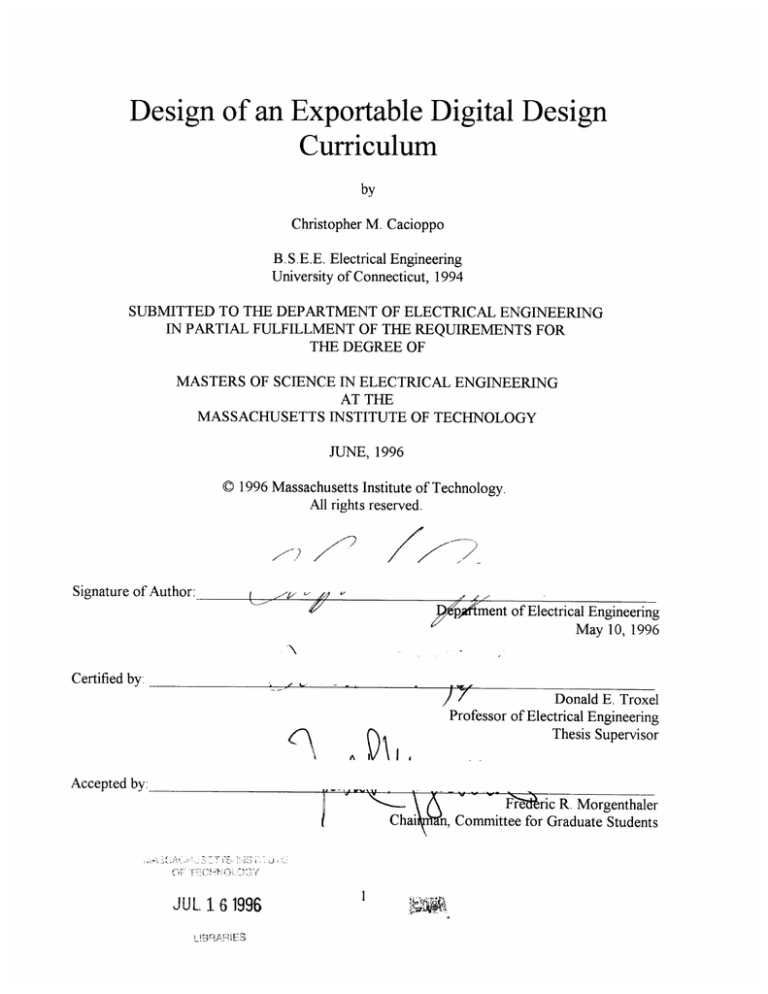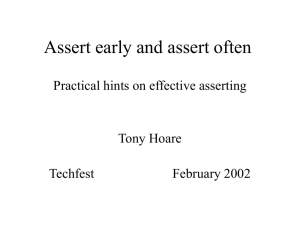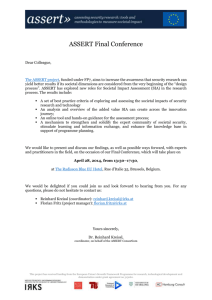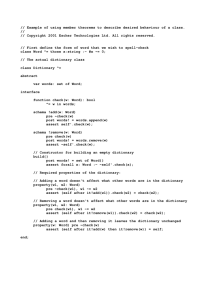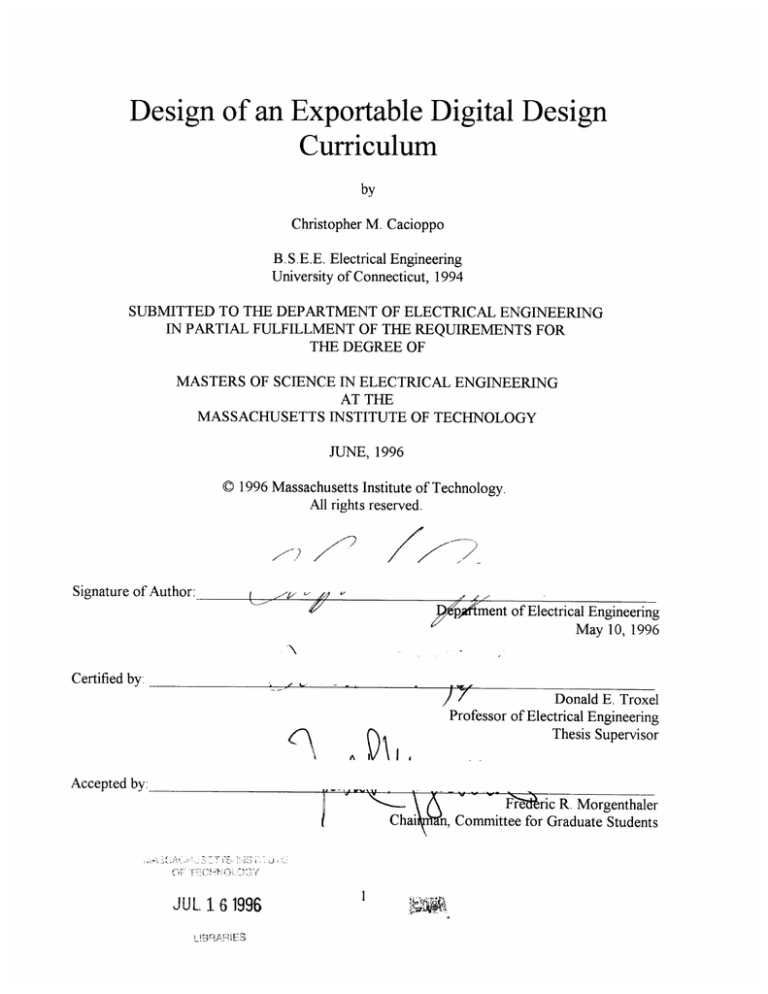
Design of an Exportable Digital Design
Curriculum
by
Christopher M. Cacioppo
B.S.E.E. Electrical Engineering
University of Connecticut, 1994
SUBMITTED TO THE DEPARTMENT OF ELECTRICAL ENGINEERING
IN PARTIAL FULFILLMENT OF THE REQUIREMENTS FOR
THE DEGREE OF
MASTERS OF SCIENCE IN ELECTRICAL ENGINEERING
AT THE
MASSACHUSETTS INSTITUTE OF TECHNOLOGY
JUNE, 1996
© 1996 Massachusetts Institute of Technology.
All rights reserved.
Signature of Author:
S urp ment of Electrical Engineering
May 10, 1996
Certified by:
/
Donald E. Troxel
Professor of Electrical Engineering
Thesis Supervisor
Accepted by:
SChai
JUL 16 1996
lFr1ric R. Morgenthaler
a'n, Committee for Graduate Students
Design of an Exportable Digital Design
Curriculum
by
Christopher M. Cacioppo
Submitted to the Department of Electrical Engineering on May 10,
1996 in Partial Fulfillment of the Requirements for the Degree of
Master of Science in Electrical Engineering.
ABSTRACT
A digital design curriculum has been developed that is applicable to a wide range of teaching
situations. The main focus is on the basic principles of digital design. Economy of effort is
achieved by focusing on a single goal that is built up over a number of labs. The chosen goal is a
simple game called NetPong, which not only presents information on the basic digital design
concepts, but also introduces information on networking and common interfaces.
The materials associated with this curriculum include six lab manuals with associated prelabs,
custom software, and sample solutions. This material is not intended to be a complete course,
but it should be sufficient for someone knowledgeable about digital design to quickly put
together an introductory course. The material is adaptable to a range of audiences and can easily
be tailored for different audiences, from advanced high school students to junior level college
classes. Furthermore, minimal equipment requirements were chosen to allow programs with
more moderate funding to be able to use this material.
Thesis Supervisor: Donald E. Troxel
Title: Professor of Electrical Engineering
1. Statement of Problem ..................
1.1 No lab progression: .............
1.2 Not enough emphasis on design:
....
1.3 No lab manual/text:.............
1.4 Not suitable for exportation: .......
2. Overview .............................
2.1 W hat is provided ................
2.2 H ardw are ......................
2.3 Softw are ......................
2.4 Lab M anuals ...................
3. Hardware Approach and Issues ............
3.1 Requirements ...................
3.2 Solution .......................
3.2.1 The goal ...............
3.2.2 Networking .............
3.3 Components ....................
3.4 Documentation ..................
4. Software Approach and Issues .............
4.1 Requirements ...................
4.2 Solution .......................
4.2.1 Design Philosophy .......
4.2.2 C++ Advantages:.......
4.3 Components ....................
4.3.1 The Hub ..............
4.3.2 The Ports ...............
4.3.2.1 Player .........
4.3.2.2 Comm PortMaster
4.3.2.3 Comm Port Slave
4.3.2.4 Logger ........
4.3.2.5 Video .........
4.3.3 GenComm ..............
4.3.4 PITSpeed .............
4.3.5 M essage ..............
4.4 Documentation ..................
4.4.1 Hardware Requirements ....
4.4.2 User Documentation .....
4.4.2.1 Setup Options ....
4.4.2.2 Run-Time Controls
.
.
.
.
.
.
.
.
.
.
6
.
.
.
.
.
.
.
.
.
.
6
.
.
.
.
.
.
.
.
.
.
7
.
.
.
.
.
.
.
.
.
.
7
.
.
.
.
.
.
.
.
.
.
8
.. 9
. . 9
.10
10
10
10
11
11
......................18
5. Lab Manual Design Issues ...............................................
18
5.1 Requirements .................................................
18
5.2 Solutions ....................................................
5.2.1 Prelabs...............................................19
19
...................
5.2.2 Structure .............................
5.2.3 Design information background ................................
5.2.4 Clear Presentation of Assignments ..............................
5.2.5 Design before building .......................................
5.3 Components..................................................20
5.3.1 LabCoverage ..........................................
5.4 Documentation................................................22
19
19
19
20
21
6. Lab Manuals and M aterials .................................................
6.1 Overview ....................................................
6.2Prelab l&Lab 1 ...............................................
6.3 Prelab 2 & Lab 2 ...............................................
6.4Prelab 3 & Lab 3 ...............................................
6.5 Prelab 4 & Lab 4 ...............................................
6.6Prelab 5 & Lab 5 ...............................................
6.7Prelab 6 & Lab 6 ...............................................
6.8 Suggested Enhancements ............................................
23
25
29
39
47
55
71
81
93
7. Conclusion .........................................................
95
8. Bibliography ........................................................
96
9. Appendix A: Example Solution ..............................................
97
1. Statement of Problem
The goal of this project was to design a new digital design course which will provide
solutions to a number of identified shortcomings of MIT's current course (6.111)1. The issues to
be addressed are as follows: no lab progression, no lab manual or text and too little emphasis on
design issues. In addition, the exportability of the current course is very limited. I will address
each of these points individually. The approach taken was not to 'fix' the current course, but to
create a new one which teaches much of the same material in a new manner.
1.1 No lab progression:
In the current implementation of 6.111, there are three project labs, each requiring
students to build a project from scratch. Each of the labs require a significant amount of time on
the part of the students, each getting progressively more difficult. Unfortunately, a large portion
of this time is spent rebuilding basic building blocks learned in previous labs. In order to
address this problem, I designed a course that has a single structured lab goal that the students
work on in stages throughout the term. Each lab is built upon the previous one. The amount of
components that are built and then torn down is restricted to those that are needed for testing.
This will satisfy a number of goals. First, the students will spend less time rebuilding things that
they already understand. Second, it will provide the students with a definite goal; they will be
able to see why each lab is important and how it is allowing them to progress towards the
defined goal. Finally, it will encourage students to stay on track, as each lab will be necessary
for subsequent labs.
1.2 Not enough emphasis on design:
Currently, a lot of time is spent showing the students the basics of how various
components work and how to interface with them. While this is important, little time is spent
teaching students how to properly approach engineering decisions and tradeoffs.. There are
many design decisions that students are required to make during the course of a project; students
often make uninformed decisions or may progress without even realizing that they are making
decisions. In my new course, time in each lab section will be spent discussing design principles
and carefully looking at the design issues associated with integrating the current lab into the
overall project. When appropriate, a number of possible solutions to the problem are presented,
weighed against each other and finally the best option chosen. It is emphasized that design is an
iterative process and discourage the "build and patch later" approach that many students take.
'The work for this course was funded by an ECSEL block grant from the National
Science Foundation (NSF).
1.3 No lab manual/text:
One of the largest criticisms the students have of the current design course is that there is
no lab manual or text that is available for their use. The required book for the current course is
the TTL Databook, which focuses on specific implementation issues and not on overall design.
The students rely heavily on the lecturer and TAs for information on the labs. A large portion of
this project was devoted to creating a lab manual presents the material of the course in a coherent
and straightforward manner. This will be a great asset to the students and will complement
regular lectures well.
1.4 Not suitable for exportation:
Although this is not technically a problem, it would be an asset to a course if it were
exportable to other schools. Exportability brings up two major issues: equipment and level of
course material. MIT students are fortunate that their university has a large amount of state-ofthe-art equipment. This allows the students to design complicated systems with relative ease
compared to many schools which do not have these facilities. In order to make this course
functional, as well as much more accessible to different schools, I have focused it for schools
with mid-range facilities. I am assuming that all of the schools will have access to basic
equipment: entry level PCs, low bandwidth oscilloscopes & logic analyzers, and some basic
PAL and PROM programmers.
The second issue is the level of the course material. In order for the course to be
exportable, it had to be very flexible and be taylorable to audiences with various educational
levels.
2. Overview
2.1 What is provided
As previously stated, the purpose of this project was to provide materials that would be
suitable for putting together a digital design curriculum. This is not intended to be a turn-key
system; instead, it is a collection of materials that will allow someone with a background in
digital design to rapidly put together a course suitable to teach the concepts of digital design to
students. There is a significant amount of flexibility that the instructor has in molding the course
to be most suitable for his students. The flexibility comes from optional assignments, high level
design decisions and further suggested enhancements.
The approach that is taken with this material to teaching digital design is to have the
students build a significantly complicated digital system, one piece at a time. The overall goal
of the project had many requirements from a digital standpoint, but it also had a number of
requirements from a more general standpoint. The students were going to be working on the
project for a significant amount of time (the exact amount depends upon the instructor) and it
was important to keep the students' interest throughout that time. The net result of the search to
fulfill all of the requirements was a game called NetPong.
NetPong is a multiple player version of the classic game of pong. The basic premise is
that there is a ball that moves around a 64 X 64 screen. Each player has a paddle that is
positioned on one side of the screen. Their job is to keep the ball in play by moving their paddle
to block the ball from falling off their side of the screen. If the ball falls off the side of the
screen, it is placed back in the center and play starts again.
2.2 Hardware
The main purpose of this lab sequence is to teach the concepts of digital design. In the
course of the lab sequence, the students will work with basic units such as UARTs, SRAMs,
A/Ds and D/As. Furthermore, they will be controlling their system using Finite State Machines
(FSMs) and Micro Control Units (MCUs). In addition to actually building the hardware, they
will be responsible for writing the necessary microcode (-500 lines of code), though the
professor may want to provide a portion of this code to the students. Although there is a lot of
necessary structure in the lab, there are flexibilities that the students have when accomplishing
their individual projects.
It is suggested that the students build their projects on bread-boards. In addition, the
students will need to have access to basic oscilloscopes, logic analyzers, PROM and PAL
programmers. The equipment can be low end or older equipment, as the suggested system clock
speed will be less than 200KHz.
One of the most basic elements of NetPong is the network which enables communication
between the students. The network is a simple hub-based star network which utilizes UARTs for
all input and output. There is only a little extra work that is necessary on the students' part to
properly interact with the network. The students will gain some valuable knowledge about
networking while building and utilizing the NetPong network.
2.3 Software
The software for the course is written in C++ and is intended to run on an IBM
compatible PC platform. This was chosen because many universities use this platform, as it is
low cost compared to most UNIX workstations. Source code is provided, therefore, if it is
desirable, this software can be ported to a UNIX environment. See section 5. Software for
more details. The PC requirements are moderate; for specific details see 5.1 Software
Requirements.
The role of the software is to monitor the network and provide a number of services to
the students. The software will provide a video display for the students so they can quickly be
provided with visual feedback. This also eliminates the need for students to build their own
video which is a reasonably complicated project and involves higher bandwidth scopes and
analyzers. In addition to video, the software can add artificial players if less than four human
players are available. Furthermore, the software provides logging of network messages for
debugging purposes.
The architecture of the software is
similar to the hardware that the students will be
designing. At the heart of the software there is
a software hub which acts in a similar manner to
the hardware hub. All of the software elements,
such as the video display, communication port
interfaces, message logger and artificial players,
are ports that can be 'plugged into' the software
hub. All of these ports have identical software
interfaces which allow them all to be treated the
same. All of the 'plugging in' of modules is
controlled by command line switches or
commands placed in the environment variable
NETPONG.
Student Kit
#1
Hardware
Hub
Computer
paer#1
Player #1
Video Unit
/I
Slave Comm
Port
Software
Hub
b
-
Student
#2
Hardware
Computer
Player #2
Message
Logger
Software
There are a number of options that the instructor can decide upon that will directly
influence how the network will operate. These options include the size (in bytes) and format of
the messages and the format of each transmitted byte. In order for the software to accommodate
all the possibilities, a flexible configuration is necessary. This results in a significant number of
options that can be specified on the command line or in the NETPONG environment variable.
Section 5.4 Software Documentation has specifics on the various options.
In addition to the software that was specifically made for the course, there are a number
of tools that were developed at MIT for FSM and MCU microcoding purposes that will assist the
students in their design. More information on these tools are provided in section 5. Software
2.4 Lab Manuals
Probably the most valuable resource that is provided is the sequence of six lab
manuals that guide the students through the design and development of their NetPong kits. The
lab manuals are not intended to be the sole source for information for the course. Instead, they
are expected to be accompanied by lectures and/or a formal text on digital design. Furthermore,
the students should have available a TTL data book and specification sheets on the various parts
they will be using.
There are two major ways to learn material: self learning and instructed learning. Selflearning is the process where students figure out concepts and issues for themselves. Instructed
learning is when concepts and issues are directly presented to the students. In general, selflearning results in a greater long term comprehension for the students. The advantage of
instructed learning is that we can make sure that all of the concepts are adequately covered. This
lab sequence tries to strike a compromise through a directed self-learning approach. Each lab is
accompanied by an associated prelab. The prelabs present one or more high level digital design
issues that are relevant to the upcoming lab. The students should be required to generate
solutions to the issues presented. In the actual lab manual, there is a discussion of the prelab
questions and suggestions are made as to the best possible solution(s) for the design of NetPong.
Some solutions must be followed or they will significantly change the structure of NetPong.
Some suggestions should be decided upon by the instructor as the decisions will effect the entire
class. Finally, there are some decisions that only affect the individual student's kit and they are
thus free to chose the solution of their choice. These three different levels of freedom in the
suggested solutions are clearly marked in the text.
3. Hardware Approach and Issues
3.1 Requirements
There were a number of major issues associated with the hardware. The three most
important design considerations were:
1) Teach major digital design concepts (UART, FSM, MCU, A/D, D/A, SRAM, PROM)
2) Be able to break up the project into completable, mostly stand-alone, projects.
3) Be interesting to the students
In addition, the following design ideas were desirable, though not necessary:
1) Teach how to work with a standard interface:
In today's working environment it is very
rare that an engineer is designing an entire system by themselves. Instead, most of the
time engineers are working in teams and must design systems that interact with each
other and also interact with off-the-shelf designs. It is for these reasons that I believe that
this skill is very important.
2) Promote working together: In addition to just designing system interfaces that match up, it is
important that students get some experience working directly with one another on a
reasonably difficult task. This is also an invaluable skill.
3) Teach basic networking: Networking is a technology that has significantly grown in
importance recently. Many aspects of engineering are directly or indirectly involved
with networking. Understanding some of the basic issues of networking will also be a
valuable asset to the students.
4) Spend less time building and tearing down: The current course at MIT that teaches digital
design requires a tremendous amount of the student's time. Some of this time is
necessary, but a good deal of time is spend building and tearing apart and rebuilding
systems. A goal of this project was to maximize the amount of useful time the students
spend on the course.
3.2 Solution
NetPong was conceived as a solution to all of the above requirements. The NetPong
project is broken up into six progressive labs that the students will complete. In addition,
NetPong is inherently an interactive project, with the finished goal being a simple multi-player
game of pong. The students have to interface to the custom network on both a digital level and
at a simple protocol level. In addition, because they are progressive labs, very little hardware
has to be built only to be torn down again later. For more information on the hardware in the lab
was put together see section 4.3 Components.
3.2.1 The goal
The goal of this lab sequence is to build hardware
that can act as a player in the game of NetPong. The
game aspect should keep the students' interest more than
many less interactive projects could. The actual game
play will be much like the well known game of pong.
Each students will have a paddle on one side of the
screen. As the ball bounces around the screen it is the
players job to make sure the ball doesn't fall of their side
of the screen. They have to use their paddle to deflect
their ball into another direction.. The actual mechanics
of the game are as simple as possible so that the students
can concentrate on hardware rather than complicated
I
I
\
microcoding..
-
Figure 1: NetPong
3.2.2 Networking
The heart of NetPong is a simple network that the students build. To keep the complexity
of the network down, it is made up of UARTs and does not require any special purpose analog
hardware. Some basic ideas of low level networking are introduced in the earlier labs. In the
later labs when they are working with the MCU, higher level networking problems are proposed,
presenting such things as synchronization and auto-assignment of network IDs (i.e. player
numbers).
3.3 Components
The hardware was designed with the intention that we want the students to build it in
small pieces. In addition, the sequencing of the labs was such that simpler concepts were
presented before more complex ones; this is especially important when one concept is based
upon another. For example, FSMs should be presented to the students as simple controllers
before MCUs are discussed. For the most part, each of the six labs present one part of NetPong,
although a few present more than one.
3.4 Documentation
There are, of course, many possible solutions to the hardware that will result in a fully
functional NetPong project. Therefore, it is impossible to come up with a fully comprehensive
solution set. Instead, the author designed a working solution that is fully documented in
Appendix A. Depending upon the level of the audience, parts of this solution may want to be
distributed to the students. In fact, there is a lot that can be learned about digital systems by
distributing the provided solution and having the students making the system work.
4. Software Approach and Issues
4.1 Requirements
It was decided that in order to reduce the complexity of the labs, a computer would be
used to monitor the network and provide a video display based upon the messages. Furthermore,
once a computer is attached to the network, it becomes convenient for it to generate auto-players
to fill in for players who are missing. In addition, it was useful for debugging to have some sort
of message logging feature.
4.2 Solution
The two major decisions that are made when writing a program are the general approach
to the problem and the language that will be used. These two decisions are often related. The
first issue is covered in 4.2.1 Design Philosophy and the second issue is covered in 4.2.2 C++
Advantages.
4.2.1 Design Philosophy
The original software written for this course was done exclusively to test the hardware
concepts and the networking protocol for NetPong. As a hardware test was the goal, the
software was written in modules that closely resembled the hardware. There was a software hub,
which has a similar role as the hardware one the students will build. Furthermore, there were
objects called "players" and "video" that plugged into the hub to test functionality, much like
student kits plug into the hardware hub.
When it came time to build the software that the students would be using, it was apparent
that the test software was a good base to work from. The interface between the player objects
and the hub was generalized so that other types of objects could be plugged into the software
hub. Communication objects were added, as well as message loggers. Furthermore, a
complicated configuration system was added to provide a large amount of flexibility. Finally,
hardware timers were implemented so that the software would work the same independently of
the speed of the machine it was being used on.
4.2.2 C++ Advantages:
The program was written in C++ to take advantage of the reusability of code and the
polymorphism properties of the languages. C++ is a good language for modeling systems, due to
its class structure, so it was used to build the first simulation of the NetPong design. After this,
code reusability was an issue because I could use the code from the original simulation I had
already created. In addition, a communication object called GenComm (see 4.3.3 GenComm)
was previously written, I was able to reuse the code with some modifications. Polymorphism
was useful in creating 'ports' which plugged into the software 'hub' with the same interface. This
made the program easier to understand, and also helped in making the configuration options very
flexible. The down side to using C++ is that it is not quite as portable as ANSI C.
4.3 Components
The NetPong program is made up of a number of important objects. Each object that
was built is described in this section.
4.3.1 The Hub
The hub is the software equivalent of the hardware network hub. It keeps track of the
various ports and distributes messages between them. It also passes tokens to each port to
indicate that the port has control of the network and is now able to transfer data. The interface
between the hub and each of the ports is identical in all respects except for initialization.
As in the hardware hub, the software hub provides a virtual network token to all of the
ports in a round robin fashion. This is done by the hub calling the token function for the
appropriate port. When the port is finished with the network token, it returns from the token
function. Messages are sent by the ports by calling the send function of the software hub.
Every time a message is received by the software hub it, in turn, sends the message to all of the
ports attached to it (with the exception of the sender) by calling the function called parsemsg.
The sender is excluded here to prevent the echoing of messages.
4.3.2 The Ports
The following objects are all derived from a single virtual object called npport. This
base object contains all the virtual functions needed to interact with the software hub.
4.3.2.1 Player
The player object is essentially one artificial player. The artificial player's paddle will
generally follow the movements of the ball. The artificial player has a difficulty setting which
determines how often the paddle will miss the ball. Every time the artificial player receives a
'CLAIM OWNERSHIP' message, it determines if the paddle is going to hit or miss the ball.
Once this is determined, the side of the paddle the ball will miss, or the place on paddle the ball
will hit is determined. For debugging purposes, if the miss rate is defined as zero, the paddle
will act deterministicly and the ball will always hit the paddle in the middle.
4.3.2.2 CommPortMaster
The comm_portmaster is used when a kit will
be directly attached to the computer without the use of
an external hub. This will enable the student to test an
individual kit without being concerned about whether or
not the hardware hub works correctly. This object will
take care of all I/O through the serial port.
Slave
Master
Computer
Computer
Serial Port
Serial Port
.....I -..
e RS-232
Hub
4.3.2.3 Comm Port Slave
eciever/Transmitter
Kit
The commportslave is very similar to the
Kit
comm portmaster. It will be used when the computer
will be attached to the network hub, instead of directly to
a single kit. This will enable the computer to provide video, message logging, and artificial
players to a standard game.
4.3.2.4 Logger
The message logger takes all of the messages that it gets from the software hub and logs
them to a user specifiable file. The data can either be saved in a tab separated raw format for
analysis with other programs or it can output verbose message information. The main purpose of
this object is to provide high level debugging information for the students.
4.3.2.5 Video
The video unit is responsible for receiving messages from the software hub and
displaying information on the computer screen. In addition to displaying the location of the
paddles and the ball, the video unit tracks and displays network statistics. The last person to
claim the ball has his paddle colored red. Furthermore, two statistics, network messages per
second and tokens received per second, are tracked and displayed.
4.3.3 GenComm
This is a communications object that is used in both commport_master and
commport_slave port objects. This object was based upon a communication object previously
written for an undergraduate senior design project, but was significantly rewritten to remove
bugs and make a more general interface. This object takes care of programming the UART and
servicing all of the serial port interrupts. The incoming and outgoing data is stored in two
separate queues that are easily accessible to the programmer through the object's functions.
4.3.4 PITSpeed
The PITSpeed object was designed as a solution to acquiring a hardware timer on a PC.
It was very difficult to obtain a suitable hardware timer on the PC platform. There is only
guaranteed to be one hardware PIT (Programmable Interrupt Timer) for each PC. Each PIT has
three individual timers. In the PC, timer 0 is used for the system clock and causes interrupt 08h,
timer 1 is used for the DRAM refresh, and timer 2 is used for generating tones for the speaker.
We can not reprogram the DRAM refresh without possible severe consequences and using timer
2 would aggravate the users by having lots of aggravating tones coming out of their speakers.
The solutions would have to be based upon timer 0 (i.e. the system clock). Unfortunately, the
system clock is refreshed approximately 18 times a second, which is very slow for the timing
requirements we need. The solution was to reprogram the PIT to a faster frequency. Normally,
this would cause problems with the system clock and anything else that was using the timer
interrupt. In order to correct for this an interrupt handler was placed at the top of the interrupt
chain for Interrupt 08h. The interrupt handler only passed on a fraction of the interrupts that it
received to correct for the appropriate speed change. For example, if we sped the PIT up eight
times, the interrupt handler would only allow one out of eight interrupts to actually pass. This
now provided us with an interrupt at appropriate speeds and also preserved the system clock.
4.3.5 Message
The Message object is a collection of data associated with a message, including sync
character, player number, message id, and data fields. This is used more like a data structure
than an object, but it was convenient that it would allocate space and initialize itself to default
values when created with the 'new' function. All of the formatting modifications for
transmission are done at transmission time, and therefore the programmer does not have to worry
about them when using this object.
4.4 Documentation
4.4.1 Hardware Requirements
It was chosen that this software should run on an IBM compatible PC. This choice was
made because this platform is inexpensive and is often available in many school labs. The
software should work on a 286 or better class of machine. It has, however, only been tested on a
486 class machine. Furthermore, it is necessary that the PC has a VGA display and a serial port
so that it can connect to the network.
4.4.2 User Documentation
There are two types of commands that the NetPong program will accept: Setup Options
and Run-Time Options. Setup Options are options provided to the program as it begin execution
and will setup the way the program works. Setup options can either be placed in the
environment variable NETPONG' or put on the command line when executing NETPONG.
Command line arguments will override arguments that are placed in the environment variable.
Run-Time options are commands that the user can execute while the program is running.
4.4.2.1 Setup Options
All setup commands are to be preceded with a '' character. If a setup command is
invalid, the program will fail and specify which argument is invalid. All character options can
be provided in either upper or lower case. Between each command there should be one space,
however, command parameters should follow the commands without any spaces.
For example:
netpong /s /p2 /lbci
or alternately: set NETPONG /s
/p2
/lbci
netpong
will start netpong in slave mode with two artificial players. In addition, the message
logger will be enabled to store all ball moves, claim ownership, and initiate player messages.
There are a number of areas that the setup options effect: communications port, message
logging, message format and misc.
Computer Players:
'P#'
This sets the number of artificial players that the computer should add to the
game. The valid numbers are 1 through 4. If you have three students kits
attached to the network then you should add one computer player (/P 1). If you
specify more artificial players than there are empty spaces then the results are
undefined. The default players are one.
'D#'
This sets the difficulty of the artificial players. The parameter specified is the
1/10's of a percent that the paddle will miss each ball. The valid ranges are 0-100,
which means that the maximum error rate can be 10%. It is random where on the
paddle the ball will hit. The only exception is a argument of 0, which will result
in a deterministic game where the ball always hits the middle of the paddle. This
is useful for testing. All of the computer players have the same difficulty. The
default is a difficulty of 0 - deterministic play.
Example:
/D 15
The computer players will have a 1.5% chance of missing the ball every
time the ball hits the paddle's side of the screen.
Communications Port:
'M'
'N
'S'
This sets the communication port up as a master. This is the mode that you want
to use to hook a single kit directly up to the computer. Make sure that you have
an RS-232 to TTL voltage converter between the two. The default comm type is
slave ('S').
This disables the communication port. This is only used for software testing. The
default comm type is slave ('S').
The sets the communication port up as a slave. This is the mode that is used
when you want to attach the computer to the hardware hub. This is the default
comm type.
'C#
This sets the comm port to use on the PC. The valid numbers are 1 through 4.
Comm ports 3 and 4 should work, but were not tested, as no hardware was
available to test on. The default comm port is one.
'B#'
This sets the baud rate for the serial port. The following speeds are supported:
110, 150, 300, 600, 1200, 2400, 4800, 9600, 19200 and 38400
The default speed is 9600 baud.
'R[1,2,6,7,8,N,E,O]' This sets the various comm port settings, including data bits, stop
bits, and parity. The following are the meaning of the options:
1 - 1 stop bit (default)
2 - 2 stop bits
6 - 6 data bits
7 - 7 data bits
8 - 8 data bits (default)
N - No parity (default)
E - Even parity
O - Odd Parity
Message Logging:
'F[name]'
This sets the file name for the message logger. If no name is specified
then the default file name will be NETPONG.LOG.
'L[#,A,B,C,I,P,R,U,V]'
This option enables the message logger and sets the options
for the message logger. This option can be enabled multiple times to turn on
more options, but can not be used to disable older options. Multiple options can
be included after the L option and should all be placed together without spaces.
# The valid numbers are 0 through 9. This option will log the message with
the number specified.
A
This option logs all messages.
B
This option logs ball move messages - both BALLXMOVE and
BALL Y MOVE.
C
This option logs the CLAIMOWNERSHIP messages.
I
This option logs the INIT_PLAYER messages
P
This option logs paddle move messages - both PADDLE XMOVE and
PADDLE Y MOVE.
R
This logs RESET messages
U
This message logs velocity update messages - both
UPDATE XVELOCITY and UPDATEYVELOCITY.
V
This enables verbose message handling. By default the message logging
is done in a raw, tab separated form. If the 'V' option is specified then the
output will be in a more readable form.
Examples:
/LAV
This would log all messages in a verbose format
/L1234
This would log messages with ID#s 1,2,3 and 4 in a raw format.
Message Format:
This argument sets or clears player number and message ID compression.
'/I[+,-]'
If compression is set then the second byte of the message will contain both the
player number and the message ID compressed (the first byte of the message is
the sync character). Compression has the upper most two bits represent player
number, and the lower bits being message ID. Keep in mind that actual bit
locations depend upon the number of data bits that your UART is sending. If
there are eight data bits then the compression will look like PPIIIIII, seven data
bits PPIIIII, and six data bits PPIIII. /I+turns on compression and /Iturns it off
Compression is off by default.
'/Y#'
This argument will specify the character that should be used for the sync
byte. The hex number must immediately follow the 'Y'. (ex, /Y80 would set the
sync byte to 80 hex, or 1000 000 binary) The default sync byte is FF hex.
Misc:
''
This will provide a list of available commands
T#'
This argument sets the speed of the interrupt counter. The valid numbers
that can be chosen are 1 to 9. The number corresponds to the speedup over the
standard system clock. This is used to clock the counter that times the ball X and
Y movement. The numbers directly translate to the following frequencies:
1
2
36 Hz
73 Hz
4
5
291 Hz
582 Hz
7
8
2330 Hz
4660 Hz
3
146 Hz
6
1165 Hz
9
9318 Hz
/T7 would result in a base frequency of 2330 Hz. The default is 6 ( 1165 Hz).
V[+/-]' This option turns the video unit on and off. The network will somewhat faster if
the video unit is disabled, but this is normally not of much use if the game can not
be seen. This option is mostly used for debugging purposes. The default is video
unit on.
4.4.2.2 Run-Time Controls
The run-time options are very limited; currently there are only three.
'r'- Reset: When the 'r'key is pressed, a RESET message is broadcast to all of the ports
on the network (both software and hardware ports). This should result in the
game being reset.
'q'-Quit: When the 'q' key is pressed the program will quickly exit, closing all of the
appropriate log files.
' - Pause: This is a toggle that will pause (or un-pause) the game. The computer will
hold onto the token so that the students kits will not continue playing.
5. Lab Manual Design Issues
5.1 Requirements
The important criterion to address in creation of the lab manual is how to properly
convey the information to the students in the most efficient and useful manor. There is an
important balance between the superior retention of problems that the students figure out
themselves and the extra knowledge that is possible when you directly present information.
Furthermore, it is important to keep a consistent structure that the students can be familiar with
as they progress through the labs.
5.2 Solutions
There are a number of methods that are used to properly convey information to the
students which attempt to maximize the amount of information presented and retained by the
student.
5.2.1 Prelabs
Associated with each lab is a prelab, which is intended to be provided to the students
before the actual lab. In the prelabs, important design decisions are presented and possible
solutions are proposed. The students should be given ample time to analyze the problems and
write up their solutions. The actual labs contain solutions to the prelab questions and explain
why the choice made is probably the best for our particular problem.
5.2.2 Structure
The lab is designed to have a consistent structure in which it is easy to identify the
information contained within. At the top of each lab are two sections labeled Object and Topics.
The Object contains a list of the piece or pieces of NetPong that will be designed in the particular
lab. The Topic section explains the digital design concepts that will be covered. This will allow
students to easily use the previous labs as reference.
5.2.3 Design information background
When the students are in lab, it is often useful to have some easy informational reference
to be able to use. Within each lab is a short description of the relevant topics that will be
important for completing the lab. This information is abbreviated and is only intended for
quick reference or review. There should be a detailed lecture and/or a digital design book which
should provide the students with a detailed and formal presentation of the material.
5.2.4 Clear Presentation of Assignments
It is important that the assignments the students are expected to complete are marked
clearly. This is done in the lab by having a section titled Lab Assignment, which contained a list
of the assignments that were expected to be completed. The prelabs would have been broken up
too much if assignments were divided into their own sections. Instead, assignments are clearly
marked with a special symbol (c) which the students know to look for. This should prevent
possible tension between course personnel and students over the clarity of what is expected.
5.2.5 Design before building
The students are encouraged numerous times throughout the lab sequence to design out
the projects fully before building them. This is stated explicitly and also implicitly in the
carefully posed prelab questions and design discussions.
5.3 Components
The sequence of labs contains a consistent format so that the students can easily
adjust to one standardized format. Furthermore, the layout enables the labs to be used as
reference for the students. The individual sections are as follows:
Prelab: Each prelab is separate from its associated lab which is intended to be handed out
before the lab itself The prelabs present one or more significant design decisions
to the students. The students are then required to analyze the situations and then
suggest and defend a solution to the problem. The design questions to which the
students are responding to are marked with the c symbol.
Object: This is the first section of every lab. It is simply a list of the relevant piece(s) of
NetPong that will be built in the lab.
Topics: This is a list of the digital design concepts which are covered in the lab.
Prelab Discussion: This section discusses the questions proposed in the prelab. If the
design decision affects other kits, then a suggestion is provided that is expected to
be followed. If, however, the solution only affects the student's kit, they are free
to implement any solution they feel is best. Because this section provides
answers to the Prelab, it is suggested that the labs be handed out after the prelabs
so that the students have time to review the design problems and spend time
understanding the issues.
Design Issues: This section provides information that is necessary to complete the lab at
hand. Many digital design issues are discussed, but this is not intended to be a
comprehensive source on all topics. It is intended to be an additional resource,
for quick review or preview, that will compliment a digital design text and/or
lecture.
Lab Assignment: The lab assignment section contains the actual lab assignments that the
students are expected to complete. There are a few assignments that are for
educational purposes only and are not strictly necessary for building NetPong.
These assignments are marked accordingly.
5.3.1 Lab Coverage
The following is a summary of the topics that are covered in the various labs.
These are listed at the top of each lab under the section titled Topics.
Lab 1:
Topics:
Clocking, Fanout, Counters, and PALs
Object:
Gain Familiarity with Equipment
Establish Appropriate Clocks
Designing Network Hub Functional Logic
Description: This lab is intended to get the students familiar with the way labs
are set up and how they will progress. The goals here are fairly straight forward and should not
take the students a large amount of time. Because of it's importance in making the whole system
work, the first thing that the students will work on is the network hub. It is suggested that the
students work in groups for this lab, as there will only need to be one network hub for every four
student NetPong projects.
Lab 2:
Topics:
FSMs
Object:
Design FSM for the Network Hub
Description: This lab is essentially a continuation of Lab 1. The students will
finish construction of the network hub by implementing a FSM that will control the functional
hardware they created in the previous lab. Again, as in Lab 1, there only needs to be one
network hub per every four kits, and therefore the students may want to be encouraged to work
in groups.
Lab 3:
Topics:
Complicated FSMs, UARTs
Object:
Design of Network Unit
Description: This is where the students finally get started working on their own
NetPong projects. They will be constructing the network unit which is responsible for taking
bytes from the UART and packaging them into messages so that the MCU (discussed in Lab 4)
can deal with messages at a higher level.
Lab 4:
Topics:
MCUs, PROMs, Bus Contention
Object:
Design of MCU
Description: This lab has the students designing their own MCU that will be
used to control their entire project. As MCUs are fairly complicated and have lots of room for
errors, their only goal here is to build and test the MCU.
Lab 5:
Topics:
AID, D/A, ALUs, SRAM
Object:
Design of Paddle I/O
Velocity Counters
Design of Sound Unit (Optional)
Description: This lab has the students building much of the peripheral hardware
that will be necessary for NetPong to function properly. Microcode will be written for the MCU
to test the various components and make sure that they work properly.
Lab 6:
Topics:
Message Queue Implementation
Summary of Messages and Necessary Processing
Memory Storage Suggestions
Object:
Create Stack in SRAM
Write Game Microcode
Description: This final lab is mostly microcoding of the NetPong game and
pulling all of the individual components together. The only hardware modification that the
students may be working on is a modification to the SRAM to allow for hardware stack pointers.
The students have the option of using a software stack pointer instead.
5.4 Documentation
The actual text of the labs and associated handouts is included in chapter 7. Lab Manual
and Materials.
6. Lab Manuals and Materials
The lab manuals and associated material are included on the following pages. The
following is a list of the various materials:
6.1 Overview
6.2 Prelab 1 & Lab 1
6.3 Prelab 2 & Lab 2
6.4 Prelab 3 & Lab 3
6.5 Prelab 4 & Lab 4
6.6 Prelab 5 & Lab 5
6.7 Prelab 6 & Lab 6
6.8 Suggested Enhancements
NetPong Overview
Statement of Purpose:
The purpose of this lab manual is to teach the principles of digital design. In this manual
we will, through the course of six labs, develop a complicated digital system. Along the way, we
will discuss such issues as digital control, storage and interaction between digital systems. The
most important concept that this manual will try to convey is the approach one takes to design.
After a close look at the topic of digital design, it becomes apparent that there is very
little previous knowledge necessary before delving into digital design. With this in mind, the lab
was designed for audiences ranging from more advanced Juniors and Seniors in high school, to
College level students. In order to accomplish this, there are a number of optional extras that can
be added to the lab sequence to tailor the difficulty. Furthermore, in a more advanced class, this
lab sequence might be followed by student projects, either by groups or individually, which will
be created from scratch.
The Goal:
When choosing the final goal of this lab sequence there were many important criteria to
consider. First of all it, it had to be complicated enough to maintain the student's interest.
Secondly, it had to incorporate all of the main digital systems concepts: control - Finite State
Machines(FSMs), and Micro Control Units(MCUs), input/output - Digital to Analog (D/A) and
Analog to Digital (A/D) converters, and basic building blocks - Programmable Array Logic
(PALs), Static Random Access Memory (SRAM), Universal Asynchronous Receive Transmit
(UARTs), and Programmable Read Only Memory (PROMs). Furthermore, the designers wanted
to make sure that the project was interesting and that the students' hardware interacted with each
other. After much thought about the issues, the designers came up with the concept of NetPong.
NetPong will be a four player pong game where each student controls one side of the screen.
The students' projects will be connected by a very rudimentary network which they will create.
What is Needed:
In order to complete these labs there is some equipment that is necessary. First and
foremost, it is necessary to have an IBM compatible computer with a serial port and a VGA
display. The software does not require a fast computer, and a fast 80286 should be sufficient
(although this has not been tested).
NetPong Overview
Page 1
In addition to the software specifically designed for the course, there are few other
general purpose software packages that, while not required, will significantly simplify some of
the projects. They include:
PALASGN: This software converts more intuitive equation files (*.eqn) into pal
programming format (*.pal).
FSMC: This program stands for Finite State Machine Compiler. This program takes a
description of a Finite State Machine (*.fsm) and produces an equation file
compatible with PALASGN (*.eqn).
ASSEM: This program is used to compile microcode. It takes a microcode specification
file (*.sp) and a microcode file (*.asm) and produces output file suitable for
PROM programming(*.dat).
These three pieces of software are publicly distributed by MIT. The source code can be
obtained by anonymous FTP from SUNPAL2.MIT.EDU. These software packages were
designed for UNIX, but they were written in C and should be fairly easy to port to any major
platform.
Further tools needed are a basic logic analyzer and an oscilloscope. They do not need to
be high speed devices, as the suggested clock speed for the system is merely 153.6 KHz. This
clock speed should allow the use of older and/or less expensive equipment. Furthermore, the
course requires the use of some sort of PAL and PROM programmer.
It is assumed that the students will be building their projects on proto-boards. There are a
few suggestions that will make their work easier. First, before the students start their design,
they should be provided with, or told how to, design the
following basic elements:
Vcc
....
At least four (4) de-bounced switches.
470K0
0
.74LS14
Out
At least four (4) LEDs that can be driven by TTL.
These are suggested minimums that should be
followed, more are always desirable. Furthermore, it
would be helpful if the students had one or two hex
displays with hex decoders, for easy monitoring of data.
T7.4 gF
Figure 1: Suggested Switch
Debouncer
Conventions:
To facilitate ease of use, the lab manual is laid out in a consistent format. The sections
and a brief description of what they contain is listed below:
Prelab: Each prelab is separate from its associated lab which is intended to be handed out
before the lab itself The prelabs present one or more significant design decisions
to the students. The students are then required to analyze the situations and then
suggest and defend a solution to the problem. The design questions to which the
students are responding to are marked with the , symbol.
NetPong Overview
Page 2
Object: This is the first section of every lab. It is simply a list of the relevant piece(s) of
NetPong that will be built in the lab.
Topics: This is a list of the digital design concepts which are covered in the lab.
Prelab Discussion: This section discusses the questions proposed in the prelab. If the
design decision affects other kits, then a suggestion is provided that is expected to
be followed. If, however, the solution only affects the student's kit, they are free
to implement any solution they feel is best. Because this section provides
answers to the Prelab, it is suggested that the labs be handed out after the prelabs
so that the students have time to review the design problems and spend time
understanding the issues.
Design Issues: This section provides information that is necessary to complete the lab at
hand. Many digital design issues are discussed, but this is not intended to be a
comprehensive source on all topics. It is intended to be an additional resource,
for quick review or preview, that will compliment a digital design text and/or
lecture.
Lab Assignment: The lab assignment section contains the actual lab assignments that the
students are expected to complete. There are a few assignments that are for
educational purposes only and are not strictly necessary for building NetPong.
These assignments are marked accordingly.
Overall Design
The main emphasis of this lab manual is to teach design. Design is an iterative process.
The process starts with the designer coming up with an exact description of the system to be
created. All of the important criteria must be specified so that informed decisions can be made.
After all of the criteria are available, the designer must brainstorm some possible overall
solutions. Keep in mind that just because one solution was found which satisfies the problem,
this doesn't mean that there aren't additional solutions that are possibly simpler and cheaper to
implement. These solutions don't have to incorporate every detail, they just have to define an
overall approach to the problem. Solutions should include a high degree of modularity. This
means designing sub-modules that are clearly defined and appear to be practical. The designer
should then make a list of the pros and cons of each design. The list should include complexity,
ease of debugging (testability), costs, expendability, and any other criteria that is important to the
designer. After the overall approach is decided, the designer should look at each of the submodules and again use the same design principles. After investigating the sub-modules, you
may feel that your overall approach may not have been the best one. Feel free to revise your
previous decisions. You should realize that for every hour you spend designing you will likely
save tenfold working on implementing and debugging your design. As the reader progresses
through this lab manual, each stage of design will be demonstrated.
NetPong Overview
Page 3
What you will be building
In order to design NetPong, we must fully understand what we want it to do. Most
people should be familiar with the game of pong - the first video game. The object of the
original game is to keep the ball on the playing field by hitting the ball with your paddle. You
were only responsible for the bottom edge of the screen. In NetPong we will have a four player
version of the game. Each player will control one edge of the screen. Each student or group of
students will be responsible for designing their own player. In addition, a computer will be used
to generate extra players (if there are less than 4 human players) and to generate the video
portion of the game.
For the high level design of NetPong, we are going to use a simple single data bus
architecture. This essentially means that there will a single data path on which information can
travel which will connect a number of sub-modules. This architecture is chosen because it is the
simplest to understand and implement. In high performance systems, a single bus system can
cause problems due to the bottleneck that this design imposes. This shouldn't be a problem with
this design because performance will most likely be limited by the speed of the network. As
with any other design issue, if later on we notice that performance is an issue, we can revise the
architecture.
In addition to an overall architecture, we need to come up with a list of the sub-modules.
First and foremost, we need some idea of the functional elements that are required by our
project. We will need some way to talk to the other kits to satisfy the "Net" in NetPong. We
will also require some sort of storage unit to keep track of all of the game information. A
calculation unit and a timing unit will be necessary to keep track of movement and a user I/O
unit to provide input. Furthermore, we will need something to control the entire system and a
system clock to keep everything synchronized.
Distilling those ideas we come up with a requirement for the following units:
(1) Network Unit
(2) Storage Unit
(3) Arithmetic Logic Unit (ALU)
(4) Timing Unit
(5)User I/O
(6) Control Unit
(7) System Clock
Each student (or group of students) will be building a game unit. These game units will
be called 'kits' or 'players' throughout the lab. Each player will be responsible for receiving
messages from the network that will be designed. The players will react to the messages by
performing certain actions and/or sending other messages of their own. Messages that are to be
sent out are placed in a queue until the kit has permission to use the network. At this point, the
queue will be emptied and all of the messages will be sent out. Using these basic elements we
will design a multi-player game of pong.
NetPong Overview
Page 4
NetPong Prelab #1
Network Topology:
Lets take a look at the Network Unit. This unit will be responsible for sending and
receiving messages to the network that we are going to build. The first thing that we want to ask
ourselves is, "What network?" We, of course, have to design that too. Often, when trying to
solve a problem we learn that another problem will have to be solved first.
Requirements for the network:
Must allow 4 kits and 1 computer to communicate
Must be easy to build
Must be reliable
Must be resilient to errors
Due to their popularity and ease of use,
we are planning to use UARTs to form the
network. A UART is a device which takes a
byte and transmits it serially over a wire. It also
receives serial data and changes it back to a
.
P'lay
er"
-
Playr3
,(Hub
H
.l.yer
4.
Player
I
byte. UARTs are used in computer serial ports.
This is all that you need to know about UARTs
Computer
Computer
at this time; more information will be necessary
when you actually need to use them.
Star Network
Ring Network
With a little thought, two basic network topologies emerge: a star topology and a ring
topology. The star topology has the computer and the four kits plugged into a "hub". The
responsibility of the hub is to give each port (the four players and the computer) a turn to talk.
Each port then sends its messages to the hub, which redistributes it to all of the other ports. The
ring topology, however, has each kit (player) and the computer plugged into both of their
neighbors (see diagram). Each kit takes incoming messages, processes them and passes them on.
Unlike the star topology, the messages will continually go around the ring until removed.
Therefore it is the sending kit's responsibility to removing the messages.
A decision of this nature is crucial to our basic design and will have a very large impact
on many decisions in the future. For this reason we should spend some time trying to weigh the
advantages and disadvantages of these two designs.
C
Your task in the prelab is to make a list of advantages and disadvantages of the two
designs. Try to keep in mind all of the issues, including speed, ease of implementation (for both
kits and computers), reliability, complexity, and any other issues you feel are important. After
NetPong Prelab #1
Page 1
making a list of the advantages and disadvantages, review the important design requirements of
the project and make a choice as to which design would be best for our use. Insure that you
defend your position.
Token Passing:
Let us form an analogy for our network: Consider all of the kits attached to our network
as people in a room, and the hub is a policeman in the same room. The policeman (like our hub)
is uninterested in speaking, but is interested in keeping order. Everyone has something that they
want to say, but if they all talk at once no one can hear what anyone is saying. What we need to
do is to create some type of system which will tell each person (i.e. kit) that it is their turn to
talk. Now we are going to introduce the concept of a token, by giving the policeman a
microphone. The policeman gives the microphone to one of the speakers, who is the only person
in the room who is allowed to speak. When that person is finished, they give the microphone
back to the policeman. The policeman then gives the microphone to the next person, etc. Our
network is like the room full of people because, if everyone talks at once, no one can hear what
anyone is saying. We need to have a 'token' which, like the microphone, can be given to each kit
when it is permitted to transmit data. When it is done transmitting, it returns the token to the
hub. This analogy is describing a star based network, but all of the concepts are the same with
the ring, except the people (and kits) pass the microphone (token) to the next speaker instead of
to the policeman.
Another important design decision that has to be made about the network is whether we
should be passing the token using a standardmessage or as a digitalsignal handshaking. If we
were to pass the token as a standard message, we would do it by creating a message with an ID
that said "pass the token". In addition, depending upon the topology chosen, it may or may not
be important to say to whom you are passing the token. This, of course, depends upon whether
you are sending messages to a single player (as in the ring topology), or broadcasting them to
everyone (as in the star topology).
Token Provided
Token Revoked
The digital signal handshaking is a method
Token
where a digital logic signal is raised when it is time
to pass the token to the next player. In order to do
Token_Return
this properly, two signal lines would be used to
Retun TokenF.5
systems
properly handshake between the two digital
Figure 1:Digital Signal Handshaking
to insure that the signal is passed correctly.
,
Spend some time thinking about these two token passing methods. There are a number
of important issues, such as ease of implementation, speed, and startup issues. If we are going
to use a ring topology, which token passing system should we use? How about for the star
topology?
NetPong Prelab #1
Page 2
NetPong Lab #1
Object:
Gain Familiarity with equipment
Establish Appropriate Clocks
Design Network Hub Functional Logic
Topics:
Clocking
Fanout
Counters
PALs
Prelab Discussion:
Network Topology:
In the prelab we introduced two potential methods for structuring our network. Some of
the largest advantages and disadvantages of the two networks are listed below:
Star Network
Advantages:
Faster (at most 2 links per message,
although it can be brought down to 1 link)
Easier to hook up computer (only requires
one serial port)
Central Arbitrator eases debugging.
Disadvantages:
Requires additional hardware (the hub)
Must change the hub to add more nodes
Ring Network
Advantages:
More scalable (any number of nodes can be
added without changing hardware)
Disadvantages:
Slower (requires n links, where n is the
number of nodes)
More difficult to hook up computer(uses 2
ports)
Kit Network Units must be more
complicated (know when to take message
off of the ring)
Looking at the list of advantages and disadvantages seems to show that for our
requirements (listed in the Prelab) the star network is preferable. It will be easier to hook up to a
computer and, because of the central arbitrator, it will be easier to debug. Finally it is
considerably (five times) faster. It is not obvious that this is important at this stage of designing,
but in general faster is always better for networks.
Token Passing:
Let us take a look at some of the important advantages and disadvantages of the two
systems:
NetPong Lab #1
Page 1
Message Passing
Digital Signal Passing
Advantages:
Advantages:
Easier to implement on a PC
Faster
Easier to implement
Disadvantages:
Easier Hub design
Slower
Difficult to start token
More decoding logic
Disadvantages:
Harder to design software
Looking at these two lists it appears that digital signal passing is probably the way to go.
This holds true for both of the network topologies (Star and Ring). If we had to pass the token
via message passing, it would certainly be easier on a Ring network, because each kit knows
how to contact its neighbors, unlike the Star topology. As we have previously chosen to use the
Star topology, there is no question that we should use digital signal handshaking to pass the
token.
Design Issues
Fanout
Although we like to consider the logic gates purely as a digital abstraction, they are real
electrical components which have some non-ideal properties, one of which is fanout. Each gate
can supply or sink a limited amount of current. In addition, each input requires a little current to
make them work properly. What this means in practice is that there is a limit to the number of
gates that you can attach to an output. Fanout is defined as the number of gate inputs that can be
driven by a single gate output. A typical TTL 74LS gate has a fanout of 20. If you attach too
many gates to an output the quality of the signal will degrade and you will often get ringing in
the signal, which can cause unpredictable results.
A crystal oscillator has a fanout of 1, so do NOT directly use the output of the crystal
oscillator as your system clock. Instead, you should attach the crystal oscillator to an inverter
and use the inverter output as the clock. For large circuits, even the output of one inverter may
not be enough, so you can take the output
of the first inverter and use it to drive a
[
number of other inverters. The clock
L
Clc
should be taken from the second row of
inverters (see diagram). Do NOT attach
the outputs of the second row of inverters
have some devices
together,
each inverter.
attached toinstead
attached
each
invertesystems
to
NetPong Lab #1
Crystal
Clocks
I
Figure 1: Suggested Clock Circuit for large
Page 2
Logical '1' and '0':
Often you will find a need to hardwire gate input to logical 'l's and 'O's. This can be done
by connecting the input to ground and Vcc. You should, however, not directly connect the input
of the gate to ground or Vcc; instead connect them with a small resistor. The specific value does
not matter very much, though a good suggestion is 2.2KO. The resistor is especially necessary
when using 7400 or 74S series components. You can directly connect 74LS series components
without a resistor.
Hub Requirements:
Now that we have settled on an architecture, we have to design the hardware to
accommodate it. We are going to start with the design of the hub. Let us first make a list of the
requirements for the hub:
*Must give each port a chance to
talk to all of the other players. In other
words, when a port is selected, its
output should be connected to all of the
other port's inputs. In addition, it
would make sense that the messages are
not echoed back to the port that is
transmitting them.
*To ease debugging, the hub
self contained.
be
should
H
Hub
A
--
.IT
it 0
[Kit
it 1JI
Kit
Kitt 2
2
1-4.-I-
-optr
Kit
Kit
Figure 2: Example of Kit 2 being selected
*The hub will have five ports, one of which will be special so that is can accommodate
the line voltages that come out of a PC serial port. (-8 for a '1'and +8 for a '0', as apposed to
standard TTL levels). These voltage levels provide added reliability when transmitting data over
long lines. An RS-232 Line Driver and Receiver will need to be employed to convert back and
forth between standard TTL levels and RS-232 transmit levels.
*The hub is a reasonably simple device, but it is certainly more complicated than a simple
combinational logic circuit. It has to remember which port is currently active for talking and
also which port should talk next. We can therefore divide this project into two parts: the
functional hardware and the control hardware. You can think of the functional hardware as a
marionette. It has a number of control lines that you can use much like strings of a marionette.
The control unit can be thought of as the person controlling the marionette (e.g. the one pulling
the strings). For this lab we are just going to build the functional hardware. We will put off
building the control unit until Lab 2 where we will discuss controllers.
Let us take a look at how the hub is going to interact with your kit. There will be five
lines that will be going between your kit and the hub. They are Serial_Out, Serial_In,
Token_Available, TokenReturn and, of course, ground (a ground is very important and
something that is often forgotten!). They are further described as follows:
NetPong Lab #1
Page 3
SerialOut (Output from kit): This is the serial output of the UART from the kits.
When this port is selected it will be the digital line that is broadcast to all of the other SerialIns.
Serial In (Input to kit): This is the
serial input to the UART from the other kits.
When your port is not selected, information
from the other ports will come in on this line.
Token_Available (Input to kit):
This line will tell your kit that it has the right
to send data over its SerialOut line. All
data sent on Serial Out will be echoed to all
of the other ports. The Token_Available
signal will stay high until your kit sends a
Token Return.
TokenAvailable
K
Token Return
Y11
Serial Out
Figure 3: Kit-Hub interaction
TokenReturn (Output from kit): This is a signal from your kit to the hub saying that
you have completed transmission. When it is raised, the hub will respond by lowering the
Token_Available line going to your port and raising the Token_Available line on the next
available port. After Token_Available gets de-asserted, you should de-assert TokenReturn
immediately.
The important two lines that we want to look at now are the Serial_Out, and SerialIn
lines. The functional hardware that you will be creating in this lab will correctly connect the
selected port's Serial_Out with all of the other port's SerialIn. The important question to ask
now is, "how do I know which port is selected?" Obviously, you need some more information.
You can assume that there will be five Token_Available lines (one for each port), only one of
which will be raised high at a time. When a port's line is raised high, it will be in control,
meaning that the SerialOut of the port will be connected to all the other Serial Ins, except its
own. This control is none other than the Token_Available signal that is presented to the port.
These lines can be thought of as the marionette's "strings" from the earlier analogy.
In order to design large digital systems, you
will have to get a feel for what a logic gate does,
above and beyond simply memorizing the truth tables.
The three most important examples are as follows:
AND gate: Consider this logic gate as a device
that can switch a stream of data on and off, where the
output of the gate has a default of logic '0'. For
instance, consider the B input the signal, and the A the
control. If the control is a '1' then the signal passes
though, unhindered. However, if the control is a '0'
then the output of the gate is forced to a '0'
OR gate: This gate can also by considered a
switch. The difference is that the on and off for the
NetPong Lab #1
AND
AB AB
00
0
0 1 0
10 0
1 1 1
OR
A B A+B
0 0 0
0 1
1
10
1
1 1
1
XOR
AB
00
01
10
AeB
0
1
1
B(Signal)
A=1
,
Output
,,
A=0
A=1
f1'
B(Signal) -
output
A=O
B(Signal)
A=1
Output
B(Signal)
1F1 0
Gate Representations
A=Logic
Figure 4: Logic Gate Representations
Page 4
control is reversed and the default output is a '1'. Again, we will consider B the input signal, and
A the control. If the control is a '0', then the signal passes through unhindered. If the control is a
'1' then the output is forced to a '1'.
XOR gate: This gate can be considered an optional inverter. Once again, we will
consider the B input the signal, and the A input the control. If the control is '0' then the signal B
is passed through unhindered. If the control is '1' then the input signal B is inverted at the output.
Although you probably do not always want to think of these gates in this manner, it is
often helpful when trying to design or understand complicated digital circuits.
Let's look at the problem at hand using the insight about digital gates we have just
discussed. For the functional hardware, the three signals that we would like to think about are
Serial_Out, SerialIn, and Token_Available. First of all, let us think about the Serial_Out. This
line has the data which is being transmitted from the kit's UART. In normal operation this port
should not be sending data if Token_Available for this port is not asserted, and therefore it
should default to a '0', the waiting state. We would like our system to be reasonably fault
tolerant so, just in case one of the kits is not working properly and sends data out of turn, we do
not bring down the whole network. What this means is that we want to physically cut off the
path to the other units. We will do this using an AND gate as described above. The Serial_Out
goes into one part of the AND gate, and the Token_Available goes into the other. That way, if
Token_Available is asserted, then the Serial_Out flows through the gate, otherwise the output is
a '0'. The output of this AND gate from all of the ports should then be ORed together so that the
resulting output will contain what is coming from the selected (via the correct Token_Available
signal) Serial_Out.
If this resultant signal was directly connected to all of the SerialIns, then the basic
layout would be almost complete. The only problem would be that we would be feeding the data
back to the port which originally sent it. Since we would like to prevent this from happening,
let us consider adding one more gate to each port to prevent this feedback of data. Right before
the SerialIn of each port leaves the hub, we will insert an additional AND gate. This gate will
prevent data from going through if the Token_Available signal is selected for that port. We put
the output of the central OR gate into one of the inputs of the AND gate. We will then invert the
Token_Available signal and put it into the other input of the AND gate (i.e. we want the data to
not pass when the port has it's Token_Available signal selected). We now have the entire
functional unit of the hub designed. We will need a controller to make it work, but this will be a
project for the next lab. As part of the exercises, you will have to build this hardware and
demonstrate that it works.
RS-232 Line Driver/Receiver
As previously mentioned, the output voltages that come out of a standard RS-232 serial
port are not TTL compatible. Standard RS-232 ports utilize line drivers, which increases the
voltage difference between a logical '1' and '0, so that they can get lower error rates when
transmitting over long cables,. A logic '1' is mapped to -8 volts and a logic '0' is mapped to +8
NetPong Lab #1
Page 5
volts, which greatly increase the noise margin over standard TTL. The line receiver takes these
voltages and returns them to standard TTL levels. It is important that you do not attach the
output of a standard RS-232 output port to a TTL input. The high voltages will very likely
destroy the TTL chip!
The line drivers and receivers are usually contained in a single chip. Due to the higher
line voltages, the chip will often require access to positive and negative 10 or 12 volts. Some
have incorporated charge pumps into the chip, so you only need to supply the standard +5 and
ground. These chips will need external capacitors for use with the charge pumps.
The following is a table of the mapping of NetPong signals to standard RS-232 signals.
A 9-pin or 25-pin cable will have to be made that corresponds to these specifications:
NetPong Signal
RS-232 Signal
Sout
Sin
Token
Token Return
TD
RD
CTS
RTS
NetPong Lab #1
pin #(9-pin)
3
2
8
7
pin #(25-pin)
2
3
5
4
Page 6
Lab Assignment:
1.
Ring Oscillator:
Connect five inverting buffers together so that the output of one goes into the input of the
others. Take your oscilloscope and examine one of the outputs of the inverters. What is the
frequency of the oscillation? Using this frequency, calculate the propagation delay of one of the
inverters. Measure the rise and fall time of the square wave.
Next, insert a 0.1 tf capacitor at one of the junctions of the inverters (simulating a fanout
of about 20). The capacitor represents the connection of a number of gates to the output and
shows the effects of fanout. Notice how the square wave degrades at this location. Again,
measure the rise and fall time at the junction with the capacitor. What happened to the
oscillation frequency? Why?
Note: This assignment isfor trainingand is not usedfor NetPong. It can be
disassembledafter Lab 1 is completed
2.
Clocks:
In this part of the lab you will be designing the clocks that will be used in other parts of
the overall project. Using a 10 MHz crystal oscillator, divide it by 64 using ripple counters to
generate a 156.3KHz clock. Built two of these clocks, each on separate boards. You will use
one of the clocks for the hub. The other will be the main system clock for your kit. Make sure
that these clocks are designed to be glitch free, as this will cause problems for your system.
3.
Hub Functionality:
We have discussed how the hub's functional logic should work earlier in the chapter. As
the final part of your lab, build the required hardware for a five port hub out of logic gates and/or
PALs. Be sure that you test each port to insure that it correctly sends and receives data. This
should be built on a separate board from the one that is going to be used to build your NetPong
kit. Also, make sure that one port is attached to a RS-232 line driver/receiver, so that it can be
attached to a computer serial port. You should not only attach serial in and serial out, but also
the Token_Available (to CTS) and Return_Token (from RTS). Demonstrate this functionality
to your Teaching Assistant(TA) or professor.
NetPong Lab #1
Page 7
NetPong Prelab #2
Ball Ownership Issues
Now that we have defined a network topology and token passing method, we have to
start looking more carefully at how the game itself should be conducted. The basic idea is that a
ball will bounce around the screen. If the ball tries to fall off your side of the screen, then you
will try to stop it by blocking it with your paddle. If you manage to block it with your paddle, its
velocity changes and it continues in another direction. However, if you miss, the ball is put back
into the center of the screen and play continues.
There are a number of ways that we could design this digital system. One method,
probably the most obvious one, is to have all of the kits tracking the ball. In this situation the
only information that would have to be passed from kit to kit would be the location of all of the
paddles. This seems straight forward, as each kit would move the ball at their own rate and
check to see if it collided with its paddle, or any of the other kits paddles, and then take
appropriate action. We will call this method group ownership.
Another option is to have one kit designated as the ball controller. This kit moves the
ball and tells all of the other kits the current location of the ball. When any kit notices that the
ball has reached it's edge of the screen, it will report to the ball controller whether the kit's
paddle was hit or missed. The ball controller will take this information and update the ball's
velocity and or position. We will call this sole ownership.
One step further is to have a distributed control of the ball. In this scenario, a player
would wait for the ball to reach its side of the playing field. When the ball reaches its side, the
kit will first claim ownership of the ball and will then be responsible for updating the velocity
and position of the ball until another kit claims ownership. We will call this distributed
ownership.
@,
There are some important issues to think about with regard to these systems. First, what
happens if one or more kits get out of sync (i.e. disagree on ball or paddle location)? When
designing digital systems that communicate with each other, it is often a very important that
they be able to recover from communication errors and synchronization problems. How well do
the three systems described recover from these type of errors? Are there any other important
differences which encourage us to pick one of these systems over the other?
Messages
At this point we should introduce the concept of messages to our network. The network
that we have designed with UARTs has set up a good framework which allows us to send bytes
from one kit to the others. We now need a higher level of communication so that the kits can
NetPong Prelab # 2
Page 1
talk to each other intelligently. Messages, in the most basic sense, are a collection of bytes.
They have prearranged fields which contain specific information. Each message must contain
enough information to convey its meaning, but also be as small as possible to cut down on
transmission time. What data fields are necessary in our message? Obviously we need a
message ID field. We also should have a player field, which will tell who sent the message.
Furthermore, we need at least one data field. Finally we should have a sync byte to recognize
the beginning of the message. If we did not have a sync field and we lost one or more bytes,
there would be no easy way to tell that our messages were incorrect and no way to recover from
this problem.
C'
What are the requirements of the sync byte? Are 00h or FFh a good choice? Why or
why not?
NetPong Prelab # 2
Page 2
NetPong Lab #2
Object:
Design FSM for hub
Topics:
FSMs
Prelab Discussion:
Ball Ownership Issues:
Let us look at the recoverability of the systems, one at a time.
Group Ownership:
This system has some serious flaws with respect to recovery from lost messages and
synchronization errors. The major reason for this is that the data that is going between the
systems is so limited. Once a system goes out of sync (i.e. disagree where the ball is) there is no
way to recover short of resetting the whole system. For this reason we will not choose this
system.
Sole ownership:
This system has an advantage in that one kit, which we will call the owner, has sole
responsibility for the ball and all of the other kits are just slaves. In this case there is some
important information that is being shared - the location of the ball. If one of the kits looses a
message about a ball move it will most likely not be that important and will be recovered once
the next ball move has been broadcast by the owner.
DistributedOwnership:
This system has much the same advantages of the Sole Ownership system in respect to
recovery. In addition it has two very nice features for us. The first is that the work is distributed
equally among all of the kits. This is nice because all of the kits are interchangeable, unlike the
sole ownership where one kit is different. In addition this system allows us to do something very
interesting - all of the kits do not have to be running exactly the same rules and can still work
together. Some kits could implement features such as 'ball hold' where the ball is held to the
paddle as long as a button is pressed. As long as all of the kits play by the basic rules agreed
upon (i.e. broadcast paddle locations and, when you own it, the ball location), what they do with
the ball while they have ownership doesn't really matter. For these reasons, this is the system
that we will use for our implementation of NetPong.
Messages:
The sync byte, as was stated, is the flag that we use to recognize the beginning of a
message. As such, it is important that the sync byte be a unique byte that is not used anywhere
NetPong Lab # 2
Page 1
else in any message. 00h and FFh are probably not the best choices for sync bytes. These two
byte are too easy to get in hardware or software if you make a mistake. Quite often the default
state of a malfunctioning device is a 00h or FFh. Therefore, in order to make debugging easier
we should choose something else. We will end up using 80h (1000 0000b) because this byte will
not be used in any of our data. We will verify this later when we fully define the data fields.
80h is especially nice when using data with sign/magnitude data (first bit sign, seven bits data).
This is because there is very rarely a use for negative zero.
Design Issues:
Now that we have investigated the functional logic for the hub, we need to have some
sort of controller to "pull the strings". The simplest form of controller is the finite state machine
(FSM). This device, as the name says, has a finite number of states and some rules as to how to
traverse from one to another. In each state there is an output associated with all of the digital
lines. The important new concept here is keeping track of which state you are in; as a result of
this requirement, we need some sort of memory. The memory that we will use are called flipflops.
Flip-Flops are simply a one-bit storage device. Flip-Flops are often made from
combinational logic, but they rely upon the time delays inherent in gates to store their memory.
We will not go into exactly how a flip-flop internally works; instead we will concentrate upon
functionality.
There are three common types of flip-flops used today: D, T, and J-K. We will start by
investigating the D, as it is the simplest conceptually. In its simplest form, the D flip-flop has
two inputs ( D and CLK) and one output(Q). Inside the D-flip flop is a current state, which is
reflected at the output, Q. This state, and hence Q, will remain unchanged until the CLK input
rises from a zero to a one. (This is assuming a rising edge trigger. Some devices are falling
edge triggered; see the specification sheet for more information your the particular device.) At
the point that the CLK rises, the value at D is the new state, and Q changes to reflect that. The
reader should remember that there are also falling edge triggers, where the new value is latched
in when the clock goes from a one to a zero. There are some
common variations to this theme. Two other common inputs
are Clear and Set. Both of these come in two varieties:
D
CLK Qold Qnew
synchronous and asynchronous. Lets start by looking at the
Clear input. If the Clear is synchronous, then, regardless of
X
0
Qold
Qold
the D input, it will set the state of the flip flop to a '0'when the
X
1
Qold
Qold
clock rises (assuming rising edge). An asynchronous clear
0
Rise X
0
will set the state of the flip flop to a '0'immediately, regardless
Rise
X
1
1
of the CLK input. The Set input is identical to the Clear,
except it sets the input to a '1' instead of '0'. Different flip flops
D flip-flip truth table
may or may not have Set and Clear, and they may be
NetPong Lab # 2
Page 2
synchronous or asynchronous. Make sure you read the
specification sheet to determine this
information. Furthermore, this flip flop usually has an
additional output /Q, simply the inverse of the internal state.
The second common type of flip flop is the Toggle or
T-flip flop, which is similar to the D-flip flop. The
functional difference is that instead of setting the internal
state to the T input when the CLK rises, it inverts the
internal state if the T is '1'and leaves it the same if the input
is a '0'. T flip-flops can also contain Clear and Set inputs.
T
CLK
Qo
0ld
Qnew
X
0
Qold
Qold
X
1
0
Rise
Qold
X
Qold
Qold
1
Rise
X
/Qold
T flip-flop truth table
The third type of common flip-flop is the J-K flip-flop. This flip flop is slightly more
complicated than the previous two. It has three inputs J, K, and CLK, and one output Q. The
main advantage of using J-K flip-flops is that they support multiple don't care states which may
simplify the combinational logic needed.
In general, for FSM designs, we end up using
D flip-flops because they are the most common type
(possibly the only type) that come packaged in PALs.
PALs are ideal for creating FSMs because there are a
number of tools which allow us to take an abstract
description of an FSM and compile it directly into a
PAL descriptor file.
J
K
CLK
Qold
Qnew
X
X
0
Qold
Qold
X
X
1
Qold
0
1
0
1
X
Rise
X
Qold
0
Rise
X
----..----------------------------------------------------------------
0
Qold
0
1
Rise X
1
There are two types of FSM: Moore and
1
Rise
Mealey. The difference between the two is that with
X
/Qold
X
Moore we are restricted to having the outputs only as
Fall
Qold
Q 0old
functions of state. Mealey is less restrictive and can
have the outputs be a function of both inputs and
J-K flip-flop truth table
state. In general we will be using Mealey, due to its
less restrictive qualities. When designing an FSM
we have to remember that we are dealing with a finite predefined number of states. Each state
has a defined output (possibly a function of the inputs in the case of Mealey). Any time that you
want to change this mapping, you have to create a new state. You may also want to make a new
state to keep track of changes in the system or to keep track of time. Usually the states should be
reasonably easy to identify with a little practice.
Each state should have a defined output (which may be a function of the input). In
addition, each state must fully describe when and how they will transition to other states. Keep
in mind that FSMs are clocked devices(as they use flip-flops) and therefore transitions may
occur every clock cycle. Furthermore, more than one input signal may change each clock cycle.
When you are defining transition conditions, remember that you must look at all combinations of
the signals that you choose to use. If you do not specify one or more of the signal combinations,
the FSM may end up going into an incorrect state.
NetPong Lab # 2
Page 3
There are a number of other problems that can arise when using FSMs. One of these is
the presence of "dead-end" states. These states are ones which you did not expect to be there.
When your FSM gets first powered on it will end up in a random state. This state may or may
not be one that you defined. If you have n flip-flops in your FSM, then you can represent 2"
states. Usually, the number of states that you have in your FSM does not turn out to be exactly a
power of two. What happens to these other states? They get assigned some random output
conditions and random transition equations, because in your logic equations they were "don't
care" states. It is possible that these random transitions loop back on themselves and you get
stuck in these "dead-end" states. There are two solutions to this problem: The first is to define
all of the remaining states, up to 24 to go directly to a known state (preferably a starting state).
The other option is to have some way of resetting the FSM to an initial state, say through the use
of a reset signal that clears all of the flip-flops.
Another common problem that occurs when using FSMs is related to the non-ideal
properties of the flip-flops. The flip-flops need the input signals (D, T, J, K) to be stable for a
certain amount of time before the clock rises (set-up time) and a certain amount of time after the
clock rises (hold time). If these requirements are not obeyed, it is possible that the flip-flop will
not go to the right state. The set-up and hold time is reasonably small, and therefore, for most
cases, it is unlikely that a signal will transition during these times. Also, for many applications,
it doesn't matter what state the flip-flop ends up when a transition occurs very close to the clock
edge. However, it is important that setup and hold times are not violated in your FSM controller
flip-flops. This violation can cause the system to take a state transition that you did not intend,
or even one that is not possible given your FSM description. If you see a state transition that
does not seem possible given your design, then this is a likely place to look. The solution to this
problem is reasonably straight forward. All asynchronous signals (ones not dependent upon the
same clock as your FSM) that go into the FSM must be latched through flip-flops, usually 'D'
types, that are using the same clock as the FSM. This will move the setup and hold time
problems away from the flip-flops that hold state information for your FSM to another flip-flop
where setup and hold time problems will not be important. Keep this in mind, as many students
ignore the warning and get stuck trying to fix a difficult illogical bug that only happens
sporadically (the worst type!).
Lab Assignment:
1.Resource Sharing:
In order to properly share a resource between two or more independent controllers, there
has to be some sort of method for controlling who has access to the resource. For this exercise,
we will assume that there are two controllers which both have access to a resource. We want to
have a system where the controllers request permission to use the resource from the resource
manager. They will do this by asserting their Request line. The controller will then look for the
granted line to be raised (keeping the Request line asserted). At this point the controller is free
to use the resource (again, keeping Request asserted). When the controller is finished with the
resource, it finishes by de-asserting the Request line. For the first part of this lab you are to
NetPong Lab # 2
Page 4
design and build the FSM for the resource manager to mediate a resource between two other
controllers. Make sure that you latch the inputs to the resource manager. (This is not necessary
if the two other controllers are using the same clock as the resource manager).
Hint: This FSM can be created using only two states.
Note: This assignmentis for trainingand is not usedfor NetPong. It can be
disassembledafter Lab 2 is completed
SToken_Returnm_1
2. Hub Controller:
Token Return I
make one state for each port (5). In each state
Assert
iTnken
At this point let us look at the
controller necessary for the hub. We want the
hub FSM to control switching between theT
five different ports. Each time the port which
has the token raises it's Token_Return signal
we want to switch to the next available port.
The easiest way to approach this FSM is to
/
Token
,
1 <--. Token Return_5
Token Retum-5
TokenReturn_.5..
____
TokenReturn 2
Assert
Assert
Token 5
.
TokenReturn-•
TokenReturn4
wpAssertoeer
weAssert
Asse3
Ae_4
TokenReturn_3
the output will be the Token_Available signal
Token Return3
Token Return4
for the associated port. Furthermore, when
the associated Token_Return signal is raised,
Figure 1 Hub FSM State Diagram
the state will change to the next port (See
state diagram). Implement and test this FSM. It is always a good idea to figure out a reasonable
clock speed for the FSM that you are using. In this case, we are switching serial communication
links, which are clocked at 9600 Hz. A good number might be to run the hub at 16 times this
speed, which should make the switching time reasonably transparent.
After the hub controller is tested you will want to hook it up to the hub's functional logic
that you built in Lab 1. Make sure that you latch all of the inputs to the system (all of the
Token_Return signals). After this is completed you should have a fully functional Hub. You
can test some of the functionality of the hub by "switching off' all of the ports except the
computer port and running the computer software with the external hub option on. Keep in
mind, you must always "switch off' ports that are not being used. This is easily done by
attaching the appropriate Token_Return signal to Vcc (logical '1'). The computer should have
four auto-players going. Furthermore, if you attach another serial port to the hub you should be
able to see the messages that the computer players are generating to talk to each other.
NetPong Lab # 2
Page 5
NetPong Prelab #3
Message Types:
In the previous two labs, we have established a basic format for our messages. It is time
that we start dealing with the specifics of what the message types will be. We have established
that we are going to be using a system with distributed control of the ball. This fact will have a
significant influence upon the messages that are going to be passed. The first question that we
should ask is what type of messages are we going to need. Certainly we need to specify that the
ball has moved and also to tell when a paddle has moved. In addition we need to specify when a
ball velocity has changed. We also need a message to claim ownership and a message to reset
the game.
We have decided that each message will have four parts: sync byte, player number,
message id, and data field(s). For our implementation we are going to used fixed length
messages. This will make decoding the messages a little bit easier in hardware. This means that
we must decide how many data fields there will be. Let us look at the messages necessary:
Paddle Move: The paddle has an X and a Y coordinate. However, under normal
operation (after startup) the top and bottom players will only modify the X coordinate and the
left and right players will only modify the Y coordinate. The X and Y coordinates will range
from 0 to 64, which is the size of our playing field.
Ball Move: The ball will need both an X and a Y coordinate. Both will need to be
updated regularly.
Ball Velocity: The ball velocity will also have an X and a Y attribute that will need to be
updated. Velocity will normally only be updated when a ball reaches the edge of the screen and
therefore will be much less common than the previous two types of messages. The velocity
attribute will be a count of a number of clock cycles (the frequency of which will be defined
later). Keep in mind, this means a small number here is faster than a large number.
Furthermore, the most significant bit is reserved for direction (0=increasing, l=decreasing).
Claim Ownership: This message has no necessary data. Again, this message will only
be broadcast rarely compared to Paddle Move and Ball Move.
Reset: This message has no necessary data. This message is only for resetting the game
and will therefore will be the least frequent message.
C
From this quick analysis it seems that our messages should have two data fields to satisfy
both X and Y attributes. This is a straight forward approach and will satisfy our requirements.
Of course there are always other options. Take, for example, the option of having one data
field. In this case we would need a separate message ID for X and Y attributes when we wanted
to do a Paddle Move, Ball Move, or Velocity change. What are the advantages and
NetPong Prelab # 3
Page 1
disadvantages of this proposal? In general would this result in slower or faster operation of the
system?
How Many Messages?
An important question to ask is how fast our network is going to transmit data. As we
will see, the network will be the bottleneck in data transfer, and we want to make sure that it will
provide enough bandwidth to satisfy our game. In order to do some rough estimations we have
to know a little more about the output of the UART. The speed of the UART is measured in bits
per second (baud). This is only half the story, however. For each byte of data that you send out
a certain number of serial bits are sent from one UART to the other(s). The format of the UART
is as follows: one start bit, logic '0'. Five to eight data bits, from lowest to highest. If odd or
even parity is selected then one bit of parity follows. Finally, the transition ends with one or two
stop bits, logic '1'. Our transmission needs 8 data bits, and in order to keep transmission speeds
high we will work with no parity and one stop bit.
0
Use the information provided to calculate the maximum number of messages per second
we can transmit, ignoring any processing time for the kits. Do this calculation for the single data
field (total of 4 bytes per message) and the double data byte (total of 5 bytes per message). Let's
assume very roughly that each time the ball moves there will be approximately five messages
(one for a ball move and four paddles). Does this seem like a reasonably speed? What can we
do to increase this speed? Provide some speed estimates for these improvements.
NetPong Prelab # 3
Page 2
NetPong Lab #3
Object:
Design of the Network Unit
Topics:
Complicated FSMs
UARTs
Prelab Discussion:
Message Types
In trying to decide whether our messages should have one or two data fields, there are
two important things to consider: ease of implementation and speed. Single data field messages
are 20% smaller but two such messages will be needed if we want to update both X and Y
components. If, in truth, we are normally only updating one or the other, this type of message
will save us a little time. When a kit moves a paddle (after setup) it will only be moving it in one
direction (Y or X depending upon what side of the screen they are on). Furthermore, the ball
usually has different X and Y velocities and therefore it usually moves in either the X or the Y
direction and not both at the same time. When updating the velocity, both often want to be
updated at the same time, but velocity updates occur rarely when compared to ball and paddle
moves. Using these assumptions it seems that the one data field messages will be somewhat
faster than the double data field messages.
In addition to the speed issue, there is another advantage to the single data field
messages: they provide us with information about which attribute has changed (X or Y). If it
was necessary, we could obtain this information from the two data field message, but it would
require a number of compares. In the one field data messages we get this information free. This
is lost in the double data field message. This information will be advantageous for us later when
we want to do things like synchronizing the kits counters after a ball move in one direction (done
by loading a counter).
How Many Messages?
The first thing that we must do to calculate the throughput is to determine the number of
bits per message. For our setup, this was given as one start bit, eight data bits, and one stop bit,
for a total of ten bits. Therefore, the calculation for the single data field message becomes:
4 bytes/msg * 10 bits/msg / 9600 bits/sec = 4.167 ms/msg, and therefore 240 msg/sec.
Using similar calculations, the double data field example comes to 5.208 ms/msg or 192
msg/sec.
NetPong Lab # 3
Page 1
As far as improvements go, there are two areas that should be reasonably straight forward
to improve if it becomes necessary:
UART Baud Rate: It has been suggested that we use 9,600 baud for the transmission
speed of our UARTs. If necessary, however, we can increase the speed. The software that
comes with this course will also support faster speeds: 19,200 and 38,400 baud. In order to
increase our speed, we have to check to make sure that the UART that we are using can support
the faster speed and we have to provide the correct clock to the UART. For more details on this
see the Design Issue section below.
Decrease Byte Size: Another possibility that can increase the messages rate is to shorten
the length of the bytes. We already removed the parity bit and are using only one stop bit, so the
only way left to us to shorten the bytes is to transmit less data bits per byte. In order to see if this
is possible, let us look at the data that we are going to transmit:
Sync Byte:
This byte is just for message identification, and therefore we can redefine
it to be any appropriate (unique) number.
Player ID:
There will only be four players, so we will only need two bits.
Message ID: If we count two message IDs each for paddle move, ball move, and
velocity update, and one message ID for Reset, Claim Ownership, we have 8
messages. Leaving some room for expansion we still only use up four data bits.
Data Field:
For the X and Y coordinates we need to range from 0 to 63 (the size of the
playing field) and therefore we take up 6 data bits. The only thing that causes us
a problem is the velocity, which has been defined as 1 direction bit followed by
seven cycle bits (where the higher the number of cycles the slower the ball). We
could of course redefine velocity to be one direction bit followed by six cycle bits
(seven total data bits), or even 1 direction bit followed by five cycle bits (six total
data bits). These two schemes would allow us to use seven and six data bits
respectively and therefore lower our transmission time. They are, however,
trading off accuracy of velocity for network speed, but this could be worthwhile if
necessary.
The following table provides calculations for the messages per second with respect to
data bytes per message and baud rate. This table assumes one data field (4 bytes/msg) and
ignores any overhead the kits may require:
baud\data bits
8
7
6
9,600
240 msg/sec
267 msg/sec
300 msg/sec
19,200
480 msg/sec
533 msg/sec
600 msg/sec
38,200
960 msg/sec
1067 msg/sec
1200 msg/sec
NetPong Lab # 3
Page 2
Join Player and Message ID: After looking at the data bit requirements for our various
messages, it becomes evident that another optimization can be made. The Message ID is going
to take up four data bits, and the player ID is going to take up two data bits. We can optimize
these by putting them together in the same byte when we transmit. This will cut down one
character per message that we have to send - a 25% improvement!
The new performance table will look as follows (3 bytes per message):
baud\data bits
8
7
6
9,600
320 msg/sec
356 msg/sec
400 msg/sec
19,200
640 msg/sec
711 msg/sec
800 msg/sec
38,200
1280 msg/sec
1422 msg/sec
1600 msg/sec
After looking at the performance figures, by just using data optimization (keeping the
same baud rate) we managed to increase our throughput by 67%. Keep in mind, however, that
everyone on the same network must use the same opimizations or the communication will not
work. Also make sure that you set the correct parameters on the computer program provided.
Furthermore, remember that these are performance estimates, they do not include delays for
token passing and other processing times; therefore your true throughput may differ
significantly.
Design Issues:
Interfacina with the UART:
In this lab we will be designing the network unit that will be responsible for receiving the
network messages. This responsibility entails
looking for the sync byte which indicates the start
Data Out
of the message and then copying the next three
bytes into a register file. When this is completed it
raises a signal to say that it has a message ready.
Data Out
RDAV
DAV.It is at this point that the external controls have
eceive Buffer Reg.
access to the register file. When the external
Data In
source is finished it raises an acknowledgement, at
which point the network unit starts the process
8
over again. Note: if the external device does not
return control to the network unit before two bytes
come into the UART, then a byte will be
Data Out
Serial Out
overwritten and therefore a message will be lost.
Receive Shift Reg.
This is, of course, a reasonable amount of time, but
one should be aware of the constraint.
Figure 1: UART Receive Diagram
NetPong Lab # 3
Page 3
The only necessary component that we haven't worked with yet is the UART. As you
know by now, the UART is a device that takes parallel data (a byte)and sends it out serially (one
bit at a time). Then a receiving UART takes the serial stream and reconstructs the original data
byte. The UART is especially nice because it is an easy to use device which arbitrates data
transfer between two or more devices. The functional interface for receiving information from
the UART is very simple. When a byte is available the UART asserts its Data Available (DAV)
signal. The output of the UART is tri-stated, so in order to actually read the byte you have to
assert Received Data Enable (RDE), and the byte will be put on the output bus. When you are
finished reading the byte, you must assert the Reset Data Available (RDAV) signal, which tells
the UART you are finished. The UART then lowers DAV until the next byte is available. The
only important stipulation is that if a new byte requires servicing before you have finished
processing the previous byte (i.e. by asserting RDAV) the new byte will be lost.
Sending a data byte is just as simple. The first
we do is wait for Transmit Buffer Empty
that
thing
(TBMT) to be asserted. As the name suggests, this
signifies that the transmit buffer is empty and that we
are free to send the next byte. We do this by placing
the desired byte on the input bus and asserting Data
Strobe (DS). This clocks in the data and starts
transmitting. We then wait for TBMT to be asserted
again and repeat the cycle. Normally, this is all that
we are interested in. There is one additional signal,
End Of Character (EOC), that we are going to find
useful due to the nature of our network. First, we
have to look at how the transmit part of the UART
works internally.
S
DS
Data In
8
Data In
Transmit Buffer Reg.
Data Out
8
Data In
Transmit Reg.
Serial Out
Figure 2: UART Transmit Diagram
The UART is double buffered, meaning that there are two registers used for transmitting.
The Transmit Register is the one that actually get shifted out serially. This register is not loaded
directly by the user; instead it is loaded from the Transmit Buffer Register. This transfer occurs
automatically as soon as the last byte is shifted out, assuming that there is another character
waiting in the Transmit Buffer Register. When you actually Data Strobe the last byte that you
want to send into the UART, there is at least one and possibly two characters that need to be sent
out. Keep this in mind, for if you tell our network hub that you are finished transmitting as soon
as you stuff your last byte into your UART, then the end of your last message is going to get cut
off In order to fix this problem there is an End of Character (EOC) signal that the UART
asserts when it has finished transmitting a character out of its Transmit Register. Normally you
can ignore this signal, for the UART will automatically load the next character from the
Transmit Buffer if available. If, however, you want to make sure that the UART has finished
transmitting, you can look for both EOC and TBMT both to be asserted. This assures you that
the UART is finished.
NetPong Lab # 3
Page 4
Setting up the UART:
Before we can make the UART transfer bytes, we must set it up properly. There are a
number of parameters which must be set up to make a UART function properly. Probably the
most important thing is to set the proper baud rate (bits per second). Although we can choose
any baud rate we want, both the sender and the receivers must all agree or the data will not be
transferred properly. For the purpose of consistency you should set your UART up for 9600
baud. This is done by providing a clock to the transmit clock (TCP) and the receive clock (RCP)
which has a frequency 16 times faster than the baud rate. For the case of 9600, we want to
supply a clock rate of 153.6KHz. The provided frequency can vary a little from this frequency.
For example, one easy way to obtain the desired frequency is by dividing a 10MHz clock by 64,
thus providing 156.3Khz. Conveniently, this is the system clock frequency. This frequency will
be close enough for our purposes.
There are a number of other parameters which can be set on the UART. These include
parity, data bits and stop bits. Parity is a check to test if the data is received correctly. We will
not be using this option, and therefore it should be turned off. Data bits are the number of data
bits that will be transmitted. We will need to have 8 data bits for our project. Finally, stop bits
should be set at one. Keep in mind, all of the sending and receiving kits must be set up for the
same parameters or the communication will not work properly; this includes the computer. If
you change the baud rate, parity, or stop bits, make sure that you configure the included software
to reflect these changes. The default for the software is 9600 baud, no parity, 8 data bits and
one stop bit.
FSMs revisited:
When designing more complicated controllers, it is important to have a well-defined
method of approaching the problem. The first suggestion is to make a list of the inputs to the
controller and the outputs that the controller must provide. Furthermore, it is often beneficial if
the inputs and outputs that are related are grouped together. The next step is to start laying out
the states. After you have laid out the states, make sure that you go though a few mental
simulations to insure that the FSM is doing exactly what you expect it to.
Lab Assignment:
You are to build the network receive unit. As previously explained, this unit starts by
looking for a sync byte of a message from the UART. When it finds one it then receives the
remaining three bytes of the message and places them in a small register file. When the entire
message is read in, it asserts the signal, MSG_AVAILABLE, to this effect. At this point it
allows outside access to the addresses of the register file. It stays in this state until
MCUACKMSG is received, signifying that the other controller has finished with the message.
This controller then de-asserts MSG_AVAILABLE and starts waiting for another message to
begin.
NetPong Lab # 3
Page 5
The basic components for this system are the UART, a 4X8 register file, a 2X2 MUX,
and a comparator. The basic block diagram is as follows:
MCU MSGADDR
2
2
*0
sel i/---
FSMMSG ADDR
ADDR SEL
Sync Byte (80h)
8
2
FSM WRITE
Data 0ut
Write
S4X8 Reg. File
..
.OE
MCU MSG OE L _.
>
I
--
F------
Comparitor
Equal
_- Out------
RDAV
18
S
SDAV
ORDE
MCU ACK MSG
INSYNC
MSG AVAILABLE
Note: if you use a register file like the 74LS670, with separate read and write addresses,
you can simplify this design by removing the address MUX, which would be unnecessary.
Keep in mind that the message format will be:
Offset Name
sync byte
player #
msg id
data field
Mem Location
Discard
0
1
2
At this point you have all of the information that you need to construct the network unit.
You can test this unit by attaching the computer (as a slave) to the hub and configure it to run
four computer players. This way your unit can be decoding the serial messages that come out of
the computer. You only want to listen and you do not want to send anything, therefore make
sure that you keep the Token Return attached to Vcc.
NetPong Prelab #4
How fast do we need to process messages?
The system that we are building is a real time system, meaning that you will have to
process messages in real time. If the speed at which you can process messages can not keep up
with the speed that messages are coming into your system, then you will lose messages and the
system will not work properly. When dealing with real time systems, it is important to consider
how much time you will have to process events, in our case incoming messages. There is, of
course, some control you have over how fast you can process messages. Messages come in at a
constant rate, therefore if you increase the system clock speed you will be able to execute more
instructions in the intervals between message.
Assuming that the system clock rate is 156.3KHz (as suggested in Lab 1) and your baud
rate is one sixteenth of this (-9600), calculate the number of instructions that you will have
available to process each message. Do this for messages with Player#/ID compression and those
without, assuming 8 data bits. Furthermore, calculate the number of instructions that you will
have if you lower the number of data bits to 6 or 7. Does this seem like enough instructions to
process our messages?
@
@
What happens if we take an especially long time processing a message and the Network
Unit asserts the MESSAGE_AVAILABLE line, signifying that the next message is available?
When will we really lose a message and what message will be lost?
NetPong Prelab # 4
Page 1
NetPong Lab #4
Object:
Design of the MCU
Topics:
MCU, PROMs
Bus Contention
Prelab Discussion:
How fast do we need to process messages?
Assuming no Player#/ID compression, we have 4 bytes per message. Furthermore, if we
have 8 data bits, one stop bit and one start bit we have a total of 10 bits per byte. This leads us to
the following calculation:
156,300 cycles/sec / 9,769 bits/sec * 10 bits/byte * 4 bytes/msg = 640 cycles/msg
We can do quite a lot of processing in 640 cycles, and it should be far more than we need
for our purposes.
The calculations for the other transmit configurations are as follows:
Compress\Data bits
8
7
6
Player#/ID Compress
640
576
512
No Player#/ID
Compression
480
432
384
Looking at these numbers, with Player#/ID compression and six data bits we have only
384 cycles per message, half of what we have with no compression and eight data bits. Still, 384
instructions is a lot and you should not run into a problem as long as you are somewhat careful.
When the Network Unit raises the MESSAGE_AVAILABLE line, it is no longer
servicing the UART. This means that when the next byte comes in the UART will assert DAV
and it will be ignored by the Network Unit. The Network Unit can still recover until the second
byte comes in and overruns the first one. The message that will be lost will be the message after
the one that the Network Unit is currently holding.
NetPong Lab # 4
Page 1
Design Issues:
Programmable Read Only Memory (PROM)
PROMs are memory devices which store information to be read out. In standard
operation, the PROMs can only be read. In order to read a value from the PROM, one places the
address that you want on the input address lines. After a short delay, the output is available on
the data pins. Many varieties of PROMs are available. Some of the most popular that are used
for development are Electrically Erasable PROMs (EEPROMs). These PROMs can be written
to, although the procedure is usually much slower and more complicated that using SRAM, and
often requires higher voltages (+12V). PROMs also come in a wide variety of sizes, from 1KB
or smaller to 1MB and larger. PROMs are usually programmed in a machine in much the same
way as PALs. You usually provide the PROM programmer with the data corresponding to each
address. The exact format necessary depends upon the software you are using.
PROMs have many useful applications. The most basic application is as a lookup table.
For example, lets assume that you want to compute the cosine of a 12-bit digital number. The
actual calculations for performing a cosine operation are quite complicated and your system may
not have the capability or the time to do this calculation. What you can do, instead, is to use the
PROM as a cosine lookup. The 12 bit number is placed at the address lines of the PROM and
the data read out of the PROM will contain the cosine of the number. Of course you will have to
precompute (most likely using a computer program) all of the cosines possible and store them in
the PROM at the appropriate locations.
Micro Control Unit - a more advanced controller
We have already looked at FSMs and how to use them as controllers. The problem with
FSMs, as you have probably already noticed, is, as they get larger, they get complicated very
quickly. The thought of a fifty or a hundred state FSM should not be a pleasant one. It is often
necessary to have advanced controllers that do a large number of tasks. The Micro Control Unit
(MCU) is a more advanced controller that will allow us to do more complex tasks. The MCU
executes instructions that we specify (called microcode) that tells the MCU and the system what
to do.
The simplest of MCUs can be built using a counter, a PROM and a register. The counter
is attached to the address inputs of the PROM. The PROM contains the microcode. As the
counter counts up from location zero, the outputs of the PROM is the microcode. The outputs of
the PROM should be latched in a register and the outputs of the register should be attached to the
digital hardware that we want to control. In this way we can produce a reliable, consistent
waveform that can control the system. The reason for the register is that the output of the PROM
is often glitchy and we do not want the glitches to be transferred in our control signals. In this
most basic form, this system has very limited applications.
NetPong Lab # 4
Page 2
The system just described only asserts signals. In
order to make this basis of an MCU more useful, we have
to incorporate some way to react to information. We are
going to do this by incorporating a conditional jump
instruction to our counter. We will use the first bit of our
microcode to determine whether this is a conditional jump
or an assert instruction. This first bit will be called the
microinstruction (either assert or conditional jump). A
conditional jump instruction will need to include the
location of the microcode to which we want to jump. This
address in the microcode will be fed back to the input of
the counters. If the instruction code is a jump (i.e. the first
bit isa zero) and the condition istrue, the new microcode
Reset
Condition
Jump Address
10-13
Clear
4-bit Counter03
CounterI
-4i
4X8 PROM
4
Register
Assert/Jumnp..
r.
i
L
Y-,
-i
Assert6dsset
Art
Asl,
A
2
As•rtl AsT,,
address is loaded into the counter. If the instruction is an
assert, or a conditional jump where the condition is zero, the counter will not load and instead
will increment to the next piece of microcode. The final change that must be made is to have
some assertion logic that only asserts the signals from the PROM if the instruction code is an
assert (i.e. first bit is a one). Otherwise when we have a conditional jump instruction, the jump
address would be interpreted as assertions.
Note: Just as in the FSMs, if the condition bit is asynchronous to the MCU, we need to
put it through a latch with the same clock as the FSM to prevent violating the setup and hold
time of the counter.
Because microcode is at such a low level, it will be different for every implementation.
If we are to describe the microcode we have just designed, it would be done as follows:
Conditional Jump
0 X X X A A A A
Assert
1 SO S1 S2 S3 S4 S5 S6
where X
- don't care
A
- address
S#
- assert signal
The MCU that was just described is limited in a number of ways. First, with only 4
address bits, there can only be 16 microinstructions. This can of course be remedied by
increasing the size of the counter. In order to keep our example simple, this expansion is not
included in the example below. The second problem is that since there is only one condition bit
we can only make decisions on the value of one signal. This can be expanded using a MUX. If
we use the three don't care bits on the Conditional Jump instruction as the select to our MUX and
then attach the output of the MUX to our condition bit, we can selectively test each of the eight
signals. We usually want to fix one of the MCU inputs to logical one to allow for unconditional
jumps. The final problem we face is that we only have seven assert signals. Often complicated
systems will have many more signals than this. There are a number of remedies. The first is
expanding the size of the PROM. Usually PROMs are eight bits wide, if we put them in parallel
we can get eight, sixteen, twenty four or more bits wide MCU. Another option is to have
different banks of assertions. A suggested microcode format would be:
NetPong Lab # 4
Page 3
0
Conditional Jump
1
Assert I
1
Assert2
- address
where A
C#
S#
CO C1 C2 A A A
A
0 so S1 S2 S3 S4 S5
1 S6 S7 S8 S9 S10 SiI
- select bits to condition MUX
- assert signal
This new microcode format allows us to output 12 different assert signals (as opposed to
the original 7) without increasing the size of our microcontroller. The drawback is that signals
from Assert bank 1 (SO-5) and Assert bank 2 (S6-11) can not be asserted on the same clock
cycle. Sometimes this is acceptable and sometimes it is not; thus, when you use this method,
you have to arrange your assertion signals so that the ones you need to assert together are in the
same bank. If necessary, some signals can be in both banks (i.e. have both SO and S6 attached to
the same register load). The hardware that accomplishes this is straight forward and is easily
created out of logic gates or in a PAL.
Still another useful method for obtaining more signals is encoding them. For example we
can encode four signals (SO..S3) into two bits (ZO, ZI1). If ZO=0 and Z1=0 then assert SO (and
don't assert S1, S2 or S3). If ZO=1 and Z1=0 assert only S1, etc. This provides very high
density packing of signals that do not need to be asserted together. This is especially useful for
tightly packing signals that are output enables to the system bus, as you will only want one
device driving the bus at a time.
One final note on squeezing the most signals out of your microcode: it is often possible
to use the same signals for different purposes. For example, if you have two devices that both
use a one bit address, then as long as you don't ever need to use both devices at the same time
you can likely use the same signal for both address lines.
Reset
Immediate Values
CiondO
ondl
Jump Address
010-13
Clear
S4-bit Counter
:Load
One feature that is nice to have,
'IA
ond7 .
although not always necessary, is the
ability to embed data in the microcode (i.e.
Load 06h into register A). We will have to
3
create a special instruction to allow the
immediate value. In essence, an
immediate value is nothing more than a
"
L-..
number of asserts that attach (and
therefore drive) the bus. In addition to
driving data, you will need one or more
regular asserts that allow you to store the
immediate value in a register or main
memory. Let us further enhance the
Assert5Assert4Assert3Assert2 Assertl
microcode that we have suggested by
adding an instruction for an immediate value:
00-03
. ......
... .•4 . . . . . . . . . .
gy --
p ......
NetPong Lab # 4
..
Assert0
Assert6 Assert7 Bus3
Bus2
BusI
BusT
BusO
Page 4
Conditional Jump
Assert
CO C1 C2 A
A A A
SO S1 S2 S3 S4 S5
S6 S7 13 12 Il IO
1 0
1 1
- address
- select bits to condition MUX
- assert signal
- immediate
Immediate Value
where A
C#
S#
I
0
Keep in mind, if we only allow four bits of immediate data, a range from 00h to OFh, we
must drive the upper four bits of the bus to logic zero on an Immediate Value instruction.
Tri-States
Tri-states are a type of logic gate that has three
output states: '1', '0', or High Impedance (essentially
OE
unconnected). Tri-states are important to understand when
A OE X
talking about busses. A bus is a set of digital lines with a
0
0
number of devices connected. Normally, if we connect
1 0 1
A
X
more than one output device to the same set of digital lines,
X 1 Z .
they will conflict, resulting in an indeterminable output
and possibly even damage to one or both components. Tristates allow you to avoid this issue by electronically attaching and detaching various components
to the bus. Because they are so useful, many components will have tri-states built into their
outputs.
Tri-states also introduce another problem - floating inputs. Because it is possible, and
often desirable, to have no devices driving the bus, we have the issue of floating logic lines.
Floating logic lines are digital lines that do not have any specific value and can be a logical '0',
logical '1' or in the gray area in between. Floating lines can make debugging difficult if you are
accidentally loading a register from the floating bus. Floating lines are especially bad if you are
using CMOS, which draws large amounts of power when not at a solid logic '1' or logic '0'. This
can be fixed through the use of pull-up or pull-down resisters. These resistors are usually 2.2K
resisters that are attached from each line of the bus to power or ground. This results in pulling
the bus up to logic '1' or down to logic '0' respectively.
Bus Contention:
Bus contention is a problem that plagues many designs. Before we discuss how to avoid
bus contention, let us describe what it is. Bus contention occurs any time two or more devices
try to drive the same logic line. This is especially significant when they try to drive the same
line to a different value. There are two types of bus contention: transient and steady state, each
of which will be discussed separately.
NetPong Lab # 4
Page 5
On a data bus, many devices are
attached though the use of tri-states. Tri-LORiser
states are used to connect and disconnect the
device from the bus. Steady state bus
contention occurs when two or more devices
are told to output to the bus at the same time.
LO
EALA
Reister
A
Register B
Register A
...
_
--
V-
LOad
EA
ENABLE _B
ENABLEAA
-
As an example, let us take a simple bus with
Bus
two eight bit registers attached through tristates (see diagram). Let us assume that the
four signals (LOAD_A, ENABLE_A, LOAD_B, and ENABLE B) are controlled by an MCU.
Let us further assume that Register A and B contain OFh and A7h respectively. If the MCU
executes an instruction that asserts both ENABLEA and ENABLE B then both devices are
trying to drive the bus to their levels. Bit zero, for example, wants to be pulled to a one by
Register A and to a zero by Register B. The net result is a very low resistance path from power
to ground (through the two chips) which uses a lot of power. Furthermore, you can burn out one
or both of the chips that you are using due to the large amount of current flowing. If, in addition,
we attempt to load one of the registers from the bus, the value that we read in from the contested
bits will be indeterminable.
Transient bus contention is a less severe
Delay in device turnoff
condition, though it is harder to recognize.
Transient bus contention occurs when you turn a
Clock
device on and another off on the same instruction.
. .. • L...:
There is often a brief overlap where both are
ENABLE A
trying to drive the bus at the same time. This
results in much the same situation as the steady
ENABLE B
state bus contention, though for a much shorter
A&B
period of time. This still draws large amounts of
Register
power and can potentially damage chips. The
1kB
A
Drivinthe
the
Bus
most obvious solution is to place a dummy
instruction between any two instructions that
want to use the bus. Unfortunately, this will slow our MCU or FSM to half speed. A better
solution is to only use the bus for half of the clock cycle; in other words, AND all of your tristate enable bits with the clock. This will prevent bus contention altogether and let your
controller perform at full speed.
. 7
Lab Assignments
It is suggested that for this project you replace the simple counter with a more advanced
microprogram controller, such as the Advanced Micro Devices(AMD) Am29C 10 A. This chip
has 16 built-in instruction formats that allow looping, conditional check, subroutines, and other
advanced features that make for shorter microprograms and easier programming. These features
are explained in detail in the specification sheet.
NetPong Lab # 4
Page 6
You are to build and test the MCU that you will use to control your kit. You are to use
the test software that is provided to test your MCU and make sure that it works properly. Details
on the operation of the test code are provided as comments in the code.
A suggested diagram for creating your MCU is provided below.
STATUSO
STATUSI
>
STATUS7
K-cc
•
-
ICCEN
D
Y
29C10
I
12
12
EPROM
EPROM
EPROM
3RESET
12
8
7
F8
RESET
4
12
74LS377-
74LS377
74LS377
I-
4
14
4• •
T
•
Assertion Logic
.... ..'- ....
. ..I - - . ..
The
following is the microcode format that our MCU will use:
Conditional Statements
Immediate Value*
Assert
Bus Immediate Value*
I I I IUCCC XXXXAAAA AAAAAAAA
IIIIssss xxxxxxxx vvvvvvvv
1110 OSSS ssssssss ssssssss
11101sss ssssssss vvvvvvvv
where I - microinstruction
A - address
U - unconditional bit
C - select bits to condition MUX
S - assert signal
X - don't care
V - immediate
NetPong Lab # 4
Page 7
* The Immediate Value instruction format is used by the 29C 10 when the desired instruction
loads the internal counter. When you want to load values onto the system bus, you should use
the Bus Immediate Value format.
J13-10
The job of the assertion logic is to appropriately
interface the signals that need to be controlled to the raw
MCU output. At the most basic level, before we concern
ourself with compression or immediate values to the bus,
the assertion logic wants to allow the twenty signal
outputs (S19-SO) of the MCU (twenty four minus 4
instruction bits) to be reflected in the control signals only
when an assert instruction is executed (I= 11 0Ob).
S19-SO
'1110b
j
A
4
cc
C
B'-12
Comparator
A=B?
12
_
0
Bitwise 'AND'
0Q
Signals
12Assertion
Assertion Signals
The assertion logic gets a little more complicated when we want to add the possibility for
an immediate value to the bus. We then use signal number eleven (S 19) to control whether to
assert an immediate value onto the bus or not. In either case, signals S18-S8 are always
asserted. Signals S7-SO will be asserted if S19 is a '0'. If, however, S19 is a '1', then the lower
eight bits from the MCU will placed directly on the bus. Keep in mind that this means we can
not use signals S7-SO when using an immediate value. Make sure that any signal that is needed
to latch or write the immediate value is not placed within these bits.
_3-10
S191 p18-S8
.s7-SO
8
110,b'
'C
A
B
Comparator
+
A=B?
Bitwise'AND'
8
I
i
Tri-state
SN
Asi Signa-ls
1
Assertion Signals *
".f
4 ..........
........
.
.. 4-- ....
......
8 Mai
Main Bus
In addition, when you need to compress signals in your microcode, the assertion logic is
very likely the correct place to uncompress the signals (see description of various compression
techniques in the Discussion section).
One final note on the assertion logic. There are numerous devices that use negatively
asserted logic in some or all of their controls. Most people are much more comfortable dealing
with positive asserted logic and therefore make more mistakes when building a controller that
deals with negatively asserted signals. A suggestion that might make coding easier is for the
microcode to consider all signals to be positively asserted and, in the assertion logic, invert the
ones that need to be negatively asserted.
NetPong Lab # 4
Page 8
/* mcu.sp is the specification file for the MCU debugging code
/* Last revised 3-9-92
*/
*/
/****************************************************************/
/* Instruction Word Organization:
iiiiuccc xxxxaaaa aaaaaaaa
/*
conditional statements
/*
immediate data statement iiiissss ssssssss vvvvvvvv
assertion statements
lll00sss ssssssss ssssssss
/*
/*
immediate assert to bus
lll01sss ssssssss vvvvvvvv
/*
where i = opcode selection
/*
u = unconditional bit
/*
c = status selection
/*
a = alternative address, i.e. jump address
/*
v = immediate values, i.e. binary data
/*
s = assertion signals
*/
*/
*/
*/
*/
*/
*/
*/
*/
*/
*/
/****************************************************************/
op <23:0>;
address op <11:0>;
value op <7:0>;
/* Indicates the available bits
*/
/* Indicates bit locations for addresses
*/
/* Indicates bit locations for immediate val */
* There is nothing magic about upper case.
* You may change things to lower case as you wish.
* Remember, the assembler maps all characters to lower case anyway!
*/
/*
* Instruction Set of AM29C10A
* All of the instructions available are defined.
* In all likelihood, you will only use a subset.
*/
RESET op<23:20>=%b0000; /*
CCALL op<23:20>=%b0001; /*
CJMP op<23:20>=%b0011; /*
PUSH op<23:20>=%b0100; /*
CJSRP op<23:20>=%b0101; /*
CJRP op<23:20>=%b0111; /*
RFCT op<23:20>=%b1000; /*
RPCT op<23:20>=%bl001; /*
CRTN op<23:20>=%bl010; /*
CJPP op<23:20>=%bll01; /*
LDCT op<23:20>=%b1100; /*
LOOP op<23:20>=%bl101; /*
ASSERT op<23:20>=%bll0;
TWB
op<23:20>=%bllll; /*
Jump Zero (RESET)
*/
Cond CALL subroutine
*/
Cond JuMP
*/
PUSH stack down / cond load counter
Cond Jump to Subroutine via Register Pipe
Cond Jump via Register Pipeline
*/
Repeat loop with File when CounTer != 0
Repeat loop with Pipeline when CounTer!=0
Cond ReTurN
*/
Cond Jump Pipeline and Pop
*/
LoaD CounTer
*/
test end-of-LOOP
*/
/* continue, perform the ASSERTions */
Three-Way-Branch
*/
/* Unconditional branch statements */
CALL op<23:19>=%b00011;
/*
JMP
op<23:19>=%b00111;
/*
JSRP op<23:19>=%b01011;
/*
JRP
op<23:19>=%b01111;
/*
RETURN
op<23:19>=%b10101;
JPP
op<23:19>=%b10111;
/*
CALL subroutine
*/
JuMP
*/
Jump to Subroutine via Register Pipeline
Jump via Register Pipeline
*/
/* RETURN
*/
Jump Pipeline and Pop
*/
*/
/* These are defined so that you may use them to make your code more
NetPong Lab # 4
Page 9
* readable.
IF
THEN
TRUE
Their use is not required. */
nop;
nop;
op<19>=l;
/* This makes sure /CCEN is deasserted
*/
/* Assertions */
LO
L1
L2
L3
L4
L5
L6
L7
op<0>=l;
op<l>=l;
op<2>=1;
op<3>=1;
op<4>=l;
op<5>=l;
op<6>=l;
op<7>=1;
L8
L9
L10
LII
L12
L13
L14
L15
op<8>=1;
op<9>=1;
op<10>=1;
op<ll>=l;
op<12>=l;
op<13>=l;
op<14>=l;
op<15>=l;
L16
L17
L18
op<16>=l;
op<17>=i;
op<18>=l;
IMMEDIATE
BUS
op<19>=l;
op<19>=l;
/*
* Status signals: Switches and frequency divider output OSC
* Make sure that all status signals that change during mcu operation
* are synchronized to the system /CLK
*/
So0
S1
S2
S3
S4
S5
OSC
S7
op<18:16>=0;
op<18:16>=I;
op<18:16>=2;
op<18:16>=3;
op<18:16>=4;
op<18:16>=5;
op<18:16>=6;
op<18:16>=7;
/* End of debugging software specification file
NetPong Lab # 4
*/
Page 10
/* Debugging software assembler code
Last revised 4-10-96
# SPEC_FILE = test.sp; /* This statement is required at the
beginning of the ASSEM_FILE. It tells
where the SPEC FILE can be found. */
# LIST_FILE = test.lst; /* This statement specifies the name for
the assembler listing file. If not
included, no listing will be created */
/* This statement is required to mask out 8
bits of the 16 bit op-code to produce 2 PROM
files. Use with the 'asseml6to8' command. */
# MASKCOUNT = 8;
# SET_ADDRESS = 0;
/* This statement tells the program at what
address to start assembling. The address
given is a hexadecimal number. */
# LOAD_ADDRESS = 0; /* This statement, if used AFTER the
SET_ADDRESS statement, determines the
beginning PROM address for the program
image. The address is in HEX. */
/* To execute this code, you should use the PAL file mcu.pal. The
code has been placed in memory starting at HEX 100 so you can use the
same PROM for the debugging code as well as your regular code. Wire
address bit A8 of your PROM to +5 to execute this code. Check the
pal file, mcu.pal, and the specification file, mcu.sp, to determine
wiring from the pipeline register to the PAL.
The OSC input to the multiplexor is the output of a frequency
divider counter that divides the clock frequency of the MCU by 256.
If the LEDs flash too slowly, either change the LDCT instruction in
this code (there is only one) to load a smaller number into the
sequencer register or choose a smaller output from your frequency
divider as the OSC input. If the LEDs flash too quickly, change the
LDCT instruction to load a larger number into the register.
If nothing works, hook up your logic analyzer and follow the addresses
being executed. Use the mcu.lst file to follow the flow of
instructions and to see exactly what should be on the prom outputs and
the sequencer inputs. Check to see that the operand bits from the AND
gate are correct. Given that operand, does the sequencer select the
correct next address from the D inputs, its stack, or the program
counter? Remember that the address inputs to the PROMs will be one
clock cycle ahead of the current instruction. */
/* Begin debugging code */
START:
ASSERT;
ASSERT;
JMP TESTC;
FAILl: RESET;
/* If code reaches
NetPong Lab # 4
/* Test to see if program counter increments
/* If PC does not increment, test to see
/* that Ci is connected to +5
here, then test your
*/
Page 11
TESTC: CALL TESTE; /* TRUE condition bit(s)
JMP BEGIN;
TESTE: RETURN;
*/
/* If code reaches here, see that the proper
RESET;
FAIL2:
/* instruction is being seen by the sequencer
BEGIN: CJMP S5 PROC2;
CALL PROC 1;
JMP BEGIN;
CALL BF;
PROC2:
JMP BEGIN;
LIGHTO:
CHECKS1:
LIGHT1:
CHECKS2:
LIGHT2:
CHECKS3:
LIGHT3:
CHECKS4:
BF:
ODD:
/* If Switch 5 = 0 then execute PROC 1
/* otherwise execute PROC 2
/* PROC 1 lights individual LEDs
/* PROC 2 lights different patterns
/* This checks LEDs 0 -> 4. Each LED can */
CJMP SO LIGHTO;
*/
JMP CHECKS 1; /* be turned on or off independently
ASSERT LO;
PROCI:
LIGHT4:
*/
CJMP S 1 LIGHT 1;
JMP CHECKS2;
ASSERT LI;
CJMP S2 LIGHT2;
JMP CHECKS3;
ASSERT L2;
CJMP S3 LIGHT3;
JMP CHECKS4;
ASSERT L3;
CJMP S4 LIGHT4;
RETURN;
ASSERT L4;
RETURN;
*/
CJMP SO ODD; /* If Switch SO then flash odd LEDs
/* If Switch S1 then flash even LEDs
CJMP SI EVEN;
CJMP S2 TEST_BUS;/* If Switch S2 then alternate odd & even
/* If Switch S3 then rotate LEDs
CJMP S3 ROTATE;
/* If proper function is not executed, test
RETURN;
/* to see if condition bit select and
/* inputs are wired correctly. If random
/* behavior, check instruction code bits
/* and AND gate inputs/outputs
ASSERT Ll L3 L5 L7 L9 Ll 1 L13 L15 L17;
/* Flash odd LEDs. Switch S4=1 doubles
*/
CALL DELAY; /* the rate of flashing
ASSERT;
CALL DELAY;
CJMP SO ODD;
/* Turn LEDs off
ASSERT;
RETURN;
NetPong Lab # 4
*1
*1
*1
*1
*1
*1
*1
*1
*1
*1
Page 12
EVEN:ASSERT LO L2 L4 L6 L8 LO10 L12 L14 L16 L18;
/* Flash even LEDs.
S4 changes the flash rate
/*
Switch
CALL DELAY;
ASSERT;
CALL DELAY;
CJMP Sl EVEN;
/* Turn LEDs off
ASSERT;
RETURN;
TEST BUS:
ASSERT BUS %h00; /* test the bus immediate values */
ASSERT BUS %h01;
ASSERT BUS %h02;
ASSERT BUS %h04;
ASSERT BUS %h08;
ASSERT BUS %hl0;
ASSERT BUS %h20;
ASSERT BUS %h40;
ASSERT BUS %h80;
ASSERT BUS %hFF;
CALL DELAY;
CJMP S2 TEST_BUS;
RETURN;
/* Flash LEDs from outer to inner */
ROTATE:
ASSERT LO L18;
*/
CALL DELAY; /* and back
ASSERT Ll L17;
CALL DELAY;
ASSERT L2 L16;
CALL DELAY;
ASSERT L3 1,15;
CALL DELAY;
ASSERT L4 L 14;
CALL DELAY;
ASSERT L5 L13;
CALL DELAY;
ASSERT L6 L12;
CALL DELAY;
ASSERT L7 L11;
CALL DELAY;
ASSERT L8 L10;
CALL DELAY;
ASSERT L9;
CALL DELAY;
CJMP S3 ROTATE;
ASSERT;
/* urnum
LEDs off
RETURN;
DELAY:
LOW:
CJMP OSC DELAY;
CJMP OSC NEXT;
NetPong Lab # 4
Page 13
JMP LOW;
NEXT:
CJMP S4 TWICE;
/* Call REG to wait for given number
CALL REG;
/* of OSC cycles.
CALL REG;
CALL REG;
CALL REG;
CALL REG;
CALL REG;
RETURN;
TWICE:
CALL REG;
CALL REG;
CALL REG;
RETURN;
/* Call REG only half as many times to
/* double the frequency
REG:
LDCT %H40;
/* Wait for this many cycles of OSC. */
CJMP OSC HERE;
/* Change this value to change
CJMP OSC THERE;
JMP HERE2;
/* the LED flash rate.
HERE:
*/
HERE2:
THERE:
RPCT HERE;
RETURN;
/*
End of Debugging Code
NetPong Lab # 4
Page 14
NetPong Prelab #5
Where am I?
There is an interesting problem that we have not yet touched upon. Each kit will have a
player number from zero to three. Player zero will be on the bottom, player one on the right,
player two on the top, and player three on the left. Your kit will be assigned a number from
which you will have to determine on which side of the screen your paddle will be located. This
has a couple of implications. First, given the ball's X and Y coordinates, you will have to know
whether it is at your edge of the screen. Also, you will have to know whether your paddle
should be going up and down or left and right. There are two general approaches that can be
used.
The first approach is to make extensive use of'if statements in your microcode. As in
any type of code, large numbers of 'if statements makes for larger and more bug prone code.
There is an alternative, which is to make a
hardware translator. This translator would take the
player number and then modify the true addresses for
the ball in such a way that it would always look like
your player was at the bottom of the screen. For our
purposes, assume that the top left hand corner of the
screen has (X, Y) address (0,0) and the bottom right
corner of the screen has address (3Fh, 3Fh).
@
'
V
X(0,0)
Player 2
(3Fh,0)
Figure out a way to translate the address in
hardware so that no matter which player you are, the
translated addresses look the same as those of player
(0,3Fh)
(3Fh,3Fh)
zero (bottom of screen). For example, if you are
Player 0
player one (right), then the true address for the top
right part of the screen (3Fh, Oh) would translate to a
virtual address at the bottom right hand side of the screen (3Fh, 3Fh). The net effect of the
hardware translator is as if you tilted the screen so that the player you specified was at the
bottom. Hint: Assume that the X and Y coordinates for the ball are stored in addressable
registers whose addresses differ by the least significant bit. In order to switch X and Y values
you can use an XOR gate to optionally invert the least significant bit of the address to the
register storing the values. This way, when the controller tries to read the X value out of the
register, it will get the 'virtual' X coordinate (maybe X or Y depending upon the player number).
Provide some advantages and disadvantages of these two systems. Which one is more suited to
our task? Are there any other complications that the hardware translator causes?
NetPong Prelab # 5
Page 1
Passing Ownership
As described in Lab 2, we are using a distributed ball ownership approach to designing
NetPong. A player will claim the ball when the ball reaches their side of the playing field. The
ball is physically claimed by sending a CLAIMOWNERSHIP message, with the data field
being irrelevant (should be zero). This player is then responsible for updating the ball position
and velocity until another player sends a CLAIMOWNERSHIP message, at which point the
first kit stops updating the ball information. For this system to work properly, there must be
one and always one ball controller.
In its simplest implementation we will have a variable to represent whether we, the
player, own the ball or not. We will use the following rules for passing ownership:
(1) When the ball hits our side of the screen, we set ballownership to 01 h, meaning we
own the ball. We also put a CLAIMOWNERSHIP message in our output queue.
(2) When we get the network token, we send our message queue to the UART, including
our CLAIMOWNERSHIP message (as usual).
(3) When the other players receive the CLAIMOWNERSHIP message they set their
ball_ownership to 00h meaning they no longer own the ball.
For most situations these rules work very nicely, but what happens when we put the
protocol under stress? For example what happens when the ball goes into the corner, say for
example the ball moves from (01lh, 3Eh) to (00h, 3Fh). Why does the protocol fail? How can
we fix it?
@,
NetPong Prelab # 5
Page 2
NetPong Lab #5
Object:
Design of Paddle I/O
Velocity Counters
Design of Sound Unit (Optional)
Topics:
A/D, D/A, ALU, SRAM
Prelab Discussion:
Where am I?
In order to perform the correct conversion based upon the two player bits, we should first
make a list of the required conversions for each player.
Player 0(00b)
x =x
y=y
Player 1(01b):
x =/y (Bitwise inversion of y)
y=x
Player 2(10b):
x =/x
y =/y
Player 3(1 ib):
x=y
y = /x (Bitwise inversion of x)
(Bitwise inversion of x)
(Bitwise inversion of y)
In order to make investigation easier, let us put this in a form similar to a Karnoff map:
pl /p 0
0
1
0
x=x, y=y
x = /x, y = /y
1
x=
/y, y=x
x=y, y=/x
The first thing that should be evident is that ifpl (player bit 1) is 1 then we should be
switching x and y, otherwise we should not switch them. Furthermore, the y value (after the
switch) should be inverted if p0=0 and x should be inverted if pOe pl=1. Knowing these values,
we could build a converter to do this for us. Before we do, let us look at the advantages and
disadvantages of doing this:
NetPong Lab # 5
Page 1
Numerous Ifs
Hardware Correction
Advantages:
Advantages:
Simpler
Easier to conceptualize
Slightly simpler code(?)
Slightly faster
Looking at these two short lists, we could implement either system. In order to keep complexity
down, however, it might be preferable to stick with the 'if statement approach.
Token Passing
In order for the ball to move into corner (00h, 3Fh), it must have last been in contact with
(and hence owned by) either player one or player two. Lets assume that the ball is owned by
player two. The following is a short simulation. At the beginning, assume that the ball is at
location (0 1lh, 3Eh):
Player 2 has Network Token
Player two notices that both the X and Y velocity counters have reached zero and
therefore places both a BALL X MOVE(00h) and a BALL Y MOVE(3Fh) in his output
queue.
Player3 has Network Token:
Don't Care.
Player0 has Network Token:
Don't Care
Player 1 has Network Token:
Don't Care
Player2 has Network Token:
Player 2 sends the data from its output queue, notifying all the kits that the ball has
moved to (Oh, 3Fh). Player three notices that the ball has reached his side, therefore he sets his
ball_ownership to 0 1lh and places a CLAIM OWNERSHIP message in his output queue. Player
zero also realizes that the ball has reached his side and also sets his ballownership to 0 1lh and
places a CLAIM4_OWNERSHIP message in his output queue.
Player3 has Network Token:
Player three broadcasts the CLAIMOWNERSHIP message that was in his output queue.
Player two receives the message and clears his ball_ownership to 00h. Player zero also receives
the message and clears his ball_ownership.
NetPong Lab # 5
Page 2
Player 0 has Network Token:
Player zero broadcasts the CLAIMOWNERSHIP message in his output queue. Player
three receives the message and clears his ball_ownership bit. Nobody owns the ball anymore!
In this presented situation, both player three and player zero want to claim the ball. It
doesn't really matter which one ends up with ownership, but one, and only one, should have it at
the end of the exchange. The simple rules that we came up with worked well up until the last
step. The ownership exchange was working well, player three had claimed the ball and players
two and zero both relinquished control. What failed was that there was a pending message in
Player zero's output queue that caused player three to also clear his ownership.
The first shot at a solution is to add an additional rule:
(4) When you receive a CLAIM_OWNERSHIP message, go through your output queue
and remove any CLAIMOWNERSHIP messages of your own.
This rule would fix our problem, but it is rather awkward to do. Searching through our
network queue will not be very easy and actually removing a message will be difficult. There is
another simpler solution!
In addition to having a ballownership bit, each kit will have a pending ball ownership
variable. The rules for token passing will be rewritten as follows:
(1) When the ball hits our side of the screen, we set the pendingballownership to 0 1lh,
meaning we are going to own the ball. We also put a CLAIMOWNERSHIP
message in our output queue.
(2) When we get the network token, we empty our message queue, including our
CLAIM_OWNERSHIP message. If pending_ballownership is 01h, set
ball_ownership to 01h. Set pending_ball_ownership to 00h.
(3) When the previous ball owner (and all other players) receives our
CLAIM_OWNERSHIP message they set their ball_ownership to 00h meaning
they no longer own the ball. They do not clear pendingballownership to 00h!
If you go through the scenario presented above with the new rules, you will see that one
player and only one player (player zero) ends up with the ball ownership.
Design Issues:
Analog to Digital Converters (A/D):
Analog to digital converters are very useful devices which allow us, as the name implies,
to convert between the analog and digital domains. These devices come in many varieties, often
differentiated by speed of conversions (usually samples per second), bits of accuracy, and
method of input (voltage -vs- current sensing). The basic operation starts by telling the A/D to
NetPong Lab # 5
Page 3
begin a new conversion. The A/D starts to measure the quantity, eventually coming up with a
digital number. When the number is available, the A/D raises a signal to this effect. Often the
output of the A/D are tri-stated and you must enable the output to the digital lines.
Digital to Analog Converter (D/A):
This counterpart to the A/D is considerably simpler. All one has to do is place a digital
number at the inputs and latch them into the D/A. The D/A then updates the output to reflect the
new value. As in the A/D converters, the D/A come in different speeds of conversions, bits of
accuracy, and methods of output.
Arithmetic Logic Unit (ALU):
The ALU is the basic element that is used for doing calculations. Various ALUs have
different functions, but they often include addition, subtraction, shifting and comparisons.
ALU's, like the 74LS 181 (which you should use), are often 4-bit devices that are set up to be
chained together to make ALUs of 8 bits or more The basic operation of the ALU is started by
placing the two operands in the A and B inputs,
respectively, and selecting the appropriate
8
Main Bus
function using the function input. As the circuit
ALU ALOAD
is combinational, the result will be available after
Input Reg
a short propagation delay. The 74LS181 can
also act as a comparator. In order to use the
B
A
4
ALU SEL
comparator function, you must place the two
Sel
ALU
Out
operands in A and B as usual and select the
ALUEQUAL
subtract function.. The output pin A=B will be
-4oad
asserted if t hey are equal.
ALU ACC LOAD
Result Reg.
-i
In order to use the ALU most efficiently
.n Tristate
in our system, we should attach it to our main
ALU OE
8
of
use
to
make
will
have
bus. To do this we
some registers, for our bus can only hold one 8Figure 3:ALU Suggested Setup
bit number at a time and we have two operands
and a result. We are going to store one of the
operands and a result in a register. Furthermore, the result, like everything attached to the bus,
will have to be tri-stated to prevent bus contention. A suggestion of a block diagram is included
in Figure 1.
The operation will be done by loading operand A into the Input Register. Operand B is
placed on the bus and then the Result Register is loaded. Finally the result is placed on the bus
by enabling the tri-state.
NetPong Lab # 5
Page 4
Static Random Access Memory (SRAM):
SRAM is a device used to store large amounts of information. It is a little more difficult
to use than a register file, but its storage potential is much greater. SRAM can be found in
ranges from hundreds of bytes to megabytes, and in speeds from 200ns to 12ns. The various
memory locations are addressable via an address bus. In addition, input and output both use the
same data bus.
There are three important signals that must be used to access the read and write functions
of the SRAM: Chip Select (CS), Output Enable (OE), and Write Enable (WE). CS must be
asserted on the SRAM for any operation to be successful. Four our purposes, CS can always be
asserted. If we want to read from the SRAM, we place the address that we want to read on the
address bus and assert OE; WE is de-asserted the entire operation. The value stored at the
specified location will be placed on the data bus. For a write operation, the address to be written
to is placed on the address bus, and the data to be written is placed on the data bus; then WE is
asserted. When WE is de-asserted, the data is stored in the SRAM. It is necessary that OE is deasserted during a write operation. For more detailed timing information, see the specification
sheet on the SRAM you are using.
In order to make the most efficient use of the
SRAM we are going to use a register, which is attached
to the bus, to hold the address. This way, by using an
immediate value from the MCU, we can load the
address that we want to access in one cycle and then
read or write the actual location on the next cycle. Keep
in mind that with this configuration we are always
loading the address register. Thus, an SRAM read or
SRAM WE
8
V
I
.
4
write must be done in the instruction immediately8
following the one which placed the address on the bus.
NetPong Lab # 5
Page 5
Lab Assignments
1.
ALU construction: Build the ALU, as described earlier. Attach the MCU to the ALU
controls and do some tests to make sure that the ALU works properly. There are many inputs to
control on the '181 ALU, including four selection bits(SO-S3), one carry in(Cn), and a
Logic/Arithmetic Selector(M). This is going to take up a large number of assert signals in our
MCU, especially considering that there are only a few functions we need the ALU to perform.
The necessary functions are incrementing a number(A +1), adding two numbers(A+B) and
comparing two numbers, for which we need to use the subtract function(A-B). What you should
do when you are implementing the ALU is to have the MCU only provide two bits, which you
decode to the proper function that you want to execute (eg. 00 = A+1, 01 = A+B, 10 = A-B
(Compare), 11 = any other function you might need).
User Input: For this part of the lab assignment you are to build the paddle controls for
2.
NetPong. You will also need to write new microcode for the MCU that you built in Lab 4 to
control this unit. Furthermore, because the MCU will be controlling many things, it would be
advisable if you wrote the paddle controls as a function. This way, after you debug this system,
you can just copy the function into your larger program later on.
v
When this function is called, it should have the
A/D make a current reading. Then you should use the
ALU to compare this value to the value of the last reading
from the A/D (which will be stored in the SRAM). Ifthe
I.2.55
two values differ, then you should compose a message
saying that your paddle has moved and place it in the
output message queue. Furthermore, you should update
the old A/D value in the SRAM.
A2D OE
1..
Note: The upper
RAdjust ~
.5
busarenot driven
V
P-
R p
,
Rz
.
NO
andrely upon
to
resisters to make
reistpull
dowmake
o.
them
6
Main Bus
A schematic for the AD670 A/D converter is
provided. The AD670 should be used in the 0-2.55V range. The Radjt should be changed so
that the voltage across the paddle is 2.55V when the paddle is at the maximum resistance.
Furthermore, we take the top six bits of the AD670 and pad the top with two O's. This provides
us with numbers from 0 to 63, which is the size of our playing field and consequently the range
we need.
Velocity Counters: Two simple but important units that you will need to construct are
3.
the velocity counters. These devices keep track of the time that has elapsed since the ball has
moved in the X and the Y positions. These devices will need to be seven bit counters. You will
load these counters from the bus, and when the counter reaches zero, the Ripple Carry Out(RCO)
should go high and stay high until the next value is loaded. Furthermore, the RCO of the X and
Y counters should be status bits for the MCU, so that you can tell when it is time for the ball to
be moved.
NetPong Lab # 5
Page 6
The only thing left to specify is the speed at which the counters will count. In order to
keep the game interesting, the slowest that we could conceive of moving the ball across the
screen would be eight seconds. Therefore, if we assign the largest velocity number (7Fh) to
mean eight seconds, then we can calculate the speed at which our counters should count:
8 sec/board / 64 spaces/board / 128 counts/space = 0.000976 sec or 1024 Hz.
Due to some constraints in the PC computer, the standard rate that it will use for its
hardware counter is 1165Hz. The computer's base frequency can be changed to a limited
number of values. (See the software documentation for more information.) Assuming that we
will go with the computer's default frequency, we will need to create a signal that will oscillate at
this rate. Assuming that our system clock is 156.3 Khz, we should divide it by 134 to get a
frequency of 1166 Hz. What we need to create now is a circuit that provides us with one pulse
every 134 (86h) system clock pulses. Furthermore, we want the pulse to be the same width as a
system clock pulse. A simple divider circuit can be made from an 8-bit loadable counter. We
place the two's complement of the number we are dividing by, in our case 7Ah, in the counter
load input. We take the RCO and attach it to the counter load signal. We then attach the system
clock to the counter clock. We now have a counter that counts from 7Ah to FFh and then resets
back to 7Ah again, raising RCO for one cycle. Make sure that you hook up ENP and ENT
correctly to make the RCO pulse last for one system clock cycle. Note that this pulse is glitchy
and should not be used as a clock to a counter!
We now have a 1166Hz pulse, which is glitchy, so we do NOT want to attach it to the
clock input of our Velocity Counters. Instead, we are going to put the system clock into the
clock input of the Velocity Counters and use the 1166 Hz pulse as the enable for these counters.
(This is why the pulse wants to be one clock cycle wide). At this point we have a system that
constantly counts down at the proper speed. You have to create some logic to tell the counter to
stop counting when it reaches 00h, and to keep the Velocity Counter's RCO asserted, for it will
be used as a Status bit for the MCU and needs to stay asserted until a new value is loaded
4.
Sound Unit (Optional): This part of the lab assignment has a suggestion for building a
sound unit which will add sound effects to your project. The sound unit will be responsible for
the 'ping' and 'pong' noises that were common in the original game of Pong. It is suggested that
these sounds be played whenever a player receives or sends a CLAIMOWNERSHIP message.
The Sound unit will be a simple device to interface to: we will provide a sound number, via the
bus, and tell it to play. The sound unit will then play the sound without any more intervention by
the MCU. The sound unit will then be quiet until the MCU tells it to start again. It also makes
sense that if the MCU tells the sound unit to play a new sound in the middle of playing the
previous sound that it stops playing the old one and starts the new one.
The sounds will be stored in a 32K PROM. Commonly, 8KHz is used for low quality
sounds (similar in quality to AM radio). We will therefore use this sampling frequency. The
selection for sounds (there will be four sounds, one for each player) will be the two most
significant bits of the address to the 32K PROM. This leaves 13 address lines, or 8192 addresses
NetPong Lab # 5
Page 7
per sound effect. This will provide us with approximately 1 second of recording for each sound
effect, which should be enough for our purposes.
The next important thing that we have to consider
is that we must have a counter which will go through all
8192 addresses at a rate of 8KHz. Our system clock has a
rate of 156.3KHz, therefore if we divide this by 19 we get
a rate of 8.224KHz. This will be close enough for this
application. The design of this counter should be done in
a similar way to that done for the Velocity Registers.
After the counters are properly built, we will have
a system that constantly outputs whatever sound is
specified by the sound # register. At this point you have to
create some logic to tell the counter to stop counting when
it reaches all 'l's. Furthermore, you should set up the
counters so that a global reset signal initializes the counter
to all 'I's, thereby preventing it from playing a sound at
startup.
Main Bus
8
Alli'l's
Reset
start Pl
8KHzPulse
-
2(low bits)
F ud!
E n
'ts SoundCoutners
Al3-At4
AO-AI2
L
Sound PROM
o",0ooD-0/)
D/A
talog
Out
Figure 4: Sound Unit
The values in the PROM that actually make the sound can come from a number of places.
For simple sound effects, you can write a simple program which will generate certain tones (i.e.
sine waves). For more advanced sound effects, you can use a sound card to record sound effects
and then use a utility to turn the data into raw magnitude number form. The specifics on how to
do this are not appropriate for this lab manual.
NetPong Lab # 5
Page 8
NetPong Prelab #6
Assignment of Player Numbers
An interesting thing to consider is how we are going to assign player numbers. The
player numbers, as we have already seen, should range from zero to three, and represent which
part of the screen the players paddle will defend. There are many ways that player numbers can
be assigned. We could just hardwire each kit with a player number. However, we have decided
that each kit should be identical and should work together when we attach them to the hub. This
would imply that hardwiring player numbers would be a mistake.
Another option would be to assign two switches that the MCU could read to determine
the player numbers. This would have the advantage that all of the kits would be identical and
could be assigned any valid number. The only thing that would be necessary is to make sure that
all of the player numbers are unique in any particular game.
The switch based method would work well but, in today's day and age, manually
configured systems are being replaced by ones that automatically configure. Propose a system
where player numbers were automatically and uniquely assigned to the kits on startup. You can
assume that a RESET message will be sent by a kit or the computer on startup. Would the
system you proposed be easy to implement, or should we stick with the switched based system?
@
Message Queue Implementation:
The output message queue is where the kit will store the outgoing messages while
waiting to get the Network Token. When the kit receives the Network Token, the messages
stored in the output message queue are then sent out to the network, one byte at a time, until the
queue is empty. As we come to the end of the lab sequence, it is important that we look into the
proper design of a message queue.
As with all queues, the network queue will have a head and a tail. As a new message is
added to the queue, the bytes are added to the head of the queue. When the messages are sent
out, they are taken from the tail of the queue. Keep in mind that this means that you want to
place the bytes of the message to be sent out in the order that you want them sent out. You
should place the Sync Byte first, then the player number and id, and finally the data field. If you
don't keep this format, the other kits will not be able to correctly receive the messages.
Up until now, the SRAM you are using should be set up to use the lower 256 bytes. All
of the address lines above 0-7 should be tied to ground. For the message queue, we are going to
use another block of 256. This will be done by tying address line 8 to an output of the MCU.
This way the MCU can switch between the message queue address space and the variable
storage space. A stack of 256 bytes will allow you to store 85 messages if you are compressing
NetPong Prelab # 6
Page 1
id and player number fields and 64 if you are not. This will be more than enough to store
messages until you get the Network Token, even in the worst possible case.
As with most designs, there are options that we must consider. The simplest
implementation would be to store the head and tail pointers in the SRAM variable and load them
into the SRAM address register when needed. Furthermore, we can use the ALU to increment
the head and tail pointers when necessary and compare them to see if the stack is empty.
An alternate implementation strategy would
be to create separate hardware registers (counters)
for the tail and head pointers. The MCU would
have controls to increment the tail and head
counters separately. There would also have to be a
MUX at the input of the SRAM to choose between
the head, tail, and variable address registers.
Furthermore, we would have a comparator to test if
the head and tail pointers are equal (i.e. stack
empty).
Main Bus
C,
The issue that is presented here is a
common one. The software approach of storing the head and tail pointers in the SRAM as
variables is nice since you do not have to add any additional hardware; however it is slower.
Often, the implementation of special purpose hardware can significantly increase the speed of a
task, but at the expense of added complexity. For the two schemes, calculate the number of
instructions that it will take to output the byte referenced by the tail pointer to the UART,
increment the tail pointer and test to see if the stack is then empty. You can assume that the
UART has asserted TBMT, signifying that the transmit buffer is empty. Don't forget that this
operation will be performed for every byte sent out and is therefore going to have a significant
impact on the network speed. (Actually, with intelligent microcoding, we need only test to see if
the stack is empty once a message.) Which system should we implement?
NetPong Prelab # 6
Page 2
NetPong Lab #6
Object:
Create Stack in SRAM
Write Game Microcode
Topics:
Message Queue Implementation
Summary of Messages and Necessary Processing
Memory Storage Suggestions
Prelab Discussion:
Assignment of Player Numbers
In order to implement a self-configuring system we will need to implement a new
message type which we shall call INIT_PLAYER. The four rules that we have to follow for this
implementation are:
(1) When the player gets reset, in addition to the standard setup that they have to do, they
place a RESET message followed by an INIT_PLAYER message in their output
queue. In addition, they set their Player Number to 00h, set BallOwnership to
0 1lh, set Pending BallOwnership to 00h, and a variable, called PlayerSetup, is
set to 00h (meaning that the player number is already setup). After this is
completed, the rest of the processing for the reset is done. After the RESET and
INIT_PLAYER messages are sent out, this kit will be the owner of the ball.
Therefore, BALL_X/Y_MOVE and UPDATEX/Y_VELOCITY messages
should be placed in the output message queue to start the ball.
(2) When a player receives a RESET message, in addition to the standard setup that they
have to do, they place an INIT_PLAYER message in their output queue. In
addition, they set Player_Number to 00h, set Ball_Ownership to 01 h, set
Pending Ball_Ownership to 00h, and Player Setup to 0 1lh (meaning that the
player is not setup).
(3) Whenever the kit receives an INIT_PLAYER message, it checks the Player Setup
variable to see if it is still 01 h. If it is, the kit increments its PlayerNumber and
sets Ball_Ownership to zero.
(4) Finally, when the player gets the Network Token, it sets Player _Setup to 00h, thereby
locking the Player-Number.
An example of the player setup scheme follows. Initially, let us arbitrarily label the kits
A through D just to keep straight which is which.
Kit B has Network Token:(A=?, B=?, C=?,D=?)
NetPong Lab # 6
Page 1
The reset button on Kit C is pressed. Kit C performs an internal setup, including setting
Player_Setup to 00h, PlayerNumber to 00h, Ball_Ownership to 01h, and
Pending Ball_Ownership to 00h.
Kit C has Network Token.: (A=?, B=?, C=O, D=?)
Kit C empties its message queue, containing the RESET, INIT_PLAYER,
BALLXMOVE, BALLYMOVE, VELOCITY _XUPDATE, and
VELOCITY _YUPDATE messages. Kits A, B, and D, upon receiving the RESET, should
perform an internal setup, place INIT_PLAYER messages in the output queue, set
PlayerNumber to 00h, and set PlayerSetup to 0 lh, Ball_Ownership to 0 1lh, and
Pending Ball_Ownership to 00h. Upon receipt of the INIT_PLAYER message, kits A, B, and D
will check their Player Setup variable, notice that it is still 0 1lh, and therefore increment their
PlayerNumber and set Ball_Ownership to 00h. The next four messages will be received by kits
A, B, and D and should setup the initial ball position and velocity.
Kit D has Network Token (A=1, B= 1 , C=O, D= 1):
Kit D sets PlayerSetup to 00h, locking its Player_Number at 01h. Kit D empties it's
output message queue, sending the INIT_PLAYER message stored there. Kits A and B upon
receipt of INITPLAYER increment their Player Numbers, and set Ball_Ownership to 00h (it
should already be 00h). Kit C has already set PlayerSetup to 00h, and therefore ignores this
message.
KitA hadNetwork Token (A=2, B=2, C=O, D=]):
Kit A sets PlayerSetup to 00h, locking it's Player Number at 02h. Kit A empties it's
output message queue, sending the INIT_PLAYER message stored there. Kit B, upon receipt of
the INIT_PLAYER message, increments its PlayerNumber and sets Ball_Ownership to zero (it
should already be zero).
Kit B hadNetwork Token (A=2, B=3, C=O, D=]):
Kit B sets Player Setup to 00h, locking it's Player-Number at 03h. Kit B empties it's
output message queue, sending the INIT_PLAYER message stored there. All kits have their
PlayerSetup set to 00h, so this message gets ignored.
At this point, all of the kits have their player numbers uniquely assigned and player zero
owns the ball. The effect of this number assigning scheme is that the person who sends the
RESET message will be assigned player number zero. There can be many variations of this
setup scheme, but it is important that the class agrees upon one, otherwise they will not work
together properly. This particular scheme allows anyone on the network to issue a RESET and
have it work properly, not just a kit. This might be desirable if we want the attached computer to
be able to reset the game.
NetPong Lab # 6
Page 2
Message Queue Implementation:
With well optimized code, we should be able to cut down the number of instructions for
the load/inc/compare to two for the hardware implementation, and six for the software
implementation. A comparison between the two systems would look like:
Hardware Pointers
Software Pointers
Advantages:
Advantages:
Faster
Simpler Microcode
No Hardware changes
The choice that you make for this sub-system does not effect the way that your kit
outputs packets, and therefore you can safely choose either one of these and still maintain
compatibility. Although the hardware solution accomplished the same task in one third the time
of the software solution, the difference in speed in this situation is probably not very important.
You should implement the system that you believe is the better choice.
Design Issues:
Token Processing Responsibilities:
When you receive the token, you have a number of things that you must accomplish in
short order. First, you want to check the PendingBallOwnership variable. If it is 0 1lh, then set
Ball_Ownership to 01h and set Pending_BallOwnership to 00h and load both X and Y counters
with the current velocities. Also, if Player Setup is 0 lh, then set it to 00h, locking your
Player_Number. This can be done more efficiently by always setting PlayerSetup to 00h, thus
eliminating the check.
The next important thing that needs to be done is to send the messages in your output
message queue. The Network Unit is very convenient since it takes care of receiving and
packaging all of the incoming messages from the UART. However, the MCU must take
responsibility for outputting messages to the UART. The information on interfacing to the
UART for sending bytes is described in Lab 3. You should keep sending out bytes from the
message queue until it is empty.
After the message queue is empty, you should check the paddle to make sure that its
position hasn't moved. If it has, then update the position and place the appropriate
PADDLEX/Y_MOVE message in the output message queue. If you own the ball, then check
both the X and Y counters' RCO to see if they have expired (reached 00h). If either has, send out
the appropriate BALL_?_MOVE message(s) if necessary and reload the counter(s).
You should now be finished processing but, before you return the Network Token, make
sure that the UART is finished sending out the last byte by checking TBMT and EOC. When
these signals are asserted, return the Network Token by asserting TOKENRETURN.
NetPong Lab # 6
Page 3
Summary of Messages and Necessary Processing:
The main part of the MCU's responsibilities is to respond to various messages that come
in from the Network Unit. When the Network Unit receives a complete message, it raises
MSGAVAILABLE signifying that a new message is available. The MCU has to process the
message before the next byte is overrun in the UART. Provided that your clock is 156.3 Khz,
this gives you approximately 256 instructions to work with. If you can not process the message
in this amount of time, then you should copy the message out of the Network Unit's register file
and into the SRAM and assert MCU_ACK_MSG. This will provide an additional 256
instructions (128 if you are using 3-byte messages) before the next message arrives, which you
can use for processing. You must first determine the message type (through a series of
comparisons) and then you can process it properly. When processing is done, the MCU should
assert MCUACK_MSG (assuming that you haven't already) to tell the Network Unit that you
are finished with the current message. It is important to allow the Network Unit to get back to
its responsibilities as fast as possible, otherwise messages can be lost.
Following is a list of all of the standard message types, including their ID number and the
data they contain. For each message, there is a summary of what the message means and
information on how to process it.
PADDLEXMOVE (ID#1, Data=X position)
Summary: This message is used by the video display (in the computer) to track the
location of the paddles. Any time a kit notices that a paddle has moved in the X direction, it
should send this message. The data field contains the absolute X position of the lower end
(closer to zero) of the paddle; for example, if the data field is 10Oh, then the paddle stretches from
1Oh to 15h. Note that in normal operation, players 1 and 3 will only issue this message once (to
place their paddles at 00h and 3Fh respectively) because their paddles should move only in the Y
direction.
Processing: Unless you are generating your own video, you can safely ignore these
messages.
PADDLEYMOVE (ID#2, Data=Y position)
Summary: This message is the counterpart to PADDLEXMOVE. Any time a kit
notices that a paddle has moved in the Y direction, it should send this message. The data field
contains the absolute Y position of the lower end (closer to zero) of the paddle; for example, if
the data field is 21 h, then the paddle stretches from 21 h to 26h. Note that in normal operation,
players 0 and 2 will only issue this message once (to place their paddles at 3Fh and 00h
respectively), because their paddles should move only in the X direction.
Processing: Unless you are generating your own video, you can safely ignore these
messages.
NetPong Lab # 6
Page 4
BALL XMOVE (ID#3, Data=X position)
Summary: This message is issued by the owner of the ball to indicate that the ball has
moved in the X direction. The absolute X coordinate of the ball is given in the data field.
Processing: First, the kit should check to see if the ball has reached its side of the
playing field (this is only a concern to players 1 and 3, as the ball has only moved in the X
position). If the ball has reached your side of the screen, you should issue a
CLAIM_OWNERSHIP message. You should determine if the ball has hit your paddle or missed
it. If the paddle was missed, place the ball in the center of the screen and change the velocity. If
the ball hit your paddle, you should change the velocity to make the ball 'bounce' back into play.
To keep the game interesting, when the ball hits your paddle, you should do more than
just invert the velocity of the ball, as that will result in a very boring game. One suggestion, is
to divide the paddle into sections and have each section act differently. The paddle is six units
long, so it easily divided into three sections. If the ball hit the middle section, the X velocity is
inverted (just invert the most significant bit). If it hits the top section, the X velocity is inverted,
and divided by two. The Y velocity is multiplied by two. If it hits the bottom section, the X
velocity is inverted and multiplied by two, and the Y velocity was divided by two. This method
keeps the ball motion interesting and somewhat unpredictable. Feel free to use whatever system
you like.
BALLYMOVE (ID#4, Data=Y position)
Summary: This message is issued by the owner of the ball to indicate that the ball has
moved in the Y direction. The message is the counterpart of the BALL _XMOVE. The
absolute Y coordinate of the ball is given in the data field.
Processing: This message should be processed similarly to the BALL X _MOVE,
except all of the information should be changed with respect to the Y coordinate.
VELOCITY XUPDATE (ID#5, Data=X Velocity)
Summary: This message is issued by the owner of the ball to indicate that the ball has
changed velocity. This message is sent whenever the ball reaches the edge of the screen and has
to 'bounce' off a paddle. The data field contains the new X velocity value and direction. The
most significant bit is the sign (direction) bit and the rest is magnitude. For eight data-bits, the
format would be SMMMMMM M, for seven it would be XSMMMMMM and for six it will be
XXSMMMIMM, where 'X' is invalid, 'S'is sign, and 'M' is magnitude.
Processing: The only action that has to be taken when a VELOCITYX UPDATE
occurs is to replace the old X velocity value in the SRAM with the new value from the data field.
NetPong Lab # 6
Page 5
VELOCITY YUPDATE (ID#6, Data=Y Velocity)
Summary: This message is issued by the owner of the ball to indicate that the ball has
changed velocity. This message is the counterpart to the VELOCITY X UPDATE. This
message is sent whenever the ball reaches the edge of the screen and has to 'bounce' off a paddle.
The data field contains the new Y velocity value.
Processing: The only action that has to be taken when a VELOCITY XUPDATE
occurs is to replace the old Y velocity value in the SRAM with the new value from the data field.
CLAIMOWNERSHIP (ID#7, No Data)
Summary: This message is issued by a kit when the ball reaches its side of the screen.
It signifies that the kit wants to take over control of the ball.
Processing: In order to properly maintain ownership we follow the following rules:
(1) When the ball hits our side of the screen, we set the Pending_BallOwnership bit to
'1', meaning we are going to own the ball. We also put a CLAIM_OWNERSHIP
message in our output queue.
(2) When we get the Network Token, we empty our message queue, including our
CLAIMOWNERSHIP message. If Pending_BallOwnership is '1' set
BallOwnership to '1'. Set Pending Ball Ownership to '0'.
(3) When the previous ball owner (and the other kits) receives our Claim Ownership
message, they set their ownership bit to '0' meaning they no longer own the ball.
The do not clear the Pending Ball_Ownership bit!
See Lab 5 for more details on processing this message.
INIT_PLAYER (ID#8, No Data)
Summary: This message is only used at the start of the game to assign player numbers.
The start of the game is considered to be any time the Reset button is pressed or a RESET
message is received.
Processing: Whenever the kit receives an INITPLAYER message, it checks the
PLAYERSETUP variable to see if it is still 01h. If it is, then the kit increments its
Player_Number, and sets Ball_Ownership to zero. If PLAYER_SETUP is 00h, then ignore this
message. See the Prelab Discussion of this lab for more information on this message.
RESET ID#9 (No Data)
Summary: This message is sent out by a kit to signify that a Reset has taken place.
Each kit should have a Reset button that, as the name suggests, resets all of the electronics to the
NetPong Lab # 6
Page 6
initial start state. In addition, when the Reset button is pressed, the kit sends a RESET message
to the other kits so that the whole game will start from the beginning.
Processing: Upon receipt of a RESET message, you will have to perform a number of
tasks to reset your kit. First, you want to empty your stack (without sending them to the UART).
This can be done by setting both the head and tail pointers to 00h (or any other number, as long
as they are the same). Furthermore, you should set the BallOwnership to 0 1lh (signifying that
you own the ball), Pending_Ball_Ownership to 00h, and PLAYER_SETUP to 0 1lh (signifying
that PlayerNumber has not yet been set). Player_Number should also be set to zero. The ball X
and Y position should be set to the center of the screen (1Fh, 1Fh), and the velocity should be set
to some initial value (preferably slow).
Furthermore, when you next get a token, you lock your PlayerNumber (as discussed in
the INIT_PLAYER information in the Prelab Discussion). You should also set your paddle to
the middle of your side of the screen (as determined by your new player number) and send both a
PADDLE X MOVE and PADDLE Y MOVE message.
Memory Storage Suggestions:
Your SRAM is divided into two logical 256 byte sections: the variable storage section
and the stack section. The table provided makes suggestions for the placing of variables within
the SRAM variable storage space. It is not necessary to follow this suggestion; it is solely
provided to try facilitate debugging between kits (for Professors and TAs especially) and so that
you do not forget any important variables. With that said, here is the suggested layout:\
00h
Temp Storage
01h
Temp Storage
02h
Ball X Position
03h
Ball Y Position
04h
Ball X Velocity
05h
Ball Y Velocity
06h
Paddle X Position
07h
Paddle Y Position
08h
Player Number
09h
Player_Setup
0Ah
Ball_Ownership
NetPong Lab # 6
Page 7
OBh
Pending_ Ball Ownership
OCh
Unused
ODh
Stack Head (If software stack is used)
OEh
Stack Tail (If software stack is used)
OFh
Unused
Network Message Format:
The network messages have the following format. When you send and receive messages, the
lower byte should be transmitted first. Make sure that you all agree to use compression or not, as
the two types are not compatible.
Compression
Without Compression
1
Sync Byte
1
Sync Byte
2
Player/ID byte
2
Player Byte
3
Data Byte
3
ID Byte
4
Data Byte
Lab Assignment:
1. Implementation of Message Queue: Implement and test the message queue that you have
decided to use (as discussed in the Prelab Discussion). Write a test program for your MCU to
insure that your stack works correctly. You may want to pay special attention to when the stack
rolls around from FFh back to 00h to insure that data is not lost.
2. Write NetPong Game Microcode: It has come time to wrap the lab up and write the
microcode to tie together all of the systems that you have designed so far. The summary of
how to process all of the messages was provided in the Discussion section of this lab and should
be used to help your microcoding.
This is a big project and you should approach it in pieces. Instead of writing all of the
microcode and debugging it at once, write pieces and debug each part one at a time. For
example, a good starting point might be to echo the messages that you receive to test receive and
send function. When you receive messages from the Network Unit, place them into the output
message queue; then when you receive the Network Token, send them back out. You can have
the NetPong software running a game with one computer player to generate messages and use
the Message Logger feature to make sure that you are echoing the messages properly.
NetPong Lab # 6
Page 8
Continue to build upon the system in pieces, fully debugging each piece before adding
another one. This will make your time writing code easier and debugging a whole lot faster.
NetPong Lab # 6
Page 9
NetPong Suggested Enhancements
After completing the NetPong lab sequence, you should have a very good understanding
of how the system works. If you are interested in further work on the NetPong system here are a
few suggestions that you could implement.
1. Ball Hold Feature: This feature implements the ability to 'catch' the ball and hold onto it while
you move the paddle. This project will require modification to the paddle input unit,
namely a Ball Hold button will have to be installed. Furthermore, the microcode will
have to be modified to support this feature.
2. Video Unit: A more ambitious project is to implement a custom video unit. This unit would
be responsible for displaying the paddles and ball, like the computer does now.
Furthermore, it would be a convenient feature to twist the board so that the player that the
video unit is associated with is always at the bottom of the screen. This is a fairly
intensive modification and should be carefully thought out before modification begins.
3. Alternate Input Sources: This suggestion is based upon a project that a couple of MIT
students built in MIT's 6.111 Digital Design Course. These students used two flashlights
in front of a CCD camera as paddle controls to a Pong game. The basic idea is to look
for the brightest spot in the incoming video and interpret it as the paddle position. You
may also want to experiment with other sources of input.
Remember to carefully design the modifications to your circuits before actually
implementing them. This will save you a significant amount of time.
NetPong Suggested Enhancements
Page #1
7. Conclusion
In conclusion, the course materials that were created satisfy all of the proposed
specifications. The lab sequence and the supporting software and documentation should satisfy
the needs of professors that want to create a digital design class. After the students go through
the lab sequence they will have a good background of digital design and integration.
Furthermore, because many of the design issue are related to the simple network that they will be
building, they will end up with an understanding of some of the basic issues in networking.
Regretfully, due to time and budget constraints, this lab sequence has not been fully tested on
students. In order to compensate for this, much effort was spent having people with the same
background as a student proofread and comment on the labs. As a result, the labs should be
easily comprehendible by the students.
8. Bibliography
Dettmann and Johnson. DOS Programmer's Reference, 3rd Edition. (Que Corporation, 1992).
Hans-Peter Messmer. The Indispensable PC Hardware Book. (Addison-Wesley,
Massachusetts, 1995).
LaMothe, Ratcliff, Seminatore & Tyler, Tricks of the Game Programming Gurus (SAMS
Publishing, 1994) p4 8 3 -4 8 7 .
Texas Instruments. The TTL DataBook. (Texas Instruments Press, 1994).
Troxel and Kirtley. "6.111 Course Notes"
9. Appendix A: Example Solution
In a design course such as this, there are an almost infinite number of variations of this
project that will still work. I felt that it is still important to provide one possible solution so that
an instructor can have something to look at and evaluate.
The solutions themselves are provided in four forms: detailed block diagrams, PAL
equation files, FSM descriptor files, and Microcode (with descriptor file). All four of these are
necessary to have a complete working netpong.
NetPong System Diagram
A/D
UART
(SEND)
NETWORK
UNIT
SRAM
T
BUS
MCU
(IMMEDIATE)
X CTR
Y CTR
ALU
The NetPong system diagram is an overview of the entire system. All of the block are
further broken down into individual block diagrams
Note: The designed system does not use player number/ID compression. In addition it
uses 8 data bits and the Sync character used was 3Fh. This means that for only one kit the
correct parameters to use are:
NETPONG /P3 /S /Y3F
The relies upon the defaults of 8 data bits and not player/ID compression.
System Clock Subsystem
10 MHz
Crystol
1CLKA
I-
2CLKA
2QA
1QA
2CLKB
I1CLKB
2QB
1QD
'393
Bus[0:7]
156.25 KHz
Clock
SRAM Subsystem
'0'
'377
D[1:8]
Q[1:8]
ADDR[0:7]
(-
< I/O[0:71
6116
ADDR[8]
CS
R/W~
MCU Assert
Signal:
SRAM R/W
MCU Assert
Signal:
SRAMCS
MCU Assert
Signal:
STACK
1166 Hz Timing Pulse Generator
156.3 KHz
System
Clock
'0'
f
'
'1'
A
RCO
1166 Hz Pulse
(Glitchy)
B
c
D
LOAD
'163
A
RCO
ENT
V
LOAD
'163
X Counter (Y Counter)
BUS[0:7]
K
1166 Hz
(Glitchy)Pulse
BUS[0]
A
BUS[1]
- B
BUS[2]
C
D
BUS[3]
RCO
ENT
LOAD
'169
156.3 KHz
System Clock
BUS[4]
-
BUS[5]
s
BUS[7]
MCU Conditional
RCO X CTR
A
IB
BUS[6]
'0'
C
D
D
RCO
ENT u
LOAD r
'169
MCU Assert Signal
LOAD X CTR
ALU Subsystem
Note: All inveter symbols are
bit-wise and stand for 8
individual inverters.
Bus[0:7]
Bus[0:7]
Bus[0:7]
T.
'1' - IR
'181
f0:7]
Q[1:81
Q[l:8]
.j
F
1:4],
S[
Bus[0:7]
-
--4[ 1:8]
I
I
1377
A=B.I
C'I'M
r
B[1:8]
51:8]
2G
'245
A[0
j( :7]
_[
Q[1:81
377
MCU Assert
Signal:
SALUALOAD
6
From
ALU PA L
MCU Assert
Signal:
ALU_ACC_LOAD
ITo
*ALU_PAL
MCU Assert
Signal:
ALU_OE
ALU_PAL Equation File:
This PAL has two functions. First it takes three bits of ALU function from the MCU and
converts them to the correct six signals (4 Select, 1 Function/Logic, and 1 Carry in).
Furthermore, it stores the results of the last compare - resulting in a "sticky" alu equal signal that
stays until the next compare instruction is executed.
device 20v8
positive S3@18,S2@17,Sl@16,SO@15,M@19,CO@20;
positive A@2, B@3, C@4;
negative aluacc load@5;
positive alu equal@6;
register mcu alu_equal@21;
S3 = /B+C+A;
S2 = /B*C + /A*B;
S1 = A*/B + /A*C + B*/C;
SO = /A*/B + B*C + A*B;
M =A;
CO = /B*C
+ B*/C;
mcualu equal = /alu_acc_load*/A*B*/C*alu equal +
(aluacc load+A+/B+C)*mcu alu equal;
100
Network Hub
Token Return[0:3]
Token[:
'377
o04]
D[,
Hub
Hub
FSM
PAL
Functional
PAL
Token[0:4]
Token[0:4]
Sin[0:4]
Q[0:4]
,]
oken
Return[0:4]
Sout[0:3]
Tranceiver
i
TD
RD
Si-[0:3j
Sout[0:4]
RS232
RTS
CTS--
Sin[03j
Token ReturnL4[
Token [4]1
Soutf4]
Sin[4-
EQN file for Hub Functional PAL:
device 20v8
positive
positive
positive
positive
Broadcast
Token_0@2, Token_1@4, Token 2@6, Token 3@8, Token 4@10;
Sout0@3, Soutl@5, Sout2@7, Sout3@9, Sout4@11;
Broadcast@21;
SinO@20, Sinl@19, Sin2@18, Sin3@17, Sin4@16;
Token 0*Sout0 +
Token 1*Soutl +
Token_2*Sout2 +
Token 3 *Sout3 +
Token 4*Sout4;
Sin) = Broadcast + Token 0;
SinL = Broadcast + Token 1;
Sin2 = Broadcast + Token 2;
Sin3 = Broadcast + Token 3;
Sin4 = Broadcast + Token 4;
101
FSM descriptor file for Hub FSM:
#0:
{
Token 0 = 1;
Token 1 = 0;
Token 2 = 0;
Token 3 = 0;
Token 4 = 0;
if Token 0 Return goto #1;
if /Token 0 Return stay;
#1:
{
Token 0 = 0;
Token 1 = 1;
Token 2 = 0;
Token 3 = 0;
Token 4 = 0;
if Token 1 Return goto #2;
if /Token 1 Return stay;
#2:
{
Token 0 = 0;
Token 1 = 0;
Token 2 = 1;
Token 3 = 0;
Token 4 = 0;
if Token 2 Return goto #3;
if /Token 2 Return stay;
}
#3:
}
Token 0 = 0;
Token 1 = 0;
Token 2 = 0;
Token 3 = 1;
Token 4 = 0;
if Token 3 Return goto #4;
if /Token 3 Return stay;
#4:
}
Token 0 = 0;
Token 1 = 0;
Token 2 = 0;
Token 3 = 0;
Token 4 = 1;
if Token 4 Return goto #0;
if /Token 4 Return stay;
#5:
#6:
#7:
goto #0;
goto #0;
goto #0;
102
UART (SEND) Subsystem
Bus[0:7]
UART
Q[0:7]
DS
TBMT
EOC
MCU Condition
Signal:
EOC
MCU Condition
Signal:
BMT
MCU Assert
Signal:
DS
A/D Subsystem
Vcc
Bus[0:7]
A/D
10 K
Bus[0:5]
D[2:7]
This circuit
relies upon
pulldown
resistors to
make the
upper two bits
zero when the
A/D is
outputting.
D[0:1]
ANALOG
0-2.55V OE
This is the
potentiometer
for paddle
control
10 KQ
CONVERT
MCU Assert
Signal:
Convert
103
MCU Assert
Signal:
A2D OE
Network Unit Subsystem
MCU Assert
Signal:
ADDR[0: ]
UART
D[0:3]
D[1:-4]
Gr:]
Q[1:4]
D[0:7]
MCU Assert
Signal:
MSG OE
u
'670
W[A:B]
D[0:7
W[A:Bl
Gw
Gw
DAV
RDAV r
D[4:7]
20V8
R[A:B]
D[:4] Gr
NUFSM
Q[1:4]
'670
W[A:B]
Bus[4 7]
~i
Gw
Bus[0:7]
104
Network Unit FSM File:
beginp
device 22v10
negative WE@23;
negative RDAV@22;
positive ADDRO@21, ADDR1@20,
MSGCAVAIL@18;
register Q0@14;
regcister Q1@15;
regcister Q2@16;
regcister Q3@17;
positive DAV@2, MCUIJACK MSG@3,
IN_SYNC@4;
end p
I
CLEAR 2:
{
RDAV = 1;
goto WAIT 3;
WAIT 3:
ADDRO = 0;
ADDR1 = 1;
WE = DAV;
if DAV goto CLEAR 3;
stay;
FIND SYNC:
if DAV* IN SYNC
if DAV*
IN SYNC
DAV*/IN
goto CLEAR SYNC;
goto
CLEAR 3:
CLEAR WRONG SYNC;
stay;
RDAV = 1;
goto WAIT FOR MCU;
CLEAR WRONG SYNC:
WAIT FOR MCU:
RDAV = 1;
goto FIND SYNC;
I
MSG AVAIL = 1;
if MCUACKMSG goto FIND SYNC;
stay;
CLEAR SYNC:
RDAV = 1;
goto WAIT 1;
WAIT 1:
ADDRO = 0;
ADDR1 = 0;
WE = DAV;
if DAV goto CLEAR 1;
stay;
CLEAR 1:
RDAV = 1;
goto WAIT
2;
WAIT 2:
AD)DRO = 1;
ADDR1 = 0;
WE = DAV;
if DAV goto CLEAR 2;
stay;
105
Network Unit EQN File: (Modified to include INSYNC)
device 22v10
negative WE@23;
negative RDAV@22;
positive ADDRO@21, ADDR1@20, MSGAVAIL@18;
register Q0@14;
register Q1@15;
register Q2@16;
register Q3@17;
positive DAV@2, MCUACKMSG@3;
register IN SYNC@19;
positive DO@11,D1@10,D2@9,D3@8,D4@7,D5@6, D6@5,D7@4;
register
register
register
register
Q0;
Q1;
Q2;
Q3;
Q0 =
/DAV * Q1 +
/Q0 * Q1 +
/DAV * Q2 +
/Q0 * Q2 +
/MCU ACK MSG * Q3 +
/Q0
* Q3 +
DAV * /IN SYNC * /Q0;
Q1 =
/Q0 * Q1 +
DAV * Q0 * /Q1 * Q2 +
DAY * INSYNC * /Q0 * /Q2 * /Q3 +
/DAV * Q1;
Q2 =
/Q0 * Q2 +
/Q1 * Q2 +
DAV * QO * Q1 * /Q2 +
/DAV * Q2;
Q3 =
/MCU ACK MSG * Q3 +
/Q0 * Q3 +
DAV * Q0 * Q1 * Q2;
RDAV=
/Q0 * Q2 +
/Q0 * Q3 +
Q0 * /Q1 * /Q2 * /Q3 +
/Q0 * Q1;
ADDRO =
Q0 * /Q1 * Q2;
ADDR1 =
Q0 * Q1 * Q2;
WE=
DAV * Q0 * Q2 +
DAV * Q0 * Q1;
MSG AVAIL =
Q0 * Q3;
IN SYNC = /D7*/D6*D5*D4*D3*D2*D1*DO;
106
MCU Subsystem
I[0:11]
STATUSO
STATUSý
*
'151
29C10
STATUS7
CCEN
EPROM
RESTT
8
8
'377
'377
[8:15]
SSSERT
ASSERT
'377
I[0:7]
I[20]
I[16:18]
I[16 23]
EPROM
1[8:15]
ýI[16:23]
9]I[20:23]
Assert PAL 0
EPROM
I[8:15]
Assert PAL
ASSERT I[20] I[0:71
Assert PAL 2
V Assert Signals
107
bus en
G
A[0:7]
B[0:7]
Bus[0:7]
MCU Assert PALS
Assert 0 PAL File:
device 22v10
positive i0@5, il@4, i2@3, i3@2;
positive assert@22, siO@6, sil@7, si2@8;
positive start sound@19, stack@18;
negative sram we@17;
assert
start sound
stack
sram we
=
=
=
=
/iO*il*i2*i3;
assert*siO;
assert*sil;
assert*si2;
Assert 1 PAL File:
device 22v10
positive assert@2;
positive si3@3, si4@4, si5@5, si6@6;
positive si7@7, si8@8, si9@9, silO@lO;
positive selO@22, sell@21, sel2@20;
negative load x ctr@18, load yctr@17;
negative alu a load@16, ds@15, alu acc load@19;
selO
sell
sel2
alu acc load
load x ctr
load y ctr
alu a load
ds
= si3 * assert;
= si4 * assert;
= si5 * assert;
= si6 * assert;
= si7 * assert;
= si8 * assert;
= si9 * assert;
= silO * assert;
Assert 2 PAL File:
device 22v10
positive assert@2, i5@11;
positive sill@3, sil2@4, sil3@5, sil4@6;
positive sil5@7, sil6@8, sil7@9, sil8@lO;
negative a2d rw@22, a2d cs@21;
positive mcu -ack msg@20, token return@19;
negative alu oe@18, mcumsg oe@17, sram oe@16;
positive unused@15;
negative bus en@14;
a2d rw
a2d cs
mcu ack msg
token return
alu oe
mcumsg _oe
sram oe
unused
bus en
sill *
sil2 *
sil3 *
sil4 *
sil5 *
sil6 *
sil7 *
sil8 *
assert
assert
assert
assert
assert
assert
assert
assert
assert
* i5;
*
*
*
*
*
*
*
*
/i5;
/i5;
/i5;
/i5;
/i5;
/i5;
/i5;
/i5;
108
/* mcu.sp for the MCU of NetPong Game
/* Last revised 4-20-96
/******************WW********************************************/
*/
/* Instruction Word Organization:
iiiiuccc xxxxaaaa aaaaaaaa
/*
conditional statements
/*
immediate data statement iiiissss ssssssss vvvvvvvv
lll00sss ssssssss ssssssss
/*
assertion statements
lll01sss ssssssss vvvvvvvv
/*
immediate assert to bus
*/
/*
where i = opcode selection
*/
u = unconditional bit
/*
*/
c = status selection
/*
a = alternative address, i.e. jump address
/*
/*
v = immediate values, i.e. binary data
*/
s = assertion signals
/*
/
*/
*/
*/
*/
*/
****************************************************************/
op <23:0>;
address op <11:0>;
value op <7:0>;
*/
/* Indicates the available bits
*/
/* Indicates bit locations for addresses
/* Indicates bit locations for immediate val */
* Instruction Set of AM29C10A
* All of the instructions available are defined.
* In all likelihood, you will only use a subset.
RESET
CCALL
CJMP
PUSRH
CJSRP
CJRP
RFCT
RPCT
CRTN
CJPP
LDCT
LOOP?
ASSERT
TWB
op<23:20>=%b0000;
op<23:20>=%b0001;
op<23:20>=%b0011;
op<23:20>=%b0100;
op<23:20>=%b0101;
op<23:20>=%b0111;
op<23:20>=%b1000;
op<2 3 :20>=%b1001;
op<23:20>=%b1010;
op<2 3 :20>=%b1011;
op<2 3 :20>=%b100;
op<23:20>=%bl101;
op<2 3 :20>=%bll10;
op<23:20>=%bllll;
Jump Zero (RESET)
Cond CALL subroutine
Cond JuMP
PUSH stack down / cond load counter
Cond Jump to Subroutine via Register Pipe
Cond Jump via Register Pipeline
Repeat loop with File when CounTer != 0
Repeat loop with Pipeline when CounTer!=0
Cond ReTurN
Cond Jump Pipeline and Pop
LoaD CounTer
test end-of-LOOP
continue, perform the ASSERTions
Three-Way-Branch
/* Unconditional branch statements */
CALL
JMP
JSRP
op<23:19>=%b00011;
op<23:19>=%b00111;
op<23:19>=%b01011;
JRP
RETURN
JPP
op<23:19>=%b01111;
op<23:19>=%b10101;
op<23:19>=%b10111;
/* CALL subroutine
/* JuMP
/* Jump to Subroutine via Register
Pipeline
*/
/* Jump via Register Pipeline
/* RETURN
/* Jump Pipeline and Pop
/* These are defined so that you may use them to make your code more
* readable. Their use is not required. */
IF
THEN
nop;
nop;
109
TRUE
op<19>=l;
/* This makes sure /CCEN is deasserted
/* Assertions */
convert
a2d oe
mcuack msg
tokenreturn
aluoe
mcu-msgoe
sram oe
L7
op<1: 0>=%bll;
op<1: 0>=%b01;
op<2>=l;
op<3>=l;
op<4>=1;
op<5>=l;
op<6>=1;
op<7>=1;
/* bit zero is CS & CE (inverted)
/* but one is R/W (inverted)
/* These are for the Network Unit Register File interface (shared with ALU)*/
byte0O
op<9:8> = 0;
bytel
op<9:8> = 1;
byte2
op<9:8> = 2;
byte3
op<9:8> = 3;
/* These control the ALU function (shared with Network Unit Interface) */
/* all except compare load the accumulator */
add
op<ll:8> = %bl000;
inc
op<11:8> = %b1001;
sub
op<11:8> = %b1010;
a
op<11:8> = %b1011;
b
op<11:8> = %b1100;
and
op<11:8> = %bl101;
or
op<11:8> = %b1110;
xor
op<ll:8> = %bllll;
compare
op<ll:8> = %b0010; /* subtract w/o acc load */
alu acc load
load x ctr
load_yctr
alu a load
ds
op<11>=1;
op<12>=1;
op<13>=1;
op<14>=1;
op<15>=1;
/* should never need to be used directly */
/* will be used for ALU operations and addresses of NetworkUnit */
start_sound op<16>=l;
stack
op<17>=l;
sramwe
op<18>=1;
IMMEDIATE
bus
op<19>=l;
op<19>=l;
msgavailable
op<18:16>=0;
tokenavailable
op<18:16>=1;
rco x ctr
op<18:16>=2;
rco_y_ctr
op<18:16>=3;
alu_equal
op<18:16>=4;
tbmt
op<18:16>=5;
eoc
op<18:16>=6;
lsb
op<18:16>=7;
110
/* NetPong assembler code
*/
/* Last revised 5-10-96
*/
# SPECFILE = netpong.sp;
/* This statement is required at the
beginning of the ASSEM FILE. It tells
where the SPEC FILE can be found. */
# LISTFILE
# MASK COUNT
netpong . 1st;
=
8;
/* This statement specifies the name for
the assembler listing file. If not
included, no listing will be created */
/* This statement is required to mask out 8
bits of the 16 bit op-code to produce 2 PROM
files. Use with the 'asseml6to8' command. */
# SET ADDRESS = 0;
/* This statement tells the program at what
address to start assembling. The address
given is a hexadecimal number. */
# LOAD ADDRESS = 0;
/* This statement, if used AFTER the
SET ADDRESS statement, determines the
beginning PROM address for the program
image. The address is in HEX. */
Variable Storage Locations in SRAM
2 - Ball X Position
3 - Ball Y Position
4 - Ball X Velocity
5 - Ball Y Velocity
6 - Paddle X Position
7 - Paddle Y Position
8 - Player Number
9 - Player Setup (l=not setup)
A - Ball Ownership
B - Ball Ownership Pending
D - Head of Stack
E - Tail of Stack
*/
*/
*/
*/
*/
*/
*/
*/
*/
*/
*/
*/
*/
/* clear stack */
assert bus 13;
assert bus 0 sram we;
assert bus 14;
assert bus 0 sram we;
/*
; add RESET message to if hardware reset
*/
/* First Add Message Header */
call MSG HDR;
/* write ID #9 (RESET) to stack */
/* and put updated pointer in alu A reg */
assert alu oe alu a load;
assert sramwe bus 9 stack inc;
/* zero out data field */
assert alu oe alu a load;
assert sram we bus 0 stack inc;
111
/* put updated head pointer back in SRAM */
assert bus 13;
assert sram we alu oe;
/* start A/D conversion */
assert convert;
/* skip reinitilization of stack */
jmp CONTINUE RESET;
BALL INIT:
/* This sets the ball starting position */
/* and velocity - on startup and on a */
/* ball missing a paddle */
/* x-velocity = -0x20 */
assert bus 4;
assert bus %hA0 sram we;
/* y-velocity = 0x40 */
assert bus 5;
assert bus %h40 sram we;
/* x-position = middle of screen */
assert bus 2;
assert bus %hlF sram we;
/* y-position = middle of screen */
assert bus 3;
assert bus %hlF sram we;
return;
SW RESET:
/* clear last message */
assert mcuackmsg;
assert mcuack msg;
assert mcuack msg;
cjmp SW RESET if msgavailable;
/* clear stack */
assert bus 13;
assert bus 0 sram we;
assert bus 14;
assert bus 0 sram we;
CONTINUE RESET:
/* init ball*/
call BALL INIT;
/* player-number =0 */
assert bus 8;
assert bus 0 sram we;
/* player-setup = 1 */
assert bus 9;
assert bus 1 sram we;
/*
ball-ownership = 1 */
112
assert bus 10;
assert bus 1 sram we;
/* pending-ball-ownership = 0 */
assert bus 11;
assert bus 0 sram we;
/*
add INITPLAYER message to queue */
/* first add message header */
call MSG HDR;
/* write ID #8 (INIT PLAYER) to stack */
/* and put updated pointer in alu A reg */
assert alu oe alu a load;
assert sram we bus 8 stack inc;
/* zero out data field */
assert alu oe alu a load;
assert sram we bus 0 stack inc;
/* put updated head pointer back in SRAM */
assert bus 13;
assert sram we alu oe;
MAIN LOOP:
cjmp IDENTIFY if MSG AVAILABLE;
cjmp TOKEN if token available;
jmp MAIN LOOP;
MSG ACK:
/* Make sure HUB recieves our ack */
assert mcuackmsg;
assert mcuack msg;
assert mcuackmsg;
cjmp MSGACK if msg available;
Imp MAIN LOOP;
IDENTIFY:
/* identify message */
assert bytel mcu msgoe alu a load;
assert compare bus 3;
cjmp BALL X MOVE if aluequal;
assert compare bus 4;
cjmp BALL Y MOVE if aluequal;
assert compare bus 5;
cjmp VELOCITY X UPDATE if alu equal;
assert compare bus 6;
cjmp VELOCITY Y UPDATE if alu equal;
assert compare bus 7;
cjmp CLAIMOWNERSHIP if alu equal;
assert compare bus 8;
cjmp INITPLAYER if aluequal;
assert compare bus 9;
cjmp SWRESET if alu equal;
jmp MSGACK;
TOKEN:
/*
check pending ball ownership */
113
assert bus 11;
assert sram oe alu a load;
assert compare bus 0;
cjmp CHECKSETUP if aluequal;
/* set ownership to one */
assert bus 10;
assert bus 1 sram we;
/* clear pending ballownership */
assert bus 11;
assert bus 0 sram we;
/* load X and Y velocity counters */
assert bus 4;
assert sram oe load x ctr;
assert bus 5;
assert sramoe loady_ctr;
CHECK SETUP:
/* check player setup */
assert bus 9;
assert sram oe alu a load;
assert compare bus 0;
cjmp SKIPSETUP if alu equal;
/* Identify which player we are */
assert bus 8;
assert sram oe alu a load;
assert bus 1 compare;
cjmp INIT_PLAYER 1 if alu equal;
assert bus 2 compare;
cjmp INITPLAYER_2 if alu_equal;
assert bus 3 compare;
cjmp INITPLAYER_3 if alu equal;
/* default of player zero */
INIT PLAYER 0:
/* put paddle on the bottom of the screen */
assert bus 7;
assert sram we bus %h3F;
/* set
assert
assert
assert
assert
initial ball position - middle of screen */
bus 2;
bus %hlF sram we;
bus 3;
bus %hlF sram we;
/* send y paddle message */
call SEND Y PADDLE;
/* claim the ball */
call SEND CLAIM;
call SEND X BALL;
call SEND Y BALL;
call SEND X VELOCITY;
call SEND Y VELOCITY;
jmp SKIP SETUP;
114
INIT PLAYER 1:
/* put the paddle on left side of the screen */
assert bus 6;
assert sram we bus %h3F;
/* send x paddle message */
call SEND X PADDLE;
jmp SKIP SETUP;
INIT PLAYER 2:
/* put the paddles on top of screen */
assert bus 7;
assert sram we bus 0;
/* send y paddle message */
call SEND Y PADDLE;
jmp SKIP SETUP;
INIT PLAYER 3:
/* put the paddle on right side of the screen */
assert bus 6;
assert sram we bus 0;
/* send x paddle message */
call SEND X PADDLE;
SKIP SETUP:
/* set player setup to zero */
assert bus 9;
assert sram we bus 0;
OUTPUT QUEUE:
/* load tail pointer into A register */
assert bus 14;
assert sram oe alu a load;
XMIT LOOP:
/* load head pointer for comparison */
assert bus 13;
assert sram oe compare;
cjmp DONEXMIT if alu equal;
/* put tail ptr into alu result reg */
assert add bus 0;
BUFFER FULL:
/* wait for transmit buffer to be empty */
cjmp BUFFER EMPTY if tbmt;
Imp BUFFER FULL;
BUFFER EMPTY:
/* time to output a character */
/* tail ptr is in alu result reg */
/*
After use inc tail pointer(still also in A reg)*/
assert alu oe;
assert sramoe stack b;
assert alu oe;
assert alu oe ds inc;
115
/* place incramented tail pointer back in A reg */
assert alu oe alu a load;
jmp XMITLOOP;
DONE XMIT:
/* store tail pointer; currently in both alu */
/* result reg and alu A reg */
assert bus 14;
assert alu oe sram we;
A2D WAIT:
/*
Now we are going to check the paddle */
/* Make sure the A/D has finished converting */
/* A/D converts in 2 clock cycles so there is */
/* no concern about it not being done */
/* Determine which paddle we are checking */
assert bus 8;
assert sram oe alu a load;
assert bus 1 compare;
cjmp YPADDLE if alu_equal;
assert bus 3 compare;
cjmp YPADDLE if alu_equal;
/* our paddle moves on the X-axis */
/* compare and store new value in SRAM */
assert bus 6;
assert sram oe alu a load;
assert bus 6;
assert a2d oe sram we;
assert bus 6;
assert sram oe compare;
cjmp NOCHANGE if alu_equal;
/*
; make a message to notify change of paddle position
*/
call SEND X PADDLE;
jmp NOCHANGE;
Y PADDLE:
/* our paddle moves on the y-axis */
/* compare and store new value in SRAM */
assert bus 7;
assert sram oe alu a load;
assert bus 7;
assert a2d oe sram we;
assert bus 7;
assert sramoe compare;
cjmp NO CHANGE if alu equal;
/*
;
*/
make a message to notify change of paddle position
call SEND Y PADDLE;
116
NO CHANGE:
start new A/D conversion */
/*
assert convert;
/* if we own the ball we have to check the coutners */
assert bus 10;
assert sram oe alu a load;
assert bus 0 compare;
cjmp RETURNTOKEN if alu equal;
/* check X counter for RCO */
cjmp X MOVE if rco x ctr;
jmp CHECK Y MOVE;
X MOVE:
/* check direction of x velocity */
assert bus 4;
assert sram oe alu a load;
assert bus %h80 and;
assert alu oe alu a load;
assert bus %h80 compare;
cjmp X SUBTRACTONE if alu_equal;
/* load x position into ALU A reg */
assert bus 2;
assert sram oe alu a load;
/* we should add one to the ball position */
assert inc;
jmp SEND X MSG;
X SUBTRACT ONE:
/* load x position into ALU A reg */
assert bus 2;
assert sram oe alu a load;
subtract one from the X position */
assert sub bus 1;
/*
SEND X MSG:
/* make sure ball is within the boundry */
assert alu oe alu a load;
assert bus %h3F and;
/* first we need to update the X position in SRAM */
assert bus 2;
assert alu oe sram we;
/* now send message and reload counter */
call SEND X BALL;
CHECK Y MOVE:
/* check y coutner for RCO */
cjmp YMOVE if rco_yctr;
jmp RETURNTOKEN;
Y MOVE:
/* check direction of y velocity */
assert bus 5;
117
assert sram oe alu a load;
assert bus %h80 and;
assert alu oe alu a load;
assert bus %h80 compare;
cjmp YSUBTRACTONE if aluequal;
/* load y position into ALU A reg */
assert bus 3;
assert sram oe alu a load;
/* we should add one to the ball position */
assert inc;
jmp SEND Y MSG;
Y SUBTRACT ONE:
/* load y position into ALU A reg */
assert bus 3;
assert sram oe alu a load;
/*
subtract one from the Y position */
assert sub bus 1;
SEND Y MSG:
/* make sure ball is within the boundry */
assert alu oe alu a load;
assert bus %h3F and;
/* first we need to update the Y position in SRAM */
assert bus 3;
assert alu oe sram we;
/* now send message and reload counter */
call SEND Y BALL;
RETURN TOKEN:
/* Make sure we the transmit buffer is empty */
cjmp RETURN TOKEN2 if tbmt;
jmp RETURN TOKEN;
RETURN TOKEN2:
/* And that the transmit shift buffer is empty */
cjmp RETURN TOKEN3 if eoc;
jmp RETURN TOKEN2;
RETURN TOKEN3:
assert token return;
assert token return;
assert token return;
cjmp RETURN TOKEN3 if token available;
jmp MAIN LOOP;
BALL X MOVE:
/* first update ball position in SRAM */
assert bus 2;
assert byte2 mcu msgoe sram we;
/*
check player number - return if not 1 or 3 */
118
assert bus 8;
assert sram oe alu a load;
assert compare bus 1;
cjmp XCHECK if alu equal;
assert compare bus 3;
cjmp X_CHECK if alu equal;
jmp MSG ACK;
X CHECK:
/* check to see if ball has reached our edge */
assert byte2 mcu msg_oe alu a load;
assert bus 6;
assert sram oe compare;
cjmp X_SIDEHIT if aluequal;
jmp MSG ACK;
X SIDE HIT:
/* it hit our side so claim the ball */
/* and see if ball hit our paddle */
call SENDCLAIM if aluequal;
/* see if ball hit our paddle */
assert bus 7;
assert sram oe alu a load;
assert bus 3;
assert sram oe compare;
cjmp XPADDLE HIT if alu equal;
/* paddle + 1 */
assert inc;
assert alu oe alu a load;
assert bus 3;
assert sram oe compare;
cjmp X_PADDLE HIT if alu equal;
/* paddle + 2*/
assert inc;
assert alu oe alu a load;
assert bus 3;
assert sram oe compare;
cjmp X_PADDLEHIT if aluequal;
/* paddle + 3*/
assert inc;
assert alu oe alu a load;
assert bus 3;
assert sramoe compare;
cjmp X_PADDLE HIT if aluequal;
/* paddle + 4*/
assert inc;
assert alu oe alu a load;
assert bus 3;
assert sram oe compare;
cjmp XPADDLE HIT if alu equal;
/* paddle + 5*/
assert inc;
assert alu oe alu a load;
assert bus 3;
assert sram oe compare;
cjmp X PADDLEHIT if alu equal;
119
/* The ball missed our paddle - reset ball */
call BALL INIT;
call SEND X BALL;
call SEND Y BALL;
call SEND X VELOCITY;
call SEND Y VELOCITY;
jmp MSG ACK;
X PADDLE HIT:
/* Invert the X velocity */
assert bus 4;
assert sram oe alu a load;
assert bus %h80 xor;
assert bus 4;
assert alu oe sram we;
/* send UPDATE X VELOCITY Message */
call SEND X VELOCITY;
imp MSG ACK;
BALL Y MOVE:
/* first update ball position in SRAM */
assert bus 3;
assert byte2 mcumsgoe sramwe;
/* check player number - return if not 0 or 2 */
assert bus 8;
assert sram oe alu a load;
assert compare bus 0;
cjmp YCHECK if alu equal;
assert compare bus 2;
cjmp Y CHECK if alu equal;
jmp MSG ACK;
Y CHECK:
/* check to see if ball has reached our edge */
assert byte2 mcumsgoe alu a load;
assert bus 7;
assert sram oe compare;
cjmp Y SIDEHIT if alu equal;
jmp MSG ACK;
Y SIDE HIT:
/* it hit our side so claim the ball */
/* and see if ball hit our paddle */
call SENDCLAIM if alu_equal;
/* see if ball hit our paddle */
assert bus 6;
assert sram oe alu a load;
assert bus 2;
assert sram oe compare;
cjmp Y PADDLEHIT if alu equal;
/* paddle + 1 */
assert inc;
assert alu oe alu a load;
assert bus 2;
120
assert sram oe compare;
cjmp YPADDLEHIT if alu equal;
/* paddle + 2 */
assert inc;
assert alu oe alu a load;
assert bus 2;
assert sram oe compare;
cjmp Y_PADDLE HIT if alu equal;
/* paddle + 3*/
assert inc;
assert alu oe alu a load;
assert bus 2;
assert sram oe compare;
cjmp Y PADDLE HIT if alu equal;
/* paddle + 4 */
assert inc;
assert alu oe alu a load;
assert bus 2;
assert sram oe compare;
cjmp Y_PADDLEHIT if alu equal;
/* paddle + 5*/
assert inc;
assert alu oe alu a load;
assert bus 2;
assert sram oe compare;
cjmp Y_PADDLE_HIT if alu equal;
/* The ball missed our paddle - reset ball */
call BALL INIT;
call SEND X BALL;
call SEND Y BALL;
call SEND X VELOCITY;
call SEND Y VELOCITY;
jmp MSGACK;
Y PADDLE HIT:
/* Invert the Y velocity */
assert bus 5;
assert sram oe alu a load;
assert bus %h80 xor;
assert bus 5;
assert alu oe sram we;
/* send UPDATE Y VELOCITY Message */
call SEND Y VELOCITY;
jmp MSG ACK;
SEND CLAIM:
/*
;
;
*/
set the ballownership_pending bit and
add CLAIM OWNERSHIP message to stack
/* set ball_ownsership_pending bit */
assert bus 11;
assert bus 1 sram we;
121
/* first add message header */
call MSG HDR;
/* write ID #7 (CLAIM OWNERSHIP) to stack */
/* and put updated pointer in alu A reg */
assert alu oe alu a load;
assert sram we bus 7 stack inc;
/* zero out data field */
assert alu oe alu a load;
assert sram we bus 0 stack inc;
/* put updated head pointer back in SRAM */
assert bus 13;
assert sram we alu oe;
return;
VELOCITY X UPDATE:
/* update X velocity in SRAM */
assert bus 4;
assert byte2 mcumsg oe sram we;
jmp MSG ACK;
VELOCITY Y UPDATE:
/* update Y velcoty in SRAM */
assert bus 5;
assert byte2 mcumsgoe sram we;
jmp MSG ACK;
CLAIM OWNERSHIP:
/* clear ownership bit */
assert bus 10;
assert bus 0 sram we;
jmp MSG ACK;
INIT PLAYER:
/* if not setup incriment player number */
assert bus 9;
assert sram oe alu a load;
assert compare bus 1;
cjmp INCPLAYER if alu equal;
jmp MSG ACK;
INC PLAYER:
/* incriment player number */
assert bus 8;
assert sram oe alu a load;
assert inc bus 8;
assert alu oe sram we;
/* and clear ball ownership */
assert bus 10;
assert bus 0 sram we;
jmp MSG ACK;
MSG HDR:
/*
Add sync byte & player number to message queue */
122
/*
/*
leaves head pointer in ALU result reg */
Note: head pointer is NOT updated in SRAM! */
/* load stack head into alu and sram mem reg */
assert bus 13;
assert sram oe alu a load;
/* write sync byte and inc head pointer */
assert bus %h3F sram we stack inc;
/**/
/* update head pointer in SRAM */
assert bus 13;
assert sram we alu oe;
/* place player number in alu result reg */
assert bus 8;
assert sram oe b;
/* write player number in stack at head ptr */
assert bus 13;
assert sram oe alu a load;
assert alu oe sram we stack inc;
return;
SEND X PADDLE:
/*
; make a message to notify change of paddle position
*/
/* first add message header */
call MSG HDR;
/*
write ID #1 (PADDLE X MOVE)to stack */
/*
and put updated pointer in alu A reg */
assert alu oe alu a load;
assert sram we bus 1 stack inc;
/* put new A/D value as data field */
assert bus 13;
assert aluoe sram we;
assert bus 6;
assert sram_oe b; /* place A2D val in acc */
assert bus 13;
assert sram oe alu a load;
assert alu oe sram we stack inc;
/* put updated head pointer back in SRAM */
assert bus 13;
assert sram we alu oe;
return;
SEND Y PADDLE:
/*
Smake a message to notify change of paddle position
*
/*
first
add message header/
first add message header */
123
call MSG HDR;
/* write ID #2 (PADDLE Y MOVE)to stack */
/* and put updated pointer in alu A reg */
assert alu oe alu a load;
assert sram we bus 2 stack inc;
/* put new A/D value as data field */
assert bus 13;
assert alu oe sram we;
assert bus 7;
assert sram oe b; /* place A2D val in acc */
assert bus 13;
assert sram oe alu a load;
assert alu oe sram we stack inc;
/* put updated head pointer back in SRAM */
assert bus 13;
assert sram we alu oe;
return;
SEND X BALL:
/* We need to send a BALL X MOVE message */
/* first add message header */
call MSG HDR;
/* write ID #3 (BALL X MOVE) to stack */
/* and put updated pointer in alu A reg */
assert alu oe alu a load;
assert sram we bus 3 stack inc;
/* store head pointer in SRAM */
assert bus 13;
assert sram we alu oe;
/* get new ball x position out of SRAM and */
/* place into the ALU result reg */
assert bus 2;
assert sram oe b;
/* write the value as the data field */
assert bus 13;
assert sram oe alu a load;
assert sram we stack alu oe inc;
/* put updated head pointer back in SRAM */
assert bus 13;
assert sram we alu oe;
/* re-load x counter with correct velocity */
assert bus 4;
assert sram oe alu a load;
assert bus and %h7F;
assert alu oe load x ctr;
return;
124
SEND Y BALL:
/* We need to send a BALL Y MOVE message */
/* first add message header */
call MSG HDR;
/* write ID #4 (BALL Y MOVE) to stack */
/* and put updated pointer in alu A reg */
assert alu oe alu a load;
assert sram we bus 4 stack inc;
/* store head pointer in SRAM */
assert bus 13;
assert sram we alu oe;
/* get new ball y position out of SRAM and */
/* place into the ALU result reg */
assert bus 3;
assert sram oe b;
/* write the value as the data field */
assert bus 13;
assert sram oe alu a load;
assert sram we stack alu oe inc;
/* put updated head pointer back in SRAM */
assert bus 13;
assert sram we alu oe;
/* re-load y counter with correct velocity */
assert bus 5;
assert sram oe alu a load;
assert bus and %h7F;
assert aluoe loady_ctr;
return;
SEND X VELOCITY:
/* We need to send a UPDATE X VELOCITY message */
/* first add message header */
call MSGHDR;
/* write ID #5 (UPDATE X VELOCITY) to stack */
/* and put updated pointer in alu A reg */
assert alu oe alu a load;
assert sram we bus 5 stack inc;
/* store head pointer in SRAM */
assert bus 13;
assert sram we alu oe;
/* get new ball x velocity out of SRAM and */
/* place into the ALU result reg */
assert bus 4;
assert sram oe b;
/* write the value as the data field */
assert bus 13;
assert sram oe alu a load;
125
assert sram we stack alu oe inc;
/* put updated head pointer back in SRAM */
assert bus 13;
assert sram we alu oe;
return;
SEND Y VELOCITY:
/* We need to send a UPDATE Y VELOCITY message */
/* first add message header */
call MSG HDR;
/* write ID #6 (UPDATE 6 VELOCITY) to stack */
/* and put updated pointer in alu A reg */
assert alu oe alu a load;
assert sram we bus 6 stack inc;
/* store head pointer in SRAM */
assert bus 13;
assert sram we alu oe;
/* get new ball x velocity out of SRAM and */
/* place into the ALU result reg */
assert bus 5;
assert sram oe b;
/* write the value as the data field */
assert bus 13;
assert sram oe alu a load;
assert sram we stack alu oe inc;
/* put updated head pointer back in SRAM */
assert bus 13;
assert sram we alu oe;
return;
126