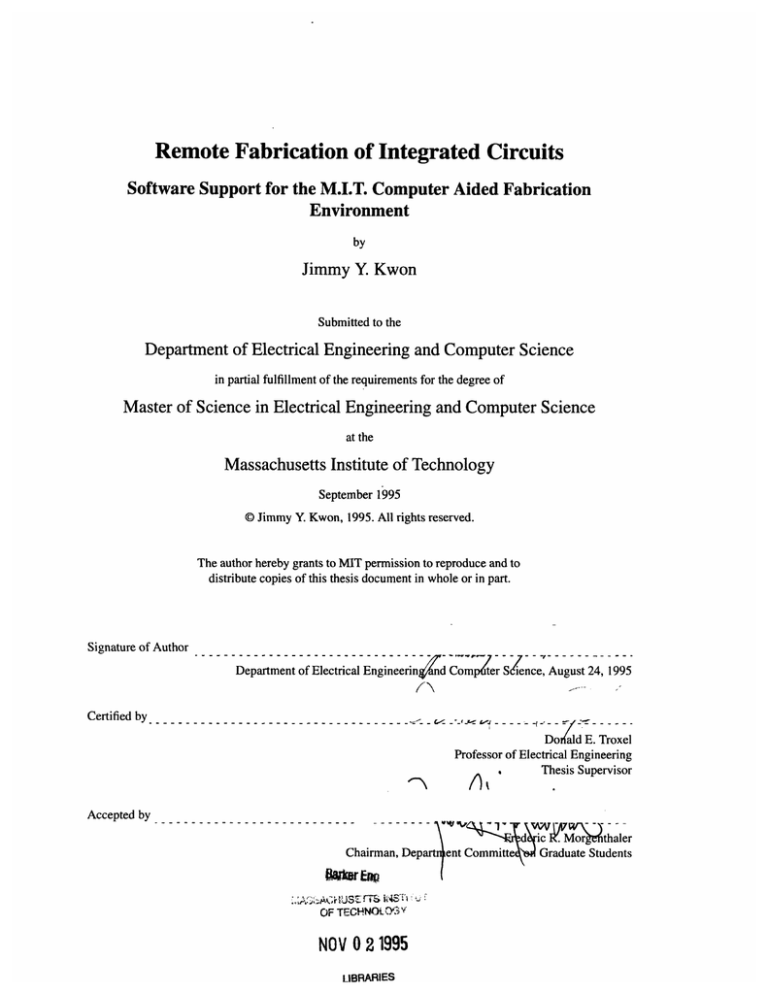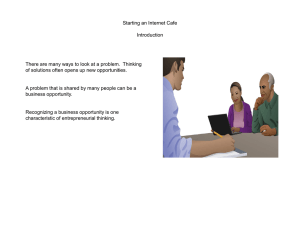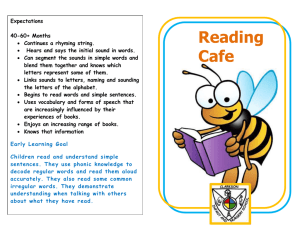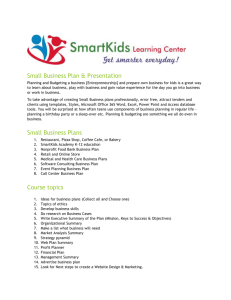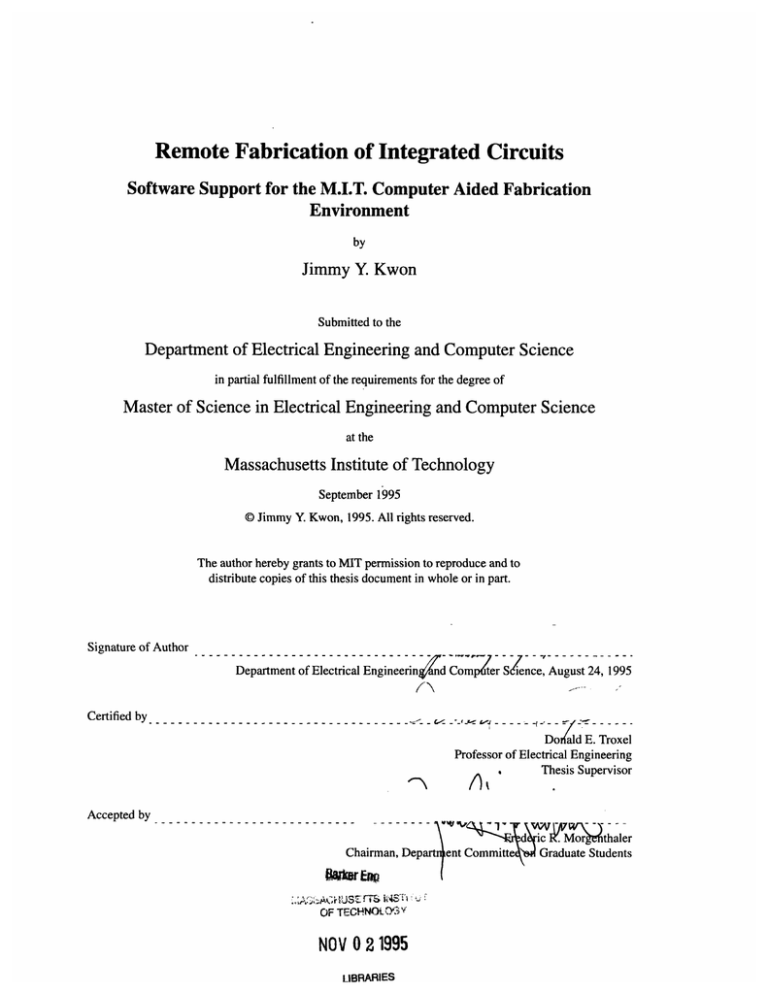
Remote Fabrication of Integrated Circuits
Software Support for the M.I.T. Computer Aided Fabrication
Environment
by
Jimmy Y.Kwon
Submitted to the
Department of Electrical Engineering and Computer Science
in partial fulfillment of the requirements for the degree of
Master of Science in Electrical Engineering and Computer Science
at the
Massachusetts Institute of Technology
September 1995
© Jimmy Y. Kwon, 1995. All rights reserved.
The author hereby grants to MIT permission to reproduce and to
distribute copies of this thesis document in whole or in part.
Signature of Author
Department of Electrical Engineerin
4
nd Compter Sience, August 24 1995
Certified by
Doriald E. Troxel
Professor of Electrical Engineering
Thesis Supervisor
Accepted by
1" •dic .Mor" thaler
Chairman, Depart ent Committe
Graduate Students
a2enr Eno
OF TECHNOt.Y3.
NOV 0 2 1995
LIBRARIES
Remote Fabrication of Integrated Circuits
Software Support for the M.I.T. Computer Aided Fabrication
Environment
by
Jimmy Y. Kwon
Submitted to the Department of Electrical Engineering and Computer Science in partial fulfillment
of the requirements for the degree of Master of Science in Electrical Engineering and Computer
Science at the Massachusetts Institute of Technology.
Abstract
The Computer Aided Fabrication Environment (CAFE) is a software system developed at MIT for use in all
phases of integrated circuit fabrication. While still undergoing development and enhancements, CAFE provides day-to-day support to research and production facilities at MIT, with both standard and flexible product lines.
One of the limitations of the present CAFE system is that it is not a fully open system. An open system is
one that is designed to accommodate components from various software applications and can be viewed
from three perspectives: portability, integration, and interoperability. This document is concerned with the
idea of interoperability between different Computer Integrated Manufacturing (CIM) systems, and describes
the extension to CAFE's architecture to support what is called Remote Fabrication.
With the goal of general interoperability between different CIM systems in mind, the Virtual Object Manager is developed. The Virtual Object Manager provides a framework for three key modules to support
interoperability: the Object Management Module, the Export/Import Module, and the Remote Message
Passing Module. Each of these modules are discussed and implemented for the CAFE platform.
Building upon the interoperability tools in the Virtual Object Manger, application layer support is then
developed for the specific task of remote fabrication in CAFE. The application modules and additional software tools are described, and together form the CAFE Remote Fabrication System, a prototype system providing remote fabrication capabilities. An example of a remote fabrication session is described, stepping the
reader through CAFE's remote processing paradigm and showing how the various tools are used. In the
form of a tutorial, the example starts with installing a process flow into the CAFE database and creating a lot
of wafers. The operate-machine/next-operation processing cycle is then done using both local and remote
machines, showing the interoperability features at work. When the processing cycle completes a traveller
file is generated, summarizing the entire history of processing.
While this document describes and implements a remote fabrication system specifically for CAFE, it is
hoped that this document brings into focus some of the issues involved in general interoperability between
different CIM systems, and provides a useful framework for future work.
Thesis Supervisor: Donald E. Troxel
Title:
Professor of Electrical Engineering
Acknowledgments
I would like to thank Greg Fischer for his help in answering many of my questions regarding the CAFE system. He has endured my questioning on all aspects of CAFE, including describing the various application
modules, their purpose, and their gory details; helping me understand the uses of the objects in the CAFE
database; and providing general Lisp language help, pointers, and tips. His feedback was friendly, quick,
practical, and extremely valuable.
Tom Lohman provided extensive help in dealing with and understanding the Ingres database. Without his
help, some of the key objects and ideas described in this document would never have surfaced.
I'd like to thank Mike McIlrath for being the Lisp and GESTALT interface guru. He has been very constructive in helping me learn the details of Lisp and CLOS, the Common Lisp Object System. His wisdom, experience, and sense of humor have stimulated many interesting theories which led the way to many of the ideas
presented in this document.
John Carney's work on message passing, in particular his socket routines, was crucial to the overall development of CAFE's interoperability tools. He also provided many helpful tips on the remote fabrication project
during my numerous conversations with him.
I'd like to thank William Moyne, James Kao, Myron Freeman, and Francis Doughty for providing a pleasant
and friendly environment to work in.
Finally, I'd like to thank Professor Troxel for making all this work possible.
This work has been made possible by support from the Advanced Research Projects Agency (ARPA) under
Contract N00174-93-C-0035.
Table of Contents
List of Figures
9
Part I Introduction to Fabrication of Integrated Circuits Using CAFE
1 CAFE: Computer Aided Fabrication Environment
11
1.1 CAFE's Architectural Framework
11
1.2 Remote Fabrication and Interoperability
12
1.3 CAFE Fabrication Process Paradigm
14
1.4 CAFE Remote Fabrication Process Model
15
Part 2 Remote Fabrication Software Toolkit
2 Brief Introduction to the CAFE Database
17
2.1 Objects, Classes, and Persistence
17
2.2 Definitions of some CAFE Database Objects
19
3 Database Interoperability Tools
3.1 Object Management Module
21
23
3.1.1 Object Association List in CAFE
24
3.1.2 Virtual Object Association List in CAFE
26
3.1.3 Object Database and Virtual Object Database Lists
27
3.1.4 get-encoded-object-eid and the *neutral-object-entity-id-assoc-list*
27
3.2 Object Locking Manager
29
3.3 Export Tool: The encode-object method
29
3.3.1 Encoding primitive objects: symbols, strings, numbers
31
3.3.2 Encoding persistent objects
31
3.3.3 Specialized encoding of particular objects
36
3.4 Import Tool: The decode-object methods
36
3.4.1 Decoding primitive encoded objects
3.4.2 Decoding persistent encoded objects
38
3.4.3 Decoding specialized encoded objects
41
4 Remote Message Passing Tools
38
41
4.1 The Low-Level Message Passing Interface
42
4.2 CAFE Message Passing Tools: the Mid-Level Interface
42
4.2.1 Opening and Closing the sender and receiver
4.2.2 The CAFE Remote Message Daemon
43
43
4.2.3 Sending and Receiving messages
44
4.2.4 Message Packaging routines
45
4.3 The High-Level Interface
45
4.3.1 An Example Remote Message Interpreter
46
4.3.2 The CAFE Remote Message System Client
46
Part 3 Remote Fabrication Application Support
5 The CAFE Remote Fabrication System
5.1 Special Objects and Tools: The CAFE Database Revisited
49
49
5.1.1 Notion of Remote Facilities
49
5.1.2 Machines and Virtual Machines
50
5.1.3 Labusers and Virtual Labusers
52
5.2 Operate-Machine Methods
52
5.3 Start-Remote-Lot Function
53
6 A Remote Fabrication Example using CAFE
53
6.1 Cookie Fabrication in Facility "TCL" at Domain "garcon 1"
54
6.1.1 Creating and Starting the Cookie Lot
55
6.1.2 Operate-Machine/Next Operation Cycle
56
6.1.3 Remote Operation: Start
58
6.2 Cookie Fabrication in Facility "RCF" at Domain "garcon2"
59
6.2.1 Installing the Remote Lot
60
6.2.2 Operate-Machine/Next-Operation Cycle at the Remote Facility
61
6.2.3 Remote Query from Facility "TCL" at Domain "garcon 1"
6.2.4 Sending the Data Collected back to Facility "TCL" at Domain "garcon 1"
62
64
6.3 Cookie Fabrication in Facility "TCL" at Domain "garconl"
65
6.3.1 Remote Operation: End
65
6.3.2 Operate-Machine/Next-Operation Cycle Resumed
66
6.3.3 Traveller Report
66
Part 4 Summary
7 Conclusion
69
8 Future Work
70
Appendix A: Maxims discovered during the Remote Fabrication project
71
Bibliography
73
List of Figures
Figure 1. CAFE Architectural Framework
12
Figure 2. Interoperability between Databases
14
Figure 3. PFR Design Cycle
14
Figure 4. CAFE Processing Paradigm
15
Figure 5. CAFE Extended Processing Paradigm
16
Figure 6. CAFE Class Hierarchy
18
Figure 7. Generic Diffusion Deposition Opset
20
Figure 8. The Communicating Philosophers
22
Figure 9. CAFE Virtual Object Manager Framework
22
Figure 10. CAFE Virtual Object Manager Internal Architecture
23
Figure 11. Object Association Example between DB 1 and DB2
24
Figure 12. Revised Object Association Example between DB1 and DB2
26
Figure 13. encode-object Method Summary
31
Figure 14. Possible Encoder/Decoder Configurations
37
Figure 15. Remote Message Passing Module Architecture
42
Figure 16. The Various operate-machine Methods
52
Figure 17. Processflow/Task Tree for MERKLIN-COOKIE-DEV
54
Figure 18. Processflow/Task Tree that is Exported to the Remote Site
59
Part 1
Introduction to Fabrication of Integrated Circuits
Using CAFE
1
CAFE: Computer Aided Fabrication Environment
CAFE, or the Computer Aided Fabrication Environment, is a software system developed at MIT for use in
all phases of integrated circuit fabrication. The system attempts to integrate applications and tools for process design and development, optimization, device modeling and simulation, documentation, technology
CAD (Computer Aided Design), factory and resource planning. quality control, and the manufacturing of
integrated circuit wafers. While still undergoing continual development and enhancements, CAFE presently
provides day-to-day support to research and production facilities at MIT with both standard and flexible
product lines [1].
1.1
CAFE's Architectural Framework
The CAFE architecture supports a wide variety of software modules, including development tools and applications. The architectural framework can be divided into three major layers: the Infrastructure Layer, the
Data and Tool Integration Layer, and the Application Layer. Figure 1 shows a view of the layers and their
components.
The InfrastructureLayer consists of low-level routines and utilities that interface directly to the operating
system. CAFE runs on top of UNIX, and most of the applications at this level are written in C. The database
schema is based on GESTALT, an object-oriented data model. GESTALT provides a layer of abstraction by
mapping user-defined objects onto existing database systems (i.e., a relational database management sys-
tem), sparing application programs the underlying details of the particular database. CAFE applications
access persistent data through a common database interface layer which provides well defined programmatic
interfaces. At present, the supported programmatic interfaces include C (typically for lower-level applications) and Common Lisp (for higher-level applications). The Infrastructure Layer also contains a common
menu toolkit to provide for a user interface among CAFE applications.
The Data and Tool IntegrationLayer attempts to provide for a consistent model for all CAFE application
modules. The CAFE schema is a high-level object-oriented conceptual model of integrated circuit fabrication activities, realized through the GESTALT modeling and interface layer. The representation of the manufacturing process provides for a unified representation for all CAFE applications and include the PFR - the
Process Flow Representation, an extensible framework for knowledge about process steps - and the PIF the Profile Interchange Format, a uniform representation of wafers. Programmatic interfaces to the CAFE
schema are used by application modules to consistently manipulate these high-level representations. The
CAFE menu system provides a common user interface to all CAFE applications.
The Application Layer consists of programs and modules that the user directly interacts with. These include
applications that perform process design and simulation, fabrication utilities such as machine operation and
data collection facilities, data analysis programs such as statistical process controllers, and resource scheduling and maintenance programs.
a
Uý<C
cdj~
U
a UJM
cbz
U
Figure 1. CAFE Architectural Framework
1.2
Remote Fabrication and Interoperability
This document is concerned with adding new features to the Data and Tool Integration Layer and the Application Layer to support what is called Remote Fabrication.The CAFE architectural framework currently is
not a fully open system. An open system is one that is designed to accommodate components from various
applications and can be viewed from three distinct perspectives: portability, integration, and interoperability
[291. Portability is the aspect of a system that allows it to be used in various environments. Integration is the
aspect of a system that is concerned with the consistency of the various human-machine interfaces between
an individual and all the hardware and software components in the system. Interoperability is concerned
with the ability of components of the system to exchange information with other components. In a broader
framework, interoperability is refers to the ability of components of one system to effectively exchange
information with components of another distinct system.
While the existing CAFE system has a fairly high degree of integration of software components (with varying degrees of portability), it is markedly inadequate in terms of interoperability. The processing paradigm in
the present CAFE system actively supports local fabrication activities. These are activities done in MIT's
own research and production facilities for MIT researchers, staff, and technology developers. If these activities could be wholly contained locally (within MIT), then there wouldn't be much of a problem. Unfortunately, limiting the playground is not the way for new technology researchers and developers, and seeking
and utilizing outside facilities is becoming more common. There are several reasons why this trend is developing. One reason is that although MIT has a useful set of fabrication equipment, it is impractical (spacewise and cost-wise) to have everything. IC fabrication machines are typically high precision equipment that
are very costly to purchase and maintain. A designer may wish to use such cutting-edge/high-technology
equipment which MIT doesn't have. How does the designer document such use in the process flow representation, and how does the designer assemble the necessary information to use such equipment? Machines also
inevitably break down at times and repair times may be very long. By routing the affected process steps to
use outside machines that are in operation, the delays can be reduced. Also, if, perchance in the future,
MIT's facility becomes overworked with excessive fabrication activities, some of the processing steps may
be routed to external facilities more capable of handling large inventories to alleviate the situation. How
does one handle the massive information and data to be kept tracked of and communicated? By making a
system interoperable and able to communicate this information automatically with other systems, the process designers can focus more on the fabrication process rather than fighting information overload.
The current CAFE system limits the fabrication activities to those done locally at MIT. Even though there is
nothing stopping the designer in manually performing remote fabrication activities, he must unfortunately
keep track of and communicate all the necessary information by himself. Such "hand-written" data, although
computer-readable (i.e., it may be stored as a computer text file), is not readily computer-manipulable [2]
and therefore has limited value for other CAFE applications that normally use the data. This document
addresses this limitation in the CAFE system by building a framework for interoperability.
To make the existing CAFE system a fully interoperable system is a large and difficult problem. There are
many issues and problems about the current CAFE system that need to be resolved. There is, however, a
broader issue on how to design a generic interoperable system. One issue is that CAFE is only one system
out of several different CIM (Computer Integrated Manufacturing) systems. There are many different types
of database engines, schema models, and languages. Consider the simple graph shown in Figure 2. If everybody used one database engine, model, and language, then interoperable systems would be homogeneous
systems [21] with a distributed database system (DDB), where information is shared among the systems and
their actual location is dynamically handled by the entire system, or with a federated database system
(FDB), where each system is autonomous and keeps full control on the data which are locally stored. Information sharing becomes a given without any incompatibilities. However, everybody doesn't use the same
database engine, model, and language. There are several different database engines, each with their own
strengths, and several different database models and languages. With the same database engine there can be
different database models and languages, highlighting the need for language and model interoperability.
There could also exist the same database model and language over different engines, highlighting the need
for system level interoperability.Finally, the most generic case is general interoperability,where the database engines and the models and languages are different.
same DB model
and language
different DB model
and language
same DB
engine
homogeneous systems
(DDB, FDB)
language
interoperability
different DB
engine
system-level
interoperability
general
interoperability
Figure 2. Interoperability between Databases
This document discusses issues for general interoperability in CAFE, but builds support more closely related
to homogeneous system interoperability. The constrained problem is making one CAFE system interoperable with another identical, but distinct, CAFE system, in the application of fabrication. The most immediate
reason for this is to support remote fabrication of integrated circuits between MIT and Lincoln Laboratory,
both of which have IC fabrication facilities and both of which are using the CAFE system. The remote fabrication system described in this document builds a prototype framework that could be used as a starting point
for development in general interoperability in CAFE.
1.3
CAFE Fabrication Process Paradigm
A major use of the CAFE system is to facilitate the design of process flows for fabricating integrated circuits. A process flow is a sequence of instructions and steps that describe what to do to a semiconductor
wafer. An example of a process flow is where one starts with a bunch of silicon wafers, perform a stress
relief oxide step to minimize the stress effects of nitride deposition and processing, and then perform a liquid-phase chemical vapor deposition (LPCVD) step of silicon nitride on the wafers. The designer can
describe these process steps by using existing pre-installed operation sets (or "opsets" for short) or creating
new ones by detailing exact instructions and the machine equipment needed. These custom process flows are
formatted text files and are usually designed with the help of a flow editor. Once the process flow file is
designed it can be installed into the CAFE database and checked for errors such as faulty or illegal
sequences of machine steps (i.e., steps that may violate the integrity of the machine or wafer such as forgetting to perform a cleaning/purification step or an inspection step, steps that might be meaningless or redundant, or steps that may even prove harmful and dangerous). A summary of the process flow representation
design cycle is shown in Figure 3.
design cycle start
designer conceives
process flow
designer constructs
processflow file
fowdito
_
_
custom flows
flow editor
--
process start
- stress-relief-oxide
(dsro430)
rca-clean
furnace-operation
inspect-thickness
lpcvd-silicon-nitride
(dnitl-5k)
rca-ionic-clean
deposit-material
inspect-thickness
pre-installed flows
Figure 3. PFR Design Cycle
processflow
installation
processflow
check and
validation
processflow
ready to use
After the process flow has been validated it can be used as a template to start creating the actual wafers by
scheduling the machine operations. Resources in the facility are then put to use by having laboratory operators execute the machine operations on the appropriate equipment in the order described in the process flow.
At various points in the fabrication process the necessary data can be collected and documented in the CAFE
database. This information can then be used for applications such as machine performance history reports,
wafer process simulation, or as general documentation about the process.
The processing paradigm used in the CAFE system is shown in Figure 4. After the designer writes the PFR
and successfully installs it into the CAFE database, the designer then assembles a set of silicon wafers that
will be processed upon. This assemblage of wafers is called a lot. Once the lot has been created, the designer
starts the process cycle on the lot. The process flow contains a sequence of instructions on what to do to the
lot of wafers. These instructions will ultimately involve operating machines or pieces of equipment on the
lot. The lot of wafers progress through each machine processing step sequentially until the end of the process flow. When the processing of the lot is done, the designer might wish to review the history of the entire
process flow by generating a traveller.The traveller is typically a human readable file that summarizes all
the machine steps, equipment settings, readings and measurements, and other notes and comments made
during the process flow cycle.
S
write PFR
install process flow
install-process
do a machine operation
operate-machine
Liý
create a wafer lot
create-lot
next-operation
initiate the
processing
on the lot
start-lot
Ir. .
1
I\----
done with all machine operations
generate-traveller
i::::::::
::'::' ':::'::::::::i:
;:::
ii;i:'rii::i:iiiiiiiiiiiiii
i:i;:i(
::::'::::::::
::: ::'::':':':'-'::'::::::
:':::'::
:::i·:::
·
:::::·:
iiiiiiiii-ri~i'-i·iiiiii
:::::::::::::;:::::::
:
Figure 4. CAFE Processing Paradigm
1.4
CAFE Remote Fabrication Process Model
One of the shortcomings of the processing paradigm in CAFE is the lack of support for handling machine
operations for machines that don't exist in the facility, i.e., the operate-machine/next-operation cycle in Figure 4 is strictly for local machines. To perform a machine operation for a lot at some remote facility, the
designer must break the CAFE processing paradigm by leaving his CAFE session and manually do the operate-machine/next-operation cycle for himself.
A better solution is shown in Figure 5. The CAFE processing paradigm has been extended to support remote
machine operations. The extension to the process model is shown within the dotted box. For remote processing to take place, the appropriate data must be extracted and assembled into a suitable form for transmission.
This encoded data is then transferred by some communication channel to the remote site, which then
receives the encoded data, decodes it, then reassembles the original data. The remote site may then perform
its own operate-machine/next-operation cycle on the lot until the remote processing is done. New data is
then assembled, encoded, transmitted, then decoded and reassembled in the original site. The normal operate-machine/next-operation cycle can then be resumed until the processing on the lot is completed.
L-
local m;
Ig
transmission ag
transmission
I
I
I
receive reassermble
data
dat
a
remote
processing:
I
transmission
done w
reassemble receive
data
data
.
prepare assemble
data for
data
transport
remote processin 1g
ends
Figure 5. CAFE Extended Processing Paradigm
This document will discuss the different mechanisms involved in the dotted box in Figure 5. Part 2 will
describe the software tools and infrastructure that will enable the CAFE system to do remote processing and
fabrication. Part 3 will build upon these tools and describe the Application Layer modules that implement
remote processing. It will also provide a walk-thru of an example remote fabrication experiment between
two fictitious facilities, which will demonstrate how all the software tools and modules are combined to provide support for remote fabrication.
Part 2
Remote Fabrication Software Toolkit
2
Brief Introduction to the CAFE Database
The database schema in CAFE is based on GESTALT, an object-oriented extensible data model [1].
GESTALT provides an abstraction layer by automagically mapping user-defined objects onto the underlying
database engine and providing a programming interface to a host language to access and manipulate the persistent data. The Remote Fabrication software toolkit attempts to avoid dealing with programming the database directly and potentially suffering from database language dichotomies in the event a different database
engine is used, so GESTALT is used as the interface layer to the database. The development language platform used is primarily Common Lisp due to its flexibility and ease for rapid prototyping of software, and the
reader is assumed to have some familiarity with the language and its object-oriented extension, the Common
Lisp Object System (CLOS).
2.1
Objects, Classes, and Persistence
Most of the information in the CAFE database is contained in the form of objects. An object is an organized
collection of data, and there are established ways of creating and generating these objects, and selecting and
changing an object's components. A simple example of an object is a number, like 42, or a string "Hello
World." A more complex example of an object is the TIME object, which contains two strings containing
the date and the time of day. The example below shows a function being used to generate the TIME object
and a variable which is bound to a LABUSER object. The function describe is used to browse the contents
of the objects. Note that the LABUSER object with the name "merklin" contains a slot called "facility." This
slot contains a list of two other objects, which are a different type of object called FACILITY. Objects in
CAFE can, and quite often do, point to other objects.
CAFE>(current-time)
#<TIME 45621120>
CAFE>(describe *)
#<TIME 45621120> is an instance of class #<Gestalt-Class TIME 33042440>:
The following slots have :INSTANCE allocation:
%ENTITY
10987144
DATE
"07/12/95"
TIMEOFDAY
"15:07:49"
CAFE>merklin
#<LABUSER merklin 40222340>
CAFE>(describe *)
#<LABUSER merklin 40222340> is an instance of class #<Gestalt-Class LABUSER
33035560>:
The following slots have :INSTANCE allocation:
9465864
%ENTITY
NAME
"merklin"
FACILITY
(#<FACILITY ICL 45621240>
#<FACILITY TRL 45621220>)
"(:active :t)"
ADVICE
Figure 6 shows the hierarchy of some of the classes in Lisp and CAFE. Two interesting classes are the standard-object class and the gestalt-object class. Classes that are defined by the user in Lisp become subclasses of the standard-object class. Most of the objects in the CAFE database are a subclass of the gestaltobject class. These objects typically are persistent, meaning that when they are created they are stored permanently in the CAFE database and can be used by other applications that access the database. It also means
that when the current Lisp session ends, the object will continue to exist and can be retrieved in a later session. Note that gestalt-object is a subclass of standard-object because in essence it is a user-defined class,
defined by the GESTALT interface.
T
number
(built-in classes)
character
sequence
standard-obiect
integer ratio
vector
string bit-vector
Figure 6. CAFE Class Hierarchy
symbol
I
Because persistent objects must remain known in the CAFE database, there should be a way to uniquely
identify these objects so that different applications that use the database can access the same object. One
way to identify an object, and the way that is used in this document, is to assign an object key to the object
when it is first created. An object key is a list of two elements: the object's class name and an entity ID number, i.e., (<object-class-name> <entity-ID-number>). Each time a new instance of a class is made, the object
is given a unique entity ID number. The mechanism for assigning these numbers is handled by the
GESTALT interface and the underlying database. The object key provides a one-to-one mapping to the
object. Given a persistent object, one can retrieve its unique object key, and given an object key one can
retrieve the object. For now this only applies to persistent objects. Non-persistent objects don't have a
unique entity ID and therefore cannot be retrieved in this way. Later on, this restriction will be relaxed a little bit. The session below shows an example of retrieving the object key for the LABUSER object called
merklin, and retrieving the object by using its object key.
CAFE>merklin
#<LABUSER merklin 40222340>
CAFE> (get-object-key *)
(LABUSER 555)
CAFE>(get-object '(labuser 555))
#<LABUSER merklin 40222340>
2.2
Definitions of some CAFE Database Objects
Much of the information associated with the fabrication process exist as objects in the CAFE database. Most
of the objects are named to correspond to the actual physical entities that they refer, keeping the conceptual
meaning the same to the user and programmer.
wafertype - A wafertype object represents the type of wafer that is used for fabrication. Information
that characterizes the wafertype include whether the silicon was grown epitaxially, the substrate dopant
used (i.e. boron, arsenic, phosphorus) and the substrate resistivity, the wafer orientation (Miller index),
and various other characteristics.
wafer - A wafer object represents its associated physical entity. The wafer object contains the wafertype of the wafer as well as the same laser ID code on the physical wafer.
waferset - A waferset object is merely an organized grouping of wafers, and may contain a unique
name that identifies the set.
lot - A lot object is a grouping of wafersets. Machine operations are conceptually done on lots instead
of individual wafers, even though the actual machine may process the wafers serially. A particular
inspection equipment may only be able to inspect wafers one at a time. The lot also contains information about its creator (the designer) and its creation date, its current status in relation to its process cycle
and its past history, and other related information. Given the lot object the programmer can determine
exactly what has been done and what to do next.
facility - The facility object documents information about the fabrication facility of the same name,
including its physical location and description of its use.
machine - A machine object is associated with the physical machine of the same name. It includes a
description of its use, the facility it currently resides in, a data communication protocol with the actual
machine (if the machine is connected to a network or local computer system), scheduling information,
and a list of operators who are qualified to operate the machine.
labuser -
Human operators are also mirrored in the database as labuser objects. This is useful in
resource planning and management, since humans as well as machine and equipment are needed to run
the fab.
processflow - A processflow object is part of a tree of processflow objects. Together, the tree documents all the information the process designer has documented to specify a fabrication process. The
processflow then becomes a template for other designers to use.
task - Task objects are similar to processflow objects. When a processflow tree has been installed and
is ready to be used for processing, a copy of the processflow tree is made using task objects. The constructed task tree then becomes an instantiation of the processflow. This is done to allow the flexibility
of altering the processing steps or inserting additional steps in case something goes wrong, or if the
designer wishes to explore alternate avenues of fabrication.
opset - Short for operation set, an opset is the same as a task object. Conceptually, while a task specifies a single atomic machine operation, an opset consists of a group of these tasks that together form a
cohesive operation. This hierarchical arrangement helps designer think in more higher-level operations.
An example is a Generic Diffusion Deposition Opset, shown in Figure 7, which consists of the atomic
machine operations: RCA cleaning step, the diffusion deposition set, and an inspection step.
Generic Diffusion Deposition Opset
HI
I
rca-clean
LA
1
deDosit-material
insoect-thickness
= task object
Figure 7. Generic Diffusion Deposition Opset
The top node is a task object, which may be thought of as an opset task object. Note that these opset
tasks are instantiated versions of the associated opset flows. The bottom level tasks are called leaf tasks
and contain the atomic machine operations.
opinst - Short for operation instance, opinsts are the objects that actually carry the run-time data specified by the designer and collected by the labuser or machine operator during actual fabrication. All the
leaf tasks in a task tree have an associated opinst object because the leaf tasks are the tasks that contain
the actual machine operations. The opinst object specifies the actual machine being used, the appropriate settings on the machine (as specified by the designer), readings that need to be collected during the
processing, and the time interval of the entire machine step. There are several classes of opinsts, including the proto-opinst, activeopinst, and completedopinst. These will be explained later.
traveller - A traveller is the name given to the history of processing on a given lot. The traveller report
typically contains information on the individual machine operations and their readings and settings. The
report may be formatted in a variety of styles to fit the viewer, such as grouping the machine steps into
opsets.
intervals - There are several places in the CAFE database where a single number cannot adequately
specify a desired characteristic. In these cases, interval objects are used to specify a range of values (i.e.
1.0 - 5.5). Depending on the particular application, these ranges may specify a probabilistic distribution such as a Gaussian or equiprobability, or may simply denote a range as in a time interval.
3
Database Interoperability Tools
This section describes the architecture and tools that extend CAFE's existing system framework to support
database interoperability. Collectively these tools are part of the Virtual Object Manager (VOM for short).
The Virtual Object Manager is responsible for handling and keeping track of information traveling between
its own local system and other remote systems. The VOM resides in CAFE's Application and Tool Layer
and provides a layer of abstraction for CAFE applications.
To understand the fundamental spirit of the VOM and its pieces, let's consider an example of the communicating philosophers (viciously taken from [30]). This examples addresses some of the issues associated with
establishing effective communications between two philosophers from diverse cultures. For example, suppose an Asian philosopher and a European philosopher wish to discuss some aspect about which each has
thought. In Figure 8(a), we represent the exchange of pure thought by a dotted line between two clouds.
Rules for effective exchange of ideas may call for an agreed set of assumptions and definitions between the
two philosophers - a protocol for the communication of ideas. Unfortunately, the figure doesn't represent a
feasible dialog since the two philosophers think in different languages and culture, and are physically
located on distinct continents.
Figure 8(b) extends the exchange of ideas between the philosophers with the idea that each philosopher can
translate thoughts into an expressive language, represented by the elliptic bubble. If the philosophers were in
the same room, it would be possible to translate one philosopher's spoken words into the language understood by the other. The protocol for communication might now include rules of conduct (i.e., while one philosopher is speaking the other is not, with a willingness of both to stop talking if both begin to speak at the
same time). It is still necessary, however, to transmit the spoken words (either before or after the translation)
from the site of the speaking philosopher to the site of the listening philosopher.
In Figure 8(c), the physical transmission of spoken words is done by telegram. The protocol for effective
communication might now address issues related to the means of transmitting the contents of the telegram
from the sending site to the receiving site. Cloud-to-cloud communication is now done via bubble-to-bubble
communication; that is, cloud-to-cloud interoperation is implemented by translating a sender cloud into a
sender bubble, translating and transferring bubbles, and translating the receiving bubble to the receiving
cloud.
Figure 9 shows the framework of tools existing in the VOM. The major blocks in the VOM are the export/
import module, the object management module, and the remote message passing module. In the spirit of the
communicating philosophers, the object management module represents some of the house-keeping functions needed in each of the philosophers and resides in the thought clouds of each philosopher (each philosopher needs to be aware of the existence of the other!). The export/import module provides the mechanism
for translation between the pure thought cloud of a philosopher and his message bubble. The remote message passing module provides for the means to send and receive these messages to and from different sites.
The object management and export/import modules will be discussed in this section, while the remote message passing module will be discussed in the section 4. This is done because the object management and
export/import modules are operationally more closely coupled than the remote message passing module.
Figure 10 shows a more detailed look of the modules in the VOM to help in the ensuing discussion.
= 4
--- --- - KID
O
O
-G----------------O
4-
(c)
-
Figure 8. The Communicating Philosophers
\
::
.. i-----:-i:-_:-:::::::::I_:::::::::::
::::::::::::::::::::::::::::::::::::~~i:
:::::::
:.:::::::::~
::::::::::::::::::::
:::::-:-:-:: :::
.-.:::::...._ -i-i:-:i--ii-i:-::
i.::----,:::_il
?i::.:··a:--:~;s-;~~:::::::::::: ;:::::-j;-~_~:; ~:-::::.:::
::j:::::::::i;·:··;:::·;;
:::::::::::.:j:.::
:: :: - ' :::"
'~
::::::-::::·:
_:i:i
::·:::::::::_:::_:::-:::·:::::::::::::::
:::::::;:::: ::::::
::::l:j::j:r
:-:::
::::::::::::::::::::-::::::::
:::
·:·::·:·:::-:·:
i-:i:ri`::::
:iiii·
:li-ilili:i;:i:.i
:::::::::
j:::'~:j···ir':·:·
::,:::i:i:-iii::i:
ii:'::''''''iiiil':rilii::;l_:.:
::::
::::'::
::::i:::··i
iji-~iii:iiiiiii-i;ii
i-ii:iri:i:·-:-::::::::::::
,i
:,:: :-:i:i-iiiii
i :j·::-:::::-:
:·:-:i·i:-r:'::iiiiiiiiii-iii:ili:::·:·
;:-i::::::::i:i:i:i-c-i:
:::·
I_·I:i:.:-_:
::-;:
:::r-::·;::::::::::ii:
:::::'::'::':::::
-:::"
·::::::::
:::-"::::-i:::D::
::::-::·::i-:-:
'
:~::::::':
iii·:_:iiiii·li:~i:-i
::::::: ~~::i:
:::::::·:
·
i::---:i_:;:
:;:::- ::::;::::::::
::::::
:"::~:~::::::::::::
:::::::::::::::::::::::::::::
'":
:::-:is:i::: :i"::-:- -:::i-·
::::-:::::;:i:i:::::::::-:i::::-::i:::.:
ii~~:i-:i..:::::':::::::::::i jii:i--iiiii:~:(iililiii:iii
:iiii...
i:iiiii:iii::i
:::::\:::::::::·:
:: :::: :::: :"· :.-:-_::::::--::i
:::::
:::
::_:::::::::::::-:
-Lil:i% '':'-':::::i:::::
::::::
:1::
:;::-:;.i:
:·:·:
iii~l-:::::iii
::::::·::2··i:lii·::::.:::j:::::(I;:/:j:::/ilii:ifi
·-:-..·':::::i:-::-::·:::--ili:..tii..l
:::·:
::::
:~i-i-i:li':·-i-i:·ii:i
---':-'-'--i:::·:'ll-''
'';:'''''''': ' ''-''
f -FI
--- ·····------
··- · ···-··- ·--- · ·· ··-- · ···- · · ··- ····-- · ····-- · ·· -- · -···-·-······--·---·-·--··-····-·-
i~ii~i~sii:::·.:
i:i-':'''-::;;
'''''-"ii
-iiin]Z
B
siiii
:.::
Remote
Message
Passing
Module
ili!i:i-i-jiii
ic!::
i~ii_iiii•i:
ii••i:
iiiiii:::::ii-li i.:!•!ii
ii::_::::
i •:ii
:::::-:
:::.
!:
_::
_:-i
i:_::
-::ii:::
i:_i:::
:-:::Ii-:-;
:1_:_~_
•i.i.
i•:i-:
ii"
iiiii::ii•i::ii!!Jiiii
i:.:!i:'::;:':i
::i:::iiiii
:iii!•
iii:iiii!!!ii:ii
_L
_I
iiA
Figure 9. CAFE Virtual Object Manager Framework
CAFE applications
ac
cd
-Cd
database
operating system/file system
Figure 10. CAFE Virtual Object Manager Internal Architecture
3.1
Object Management Module
One of the most important task of the VOM is to keep track of what information has been communicated to
other databases. Since in CAFE information is primarily contained in database objects, the task includes
maintaining a record of what objects have been sent to and from a remote database. The principal recordkeeping vehicle is the object association list. To understand why an object association list is needed, consider an example where one database called DB I has an object that it wishes to communicate to another
database called DB2. Under the constraints and assumptions described in Part 1, suppose DB 1 and DB2 are
similar in that both databases support the notion of object keys, even though the underlying implementations
may be different. The object that DB 1Iwishes to send is something called a foo-record for the new (pu product. The foo-record has a particular DB 1 object key (foo-record 1745). DB2 also contains many foo-records
of its own, independent of DB I. Suppose by some process the information stored in (foo-record 1745) from
DB 1 was copied over to DB2. Because the implementations of the two databases are independent, DB2 creates a new foo-record with an exact copy of the information and assigns it an object key (foo-record 33973).
The same foo-record is now known to both DB 1 and DB2.
Suppose DB2 does some analysis and updates the information stored in the foo-record. It makes the change
in its own copy of the foo-record and now wishes to propagate the change back to DB 1. With the communication issues aside, how does DB2 tell to DB I which foo-record it is modifying. DB2 can't simply say that it
is updating the records in the object with object key (foo-record 33973) because that object key doesn't exist
in DBI (or it may be a completely different record). If DB2 simply sends a copy of its (foo-record 33973)
back to DB 1, then DB 1 will think it is new information and create a new foo-record with an object-key (foorecord 1746). If DB1 somehow knew that its own (foo-record 1745) is the same as DB2's (foo-record
33973), then if DB2 sent the new information in (foo-record 33973) back to DB1, then DB 1 should be smart
enough to realize the translation of object keys and modify (foo-record 1745) instead of creating a new
object (foo-record 1746) or unintentionally modifying its own (foo-record 33973) (which will in general be
different from DB2's (foo-record 33973), including being nonexistent).
One way to maintain this object association is to have a repository list with an entry that explains:
my own (foo-record 1745) is associated with DB2's (foo-record 33973)
This puts the burden of maintaining the proper object translation on DB 1. If DB2 decides to reoptimize its
database (rehashing its tables, balancing B-trees), the record with object key (foo-record 33973) might later
be assigned another object key like (foo-record 391). The object association entry in DB1 then becomes
obsolete and either DB2 will have to send a message to DB 1 saying that the association has changed, or DB 1
must actively poll DB2 and query about such changes. A better solution would be to have more symmetry
by making DB1 and DB2 maintain their own object association lists. Under this scheme the entries might
first appear like:
(in DB1)
my own (foo-record 1745) is associated with DB2's (foo-record 33973)
(in DB2)
my own (foo-record 33973) is associated with DBl's (foo-record 1745)
This scheme still does not avoid the problem when internal object keys change. If DB2's object with object
key (foo-record 33973) gets remapped due to a database optimizer, both association entries in DB2 and DB I
must be updated. If we completely remove knowledge of the other database's particular object key and
assign a neutralobject key to the foo-record, then the association entries can look like:
(in DB1)
my own (foo-record 1745) is associated with (foo-record 1) when talking to DB2
(in DB2)
my own (foo-record 33973) is associated with (foo-record 1) when talking to DB I
The neutral object key (foo-record 1) is an arbitrarily assigned key (in this case, the same class name foorecord with an arbitrary entity ID number 1). Using this object key abstraction layer, each database can do
whatever optimizations or object reordering necessary and update its own object association list. The neutral
object key (foo-record 1) remains the same throughout the entire lifetime of the foo-record. Figure 11 shows
a graphical view of the foo-record associations between the two databases.
1
8
"'
talking
to DB2
(foo-record 1745)
DB 1
Stalking
toDBI
a
(foo-record 1)
neutral
(foo-record 33973)
DB2
Figure 11. Object Association Example between DB1 and DB2
3.1.1
Object Association List in CAFE
In CAFE we can make an object association list by creating a global variable called *object-assoc-list*
which will contain the association entries. The *object-assoc-list* is a list of domain entries, where a
domain is the name used to identify the remote database. Each domain entry contains a list of object association entries between the local database and the domain. For the example above, the *object-assoc-list* that
will exist in DB1 will look like:
CAFE>*object-assoc-list*
(((:TO-DOMAIN "DB2")
((FOO-RECORD 1745) IS-ASSOCIATED-WITH (FOO-RECORD 1))))
If another object association entry for (foo-record 1745) is added for a different remote domain, the object
association list might look like:
CAFE>*object-assoc-list*
(((:TO-DOMAIN "DB2")
((FOO-RECORD 1745) IS-ASSOCIATED-WITH (FOO-RECORD 1)))
((:TO-DOMAIN "another-DB")
((FOO-RECORD 1745) IS-ASSOCIATED-WITH (FOO-RECORD 7))))
The format for the object association entry is:
(<local db object key> IS-ASSOCIATED-WITH <neutral object key>)
To make an entry into the *object-assoc-list*, we use the constructor function makentry-object-assoc-list,
which takes as required arguments the local database's object key, the designated neutral object key, and the
domain name. The function returns the association entry made if it was successful:
CAFE>(makentry-object-assoc-list '(foo-record 1745) '(foo-record 1) "DB2")
((FOO-RECORD 1745) IS-ASSOCIATED-WITH (FOO-RECORD 1))
If you don't remember the specifications of the argument list, in most cases you can get a brief documentation string by using help or the Lisp's documentation facility:
CAFE>(help 'makentry-object-assoc-list)
MAKENTRY-OBJECT-ASSOC-LIST
[Function]
Args: (obj-key encoded-key domain)
Adds an object association entry into the object association
list. The format for an entry is:
(<local database object> is-associated-with <target database object>)
To retrieve a particular association entry in a domain, we use the accessor function getentry-object-assoclist, which takes as arguments an object key and the domain name:
CAFE>(getentry-object-assoc-list '(foo-record 1745) "DB2")
((FOO-RECORD 1745) IS-ASSOCIATED-WITH (FOO-RECORD 1))
The object key may either be the local database's object key or the neutral object key. If the neutral object
key isused, then we need to add the keyworded argument :inverse t:
CAFE>(getentry-object-assoc-list '(foo-record 1) "DB2" :inverse t)
((FOO-RECORD 1745) IS-ASSOCIATED-WITH (FOO-RECORD 1))
To remove a particular association entry, the destructor function removentry-object-assoc-list is used. If
the entry was able to be deleted, a symbol value of REMOVED is returned. If not, then another symbol
value would be returned summarizing the reason for failure.
CAFE>(removentry-object-assoc-list '(foo-record 1745) "another-DB")
REMOVED
Note that although the *object-assoc-list* is human-readable, all accesses to it should be done through the
advertised protocol functions describe above. In this way the user of the *object-assoc-list* is free from
writing the lower level code, and the developer retains the freedom and flexibility to change the underlying
mechanism. This means that even though throughout this document we stress human readability over time/
space efficiency, we should never be interpreting the contents of the *object-assoc-list* directly. When an
object association entry is retrieved, we use the function object-assoc-key to extract the local database
object key, and the function object-assoc-encoded-keyl
to extract the assigned neutral object key:
CAFE>(getentry-object-assoc-list '(foo-record 1745) "DB2")
((FOO-RECORD 1745) IS-ASSOCIATED-WITH (FOO-RECORD 1))
CAFE> (object-assoc-key *)
(FOO-RECORD 1745)
CAFE>(object-assoc-encoded-key **)
(FOO-RECORD 1)
There are also protocol functions for creating object keys and accessing the object class name and the entity
ID numbers, but these won't be discussed here.
3.1.2
Virtual Object Association List in CAFE
The virtual object association list is functionally identical to the object association list, and in certain
respects is unnecessary in the VOM. While the object association list is used to hold association entries from
the host database to a remote database, the virtual object association list is used to hold association entries of
objects that are initially from another database, but now exist locally. This is one way of identifying where
an object was originally created and who the true owner is. Using the example of foo-records, if the creator
of the foo-record was DB 1, then in DB 1Ithe object association entry goes in *object-assoc-list* and in DB2
the object association entry goes in *virtual-object-assoc-list*. Figure 12 shows the different types of associations between DB I and DB2.
I
Z-ripoftownershie
-_ _ -ri ofwnerhil
:,
talking *
to DB2
:(foo-record 1745
DB1
)
'talking
to DBl1
(fo )-record 1) ,
neutral
(f'oo-record 33973)
DB2
object association
virtu al object association
my (foo-record 1745)
is associated with
neutral (foo-record 1)
when talking to DB2
I am the original creator
my (foo-record 33973)
is associated with
neutral (foo-record 1)
when talking to DB 1
DB I is the original creator
Figure 12. Revised Object Association Example between DB 1 and DB2
The accessor functions for *virtual-object-assoc-list* are of the same style as *object-assoc-list*. In database DB2, we can construct an entry by:
DB2>(makentry-virtual-object-assoc-list '(foo-record 33973)
"DB1")
((FOO-RECORD 33973) IS-ASSOCIATED-WITH (FOO-RECORD 1))
'(foo-record 1)
I.Ina sense the neutral object key isan encoded key for aparticular object. Itmight have been better to call
too late.
this function object-assoc-neutral-key for consistency, but it's
DB2>*virtual-object-assoc-list*
(((:FROM-DOMAIN "DB1")
((FOO-RECORD 33973) IS-ASSOCIATED-WITH (FOO-RECORD 1))))
In database DB1, the object association entry is maintained in *object-assoc-list*:
DB1>*object-assoc-list*
(((:TO-DOMAIN "DB2")
((FOO-RECORD 1745) IS-ASSOCIATED-WITH (FOO-RECORD 1))))
3.1.3
Object Database and Virtual Object Database Lists
The object and virtual object databases are repositories for ancillary information about object and virtual
object associations, respectively. Examples might include the time an object association entry was made, the
last modification time, status of the object (including access privileges, a measure of the object's stability),
and object recovery information. The object and virtual object databases are lists that are similar in structure
to the object and virtual object association lists - the database lists are divided into domain entries, each of
which is a list of entries that identify an object key and whatever complementary information. Using the foorecord example, the object database might look like:
DB1>*object-database*
(((:TO-DOMAIN "DB2")
((FOO-RECORD 1745)
(:IS-ASSOCIATED-WITH (FOO-RECORD 1))
(:TIMESTAMP "Mon Aug 7 11:50:09 EST 1995")
(:OBJECT-OWNER "Gym Z. Quirk"))))
More will be said later about the contents of the object database (contained in the global variable *objectdatabase*) and virtual object database (contained in the global variable *virtual-object-database*).
3.1.4
get-encoded-object-eid and the *neutral-object-entity-id-assoc-list*
There is the question: How do we assign neutralobject keys to objects that are to be communicated between
databases? The method function get-encoded-object-eid handles this assignment of unique neutral object
keys. The function takes as arguments an object and the target domain that the object will be communicated
to. The domain argument is needed because the neutral object key (foo-record 1) will in general be associated with a different foo-record object:
CAFE>*object-assoc-list*
(((:TO-DOMAIN "DB2")
((FOO-RECORD 1745) IS-ASSOCIATED-WITH (FOO-RECORD 1)))
((:TO-DOMAIN "another-DB")
((FOO-RECORD 8245) IS-ASSOCIATED-WITH (FOO-RECORD 1))
((FOO-RECORD 1745) IS-ASSOCIATED-WITH (FOO-RECORD 7))))
In this example, the foo-record object with key (foo-record 1745) is associated with the neutral object key
(foo-record 1) when talking to domain DB2. However, a different foo-record object, one with a key (foorecord 8245), is associated with the neutral object key (foo-record 1) when talking to domain named
"another-DB." In fact, (foo-record 1745) is associated with a different neutral object key, namely (foorecord 7), between the local database and "another-DB."
The assignment of unique neutral object keys is an interesting problem. Neutral object keys imply an agreement between two different databases that when they talk about their own object associated with the neutral
object key, the objects are meant to be the same. Suppose both databases, DB I and DB2, are actively talking
to each other and transferring all sorts of objects. If DB 1 decides to transfer an object and assign it a neutral
object key, DB2 must not use that same neutral object key for any other object except the one presently
being communicated, so DB2 must update its state to prevent using the same neutral object key. What happens when DB 1 and DB2 want to communicate their own respective objects to the other at the same time?
Constantly communicating the state of neutral object keys may take up significant bandwidth and slow
things down quite a bit.
One solution is to give a parity status to each of the databases. Upon some initial agreement, one database
will acquire even parity and the other will acquire odd parity. The database with even parity will forevermore use even-numbered entity ID's when constructing neutral object keys, and the database with odd parity
will use odd-numbered entity ID's when constructing neutral object keys. For example, suppose DB1 initially starts the information transaction with DB2 by sending a foo-record. By looking at its object association lists (*object-assoc-list* and *virtual-object-assoc-list*), DB I realizes that it has never sent anything
to DB2 so it bestows itself with odd parity and assigns a neutral object key of (foo-record 1) to the foorecord and sends the information on its way:
DBI>*object-assoc-list*
(((:TO-DOMAIN "DB2")
((FOO-RECORD 1745) IS-ASSOCIATED-WITH (FOO-RECORD 1))))
Some time later, DB2 receives the new foo-record, incorporates itinto itsown database, and updates its
object associations:
DB2>*virtual-object-assoc-list*
(((:FROM-DOMAIN "DB1")
((FOO-RECORD 33973) IS-ASSOCIATED-WITH (FOO-RECORD 1))))
Now DB2 wishes to send two of its
own foo-records to DB1. Because DB2 has never communicated to
object association lists before assigning a neutral object key. DB2 discovers that DB 1
DB 1,DB2 checks its
has already sent objects to itself and has proclaimed odd parity because of the neutral object key (foo-record
1). DB2 then assigns itself even parity and takes the next two even-numbered entity ID's for its neutral
object keys:
DB2>*object-assoc-list*
(((:TO-DOMAIN "DB1")
((FOO-RECORD 42866) IS-ASSOCIATED-WITH (FOO-RECORD 2))
((FOO-RECORD 42867) IS-ASSOCIATED-WITH (FOO-RECORD 4))))
In the meantime, DB I decides to send a few more foo-records to DB2 before receiving back a reply.
Because DB 1 has odd parity, it uses the next two odd-numbered entity ID's:
DB1>*object-assoc-list*
(((:TO-DOMAIN "DB2")
((FOO-RECORD 1745) IS-ASSOCIATED-WITH (FOO-RECORD 1))
((FOO-RECORD 1888) IS-ASSOCIATED-WITH (FOO-RECORD 3))
((FOO-RECORD 1889) IS-ASSOCIATED-WITH (FOO-RECORD 5))))
Once the initial agreement has been made, DB 1 and DB2 can continue to assign unique neutral entity ID's to
foo-records without worrying about entity ID conflicts. This goes for other classes of object as well. If DB2
wishes to send another object of type data-bar to DB 1,it will use even-numbered entity ID's because of its
even parity status:
DB2>*object-assoc-list*
(((:TO-DOMAIN "DBI")
((FOO-RECORD 42866) IS-ASSOCIATED-WITH (FOO-RECORD 2))
((FOO-RECORD 42867) IS-ASSOCIATED-WITH (FOO-RECORD 4))
((DATA-BAR 20164) IS-ASSOCIATED-WITH (DATA-BAR 2))
((DATA-BAR 20165) IS-ASSOCIATED-WITH (DATA-BAR 4))))
Given the context clues found in *object-assoc-list* and *virtual-object-assoc-list*, the function getencoded-object-eid can determine what the database's parity is and record that knowledge in an internal
table stored in the *neutral-object-entity-id-assoc-list*. The list maintains the next neutral entity ID numbers that can be used given an object and the particular target domain. The information contained in this list
is automatically maintained and updated by get-encoded-object-eid and is transparent to the user.
3.2
Object Locking Manager
While the above discussion has focussed on the sharing of objects and the VOM's task of transparently handling and maintaining various aspects of object associations between databases, also important is the issue
of concurrency control, i.e., who has read/write access to the information contained in a given object. In a
self-contained database system such as a relational database management system (RDBMS), issues related
to concurrency control and transaction management, as well as space management, cache and file management, and recovery are all done and enforced typically in the lower portions of the system. Extending these
protocols to multiple databases, which may be very different in many respects, is a somewhat difficult problem, especially when these databases do not integrate very well with each other and communication between
them may be slow and costly. The Object Locking Manager is a module whose purpose is to handle concurrency control between such databases. Objects transferred from one database to another must be locked in
one database (i.e., given read-only status or even no-access status) before the other database can make any
changes to such objects. Without an object locking protocol, both databases could make changes to a shared
object and end up with an object containing corrupt information (consider the case where two independent
programs write data simultaneously to the same file).
While an important module, the Object Locking Manager is not implemented. However, for the purposes of
the Remote Fabrication prototype system for CAFE, we can get away with this deficiency. Much of the
information in the CAFE database that are needed to support remote fabrication are contained in static
objects. For example, the processing instructions needed to perform machine operations are basically static
information. The real information-carrying objects are encapsulated in opinsts, and even these are essentially static. Machine settings, instrument readings, and other data are recorded into the computer and initially stored in temporary objects called activeopinsts. When the particular machine operation is complete, a
new object called a completeopinst is created and the information stored in an activeopinst is copied to it.
The original activeopinst object is destroyed, and the next machine operation is performed by creating
another activeopinst object. Under the present processing paradigm in CAFE, past machine operations are
never revisited (in the same processing session), and so the information in the completedopinst never
changes. Because completedopinsts are always created and never reused, all new information worth sharing
between one CAFE database and another is contained in new objects. While this may be exploiting a CAFEspecific characteristic, it was necessary due to time and resource limitations. There are some objects in
CAFE that don't lend themselves nicely to this solution and would benefit from an object locking protocol.
3.3
Export Tool: The encode-object method
So far we have talked about the object management functions of the VOM using object association lists and
object keys. In this subsection and the next, we talk about the mechanisms of translating the information
stored in one database into a form that can be incorporated into another database. The mechanism for exporting information, that is, the mechanism for translating information from the CAFE database to a transportable form, is embodied in a set of methods under the generic function encode-object. The mechanism for
importing information, that is, the mechanism for translating information from the transportable form and
incorporating it into the database, is embodied in a set of methods under the generic function decode-object.
This subsection deals with the encode-object methods and discusses one particular implementation for use
in CAFE.
Recalling the example of the communicating philosophers, the export and import tools implement the translation of information from the database (the "thought cloud") into a more transportable form (the "bubble").
The word transportableimplies two things: the notion that something is carryable (-portable), and that it
can be carried across to some distant location (trans-).Objects in the CAFE database are stored as a collection of bits in computer memory or disk, and the exact details of how the data is structured and stored is
dependent on various factors such as the operating system platform, the database engine, and the architecture of the computer system and its peripherals (i.e., memory, disk). To simply binary-copy an object to
another system is a mistake without knowing the such details. In fact, because the database the object is
being copied to can be completely different in implementation from the original host database, binary-copying is not an option and a common language needs to be developed that can be understood by both databases.
Unfortunately, because of the diversity of database engines, models, and languages, and the diversity of CIM
systems, it is unclear what this common language should be. There is considerable research opportunity in
determining a set of assumptions and definitions, syntax, and semantics for a language that can be used to
describe integrated circuit processing and fabrication, one that is useful enough to gain wide industry support and is flexible and extensible enough to adapt to future needs. However, this research is beyond the
scope of this document. Instead of defining such a universal language, we opt for a simpler solution that
allows two different CAFE systems to exchange objects. The encode-object method to be described below
give one possible implementation of exporting objects between CAFE databases (PFR-based). The encodeobject method can be easily extended to allow different implementations, i.e., exporting information from a
CAFE system into a form such as PROCIS (Process Implementation Service), or into a form understandable
by a CIM system that uses BPFL (Berkeley Process Flow Language [6]).
The following subsections will describe the CAFE encode-object method. The basic syntax of the generic
function encode-object method is:
(encode-object <obj> <to-target> <to-domain>)
where:
<obj> is the CAFE Lisp object to be encoded.
<to-target> is target language identifier. This argument is used to specify the particular implementation
of the export mechanism to be used. For this document, the only implementation is the CAFE method,
so this argument will always appear as 'cafe.
<to-domain> is the name of the destination domain that the object is being encoded to.
The encode-object method primarily dispatches on its <obj> argument. That is, the particular encodeobject function used in a given situation depends on its applicability to the object. There are many references on "method applicability" and generic function programming in Lisp [10]. Figure 13 shows the class
hierarchy in CAFE and summarizes the encode-object method applicable when given an object of a particular class.
While only the basic mechanisms of encode-object is described below, the actual implementation is quite
complex in order to allow flexibility in dealing with the CAFE database. The brave reader may wish to consult the source codes to see the "nuts and bolts" of the current implementation.
(built-in classes)
number
standard-obiect
character
-I--
sequence
/
symbol
irpmItiLve ojectLS)
ion 3.3.1)
ject (inline forms)
ection 3.3.3)
Figure 13. encode-object Method Summary
3.3.1
Encoding primitive objects: symbols, strings, numbers
In Lisp, primitive objects include those under the class of symbols, strings, and numbers. Because these
objects are largely understood by most computer systems, they are "encoded" into themselves. Here are
some examples of the some primitive objects being encoded from the "hoth" domain (running CAFE) to the
domain named "wonderland."
CAFE>(encode-object 643 'cafe "wonderland")
encoding object 643
done encoding object 643
643
CAFE>(encode-object "BPSG Deposition" 'cafe "wonderland")
encoding object "BPSG Deposition"
done encoding object "BPSG Deposition"
"BPSG Deposition"
CAFE> (encode-object 'status-symbol 'cafe "wonderland")
encoding object STATUS-SYMBOL
done encoding object STATUS-SYMBOL
STATUS-SYMBOL
3.3.2
Encoding persistent objects
The real heart of encode-object is the encoding of persistent objects in CAFE's database. A simple example
will help introduce some of the concepts. Here, we wish to encode a wafertype object called merklin-sugarwafer to the "wonderland" domain:
CAFE>(wafertype-with-name "merklin-sugarwafer")
#<WAFERTYPE merklin-sugarwafer 40222460>
CAFE>(setf fwafertype *)
#<WAFERTYPE merklin-sugarwafer 40222460>
CAFE>(describe *)
#<WAFERTYPE merklin-sugarwafer 40222460> is an instance of class #<Gestalt-Class
WAFERTYPE 32000060>:
The following slots have :INSTANCE allocation:
%ENTITY
12476128
"merklin-sugarwafer"
NAME
NIL
EPITAXY
"As"
SUBSTRATE_DOPANT
ORIENTATION
"100"
#<FLOATINTERVAL 55464720>
SUBSTRATE_RESISTIVITY
EPI DOPANT
NIL
EPI THICKNESS
NIL
EPI RESISTIVITY
NIL
CAFE>(encode-object fwafertype 'cafe "wonderland")
encoding object #<WAFERTYPE merklin-sugarwafer 40222460>
encoding object "merklin-sugarwafer"
done encoding object "merklin-sugarwafer"
encoding object NIL
done encoding object NIL
encoding object "As"
done encoding object "As"
encoding object "100"
done encoding object "100"
encoding object #<FLOATINTERVAL 55464720>
encoding object 10.OSO
done encoding object 10.OSO
encoding object 20.0S0
done encoding object 20.0SO
db key: NIL
done encoding object #<FLOATINTERVAL 55464720>
return key: (:FLOATINTERVAL (:LOWER 10.050) (:UPPER 20.0S0))
encoding object NIL
done encoding object NIL
encoding object NIL
done encoding object NIL
encoding object NIL
done encoding object NIL
done encoding object #<WAFERTYPE merklin-sugarwafer 40222460>
return key: (:POINTER WAFERTYPE 1)
db key: (WAFERTYPE 27)
(:POINTER WAFERTYPE 1)
In the above example, the object merklin-sugarwafer is a CAFE wafertype object containing the slots
identified by name, epitaxy, substrate_dopant, orientation, substrate_resistivity, epi_dopant, epi_thickness,
and epi_resistivity, each with a slot value. Judging from the output of encode-object, the method starts with
the wafertype object and then proceeds to encode the objects in each of the slots, starting with the name slot,
which contains the string object "merklin-sugarwafer." That is, invoking encode-object on merklin-sugarwafer recursively invoked encode-object again on the string. Because "merklin-sugarwafer" is a primitive
object, the result of encoding is the string itself, and encode-object then moves on to encoding the next slot
called epitaxy. Note that the slot called substrate_resistivity contains a floatinterval object. This is another
object that also contains slots of its own:
CAFE> (wafertype-substrate_resistivity fwafertype)
#<FLOATINTERVAL 55464720>
CAFE>(describe *)
#<FLOATINTERVAL 55464720> is an instance of class #<Gestalt-Class FLOATINTERVAL
33170160>:
The following slots have :INSTANCE allocation:
%ENTITY
12476424
LOWER
10.0S0
UPPER
20.0S0
Because this object is not a primitive object, encode-object recursively invokes itself on floatinterval and
encodes its slots, which are named lower and upper. The interesting thing is the return value after encoding
the floatinterval, (:FLOATINTERVAL (:LOWER 10 . 0S0) (:UPPER 20. 0S0 )). Objects of type floatinterval are encoded in a special way using specializer methods, and the return values are known as inlineforms.
These encode-object specializer methods are discussed later on.
The encode-object method continues recursively invoking itself on each of the slot objects until they are all
done. The final output after encoding merklin-sugarwafer is worth investigating. The db key shows the
object's object key as given by the GESTALT database interface. The return key and the final result of
encode-object show a value of (:POINTER WAFERTYPE 1). This is an encoded form of the wafertype
object that is used by this particular implementation of the export tool (i.e., the language syntax of the CAFE
encode-object method). It consists of a keyword ':POINTER followed by the neutral object key, in this case
(WAFERTYPE 1). So the wafertype object has been assigned a neutral object key. Where is the encoded
form of the object? The output variable *encoded-list* contains the answer:
CAFE>*encoded-list*
(((WAFERTYPE 1) (:TIMESTAMP "Wed Jul 26 16:17:04 EST 1995")
(:SLOTS (NAME "merklin-sugarwafer") (EPITAXY NIL)
(SUBSTRATE_DOPANT "As") (ORIENTATION "100")
(SUBSTRATE_RESISTIVITY
(:FLOATINTERVAL (:LOWER 10.OSO) (:UPPER 20.0S0)))
(EPI_DOPANT NIL) (EPI_THICKNESS NIL) (EPI_RESISTIVITY NIL))))
The *encoded-list* isa list consisting of encoded object entries. The above example contains a list of only
one entry. The entry consists of the neutral object key, (WAFERTYPE 1), followed by two sections. One
section is marked by the keyword :TIMESTAMP, which contains the time the object was encoded. The other
section is marked by the keyword :SLOTS, which contains a list of slot names followed by their respective
values. Note the inline form under the slot called substrate_resistivity. The *encoded-list* provides a form
of merklin-sugarwafer that is potentially readable by the "wonderland" database. It is in a form that can
easily be stored into a text file and transported (by a network, floppy disk, etc.). Assuming that the "wonderland" database knows about the structure of wafertype objects and how to create new ones 2, this *encodedlist* captures all the information necessary to reconstruct the object and creating the proper object association.
Let's consider another example. In this case the waferset object frobozz4 is to be encoded. The waferset
frobozz4 is a waferset containing two wafer objects, "frobozz4,1" and "frobozz4,2."
2. An implicit assumption on the CAFE encode-object method is that both databases know the class definition of the objects being transferred. However, because class definitions are also objects in Lisp, they can
be encoded via encode-object and reconstructed, allowing the receiving database to know about the class
structure. But this is a rather twisted way of dealing with unknown object classes and in general one should
be careful dealing with these "meta-objects."
CAFE>frobozz4
#<WAFERSET frobozz4 55465600>
CAFE>(describe *)
#<WAFERSET frobozz4 55465600> is an instance of class #<Gestalt-Class WAFERSET
36015220>:
The following slots have :INSTANCE allocation:
12244920
%ENTITY
NAME
"frobozz4"
TIME
#<TIMEINTERVAL 45622600>
WAFER
(#<WAFER 45622160>
#<WAFER 45622140>)
PARENT
NIL
ADVICE
NIL
CAFE>(waferset-wafer frobozz4)
(#<WAFER 45622160>
#<WAFER 45622140>)
CAFE>(mapcar #'describe
*)
#<WAFER 45622160> is an instance of class #<Gestalt-Class WAFER 36014640>:
The following slots have :INSTANCE allocation:
%ENTITY
12438392
"frobozz4,1"
ID
TYPE
#<WAFERTYPE merklin-sugarwafer 40222460>
"W1"
LASERID
TIME_BROKEN
NIL
#<WAFER 45622140> is an instance of class #<Gestalt-Class WAFER 36014640>:
The following slots have :INSTANCE allocation:
12438808
%ENTITY
"frobozz4,2"
ID
#<WAFERTYPE merklin-sugarwafer 40222460>
TYPE
"W2"
LASERID
TIME_BROKEN
NIL
(NIL NIL)
Doing an encode-object on frobozz4 results in recursively invoking encode-object on each of its slots
before completing the encoding process on frobozz4. When the encoding process proceeds into the wafer
objects, note that the wafer's type slot is the merklin-sugarwafer object which has previously been
encoded. Since it has already been encoded and assigned a unique neutral object key, there is no need to do
it again. The encode-object method is smart enough to detect this case and prevent the re-encoding of merklin-sugarwafer. For example, by invoking encode-object again on merklin-sugarwafer results in:
CAFE>(encode-object fwafertype 'cafe "wonderland")
encoding object #<WAFERTYPE merklin-sugarwafer 45621000>
done encoding object #<WAFERTYPE merklin-sugarwafer 45621000>
return key: (:POINTER WAFERTYPE 1)
db key: (WAFERTYPE 27)
(:POINTER WAFERTYPE 1)
The result of *encoded-list* is shown below (note that the entry for merklin-sugarwafer was carried over
from its first encoding):
CAFE>*encoded-list*
(((WAFERTYPE 1) (:TIMESTAMP "Wed Jul 26 16:17:04 EST 1995")
(:SLOTS (NAME "merklin-sugarwafer") (EPITAXY NIL)
(SUBSTRATE_DOPANT "As") (ORIENTATION "100")
(SUBSTRATE_RESISTIVITY
(:FLOATINTERVAL (:LOWER 10.0S0) (:UPPER 20.0S0)))
(EPI_DOPANT NIL) (EPI_THICKNESS NIL) (EPI_RESISTIVITY NIL)))
((WAFER 1) (:TIMESTAMP "Wed Jul 26 17:33:11 EST 1995")
(:SLOTS (ID "frobozz4,1") (TYPE (:POINTER WAFERTYPE 1))
(LASERID "W1") (TIME_BROKEN NIL)))
((WAFER 3) (:TIMESTAMP "Wed Jul 26 17:33:12 EST 1995")
(:SLOTS (ID "frobozz4,2") (TYPE (:POINTER WAFERTYPE 1))
(LASERID "W2") (TIMEBROKEN NIL)))
((WAFERSET 1) (:TIMESTAMP "Wed Jul 26 17:33:12 EST 1995")
(:SLOTS (NAME "frobozz4")
(TIME (:TIMEINTERVAL
(:LOWER (:TIME (:DATE "07/07/95")
(:TIMEOFDAY "11:40:40")))
(:UPPER NIL)))
(WAFER (:LIST (:POINTER WAFER 1) (:POINTER WAFER 3)))
(PARENT NIL) (ADVICE NIL))))
In the encoded form of the waferset frobozz4, the wafer slot contains another type of syntax. This syntax is
the LIST syntax, identified by the keyword :LIST and followed by the elements of the list. This list contains
two elements which happen to be :POINTER forms. These are pointers to other encoded entries in
*encoded-list*, namely the entries for neutral object keys (wafer I) and (wafer 3). Another example of
encoding lists of objects is:
CAFE>(encode-object (list 1 2 3 'a 'b
encoding object (1 2 3 A B C)
encoding object 1
done encoding object 1
encoding object 2
done encoding object 2
encoding object 3
done encoding object 3
encoding object A
done encoding object A
encoding object B
done encoding object B
encoding object C
done encoding object C
done encoding object (1 2 3 A B C)
(:LIST 1 2 3 A B C)
'c) 'cafe "wonderland")
Note that the encoding of the waferset, wafer, and wafertype objects above made use of neutral object keys,
and so have object associations. The encode-object method automatically updates the *object-assoc-list*
for object associations and the *object-database* for supplementary information:
CAFE>*object-assoc-list*
(((:TO-DOMAIN "wonderland")
((WAFERTYPE 27) IS-ASSOCIATED-WITH (WAFERTYPE 1))
((WAFERSET 3881) IS-ASSOCIATED-WITH (WAFERSET 1))
((WAFER 9731) IS-ASSOCIATED-WITH (WAFER 1))
((WAFER 9732) IS-ASSOCIATED-WITH (WAFER 3))))
The exact details of how encode-object works can be found in its source file. The reader is encouraged to
explore its language syntax and to make extensions should the need arise.
3.3.3
Specialized encoding of particular objects
The encoding examples above showed that while many objects in the CAFE database can be handled by the
recursive nature of encode-object, there are a few types of objects that bypass this generalized encoding.
The primitive objects like numbers and strings are one such class. There are also objects like the floatinterval
and timeinterval that, while they could be encoded using the above mechanism, are handled in a different
way for efficiency reasons, or because of some unique behavior of the object.
The floatinterval and timeinterval encoded forms are known as inline forms. Inline forms are used for certain
objects because these objects do not need the full power of encode-object and so are more efficiently
encoded into a more compact form. The objects in CAFE that are encoded into an inline form are: time,
timeinterval, timeinexact, timeofdayinterval, timeofdayinexact, timedurationinterval, timedurationinexact, dateinterval, dateinexact, integerinterval, integerinexact, floatinterval, and floatinexact. Many
of these objects share certain properties (intervals and inexact quantities).
There is one CAFE object that is encoded using specialized behavior - the facility object. An example of a
facility object is the object associated with MIT's Integrated Circuits Lab (ICL):
CAFE>(facility-with-name "ICL")
#<FACILITY ICL 45621240>
CAFE>(describe *)
#<FACILITY ICL 45621240> is an instance of class #<Gestalt-Class FACILITY
36202340>:
The following slots have :INSTANCE allocation:
6211400
%ENTITY
"ICL"
NAME
"Building 39 (2nd and part of 4th floors)"
LOCATION
"Integrated Circuits Fabrication Lab"
DESCRIPTION
(#<TIMEAVAILABLE 45621040>
TIMEAVAILABLE
The list under the timeavailable slot has been truncated because of its extensive number of elements. The
encode-object method for facility objects behaves normally as the generalized encode-object method
except that the timeavailable slot is not recursed into and instead encoded as a null list. This was done
because of pragmatic reasons: the timeavailable slot typically contained a large number of timeavailable
objects that had no real use in the current CAFE processing model, and was a significant overhead in the
encoding process. Because there was no real need to include such information in the description of the facility object, the encoding of the timeavailable slot was skipped. If at a later time such information becomes
important this specializer method can be removed. From the rules of method applicability, facility objects
will then be encoded using the generalized recursive encode-object function.
3.4
Import Tool: The decode-object methods
This subsection deals with the decode-object methods, the mechanism for importing information from an
encoded form into a database. An important point is that for a given encoder there needs to be an associated
decoder. In general, the encoder and decoder will be specific to the CIM system's architecture as well as the
specifications of the encoded language, since each system may have different database engines, models, and
language.
Figure 14 shows some possibilities of encoder/decoder configurations between two sites. In Figure 14(a),
both sites A and B utilize the same encoded form 1, so they both use an encoder that exports information to
this form and a decoder that imports information from this form. Since the sites have different databases,
they each have their own specific implementation of the encoder and decoder.
Figure 14(b) shows another possibility for information exchange. In this case, site A communicates with site
B using encoded form 1, while site B communicates with site A using a different encoded form 2. This is
entirely acceptable as long as both sites are willing to deal with two different encoded forms for transferring
object information.
For this particular document, we can get away with the configuration shown in Figure 14(c). Both sites A
and B are using the same CAFE system with the same database engine, model, and language, and operating
on equivalent platforms. The decode-object method described here is the associated decoder for the encoder
discussed in the previous subsection.
site a
site b
(a)
....
...............................
odh
ME
g
1
Mal -.
N
_5
4
ML
.............................................
*.,*.
(c)
Figure 14. Possible Encoder/Decoder Configurations
It turns out that the decoder implemented for the CAFE system is significantly more complex than the
encoder. There are more issues to resolve when creating objects in a database using decode-object than in
converting existing objects into an encoded form using encode-object. These issues include introducing
new virtual objects into a database (and the relative security of incorporating foreign information), modifying existing objects, and reusing equivalent objects. Some objects undergo renaming such as the wafertype,
waferset, wafer, lot, while some objects undergo a class transformation such as labuser and virtuallabuser
objects. There are also special issues related to facility, machine, and virtualmachine objects. These specialized decoder methods are used to handle CAFE's remote fabrication model and will be better understood
in Part 3.
For example, when a labuser object is being incorporated into another CAFE database, a special decode-
object method is used to first check whether or not the lab user already exists. This is common since a person may log into several different servers and use the same user name on each of them. If the same labuser
does indeed exist in the database receiving the encoded labuser, the existing labuser object is used instead
of the incorporating a new one. If the labuser doesn't exist, it gets incorporated as a virtuallabuser object.
The virtuallabuser class is equivalent to the labuser class but has slightly different schema properties.
Another example is translation between machine objects and virtualmachine objects. In remote fabrication
the designer needs access to machines that don't exist in his local facility. This access is through virtualmachine objects in the CAFE database. However, at the remote facility these virtual machines are really local
to its own site and so are accessed by machine objects. The decode-object specializer method handles this
translation.
The reader is encouraged to experiment with the CAFE decode-object methods and to examine the mechanisms of the database object constructor and mutator/modifier methods. There are also additional features
not described here, including the automatic remote query capability of the decoder when a decode operation
cannot be completed.
3.4.1
Decoding primitive encoded objects
Decoding the primitive encoded objects are simple, since the encoded forms evaluate to themselves. Here
are some examples of the domain "wonderland" decoding the objects sent by domain "hoth":
CAFE>(decode-object 643 'cafe "hoth")
decoding object 643 from target CAFE, domain hoth
done decoding object 643 value: 643
643
CAFE>(decode-object "BPSG Deposition" 'cafe "hoth")
decoding object "BPSG Deposition" from target CAFE, domain hoth
done decoding object "BPSG Deposition" value: "BPSG Deposition"
"BPSG Deposition"
CAFE>(decode-object 'status-symbol 'cafe "hoth")
decoding object STATUS-SYMBOL from target CAFE, domain hoth
done decoding object STATUS-SYMBOL value: STATUS-SYMBOL
STATUS-SYMBOL
3.4.2
Decoding persistent encoded objects
Decoding the encoded forms of persistent objects is also relatively straightforward. Let's assume that the
encoded information was somehow transferred to this database (in "wonderland") and the result was placed
into the *encoded-list*. decode-object uses the information contained in this variable to reconstruct the
objects. Suppose we wanted to reconstruct the merklin-sugarwafer object. The syntax of decode-object is
similar to encode-object, except instead of using an <obj> argument we use the :POINTER form on the
neutral object key (wafertype 1)3.
CAFE>(decode-object '(:pointer wafertype 1) 'cafe "hoth")
decoding object (:POINTER WAFERTYPE 1) from target CAFE, domain hoth
encoded object type: :POINTER
decode-object-listform (:POINTER WAFERTYPE 1) -------- start
decode-object-listform: (WAFERTYPE 1) found in encoded list
decoding object ((WAFERTYPE 1)
(:TIMESTAMP "Wed Jul 26 16:17:04 EST 1995")
(:SLOTS (NAME "merklin-sugarwafer") (EPITAXY NIL)
3. The output of decode-object is rather long even for this simple example, so this is the only
example that will contain full output.
(SUBSTRATE_DOPANT "As") (ORIENTATION "100")
(SUBSTRATE_RESISTIVITY
(:FLOATINTERVAL (:LOWER 10.OSO)
(:UPPER 20.0S0)))
(EPI_DOPANT NIL) (EPI_THICKNESS NIL)
(EPI_RESISTIVITY NIL))) from target CAFE, domain hoth
encoded object type: (WAFERTYPE 1)
(decode-object-introduce-new-virtual-db-object)
decoding object (:SLOTS (NAME "merklin-sugarwafer") (EPITAXY NIL)
(SUBSTRATE_DOPANT "As") (ORIENTATION "100")
(SUBSTRATE_RESISTIVITY
(:FLOATINTERVAL (:LOWER 10.OSO)
(:UPPER 20.0S0)))
(EPI_DOPANT NIL) (EPI_THICKNESS NIL)
(EPI_RESISTIVITY NIL)) from target CAFE, domain hoth
encoded object type: :SLOTS
decode-object-listform (:SLOTS (NAME "merklin-sugarwafer")
(EPITAXY NIL) (SUBSTRATE_DOPANT "As")
(ORIENTATION "100")
(SUBSTRATE_RESISTIVITY
(:FLOATINTERVAL (:LOWER 10.OSO)
(:UPPER 20.0S0)))
(EPI_DOPANT NIL) (EPI_THICKNESS NIL)
(EPI_RESISTIVITY NIL)) -------- start
decoding object "merklin-sugarwafer" from target CAFE, domain hoth
done decoding object "merklin-sugarwafer" value: "merklin-sugarwafer"
decoding object NIL from target CAFE, domain hoth
done decoding object NIL value: NIL
decoding object "As" from target CAFE, domain hoth
done decoding object "As" value: "As"
decoding object "100" from target CAFE, domain hoth
done decoding object "100" value: "100"
decoding object (:FLOATINTERVAL (:LOWER 10.OSO) (:UPPER 20.0S0))
from target CAFE, domain hoth
encoded object type: :FLOATINTERVAL
decode-object-listform (:FLOATINTERVAL (:LOWER 10.OSO) (:UPPER 20.0S0))
start
decoding object 10.OSO from target CAFE, domain hoth
done decoding object 10.OSO value: 10.OSO
decoding object 20.0S0 from target CAFE, domain hoth
done decoding object 20.0S0 value: 20.0S0
decode-object-listform (:FLOATINTERVAL (:LOWER 10.OSO) (:UPPER 20.0S0))
end
done decoding object (:FLOATINTERVAL (:LOWER 10.OSO) (:UPPER 20.0S0))
value:
#<FLOATINTERVAL 46702600>
decoding object NIL from target CAFE, domain hoth
done decoding object NIL value: NIL
decoding object NIL from target CAFE, domain hoth
done decoding object NIL value: NIL
decoding object NIL from target CAFE, domain hoth
done decoding object NIL value: NIL
decode-object-listform (:SLOTS (NAME "merklin-sugarwafer")
(EPITAXY NIL) (SUBSTRATE_DOPANT "As")
(ORIENTATION "100")
(SUBSTRATE_RESISTIVITY
(:FLOATINTERVAL (:LOWER 10.OSO)
(:UPPER 20.0S0)))
(EPI_DOPANT NIL) (EPI_THICKNESS NIL)
(EPI_RESISTIVITY NIL)) -------- end
done decoding object (:SLOTS (NAME "merklin-sugarwafer") (EPITAXY NIL)
(SUBSTRATE_DOPANT "As")
(ORIENTATION "100")
(SUBSTRATE_RESISTIVITY
(:FLOATINTERVAL (:LOWER 10.OSO)
(:UPPER 20.0S0)))
(EPI_DOPANT NIL) (EPI_THICKNESS NIL)
(EPI_RESISTIVITY NIL))
value: ((NAME "merklin-sugarwafer") (EPITAXY NIL)
(SUBSTRATE_DOPANT "As")
(ORIENTATION "100")
(SUBSTRATE_RESISTIVITY #<FLOATINTERVAL 46702600>)
(EPI_DOPANT NIL) (EPI_THICKNESS NIL)
(EPI_RESISTIVITY NIL))
(decode-object-construct-object WAFERTYPE specializer)
**constructing remote wafertype object**
slotized-ds: (:NAME "merklin-sugarwafer" :EPITAXY NIL :SUBSTRATE_DOPANT
"As" :ORIENTATION "100" :SUBSTRATE_RESISTIVITY
#<FLOATINTERVAL 46702600> :EPIDOPANT NIL
:EPI_THICKNESS NIL :EPI_RESISTIVITY NIL)
new slotized-ds: (:NAME "hoth:merklin-sug" :EPITAXY NIL
:SUBSTRATE_DOPANT "As" :ORIENTATION "100"
:SUBSTRATE_RESISTIVITY
#<FLOATINTERVAL 46702600> :EPI_DOPANT NIL
:EPI_THICKNESS NIL :EPI_RESISTIVITY NIL)
done decoding object ((WAFERTYPE 1)
(:TIMESTAMP "Wed Jul 26 16:17:04 EST 1995")
(:SLOTS (NAME "merklin-sugarwafer") (EPITAXY NIL)
(SUBSTRATE_DOPANT "As")
(ORIENTATION "100")
(SUBSTRATE_RESISTIVITY
(:FLOATINTERVAL (:LOWER 10.OSO)
(:UPPER 20.0S0)))
(EPI_DOPANT NIL) (EPI_THICKNESS NIL)
(EPI_RESISTIVITY NIL))) value: #<WAFERTYPE
hoth:merklin-sug 40222500>
decode-object-listform (:POINTER WAFERTYPE 1) -------- end
done decoding object (:POINTER WAFERTYPE 1) value: #<WAFERTYPE hoth:merklin-sug
40222500>
#<WAFERTYPE hoth:merklin-sug 40222500>
Basically, decode-object finds the entry for (wafertype 1) in the *encoded-list* and recursively invokes
itself on the encoded slot list by retrieving the :SLOT entry for merklin-sugarwafer. After decoding the
values for the slots, decode-object finally creates a new object and returns a wafertype object curiously
labelled as hoth:merklin-sug. This wafertype contains the same information as merklin-sugarwafer
except that it has been renamed. Not all objects undergo a renaming procedure, and those objects that do are
done using specialized decoder methods. The main point to be gathered here is that decode-object works in
a similar way to encode-object by recursively invoking itself on slots. Note that decode-object also automatically updates its object association lists. Because the wafertype object originated at the "hoth" domain,
the object association entry is placed in *virtual-object-assoc-list*:
CAFE>*virtual-object-assoc-list*
(((:FROM-DOMAIN "hoth")
((WAFERTYPE 63) IS-ASSOCIATED-WITH (WAFERTYPE 1))))
Observe that here in "wonderland" the wafertype object has an object key of (wafertype 63) while in "hoth"
the object key was (wafertype 27). In both domains, the neutral object key for the wafertype object is
(wafertype I).
3.4.3
Decoding specialized encoded objects
Just as there are specialized encoded forms from specialized encode-object methods, there are also the associated specialized decode-object methods. The inline forms (such as time, timeinterval, and timeinexact)
encoded with a specific method each have a specific decoder method to properly reconstruct the original
object. The example below shows the decoding of an inline time object:
CAFE>(decode-object '(:TIME (:DATE "08/07/95")
(:TIMEOFDAY "15:40:20"))
'cafe "bhoth")
decoding object (:TIME (:DATE "08/07/95") (:TIMEOFDAY "15:40:20")) from target
CAFE, domain hoth
encoded object type: :TIME
decode-object-listform (:TIME (:DATE "08/07/95")
(:TIMEOFDAY "15:40:20")) -------- start
decoding object "08/07/95" from target CAFE, domain hoth
done decoding object "08/07/95" value: "08/07/95"
decoding object "15:40:20" from target CAFE, domain hoth
done decoding object "15:40:20" value: "15:40:20"
decode-object-listform (:TIME (:DATE "08/07/95")
(:TIMEOFDAY "15:40:20")) -------- end
done decoding object (:TIME (:DATE "08/07/95") (:TIMEOFDAY "15:40:20"))
value: #<TIME 46702560>
#<TIME 46702560>
Also, like the specialized encode-object method for facility objects, there isa specialized decode-object
method that will create the facility object even when the timeavailable slot is unspecified.
4
Remote Message Passing Tools
In section 3 we divided the VOM into three major modules: the object management module, the export/
import module, and the remote message passing module. The object management module and the export/
import module are two of the major modules that were discussed in that section. The third important module
in the VOM is the remote message passing module. The remote message passing module consists of a suite
of tools that provide the mechanism for sending and receiving messages to and from different sites.
There are a variety of mechanisms that can be used to implement the remote message passing module. Information can be written to a file and transmitted by electronic mail or floppy disk. The particular implementation described in this section transfers data through an ftp-like (file transfer protocol) connection via TCP/IP
(transmission control protocol/internet protocol) sockets. The architecture of this particular message passing
implementation is shown in Figure 15. There are three general layers: the low-level layer, the mid-level
layer, and the high-level layer. The low-level layer contains system routines written in C, borrowing from
the work done in [7] and [8]. The low-level layer also contains Lisp wrapper functions to the system routines
and acts as the low-level Lisp interface. The mid-level layer contains the message passing tools useful for
CAFE applications. The high-level interface contains some message passing functions that might serve as
applications that use the message passing interface, or as additional tools for other CAFE applications to
build upon.
cafe-remote-system-client
application/toolkit
cafe-remote-messageget-and-interpret-message
cafe-remotecafe-remotecafe-remotemessage-send message-receive message-check
remote message
passing toolkit
interface
cafe-remotereceive-daemon
cafe-remoteopen-receiver
cafe-remoteclose-receiver
I
I
open-receiver
close-receiver
listen-to-port
unlisten-to-port
I
lisp wrapper
interface
low-level
C interface
send-file
receive-file
4.------.-
send-file-to-port
receive-file-from-port
Figure 15. Remote Message Passing Module Architecture
4.1
The Low-Level Message Passing Interface
The low-level system routines are written in C and interface to the operating system TCP/IP socket libraries.
The four executables that provide the bare bones support are: send-file-to-port, receive-file-from-port, listen-to-port, and unlisten-to-port. The commands listen-to-port starts a process that opens a TCP/IP port
and "listens" for messages to arrive. If the port receives a valid message (according to the message passing
protocols set by listen-to-port) then the message can be retrieved by receive-file-from-port. Messages can
be sent to a particular host through a port by using send-file-to-port. Finally, unlisten-to-port is used to
close the port connection and return the resource to the operating system.
The low-level Lisp interface consists of Lisp wrapper functions that mirror the system routines. These functions are send-file, receive-file, open-receiver, and close-receiver, respectively, and have similar argument
syntaxes as the associated executables. The mid-level message passing routines use these Lisp functions to
gain access to the system routines.
4.2
CAFE Message Passing Tools: the Mid-Level Interface
The mid-level interface consists of routines that are used by applications in the CAFE Application Layer. It
consists of two sublayers. In the lower sublayer are generic open and close receiver functions, open and
close sender functions, and a message-receiving daemon that acts as a server for receiving and buffering
incoming messages. In the upper sublayer are the message sending and receiving methods and a function to
check for new messages.
In general, the communications protocol can be described as initially opening up a channel for the communication to take place, sending a message through the open communications channel, and then closing the
channel when communications have terminated. At the receiving end, the communications protocol involves
opening up the channel, checking if a message exists and if it does, receiving the message, and then after
receiving the message closing the channel. For example, when a person wishes to talk to someone else via
telephone, the person removes the telephone speaker and microphone assembly off a hook switch, waits for
a dial tone and then inputs a telephone number. At the other end of the communications channel, the tele-
phone rings to signal that someone wishes to deliver a message. The person then removes the telephone off
the hook and delivers an introductory response. Once both parties have given their greetings, active communication may take place. When both parties are done talking they give their concluding remarks and return
the telephone to the hook switch, terminating the connection. In this example the acts of activating the telephone, dialing numbers, and speaking a greeting phrase may be designated as opening the connection. The
active communications between the parties may be designated as sending and receiving messages. The termination of the conversation and the returning of the telephone onto the telephone hook switch may be designated as the closing of the connection. In the CAFE system, the communication is done using the internet.
The opening and closing procedures involve setting up TCP/IP ports or sockets.
4.2.1
Opening and Closing the sender and receiver
The functions for opening and closing a receiver port are cafe-remote-open-receiver and cafe-remoteclose-receiver, respectively. The function cafe-remote-open-receiver takes a single argument, the port
number. When invoked, cafe-remote-open-receiver opens the specified port for receiving by spawning a
process that listens for messages on the port. It also registers the open receiving port into a global variable
called *active-cafe-ports*, the active cafe ports list that contains status information about all the open ports
that are being used for CAFE. Once the port is open for receiving, messages may be transmitted into CAFE
through the specified port.
The function cafe-remote-close-receiver takes a single port number argument. When invoked, caferemote-close-receiver closes the specified port by running a process that does the internal details of closing
a TCP/IP socket and then destroying the listening process spawned by cafe-remote-open-receiver. It also
unregisters the port from *active-cafe-ports*.
In the present implementation of the remote message passing module, there are no explicit CAFE functions
for opening and closing a connection when sending information, i.e., there are no functions cafe-remoteopen-sender and cafe-remote-close-sender. The mechanism for opening and closing a port during a send
operation is taken care of by the low-level interface.
4.2.2
The CAFE Remote Message Daemon
The CAFE Remote Message Daemon is a function that acts as a server for receiving messages and buffering
them. In light of the example of the telephone conversation, the Message Daemon might be an answering
machine that stores incoming messages and organizes them for later retrieval. Likewise, the CAFE Remote
Message Daemon awaits incoming messages on ports that are open for receiving (registered in *active-cafeports*) and if it detects a message it checks to see if the message is a valid CAFE message. Valid messages
are those that have a certain format so that CAFE may be able to distinguish them from incoming garbage or
messages that are intended for some other application not in CAFE. By using the Message Daemon, CAFE
applications don't need to explicitly open up receiving ports, check for valid messages, and buffer them:
they simply ask the Message Daemon for messages. An example of running the Message Daemon is:
CAFE>(cafe-remote-open-receiver :port 8186)
receiver port 8186 successfully opened.
OPENED
CAFE>(cafe-remote-open-receiver :port 8187)
receiver port 8187 successfully opened.
OPENED
CAFE>(cafe-remote-receive-daemon)
cafe-remote-receive-daemon initiated Fri Aug
press <return> to exit
4 10:19:04 EST 1995
The *active-cafe-ports* contains status information of each port such as when a receiving port was opened
and a list of channels that have messages awaiting.
CAFE>*active-cafe-ports*
((8187 (:INITIATED "Fri Aug 4 10:18:49 EST 1995")
(:FILECOUNTS ("dev" (:LASTFILECOUNT 3))
("frobozz-dev" (:LASTFILECOUNT 0))
("frobozz2" (:LASTFILECOUNT 1)) ("frobozz3" (:LASTFILECOUNT 2))
("frobozz4" (:LASTFILECOUNT 0)) ("moomoo" (:LASTFILECOUNT 13))
("system" (:LASTFILECOUNT 0)) ("test-machine" (:LASTFILECOUNT 0))
("wpmoyne2" (:LASTFILECOUNT 0))))
(8186 (:INITIATED "Fri Aug 4 10:18:36 EST 1995")
(:FILECOUNTS ("NIL" (:LASTFILECOUNT 1))
("channell" (:LASTFILECOUNT 205)) ("channel2" (:LASTFILECOUNT 3))
("dev" (:LASTFILECOUNT 2)) ("frobozz-dev" (:LASTFILECOUNT 0))
("frobozz2" (:LASTFILECOUNT 0)) ("frobozz4" (:LASTFILECOUNT 0))
("moomoo" (:LASTFILECOUNT 2)) ("parking-lot" (:LASTFILECOUNT 0))
("scrap" (:LASTFILECOUNT 0))
("superduper-secretpooper-channel" (:LASTFILECOUNT 0))
("system" (:LASTFILECOUNT 0)) ("unknown" (:LASTFILECOUNT 2))
("wpmoyne2" (:LASTFILECOUNT 0)) ("testing" (:LASTFILECOUNT 1)))))
4.2.3
Sending and Receiving messages
The message sending function is cafe-remote-message-send and takes as arguments the remote message
(which can be any form that can be evaluated by the Lisp evaluator, i.e., strings, lists, symbols, numbers),
the destination TCP/IP host name (such as "garcon.mit.edu" or "18.62.0.242"), the port on the destination
host to send the message through, and a channel name designation. Because a CAFE receiver port can
receive messages from a variety of other hosts, the channel name serves to help determine which message
came from a particular host and to better sort the incoming messages. An example of sending a simple greeting message is shown below:
CAFE>(cafe-remote-message-send "Hello There!" 'cafe "garcon.mit.edu"
:port 8186 :channel "testing")
:REMOTE-MESSAGE "testing"
Message sent.
"Hello There!"SENT
A short time later, the CAFE Remote Message Receive Daemon on a far away host listening in on port 8186
receives the message,validates that the message was intended for CAFE, and then buffers the message in an
appropriate place:
CAFE>(cafe-remote-receive-daemon)
cafe-remote-receive-daemon initiated Fri Aug 4 10:19:04 EST 1995
press <return> to exit
receive on port 8186, channel "testing": /homes/merklin/src/lisp/remote/remotemessages/8186/testing/incoming-file-0001
When an application wishes to check for any messages on the "testing" channel, it can use cafe-remotemessage-check:
CAFE>(cafe-remote-message-check 'cafe :port 8186
T
:channel "testing")
Since a message is indeed waiting, the application can then grab the contents of the message:
CAFE>(cafe-remote-message-receive 'cafe :port 8186 :channel "testing")
"Hello There!"
The :port keyword argument is not necessary under normal circumstances. Each CAFE system may be given
a default CAFE receiving port number stored in *default-receive-port*.
4.2.4
Message Packaging routines
While the remote message passing routines above may be used to send a variety of information, a standardized way of formatting the message is needed for remote fabrication applications. One possible format is for
the message to have a header containing routing information followed by a body containing the message
"payload." A standardized header can be generated using cafe-remote-message-standard-header:
CAFE> (cafe-remote-message-standard-header :from-channel "testing" :comments
"This is an example header")
(:HEADER (:FROM (:DBDOMAIN "garconl") (:DOMAIN "garcon.mit.edu")
(:CHANNEL "testing") (:PORT 8186)
(:HEADER-PACKAGED-ON "Fri Aug 4 10:46:15 EST 1995")
(:HEADER-PACKAGED-BY "merklin"))
(:SEND-REPLY-TO (:DBDOMAIN "garconl")
(:DOMAIN "garcon.mit.edu") (:CHANNEL "testing")
(:PORT 8186))
(:COMMENTS "This is an example header"))
Note that this header isdifferent from that generated and used by cafe-remote-message-send and caferemote-message-receive, which automatically have their own formats and attach their own headers. In fact,
as the message travels through the various layers in the OSI (Open Systems Interconnect) network model,
additional headers and message formattings are added. OSI is a seven-layer model in which the top layer
(the Application Layer) is the application software itself. This top layer uses the above header information.
The lower six layers implement the network mechanisms (from top to bottom: Presentation Layer, Session
Layer, Transport Layer, Network Layer, Data Link Layer, and the Physical Layer).
A typical message used by the remote fabrication system in CAFE might look like below. Here the user
receives a reply from a remote facility that the processing status of one of his lots is on the operational step
for LPCVD polysilicon deposition:
((:HEADER (:FROM (:DBDOMAIN "garcon2")
(:DOMAIN "garcon.mit.edu")
(:CHANNEL "system") (:PORT 8186)
(:HEADER-PACKAGED-ON "Mon Aug 7 15:07:48 EST 1995")
(:HEADER-PACKAGED-BY "merklin")
(:COMMENTS "sample message"))
(:SEND-REPLY-TO (:DBDOMAIN "garcon2")
(:DOMAIN "garcon.mit.edu") (:CHANNEL "system")
(:PORT 8187) (:COMMENTS "..."))
(:COMMENTS
"this message is an automatic remote response generated by the
system client"))
(:MESSAGE-REPLIES
((PROCESSING-STATUS (LOT 3))
"lot sample-lot is currently on task LPCVD-POLYSILICON")))
4.3
The High-Level Interface
The high-level interface makes use of the message sending, receiving, and packaging routines for the task of
doing remote fabrication. The two examples below describe one way how applications can automatically
construct messages, send them to the appropriate domains, and interpret incoming messages.
The example functions make use of a host table address list contained in the global variable *host-tableaddress-list*,. The host table address list contains entries on all the domains known to the CAFE system that
can perform remote processing of integrated circuits. Each entry contains the domain's name, its full host
name and advertised receiving port, plus user information which may contain a brief description of the facility.
4.3.1
An Example Remote Message Interpreter
The function cafe-remote-message-get-and-interpret-message can be used to receive an incoming CAFE
message and automatically parse its contents. Messages for remote fabrication applications have six distinct
sections that can be interpreted by cafe-remote-message-get-and-interpret-message: the header section,
the database section, the events section, the requests section, the replies section, and the error section.
The header section is marked by a list beginning with the keyword :header. The format of the header is the
same as that generated by cafe-remote-message-standard-header. The function cafe-remote-messageget-and-interpret-message uses the information contained in the header to determine where the message
came from and where to send messages in case a reply is needed.
The database section is marked by the keyword :database. This section houses the encoded object information generated by encode-object described in Section 3. The database section is essentially a copy of
*encoded-list*.
The events section is marked by the keyword :message-events. This section is used to contain messages
related to events that have occurred in a facility, such as a critical machine going down for repairs or updates
on a particular process flow.
The requests section begins with the keyword :message-requests. This section is used by CAFE applications that wish to query a remote facility for some information, such as the processing status of a particular
lot. The replies section, marked by :message-replies, is used to give return messages to such requests.
The error section, headed by :message-error, is used to transmit information of a critical nature. Remote
messages with this section may be given higher priority in interpretation than other remote messages.
4.3.2
The CAFE Remote Message System Client
The CAFE Remote Message System Client is a separate process that listens for messages on a specific channel called "system." This System Client takes these system messages, interprets their contents (using the
mechanism from cafe-remote-message-get-and-interpret-message), and automatically generates appropriate replies, requests, events, and errors. The example below shows a sample session of the System Client
on domain "garcon2" (on garcon.mit.edu with receiving port 8187) receiving a message sent from a remote
CAFE system (with a domain name of "garcon 1" on garcon.mit.edu with a receiving port 8186) querying
about the processing status for the lot named "frobozz." The System Client parses the message request and
constructs a return reply message back to "garcon L."
CAFE> (cafe-remote-system-client)
cafe-remote-system-client initiated Fri Aug 4 10:42:51 EST 1995
press <return> to exit
start system message
Fri Aug 4 15:34:31 EST 1995
Fri Aug 4 15:34:31 EST 1995 ==== start header parsing
from dbdomain garconl domain garcon.mit.edu channel frobozz5 port 8186
header packaged on Fri Aug 4 15:34:24 EST 1995 by merklin
send to dbdomain garconl domain garcon.mit.edu channel frobozz5 port 8186
header comments: "remote query generated by operate-machine (remote)"
Fri Aug 4 15:34:31 EST 1995 ==== end header parsing
Fri Aug 4 15:34:31 EST 1995 ==== start requests parsing
Fri Aug 4 15:34:31 EST 1995 ==>
(CAFE-REMOTE-SYSTEM-CLIENT-REQUEST-PROCESSING-STATUS
(LOT 5) :DOMAIN "garconl" :CHANNEL "frobozz5")
locking /homes/merklin/src/lisp/remote/garcon2/virtual-object-assoclist... locked.
unlocking /homes/merklin/src/lisp/remote/garcon2/virtual-object-assoclist...unlocked.
locking /homes/merklin/src/lisp/remote/garcon2/object-assoc-list...locked.
unlocking /homes/merklin/src/lisp/remote/garcon2/object-assoc-list...unlocked.
result: (:RVAL "lot frobozz5 is currently on task NIL")
:REMOTE-MESSAGE "frobozz5"
((:HEADER (:FROM (:DBDOMAIN "garcon2") (:DOMAIN "garcon.mit.edu")
(:CHANNEL "system") (:PORT 8186)
(:HEADER-PACKAGED-ON "Fri Aug 4 15:34:31 EST 1995")
(:HEADER-PACKAGED-BY "merklin")
(:COMMENTS "simple remote query example"))
(:SEND-REPLY-TO (:DBDOMAIN "garcon2")
(:DOMAIN "garcon.mit.edu") (:CHANNEL "system")
(:PORT 8187) (:COMMENTS "the return address for this query"))
(:COMMENTS
"this message is an automatic remote response generated by the
system client"))
(:MESSAGE-REPLIES
((PROCESSING-STATUS (LOT 5))
Message sent.
"lot frobozz5 is currently on task Chocolate Chip Deposition")))
Fri Aug 4 15:34:32 EST 1995 ==== end requests parsing
Fri Aug 4 15:34:32 EST 1995 ==== end system message
Part 3
Remote Fabrication Application Support
5
The CAFE Remote Fabrication System
It is an old saying that a tool unused is a useless tool. This section will build upon all the features from the
remote fabrication toolkit and describe the CAFE-specific applications that enable remote processing of
wafers. In the first subsection, the CAFE database is revisited and additional software tools are described to
provide CAFE-specific functionality. The second and third subsections describe the application software
modules that provide remote fabrication support to the user, namely the operate-machine methods for
remote processing and start-remote-lot.
5.1
Special Objects and Tools: The CAFE Database Revisited
In Part 2 we described the functions and mechanisms of the database interoperability tools and how they
operate on objects in the CAFE database. This subsection describes a small set of these objects that have
special meaning to the CAFE Remote Fabrication System, and some of the specialized tools that operate on
these objects.
5.1.1
Notion of Remote Facilities
In the CAFE database, facility objects are associated with the physical IC fabrication facilities of the same
name. For example, MIT has an IC fab called ICL, the Integrated Circuits Lab. In the CAFE database, this
facility has an associated facility object with the name "ICL":
CAFE>(facility-with-name "ICL")
#<FACILITY ICL 45611200>
CAFE>(describe *)
#<FACILITY ICL 45611200> is an instance of class #<Gestalt-Class FACILITY
36202340>:
The following slots have :INSTANCE allocation:
%ENTITY
10981560
NAME
"ICL"
"Building 39 (2nd and part of 4th floors)"
LOCATION
"Integrated Circuits Fabrication Lab"
DESCRIPTION
(#<TIMEAVAILABLE 45611000>
TIMEAVAILABLE
The facility object serves as a way to register the physical facility in the CAFE database. This way, software
applications may store and retrieve relevant data about a particular facility such as its location (i.e. in MIT
building 39), a human-readable description of the fab, and other information.
The facility object also offers the flexibility of registering a physical fab even when that fab doesn't really
exist locally. For example, the facility at Lincoln Laboratories is a fabrication site that is some distance away
from MIT. However, we can register this facility into MIT's CAFE database by making a facility object
associated with Lincoln Laboratories. CAFE applications can then use the object and the information stored
in it just like other facility objects. However, for remote processing to work, there must be something that
designates the facility object associated with Lincoln Labs as a remote facility and not a local facility at
MIT.
One way to distinguish a facility object as referring to a remote facility is to attach a tag to the object that
identifies it as a remote facility. This can easily be done by adding a simple keyword to the location slot in
the facility object. In the example below, the facility "RCF' is a facility in a far away place from us:
CAFE>(facility-with-name "garcon2:RCF")
#<FACILITY garcon2:RCF 45612540>
CAFE>(describe *)
#<FACILITY garcon2:RCF 45612540> is an instance of class #<Gestalt-Class
FACILITY 36202340>:
The following slots have :INSTANCE allocation:
12911528
%ENTITY
"garcon2 :RCF"
NAME
"somewhere over the rainbow :remote"
LOCATION
"Remote Cookie Factory - yum yum"
DESCRIPTION
TIMEAVAILABLE
NIL
A query function can then be used to test for the case when a facility is a remote one or a local one:
CAFE> (facility-remote? **)
T
Note that at the remote end, the facility called "RCF" is local to itself and so its facility object does not contain the :remote keyword.
5.1.2
Machines and Virtual Machines
In the similar spirit with remote facilities, machine objects in CAFE that exist at remote sites need to be
somehow designated as being remote. One simple way is to attach a :remote keyword somewhere in the
machine object's description and then write custom query functions to test whether or not a machine is local
or remote. However, in CAFE machine objects have special uses in CAFE's Fabrication Tools. One tool,
operate-machine, is a generic function consisting of methods that dispatch directly on these machine
objects. If we can extend operate-machine to handle these remote machines differently from the existing
operate-machine methods, we can preserve the program behavior on normal machine objects and reuse the
existing code rather than restructuring the entire mechanism for operate-machine.
The way to extend operate-machine is to construct a new machine object class, the virtualmachine class,
that would be used for machine objects that are located remotely. An example of such an object is the depositor machine that exists at facility "RCF":
#<VIRTUALMACHINE depositor in garcon2:RCF 53701600> is an instance of class
#<Gestalt-Class VIRTUALMACHINE 33035600>:
The following slots have :INSTANCE allocation:
%ENTITY
12969904
NAME
"depositor"
DESCRIPTION
"auto-generated by machines-with-name"
FACILITY
#<FACILITY garcon2:RCF 45612540>
DATACOMM
NIL
SETTINGSCLASS
NIL
READINGSCLASS
NIL
SCHEDULEOPERATIONS
NIL
SCHEDULEINFO
NIL
OPERATORS
NIL
ADVICE
":virtual :remote"
The virtualmachine class isa subclass of the machine class, and inherits all its slots and schema properties.
Because the "depositor" machine is a virtualmachine object, an operate-machine method can be written to
handle the "depositor" in a different manner than a local machine. This new behavior for virtualmachine
objects will be described later on.
Due to this additional class and new behavior associated with it, a few CAFE functions had to be extended.
The function machines-with-name is used to retrieve a list of machines that match a naming criterion. The
naming criterion consists of a string containing the facility name and the machine name, with the wildcard *
being used to retrieve more than one machine:
CAFE> (machines-with-name "ICL:developer")
(#<MACHINE developer in ICL 61527640>)
In the remote fabrication system, the naming criterion has been extended to allow the retrieval of remote
machines. The naming criterion may now consist of the remote database's domain name, its facility name,
and the machine name:
CAFE>(machines-with-name "garcon2:RCF:developer")
garcon2:RCF:developer = garcon.mit.edu:8187:RCF:developer
searching for facility RCF...facility found.
searching for machine developer...
find-host-facility-machine: machine not found
Does the machine developer exist at garcon2:RCF?
(Y or N) y
constructing virtualmachine garcon2:RCF:developer... done.
machine found.
(#<VIRTUALMACHINE developer in garcon2:RCF 61527360>)
In this example, machines-with-name first translates the domain name into the associated host name and
receiver port (retrieved from *host-table-address-list*). While the remote facility "garcon2:RCF" is registered in the database, the particular machine is not. At this point, machines-with-name asks the user
whether or not the machine exists at the remote facility, and if the user answers "Y" a new virtualmachine
object is created. A better solution would be a mechanism that would automatically query the remote host
about the existence of the machine in question and using the underlying VOM to handle the transfer of infor-
mation. In any case, machines-with-name returns a list of local or remote machines it finds that match the
extended criterion. Note that the machine in facility ICL and the machine in the remote facility RCF both
have the same name "developer." While machine names are unique within a single facility, they do not have
to unique between different facilities.
5.1.3
Labusers and Virtual Labusers
Lab users and human operators are also registered in the CAFE database using labuser objects. When the
information about a remote lab user is needed, i.e., a human operator in the remote facility "garcon2:RCF,"
the lab user registers as a virtuallabuser object in the local database. The virtuallabuser class is a subclass
of labuser and inherits all its slots. The schema properties of virtuallabuser are slightly different from
labuser, though, for pragmatic reasons that allow greater flexibility in development. Special functions and
routines may be written to take advantage of the local/remote distinction of a lab user.
5.2
Operate-Machine Methods
The primary CAFE application the user interacts with during the processing and fabrication of wafers and
integrated circuits is operate-machine. At each step in the fabrication process, the lot of wafers undergo
some sort of processing by a particular machine or equipment in the fab. Based on this particular machine,
operate-machine automatically retrieves and initializes all the necessary data for the process step, including
the appropriate machine settings and special processing instructions. Operate-machine also provides a user
interface for a person to enter in specific machine readings and comments, storing them in appropriate
opinst objects. When the current task is finished operate-machine internally updates the task tree and status
of the lot and notifies other applications of the changes.
For processing tasks that need to be done remotely using machines in remote facilities, operate-machine
must have new behavior. This behavior includes retrieving and assembling the appropriate information,
locating where the remote facility is and reporting the information to the user so that the lot of wafers can be
physically transported there, exporting objects and sending the data to the remote site, and providing a
mechanism to query the status and progress of the lot when remote processing is underway. Figure 16 shows
the three different operate-machine methods that exist and when each is used, depending on the machine
object being dispatched on. The operate-machine method for virtualmachine objects is used when a
remote processing step has been reached.
Max
(existing mechanism)
Figure 16. The Various operate-machine Methods
The third operate-machine method dispatches on a special machine called *vmachine*. This *vmachine*
machine object is a special machine that is used in the last task of a remote opset to signal that processing is
done and the lot and any new data is to be sent back to the original system. The mechanism of how operatemachine works in relation to the processing tasks will be better understood in section 6, where a remote fabrication experiment will be carried out and described.
5.3
Start-Remote-Lot Function
While so far we have been focussing on the local side of things such as how operate-machine will prepare
the appropriate data and send it off to the remote site, we have neglected the detail of how the remote facility
will actually start the processing once the lot has been physically received. In a similar paradigm of initiating
the processing flow on a lot created locally in CAFE using start-lot, the operator uses the new software
module start-remote-lot to import and create a lot that was originally created on another CAFE system.
After executing start-remote-lot, the operator can resume the typical operate-machine/next-operation
cycle on the received lot.
6
A Remote Fabrication Example using CAFE
This section will describe a simple example of remote fabrication between two CAFE systems, "garcon l"
and "garcon2." The example will walk-through various pieces of software modules in CAFE and its new
remote fabrication extension, and can be used as a tutorial of some of CAFE's features.
The two CAFE systems, "garconl" and "garcon2," are both development software systems at MIT.
Although in reality they reside on the same computer and thus share executable code, each CAFE is linked
to a distinct database, each containing different information from the other. This database separation
between the two CAFE systems provides a good development environment to create the prototype remote
fabrication system in CAFE.
The process flow tree used in this example describes a developmental recipe for making the next generation
cookie. Because the recipe is still in its early development stage and uses radically new baking technology,
it's identity is kept secret and will be referred in this example as the "Cookie-l" recipe. The reader is forewarned that any attempt of espionage and maliciously divulging top-secret information to rival cookie makers will be met with unimaginable repercussions. With this thought in mind, the process flow tree titled
"MERKLIN-COOKIE-DEV" is shown in Figure 17 (alternatively, the tree may also be referred to as the
task tree). The process flow tree consists of three main operation sets, or opsets: SubProcess I, SubProcess
2, and SubProcess 3. Each opset contains a few leaf nodes. These leaf nodes contain the actual atomic
machine steps that a cookie lot will undergo processing.
The first and last opsets are done in the local facility at "garconl." The local facility is called "TCL," short
for "The Cookie Laboratory." The leaf nodes under SubProcess 1 and SubProcess 3 specify the processing
using the local machines in "TCL" and are shown next to the leaf nodes in Figure 17.
The second opset, labelled SubProcess 2, are done in a remote site at "garcon2." The remote facility there is
called "RCF," short for "Remote Cookie Factory," and the machine names are labelled appropriately to
reflect their location.
flow name
MERKLINMERKLINCOOKIE-DEV
COOKIE-DEV
opset name
leaf task name
-- SubProcess 1
-- Cinnamon Implant
machine(s) needed
(time required)
- - - -----
TCL:implanter
10 mm
-- Creme Filling Deposition - - -- TCL:tubeA or TCL:tubeA2
10 min
-Brown Sugar Sprinkling - - - - - TCL:sprinkler
10 min
-Inspection -------------- *TCL:c-inspector
10 min
-SubProcess
2-
-- SubProcess 3
-- Chocolate Chip Deposition - - - ,RCF:depositor
10 min
-- Golden Honey Dip - - - - - - - - RCF:dipper
10 min
Peanut Butter Spread - - - - - - - RCF: spreader
10 min
-Inspection -------------- *RCF:c-inspector
10 min
-- Cookie Dough Preparation - - - *TCL:coater
15 min
-- Cookie Bake - - - - - - - ------ TCL:ovenl or TCL:oven2
1 hr
-Cookie Inspection --------10 min
-TCL:c-inspector
\1
Figure 17. Processflow/Task Tree for MERKLIN-COOKIE-DEV
6.1
Cookie Fabrication in Facility "TCL" at Domain "garconl"
For now, let's assume that a designer wrote the original process flow and installed it into the CAFE database
at "garcon 1." To start creating some development cookies, we run a CAFE session on a terminal and after an
opening banner screen we arrive at the main menu:
User: merklin
Lot:
Facility:
Machine:
Project:
Flow:
Fabrication Tools...
Lot Management...
Scheduling...
Reports...
Process Flow...
Notebook...
General Purpose...
Mail and Messages...
Labstaff Tools...
CAFE System...
Help...
Quit or Sign Out of Lab
Process and data collection tools.
Create and start a new lot, etc.
Scheduling machine/facility use.
Access data on machines, lots, labusers, etc.
Process Flow Representation Management.
Laboratory Notebook and Projects Menu.
Run a shell to access UNIX commands.
Communicate with other people.
CAFE Management Tools.
CAFE System Tools.
On-line manuals and documentation.
Exit this program.
Menu Choice:
Use control-Z or control-X control-Z to hide your wand.
Please remember to sign out of the lab.
6.1.1
Creating and Starting the Cookie Lot
The first thing to do is to create a new lot for the development cookies by selecting Lot Management. The
screen changes to show the following menu:
User: merklin
Lot:
Project:
Flow:
Create Lot
Start Lot
Start Remote Lot
Abandon Lot
Modify Lot Status
Modify Lot Priority
Create Waferset
Broken Wafer
Quit or Sign Out of Lab
<SPACE>
Facility:
Machine:
Create a new lot.
Append process flow to lot and/or create lot tasks.
Install data for a remote lot.
Delete a lot which has not been processed.
Set current lot's status.
Set current lot's priority.
Create a new waferset for a lot.
Specify that a wafer is broken.
Exit this program.
Return to previous menu.
Menu Choice:
We then choose Create Lot to create a new lot. The selection will then pull up some screens requesting
information about the characteristics of the lot. We enter the following information:
Creator of the Lot: merklin
Responsible User for the Lot: merklin
Lot Name: cookiel
Process: MERKLIN-COOKIE-DEV
No. of wafers: 2
Wafer ID starting value: 1
Wafer Laserid
cookie-1
cookie-2
Wafer Type
merklin-sugarwafer
merklin-sugarwafer
For this simple example, we'll only create two development prototype cookies. The cookies initially start
out on specially-made sugar wafers. After a few more screens CAFE will create the appropriate objects for
the lot named cookiel.
Creating waferset cookiel-1 for lot cookiel...
Are you finished creating wafersets for this user/lot? (y / n) y
Creating a default waferset cookiel containing all wafers for lot cookiel
Creating lot cookiel for user merklin on 08/20/95 with process MERKLIN-COOKIE-DEV
When we return to the Lot Menu, we let CAFE know that we want to start using cookiel by entering into the
lot name in the lot field:
User: merklin
Lot: cookiel
Project:
Flow: MERKLIN-COOKIE-DEV
Facility:
Machine:
Next we initiate the processing cycle by selecting Start Lot. CAFE then creates the task tree for the lot and
generates the necessary objects required for the operate-machine cycle.
Checking wafersets...OK
MERKLIN-COOKIE-DEV ..
SubProcess 1 .
Cinnamon Implant ...
Creme Filling Deposition
Brown Sugar Sprinkling ...
Inspection ...
SubProcess 2 .
Chocolate Chip Deposition
Golden Honey Dip ...
Peanut Butter Spread .
Inspection ...
SubProcess 3 ...
Cookie Dough Preparation
Cookie Bake ...
Cookie Inspection ...
Updating task pointers...
Creating traveller report from scratch - Please wait...
Creating past report...
Creating present report...
Creating future report...
6.1.2
Operate-Machine/Next Operation Cycle
When Start Lot completes, we are now ready to start making some cookies. After suiting up for the clean
room in the "TCL" facility and acquiring the necessary items (such as the sugar wafers, containers, chemicals and ingredients, etc.), we can start the first machine operation by selecting Fabrication Tools from the
Main Menu. The screen changes to the following menu:
User: merklin
Lot: cookiel
Project:
Flow: MERKLIN-COOKIE-DEV
Operate Machine
Batch Operations
Next Operation
Ready Operations
Append Comments
Machine Log
Generate Traveller
Select Facility
Select Machine
Select Lot
Collect Data
Quit or Sign Out of Lab
<SPACE>
Facility:
Machine:
Perform an operation on the current machine.
Perform a machine operation on multiple lots.
Show next operation for current lot.
Show queue of operations ready for machine(s).
Append comments to a lot's completed operation(s).
Show logs for current machine.
Lot report at opset level.
Set current facility for logging operations, etc.
Set current machine for logging operations, etc.
Set current lot for logging operations, etc.
Automated data collection from selected machines.
Exit this program.
Return to previous menu.
Menu Choice:
While we could use Operate Machine directly and provide the exact machine to use next on the lot, it is
much easier to use Next Operation and let CAFE help us choose a machine. Selecting Next Operation
gives a screen asking for the desired machine to use for the next operation:
Next Operation
Next machine operation for cookiel is
Cinnamon Implant
which can be performed on these machines:
TCL:implanter.
The time required is 10 Minutes.
Enter desired machine here-->TCL:implanter
CTRL-X CTRL-C to save.
CTRL-X CTRL-Q to abort.
Since TCL:implanter is the only machine that can do the first task, "Cinnamon Implant," we select it. The
data screen then shows where we can view processing instructions and enter log information:
MACHINE: TCL implanter
PROCESS: NIL
Start 08/20/95 14:36:47
Settings
INGREDIENT
08/20/95 14:47:00
End
Comments:
DATE: 08/20/95 14:34:08
WAFERS: Lot cookiel: 1 2
USER: merklin
cinnamon
On the machine TCL:implanter, we need to set the machine settings to use cinnamon for the ingredient specification. After the processing is complete, we can continue on to the next operation by the same method as
the first task:
Next Operation
Next machine operation for cookiel is
Creme Filling Deposition
which can be performed on these machines:
TCL:tubeAl TCL:tubeA2.
The time required is 10 Minutes.
Enter desired machine here-->TCL:tubeAl
CTRL-X CTRL-C to save.
CTRL-X CTRL-Q to abort.
Here we are given a choice of two tube machines. In the case shown above, TCL:tubeAl was selected, but
any tube will do. In much the same manner as before, we arrive at the data screen. This time, the operator of
the tube machine accidently burned himself while processing the cookie lot. A comment was added and a
suggestion was made to help prevent future mishaps:
MACHINE: TCL tubeAl
DATE: 08/20/95 14:49:37
USER: merklin
PROCESS: NIL
WAFERS: Lot cookiel: 1 2
Start 08/20/95 14:49:55
Settings
INGREDIENTS
vanilla creme
End
08/20/95 14:59:55
Comments:
the operator scorched himself on the tube... we'll need to add some safety
precautions.
The next two machine operations are relatively straightforward. The last task is the inspection step, where
the operator is required to measure the thickness of the creme layer.
MACHINE: TCL sprinkler
PROCESS: NIL
Start 08/20/95 15:11:24
Settings
INGREDIENTS
End
08/20/95 15:21:04
Comments:
DATE: 08/20/95 15:10:04
WAFERS: Lot cookiel: 1 2
fine brown sugar
MACHINE: TCL c-inspector
DATE: 08/20/95 15:29:17
PROCESS: NIL
WAFERS: Lot cookiel: 1 2
Start 08/20/95 15:29:30
Readings
CREME_LAYER_THICKNESS
5.5 cm
End
08/20/95 15:31:18
Comments:
6.1.3
USER: merklin
USER: merklin
Remote Operation: Start
The first opset, SubProcess 1, is complete. The next opset contains four machine operations that are to done
remotely at "RCF" in the domain "garcon2." The CAFE remote fabrication system detects this and becomes
active. The next operation greets us with some information concerning the remote facility:
operate-machine for remote processing...
machine: #<VIRTUALMACHINE depositor in garcon2:RCF 55233220> (VIRTUALMACHINE 19)
Remote Facility information: garcon2 (garcon.mit.edu:8187)
MIT CAFE garcon2 development database/Merklin's db playland
50 Vassar St., 36-295
Cambridge, MA 02139
remote-task-structure:
(#<TASK MERKLIN-COOKIE-DEV 63422540>
(REMOTE-OPERATION-START
#<TASK SubProcess 2 63422400> REMOTE-OPERATION-END))
lot: #<LOT cookiel 63422620>
activeopinst: #<ACTIVEOPINST 63421240>
Ready to encode objects? (Y or N) y
... (encoding session)
The next few lines show some information about what objects are going to be encoded and prepared to be
transferred to "garcon2." The CAFE objects to be transferred are the lot object for cookiel, a task tree (and
associated flow) that contains the necessary remote processing instructions to be done at facility "RCF," and
an activeopinst which contains some information such as the time when we started the encoding process
and sent the message. The task tree that is sent is shown in Figure 18. From the figure, we can see that only
the tasks that need to be done at facility "RCF" are included. The other local tasks are not necessary for
"garcon2" to know, and since this cookiel is a secret prototype it is better to save network bandwidth by
transmitting short messages that contain information on a strictly need-to-know basis.
flow name
leaf task name
opset name
machine(s) needed
(time required)
MERKLINCOOKIE-DEV
-SubProcess
2-
-- Chocolate Chip Deposition - - - *RCF:depositor
10 min
-Golden Honey Dip - - - - - -
RCF:dipper
10 min
-Peanut Butter Spread - - - - - - - RCF: spreader
10 min
Inspection -------------- *RCF:c-inspector
10 min
)nrtinn
- - ---- - - --- - --- - --- - --b*vmachine*
.vm chne
ertin ndnd--- - ---Re ot O
-Remnt
Figure 18. Processflow/Task Tree that is Exported to the Remote Site
At the prompt, we can simply say "yes" to encode the objects because we know what we are doing. The
expert tool then processes and encoded the appropriate objects and processing instructions. After some time
the encoding process completes and we are asked if we are ready to send the information to "garcon2," in
which we answer positively.
toplevel encoded reference pointers:
toptask: (POINTER TASK 65)
subtask pointer list: ((POINTER TASK 69) (POINTER TASK 67)
(POINTER TASK 71) (POINTER TASK 73)
(POINTER TASK 75))
current activeopinst pointer: (POINTER ACTIVEOPINST 11)
lot: (POINTER LOT 9)
Ready to send remote message to dbdomain garcon2 (garcon.mit.edu:8187) on
channel cookiel? (Y or N) y
saving backup remote message to "/tmp/CAFE_garcon2_cookiel_orl_a703".. .done.
... (message sending session)
Message sent.
Once the information has been successfully transmitted, we should send the physical cookie lot to the
remote site at the address given in the above screen so that processing can really take place.
6.2
Cookie Fabrication in Facility "RCF" at Domain "garcon2"
Meanwhile at the remote domain "garcon2," the CAFE remote message receiving daemon detects an incoming message and stores it. The message is from "garconl" and contains information about processing
cookiel.
CAFE>(cafe-remote-open-receiver :port 8187)
receiver port 8187 successfully opened.
OPENED
CAFE>(cafe-remote-receive-daemon)
cafe-remote-receive-daemon initiated Sun Aug 20 11:31:41 EST 1995
press <return> to exit
receive on port 8187, channel "cookiel": /homes/merklin/src/lisp/remote/remotemessages/8187/cookiel/incoming-file-0001
6.2.1
Installing the Remote Lot
Assuming that Mr. Q receives the physical cookie lot from facility "TCL" some time later, he can then proceed to continue the processing cycle for cookiel. He runs his own CAFE session and selects the Lot Management menu:
User: mrq
Lot:
Project:
Flow:
Create Lot
Start Lot
Start Remote Lot
Abandon Lot
Modify Lot Status
Modify Lot Priority
Create Waferset
Broken Wafer
Quit or Sign Out of Lab
<SPACE>
Facility:
Machine:
Create a new lot.
Append process flow to lot and/or create lot tasks.
Install data for a remote lot.
Delete a lot which has not been processed.
Set current lot's status.
Set current lot's priority.
Create a new waferset for a lot.
Specify that a wafer is broken.
Exit this program.
Return to previous menu.
Menu Choice:
Since the lot was originally created in another CAFE system, Mr. Q chooses Start Remote Lot to retrieve
the remote message:
****
Start Remote Lot ****
current installed channels:
cookiel
dev
frobozz-dev
frobozz2
frobozz3
frobozz4
frobozz5
moomoo
system
test-machine
wpmoyne2
Enter the name of the remote lot (<enter> to abort): cookiel
A listing of remote lots is shown, and Mr. Q selects cookiel. CAFE searches for information concerning the
remote lot and finds a message waiting:
message(s) found...
Interpret next message?
(Y or N) y
Mr. Q is also knows what he is doing, so he tells CAFE to go ahead and interpret the message.
Sun Aug 20 16:30:08 EST 1995 ==== start message
Sun Aug 20 16:30:08 EST 1995 ==== start header parsing
from dbdomain garconl domain garcon.mit.edu channel cookiel port 8186
header packaged on Sun Aug 20 16:27:19 EST 1995 by merklin
send to dbdomain garconl domain garcon.mit.edu channel cookiel port 8186
header comments: "generated by operate-machine (remote)"
Sun Aug 20 16:30:08 EST 1995 ==== end header parsing
saving backup remote message to "/tmp/CAFE_garconl_cookiel_crmm_a0710"...done.
.. (interpretation session)
After the header is parsed, the message is interpreted and the import tool is invoked to decode and incorporate the processing information for cookiel into garcon2's CAFE database. Various objects are generated
and custom updated (a.k.a. hacked) according to the specific requirements of the system.
constructing remote operation start/end tasks...done.
updating task tree...tnaaaa done.
rehacking remote lot garconl:cookiel...done.
updating active opinst...done.
Retrieving traveller report cache...
Creating traveller report from scratch - Please wait...
Creating past report...
Creating present report...
Creating future report...
Generating traveller report - Please wait...
...(object update session)
6.2.2
Operate-Machine/Next-Operation Cycle at the Remote Facility
Once Start-Remote-Lot is done installing the data, Mr. Q then proceeds to set his lot field to the newly created remote lot under the lot name garconl:cookiel. The lot name change helps avoid naming conflicts,
since there might be an existing lot cookiel at facility "RCF."
User: mrq
Project:
Lot: garconl:cookiel
Flow: MERKLIN-COOKIE-DEV
Facility:
Machine:
Mr. Q then goes to the Fabrication Menu by selecting Fabrication Menu from his CAFE's Main Menu and
then does Next-Operation. The next operation step for garconl:cookiel is the Chocolate Chip Deposition
task, which uses the depositor machine in facility "RCF:"
Next Operation
Next machine operation for garconl:cookiel is
Chocolate Chip Deposition
which can be performed on these machines:
RCF: depositor.
The time required is 10 Minutes.
Enter desired machine here-->RCF:depositor
CTRL-X CTRL-C to save.
CTRL-X CTRL-Q to abort.
Note that the machine iscalled RCF:depositor and not garcon2:RCF:depositor.Mr.Q is performing machine
operations infacility "RCF"so the machine islocal.
The processing cycle continues in much the same manner as it was done at facility "TCL" in our domain
"garcon 1." The next four data screens for each task are shown below:
USER: mrq
MACHINE: RCF depositor
DATE: 08/20/95 16:18:00
PROCESS: NIL
WAFERS: Lot garconl:cookiel: 1 2
Start 08/20/95 16:20:24
Settings
chocolate chip
INGREDIENTS
TYPE
chunky
End
08/20/95 16:48:28
Comments:
(:encoding-started-on "Sun Aug 20 16:20:24 EST 1995") (:decoding-completed-on
Sun Aug 20 16:33:46 EST 1995")
MACHINE: RCF dipper
PROCESS: NIL
Start 08/20/95 16:51:26
Settings
INGREDIENTS
08/20/95 17:01:27
End
Comments:
DATE: 08/20/95 16:51:22
USER: mrq
WAFERS: Lot garconl:cookiel: 1 2
MACHINE: RCF spreader
PROCESS: NIL
Start 08/20/95 17:12:17
Settings
INGREDIENTS
GRADIENT
End
08/20/95 17:25:17
Comments:
DATE: 08/20/95 17:12:13
USER: mrq
WAFERS: Lot garconl:cookiel: 1 2
MACHINE: RCF c-inspector
PROCESS: NIL
Start 08/20/95 17:53:31
Readings
TOTAL_THICKNESS
End
08/20/95 17:55:35
Comments:
not as good as expected..
to enhance the thickness.
DATE: 08/20/95 17:53:25
USER: mrq
WAFERS: Lot garconl:cookiel: 1 2
6.2.3
honey
peanut-butter
parallel planar
5.9 cm
we'll have to talk more about modifying the process
Remote Query from Facility "TCL" at Domain "garconl"
Back at our facility "TCL" in domain "garconl," we're getting anxious about the processing status of our
cookie lot. We can rerun Next Operation and perform a remote query to facility "RCF' at domain
"garcon2" about the lot's status:
operate-machine for remote processing...
machine: #<VIRTUALMACHINE depositor in garcon2:RCF 55233220>
The current remote task is active.
The lot cookiel is at site garcon2:RCF
Select an option:
1 - remote query about lot's status
2 - check for remote message replies/events
3 - resend backup remote message
4 - do nothing/exit
Enter your selection: 1
(VIRTUALMACHINE
:REMOTE-QUERY
((:HEADER (:FROM (:DBDOMAIN "garconl") (:DOMAIN "garcon.mit.edu")
(:CHANNEL "cookiel") (:PORT 8186)
(:HEADER-PACKAGED-ON "Sun Aug 20 17:11:00 EST 1995")
(:HEADER-PACKAGED-BY "merklin"))
(:SEND-REPLY-TO (:DBDOMAIN "garconl")
(:DOMAIN "garcon.mit.edu") (:CHANNEL "cookiel")
(:PORT 8186))
(:COMMENTS
"remote query generated by operate-machine (remote)"))
(:MESSAGE-REQUESTS (PROCESSING-STATUS (LOT 9))))
Message sent.
Once the query message is sent, the receive daemon at domain "garcon2" receives the message:
receive on port 8187, channel "system": /homes/merklin/src/lisp/remote/remotemessages/8187/system/incoming-file-0001
The message is a system message, and the remote system client at domain "garcon2" intercepts the message,
interprets it, and automatically sends a return reply:
CAFE>(cafe-remote-system-client)
cafe-remote-system-client initiated Sun Aug 20 13:31:34 EST 1995
press <return> to exit
Sun Aug 20 17:11:04 EST 1995 ==== start system message
Sun Aug 20 17:11:04 EST 1995 ==== start header parsing
from dbdomain garconl domain garcon.mit.edu channel cookiel port 8186
header packaged on Sun Aug 20 17:11:00 EST 1995 by sysop
send to dbdomain garconl domain garcon.mit.edu channel cookiel port 8186
header comments: "remote query generated by operate-machine (remote)"
Sun Aug 20 17:11:04 EST 1995 ==== end header parsing
Sun Aug 20 17:11:04 EST 1995 ==== start requests parsing
Sun Aug 20 17:11:04 EST 1995 ==>
(CAFE-REMOTE-SYSTEM-CLIENT-REQUEST-PROCESSING-STATUS
(LOT 9) :DOMAIN "garconl" :CHANNEL
"cookiel")
result: (:RVAL "lot cookiel is currently on task Golden Honey Dip")
:REMOTE-MESSAGE "cookiel"
((:HEADER (:FROM (:DBDOMAIN "garcon2") (:DOMAIN "garcon.mit.edu")
(:CHANNEL "system") (:PORT 8186)
(:HEADER-PACKAGED-ON "Sun Aug 20 17:11:08 EST 1995")
(:HEADER-PACKAGED-BY "sysop")
(:COMMENTS "yippee kay-yea"))
(:SEND-REPLY-TO (:DBDOMAIN "garcon2")
(:DOMAIN "garcon.mit.edu") (:CHANNEL "system")
(:PORT 8187) (:COMMENTS "you better..."))
(:COMMENTS
"this message is an automatic remote response generated by the
system client"))
(:MESSAGE-REPLIES
((PROCESSING-STATUS (LOT 9))
"lot cookiel is currently on task Golden Honey Dip")))
Message sent.
Sun Aug 20 17:11:09 EST 1995
end requests parsing
Sun Aug 20 17:11:09 EST 1995 ==== end system message
Switching back again to our facility "TCL" in the domain "garcon 1," our own remote receive daemon cap-
tures the return reply:
CAFE>(cafe-remote-open-receiver :port 8186)
receiver port 8186 successfully opened.
OPENED
CAFE>(cafe-remote-receive-daemon)
cafe-remote-receive-daemon initiated Sun Aug 20 13:31:41 EST 1995
press <return> to exit
receive on port 8186, channel "cookiel": /homes/merklin/src/lisp/remote/remotemessages/8186/cookiel/incoming-file-0001
We can then select option 2 to check and interpret the remote message reply:
The current remote task is active.
The lot cookiel is at site garcon2:RCF
Select an option:
1 - remote query about lot's status
2 - check for remote message replies/events
3 - resend backup remote message
4 - do nothing/exit
2
Enter your selection:
message(s) found...
interpret next message?
(Y or N) y
Sun Aug 20 17:23:08 EST 1995 ==== start message
Sun Aug 20 17:23:08 EST 1995 ==== start header parsing
from dbdomain garcon2 domain garcon.mit.edu channel system port 8186
header packaged on Sun Aug 20 17:11:08 EST 1995 by sysop
comments: "yippee kay-yea"
send to dbdomain garcon2 domain garcon.mit.edu channel system port 8187
comments: "you better..."
header comments: "this message is an automatic remote response generated by the
system client"
Sun Aug 20 17:23:08 EST 1995 ==== end header parsing
saving backup remote message to "/tmp/CAFEgarcon2_cookielcrmm_a0703"...done.
Sun Aug 20 17:23:08 EST 1995 ==== start replies parsing
original request: (PROCESSING-STATUS (LOT 9))
return value: "lot cookiel is currently on task Golden Honey Dip"
Sun Aug 20 17:23:08 EST 1995 ==== end replies parsing
Sun Aug 20 17:23:08 EST 1995 ==== end message
6.2.4
Sending the Data Collected back to Facility "TCL" at Domain "garconl"
After the last inspection step, a special operation step is taken to reassemble the data collected during the
remote processing of garconl:cookiel, export the data, and send the information back to the original facility, "TCL" at domain "garcon 1." CAFE first asks Mr. Q whether to start the encoding process on the new
data stored in the completedopinsts, at which Mr. Q answers affirmatively:
Next machine operation for garconl:cookiel is
MERKLIN-COOKIE-DEV:remote-operation-end
which can be performed on these machines:
(vmachine)
Do you wish to operate machine? (y/n) y
operate-machine for remote processing termination...
machine: #<MACHINE vmachine in vfacility 46703220> (MACHINE 448)
completed opinsts:
(#<COMPLETEDOPINST 62163420>
#<COMPLETEDOPINST 62163100>
#<COMPLETEDOPINST 57410100>
#<COMPLETEDOPINST 62162640>)
Ready to encode objects?
(Y or N) y
...(encode object session)
After the objects have been encoded and a return message constructed, Mr. Q then proceeds to send the
information back to "garcon 1."
Ready to send remote message to dbdomain garconl (garcon.mit.edu:8186) on
channel cookiel?
(Y or N) y
saving backup remote message to "/tmp/CAFE_garconl_cookiel_orlt_a710"...done.
...(message sending session)
Message sent.
Mr.Q also packages the processed lot garconl:cookiel and sends it back to facility "TCL" at the domain
"garcon ." As far Mr.Q isconcerned, he has finished the remote processing of the lot at facility "RCE"
6.3
Cookie Fabrication in Facility "TCL" at Domain "garconl"
Soon after Mr. Q has processed the cookie lot and sent the return information, the remote message receive
daemon at "garcon l"receives the information and stores the message:
receive on port 8186, channel "cookiel": /homes/merklin/src/lisp/remote/remotemessages/8186/cookiel/incoming-file-0002
6.3.1
Remote Operation: End
We can now run Next-Operation, retrieve the message, interpret the message for new processing information, and incorporate the new data back into out database:
The current remote task is active.
The lot cookiel is at site garcon2:RCF
Select an option:
1 - remote query about lot's status
2 - check for remote message replies/events
3 - resend backup remote message
4 - do nothing/exit
Enter your selection: 2
message(s) found...
interpret next message? (Y or N) y
Sun Aug 20 17:28:18 EST 1995 ==== start message
Sun Aug 20 17:28:18 EST 1995 ==== start header parsing
from dbdomain garcon2 domain garcon.mit.edu channel cookiel port 8186
header packaged on Sun Aug 20 17:05:24 EST 1995 by mrq
send to dbdomain garcon2 domain garcon.mit.edu channel cookiel port 8187
header comments: "generated by operate-machine (remote termination)"
Sun Aug 20 17:28:18 EST 1995 ==== end header parsing
saving backup remote message to "/tmp/CAFE_garcon2_cookiel_crmm_b0703"...done.
...(message interpretation and object incorporation session)
done.
result: OK
6.3.2
Operate-Machine/Next-Operation Cycle Resumed
Once the data has been incorporated back into CAFE, the normal operate-machine/next-operation cycle
resumes on the opset SubProcess 3, which contain the remaining machine operations:
MACHINE: TCL coater
PROCESS: NIL
Start 08/20/95 19:36:20
Settings
INGREDIENTS
08/20/95 19:51:20
End
Comments:
DATE: 08/20/95 19:24:19
WAFERS: Lot cookiel: 1 2
MACHINE: TCL ovenl
PROCESS: NIL
Start 08/20/95 19:51:40
Settings
TEMPERATURE
End
08/20/95 20:51:38
Comments:
DATE: 08/20/95 19:51:38
WAFERS: Lot cookiel: 1 2
USER: merklin
cookie dough
USER: merklin
350F
MACHINE: TCL c-inspector
DATE: 08/20/95 20:55:35
USER: merklin
WAFERS: Lot cookiel: 1 2
PROCESS: NIL
Start 08/20/95 20:55:36
Readings
CONSISTENCY
vapory and volatile
TASTE
mmm...mmm...mmm...
08/20/95 21:01:27
End
Comments:
The cookies start in solid form, but once placed in the mouth they vaporize,
letting the cookie vapor carry the delicious flavor of dark chocolate, golden
honey, and cinnamon for an exquisitely nebulous experience.
6.3.3
Traveller Report
After all the tasks have been completed, the operate-machine/next-operation cycle ends, and we can enjoy
our cookies. Because we only made two prototypes, we want to preserve what was done by printing out the
process history. From the Fabrication Menu we can select Generate-Traveller to get such a print out. Below
is a sample printout of a traveller report for the processing of the lot cookiel.
Traveller Report for Lot: cookiel
Description:
Created on:
Owner:
Responsible User:
Priority:
Status:
Wafersets:
Cookie-1 Recipe
08/20/95
merklin
merklin
NORMAL
ACTIVE
cookiel
cookiel-1
**** 1. Opset Task: Cinnamon Implant
Opset: NOT AN OPSET ****
USER: merklin
MACHINE: TCL implanter
WAFERS: Lot cookiel: 1 2
Start 08/20/95 14:36:47
Settings
INGREDIENT
End 08/20/95 14:47:00
Comments:
cinnamon
**** 2. Opset Task: Creme Filling Deposition
Opset: NOT AN OPSET ****
MACHINE: TCL tubeAl
USER: merklin
WAFERS: Lot cookiel: 1 2
Start 08/20/95 14:49:55
Settings
INGREDIENTS
vanilla creme
End 08/20/95 14:59:55
Comments:
the operator scorched himself on the tube... we'll need to add some safety
precautions.
**** 3. Opset Task: Brown Sugar Sprinkling
Opset: NOT AN OPSET ****
MACHINE: TCL sprinkler
USER: merklin
WAFERS: Lot cookiel: 1 2
Start 08/20/95 15:11:24
Settings
fine brown sugar
INGREDIENTS
End 08/20/95 15:21:04
Comments:
**** 4. Opset Task: Inspection
Opset: NOT AN OPSET ****
USER: merklin
MACHINE: TCL c-inspector
WAFERS: Lot cookiel: 1 2
Start 08/20/95 15:29:30
Readings
CREME_LAYER_THICKNESS
5.5 cm
End 08/20/95 15:31:18
Comments:
**** 5. Opset Task: Chocolate Chip Deposition
Opset: NOT AN OPSET ****
MACHINE:
garcon2:RCF depositor USER: mrq
WAFERS: Lot cookiel: 1 2
Start 08/20/95 16:20:24
Settings
chocolate chip
INGREDIENTS
TYPE
chunky
End 08/20/95 16:48:28
Comments:
(:encoding-started-on "Sun Aug 20 16:20:24 EST 1995") (:decoding-completed-on
"Sun Aug 20 16:33:46 EST 1995")
**** 6. Opset Task: Golden Honey Dip
Opset: NOT AN OPSET ****
MACHINE: garcon2:RCF dipper
USER: mrq
WAFERS: Lot cookiel: 1 2
Start 08/20/95 16:51:26
Settings
INGREDIENTS
honey
End 08/20/95 17:01:27
Comments:
**** 7. Opset Task: Peanut Butter Spread
MACHINE: garcon2:RCF spreader USER: mrq
WAFERS: Lot cookiel: 1 2
Opset: NOT AN OPSET ****
Start 08/20/95 17:12:17
Settings
INGREDIENTS
GRADIENT
End 08/20/95 17:25:17
Comments:
peanut-butter
parallel planar
**** 8. Opset Task: Inspection
Opset: NOT AN OPSET ****
MACHINE: garcon2:RCF c-inspector USER: mrq
WAFERS: Lot cookiel: 1 2
Start 08/20/95 17:53:31
Readings
TOTALTHICKNESS
5.9 cm
End 08/20/95 17:55:35
Comments:
not as good as expected... we'll have to talk more about modifying the process
to enhance the thickness.
**** 9. Opset Task: Cookie Dough Preparation
Opset: NOT AN OPSET ****
MACHINE: TCL coater
USER: merklin
WAFERS: Lot cookiel: 1 2
Start 08/20/95 19:36:20
Settings
INGREDIENTS
cookie dough
End 08/20/95 19:51:20
Comments:
**** 10. Opset Task: Cookie Bake
Opset: NOT AN OPSET ****
MACHINE:
TCL ovenl
USER: merklin
WAFERS: Lot cookiel: 1 2
Start 08/20/95 19:51:40
Settings
TEMPERATURE
350F
End 08/20/95 19:51:38
Comments:
**** 11. Opset Task: Cookie Inspection
Opset: NOT
MACHINE: TCL c-inspector
USER: merklin
WAFERS: Lot cookiel: 1 2
Start 08/20/95 20:55:36
Readings
vapory and
CONSISTENCY
TASTE
mmm...mmm.
End 08/20/95 21:01:27
Comments:
The cookies start in solid form, but once placed in
letting the cookie vapor carry the delicious flavor
honey, and cinnamon.
AN OPSET ****
volatile
.mmm...
the mouth they vaporize,
of dark chocolate, golden
Part 4
Summary
7
Conclusion
This document has described how the MIT CAFE system can be extended to provide users a remote fabrication process model. Part I described some background on the current CAFE architecture and the fabrication
process paradigm, and outlined a useful set of requirements that extend the process paradigm for remote fabrication, including the need for interoperability between databases. Part 2 introduced the reader to the notion
of objects and some of the specific objects in the CAFE database, and then proceeded to describe a possible
framework for supporting interoperability, the Virtual Object Manager. The three modules of the VOM that
implemented the mechanisms needed for interoperability were then discussed, using the CAFE database and
system in particular as the platform to implement the necessary functions and routines. The Object Management Module was responsible for keeping track of information being shared and transferred to other databases. The Export/Import Tools were used to translate objects from database form into a more transportable
form and vice versa. The Remote Message Passing Tools implemented the information transport mechanisms, with the particular example in section 4 using TCP/IP sockets. Part 3 then built upon these basic tools
of the VOM and describe CAFE-specific application modules that were added to give remote fabrication
functionality to the user. Section 6 provided a walk-through example of remote fabrication between two prototype databases using a sample process flow, displaying the various tools and software involved and how
they worked together.
8
Future Work
Despite the fair amount of work done to extend CAFE to support remote fabrication (approximately 8600
lines of development source code), the author initially approached the project with a minimalistic view: figure out in the barest of bones how to implement a remote fabrication system for CAFE without overhauling
the entire CAFE system. Whether or not this minimalistic goal was achieved, there is still much work to be
done to the prototype described in this document. Issues relating to crash recovery, data security and integrity have not been touched upon, and are very important for interoperability to be reliable. The framework of
the Virtual Object Manager needs considerably more research and study. Some important questions are:
What should the encoded form of an object from a database be so that it can be understood by all types of
databases? While the export/import tools in this document described one way to transfer object information,
perhaps a study in exporting and importing objects using the CORBA (Common Object Request Broker
Architecture) specifications may provide a better solution; What is the minimal set of information required
when referring to IC fabrication and processing, and how should this information be presented in as neutral
way as possible (i.e., not biased towards any one CIM system)? MIT has the PFR (Process Flow Representation), Berkeley has the BPFL (Berkeley Process Flow Language), and other CIM systems each have their
own formats and requirements, and translating information from one format to another may not always be
possible; What are the requirements for interoperability between radically heterogeneous systems, and how
do we cope with information sharing and synchronization between such systems? This document focussed
on homogeneous interoperability (CAFE to CAFE interoperation), and research in resource sharing and distributed programming in heterogeneous systems might prove helpful in arriving at a standard message passing format between such heterogeneous systems. These are questions that may be difficult to answer
straightforwardly, and hopefully this document has helped the reader become more aware of the issues
involved and provided a foundation to build upon future work.
Appendix A
Maxims discovered during the Remote Fabrication project
(in no particular order of discovery)
BOVE'S THEOREM
The remaining work to finish in order to reach your goal increases as the deadline approaches.
CARLSON'S CONSOLATION
Nothing is ever a complete failure; it can always serve as a bad example.
LAW OF CONTINUITY
Experiments should be reproducible. They should all fail in the same way.
CROPP'S LAW
The amount of work done varies inversely with the amount of time spent in the office.
DEMIAN' S OBSERVATION
There is always one item on the screen menu that is mislabelled and should read "ABANDON HOPE
ALL YE WHO ENTER HERE".
GILB'S LAW OF UNRELIABILITY
1) At the source of every error which is blamed on the computer you will find at least two human errors,
including the error of blaming it on the computer.
2) Any system which depends on human reliability is unreliable.
3) Undetectable errors are infinite in variety, in contrast to detectable errors, which by definition are limited.
4) Investment in reliability will increase until it exceeds the probable cost of errors, or until someone
insists on getting some useful work done.
GUMPERSON'S LAW
The probability of a given event occurring is inversely proportional to its desirability.
HINDS' LAW OF COMPUTER PROGRAMMING
1) Any given program, when running, is obsolete.
2) If a program is useful, it will have to be changed.
3) If a program is useless, it will have to be documented.
4) Any given program will expand to fill all available memory.
5) The value of a program is proportional to the weight of its output.
6) Program complexity grows until it exceeds the capability of the programmer who must maintain it.
7) Make it possible for programmers to write programs in English, and you will find that programmers
cannot write in English.
JENKINSON'S LAW
It won't work.
MURPHY'S LAWS
1) If anything can go wrong, it will (and at the worst possible moment).
2) Nothing is as easy as it looks.
3) Everything takes longer than you think it will.
MURPHY'S FOURTH LAW
If there is a possibility of several things going wrong, the one that will cause the most damage will be
the one to go wrong.
NINETY-NINETY RULE OF PROJECT SCHEDULES
The first ninety percent of the task takes ninety percent of the time, and the last ten percent takes the
other ninety percent.
O'TOOLE'S COMMENTARY ON MURPHY'S LAW
Murphy was an optimist.
PEER'S LAW
The solution to a problem changes the problem.
RHODE'S COROLLARY TO HOARE'S LAW
Inside every complex and unworkable program is a useful routine struggling to be free.
RULE OF ACCURACY
When working toward the solution of a problem it always helps you to know the answer.
THOREAU'S THEORIES OF ADAPTATION
1) After months of training and you finally understand all of a program's commands, a revised version
of the program arrives with an all-new command structure.
2) After designing a useful routine that gets around a familiar "bug" in the system, the system is revised,
the "bug" taken away, and you're left with a useless routine.
3) Efforts in improving a program's "user friendliness" invariably lead to work in improving user's
"computer literacy".
4) That's not a "bug", that's a feature!
Bibliography
[1]
McIlrath, Michael B., Troxel, Donald E., Heytens, Michael L., Penfield, Paul Jr., Boning, Duane S.,
and Jayavant, R. "CAFE - The MIT Computer-Aided Fabrication Environment," I.E.E.E Transactions on Components, Hybrids, and Manufacturing Technology, Vol. 15 No. 2, May 1992.
[2]
Boning, Duane S. "Semiconductor Process Design: Representations, Tools, and Methodologies,"
Ph.D. Thesis, Massachusetts Institute of Technology, June 1991.
[3]
Boning, Duane S., and McIlrath, Michael B. "Guide to the Process Flow Representation: Version
3.1," Internal CIDM Memo Series No. 93-17, September 23, 1993.
[4]
Fischer, Gregory T., and Troxel, Donald E. "Writing PFRs for Use in Fabrication," Internal CIDM
Memo Series No. 93-18, October 13, 1993.
[5]
Troxel, Donald E. "Tasks and PFR based Fabrication," Internal CIDM Memo Series No. 94-1, January 10, 1994.
[6]
Rowe, Lawrence A., Williams, Christopher, and Hegarty, Christopher. "The Design of the Berkeley
Process-Flow Language," Computer Science Division - EECS, University of California, Berkeley,
CA 94720, July 25, 1990.
[7]
Carney, John C. "An Implementation of a Layered Message Passing System," Proposal for Master's
Thesis Research, Internal CIDM Memo Series No. 94-15, October 13, 1994.
[8]
Carney, John C. "Message Passing Tools for Software Integration," M.S. Thesis, Massachusetts
Institute of Technology, June 1995.
[9]
Steele, Guy L. Jr., "Common Lisp: The Language (Second Edition)," Digital Press, c1994.
[10]
Keene, Sonya E. "Object-Oriented Programming in Common Lisp: A Programmer's Guide to
CLOS," Symbolics, Inc., Addison-Wesley Publishing Company, c1989.
[11]
Schwartz, J., and Westfechtel, B. "Integrated Data Management in a Heterogeneous CIM Environment," Computers in Design, Manufacturing, and Production: 1993 I.E.E.E. CompEuro, I.E.E.E.
Computer Society Press, Los Alamitos, CA, c1993, pp. 248-257.
RDA = Remote Database Access
[12]
Messina, S. "RDA Integration in an Open System Architecture for CIM," Computers in Design,
Manufacturing, and Production: 1993 I.E.E.E. CompEuro, I.E.E.E. Computer Society Press, Los
Alamitos, CA, c1993, pp. 232-238.
[13]
Scalas, Maria Rita, Cappelli, Alessandro, and De Castro Christina. "A Model for Schema Evolution
in Temporal Relational Databases," Computers in Design, Manufacturing, and Production: 1993
I.E.E.E. CompEuro, I.E.E.E. Computer Society Press, Los Alamitos, CA, c1993, pp. 223-231.
ESPRIT = European Specific Research and Technological Development Programme in
the field of Information Technology
[14]
"CIMOSA: Open System Architecture for CIM," ESPRIT Consortium AMICE, New York, c1993.
[15]
Scheer, August-Wilhelm. "CIM: Computer Integrated Manufacturing: Towards the Factory of the
Future," New York, c 1991.
[16]
Foster, Alden T., Goodman, Richard V., and Roos, Daniel. "Remote Computer Processing for Computer-Aided Teaching Applications," Cambridge, M.I.T. Civil Engineering Systems Laboratory
Research Report R69-05, 1969.
[17]
Boubekri, Nourredine, Khalil, Tarek M., and Kabuka, Mansur. "Human-Machine Interface in
Remote Monitoring and Control of Flexible Manufacturing Systems," Ergonomics of Hybrid Automated Systems I. Proceedings of the First International Conference on Ergonomics of Advanced
Manufacturing and Hybrid Automated Systems, New York, NY, 1988, pp. 311-318.
[18]
Ramanathan, Geetha, and Alagar, V.S. "Specification of Real-time Distributed Database Systems,"
Computer Systems and Software Engineering: 1992 I.E.E.E. CompEuro, I.E.E.E. Computer Society
Press, Los Alamitos, CA, c1992, pp. 101-106.
[19]
Kiindig, Albert. "From Computer Communication to Computer Supported Co-operative Work,"
Advanced Computer Technology, Reliable Systems and Applications: 1991 I.E.E.E. CompEuro,
I.E.E.E. Computer Society Press, Los Alamitos, CA, c1991, pp. 184-190.
[20]
Albano, Antonio, and Ghelli, Giorgio. "Object-Oriented Database Programming Languages,"
Advanced Computer Technology, Reliable Systems and Applications: 1991 I.E.E.E. CompEuro,
I.E.E.E. Computer Society Press, Los Alamitos, CA, c1991, pp. 726-734.
[21]
Ceri, S., Tanca, L., and Zicari, R. "Supporting Interoperability between New Database Languages,"
Advanced Computer Technology, Reliable Systems and Applications: 1991 I.E.E.E. CompEuro,
I.E.E.E. Computer Society Press, Los Alamitos, CA, c1991, pp. 273-281.
[22]
Scholtz-Reiter, B. "CIM Interfaces: Concepts, standards and problems of interfaces in ComputerIntegrated Manufacturing," Chapman & Hall, New York, c1992.
[23]
Ranky, Paul G. "Computer Networks for World Class CIM Systems," Biddies Limited, The Book
Manufacturers, Guildford, Surrey, UK, c1990.
[24]
Perris, F. A. "An integrated approach to project and quality management in engineering software
development," Proceedings of the Institution of Mechanical Engineers, Eurotech Direct '91: Computers in Engineering Industry, Mechanical Engineering Publications Limited, c1991, pp. 1-6.
[25]
Kubota, Katsutoshi, Okuba, Tsuneo, and Tokeuchi, Hideaki. "An Integrated Database System for
Effective Correlation Analysis to Improve LSI Manufacturing Yield," 1993 Proceedings, Fifteenth
I.E.E.E./C.H.M.T. International Electronics Manufacturing Technology (I.E.M.T.) Symposium,
October 1993, pp. 91-96.
[26]
Guo, Ruey-Shan, Slama, Mike, Griffin, Ralph, and Holman, Ken. "A Work Cell Manufacturing System for VLSI Fabrication," 1993 Proceedings, Fifteenth I.E.E.E./C.H.M.T. International Electronics
Manufacturing Technology (I.E.M.T.) Symposium, October 1993, pp. 200-205.
[27]
Yoshizawa, Masahiro, and Sakurai, Tetsuma. "An LSI Delivery Management Method using LotSampling Scheduling," 1993 Proceedings, Fifteenth I.E.E.E./C.H.M.T. International Electronics
Manufacturing Technology (I.E.M.T.) Symposium, October 1993, pp. 195-199.
[28]
Meieran, Eugene S. "Intelligent Manufacturing Systems," 1993 Proceedings, Fifteenth I.E.E.E./
C.H.M.T. International Electronics Manufacturing Technology (I.E.M.T.) Symposium, October
1993, pp. 323-327.
[29]
Baudoin, Claude R., and Kantor, Jeffrey P. "Software Engineering for Semiconductor Manufacturing
Equipment Suppliers," 1993 Proceedings, Fifteenth I.E.E.E./C.H.M.T. International Electronics
Manufacturing Technology (I.E.M.T.) Symposium, October 1993, pp. 337-352.
[30]
Nutt, Gary J. "Open Systems," Prentice Hall Series in Innovative Technology, Prentice-Hall, Inc.,
Englewood Cliffs, New Jersey, c 1992.