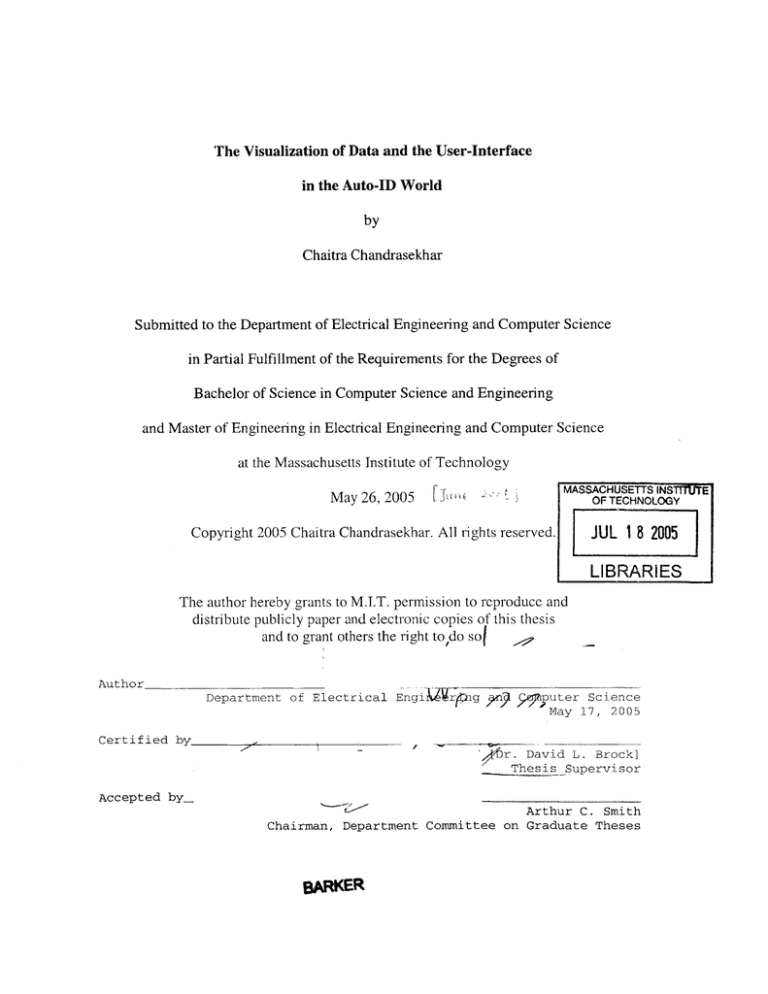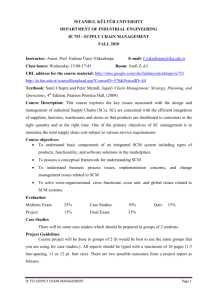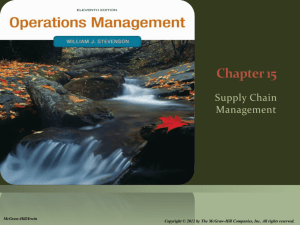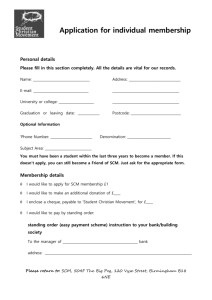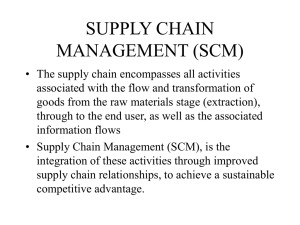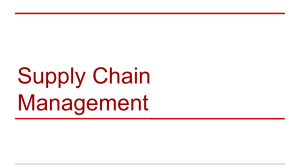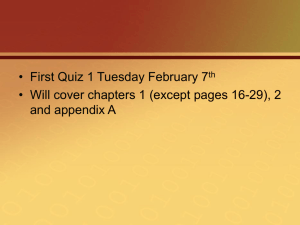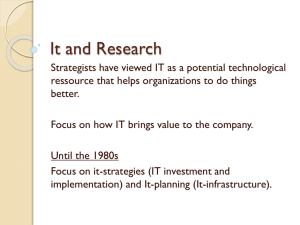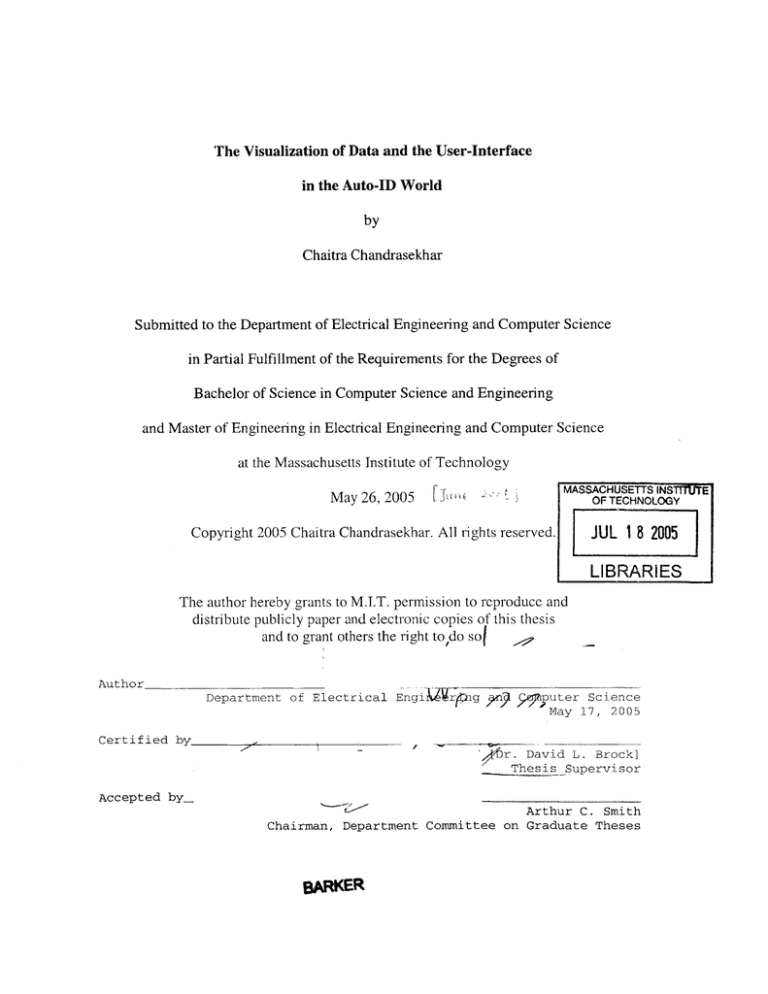
The Visualization of Data and the User-Interface
in the Auto-ID World
by
Chaitra Chandrasekhar
Submitted to the Department of Electrical Engineering and Computer Science
in Partial Fulfillment of the Requirements for the Degrees of
Bachelor of Science in Computer Science and Engineering
and Master of Engineering in Electrical Engineering and Computer Science
at the Massachusetts Institute of Technology
May 26, 2005
ISI
MASSACHUSETTS INSTITUTE
OF TECHNOLOGY
'
JU]L 18 2005
Copyright 2005 Chaitra Chandrasekhar. All rights reserved.I
LIBRARIES
The author hereby grants to M.I.T. permission to reproduce and
distribute publicly paper and electronic copies of this thesis
and to grant others the right to do so
Author
Department
of Electrical
Engi.
4
Science
Yuter
u9
rttig
May 17,
2005
Certified by
or.
David L.
Thesis
Brock]
Supervisor
Accepted byCArthur
C. Smith
Chairman, Department Committee on Graduate Theses
BAKER
The Visualization of Data and the User-Interface
in the Auto-ID World
by
Chaitra Chandrasekhar
Submitted to the Department of Electrical Engineering and Computer Science
May 26, 2005
in Partial Fulfillment of the Requirements for the Degrees of
Bachelor of Science in Computer Science and Engineering
and Master of Engineering in Electrical Engineering and Computer Science
at the Massachusetts Institute of Technology
ABSTRACT
This thesis proposes a framework for user interface (UI) design in the Auto-ID world.
The thesis includes the examination of issues related to visualizing data to the user from a
top-down perspective in the Auto-ID World. Using the main application of supply chain
management, the role and cognitive capabilities of the users of the system are analyzed in
order to distill the key considerations for a user interface (UI) from the user's perspective.
Data related to Auto-ID that is available in the supply chain are explored to provide a
clearer picture of the required capabilities of the UI. Systems with different categories of
Uls are also studied to provide a more comprehensive view of the options available. A
model for a functional and useful UI for supply chain management in the Auto-ID world
is proposed as a solution.
Thesis Supervisor: David L. Brock
Title: Principal Research Scientist, Fmr. Director and Co-Founder Auto-ID Center
-2-
Contents
2
ABSTRACT ......................................................
......................................................... 3
Contents
List of F igu res .....................................................................................................................
6
List of Tables .....................................................
7
1 Introduction.....................................................
8
1.1
1.1.1
Auto-ID and the Electronic Product Code (EPC) network......................
8
1.1.1
U ser Interface (U I) D esign......................................................................
9
1.2
Applications .................................................................................................
Supply Chain Management (SCM)........................................................
1.2.1
1.3
2
3
. 8
B ackground .....................................................................................................
Organization ....................................................................................................
Users and their Role in SCM UI Design...................................................................
. . 10
11
12
14
2.1
U ser C riteria....................................................................................................
15
2.2
U sers in the supply chain ...............................................................................
17
2.3
User Information Requirement and Value ....................................................
25
2.4
U I D esign C onsiderations .............................................................................
27
Human Capabilities and Implications for UI Design.............................................
3.1
V isualization and Cognition ..........................................................................
3.1.1
3 .1.2k
Short-term memory and long-term memory ....................
.............................................................................................
29
29
29
. . 30
3.1.3
A nchoring ..............................................................................................
.31
3.1.4
T he use of sym bols ...............................................................................
31
-3-
The hem ispheres of the brain .................................................................
3.1.5
3.2
Types of users ...............................................................................................
Classification of decision makers ..........................................................
33
3.2.2
Personality Types....................................................................................
33
Perception of shape and color ........................................................................
36
Em otional responses to color .................................................................
36
3.3.1
3.4
Relationships between objects ......................................................................
38
3.5
A lternate approaches......................................................................................
39
3.5.1
Jacques Bertin ........................................................................................
39
3.5.2
Tufte ......................................................................................................
40
3.5.3
Other m odes ...........................................................................................
42
3.6
Implications for UI D esign ............................................................................
42
D ata in the A uto-ID world ....................................................................................
43
Types of data available .................................................................................
43
4.1.1
EPC inform ation ...................................................................................
43
4.1.2
State inform ation....................................................................................
45
4.1
5
33
3.2.1
3.3
4
32
4.2
M ajor characteristics ......................................................................................
46
4.3
V alue .................................................................................................................
47
Other UI Design Considerations and Comparable Systems ..................................
48
5.1
U sability M etrics...........................................................................................
48
5.2
D im ensional representations...........................................................................
50
5.3
U ls of com parable system s .............................................................................
50
5.3.1
D ashboard-style......................................................................................51
-4-
6
5.3.2
Graph-intensive......................................................................................
51
5.3.3
Table-intensive......................................................................................
54
5.3.4
Logic diagram s......................................................................................
55
5.3.5
Other representations: cartographic and color ......................................
56
5.3.6
Com bination of graphs, tables, and other aspects..................................
57
UI D esign for the Auto-ID W orld .........................................................................
59
6.1
Interface type and high-level choices ............................................................
59
6.2
Fundamental building blocks of the UI ........................................................
60
6.3
Role-based im plem entation ..........................................................................
61
6.4
Limitations on com plexity of the UI.............................................................
62
6.5
U se of M etrics...............................................................................................
62
6.6
Proposed UI M odel........................................................................................
62
Conclusion ................................................................................................................
65
7.1
Summ ary ...........................................................................................................
65
7.2
Future W ork ..................................................................................................
66
References.........................................................................................................................
67
7
-5-
List of Figures
Figure 2-1: Product flow between players in the supply chain......................................
18
Figure 2-2: Information flow between players in the supply chain ...............................
19
Figure 3-1: Map representing the losses over time of French army troops during the
Russian campaign (1812-13) - also depicted roundtrip route and temperature. .......... 41
Figure 3-2: Deceptive representation as change in oil price is linear but change in barrel
size is qu adratic .................................................................................................................
41
Figure 4-1: Exam ple of an EPC ..................................................................................
44
Figure 5-1: Dashboard-style interface for a weather monitoring device ......................
51
Figure 5-2: Stock market variations analyzed in four ways ..........................................
52
Figure 5-3: Stock charts showing fluctuation in stock volumes for different indices ...... 53
Figure 5-4: Position trader's portfolio ..........................................................................
54
Figure 5-5: Chart showing relationships between classes in an object-oriented program 55
Figure 5-6: A radar im age from NW S ..........................................................................
56
Figure 5-7: A test pattern for testing and calibrating color...........................................
56
Figure 5-8: Prerecorded NASDAQ Market Data...........................................................
57
Figure 5-9 : News, prices and stock market data for the German Stock Exchange..... 58
-6-
List of Tables
Table 2-1: US government agencies that are interested in the supply chain ................
24
Table 2-2: Value of non-local information for different players in the supply chain....... 26
Table 3-1: Characteristics of the left and right brain ...................................................
33
Table 3-2: MBTI and temperaments............................................................................
34
Table 3-3: Characteristics of people with different personality types ..........................
35
Table 3-4: Emotional responses to color .....................................................................
38
Table 5-1: ISO usability metrics ...................................................................................
48
Table 5-2: K inds of representations...............................................................................
50
-7-
1 Introduction
In this thesis, I examine the factors that need to be considered in order to build an
effective user interface (UI). I propose the need for a role-based UI that takes into
consideration the job functions and cognitive abilities of the user. I further emphasize the
need for a multi-resolution UI that extracts the details from a complex model and renders
it into a comprehensible representation. I examine human cognitive capabilities,
representations and personality types to propose an optimized UI that best fits the users'
needs.
1.1
Background
1.1.1 Auto-ID and the Electronic Product Code (EPC) network
Automatic Identification or Auto-ID refers to all the technologies used for automatically
identifying a specific entity. This includes bar coding, magnetic stripe, radio frequency
identification (RFID), voice data entry and all the technologies surrounding and
supporting them. In this thesis, the primary components of Auto-ID that are examined are
RFIDs along with the related technologies of sensors.
Electronic Product Cod (EPC) is a standardized method of coding tags. It was created by
the MIT Auto-ID Center 1 . The system is currently managed by EPCGlobal Inc., a
subsidiary of the Electronic Article Numbering International group and the Uniform
Code Council (UCC), creators of the Universal Product Code (UPC) barcode. The EPC
IA
consortium of over 120 global corporations and university labs
-8-
network refers to all the technology and capabilities that EPC and related technologies
have to offer.
1.1.1 User Interface (UI) Design
There has been a lot of research and development in many aspects of RFID and sensors.
But historically, there has been a distinctive lack of research in the UI domain. In this
thesis, I look at the key components in UI design with a specific emphasis on the Auto-ID
realm.
A UI may be defined as the aspects of a computer system or program which can be
perceived by the human user, and the commands and mechanisms used to control its
operation and data 2. The UI is referred to by many names. One of the other more
common names is the human-computer interface (HCI).
The UI marks the point of interaction between the user and a system. The aim of the UI is
to be a representation that best satisfies the needs of the user while conveying the
underlying information accurately. In order to satisfy these needs, the UI needs to take
into consideration many facets of the user. Some main considerations include experience
of the user in the area of use, and role of the user in the context of the organization. These
are further discussed in Section 2.1.
The two main aspects of a UI are usability and functionality. Usability is the ease with
which users can use the interface and understand what it is displaying at all times when in
use. Functionality ensures that the interface has the capability to do all that is required for
2
http://dictionary.reference.comlsearch?q=USER%20interface
-9-
the user. Both these requirements are user-specific. The UI could be a control or display.
The focus in this thesis will be on display interfaces. These are more encompassing, can
have controls built in and are representative of the kind of UI that users in our systems of
consideration use.
The main objective of display design is typically to create transparent views into the
information space being accessed. The display should not distract the user from the
underlying information. The primary goal of designing human-machine interaction, on
the other hand, is to create opaque objects that map the information space and afford
direct manipulation that guides and constrains human interactions to reduce the
complexity load on the individual. For example, a physical map of a region is a direct
representation. It is an information representation of a physical area in a scale that the
human is familiar with. In Uls, the level of abstraction of detail is an important
consideration. Although direct representations of data has its uses, in many cases, the data
is either too complex to be represented or cannot show major trends unless simplified.
This is where the importance of schematic or abstracted detail representations gives
significant benefits.
1.2
Applications
There are many possible applications for RFID and sensor data. The main areas of use are
access control, security, identification and tracking. Some of the varied applications
include supply chain management, asset tracking, medical pedigree tracking, people
tracking, livestock, customer/loyalty cards, access cards, fare collection, time and
attendance. Auto-ID is either already affecting or predicted to affect all business areas in
-
10
-
some way or the other. Both direct and indirect effects are already being seen. Many
more applications will become cost effective as the price of individual tags reduces and
the technology develops.
In the foreseeable future, the biggest impact of RFID and sensors is in the supply chain.
Therefore, supply chain management is the chosen application in this thesis.
1.2.1 Supply Chain Management (SCM)
The supply chain covers all activities associated with the flow of and change in goods
from raw materials to finished product along with the associated information flows 3 . All
the flows can be bidirectional. Supply chain management (SCM) refers to the integration
of all these activities in order to achieve competitive advantage. Supply chains typically
stretch across companies and within each company cross over many areas of function.
The supply chain includes the following main functions':
i.
management of information systems: development and use of organizational
information technology to optimize the supply chain
ii. sourcing and procurement: the obtaining of parts and/or material from another
business, country or locale
iii. demand planning: forecasting of demand
iv. demand collaboration:collaborative resolution process to determine consensus
forecasts
v. order promising: time of delivery of order looking at lead times and constraints
vi. strategic network optimization: what products to serve for what markets and when
3 Robert B. Handfield, Ernest L. Nichols Jr. "Introduction to Supply Chain Management"
- 11 -
vii. production and distribution planning: coordination of the actual production and
distribution plans for an enterprise
viii. production and distribution scheduling: creation of feasible production and
distribution schedules
ix. order processing: handling and filing of customer orders within a distribution
center
x. inventory management: procedures governing how goods are received, stored,
handled and issued
xi. warehousing: procedures associated with holding and handling goods in a
warehouse or store
xii. customer service: ways in which a business meets its customers needs
xiii. after-market disposal of packaging and materials: the disposal of unnecessary or
used material at the end of its life-cycle
These functions are spread across the supply chain and may be managed by any group or
subgroup of players within the supply chain. For all these and other many other functions,
information needs to be shared across the supply chain in order to avoid duplication and
increase efficiency. There are many aspects to the use of RFID and sensors in SCM
including installation, data collections, integration, etc. Here we examine the user
interface perspective.
1.3
Organization
The role of the user is discussed in Chapter 2, cognitive capabilities and other humanrelated factors of visualization are discussed in Chapter 3. Chapter 4 discusses the data
that are present in the Auto-ID supply chain. Chapter 5 looks at other aspects of UI
-12
-
design and comparable systems that should be considered. Chapter 6 proposes key
characteristics and a schematic model of the model UI for SCM in the Auto-ID world.
Chapter 7 concludes with recommendations and possibilities for future work in this field.
-
13
-
2
Users and their Role in SCM UI Design
Interface design consists primarily of designing two parts
i. Look of the display,
ii. Human interactivity components
It is the user who judges the aesthetics of the display and directly interacts with the
interface. Therefore, the user is of crucial importance in UI design. This is also reflected
in the fact that the two major aspects of an effective UI are usability and functionality
which are both user-focused elements (discussed further in 5.1). Usability emphasizes on
the interactions between the user and the Ul and functionality on how the user can
manipulate the available information. Both these elements need to be balanced to design
a good interface.
The role of the user can be better understood by examining the representation of a
relationship between a "kind" of user and a "system". What this means, is that the users'
needs, interests, expectations, behaviors and responsibilities drive the "system" over
which the UI needs to be built. An explicit user interface design should focus on how the
UI satisfies customer wants and needs rather than on how to build it. This may make
implementation more difficult, but it is important to focus on this to provide the right
interface. An explicit design allows for early detection of implementation issues, as well
as for placing the primary focus on satisfying users. Simultaneous design and
implementation sometimes occurs on small projects. However, this approach is not
scalable. Therefore, we generalize the users into groups according to their responsibilities
and requirements that can shape UI design. In this chapter, I examine the different types
of users who will form part of the user base in a typical SCM system enhanced with EPC
-
14
-
network capabilities. In 2.1, I study different ways of classifying users and in 2.2, I
elaborate the classifications used to differentiate between users in the supply chain.
User Criteria
2.1
The interface has to take into consideration the following user-specific criteria
i.
Experience
ii.
Role
iii.
Data Aggregation Level requirement
iv.
Cultural variations
Most of these categories may be generalized across different fields of usage.
Experience: Experience is the level of familiarity that the user has with a system. It refers
to the extent to which the user already uses or would want to use Uls. Expert users may
have preferred interfaces whereas beginners would probably like the interface that best
introduces them to the technology. In SCM, there can be two types of beginners - those
who are completely new to the field of SCM and those who are familiar with parts of the
supply chain (probably through direct interaction) but with little or no knowledge of
different types of Uls. Those who are completely new will have to be trained in the field
anyway and UI-training could be included in the general training. Examples of the other
type of beginners who have some familiarity could be people who load items on trucks,
people who check incoming or outgoing shipments, people who process purchase orders
(PO) and advance shipping notices (ASN), etc. These users have some familiarity with
the system but are beginners to the use of sophisticated Uls. There are different ways to
deal with these types of beginners. One way is through customization capabilities of the
-
15
-
interface. Another method is the use of multimodal interfaces. These are interfaces in
which more than one mode of communication (typing, speech, head gestures, pen
gestures, etc) is used as input to the computer. For example, spoken interaction can be
integrated as a first-class modality for creating multimodal user interaction with the
advances in speech technology. Another method is using similar representations of the
physical processes that people are familiar with. For example, for the person checking
shipments that arrive or leave, a list of items with missing items highlighted may be
similar to a check pad that is already in use.
Role: A role-based approach looks at the various "roles" or "job types" in an organization.
It refers to the type of role or function that the user has in the organization or system that
is using the user interface. In a company, that could literally be the job that the user is
doing. In other types of organizational structures this can be used in a more general
manner for a category of users. For example, in SCM, a distributor would be a "job type".
This method of classification is chosen and elaborated further in 2.2.
Data Aggregation Level: Users differ in the level of data aggregation that they would like
to see. Some users may want to look at macro views over time, or location. Others may
want to look at the micro level. A user may also want to go drill down deeper starting out
from a particular level of detail. This would allow users to explore in detail the parts of
the data that are relevant to them. A UI that takes this into account needs to understand
the role or job-type of the user (examined in 2.2) along with the data that is being
represented (examined in 4).
-
16
-
Cultural variations: Due to cultural differences, people are comfortable with certain
colors, looks, features and representations. This needs to be taken into account during UI
design. This is an issue that has sprung up due to the rapid globalization of the markets.
Differences in language and culture lead to different types of customization. On many
occasions, symbols, words, shortcuts and display order needs to be changed according to
the user.
In the following section, we have used the role-based approach to deal with the SCM
world as it describes best the main functions of the different users.
Users in the supply chain
2.2
This section looks at the different users in SCM, their functions, relationships and
product and information flow between them. There are many players in the supply chain.
Along the length of the supply chain, each player acts as a supplier to the downstream
party and a customer to the upstream party. The classifications below are made according
to job function or "role" (as defined in 2.1.ii). According to this classification, there are
six main groups:
1.
Suppliers - Different tiers4
a. Raw material supplier = Tier-I Supplier
b. Parts supplier = Tier-2 Supplier
c. Manufacturer/Assembler/Packager
2. Distributors
A tier is defined as a rank or a class. In SCM, suppliers are broken into tiers for definition of supplier
status along the supply chain
4
-
17
-
3. Retailers
4. Consumers
5. Recycle or waste managers
6. Third Parties
a. Third Party Logistics (3PL) Providers
b. The Government
This classification is a general one that would work for most supply chains. A supply
chain can have multiple parties in each of the above groups. The figure below explains
how materials, information and financials flow between these groups.
Product Flow Diagram
Supplie r
Distributor
Recycle/Waste
Manager
Retailer
Consumer4
Figure 2-1: Product flow between players in the supply chain
-
18
-
Information Flow Diagram
3ov
Provid
P rovide~r
Government
Supplier
Waste
Manage
Waste
-
onsumer
-
Distributor
Retailer
Figure 2-2: Information flow between players in the supply chain
Financial Flow Diagram
3PL
GovernmentP
Supplier
Waste Waste
anaer
Consumer
Dstributor
Retailer
Figure 2-3: Financial flow between players in the supply chain
Material flows include the movement of goods, products, raw materials, etc. Information
flow is the exchange of data related to the supply chain whereas financial flow includes
19
-
monetary exchanges between parties. In today's SCM environment, information flow in
most supply chains is limited and occurs linearly, with most players communicating with
their immediate neighbors (except for the 3PL providers). But with increased data and
capabilities provided by the EPC network (discussed in Chapter 4), many more
interactions are possible. In the following sections, I will put forth all the potential
information flows that could happen and the value that arises from them. Financial flows
include payments, credits, credit terms, payment schedules, etc. In the current scenario,
communication or information flow in the supply chain happens with most players
communicating with their immediate neighbors (except for 3PL providers). In the
following sections, we will put forth all the potential information flows that could happen.
Suppliers
For the purposes of this thesis, a supplier is defined as any party who provides inputs to a
product that is being transported along the supply chain. For the making of any product,
raw materials are the primary inputs. The providers of the raw materials form the Tier-1
suppliers. These suppliers oversee the collection or production of the raw materials and
send them to the Tier-2 suppliers. The Tier-2 suppliers manufacture or assemble different
parts that will be used in the end product. They get raw material from the Tier-1 supplier
and supply parts to the manufacturer. In certain cases, the Tier-2 supplier and the
manufacturer are the same party. The manufacturer makes the final product of the supply
chain. Once the product is made it needs to be packaged for sale. Depending on the
manufacturer, the packaging may be done on-site or contracted out to a packaging unit.
This is the final step in the production of a product.
-20
-
Informationflow andfunctions: Suppliers need manufacture time and time of shipment of
goods (and/or materials) at their various locations. This can be used for scheduling,
reporting and forecasting, internally. Communication with other parties would allow the
stock enquiries, exchange and modification of product information and services, order
status updates, invoicing, performance analysis, requirement specifications, quality
information and easy recalling of defective items.
Distributors
Distributors usually get the finished product from the manufacturer and transport it to the
retailers. A distributor has distribution centers which are central warehouses that store
goods. Most manufacturers use one or more distributors to offset the burden of storage
and coordination of distribution to disparate retailers, who may differ in location and
scheduling of shipment acceptance. If a manufacturer works solely for one retailer, they
might not need the use of a distributor and could take the responsibility themselves. Since
distributors supply goods in large quantities and charge prices in bulk, they are also
known as wholesalers. Distributors either use a transportation company or have
transportation capabilities themselves.
Information flow and functions: Distributors require shipment time, arrival time at
various locations, status of the shipments, and telemetry data for shipments that require
special conditions. Downstream, they require arrival time of shipments along with
conditions - telemetry, breach conditions, etc. They would use the information for
scheduling, reporting and forecasting. With better transparency, they can build supplier
and retailer relationship management.
-
21
-
Retailers
A retailer receives a shipment of goods from the distributor (or directly from one of the
other parties) in bulk and makes them available to the individual consumers. They usually
buy in bulk (wholesale) and then sell either individual items or small quantities of the
items.
Information flow and functions: A retailer requires information about items received
within a shipment, time of arrival at specific locations and possibly environment
information for a subset of the goods. They also need inventory information. Downstream,
they require time of sale of individual items. They require this information for inventory.
Consumers
The end user in the supply chain is the consumer. Consumers are individuals or
businesses that consume the goods, which they buy from a retailer. The product is bought
in its fully packaged form.
Information flow andfunctions: The consumer requires information about availability of
items. They could enquire about, add or change information about products that they
require or have ordered already. They could also make stock enquiries, price enquiries,
order entry, order status enquiry, delivery tracking, account status tracking.
Recycle and Waste Managers
Most products have package waste at the end of its life. This can be taken care of either
by recycling system or a waste management system. Usually, today, waste management
and recycling is done at the discretion of the user. At the end of the use of a product, the
-22
-
product itself may become waste that needs to be disposed or recycled. For example,
most laptops and cell phones today are recycled. This could be done directly by the
manufacturer or through the use of a third party recycle manager. Waste management is
generally taken care of by city authorities.
Information flow andfunctions: Currently this is not a very well-defined category. They
could primarily use manufacture time information and disposal time information to give
them an idea of the lifetime of products in order to perform analysis of when products
may reach them.
Third Parties
Third Party Logistics (3PL) Providers: These are third party vendors who help one or
more of the parties in the first three groups (suppliers, distributors, retailers) to track and
manage goods.
Information flow and functions: 3PL parties mainly require information about location
with times of arrival of shipments. In some cases they require information about the
environment including temperature, pressure, vibration that the shipments have been
subjected to.
Government: The US government has a number of different agencies interested in the
supply chain. Table 2-1: US government agencies that are interested in the supply chain)
gives an overview of the major US government authorities who may need or want
visibility into the supply chain. This is a preliminary list of the probable stakeholders in
-
23
-
most supply chains especially in consumer goods retail. There may be other agencies that
are interested in very specific supply chains.
Area of focus
Security & Justice
Immigration authorities
Materials
Trade & Commerce
Intelligence
Acronym
US Government Agency Name
DHS
Department of Homeland Security
DoJ
Department of Justice
CSI
Container Security Initiative
DoD
Department of Defense
INS
Immigration and Naturalization Service
USCIS
US Citizenship and Immigration Services
HAZMAT
Hazardous Materials
ATF
Bureau of Alcohol, Tobacco, Firearms and Explosives
FSIS
Food Safety and Inspection Service
DEA
Drug Enforcement Agency
FDA
Food and Drug Administration
DOA
Department of Agriculture
WHO
World Health Organization
NIH
National Institutes of Health
CDC
Centers for Disease Control (& Prevention)
WTO
DOC
World Trade Organization
Department of Commerce
NAFTA
North American Free Trade Agreement
IRS
Internal Revenue Service
CBP
United States Customs & Border Protection
CIA
Central Intelligence Agency
FBI
Federal Bureau of Investigation
NSA
National Security Agency
FEMA
Federal Emergency Management Agency
Coast Guard
Others
NGA
National GeoSpatial-Intelligence Agency
AAPA
American Association of Port Authorities
EPA
Environmental Protection Agency
Table 2-1: US government agencies that are interested in the supply chain
-
24
-
Informationflow and functions: The government requires information about goods that
pass through borders for use by various authorities. They also use production details in
revenue terms for taxation. The EPA helps in "greening the supply chain". They aim to
improve the environmental performance of businesses through a series of cooperative
agreements.
They require information
about
the conditions
(ambient)
of the
manufacturing sites, monitoring of aspects like emissions, waste management, energy
consumption, and other performance metrics. Most of the other governmental agencies
use data from different points in the supply chain for monitoring items that could affect
the health and safety of the population at large. Without monitoring, hazardous materials
can enter the supply chain and harm large numbers of people. In the interests of national
security, the monitoring of materials at points of entry into a country are the most
important checkpoints. Two other primary reasons for tracking goods include
government revenue through taxes and the prevention of the entry of illegal goods.
2.3
User Information Requirement and Value
On the first glance, it would seem that a "customer" would only want what is happening
immediately upstream, but as the figures and analysis in the previous section show, this is
not the case. Almost all the players obtain value from activities upstream and downstream,
as well as other non-adjacent parts of the chain. Table 2-2: Value of non-local
information for different players in the supply chain) examines the value of information
to a particular party in the supply chain from other players (across the supply chain).
Supply chain
Value of upstream activity knowledge
player
-25
-
Value of downstream
ait
knowleg
activity knowledge
Tier-2 Suppli(
2 Manufacturer
4 Retailer
5
Production schedules, manpower and
machine requirements
Demand-forecasting
for manufacturing
schedues
schedules
Schedule of shipment arrivals, request of
rapid shipments for sold-out goods
Inventory management
Logistic
Oversees and monitors many activities through the supply chain
6 Government
for border control, security, trade, inspection and commerce.
7
Recycle/waste
manager
Recycling schedules, waste management
system schedule
Tier-i supplier's raw
r l materia
demand
Table 2-2: Value of non-local information for different players in the supply chain
-
26
-
2.4
UI Design Considerations
From the previous sections, we see that they are varying requirements for different users
in the supply chain. Different players may require different interfaces to parts of the
supply chain. Also, a single user may have multiple roles. These are the key takeaways
from this chapter. I propose a UI that encapsulates the ideas of the role of the user. This
can be implemented either using an explicit definition of the roles, or an implicit, learned
role definition system.
An explicit role definition system would maintain profiles of different roles that a user
can assume. So in an SCM UI that caters to the business community (non-government),
the roles that would be used are the ones defined in section 2.2, supplier, distributor,
retailer, consumer, recycling manager, and waste manager. Since a 3PL provider just
provides visibility over three players, this UI would support that role without an explicit
role definition. Each user of the system can choose one or more of the roles that are
available. The UI would then present views, functions, and capabilities that would be
useful for users in that role(s). Such an approach would require a substantial change in a
lot of existing SCM systems.
In implicit role definition, the UI would learn the preferences of the user based on the
functions that are most used by the user in the "learning" phase and would then provide
new views and capabilities that would be useful for the type of user identified in the
"execution phase". Such an approach would have a learning period which would
generally be considered as "lost time" for people in the business community. Also, this
requires a lot of artificial intelligence (Al) programming into the system. Algorithms
-27
-
would have to be defined for this approach and thus would result in substantial changes
in existing systems.
In the case of SCM, since the roles of users are fairly well-defined, as seen in 2.2), it
would be better to choose the explicit role-based approach. This is reflected in the
choices made in the model in Chapter 6.
-28-
3 Human Capabilities and Implications for UI Design
Another name given to Uls is HCIs or human computer interfaces. In the previous
chapter, I examined the user in the SCM world in particular. In this chapter, I look at
users more broadly, at a cognitive and behavioral level to understand human capabilities,
cognition effects, and other human-specific characteristics that would affect UI design.
It is important to choose the right kind of representation for each task. Vessey
characterized the relationship between task characteristics, user and representation format
using the "cognitive fit" 2 hypothesis. Cognitive fit is defined as "a cost-benefit
characteristic that suggests that, for most effective and efficient problem solving to occur,
the problem representation and any tools or aids employed should all support the
strategies (methods or processes) required to perform the task."
3.1
Visualization and Cognition
A more comprehensive term that is sometimes used instead of visualization is
perceptualization. Although most of the stimuli in interfaces are received through the
visual sphere, additional data is collected by the other senses. The process of
visualization depends on a lot of factors, of which cognition is an important element.
Cognitive processes interpret the visual data coming in and hence it is important to
account and exploit these effects.
3.1.1 Short-term memory and long-term memory
In the cognitive sciences, the human memory is divided into the short and long-term
memory. Along the lines of classic computer architecture, short-term memory can be said
-29
-
to be a small set of storage locations that has readily available information whereas longterm memory is the main memory or storage area that stores much larger quantities of
information. Short term memory has a short decay time and interference speeds up the
decay. Whereas in the case of long-term memory, there is very little decay and relevant
information from short-term memory is stored to last for long periods of time. Two
phenomena related to short-term and long-term memory respectively are chunking and
anchoring explained in the following subsections.
3.1.2 Chunking
Miller
,
in a classic paper, put forth the idea that the size of the short-term memory is
approximately seven items or registers or chunks of information. This phenomenon is
called the "chunking limit". The error was found to be one or two entities.
Other authors have since offered other sizes with most being slightly smaller estimates.
Although the short-term memory has a certain number of 'entities' that it can hold, with
learning, the size of the individual entities grows. With familiarity of a system, the
amount that the short-term memory holds will get larger. On the other hand, the chunking
limit decreases as the complexity of the information increases.
By chunking information, the communicator improves the consumer's comprehension
and ability to access and retrieve the information. In any data flow diagram, it is
important to not go more than nine levels deep - even lesser if the functions are complex.
Similarly, while understanding the level of detail in a problem, there is a limit to how
deep or how many levels deep a person can dig through to understand a situation. Data
beyond -7 layers becomes useless and meaningless for solving most problems.
-30-
3.1.3 Anchoring
In the case of long-term memory, the most important consideration that needs to be taken
into account is the case of interference between similar functions, programs or
representations. Long-term memory internalizes data and representations making it easier
to process information and situations in the future. This phenomenon is known as
anchoring. Anchoring is the preference of humans to work with familiar representations.
It describes the common human tendency to rely too heavily, or "anchor" on one trait or
piece of information while making decisions. Once an anchor is set, there is a bias
towards that value. A consequence of this is that most people makes decisions based on
initial value rather than an exploration of the entire range of alternatives. This anchoring
and adjustment heuristic was theorized by Amos Tversky and Daniel Kahneman 4 .
3.1.4 The use of symbols
Symbols and icons can help describe concepts, functions, and/or tasks easily. The use of
familiar symbols can greatly enhance a UI making it easier to understand. This follows
along the line of anchoring which is a fundamental consideration in ease of use. The
symbols that are used need to be harmonized within the sphere of use i.e. they need to be
consistent across the application. The actual style that the different symbols are
represented with should be consistent in order to harness the potential use for symbols.
The basic semantics of the symbols should be as standard as possible. There are many
standards established for symbols depending on the industry of the product in the supply
chain. For example, the Institute of Electrical and Electronics Engineers (IEEE) has
standards for the electronics industry.
-31-
3.1.5 The hemispheres of the brain
Some research in cognitive sciences has shown that the brain has a tendency to be
divided into two hemispheres - the left and the right - with certain characteristics.
Further research and analysis has shown that the extrapolations drawn are generalizations
as the extensive commissural interconnections do not make it possible to clearly
dissociate the specialized functions of the hemispheres5. Table 3-16 summarizes the
widely accepted type of processing done by each of the sides:
Functions
Left Hemisphere
Right Hemisphere
Sequential, temporal,
digital
Simultaneous, spatial, analogical
Rational
Intuitive
Fact-based
Imagination
Detail-oriented
"big-picture"-oriented
-
32
-
Table 3-1: Characteristics of the left and right brain
3.2
Types of users
Research, in artificial intelligence (Al) and cognitive sciences, shows that users use
different representation formats for the same type of information. Decision makers in any
situation have a representation of the problem in their head. This representation may be
the same or different from what a layman thinks that it should be. It is important for the
designer of the interface to take this into account.
3.2.1 Classification of decision makers
Decision makers can be classified into hierarchies dependent on their interaction with the
data and information that they deal with. For example, those dealing with day-to-day
operations have real-time data requirements as opposed to higher level management who
care about final accumulated results. Differentiation can also be made according to
technical understanding of the problem.
3.2.2 Personality Types
Some people think of the problem in terms of the technical aspect (a scientific or
mathematical view) and others in a broader problem-solving format. The Myers-Briggs
Type Indicator (MBTI) is a psychological test designed to assist a person in identifying
their personality preferences. This is the most popular personality test used by employers
the world over today. It is frequently used in the areas of pedagogy, group dynamics,
employee training, leadership training, marriage counseling, and personal development,
-
33
-
although its value has been questioned by scientific skeptics and some psychologists.
Approximately 2,000,000 take the test every year 7 . It was developed by Katherine Briggs
and her daughter Isabel Myers during World War II, and follows from the theories of
Carl Jung as laid out in his work Psychological Types8 .
The types or dichotomies the MBTI tests for are extraversion (E), introversion, sensing,
intuition, thinking, feeling, judging and perceiving. Participants are given one of 16 fourletter acronyms, such as ENTP or ISFJ, indicating what they prefer. The term best-fit
types refers to the ethical code that facilitators are required to follow. It states that the
person taking the test is always the best judge of what their preferences are, and the test
itself should never be used to make this decision. People can be put into four main
categories according to the Keirsey Temperament Sorter - guardians, idealists, artisans,
and rationals. The figure below sorts out the Keirsey temperaments into the MBTI types.
Temperament
(SJ, SP, NF, NT)
iStJ ISfJ INFj iNTj
iStP ISP iNFp INTp
eStP eSfP eNFp eNTp
eStJ eSfJ eNFj eNTi
Table 3-29: MBTI and temperaments
Guardians are shown in pink, idealists in blue, artisans in brown and rationals in green.
Guardian Idealist Artisan Rational
-34-
Depth - level of detail
Important
high
Yes
High learning curve
Strategic thinking - high
Yes
abstractions(top-down
approach)
Table 3-3: Characteristics of people with different personality types
When we look at research studies, we see that a lot of designers of Uls (the computer
science community) come from the rational type of personality whereas business people
tend to come from the guardian type. This shows that there might be a fundamental
mismatch between the designers and the users.
Also, if we know the general type of the user that the interface is targeted towards then
we may need to apply different cognitive elements into the system. If the users are
predominantly from the guardian type, then it may be best to consider "anchoring" as the
most important element and make sure that there is consistency across the interface and
familiar concepts are used. In UI design today, there are many cycles of user-testing. If
-
35
-
the UI designers correctly take into account personality types of the users then there
would be fewer testing cycles, faster turnaround time and more satisfied users.
3.3
Perception of shape and color
Shape is a critical dimension of visual representation. The old say "a picture is worth a
thousand words" has its value in UI design. In many cases, graphical representations are
more powerful than textual ones. Therefore, it is important to use graphics, graphs, and
charts to represent voluminous data. For simple representations or small amounts of data,
tables, and other textual representations work well. Tables are less effective as the
amount of data increases.
Color is generally superior to shape to search for a given item within a display. Visually,
humans require more time and processing to identify shapes. The caveat with colors is
that there is a limit to the number of distinct colors that can be processed. There is a limit
of less than ten colors that can be used in one interface with effective results. This is in
line with the short-term memory limit seen in section 3.1.
There are many color models in place to describe color and its uses. Most of the models
are tri-stimulus models. The most common ones in use are RGB [red-green-blue], CMY
[cyan, magenta, yellow], and HLS [hue, light, saturation].
3.3.1 Emotional responses to color 0
Color
Main
Other emotions [feelings and
emotion
responses]
-36-
Use of color
Yellow Warm
Sunny, cheerful, warmth,
Hard to interpret, use for
cowardice, caution, decay,
highlights
sickness
Pink
Warm
Youthful, feminine, warm,
Drains energy
tranquilizing feelings
Green
White
Cool
Neutral
Growth, wealth, nature, go,
Easiest on eyes, known to
comfort, greed, envy
improve vision
Pure, clean, honest
Ideal for background, great
sense of space
-
37
-
Gray
Neutral
Integrity, neutrality, coolness,
maturity, somberness
Brown
Neutral
Wholesome, solid, reliable,
Wood, earth colors, could be
organic, unpretentious
dull or worn with some shades
Table 3-4: Emotional responses to color
3.4
Relationshipsbetween objects
Gestalt psychology emerged in the early 1900s. The best description of this psychology is
"the sum of the whole is greater than its parts". This model studies the interrelationships
among objects in an image. It recognizes the fact that the image perceived by a human
brain depends not only on the set individual objects that constitute the image, but on the
relationships between them. This idea is now almost universally acknowledged in the
field of human vision research. Gestalt is the German word for "form" and means
"unified whole" or "configuration".
The focal point of Gestalt theory is the idea of grouping.
" Law of Proximity: Elements that are closer together will be perceived as a
coherent object.
" Law of Similarity: Elements that look similar in some way tend to be grouped
together and perceived as part of the same form.
*
Law of Good Continuation: Whenever the elements of the pattern establish an
implied direction, the human eye tends to continue the contour.
-
38
-
"
Law of Closure: Items that form a pattern are grouped together in order to
complete the pattern. Humans tend to enclose a space by completing a contour
and ignoring gaps that may occur.
* Law of Pragnanz (Good Form): A stimulus will be organized into as good a figure
as possible. (good = symmetrical, simple, regular)
* Law of Figure/Ground: This refers to the separation that people are able to make
between the objects classifying them into foreground and background.
3.5
Alternate approaches
There have been many other approaches to understanding and assessing visualization. In
this brief section, a few of them are highlighted.
3.5.1 Jacques Bertin
Jacques Bertin described his approach to graphic communication in two classic books of
graphical visualization, Semiology of graphics: Diagrams, networks, maps (1967) and
Graphics and graphic information processing (1977). In the semiology 5 of graphics,
Bertin states that graphics can be accurately used to transcribe the existing relations of
difference, order or proportionality amongst qualitative or quantitative data. He
formalized the ideas of using graphic representation as a form of "artificial memory" and
as a "tool for discovery". His approach can be summarized into the following three main
components:
5 The branch of science concerned with the study of linguistic signs and symbols. - Oxford English
Dictionary
-39-
a. The separation of information into "components": This is analogous to
dimensions in mathematics. In the case of SCM, examples of components
would be time, plant locations, products, etc.
b. The assignment of a type to each of the components or "levels": Components
can be classified into various types according to their vital characteristics. For
example, time would be an ordered quantitative type, plant locations would be
qualitative types with values, etc
c. The translation into graphical variables: The final step in representation is the
conversion of type into corresponding graphical variables like size, value,
texture, orientation, shape, color. Depending on the type of the component,
valid correspondences could be found.
3.5.2 Tufte
Tufte in his three-part series of books on visualization puts forth many suggestions and
criteria for building good visual representations. Some of the main criteria that he
emphasized on were
1. The usage of graphics only for large quantities of data
2. Importance of integration of text with graphics
3. The use of different levels of detail for complex information
4. The importance of not distorting size or other factors in any way
He describes many excellent and bad examples of visual representation through the ages
in order to learn best practice. Figure 3-1 and Figure 3-2 are examples taken from his
-40
-
book 1 , the first being a good and accurate representation and the second a misleading
one.
4ap representing the [osses aver time of'Frencharmy troops
Joseph Minaid InspectorGeneral-ofT
Constructed .y ,ares
6ic
thuritiie Wpssvan campaign. 1812-1813.
'Works retired
4Taris, 20 in/vember 1869
-7henumber ni men present at any giwen time is represente /6yt he 4iTh of Iitegryfine; one mm. inficates ten thousanr men.
'Fyurs are a(s wuten besi4"s the IInes. grey dit;atesmen moving nto rRpsia; 6 ack.for those iea-ing. Sourresforthe fata
are is wor@ of messes. 1ie, Segur, ')ejensac, C mirsy andehe wnputis/edeia of acoh. win hecarne n nry 'Parmacist
on 28 Octobcr; in oedirto visuaAze the army's (osses mow ci'eary,I have drawn this as tfite units underprince :7esae and
WMarshaffDarnust (temporariy seperatefiim the main bodjy t go to 9tinskandf i r, which then joined'upwith the main
any again). had stayed with the army i' rughout.
2I
,
-3m7er
De*em
r -"
,nAT
2
.c"
..
....
Aim',,l&b 14
4'-C
w
. ......
Otab,' 24
Atn*cmberq
43l'C
o3c
otobr 18
'c
Dcember)
Fdktwr tnwc. dates A twnpeatres are c,y
eereemmed fewS200
the
remt from Moset-
,OOTTna. Ali rghts
reserved.
Figue SK,MisAnrt * map qf Napwtmmr x Russian capanpijp&
MldngapteJc has been trastatedfjea French to Rngfixs and noem(Ited to enost effecth'ey dkspksy the tempeetue deta.
Figure 3-1: Map representing the losses over time of French army troops during the Russian
campaign (1812-13) - also depicted roundtrip route and temperature.
Figure 3-2: Deceptive representation as change in oil price is linear but change in barrel size is
quadratic
- 41 -
3.5.3 Other modes
There are many other modes of representing data like sound, touch, hypermedia, virtual
reality (VR). With advanced media systems, these can be integrated into the UI.
3.6
Implicationsfor Ut Design
After examining all the different aspects of human cognition and capabilities, there are
some key takeaways for UI design. From chunking requirements, we see that there
should be less than ten elements on the screen and less than nine levels of depth or
drilldown.
From anchoring considerations, it is important to have familiar representations that make
it easier for users to learn and use the system quickly. Therefore, a UI designed for SCM
should examine existing interfaces that the users use.
After examining personality types, we see that the majority of the users in SCM are from
the business community and hence would tend to be from the guardian personality type.
Therefore, anchoring should be an important consideration in designing the system.
-42
-
4
Data in the Auto-ID world
In order to design an effective user interface, it is important to understand the underlying
data that is available - both the content and type. In this age of information, there is a
surplus of data and information available. Also, there are many methods of categorizing
available data. In this chapter, I will look at typical data that is available in supply chain
interfaces today, extra data available through the Auto-ID framework, the format that the
data is available in, how it can be used, the advantage of the extra data, and the
challenges of dealing with the new data.
As we have seen, traditionally, the data exchanged in the supply chain has been order
information and processing data. Many of the players of the supply chain players
maintained inventory information but this is usually in-house and very rarely exchanged
across parties. During the physical movement of items through the supply chain, there
was information about containers, packages, shipments (and other such collections of
items) that was exchanged between parties. This paradigm changes with the introduction
of EPC and related technology.
4.1
Types of data available
The data in the Auto-ID world can be divided into two main types - EPC information and
state information.
4.1.1 EPC information
The EPC information consists of the 'what', 'when' and 'where'. It is obtained from
RFID tags through readers. The 'what' of the information is the EPC code. The standard
-43
-
for EPC is a 96-bit code with a fixed 8-bit header. The first EPC configuration, EPC type
I, is a public identifier. This is an example of an EPC code
ELECTRONIC PRODUCT CODE
01.
O00A89. 00016F . 000169DCO
Header
u-;
EPC Manager
its8--4 bts
Figure 4-1: Example of an EPC
Object Wss
bits
Serial Number
t-q~l bits
12
The EPC is divided into four parts - one type and three data partitions. The header (first
two digits, bits 0-7) is the type of EPC configuration. The first data partition (7 digits, bits
8-35) identifies the EPC manager who is the manufacturer or entity responsible for
maintaining the rest of the EPC code. The second data partition (6 digits, bits 36-59)
which is defined by the EPC manager is the object class. The last data partition (9 digits,
bits 60-95) which is also defined by the EPC manager is the serial number of the thing
which has the tag.
The 'when' is the timestamp associated with the read of the tag. Many companies use
proprietary format. The standard timestamp representation is the "ISO 8601:2004 Data
elements and interchange formats - Information interchange - Representation of dates
and times" approved by ISO in 1988, updated in 2000, again in 2004. In this standard,
there are five methods of representation, shown below with examples
a. date only format: 2005-05-01
b. time of the day only format (local and national use): 12:00 or 12:00:01
-44
-
c.
time of the day only format (international use): 12:OOZ or 12:00:01Z, the
Z represents that it is Universal Time Coordinated (UTC)
d. combined date and time format: 2005-05-01T12:OOZ, many people use a
space instead of the T
e. period of time format (used for time intervals):
i. 2005-05-0IT12:00Z/2005-05-03T12:OOZ (extending from one day
to another)
ii. 2005-05-01T12:00Z/16:00Z (within a day)
iii. 2005-05-01/03 (from one day to another)
The 'where' of the EPC information is the location. There is no consensus on a
standardized location representation. Most companies use proprietary names and
representations. One of the standards that is gaining importance and is increasingly being
used is the Global Location Number (GLN) format. This may not be adequate for all
applications.
4.1.2 State information
The state information is obtained from sensors. With the current sensor technology, the
following measurements can be made
i. temperature
ii. pressure,
iii. vibration,
iv. shock,
v. light,
-45-
vi. ambient noise,
vii. velocity,
viii. acceleration,
ix. physical movement (motion),
x. humidity (absolute and relative) and moisture,
xi. radiation (nuclear),
xii. chemicals (ion concentration),
xiii. bacteria,
xiv. magnetism,
xv. collision,
xvi. weight,
xvii. biosensors,
xviii. explosives,
xix. airflow,
xx. tampering,
xxi. flexure of liquid substances,
The list above names the primary sensors in use today. Sensors for other environmental
conditions are being developed.
4.2
Major characteristics
The three major characteristics of the data are that it is quantitative, has many dimensions
and goes down to the item-level. The main dimensions of the data are identity, time,
location, value.
-46
-
4.3
Value
Auto-ID data allows for additional information, granularity and increased accuracy. Due
to the dynamic response of the data, we obtain more timely and accurate data. The
increased capability for customization allows for high fidelity information. Due to the
presence of full life cycle information, an increased data range is obtained.
-47
-
5
Other UI Design Considerations and Comparable
Systems
5.1
Usability Metrics
A good UI can increase the intuitiveness, efficiency and comfort level of the user. In
other words, it should be easy to master (almost intuitive), easy to operate and
aesthetically pleasing to the user. These considerations can be measured using some
metrics described in the next subsection. The table below shows how three main usability
objectives can be measured on three different scales.
Usability
Effectiveness:
Efficiency:
Satisfaction:
Objective
Quantitative
Quantitative
Qualitative
Suitability
% of goals achieved
Time taken to
User satisfaction rating
complete a task
"ease of learning" rating
% of functions
Time taken to learn
learned
criterion
Error
% of errors
Time spent on
Satisfaction with error
Tolerance
corrected
correcting errors
handling rating
Learnability
Table 5-1: ISO usability metrics
The measurement of the metrics can be made across user level: novice, intermediate,
expert and occasional user. The metrics above are based on standardized metrics defined
by the International Organization for Standardization (ISO). The particular standards that
focus on Uls (context, usability and development) and on which the above table is based
are
-48
-
ii. ISO/IEC DTR 9126-4: Software Engineering - Product Quality - Part 4: Quality
in use metrics (2001)
iii. ISO 9241-11: Guidance on Usability (1998)
iv. ISO 13407: Human-centred design processes for interactive systems (1999)
v. ISO DTR 16982: Usability methods supporting human centred design (2001)
Apart from the standardized metrics, other metrics can be designed to measure
characteristics of the system. Some of the metrics that can be used are
i.
Ease of use: Number of clicks
ii. Aesthetics: Text-to-image ratio
iii. Learnability: Length of manual, leaming curve - time taken to learn
iv. Ease of use for experts: Number of shortcuts
v. Anchoring metrics:
a. Similarity of functions to common systems like Microsoft Windows,
Apple O/S, Linux O/S
b. Similarity of shortcuts with other systems familiar to the users
vi. Chunking metrics: Number of items per page
vii. Amount of information displayed: Controls/display ratio
a. Subject to size of the display. More content displayed, less clutter.
viii.
Customizability of display: Ability to change views
-49-
5.2
Dimensional representations
Representations can be in multiple dimensions.
Kind of
Actual
Representation
Dimension
Tabular
2D +
Volume visualization
2D
Models
3D
Other Effects
Can have 3D effect
Table 5-2: Kinds of representations
5.3
Uls of comparable systems
The use of different graphical components and combinations of them can give rise to
various classes of interfaces. In the subsection below, I examine different "graphic
variables" (in the Bertin sense of the word). These include graphs, tables, maps, color
representations, dashboards and combinations of these.
-
50
-
5.3.1 Dashboard-style
A dashboard is an interface that has indicators, dials and controls that show levels of
activity, changes and states of various parts of the system and allow for the control of
various functions and aspects of the system. For example, in the figure below, the
indicators and dials show the weather conditions of a particular region.
23.0 mph
20 25 30
40
10
urrent
5
W
SW
50
60
60
so
Otdoor
ppnaure
1
80 4
i
40
40
20
20
1010
0.0
go
0
I
[rL
)
1a
d
-r
20
r
0.4
0.8
-
1.2
Fw~b~~
lu
et
-- 1201F
2u58
7.0
;
1
Ram today
2.679
110
-103
2o
40
0008
Rauin
do0
ty
I
118
110
30403
29
100
80
732 T0
40
70
0
10
i5
Barometer
80
93%
10?
r
0
t
SE
'
Humidty It)
20
50
73.2"F
W0i,
4
301405060 71
30 30
debo
0
10
E
5
Oud~!ne'taute J'Fj
90
--
35
15
4T
0
90
20 25 30
ENE 070
NE
NW
35
15
23.0 mph
0*)
W"n Chiec3"
in.
9 i7
70m.960 -:
0
7
2.0
72=f
30
20
10
-12
-
10
30
20
-800
4800
2400
-
4800
2400
0 0 0
3.2 4.0 2-4
1.6
0.8
0.0
-10
10
Figure 5-11: Dashboard-style interface for a weather monitoring device
A dashboard-style interface could be used for an SCM UI for executives and managers at
the business level since they need consolidated information which would be well
represented through such an interface.
5.3.2 Graph-intensive
Graphs are useful representation of large quantities of data as they summarize the trends
that the data take. As such, there are useful in applications like the stock market where
-51 -
0---, -- -Alii;
-
-
.
-
= == =- = --
there is a huge amount of data. Below are two figures that depict interfaces that use
graphs as their main representation format.
Figure 5-2-: stock marxet variations anaiyzea in tour ways
A UI with graphs as seen in Figure 5-2, is useful for comparing situations with similar or
the same variables and slight changes or differences.
-
52
-
--..
- -
Fisher Scientific Intl (FSH)
Price Relative to $SPX 0-0517
EM.(20) 0. 4,74-
Stj StcckC ha rs ,orn
NYSE
~ .0.050
'Q.046
0.O40
-~
FSH Div 17-Dec-2004 I Q:0Er 6-60.25~H:62.15 L:60.25 Last:61 .76 Chg:+0.59
MA30)56.76
8B(20,2.0)53.74-O1.8
MN4)Th0.87
60.75
60.77
.9.80
MA050)57.15
J5
63-0:4
08 ~ ~ 52224
15328
55.834
W
2.4hp
FSt has IWroken out of the rtctangej.that- contaiAed -tfr severat
mnopths. Fridayts vohzme was
nearly dopble normal d:aily itve s.
41
3 .27
Volume 2431200
EMA(60) 1367194
12.6M
- 10.0 M
17.5M
'5.0 M
2-5M
40
120
MA4CD(12.26.9) 1.27
hACD1228) 27ADX
w.
w _ _
..
..
..
......
__
..
anddA3MACC) are onstrong
by sigals.
' ......
ROC(12) 6.!99
120
10
0
10
... ..... ..........
Fu I S TO%k(14.3) %D(3) 06.23 96. 15
A
A^
k7NV-Vb zwiuzii
j Vik
7
V
$r
CiC (20)
162.4
L~t4~t*
80
200
'100
\ALAAJ4PA
tA4~>
100
~-200
Themomentum, ndcta
RSI(14) 73.7
becoming over.ought
w
04
F
M
70
60
ttX~f~kv30
A
M
J
J
A
S
0
N
D
Figure 5-315: Stock charts showing fluctuation in stock volumes for different indices
53
-
Graphs are useful for large quantities of data. In the SCM world, when the user is looking
at large numbers of containers coming in, a graph that shows reads over time is useful.
5.3.3 Table-intensive
Tables are coming into wide use with the introduction of spreadsheet technology. They
have always been used to support simple functions such as logging, tracking and totaling
information. With increased capabilities tables with enhanced formulas and built-in
advanced features are now used to support such business functions as complex valuation
models. The figure below shows a sample application that uses a lot of tables to represent
its data.
Figure 5-416: Position trader's portfolio
-
54-
One of the most common functions of tables is for logging information. Most databases
are stored in structures resembling tables. Hence, it can be used for SCM models.
5.3.4 Logic diagrams
Logic diagrams are useful for showing logical, schematic relationships between entities.
ScoutTracker
(fro.m
AwardAdmin
AdministrationPage
ain)
(frm
- AdmMeu:
a tio
wcAwardForm:
LoginController: Login
filt
Adminaution)
AwardForm
BrowseAwards
- wcBrowseAwards:
erey :
AwardForm
(fro. Adminiqtatn)
uins orTypa
I
BAwards
(
I
Logos
~~kLogIn~~J
Scou
IN
.
(foro
NavBar
controll)
ScoutAwardForm
(toM Main)
- Mode = View
tFor7
ScoutListComboBox
(ftom main)
(fm Main)
ScoutAwards
ScoutAccountScout
(ftom
)
(hoe Main
Main)
ScoutAwardForm
- wcScoutAward:
wcScoutAccount : ScoutAccoutForm
ScoutAccountScoutMaster
(ft.
MainPage
(form
- Menu
-
Main)
NavBar
-
Main)
ScoutAccoutForm
- cmbScouts: ScoutListComboBox
wcAddressForm: HouseHoldAddressForm
- wcSMF
:
(ScoutMaster)
-ScoutAwards
-
cmbScouts : ScoutListComboBox
wcScoutAward: ScoutAwardForm
_.........
ScoutMasterAccount
TroopInformation
kr.m Main)
-A:TroopAccount TroopAccoutForm
wParpntAccoud :
:me~minormcmbParert
Am~ad
('om
..
Main)
wcScoutMasterAccount :ScoutMasterAccoutForm
ParentAccountFerm
mB w a
s , Parent'Combo PGY
cAddressForm Haus HoldAddrpzsForm
Figure 5-5: Chart showing relationships between classes in an object-oriented program
Logic diagrams can have varied uses within SCM UI design. It can be used to represent
relationships between locations, facilities, users, etc.
55
-
5.3.5 Other representations: cartographic and color
There are many types of graphic variables that can be used in UI design. Two important
ones are spatial (2D or 3D) and color.
$e
Teri
StEOns
sage
K
Logs
sL=g
:n
Radar
OpnOns
SuP
imaige
He
5
from NWS :
cr
y i6:11
<7
710
Figure 5-6: A radar image from N WS
Figure '-'/: A test pattern tor testing ana
-
56
-
UC
O 0Ey20
In SCM, due to the globalization of the supply chain, many of the players are not limited
to geographical areas. Hence the use of cartographic representations would be useful.
5.3.6 Combination of graphs, tables, and other aspects
The various graphic components can be combined successfully to produce Uls as the
following examples show.
Cncl Amend
Buy I
Price
Sell
I
0y~4.
AmendjCncl
.
PYTIONTE±'AI
.TT
1408.00
1410.00
T
1409.50
TOT 1405.50
1409.00
1408.50
00
1408.00 776'
1407.50
687
1407.00
890,
1406.50
1054
400
0
2001
191,38
20
3
20-0
20
0
1406.00 365
103 1405.50 (7)
323
1405.00
505 1404.50
917 1404.00
574 1403.50
Current P/L
Lots
Center
0.00
Cunce ALL
,
Loss:
El Profit
FPatten
l
OCO
El Moc
Gauge Trades;
UserName
State
eenbroker
Active
Contract
NetPos
AveragePrice
Profit
[16-2c
Working Buys
Working Sells
Completed Orders
Display Rows
UserName
AddUser
Refresh
Block
incoming
4
Figure 5-8": Prerecorded NASDAQ Market Data
- 57
-
20:1
20 12
20:15
DEUTSCHEPOSTAONA1555200
37W
H ;1
Tul
LUFTSWiSAAGVAON. 823712
TOAG0N
895200
VI)% YU(KSWAGENAGST ON76640
CB.
COMMERZ8ANKAG 0,4 90200
D(1 OEUTSCHE8ANKAGNAIS14000
S
BAYINWVEREINS8K.OO02200
65690
ILP MLPAG
51510
8BASFAGON
515200
BA BAYERAG N
Etj46
S,
12
1258
17111
1267
1266
14450
11503
9,90 $
17,224
37,48 t
0.664
0,11 1,W
11-37129 +412.123
11:309 422 -126
0.76 1.9
11370
11:3:45 .0.15 4176
48.18 t
113757
16,20 t
1110
3.01
R t
11:37,23 +079
1131231 0,40 348
11:3723 454 -140
11:3&12 027 1222
10.08
AML I<
i?
12.71
8500
122
120
12.73
12500
16511274
11:3740
t
403 0.6
+5131
'80
89i
30)
30
62
30.66
30.65
30,.4
1703
7440
10.08
10.09
100
9.88
931
7003
190
3772 1000
2438
103 10
1120
50
10
300 5@
5571 4475
200 60
860 52
17.21 17.26
37,48 3753 1086
8.5 8.67 1201
48,14 48.18 17%
1620 2009
.
11.04 11,11
200
37.99 30.03 2065
A-4
33,71
3072
22%58 10,15
9,85
$05011
124108 17,45
802868 38.10
475739 8..3
954346 48.03
1043. 15.25
87327 11,48
640810
3
22.03
AS#'
1135
t<
;.B
313
1000
1003
30,74
3143j
ssi,
~AO,
10.20
1008
1002
9.0
2233k
10,15
9.85
17,45
38.10
836
36k
48.03
9.8
152k
17,17 17,44
37,46 3824
8,71
8,34 8.51
48.46 475 4821
1625 15.14 1541
11.4 10.8 11.0
38.75 37.83 3855
22.27 21,54 2Z10
59735
1764k
1755
30.47
All
1526k 16,0
513987
2382k
3357k
265
3003
80
37,%
2400
37 95
37.94
2M2
38.04
38.05
38.07
90
1500
522
37.4i
10%
37 44
37.43
37,40
390
Tt, -fw.
4~ar V
Mbwen
Figure 5-918: News, prices and stock market data for the German Stock Exchange
-rqto
A
-
58
-
10,90
38.%
22,03
M,
M1
37
2705
10.19 896455
2W03
63W
Ask
3753
37.54
3735
37,56
)N qt
ASt
1129
2170
400
100
11:3
UI Design for the Auto-ID World
6
After examining the key aspects affecting UI design for Auto-ID, I identify the following
six chief considerations in an ideal UI:
i.
Utility considerations
a. Role of the user
b. Functionality
ii.
Cognitive considerations
a. Chunking
b. Anchoring
c.
iii.
General personality type of users
Evaluation
a. Use of standardized usability metrics
In this chapter we discuss the type of interface, key components of the UI, and other
considerations that support the choice of our proposed schematic for Uls in the Auto-ID
realm.
6.1
Interface type and high-levelchoices
The type of interface recommended is a display screen. The main reasons for the choice
are ease of use, familiarity of these systems, cost and functionality. Display screens are
easy to use as stand-alone touch screens or combined with various types of input devices.
With the ubiquitous nature of computers today, people from all walks of life are familiar
with them. They are available in all price ranges and hence cost would not be a
-59-
hindrance. They also have a range of functionality depending on the choice of screen.
They can be used for both 2D and 3D representations.
Two-dimensional (2D) and three-dimensional (3D) representations have uses in different
circumstances. In most cases, graphs, tables, maps and charts can be represented using
two dimensions. 3D representations are generally processor-intensive and put more load
on the UI designer. We suggest the primary use of 2D representations combined with a
restricted use of 3D representations only when required. 3D representation could be used
in the future but in the present technology and user demands scenario, 3D design is not an
important consideration.
6.2
Fundamental buildingblocks of the UI
There is a wide range of graphic variables that are available for use. The main ones
identified for use in this area include:
i.
Graphs
ii.
Logic diagrams
iii.
Tables and charts
iv.
Maps
v.
Images and Symbols
Typical graphs used in the SCM world include line charts, bar charts, pie charts,
pictographs, etc. Tables can be in spreadsheet format as this has become the de facto
standard for tabular representations. All these elements can be combined in various forms
to give maximum utility.
-60-
6.3
Role-based implementation
It is important to incorporate the idea of the role of the user using an explicit role
designation (as described in Section 2.3) with five sub-roles - supplier, distributor,
retailer, consumer, and waste manager - and one overview role that encompasses all the
roles. A third party can choose the role that best suits the needs that he has. Since most
third parties are interested in the supply chain as a whole, the overall role may be the best
choice. The implementation of the roles in the UI can be through a user login. Different
profiles would be maintained for the different roles. These profiles would include the
types of functions that the role would use.
The choice of user role can be further customized according to user preferences. These
types of customization are similar to the ones that exist in most Uls today. Some
examples include color, design, skins, orientation, placement, front page, display size,
options, shortcuts and other appearance and behavioral considerations. Other factors that
can be customized include type of navigation, point of entry, etc. Navigation can happen
in a top-down manner.
On many occasions, a user may want more flexibility in categorizing the functions and
use of the UI. A learning-mode of the UI may be made available. This would allow a user
to activate certain using patterns that would define the types of views and perspectives
that he desires. This could have various modes based on time, point of entry, etc. The
modes would group the user preferences making it easier for the user to use the UI
according to his specifications.
-61-
Limitationson complexityof the U!
6.4
Due to the short term memory limitations that we discussed in Section 3.2, we see that
there are limitations to the number of entities that can be processed at one time.
Therefore, our recommended UI has a maximum of ten elements per display screen.
Also, the number of levels of detail that a human can process is around the short-term
memory limit.
6.5
Use of Metrics
Metrics are important to use for comparing the efficacy, efficiency and user-satisfaction
of different systems. I have proposed the key metrics to use for comparison of different
Uls (taken from the ISO standards) in Section 5.1. For certain applications, some metrics
are more important than others. A method of weighing the various metrics can be used to
find the optimal combination.
6.6
Proposed U! Model
Taking into account cognitive considerations, role-based behavior, and background
research, the recommended model for a UI for SCM applications in the Auto-ID world
has the following important characteristics:
i.
Windows'-like interface
ii.
Dashboard for top-level view
iii.
Logic diagram connecting the views that the user is looking at, and the
navigated levels
iv.
Consistency across layers
-62-
v.
Use of tables for small amounts of data
vi.
Use of graphs for larger amounts of data
vii.
Choice of user role
The interface should be windows-like. It can be along the lines of X-windows or
Microsoft Windows (both of which are very similar). This choice is mainly due to the
anchoring considerations. This type of UI is the most common one that users are familiar
with.
In order to give a user the high-level outlook, a dashboard style interface is proposed for
the main screen. This would give the user a one-shot look at all the parts of the supply
chain that he has an interest in.
On many occasions, a user may want to explore and drill down many layers. Even within,
the short-term memory limit, keeping track of the various levels and views may not be
straightforward. In order to make sure that the user has a clear representation of the
logical relationships.
There needs to be consistency across the screens and layers. This is important in the light
of the fact that the different screens will have combined views of different types of
graphic variables (like graphs, tables, etc).
Tables are useful for a small number of elements. It is especially useful in cases where
the dataset is within the short-term memory limit. Graphs, on the other hand, are useful
for larger datasets when it is difficult to process data in tables. It is also useful in order to
see trends in data.
-63
-
The proposed model should also take into consideration the elements mentioned in
Sections 6.1 through 6.5. In short, this includes a display screen-type of interface,
primarily 2D representation, with limitations based on cognitive capabilities, and the use
of metrics during testing.
-64
-
7
7.1
Conclusion
Summary
We see that there are a lot of aspects to the designing of a user interface. In most systems
today, the UI is given little importance. This has led to many UI failures including
complexity that hinders the user in their functions. A good UI must take into account both
the users perspective and the data perspective, blending them seamlessly to provide the
best functionality and representation that accurately represents the data and satisfies the
needs of the user.
I have proposed a framework for the design of Uls for SCM in the Auto-ID world that
takes into consideration the role of the user, cognitive capabilities of the user, data
perspective, and other comparable systems. The main features of the proposed model
include the use of a familiar interface with a dashboard-style look for the overall view
that the user wishes to see. There needs to be a method of navigating between the various
layers that the user is interested in along with the available layers. Consistency is
important between the layers for both aesthetic and functional reasons. Appropriate
graphic variables need to be used for representing data. The proposed model calls for the
definition of user roles or perspectives in order to make the problem-solving easier and
more intuitive.
The proposed framework will address many of the issues facing Uls today. There are
many problems facing decision-makers today and a well-designed UI can help them
better understand the facets of a problem in order to reach a solution faster. With
-65-
increased information in today's information age, visualization of data is of crucial
importance. Without proper methods of visualization, data can become useless.
7.2
Future Work
There is a lot of work to do in this area in the future. The design and implementation of
the ideas in the proposed model is a key step to take in the near future. There are other
areas of cognition that are gaining credence. UI design needs to walk the interdisciplinary
line to truly satisfy users' needs. Existing Uls and upcoming ones need to be evaluated
using the metrics proposed in this thesis. Pilot testing with representative samples needs
to be undertaken. This thesis hopes to be a springboard for further exploration. The
crossover of various disciplines in UI design, the importance of all aspects of the user and
re-evaluation of new data made available is the perfect opportunity to work towards
building a perfect UI.
-66
-
References
Chopra, S., Meindl, P. Supply Chain Management. Strategy, Planning, and Operation.
Prentice Hall, 2001.
2 Vessey
I., Galetta D.F. Cognitive Fit: An EmpiricalStudy of Information Acquisition.
Information Systems Research, V2, N1, pp. 63-84, 1991.
3 Miller
AR. The ABC's ofAUTOCAD. San Francisco:Sybex, 1988.
4 Kahneman
D., Slovic P., Tversky A., editors. Judgement under Uncertainty: Heuristics
and Biases. Cambridge, UK: Cambridge University Pres, 1982.
5 Kandel,
Schwartz and Jessel. Essentials of Neural Science and Behavior. 1995.
Jones, C. Visualization and Optimization. Kluwer Academic Publishers.
6
7 http://www.capt.org/The
MBTI Instrument/Home.cfm
8Jung, Carl Gustav. Psychological Types (Collected Works of C.G. Jung, Volume 6).
Princeton University Press. 1971.
9 http://en.wikipedia.org/wiki/Image:MBTITemperament.png
10 Professional Web Design
I Tufte E. The Visual Display of QuantitativeInformation
1
Brock D.L. The Electronic Product Code: A Naming Scheme for Physical Objects.
Auto-ID Labs, 2001
13
http://www.jeanlafitteonline.com/weatherarchives/October102004.htm
4 http://www.trader-workstation.com/nouveaute/multisreen2.jpg
15
httD://www.streetauthoritv.com/imases/swing/2004/12-20-5.1DR
-
67 -
16
http://www.monumentex.co.i]/Pocket Monum/Finance/ImageF/fxcm picture main scre
en.gif
17
http://www.ecnbroker.com/images/TradeMaven
18
httD://www.bis.de/image/ui-arbeitslatz gross.gif
-
68
-
screen. gif