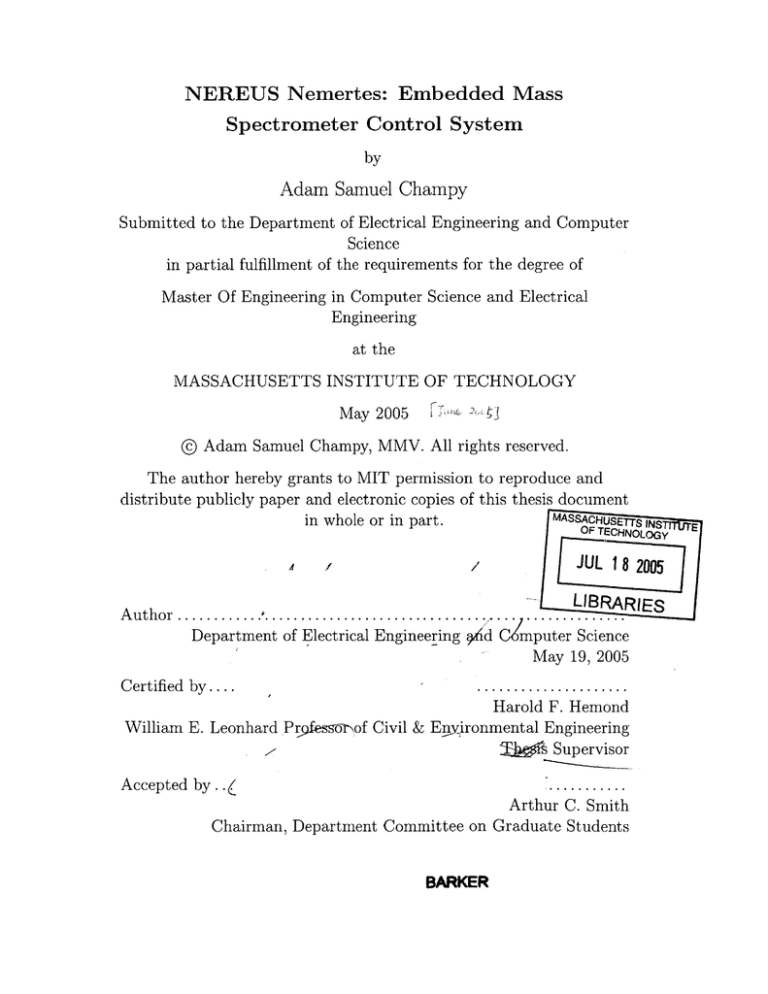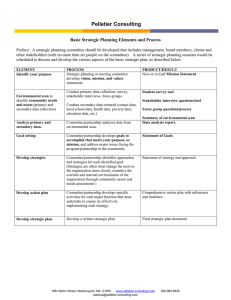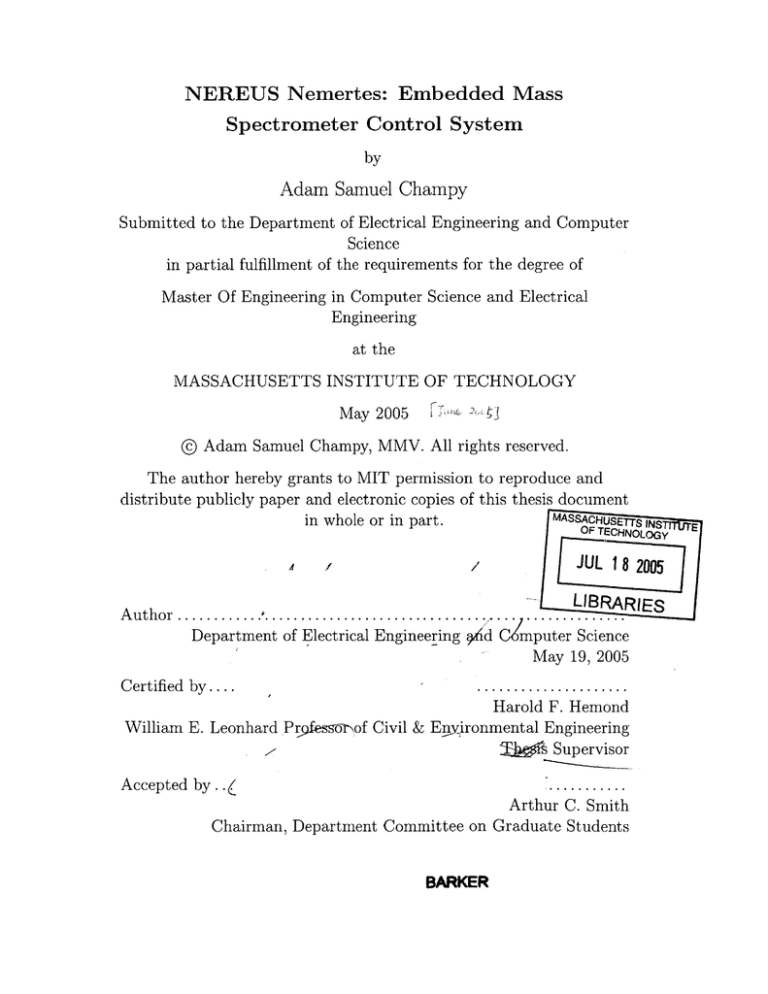
NEREUS Nemertes: Embedded Mass
Spectrometer Control System
by
Adam Samuel Champy
Submitted to the Department of Electrical Engineering and Computer
Science
in partial fulfillment of the requirements for the degree of
Master Of Engineering in Computer Science and Electrical
Engineering
at the
MASSACHUSETTS INSTITUTE OF TECHNOLOGY
May 2005
1
C-
@ Adam Samuel Champy, MMV. All rights reserved.
The author hereby grants to MIT permission to reproduce and
distribute publicly paper and electronic copies of this thesis document
in whole or in part.
MASSACHUSETTS
INS
OF TECHNOLOGY
JUL 18 2005
LIBRARIES
A u th or ............ ............................... /..... ............
Department of Electrical Engineering 94d Cmputer Science
May 19, 2005
....................
Harold F. Hemond
William E. Leonhard Presp,of Civil & Enyironmental Engineering
fF gS Supervisor
C ertified by ...
Accepted by..
Arthur C. Smith
Chairman, Department Committee on Graduate Students
BARKER
E
NEREUS Nemertes: Embedded Mass Spectrometer Control
System
by
Adam Samuel Champy
Submitted to the Department of Electrical Engineering and Computer Science
on May 19, 2005, in partial fulfillment of the
requirements for the degree of
Master Of Engineering in Computer Science and Electrical Engineering
Abstract
In this thesis, I present Nemertes System, a software suite to control an embedded
autonomous mass spectrometer. I first evaluate previous control systems for the hardware and evaluate a set of software design goals. The NSystem software builds upon
the previous functionalities by offering text-file based scheduling and subroutines, as
well as customizable scanning and data reporting. I also implement a new calibration technique that is suitable for auto-calibration while in autonomous operation.
Overall, the system is designed to be modular and flexible with the expectation of
hardware upgrades and changing needs.
Thesis Supervisor: Harold F. Hemond
Title: William E. Leonhard Professor of Civil & Environmental Engineering
2
Acknowledgments
I would first like to thank my mother and father, who have inspired me to dare to
take on challenges and given me the work ethic to find success.
Second, I would like to thank Prof. Hemond for introducing me to environmental
engineering and welcoming me onto a project with such great impact. Thank you for
your mentorship and guidance.
Third, I would like to thank the NSF for making this research project possible
and for enabling such important work for scientists across the land.
3
Contents
1
Introduction
1.1
2
9
. . . . . . . . . . . . . . . .
. . . . . . . . . . . .
10
1.1.1
Upper Mystic Lake . . . . . . . .
. . . . . . . . . . . .
10
1.1.2
Thermal Stratification
1.1.3
Mass Spectroscopy
Background
. . . . . .
10
. . . . . . . .
11
1.2
V ision . . . . . . . . . . . . . . . . . . .
13
1.3
Implementation . . . . . . . . . . . . . .
13
1.3.1
Buoy Network . . . . . . . . . . .
13
1.3.2
Autonomous Underwater Vehicle
14
1.3.3
Nereus Mass Spectrometer . . . .
16
Software Design
17
2.1
Previous Systems . . . . . . . . . . . . .
17
2.1.1
Backpack Mass Spectrometer
. .
17
2.1.2
Nereus Mass Spectrometer . . . .
19
Evaluation Of Previous Systems . . . . .
21
2.2.1
Calibration
. . . . . . . . . . . .
21
2.2.2
Scan Routines . . . . . . . . . . .
22
2.2.3
Design Flexibility . . . . . . . . .
22
User Analysis . . . . . . . . . . . . . . .
23
2.3.1
User Skills . . . . . . . . . . . . .
23
2.3.2
Desired Tasks . . . . . . . . . . .
23
2.3.3
Upgrade Process Requirements
24
2.2
2.3
4
.
2.4
3
24
2.4.1
An A/V Example . . . . . . . . . . . . . . . . . . . . . . . . .
24
2.4.2
M odules In Software
. . . . . . . . . . . . . . . . . . . . . . .
25
27
NSystem Implementation
3.1
3.2
3.3
4
M odular Design . . . . . . . . . . . . . . . . . . . . . . . . . . . . . .
Nereus Nemertes System: NSystem . . . . . . . . . . . .
. . . .
27
3.1.1
Their Interface: NMessages
. . . . . . . . . . . .
. . . .
28
3.1.2
The Modules: NComponents . . . . . . . . . . . .
. . . .
29
3.1.3
NControl: NMessage Distribution and Collection
. . . .
30
3.1.4
NComponent Interaction: The NMessage Stack
. . . .
32
3.1.5
NComponent Interaction: Order Of Distribution
3.1.6
Making or Inserting New NComponents
3.1.7
NSystem As A Platform
33
. . . . .
. . . .
34
. . . . . . . . . . . . . .
. . . .
35
NMessages Enable Scheduling and Commands . . . . . .
. . . .
35
3.2.1
ScheduleComponent And The GNE Message . . .
. . . .
36
3.2.2
ScheduleFileLoader And The LSF Message . . . .
. . . .
37
3.2.3
Serial Control: LSR Messages
. . . . . . . . . . .
. . . .
38
Design Decisions And Considerations
. . . . . . . . . . .
. . . .
38
3.3.1
The Same Interface: NMessages . . . . . . . . . .
. . . .
38
3.3.2
The Same Interface: Viewing Messages . . . . . .
. . . .
39
3.3.3
Speed and Size . . . . . . . . . . . . . . . . . . .
. . . .
39
3.3.4
M O OS . . . . . . . . . . . . . . . . . . . . . . . .
. . . .
40
3.3.5
Threading . . . . . . . . . . . . . . . . . . . . . .
. . . .
41
System Tests, News, And Results
4.1
42
Bench Testing . . . . . . . . . . .
. . . . . . . . . . . . . . . . . .
42
4.1.1
The Simulator . . . . . . .
. . . . . . . . . . . . . . . . . .
42
4.1.2
The First Spectrum
. . .
. . . . . . . . . . . . . . . . . .
43
4.1.3
Mass Scan Examples . . .
. . . . . . . . . . . . . . . . . .
44
4.1.4
Noise Profile . . . . . . . .
. . . . . . . . . . . . . . . . . .
46
4.1.5
Signal Averaging Versus Signal Processing
.
5
46
4.2
5
Calibration Evaluation . . . . . . . . . . . . . . . . . . . . . . . . . .
47
4.2.1
Calibration Performance
48
4.2.2
Improved Calibration Routines
. . . . . . . . . . . . . . . . . . . . .
. . . . . . . . . . . . . . . . .
Accomplishments
5.1
Contributions
5.2
The Future
51
. . . . . . . . . . . . . . . . . . . . . . . . . . . . . . .
51
. . . . . . . . . . . . . . . . . . . . . . . . . . . . . . . .
52
5.2.1
Unfinished Business and New Ideas . . . . . . . . . . . . . . .
52
5.2.2
Best Wishes . . . . . . . . . . . . . . . . . . . . . . . . . . . .
53
A NMessages
A.1
54
Message Specifications
. . . . . . . . . . . . . . . . . . . . . . . . . .
B Schedule Files
B.1
54
58
Entry Format . . . . . . . . . . . . . . . . . . . . . . . . . . . . . . .
B.2 Example Schedules
. . . . . . . . . . . . . . . . . . . . . . . . . . . .
C The Embedded System
C.1
49
Ampro CoreModule 410
58
58
60
. . . . . . . . . . . . . . . . . . . . . . . . .
60
C.1.1
OS Choice: Debian Linux . . . . . . . . . . . . . . . . . . . .
60
C.1.2
File Transfer . . . . . . . . . . . . . . . . . . . . . . . . . . . .
61
C.2 Compiling NSystem . . . . . . . . . . . . . . . . . . . . . . . . . . . .
61
C.3
62
Running NSystem . . . . . . . . . . . . . . . . . . . . . . . . . . . . .
6
List of Figures
1-1
Sensor Network Architecture . . . . . . . . . . . . . . . . . . . . . . .
12
1-2
2 Sphere Odyssey Vehicle With Mass Spectrometer Payload
14
1-3
Long Baseline Navigation: Each Black Dot Represents A Buoy. The
. . . . .
Center Darkest Area Represents The Best Guess Location Of The Submarines Based On An Intersection Of 3 Ranges. Note Too That This
Is An Intersection In 3-Space So The Sub Position Is Fully Defined
.
15
. . . . . . . . . . . . . . . . . .
29
3-1
Dependencies of a few NComponents
3-2
Message Passing Example: Note the "Omniscient" LogComponent receives every message
. . . . . . . . . . . . . . . . . . . . . . . . . . .
31
3-3
Stack Example Related To Figure 3-2 . . . . . . . . . . . . . . . . . .
32
3-4
Stack Example With Component X Responding To DACA
. . . . . .
34
3-5
Schedule Of Desired Functions . . . . . . . . . . . . . . . . . . . . . .
36
4-1
Result of Scan Voltage Range Command, SVR, Between -1 And -5
Volts. The Tall Peak Around -2.81 Is Mainly Water Vapor. The Peak
At -1.26 Is Argon . . . . . . . . . . . . . . . . . . . . . . . . . . . . .
4-2
Result of Calibrating On The Water And Carbon Dioxide Peaks In
M icrosoft Excel . . . . . . . . . . . . . . . . . . . . . . . . . . . . . .
4-3
43
44
Result Of A Mass List Request, MLR, And System Autocalibration
On Water And Argon Peaks . . . . . . . . . . . . . . . . . . . . . . .
45
4-4
Electrometer Noise - Signal Versus Time In Seconds . . . . . . . . . .
46
4-5
Calibrating Against Shifting Peaks - After Every Calibration, The Peak
Is Shifted By 0.01 Volts - Note The "Tail Effect"
7
. . . . . . . . . . .
48
4-6
Graphical Example Of A Zoom In Calibration Routine And The "Zoom
Too Far" Effect . . . . . . . . . . . . . . . . . . . . . . . . . . . . . .
49
A-1
Calibration NMessages
. . . . . . . . . . . . . . . . . . . . . . . . . .
55
A-2
Scan NMessages . . . . . . . . . . . . . . . . . . . . . . . . . . . . . .
56
A-3
Miscellaneous NMessages . . . . . . . . . . . . . . . . . . . . . . . . .
57
B-1
Schedule File Entry Format Templates
. . . . . . . . . . . . . . . . .
58
B-2
Scan Voltage Range . . . . . . . . . . . . . . . . . . . . . . . . . . . .
59
B-3
Calibration And Mass List Example . . . . . . . . . . . . . . . . . . .
59
B-4 A Prototype Zoom In Subsequence
8
. . . . . . . . . . . . . . . . . . .
59
Chapter 1
Introduction
In Physics, Heisenberg argued that the more information you measure the position of
an atom, the less you know about its momentum[4]. In Environmental Engineering,
up to this point, the more you want to know about the chemical composition of a
body of water, the more you know where graduate students will have to be: in the
field, taking samples. With the vastness of our oceans, you can understand that there
simply aren't enough researchers or resources to canvas the hydrosphere for data.
Given that 37% of the world's population lives within 100 km of an ocean[3], and that
many live along rivers and tributaries, mankind interacts with this poorly understood
chemical transport system on a daily basis. We actively deposit pollutants, perturb
sediments, and use water as a thermal sink. We feel the affects of our actions as
well as those that occur simply due to nature, including temperature stratification,
methane generation, and denitrification. Our vision is to develop a model for chemical
transport in bodies of water, To achieve our vision, we're going to have to change the
way we collect data. Discrete sampling isn't feasible and it isn't accurate. We need
to build an in-situ sensor network capable of gathering the world's continuous data.
This thesis will take you through a design of a system that will gather continuous data about the hydrosphere to help us build a 3 dimensional model of chemical
transport. Chapter One gives you a background of Upper Mystic Lake, our testing
ground, and the peculiar nature of something called a pycnocline. Here, I outline the
major components of our overall project, a sensor network, and then go into detail
9
about the Autonomous Underwater Vehicle that carries the Nereus Mass Spectrometer. My major contribution to this project is the Nereus control software that runs
on the embedded computer in the Nereus sphere. I will plunge, so to speak, into
that in Chapters Two and Three, where I evaluate the system needs and present
my solution. Chapter Four focuses on test routines and results, while Chapter Five
finishes the thesis with a look towards the future of the system and a statement of my
accomplishments. This thesis is designed for those of you who might use NSystem to
control Nereus or will modify it to suit your architecture. Enjoy.
1.1
Background
1.1.1
Upper Mystic Lake
Researchers have been studying Upper Mystic Lake for years, ever since the factories along Massachusetts' Mystic River churned out pollutants in the early 1900's as
byproducts of activities like leather tanning. Specifically, Upper Mystic Lake contains an abnormal amount of arsenic in it's sediment.
All of the suburban lawns
and industrial waste lead to there also being a large amount of nutrients in the lake.
These nutrients lead to enhanced algae growth, making the lake strongly eutrophic.
The sediment, with dead algae and decomposing organisms, generates a great deal of
methane. In terms of global warming and human health, we'd prefer the arsenic and
methane to never reach the surface or enter the water supply. Upper Mystic Lake
serves as a strong test bed for a sensor system as it has peculiar chemistry of its own
and undergoes many changes in temperature and chemical concentrations throughout
the year.
1.1.2
Thermal Stratification
Lakes undergo drastic changes due to numerous meteorological factors including temperature, wind, and air humidity fluctuations.
In temperate areas, including the
Northeast, most inland bodies of water track an annual cycle of warming and cool-
10
ing. Such a cycle leads to stratification of temperature zones within the water, i.e.
a sharp vertical gradient in water temperature known as a pycnocline. Thus lakes
and reservoirs in temperate zones often have a surface layer of warm lessdense water
and a sharply distinct lower layer of more dense cold water.
stratification inhibits vertical chemical transport in the water.
The vertical density
Thus, two distinct
chemical zones evolve, especially in respect to dissolved oxygen and methane. Since
both oxygen and methane control a great deal of biological and chemical functions in
the ecosystem, their flux across the density gradient interests our group quite a bit.
Since their flux is, again, by no means discrete in respect to time, we need to implement a more continuous sensing network to capture important flux events. Only then
can we gain a full picture of how oxygen and the greenhouse gas methane transport
through and out of lakes and reservoirs.
Wind and air humidity changes have some very interesting affects on these bodies
of water as well. Low temperatures and low humidity cause cooling along the surface
of lakes. Since this pool of water is much denser than the surrounding warm water,
the cold water falls down to the lower depths in columnar fluxes. Also, wind causes
similar effects through the creation of turbulence.
These plunging thermals carry
the chemical concentrations of the surface layer, meaning high oxygen levels, down
to the lower methane rich levels.
This oxygen could oxidize, via methanotrophs,
the methane before it ever reaches the surface and escapes from the water. Up to
this point, limnologists have found capturing this process quite difficult, as their
intermittent nature does not match well with a discrete sampling process.
1.1.3
Mass Spectroscopy
The science of mass spectroscopy is the ability to separate chemicals and count chemical concentrations based on mass-to-charge ratios after ionization. The fundamentals
of mass spectroscopy are well understood.
J.J. Thomson, 1913 [6] combined his
earlier work on electron deflection with W. Wein's 1898 discovery that Goldenstein
rays, positively charged ion beams, could be deflected by electric fields, to establish
that different hydrocarbons and polyatomic molecules could be separated based on
11
ar
array1
arraO'
surface
Ohermob
layer
network wOde
.k0n
M
Figure 1-1: Sensor Network Architecture
their mass-to-charge ratio, (I).
The result of his work was something called a mass
spectrograph, a device that employed a photographic plate to record the presence of
ion beams deflected at different angles. By replacing the photographic plate with a
Faraday cup and an electrometer, you can actually measure the specific ion current
for a specific mass-to-charge ratio. When you combine the relationship between ion
concentration and the particular inlet membrane in use, you can generate very accurate data on the presence of even traces of many different chemical compounds. In
the particular design of cycloid tube we are using, a modified CEC 21-620, all you
have to do is change the potential on a set of plates to select of a particular (!!).
Its behavior is defined in Bleakney and Hipple, 1938[1].
This leads to a spectrum
output, where each voltage applied to the system returns back a different ion current
readout. Where (!)'s are present, this spectrum exhibits a "peak", the size of which
is related to the chemical concentration of a particular chemical. The relationship
between voltages on the plates and the (!)
differs for each mass spectrometer design.
12
1.2
Vision
Our vision is to create an in-situ chemical sensing network to capture the continuous
and intermittent changes in the aqueous environment. Chemical sensing must occur
in many different locations at the same time. A set of fixed sensors enables excellent
vertical data capture when anchored on mooring lines. To capture horizontal data,
Nereus employs a mobile AUV that can move throughout the sensor network to both
capture data and calibrate the fixed sensors. In terms of cost, each fixed sensor must
be relatively inexpensive if we plan to employ a lot of them. We can enable very
high precision measurements by giving the AUV a suite of quite powerful sensors,
including a mass spectrometer. Figure 1-11 displays a visual model of such a design.
We hypothesize that the scale, cost, and performance limitations of each type of
sensor can be overcome by networking small numbers of more sophisticated mobile
sensors with extensive arrays of low-cost fixed sensors.
1.3
1.3.1
Implementation
Buoy Network
The foundation for our system is a constellation of 3 buoys deployed on Upper Mystic
Lake. The buoy is a platform for a computer, communications, fixed sensors, and
plays a large role in submarine navigation. Each buoy includes:
1. Technologix Systems TS-5000 Series 586 PC-104 Computer
2. Woods Hole Oceanographic Institute (WHOI) MicroModem Acoustic Modem
3. 802.11b Wireless With Hyperlink 1 Watt Power Amp and 6 dBi Omni Antenna
4. Thermistor String With 6 Thermistors At 2m Intervals And ADC Board
5. Xemics GPS Model RPSM002
'Courtesy Heidi Nepf, Nereus NSF Proposal,2002
13
I-
MCH+Actuators
Electronics
Nereu S
Doppler
Velocity Log
Figure 1-2: 2 Sphere Odyssey Vehicle With Mass Spectrometer Payload
6. Hydrolab MiniSonde With DO, pH, Turbidity, Conductivity Modules
Each buoy is capable of communicating with each other as well as back to the base
station computer, graciously housed at the Medford Yacht Club, in order to post
sensor data and execute remote commands. As the AUV also has a WHOI MicroModem, each buoy is capable of relaying information to and from the submarine. In
these data transmissions, the modem is capable of calculating a range, enabling exact
long baseline navigation with a network of at least 3 buoys. The network is not size
limited much at all, as the wireless links to the buoys enable enormous bandwidth
compared to transmitted data.
1.3.2
Autonomous Underwater Vehicle
To enable our sensor system to deliver a capable high-accuracy mass spectrometer
to continuous locations in Upper Mystic Lake, we work in conjunction with MIT's
SeaGrant AUVLab to redeploy an Odyssey Ild to house a sphere-enclosed mass spectrometer. The current design for this craft includes such environmental sensors as a
Hach Environmental Hydrolab MiniSonde 5 that includes dissolved oxygen, turbidity,
pH, temperature, and conductivity probes. The craft is about 2 meters long, is powered by shore-rechargeable batteries, and is positively buoyant. The craft shell floods,
so all components, including the payload, must be in water tight housing rated to the
14
Figure 1-3: Long Baseline Navigation: Each Black Dot Represents A Buoy. The
Center Darkest Area Represents The Best Guess Location Of The Submarines Based
On An Intersection Of 3 Ranges. Note Too That This Is An Intersection In 3-Space
So The Sub Position Is Fully Defined
depth of a mission. This Odyssey holds two 17" spheres, one housing the Nereus mass
spectrometer, the other holding the computer system which controls the submarine.
This PC-104 stack handles communication, submarine navigation, and gathers data
from attached sensors over serial connections. The sub also communicates with the
Nereus sphere via a tx-rx RS-232 serial line connection.
The submarine navigates using a long baseline navigation algorithm updated by
measurements taken from acoustic pings in between WHOI micromodems. This requires a constellation of at least 3 known points within range of the submarine. Essentially, LBL intersects 3 range circles and finds the single common point, as shown
in Figure 1-3. This has the capability to locate the submarine in 3 dimensions, when
in sight of 3 buoys.
The SeaGrant group has developed an implementation of an
algorithm for updating a location guess for when the submarine may be out of range
of one of the MicroModems or is simply dead reckoning. The temperature gradient
causes much of the acoustic signal to either be reflected, absorbed, or corrupted when
traveling through the thermocline. Therefore, routing the submarine with a constellation of 3 MicroModems requires thoughtful mission commands and possible different
vertical positioning of the MicroModems on in the water in order to guarantee at
least one capable communication and navigation link. The submarine is also capable
of communicating over 802.11b when at the surface and navigating via its own on
15
board GPS - yet, for those of you unfamiliar with GPS, it does sometimes take some
delay to get a locked position.
1.3.3
Nereus Mass Spectrometer
The critical payload aboard Kemonaut II is the Nereus mass spectrometer. The hardware behind this system was designed and specified in R. Camilli, 2002 [2]. Camilli, a
PhD student in the Hemond Lab, repackaged a "backpack" mass spectrometer based
on the work of Hemond, 1991 [5] published in the Review of Scientific Instruments.
This repackaging enabled the system to be compatible with the Odyssey Class AUV,
fit inside a 17 inch diameter Benthos sphere, and travel to depths of 100 meters or
more (with minor modifications.) The system, as designed by Camilli, is capable of
240 samples per hour, weighs 22 kilograms, has no moving parts, and had a basic
somewhat adaptable software package. Drawing 20 watts when running, and much
less when off, this system suits the deployability requirements for week long missions
aboard an AUV.
As I mentioned before, one controls (1)
by tuning the voltages on a series of
plates. In this design, the architecture has been designed to output a single voltage
from a DAC conversion and have a Scan Board establish a set of 8 potentials based
on that input. These potentials set the plates up in the cycloid tube of the mass
spectrometer to scan for a particular (a). The relationship between the scan voltage
and (!j!) for this design is
Vscan=
m
z
16
+ offset
(1.1)
Chapter 2
Software Design
The major contribution I have made in this thesis is the software that controls and
guides the Nereus mass spectrometer in its scans, calibrations, reports, and interaction
with other computers. With the understanding of the science from the last chapter,
I now examine the previous work done on the mass spectrometer control software
and analyze the user needs for a mass spectrometer control suite.
The result of
this chapter is a set of design principles, priorities, and usage patterns that serve as
constraints for my engineering of the system.
2.1
Previous Systems
The previous systems that controlled Nereus were lightweight, easy to use, and required very little time to learn how to use them. Their major drawbacks are that
they are difficult to modify, are somewhat monolithic processes, and offer the user
only a limited amount of flexibility.
2.1.1
Backpack Mass Spectrometer
In Hemond, 1991 and in unpublished data, Hemond designed a system to allow a
human user to operate a "Backpack" based mass spectrometer. The compact and
effective 629 lines of QBasic control code enabled the user to do the following tasks:
17
1. Full Spectrum Scan
Scans the (M) ratios between two user specified inputs at a requested interval.
2. Single Ion Monitor
Allows the user to continuously monitor a single (E)
with the ability to change
that value up or down using the keyboard of the control computer.
This is
particularly useful if trying to find a peak, as you can scan (g)'s and do your
own first derivative test.
3. Calibrate
Requests information on two (M) peaks from the user. This requires the user to
have looked at a scan of two spectrum peaks and to identify two relationships
between a particular scan voltage and (M)
ratio. The from these two peaks,
the system calculates two variables, slope and offset where the relationship
between Vca, and (!)
is exactly Equation 1.1.
With two unknowns, slope and offset, the relationship between (M) and Vcan
for two peaks fully specifies a calibration.
4. Display Spectrum From Disk
This function acts somewhat like a GUI, enabling the user to visualize on a
monitor a saved spectrum scan.
5. Repeat Previous Scan
The system does remember its previous scan request for a full scan, so if you
want to repeat the same range and interval, you can command the system to
do this.
These commands are entered at a console-like interface, requiring constant user
attention and command. Considering one may want to calibrate every few minutes,
you cannot let the system just continue to scan without attention or you will suffer
from drift.
18
This software, though, was simple and designed with a sizeable amount of functionality in a compact package. It required no programming knowledge by a system
user, but it did require their constant attention, and not just in passively monitoring,
but actively identifying calibration peaks. It can sit on one peak and scan it continuously, monitoring a particular chemical for example. It is limited, though, to either
scanning a particular requested range or a single (s), but for what the system was
designed to do, enable scanning, this software fits the bill.
2.1.2
Nereus Mass Spectrometer
With the Camilli design came the requirement that the system exist in embedded
environments. These were mainly alongside a boat as a float or aboard an autonomous
underwater vehicle. The link to the system would be a RS-232 serial communication
TX-RX pair, allowing user supervision when attached to a computer. Aboard the
AUV, which does not necessarily have a viable communications channel to the surface,
the system had to be able to execute routines and scan accurately without human
input. This was a much larger QBasic program, encompassing over 1100 lines of code.
The changes from the Backpack included:
1. Automatic Calibration
In an embedded environment, the system had to calibrate itself based on peaks
it found during scans. In the aqueous environment the Nereus is designed for,
3 peaks are guaranteed to be present. Aqueous calibration peaks include
m
=
16
(2.1)
:
20
(2.2)
(-)Argon.=
40
(2.3)
(-)Water
(-)Nitrogen
z
The nitrogen, in case you're curious, is dissolved N 2 . Camilli's technique for
finding a calibration differed from Hemond in that he attempted to minimize
the error of the sum of predicted peak voltage location across all three peaks
19
simultaneously. His method was to calculate a set of 3 predicted voltages using
something similar to Equation 1.1. His equation was
Vacan = (slope(--))w'r'
z
(2.4)
He then used a global slope and warp variables and attempt to minimize the
difference between the sum of the three predictions and the actual Vcan for each
peak. To find this minimum, Camilli took the approach of starting by scanning a
range of warp's from 0.995 to 1.020 and slope's from 45.00 to 47.50, attempting
to find the first minimum of the error function. Upon discovery, the algorithm
checked the error against a reference maximum allowable error, and upon success, returned the global calibration variables. To note, the SmallestError was
0.01 and the system would try again up to 5 times before using the previous
calibration.
2. Routines
This feature gives you the ability to send a small serial string to the system
and have the system go into a mode of executing a specific routine repetitively
without any further user interaction.
The Backpack design was capable of
looping and remembering the previous scan, but this system establishes different
scanning modes and continues to repetitively scan in that mode until ordered
to stop.
3. Peak Jumping
One of Camilli's routines is that of "peak jumping." After calibration, we are
curious about the data returned from a full spectrum scan, but there are only a
certain set of chemicals we're really interested in for every specific mission. His
set was hard coded into an array and included 31 listings.
4. Gradient Tracking
This feature the (L) with the largest change in between multiple scans and
reports back to the user about that information.
20
5. Noise Reduction: Signal Averaging
In development, Camilli documents several issues with noise in the readings
coming off the electrometer. His technique to solve this problem involved signal
averaging to try to capture the DC component of any noise. In routine commands, the user could specify 8 different averaging amounts, depending on the
time they were willing to have the system sacrifice in every scan versus scanning
more different locations.
6. Thetis Graphical User Interface
As a complement to the embedded software, Camilli also presents a Thetis GUI
interface to view the data generated by the embedded system. This software is
designed in Visual Basic and interacts with the embedded system via a serial
communication link.
2.2
2.2.1
Evaluation Of Previous Systems
Calibration
The Hemond algorithm fully specifies the calibration based on 2 peaks, but is limited
in that it specifies the calibration for the entire scan range based on only two peaks.
The Camilli algorithm looks at 3 peaks, and uses the warp variation instead of a
simple exponent of -1
allowed for a better chance of finding some local minimum
of the calibration error using his global search algorithm, as the offset in Equation
1.1 changes along the (!).
While this method produced a suitable approximation,
using Equation 1.1 and 2 measured peaks completely specifies a calibration near those
peaks. A better design for calibrating on 3 or more peaks would lead to n -I different
calibrations for n peaks depending on the requested (s).
21
2.2.2
Scan Routines
The Backpack design is much more basic but serves as a foundation for the codebase
in the Nereus embedded system. Its routines are quite basic as discussed. The Nereus
design builds in some hard coded routine options as well as some noise reductions
using signal averaging. The system is only capable of simple gradient tracking, one
peak-jumping array, and full scans at user specified intervals. The user cannot specify
a departure from any of those routines without changing the code itself.
2.2.3
Design Flexibility
The previous systems are relatively inflexible in the face of the possibility that the
mass spectrometer hardware, its interface, and logging requirements may change in
the very near future. When the Backpack was originally envisioned, computing was
a much different stage. DOS systems were the norm, wireless networking was barely
on the horizon, and the design of even the chips on the Nereus hardware components
differed greatly than what you can get today. Faster processors and larger amounts
of memory have opened up more opportunities to do software-based analysis and
signal processing, whereas previously much of that has always been done in analog
circuitry. Current self-monitoring outputs, such as emission regulator current, may
be converted into digital signals so the computer system could react to abnormalities.
The inflexibility lie in the fact that the code is one major module that shares
dependencies on hardware, disk storage format, and I/O. If you ever want to change
a single interface, you have to understand this entire monolithic block to know what
might fail due to the change. Also, the code is limited by the DOS operating system,
forcing a single thread and lacking much of the network support possibly required in
the future.
22
2.3
2.3.1
User Analysis
User Skills
To be on the safe side, many of the users of the Nereus mass spectrometer will
probably be more expert in either water chemistry or programming, probably not
both. Therefore, the ability to scan for a particular chemical and receive information
about its concentration should not be a programming chore nor should it return data
that cannot immediately be used by a water chemist without serious post-processing.
The normal user should not have to be an expert in how to program in any
particular language to use the system. They should know how to execute a program on
a computer as well as use serial terminal emulation programs such as Hyperterminal
or Minicom when the system is connected to a PC.
2.3.2
Desired Tasks
The user should be able to scan whatever (M) they want, whenever they want, and
receive the data they care about and only the data they choose to care about along
their I/O link to the sphere. There are usually only a specific group of possible scans
one might care about, and it should be easy to look at specific chemicals or groups of
chemicals. You should not have to change actual code to change a scan routine and
if you ever increase the sensitivity of the machine, you should be able to add scan
points easily.
There are a few basic tasks, but it should also be possible to schedule a routine of
tasks and reports. For example, you want the system to scan for the Nitrogen, Carbon
Dioxide, Argon, and Methane peaks 5 times, tell you about the Methane each time,
calibrate, do a full scan, log the full scan on disk but don't tell you about it over the
I/O link, and repeat. A good metaphor to apply is how easy shampoo manufacturers
make it to "rinse, lather, repeat," and apply that to routine scheduling.
Calibration should be automatic and as exact as possible. The user will be required
to interact with the system on the initial calibration, or at least give the system a
23
guess where to look for a the center of a peak, and the routine should be stable from
there on out. If the system becomes un calibrated, it should be because of system
failure and not due to the instability of a calibration routine. This would make it
appropriate to notify the user or the host system that assistance is needed.
The
system should be able to notify the user or host system of emergency conditions and
the specific assistance needed.
2.3.3
Upgrade Process Requirements
Only a power user would consider upgrading the system. By power user, I mean
someone with an intimate understanding of the theory of operation (to get that, keep
on reading the thesis.)
The upgrader should not have to understand all the code
that was written before, though. He or she should only need to understand how to
interface to the previous functionalities that they need.
2.4
Modular Design
The major issues with the previous code were that we needed a better automatic
calibration routines for the full spectrum, the ability to schedule a routine without
knowledge of programming, and the ability to easily upgrade the system if necessary.
At first, I considered designing the system along the same lines as the Backpack
and Nereus Embedded. The major problem with that was that I would be directly
interacting with functionalities that already work and could be encapsulated into their
own foundational modules. The inspiration of control systems like MOOS and the
projects I had worked on in object oriented software led me to a different approach.
2.4.1
An A/V Example
Let's use an example, if you want to add a CD player to a stereo system, you don't
want to have to change the way the tape deck works too at the same time. All you
want to know is what type of wire to plug into the amplifier, the interface, and leave
24
the tape deck be. Now this new component may be a CD-R recorder as well, so it
should know how to receive an input from other A/V equipment.
The tape deck
records, so it knows how to receive those A/V inputs as well. The tape deck doesn't
need to know when, if, or how the CD-R plugs in. The two work in very different
ways, but share a similar interface. But, say you want to transfer tapes onto CD's,
now, and only now, do you have to make sure your tape player and CD-R recorder
know how to communicate with each other. When you start doing this, you recognize
a dependency between the CD-R and the tape player's function. But, if you abstract
out the functionality of reading a particular media, whether it be a tape, CD, record,
or even 8-Track, and settle on a common interface, multiple A/V companies can
design all sorts of components without calling each other up to see how to connect
them together.
2.4.2
Modules In Software
So, one of the things I want to do is design in the capability to cache a set of recent
(-)
results so that the user can schedule a report of a specific group of them, I
shouldn't have to change the way the system interacts with the mass spectrometer
hardware to do that. If I want to design a new calibration routine, all I should have
to do is know how to request the interface to the Nereus hardware scan at a specific
voltage and return back a result.
Therefore, if I migrate the system to a modular design, adding functionality without affecting the stable base is simple. Each module contains abstractable functionalities. That means you don't have to know how the system works internally, that
information is abstracted away by the well specified interface. As long as the module
meets the interface specification, it can exist within the system framework.
The result is that I took the existing functionalities in the Backpack code and
Nereus Embedded and ported them over to an object oriented language, C++, which
could better support the module architecture that I'd like to implement.
I added
functionalities to the system beyond those in the previous systems by creating new
components.
There are many major advantages to this type of system, not just
25
making it easier to do my own work. For example, if a new user wants to create a
component, the rest of this thesis will tell them exactly how simple that is and the
interface specification that these components have to meet. Second, from a debugging
standpoint, if ever there is a problem with a component in the system, you don't have
to ever go into code that doesn't relate at all to the problem to find a solution. Since
each functionality is abstracted, each potential internal issue is isolated. Think of
what happens when your CD player breaks - you don't have to fix your tape player
too. The trickiness comes in the interconnect between components, so I will spend a
good deal of time detailing potential pitfalls that could occur.
26
Chapter 3
NSystem Implementation
In the previous chapters, I presented a scientific foundation for the project as a whole
and the background for the engineering decisions I took. In this chapter, I present
the result of these evaluations, along with a user and system analysis, is a modular
component based design. Here, I present a set of 3 elements of the system, how they
interact, and how they enable the scheduling and function of a mass spectrometer.
In this chapter, I stay above the nitty gritty code level and talk about what the code
actually does. The coding has all been done in C++, and there are Classes which
represent NMessage, NComponent, and NControl. To know what's on the horizon,
the next chapter details the components I built for this system, how they interact with
each other, and some examples of how to use the system. All of the NComponents, as
well as all of the code I wrote is in the "nemertes" folder in the Hemond group's web
locker, available publicly online.1 This locker also contains example code and turnkey
instructions with expected outputs in case you somehow miss place this thesis.
3.1
Nereus Nemertes System: NSystem
I named the system Nemertes as she was one of the daughters of the Greek figure
Nereus. While Thetis was their leader, and one of Camilli's projects, Nemertes was
the wisest of the sisters.
1
http://web.mit.edu/hemond/nemertes
27
3.1.1
Their Interface: NMessages
The most important aspect of a modular design is the interface between the modules.
In this design, I wanted to try follow the notion of having the interface be a tangible
item so that non-programmers could understand what's going on internally and even
debug problems by looking at the inter-component communication. The result is that
I decided to make the inter component communication a "Message." Each component
is capable of receiving messages and a few are capable of generating them.
For
example, a log component is a passive element that watches actions and calculations
done by the other components. The interface to the mass spectrometer is active as
it must report back to the system the result of a scan at a requested voltage. There
are multiple types or names of NMessages, each one referring to a different type of
data communication within the system. The entire list of messages is enumerated in
Appendix A. That list may serve as a valuable tool for the rest of the thesis, so if
you can make a copy of it and keep it alongside, it will be easier to reference.
Specifically, each NMessage is capable of holding:
1. MessageName Name of that type of message - Required
2. CreatorName Name of the creator of the message - Optional
3. DestinationName Name of the destination of the message - Optional
4. StringArguments A variable length list of string arguments who's size is determined by the type of message
5. DoubleArguments A variable length list of double 2 arguments who's size is determined by the type of message
6. Embedded NMessage This is a message contained within a message, allowing for
messages themselves to be passed if necessary - Optional
2
A double is a C++ term for a double precision floating point variable, represented in memory
with 8 bytes, and essentially a +/- 15 digit floating decimal point number.
28
eru
Notus Interface
Ca$brL.n CoMonsnt
GNU Scientific
C++ Lbrary
MS Coorwrnet
Log Componwnt
Serdad Component
1--......
.........
..... x FP SYStem1
--
Figure 3-1: Dependencies of a few NComponents
If messages have a specific name for the type of data they carry, any component
that receives a message can check what type of message has been sent and react to
that message. Each component also has the ability to send messages. So, for example,
there is a message that contains an (M) report, namely MZR. An MZR contains such
information as the (M) requested, the scan time, and the Vsan actually requested to
get that value. Multiple different components could be able to receive this message
and do what they wish. One could log all the MZR's to disk. Another could cache
them and upon request send out specific ones. Since components react to messages
as well as create them, that request would also be in the form of a message, to be
specific a MZC message.
One of the nice things about these messages is that a person can understand the
data that is contained within. Our speed requirements and the scale of the software is
not so great that the overhead of packaging messages outweighs the ability to debug
and have knowledge of what's happening in the system when a problem occurs. The
idea is to design to debug.
3.1.2
The Modules: NComponents
The idea is that each NComponent contains an abstractable set of functionality or
dependencies. Figure 3-1 gives you a basic idea of the individual dependencies of each
29
module. Note how no two components share dependencies to the outside world, and
that the CalibrationComponent, being a purely code-based component, does not rely
upon any outside interface.
To keep the idea of components as simple as possible, There are only two specifications an NComponent has to meet.
1. The NComponent must be able to accept an NMessage.
Upon accepting an
NMessage, it must be able to respond with messages of its own if it would like
to communicate back to the system.
2. The NComponent must be able to advertise the types of NMessages it would
like to/can receive.
So far, I have decided that NComponents should not be able to randomly send
messages out into the system without being messaged/polled themselves. This reduces the complexity and possible randomness that may occur if each component
was timed differently, all outputting information to a shared "bus." That bus is the
message distribution and collection system.
The cool thing about using messages is that the logging options are quite infinite
as building passive components, components that do not send any messages, is trivial.
Simply look at the DelayComponent as an example.
3.1.3
NControl: NMessage Distribution and Collection
So, we have all these messages, and a bunch of components. We need a distribution
system between the messages to make sure that each component gets the messages
it needs and can then send out proper responses. NControl handles the distribution
of messages so that the certain components that only "care" about certain messages
receive only those messages. If you would like to create an "omniscient" component,
meaning it gets passed and therefore knows every message, that is a special allowance.
As long as NControl has registered every NComponent and knows what messages each
one wants to receive, data and commands are guaranteed to get to all the parts of
the system that require them.
30
I-
U{MrFb&-J
Lo Cotpwwt"
(2) DLU Message
(1) DAC Message
1-1~- "
lot
at"
........
~(
1
ieSs
(3) ADC Message
(4) ADR Message
Figure 3-2: Message Passing Example: Note the "Omniscient" LogComponent receives every message
For example, the CalibrationComponent will need to request that the mass spectrometer scan a particular set of voltages to figure out the location of a peak. This
is all illustrated in Figure 3-2. This means it sends at least one DAC message that
the NereusComponent, and only the NereusComponent, will want to receive. This
DAC message requests that the NereusComponent set a specific voltage on its DA
converter. The Nereus responds with a message, DLU, which says how many microseconds the system should wait to be able to accurately scan at this new location,
based on its knowledge of where the last scan was in relation to this new request.
If there is a component that knows how to delay the system for a specific time, the
DelayComponent, it will handle that message, but not send any new messages out.
After the delay, the CalibrationComponent will want to make sure the NereusComponent does an analog-to-digital conversion of the return voltage from the electrometer.
This takes the form of an ADC message request.
This message is read in by the
Nereus Interface, which responds using a report of that AD conversion, an ADR mes-
31
r~fjA.DV
A
ADC
~
DC
A
4
12
Figure 3-3: Stack Example Related To Figure 3-2
sage. The CalibrationComponent wants to hear about the ADR message and when
it does it gets one of the data points necessary to perform a calibration. Note, the
LogComponent is "omniscient", so it receives every message.
3.1.4
NComponent Interaction: The NMessage Stack
The next important architecture decision is to decide the organization of how NControl should distribute the messages. Whenever a component receives a message, it has
the opportunity to respond with messages of its own. Three issues come up: multiple
systems may respond to input messages, multiple components are often needed in a
process, and the order of one sub-process should not affect the order of another unless
intentionally. For example, the CalibrationComponent should be able to pretty much
control the NereusComponent during calibration, without too much interruption and
extraordinary efforts by the component designer.
To solve the problem of two components interacting with each other, I have decided to utilize a "Stack" system in order to give individual processes the ability to
occur. What I mean by this is that the last message put on the stack is the first one
distributed out to the components. Let's go back to the example used in Figure 3-2
and look at this example in terms of the NMessage Stack. Say we request a calibrate
now from the CalibrationComponent, or CBN. For simplicity, let's assume that the
CalibrationComponent is trying to figure out if the calibration peak for a specific
(M) occurs at VA or VB. Figure 3-3 shows what happens on the stack. Each grayed
32
out message is the current message being passed. After the CalibrationComponent
receives CBN, it sends out 4 messages which are pushed onto the stack. These are the
DAC's and ADC's associated with scanning at 2 different voltages and returning the
results. After the DACA is received by the NereusComponent, a DLUA for delaying
before scanning at VA is returned. That is pushed onto the stack. Since it was the last
one on, it is the first one to get "popped" and distributed. Since the DelayComponent doesn't respond to DLU's with any return messages, the next request that is
processed is the ADCA that the CalibrationComponent had returned T = 1 upon
receiving the CBN. As you can see, the NereusComponent returns an ADRA, which
contains information relating
(M) = A to
VA.
As a component designer, having a stack design makes it possible for a process to
know that if it sends a group of messages, those messages will be the first one distributed in the order that they were sent out. While this could cause some headaches, at
least the NComponent designer knows exactly what to expect from each message being sent. He or she does not have to worry about unknown other actions being taken
before their sent messages are delivered. This is specifically designed around the idea
of calibration, during which the system should not also be scanning for particular
(m)'s.
There is a slight danger in this design, in that if you design a "malicious"
component, it could take over the system by continuously asking itself to do things.
3.1.5
NComponent Interaction: Order Of Distribution
Notice, though, that if another process also responds to DACA messages, that message would get pushed onto the stack in some relation to the DLUA.
Say another
hypothetical component, the XComponent, responded to the DACA with an XXXA
message. The order of distribution depends on the order you register NComponents
with the NControl - it's as simple as that. If XComponent was registered after the
DelayComponent, you would see a T
=
3 in Figure 3-4 as the last on was the mes-
sage response from XComponent. The designer determines the order. You may start
to notice a pattern that I am trying to reduce complexity and enforce deterministic
system behavior. That effort is intentional.
33
DACXL AZ
1
2
Figure 3-4: Stack Example With Component X Responding To DACA
3.1.6
Making or Inserting New NComponents
Making and inserting new NComponents has the following levels of difficulty:
1. New Passive NComponent A passive component pretty much just listens to
messages sent to it. This does not mean that it is passive in function.
good example of such a component is an EREnable component.
A
It listens to
Emission Regulator Enable messages and if it receives them, turns on the emission regulator. If it receives and ER Off message, it turns that off. It is only
passive because, as an NComponent, it does not send out any messages into
the system. A good example template to use for a passive component is the
DelayComponent.
2. New Active NComponent If you are creating a new component that actively
responds to existing messages, you must make sure not to place it in the wrong
order with other components that react to the same existing messages. Otherwise, if it reacts only to a new message type that you are defining, just make
sure this new NComponent meets the specifications of any of the existing types
of messages it receives/sends.
The most basic active component to use as an
example if you are building an NComponent is actually the GSLComponent.
It simply takes in 2 messages, passes that information to a backend, and then
34
returns a single message.
3. Modify Active NComponent All you have to do is make sure that the specification
for the messages that come in and out of the system looks the same. A good
example of a modifiable component is the Peak Max Component which does
the peak maximum calculation for peak-finding. You could replace the internal
algorithm and not touch any of the external interface.
3.1.7
NSystem As A Platform
From what you've read, you might ask how is this control system specific to mass
spectroscopy. The answer is that the system is customized only by the components
one decides to use. If you would like to have an interface to a thermistor/temperature
gauge added to the system, and have that component be incorporated into your
calibration routine by sending a message to the calibration system upon request, it's
relatively simple.
All you have to do is build a component that accepts requests
for information in the form of an NMessage and is capable of returning the desired
information. The actual interface to the temperature gauge could be a serial port,
digital I/O, or something even more exotic. All that is abstracted away from the rest
of the system using the component idea.
3.2
NMessages Enable Scheduling and Commands
There are a few questions that must have arisen by now, including, "if the components
only respond to messages, how does the whole process start?" Or, "if the NMessage
stack is empty, what happens then?" One of the most important features of the idea
of messages being commands is that you can create a schedule of messages to be sent
to the system whenever the local stack is empty. In fact, if you build a component
that holds a list of messages and how many times that they should be sent out,
you have yourself a scheduling system. It is actually the NMessages serving as the
interface amongst components that enable the user of the system to schedule exactly
35
cauibtate
$can MAZ'
Repor
,18'1832.340
on CH, and O0
Scan Intger MZ's From 10 to 45
Raport on CH, and C>
Figure 3-5: Schedule Of Desired Functions
what they want to happen. In this section, I also show that the user can designate
routines without ever going into the code of the actual executable. In fact, all you
have to know is the specification of the command messages in order to change the
scanning and reporting pattern.
3.2.1
ScheduleComponent And The GNE Message
Take a look at Figure 3-5.
This is a short example of what the user might want
the system to do. When it starts up, the system should calibrate itself one time
and then continue doing the remaining 4 items until turned off. The system should
automatically check its calibration during runs, so as a schedule, all the user should
have to tell the system to do is the types of scans a calibrated system should do.
Now, imagine a component that stores a list of messages, ready to dispense them
somewhat like a PEZ-dispenser. Simply send this component a message, Get Next
Event (GNE,) and receive the next message. This component keeps track of an order
that the user has specified and how many times each item in that order should be
"dispensed" before not dispensing that item.
I have implemented this listing component as the ScheduleComponent. This is a
special component that is always registered with the NSystem as the NSystem itself
can send it a message whenever the message stack is empty. The ScheduleComponent
responds to the GNE by sending any message that the user has loaded into the
36
schedule.
3.2.2
ScheduleFileLoader And The LSF Message
To load a message into the ScheduleComponent, the system can either read schedule
files from disk or get them from the serial terminal. The NComponent that knows
how to parse my specification for a schedule file is ScheduleFileLoader. This takes
files in text form, parses them to create a schedule, and sends these items to the
ScheduleComponent to be listed in the schedule. Each line in a schedule file represents
a message to be sent to the system and how many times the message should be sent.
A specification for schedule files appears in the appendix
To load a schedule file, all you have to do is send a LSF, or Load Schedule File
message to the component. Schedule files themselves can contain "sub-schedules", or
LSF messages to load other schedule files. For example, you could create a routine
that scans one set of (L)'s related to each other another to look at the shape of the
peaks themselves. These can be kept separate and called somewhat like subroutines
or macros.
When the user starts the system up and run the executable on the embedded
computer, he or she supplies an initial schedule file. This is automatically parsed by
the ScheduleFileLoader and the events are scheduled in order by the ScheduleComponent. If the user requests an LSF in the initial schedule file, the events inside this
new schedule file will be inserted into the schedule.
Note, and this is important, do not make an LSF an infinitely run event and any
events in the file loaded infinite as well.
If you do, the LSF will keep on adding
an event that never gets exhausted from the ScheduleComponent's schedule and the
system will eventually creep towards only performing those events that are infinitely
added. For examples of schedule files, please see Appendix B.
37
3.2.3
Serial Control: LSR Messages
The SerialComponent is polled with a Load Serial message before every GNE message
is sent to the ScheduleComponent. This sees if the system should change its behavior
by following a command sent over the serial line. The user can send a message into
the system via this I/O Channel, such as a LSF message to perform a particular
routine, or simply a 1 message command.
A pair of instructions could have the
ScheduleComponent erase its current schedule and then load a new LSF, changing
the behavior of the system entirely to reflect the new schedule file. I will describe this
in the appendix. One has a great deal of control over the system with the serial line
as currently designed. That does put a burden on the operator not to send malicious
messages into the system, but that would mean the operator also has physical access
to the sphere.
3.3
Design Decisions And Considerations
There were a few alternate designs that I did consider, including a few that would go
along the same lines as the previously written code.
3.3.1
The Same Interface: NMessages
You may be wondering why I made the interface between all the components using the
same data type - NMessages. I did this to make it easy to add new functionalities that
we might not be even able to envision. The other major benefit is that it is very simple
to design passive components to log exactly what you want to log because everything
speaks the same language. If I made the interface to the Nereus different than the
interface to the calibration system, the logging scheme would have to be dependent on
exactly those specifications or both the calibration system and the Nereus interface
would have to be dependent on the single logging scheme. If a developer ever wanted
to extend the system, their logging scheme would have to either become cognoscenti
of the new way to interact with the new functionality or the old systems would have
38
to become aware of how to send data to the new system.
There is also a strength in having a set of similar code examples for new developers
to use. Judging by the usual years of programming experience amongst new graduate
students, having to learn one specification will get the designers off the ground much
faster than learning multiple systems.
3.3.2
The Same Interface: Viewing Messages
Using the MessageViewComponent, you can set the message that the system outputs
to the serial console. These settings are dynamic. A curious user can change the
settings to see how a specific process is being executed.
By settings, I mean the
user can select the NMessages which are broadcast to the user as well as the system.
The MessageViewComponent is one of those "Omniscient" systems, and could output
every message if you told it to with the keyword ALL, but that is probably very rarely
useful, so by default it's silent. A GUI interface on the other end of a serial line can
request information and turn on the toggle for the types of message output it wants
to see for visual representation.
3.3.3
Speed and Size
By using "messages," I do slow down the communication between different functionalities. Size is not increased dramatically unless the messages a component generates
uses very long lists of strings. Please avoid using lots of strings in any message type
you design. In terms of numbers, at some point you're going to have to pass data
between different functions anyways, so using the messages to encapsulate that data
shouldn't take up too much more space over the lifetime of the system (which is longer
than the lifetime of the messages.) Some messages do stay in the system for a great
deal of time, and those are the ones in the schedule with unexhausted run-cycles.
That information would be kept in any scheduling system, so the software is still
relatively lightweight.
The message stack should never get that big if you design components to not spit
39
out infinite amounts of messages. Again, as I reminded in the section on schedule
files, do not schedule any infinite LSF's with non-limited events in the schedule file
to which they refer. This will cause major size issues as the schedule will grow at an
infinitely/unbounded rate. I may design a way to check for that, so please refer to
the code and just avoid doing it if you can.
3.3.4
MOOS
MOOS is the Mission Oriented Operating System employed by SeaGrant's AUV lab
to run many of the processes aboard Odyssey class submarines and other computer
controlled devices. It was initially designed by Paul Newman for underwater vehicles.
My colleagues in the Hemond Lab also use it to run our buoy system as described in
Chapter 1. It is essentially a multithreaded lightweight OS designed to host multiple
sensor processes.
In many ways its better features - in terms of modularity and
upgradeability - inspired what I did.
MOOS is specifically designed to control a
number of asynchronous and synchronous sensors, gather and log that data, and
have the capability of transmitting using built in network support. I decided to avoid
using MOOS for a few reasons.
First, it has a steep learning curve for beginning
programmers, and the major support for the system is an AUV Lab research engineer.
This is a dangerous route for support if the Nereus hardware is not specifically always
going to be used with SeaGrant support. The independent documentation is relatively
poor and experience working with MOOS' experts is the best way to learn the system.
It is, though, an excellent system design. I did not desire new researchers on the
project who wanted to develop for the Nereus sphere to have to learn MOOS. While
they have to learn a little bit about the system I developed, the NSystem's basic
functionality is at a more tangible lower level with less overhead. It is therefore less
powerful, but that is intentional. Second, I felt that the Nereus sphere itself, being
essentially 1 sensor, did not need the complexities associated with a multithreaded
data gathering system designed for multiple instruments.
I wanted the system to
be as transparent as possible to the novice user with easy system scheduling and
debugging. The last major reason I designed my own system is to be able to have
40
simple access to schedule any particular functionality. The tangible idea of NMessages
and ScheduleComponent enable this power.
3.3.5
Threading
I decided not to use a multithreaded main system due to the fact that I wanted to
reduce complexity and enforce deterministic behavior in this first version of the code.
I have done nothing to prevent a new designer from adding threaded systems in,
in fact the SerialInterface accepts asynchronous communication in a hardware based
cache and polls that for new incoming data whenever asked. An NComponent could
create its own background thread for processing, especially if trying to do Digital Signal Processing which could take up a lot of main system time. Also if asynchronous
threaded components wanted to be designed, the only addition a developer might
make is to have a special class of asynchronous components that are polled for messages even if they do not receive a message. It's not a difficult modification to make
and I have commented the lines of code in NSystem where you would most likely
make that change.
41
Chapter 4
System Tests, News, And Results
In this section I take you through our first scans, some data, and some of the procedures and commands I used to generate that data. For specifics on the commands
used and example commands, please see the appendix. For some interesting spectral
data, keep on reading here.
4.1
4.1.1
Bench Testing
The Simulator
During April and May 2005, I was able to start testing my system on the lab bench.
The first major set of tests I did was to make sure I could control Vcn aptly and
record voltages using the analog-to-digital conversion module. This pretty much was
an isolation test of the "DAQ" data acquisition board that Camilli had designed and
built. The board is designed to take two byte (8 bit) values off the parallel port in
series and multiplex them on the input of an 16 bit Analog Devices AD569 DAC.
The simulator itself is a voltage measuring multi-meter connected to a DOS based
PC over a GPIB interface. The DOS computer runs a QBasic program which reads
in the voltage and reports the M/Z it believes that voltage to be referring to onscreen
while simultaneously outputting a simulated electrometer voltage signal. This signal
is interpreted by a digital-to-analog module and fed into the analog input of the DAQ
42
44
Figure 4-1: Result of Scan Voltage Range Command, SVR, Between -1 And -5 Volts.
The Tall Peak Around -2.81 Is Mainly Water Vapor. The Peak At -1.26 Is Argon
Board. My system is then able to read in this return voltage by commanding an
Analog Devices AD7884 ADC to multiplex 16 bits of two's-complement output onto
the parallel bus. To command the system to set a scan voltage and read a voltage
back, please reference the DAC and ADC requests in the appendix.
4.1.2
The First Spectrum
On May
1 3 th,
2005, we started the mass spectrometer hardware for the first time in
over 2 years and 2 major laboratory moves. Some issues that arose included flaky
edge connectors to the scan board, degassing effects, and a leak was confirmed in the
vacuum envelope. The leak itself is confirmed by the scan we took as shown in Figure
4-1. The peaks, especially those at voltages near those we'd expect for water vapor,
C0
2
, and Argon gas, are prime components of the atmosphere.
At first, our output was very noisy and the DAQ board did not seem to be acquiring the signal properly. Our response was to do as all engineers should do, break out
the chart recorder and oscilloscope and use an analog method to see if the scanning
hardware itself was working properly. Having never used a chart recorder, let me tell
you, it is a work of genius if you're trying to prove whether a digitally acquired signal
43
016
0,14
10
M
25
s
40
45
.
Figure 4-2: Result of Calibrating On The Water And Carbon Dioxide Peaks In Microsoft Excel
is what is actually the same as what an electrometer is putting out.
4.1.3
Mass Scan Examples
When the system got running, I was able to calibrate on a scan and produce Figure
4-2. I calibrated this scan using Microsoft Excel to make sure I was actually getting
legitimate data. Specifically, I calibrated the entire scan on 2 peaks to see how well
the outermost peaks would line up. I chose the largest, (in) = 18 and (!!)
= 28. When
I felt comfortable (and saw that there was in fact a peak lining up at 40, Argon,) I
requested the system scan all masses between 15 and 45, using the Scan Mass Range,
SMR, command. The system remembers the data for these peaks until queried or
scheduled to report the peaks you want using the Mass List Request, or MLR. If I
request peaks 15,
28 , 32, 40, and 44 - referring to H20, C2,
44
02,
and Argon
14
40
Fiue10
15
25
20
30
35
4C
45
5D
Figure 4-3: Result Of A Mass List Request, MLR, And System Autocalibration On
Water And Argon Peaks
found in air vapor, we get the data displayed in Figure 4-3. This is a nice feature
because while the system, if you want, could tell you about every mass it scans, can
wait until you schedule or request specific information be sent to you (such as after
the completion of a full scan.) In this way, you can easily track a set of compounds,
either with a GUI, an interface to a host system (aka the Odyssey,) or simply on the
command line of a terminal emulator. You are never bombarded with data you don't
want to see.
For the scan in Figure 4-3, the system calibrated itself given initial guesses for
the Argon peak and the H 20 peak taken from 4-1.
The calibration was done by
scheduling the add at least two calibration peaks, CBA command, then a calibrate
now command, CBN, to have the system calibrate both of those peaks. The system
requires at least 2 calibration peaks in order to perform any (M) related scans. You
do not have to specify any calibration information if you are doing voltage only scans.
45
t
iLi. ii
-200
~400
Figure 4-4: Electrometer Noise
4.1.4
-
Signal Versus Time In Seconds
Noise Profile
The major things you can notice are the baseline that exists in the scan and the
amount of noise in the scan. I decided to try to sample the noise as fast possible to
both see the DC component and possibly profile the noise in the frequency domain.
Since we were doing bench testing, surrounded by labs, and plugged into a wall, Figure
4-4 displays a signal that is heavily affected by a near 60 Hz noise pattern. I have
even plotted a 60 Hz signal to show you instead of simply displaying the frequency
spectrum. The spectrum, as Camilli noted in his thesis, has constant low level noise
throughout. The only major component that spiked was this 60Hz noise, but I do
not believe it to be as much of a problem when out in the field.
4.1.5
Signal Averaging Versus Signal Processing
Due to the fact that there is this 60 Hz signal noise, one thing I had to consider
is whether we wanted to do any digital signal processing on the incoming signal.
46
Having looked at the profile of the noise and done some averaging techniques, if
we are simply trying to get rid of 60 Hz noise, then signal averaging works pretty
well in comparison to running an FFT on a set of samples and selecting out the
DC component, especially with the 66 MHz 486 processor we have aboard the Mass
Spectrometer. Matrix operations are deceptively much faster on the 1.4 GHz Mobile
Pentium 4 on which I also run test routines. I haven't built this out of the system
though - if you wanted to process the information coming from the NereusComponent,
simply change the message it returns after an Analog To Digital Conversion message,
ADC, to something that contains a listing of all the samples it took and possibly
time step information. Then, build another NComponent that reads in this message
and releases the Analog to Digital Report as the current specification for the ADR
message is - you won't have to change any components that rely on the ADR if you
still meet its specification and make sure that message is sent back as a result of an
ADC.
4.2
Calibration Evaluation
My particular method for calibrating was to scan around a previously known or user
guessed peak and attempt to best fit a parabola around it using a least squares
method. Upon completion of the linear algebra, which the system does using the
GNU Scientific Library, the calibrated peak is set to the center of the best fit curve.
While the peaks themselves are not actually parabolic in shape, but are actually flattopped, this is a good first modeling to fitting some form of statistical shape around
the curve to pick out the peak. You could easily substitute for the best-fit algorithm,
which lies in GSLComponent, with another algorithm that takes in the scan data
around the peak contained in the messages PM1 and PM2, and output your own
Peak Max Report, PMR. Here is a set of results for what I did, and some techniques
for getting even better performance from the approach I took.
47
06
01 1d
02-
L~J
4
Funnd Puak40
I
I
01
I
L
iM
............
m
II
[1:
-~
....
...
..............
......
..
0
-2,78
21%-24-222-24
-216
-27
5=0 V~b
Figure 4-5: Calibrating Against Shifting Peaks - After Every Calibration, The Peak
Is Shifted By 0.01 Volts - Note The "Tail Effect"
4.2.1
Calibration Performance
Overall, I was impressed by the calibration ability of the system.
Its calibration
stayed stable when the peak did not move, and was able to track peak movements in
as little as one calibration. As a test, I forced the peak to move by 0.01 Volts around
the
V1 8
~~2.81 peak. I only let the system calibrate 1 time on each subsequent moved
peak and then shifted again, somewhat of a worst case scenario for continuous shifting.
Just as a reference, a change of AVsca
=
0.01 around 2.18 means a A(2)
=
.05. What
was interesting is that the calibration actually caught up after getting what I would
consider behind. This is all shown in 4-5. I ran these test routines on a set of cached
static data, so if the results look quite discrete, they are. I did build a simulator
component, called FakeMassSpec, that can fill in for the mass spectrometer itself if I
need to try my procedures out while the hardware itself is unavailable.
The major detractor from calibrating was the "tail effect" that exists if you scan
too large of a range in a calibration routine.
48
There are a couple of methods to
......
...
.
...........
..........
I..........
....
ii
.......
am
a
am
*
a.
aiK
M
0
Ii-I
Figure 4-6: Graphical Example Of A Zoom In Calibration Routine And The "Zoom
Too Far" Effect
eliminate the "tail effect".
First, have a higher baseline on samples taken in the
area where you expect the peak to be and only fit the curve to these samples, thus
eliminating any weight the "tail" has on the parabolic fit. You have in fact eliminated
the "tail" itself. Second, if you must scan a wide range, I have come up with a "zoom
in technique."
4.2.2
Improved Calibration Routines
The calibration routine is stable and tracking performance is decent.
The system
would stabilize on a peak when I ran multiple calibrations in one place and the seed
calibration was in the nearby ballpark of the original peak. Getting curious, and also
looking at how wide the best fit curves were for some of my samplings, I wondered
about a more effective calibration routine. Specifically, I thought about using the
first attempt as a wide area attempt, to zone in on the basic area of the peak. I
noticed that the flat area of any scan, the baseline, affected the least-squares quite a
bit. Knowing that area, you can zoom in, so to speak, and the best fit curve becomes
49
more along the exact shape. I put together Figure 4-6 in Excel to get a graphical idea
of whether this might would work. Each scan reduces the are sampled by one half.
In fact, in this example, the number of samples taken per (M) was not increased in
each scan, so the samples in each scan decreased by 1/2 as well. Since I allow you
to set the calibration width and resolution using messages, you can write a schedule
for a zoom in calibrate without ever going into the code itself. This seems to be
much more effective, especially when the peaks could move around so much that they
could get lost in between scheduled calibrations.
These images don't even change
the center of the scan, which would update and improve on each scan. An example
of what a zoom in calibration schedule could look like is in the Appendix. You just
have to make sure not to zoom in too much or you'll lose a peak and get a curve like
the lower right element in Figure 4-6. This effect becomes visible if you don't get a
proper recentering, something I wanted to show. Another interesting approach if the
peak is lost might be to find the intersection of two parabolas fit to the outsides of
a peak. If you make sure not to actually pick up the peak, the intersection may be
over the area of the peak, allowing you to regain stability in the calibration if it gets
lost.
If we used a zoom in technique, the system may still calibrate faster and more
accurately than Camilli's approach. His system attempted to find a calibration 5 times
and then started over. This system, in all trials, seems to be able to calibrate in the
ballpark of the peak in one shot, and with a zoom in, may get progressively better in
what could be logarithmically smaller samples. This would improve upon calibration
time so much that you could conceive of running short and accurate calibrations
more often instead of having to worry about sacrificing a great deal of time with a
consuming routine.
50
Chapter 5
Accomplishments
5.1
Contributions
First, with the ScheduleComponent and Schedule Files, I have delivered user controlled scheduling of all system routines without any C++ coding knowledge. What
I have given is somewhat like a specific language to very flexible scanning and reporting. All the user needs to do is create a text file with the NMessages they want sent to
the system, the order in which the messages should be sent, and how many times they
should be sent in an event loop. This also enables much simpler embedded routine
creation, as the user does not ever have to work with the executable once it is loaded
aboard the embedded flash. The user can simply upload over serial file transfer text
based schedule files. The system does not have much I/O bandwidth, so this feature
saves a lot of hassles and opening the sphere to change mission plans.
Second, I have enabled the system to report data in a scheduled and compact
fashion, tunable to the user's desires. Specifically, a user can request items like full
scans and then have the system report back only selected/priority masses. It also
saves scan time because we only scan for what we need. This information is valuable
both to the user at the terminal emulation screen and the interface designer who
only wants specific information for their information processing needs. It reduces the
complexity of the interface to exactly what is needed and nothing more. Hence, if a
robot wants to scan for a certain set of chemicals, the system can be specified to only
51
output that information, and nothing else, if the interface wants that.
Third, I have demonstrated the scanning control capabilities of the system and its
calibration routine performance. I have presented examples of the system scanning in
Spring 2005, and delivered a calibration routine which, in its current basic form, works
decently for small peak shifts. For larger peak shifts, I have suggested a routine, easily
implementable in scheduling and not code, that could help with high drift situations.
Fourth, I have given the developer an easy way of adding functionality if they so
choose to do it, and to modify existing pathways. As long as the current parts see
the same interface to the current parts, whether that be getting an ADR for a sent
ADC message or a CBR report coming back from a CBN calibration request, nothing
should break or need changes upon addition.
5.2
5.2.1
The Future
Unfinished Business and New Ideas
If you've made it this far, there's a good chance you're probably taking this project
even further. Some specific things I plan on doing are designing a Java based Swing
GUI to control the system over a serial interface. Given that I've designed with a GUI
in mind as a future project, the system can be put in a great deal of hosts and put
out a plethora of information about how it's working. Because of that, I'd suggest
improving the I/O link into the sphere by switching out the embedded PC for one
with wireless capability. Second, I'd probably go for a processor with greater speed in
order to enable full digital signal processing without any concern about clock cycles
taken up. Considering a few cycles on chips running in the megahertz range is about
the same time as a sample intake from the DAQ board, brute force wins out now if
it means less processing burden.
I would like to put together some full mission length template schedule files,
and subroutines for proper shutdown of the system. These will come when mission
objectives are defined as soon as a week after this document's publish date. The other
52
addition to templates which would be cool is to make a Component that can take
the argument of one message and make it an argument of an outgoing message where
both are parts of a subroutine pair. Currently that is not implemented, but could
be powerful if you would like to create high level routines based on the scheduling
language as a core. It would also be cool to design in the ability for schedules to have
inner loops, "for i" constructions, and "while" executions to make schedules not just
lists but miniature programs.
5.2.2
Best Wishes
To finish up, I'd like to wish everyone good luck who's using the Nereus Sphere and
NSystem. The oceans are a wonderful body of knowledge that we have not even come
close to understanding. Through this project I've had the chance to learn a great
deal about water sciences and the scale of some of the problems we're working on in
environmental engineering. I'd highly recommend to anyone to work on an applied
engineering project versus purely theoretical. Murphy's Law strikes more often but
seeing tangible results is a great feeling. I've enjoyed working on this project quite a
bit and wish Nereus safe travels on the sea.
53
Appendix A
NMessages
These appendices are mainly useful for how you might use the system yourself and
to demonstrate the functionalities that I have built. This appendix gives you a good
reference for the different types of NMessages available to use to command the system
and those that are internally communicated and should only be used when testing
the response of the system.
A.1
Message Specifications
In the following three Figures, Figures A.1 through A.1 you can see the specifications
for the NMessages the system understands as of May 2005. These charts map out the
commands you can use, either in designing your own NComponents, or in commanding
the system to do certain routines. The specifications for what you can consider doing
are pretty wide open using this instruction set. Please use this section as a reference
in understanding what the arguments are for each message and a command set. I
have ordered them in the probable order you will need them, Calibration, Scanning,
and then miscellaneous utility functions.
54
Na
d
t#
AMtn
vI
apta.nI
und
m
stopmttbt4Mw
#WPAA
tfiisNoti-te
VU>
sct 4'W
r(i4tIN4.
C 'tias'w
s p'Mel" R-
,CHN
Nis
N Iit
4V
j~ t~
ZNr
IiMi .
,t
itss
14d
Oleti
Nt4t
1fl
it'. uiiaw
4o t
it
VMl 1
$J "t i
Cit
Csi 0'
Nwi
you
,OAC
NaO
ADe?Civn"
qr h
hY,-
StiqaArp
Om"* AMp
It le
NaVW
"I'rIVVP,
IpfiCkW
1 1n
be&Yr
tint
WONtV
-r
CD
&,1VI&I,,
WAR
thttr
l
N
ianoi
t
te
ta
hyna;
St;V
~
E %no ovat
MrScm
APR
W(~rn~n
I,
qin
A ,l
ADA.'
,na~I,/ P~A
anlp
Sit~~~~~~V
a
t
U/ aw.'
WANtVVV ?hoc~t
N
flxe
.',u
of~w
to,,f
iaftnU4,1 Vwawsle. CemOu
AN
N
ir
aea"ab
Cr
flYM~f0V
SCV.IAN il
Vt
Cewra 1aP4
patAli
tAJ0nan
wVw
f,
q-Im
411"?;
I
nsr
fmb
c4(1
Ampt/I
P" tVtct lff,.4
4*
4
01
C)
z
(A104
CD
4.AtnitV
ni
Cl)
C/i
9 w My Mot V;
CD
Ci)
IuIeewaII~ Gesen4IrpCaw~maA.
&MR
W,
3. t
nm
MISC
Retqt
o
,t~
I Nat
e
Wt
Jai/fon
r t err
VVj
O
VOVX
Ir
X'ulwdd" .p
N ate-
4;'
fl'V4
w,
t't
t,
)A
N
t4isy
4),
toot Roquai
U ,%Lxt~
1~
NUA3
All
f"JVqI
e
JVV
zbAh-
NPJiPP)14!rw
44
4
rl4
4. ..44 q
~
4
4
1.17
0,1 aaUE1
1.,4
o44
y,,Ir
qsq
A
n
sk~
44
~
)
4
44*44449
44
44
4
".4
~q ~~~
p1
*Wp444f
s
44(
"Aas0v
.,Av
-L
us"
INN
0
44
~
44444%~~~~~~
4~~~f7
j9
4
i44
4'.
0
We
',
4il
,,fq
;I
w
4 6
44444
4IO
qwaXWahw)
bM1Fapn1.; 4'IP'i'uI
l
44
44/44
-4
111N,1144
-.Iwmwufo,)
Q)
Aw
4
N
*A
444
t~
'~ *I7A4
I~O~'~"~ 44~Z~
,
444
'N
4.04fl4
V
-'~
4
444
,44'4\4
4444 344444.4
44
~
.A
3
14094444
44
49
J444441
444444
~
Ait
444
49% 4)
4
44
W
S~' I
4,
*94
'444
94444444W
'I'd
a
43
4144344
Ik4VJ
M,,*M
.1
II
bj)
.4'
01113
1444
N
'44
JJ314
1;
N
"
444441
p"'
'N
P '''t
"~K
414
#391')
4
44* 444
"~''494
. )'Y'~' 4
-
3444p4
444
-N
P4.4 4444
4'
P~'""
4p'-'
4444*44
4'pfl44 4
.444444444,
'N
4?t$
Co
4PanflA~
44444
4444
4
4.-
"'N
ICoN
itc
11~~~444
N
!
e?1,1
4
n
I'm,'
,4,-
a&4nfl~ plpp1%tr4
s)MNS.4v4%
Aflf
Appendix B
Schedule Files
B.1
Entry Format
To understand these with schedule files and specifically the ScheduleFileLoader, simply use the 3 letter initials for the message you would like to send, a semicolon, the
string arguments or % if there are no string arguments, another semicolon, the double
arguments, or a % to signify no double arguments, and the number of times you want
the message to be sent in the event sending loop. This is illustrated in Figure B-1. If
the number is initialized as a negative, it is sent an infinite amount of times.
B.2
Example Schedules
To see how I actually got the data displayed in Chapter 4, Figures B-2 to B-4 are
some example schedules. Note the use of the MVS to select for specific information
to be returned to the user. Figure B-2 scans all the voltages between -5 Volts And 0
M
ige
Bi: Ic
du File E
Frmat
Figure B-1: Schedule File Entry Format Templates
58
MSV;ADR;1; 1
ERE;%;t;1F
SVR;-5, 0, 0 .001;1
Figure B-2: Scan Voltage Range
M1V;MLO,CBR;1;1
EREr%;%;1
CBA;%;18, -2. 1871
CBA;%;40;-1.26;1
CBNr %;%;-l
SMR;%;15, 100, 0 .5;-1
MLR;%;16, 18,20, 28, 40, 44;-1
Figure B-3: Calibration And Mass List Example
Volts, outputting only the ADR reports that record the voltage at each point. This
is done only once, as you can see that the number-of-times argument is 1.
Figure
B-3 demonstrates the system's ability to add calibration points with initial guesses,
calibrate, and scan many masses in a range. It then only reports what you specifically
want to see as specified by the Mass List Request, MLR, message. The system can
log the rest internally or wait until you ask about them. As you can see, the initial
calibration items are done once, while the rest of the items are done with infinite
repetition. Figure B-3 shows the sequence of commands to produce a zooming in
calibration. Using CSW's to change the width, you see that the system is so flexible
that you can even change the calibration routine in a meaningful way without ever
getting down to the code level
1
CBR;%;O.
sW ;%;O. .;1
CSW;%;O .12;1
Figure B-4: A Prototype Zoom In Subsequence
59
Appendix C
The Embedded System
C.1
Ampro CoreModule 410
The embedded computer we use to run the Nereus Sphere is an Ampro CoreModule
410 x86 compatible machine running an STPC Elite 486 processor with 16MB of
RAM. It has 2 serial ports, one of which is used for terminal command of the PC due
to its lack of video support and no Ethernet or wireless network hardware.
C.1.1
OS Choice: Debian Linux
We originally attempted to use the supplied Ampro TimeSys GNU/Linux distribution with the computer, but the entire support structure is designed around systems
with network support and large hard drives. Our disk is a 512 MB CompactFlash.
Specifically, we are using a high speed Sandisk UltraIl CF card in order to deliver
the read/write times we need. While the 410 does not have onboard CompactFlash
support, The supplied distribution would not run on such a small disk so I attempted
to find a linux distribution that could be easily loaded without network support and
have a small footprint.
Many installers like to have network access for embedded
systems as it makes the task of selecting installed components dynamic.
The result of a lot of hard work trying other OS's was to get a very basic Debian
GNU Linux running on the machine. In the end, the basic Debian disk based installer
60
was by far the easiest solution out there. A technique I used to transfer files to the
Flash so the floppy could see them was to create the partitions on the flash using a
desktop pc, load the proper files for the installer, and mount these partitions when
the installer was running using the installer's interface.
You must note that if you want to use console mode with Debian, you have to specify the CONSOLE keyword in the kernel arguments. The Debian installer has a dialog
for setting the kernel arguments run by LILO and you can find more information about
the specific settings you want the serial to have at http://www.tldp.org/HOWTO/RemoteSerial-Console-HOWTO/ .
C.1.2
File Transfer
While the sphere is sealed, we do not have any io access into or out of the system.
My choice of file transfer, when necessary, is to use ZModem over the serial console
connection. If you download the lrzsz-0.12.21-4 or newer package onto the embedded PC, it can either "SZ" to you or "RZ" whatever you send it using Minicom or
Hyperterminal on your host computer (depending on whether you're using linux or
windows.) Note, the speeds may be shockingly low as serial UARTS are much slower
than today's commonplace gigabit Ethernet.
C.2
Compiling NSystem
Since I only used C++ code from the Standard Template Library, with the exception
of the GNU Scientific Library in the backend of GNUComponent, loading the glib
C++ libraries such as the following list allowed for normal compilation of all but the
GSL reliant code. For that, simply compile with the -static flag to make sure the
compiler does not dynamically link to the GSL. You can install the GSL libraries on
the embedded computer, which I will probably do before departing for the summer,
so that you never have to worry about dynamic versus static linking while compiling
61
STL and GSL compliant code.1
1. libstdc++6 3.4.3
2. gcc-3.4-base 3.4.3
3. libc6_2.3.2
Do remember that the compilation target architecture is by no means i686, and
must be at least i486. If you use the architecture compilation flag in gcc for i386, the
compiler will also optimize for size and speed on limited resource machines.
C.3
Running NSystem
To run NSystem, all you have to do is, on the command line, send the string "./NSystem *initfile*" as super user, where initfile the name of a schedule file that contains
the first things you want to run. If *initfile* does not exist, the system will still
run but be in limbo just waiting for your command. To change the way the system
behaves, simply change the schedule files to the routine you want and run the executable with the newer files. You do not have to recompile. You need to be super
user to access control of the parallel and serial ports.
'The
GSL
is
available
as
a
library
package
download
at
http://packages.debian.org/testing/math/libgslO for Debian linux and documentation for what
you can do with it, including FFT's and Linear Algebra, is at http://www.gnu.org/software/gsl/.
Please be aware that the GSL is GNU Licensed Software so anything built with it must also be
freely distributed as open source software under those license terms.
62
Bibliography
[1] W. Bleakney and J.A. Hipple. A new mass spectrometer with improved focusing
properties. Physical Review, 53, 1938.
[2] Richard Camilli. Creation and deployment of the nereus autonomous underwater
chemical analyzer. Master's thesis, Massachusetts Institute of Technology, June
2003.
[3] J.E. Cohen. Estimates of coastal populations. Science, 278, 1997.
[4] Werner Heiesenberg.
Uber den anschaulichen inhalt der quantentheoretischen
kinematik und mechanik. Zeitschrift fr Physik, 43, 1927.
[5] Harold F. Hemond. A backpack portable mass-spectrometer for measurement of
volatile compounds in the environment.
Review Of Scientific Instruments, 62,
1991.
[6] J.J. Thomson. Rays of Positive Electricity And Their Application To Chemical
Analyses, page 132. Longmans, Green, and Co, 1913.
63