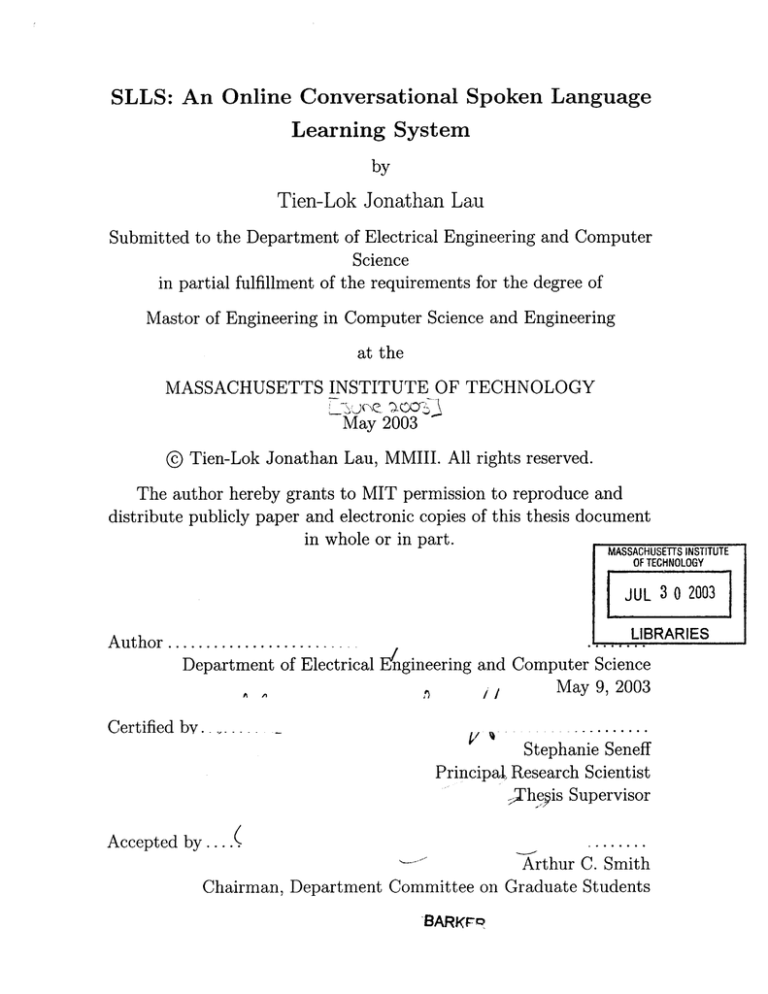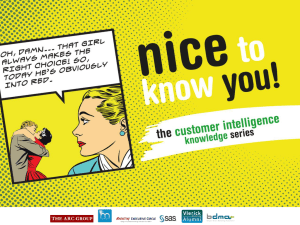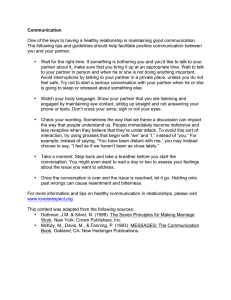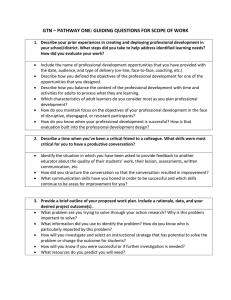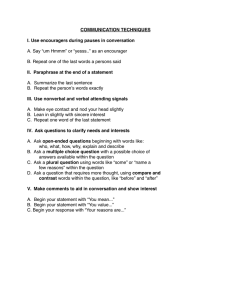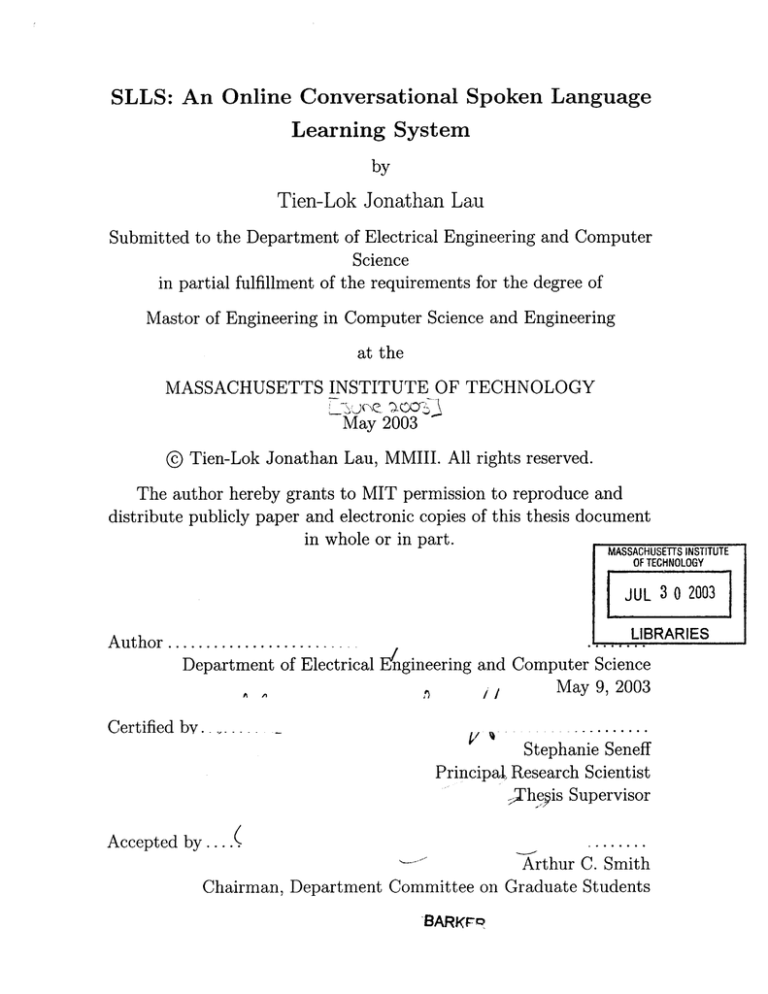
SLLS: An Online Conversational Spoken Language
Learning System
by
Tien-Lok Jonathan Lau
Submitted to the Department of Electrical Engineering and Computer
Science
in partial fulfillment of the requirements for the degree of
Mastor of Engineering in Computer Science and Engineering
at the
MASSACHUSETTS INSTITUTE OF TECHNOLOGY
May 2003
© Tien-Lok Jonathan Lau, MMIII. All rights reserved.
The author hereby grants to MIT permission to reproduce and
distribute publicly paper and electronic copies of this thesis document
in whole or in part.
MASSACHUSETTS
INSTITUTE
OF TECHNOLOGY
JUL 3 0 2003
LIBRARIES
........
Auhr............ .......
Department of Electrical Engineering and Computer Science
May 9, 2003
it A
.......
Stephanie Seneff
Principal, Research Scientist
I'hesis Supervisor
Certified bv.
......
Arthur C. Smith
Chairman, Department Committee on Graduate Students
Accepted by....
BARKF .
SLLS: An Online Conversational Spoken Language Learning
System
by
Tien-Lok Jonathan Lau
Submitted to the Department of Electrical Engineering and Computer Science
on May 9, 2003, in partial fulfillment of the
requirements for the degree of
Mastor of Engineering in Computer Science and Engineering
Abstract
The Spoken Language Learning System (SLLS) is intended to be an engaging, educational, and extensible spoken language learning system showcasing the multilingual
capabilities of the Spoken Language Systems Group's (SLS) systems. The motivation behind SLLS is to satisfy both the demand for spoken language learning in an
increasingly multi-cultural society and the desire for continued development of the
multilingual systems at SLS. SLLS is an integration of an Internet presence with augmentations to SLS's Mandarin systems built within the Galaxy architecture, focusing
on the situation of an English speaker learning Mandarin. We offer language learners
the ability to listen to spoken phrases and simulated conversations online, engage in
interactive dynamic conversations over the telephone, and review audio and visual
feedback of their conversations. We also provide a wide array of administration and
maintenance features online for teachers and administrators to facilitate continued
system development and user interaction, such as lesson plan creation, vocabulary
management, and a requests forum. User studies have shown that there is an appreciation for the potential of the system and that the core operation is intuitive
and entertaining. The studies have also helped to illuminate the vast array of future
work necessary to further polish the language learning experience and reduce the administrative burden. The focus of this thesis is the creation of the first iteration of
SLLS; we believe we have taken the first step down the long but hopeful path towards
helping people speak a foreign language.
Thesis Supervisor: Stephanie Seneff
Title: Principal Research Scientist
2
Acknowledgments
First and foremost, I would like to thank Stephanie Seneff, my thesis advisor, for the
opportunity to work with her on this system. With little knowledge of speech and
linguistics technology, I came to Stephanie with the modest skills that I possessed. She
was able to tap those skills, and together we were able to formulate and develop this
exciting system that hopefully will continue past my tenure at SLS. Her comments,
suggestions, and critiques acted as a guiding hand to my work, and our discussions
were always a boiling pot of new ideas waiting to be developed! I cannot emphasize
enough how thankful I am for the confidence Stephanie had in me and how enjoyable
it has been to work with her this past year.
Lucky for Stephanie, she was not the only person I was able to rely on! The
supportive environment at SLS was also instrumental in the success of this thesis. I
would especially like to thank Chao Wang, Scott Cyphers, Min Tang, Mitch Peabody,
Michelle Spina, and Richard Hu. Chao not only supplied the voice for the system,
but also shared the burden of solving certain complexities of the SLS systems. She
was sorely missed during her pregnancy, and the energy and vigor she had when she
returned was essential to SLLS. The breadth of Scott's knowledge is amazing to behold, and he was the resource for all my system design and technology decisions. Min
also lent his voice to the system, but more importantly, was a source of information
for issues large and small, from the latest news to the workings of LATEX. Mitch will
be taking over the system once I'm gone, so I would just like to wish him the best of
luck. His perseverance in the battle with obscure bugs to produce the word scoring
is most admirable. Michelle so kindly introduced me to various tools that helped me
process new phrases. Richard and I worked together to figure out how Frame Relay
and Galaxy worked before branching off on our separate projects. The headway he
made really jump started my work, and enabled me to progress faster than expected.
I would also like to thank all my friends for all the good times we've had, especially throughout this year - Catherine, Jordan, Kelvin, Patrick, Tim, Ronald, Nick,
Edmund, Kenny, Peter, Wen, Joe and numerous others. I've never had housemates
3
before, and it was surprisingly fun. Hopefully when we all start working, the good
times will continue! Good luck to all of you in your future endeavors.
Lastly, I would like to thank my family, who have always been my source of
motivation and strength. My life has been full of peaks and valleys, and my family
has always been there for me. Although my family is complicated, I was always
provided a warm and caring environment, which has allowed me to become what I
am today. Thank you all! Thanks mom! I'm done!
4
Contents
1
2
Introduction
11
1.1
Motivation
12
1.2
Goals . . .
14
1.3
Approach
14
1.4
Outline . .
15
17
Background
2.1
Computer Aided Spoken Language Learning
17
2.1.1
Rosetta Stone . . . . . . . . . . . . . . .
18
2.1.2
Fluency . . . . . . . . . . . . . . . . . .
18
2.1.3
PhonePass . . . . . . . . . . . . . . . . .
20
2.2
Online Spoken Language Learning . . . . . . . .
20
2.3
Spoken Language Systems Group's Technologies
21
2.3.1
Galaxy . . . . . . . . . . . . . . . . . . .
21
2.3.2
Frame Relay . . . . . . . . . . . . . . . .
24
2.3.3
Phrasebook and Yishu . . . . . . . . . .
24
2.3.4
Jupiter and Muxing . . . . . . . . . . . .
25
2.3.5
Orion and Lieshou
. . . . . . . . . . . .
26
2.3.6
Envoice
. . . . . . . . . . . . . . . . . .
26
28
3 Usage Scenarios
3.1
Student
. . . . . . . . . . . . . . . . . . . . . . . . . . . . . . . . . .
28
3.2
Administrator . . . . . . . . . . . . . . . . . . . . . . . . . . . . . . .
32
5
3.3
Teacher
. . . . . . . . . . . . . . . . . . . . . . . . . . . . . . . . . .3 34
37
4 Augmentations to SLS Technologies
5
4.1
Conversant Phrasebook ......
4.2
Learning Jupiter
4.3
Envoice
4.4
Simulated Conversation
37
. . . . . . . . . . . . . . . . . . . . . . . . . . . . .
39
. . . . . . . . . . . . . . . . . . . . . . . . . . . . . . . . . .
40
. . . . . . . . . . . . . . . . . . . . . . . . .
40
43
SLLS Developments
5.1
. . . . . . . . . . . . . . . . . . . . . . . . . . . . . .
43
5.1.1
User Management . . . . . . . . . . . . . . . . . . . . . . . . .
44
5.1.2
Category Management . . . . . . . . . . . . . . . . . . . . . .
45
5.1.3
Phrase Management
. . . . . . . . . . . . . . . . . . . . . . .
45
5.1.4
Lesson Management
. . . . . . . . . . . . . . . . . . . . . . .
47
5.1.5
Feedback . . . . . . . . . . . . . . . . . . . . . . . . . . . . . .
48
5.1.6
Requests . . . . . . . . . . . . . . . . . . . . . . . . . . . . . .
48
Administration
5.2
Registration . . . . . . . . . . . . . . . . . . . . . . . . . . .. . . . ..
49
5.3
Preparation . . . . . . . . . . . . . . . . . . . . . . . . . . . . . . . .
50
5.3.1
Playing Wave Files Online . . . . . . . . . . . . . . . . . . . .
51
5.3.2
Simulated Conversations . . . . . . . . . . . . . . . . . . . . .
52
5.3.3
Dynamic Practice . . . . . . . . . . . . . . . . . . . . . . . . .
53
Interaction . . . . . . . . . . . . . . . . . . . . . . . . . . . . . . . . .
54
. . . . . . . . . . . . . . . . . . . . . . . . . . . . .
55
5.4
5.5
6
..........................
5.4.1
Initiation
5.4.2
Conversation
. . . . . . . . . . . . . . . . . . . . . . . . . . .
55
5.4.3
Post-Processing . . . . . . . . . . . . . . . . . . . . . . . . . .
57
Review . . . . . . . . . . . . . . . . . . . . . . . . . . . . . . . . . . .
59
5.5.1
System Feedback . . . . . . . . . . . . . . . . . . . . . . . . .
60
5.5.2
Human Feedback . . . . . . . . . . . . . . . . . . . . . . . . .
60
61
Evaluation
6.1
Experience.
. . . . . . . . . . . . . . . . . . . . . . . . . . . . . . . .
6
62
6.2
7
A nalysis . . . . . . . . . . . . . . . . . . . . . . . . . .
65
6.2.1
Users With No Mandarin Experience . . . . . .
65
6.2.2
Learning Jupiter Limitation . . . . . . . . . . .
65
6.2.3
Develop Intelligence . . . . . . . . . . . . . . . .
66
68
Future Work
7.1
7.2
7.3
7.4
68
Extending Language Learning Experience
7.1.1
Develop New Lesson Plans . . . . .
69
7.1.2
Improve Performance of Underlying Technology
69
7.1.3
Incorporate Grammar Learning . .
70
7.1.4
Improve Grading Schema . . . . . .
71
. . . . . .
71
7.2.1
Online Galaxy Management . . . .
71
7.2.2
Data Acquisition and Incorporation
72
7.2.3
From Requests to Empowerment
.
72
Emerging Technologies . . . . . . . . . . .
72
. . . . . . . .
73
Reduce Administrative Burden
7.3.1
Mobile Applications
7.3.2
Multi-modal Experience
. . . . . .
73
7.3.3
VoiceXML . . . . . . . . . . . . . .
73
. . . . . . . . . . . . . . . . . .
74
Summary
7
List of Figures
1-1
Summary of the Motivations . . . . . . . . . . . . . . . . . . . . . . . .
13
2-1
The Fluency Interface
. . . . . . . . . . . . . . . . . . . . . . . . . . .
19
2-2
The Galaxy system architecture
. . . . . . . . . . . . . . . . . . . . . .
22
2-3
The architecture of Galaxy configured for multilingual conversations
. . .
23
2-4
An example of a user using Phrasebook and Yishu.
. . . . . . . . . . . .
25
2-5
An example of a user interacting with Lieshou. [2] . . . . . . . . . . . . .
27
3-1
SLLS Web site Starting Point
. . . . . . . . . . . . . . . . . . . . . . .
29
3-2
SLLS Web site Registration and Profile Editing . . . . . . . . . . . . . .
29
3-3
A lesson about relatives that Catherine can practice . . . . . . . . . . . .
30
3-4
A sample conversation between Catherine and SLLS . . . . . . . . . . . .
31
3-5
Visual feedback from SLLS during the conversation
. . . . . . . . . . . .
32
3-6
The review interface.
. . . . . . . . . . . . . . . . . . . . . . . . . . .
32
3-7
User Management Interface
. . . . . . . . . . . . . . . . . . . . . . . .
33
3-8
Phrase Management Interface
. . . . . . . . . . . . . . . . . . . . . . .
34
3-9
Viewing and answering requests through the web site . . . . . . . . . . .
35
3-10 Dr. Chao editing her relatives lesson . . . . . . . . . . . . . . . . . . . .
36
3-11 Dr. Chao giving some feedback to a user's conversation . . . . . . . . . .
36
4-1
Step-by-step description of SLLS during a simulated conversation . . . . .
42
5-1
SLLS Overview . . . . . . . . . . . . . . . . . . . . . . . . . . . . . . .
44
5-2
Category Tables
. . . . . . . . . . . . . . . . . . . . . . . . . . . . . .
45
5-3
Lesson Tables . . . . . . . . . . . . . . . . . . . . . . . . . . . . . . . .
47
8
5-4
Feedback Tables
. . . . . . . . . . . . . . . . . . . . . . . . . . . . . .
48
5-5
Requests Tables
. . . . . . . . . . . . . . . . . . . . . . . . . . . . . .
49
5-6
User Tables . . . . . . . . . . . . . . . . . . . . . . . . . . . . . . . . .
50
5-7
Simulated Conversation Tables . . . . . . . . . . . . . . . . . . . . . . .
53
5-8
Practice Tables . . . . . . . . . . . . . . . . . . . . . . . . . . . . . . .
54
5-9
Step-by-step description of SLLS during a conversation
. . . . . . . . . .
58
5-10 The Database Hierarchy for Storing Conversations . . . . . . . . . . . . .
59
. . . .
64
. . .
74
6-1
The proceedings of one of the conversations User 3 had with SLLS
7-1
Two computer animated talking avatars with differing roles in SLLS
9
List of Tables
4.1
Language flow for Conversant Phrasebook . . . . . . . . . . . . . . . . .
38
6.1
Profile of the three testers of SLLS . . . . . . . . . . . . . . . . . . . . .
62
10
Chapter 1
Introduction
Since 1989, the Spoken Language Systems Group (SLS) at the Massachusetts Institute
of Technology has been conducting research in the development of conversational
systems. The motivation behind this research is the belief that one of the best ways
to increase the naturalness of human-computer interaction is to mimic interpersonal
interaction through the use of spoken conversations. Tasks that lend themselves to the
adoption of computers are typically data intensive, structured, time-consuming and
able to be automated. The systems developed by SLS thus far have focused on tasks
that fit this description - urban navigation, air travel planning, weather forecasting
and reminders. Due to the cultural independence of these tasks, the logical step
for the research was taken to extend them into the multilingual domain, allowing
global access to these tasks through multiple spoken languages. As a result of these
efforts, there are now a number of powerful multilingual systems in development at
SLS, making it possible to create a language learning system envisioned in [19]. The
focus of this thesis is to take the first step towards that vision, extending the existing
multilingual SLS technologies to create the first iteration of an interactive online
spoken language learning system.
11
1.1
Motivation
Our increasingly intertwined global society has enabled a vast array of communication
mechanisms, from instant messaging to video conferencing, connecting more people
around the world than ever before. Yet even with all this technological infrastructure in place, cross-cultural communication remains remarkably rare because of the
language barrier. As the technological hurdles to global communication are gradually overcome, the human inability to overcome this barrier has steadily become
the limiting factor in global communication. Translators are required in droves to
enable cross-cultural interaction, which is limiting and impractical for the average
person. There have been attempts at providing real-time computer translation over
the telephone, most notably [1] and [17], but these technologies are far from ready
for usage. For the average person today, to communicate naturally with a foreigner
requires learning their language.
The main components to language learning are reading, writing and speaking.
In classroom style instruction, reading and writing skills are usually more heavily
emphasized because they can be easily tested individually. Speaking skills are often
honed through group readings of text and little else. In smaller classes, there may
be individual spoken exams, but these are both time-consuming and infrequent. As
a result, students are more confident about their reading and writing skills, but even
after extensive study, are fearful of conversing in a foreign language because they have
limited opportunities to interact in practical settings without fear of embarrassment.
However, speaking ability is by far the most practical language skill, especially when
visiting a foreign country for the first time. There is no better way to gain the respect
and understanding of strangers in a foreign country than by conversing with them
in their native tongue. Unfortunately, it is also the most difficult aspect in picking
up a new language, especially given the subtle variations in tone, pitch and accent
that accompany fluency in a language. This difficulty is amplified by our inability
to evaluate our own pronunciation as beginners. Hence, although there is a definite
demand for spoken language education beyond the classroom, this demand can not
12
Users
SLS
-
- learn foreign language
- track progress
showcase multilingual systems
provide an extensible infrastructure
- test current systems
-
-
- practice real-world dialogs
fun and entertaining
collect more data
-
SLLS
engaging, educational, and extensible system
-
aid in spoken language learning
-
integrate multilingual SLS systems
Figure 1-1: Summary of the Motivations
be adequately satisfied by simplistic systems that do not have practical interactions
with the user.
At the same time, the Spoken Language Systems Group (SLS) at the Laboratory
for Computer Science has been developing a number of Mandarin systems that provide speech interfaces to tasks such as translating, reminders and weather reporting
through the Yishu, Lieshou [2] and Muxing systems [14] respectively. These systems
are still in their infancy, and require an impetus for continued extension and development. There is also a desire to create an integrated interface for users to sample
the slew of SLS multilingual offerings without having extensive language knowledge
and to demonstrate the capabilities of SLS's systems.
All these factors present an exciting opportunity for us to marry the capabilities
of SLS with the real-world need of spoken language learning. Many others have tried
using computers in the spoken language learning process, but they have yet to succeed
because they do not engage the user in a realistic way. Some of these systems are
overly simplistic, attempting to transfer the instructional experience directly. Others
are overly complicated and require substantial upfront costs on the part of the user,
whether these costs are time or monetary. We are in the unique position of having the
ability to develop a language learning system that can engage the user by leveraging
the existing research at SLS.
13
1.2
Goals
The goals for this thesis project are to create a spoken language learning system that
will:
1. Allow any users with a phone line and Internet access to engage in dynamic
conversations
2. Provide audio and visual feedback to help users improve their language skills
3. Provide teachers with the means to control their students' interaction with the
system and monitor students' progress
4. Provide administrative functionality for maintenance of the system and for future extensions
5. Bring together the multilingual systems at SLS
6. Demonstrate the feasibility of using SLS technologies for language learning
We believe we have succeeded in achieving these goals, and a detailed evaluation
is given in Chapter 7, Evaluation.
1.3
Approach
We have fused an online Internet browsing experience with interactive conversations
over the telephone to create the Spoken Language Learning System (SLLS). Our
initial development efforts were concentrated on the specific situation of a native
speaker of English learning Mandarin. We have broken down the language learning
process into three stages - preparation, conversation, review. Preparation includes
providing practice phrases for users to listen to, as well as generating a simulated
conversation that users can follow and review. The simulated conversation not only
serves as a practice to the user, but it also gives the user a sense of the types of
phrases that the system expects.
14
After the user feels adequately prepared, the user and system can then engage in
a Mandarin conversation over the telephone. The telephone conversation follows a
lesson plan scripted by a teacher or administrator beforehand, but provides variability
by randomly selecting different words from an equivalence class. Upon completion of
the conversation, the user can then review their conversation online and listen to the
various phrases spoken by both the user and the system. The user is provided with
visual queues to words and phrases that the system was unable to recognize as well
as access to their previous conversations.
On the administration side, teachers can log in to the site to check on their
students' progress and assign new lesson plans. A default set of lesson plans are
offered initially, and new ones would be created by the teachers through interaction
with the administrators. Administrators can examine the user logs, view requests
for new vocabulary and sentence constructs, add new capabilities, and perform user
maintenance online, providing a unified interface for all typical administration tasks.
Scenarios for the student, teacher and administrator interactions with the system
are described in detail in Chapter 3.
To ease the development of future generations of the SLLS, these core features will
be supplemented by the design and implementation of a highly extensible framework
for administrators and developers to maintain and manage the system. The completion of the most common tasks required by administrators will be possible directly
through the web site, streamlining the development process.
Finally, the spoken language components will be built through augmentations
to the existing Phrasebook, Orion [11], and Jupiter [18] systems within the Galaxy
architecture that are described in detail in the following chapters.
1.4
Outline
In Chapter 2, we discuss the various spoken language learning systems currently available and the technologies of the SLS background to contextualize this research. We
then proceed to outline the envisioned user scenarios to illuminate system operation.
15
In Chapter 4, we describe the augmentations that were made to the SLS systems
to provide the conversational system, and this is followed by a chapter on new developments for the SLLS infrastructure. Chapter 6 is our evaluation of the system
in accomplishing the goals we set out to achieve, and in Chapter 7 we offer possible
future extensions for the next version of SLLS and summarize our work.
16
Chapter 2
Background
In this chapter, we present the background behind the conception of SLLS to provide
some context for our work. We first present the prior developments in computer
aided spoken language learning systems, which are typically shrink-wrapped software
packages stuffed with features. We then proceed to discuss typical online spoken
language learning systems that are at the other end of the spectrum, simplistic and
impoverished. Finally, we outline the SLS technologies that were available when we
began work on SLLS to highlight the wealth of technologies we were able to work
with.
2.1
Computer Aided Spoken Language Learning
There has been a substantial growth in computer aided spoken language learning
that has followed the increasing prevalence of computers in our daily life. There are
countless systems that have been developed through research and also for commercialization. The quality of these systems varies tremendously, ranging from programs
that play back sentences to complicated systems with lesson plans, recording and
scoring [7]. However, there are a number of problems with these systems. First, they
easily become stale once users have gone through the predetermined interactions and
users are often forced to learn about topics that are impractical or uninteresting, and
forced to go at a pace designated by the system developer. Secondly, these systems
17
are often limited by the computing power of the users' system, which is often difficult
to predict. Most systems do not perform dynamic recognition and synthesis as yet
because the average user does not have that type of computing power. Finally, there
is a disconnect between the teachers and students, since in these systems, the computer plays the role of the teacher, and hence it is difficult to integrate these systems
into a classroom setting.
We describe a few of the marquee systems below in the area of computer aided
spoken language learning to demonstrate the current capabilities.
2.1.1
Rosetta Stone
A resource provided by a company of the same name to the U.S. State Department,
NASA, and in over 9,000 classrooms worldwide, Rosetta Stone specializes in software
for foreign language acquisition. Their system uses a method they call "Dynamic
Immersion" that has the user linking speech with images, separating the written
language learning process from the listening. For spoken language learning, they
have a system that records the user's voice and supports play back for comparison
with the voice of the native speaker. User utterances are then graded on a meter
scale and provided to the user as a grade report. One of the most interesting things
about Rosetta Stone is that they not only offer a language learning system, but they
offer a whole curriculum for schools to integrate into their foreign language classes.
The capabilities of this system are way beyond those of almost all of the other foreign
language learning systems, commercial or otherwise, and it provides a great example
of technology in the classroom.
At this juncture, we see this as a possible future model for SLLS as a real world
application, and this is discussed further in Chapter 7 Future Work.
2.1.2
Fluency
The Fluency system developed at the Language Technologies Institute of Carnegie
Mellon University uses the CMU SPHINX II speech recognizer to pinpoint pronun-
18
ciation errors and then gives suggestions as to how to correct them through audio
and visual feedback [13]. Figure 2-1 illustrates the Fluency interface. After speaking
a specified phrase, users can hear themselves; hear a native speaker; read how to
pronounce a sound; see a side headcut and a front view of the lips; and hear the
word in isolated form. Empirical studies on the effectiveness of this system have
demonstrated that, through consistent use of the system over a period of time, users'
pronunciations have improved, which shows that research on pronunciation learning
is promising. The Fluency system is a work-in-progress, and serves as an excellent
comparison for SLLS [5].
Figure 2-1: The Fluency Interface
19
2.1.3
PhonePass
PhonePass is a spoken English diagnostic test using speech recognition technology
developed by Dr. Jared Bernstein and Dr. Brent Townshend. Users call into the
system and their spoken responses are diagnosed on the exact words used, as well
as the pace, fluency, and pronunciation of those words in phrases in sentences. The
specially designed recognizer converts these phrases to linguistic units and these units
are then compared to statistical models based on native speakers. Users are given
scores on listening vocabulary, repeat accuracy, pronunciation, reading fluency, and
repeat fluency. To ensure the reliability and accuracy of the system, the developers performed extensive testing, comparing the results of PhonePass with those of
human graders. Their findings have shown that the performance of PhonePass is
only marginally worse than its human counterpart and hence the system has been
widely used in Japan at universities. Businesses have also begun to use it to screen
for potential job candidates, for example during the Korean World Cup interviews
for volunteers [4].
Although an excellent diagnostic tool, PhonePass does not provide any spoken
language learning capability. However, it is an example of how computers can reliably
and accurately evaluate human spoken language, demonstrating the feasibility of a
fully automated spoken language learning system with human level feedback.
2.2
Online Spoken Language Learning
There are numerous online language learning web sites that attempt to help users
learn a foreign language. Unfortunately, these are generally impoverished systems
that only provide instructional information combined with limited playback capability. Many of these try to follow conversational lesson plans, with emphasis on grammar structure and the acquisition of new vocabulary. Examples of these systems are
[10] and [15].
We believe that these systems act more as resources for information rather than as
significant spoken language learning systems, but because they are available online,
20
allow their information to be easily accessible. Furthermore, although not demonstrated by the current systems, online systems have the potential to have much more
sophisticated processing on the server end. Light-weight clients with access to the
Internet could have features that require complex systems such as recognition and dynamic synthesis by placing these systems on remote servers, whereby the clients only
act as an interface for the user. With the gradual adoption of mobile technology, this
thin-client heavy-server approach will become increasingly prevalent, and we believe
that this model is suitable for a language learning system.
2.3
Spoken Language Systems Group's Technologies
The sole reason we were able to embark on this ambitious project is because of the
wealth of SLS technologies we were able to draw upon. The extensible architecture
of Galaxy, the ability for external applications to use Frame Relay, the multilingual
capabilities of Phrasebook, Jupiter and Orion, and the natural synthesis from Envoice
all provided the springboard for us to create SLLS. What follows is a short description
of each of these systems as they existed when we embarked on development of SLLS.
2.3.1
Galaxy
Galaxy is the architecture created by SLS for developing conversational systems. The
first version of Galaxy was used to build spoken language systems that accessed online information using spoken dialogue [6]. It was subsequently enhanced to allow for
more flexibility in building conversational systems [12]. The Galaxy architecture uses
a central hub to mediate interaction among various Human Language Technologies
(HLT) in a hub-spokes model depicted in Figure 2-2. The hub is programmed with
hub scripts, a rule-based scripting language. The hub provides communication links
among the various servers and specifies the commands they should execute and the
order they should occur. Servers in the Galaxy architecture use semantic frames as
21
the meaning representation to represent any data they jointly process. The Frame
Relay, described in the next section, bridges between the Galaxy hub and external
systems [8].
Convnerulon
Tad-to-Speec
Comwewn
ManAaement
R=cogiton
Pasokdbn
Undarvding
Figure 2-2: The Galaxy system architecture
The typical servers involved in a conversational system listed in the order that
they are normally accessed during a dialogue turn are: the audio/GUI servers, speech
recognition, language understanding, context resolution, application back-end, dialogue management, language generation and text-to-speech conversion. When a user
speaks, the sound is captured by the audio/GUI servers and converted into digital
form. This digital form is then processed by the speech recognition server, producing
an N-best list of likely sentences, which the language understanding server would use
to extract the meaning. The context resolution server will then determine the context
of this utterance and attempt to resolve any ambiguities. If any information retrieval
is necessary, for example weather forecasts or driving directions, the application backend will query a database based on the parameters from the query frame. With the
retrieved information, the dialogue management server can now suggest a template
for generating a reply, and this template is then used to generate a phrase that is
understandable to the user by the language generation server. Finally, the phrase is
converted from text to speech by the text-to-speech conversion server. [3]
22
In addition, the Galaxy hub maintains the notion of a session that is initiated
every time it detects that a new user is interacting with a component of the Galaxy
architecture. Session tracking is vital for scalability because it allows Galaxy to simultaneously accommodate multiple users through a single hub instantiation. Distribution of system resources among multiple sessions is also mediated by hub scripts.
User utterances are recorded to files and a detailed log file is maintained for each
session.
To accommodate the multilingual capability in Galaxy, the components are required to be as language transparent as possible. This means that they should be
independent of the input or output language, which not only increases modularity,
but also simplifies the process of developing multilingual systems. Where languagedependency is essential, this dependency is abstracted to external tables and models.
To port the system to new languages therefore only requires alterations to these external sources [19]. An illustration of a multilingual Galaxy configuration is depicted
in Figure 2-3.
SPEECH
LANGUAGE
SYNTHESIS
GENERATION
Graphsf
& Tables
SYSTEM
MANAGER
DISCOURSE
SEMANTIC
CONTEXT
FRAME
LANGUAGE
UDERSTANDING
SPEECH
grde
s
4TablesJ
RECOGNITION
uales
Figure 2-3: The architecture of Galaxy configured for multilingual conversations
23
2.3.2
Frame Relay
The Frame Relay is a recent addition to the Galaxy software suite that allows
Galaxy and non-Galaxy components to communicate with each other through semantic frames [8]. Messages in the frame relay consist of an envelope and body. The
envelope provides fields that specify the destination and other routing information,
and the body contains the rest of the message. Messages can direct the hub to execute
specific portions of the hub script and indicate special commands that control Galaxy
session settings. For example, telephone calls can be initiated, audio settings can be
configured, and parameters can be set.
2.3.3
Phrasebook and Yishu
Phrasebook is a speech translation system for common phrases typically used when
travelling to a foreign location, such as ordering food and asking for directions. The
Galaxy system was extended to provide this translation capability by adding these
phrases to both the English and foreign language training corpus for the recognizer,
incorporating the newly recorded speech into the synthesis library, and creating a hub
script to manage the translation process and user interaction.
One of the key features of Phrasebook is the ability to detect the language spoken dynamically and generate a translation in the other language. This is possible
by performing conjoined recognition on the spoken phrase with both languages and
then simultaneously choosing the highest scoring hypothesis and associated language.
Although this is at times less accurate than single language recognition, the user experience is vastly improved through this seamless language adaptation. Unfortunately,
when recognition performance is poor, the system may detect the incorrect language
and the user will hear something in his original language, which may lead them to
believe that the translation system is malfunctioning. Therefore, it is necessary for
Phrasebook to differ from the other spoken language systems at SLS by generating an
intermediate paraphrase of the hypothesized utterance in the same language before
generating the translation. The paraphrase provides another degree of feedback to
24
the user, informing the user immediately as to whether the system understood them.
Figure 2-4 depicts a sample user interaction with Phrasebook and Yishu.
User:
System Paraphrase:
System Translation:
Is there a restaurant nearby?
Is there a restaurant in the vicinity?
?
(fu4 jin4 you3 canI guan3 ma5?)
User:
RRT fft 0
(wo3 du4 zi3 hao3 e4.)
Rfm 0
(wo3 hao3 e4.)
I am hungry.
System Paraphrase:
System Translation:
Figure 2-4: An example of a user using Phrasebook and Yishu.
The current languages supported by Phrasebook include English, Mandarin, and
Spanish. Yishu is the Mandarin version of Phrasebook that we have used in the
development of SLLS.
Phrasebook and Yishu provide the logical backbone to a spoken language learning
system because translation is such an essential part of learning a new language. As
described in Chapter 4, Augmentations to SLS Technology, these systems are the
primary component of the user-system conversation.
2.3.4
Jupiter and Muxing
Jupiter is a telephone-based conversational weather system that provides weather
information for cities around the world through spoken English queries. Users call
up the system, and can ask typical questions about the weather such as "what is
the temperature in Boston tonight", "how much snow will there be in New York
tomorrow", and "what is the weather like in Shanghai". Muxing is Jupiter's Mandarin
counterpart, built using the same basic infrastructure but tailored to Chinese.
Jupiter, like Phrasebook and Orion, required extensions to Galaxy for recognition
25
and synthesis coverage, and also is an example of using the back-end application to
retrieve data from an external source. The key-value information extracted from the
user's speech are used as terms in the query to the weather database. [14, 18]
Recently, seamless language detection has been incorporated into Jupiter, allowing
users to speak English or Mandarin to the system any time during the conversation
and receive a reply in the respective language. This functionality brings Jupiter, with
respect to seamless language switching, in parallel with the Phrasebook system.
2.3.5
Orion and Lieshou
Orion is a conversational system that allows users to schedule tasks to be completed
at a later time by the system. Some of these tasks are calling the user with reminders
or calling the user to provide weather information. Orion is a departure from some
of the other systems at SLS because of its two stage interaction model, namely the
task enrollment and task execution stages. Whereas the other SLS systems for the
most part disregard who the user is in the conversation, it is necessary for users to
register with Orion and verify who they are before scheduling a task so that Orion is
able to contact them at the scheduled time [11].
Lieshou, Orion's Mandarin counterpart, is a recent development at SLS and allows
for the exciting potential of incorporating the Orion system into SLLS [2]. Figure 2-5
illustrates a user interacting with Lieshou to schedule a wake up call. First the user
has a conversation with Lieshou to register the task. Then Lieshou triggers Muxing
to call the user at the appropriate time to complete the task.
2.3.6
Envoice
Envoice [16] is a concatenative synthesis system developed by members of SLS. By
carefully designing system responses to ensure consistent intonation contours, Envoice
was able to achieve natural sounding speech synthesis with word- and phrase-level
concatenation. An efficient search algorithm was devised to perform unit selection
given symbolic information by encapsulating class level concatenation and substitu-
26
Lieshou
~-C.
{f/rA!
u ? #
fS P~ All~{~f
M
T'ftj&Affl, NiR MfR
(Hello! I am Lieshou, your automatic task manager. Please tell me your
user name. If you have not registered, please say "new user")
User
(Chian Chuu)
(Welcome Chian Chuu. What task would you like to schedule?)
(Please call me tomorrow
morning at 7 to wake me
up.)
(Do you want me to tell you the weather in Boston when I call you?)
(Sure.)
(What number should I call you at?)
(Please call me at home.)
rAL-
L
AM ±±
4
g'-fr
(Yes, thank you.)
(Chian Chuu, you have already provided all the necessary information. I
will call you on Tuesday November 26&at 7 am at 92258734 with the
weather in Boston.
Is this correct?)
(I have sent you an email with your requested task. Is there anything
(Nope. Good bye!)
else?)
The next day at 7 am...
ey~fltt g±gSS
gg
g,
t*gm,
fl
(No, thank you)
V?
(Chian Chuu, good morning. This is Muxing calling you to wake you up.
The weather in Boston is partially clear, highest temperature of around 70
degrees Fahrenheit. Tonight, cloudy with the possibility of some rain.
Lowest temperature of around 60 degrees Fahrenheit. 50% chance of
rain.
Is there anything else you would like to know?)
Figure 2-5: An example of a user interacting with Lieshou. [2]
tion costs, greatly reducing the time used in synthesis.
Envoice is currently deployed in several SLS systems, with language development
efforts underway for English, Mandarin and Japanese.
27
Chapter 3
Usage Scenarios
In this chapter we detail the anticipated experience of students, administrators, and
teachers using SLLS to illuminate the functionality of the system.
3.1
Student
SLLS is an open system that welcomes anyone who has the interest in learning a
spoken language to log on and begin learning. Here we describe the interaction of a
fictitious student, Catherine, and SLLS to showcase how a typical user would work
with the system.
Catherine has some rudimentary knowledge of Chinese, having studied it for a
semester in college, but now would like to refresh her spoken Mandarin.
She is
preparing for a trip to Taiwan over Chinese New Year to visit her family. She would
like to make sure that she remembers how to talk about relatives, how to ask about
common daily things, and how to order food at restaurants.
To begin, Catherine needs to register with SLLS through the web site. She selects
Registration from the SLLS web page and proceeds to enter her information. The
most important fields here are the phone numbers where she can be reached, and her
email and password for logging in later on. However, if necessary, these can all be
changed at a later time by navigating to the Profile link on the side bar when she is
logged in, as depicted in Figure 3-2.
28
Spoken Language Learning System
Practice
PraOle
Links
and exlensible system
The Spoken Language Learning System (ELLS) is an engaging, educational,
showcasing the multilingual capabilities ofthe systems developed bythe Spoken Language
Systems Group that enhances the spoken language leaming experience.
Email
Password
SLLS will be demonstrated at the Spoken Language Systems itliates meeting on December 16,
2002 at 4:00 pm. This isthe irst public experience of the system so we are velyexcitedl
To startusing the SLLS, please register on the right. Alter registering please tog-in, and you wili be
able to practice various lessons byfollowing the Practce link.
About I Contact
Copyrgh 2002 Spken Lngage Syesems
Gro.
A
ri fs reserved.
Figure 3-1: SLLS Web site Starting Point
first t#w (Engsh):
Catherine
Last Name (Enisft :
Chen
FirstMarne WilWYn
chen2
Last Name (Pinryin):
bng2 hu4
Emig:
chenc@mit.edu
loene Phone
4617-621-8640
Work PhOMet
none
Celt Phone:
617-230-2303
Tame Zoile
EST
Date Regstere<t:
2002-09-23 16:45.54-04
Figure 3-2: SLLS Web site Registration and Profile Editing
Upon registration completion, she is automatically logged in and can navigate
to Practice where she can view a list of lessons. There are a number of available
lessons that have been created by other students and educators that she can choose
from, or she can choose to create her own (see Teacher for details on lesson creation).
Catherine notices that there is already a lesson on relatives created by Dr. Chao, a
teacher, and so selects that lesson to practice.
29
"
Spoken Language Learning System
at:""'17-"2""
3-4s1s
23201
Call SitS at: 817-452-9919
Welcome Cathene On [Logou)
Practice
Review
Profile
Lesson: relatives
Here is a sample of the phrases included in this lesson. You are not limited to these specific
phrases, but what you say needs to follow these phrases structurally.
Links
hel
Requests
goodbye
hi.10
-o
za jan4. [Listen]
WA
N ff
hos many isersdoyo ave 03 (WJ13_q5 ie3,_ffA- Ustonj
fi
ni3 you3 jie3_me14 ma5? [Listen]
do you have any sisters
1
jLlsten}
00eS_meA.
ge5
Mng3
you:3
wo3
Ihave 2 sisters
[Listeni
M* Listen)
M 1% [Listen]
* IN Wk [Licto"
Ifyou don't het anything wen you dic on the 11k above, you need to get the all languages vernion of the Java Runilme
Environuwet avallable hare
You can also review a simulated conversation by clicking here. The simulated conversation will give
you an idea of the typical flow of a conversation with the system.
During your conversation with the system, after you say something, the system will first try to
paraphrase what you said as a confirmation, before generating a reply. if you are having problems
trying to say something in Mandarin, feel free to speak in English. The system win attempt to
translate what you said, and you can then repeat the Mandarin to progress the conversation.
When you are ready to, just click on where you would like SLLS to call you. Home IWork I Cell
Figure 3-3: A lesson about relatives that Catherine can practice
At this point, Catherine can view the phrases that are in the lesson and listen
to sample phrases, as illustrated in Figure 3-3. After listening to "how many sisters
do you have" and "I have two sisters" in Mandarin a few times, she can also see
a simulated conversation of the system interacting with itself. She glances through
the simulated conversation to get a feel for how the system operates and the typical
conversation flow, and then asks the system to call her on her cell phone by clicking
the Cell link. She answers her cellular phone when it rings, and proceeds to have a
conversation with SLLS. While on the phone, she also has visual feedback from the
system through the web site where she is shown what the system has recognized and
is trying to say, as shown in Figure 3-5. A sample conversation with the system may
proceed as in Figure 3-4.
This conversation highlights a few key features of the current version of the SLLS
system. First, although initially SLLS directs the conversation by prompting Catherine with questions, she can at any time choose not to answer the questions and instead
take the initiative by asking the system questions. This is shown above when SLLS
asks Catherine "do you have any brothers?"
30
in line 2, and instead of answering,
SLLS
Catherine
many sisters
AMdo you have?)
fITifAf
2.
(How
-
(I have
one sister.)
(Do you have any sisters?)
4.
6. 5.
fT 1 0 0
?
Do you have any brothers?
(Do you have...)
(Do you have any brothers?)
(I have the sisters.)
j
sorry, I didn'tLundenstand you)
(I'm-MO
4 95%
(Do you have any brothers?)
(Do you have any brothers?)
7.
M
(Goodbye)
(Q have three brothers.)
NMI 0
(Goodb e
Figure 3-4: A sample conversation between Catherine and SLLS
Catherine asks the system "do you have any sisters?" as a reply in line 3. In line
4, Catherine fumbled a little with what she was going to say, so the system provides
a polite message so that she can try again. Not remembering how to actually ask
about brothers, Catherine says "do you have any brothers?" in English in line 5,
to which the system then replies with the Mandarin translation. She then asks the
system "do you have any brothers?" in Mandarin and she continues the conversation
to completion.
Finally, Catherine can review her conversation online, listening to the words and
phrases she spoke, and see which are the phrases that she needs work on for her
next conversation. Figure 3-6 illustrates the review interface for one of Catherine's
conversations. Catherine can click on any of the words to listen to individual words, or
listen to the whole phrase. Words that are better spoken are in navy blue, while words
that are not well spoken are in red. (The technology to implement the judgement of
quality is under development at SLS and beyond the scope of this thesis.) Later on,
she can revisit the conversation to view comments and feedback posted by her teacher
on her conversation so she can also have expert human advice as well as knowing what
the system thought about her conversation.
31
SLLS c" me at 1617-621-8640] 1617-253-M 21617-230-2303]
Call SLLS at 817-462-9919
Spoken Language Learning System
Welcome Catherine Chen [Logouti
Practice
Reviewl
Profile
Links
age, relatives, work
Lesson:
Phone Number: 617-253-0452
Iniput
ni3 you3
Paraphrase:
P
#
xiongl
5'S
di4 rm5
.W?
Reply
if you don't see anything or you cant see the Chinese, you need to get the all languages version of the java runtime environment avaiable here.
Figure 3-5: Visual feedback from SLLS during the conversation
SLL call me at [617-621-S6)
Spoken Language Learning System
Welcome Catherine Chen
1617-253-0452] 1S17-230-2303
Call SLLS at 017-462-9919
[Logouti
practice
Review
Profile
vO
n
.gcwm
43.3*
ut
Llnk
Paawse
"
imI
ut
XM lsln
Paraphased:
jq
fusten
Figure 3-6: The review interface.
3.2
Administrator
Stephanie is an SLLS administrator in charge of maintaining the system and expanding its capabilities. She also wants to know how the system is being used so that she
32
can better improve it. SLLS provides a great deal of functionality through the Web
For
interface so that common administrative tasks can easily be completed remotely.
and delete
example, on the User Management web page, Stephanie can add, edit
users, as well as manage their groups and permissions. Also, like teachers, she can
review the conversations the students have had.
SI.LS call m-e at: [61725304305111)
s
Spoken Language Learning System
Welcom
LSat
S~upow"~ Seneff LogoutjCl
14291
IReveim
Phwses
Lessons
Categories
Lau',-
LAU
-0
P
AwIMI
Figure 3-7: User Management Interface
To add new phrases to the system, Stephanie navigates to the Phrase Management web page where she inputs the English phrase as well as the key-value parsing
of the phrase into the system. Currently, this key-value parsing is a simplified representation of the phrase and is obtained when the system developer augments the
recognition and synthesis components to incorporate the new vocabulary. As we discuss in Chapter 7 Future Work, this process will hopefully become more transparent
to the user as development of the system continues. Once the phrase is entered, it
can be added to other lessons and used by students in conversations.
Stephanie can also check on requests made by users, such as adding vocabulary
and bug fixes. She can also let her users know the status of those requests by changing
the status on the web page and entering a comment. If there are a number of similar
requests, she can select all of them and reply to them at the same time. By placing
these requests on the web, we reduce the burden of having to deal with email overload
33
S"ISmll"meat 161725304511130"1)10
Call SLLtS at 817-452-9919
Spoken Language Learning System
Wetlwrw Skphsaa. Sereff (Lngn.4
Review
Proilel
4
dO YOU h0vo
W
03qW-t
Y"
%n-tAQF %R"-tMM5W$
*OMLAIO
JU%$W1V*lW"
YW
:Y"
'12
Ptrases
Lessons
C"*Oq
4$0 W
34
how
Y"_
%*LAGE,%
-WV
mw
Users
30
to
AM
Figure 3-8: Phrase Management Interface
on the part of the administrator, and at the same time, users can have a central
repository so they can check if they are making a duplicate request from that of
another user. As depicted in Figure 3-9, currently there are two pending bug fixes
and one lesson request that has been deferred. Stephanie is about to change the
status of the first bug fix to completed because she has just fixed that bug. The user
who submitted the bug, Chao Wang in this case, can check the Requests page later
to see the status change.
3.3
Teacher
Dr. Chao is a Chinese teacher who wants to use SLLS to have her students practice
conversations about relatives. She logs on to SLLS to create a lesson for her class
where she can either edit a previously created lesson, or create an altogether new
lesson. She chooses to create a brand new lesson. She is then shown all the phrase
patterns currently available and selects a subset pertaining to relatives. She enters a
lesson name and clicks Create. Next, for each phrase in the lesson, she specifies what
the system response should be if a user says that phrase. For example, Dr. Chao
specifies that if the system hears "how many %RELATIONSHIPS do you have,"
it will respond with "I have %COUNT %RELATIONSHIPS", where a number will
34
Spoken Language Learning System
S--phan,-
weIm-
S5S
""
r"a at
,ri7253045ij
PW451B
s..f...ogout.
Type:
Practce
Review
Profie
jnks
Request:
Lsos Mew only F
Requests
122and!
K.
Cateorest
SttUSq Completed
ai
This bug baa
cheked requests
been fixed.
Thankcs
Comment
Figure 3-9. Viewing and answering requests through the web site
be specified for the %CO UNT variable and a relationship such as "brothers" will
be specified for the %RELA TIONSHIPS variable in a process described in detail in
Chapter 5 SLLS Developments. She also specifies that, whenever the systems hears
"I have %COUNT %RELATIONSHIPS" it will choose between asking about another
set of relatives, or saying "goodbye". At the same time, Dr. Chao can also add more
phrases to the lesson or remove phrases from the lesson. Figure 3-10 is the interface
that Dr. Chao would be working with at this point. Once she is happy with the
lesson flow, she can try it out by going to Practice and going through the lesson as a
student would, iterating the process to perfect the dialogue.
After her students have had a chance to go through the conversation, Dr. Chao
can review her students' interactions and leave feedback for them on the web site,
helping them improve. In Figure 3-11, Dr. Chao is reviewing a student's conversation.
She sees that another teacher has already provided some feedback, and is adding an
additional comment to provide the student with more guidance.
35
Spoken Language Learning System
Wecome
Ch-a Wang [1e90A
Lesson: relatves
Practice
Pro~e
Links
2
Phrases
Lessons
Categories
UserE
AEl A-4o*
lPoest nsLs
Figure 3-10: Dr. Chao editing her relatives lesson
SLLS call me at [77721 [7772]
Spoken Language Learning System
Welcome Chao Wang [Logout]
Review - Jonathan Lau
Practice
Review
Profile
Links
Recognized:
paraptra~Rephy.
D
Call SLLS at: 017-462-9919
N3you3 xing I' 4
rna5Listen]
'4?ugie
4 ;L% %?
A - il 3M [ustenl
Phrases
Lessons
Categories
Users
Comment I agree with Stephanie's evaluation. Also, please work on
your pronunciation of "xiongldi4". Listen to the
paraphrase and system reply utterances for guidance.
Score:
Figure 3-11: Dr. Chao giving some feedback to a user's conversation
36
j
Chapter 4
Augmentations to SLS
Technologies
One of the main goals of SLLS is to integrate and augment the multilingual offerings
of SLS and hence we tried to leverage existing systems whenever possible. Not only is
this more efficient because of code reuse, but it also encourages testing and refinement
of these technologies. In this chapter we detail how various systems were used and
modified to produce the features that were required for SLLS. Depending on how
developed the systems were to begin with, some of the systems, such as Jupiter,
only required minor additions in order to fit into the SLLS architecture while other
systems, such as Phrasebook, required slightly more work.
4.1
Conversant Phrasebook
Starting from the spoken language translation system Phrasebook and its Mandarin
counterpart Yishu, we wanted to create a conversational system that would be able to
interact with the user dynamically in lesson plans we created. However, we believed
that the translation capability was an extremely powerful feature that could be incorporated into the conversational system to provide translation on demand. Therefore,
the first thing we had to do was to determine the flow of the user-system interaction. As mentioned when we introduced Phrasebook above, the system produces a
37
paraphrase before actually performing the translation to provide additional feedback
to the user. Keeping this structure, the language flow for Conversant Phrasebook
is outlined in Table 4.1. Conversant Phrasebook detects the language the user is
speaking and then determines if it will just translate the phrase or make a request to
the back-end application to generate a response.
User:
Paraphrase:
Response:
Conversation
Mandarin
Mandarin
Mandarin
Translation
English
English
Mandarin
Table 4.1: Language flow for Conversant Phrasebook
The next step was to determine how to generate responses to user input. As a
conversational system, it is important for the responses to be logical replies to the
user while attempting to progress the conversation. Since most of the current SLS
systems act as information retrieval agents, their conversations are typically more
limited in scope and they only need to prompt the user to generate a query in a form
the system recognizes. However, as a learning system, we thought it was necessary
for the system to be able to both ask and answer questions, which is more similar
to normal human conversations. Furthermore, we wanted to ensure that it would be
easy for future users to add and modify the responses of the system and this meant
that the representation had to be simplistic, flexible and understandable. After much
debate, we decided that using key-value pairs and English phrases would be the best
representation to fulfill these criteria. When Conversant Phrasebook detects that the
user is speaking Mandarin, it will send a request to the SLLS application with the keyvalue frame for that utterance generated by recognizing and parsing the utterance.
The SLLS application will then determine a reply for the utterance through a process
described in detail in the Conversation section of Chapter 6, in the end, returning
an English string to Galaxy. The English string is then passed through the various
Galaxy servers to translate it into Mandarin before it is finally synthesized for the
user.
It was also necessary to have interfaces for Conversant Phrasebook to SLLS for
38
calling the user upon receiving a frame from SLLS and sending a frame to SLLS
with the location of the log file upon completion of the conversation. To provide
visual feedback during the conversation, Conversant Phrasebook also sends the SLLS
updates of the recognized, paraphrase and response strings to be displayed to the
user. These were all accomplished by passing the Frame Relay server a frame with
the relevant information, which is described in detail in Chapter 5.
Finally, it was necessary to train the recognizer with the phrases for our lessons
and to ensure that all the vocabulary was covered by the synthesizer for both English
and Mandarin.
4.2
Learning Jupiter
Upon the successful creation of our first lesson using Conversant Phrasebook, we
decided to ensure that we were able to deliver on the promise of integrating other SLS
multilingual systems. Due to timing constraints, we decided to incorporate only one
of these systems at the present time. We evaluated the Orion task delegation system
and Jupiter weather system on the criteria of usefulness and available functionality,
and decided that the Jupiter system was slightly superior at this current stage.
To ensure a consistent user experience, the first augmentation to the Jupiter system was to have it follow the language flow of Conversant Phrasebook described
in Table 4.1. This was accomplished by building on the bilingual Jupiter system described in Chapter 2 and adding the spoken paraphrase capability that is absent in the
typical Jupiter system. The same interfaces to SLLS that were added to Phrasebook
were then needed in Jupiter for it to work with the language learning framework. At
this point we already had a working system, but we found that the Mandarin synthesis using Envoice was extremely poor, given that Muxing was in an early development
phase. Therefore, as with Conversant Phrasebook, it was necessary for us to work
within the Envoice system to improve synthesis quality.
39
4.3
Envoice
It is absolutely essential to have extremely high quality synthesis in language learning tasks. To ensure that we have control over the continued development of the
synthesis system, we decided to use the Envoice system developed at SLS. However,
the development of Envoice is beyond the scope of this thesis - please refer to [16]
for further details. In this section, we would like to highlight the augmentations that
were made to Envoice that are important to the current and future versions of SLLS.
First, for users to listen to the synthesized responses at a word level, Envoice had
to provide the timing information to SLLS. Since this timing information is already
used for the concatenative synthesis, it was not difficult to provide this feature. Second, as mentioned in both the Conversant Phrasebook and Learning Jupiter sections,
the coverage of Envoice was extended to cover the vocabulary of those two systems.
Chao Wang and Min Tang were kind enough to volunteer their voices for recording
sessions, after which their voices were transcribed, aligned and then incorporated into
Envoice. Part of the result of this coverage expansion is the availability of two distinct
voices for Envoice, and, because of this, Envoice was extended to allow for dynamic
switching of the system voice. The implications of this are two fold for SLLS. For
the simulated conversations, there is the potential to use the voices to distinguish
between the simulated user and the simulated system, and, for conversations, the
voices can be used to differentiate between the role of the translation agent and the
conversation agent.
4.4
Simulated Conversation
To generate the simulated conversations, we could have either taken the route of modifying the conversational hub scripts or we could have started from the aptly named
Batch Mode script that is used to perform batch processing on Galaxy. Batch Mode
typically uses utterances from a file as input to a conversational system. The system
then responds, and the whole transcript is saved in a log file. Since we did not want
40
to deal with the issue of simulating a phone call into the system, and we believed that
the Batch Mode interaction was easier to augment due to its simplicity, we decided
that we would use Batch Mode as the backbone for the Simulated Conversation.
Initially, a welcome frame containing the lesson ID and an initial utterance is
passed to the Simulated Conversation system from the SLLS web site via the frame
relay to launch a simulated conversation. This frame is passed through the typical
chain of Galaxy servers, resulting in the key-value frame that is then passed to the
SLLS application. The SLLS application returns an English reply string to Galaxy,
which is then processed through the synthesizer and delivered via a local audio server
rather than the telephone audio server. The local audio server is a server that creates
a wave file and plays the file on the machine that it is running on. The English string
is then passed back through the hub script as an input string where it is paraphrased
and synthesized by local audio before finally being passed in key-value form to the
SLLS application again for a reply. When the SLLS has no more replies for the
conversation, this process terminates and a frame is sent to the SLLS application to
begin the post-processing of the simulated dialog, which is described in detail in the
next chapter. Figure 4-1 illustrates the simulated conversation creation process.
41
Start
2
User requests a
simulated
Frame
conversation
Request
Sermet receves
request, places
lesson ID and
welcome massage
in a frame and
sends it to the Hub
Frame
Synthesized phrase
replies?
SLLS Appicatlon
generates reply
and places it in a
frame (Refer to
Chapter 5 for
detalb)
Ye
Send frame to
SLLSApp with
OP= 5kmj the
lesson 10 and the
logile location
Fr-am,
No
Genesis and
Envoice convert
Frame
synteid
Hub toggles a turn
flag between user I
system and sets
the input string to
Frame
welcome frame or
to the generated
phrase
Local audio writes
out wave file for
SLLS_SimConversation
table is checked for last
updated simulated
conversation for this lesion
ID. If there are fewer than 5,
dis conversation is added.
Otherwise, the *Iest
conversation is removed
before this conversation is
added. Conversation stored
in aim phrase table and sim
word table (Please refer to
Chapter 4 for details)
string in the
speech
String
Natural Language
server parses the
string into a frarme
of key-value pains
irn ilag equa
user?
Frame
e
Stop
Frame
Figure 4-1: Step-by-step description of SLLS during a simulated conversation
42
Chapter 5
SLLS Developments
The SLLS web site is built using Java Server Pages, Java Applets and Java Servlets.
The information for the web site is stored in a PostgreSQL database that is described
in detail in the next section. The use of a database ensures persistence of information
and allows for multiple users to access the system at the same time. It also allows
for much more pre-processing and limits the amount of work that has to be done
on the fly for the user every time they log in, since most of the information will
already be held in the database. Figure 5-1 describes the high level organization of
the SLLS system. In the database model diagrams in the following chapter, PK refers
to Primary Key, while FK refers to Foreign Key. Primary keys are unique identifiers
used as a means to access instances of the table rows in the database, so that every
entry in the table can be referenced just by looking up the PK. Foreign keys are used
in our database to ensure referential integrity so that when users delete elements on
the web site, all entries related to that element are also removed.
5.1
Administration
In Chapter 3, we outlined scenarios for an administrator and a teacher using the
system. Although these features may not seem as important as the three phases of
operation described in the previous sections, they are in fact central to the management of SLLS and enable the continued development of the system. The main ad43
P ceure
SLLS Website
(Java Applet, HTML, Java
Server Pages)
web
Cals
SLLS Application
(Java program)
Server
(Java Servlet)
Key Values -
Frames
Fr me
Frames
R
User
llormation
Conversation Inormaion
Sng
Webpages Requests
Frames,
Frame Relay Server
(Java/C++ program)
User
Response
Database
SLLS
Relsponse
SyfsizJ Resp"ns
User
i:eetelephony--------
--
oo-
Galaxy Hub
and Servers
Figure 5-1: SLLS Overview
ministration tasks are: user management, lesson management, phrase management,
and category management. The feedback, as mentioned in Review, and requests
features are paramount to building a sense of community among the users, allowing
them to feel connected to and invested in the system.
5.1.1
User Management
Administrators have the ability to add, edit and remove users, add and remove groups,
and change the groups a user belongs to. As mentioned previously, all users are
placed in the student group by default, and so, for a user to become a teacher or an
administrator requires the approval of an administrator.
Each web page on SLLS checks the user's permissions by first checking that the
user has logged in, and then taking the user's unique id and checking the groups
the user belongs to. If the user is in the administrator or teacher groups, then they
are allowed to view the pages associated with these roles. Otherwise, they are only
allowed to view the pages for students.
44
PK I
rcatmry
W
categtoryame
date-created
FK1
category id
value
wavefile
date inserted
Figure 5-2: Category Tables
5.1.2
Category Management
Categories are an equivalence class of words that can be used interchangeably in a
phrase. For example, the category PROFESSION could have elements such as doctor,
lawyer, programmer, farmer, college student, etc. When specified by the phrase,
SLLS randomly selects an item from these equivalence classes as a representative
for the category for the generated spoken output to provide variation. Through this
mechanism, we are able to provide a great deal of variability even with a limited
number of phrases, increasing the entertainment and educational value of the system.
Users have the ability to add a new category, delete categories, add elements to
categories, delete elements from categories, and attach wave files to the elements in
the categories. New categories are added to the SLLS.Category table. New elements
in the category are then added to the SLLSCategoryValue table with the category
id of the category.
5.1.3
Phrase Management
To add new phrases to SLLS requires knowing what the key-value parse of the phrase
is, as well as any categories that the phrase will reference. Once these two are known,
adding a phrase in SLLS only requires filling in a form on the web site. The form
will place the necessary parameters into the database, and that phrase can then
be used in any lesson. The key-value parse of the phrase is obtained by running the
phrase through the utterance understanding process. This unfortunately still remains
a highly manual process because it is necessary to ensure that the recognizer is able
45
to understand the phrase. We discuss this problem in Chapter 7.
There are two data models that can be used for the conversation dictionary with
different benefits and limitations. The most simple and direct approach would be to
place all the dictionary items in an SLLS-Dictionary table with columns for every
field. By placing all the fields in one table, all database accesses are simplified. This
is also more efficient since it would only require one database hit for a data retrieval
and insertion. However, the limitation with this model is that it is not as clean for
additional fields to be added since it would require the addition of another column
in the table. Alternatively, it is possible to make our database more easily extensible
through the use of the skinny data model. In this model, only the most basic fields
of the dictionary are kept in the dictionary table, with any additional attributes kept
separately in an SLLSAttributes table. The attributes table would only have four
columns: one to provide a unique identifier for each row, one for the dictionary id that
the attribute belongs to, and then a key-value pairing for this attribute. Although
by modelling our database in this way, we make it much easier on the database end
to add new fields, it actually requires more database hits and more complexity in the
code. For each dictionary match, we will have to hit the database as many times
as there are attributes for that item plus the database hit on the SLLS-Dictionary
table. Moreover, the code required to handle this will be much more complicated,
and, to someone just introduced to it, almost unintelligible. The SQL statement
itself would require the joining of four different select statements. Therefore, under
the assumption that adding new fields will not be a common occurrence, we have
chosen to represent the dictionary using one simple table.
The list of categories can be found by navigating to the category page. To use
them in a phrase merely requires placing a % sign before the category name. For
example, the phrase "How many older brothers do you have?" can be generalized
using categories into "How many %RELAGE %RELATIONSHIPS do you have?",
with %RELAGE and %RELATIONSHIPS being replaced by a random selection
from the respective RELAGE and RELATIONSHIPS category. Hence it is now
possible for the system to say "How many older sisters do you have?" and "How
46
PKFKI IIsMIIJL1
lesson_name
date-created
PK .41"d
FK1
userId
diet id
lesson Id
string
clause
subject
topic
noun
pronoun
possess
profession
relationship
subtopic
FK1
reply_ d
dictId
FK1
lenson id
rel_age
number-field
p055
wavefile
time-inserted
Figure 5-3: Lesson Tables
many younger brothers do you have?" as well as the phrase originally intended by
the user.
Users can also edit, and delete the phrases.
5.1.4
Lesson Management
As outlined in Chapter 3, SLLS allows teachers to create their own lessons from the
available phrases, providing them with more control over their students' interactions.
When a new lesson is created, an entry is inserted into the SLLSiLesson table.
The lesson ID associated with that entry is then combined with the dictionary ID's
of the phrases that are included in the lesson and entered into the SLLS -DictLesson
table. For each reply that the user specifies to a phrase, an entry is created in the
SLLSDict-Reply table with the lesson ID, the dictionary ID of the phrase, and the
dictionary ID of the reply. Figure 5-3 is the data model representation of the database
for lessons. When phrases are removed from the lesson, or replies altered, the entries
in the database are deleted.
47
PK,FKI
fts'dback. lid
userId
text
rating
date Inserted
L
PK
FK1
feedback Id
conversaton Id
convyers aflyn. Id
conversationnumber
lessonAd
updated
userId
Figure 5-4: Feedback Tables
Users can also edit and remove the lessons at any time.
5.1.5
Feedback
Administrators and teachers have a custom view of the review interface to allow
them to browse through user conversations and post feedback. When the feedback is
posted, a new entry is created in the SLLS-Feedback table to hold the contents of the
feedback. Then the feedback is associated with the specific conversation by adding
an entry in the SLLSFeedbackMap table. The retrieval and display of the feedback
is described under Review.
5.1.6
Requests
One of the benefits of having a single web interface for students, teachers and administrators is that it is possible to create a centralized resource that facilitates their
interaction. The Requests feature allows registered users to ask for features and vocabulary in a central bulletin board, to which administrators can post replies. The
users can all see the status of all the requests, and can sort and filter them accordingly. This reduces the redundancy of duplicate requests from users via email, as well
as managing the email threads to ensure that users have feedback.
Submitting requests merely requires users to fill in a form on the web site. The
values entered in the form are then stored in the SLLSRequests table. To reply
to these requests, the administrators select the requests they wish to respond to by
clicking on the check box, selecting the status of the requests, and entering a note.
48
PK
reQ st M
request-user
type
text
date-requestud
status
fulfted user
fulfiDed date
fulfled comment
Figure 5-5: Requests Tables
The entries in the SLLSRequests table are then updated with those values for the
selected requests.
To display these requests with all the pertinent information, we need to join the
SLLS-Requests table with the SLLS-Users table twice, once to retrieve the information of the submitter, and once for the replier. In this way, we are able to have only
one table for storing requests while still allowing the system to keep track of the user
who submitted the request and the administrator who replied to it.
Filtering of the requests is very important because we anticipate that there will
be many of these requests which would potentially make it very difficult for users to
browse. The filtering is accomplished by passing a "WHERE xyz =" parameter to
the SQL query, with xyz as the type or the status of the request.
5.2
Registration
Originally, we had incorporated Lieshou's (Chinese Orion) spoken language registration system into SLLS. Users would have Lieshou call them and attempt to register
over the telephone through a Mandarin conversation. Upon completion, they would
be given a user identification number that they would then use to complete the registration process on the web site. The c-first wave, c-lasLwave and emaiLwav fields in
the database would be used to store the wave files of the user's first name, last name
49
PK
uuser id
LA
a
efirst name
FKI
e last name
userjld
groupjId
c first name
c_lastname
c first way
c last way
email
email way
homejphone
workphone
cell_phone
time zone
date registered
password
IPKFKI Igu
id,
I
groupname
access-level
Figure 5-6: User Tables
and email respectively. Although this was a very entertaining and novel approach to
registration, we found that, for the average language learner, this was overly cumbersome and in fact quite a disincentive to use the system. Therefore, although this
registration method is still available, the primary method to register with SLLS is
through the registration form online. When users complete the registration form, they
are placed in the student group, giving them permission to all the student features. A
new entry is placed in the SLLSUsers table with all the information they entered in
the registration form. An entry is also created in the SLLSGroupMap mapping the
user to the student group. The administrators can then change this later as described
previously in the User Management section. Figure 5-6 shows the database model
for user information.
5.3
Preparation
During the preparation stage, we try to introduce the user to the operation of SLLS
and to provide them with practice.
Since SLLS operates with a unique online-
50
telephony combination and a conversational system that is unfamiliar to most people,
it is imperative that we provide an adequate introduction to the system to ease the
user experience. To facilitate this, we have provided the ability to listen to practice
phrases and for users to review a simulated conversation with the system.
5.3.1
Playing Wave Files Online
The first step in allowing users to practice phrases of a conversation is to provide
them with the facility to listen to the phrases online. There are a number of web
sites that currently do this by providing sound files for users to download or stream
and have these files played through a third party application such as Real Audio or
Microsoft Media Player. However, we thought that it would be better for the user
if we could play the sound files natively, removing the need for an external media
player.
The main problems with playing files natively is that there are permission and
cross-platform compatibility issues. To ensure that rogue web sites do not place
viruses and other harmful computer programs on the user's computer, there are strict
restrictions placed on writing files on the user's local machine, thereby limiting the
ways for us to implement the native sound playing.
Microsoft actually offers an
ActiveX control to play sound online, but unfortunately this is not supported by
all the different Internet browsers. Therefore, we resorted to using a combination
of technologies that allowed us to offer a cross-platform server-based native listening
feature that could be used throughout SLLS.
When the web page is first rendered, all the places where the user can click for
a sound will be affiliated with a Javascript command with parameters pulled from
the database. For the phrases, the parameter is just the wave file name to be played,
while for individual words, the parameters are the wave file name and the timing
information generated by Envoice. A Java applet is initiated in the background,
waiting for the user to click on the Javascript. The click will evoke the Javascript
which in turn will call a method in the applet. If the user wants to listen to the
whole phrase, the applet will load the wave file directly and play it for the user. On
51
the other hand, if the user wants to listen to a word, instead of playing the wave file
immediately, the applet passes these parameters to a servlet to perform cropping. In
order to leverage the applet's capability to play entire wave files, we simulate playing
segments of the wave file by having the servlet write another wave file from the start
boundary time to the end boundary time. The applet is then passed this wave file
and proceeds to play it back to the user. Through this process, we are able to provide
a native word- and phrase- level playback mechanism for users to listen to wave files
online, which is used by the Dynamic Practice, Simulated Conversations,and System
Feedback.
5.3.2
Simulated Conversations
Simulated conversations in SLLS integrate the frameworks developed for conversations and reviewing with the Simulated Conversation Galaxy system. As described
in the previous chapter, simulated conversations are created by passing a seed to the
Simulated Conversation system, which uses the mechanism described in detail in the
Conversation section below to generate a reply. When there are no more replies, the
simulated conversation is stored in the database in a hierarchical structure similar to
user conversations (Figure 5-7). These conversations are then displayed to the user
through the same mechanism as the user conversations in the Review phase with
playback of wave files provided by the process described above in Playing Wave Files
Online.
Although for the most part, the simulated conversations are analogous to user
conversations, except that the system plays both roles, there is one key issue that
complicates the simulated conversations, which is the need to have fresh simulations
without introducing a delay in the user experience. As mentioned before, variability
is achieved through equivalence classes of categories, and hence proceeding through a
conversation will probabilistically produce different results each time. Therefore, to
generate varying conversations, we only need to run the Simulated Conversation system every time. Unfortunately, because the operation of the Simulated Conversation
system is similar to having a real conversation with the system, there is a long delay
52
PK
conversadon Id
PK
WbraMid
PK
jU rd1.
lessonjld
conversation-number
updated
FK1
conversation td
utterance-Id
type
text
location
start time
FK1
phrase Id
word-number
text
location
start tinte
end time
time-Inserted
conversation Id
end time
time inserted
FK2
Figure 5-7: Simulated Conversation Tables
during the actual simulation for the conversation to complete. This is an unsatisfactory experience for the user waiting for a web page to load. To remedy this situation,
we have created a cache of a number of simulated conversations that are stored in
the database for each lesson. This cache, which is updated every time a user opts
to view a simulated conversation, is depicted in Figure 5-7. While the user is shown
the newest simulated conversation in the database for that lesson, a new simulated
conversation for that lesson is requested. When the simulation is complete, this new
conversation replaces the oldest conversation in the cache, creating a repository of
newly generated conversations without the user experiencing any delay. The next
time a user requests a simulated conversation, the process is repeated.
5.3.3
Dynamic Practice
There were a number of approaches we considered for the framework to provide
practice, such as allowing multiple waveforms per phrase, allowing a single waveform
per phrase, allowing multiple instances of the phrase each affiliated with a separate
waveform, and dynamically generating practice phrases and waveforms.
However,
given the desire to reduce the burden of administrators and to make the interface
as simplistic and manageable as possible, as well as the capabilities of the Simulated
53
PK
jratht i1
PK
gbram Id
PK
Word i
lesson _
pract4:e_number
updated
FK1
practicejId
utteranceid
type
text
FK1
FK2
phraseId
practiceid
wordnumber
text
location
location
start time
end time
time Inserted
start time
end_time
time inserted
Figure 5-8: Practice Tables
Conversations, we have chosen to have dynamically generated practice.
A mechanism similar to the caching employed by the Simulated Conversation is
used to produce the dynamic practice. When a user requests practice phrases, a frame
is sent to the Simulated Conversation system with the lesson ID and instructions to
generate a practice set, which is then passed to the SLLS application. The application
retrieves all the phrases in that lesson and proceeds to replace the equivalence class
placeholders with an element from the respective equivalence class, producing a list
of English phrases. These phrases are then sent back to the Simulated Conversation
system one by one for translation and synthesis.
Once all the phrases have been
synthesized, the phrases and the wave files are stored in the practice database tables
as depicted in Figure 5-8. Meanwhile, the user is shown the newest set of practice
phrases from the practice cache. When a user requests practice again, the process is
repeated, providing variability to the user without burdening the administrators.
5.4
Interaction
Once the user is comfortable with the operation of the system and the phrases that
will be used in the lesson, they will proceed into the interaction phase of the system
operation. During this phase, the user will have either Conversant Phrasebook or
54
Learning Jupiter call them at their specified phone number and then engage in a
Mandarin conversation with the system. With the Conversant Phrasebook system,
the recognition and synthesis are handled by the augmented Phrasebook, while the
SLLS application handles the dialogue management. The lesson the user has selected
is key to the response generation since, as mentioned in the Lesson Management
section, the administrator or teacher selects the possible replies to a user input. When
the conversation is complete, the application will then process the log file to store the
interaction, setting the stage for the Review phase.
5.4.1
Initiation
When the user clicks on one of the links for the system to call them, they are directed
to a page with a Java applet. The applet sends a request to a Java servlet with the
session ID, user ID, lesson name, telephone number and the action parameter for
post-processing. The servlet then places these parameters in a frame and sends it off
to the hub via the Frame Relay. The hub saves these parameters, and then requests
the telephony server to call the user at the phone number.
5.4.2
Conversation
There are two SLLS developments for conversations: the online real-time textual display of the conversation proceedings for visual feedback and the dialogue management
for reply generation. In this section, we outline how these two tasks were achieved.
Real-time Textual Interface
During the conversation with the system, it is beneficial for purposes of visual feedback
and language learning to display the textual representation of the spoken phrases.
Users can then combine what they say and hear with what they see on the screen,
enforcing the language learning process. This seemingly simple task of displaying the
status of the conversation is complicated by the request-response model of Internet
protocols and the asynchronous operation of Galaxy. Had it been possible to produce
55
an HTTP request from the web page directly to Galaxy and have Galaxy respond
with an HTTP reply, this process would be greatly simplified. Unfortunately, this
capability was not available, and hence a more convoluted scheme was developed to
produce the desired result.
After the initializing applet requests SLLS to call the user, it will begin polling the
servlet in two second intervals for the input string, paraphrase string and reply string
using the session ID as the key to uniquely identify the user's browser. During the
conversation, whenever an input string, paraphrase string or reply string is generated,
the hub sends, via the Frame Relay, a frame to the servlet with the string and the
saved session ID from the initiation. The servlet then stores these parameters into
hashtables. Each time the servlet is polled, it looks in its hashtables to see if data
for that session ID exists, and if so, returns that data to the applet. In essence,
to overcome the constraint of having incompatible system operation, we created an
intermediate cache to act as the facilitator for the two sides and allow data to traverse
through the system.
Dialogue Management
When a frame is passed to the SLLS application requesting a reply from Conversant Phrasebook, all the key-value parameters are extracted from the frame and
used to look up the corresponding entry in the SLLSDictionary table, which returns a dictionary ID. Combining this dictionary ID with the lesson ID, we query the
SLLSDictReply table to find all the replies that were specified by the teachers and
administrators for this particular phrase in this particular lesson. If there are more
than one reply, a reply will be selected at random from the choices. At this point,
we have the reply as an English string with the possibility of categories embedded
in it for variation. This string is parsed for the categories and a random element
from the category is selected and substituted for the category name, resulting in an
understandable English sentence that is returned to Conversant Phrasebook.
For example, if the input phrase is "what do you do for a living", the key-value
frame would have the parameters clause : wh-question; pronoun: you; topic : profession.
56
Using these parameters, the dictionary ID is looked up in the SLLSDictionary table
and found to be 20. The lesson ID for the conversation is also extracted from the
frame, which in this case is 3. Then from the SLLSDict-Reply table, entries that
have a dictionary ID for 20 and a lesson ID for 3 are selected. In this case, there are
two entries, with dictionary ID's 15 and 24. Entry 15 is randomly selected, which,
after looking up in the SLLS-Dictionary table, turns out to be "I am a %PROFESSION." This string is parsed, and the %PROFESSION tag indicates that the elements
in the PROFESSION category should be retrieved from the SLLS.Category-Values
table. Again if there are multiple entries, one is randomly selected to replace the
category name, for example "doctor". Finally, the reply "I am a doctor" is returned
to Conversant Phrasebook for translation and synthesis.
We have designed the dialogue management system to be as flexible as possible
and tried to incorporate variability at multiple points to decrease the repetitiveness
of using the system. Teachers and administrators have the power to sculpt the lesson
plans as they see fit, and any changes they make can be immediately experienced in
conversations. As the vocabulary of SLLS gradually increases, with almost no effort,
the variability of the conversations will also increase.
Figure 5-9 summarizes the entire conversation process.
5.4.3
Post-Processing
When the telephony server detects that the user has hung up the phone, a frame is
sent to the SLLS application via the Frame Relay with the location of the log file,
the user's ID, the lesson, and the type of conversation it was. Based on the type of
conversation, for the moment either Conversant Phrasebook or Learning Jupiter, the
SLLS application proceeds to parse the log file for various parameters and values to
populate the database. To store all the information in the database, a hierarchical
structure of conversation, phrase and word is used, as depicted in Figure 5-10, that is
analogous to the structure for simulated conversations. First, a new entry is placed in
the SLLSConversation table for the whole conversation and the assigned conversation
ID is saved. Then, for each phrase, an entry is placed in the SLLSPhrase table with
57
Start
Frame
Request
Gui Initialized
er spoke In
Mandarin?
Frame
yes
user evoked lesson basedon
the frame
Frame
Frame
Synthesized
phrase displayed
on GUI
SLILS_ App
dispatches frame
with op
Mechanism to call
r
Genesis and
Envoice convert
fram into
syntheolzed
Framr
--
Speech
No
"uer quey
Audio server plays
Hub and En
convert frame into -Speech+
translatedl speechspehwmrO
Frame
GUI displays
Genesis greeting
SLLSjteligence...
looks up key-value
pairs in SLLSDit
table
User called with
GenesIs greeting
Replyd
&
--
O
User hung up or
said good
ysem
Speech
Iew*
User says
~rak1vW
V ~W
Yes
entries In
SLLSDkctRply
DictId
Send fram to
SLLS$App with
op a conversation,
the user id. lesson
id and the logfile
location
spoken and controls
recognition to parse
speech Into a frame of
key-value pairs
PIck a dlct d, look it
up in the SLLSDict
table and retun the
text string
Frame
Language, Frame
string
Spech
Hub detects language
Logfile examined, For user
No
SLLS_App puts
Frame
Galaxy Hub
GUI display
conversation number
string?
synthesized
speech over the
phone
on GUI
the
phrase
daae
ordand
sa The na
waveorm wre sword In the
phrase table. For SLLS
generated reples, the
synthesized phrase are
stored In the phrese table
and the word boundaries
stored in the word table.
Category in
Synthesized
Frame--p phrase displayed
Audio server plays
conlidlence scores are
Look up category In
SLLSCategory Values
Hub controls the
paraphrasing of the
user utterance which is
then synthesized
Language. Frame
utterances, the word
boundaries and
String
string into a frame
and sends It to
Yes
table and pick one
element at random.
Replace category name
with element in string
Frame
Stop
2
Figure 5-9: Step-by-step description of SLLS during a conversation
58
PK
conversation id
conversationnumber
lessonid
updated
userid
Iphrase Id
PK
word id
FK1 conversation id
utterance id
type
FKI
conversation Id
word-number
text
PK
4-
4-
text
location
location
stait time
start time
end time
conf store
timeinserted
phrase id
end_time
conf_score
time-inserted
FK2
Figure 5-10: The Database Hierarchy for Storing Conversations
the conversation ID and all the phrase parameters, and the phrase ID is saved. Finally,
for all the phrases that have word level breakdowns (namely the input phrase and
the reply phrase), for each word in the phrase, a new entry in the SLLS-Word table
is created with the phrase ID. This structure will be vital to the reconstruction of
the conversation in the Review stage described later. Once the log file parsing is
complete, the SLLS application sends a frame with the number of the conversation
for the user to the servlet, and the polling applet will display this information to the
user.
5.5
Review
Review is the last of the three phases of user operation. In this stage, users will have
audio and visual feedback regarding their conversation, allowing them to assess their
strengths and weakness, and highlighting areas for improvement. What follows is a
description of how the review interface is generated.
59
5.5.1
System Feedback
When the user navigates to the review web page, the conversation ID is used to
retrieve the conversation parameters from the SLLS-Conversation table. Then, using the conversation ID, the phrases for the conversation are retrieved from the
SLLS-Phrase table. These phrases are sorted by type (input, paraphrase, reply, translation) and utterance ID, so that it follows the order of the actual conversation. For
the input phrases, the phrase ID is used to retrieve the words of the phrase from the
SLLS-Word table. The words are sorted by word number, and then, for each word,
a Javascript link with the start and end boundaries of the word in the wave file is
generated. The scores of the words are used to determine the color of the text - navy
blue symbolizes a high score, and red symbolizes a low score, with varying degrees
in between. At the end of each phrase, the system creates a link to play the whole
waveform at once. A similar process is used to display the paraphrase and the replies,
although these do not have scores associated with them. In this manner, we are able
to present the textual proceedings of the conversation to the user.
To provide the capability for users to listen to the proceedings, we employ the
same mechanism as described in the Playing Wave Files Online.
5.5.2
Human Feedback
At the end of the Review interface is an area for teachers and administrators to leave
feedback for the user. To display this feedback, we join the SLLS-FeedbackMap, the
SLLS-Feedback, and the SLLSUsers tables and select only the feedback entries in the
SLLSFeedback table that pertain to the particular conversation. Joining these three
tables allow us to display the name and email of the user who posted the feedback,
as well as the feedback itself, and this model allows multiple feedback from multiple
users. This human feedback is especially important early on when the system feedback
is still under development. Furthermore, it allows teachers to interact with students
on a more personal level, increasing the feeling of connectedness for users.
60
Chapter 6
Evaluation
The optimal way to evaluate a spoken language learning system is by having a wide
spectrum of people use the site and measure their progress and satisfaction through
some external metric. This can be accomplished by leveraging the language classes
at MIT and designing lesson plans in SLLS tailored to fit the introductory classes.
We have spoken to various teachers in the Chinese department here at MIT who
are interested in learning more about the system. Unfortunately, given the time
constraints with this thesis, we were unable to undertake such a large scale project at
this time. Instead, we will evaluate SLLS on its success in fulfilling the goals outlined
in Chapter 1 by assessing user satisfaction through a survey of a small group of users.
Three individuals were asked to test the operation of SLLS. They all have no experience with spoken language systems, moderate experience with Internet technologies
and have varying degrees of Mandarin proficiency. Table 6.1 summarizes the user
profiles. We selected these people because we believe that they will be representative
of the users of SLLS going forward. The general populace has little experience with
conversational systems, but because of the widespread usage of the Internet, most
people have some exposure to it. We had an administrator create two lessons for
them, one using Conversant Phrasebook and the other using Learning Jupiter. We
then set them loose on the web site with the goal of partaking in those two lessons.
Below we discuss how successful the users were in the various tasks, and offer their
comments, complaints and suggestions.
61
User
Mandarin Proficiency:
Internet Proficiency:
Conversational Systems Experience:
1
None
Knowledgable
None
2
Beginner
Adept
None
3
Conversational
Knowledgeable
None
Table 6.1: Profile of the three testers of SLLS
6.1
Experience
As a user without any experience with Mandarin, User 1 thought the system was
very unforgiving. Although he was able to listen to the practice and the simulated
conversation, he still felt unprepared for the actual conversation.
The translation
capability during the conversation was instrumental in reducing his frustration and
allowing him to at least progress through a limited conversation. Yet even when he
was able to proceed with the conversation, he was unable to consistently comprehend
the system responses, again due to lack of familiarity. This was particularly prevalent
in the conversation with Learning Jupiter, since, even though he was able to repeat the
translation from the system, he was unable to comprehend the weather information,
hence whether the weather was live or not was of no consequence to him. Further
interactions with the system only increased his level of frustration, although he felt
some degree of accomplishment when the system was able to understand him, and he
was able to make educated guesses as to the meaning of the replies. Moreover, he felt
that the reviewing process was very useful, and it was very helpful for him to be able
to hear his own voice and compare that with the system. It was not very encouraging
for him to see red text (signifying low confidence) when reviewing the conversations,
but as he progressed, he had some visual queues that showed that he was improving.
For User 2, having some knowledge of Mandarin greatly increased her level of
comfort with the system. After engaging in three conversations, she had a grasp of
the system capabilities and hence enjoyed relatively smooth experience. Rather than
focusing on getting the system to operate correctly, User 2 found herself engaging in
numerous conversations with the system in order to improve the confidence scores
on the review page. Much of her time was spent listening to the words that had a
62
low score and comparing her pronunciation with that of the system paraphrase. One
approach she used was to repeat the translated phrase from the system during the
conversation. For each phrase, she would first say the phrase in English, listen to the
translated response from the system, and then emulate the Mandarin to proceed with
the conversation. Although she did show some improvement over time, it was difficult
for her to make the pronunciation changes indicated by listening to the paraphrase.
She felt that she needed some more advice, either generated by the system or through
a teacher to help her further diagnose her pronunciation. Unfortunately, even though
the functionality for teachers to post feedback about student conversations was in
place, during the trials we did not have teachers on hand to provide the feedback.
Finally, she found the conversation with Learning Jupiter especially exciting because
it was live information that she could verify. However, the synthesized replies were
not quite as eloquent as those from Conversant Phrasebook, and she did not feel that
she would be comfortable describing the weather to someone, especially since the
Learning Jupiter system only allows users to query for weather and not speak about
it to the system.
The main problem User 3 had with the system was that his expectations were
too high. The preparation phase was able to provide him a good idea of what the
system would say and what it expected in return, and so, for the first few conversations, he was able to progress smoothly. However, having gotten used to the system
understanding him, he started pushing the limits of the system by straying from
the phrases in the practice phase. Figure 6-1 depicts one of his conversations with
SLLS. Even though the phrases he spoke were similar in nature to the phrases in
the lesson plan, because they were structurally different, the system was unable to
comprehend his speech. This was quite a disappointment for him, as he expected
that the system would have been able to respond to more realistic user speech than
is currently supported. For example, when asked what sports he likes, he responded
with a list of sports, which is a typical answer to such a question. The system however, is unequipped to handle such a phrase, and hence was unable to respond. Given
that the goal of SLLS is to create a learning environment that simulates real world
63
SLLS
User 3
1.
4.
6.
f5%4j{5%.
(Hello)
(How old are you?)
(I am twenty-two years old.)
(Do you have any younger sisters?)
(No.)
(I'm sorry, I didn't understand you.)
{t
{
$$
_{?
living?)
(I don't have any younger sisters.)
(What do you do for a
(I don't like to work.)
(I'm sorry, I didn't understand you.)
RV)%,
-
(I am a college student.)
_
(What sports do you like?)
(I'm sorry, I didn't understand you.)
(I like swimming, basketball and tennis.)
8.
"_
HRM$
(I like basketball.)
-J
(Goodbye)
Figure 6-1: The proceedings of one of the conversations User 3 had with SLLS
conversations, he felt that expanding the "knowledge" of the system is paramount
in making the system practical. Another component he would like to see is for the
system to have some semblance of memory. Currently, the system incorporates randomness in its responses to provide variability to the user. However, for prolonged
conversations, there is the opportunity for the system to repeat itself, or even say
contradictory things. For example, he had one conversation where he keep asking the
system how many brothers it had. The system responded the first time with "I have
three brothers", the next time with "I have one brother", and then went back to "I
have three brothers" again. He appreciated the variability the system provided, but
thought that perhaps this might be confusing to beginners using the system, while
at the same time making the system seem "lost". For the most part however, User
3 thought that the system was "exciting, and could really become something very
useful for beginners".
64
6.2
Analysis
Although feedback from the users indicated a number of issues that should be addressed in the near term to improve SLLS for the next round of testing, it was overall
quite positive. At the end of testing, the three users were still very excited about the
future of the system, and felt that their spoken Mandarin ability had improved even
in the limited interaction they had. In this section, we discuss the issues and outline
possible steps that could be taken to remedy them.
6.2.1
Users With No Mandarin Experience
Users with no Mandarin experience are one of the groups of people SLLS is trying
to help. Unfortunately, as shown by User l's frustrating experience with the system,
there is still some work that needs to be done before SLLS is equipped to serve these
users. It is probably impossible for any system to truly make spoken language learning
effortless, given that a considerable amount of responsibility for the preparation lies
in the learner himself. However, one thing that could perhaps help these users is an
interaction mode with the user that prompts repetition. The system could have a list
of phrases and then speak the phrases first in English, and then in Mandarin. The
user would then have to repeat the Mandarin. If the system is unable to recognize
the user's speech, it would repeat the phrase again. This process would run until
the system ran out of phrases or until the user hangs up. The system would then
process the log file and generate a review interface that has the scoring indicators and
allows the user to hear both the system and user utterances. This mode would be
similar to a language tutor having you repeat sentences until he feels that you have
the correct pronunciation, and would definitely help prepare users with no experience
for conversations with SLLS.
6.2.2
Learning Jupiter Limitation
The ability to incorporate Jupiter into SLLS was one of the main goals of this thesis.
User feedback has been very positive in terms of having access to a live information
65
system, and it is definitely a triumph to integrate SLS's multilingual offerings. However, User 2 pointed out a limitation with Learning Jupiter that is not present in
Conversant Phrasebook. Whereas users can partake in both the question and the
answer roles in the conversation with Conversant Phrasebook, in Learning Jupiter,
users are limited to asking questions about the weather. This limits the usefulness
of the lesson for the user since they are unable to practice giving the weather. A
solution to this is to have two different lessons on weather, one with Learning Jupiter
and one with Conversant Phrasebook. The lesson with Conversant Phrasebook would
randomly generate weather information when asked, and would be able to randomly
generate questions regarding weather to prompt the user for weather forecasts. Then
for live information, users will engage in the lesson with Learning Jupiter. Another
interesting configuration, where a user interacts with two different agents, is also
feasible. One voice would provide weather information and a second one would ask
about it. The user would then feel that they were communicating the information
from one computer agent to another, testing both the users listening comprehension
and speech.
6.2.3
Develop Intelligence
For users who have no experience with conversational systems, once the conversation
starts going smoothly, it is very natural for them to imagine that the system is
"intelligent" and begin to speak to it like a person. As User 3 has shown, users will
undoubtedly utter phrases that are either too simple to too complex for the system
during the conversation, and the fact that the system is unable to respond results in a
disappointing user experience. User 3 has also shown that providing the system with
some commonsense may help users' understanding, since in every day interactions,
commonsense underlies all interpersonal communication.
With commonsense, the
system would not constantly change the number of brothers it has, nor would it say
that it is a 3 year old doctor. Unfortunately, like the problem of effortless language
learning, incorporating true commonsense into a system at this point in time is also
quite impossible. What can be done however is to couple a simple form of memory
66
that will allow SLLS to remember what it said with a number of constraint rules
that will limit groups of non-sensical phrases. Although not a perfect mechanism
for providing intelligence in a system, for the purposes of a spoken language learning
system, it should be more than adequate.
67
Chapter 7
Future Work
We have established an infrastructure and demonstrated the feasibility and potential
of the SLLS. We see this first iteration of SLLS as a launch pad for a whole gamut of
tools and features to empower users and developers of multilingual systems by providing a practical medium for learning. Some of the tasks ahead include incorporating
more of the systems at SLS, developing a collection of lesson plans, improving the
performance of the underlying language technology components, launching a data
collection effort in Mandarin classes, developing software toolkits for non-experts,
developing appropriate grading schema, and integrating multi-modal interaction, including graphical interfaces and audio/visual synthesis.
7.1
Extending Language Learning Experience
SLLS currently focuses entirely on the spoken language learning experience to supplement the overall language learning process. As the system becomes more developed,
it will be helpful to users for SLLS to incorporate more in-depth practice and preparation to become a one-stop language learning destination. We could take a cue from
the online language learning systems described in Chapter 2 and provide grammar
tutorials, vocabulary lists, and reading and writing assistance. When SLLS launches
in language classes, this information can be obtained through interactions with the
teachers and the textbooks to better tailor the system to the class. However, before
68
such ambitious projects are undertaken, it is imperative for the underlying technology to improve to ensure a satisfactory user experience. Although this first version
of SLLS is functional, our user testing has shown that a great deal of work needs to
be done for real use.
7.1.1
Develop New Lesson Plans
To actually make it so that SLLS will be usable in a classroom setting, we will have to
continue to develop new lessons tailored to the teachers. Based on their requirements,
we will then augment the system to cover those phrases, and allow the teachers to
sculpt their own lesson plans. The Request feature described in Chapter 4 was created
to facilitate this exchange. Some other obvious future lessons would be based on the
other multilingual systems at SLS such as Orion. We are currently in discussion
with various people at the Foreign Language Department at MIT for possible joint
development efforts to bring SLLS into the classroom.
7.1.2
Improve Performance of Underlying Technology
The two key limitations of the current SLLS are the recognition of the user's utterances and the synthesis of system generated responses. Although we have been able
to leverage the best practices of SLS in developing SLLS, our evaluation has shown
that improvements in the recognition and synthesis components are still necessary for
the real use of SLLS. Below we outline the main hurdles to these two components for
future work.
Recognition
As SLLS is a spoken language learning system, our target audience is non-native
speakers of a foreign language who will have trouble with pronunciation and grammar,
as well as tone, pitch and accent. However, speech recognition systems are typically
imperfect even for native speakers of the language, let alone for the task of recognizing
non-native speech. Without the ability to recognize non-native speech, SLLS will be
69
extremely limited in its usefulness, so it will be vital to continue research in this area.
One such improvement that has been developed at SLS is the scoping down of the
recognition vocabulary while loosening the recognition constraints, thereby providing
better recognition for a smaller set of utterances at the expense of generality. This
approach is especially applicable to SLLS due to the lesson plan capability of the
system. In the future, when a user selects a lesson plan, a recognizer sculpted to the
lesson could be created on the fly for the conversation, which would then be more
tolerant to non-native speakers.
Synthesis
Synthesis is vital in spoken language education because synthesized speech acts as
a model for users to emulate. The use of Envoice for synthesis in SLLS allows SLS
to incrementally improve the generated speech by improving the capabilities of the
Envoice system. As mentioned in Chapter 4, Envoice has been augmented to include
phrases for Conversant Phrasebook and Learning Jupiter. Similar augmentations will
be required for additional phrases. Although one way to ensure perfect synthesis is
to continue to have native speakers record all the possible combinations of utterances
used by the system, this approach is unscalable, hence the need for a concatenative
approach such as Envoice. However, currently the synthesis from Envoice is still far
from perfect, and so continued research is necessary for SLLS to have dynamic quality
synthesis.
7.1.3
Incorporate Grammar Learning
Beyond displaying grammar tutorials, it is also possible to augment SLS technologies
further and loosen the grammar constraints to accommodate common mistakes made
by beginners. This would allow users with good pronunciation but incorrect grammar to still undertake conversations with the system, and the system would provide
paraphrases with correct grammatical syntax. Furthermore, it would be possible to
score the pronunciation and the grammatical structure separately, providing separate
70
metrics for users to improve on.
7.1.4
Improve Grading Schema
We have adopted confidence scores from the recognition as the initial grading metric
for a user's speech. However, as hinted above, there are many other ways in which
users can be assessed, and research is necessary to ascertain the optimal way to gauge
a user's language proficiency. The PhonePass system described in Chapter 2 provides
possible approaches to follow, and, given the commercial success of the system, gives
us confidence that there are achievable ways to provide quality computer generated
assessments. For Mandarin, tone production is a particularly difficult task for native
English speakers, so a separate score for the tone production would be very beneficial.
7.2
Reduce Administrative Burden
Although we have taken the first step to developing tools to administrate and maintain SLLS, there is still much work to be done to empower users to continue to grow
SLLS. We envision a system that will eventually allow non-experts in Galaxy and
Internet technologies to perform all SLLS related tasks online through the web site,
streamlining the development process and reducing the administrative burden. We
envision a team of experts whose main responsibility would be to verify that the system has correctly processed the lesson and to manually repair any mistakes introduced
in the automatic process.
7.2.1
Online Galaxy Management
Perhaps the most problematic area of the system is the instability of some of the
Galaxy components. Even though a restart of the malfunctioning server is typically
enough to remedy the problem, currently there is no ability for users to restart the
servers remotely. To reduce the down time of the system, in the next version of SLLS,
administrators should be able to check the status of the systems, restart the servers,
71
and be notified when servers are down all through the web site.
7.2.2
Data Acquisition and Incorporation
Recognition systems require training data to improve, and with SLLS, there is the
potential to harness a wide spectrum of user speech. Currently, adding phrases and
training data to the recognizer remains an involved process. However, this is being
continuously improved, and hopefully this whole process can be automated, reducing
the burden of the administrators and improving the recognition performance.
7.2.3
From Requests to Empowerment
The Requests interface is required to facilitate the exchanges of SLLS users because
there are certain tasks, such as adding vocabulary to the system, that can only be
completed by SLLS administrators. This burden on the administrators can eventually
be reduced by tapping the resources of the SLLS user base. Although the majority
of the users will be beginners hoping to learn a foreign language, there will also
be teachers who are looking to use SLLS in their classes. These teachers have the
motivation, the spoken language ability and the language knowledge that more than
qualifies them to help in SLLS development. Functionality needs to be developed for
SLLS to allow us to tap these resources, and when we are able to provide teachers with
the tools that will empower them to grow SLLS, many of the concerns regarding the
polishing of the language learning experience in the previous section will be addressed.
7.3
Emerging Technologies
Given the ever changing technology environment, it should come as no surprise that
there are many emerging technologies that could potentially be used in SLLS. Below we discuss mobile applications, multi-modal interactions and VoiceXML as the
technologies with the greatest potential impact in the future.
72
7.3.1
Mobile Applications
One of the key motivations to spoken language learning is to be able to speak with
a foreigner in their language whenever and wherever you are. The advent of mobile computing and wireless Internet access provides the infrastructure for enabling
anytime anywhere access to SLLS, and with the full dictionary of the Phrasebook
system, this could be a very useful and powerful tool. The key developments necessary to make this a reality are a light weight version of SLLS for mobile clients and
a recording client for the user input.
7.3.2
Multi-modal Experience
SLLS has limited multi-modal experience by displaying the conversation in real-time
on the web site while it is in progress over the telephone. Studies, such as [9], have
shown that using auditory and visual information together is more successful in language learning than auditory alone. Users are able to glean subtle yet important
information from watching the movement of the lips, and this greatly improves their
listening ability. In the future, this might mean having computer animated talking
avatars on screen to engage in conversation with the user. Figure 7-1 depicts how
SLLS could incorporate such a development, having one avatar for translation, and
another for the conversation.
Another direction that would be enriching is to en-
hance audio interaction with some kind of multi-modal experience such as pen-based
navigation on a map.
7.3.3
VoiceXML
VoiceXML is a mark up language aimed at bringing the full power of web development and content delivery to voice response applications, and to free the authors of
such applications from low-level programming and resource management. By standardizing and simplifying the development of voice applications, VoiceXML is trying
to empower non-experts to develop voice systems over the telephone and over the
Internet. Since VoiceXML is still in development, we do not foresee its use in SLLS
73
Integrates eye gaze component to seamlessly switch
between interactions with tutor and expert
Domain Expert:
Tutor:
- Speaks only target language
- Has access to information sources
- Can provide translations for
both user queries and system
responses
Figure 7-1: Two computer animated talking avatars with differing roles in SLLS
quite yet. However, VoiceXML may be the key to providing the empowerment tools
described previously to allow non-experts to help grow SLLS.
7.4
Summary
We have introduced the first version of the Spoken Language Learning System, an online interactive platform showcasing the multilingual capabilities of SLS. Motivated by
a real world demand for spoken language learning and access to research technology,
we started on this ambitious project to develop a unique service. Although the system
continues to be a work in progress, we were able to satisfy the primary set of goals,
delivering a working prototype on an extensible platform. The limited evaluation we
performed provided us with humbling yet encouraging feedback, and the vast array of
future work marks a long but hopeful path to a successful spoken language learning
experience.
74
Bibliography
[1] Speech
at
Carnegie
Mellon
University.
Janus.
http://www.is.cs.cmu.edu/mie/janus.html.
[2] C. Chuu.
Lieshou: A Mandarin conversational task agent for the Galaxy-II
architecture. Master's thesis, Massachusetts Institute of Technology, 2002.
[3] S. Crockett. Rapid configuration of discourse dialog management in conversational systems. Master's thesis, Massachusetts Institute of Technology, 2002.
[4] ELTNews. Talking on the Telephone: An interview with Professor Jared Bernstein. http://www.eltnews.com/features/interviews/index.shtml.
[5] M. Eskenazi, Y. Ke, J. Albornoz, and K. Probst. The Fluency Pronunciation
Trainer: Update and user issues. In ProceedingsINSTiL2000, Dundee, Scotland,
2000.
[6] D. Goddeau, E. Brill, J. Glass, C. Pao, M. Phillips, J. Polifroni, S. Seneff, and
V. Zue.
Galaxy: A human language interface to on-line travel information.
In Proceedings ICSLP, pages 707-710, Yokohama, Japan, 1994. International
Conference on Spoken Language Processing.
[7] Google. Google search for spoken computer aided language learning systems.
http://www.google.com/. Search Terms: Computer-aided, language, learning.
[8] J. Kuo. An XML Messaging Protocal for Multimodal Galaxy Applications. Master's thesis, Massachusetts Institute of Technology, 2002.
75
[9] D. Massaro and R. Cole. From speech is special to computer aided language
http://mambo.ucsc.edu/psl/dwm/dwm-files/pdf/instil.pdf.
learning.
Depart-
ment of Psychology, University of California, Santa Cruz and CSLR, University
of Colorado, Boulder, CO.
[10] Voice
of
Study
America.
Mandarin
using
Chinese
VOA.
http://www.ocrat.com/voa/.
[11] S. Seneff, C. Chuu, and D. S. Cyphers. Orion: From on-line interaction to off-line
delegation. In Proceedings of the 6th ICSLP Volume 2, pages 142-145, Beijing,
China, 2000.
[12] S. Seneff, E. Hurley, R. Lau, C. Pao, P. Schmid, and V. Zue. Galaxy-ii: A
reference architecture for conversational system development.
In Proceedings
ICSLP 98, Sydney Australia, 1998.
[13] L. Mayfield Tomokiyo, L. Wang, and M. Eskenazi. An empirical study of the
effectiveness of speech-recognition-based pronunciation training. In Proceedings
of the 6th ICSLP Volume 1, pages 677-680, Beijing, China, 2000.
[14] C. Wang, S. Cyphers, X. Mou, J. Polifroni, S. Seneff, J. Yi, and V. Zue. Muxing:
A telephone-access Mandarin conversational system. In Proceedings of the 6th
ICSLP Vol 2, pages 715-718, Beijing, China, 2000.
[15] T.
Xie.
Conversational
Mandarin
Chinese
Online.
http://www.csulb.edu/ txie/ccol/content.htm.
[16] J. Yi, J. Glass, and L. Hetherington. A flexible, scalable finite-state transducer
architecture for corpus-based concatenative speech synthesis. In Proceedings of
the 6th ICSLP Volume 3, pages 322-325, Beijing, China, 2000.
[17] B. Zhou, Y. Gao, J. Sorensen, Z. Diao, and M. Picheny. Statistical natural
language generation for trainable speech-to-speech machine translation systems.
In Proceedingsof the ICSLP 2002 Volume 3, pages 1897-1900, Denver, CO, 2002.
76
[18] V. Zue, S. Seneff, J. Glass, J. Polifroni, C. Pao, T. J. Hazen, and L. Hetherington.
Jupiter: A telephone-based conversational interface for weather information. In
IEEE Transactions on Speech and Audio Processing Volume 8. IEEE, January
2000.
[19] V. Zue, S. Seneff, J. Polifroni, H. Meng, and J. Glass. Multilingual humancomputer interaction: From information access to language learning. In Proceedings ICSLP, pages 2207-2210, 1994.
77