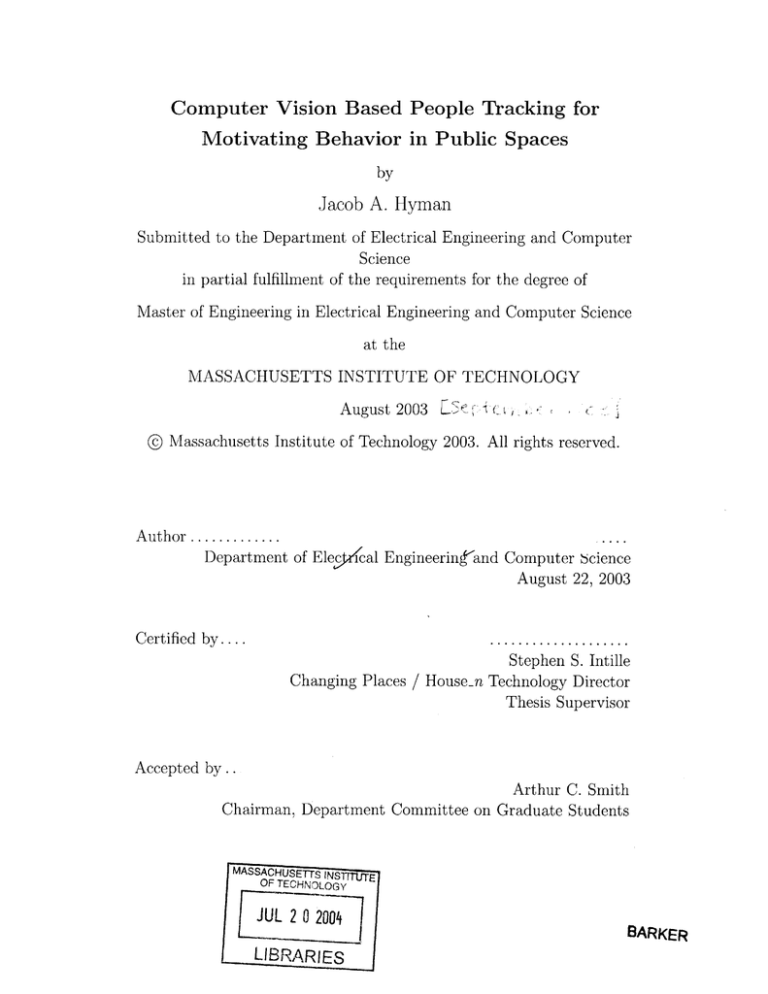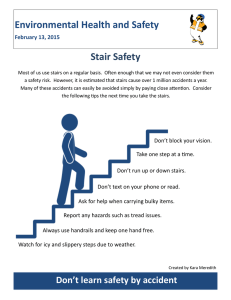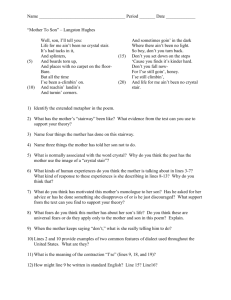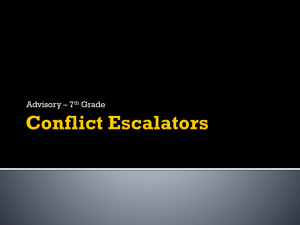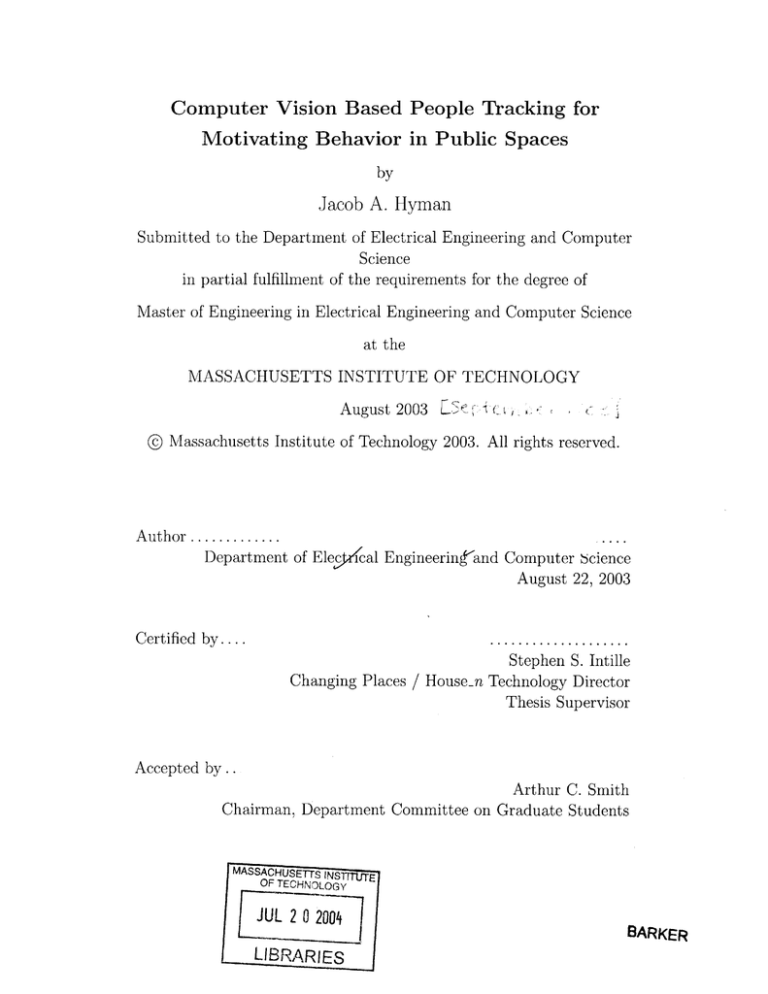
Computer Vision Based People Tracking for
Motivating Behavior in Public Spaces
by
Jacob A. Hyman
Submitted to the Department of Electrical Engineering and Computer
Science
in partial fulfillment of the requirements for the degree of
Master of Engineering in Electrical Engineering and Computer Science
at the
MASSACHUSETTS INSTITUTE OF TECHNOLOGY
August 2003 r
',.
I
C
r
@ Massachusetts Institute of Technology 2003. All rights reserved.
Author.............
Department of Eleefical Engineerin'and Computer science
August 22, 2003
C ertified by . .
Changing Places
/
....................
Stephen S. Intille
House-n Technology Director
Thesis Supervisor
Accepted by..
Arthur C. Smith
Chairman, Department Committee on Graduate Students
OF TECHNOLOGY
JUL 2 0 2004
LIBRARIES
1ARKER
2
Computer Vision Based People Tracking for Motivating
Behavior in Public Spaces
by
Jacob A. Hyman
Submitted to the Department of Electrical Engineering and Computer Science
on August 22, 2003, in partial fulfillment of the
requirements for the degree of
Master of Engineering in Electrical Engineering and Computer Science
Abstract
In this work a system that automates the process of people counting to determine
what effects "just-in-time" messages have on motivating behavior is described. The
system is designed to permit automatic study of the impact of motivational messages
on people's stair use. A projector presents a point-of-decision message to passers-by
choosing between a set of stairs and an escalator while a computer vision algorithm
counts each type of traffic. Preliminary results of the effects of messages displayed in a
Boston area subway station are discussed. The system is designed to be easily moved
to different locations with minimal change to the setup and algorithm. Results from
an initial trail showed a 4.3% increase in stair usage (p < .001), demonstrating both
the viability of the measurement technology and the potential of point-of-decision
messaging to change behavior.
Thesis Supervisor: Stephen S. Intille
Title: Changing Places / House-n Technology Director
3
4
Acknowledgments
I would like to thank my advisor, Stephen Intille, for his support and guidance over
the last year and a half. Without his vision, this project would never have happened.
Thank you for donating so much of your time and effort in helping me complete this
thesis.
I would also like to thank my parents, Sandra and Derry, and my brother Aaron
for all that you have done for me over the last 23 years. You have always encouraged
me in all of my pursuits, and it is because of you that I was able to make it through
MIT. Any words I could think of would not reflect how much you have meant to me.
Thanks for your continued love and support for the last 5 years I have been away
from home.
House-n has provided a wonderful work environment for me over the last year
and a half. Thank you to all the graduate students, undergrads, research staff, and
support staff for providing such a great place to do research. Special thanks to TJ
and Tyson for all your help with "The Box" and to John for annotating all those
hours of video.
My time at MIT was defined by the friends I made along the way. Thank you for
making my stay here so much better.
I would also like to thank the Metro Boston Transit Authority for allowing us to
install counting systems in 3 of their stations.
This work was funded in part by the Robert Wood Johnson Foundation (Improving
methods for measuring stair use in public spaces, #044256)
and by the National
Science Foundation (ITR/PE: Using context recognition for preventive medicine in
the home, #0112900).
5
6
Contents
1 Introduction
2
3
1.1
The Need for Preventative Health Technologies
. . . . . . . . . . . .
17
1.2
Measuring Behavior in Public Spaces . . . . . . . . . . . . . . . . . .
18
1.3
Contributions of This Work
19
. . . . . . . . . . . . . . . . . . . . . . .
The Problem
21
2.1
Motivating Behavior Change in Public Spaces
. . . . . . . . . . .
21
2.2
Scenarios for Proactive Messaging . . . . . . . . . . . . . . . . . . . .
23
2.3
A New Opportunity . . . . . . . . . . . . . . . . . . . . . . . . . . . .
24
2.4
Measuring the Impact of Technology on Behavior
26
. . . . . . . . . . .
Theory and Rationale
27
3.1
Point of Decision Messaging . . . . . . . . . .
27
3.2
Previous Stair Studies
. . . . . . . . . . . . .
28
Observations on Previous Stair Studies
33
People Counting Algorithms . . . . . . . . . .
33
3.3.1
38
3.2.1
3.3
4
17
Goals of Stairs/Escalator Counter . . .
Design and Implementation
39
4.1
System Overview . . . . . . . . . . . . . . . .
. . . . .
39
4.2
System Components
. . . . . . . . . . . . . .
. . . . .
40
4.3
The People Counting Algorithm . . . . . . . .
. . . . .
43
4.3.1
. . . . .
43
Image Acquisition and Pre-Processing
7
4.4
5
Frame Differencing . . . . . . . . . . . .
. . . . . . . . .
43
4.3.3
Background Subtraction
. . . . . . . . . .
. . . . . . . . .
44
4.3.4
Image Stacks
. . . . . . . . . . . . . . . .
. . . . . . . . .
45
4.3.5
Analysis of Image Stacks . . . . . . . . . .
. . . . . . . . .
47
4.3.6
Tracking . . . . . . . . . . . . . . . . . . .
. . . . . . . . .
47
4.3.7
Data Storage
. . . . . . . . .
49
4.3.8
General Performance Characteristics
. . .
. . . . . . . . .
49
. . . . . .
. . . . . . . . .
51
. . . . . . . . . . . . . . . .
Presentation of Motivational Messages
Evaluation
5.1
6
4.3.2
53
Installation Sites
. . . . . . . . . . . . . . . . . .
. . . . . . . . .
53
. . . . . . . . . . . . . .
. . . . . . . . .
53
. . . . . . . . . . . . .
. . . . . . . . .
54
. . . . . . . . . . . . . . . . . . . .
. . . . . . . . .
56
5.2
Obtaining Test Data . . . . . . . . . . . . . . . .
. . . . . . . . .
57
5.3
People Counting Algorithm Performance
. . . . .
. . . . . . . . .
57
5.4
Impact of Motivational Messages on Stair Usage .
. . . . . . . . .
63
5.5
Computing Significance of Results . . . . . . . . .
. . . . . . . . .
69
5.6
Evaluation as a Cost-effective Measurement Tool.
. . . . . . . . .
71
5.1.1
Kendall Inbound
5.1.2
Kendall Outbound
5.1.3
D avis.
Conclusion
73
A Enclosure Box Diagrams
75
B Camera Turret Diagram
83
C Projector Control
85
D Parts List
89
E Calibration
91
F Interesting Daily Graphs
97
8
G People Count Data
103
H Annotation Software
107
I
109
Data Collection Procedures
I.1
Communicating with the Laptop .....
1.2
Test Video .......
1.3
Daily Counts .......
....................
.................................
...............................
109
109
110
J Letter from the MBTA
111
K Data Set Formats
113
K.1
Annotation Data Format . . . . . . . . . . . . . . . . . . . . . . . . .
113
K.2 Escalator File Format - AVI . . . . . . . . . . . . . . . . . . . . . . .
113
K.3 Escalator File Format - Live Video
. . . . . . . . . . . . . . . . . . .
114
K.4 Stair File Format - AVI . . . . . . . . . . . . . . . . . . . . . . . . . .
114
K.5 Stair File Format - Live Video . . . . . . . . . . . . . . . . . . . . . .
115
L Matlab Simulation Code
117
9
10
List of Figures
2-1
The motivational sign used by Brownell et al. in their original stair
study [81.
2-2
. . . . . . . . . . . . . . . . . . . . . . . . . . . . . . . . .
22
Results scanned from the Brownell et al. follow up study [8] showing
an increase in stair usage during intervention that returned to slightly
above baseline in 3 months.
. . . . . . . . . . . . . . . . . . . . . . .
22
2-3
Everywhere Display providing information about energy use. . . . . .
24
4-1
The system in Kendall outbound station. The box has a projector
to display the sign and a camera directed at the stairs/escalator and
connected to a laptop to count passers-by.
4-2
. . . . . . . . . . . . . . .
40
The view of the stairs and escalator from the Kendall inbound camera
(320 x 240 resolution).
. . . . . . . . . . . . . . . . . . . . . . . . . .
41
4-3
Flowchart describing people counting algorithm. . . . . . . . . . . . .
42
4-4
Images from Kendall inbound station with a crowd of people on the
stairs and escalator. . . . . . . . . . . . . . . . . . . . . . . . . . . . .
42
4-5
Real image and corresponding difference image.
44
4-6
Real image and corresponding background subtraction image.
. . . . . . . . . . . .
Note
that background subtraction is only performed in areas of interest that
are highlighted. . . . . . . . . . . . . . . . . . . . . . . . . . . . . . .
4-7
Two image stacks. The left is created from the background subtraction
images, and the right is created from the difference images. . . . . . .
4-8
44
46
Scan lines places along the stairs and escalator during calibration of
an installation site. . . . . . . . . . . . . . . . . . . . . . . . . . . . .
11
46
4-9
Trackers tracking a person's movement down the stairs. Because of
arm movement, some of the trackers move slightly up. A threshold
is set on how far a tracker needs to move in either direction to avoid
having these trackers count pixels moving in the wrong direction.
. .
48
4-10 The algorithm must perform in conditions that can vary as much as
these images. The image on the left is from when the sun is shining
directly into the station. The image on the right is from a dark evening. 50
5-1
View of Kendall inbound system and projection.
The second image
shows the distance between the turnstiles and the stairs/escalator. . .
54
5-2
View of Kendall outbound system and projection. . . . . . . . . . . .
55
5-3
Side view of the Kendall outbound station. . . . . . . . . . . . . . . .
55
5-4
View of Davis system. The sign will be projected against the brick
wall to the right of the escalators. . . . . . . . . . . . . . . . . . . . .
5-5
56
Graphs showing the typical traffic flow through Kendall inbound for
both the escalator and the stairs. The graphs also show how the algorithm estimated the number of people throughout the day. The graph
on the left shows a weekday, and the graph on the right shows a weekend. 60
5-6
Graphs showing the typical traffic flow through Kendall outbound for
both the escalator and the stairs. The graphs also show how the algorithm estimated the number of people throughout the day. The graph
on the left shows a weekday, and the graph on the right shows a weekend. 62
5-7
Graphs showing the typical traffic flow through Davis for both the
escalator and the stairs.
The graphs also show how the algorithm
estimated the number of people throughout the day. The graph on the
left shows a weekday, and the graph on the right shows a weekend. . .
5-8
64
Intervention sign (original Brownell study [8] with escalator heart modified)..........
...................................
12
65
5-9
Stair usage percentage for weekdays before and after the intervention
in Kendall inbound. Stair usage increased from 39.3% to 43.7% (p <
.0 0 1). . . . . . . . . . . . . . . . . . . . . . . . . . . . . . . . . . . . .
66
5-10 Stair usage percentage for weekend days before and after the intervention in Kendall inbound. Stair usage increased from 23.0% to 26.0%
(p < .001) . . . . . . . . . . . . . . . . . . . . . . . . . . . . . . . . .
67
5-11 Stair usage percentage for weekdays before and after the intervention
in Kendall outbound. Stair usage increased from 38.8% to 39.6% (p <
.0 15 5). . . . . . . . . . . . . . . . . . . . . . . . . . . . . . . . . . . .
67
5-12 A comparison of the view of the signs from the turnstiles in both
Kendall inbound (left) and Kendall outbound (right). The top of the
sign in Kendall outbound is obscured. . . . . . . . . . . . . . . . . . .
68
5-13 Stair usage percentage for weekend days before and after the intervention in Kendall outbound. Stair usage increased from 21.8% to 24.6%
(p < .00 1). . . . . . . . . . . . . . . . . . . . . . . . . . . . . . . . . .
F-i
69
The cumulative traffic through Kendall inbound on 7/27/03. The escalator has a barrier in front of it until 11:25 am.
. . . . . . . . . . .
98
F-2 A cone is placed in front of the escalator on 7/27/03 which is later
replaced by a barrier. . . . . . . . . . . . . . . . . . . . . . . . . . . .
F-3
98
The cone which replaced the barrier is eventually removed and people
resume using the escalator. . . . . . . . . . . . . . . . . . . . . . . . .
99
F-4 The cumulative traffic through Kendall inbound on 7/28/03. The escalator was broken until 7 pm. . . . . . . . . . . . . . . . . . . . . . .
99
F-5 Workers arrive to fix a broken escalator and put a barrier in front of
the entrance on 7/28/03. . . . . . . . . . . . . . . . . . . . . . . . . .
F-6
100
The barrier is removed, but the workers continue fixing the panel in
front of the escalator on 7/28/03.
. . . . . . . . . . . . . . . . . . . .
100
F-7 The escalator is eventually fixed on 7/28/03. . . . . . . . . . . . . . .
100
13
H-1 Video annotating software. The control panel on the left has speed
and position sliders, buttons to annotate people going up the escalator,
down the stairs, and up the stairs, and a pause button. The panel on
the right shows the video.
J-1
. . . . . . . . . . . . . . . . . . . . . . . .
108
Letter from the MBTA giving permission to perform experiment in
Kendall inbound, Kendall outbound, and Davis. . . . . . . . . . . . .
14
112
List of Tables
5.1
Table showing the manual vs. automatic counts for 4 days at Kendall
inbound. For each day, the stair use percentage for manual counts and
automatic counts is also shown.
5.2
. . . . . . . . . . . . . . . . . . . . .
58
Table showing the manual vs. automatic counts for 4 days at Kendall
outbound. For each day, the stair use percentage for manual counts
and automatic counts is also shown. . . . . . . . . . . . . . . . . . . .
5.3
59
Table showing the manual vs. automatic counts for 4 days at Davis.
For each day, the stair use percentage for manual counts and automatic
counts is also shown. . . . . . . . . . . . . . . . . . . . . . . . . . . .
E. 1
Table showing the threshold values used in both Kendall stations and
D av is.
G.1
61
. . . . . . . . . . . . . . . . . . . . . . . . . . . . . . . . . . .
95
Table showing the counts collected in Kendall inbound and outbound
during the intervention period. . . . . . . . . . . . . . . . . . . . . . .
104
G.2 Table showing the counts collected in Kendall inbound and outbound
during the baseline period. . . . . . . . . . . . . . . . . . . . . . . . .
15
105
16
Chapter 1
Introduction
1.1
The Need for Preventative Health Technologies
As a result of the baby boom in the 1940's and 50's, the percentage of the world's
population over 60 is projected to more than double in the next 50 years
[23]. An
already overwhelmed health care system needs to prepare for the burden of an expanding elderly population. Encouraging healthy habits and investing in preventative
health care could be a major factor in combating this problem.
One way to contribute to the goal of creating healthier lifestyles is to encourage
exercise in public spaces. The Surgeon General has endorsed a Centers for Disease
Control recommendation of 30 minutes or more of moderate intensity exercise every
day [32]. Incorporating exercise into daily routine makes achieving that level of daily
exercise easier, because people do not have to build time specifically for exercise into
their schedules. Point-of-decision messages can inform people of choices that lead to
easy exercise and ecourage healthier behavior. Stair usage is a good example of this
type of activity [8, 25, 20, 7, 6, 3]. Additionally, stairs are present in many public
spaces, and climbing a set of stairs produces a similar expenditure of energy to aerobic
dancing, bicycling, or in-line skating per unit time [1].
Most prior work in the area of using point-of-decision interventions has focused on
17
simple, static presentations of information. However, new technologies show promise
to increase the relevance and effectiveness of "just-in-time" messaging by monitoring
and responding to events as they occur [18]. The looming health care crisis is creating
a need to study how to encourage healthier lifestyles and keep the aging population out
of doctor's offices. Incorporating sensing and display technology into environments
potentially provides an inexpensive way to positively affect the behavior of large
numbers of people.
1.2
Measuring Behavior in Public Spaces
By creating artificial environments to perform behavioral experiments, an element of
bias is introduced to any experiment. Brownell et al. ran one of the first studies to
examine the impact of "just-in-time" messages on physical activity in real environments [8]. In many situations, it is possible to discreetly observe people's decisions
in a natural environment. For example, when an escalator and staircase are placed
side by side, people have the option of two methods of ascent. By observing this
choice, a researcher can determine patterns of physical activity in a non-laboratory
setting. This type of experimental design allows a researcher to observe thousands
of subjects at intervention points to collect statistically significant data on point of
behavior messaging and motivation of physical activities.
Brownell et al. [8] determined that an intervention in the form of a small sign
encouraging stair use placed at the base of stair/escalator pairs in a commuter station,
bus-terminal, and shopping mall led to an increase of nearly 7% in the number of
people taking the stairs during the intervention period. Additionally, this increase in
stair usage lasted up to three months after the intervention had been removed. These
results inspired many similar experiments that studied the effects of interventions on
stair usage because of the potential for a cost-effective way to make a large impact
in people's behavior. Studies using signs [25, 26, 6, 3, 9], stair-riser banners [20], and
artwork and music [7] as interventions all found increases in stair usage from 2% to
9% overall during intervention periods.
18
While these studies have shown new ways of generating behavior change in public
spaces, none of them have demonstrated new ways to measure this change.
Even
though the interventions in these experiments are cost effective, the actual experiments are expensive to perform. In nearly all experiments human observers have
manually counted each person's decision on choosing the stair or escalator. Consequently, research that attempts to study behavior changes over long time periods or in
multiple locations becomes difficult. When measurement requires a human observer,
examining how the impact of an intervention wears off and the long-term habituation
of healthier behavior becomes costly. However, in this work, technology is developed
that can replace direct observation with automated monitoring. The flat cost of an
automated system for observation means longer studies are only marginally more expensive in both time and money than short studies. Additionally, a well designed
system could easily be moved to a different location to make future experimentation easy. Most importantly, automated monitoring creates the opportunity to study
context-sensitive and dynamic interventions.
1.3
Contributions of This Work
This work uses computer-vision based people counting and video projection to automate the process of behavior change experimentation in public spaces. With this
system, the impact of multiple motivational messages on influencing active behavior
in public spaces can be compared. Further, studies can run for any length of time with
little incremental cost in dollars or labor. A computer vision algorithm for counting
people crossing a line is presented that has been tested in 3 public transit locations.
The algorithm does not rely on a specific camera angle and has shown consistent
performance in the presence of natural lighting and multiple occlusions. This system
can be easily installed in different public spaces with little to no modification required
in the hardware or software. This technology will enable new public health studies
on the impact of "just-in-time" messaging on behavior in public spaces.
19
20
Chapter 2
The Problem
2.1
Motivating Behavior Change in Public Spaces
The study that inspired this project and all preceding stair studies was performed over
20 years ago by Brownell et al
[8]. The original experiment was designed to monitor
physical activity in natural settings and see what effect a small sign might have on
this activity. Subjects were observed making a choice between adjacent stairwells and
escalators in a Philadelphia area shopping mall, train station, and bus station. This
first study found that a .9 by 1.1 meter poster encouraging stair use placed on an
easel at the base of the stairs/escalator (see Fig. 2-1) increased stair usage from 5.3%
to 13.7% in the first trial and from 7.1% to 15% during the second trial. A location
specific effect was also seen in the trials. A larger number of people used the stairs
at a shopping mall location than at two commuter stations (train and bus) during
the baseline phase. Additionally, the increase in stair usage at the shopping mall was
higher (10.2%) than at the train station (7.1%) and the bus station (4.7%).
These results led to a follow-up study examining the effects of repeated exposure
and long term effects of an intervention. 24,603 total observations were made at a
commuter station in downtown Philadelphia on weekdays from 7:30am to 9:00am.
First, a baseline observation was made for 5 days, followed by 15 days of intervention.
Afterwards the intervention was removed and observation remained for a 10-day period. There was then a 5 day follow up with no intervention one month and three
21
Figure 2-1: The motivational sign used by Brownell et al. in their original stair study
[8].
Or
rk
i5
ftqI;
14MMMV
Figure 2-2: Results scanned from the Brownell et al. follow up study [8] showing an
increase in stair usage during intervention that returned to slightly above baseline in
3 months.
22
months later. Stair use was observed to have increased 11.6% to 18.3% from the baseline to intervention period. In the week after intervention, the usage level remained
elevated at 15.5% and one month later was still at 15.6%. After 3 months, stair usage
had returned to near baseline at 11.9% (see Fig. 2-2).
This experiment showed that an inexpensive sign can significantly increase the
amount of physical activity performed in public spaces. Brownell et al. observed that
past research has shown 30-50% of persons starting a rigorous exercise program stop
before finishing.
program
An even larger number do not completely adhere to the exercise
([4, 33] as reported in [8]). Large scale changes in behavior are hard to
institute, but Brownell's study has shown that small changes are easy to initiate and
maintain by minor modifications to public spaces. Simple, clearly-stated messages can
be added to environments without creating disruption in traffic flow. When properly
placed, the messages present information about an upcoming decision at the moment
of choice. People moving through the station are alerted to the decision they can
make and given an incentive to take the stairs (it is healthier), and a small behavior
change is created. Over time an attitude change can occur leading people to identify
other small changes they can make towards a healthier lifestyle. More research on
point-of-decision messaging in public spaces may lead to environments that encourage
healthy behavior.
2.2
Scenarios for Proactive Messaging
In the near future, distributed computing techniques combined with smaller and more
prevalent sensing technology will enable both public and private spaces to be outfitted
with proactive messaging technologies.
For example, suppose an office worker is on a bus commuting to work. He pulls out
his PDA/cellualar phone device and makes a call. After he finishes his call, the device
immediately vibrates, and he glances at the screen. "Take the stairs when you get to
the office" is displayed on the screen. Because the worker has just finished a phone
call, he is not interrupted from another task. The PDA determined that based on
23
Figure 2-3: Everywhere Display providing information about energy use.
the time, GPS location information, and the worker's typical schedule that he would
likely arrive at work in the next few minutes. The ability to present information
without creating an interruption is exploited to present a "just-in-time" reminder to
motivate physical activity.
In addition to personal devices being able to recognize behavior and provide feedback, display technologies embedded in environments will be able to better convey
these messages. For example, the Everywhere Display [22] is a device that can project
information onto any flat surface in a small room without perspective distortion. This
technology can be used to provide messages in the home environment intended to
modify behavior. For example, many people do not know the amount of energy used
by common electrical devices such as lamps or how much money they could save by
switching to energy efficient bulbs. With the Everywhere Display, when a homeowner
turns on a lamp, he can be informed of this information in an unobtrusive way (see
Fig. 2-3) that may gradually help the homeowner learn the consequences of small
decisions. By presenting messages with useful information at appropriate times, the
computer system may encourage the occupant to adjust behaviors, such as switching
to energy efficient bulbs.
2.3
A New Opportunity
Using computers and technology presents a new opportunity to motivate behavior
change in an effective and inexpensive manner. Previous studies have already shown
that simple messages displayed at the right time and place can influence behavior in
public spaces [25, 26, 6, 3, 9]. However, this research has focused on static messages
24
that do not change based on the surroundings. The scenarios previously described
suggest that using current (or soon to be available) technology, computer systems
will have the capability to present "just-in-time" context-sensitive feedback to users
with the goal of motivating behavior change. The ability for computers to persuade
is a new research area. BJ Fogg has identified seven topics that further research on
captology
1 needs
to explore, five of which are directly examined by the work in this
thesis [11]:
* Interactive technologies that change behavior
* Adapting theories and frameworks from other fields
" Using interactive technologies that are specialized, distributed, or embedded
" Using technologies where the designer's goal is to persuade
* Focusing on "what is" and "what could be." This means not only focusing on
potential persuasive methods, but also exploring technology with respect to
current persuasive techniques.
Using sensors to detect context and new display technologies (whether built into
PDA/phone-like devices or embedded into the environment), researchers can study
"point of decision" messaging where interventions are personalized to individuals and
their activities. For example, if a system notices that the escalator has become very
crowded but the stairs remain empty, it can change the message that is displayed
to passers-by. Instead of a 'Take the Stairs" message, a new message stating "Save
time, don't wait for the escalator, take the stairs" can be displayed. This ability to
tailor messages to decisions as they occur is what makes "just-in-time" messaging so
potentially powerful for affecting behavior.
1
Use of computers as persuasive technologies.
25
2.4
Measuring the Impact of Technology on Behavior
Most previous studies on "just-in-time" messaging to motivate physical activity have
used large amounts of man power to observe behavioral choices in real environments.
Sensing technologies can greatly reduce the man power required and enable contextsensitive interventions. The ability to tailor messages to specific situations as they
occur has the potential to significantly increase the impact of a behavior change
message presented in a public space.
In past stair studies, a person had to be physically present to count each usage
of the stairs or escalator.
For a transit station that is open 20 hours a day, that
would require 140 hours of labor to collect data for just one week.
This type of
comprehensive measurement is prohibitively expensive. Many previous stair studies
only observed stair usage for 1-2 hours a day [6, 8, 9, 19, 20, 25], while a few made
observations up to 5 hours a day [7, 26].
The system described in this thesis allows for studies that explore some of the
currently unknown attributes of point of decision interventions. Because the system
contains a computer that, in conjunction with sensors, can monitor the environment,
the effect of altering messages based on an environmental situation can be observed.
Studies can cost-effectively examine the effects of messaging over periods of time
longer than a year. The effects of different types of messages can be examined without
manual intervention in the study.
26
Chapter 3
Theory and Rationale
3.1
Point of Decision Messaging
Studies involving point of decision messaging have primarily focused on workplace
production or preventative health. Regardless of the target population, the research
shares a common goal of providing information to people at the proper time to influence their behavior. In both areas of application, point of decision information has
been shown to be a useful tool.
For a system to be effective in motivating behavior change, it needs to present
messages that are easy to understand at the right time and place in a non-annoying
way. Display technologies such as the Everywhere Display [22], portable displays on
cell phones, and embedded LCDs can be used to display the messages. Conveying
appropriate messages at the right time requires sensing technology that can determine the context of how the user's actions or activity in the environment may effect
behavior. By combining sensing and display technology, the full potential of "just-intime" messaging can be achieved. Advanced technology is not a necessity for point
of decision messaging. Studies using simple technology have created an improvement
in safety in the workplace [21, 14], encouraged seat belt use [12], increased public
recycling [12, 13], and reduced electricity consumption [38, 29].
For example, in an attempt to improve healthy decisions at grocery stores, the
Pawtucket Heart Health Program attempted to use point-of-purchase labels as part
27
of a larger community interaction designed to prevent cardiovascular disease [17].
Over four years from 1984 to 1988, they placed labels in four different supermarkets
identifying foods as "low-fat," "low-sodium," "low-fat, low-sodium," and "fat ratio
OK." Once a year, exiting shoppers were randomly selected and those that had made
a purchase were asked if they had seen one of four sets of labels in the store. Those
that correctly identified the labels were asked if they were encouraged to purchase the
labelled foods. Awareness of the labels increased from 11% to 24% over the course
of the study and the percentage of people who said they were motivated to purchase
labelled foods increased from 36% to 54%. From these results, the authors of the
study estimated that 636 people per week were encouraged to purchase the labelled
products.
3.2
Previous Stair Studies
As a follow up to Brownell, Stunkard, and Albaum's [8] original study involving pointof-decision intervention for stair usage, researchers have studied the impact of other
types of motivational messages. Blamey, Mutrie, and Aitchison performed a similar
study that produced comparable results overall [6]. In their study, conducted in a
Scottish underground station, an increase from 8% baseline stair use to 15-17% stair
use during intervention was seen. Multiple signs saying "Stay Healthy, Save Time,
Use the Stairs" were posted for 3 weeks. Observations were made for an additional
2 weeks and then again after 4 weeks and 12 weeks. The researchers used stepwise
logistic regression with stair/escalator usage as the response variable and subject sex,
week of study, and their interactions as explanatory factors. The results showed that
men were more likely to take the stairs at all times (12% baseline and 21% intervention
vs. 5% and 12% respectively for women) and stair usage still remained elevated 12
weeks after the intervention. A downward trend over the weeks after the intervention
suggest that stair usage my eventually reach baseline levels again. The overall trends
seen in this study match the results of Brownell et al. [8]
Coleman and Gonzalez examined the effects of a culturally targeted intervention
28
in the predominantly Hispanic community of El Paso, Texas [9]. Their results did not
show a significant improvement in stair usage when using an image promoting health
"for the life of your family" compared to a promotional image targeted at individuals.
They did find a wide variety of variance across their intervention sites. While stair
usage increased among women at all sites, stair usage by men actually decreased at a
public library and office building. At both these sites, subjects were choosing between
an elevator and stairs (leaving more time for those planning on taking the elevator
to make a decision). Additionally, a larger percentage of people were already taking
the stairs during baseline. This indicates future exploration might be needed when
determining how baseline stair usage and the time available to make a decision affect
the results of point of decision motivation. The study noted similar increases in stair
usage to other prior work [3, 6, 8, 7].
In a study conducted in a Baltimore/Washington D.C. area shopping mall, Andersen et al. examined if messages targeted at health-promotion or weight-control had a
differing impact on the stair/escalator choice [3]. Overall, they did not determine a
significant difference between the two signs because stair usage increased from 4.8%
at baseline to 6.9% and 7.2% respectively for the health and weight-control signs.
However, they did notice a difference in stair usage among ethnic groups. The signs
did not cause any significant increase in stair usage for black shoppers. 1 Additionally,
in contrast to Brownell et al. [8], they found baseline stair usage for those under and
over 40 was equivalent. They did find that stair usage increased more for the older
group than the younger group. For those over 40, stair usage increased from 5.1%
to 8.1% with the health-benefits sign and 8.7% with the weight-control sign. For
those under 40, usage increased from 4.6% to 6.0% with the health-benefits sign and
6.1% with the weight control sign. While this study confirmed the observation that
obese persons take the stairs less during the baseline phase noted in [8], it showed no
difference between the two groups during intervention phase. The study also found
that obese subjects increased their usage of the stairs slightly more with the weight
control sign (7.7%) as compared to the health-benefits sign (6.3%) from a baseline of
'Only 2146 observations were made.
29
3.8%. These results indicate that for certain groups, targeted messages may improve
stair usage compared to more general messages.
Russell, Dzewaltowski, and Ryan decided to use messages that discourage the
use of an elevator instead of encouraging the use of the stairs in their research [25].
During their intervention, they placed a 20cm x 20cm sign reading "Elevator for
physically challenged and staff use only, others use stairs please" near the elevator.
Over the 5-week intervention phase, stair usage increased from 39.7% at baseline to
41.9% during the intervention.
When the results were examined by sex, men had
a significant increase in stair usage (42.4% to 45.9%) while women did not show a
significant increase (35.1% to 36.7%). Additionally, stair usage actually decreased on
Fridays (36.1% to 28.7%) during the intervention phase. This anomaly is potentially
explained by a larger number of staff in the library on Fridays relative to students.
Unlike the prior study of Anderson et al. [3], subjects over 30 years of age did not
show significant increase in stair usage. However, more staff members fit into the
above 30 category, and the intervention was not directed at staff.
Russell and Hutchinson continued the previous study by comparing the impact of
deterrent to health-promotion prompts in a regional airport in the mid-western United
States [26].
The health promotion sign had an image of a fit looking heart and the
text "Save time, keep your heath healthy, use the stairs," while the the deterrent sign
featured the text "Please limit escalator use to staff and those individuals unable to
use the stairs" and a picture of a businessman using the stairs. In this study there
was no significant difference between the types of interventions with an increase from
8.2% at baseline to 14.9% and 14.4% with an encouraging sign and deterrent sign
respectively. When broken down by sex, they found that both younger and older
women exhibited higher stair usage than their male counterparts (although young
males used the stairs more than older females) contrary to the results of their prior
study.
Kerr et al. examined the effects of stair-riser banners over a six-month period in a
United Kingdom shopping mall [20]. The banners contained the phrases "Keep fit,"
"Daily exercise," "Work your legs," "Free exercise," "Stay Healthy," "Easy Exercise,"
30
"Be active," and "Exercise your heart." The message "Take the stairs" appeared on
3 banners. A previous study by the same authors had shown banners placed all the
way up the stairs to be be more effective than a simple sign placed at the base of
the stairs [19].
In the six-month study, results similar to Brownell et al. [8] were
noted. Stair usage increased during the intervention phase from 5-12% (depending
on the group) and then gradually declined to a level that was 2-5% above baseline
after the intervention was removed. The effects of the intervention were not the same
across different age and sex groups. In the initial six weeks of intervention, women's
stair usage increased more than men's usage. In the second six weeks of intervention,
men under 60 years of age maintained their increased stair usage, while women under
60 years of age showed a decrease in stair usage (although still elevated compared to
baseline). For both men and women over 60, stair usage continued to increase over the
second six week intervention period. Across all groups, stair usage remained elevated
compared to baseline over the entire ten week follow-up period. These results suggest
the importance of long-term studies examining how people change their responses
to interventions. The researchers also determined that stair usage increased as the
overall traffic over the stairs/escalators increased. This effect was taken into account
in the results of their study.
Titze et al. utilized both manual counts and automated counts over six office
buildings in Switzerland [36]. The manual counts were done by an observer known to
subjects, and the automatic measurements were recorded by a break-beam sensor on
the stairs and an open/close counter on the elevator doors. Two of the buildings had
to be removed from the study: one because of automated counting malfunction, and
one because of abnormally high percentage of people taking the stairs during baseline
(95%). The study utilized a wide variety of interventions including offering fruit and
games of chance to those who took the stairs.
The intervention period lasted for
four months. Overall, the study found an increase from 61.8% baseline stair usage to
67.1% stair usage when using manual counting. The automatic counting saw a small
increase from 68.8% to 71.4%, but this was not statistically significant. Additionally,
the pattern of stair usage recorded by automatic sensors was not consistent with
31
manual counts. Possible reasons for the poor results of the automatic counting include
observational bias (the subjects were aware of the manual counts), people testing
the stair sensor during baseline, and the inaccuracy of both the stair and escalator
counting systems. For instance, the escalator sensor could not count how many people
were in the elevator, but simply door openings and closings. The break beam sensor
had an occlusion problem where multiple people could walk through only breaking
the beam once, or one person could walk through breaking the beam several times.
Two important issues were raised by this study. First, inexpensive interventions were
shown to have a significant impact on stair usage. Additionally, simple methods of
automatic counting using mechanical means were shown to be ineffective in practice.
A well-designed computer vision algorithm could perform much better than a break
beam sensor or open/close door counter. Finally, a large difference was noted in the
baseline stair usage among the four buildings. Baseline stair usage was highest in the
newest buildings which contained well lit, attractive, and short sets of stairs. The
lowest baseline usage occurred in an older building with poorly lit staircases and a
large number of stairs between landings. These results indicate that the visual appeal
of stairs can impact their usage.
Another study by Boutelle et al. examined the effects of making the stairs more
aesthetically attractive in an 8-story building on the University of Minnesota campus
[7].
There were two intervention phases in this study. The first consisted of signs
encouraging people to "take the stairs for your health," while the second consisted
of artwork placed in the stairwells and music that was audible throughout the entire
stairwell. Signs alone encouraged an increase in stair usage to 12.7% from a baseline
level of 11.1%. The music and artwork in addition to the signs led to even a higher
percentage of stair usage at 15.5%. Because the music and art in the stairwell were
regularly changed, the increase may have partially been from an interest in the change,
not the actual aesthetic appeal of the modified stairs.
32
3.2.1
Observations on Previous Stair Studies
Many of the studies discussed previously saw the effects of signs vary over different
age groups, different sexes, and different ethnic groups. For the purpose of this thesis,
only the overall effects of the sign are being examined. In all of these studies an overall
increase in stair usage ranging from 2.1% to 9% was seen. An overall increase in stair
usage within that range was expected in the Boston area subway stations.
3.3
People Counting Algorithms
Work on the problem of counting people using computer technology ranges from
prototype systems tested only in labs to systems that are used in real-world environments. The Spanish Railway Company did a market survey of several methods of
people counting, as reported by Albiol, Mora, and Naranja [2]. Mechanical counters
such as turnstiles are very accurate. However they create a barrier to traffic flow. In
most places, such barriers are impractical. For instance, the Metro Boston Transit
Authority (MBTA) did not want the counting method to obstruct people as they
exited the station. Break-beam sensors do not impede exiting passengers, but they
have an occlusion problem. If the break-beam is broken while multiple people walk
through, there is no way to determine how many people passed during that time. Additionally without a complicated multiple beam setup, there is no way to determine
the direction of passing. Differential weight systems and sensitive carpets can be accurate, but they require heavy modification of the environment and significant amounts
of maintenance. They also do not provide an easy way of determining directionality of
passers-by. None of these systems provide the accuracy necessary for experimentation
without requiring heavy modification to the environment or impeding traffic.
Computer-vision based people counting offers an alternative to these other methods.
One of the common problems all computer vision systems face is having to
separate people from a background scene.
Several proposed counting systems use
multiple cameras to help with this process. Using stereo differencing and an overhead
camera view, Terada et al. [34] created a system that can count people and determine
33
direction of movement as they cross a measurement line. The top-down view avoids
the problem of occlusion as groups of people pass through the camera's field of view.
Their system also uses a space-time image to help determine directionality. However,
the system was only tested with 43 people in a controlled environment (lobby of an
office building). No error rates were given. Additionally, occlusion is dealt with by
requiring a specific camera angle.
Beymer and Konolige also use stereo vision in people tracking, but they relax the
camera position restrictions of Terada et al [5]. Their system uses continuous tracking
and detection to handle occlusion. Template based tracking is able to drop detection
of people as they become occluded, eliminating false positives in tracking. However,
when a person is no longer occluded, they are detected as a new instance.
This
method of handling occlusions would lead to double counting in the stair/escalator
application. Additionally, the performance level quickly drops as the number of people
and occlusions in a scene increase. With a small test set of 5 people and 28 occlusions
a tracking rate of 70% was achieved.
Hashimoto et al. tackle the problem of people counting using a specialized imaging
system of their own design [16].
Using IR sensitive ceramics, mechanical chopping
parts, and IR-transparent lenses, they developed an array based system that could
accurately count passers-by at a rate of 95%. The system uses background subtraction
to create thermal images that are then analyzed. This system was not considered
appropriate for the stair/escalator counting because it requires a direct overhead
view of the point of passing that cannot be obtained in locations with typical ceiling
heights. Additionally, the system requires a distance of at least 10cm between passing
individuals to properly count them as two separate people, and large movements from
arms and legs were seen to create problems in counting. The high density traffic that
occurs when a mass of people exit a rush hour train would likely lead to significant
counting error in this setup.
Tesei et al. use image segmentation and "long-memory" to track people and handle
occlusions [35]. Background subtraction is used to highlight areas of interest (blobs)
by subtracting a reference frame from the current frame and thresholding the result.
34
Using features such as blob area, perimeter, bounding box area, height and width,
mean gray level, and center position, the blobs are tracked from frame to frame. By
keeping track of this information over time, the algorithm handles the merging and
separation of blobs that occurs from occlusion. By storing information about what
blobs combined to form a new blob during occlusion, the blobs can be assigned to
their original labels when they separate. While some of the ideas from Tesei et al.
are used in the people counting system described in this thesis, the algorithm would
not be able to handle the occlusion that occurs in the transit station. Many times an
people enter the field of view occluded and stay partially obscured until they leave
the field of view. The system would have no way of accurately counting when a large
number of people exit the station at once.
To improve on background segmentation algorithms, Shio and Sklanksy use extra
cues to simulate the perceptual grouping that occurs in the human vision system
[31].
They first calculate motion estimations from consecutive frames and use that
information to help segment people from the background and determine the boundary
between people in cases where there is occlusion. They observe that while parts of people move in different directions, over a few seconds time, all the parts of a person move
as a group. The actual segmentation uses a probabilistic object model that incorporates width, height, and direction of difference motion and a merging/splitting step
to segment individual people in a moving picture sequence. The paper demonstrates
that using extra information such as an object model can improve segmentation and
provide a possible way to deal with occlusion.
However, this system would likely
not perform well for stairs/escalator counting because using motion as a "perceptualgrouping" cue would not help with occlusion when a large group of people are all
moving in the same direction at the same speed.
Schofield et al. utilize yet another method for separating people from a background
image to determine a count [27]. They train RAM-based neural networks to perform
background segmentation and then pass the processed images off to be analyzed. To
deal with occlusions and overlapping blobs, the system uses a dynamically adjusted
spacing threshold. While the neural network based background segmentation enabled
35
the algorithm to deal with varying lighting conditions, the algorithm only dealt with
counting people within a specific image. Tracking or counting people over time was
not considered.
As an alternative approach, Sexton et al. use a simplified segmentation algorithm
and manage to get error rates ranging from 1% to 20% in their trials in a Parisian
railway station [30].
They use background subtraction with a constantly updated
reference frame to isolate people from the background. The resulting blobs are then
tracked frame to frame by simply matching blobs with the closest centroids. Much
like the previous systems, they use an overhead camera angle to reduce occlusions.
Counting performance ranged from 1.5% error to 21% error.
Also, larger crowds
caused a frame-rate drop while processing leading to a higher error.
With much
faster processors in use today than those available at the time of this study, framerate problems could likely be minimized.
Like Sexton et al., Segen and Pingali concentrate on image processing after segmentation
[28]. They use standard background segmentation techniques to isolate
areas of interest, and then identify and track features in those areas between frames.
The paths of these features are then merged into clusters that represent the motion of
a person over time. The paths could be used to determine how many people crossed a
particular line in the scene, and in what direction the people were passing. However,
their implementation is only tested to run in real-time with up to 8 people in the
scene and makes no attempt to deal with occlusions.
Haritaoglu and Flickner approach the problem of real time tracking of people
to determine shopping groups in stores by using temporal information to improve
segmentation and tracking [15].
To segment silhouettes from the background, they
adopted a background subtraction model that utilizes color and intensity of pixel
values over time to classify pixels as foreground, background, or shadow. The pixels
are also filtered over time to remove moving pixels from the background model. Foreground groups are then segmented into individual people using temporal and global
motion constraints, and individuals are tracked using an appearance model based on
color and edge densities. Experimentation using this system was focused on deter-
36
mining shopping groups and how many individuals make up the shopping groups.
Much like other systems that use motion to help with identifying people, a situation
in a transit station where a large number of people are moving in the same direction
at the same speed will likely give the algorithm trouble.
Conrad and Johnsonbaugh attempt to simplify segmentation and the entire people
counting process using an overhead camera. Instead of using background subtraction,
they use consecutive frame differencing to avoid the problems of changing illumination. Their algorithm also only examines a small window of the full scene that is
perpendicular to the flow of traffic. The window is broken into gates. Using assumptions about the minimum/maximum width of people and the amount of noise in their
images, they are able to determine the number of people in the window at a given
time. Using the center of mass of the images in the window over time, they are able to
determine direction of travel. They achieved a 95.6% accuracy rate over 7491 people
with a quick and simple algorithm. However, they rely on an overhead camera view
to reduce occlusion problems, and the accuracy of the algorithm as described would
decrease with constant streams of people moving through the window.
Finally, Albiol et al. developed a system to count people in high density traffic
exiting and entering a Spanish public transportation train
[2]. Their system uses a
camera in a fixed position above the door mechanism on the train itself. While people
enter and exit the train, the images that the camera captures are reduced to image
stacks (also known as space-time images). Using scan lines, three image stacks are
created. The image stacks are images themselves, where each row corresponds to the
image data from one of the scan lines on the original image. The horizontal axis of
the stack image is the same as the horizontal dimension in the original images and
the vertical axis corresponds to increasing time. Instead of background subtraction,
a gradient function is used to perform segmentation from the background. Once the
train doors close, the image stacks are then processed by a computer as the train
moves towards another station.
As people move into and out of the train, they leave distinctive "prints" behind in
the image stacks. The researchers were able to train a computer algorithm to analyze
37
these stacks and determine how many people crossed the threshold of the door. To
complete the counting, an optical flow algorithm was used to determine direction
of passing. Over 149 test stops this system counted 318 incoming passengers and
379 outgoing passengers when the real numbers were 321 and 385 respectively for an
overall accuracy of 98.7%.
3.3.1
Goals of Stairs/Escalator Counter
In the context of creating an automatic people counting system to use in stair/escalator
studies, several restrictions were placed on the experimental setup. An algorithm that
could handle the large crowds moving through a subway station was the most important goal. Since the algorithm was designed to count people exiting a station,
being able to work properly with natural lighting changes was also very important.
Additionally, because the system was intended to be placed in several locations it
was not possible to require a specific top-down view for the camera to minimize occlusion (which requires unusually high ceilings). Finally, while accuracy in counting
raw numbers of people on the stairs or escalator was desirable, the ratio of people
taking the stairs compared to people taking the escalator was the number the system
was most concerned with determining. Stereo camera heads were avoided because the
additional depth information they might provide would be unlikely to significantly
improve segmentation of large clusters of people.
The idea of training an algorithm to identify prints in a image stack used by
Albiol et al.
[2] was initially tried in the Boston area subway station.
However,
the lack of an overhead camera view and occlusion problems created difficulties with
this technique. Still, the image stacks were maintained in the final algorithm. The
algorithm described in Albiol et al. processes the image stacks as the train travels
between stations. The algorithm described in this thesis has to process image stacks
while still continually capturing video data. The area of interest also ranges over the
entire width of a stair/escalator combination. Additionally, for this work, it was not
possible to install equipment on all trains. A device at a fixed location was necessary.
38
Chapter 4
Design and Implementation
With the preceding goals in mind, a self-contained people counting/message projecting system was created.
4.1
System Overview
The system is designed to be low profile and easily adaptable to many situations. A
housing box was built to protect the equipment inside from the various hazards in a
transit station (see Appendix A). The box containing all the system parts is mounted
above the base of the stairs and escalator. Passengers leaving a train and walking
towards the main exit of the station see a projection of the intervention message on
a im x .66m piece of foam core directly above the stairs/escalator (see Fig 4-1). The
enclosure was designed to be as discrete as possible and not obstruct the view of
the projected sign to passengers exiting a train. As the persons exiting the station
choose which method of exit to use, their decision is recorded by a computer vision
algorithm running on a laptop connected to a webcam. The counts are aggregated
over 10 minute time periods and written to a file on the laptop's hard drive that can
later be downloaded via a wireless connection and analyzed off-site. A more complete
description of each component follows.
39
Figure 4-1: The system in Kendall outbound station. The box has a projector to
display the sign and a camera directed at the stairs/escalator and connected to a
laptop to count passers-by.
4.2
System Components
The first component of the system is a modified Orange Micro Ibot2 USB2.0 webcam.
The camera has been removed from its plastic housing and mounted in a turret that
allows it to be rotated and moved up or down in viewing angle to accommodate
different installation sites (see Appendix B). Additionally, the camera has been fitted
with a wide angle lens to allow a complete view of the stairs and escalator (see Fig. 42). The camera captures images in YUV format with a resolution of 160x120 at 15fps
for processing by the laptop. All autogain and autoexposure features are turned off.
The next component is a ViewSonic PJ500 projector that is used to display motivational messages on a foam board sign or wall. The foam board is suspended from
the ceiling just above the center of the bottom of the stairs and escalator. The projector displays images at 800x600 resolution with an intensity of 1200 lumens. This
is bright enough for good visibility even in a well-lit transit station. The projector
also has a serial input that allows it to be controlled by a computer.
The final part of the system is a laptop computer that controls both the camera
40
Figure 4-2: The view of the stairs and escalator from the Kendall inbound camera
(320 x 240 resolution).
and projector. The computer receives input from the webcam and determines how
many people are using the stairs and escalator. The computer stores each day's counts
in text files that record how many people pass in each 10 minute period. For each
period, the computer also records an image as seen from the camera in jpeg format
for future analysis if any inconsistencies are noticed in the count data (see Appendix
F for examples).
The computer also provides a video source for the motivational
messages that are displayed. By connecting the computer to the projector's control
port, the projector can be periodically monitored and restarted if it turns off for any
reason. The computer is equipped with an 802.11 wireless card which is set up to use
an ad-hoc network. This allows a researcher to use another laptop with a wireless
card to download data, upload new messages, and debug problems. WinVNC [24]
was used to provide remote control of the laptop in the transit station.
41
Image Acquisition
and Pre-processing
and Upating
Remo
Frame Differencing
Is Motion On
Stairs/
Escalator?
No
Update Background
notin
Ys
Background
Subtraction
WiCreate
Image
Stacks
Place New
Trackers
Is Stack > 35
YsAaleSak
Motior On Stairs/
Escalator
Write
Out Data
Each 10 Min
No
Figure 4-3: Flowchart describing people counting algorithm.
Figure 4-4: Images from Kendall inbound station with a crowd of people on the stairs
and escalator.
42
4.3
The People Counting Algorithm
Prior work illustrates the difficulty of tracking individual people in the transit station
due to the large number of occlusions that occur as high-density groups of people
exit the station (see Fig. 4-4). The occlusion problems become even worse when a
directly overhead camera view is not available. Therefore, in this work an algorithm
is developed that operates on the assumption that each person moving through the
frame generates a measurable amount of activity in a difference image. By dynamically determining the average activity per person, the total amount of activity can
be converted to an estimate of the number of people that have passed through the
image. Over the course of a full day with thousands of observations, people who
generate more activity and people who generate less activity average out to a number
that approaches the actual count.
Fig. 4-3 shows a flowchart view of the algorithm. The individual steps are described in the following sections.
4.3.1
Image Acquisition and Pre-Processing
Images are acquired in RGB24 format at 160x120 pixels. The camera grabs a new
image buffer 15 times per second, and the algorithm requests a new frame whenever
it can start processing another frame. The pre-processing consists of convolving a
2x2 averaging matrix with the image to blur the image slightly and help eliminate
noise from the background segmentation process.
4.3.2
Frame Differencing
The first step in the people counting algorithm is frame by frame differencing. Consecutive frames are compared pixel by pixel in the Y, U, and V channels. Differences
greater than a threshold (determined at each location by trial and error) are highlighted as areas of interest in the frame (see Appendix E for details on how to calibrate
the system). Frame differencing is useful because areas that have motion from frame
to frame are identified, but global lighting changes only show up very briefly. People
43
Figure 4-5: Real image and corresponding difference image.
Figure 4-6: Real image and corresponding background subtraction image. Note that
background subtraction is only performed in areas of interest that are highlighted.
moving through the frame typically show up in the difference image as outlines (see
Fig. 4-5).
4.3.3
Background Subtraction
While frame differencing is effective in determining motion, it is not effective in highlighting foreground objects that are stationary from frame to frame. Additionally,
frame differencing has a tendency to only highlight the edges of objects in the foreground, which can make image analysis more difficult. Consequently, the algorithm
uses a background subtraction [37] step as a supplement to frame differencing.
By examining the stair and escalator area of the difference images over time, the
algorithm can determine when there is no activity in one or both of these regions.
Allowance is made for the periodic motion of the escalator by ignoring small amounts
of pixels that are highlighted by the differencing. When there has been no activity
detected from frame differencing, the current captured image is likely to contain only
44
the empty transit station, and it is added to a statistical model of the background.
The model keeps track of 75 image frames. When a new frame is added to the model,
the oldest is removed. A mean and variance value are calculated for each channel
(Y,U, and V) of each pixel in the image.
For the subtraction step, pixels in the current frame are compared against the
background model. For each of the three channels in a pixel, the mean value for the
same channel in the corresponding pixel in the background model is subtracted from
the current value. The result of this subtraction is then divided by the variance for
the same channel in the corresponding pixel in the model. This process is equivalent
to calculating a 1-dimensional mahalanobis distance. For the U or V channels, if this
distance is greater than a certain threshold, the pixel is highlighted as foreground.
The threshold is kept the same for both the U and V values, and it is set during a
calibration step at each site (see Appendix E). The threshold value for the Y channel
can be different from the U and V threshold.
If the current Y channel value is
greater than its threshold, it is treated slightly differently to avoid selecting shadows
as foreground. If only the Y channel value would cause the pixel to be selected as
foreground (meaning the mahalanobis distance of the current U and V values are
within their threshold), the Y intensity is compared to a threshold that describes the
minimum intensity needed for the pixel to be considered shadow. If the value is below
that threshold, the pixel is highlighted as foreground. If the pixel intensity is greater
than that threshold, the intensity difference is contributed to a shadow, and the pixel
is classified as background. Background subtraction creates images with blobs that
correspond to foreground objects (see Fig. 4-6).
4.3.4
Image Stacks
To actually calculate the number of people using the stairs or escalator, the algorithm uses a strategy that assumes each person passing through the frame creates a
measurable amount of highlighted pixels in the differencing image. By determining
the overall number of difference pixels seen and dividing by the average number of
pixels attributed to a single person, the algorithm can estimate how many people
45
Figure 4-7: Two image stacks. The left is created from the background subtraction
images, and the right is created from the difference images.
Figure 4-8: Scan lines places along the stairs and escalator during calibration of an
installation site.
have passed through its field of view. The difference images work well for this strategy because they only highlight changes from the last image (primarily edges). This
outlining leads to a much smaller variance in the number of pixels a large person and
a small person highlight as compared to the variance of pixels created in the background subtraction images. Additionally, the difference image is not as susceptible to
sudden changes in lighting (eg. due to a cloud suddenly obscuring the sun) because
only one or two frames are affected.
Monitoring activity in specific areas of the frame requires a temporal history of
the scene. To facilitate in this process, a single scan line is placed across both the
stairs and escalator during calibration at each site (see Fig. 4-8). For each frame, the
pixels on the scan lines are copied onto two stack images: one for the background
46
subtraction, and one for the difference image (see Fig. 4-7). In the stack images, the
horizontal dimension corresponds to the horizontal axis in the original frame, while
the vertical axis corresponds to time. This is the same type of image stack (or spacetime image) used in Albiol et al. [2]. Examining the stack image constructed from
the background subtraction data, it is easy to see that people leave distinctive blobs
as they pass a scan line.
4.3.5
Analysis of Image Stacks
Since the algorithm is running in real time, there is a determination made on when
to stop capturing images so the current stacks can be analyzed. When the frame
differencing indicates that there is no activity on the stairs or escalator and the stack
images have reached a minimum size (35 pixels in height), analysis is performed on
that set of stacks. The analysis usually takes less than the amount of time required
to capture another image, leading to little or no loss of information.
The first step in analyzing the stacks is to determine when a single person has
crossed the scan line. Using minimum and maximum dimensions for blob width and
height, single person blobs are identified.
A bounding box is created around the
blob. The corresponding area in the difference image stack is then examined. The
number of pixels in the difference stack in the area defined by the bounding box is
then counted and added to a running average. The running average keeps track of the
number of pixels in last 25 blobs selected. For each blob selected, the people counter
is incremented by 1 and the pixels in that blob are subtracted from the difference
stack. The remaining number of pixels in the difference stack is divided by the current
running average and that number is added to the people count.
4.3.6
Tracking
The counts from the image stacks do not have any directionality associated with
them. This lack of information is fine for the escalator because over the course of
several days of manual observation only a handful of people used the escalator in the
47
Figure 4-9: Trackers tracking a person's movement down the stairs. Because of arm
movement, some of the trackers move slightly up. A threshold is set on how far a
tracker needs to move in either direction to avoid having these trackers count pixels
moving in the wrong direction.
wrong direction. However, people travel the stairs in both directions. To determine
the direction of travel of people on the stairs, trackers are used. The trackers use
pixel correlation in the tracking process. During each frame, consecutive pixels in the
difference image that are on the stair scan-line are grouped together. Clusters that
are larger than two pixels have a tracker assigned to them. The trackers are initially
placed at the center of each cluster with a width equal to that of the cluster. Using
the pre-processed image, the trackers examine the intensity level of each of their pixels
in the Y, U, and V color-space channels. In the next frame, the trackers examine the
pixels in an area that is 2 pixels wider than the cluster on each side, and 4 pixels up
or down. For the every examined location, the difference in values for corresponding
color channels in each of the pixels is found, and the total difference for that location
is determined. The differences in the intensity channel are weighted 4x as much as
the differences in the U or V channels. The tracker then moves itself to the location
that results in the smallest total difference.
Each tracker has a lifespan of 10 frames ( .6s). After 10 frames the final position
of the tracker is compared to the starting position, and a determination is made if
the pixels moved up or down in the frame. If the pixels move more than a threshold
distance up or down, they are counted as moving in that direction. The thresholds
are set by using the manually annotated video and trial and error to determine what
combination of thresholds creates the most accurate estimate of people moving up
48
or down the stairs (see Appendix E). The percentage of pixels moving up the stairs
is kept track of for each 10 minute aggregation of data. The total number of people
on the stairs in that time is multiplied by the percentage of pixels moving up to
determine what number of people went up the stairs in that time period.
Correlation tracking is used because it only requires subtracting 3 values per pixel.
This operation can be performed very quickly and does not significantly affect the
frame-rate of the algorithm. Complex methods such as optical flow are much more
computationally intensive, and they did not lead to significantly better estimations
of the percentage of people walking up the stairs. Histogram backprojection [10] was
also more computationally intensive, and it did not produce better results during
testing.
4.3.7
Data Storage
The results from the people counting algorithm are written to text files for each day
of counting. The files contain a time stamp for when each period of analysis ended
and the number of people counted in that time period (see Appendix K). When data
is written to the file, a snapshot of the current view from the camera is also recorded
to disk. This helps to determine if anything unusual happened during the day. For
example, in four of the days of counting in one of the transit stations, the escalator
was either broken or closed for maintenance.
4.3.8
General Performance Characteristics
The algorithm was designed to handle many of the situations that occur in the transit
station. Because frame differencing is used for the actual count estimation, sudden
changes in lighting should not have a large effect on the system. Additionally, the
background model is constantly being updated, and a running average is kept for the
number of pixels a single person leaves on the difference stack. These features reduce
the effect of slower changes in lighting such as those caused by slow moving clouds
and the sun's position over time. The system was tested in conditions that varied
49
Figure 4-10: The algorithm must perform in conditions that can vary as much as
these images. The image on the left is from when the sun is shining directly into the
station. The image on the right is from a dark evening.
greatly from dark to extremely sunny (see Fig. 4-10).
While changes from lighting and weather can be compensated for, certain characteristics of people passing through the station can confuse the algorithm. People
carrying large bags or other objects up the stair will likely be counted as more than
one person. However, heavy winter clothing should not affect the counts very much.
The dynamically calculated pixels per person value should increase to reflect any extra
pixels in the difference image caused by thicker clothing. In addition to what people
are carrying or wearing, their behavior can affect the algorithm. If a person sits or
stands on the stairs without much movement, they will not be picked up in the difference image and not be counted until they continue moving up the stairs. However,
if a person paces back and forth along a step, or moves up and down the steps, they
will show up in the difference image and cause over-counting for the stairs. Mechanical problems with the escalator also present a challenge for the algorithm. When
counting people, the algorithm has no way to distinguish between people working
on a broken escalator or people actually using the escalator. Additionally, a broken
escalator will result in an abnormally high stair usage percentage which would effect
the results of the study. When mechanical problems with the escalator do occur, the
effect is usually clearly visible in the daily graphs of stair and escalator usage. Images
captured from throughout that day can then be manually inspected to confirm if the
escalator was broken. In the future, a simple feature could be added to the algorithm
to detect the periodic motion of the escalator. If the detector senses a lack of motion
50
on the escalator, it can add a note into the data file indicating that the escalator
may have been stopped. Appendix F presents an example of two days during the
experiment in which the escalator was closed for maintenance and the effect it had
on traffic flow through the station.
4.4
Presentation of Motivational Messages
After testing the counting technology and collecting baseline data on stair and escalator use at each site, a motivational message is displayed by the projector. The
projector is connected to the video output of the laptop, so that any image that
is displayed full screen on the laptop will be projected to the sign. The program
that displays the images could receive input from the counting algorithm to produce
images that are animated based on people's stair usage. The display program also
periodically checks the projectors status using a serial link between the projector and
the laptop. The projector is automatically turned off between lam and 5am to extend
the lifetime of the bulb. With the projector on 20 hours a day, each bulb should last
for 200 days.
51
52
Chapter 5
Evaluation
5.1
5.1.1
Installation Sites
Kendall Inbound
Kendall inbound was selected as the first installation site. The stairs at this site
consist of a set of 16 steps, a landing, and another set of 14 steps. The station has
many advantages for this project. A large percentage of the people going through
the station are either professionals who work in the area or students attending MIT.
Since the population moving through the station consists of mostly the same people
every day, the effect of motivational messages over time can be measured. While
there are two exits from the station, there is one exit that the majority of the traffic
in the station flows through. Additionally, the geometry of the station created a good
location to install the box containing the system. There are several beams running
perpendicular to the stair/escalator entrance that provide an ideal mounting spot for
the box. The camera looks downward from the bottom of the box and the projector
projects out the front of the box onto a foam board suspended from an existing sign
in the station. Finally, the Kendall station is located within one block of the House.n
office. This location was convenient for maintenance and dealing with problems that
appeared during development and testing.
53
Figure 5-1: View of Kendall inbound system and projection. The second image shows
the distance between the turnstiles and the stairs/escalator.
5.1.2
Kendall Outbound
The Kendall outbound station was chosen as the location for the second system. The
physical layout of the station is similar to the inbound side of Kendall. The stairs
also consist of a set of 16 steps followed by a landing and another set of 14 stairs.
No modification was necessary for the system parts or the housing design. All of
the reasons that apply to the inbound station selection apply to the outbound side.
Because the beam location, the camera view for this system is closer to a completely
overhead view than the inbound camera.
Placing another system on the outbound side of the Kendall station did raise some
concerns. There is a possibility of interaction between motivational messages on both
sides of Kendall.
Any changes in physical activity patterns may not as easily be
attributed to one motivational message. However, the messages are only addressed
at people leaving a station. Regular commuters only exit one station and enter the
other. There are no escalators going down into either station, so all traffic entering
must use the stairs or a separately located elevator. These considerations reduce the
the possibility of an interaction between signs when examining the effect on people's
54
Figure 5-2: View of Kendall outbound system and projection.
Figure 5-3: Side view of the Kendall outbound station.
55
Figure 5-4: View of Davis system. The sign will be projected against the brick wall
to the right of the escalators.
behavior. The positive aspects of the Kendall station outweighed concerns about sign
interaction.
5.1.3
Davis
The College St. exit of the Davis station was chosen as the final location for a system.
This location provided a stair and escalator right next to each other and a large wall
to project a motivational message on (see Fig. 5-4). The stairs consist of two sets of
eleven steps separated by a landing. As people turn a corner to approach the stairs,
the motivational message is clear to see before a choice on whether to take the stairs
or escalator is made. This site also has a lower level of traffic than either of the
Kendall stations. The algorithm performance has been slightly better in less crowded
situations, so this was a benefit of choosing Davis. Additionally, Davis is located 3
stops away from Kendall allowing for easy access.
To mount the system in the Davis station required minor modifications to the box
housing the equipment. Because the projection is not directed above the stairs/escalator,
but rather to a side wall, the camera needed to be facing a different direction than
the projector. Because the camera is mounted on a turret, it was easy to rotate the
camera and leave a slightly larger window in the bottom of the box for a complete
56
view of the stairs/escalator.
5.2
Obtaining Test Data
In evaluating the effect of motivational messages, the accuracy of the people counting
is very important. As the accuracy of the people counting algorithm increases, smaller
differences in stair use will be able to be seen.
To test the algorithm, video was captured in uncompressed RGB format from
each of the locations. At each location, four days of video was collected. The days
consisted of 17 hours of video from 6:30 am to 11:30pm. A program was then created
that allowed a researcher to playback the video at different rates and manually count
the people on the stairs and escalator (see Appendix H). This data set of video
and the corresponding annotations was used as a standard against which algorithm
performance was measured.
To account for annotation error, 1.1 hours of random sections of video were annotated by another observer and their counts were compared.
The inter-observer
annotation agreement rate for people taking the stairs versus the escalator was 98%
and 99% respectfully.
5.3
People Counting Algorithm Performance
For the Kendall inbound station, results of the vision algorithm testing are summarized in Table 5.1. The escalator counting error for the computer-vision algorithm
ranged from -14.4% to -1.2% compared to the number of manually counted people.
For the two weekdays, the range was -1.8% to -1.2% and for the weekends the range
was -14.4% to -12.0%. The error in algorithm's stair counts ranged from -16.5% to
+5.0% over the four days. For the weekdays, the accuracy ranged from -16.5% to
5.1%, and for the weekend, the rate ranged from -9.9% to -3.0%. While there was
an overall downward bias in the computer counts, it appeared to affect the escalator
and stairs about equally for a given day. Lighting conditions and other factors that
57
Kendall Inbound Algorithm Performance
Manual vs. Algorithm Counts
Method of Counting
Manual
Computer Algorithm
Error
Escalator
1789
1756
-1.84%
Method of Counting
Manual
Computer Algorithm
Difference
Method of Counting
Manual
Computer Algorithm
Error
Escalator
1135
999
-11.98%
Method of Counting
Manual
Computer Algorithm
Difference
Wednesday
Stairs Total
6538
5740
Stairs Up
1228
1026
Escalator
1744
1724
-12.21%
-16.45%
-1.15%
Thursday
Stairs Total
6555
6739
Stairs Up
1069
1123
2.81%
5.05%
Stair Usage
40.70%
36.88%
Stair Usage
38.00%
39.45%
-3.82%
1.44%
Saturday
Stairs Total
3474
2987
Stairs Up
Escalator
Sunday
Stairs Total
Stairs Up
322
290
743
636
2304
2055
201
195
-9.94%
-14.40%
-10.81%
-2.99%
-14.02%
Stair Usage
22.10%
22.50%
Stair Usage
21.29%
23.47%
0.40%
2.17%
Table 5.1: Table showing the manual vs. automatic counts for 4 days at Kendall
inbound. For each day, the stair use percentage for manual counts and automatic
counts is also shown.
contribute to the error in counts create similar conditions for both the stairs and the
escalator.
The goal of this work was to estimate the correct percentage of people
using the stairs, not create the most accurate estimate of the specific number of people on either. In evaluating the algorithm's performance on calculating stair usage,
the difference between calculated stair use percentage and actual stair use percentage
ranged from -3.8% to +2.2%.
The mean error for the difference in percentage of
people using the stairs was +.05% with a standard error of 1.3%.
Traffic patterns vary through the inbound station on weekdays and weekends.
During weekdays, there is a large flow of people from just after 6:00 am until approximately 10:30 am. After the morning rush hour, the amount of traffic slowly tapers
off. This pattern is likely do to the nature of the Kendall Square area. The area
consists of businesses and the MIT campus. The increase in traffic in the morning is
from people arriving for work. There is not a corresponding increase in the evening,
because the residential population of the area is primarily students who stay on campus all day. For weekends, there is no increased traffic during the morning hours. The
58
Kendall Outbound Algorithm Performance
Manual vs. Algorithm Counts
Method of Counting
Manual
Computer Algorithm
Error
Escalator
3099
2706
-12.68%
Method of Counting
Manual
Computer Algorithm
Difference
Method of Counting
Manual
Computer Algorithm
Error
Method of Counting
Manual
Computer Algorithm
Difference
Escalator
1285
1108
-13.77%
Wednesday
Stairs Total
5187
5124
Stairs Up
1949
1825
Escalator
2813
2395
-1.21%
-6.36%
-14.86%
Friday
Stairs Total
4657
4504
Stairs Up
1730
1597
-3.29%
-7.69%
Stair Usage
38.61%
40.28%
Stair Usage
38.08%
40.01%
1.67%
1.92%
Saturday
Stairs Total
2104
2037
Stairs Up
614
539
Escalator
1332
1089
-3.18%
-12.21%
-18.24%
Sunday
Stairs Total
1522
1373
Stairs Up
335
284
-9.79%
-15.22%
Stair Usage
32.33%
32.73%
Stair Usage
20.10%
20.68%
0.39%
0.59%
Table 5.2: Table showing the manual vs. automatic counts for 4 days at Kendall
outbound. For each day, the stair use percentage for manual counts and automatic
counts is also shown.
traffic flow stays relatively constant until it starts tapering off in the late afternoon.
Fig. 5-5 shows the cumulative traffic through Kendall inbound for both a weekday and
weekend. The graphs also demonstrate how well the automatic counting algorithm
estimates the cumulative number of people exiting the station over the course of the
day.
For the Kendall outbound station, results of the computer vision algorithm are
summarized in table 5.2. The automatic escalator counting error ranged from -18.2%
to -12.7% compared to the manual counts. For the two weekdays, the range was
-12.7% to -14.9%, and for the weekends the range was -18.2% to -13.8%. The stair
counting error of the algorithm ranged from -15.2% to -6.4% over the four days. For
the weekdays, the error was ranged from -7.7% to -6.4%, and on the weekends the
range was from -15.2% to -12.2%. Again, there was an overall bias downwards in the
count that appeared to effect the escalator and stairs nearly equally. As a result, the
difference between calculated stair usage percentage and actual stair usage percentage
ranged from +.4% to +1.9%. The mean error for percentage of people using the stairs
59
Inbound Thursday
Cumulative Stair and Escalator Usage
Manual vs. Automatic Counts
1800- .Kendall
16001400-
Escalator Counts
01200-
a-
Z 1000 Stair Counts
800-
15
E 600
400 -:
200-
-.- Manual
Counts
Computer Counts
6 AM
11 PM
Time
Kendall Inbound Sunday
Cumulative Stair and Escalator Usage
Manual vs. Automatic Counts
800
..........
700600
.0L
5-500
Escalator Counts
400
z
.5300
E
Stair Counts
:3
-...
-....-.-..
200 -
100Manual Counts
Counts
6o
6--AM--Computer
,
11 PM
Time
Figure 5-5: Graphs showing the typical traffic flow through Kendall inbound for both
the escalator and the stairs. The graphs also show how the algorithm estimated the
number of people throughout the day. The graph on the left shows a weekday, and
the graph on the right shows a weekend.
60
Davis Algorithm Performance
Manual vs. Algorithm Counts
Method
of Counting
Manual
Computer Algorithm
Error
Escalator
3217
3167
Tuesday
Stairs Total
2295
2455
Stairs Up
1170
1293
Escalator
3261
3384
Friday
Stairs Total
2190
2391
Stairs Up
948
1082
-1.55%
6.97%
10.51%
3.77%
9.18%
14.14%
Method of Counting
Stair Usage
Manual
Computer Algorithm
Difference
Method of Counting
Manual
Computer Algorithm
Error
Method of Counting
Manual
Computer Algorithm
Difference
Escalator
2098
2060
-1.81%
26.67%
28.99%
Stair Usage
22.52%
24.23%
2.32%
1.70%
Saturday
Stairs Total
914
1042
Stairs Up
370
446
Escalator
1670
1745
14.00%
20.54%
4.49%
Sunday
Stairs Total
626
739
Stairs Up
317
381
18.05%
20.19%
Stair Usage
14.99%
17.80%
Stair Usage
15.95%
17.92%
2.81%
1.97%
Table 5.3: Table showing the manual vs. automatic counts for 4 days at Davis. For
each day, the stair use percentage for manual counts and automatic counts is also
shown.
was
+1.1% with a standard error of .4%.
Traffic patterns also vary through the outbound station on weekdays and week-
ends. During weekdays, there is a large flow of people leaving the station from just
after 6:00 am until 10:30 am. After the morning rush hour, the amount of traffic slows
quickly and remains fairly constant for the rest of the day similar to the inbound station. For weekends, traffic starts out leaving the station at a fairly low rate. Around
11am, the rate of people exiting the station increases and stays approximately constant for the rest of the day. Fig. 5-6 shows the cumulative traffic through Kendall
outbound for both a weekday and weekend. The graphs also demonstrate how the
automatic counting algorithm estimates the cumulative number of people exiting the
station over the course of the day.
For the Davis station, results of the computer vision algorithm are summarized
in table 5.3. The automated escalator counting error ranged from -1.8% to +4.5%
compared to the manual counts. For the two weekdays, the range was -1.6% to +3.8%,
and for the weekends the range was -1.8% to +4.5%. The stair counting error of the
61
Kendall Outbound Wednesday
Cumulative Stair and Escalator Usage
Manual vs. Automatic Counts
3500 3000-
Escalator Counts
.A 2500
2000
.-.-
...-.
E
z
41500
-
Stair Counts
E
0 1000 -
500-
Manual Counts
Computer Counts
6 AM
11 PM
Time
10
Kendall Outbound Sunday
Cumulative Stair and Escalator Usage
Manual vs. Automatic Counts
.
1200-
1000
-
0
800
Escalator Counts
z
600
E
S400Stair
Counts
.
200 -...
2..
-
6 AM
Manual Counts
Computer Counts
11 PM
Time
Figure 5-6: Graphs showing the typical traffic flow through Kendall outbound for
both the escalator and the stairs. The graphs also show how the algorithm estimated
the number of people throughout the day. The graph on the left shows a weekday,
and the graph on the right shows a weekend.
62
algorithm ranged from +10.5% to
+20.5% over the four days. For the weekdays, the
error range was +10.5% to 14.1%, and on the weekends it ranged from +20.2% to
+20.5%.
The difference between the algorithm's calculated stair usage percentage
and actual stair usage percentage ranged from +1.7% to +2.8%. The mean error for
percentage of people using the stairs was
+2.2% with a standard error of .24%.
The traffic patterns in Davis are different than those in either of the Kendall
inbound or outbound stations. During weekdays, there is a fairly constant flow of
traffic leaving the station at a slow rate. During the evening rush hours, the amount
of people leaving the station increases quickly. After the evening rush hour, the traffic
flow slows down again to a similar rate as during the morning and early afternoon.
This traffic pattern creates a S-shape (see Fig 5-7). This shape is likely due to the
residential nature of the area.
For weekends, the pattern is similar to the other
stations. There is a constant slow amount of traffic until around 10 am when the rate
increases. For the rest of the day, the traffic flow remains fairly constant out of the
station. Fig. 5-6 also demonstrates how the automatic counting algorithm estimates
the cumulative number of people exiting the station over the course of the day.
Over all three sites, the algorithm was tested on 204 hours of video with 24,186
people exiting using the escalator and 10,253 people exiting up the stairs. The difference between calculated stair usage percentage and actual stair usage percentage
ranged from -3.8% to 2.8%. The mean error for percentage of people using the stairs
was 1.1% with a standard error of .65%.
5.4
Impact of Motivational Messages on Stair Usage
After baseline data was collected for Kendall inbound and outbound, a motivational
message was displayed at both locations. This message is the same message that was
used in the study by Brownell et al. [8] except that the heart on the escalator was
modified to look less obese due to concerns that it might be mildly offensive to some
63
Davis Tuesday
Cumulative Stair and Escalator Usage
Manual vs. Automatic Counts
3500 3000
-
.22500
Escalator Counts
0
-2000
E
Stair Counts
z
1500
E
o
1000
Manual Counts
5001-
Computer Counts
6 AM
11 PM
Time
1800 -Davis
Sunday
Cumulative Stair and Escalator Usage
Manual vs. Automatic Counts
1600-
1400-
A- 1200-
Escalator Counts
1000-
E
800-
0
600
/
400
200
Stair Counts
Counts
.Manual
-
6 AM
Computer Counts
11 PM
Time
Figure 5-7: Graphs showing the typical traffic flow through Davis for both the escalator and the stairs. The graphs also show how the algorithm estimated the number
of people throughout the day. The graph on the left shows a weekday, and the graph
on the right shows a weekend.
64
Figure 5-8: Intervention sign (original Brownell study [8] with escalator heart modi-
fied).
individuals (see Fig. 5-8). Many of the other studies discussed in this work used signs
based on this poster. Additionally, when this sign was used in the Brownell et al.
study, it produced one of the larger increases in stair usage. This sign was chosen
because it was likely have a large impact on stair usage, and it allows for a good
comparison between the results of this study and the previous research.
Weekday stair usage in Kendall inbound showed a statistically significant increase
of 4.3% (p < .001) in response to the intervention. The average stair use increased
from 39.3% during the seven baseline days to 43.7% during the nine days that the
sign was projected (see Fig 5-9). Over the baseline period 20,284 observations were
made, and during the intervention period 26,158 were made.
The last two days
of the intervention period produced a drop in the stair usage. There is not enough
information at this time to determine if these points represent the start of a downward
trend or if the following day's stair usage would have been closer to the intervention
average.
Kerr et al. previously found that in males under 60 years of age, stair
usage begins to decrease as the intervention period continues [20]. It is possible that
a similar effect is occurring, and people are beginning to ignore the intervention.
Further research needs to examine the possible loss of effectiveness of an intervention
over time, and determine if animation or other forms of feedback can maintain a
65
Kendall Inbound Intervention Effect
Weekdays
0.47
0.45
0.43
0.41
0.39
0.37
0.35
0
Day
5
-+-
4% 10
Pr&Irterventon
-u-
125
Post-Intervertion
20
I
Figure 5-9: Stair usage percentage for weekdays before and after the intervention in
Kendall inbound. Stair usage increased from 39.3% to 43.7% (p < .001).
higher stair usage level.1
Weekend stair usage in Kendall inbound showed a statistically significant increase
of 3.0% (p < .001) in response to the intervention. The average stair use increased
from 23.0% during the four baseline days to 26.0% during the 4 days that the sign
was projected (see Fig 5-10).
In the four baseline days 4685 people were counted
leaving the station, and during the four intervention days 4824 people were counted
exiting the station. There appears to be a downward trend in the stair usage over the
intervention period, which more data may support. Both the weekend and weekday
graphs showed possible downward trends of stair usage during the intervention period,
so it is possible that the effectiveness of the sign decreased over time for this location.
Weekday stair usage in Kendall outbound showed a statistically significant increase of .7% (p < .0155) in response to the intervention.
The average stair use
increased from 38.8% during the ten baseline days to 39.6% during the ten days that
the sign was projected (see Fig 5-11).
45,203 observations were made during the
baseline phase, and 45,582 were made during the intervention phase. Unlike the inbound station, the stair usage over the intervention period had an upward trend. One
'The system will continue to run for at least 6 months and likely as long as 1 year. Many of the
questions about the current results will be resolved over this time.
66
Kendall Inbound Intervention Effect
Weekends
0.3
0.28
S0.26
0.24
0.22
0.2
0
2
+
4
Day
-+-
Preirterenton
6
8
10
Post-Intervertion
--
Figure 5-10: Stair usage percentage for weekend days before and after the intervention
in Kendall inbound. Stair usage increased from 23.0% to 26.0% (p < .001).
Kendall Outbound Intervention Effect
Weekdays
0.43
0.42
C 0.41
0.4
.~39-
A 0.38
0.37
0.36
0
Day
5
10
15
.
20
25
4
i
+- Pre-irterventon -a- Post-Intervertion
Figure 5-11: Stair usage percentage for weekdays before and after the intervention in
Kendall outbound. Stair usage increased from 38.8% to 39.6% (p < .0155).
67
Figure 5-12: A comparison of the view of the signs from the turnstiles in both Kendall
inbound (left) and Kendall outbound (right). The top of the sign in Kendall outbound
is obscured.
hypothesis for this trend is that because of the geometry of the Kendall outbound
station, the top the projected sign is somewhat obscured from the view of a person at
the turnstiles (see Fig. 5-12). This positioning makes the "Your Heart Needs Exercise" text unreadable. As people move quickly through the station, by the time they
can read the entire message they may have already committed to using the stairs or
escalator. On their next trip through the station, if they had previously noticed the
sign, they would have time to choose the stairs as an alternative to the escalator.
This effect would lead to an increase in stair usage as more people begin noticing the
sign during the intervention phase.
Weekend stair usage in Kendall inbound showed a statistically significant increase
of 2.8% (p < .001) in response to the intervention. The average stair use increased
from 21.8% during the four baseline days to 24.6% during the four days that the
sign was projected (see Fig 5-13).
9,209 people were counted leaving the station
during the baseline phase, and 7,530 were counted during the intervention. Unlike
the weekday data for the outbound station, a trend of increased stair usage over time
is not seen in in the weekend data. This lack of a trend may involve the different
traffic patterns seen on weekdays and weekends. On weekends when there is no rush
68
Kendall Outbound Intervention Effect
Weekends
0.27
0.26
*
0.25
0.24
.:
in
0.23
0.22
0.21
0.2
0
Day
2
-+-
4
6
8
10
Pre-Irterventon -a- Post-Intervertion
Figure 5-13: Stair usage percentage for weekend days before and after the intervention
in Kendall outbound. Stair usage increased from 21.8% to 24.6% (p < .001).
to leave the station, people have more time to read the sign and alter their path to
take the stairs.
Stair usage was significantly higher during the week in both stations than during
the weekend.
During the week, the majority of traffic passes through the station
during rush hours. When a large number of people exit a train at once, the escalator
quickly fills up with people.
Consequently, more people take the stairs to avoid
waiting. On the weekends, traffic flow is more consistent throughout the day and the
escalator rarely becomes backed-up. There is no time saved by using the stairs, so
the overall stair usage is lower.
5.5
Computing Significance of Results
There are several sources of potential error when examining the results of this work.
The first source involves the human counts used for testing the algorithm.
These
numbers were used to measure the counting algorithm performance. To determine
an error rate for human counting, all annotation was done by one person. A second
person then annotated 1.1 hours of video that had already been annotated (.5% of the
total test video). A level of 98% and 99% agreement was seen between annotators for
69
the stairs and escalator respectively. Because the annotation agreement was high and
it was done using software that allowed both slowing down and pausing the video,
the annotation numbers were considered to be the actual numbers of people passing
through the station.
Previous studies primarily used several standard significance tests to judge how
meaningful their results were. The two most common approaches were t-tests and
chi-squared tests. For the t-tests, the daily stair percentages were grouped into preintervention and post-intervention, and a p-value for the difference between the means
of each group was calculated. For a chi-squared test, the presence of a motivational
message was the experimental condition, and the choice of taking the stair or escalator
was the outcome of a trial. A p-value for these numbers can be computed by using
a 2x2 contingency table and performing the chi-squared contingency test. For this
work, there is a larger observational error than the previous studies because of the
use of computer vision for counting. Standard significance tests may underestimate
p-values (and overestimate the significance) of the results.
To determine if the results were statistically significant, a simulation was created.
The simulation works as follows: For each person that passes through the station, a
random number is chosen from a uniform distribution between zero and one. Using the
baseline stair use percentage as a cut-off, people with random numbers below the cutoff are considered to have taken the stairs, and people with a random number above
the cut-off are considered to have taken the escalator. Using the four days of annotated
video for a given station, detection rates of the algorithm for the stairs and escalator
are determined. These are determined by dividing the number of people the algorithm
counted on the escalator(stairs) over the four days by the number of manually counted
people on the escalator(stairs) over the same four days. Another random drawing from
the uniform distribution is done for each person in the simulation. If the person was
designated as taking the escalator, they are classified as detected by the algorithm if
their random number is less than the escalator detection rate. For people designated
on the stairs, the stair detection rate is used as a cut-off. To simulate one trial,
the above procedure is done once for each person that exited the station during the
70
baseline phase. The process is then performed once for each person exiting the station
during the intervention phase. The number of people exiting the station during a
phase is calculated by dividing the number of people that the algorithm counted on
the escalator by the escalator detection rate and adding that to the number of people
detected on the stairs divided by the stair detection rate. A stair usage percentage
for the baseline group and the intervention group can now be determined from the
simulation data. The difference between the two percentages is calculated and the
trial is complete.
The simulation runs 100,000 trials recording the difference between baseline and
intervention stair use percentage in each trial. To determine a p-value for the simulation, the number of times this simulated difference in stair use percentage was greater
than the difference between the observed stair usage means is calculated. This number is divided by 100,000 to determine the likelihood that the difference seen in real
life stair usage was caused by chance. Appendix L has the matlab code used to run
this simulation.
This method is computing the same value that a t-test or chi-squared test computes using mathematical formula by determining what percentage of the time the
results seen in experimentation would occur by chance. By augmenting the model
with information about the algorithm's detection rates for the stairs and escalator,
the simulation should produce more accurate p-values. When the simulation results
were compared with a chi-squared test over the same data (without accounting for the
error of the algorithm), the simulation produced p-values equal to or slightly higher
than those of the chi-squared test.
5.6
Evaluation as a Cost-effective Measurement Tool
Appendix D shows the cost breakdown of constructing one of the automatic counting
systems described in this work. The cost for parts for one box is $3,820. At the
standard MIT undergraduate research assistant wage of $10 per hour, 118 hours of
labor for construction and maintenance would bring the total cost to $5,000. If the
71
$5,000 was strictly budgeted to paying undergraduate research assistants for people
counting, it would fund 500 hours of people counting. In the experiments running in
the Kendall inbound and outbound stations, the systems count people for 20 hours
a day. If an undergraduate research assistant was to count for 20 hours a day, the
$5,000 would fund 25 days worth of counting.
In testing the effect of an intervention on stair usage in the Kendall stations, 50
days worth of counting was performed.
Since two systems were in use, the total
cost was approximately equivalent to paying two undergraduate research assistants
to count for the same amount of time. If the study were increased in length by
any amount, the automated system would quickly become more economical than
employing human counters.
Additionally, stationing a human observer in a transit station for 20 hours a day,
especially in harsh weather conditions, is impractical. Consequently, it would take a
human observer significantly longer than 50 days to accumulate 1,000 hours of counts.
The system is planned to continue running for another 6 to 12 months, providing more
observations at a lower cost than a human counter.
72
Chapter 6
Conclusion
In this work, a system that automates the process of people-counting to determine
the effects of "just-in-time" messaging on behavior in public spaces was described.
A computer vision algorithm was developed that could determine the percentage of
people taking the stairs as they left a transit station with an error range of -3.8%
to +2.8% and a standard error of .65%. The algorithm operates in real time and
does not require a specific overhead placement to operate properly. The entire selfcontained system designed to run the algorithm and project signs in a transit station
consists of a camera, laptop, and projector. An enclosure was designed to protect the
equipment and allow for easy installation in different transit stations. Three systems
were built and deployed in Boston area transit stations. Two of the systems ran for
nearly four weeks each. They collected data on stair and escalator usage with and
without an intervention encouraging stair use. In both sites, a statistically significant
increase in stair usage was seen on weekdays and weekends. The results from these
experiments agree with the results of many previous stair/escalator studies.
In performing an experiment on the effects of an intervention on stair usage, several
avenues for future research were identified. The results from this work indicate that
the effectiveness of an intervention can vary over time. The system developed can
alter the message it projects based on things happening in the environment, and
it is cost-effective to run for a long period of time. Consequently, it presents the
perfect opportunity to examine long-term effects of interventions. Studies involving
73
changing messages periodically or using animated messages may lead to information
on how to prevent people from becoming desensitized to interventions designed to
increase healthy behavior. Messages that provide feedback from the environment,
such as a sign that shows the stair usage for a location over the past six hours, may
also provide beneficial to increasing healthy behavior in public spaces. This system
also provides the ability to display interventions that are based on the state of the
environment in which the system is installed. For example, a system that switches
from a health-related message to a message that says "Save time, take the stairs,"
when the escalator becomes crowded may prove more effective because it presents a
message that is relative to that location at that specific point in time.
An automated counting system that can measure the effects of "just-in-time"
messaging is viable and cost-effective. By building on this work, new research on
encouraging healthy behavior in public spaces is possible. This research may one day
lead to longer, healthier lives for many people.
74
Appendix A
Enclosure Box Diagrams
The enclosure box was constructed out of 3/8" Lexan polycarbonate. Individual parts
can be found in Appendix D. The box was constructed separately from the mounting
brackets so the way in which the box is secured to the ceiling can be easily changed.
For example, the two Kendall locations have brackets that attach to the side of a
beam, while the Davis location has a bracket that is bolted directly up into the ceiling.
75
- -
.
.
10.5"
1'-9"
01I
10.5-
3.7
4 Davis
--
3 Top of Box
Box Bracket
spaesfor
--
powr uppea\
II-1UIH
41
computer shelf
camera under shelf
2Shef in Box
projector offset
Kendall T: centerine of sign
10"
73" to Kendall T wall
-
-
66.51t Davis Beam _
81-6.5
0%er Escalator
'II
-------
"Ii
4-
11
'II
8.125"
2-3.5"
Under Shelf in Box
77
9.375"
96.5" to Davis Wall
-1
A
A
I
I
I
14
A
*1
41
.4
'A
I
A
A
A
4
*
I
4
*.
A I
A-----------
A
*
~
A
A
A
I.75 _11.125"
-
20.750"
1.250"
0.750
-
0 0. 75 "
''
00.375"
0.5-
--.
4-
-
0.750"
1.250"
0.75("
2 "
---------
2-5.500"
00
'-
6.125"
0.375
6.50
9.A7.250"
00"
-I
9.00(
-4.720
U
4,300"
0.7
3.625"
2.000"
0.
1.000"
-
7-3.500"
2-11.250"
3'-0.000"-
1.250"
I I
'V
1.fl0z"
K-2.625"
A
4
A
A
A
4
6.750"
7.000"
A
A
A
*f
A
A
A
4
A
A
4
IA
I
4
A
II
I
II
-±
I
I|
I
-------------
K0.2
1.625"
-- 0.100"
0 100"
9.CDO. .500"
6.500"
DOOOOO
00000
DOOOO
000
0
000000000000000001
000oooo
000
^)00
0
00
0
0
000no
o0
o
00
OO
0
0.750".000"
0.37
0.500"4-4--
-
2.500"
4.375"
4.375"
1-2.750"
2.500"
-0.500"
43
[-I:T
A
A
44
4.5
A6
4
4
4.5
A
AI
5'
4
<
4.75'
K
A
A
3.5
3.75"
3.5"
1.5*
I
00
1-9.125"
2.375"
8.75"
2 .25 "
5.5"
.25"
1.25"
-
.375"
1".
.75"
1"
5.75"
1.875"
875
.875"
1.5"
875"
- .375*
0.375"
1.5"
1.5"
.875"
Oi
0- 0
--- -
'
- -
75"
I
0.375"
2.75"-
8.75 -
w
+-----
-$
2.7 "
7.75
0.375-J3
81
'-225 - ---
1'-2.25 - -
f0
t
--
--
$
-
82
Appendix B
Camera Turret Diagram
The camera turret was constructed out of 1/4" black acrylic. The round piece with
tick marks on it is made out of 1/8" black acrylic. The turret rests on this piece
allowing it to spin smoothly.
83
8
ti'
00
CEI
0
0
Appendix C
Projector Control
Diagrams from ViewSonic Corporation.
This diagram shows how to construct a serial cable to communicate with the projector. It also describes the command protocol and serial port settings necessary.
85
13. RS-232C communlooaon
(1)Tumof tef p jectr and cmpiuter power suppies and coneot with the RS4-$C cable.
or power supply.
(2) Trn on the compu r power supply &d. Mar the ompter h stated up, tum on te p
RS-232C aman
conrok tenrnat
D4iub 15.pnir*nk
0
oft
06I
J),60040
00,000
0O
c
-1 Mn set"
19200bpe, ONI
I PAtOe
Consit of header (7 bys) + command data (Q byts).
2 Header
BE + EF + 0+06 +00 + CRC-low + CRC-ihg
CRCJow: Lower byto of CRC fag for Commend data,
CRCjhigh: Upper bytaof CRC Sag
forMnnennd
data.
3 Command data
byte*_.0
bys.:I
Command data twt
byte_2
by 3 by.4
Ac
high
io
Acion byte
SET
I
GET
2
4
_
6
INCREMENT
DECREMENT
EXECUTE
byls_5
code
I
h
I
-1)
Content
ltficeon
AcCi
So"
TV"19
Change satqg to deatisd vske.
u value.
Reed pmjecor Init
sentetuva
by 1.
Decrement getup value by 1.
Run a command.
86
This page describes what the projector returns when issued various commands.
RAqun*ngsciuar st e;GaGt commawj
(1)Send ft request oe Hender +Consawnd data C02WDOOW type (2 bytes) O4"WOOH) hem t computer
lathe prjedt.
(2)The projCster retuMM the responsecde'tDR d~et (2 bytes) to the cowputaer
Chanflfinehpoeoleo sattng(eeamana
(1)Sand Ute sMiln coda Mseder+ ConeMnd dts (ti O=W+ type (2 bytes) + et
oaparto the ePrOO
(2)Theprect rc
ngste e ng bado antiboveatinh code.
MVISh PSIolAMe Mauff" ""M"t~ns004 *Wf to deo p0101.
code (2 byles)) am the
Uetugthep~Wjeator deeuftaeflg(ResetCwmnman)
(1)Th. computer seedls the deulAt seatting ode Header + Command data ('001H*0M0
VWW+OQf to s
mlsentor.
(2)The projector
is te sp" ed seting to** dolani
(2)The prsarrnatrrahte ropnsa code Witime computer.
Inereslug the praiofeotsetlng value (hsect oewnmand)
(1)The UmpuUr aeN girementoode Hsader+ Co00m
nd
dets(1 +4'+w
tprojectoEr.
(2)The pr etorwnwa thsees ngwvau on tie aoveseng code,
(3) The projecor retnrs the responsecode a*& V ito computer.
Dereasing the pr4*4!tr WftgVtueS( Moracment commend)
() The computer ea the soorarnt code Hader+ Command dae (1)WI*VOW
to o PVecoCW.
(2)The projector deceas efetatg valueon the above satIng code
(3)The projector twsve repone code VW to te coiautec
type (2 bytes)
"type (2 byles) +*OW+
type (2 bytes)
-0i) to
2OtWf*mt)
When an hamwisaft by e projector canenot be understood by dee computer
When t
command at by the projector cmnsus be tdeasood, te error command 15W is retuMed by the
computer. Some Utia, the prWectorigncraa RS432C inmend duk other wora If the error command 151 Is
resumed, please eond the swe commend agean.
When data sent by fte polectorc vo be practios
When ie commnd
ntby epoetr cannot be pracied. the rrncricoeloW +'. sreretuvned.
When edeleongth eelar tm kKivbd by to dals Wngth axs. ft goler kn $*now dalsoade
ComeNty when the dfe k"lIN: es ster man oaWmee thse dae teh cods, a" nerarcode wt be retumed to
#h projector.
NW'E:
*Operatlin mrnotbn garntedwhmn the wjector recuives anundefinedommandor owut.
SPrAde an interval fet tleast 40mm between the reaponeo code and arw thr coa
'The projeclor OctpuLs test data when the power supply is sWitched ON, and whan th lamp ist. Igsore thli date.
" Coanmanif are not accepted dudngp wao.vp
87
This chart shows the command strings to send the projector to get it perform
various functions including turning on and off.
Command data chart
NMue.
Magnty
KPosOw Rosel
H.AS Root
otr' RRAI
clor Ben BAN.
shane= Reset
Color
C4 IWoR40 "et
Tn ""01e
KOyulOn. Reset
A'to
06 00
06 00
0600
03 70
04 70
000
Excise
Execute
be eP
OS E
0s
03
06 00 0003 0600
06 00 £60 060 00
0970
Eteci
Er"an
SB
SE OF
1E EF
BE EF
BE OF
HS SF
02
00
03
03
03
0600
0600
06 00
06 00
01 00
01 00
02 00
OA 70
00 70.
CC 70
" 20
20 30
20 30
2030
00 00
0000
00, 0
00 00
6000
00 0O
91 00
0000
0200
20 60
0000
E69CUIe
Exa'te
Get
03
0
SE SP
03
06 00
01 00
(Cover-4mad)
(Vftper)
-E UE
E
Get
GO
RGGI 19
VFka
SIeo
cepn
01200
(ftn-error)
0700
0060
0060
0
00 OID
0000
01 00
0200
5'
rs 6 oig Ice 62 W0
OG
03
0600
BE EF
F
03
03
0600
00 00
BE EF
03
06 00AE0101 00 0020
:F102 01 00
GE 03 01 00
D2
0600 C
03
0600
tncruemem
*EEP
00
06 00 57 03
Decremnt
BE EF
03
0600
88
31 03
(Cold-error)
0000
01 00
00 20
or,
03
00 00
0670
06 00
9E 0
00 00
0000
0000
03 00
(Ltp-amr
(1.eThteWover)
(Air4ow-efior)
0600 U 03 01 00
03
1A03 0000
DW
r
BE EF
at
Vote
0500
09 01
BE E
Ge
S oo
0600
0600
-EEF
0000
(bwiOat)
Get
0600 6"
02
06 CC A*
06 00 1002
0600 to 03
6802
00
06 00 94 DS
0600 8000
0600 7TCO
06 00 00 DO
91 DO
0600
00 DD FS 05
0600 $6509
06 00 CS 09
04 00
input Soum
Type SSMan Code
0000
,0
00 00
07 30
0000
07 30
00 00
10 31
00 00
00 10 $1
00 00
10 31
0000
0070
00 00
01 70
00 0
02 70
07
Exece
xecutW
Execute
tnorewmt
Dorawwent
P.t tMeole
exea*e
ftefef
Blenk on/off
Enar Status
Aa&Pt
00 00 7C D2 0200
0 00 IA 02 04 00
06 00
0600 c0
6 02 00
0
0600
S 6 04
06$00
06 00 OF 87 05 00
Get
BrIghwseu
Conast ReSe
V.PaeliUn Reset
CRC
03
BE EF
03
BE EF
03
09 3W
03
96 9F
03
BE EF
03
BE EF
aS got 63
0S
S W
OS
OR Of
03
SE e
03
SE EF
0
BE 1W
Go
IfemeW
0cOemind
Auto of
Meader
oweaban typ*
0020
01 00 00
20
06 00
02 00
0020
0000
02 00
01 20
0000
04 00 01 20
00 D
o2 05 00 01 20
00 00
Appendix D
Parts List
Parts listed are for construction/set-up of one system with 2003 estimated prices in
parenthesis. Total cost of parts per installation unit: $3,820
Computer Related Parts:
" Dell Inspiron 5100 Laptop Computer ($1,800)
" USB to Serial Adapter ($30)
* Kanguru 120 GB USB2.0 Hard Drive ($200)
Camera Related Parts:
" Orange Micro IBot2 Camera ($80)
" Lens Holder (M12x0.5, 16.2, centered, Part number CMT103 from Sunex Inc.)
($6)
* Reflective IR cut-off filter (Part Number IRC30-1OR from Sunex Inc.) ($17.50)
" Wide-Angle Lens (Part Number V-4302-2 from Marshall Electronics) ($29)
" 1/4" Black Acrylic for Camera Turret (see Appendix B). ($40)
Projector Related Equipment:
89
"
ViewSonic PJ500 Projector ($1,000)
" Cable for laptop/projector communication (see Appendix C) ($15)
Enclosure Related Equipment:
* 3/8" Lexan Polycarbonate for box construction ($320)
* 4 18-8 Stainless Steel Hex Head Cap Screw, 3/8" - 16 Thread, 9" Length (fully
threaded) ($10)
* 12 18-8 Stainless Steel Hex Heavy Thin (Jam) Nut, 3/8" - 16 Screw Size ($10)
* 8 Spring Lock Washers, 3/8" Screw Size ($6)
0 12 Flat Washers, 3/8" Screw Size ($8)
0 Aluminum Rod, 3/8" Diameter ($20)
* 2 Cotter Pins, 3/8" Diameter, 1-1/4" Length ($5)
* 2 Small Locks (for cotter pins) ($5)
0 Foam Rubber Strip, 1/8" thick, 3/8" width (Part Number 93725K52 from
McMaster-Carr) ($8)
e 3/4" Plywood (for tray in box) ($15)
* 2 115VAC Fan, 120 x 38mm (Part Number 259-1093-ND from Digikey) ($28)
o 2 Power Cords for Fan (Part Number CR365-ND from Digikey) ($3)
o Six Outlet Power Strip ($8)
o 1/4" Aluminum Strips for Mounting Brackets (see Appendix A) ($150
includes welding and cutting)
o 1/4" Velcro Strips (to mount items on tray) ($5)
o 1/4" Acrylic (for Computer Stand)
90
Appendix E
Calibration
Because of varying lighting conditions, camera angles, and stair/escalator arrangements, the system needs to be calibrated to each location that it is placed in. The
first step in calibration is to determine where to place the scan lines. One line is
placed along the entrance area to the escalator and the other is placed across the
gray area between the edges of steps on the stairs (see Fig 4-8). Placing the scan
lines in areas that get the least amount of natural light will result in better algorithm
performance. A rectangular area around each of the scan lines needs to be defined
for background subtraction to be performed. The area should start at least one pixel
the left of the scan line's start and continue one pixel past its end. The area should
also start several pixels above the scan line's top point and end several pixels below
its bottom point.
To calibrate the threshold for frame differencing, a process of trial and error is
used. Starting with a very low value, the threshold is gradually increased. Once the
majority of the noise in the difference image is gone, but the edges of people are still
clearly visible, the current value for the threshold should be used.
To calibrate for the background subtraction, a similar trial and error method is
used.
There are three background subtraction thresholds (one for each channel).
Experience has shown that keeping the Y channel threshold slightly higher than the
U and V channel thresholds produces good results. The U and V channel thresholds
should be equal.
To determine final thresholds, the values should initially be set
91
low for all the channels. With these low values, there will be a lot of noise in the
background subtraction image. Additionally, shadows will be selected as foreground
creating blobs that are a lot larger than the actual foreground object. The thresholds
should all be set to values that are perfect squares. When incrementing the values, all
the thresholds should be increased to the next largest perfect square until values are
reached that produce blobs only slightly larger than the actual foreground object. The
blobs should be mostly solid, but a few empty patches of pixels is OK. The minimum
shadow threshold should be set to the same number as the Y channel threshold. The
background subtraction thresholds are set separately for the stair and escalator areas.
To set the thresholds for how far a tracker has to move to be considered as travelled
up or down the stairs is a little more difficult. This calibration needs to be done using
manually annotated test video. First a value of 5 is selected for both the up and down
threshold, and the algorithm is run for twenty to thirty minutes. The percentage of
trackers moving up is then compared to the percentage of people going up the stairs
during that time. If too high a percentage of trackers are moving up, the up threshold
can be increased or the down threshold can be decreased. The process is repeated
until the percentage of trackers moving up is approximately equal to the percentage
of people moving up the stairs. Using a combination of increasing one threshold and
decreasing the other works better than just increasing or decreasing one threshold by
a larger value.
The number of pixels to ignore because of escalator motion is easy to set. Simply
observe the number of difference pixels that appear per frame in the escalator area
of interest (the area for background subtraction) when the escalator is empty. This
threshold should be set slightly higher than the typical number observed.
Noise level thresholds need to be set for both the escalator and stairs.
These
thresholds are the number of pixels that need to appear in a difference image stack
for it to be analyzed by the algorithm. These can be set by having the algorithm
output how many pixels appear in each image stack that is created. By examining
the video as the algorithm runs, the typical level for noise in an empty difference
image stack can be determined.
The threshold should be set just higher than the
92
typical noise level observed. This needs to be done for both the stair and escalator
separately.
The determination of whether or not a print in the background image stack is a
single person relies on minimum and maximum sizes for the blob. To determine the
numbers to use for the minimum and maximum height and minimum and maximum
width requires trial and error.
Initially, the minimum width should be set to 10,
and the maximum width should be set to 1/2 the width of the stairs (in pixels).
The minimum and maximum height should be set to 10 and 40 respectively. The
algorithm can be run over segments of video, and it can output the background
image stacks indicating which blobs were considered single people. By comparing the
blobs selected by the algorithm to the actual set of single person blobs, the numbers
can be tweaked until the algorithm selects most of the correct blobs. Additionally,
if the algorithm is consistently under-counting throughout the day, the maximum
and minimum numbers can be increased. Conversely, if the algorithm is consistently
over-counting throughout the day, the numbers can all be decreased. These numbers
need to be set for both the escalator and the stairs separately.
The final threshold to set is the minimum number of difference pixels (minclustsize) for a person to be added to the running average of pixels per person. Occasionally, a person will show up in the background subtraction image but not leave many
pixels in the difference image. If the number of difference pixels for this person was
added to the average of pixels per person, it would artificially lower the running average. To compensate, a minimum number of pixels needs to appear in the difference
image stack for a person to be added to the running average of pixels per person.
This threshold can be set by examining the background subtraction and difference
image stacks produced by the algorithm. The number should be set a little higher
than the average number of pixels in the difference stack seen for people that produce
a distinct print in the background subtraction image stack, but very few pixels in the
difference image stack. As long as this number is within a certain range, it does not
have a significant effect on the performance of the algorithm.
The actual thresholds used in both Kendall stations and Davis can be seen in
93
Table E.1.
94
Threshold
Kendall (Both)
Davis
Difference Threshold
12
12
Stairs
Background Subtraction Y
Background Subtraction U
Background Subtraction V
Shadow Min
36
25
25
25
49
36
36
36
Escalator
Background Subtraction Y
Background Subtraction U
Background Subtraction V
Shadow Min
16
9
9
9
36
25
25
25
Tracker Up
Tracker Down
6
1
3
4
Escalator Motion to Ignore
15
15
Stair Noise Level
Escalator Noise Level
15
16
10
10
Stairs Single Person Print Selection
Min Width
Max Width
Min Height
Max Height
15
50
10
38
7
35
7
30
Escalator Single Person Print Selection
Min Width
Max Width
Min Height
Max Height
10
10
50
50
7
35
10
40
Stair minclustsize
Escalator minclustsize
30
10
25
10
Table E.1: Table showing the threshold values used in both Kendall stations and
Davis.
95
96
Appendix F
Interesting Daily Graphs
In analyzing the data from the Kendall transit stations a few days displayed unusual
stair usage percentages. For example, on July 27th, the stair usage percentage for
Kendall inbound was over 33%, which is more than 10% higher than normal for a
weekend during the baseline phase. Looking at the graph of traffic through inbound
that day shows that there were no people using the escalator before 11:30 am (see
Fig F-1). Examining the captured images for that day reveals that a cone was placed
in front of the escalator early that morning (presumably because it was broken) (see
Fig. F-2). The escalator had a barrier in front of it until 11:30 am (see Fig. F-3). At
this point, the increase in traffic on the escalator is rather dramatic.
While the escalator was eventually fixed on the 27th, it broke again between
midnight and 5am on July 28, 2003 (see Fig. F-4). The graph shows an interesting
traffic pattern of people leaving the station.
The majority of the people exiting
the station are taking the stairs until about 8pm.
elevator was broken.
This disparity is because the
However, unlike the previous day, there is still some traffic
on the escalator, especially during morning rush hours. This is because there is no
barrier in front of the escalator, so when the station is crowded people will still use
the broken escalator as if it was another set of stairs. After rush hour, traffic on the
escalator is very low again. Examining the captured images from this day show that
the escalator was indeed broken. Near 3pm, workers begin working on the elevator
and their presence causes a small increase in the escalator count. By 3:25pm, they
97
7/27/2003 Kendall Inbound
800
700
600
a0
a)
0
500
E 400
z
. 300
E
200
100....
0-
Midnight
5 AM
10 AM
3 PM
Escalator Coun ts
Stair Counts
8 PM
Midnight
Time
Figure F-1: The cumulative traffic through Kendall inbound on 7/27/03. The escalator has a barrier in front of it until 11:25 am.
7.27403 6,25,18 AM
EDTojpg
7,27.03 6.46.31 AM
EDTJpJg
7,27.036,57.23 AM
EDT;
Figure F-2: A cone is placed in front of the escalator on 7/27/03 which is later
replaced by a barrier.
98
7.27.03 11,25.40 AM
7.27.03 11.15.15 AM
EDT.jpg
EDTjpg
Figure F-3: The cone which replaced the barrier is eventually removed and people
resume using the escalator.
7/28/2003 Kendall Inbound
2000
-
C)
0
C,
0 1500
F
-0
E
z
1000
E
C)
500|
..
Midnight
5 AM
- Escalator Cou its
- -,Stair Counts
--
10AM
3 PM
8PM
Midnight
Time
Figure F-4: The cumulative traffic through Kendall inbound on 7/28/03. The escalator was broken until 7 pm.
99
7,28403.,.O532 PM
EDTOg
72803 3.15;3t PM
EOT jpg
7.28403 325.37 PM
ETyPg
Figure F-5: Workers arrive to fix a broken escalator and put a barrier in front of the
entrance on 7/28/03.
7.28.03 5. 15.20 PM.
7.28.03 5.25.27 PM
EDT.jpg
EDT. jpg
Figure F-6: The barrier is removed, but the workers continue fixing the panel in front
of the escalator on 7/28/03.
7, 28.03 635.22 PM
EDT.jpg
7I28.03 6A5.25 PM
EDT.jpg
7*28.03 6.55.39 PM
EDTpg
Figure F-7: The escalator is eventually fixed on 7/28/03.
100
have placed a barrier in front of the escalator (see Fig. F-5). Between 5:15pm and
5:25pm, the barrier is moved, but they are still working underneath the panel in front
of the escalator (see Fig. F-6). The escalator eventually reopens between 6:45pm and
6:55 pm (see Fig. F-7). The graph of traffic through the station shows a return to
the normal trend at this time. The rate of people exiting on the escalator increases
to levels normal for this time and the number of people leaving on the stairs nearly
flattens out again (see Fig F-4).
101
102
Appendix G
People Count Data
Counts from the intervention period can be seen in Table G.1.
baseline period can be seen in Table G.2.
103
Counts from the
Intervention Counts
Counts
Stairs Total Stairs Up
1201
6076
1872
4840
Date
Station
8.19.03
inbound
outbound
Escalator Counts
1824
2594
8.18.03
inbound
outbound
1692
2534
5727
4406
1183
1608
41.15%
38.82%
8.17.03
inbound
outbound
776
1258
2070
1419
243
407
23.85%
24.44%
8.16.03
inbound
outbound
1032
1545
2846
1811
350
490
25.33%
24.08%
8.15.03
inbound
outbound
1593
2649
6213
4695
1256
1737
44.09%
39.60%
8.14.03
inbound
outbound
1579
2757
6287
4846
1240
1820
43.99%
39.76%
8.13.03
inbound
outbound
1287
2908
7227
4891
1853
1843
59.01%
38.79%
8.12.03
inbound
outbound
1510
2712
6292
5033
1294
1884
46.15%
40.99%
8.11.03
inbound
outbound
1577
2852
6285
4743
1285
1713
44.90%
37.52%
8.10.03
inbound
outbound
719
1141
2403
1550
245
396
25.41%
25.76%
8.9.03
inbound
outbound
1042
1735
3532
2188
417
558
28.58%
24.33%
8.8.03
inbound
outbound
1592
2822
6835
4886
1280
1741
44.57%
38.15%
8.7.03
inbound
outbound
1640
2786
6909
5073
1333
1921
44.84%
40.81%
8.6.03
inbound
outbound
1729
2913
6604
5046
1350
1916
43.85%
39.68%
Stair Percentage
39.70%
41.92%
Table G.1: Table showing the counts collected in Kendall inbound and outbound
during the intervention period.
104
Pre-Intervention Counts
Date
Station
Counts
Stairs Total Stairs Up
5926
1180
5315
1798
8.4.03
Inbound
Outbound
Escalator Counts
1801
2651
8.3.03
inbound
outbound
900
1321
2334
1585
257
387
22.21%
22.66%
8.2.03
inbound
outbound
1072
1731
3070
2179
336
458
23.86%
20.92%
8.1.03
inbound
outbound
1768
2787
6224
5358
1100
1693
38.35%
37.79%
7.31.03
inbound
outbound
1790
2956
6520
5311
1165
1859
39.42%
38.61%
7.30.03
inbound
outbound
1725
2842
6357
5201
1214
1745
41.31%
38.04%
7.29.03
inbound
outbound
1741
2748
6264
5295
1171
1834
40.21%
40.03%
7.28.03
inbound
outbound
798
2678
7333
5070
2220
1722
73.56%
39.14%
7.27.03
inbound
outbound
760
1329
2581
1657
387
367
33.74%
21.64%
7.26.03
inbound
outbound
940
1734
3795
2175
579
509
38.12%
22.69%
7.25.03
outbound
3008
5191
1718
36.35%
7.24.03
outbound
2884
5253
1757
37.86%
Stair Percentage
39.58%
40.41%
Table G.2: Table showing the counts collected in Kendall inbound and outbound
during the baseline period.
105
106
Appendix H
Annotation Software
To facilitate the manual annotation of the large amounts of test video collected, an
annotation application was developed (see Fig. H-1). The application allows the user
to count people moving up the stairs, down the stairs, and up the escalator. There
are three buttons corresponding to each possibility, and each button updates a queue
that records the frame number on which the button is clicked. The buttons are also
accessible by keyboard shortcuts: 'a', 's', and 'd'.
Additionally the video can be
paused and un-paused by using the pause button or the spacebar. A speed control
that ranges from 1/4 to 5x real time is controlled by a vertical slider on the control
panel. The '[' key and ']' allow the speed to be decreased or increased respectively
by using keyboard commands. Finally, the slider along the bottom of control panel
allows a user to rewind the video back to a previous point if an error in annotation is
made. All counts are reset to to what they were at the point to which the video was
rewound. The slider does not move forward in a video file, so care should be taken
to not rewind to far back.
Due to limitations in the Java Media Framework, test video must be split into
segments of less than 20 minutes each when working with this video format.
To
compensate for this, a full day of video needs to adhere to the following naming
convention: video.avi, video-2.avi, video-3.avi, . .
When opening a video file for
annotation the only file that should be opened is the first file in the sequence (the
one without a part number).
Based on the last count recorded, the software will
107
Figure H-1: Video annotating software. The control panel on the left has speed and
position sliders, buttons to annotate people going up the escalator, down the stairs,
and up the stairs, and a pause button. The panel on the right shows the video.
automatically move to the correct frame in the correct video file.
The actual count queues are stored in the c:\ directory with the names "upcounts.txt," "downcounts.txt," and "esccounts.txt." These files are text files where
each line lists a frame number that a person was seen. The software always appends to
any file with one of the previous three names. To start a new day of annotation, these
files must be moved from the c:\ directory. The next time the program is started, it
will create new files to store the annotation data.
108
Appendix I
Data Collection Procedures
1.1
Communicating with the Laptop
The laptop in the transit station is equipped with a 802.11b wireless card. The card
is setup to use the ad-hoc network "KendallT." It is assigned a static ip address
(192.168.100.100 for Kendall inbound and Davis, and 192.168.100.102 for Kendall
outbound).
WinVNC 1 was used for remote access of the laptop. Additionally a
folder entitled "Subway" was selected to store data files and images.
It is made
available to the network as a Windows shared folder.
1.2
Test Video
The test video was collected using the Microsoft Amcap video capture suite. In all
cases, the camera was set to 160x120 resolution and captured video at a frame rate
of 15 fps. The camera was set to capture in the 24-bit RGB format and store video
files in uncompressed RGB24 format. The capture was set to last for 61200 sec or
17 hours. It was started between 6 and 6:30 am for each day of captured video. The
video was captured directly to an external USB2.0 drive that could easily be taken
in and out of the housing and brought to the lab for manual annotation.
1http://www.uk.research.att.com/vnc/
109
1.3
Daily Counts
All the daily counts and image capture files are saved to the directory "C:\subway".
To download the files from the laptop, a researcher simply brings another laptop
equipped with 802.11b wireless to the transit station. This laptop can be configured
to use the ip address 192.168.100.101 over the wireless ad-hoc network "KendalIT".
To access the files, the researcher needs to just copy them from the shared folder to
their own laptop. The data files can later be deleted from the laptop in the transit
station using WinVNC.
110
Appendix J
Letter from the MBTA
111
Massachusetts Day TransportationAuthority
Mid Rmney
Governor
Kerry H ealy
L
Daniel A. Grabauskua
Secrary and MBTA Charman
Gournwr
Michael Il Milhen
General Manage
Stcphcn Intille
Massachusetts Institute of Techno[ogy
1Cambridge Cener, 4"' floor
Cambridge, MA 02142
lune 23, 2003
Dear Mr. Intillo:
This is tu ocrLify tmt [he Masachuscats Bay Transportation Authority authorizes the bearer of
this letter to install and maintain equipment in Kendall Station Southbouid, Kendall Station
Nortbound, and Davis Statioer Outbound for your projcca.
All work will be done in the unpaid area of the sratio n and maintenanoe of this equiprnen should
be done as to not inLterere with the normul flow of custuncrs both in and out of the station.
If additional information is required, I can be reached uL 617-222-4752,
M weeney. Jr.
M
tor of Opemlos Si
cc:
C. A. Tcrzukis
M. Shirkus
S. Wolfson
Massachusecs Bay Tranxponcrriarn A wtriiy. 500 Arbaxrwav, .janiaca Plak, MA 02130
Figure J-1: Letter from the MBTA giving permission to perform experiment in
Kendall inbound, Kendall outbound, and Davis.
112
Appendix K
Data Set Formats
K.1
Annotation Data Format
Results from manually annotated video are stored in text files. For each video there
are three text files:
upCounts.txt, downCounts.txt, and escCounts.txt.
The files
keep track of people moving up the stairs, down the stairs, and up the escalator
respectively. Each file consists of a single number per line. Each number represents
a frame number that someone took the stairs or escalator. The number of lines in a
file is equal to the number of people counted for that category.
K.2
Escalator File Format - AVI
The output for escalator data on an avi file is a text file of the following format. Each
entry in the text file consists of 4 lines of data:
" Line 1: Frame number
" Line 2: Number of difference image pixels highlighted in that time segment
" Line 3: The running average of pixels per person
" Line 4: The number of people on the escalator for the entire video up to this
frame number
113
There is no special spacing between entries, so the first four lines are the first
entry, the second four lines are the next entry, etc.
18848
898
180.11111
8.0
25499
140
176.1
9.0
K.3
Escalator File Format - Live Video
For live video there are only 2 lines per entry:
" Line 1: Time stamp
" Line 2: The number of people on the escalator during that time period
7.30.03 7.30.46 AM EDT
15.947148
7.30.03 7.39.02 AM EDT
13.393211
7.30.03 7.47.28 AM EDT
22.664145
K.4
Stair File Format - AVI
The output for escalator data on an avi file is a text file of the following format. Each
entry in the text file consists of 6 lines of data:
* Line 1: Frame number
114
"
Line 2: Number of difference image pixels highlighted in that time segment
" Line 3: The percentage of difference pixels moving up in the frame
" Line 4: The running average of pixels per person
" Line 5: The number of people in total on the stairs during the entire video up
to this frame number
" Line 6: The number of people moving up the stairs during the entire video up
to this frame number
There is no special spacing between entries, so the first six lines are the first entry,
the second four lines are the next entry, etc.
53831
126
0.022727273
120.2
9.008364
2.1439137
77627
324
0.057471264
127.0
11.024112 2.2597613
K.5
Stair File Format - Live Video
For live video there are only 3 lines per entry:
" Line 1: Time stamp
" Line 2: The number of people total on the stairs during that time period
115
e Line 3: The number of people moving up the stairs during that time period
7.30.03 7.35.42 AM EDT
42.05064
18.889101
7.30.03 7.45.25 AM EDT
51.9684
16. 703573
116
Appendix L
Matlab Simulation Code
This is the code used to perform a simulation of the experiment and determine pvalues for a set of data. To run the code, simply provide the number of people who
passed through the station during baseline phase, the number of people during the
intervention phase, the stair use percentage for baseline, the stair detection rate of the
algorithm for that station, the escalator detection rate of the algorithm for that station, the difference in average stair use percentage between baseline and intervention,
and the number of trials to perform. A p-value is returned.
function p
simulatesignificance(baselineObs,
=
interventionObs,
baselinePercent, stairPercent,
escPercent, percentdiff, numTrials)
%function p
=
simulatesignificance(baselineobs, interventionobs,
baselinepercent, stairpercent,
escpercent, percentdiff, numtrials)
%performs a simulation and computes a p-value for
%the results of a stair intervention with the camera system
%baselineobs -
number of people total in baseline observations
117
0/
(should scale up to reflect real number, not observed number)
%interventionobs - number of people total in intervention observations
(should scale up to reflect real,
not observed number)
%baselinepercent - the percentage of people taking the stairs
during baseline (0-1)
%stairpercent -
the percentage of people on the stairs observed
by the algorithm (from video tests)
%escpercent -
the percentage of people on the escalator observed
by the algorithm (from video tests)
%percentdiff -
the difference in stair use percentage from
baseline to intervention
%numtrials -
the number of trials to run (probably around 100,000 is good)
Xp -
the p-value for the simulation
%diffs -
the vector containing the stair use percentage difference
0/0
for each trial
% reset the state of the random generator
rand('state' ,sum(100*clock))
baselineUsage = zeros(1); interventUsage = zeros(1);
118
diffs = zeros(1);
for x = 1:numTrials
% randomly select which people take the stairs
% or escalator using the baseline percent
basePeople = rand(1,baselineObs);
interventPeople = rand(1,interventionObs);
baseStairPeople = find(basePeople <= baselinePercent);
baseEscPeople = find(basePeople > baselinePercent);
interventStairPeople = find(interventPeople <= baselinePercent);
interventEscPeople = find(interventPeople > baselinePercent);
% now figure out how many of stair people
% were actually observed
basePeople(baseStairPeople) = rand(1,length(baseStairPeople));
interventPeople(interventStairPeople) =
rand(1, length(interventStairPeople));
observedbaseLineStairPeople =
find(basePeople(baseStairPeople) <= stairPercent);
observedInterventStairPeople =
find(interventPeople(interventStairPeople) <= stairPercent);
% now figure out how many of esc people were actually observed
basePeople(baseEscPeople) = rand(1,length(baseEscPeople));
interventPeople(interventEscPeople) =
rand(1, length(interventEscPeople));
observedbaseLineEscPeople =
find(basePeople(baseEscPeople) <= escPercent);
observedInterventEscPeople =
119
find(interventPeople(interventEscPeople)
baselineUsage(x)
<= escPercent);
length(observedbaseLineStairPeople) /
=
(length(observedbaseLineStairPeople) +
length(observedbaseLineEscPeople));
interventUsage(x)
length(observedInterventStairPeople) /
=
(length(observedInterventStairPeople) +
length(observedInterventEscPeople));
end
diffs = interventUsage
-
baselineUsage;
p = length(find(abs(diffs)>= percentdiff)) / numTrials;
120
Bibliography
[1] B.E. Ainsworth, W.L. Haskell, M.C. Whitt, M.L. Irwin, A.M. Swartz, S.J.
Strath, W.L. O'Brien, Jr. Bassett, D.R., K.H. Schmitz, P.O. Emplaincourt, Jr.
Jacobs, D.R., and A.S. Leon. Compendium of physical activities: An update of
activity codes and MET intensities. Medicine
& Science in Sports & Exercise,
32(9 Suppl):S498-504, 2000.
[2] A. Albiol, I. Mora, and V. Naranjo. Real-time high density people counter using
morphological tools. IEEE Transactions on Intelligent TransportationSystems,
2(1524-9050):204-218, 2001.
[3] R.E. Andersen, S.C. Franckowiak, J. Snyder, S.J. Bartlett, and K.R. Fontaine.
Can inexpensive signs encourage the use of stairs? Results from a community
intervention. Annals of Internal Medicine, 129:363-9, 1998.
[4] D. Ballantyne, A. Clark, G.S. Dyker, C.R. Gillis, V.M. Hawthorne, D.A. Henry,
D.J. Hole, R.M. Murdoch, T. Semple, and G.M. Stewart. Prescribing exercise for
the healthy: assessment of compliance and effects on plasma lipids and lipoproteins. Health Bulletin, pages 169-176, 1978.
[5] D. Beymer and K. Konolige. Real-time tracking of multiple people using stereo.
In Proceedings of the IEEE Frame Rate Workshop. Corfu, Greece, 1999.
[6] A. Blamey, N.M. N, and T. Aitchison. Health promotion by encouraged use of
stairs. British Medical Journal,pages 289-90, 1995.
121
[7] K.N. Boutelle, R.W. Jeffery, D.M. Murray, and M.K. Schmitz.
Using signs,
artwork, and music to promote stair use in a public building. American Journal
of Public Health, 91(12):2004-6, 2001.
[8] K.D. Brownell, A.J. Stunkard, and J.M. Albaum. Evaluation and modification
of exercise patterns in the natural environment. American Journal of Psychiatry,
137:1540-5, 1980.
[9] K.J. Coleman and E.C. Gonzalez. Promoting stair use in a US-Mexico border
community. American Journal of Public Health, 91(12):2007-9, 2001.
[10] F. Ennesser and G. Medioni. Finding Waldo, or focus of attention using local
color information. In Proceedings of the IEEE Conference on Computer Vision
and Pattern Recognition, pages 711-712. New York, NY, 1993.
[11] B.J. Fogg. Persuasive computers: perspectives and research directions. In Proceedings of CHI 98, pages 225-232. 1998.
[12] E.S. Geller. A delayed reward strategy for large-scale motivation of safety belt
use: a test of long-term impact. Accid. Anal. and Prev., 16:457-463, 1984.
[13] E.S. Geller, R.A. Winett, and P.B. Everett. Saving the Environment. New York,
1982.
[14] S.J. Guastello. Do we really know how well our occupational accident prevention
programs work? Safety Science, 16:445-463, 1993.
[15] I. Haritaoglu and M. Flickner. Detection and tracking of shopping groups in
stores. In Proceedings of the 2001 IEEE Computer Society Conference on Computer Vision and Pattern Recognition, volume 1, pages 1-431-8 vol.1, 2001.
[16] K. Hashimoto, K. Morinaka, N. Yoshiike, C. Kawaguchi, and S. Matsueda. People count system using multi-sensing application. In International Conference
on Solid State Sensors and Actuators, volume 2, pages 1291-1294, 1997.
122
[17] M.K. Hunt, R.C. Lefebvre, M.L. Hixson, S.W. Banspach, A.R. Assaf, and R.A.
Carleton. Pawtucket Heart Health Program point-of-purchase nutrition education program in supermarkets. American Journal of Public Health, 80(6):730-2,
1990.
[18] S.S. Intille. Designing a Home of the Future. IEEE Pervasive Computing, AprilJune:80-86, 2002.
[19] J. Kerr, F. Eves, and D. Carroll. Encouraging stair use: stair-riser banners are
better than posters. American Journal of Public Health, 91(8):1192-3, 2001.
[20] J. Kerr, F. Eves, and D. Carroll. Six-month observational study of prompted
stair climbing. Preventive Medicine, 33(5):422-7, 2001.
[21] J. Komaki, K.D. Barwick, and L.R. Scott. A behavioral approach to occupational
safety: pinpointing and reinforcing safe performance in a food manufacturing
plant. J. Appl. Psychol., 63:434-445, 1978.
[22] C. Pinhanez. The everywhere displays projector: a device to create ubiquitous
graphical interfaces. In G.D. Abowd, B. Brumitt, and S.A.N. Shafer, editors,
Proceedings of the Conference on Ubiquitous Computing, LNCS 2201, pages 315331. Berlin Heidelberg, 2001.
[23] M.E. Pollack.
Planning technology for intelligent cognitive orthotics.
In 6th
International Conference on Al Planning and Scheduling, 2002.
[24] T. Richardson,
Q.
Stafford-Fraser, K. Wood, and A. Hopper. Virtual Network
Computing. IEEE Internet Computing, 2(l):pp. 33-38, 1998.
[25] W.D. Russell, D.A. Dzewaltowski, and G.J. Ryan. The effectiveness of a pointof-decision prompt in deterring sedentary behavior. American Journal of Health
Promotion : AJHP, 13(5):257-9, ii, 1999.
[26] W.D. Russell and J. Hutchinson. Comparison of health promotion and deterrent
prompts in increasing use of stairs over escalators. Perceptual and Motor Skills,
91(1):55-61, 2000.
123
[27] A.J. Schofield, T.J. Stonham, and P.A. Mehta. A RAM based neural network
approach to people counting. In Fifth International Conference on Image Processing and its Applications, pages 652-656. IEE, 1995.
[28] J. Segen and S.G. Pingali. A camera-based system for tracking people in real
time. In Proceedingsof the 13th InternationalConference on PatternRecognition,
volume 3, pages 63-67, 1996.
[29] C. Seligman, L. Becker, and J.M. Darley. Behavioral approaches to residential
energy conservation. Energy and Building, 1978.
[30] G. Sexton, X. Zhang, D. Redpath, and D. Greaves.
Advances in automated
pedestrian counting. In IEE ECOS 95, volume IEE publication No. 408, pages
pp 106-110, 1995.
[31] A. Shio and J. Sklansky. Segmentation of people in motion. In Proceedings of
the Workshop on Visual Motion, pages 325-332. 1991.
[32] O.o.t. Surgeon General. Physical Activity and Health: A Report of the Surgeon
General. Technical report, 1996.
[33] H.L. Taylor, E.R. Buskirk, and R.D. Remington. Exercise in controlled trials
of the prevention of coronary heath disease.
In Fed Proc, volume 32, pages
1623-1627, 1973.
[34] K. Terada, D. Yoshida, S. Oe, and J. Yamaguchi. A method of counting the
passing people by using the stereo images. In International Conference on Image
Processing, volume 2, pages 338-342, 1999.
[35] A. Tesei, A. Teschioni, and C.S. Regazzoni.
"Long-Memory" matching of in-
teracting complex objects from real image sequences. In Time Varying Image
Processing and Moving Object Recognition, Firenze, 1996.
[36]
S. Titze, B.W. Martin, R. Seiler, and B. Marti. A worksite intervention module
encouraging the use of stairs: results and evaluation issues. Sozial-und Praventivmedizin, 46(1):13-9, 2001.
124
[37] K. Toyama, J. Krumm, B. Brumitt, and B. Meyers.
and practice of background maintenance.
Wallflower:
principles
In Proceeding of the International
Conference on Computer Vision, pages 255-261. Corfu, Greece, 1999.
[38] R.C. Winkler and R.A. Winett. Behavioural interventions in resource management: A systems approach based on behavioral economics. American Psychologist, 1982.
125