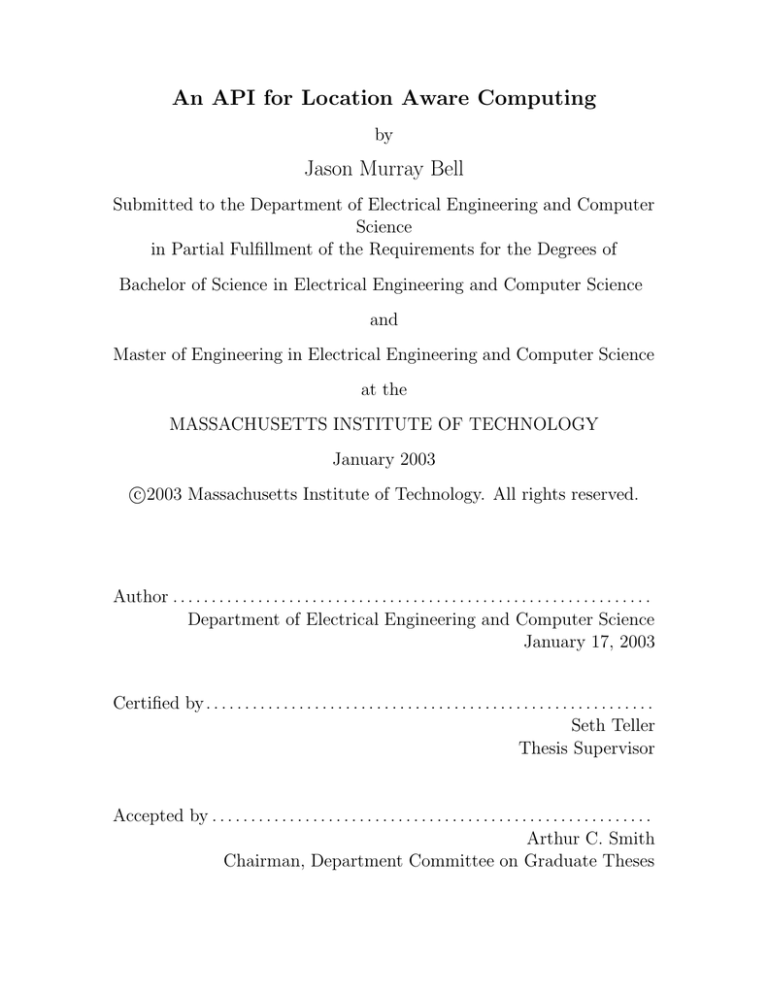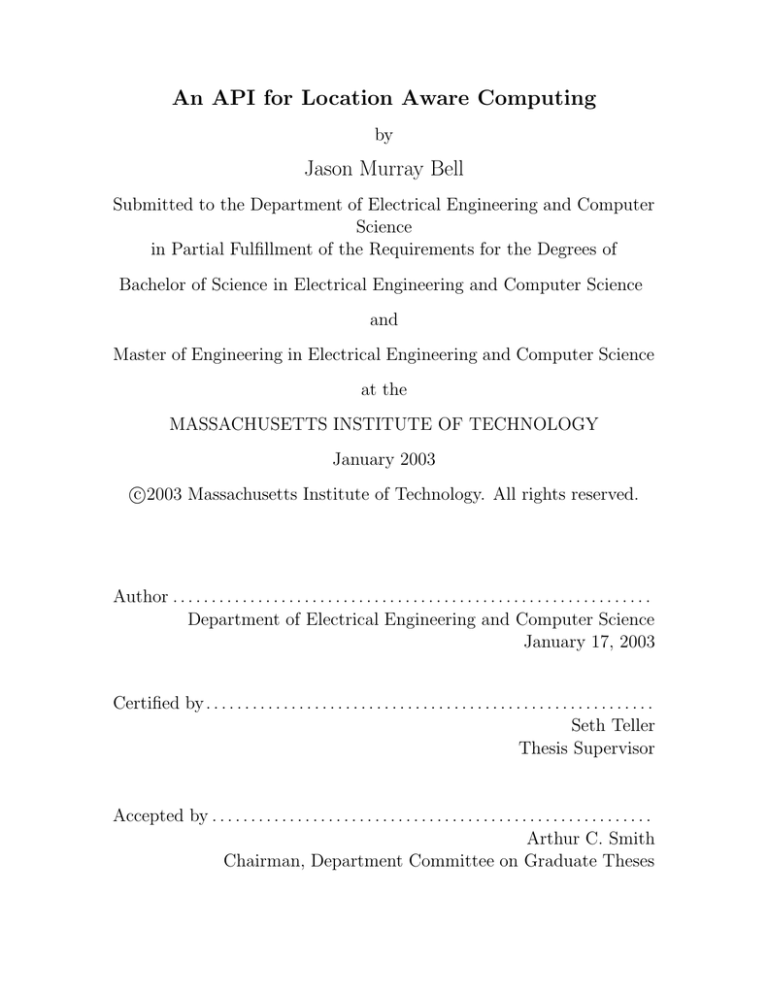
An API for Location Aware Computing
by
Jason Murray Bell
Submitted to the Department of Electrical Engineering and Computer
Science
in Partial Fulfillment of the Requirements for the Degrees of
Bachelor of Science in Electrical Engineering and Computer Science
and
Master of Engineering in Electrical Engineering and Computer Science
at the
MASSACHUSETTS INSTITUTE OF TECHNOLOGY
January 2003
c
2003
Massachusetts Institute of Technology. All rights reserved.
Author . . . . . . . . . . . . . . . . . . . . . . . . . . . . . . . . . . . . . . . . . . . . . . . . . . . . . . . . . . . . . .
Department of Electrical Engineering and Computer Science
January 17, 2003
Certified by . . . . . . . . . . . . . . . . . . . . . . . . . . . . . . . . . . . . . . . . . . . . . . . . . . . . . . . . . .
Seth Teller
Thesis Supervisor
Accepted by . . . . . . . . . . . . . . . . . . . . . . . . . . . . . . . . . . . . . . . . . . . . . . . . . . . . . . . . .
Arthur C. Smith
Chairman, Department Committee on Graduate Theses
An API for Location Aware Computing
by
Jason Murray Bell
Submitted to the Department of Electrical Engineering and Computer Science
on January 17, 2003, in partial fulfillment of the
requirements for the Degrees of
Bachelor of Science in Electrical Engineering and Computer Science
and
Master of Engineering in Electrical Engineering and Computer Science
Abstract
Indoor, location-aware devices have the potential to provide extremely useful resource
and building information to human users; for example, a location-aware PDA could
potentially provide map information in real time. We have developd a complete,
extensible, indoor location-aware API to allow clients to interact with building and
resource data stored on a central server. We have designed our own data model,
emphasizing a space’s adjacency relationships to other spaces as the most important
relational characteristic. Route finding is a fundamental algorithm for the exploration
of such a data model; we investigated, implemented, and evaluated several such algorithms. Furthermore, we have implemented both a server and several clients, demonstrating the robustness and reliability of the API. The API’s most complex client,
the CampusMap application, runs on a commodity graphics workstation and allows
a user to interact with a full, three-dimensional model of campus. CampusMap generates lowest-cost routes between any campus location by interacting with a Location
Server, visualizing campus spaces, and instantly updating route results.
Thesis Supervisor: Seth Teller
Title: Associate Professor of Computer Science and Engineering
2
Acknowledgments
I would like to thank my advisor, Seth Teller, for providing me inspiration, guidance,
and support throughout the creation of this project.
Thanks also to Sean Markan, Allen Miu, Patrick Nichols, Max Van Kleek, and
Hari Balakrishnan, whose input on the design was invaluable.
I dedicate this thesis to my family and Christine in appreciation of their love and
support.
3
Contents
1 Introduction
1.1 Contributions . . . . . . . . . . . . . . . . .
1.2 Motivating Applications . . . . . . . . . . .
1.2.1 Real-time Mapping . . . . . . . . . .
1.2.2 Software Flashlight . . . . . . . . . .
1.2.3 Active Signage . . . . . . . . . . . .
1.2.4 Stuff Database . . . . . . . . . . . .
1.3 The Location Aware API - Design Overview
1.3.1 A Client-Server Architecture . . . . .
1.3.2 Terminology and Data Structures . .
1.3.3 Notational Conventions . . . . . . . .
1.3.4 System Architecture . . . . . . . . .
1.3.5 Security and Privacy . . . . . . . . .
1.4 What the API Does Not Provide . . . . . .
1.5 Related Systems . . . . . . . . . . . . . . . .
1.5.1 GIS with Route Finding . . . . . . .
1.5.2 Drishti: Navigation for the Blind . .
.
.
.
.
.
.
.
.
.
.
.
.
.
.
.
.
.
.
.
.
.
.
.
.
.
.
.
.
.
.
.
.
.
.
.
.
.
.
.
.
.
.
.
.
.
.
.
.
.
.
.
.
.
.
.
.
.
.
.
.
.
.
.
.
.
.
.
.
.
.
.
.
.
.
.
.
.
.
.
.
2 Location Aware API
2.1 Requirements . . . . . . . . . . . . . . . . . . . . . .
2.2 Supporting Projects . . . . . . . . . . . . . . . . . . .
2.2.1 The BMG Project . . . . . . . . . . . . . . .
2.2.2 Cricket and GPS . . . . . . . . . . . . . . . .
2.3 API Details . . . . . . . . . . . . . . . . . . . . . . .
2.3.1 A Network API . . . . . . . . . . . . . . . . .
2.4 Server Implementation . . . . . . . . . . . . . . . . .
2.4.1 Java Class . . . . . . . . . . . . . . . . . . . .
2.4.2 Java Class - RMI Server . . . . . . . . . . . .
2.4.3 Network Server . . . . . . . . . . . . . . . . .
2.5 Client Details . . . . . . . . . . . . . . . . . . . . . .
2.5.1 Algorithms . . . . . . . . . . . . . . . . . . .
2.5.2 Convenience Functions - the Standard Library
4
.
.
.
.
.
.
.
.
.
.
.
.
.
.
.
.
.
.
.
.
.
.
.
.
.
.
.
.
.
.
.
.
.
.
.
.
.
.
.
.
.
.
.
.
.
.
.
.
.
.
.
.
.
.
.
.
.
.
.
.
.
.
.
.
.
.
.
.
.
.
.
.
.
.
.
.
.
.
.
.
.
.
.
.
.
.
.
.
.
.
.
.
.
.
.
.
.
.
.
.
.
.
.
.
.
.
.
.
.
.
.
.
.
.
.
.
.
.
.
.
.
.
.
.
.
.
.
.
.
.
.
.
.
.
.
.
.
.
.
.
.
.
.
.
.
.
.
.
.
.
.
.
.
.
.
.
.
.
.
.
.
.
.
.
.
.
.
.
.
.
.
.
.
.
.
.
.
.
.
.
.
.
.
.
.
.
.
.
.
.
.
.
.
.
.
.
.
.
.
.
.
.
.
.
.
.
.
.
.
.
.
.
.
.
.
.
.
.
.
.
.
.
.
.
.
.
.
.
.
.
.
.
.
.
.
.
.
.
.
.
.
.
.
.
.
.
.
.
8
9
9
9
10
10
10
11
11
12
15
15
16
17
17
18
18
.
.
.
.
.
.
.
.
.
.
.
.
.
20
20
21
21
22
23
23
24
25
26
27
29
29
40
3 API Clients
3.1 RouteFinder . . . . . . . . . . . . . . .
3.2 CampusMap . . . . . . . . . . . . . . .
3.2.1 User Interface Details . . . . . .
3.2.2 Using Dijkstra’s to hide latency
3.3 Active Signs . . . . . . . . . . . . . . .
.
.
.
.
.
47
47
48
49
50
53
4 Future Work and Conclusion
4.1 Searching the dual of the Space-Portal graph . . . . . . . . . . . . . .
4.2 Conclusion . . . . . . . . . . . . . . . . . . . . . . . . . . . . . . . . .
55
55
57
A Description of API functions and Project Build Instructions
A.1 Building the Project . . . . . . . . . . . . . . . . . . . . . . . .
A.2 Running clients with the RMI Location Server . . . . . . . . . .
A.2.1 Starting the RMI Server . . . . . . . . . . . . . . . . . .
A.2.2 Starting RouteFinder . . . . . . . . . . . . . . . . . . . .
A.2.3 Starting CampusMap . . . . . . . . . . . . . . . . . . . .
A.3 Location Aware API documentation . . . . . . . . . . . . . . . .
A.3.1 Package . . . . . . . . . . . . . . . . . . . . . . . . . . .
A.3.2 Interfaces . . . . . . . . . . . . . . . . . . . . . . . . . .
A.3.3 Classes . . . . . . . . . . . . . . . . . . . . . . . . . . . .
.
.
.
.
.
.
.
.
.
59
59
60
61
62
62
63
64
65
66
.
.
.
.
.
.
.
.
.
.
80
80
80
81
81
81
82
82
82
83
83
C The Location Aware API Standard Library
C.1 JavaDoc for Library Methods . . . . . . . . . . . . . . . . . . . . . .
C.1.1 Package . . . . . . . . . . . . . . . . . . . . . . . . . . . . . .
C.1.2 Classes . . . . . . . . . . . . . . . . . . . . . . . . . . . . . . .
84
84
84
84
B LocationServer Network Protocol
B.1 Message format . . . . . . . . . .
B.1.1 Function names . . . . . .
B.2 Object Serialization . . . . . . . .
B.2.1 Basic variables . . . . . .
B.2.2 Space datatype . . . . . .
B.2.3 Portal datatype . . . . . .
B.2.4 Position datatype . . . . .
B.2.5 Location datatype . . . .
B.2.6 Virtual Tag . . . . . . . .
B.3 Future Improvements . . . . . . .
5
.
.
.
.
.
.
.
.
.
.
.
.
.
.
.
.
.
.
.
.
.
.
.
.
.
.
.
.
.
.
.
.
.
.
.
.
.
.
.
.
.
.
.
.
.
.
.
.
.
.
.
.
.
.
.
.
.
.
.
.
.
.
.
.
.
.
.
.
.
.
.
.
.
.
.
.
.
.
.
.
.
.
.
.
.
.
.
.
.
.
.
.
.
.
.
.
.
.
.
.
.
.
.
.
.
.
.
.
.
.
.
.
.
.
.
.
.
.
.
.
.
.
.
.
.
.
.
.
.
.
.
.
.
.
.
.
.
.
.
.
.
.
.
.
.
.
.
.
.
.
.
.
.
.
.
.
.
.
.
.
.
.
.
.
.
.
.
.
.
.
.
.
.
.
.
.
.
.
.
.
.
.
.
.
.
.
.
.
.
.
.
.
.
.
.
.
.
.
.
.
.
.
.
.
.
.
.
.
.
.
.
.
.
.
.
.
.
.
.
.
.
.
.
.
.
.
.
.
.
.
.
.
.
.
.
.
.
.
.
.
.
.
.
.
.
.
.
.
.
.
.
.
.
.
.
.
.
.
.
.
.
.
.
.
.
.
.
.
.
.
.
.
.
.
.
.
.
.
.
.
.
.
.
.
.
.
.
.
List of Figures
1-1 The Location Server presents an organized view of campus geometry
data as Spaces and Portals (adjacencies). . . . . . . . . . . . . . . . .
1-2 System Architecture of the Location Aware API . . . . . . . . . . .
2-1 Over the network: a client request and a server response. The client
first sends the command “getSpaceFromLocation”, a delimiting character, “|”, and the location information serialized with a standardized
format (see B.2). The server then sends a response code “space”, a
delimiting character, and the formatted Space name. . . . . . . . . .
2-2 The getSpace request recast as a Java method signature. . . . . . . .
2-3 Java, a functional language, providing a high-level layer between the
network protocol of the Location Server and the client . . . . . . . .
2-4 A client requests a Space’s polygon . . . . . . . . . . . . . . . . . . .
2-5 A client incrementally explores the campus map depth-first. Each step
shows the discovery of additional Spaces. . . . . . . . . . . . . . . .
2-6 A graph is explored breadth-first. Each node is labeled with its distance
from the root. (a) shows the graph with explored nodes and edges
darkened. (b) shows the graph after a breadth-first iteration. . . . .
2-7 A graph is explored depth-first. (a) shows the graph with explored
nodes and edges darkened. (b) shows the graph after a depth-first
iteration. Notice that the explored path tends to extend narrowly
from the initial Space. . . . . . . . . . . . . . . . . . . . . . . . . . .
2-8 A simple polygon (outline, in bold) and its Delaunay triangulation
(internal triangles). Triangles are offset from polygon outline and other
triangles for clarity . . . . . . . . . . . . . . . . . . . . . . . . . . . .
2-9 An illegal path through a polygon - it exits the border and crosses into
forbidden areas. . . . . . . . . . . . . . . . . . . . . . . . . . . . . . .
2-10 A simple polygon, triangulated, with a short path from one border
location to another. . . . . . . . . . . . . . . . . . . . . . . . . . . .
2-11 The RouteFinder GUI. Part (a) shows the paths with polygon triangulation, part (b) without. Part (c) shows the same route with iterative
filtering applied. . . . . . . . . . . . . . . . . . . . . . . . . . . . . .
2-12 Our path-finding algorithm works quite well, correctly traversing the
curved hallway. Notice that the path is sometimes quite erratic. . . .
6
12
16
24
24
25
28
30
32
33
34
35
36
37
38
2-13 Legal, but unnecessarily twisty Space paths (a) with and (b) without triangulation. (c) shows the path after iterative filtering, which
removes the twist. . . . . . . . . . . . . . . . . . . . . . . . . . . . .
2-14 A path (a) is iteratively shortened, resulting in (b). Endpoints marked
with an ’X’ are eliminated, and their adjoining line segments condensed
into a single segment. . . . . . . . . . . . . . . . . . . . . . . . . . .
2-15 The path from Figure 2-10 (a) is cubic spline interpolated (b) and
resampled at a constant segment length (c). Part (d) shows the new
endpoints connected with line segments . . . . . . . . . . . . . . . .
3-1 RouteFinder plots a route from one office to another on NE-43’s eighth
floor with no path filtering. . . . . . . . . . . . . . . . . . . . . . . .
3-2 RouteFinder plots a the same route as in Figure 3-1 but with iterative
filtering. . . . . . . . . . . . . . . . . . . . . . . . . . . . . . . . . . .
3-3 RouteFinder plots the same route as in Figure 3-1, but shows the
triangulation in intermediate Spaces. . . . . . . . . . . . . . . . . . .
3-4 CampusMap uses the Java3D graphics system to display an interactive,
3-dimensional view of MIT’s Building 1. A route is plotted from one
office to another with path filtering. . . . . . . . . . . . . . . . . . .
3-5 CampusMap displays a map of some floors in NE-43. A route goes
from an office on the second floor to an office on the fourth floor. . . .
3-6 An Active Sign displays directions to an upcoming meeting. Part (a)
shows one half of the sign allowing user input. Part (b) shows the other
half of the sign displaying Location and route information. . . . . . .
4-1 The dual of a graph. (a) shows the original graph, (b) shows its dual
4-2 (a) shows a path from node 1 to node 5. (b) shows a shorter path that
goes through node 2 only once. . . . . . . . . . . . . . . . . . . . . .
4-3 The shortest path from start to finish is via route (a). Our algorithms
will not allow the shaded space to be reentered, and give a shortest path
of (b) . . . . . . . . . . . . . . . . . . . . . . . . . . . . . . . . . . . .
A-1 The RouteFinder GUI. Users can view a map of a single floor, perform
route finding, and test the results of different path filtering algorithms.
A-2 The CampusMap GUI. Users can search a single floor, a building, or
across campus. . . . . . . . . . . . . . . . . . . . . . . . . . . . . . .
7
41
42
43
48
49
50
51
52
54
56
56
57
60
61
Chapter 1
Introduction
Location Aware computing is a powerful new paradigm for building software and
hardware systems. This thesis describes an Application Programming Interface (API)
for indoor mobile computing services named the Location Aware API. It enables
mobile applications to ask three basic questions about their environment:
1. What is the nature of the building geometry surrounding me?
2. How can I move from one area to another?
3. What are the locations of certain indoor objects?
Mobile computers are becoming more and more powerful; many such devices have
built-in wireless networking hardware and fast, capable color graphics displays. Such
devices are ideal platforms for location-aware clients since they have the power to
process geometry data and to perform useful location-aware algorithms in real time;
that is, interactively, as a user moves from place to place.
In this paper, we explain the development of our Location Aware API, which allows any networked software client to obtain access to the database of MIT’s building
data. The Location Aware API remaps the database information into well-defined
data structures with specific relationships, optimized for use by both mobile clients
with modest hardware resources, as well as high-end graphics workstations.
This chapter first describes a list of contributions this thesis makes to the field
of computer science and engineering. It then describes some motivating applications
that influenced the development of the Location Aware API. Then, it gives a design
overview of the entire system; each major component communicates with the others
via the Location Aware API. The chapter concludes by describing what services are
8
not provided so that users can understand why some capabilities were intentionally
limited.
1.1
Contributions
This thesis makes three main contributions
• A simple, powerful network API providing indoor geometry, adjacency, and
virtual tag information. The API furnishes a low-level abstraction over our
campus geometry database.
• A Location Server implementation which provides real campus building data to
networked clients.
• Several Location Aware clients performing route finding and other high-level
algorithms using only the Location Aware API to access indoor data.
1.2
Motivating Applications
The Location Aware API was inspired by the goal of providing a service for several
location-aware motivating applications. The Location Aware API intends to support
and aid in the development of these or similar applications.
1.2.1
Real-time Mapping
This API provides clients with the fundamental ability to perform route finding. A
route is a sequence of spaces that a person can navigate sequentially. An application
might wish to find the first valid path from one space to another, or it may want to
find a route optimized for minimum cost or other criteria.
A real-time mapping application needs the capability to access the complete corpus
of campus geometry data, as well as to determine which spaces are adjacent. It can
use this data to plot a route from one location to another or simply to tell in which
direction a certain resource is located.
Our API is designed with route finding algorithms in mind. The Standard Library
(Section 2.5.2) provides several route finding and campus exploration algorithms that
use the Location Aware API for low-level calls.
9
1.2.2
Software Flashlight
A standard flashlight uses an electrically powered light bulb to project light onto the
world; a software flashlight uses a computer to project data onto the world (see [12]
and [2] for current projects). A location aware computer with a portable data projector would be able to act as a software flashlight; the projector would display useful
images on a wall, ceiling, or floor, depending on its current location and orientation.
The sofware flashlight has the important ability of directional awareness, which this
API also supports.
This could be extremely useful to “peer into” walls without having to tear them
open. Maintainance crews would be able to use a software flashlight to show the
location of electrical conduit or plumbing, marking them for later inspection. Such
“virtual” marks would be superior to traditional methods like permanent ink or spray
paint because they would be automatically recorded to a persistent database. They
would also not permanently mar surfaces or get “erased” by future improvements.
1.2.3
Active Signage
An active sign is an electronic display which is location-aware; this location-awareness
can be permanently encoded, if the display has a fixed position, or driven by locationaware hardware, such as Cricket. With access to the Location Aware API and associated data, it could give timely, location sensitive information to nearby users.
Active signs are a perfect example of location aware computing; people interacting
with the signs could receive real-time location information about meetings, events,
or emergencies. An active sign knowing its location could give interactive maps to
events or away from hazards. It could even serve as a sort of location aware “message
board,” allowing users to leave notes for their friends, or directing special messages
to sections of campus or parts of buildings.
1.2.4
Stuff Database
Indoor location sensing hardware is making it possible to track large numbers of
objects by determining their proximity to fixed tag sensors or by recording when
objects pass beneath sensors in frequently trafficked areas. The sensors can be very
small, thin, and inexpensively produced; they could be easily attached to valuable
personal possessions. This would allow an owner to locate very mobile or frequently
borrowed items, such as books, telephones, or computer hardware, by querying a
10
database for the last known registered location of an item’s tag.
An interactive Stuff Database GUI would be a valuable tool for owners wishing
to view the locations of their “stuff.” A scrollable, zoomable map could display the
locations of stuff by querying the tag sensor database in real time. Community-owned
objects, such as printers, water fountains, and workstations, might also be displayed
on the map. Users could give permission for the system to allow the display of
personal “stuff” information to other users; this would implicitly allow borrowing,
since one’s personal belongings would show up on another person’s Stuff Database
GUI. The tag sensing infrastructure would track borrowed items, so users could find
out where their publicly available belongings were.
Our API supports clients who need both indoor geometry data and the ability to
track location aware hardware tags. The virtual-tag class supports a named tag with
a location updated via hardware infrastructure or by user input.
1.3
The Location Aware API - Design Overview
This section describes our Location Aware API, the data structures used by our
API, and the way the data structures interact with each other. It also describes the
high-level architecture of a Location Aware API implementation.
1.3.1
A Client-Server Architecture
Our API has a client-server architecture, in which clients communicate with a server
over a network. Our subsequent discussion assumes that network connections are
standard TCP/IP connections [7]. TCP/IP provides a persistent, end-to-end reliable,
stream-based connection between two clients over a network. We define a protocol
for the exchange of data over a TCP/IP connection in Appendix B; however, our
network protocol maps very nicely to a functional language description, in which
a client communicates with the server by calling methods on it (see Section 2.3.1).
This is a very natural way to describe the Location Server functionality; most of our
subsequent discussion will describe server requests as Java language method calls.
However, it is important to remember that the API is both fully network enabled and
language agnostic.
11
Geometry data
Office 210
Office 215
Hallway 2a
LocationServer
Space
Location
Space
Location
Polyline
Client
Figure 1-1: The Location Server presents an organized view of campus geometry data
as Spaces and Portals (adjacencies).
1.3.2
Terminology and Data Structures
Our Location Aware API provides a simple, standardized interface between a building geometry database and mobile computing clients. This API defines a common
structure for geometric data, including named spaces with closed geometric boundaries, a mapping between (x, y, z) location information and space information, and
adjacency information for connected spaces. It builds on the work of the BMG project
([8] and Section 2.2.1), which generates a large pool of relatively unstructured indoor
geometry data from MIT’s AutoCad floorplans; we provide a convenient, structured
abstraction over this massive quantity of data.
This document relies on the following terminology to describe the entities used by
the Location Aware API.
Space - This is a named space that a person can occupy. Spaces have both 212
dimensional and 3-dimensional data associated with them, as well as virtual
tags marking the Positions of objects within a Space. The 2-dimensional data
bounds the floor region of the Space and specifies areas where people cannot
walk, such as pillars or internal walls. The 3-dimensional data consists of walls,
ceilings, windows, and other objects associated with a Space.
Spaces also have an important type property. Current Space types include
“STAIR,” “ELEVATOR, ” “ROOM, ” and “OUTDOOR.” Clients can use
the Space Type as a filter when running search algorithms. For example, a
wheelchair-bound individual may wish to disallow Spaces with Type “STAIR”
when attempting to navigate from one place to another.
Spaces also contain references to zero or more Portals and Virtual Tags, which
are described below.
Adjacency - Two Spaces are adjacent if a person can easily move between them
without having to pass through any other Spaces. For example, an office with
an open door is adjacent to its connecting hallway. Adjacency information is
important for route finding applications or clients who need to find objects
within nearby, connecting Spaces
Portal - This is an entity that captures the notion of Adjacency with important
additional properties. A Portal is a directed adjacency: a person can only move
through a Portal in one direction. This helps us to support vertical Portals,
which have different costs associated with upward versus downward traversal.
A Portal has a pointer to exactly two Spaces; the Spaces must be Adjacent to
each other. A Portal also has a weight associated with the action of traversing
it. This allows us to model the Spaces on campus as nodes in a standard graph
connected by edges (Portals) with appropriate weights.
Optimal route finding algorithms can use this information to find the most
desirable routes or to eliminate impossible ones. For example, a Portal with an
infinite (or maximally high) weight might represent a locked door. An optimal
route finding algorithm would automatically route around such an obstruction.
Portals, like Spaces, also have a type. These types can specify whether a Portal
is a vertical adjacency (connecting landings on stairwells), a normal door, or
an effective Portal, indicating that two Spaces are adjacent but do not share
a wall. Search algorithms can use Portal types to eliminate adjacencies that
have undesirable characteristics. For example, a person might associate vertical
13
Portals with a higher cost, helping to minimize the number of time-consuming
stairs and elevators encountered during travel.
Position - This is the location of an object in precise (x, y, z) coordinates. Our
definition of Position includes specifications of a reference frame and units. A
Position can also have a measure of uncertainty, and can specify a probability
distribution for the (x, y, z) coordinates.
Location - A Location contains a Position; additionally, it specifies a heading vector,
along with a heading probability distribution. The heading vector allows us to
specify the direction of an object, which is important for direction aware clients,
such as a software flashlight.
Location Server - This is a networked server that receives requests about the environment and responds with appropriate data. The Location Server is a key component of the Location Aware API architecture; all clients communicate with
it via the Location Aware API. The Location Server has access to a database
of raw geometry data, but presents clients with an organized view of the data.
Figure 1-1 shows how a client is shielded from the unstructured, unorganized
geometry data by the Location Server.
Virtual Tag - A virtual tag is an object that belongs to a single Space with two
properties: a globally unique tag name and a Position. Location aware hardware
tags, such as a tag based on the Cricket platform (Section 2.2.2), can use the
Location Aware API to update the Position of the corresponding Virtual Tag.
A client can discover which objects reside in a Space by querying the Location
Server for its list of Virtual Tags. This enables a client to find a printer in
a certain room, or where specific pieces of furniture are located. A separate,
application-specific database keyed on Virtual Tag names should be maintained
if clients need more information about the physical objects that correspond to
Virtual Tags.
Polyline - We define a Polyline as an ordered sequence of Positions that define a
simple, planar polygon. The final point can either repeat the first point or
implicitly close the polygon; if repeated, the zero-length line segment implied
by the first and final points is ignored by all Location Aware API functions.
Minimally, a Polyline has three Positions, defining a triangle. A Polyline is used
to define both 2-dimensional floor boundary geometry, giving a top-down view
14
of a Space, and 3-dimensional object geometry, useful for rendering an extruded
view of a Space.
These objects form the basis of the Location Aware API, giving clients and servers
a common language. Although minimal, these objects are sufficient to give rise to
powerful, location-aware applications (Chapter 3).
1.3.3
Notational Conventions
This document will use several conventions, both in its notation and diagrams.
Algorithms will often be presented using a pseudocode syntax similar to that in
Introduction to Algorithms ([4], p. 4-5). The syntax is designed to be as language
neutral and self-describing as possible.
Entities described in Section 1.3.2 will be capitalized in the text. For example, every room that a person can walk into is a “Space”. Similarly, a “location
server,” the program that feeds clients data, will be written as “Location Server.”
This is to differentiate these entities from their more informal meanings, as well as
from their implementation, often referred to by (Java) class name. For example, the
Java class interface defined in the file “LocationServer.java” may be referred to as
“LocationServer” rather than “Location Server.”
Route finding and path finding are sometimes used interchangeably to describe
the process of determining an optimal route on a map from one point to another. In
this document, we will give each term a distinct meaning: “route finding” refers to the
high-level operation of finding a sequence of Spaces defining a shortest path, while
“path finding” refers to the lower-level objective of navigating from point-to-point
within a single Space.
1.3.4
System Architecture
Figure 1-2 shows the overall view of the system architecture; clients communicate
with the Location Server using a standard network supporting TCP/IP.
Sometimes a client will desire to place a high-level library between itself and
the relatively low-level functionality of the Location Server. Our Location Aware
API Standard Library (Section 2.5.2) provides this functionality. Such a library was
developed so that developers do not have to “reinvent the wheel” when trying to write
applications, such as route finding applications, which seek to exploit the interfaces
and data structures we provide. The Standard Library helps map high-level functions
15
Applications
−Route finding
−Floorplan updates
−3D extrusion
−Active signage
Location Aware
API
Database
−Location / Space information
−Coordinate transformations
−Extruded Geometry
Figure 1-2: System Architecture of the Location Aware API
and algorithms to low-level chores like retrieving and representing Space data and
exploring adjacent Spaces.
1.3.5
Security and Privacy
Very little state other than the TCP/IP connection is kept in the Location Server;
this makes our Location Server relatively passive with regards to tracking clients.
An active, object tracking application would be quite orthogonal with respect to our
API. A Location Server could facilitate such a system, but cannot enable one on its
own. Our (relatively) stateless server is thus usable in environments where security
and privacy are desired.
Our API’s privacy policy matches quite well with the Cricket location-aware hardware that complements it (Section 2.2.2). Cricket receivers passively observe stationary beacons to deduce their position; the stationary Cricket infrastructure does not
actively track users of the system. Clients can use Cricket to figure out their location
and the Location Aware API to determine information about their surroundings, with
a high degree of anonymity.
16
1.4
What the API Does Not Provide
This API provides a simple, standardized way to access campus building geometry
and adjacency data. Although it was designed with route finding as the defining application, it does not require the Location Server to provide any algorithms. We have
provided route finding, utility functions, and other algorithms as part of a standard
library, useful for clients of the API.
This API also does not enforce any particular method of storing data, or a specific
database schema. Indeed, our implementation does not even have a backing database;
we load our campus building data from standard ASCII text files in a proprietary format. One downside to storing data this way is that a change to the building data text
files requires a complete Location Server restart. Of course, a live implementation of
the Location Server with many concurrent users will probably need an incrementally
changeable, robust relational database as the backend to improve performance.
Our API supports the idea of virtual tags; a robust, flexible method for specifying
the positions of objects. The Location Server is expected to maintain lists of Virtual
Tags within Spaces, but associating Tags with physical objects, tracking objects,
or maintaining other physical state is the job of other systems designers. This API
could be used to help track objects (or people), but only by supplying Space geometry
and adjacency information. Security, privacy, and other policy issues are immediate
concerns with tracking systems; these can safely be ignored here.
Our API does not support automatic resource or service discovery; this is the job
of a complementary system such as the Intentional Naming System (INS) [1]. Such a
system allows mobile software clients to search for and discover software services based
on a variety of criteria, including geographic location. For example, this would allow
a handheld computer user to ask the network for the (geographically) nearest printer
server or active sign; services within a certain distance would appear to the user
automatically to activate. This is a powerful example of Location Aware Computing;
our API would work in concert with a modified version of INS, providing Location
and Space data, enabling this geographic mapping of services.
1.5
Related Systems
Research into the development of location aware hardware and software systems has
accelerated recently, fueled by the decreasing size of mobile hardware. Here, we
discuss several competing systems,
17
1.5.1
GIS with Route Finding
Geographic Information System, or GIS, is an industry standard method for storing
and accessing geospatial data. Usually backed with a database server, a GIS system
can store objects with location and spatial attributes, as well as information about
object interoperability. This makes it possible for a facility to store data about water
pipe locations, for example, allowing the GIS server to infer water flow direction,
junction capacity, and other properties of the water system. Objects in a GIS database
can also store adjacency attributes, making route finding using only GIS queries an
attractive possibility.
GIS has vast capabilities for facilities maintainers who must manage lots of information about building and grounds infrastructure. The new OpenGIS consortium [3]
promises to publish freely available GIS standards, allowing clients on any platform
to exchange GIS data and GIS services.
The Location Aware API is already an indirect abstraction over MIT’s GIS server
data. The BMG pipeline (Section 2.2.1) pulls CAD documents from the GIS database,
feeding the data into the LocationServer backend. Our API provides a much simpler
interface to the GIS spatial data than GIS itself, lowering the memory, processing, and
bandwidth requirements of Location Aware clients. In the future, the Location Server
will evolve to become a more direct client of MIT’s GIS, extracting data directly from
the GIS servers without the intervening BMG pipeline.
1.5.2
Drishti: Navigation for the Blind
Drishti [6] is a location-aware computing platform designed to aid sight-impaired
people with outdoor navigation. It is designed around a portable personal computer
running the Windows 98 operating system, with voice recognition software. It accesses
geospatial data from the University of Florida Physical Plant’s GIS database via a
commodity 802.11b wireless network.
Drishti can use GIS data to do real time route planning and hazard avoidance.
For example, it can avoid busy intersections during peak traffic hours, giving the
visually-impaired a safer route at certain times of the day.
The Location Aware API can provide a service similar to the Drishti platform but
on much more modest hardware. The memory and bandwidth requirements of Drishti
make the current implementation weigh several pounds, with limited battery life.
Our minimal target is a handheld computer or cellular phone; future prototypes will
hopefully showcase the Location Aware API on very resource constrained computing
18
platforms.
19
Chapter 2
Location Aware API
This chapter gives a detailed discussion of the Location Aware API, client and server
implementation concepts, and relevant algorithms. First, we discuss the requirements
that the API is designed to meet. Then, we explain both BMG, which feeds data
to the Location Aware API server, and Cricket, a location aware hardware system.
Finally, we focus on the details of the server implementation and talk about the
algorithms and Standard Library functions needed by clients.
2.1
Requirements
The Location Aware API is intended to aid location aware devices, serving indoor
geometry, resource, and adjacency data in a standardized way. Its minimal intended
hardware platform is any device with a TCP/IP stack, and with enough CPU and
memory to store and process a few hundred bytes of data per Space. This would allow
handheld computers to access indoor geometry data and display or process it in real
time. However, the API and associated data structures can also be used to visualize
campus data on high-end graphics workstations. The CampusMap client described
in Section 3.2 is one example of this; it gathers data from the Location Server and
builds a real-time interactive campus map, complete with route finding capabilities.
The Location Server should also have the ability to update transient information
about the campus model in real time. For example, a client should be able to tell the
Location Server the instant that a certain door is found to be locked (perhaps from
a piece of automated door sensing hardware). The Location Server should then be
able to update the corresponding Portal’s weight value (to a large or infinite value)
so that clients performing route finding can route around the obstruction.
20
2.2
Supporting Projects
The Location Aware API was influenced and supported by two complementary projects:
BMG and Cricket. In fact, one way to summarize the goals of the Location Aware
API is the building of an interface between location-aware, Cricket-enabled hardware
devices and the BMG geometry database. Many of the features of the Location Aware
API were designed with both Cricket and BMG in mind.
2.2.1
The BMG Project
Our API’s usefulness would be quite hard to prove without real-life data to test it
with; the Building Model Generator (BMG) project [8] provides an extensive, threedimensional model of campus, complete with Space adjacency information.
The goal of the BMG project is to build a model of campus using only MIT’s
vast database of CAD floorplans, which describe the floor layout of each building. A
pipeline of non-interactive command line tools processes each CAD file, groups it with
other CAD files from the same building, extrudes the three dimensional geometry,
and places it into global (campus) coordinates.
The BMG project’s goals are facilitated by some key features of the MIT floorplans:
• Each room has exactly one floor-unique name assigned to it, usually with a
named point within the room’s boundary. The BMG project can associate this
name with the other room data.
• Each room in a floorplan is defined by a fully connected polyline, with other
internal polylines restricting access to certain areas of the floor. This is exactly
the definition of a Space’s two-dimensional floor boundary in our API.
• Adjacent rooms can be connected by a recognizable door icon, consistent across
most floorplans. They can also be implicitly connected by sharing an edge but
not a separating wall (an effective portal). This is critical data for the Location
Server, since it allows clients to ask questions about Portals and iteratively build
an entire campus model, if necessary.
• A campus basemap CAD file exists that specifies the transformation (rotate,
scale, and translate) of Space geometry data from local to global coordinates.
The campus’s corpus of CAD data enters one end of the BMG pipeline; the result
is a directory full of plain text files in a simple, specified format. Our Location Server
21
implementation (JavaLocationServer.java and others) can read the files from this
directory, construct internal data structures, and serve requests from clients.
Our API provides a simple, well-defined abstraction over this mass of geometry
data. We formalize the notions of “Space,” “Portal,” and “Location,” providing the
user with structured, easily accessible data (see Section 1.3.2).
Because the BMG project’s data has been so useful for this project, we recommend that others who implement a Location Server for their facilites follow a similar
approach to generating campus data; a non-interactive pipeline simplifies campus
updates by allowing changes to campus CAD to automatically propagate.
2.2.2
Cricket and GPS
The Location Aware API was designed to work well with clients who can determine
their Space and Location and update them in real time. The Cricket indoor navigation
system ([10] and [11]), is particularly well designed for the Location Aware API. This
section also discusses the Global Positioning System (GPS) [5], a popular commercial
system for outdoor position tracking.
Cricket consists of stationary beacons positioned around the indoor environment,
which transmit both radio-frequency (RF) and ultrasound signals. This allows a
user with an appropriate sensor to determine both his position and room name in
real time. The radio-frequency signal is overloaded with several important pieces of
information:
• The identity tag of the transmitter
• The transmitter’s position (in a Cricket-standard coordinate system)
• Space name information, allowing determination of one’s Space without having
to do positional calculations.
One can determine a distance to each transmitter by using the speed difference,
and thus the difference in arrival times, between sound and radio waves. Signals
from multiple transmitters can be used to refine position estimates using various
techniques.
Cricket is an ideal match for this API because it allows clients to determine both
their Location and Space independently of the Location Server. This is superior to
a Location-only system, such as GPS, because a client can confirm the accuracy of
Location information using Space sensing (via the radio signal). A Location sample
22
can have a large probability distribution if the environment electrically or ultrasonically noisy; a corresponding Space sample can help clients accept or reject Location
measurements very close to Space boundaries. Also, clients of Cricket may find Space
information to be useful, even though they are not connected to a Location Server.
Miu calls Cricket a “Spatial Information Service” ([10] p. 35) because of its ability
to deliver Space information data.
More recent versions of Cricket are beginning to support directional as well as
positional data [2]; this is the infancy of the previously mentioned software flashlight
(Section 1.2.2). Since our notion of Location inherently includes a direction, we are
ready to take advantage of this new hardware capability in future versions of both
Cricket and the Location Server.
Cricket is also an example of useful Location Aware hardware since it works indoors, where the bulk of our geometry data resides. GPS is of only limited usefulness,
since it cannot penetrate dense indoor environments. Eventually Cricket and GPS
will become a more unified hardware platform; Cricket will use GPS measurements
from exterior doors and windows, propagating the universal GPS coordinate system
to all indoor Cricket beacons. Cricket may eventually incorporate both commodity
GPS hardware and the existing location-sensing system into the same compact device. This would allow Location Aware clients to work indoors and out with the same
coordinate system.
2.3
API Details
This section gives further details about the implementation of the Location Aware
API. Here, we detail our concrete implementations of Location Server in the Java
programming language, as well as examples of client programs. We also talk about
various useful client algorithms and show how the Location Aware API Standard
Library presents a high level layer over our low level API.
2.3.1
A Network API
The Location Aware API is intended to be a network API: a service which provides
information about Spaces and Portals using a network socket and standard data
format. However, for clarity, we will present API functionality as object-oriented
methods. Each method of the Location Server corresponds to a command sent by a
client over the network and a response by the server. One example is the getSpace
23
"space | NE43.8@8@16@OFF"
Client
TCP/IP
Location Server
"getSpaceFromLocation | 1345.000 3452.000 142.000"
Figure 2-1: Over the network: a client request and a server response. The client
first sends the command “getSpaceFromLocation”, a delimiting character, “|”, and
the location information serialized with a standardized format (see B.2). The server
then sends a response code “space”, a delimiting character, and the formatted Space
name.
command (Figure 2-1), in which the client sends a Location (coordinates) and receives
a Space name, with which he can make further queries.
This network exchange is analogous to a Java method called getSpaceName, which
takes a Location object as an argument and returns a String holding the Space name
(Figure 2-2).
interface LocationServer {
...
public String getSpaceName(Location location);
...
}
Figure 2-2: The getSpace request recast as a Java method signature.
Using functional notation to describe our network API is preferred because it
provides a more easily readable, simpler abstraction than network protocols. Also,
clients will most likely use a functional language as a high-level layer between the
Location Server and the rest of the application (Figure 2-3).
Much of the development of the API and various clients took place before the
network protocol was even defined; the Location Server was simply a Java class with
several methods providing the necessary functionality. Our network protocols are
thoroughly defined in Appendix B.
2.4
Server Implementation
This section discusses three different Location Server implementations: one straightforwardly written as an ordinary Java class, one extended using Java’s remote method
24
Client
Space s = ls.getSpace(loc);
"space | NE43.8@8@16@OFF"
JavaLocationServerProxy
TCP/IP
Location Server
"getSpaceFromLocation |
1345.000 3452.000 142.000"
Figure 2-3: Java, a functional language, providing a high-level layer between the
network protocol of the Location Server and the client
invocation (RMI) capabilites, and one that acts as a network server using TCP/IP.
The third implementation is this project’s original goal; a network server following
the well defined network API described in Appendix B. Such a server is cross platform, working with any O/S and hardware combination that can read bytes from a
TCP/IP connection. It fulfills one of our basic requirements - that even embedded
platforms with very limited resources can query the server to obtain desired Space
and Portal information.
2.4.1
Java Class
The very first definition of a Location Server, the properties of Spaces and Portals,
and the interpretation of our BMG data, occurs in three main classes: Location,
Space, and Portal. The full public API of these classes is contained in Appendix A;
this section discusses only a fraction of their full functionality.
The Java Class Location Server, or JavaLocationServer implements a simple
interface, LocationServer:
public interface LocationServer {
public Location getLocation(Space space);
public Space getSpace(Location location);
public Space getSpace(Location location,
String buildingName, int floor);
public Space getSpace(String spaceName);
public String getSpaceName(Location location);
25
public Portal getPortal(String portalName);
}
2.4.2
Java Class - RMI Server
The first step towards network-enabling a LocationServer was to have it function
via Java Remote Method Invocation (RMI). We did this by making LocationServer
extend java.rmi.Remote:
...
public interface LocationServer extends java.rmi.Remote {
...
and giving each method the capability to signal a server or network error:
...
public String getSpaceName(Location location) throws RemoteException ;
...
These were the only changes to LocationServer that were necessary to enable RMI
in all implementing classes.
The new implementing class is called JavaLocationServerRMI, and it works
nearly identically to JavaLocationServer. Clients remotely invoke the getSpace
and getLocation methods to retrieve desired Space and Location information. They
must also handle RMI exception events, since the Location Server is now accessed via
the network.
Space.java and Portal.java both define classes which are fully serializable by
Java; that is, the Java environment can automatically convert Space and Portal objects to and from streams of bytes. This means that a client running in one JVM
(Java Virtual Machine) can call methods on a JavaLocationServerRMI running in
another JVM and transparently receive any returned objects. Each JVM handles
the conversion of method arguments and return values into byte streams and passes
the values over the network. The result is a networked Location Server that still has
most of the abstraction benefits of a locally running class. See A.2 for details on the
startup procedure and initilization code necessary to get two JVM’s communicating
via RMI.
26
JavaLocationServerRMI hides much of the functionality of a true, cross-platform
implementation which communicates only via byte streams. Not only are the protocols for getSpace(Location location) and getLocation(Space space) hidden behind the corresponding JavaLocationServer methods, but geometry queries, Spacename formatting, and other queries are hidden in the object-oriented abstraction of
the Space and Portal classes. Space and Portal are classes that hold Space and Portal information in object memory, accessible by a simple method call. For example,
Space.java has the following method:
1.
2.
3.
public Collection getPortals() {
Vector returnVector = new Vector();
Iterator i = portals.iterator();
4.
5.
6.
7.
8.
for (;i.hasNext();) {
returnVector.add(locationServer.getPortal((String)i.next()));
}
return (Collection) returnVector;
}
This method takes no arguments and returns a Java Collection of Portal. A Java
Collection is an abstract data type which can contain Portal objects.
The method first constructs a new Collection on the heap. It then iterates
through the Portal names contained within the Space object, copying and inserting
them into the new Collection. Then, the new Collection is returned.
Given only the network protocol, this method would have to work quite differently.
A new Collection would still be constructed and returned, but instead of filling it
with Portal names from the object’s internal memory, the remote Location Server
would have to be queried for the Space’s Portal names.
It may be beneficial for clients to implement Space and Portal even when using
a true network server, since they encapsulate so much data behind an object-oriented
abstraction. The JavaProxyServer (Figure 2-3) would translate Location Server
network streams into live Java objects which can be referenced by clients.
2.4.3
Network Server
Our network server is based on the same code as the original Java class server and
Java RMI server. The main difference is the implementation of the network protocol,
which enables clients to retrieve Space and Portal data using network requests.
27
"polyline | 1234.000 345.000 1256.00 345.00 ...
1256.00 368.00 1234.00 368.00"
Client
TCP/IP
Location Server
"get2DBoundary | NE43.2@2@52@OFF"
Figure 2-4: A client requests a Space’s polygon
Instead of returning Space and Portal information with a method return value, the
network server receives network requests, serializes the information using the protocol
defined in Appendix B, and returns the data via a TCP/IP connection. Figure 2-1
illustrates the process of communicating with the network server.
Our network server is implemented in the Java programming language, in the
file JavaLocationServerNet. It extends (in an object-oriented sense) the original
JavaLocationServer and adds three methods: a Main method, allowing it to run
as a stand-alone program, and the receiveRequest and sendData methods, allowing network communication. These additional methods are defined in the interface
NetworkServer, which is implemented by JavaLocationServerNet. For this reason,
our new class can serve as both a network server and a standard Location Server, and
can access the same internal data structures defined in JavaLocationServer.
The receiveRequest method parses the client request, which is passed from the
operating system’s network layer to the Java String in the method argument. The
first part of any client request is analogous to the method name in JavaLocationServer; it tells the server what information is requested. This is followed by a
delimiting token (a ’|’ in Figure 2-4), and any further argument information. For
example, Figure 2-4 shows a get2DBoundary request, in which a client requests the
polygon that defines a Space’s two-dimensional floor boundaries.
The server returns the information requested by the client, first retreiving Space
and Portal data from its internal memory structures. Recall that JavaLocationServer constructs its memory structures from ASCII files generated by the BMG
pipeline (Section 2.2.1); JavaLocationServerNet reads its data in the very same
manner.
The sendData method converts information from Java objects into bytes which
are then sent by the network layer. In the example shown in Figure 2-4, the network
server first sends an identifying token, polyline, a comma separator, and then a
series of ASCII formatted double-precision real numbers representing the x-y values
28
of the points making up the polyline. Finally, the request is ended with the end token.
Other network requests are detailed further in Appendix B. The complete functionality of the Java defined API is reflected in the network API, allowing clients
using any language or operating system to access our data.
2.5
Client Details
This section explains some of the algorithms and design decisions encountered in
building several proof-of-concept Location Aware clients. The subsequent discussion
will focus on the Java class implementation of the Location Server and its methods,
rather than the (functionally identical) network API.
In this discussion, we assume that a client has both a connection to a Location
Server and access to some sort of Location aware hardware (like Cricket, section
2.2.2). Minimally, any client must be able determine the name of the Space in which
it currently resides; a stationary client can hard-code a current Space name.
The client must be able to ask the Location Server for the properties of its current
Space so that an adjacency graph can be built incrementally. For example, a client
may wish to enumerate every single Space so it can display a high level picture of
campus. It must do so by first starting with a campus Space name, asking for its
Portals, finding the Spaces that connect with those Portals, and so on (Figure 2-5).
In this way, it can save a complete model of campus in its internal memory structures.
The Location Aware API can only provide information about a Space if the client
has a valid Space name. Space names are obtainable two ways: by requesting a
conversion from a Location or by walking the graph of adjacent Spaces connected
by Portals. Thus, a second method for enumerating every Space on campus is to
provide a finely sampled grid of campus Locations, eliminating duplicate Spaces. The
Location Aware API Standard Library, explained in Section 2.5.2 and Appendix C,
provides some methods to help clients with this and other tasks.
2.5.1
Algorithms
A variety of algorithms are important when constructing Location Aware API clients;
most of these are focussed on efficient methods for route finding and path plotting.
The most useful algorithms that we studied will be discussed in detail; alternate
algorithms that were not used will also be touched upon.
Most of these algorithms are implemented in the Location Aware API Standard
29
a.
b.
c.
Figure 2-5: A client incrementally explores the campus map depth-first. Each step
shows the discovery of additional Spaces.
30
Library (section 2.5.2); all of the method signatures in this section correspond to
functions described in Appendix C. We assume that the reader is familiar with basic
graph algorithms, since we present route finding in terms of walking graphs defined
by edges (Portals) and nodes (Spaces). The words edge/Portal and node/Space will
be interchanged when talking about route finding in this section. We will also use
the term route exclusively when mentioning connected paths from one Space to another, and path when talking about paths within a single Space, consisting of several
connected Locations.
Route Finding
Route finding algorithms are definitive challenges for this API, since almost every
client will use route finding to extract information about its surroundings. Recall
that the Location Aware API is particularly suited to route finding because of its
emphasis on room adjacencies; Spaces are made adjacent to one another by sharing
references to Portals. Portals have both a Location and a weight, analogous to an
edge weight in a standard graph data structure.
An interesting feature of our API is that Spaces also have weights associated with
the cost of travelling from one Portal to another. This means that minimal cost
paths can also be computed for the dual of our Space-Portal graph, in which Portals
are nodes and Spaces (actually, paths between Portals) are edges. This is probably
a better way to find routes where a person must reenter a Space more than once.
Section 4.1 discusses this future enhancement to our route finding algorithms.
Simple searches: Breadth-first and depth-first The most easily implemented
way to do route finding is a straightforward breadth-first or depth-first search. This
is because the client can construct the adjacency graph structure of the Spaces and
Portals by incremental discovery. The client first asks the Location Server for a Space,
asks for its Portals, and then requests the Spaces connected to those Portals. This is
exactly the definition of a breadth-first search (Figure 2-6).
During a breadth-first search, the client expands a Space by first requesting its
Portals, asking for the next adjacent Spaces, and then iteratively expanding those
Spaces in turn.
A client may use a depth-first search if desired; this is similar to a breadth-first
search, but each Space is immediately expanded upon discovery. This leads to very
“deep but narrow” intermediate paths while the algorithm is in progress (Figure 2-7).
Using either of these methods, a client will eventually discover the entire graph of
31
1
Root
1
1
1
1
1
1
1
1
1
2
2
2
2
1
3
1
3
1
a.
2
1
1
1
1
1
2
1
1
1
Root
1
4
b.
4
Figure 2-6: A graph is explored breadth-first. Each node is labeled with its distance
from the root. (a) shows the graph with explored nodes and edges darkened. (b)
shows the graph after a breadth-first iteration.
connected Spaces. It can store the graph in its internal memory structures for further
analysis, such as performing optimal searches. Alternately, a client can perform a
non-optimal search with these algorithms, stopping upon discovery of a “final” Space
or other criteria. For optimal searches, Dijkstra’s algorithm is quite useful.
Dijkstra’s algorithm This section briefly discusses Dijkstra’s algorithm, an efficient algorithm for computing shortest routes from one Space to another.
Dijkstra’s algorithm requires the use of a priority-queue Q, which maps a weight
to each resident object, and also supports an Extract-Min method, which returns
and removes the object with the lowest weight. Dijkstra’s algorithm also keeps a
pointer to a set S of Spaces for which the minimum route cost has already been
determined.
The following pseudocode describes Dijkstra’s algorithm. It has been adapted
from [4] p. 527, which also contains a proof of its correctness.
Dijkstra(start)
1
Insert(Q, start, 0) . The start Space has a zero distance to itself
2
while (Q 6= ∅)
3
u ← Extract-Min(Q)
4
S ← S ∪ u . We’ve found the minimum cost to u
32
1
Root
1
1
1
1
1
1
1
1
1
2
2
2
2
1
1
3
3
1
a.
2
1
1
1
1
1
2
1
1
1
Root
1
4
b.
4
Figure 2-7: A graph is explored depth-first. (a) shows the graph with explored nodes
and edges darkened. (b) shows the graph after a depth-first iteration. Notice that
the explored path tends to extend narrowly from the initial Space.
5
6
for each Space v adjacent to u
if minimum cost c to v can be improved
7
Previous(v) ←u
8
Insert(Q, v, c)
Lines 6 - 8 perform the relaxation step of the algorithm. Optionally, we can
terminate the algorithm when S is updated with a goal Space on line 4. However,
it is often desirable to let the algorithm compute the single-source shortest paths to
every reachable Space; see Section 3.2.2.
A* search Another algorithm, the A* search algorithm, is often used in shortestpath problems. It is similar to Dijkstra’s algorithm, but it uses a different mapping in
the priority queue: the sum of a heuristic distance estimate and the current shortest
path distance. A* “expands” nodes that have the shortest distance potential first;
geographic map problems with a simple (Euclidean distance) potential heuristic are
particularly well suited for this algorithm.
We decided not to implement A* search for this project for three reasons:
1. The Location Aware API does not (currently) support a heuristic estimate of
total path distance. This may not ever be possible, since Space and Portal
weights can change unexpectedly and in real time.
33
Figure 2-8: A simple polygon (outline, in bold) and its Delaunay triangulation (internal triangles). Triangles are offset from polygon outline and other triangles for clarity
2. Unlike Dijkstra, A* locks the user into a specific finish Space
3. Our Space adjacency graph is not dense enough to require heuristics to narrow
the search space.
Polygon Triangulation
Polygon triangulation is an important algorithm, useful for clients who need to perform a more detailed analysis of a Space’s two-dimensional polygonal boundary. With
such an algorithm, a client can decompose the polygon into non-overlapping triangles. It is important to note that the Location Aware API does not provide a Space’s
boundary triangulation for two important reasons:
• Too much additional API complexity: defining a triangle, defining the triangulation’s properties, forcing implementors to add yet another algorithm.
• Computing a triangulation is fairly computationally expensive; the Location
Server should probably conserve computational resources to handle client requests.
34
Incorrect
Figure 2-9: An illegal path through a polygon - it exits the border and crosses into
forbidden areas.
However, we do currently provide triangulation algorithms in the Standard Library. Our Java triangulation code is based on Dani Lischinski’s Constrained Delaunay Triangulation (CDT) package [9]; we use native methods to translate between
CDT’s C++ API and Java.
It’s important that we use a constrained triangulation; the polygon’s edges define
a set of constraining edges, each of which must be a member of a resulting triangle.
No triangle may have an edge that intersects a constraining edge. Optionally, one
can define additional constraining points, each of which is a member of at least one
resulting triangle. A constrained triangulation, with or without additional constraining points, allows us to completely tile the floor of a Space, guaranteeing that each
triangle is in the Space’s interior (Figure 2-8).
Polygon triangulation is particularly useful for clients who wish to find a path
from one point to another within a Space. Often, a client needs to find a short path
through a Space which avoids crossing outside edges of the polygon, as well as any
internal polygonal regions which are off limits (Figure 2-9).
35
Figure 2-10: A simple polygon, triangulated, with a short path from one border
location to another.
We specify such a path as a sequence of Positions; this sequence implicitly defines
a path connected by straight line segements. The remainder of this document assumes
that paths within Spaces are specified in this manner.
We can guarantee a correct path within a room after triangulation by using the
following algorithm:
1. Find the triangle whose center is closest to the starting Location. For intermediate Spaces, the starting Location will be a point in the previous Portal. This
is the start node.
2. Find the triangle whose center is closest to the end Location - this is the end
node.
3. Triangle centers form nodes in an adjacency graph. Common sides between triangles are undirected graph edges. Use a shortest path algorithm like Dijkstra’s
to find a sequence of triangle centers that make a shortest path
4. The plotted path (sequence of Locations) consists of each triangle center preceded and followed by the midpoints of the shared triangle side
36
a.
b.
Figure 2-11: The RouteFinder GUI. Part (a) shows the paths with polygon triangulation, part (b) without. Part (c) shows the same route with iterative filtering applied.
37
Figure 2-12: Our path-finding algorithm works quite well, correctly traversing the
curved hallway. Notice that the path is sometimes quite erratic.
This algorithm gives a relatively short path through a room. The line segments
implied by the Location sequence do not intersect any forbidden regions; this is
because the line segment endpoints are necessarily on the edges or in the interior
of the triangles, which lie within the polygon. Figure 2-10 illustrates a short path
within a Space with the accompanying polygon triangulation.
To plot an entire route from one Space to another, first we use a Standard Library
function to find a list of Spaces giving an efficient route from the start Space to the
finish Space. Then, we can triangulate each intermediate Space, drawing a short
route between a Space’s appropriate portals. The RouteFinder client’s GUI is a good
illustration of this technique (Figure 2-11).
Notice that this algorithm produces a very good path through an oddly shaped
room, even following a curving hallway without exiting the Space (Figure 2-12).
However, the triangulation is very coarse when the polygon has few defining segments,
and some odd effects can result (Figure 2-13). Here, the path winds around on itself,
38
as a result of the first triangle being in the opposite general direction of the destination
portal.
The path plotting can be greatly improved by the process of path filtering.
Path Filtering
Path filtering within a Space is usually necessary due to the simplicity of a typical
floor boundary; most Space boundary polygons define few constraining edges, limiting
the number of resulting triangles. A small number of triangles yields paths that have
poor, jagged resolution, since the resulting path line segments can only be bounded
by triangle centriods or edge midpoints. Jagged paths are a problem for clients who
need to display approximate directions to another location. In some cases, paths can
start out pointing in the opposite of the recommended direction (Figure 2-13)!
Shorter and smoother paths can be generated using a process Allen Miu terms
path smoothing ([10], p. 49). Here, we discuss Miu’s approach, along with several new
approaches, collectively termed path filtering. Each of these path filtering techniques
can be used alone or in combination to improve the quality of the returned path.
Miu suggested “replacing every sucessive pair of path segments with a new segment joining the mid points of the segments that are being replaced” ([10], p. 52).
Intuitively, this tends to “average the slopes” of sucessive segments with opposite
signed slopes. This approach yields very good results, especially with repeated iterations. However, this method can produce invalid paths, since sucessive line segment
midpoints may cross polyline boundaries, especially around sharp corners. See [10]
p. 51 for illustrated examples of Miu’s technique.
Our approach, implemented in the Standard Library, is what we call iterative
shortening. This algorithm seeks to elminate as many intermediate Locations as
possible, reducing the overall complexity and length of the path, but guaranteeing
correct output . The following pseudocode illustrates the algorithm:
Iteratively-Shorten(P,S)
1
Keep(P[0]) . Always keep the first Location
2
A ← P [1]
3
p ← P [1]
4
for i ← (2 to P.length − 1)
5
n ← P [i]
39
if (nA ∩ ab ∀ ab ∈ S)
6
7
. if n and the anchor point intersect with any line segment in S
8
Keep(p) . Store previous point
9
A ← p . make it the new anchor
10
p ← n . Update the tracking of previous Location
The inputs are the array of Locations defining the path, P and the Polyline surrounding the Space, S.
We iterate through the list of line segment endpoints (Locations), keeping track
of an anchor point, A, the next Location, n, and the previous Location p. We skip n
if the anchor point A and n define a legal line segment. If A and n define an illegal
line segment, we store p, since it is the last known legal segment. We then make
A ← p and begin testing subsequent Locations starting at A ≡ p. The resulting path
is necesarily shorter if any intermediate endpoints are skipped; this is a consequence
of the triangle inequality. 1
Iterative shortening can improve any correct path; the output path will be either the same as the input or shorter. See Figure 2-14 for an example of iterative
shortening.
One algorithm that can yield smoother paths is interpolation and resampling. We
can interpolate our path points with a cubic spline or other smooth curve, returning
additional points evenly spaced along the curve. This has the attractive consequences
of both smoothing the path and giving a more consistent length between consecutive
Locations. Figure 2-15 illustrates the results of this technique.
2.5.2
Convenience Functions - the Standard Library
One intended feature of the Location Aware API is its simplicity - it is inherently a
low-level API, meant to support clients on handheld computers with minimal hardware requirements. Most high level functionality, such as route finding, is not available
in the core API. Therefore, as a proof of the Location Aware API’s usefulness, we have
developed a Standard Library - a higher level abstraction over the basic functionality
of a Location Server. The standard library includes utility functions, remapping low
level calls to more useful high level calls; algorithms, such as route finding, and example implementations of a Java language Location Server. This section will focus on
1
The triangle inequality states that any side of a triangle is shorter than the sum of the other
two sides. In other words, for any sides a, b, and c, 0 < |a| < |b| + |c|.
40
a.
b.
c.
Figure 2-13: Legal, but unnecessarily twisty Space paths (a) with and (b) without
triangulation. (c) shows the path after iterative filtering, which removes the twist.
41
a.
b.
Figure 2-14: A path (a) is iteratively shortened, resulting in (b). Endpoints marked
with an ’X’ are eliminated, and their adjoining line segments condensed into a single
segment.
42
a.
b.
c.
d.
Figure 2-15: The path from Figure 2-10 (a) is cubic spline interpolated (b) and resampled at a constant segment length (c). Part (d) shows the new endpoints connected
with line segments
43
implementation and interface details, rather than the more general, design-oriented
algorithms discussion in Section 2.5.1.
Utility Functions
Utility functions exist to give our fairly low-level API some of the high-level features
a client might desire without polluting the Location Server interface with too many
functions. Some very complex algorithm implementations, such as route finding, are
discussed in Section 2.5.2; here we focus the utility functions.
The full descriptions and method signatures of all the various utility functions is
given in Appendix C. Here, we touch on some of the more important ones.
getBestPortals Often, a client will have three consecutive Spaces known to be part
of a path. To draw a path through the middle Space, the beginning and end portals
must be determined, since the Space may have many portals not adjacent to either
the start or end Space. The function getBestPortals returns two portals linking the
three Spaces, finding the pair that gives the shortest path through the middle room.
It finds the path from portal to portal by using the getShortestRoute function.
getShortestRoute This function takes two Positions and a Space as an argument; it returns a Java Collection of Positions representing the triangulated shortest route through the room. This is one of the most complicated utility functions; it
internally defines a Triangle with various useful properties. It then does triangulation
of the Space’s border polyline, edge matching for the entire triangle collection, and
Dijkstra’s algorithm to find the shortest route.
The returned path is the result of the centroid-midpoint-centroid path finding
algorithm previously discussed in Section 2.5.1. getShortestRoute also performs
path filtering by iterative shortening (Section 2.5.1).
getSpacesExcludingWithWeights This function performs an important high level
operation; it finds a list of Spaces adjacent to a given Space, excluding a list of Spaces
given as an argument. It also returns the weight associated with travelling through
a Portal into each adjacent space. If there is more than one Portal leading to an
adjacent Space, it returns the minimum Portal weight.
This is an important operation in nearly every route finding algorithm; the following is a few lines from our implementation of Dijstra’s optimal path algorithm (Section
2.5.1), in which the current node (Space) is expanded, or explored for adjacent Spaces:
44
...
Vector shortestPath = (Vector) nextObject[1];
/*grab the current
shortest path from the
priority queue */
Space head = (Space) shortestPath.lastElement();
if (head.equals(space2))
return shortestPath;
/*we’re expanding
the head of the
path */
//are we done?
Collection nextSpaces = getSpacesExcludingWithWeights(shortestPath, head);
if (nextSpaces == null) //no more adjacencies to follow
continue;
...
The next steps are to construct new paths from the nextSpaces collection, adding
the Portal weights to the new path lengths. This algorithm greatly simplifies the step
of exploring a Space to find its adjacencies.
getSpacesOnFloor The getSpacesOnFloor function uses a private, recursive, helper
function to do a depth-first exploration of the spaces on a given floor. Whenever a
Space on a different floor is encountered (from going up or down stairs, for example),
the depth-first recursion is terminated. The function returns after all of the depthfirst paths have been explored and terminated; the explored Spaces are returned as
a Java Collection.
Currently Implemented Algorithms
Our library currently has implementations for all of the search algorithms and the
iterative-shortening path filtering algorithm discussed in Section 2.5.1. This section
discusses our implementations in greater detail.
Depth-first and Breadth-first search Our depth-first search algorithm implemented in Java is called findRouteDepthFirst. Its arguments are two Spaces: start
and finish. The function returns a Java Vector that contains, in order, the sequence
of Spaces forming the first path found from start to finish. If finish is not in the
adjacency graph, both algorithms return a null pointer, signalling a failed search.
45
This was the simplest search algorithm to implement, but it includes no guarantees
on route optimality. Its worst-case runtime is Θ(V + E), where V is the number of
vertices (Spaces explored) and E is the number of edges (Portals); this is because in
the worst case, the algorithm will explore every Portal and every Space before finding
finish, or if finish is not in the adjacency graph.
Breadth-first searching was not implemented in this version of the Location Aware
API Standard Library; we are more interested in searches that guarantee (or approximately guarantee) shortest paths. Breadth-first searching also has a worst-case
runtime of Θ(V + E).
Dijkstra’s algorithm The function findRouteDijkstra performs Dijkstra’s algorithm, returning an optimal route from the start Space to the finish Space. To
determine the path length at each intermediate step, the function adds all of the
Portal weights, as well as the distance through each Space, from Portal to Portal.
Dijkstra’s algorithm runs in O(E lg V ) time worst-case given two important assumptions, which are true for this implementation: every node (Space) is reachable
from the start Space, and the priority queue is implemented as a binary heap. This
is asymptotically slower than a depth-first or breadth-first search, but guarantees an
optimal path.
Triangulation Triangulation of a Space’s border Polyline is performed by the
PolylineTriangulator class defined in PolylineTriangulator.java (see Section
1.3.2 for definition of geometric primitives). The class has one static method that
returns the triangulation of an input Polyline as a Java Vector, storing the triangle
point coordinates as Doubles, first x, then y. Every three ordered pairs implicitly
define a triangle. It is the user’s job to perform adjacency and other semantic tests
on the returned data. Note that future versions of this class should probably return a
quadedge structure, since such a structure and its dual define an efficently processed
adjacency graph (see [9] for an excellent discussion of the quadedge structure).
JavaLocationServer
Our Java language Location Server classes (see Section 2.4) are also included in
the Standard Library subdirectory. This includes JavaLocationServer.java, JavaLocationServerRMI.java, and JavaLocationServerNet.java. The method signatures for these classes are discussed in Appendix C; the LocationServer Network
Protocol is discussed in Appendix B.
46
Chapter 3
API Clients
This section describes some of the features and graphical user interface functions
of two graphical clients of the Location Aware API. RouteFinder, a primarily twodimensional example program, allows a user to perform route finding on a single floor
of a building. CampusMap, a three-dimensional example program, displays data from
multiple buildings on campus, allowing the user to accomplish route finding between
floors of the same building or among multiple buildings.
3.1
RouteFinder
RouteFinder is a Java based application, displaying graphics using the 2D Swing API.
The user can specify either the uniform resource locator (URL) of an RMI LocationServer object, or it can load information from a JavaLocationServer. RouteFinder
then explores Spaces in a depth-first fashion on a single floor. As each Space is discovered, it is displayed on-screen; the slider at the bottom of the screen (Figure 3-1)
controls the delay between Space retrieval so that the user can observe the depth-first
retrieval as it occurs.
When RouteFinder has discovered all of the Spaces on a single floor, the user can
select a start and finish Space, which are denoted with distinctive colors. RouteFinder
then performs a single-source shortest paths algorithm, Dijkstra’s algorithm (Section
2.5.1), coloring intermediate Spaces with a green border. Paths are also computed
from Portal to Portal by triangulation (Section 2.5.1) and displayed with continuous
blue line segments.
The user can toggle the display of the triangulation of intermediate Spaces (Figure
3-3) or iterative filtering (Figure 3-2 with a button. The user can also zoom in, zoom
out, or reset the display, clearing previous routes and paths.
47
Figure 3-1: RouteFinder plots a route from one office to another on NE-43’s eighth
floor with no path filtering.
RouteFinder is especially useful for regression testing the Location Aware API
specific data that comes from the BMG pipeline. For example, Space adjacencies
omitted by the pipeline will result in entire Spaces being left off the displayed floorplan. It is also useful for testing new route finding and path filtering algorithms, since
it gives both visual and temporal feedback about changes to its algorithms.
3.2
CampusMap
CampusMap is a graphical application used to visualize data from a Location Server.
It is a cross-platform ready applet written in Java3D, performing route finding and
campus navigation interactively.
48
Figure 3-2: RouteFinder plots a the same route as in Figure 3-1 but with iterative
filtering.
The user can select Spaces on-screen by using the mouse, which places a blue
flag in the first starting location. A second click places the second flag; the program
generates a lowest-cost route using Dijkstra’s algorithm and displays it on the screen
(Figure 3-4 and 3-5).
3.2.1
User Interface Details
Figure 3-4 shows a zoomed-in view of a single floor of a campus building. The user can
navigate the map by using the navigation arrows at the bottom of the screen. View
manipulation is limited to pivoting the display about its horizontal axis, zooming in
and out, and panning in any direction. These restrictions avoid user confusion by
49
Figure 3-3: RouteFinder plots the same route as in Figure 3-1, but shows the triangulation in intermediate Spaces.
allowing the map to point only north.
3.2.2
Using Dijkstra’s to hide latency
Users can select Spaces on the campus map to perform route finding. As soon as the
first Space is selected by the user, CampusMap starts a new computational thread to
perform Dijkstra’s algorithm (Section 2.5.1. Recall that Dijkstra’s algorithm begins
with a start Space, incrementally exploring the graph of Spaces. It maintains a list
of Spaces for which the shortest path from start has already been determined, adding
new Spaces according to a greedy strategy.
The algorithm will continue to run until all Spaces in the graph have been marked
50
Figure 3-4: CampusMap uses the Java3D graphics system to display an interactive,
3-dimensional view of MIT’s Building 1. A route is plotted from one office to another
with path filtering.
with their shortest distances from start. It also makes each Space store a pointer
to the previous Space in the path from start. We return a minimum-cost path from
start to finish by walking the chain of pointers from finish to start and reversing the
order of the Spaces encountered. Since the algorithm finds the minimum-cost path
from start to every reachable Space, we can begin running the algorithm as soon as
the user selects the first Space. By the time a user selects the destination Space, the
algorithm has already begun computing minimum-cost paths to every other Space; it
does not need to know the final Space to begin computations.
CampusMap takes advantage of this property of Dijkstra’s algorithm to hide some
of the route finding operation’s latency. A separate computational thread begins running the algorithm upon selection of the start space and does not have to discard any
completed work unless the user moves the beginning flag. This gives the program the
appearance of improved performance, and even allows a fully interactive “dragging”
of the destination flag with routes updated in real time.
51
Figure 3-5: CampusMap displays a map of some floors in NE-43. A route goes from
an office on the second floor to an office on the fourth floor.
52
3.3
Active Signs
Patrick Nichols’ Active Signs are Java-based applications intended for use with permanently mounted, touch-screen computers. They connect to the MIT-LCS central
events server, processing updates in real-time. Corresponding geometry and Space
information is displayed on a Java3D panel, allowing the sign to provide maps to
events in the building. Figure 3-6 shows screenshots of the signs.
53
a.
b.
Figure 3-6: An Active Sign displays directions to an upcoming meeting. Part (a)
shows one half of the sign allowing user input. Part (b) shows the other half of the
sign displaying Location and route information.
54
Chapter 4
Future Work and Conclusion
This chapter describes some of the future goals of the Location Aware API: accomplishments which will make the API even more useful and relevant to location aware
clients. We also discuss improvements to certain algorithms that use the Location
Aware API and its data structures.
4.1
Searching the dual of the Space-Portal graph
One interesting feature of the graph defined by a set of Spaces and Portals is that
the dual of the graph is another well-defined graph. The dual of a planar graph is
a mapping in which every node becomes an edge and every edge becomes a node.
Figure 4-1 illustrates this idea: each edge (labeled with lower case letters) becomes
a dual-node and every node (labeled with numbers) becomes one or more dual-edges
joining pairwise every original edge that connected to it. A dual can be uniquely
specified for any graph.
In the dual graph, an edge weight is the weight associated with travelling from one
Portal to another; this can be found by computing the corresponding path length.
Methods in the Standard Library help the user compute optimal path lengths given
two Portals and the intervening Space.
The dual is a powerful notion in our data model because it can lead to even
more optimal routes versus using the original graph. This is because optimal search
algorithms usually use a relaxation step (see Section 2.5.1) for each node to guarantee
optimality; the relaxation step updates both the current optimal distance and the
prior node in the shortest path. Relaxation helps guarantee optimality by ensuring
that paths never go through a single node more than once; if this occurred, a shorter
path could be found by eliminating the loop that occurs when a path contains a
55
g
g
1
6
1
a
a
3
2
f
d
2
3’’
e
2’
3
2’’
e
c
5
4
a.
f
d
c
b
6
b
b.
5
3’
4
Figure 4-1: The dual of a graph. (a) shows the original graph, (b) shows its dual
1
2
1
5
3
a.
2
5
3
4
b.
4
Figure 4-2: (a) shows a path from node 1 to node 5. (b) shows a shorter path that
goes through node 2 only once.
repeated node (Figure 4-2).
Unfortunately, there are situations in which it may be desirable to enter a Space
more than once in order to find the shortest route. Figure 4-3 illustrates such a
situation. An oddly shaped room may partially surround other groups of rooms;
assuming that all Portals have relatively similar weights (a reasonable approximation
if Portals connect Spaces on the same floor), the best route cuts through the center
rooms. This is an impossible route using Dijkstra’s or similar algorithms, since we
cannot reenter the same Space more than once.
Searching the dual of the original Space-Portal graph is a better way to perform
route finding. As explained above, travelling through a node in the dual graph would
incur any additional Portal weight; edges in the dual graph represent the distance
from Portal to Portal within a Space.
This is a better way to do route finding because Spaces are not restricted to singular inclusion in the optimal route. However, Portals have the tolerable restriction
56
finish
a
b
start
Figure 4-3: The shortest path from start to finish is via route (a). Our algorithms
will not allow the shaded space to be reentered, and give a shortest path of (b)
of only being included once; an optimal path will certainly not have the same Portal
multiple times since a shorter path could be found by “eliminating the loop.” Searching the dual graph in Figure 4-3 yields the shortest path, cutting through the middle
spaces on the way to the goal.
4.2
Conclusion
The Location Aware API provides clients with a simple, standard, and network-ready
interface to access indoor geometric data. We have defined a data model for building
information that emphasizes adjacencies as the primary relationship between spaces;
consequently, route finding is the fundamental algorithm to allow location aware
clients to discover information about their environment.
Since the Location Server interface is primarily a low-level interface, we implemented a Standard Library to give clients a high-level view of the data. This included
utility functions to help with incremental discovery of Spaces, algorithms for both optimal and non-optimal route finding, and a triangulation library to assist with path
discovery in Spaces.
After implementing several Location Servers in the Java programming language,
each with a different networking model, we built a Java client called RouteFinder.
RouteFinder performs route finding algorithms on a single floorplan, graphically dis-
57
playing the results. RouteFinder is a simple utility, good for Location Server regression testing and path filtering and route finding experimentation.
CampusMap is the most sophisticated Location Aware API client. It uses the
Java3D programming environment to display multi-floor and multi-building routes in
three dimensions, allowing real-time user interaction.
The demonstration clients provide useful, proof-of-concept applications that utilize the Location Aware API. We hope that the work of this thesis will demonstrate
the value of our API and motivate further development of location-aware hardware
and software.
58
Appendix A
Description of API functions and
Project Build Instructions
This chapter describes how to get the Location Aware API server and clients functioning. It also briefly describes the software features and options of the various clients.
This assumes a Unix-like command-line environment, and that you have an account
with the city and graphics groups in the LCS Computer Graphics Lab.
A.1
Building the Project
First, check out the CVS of the walkthru/mit project
prompt% export CVSROOT=acetone.lcs.mit.edu:/d9/projects
Your environment command may be different if you are using a shell other than
bash. Check to make sure it’s set with
prompt% env | grep CVSROOT
and making sure the output is CVSROOT=acetone.lcs.mit.edu:/d9/projects. Go
to the directory in which you wish to host the walkthru directory.
prompt% cvs checkout -P walkthru/mit
Then, make sure you have an up-to-date version of this document. It is located
in textttwalkthru/mit/src/LocationAware/thesis. Just type make clean; make to
retrieve the latest JavaDocs from the project’s Java code and perform a document
remake.
Now, build the Location Aware project by issuing the following commands in
order:
prompt% cd walkthru/mit/src/LocationAware
prompt% cd api
prompt% make
59
Figure A-1: The RouteFinder GUI. Users can view a map of a single floor, perform
route finding, and test the results of different path filtering algorithms.
prompt%
prompt%
prompt%
prompt%
prompt%
prompt%
prompt%
prompt%
cd ../cdt
make
cd ../library
make
cd ../RouteFinder
make
cd ../CampusMap
make
A.2
Running clients with the RMI Location Server
By default, both the RouteFinder and CampusMap clients use the Java RMI Server.
This section explains how to run both the server and the clients.
60
Figure A-2: The CampusMap GUI. Users can search a single floor, a building, or
across campus.
A.2.1
Starting the RMI Server
Perform the following commands:
prompt% cd library
prompt% rmiregistry &
This starts the RMI registry on the local host, allowing Java programs to bind RMI
objects to the default TCP port 1099.
prompt% make run
This starts the JVM, gives the appropriate command-line options, and binds JavaLocationServerRMI to the port offered by rmiserver. The first arguments are paths giving the locations of the necessary BMG data files; a known good set is kept on
/scratch/fake data. The last argument is the location of the special transforms
file. It is also kept in this directory under the name transforms On the command
line, give the building name roots of the floors you wish to load into the server. For
example, to load only the second floor of NE43, the command line would look like:
prompt% java -classpath .:../api JavaLocationServerRMI /scratch/fake data/NE43.2
/scratch/fake data/transform
61
A.2.2
Starting RouteFinder
On another command line, simply run
prompt% cd RouteFinder
prompt% make run
Command-line Options
RouteFinder takes two arguments. The first argument is the URL of the machine
running the RMI Location Server. The second argument is the Space name (or
partial Space name) telling the program the Space with which to begin exploration.
An example command line (contained in the Makefile):
prompt% java -classpath .:../api RouteFinder localhost NE43.8
This will make RouteFinder start on NE43’s eighth floor, using an RMI server running
on the same machine.
GUI Features
Figure A-1 shows the components of RouteFinder’s graphical user interface. After the
application loads, the screen slowly builds a picture of the floor, depth-first, starting
with the Space specified on the command-line. The user can control the speed of the
floor’s discovery by moving the slider at the bottom of the screen. After loading, the
bar should be set to 100% to make the GUI run at a normal speed.
The user clicks directly on the map to select the first Space. The second click
starts the route finding algorithm. After an optimal path is found, it is displayed
on-screen with a blue line segment; intermediate Portals are colored red. The start
and end Locations are labeled, and the starting and ending Spaces are colored in a
distinctive manner. The corresponding buttons toggle triangualations and iterative
filtering, respectively.
A.2.3
Starting CampusMap
CampusMap has similar run instructions to RouteFinder:
prompt% cd CampusMap
prompt% make run
Command-line Options
CampusMap’s only command-line argument is the URL of the Location Server. It
does not need a starting Space name since it displays the whole campus.
prompt% java -classpath .:../api CampusMap localhost
62
GUI Features
Figure A-2 shows the components of CampusMap’s graphical user interface. The user
can control rotation, translation, and zooming by using the corresponding buttons at
the bottom of the screen. A click on-screen begins the route finding algorithm, after
placing a blue flag on the starting Location. The user can select an ending location
by clicking again, placing a red flag on the second location. Additional clicks move
the red flag, automatically updating the optimal route from the starting location. A
click on “reset” removes all flags and paths, allowing the user to start over.
A.3
Location Aware API documentation
This section gives documentation of all public methods of the API’s core classes. It
was generated automatically from the Java code using the command-line javadoc tool
with a LaTeX backend written by XO Software (http://www.xosoftware.dk/texdoclet.html).
Class Hierarchy
Classes
• java.lang.Object
• Direction
• Location
• Polyline
• Portal
• Portal.Type
• Position
• Space
• Tag
• UnitDescriptor
• UnitDescriptor.Type
Interfaces
• java.rmi.Remote
• LocationServer
63
A.3.1
Package
Interfaces
LocationServer . . . . . . . . . . . . . . . . . . . . . . . . . . . . . . . . . . . . . . . . . . . . . . . . . . . . . . . . . . . . . 65
This interface defines how a LocationServer is accessed.
Classes
Direction . . . . . . . . . . . . . . . . . . . . . . . . . . . . . . . . . . . . . . . . . . . . . . . . . . . . . . . . . . . . . . . . . . . . 66
a way to express a Direction (remember - a Location has a direction ).
Location . . . . . . . . . . . . . . . . . . . . . . . . . . . . . . . . . . . . . . . . . . . . . . . . . . . . . . . . . . . . . . . . . . . . 67
Polyline . . . . . . . . . . . . . . . . . . . . . . . . . . . . . . . . . . . . . . . . . . . . . . . . . . . . . . . . . . . . . . . . . . . . . 68
Portal . . . . . . . . . . . . . . . . . . . . . . . . . . . . . . . . . . . . . . . . . . . . . . . . . . . . . . . . . . . . . . . . . . . . . . . 69
this class defines a Portal - a connection between two spaces
Portal.Type . . . . . . . . . . . . . . . . . . . . . . . . . . . . . . . . . . . . . . . . . . . . . . . . . . . . . . . . . . . . . . . . . 71
define a typesafe enum that gives the Portal type.
Position . . . . . . . . . . . . . . . . . . . . . . . . . . . . . . . . . . . . . . . . . . . . . . . . . . . . . . . . . . . . . . . . . . . . . 72
this is a class defining Position - immutable
Space . . . . . . . . . . . . . . . . . . . . . . . . . . . . . . . . . . . . . . . . . . . . . . . . . . . . . . . . . . . . . . . . . . . . . . . . 74
This class defines a Space and associated methods.
Tag . . . . . . . . . . . . . . . . . . . . . . . . . . . . . . . . . . . . . . . . . . . . . . . . . . . . . . . . . . . . . . . . . . . . . . . . . . 77
Definition of a virtual tag.
UnitDescriptor . . . . . . . . . . . . . . . . . . . . . . . . . . . . . . . . . . . . . . . . . . . . . . . . . . . . . . . . . . . . . 78
Holds description of units (meters? inches?), whether the coordinates
are global or local, and the transform to convert to the other type.
UnitDescriptor.Type. . . . . . . . . . . . . . . . . . . . . . . . . . . . . . . . . . . . . . . . . . . . . . . . . . . . . . .79
64
A.3.2
Interfaces
Interface LocationServer
This interface defines how a LocationServer is accessed. These methods give an
interface that can be used with RMI or without. The network protocol functionality
mirrors the functionality expressed in this class and in the rest of the core API.
Declaration
public interface LocationServer
implements java.rmi.Remote
Method summary
getLocation(Space)
getPortal(String)
getSpace(Location)
getSpace(Location, String, int)
getSpace(String)
getSpaceName(Location)
Methods
• getLocation
Location getLocation( Space space ) throws
java.rmi.RemoteException
• getPortal
Portal getPortal( java.lang.String portalName ) throws
java.rmi.RemoteException
• getSpace
Space getSpace( Location location ) throws
java.rmi.RemoteException
• getSpace
Space getSpace( Location location, java.lang.String
buildingName, int floor ) throws java.rmi.RemoteException
• getSpace
Space getSpace( java.lang.String spaceName ) throws
java.rmi.RemoteException
• getSpaceName
java.lang.String getSpaceName( Location location ) throws
java.rmi.RemoteException
65
A.3.3
Classes
Class Direction
a way to express a Direction (remember - a Location has a direction ). This
implementation is immutable.
Declaration
public class Direction
extends java.lang.Object
implements java.io.Serializable
Field summary
x
y
z
Constructor summary
Direction(double, double, double)
Serializable Fields
• public final double x
• public final double y
• public final double z
Fields
• public final double x
• public final double y
• public final double z
Constructors
• Direction
public Direction( double x, double y, double z )
66
Class Location
Declaration
public class Location
extends java.lang.Object
Constructor summary
Location()
Location(double, double, double)
Location(Position)
Constructors
• Location
public Location( )
• Location
public Location( double x, double y, double z )
• Location
public Location( Position p )
67
Class Polyline
Declaration
public class Polyline
extends java.lang.Object
implements java.io.Serializable
Constructor summary
Polyline()
Method summary
addPoint(Position)
getPoints()
numPoints()
Serializable Fields
• private java.util.Vector vector
Constructors
• Polyline
public Polyline( )
Methods
• addPoint
public void addPoint( Position nextPosition )
• getPoints
public Position[] getPoints( )
• numPoints
public int numPoints( )
68
Class Portal
this class defines a Portal - a connection between two spaces
Declaration
public class Portal
extends java.lang.Object
implements java.io.Serializable
Field summary
boundaries
coords
spaces
type
weight
Constructor summary
Portal(Portal.Type, Space, Space, double, double)
Method summary
getApproximatePosition()
Serializable Fields
• public final Space spaces
• public final double weight
• public final Polyline boundaries
• public final Portal.Type type
• public final double coords
Fields
• public final Space spaces
• public final double weight
• public final Polyline boundaries
• public final Portal.Type type
• public final double coords
69
Constructors
• Portal
public Portal( Portal.Type type, Space space0, Space space1,
double x, double y )
Methods
• getApproximatePosition
public Position getApproximatePosition( )
70
Class Portal.Type
define a typesafe enum that gives the Portal type. compare directly using .equals
Declaration
public static class Portal.Type
extends java.lang.Object
implements java.io.Serializable
Field summary
DOOR
DOWNELEV
DOWNSTAIR
EFF
UPELEV
UPSTAIR
WINDOW
Serializable Fields
• private final java.lang.String type
Fields
• public static final Portal.Type UPELEV
• public static final Portal.Type DOWNELEV
• public static final Portal.Type DOOR
• public static final Portal.Type UPSTAIR
• public static final Portal.Type DOWNSTAIR
• public static final Portal.Type EFF
• public static final Portal.Type WINDOW
71
Class Position
this is a class defining Position - immutable
Declaration
public class Position
extends java.lang.Object
implements java.io.Serializable
Field summary
x
y
z
Constructor summary
Position(double, double, double)
Method summary
equals(Object)
Serializable Fields
• public final double x
• public final double y
• public final double z
Fields
• public final double x
• public final double y
• public final double z
Constructors
• Position
public Position( double x, double y, double z )
72
Methods
• equals
public boolean equals( java.lang.Object )
73
Class Space
This class defines a Space and associated methods.
Declaration
public class Space
extends java.lang.Object
implements java.io.Serializable
Constructor summary
Space(LocationServer)
Space(String, LocationServer, Polyline, HashSet, double[],
UnitDescriptor)
Method summary
getBoundaries()
getBoundingBox() returns min x, min y, max x, max y, respectively,
of the polyline defining the space’s interior
getBuildingName()
getFloorNumber()
getName()
getPortals()
getPrettyName()
getRotation() get the rotation about the z axis for transformation
from local to global coords
getScale() get the scale from local to global coords
getTranslation() get the translation from local coords to global coords.
inside(Position, Polyline) this is not robust.
intersect(Position, Position, Position, Position) detect the
intersubsection of two edges.
isInside2D(Position) figure out if a certain point lies inside a room’s
polyline.
toString()
Serializable Fields
• private java.lang.String name
• private Polyline boundaries
• private java.util.HashSet portals
• private double boundingBox
74
• private UnitDescriptor units
• private final LocationServer locationServer
– This class could keep a reference to the LocationServer that constructed
it. this would allow it to return adjacencies transparently. We may need
to change this from a Java Reference to an INS reference or a JINI
something or other
Constructors
• Space
public Space( LocationServer locationServer )
• Space
public Space( java.lang.String name, LocationServer
locationServer, Polyline boundaries, java.util.HashSet portals,
double[] boundingBox, UnitDescriptor units )
Methods
• getBoundaries
public Polyline getBoundaries( )
• getBoundingBox
public double[] getBoundingBox( )
– Description
returns min x, min y, max x, max y, respectively, of the polyline defining
the space’s interior
• getBuildingName
public java.lang.String getBuildingName( )
• getFloorNumber
public int getFloorNumber( )
• getName
public java.lang.String getName( )
• getPortals
public java.util.Collection getPortals( )
• getPrettyName
public java.lang.String getPrettyName( )
• getRotation
public double getRotation( )
75
– Description
get the rotation about the z axis for transformation from local to global
coords
• getScale
public double getScale( )
– Description
get the scale from local to global coords
• getTranslation
public double[] getTranslation( )
– Description
get the translation from local coords to global coords. return[0] is x
translation, return[1] is y translation, return[2] is z translation.
• inside
public static boolean inside( Position vertex, Polyline wire )
– Description
this is not robust. you should check to make sure you don’t intersect with
vertices on the polyline.
• intersect
public static boolean intersect( Position a1, Position a2,
Position b1, Position b2 )
– Description
detect the intersubsection of two edges. Two parallel edges don’t
intersect. edges sharing vertices don’t intersect
• isInside2D
public boolean isInside2D( Position position )
– Description
figure out if a certain point lies inside a room’s polyline. Ignore z values
• toString
public java.lang.String toString( )
76
Class Tag
Definition of a virtual tag.
Declaration
public class Tag
extends java.lang.Object
implements java.io.Serializable
Constructor summary
Tag(String) construct a new tag with a unique name.
Serializable Fields
• private java.lang.String name
Constructors
• Tag
public Tag( java.lang.String name )
– Description
construct a new tag with a unique name. Giving an already used name
will have undefined results
77
Class UnitDescriptor
Holds description of units (meters? inches?), whether the coordinates are global or
local, and the transform to convert to the other type.
Declaration
public class UnitDescriptor
extends java.lang.Object
implements java.io.Serializable
Field summary
type
Constructor summary
UnitDescriptor(UnitDescriptor.Type, double, double, double,
double) dummy implementation
Serializable Fields
• private java.lang.String description
• private java.lang.String localOrGlobal
• private double transform
• public final UnitDescriptor.Type type
Fields
• public final UnitDescriptor.Type type
Constructors
• UnitDescriptor
public UnitDescriptor( UnitDescriptor.Type type, double x,
double y, double z, double rotation )
– Description
dummy implementation
78
Class UnitDescriptor.Type
Declaration
public static class UnitDescriptor.Type
extends java.lang.Object
implements java.io.Serializable
Field summary
GLOBAL
LOCAL
Serializable Fields
• private final java.lang.String type
Fields
• public static final UnitDescriptor.Type GLOBAL
• public static final UnitDescriptor.Type LOCAL
79
Appendix B
LocationServer Network Protocol
This chapter describes the Location Aware API network protocol. It defines the
process by which a client communicates via a TCP/IP connection with the Location
Server. Clients retrieve information by making a client request with a specific
format; the Location Server immediately responds with a server return. Client
requests are modeled after function calls; the first argument is a “function name,”
followed by arguments delimited by the separation token: | . The server response is
a serialized object indicating the return value.
The following sections explain the network protocol by using variables to show the
high-level format of a command, followed by the list of allowed variable values.
Variables will be shown in italics, while values are in a bold font. Commands and
objects are surrounded by braces; these braces are not sent over the network.
Each variable value is a case-sensitive ASCII string or serialized object (explained in
B.2). Commands are sent and received character-by-character, left-to-right, via the
TCP/IP connection.
B.1
Message format
A client request is:
{function name | function argument 1 | function argument 2 | ... | }
A server response is:
{return val }
Remember that the return value return val is a simple ASCII value or a serialized
object.
B.1.1
Function names
The following are allowed function names. Their arguments are formatted here in a
C-like fashion. Function definitions, assertions, and return values are briefly
described here; for further details, consult Appendix A and the corresponding Java
methods.
getSpace (space name)
80
getSpaceGlobal (location)
getSpaceLocal (location, building name, int floor number ) - Allow clients to use
local coordinates to retrieve Space information
getSpaceName (location) - returns a string
getPortal (portal name) - returns a Portal object
B.2
Object Serialization
This section describes the serialization of the various data objects handled by the
Location Server. Clients who wish to communicate with the Location Server must
use this data format to guarantee correct results. Both arguments and return values
must be specified using the following serialization formats.
The datatypes are recursively specified in terms of other datatypes. At the lowest
level, datatypes are strings of valid ASCII characters, with their formats specified
below.
B.2.1
Basic variables
This section describes our “primitive data-types” upon which object serialization is
based.
Strings
Strings are sequences of ASCII characters without blank spaces or characters. They
can be of arbitrary length.
Integers
Integers (integer ) are specified by their straightforward ASCII representation. We
assume that integers are signed, 32 bit values. Example: 123, -99, 23451.
Double precision floating-point numbers
Double precision numbers (double) are standard, IEEE 754, 64-bit floating point
numbers. They are printed as an (optional) sign, a whole number part, a decimal
point, and a fractional part. Examples: 3.1415927, -9999.342, 10.0.
B.2.2
Space datatype
A Space object is defined as:
{space | space name polyline portal name1 portal name2 portal name3 ...
| space end}
Additional properties, such as Virtual Tags or 3D geometry, can be acquired using
Location Server function calls.
81
Space name
A Space name is an ASCII string with no blank spaces. The MIT Location Server
has the following convention for Space names, but the only requirement is global
uniqueness: building name.floor number
@floor number @room number @optional data1 @optional data2 @optional data3
The repetition of the variable floor number is an artifact of BMG; it can be ignored.
There is also additional Space information that BMG provides with the
optional data fields. These, too, can usually be ignored.
Polyline
A polyline is a sequence of doubles defining the x, y, and z coordinates of each point
in order. The structure looks like this: {polyline | double x1 double y1 double z1
double x2 double y2 double z2 ... | polyline end}
B.2.3
Portal datatype
A Portal is serialized like this:
{portal | double x double y double z portal type space name1 space name2
| portal end} For now, we only give an approximate location for the Portal with
the x, y, and z values; this may change in future releases.
Portal type
The current allowable values for portal type are: EFF, DOOR, WINDOW,
UPSTAIR, DOWNSTAIR, UPELEV, and DOWNELEV.
B.2.4
Position datatype
A position is an x,y,z location with some additional information. {position
| double x double y double z double std dev reference frame | transform
| position end}
The reference frame is either local or global. The optional transform is either a
single space (for no transform) or a transform object:
{transform | double x translate double y translate double z translate
double x rotation | transform end}
B.2.5
Location datatype
A Location has a Position, plus a heading and heading uncertainty information:
{location | position double x double y double z double std dev | location end}
82
B.2.6
Virtual Tag
A Virtual Tag has a globally unique tag name and a position. Additionally, the
Location Server can associate a Virtual Tag with a room; this mapping is accessible
with a function call.
{tag | position string name | tag end}
B.3
Future Improvements
This Appendix describes the Location Aware API as a largely ad hoc network
protocol. In this future, this should be redefined using XML or some other text
protocol with standard primitive datatypes and a structured grammar.
83
Appendix C
The Location Aware API Standard
Library
This Appendix describes the public methods of the Standard Library using JavaDoc
generated from source comments.
C.1
JavaDoc for Library Methods
Class Hierarchy
Classes
• java.lang.Object
• Library
C.1.1
Package
Classes
Library . . . . . . . . . . . . . . . . . . . . . . . . . . . . . . . . . . . . . . . . . . . . . . . . . . . . . . . . . . . . . . . . . . . . . . 84
C.1.2
Classes
Class Library
Declaration
public class Library
extends java.lang.Object
84
Constructor summary
Library()
Method summary
centerVerticalPortals(Portal, Space) returns the portal.getApprox
if it’s not vertical.
findRouteBreadthFirst(Space, Space)
findRouteDepthFirst(Space, Space) a depth first search.
findRouteDijkstra(Space, Space) Dijkstra’s algorithm.
getBestPortals(Space, Space, Space) given three spaces that are
members of a path, returns the start and finish portals that minimize
the total distance through the space.
getBestPortalsApprox(Space, Space, Space)
getPortalsConnecting(Space, Space) returns null if no direct
connection
getRouteLength(Collection) method that returns the length of route.
getShortestRoute(Position, Position, Space) returns a collection of
positions representing the shortest route from Portal start and Portal
finish through Space space.
getSpacesExcluding(Collection, Space) helper function: get a
Collection of Spaces adjacent to a Space ’space’, not including the
Spaces in the argument ’spaces’
getSpacesExcludingWithWeights(Collection, Space) returns a
Collection of Object[2]’s, where Object[0] is a Double, and Object[1]
is a Space.
getSpacesOnFloor(String, LocationServer) the nameRoot must
give a space on the correct floor.
isVert(Portal) is a Portal vertical ?
iterativelyShorten(Collection, Space) input is a Collection giving a
path within Space space.
Constructors
• Library
public Library( )
Methods
• centerVerticalPortals
public static Position centerVerticalPortals( Portal portal, Space
space )
85
– Description
returns the portal.getApprox if it’s not vertical. Otherwise, it returns the
portal’s position centered in the given space
• findRouteBreadthFirst
public static java.util.Vector findRouteBreadthFirst( Space
space1, Space space2 )
• findRouteDepthFirst
public static java.util.Vector findRouteDepthFirst( Space
space1, Space space2 )
– Description
a depth first search. returns the first vaild route found from space1 to
space2
• findRouteDijkstra
public static java.util.Vector findRouteDijkstra( Space space1,
Space space2 )
– Description
Dijkstra’s algorithm.
– Returns – a Vector holding the Spaces making up the route from space1
to space 2, in order
• getBestPortals
public static Portal[] getBestPortals( Space prevSpace, Space
thisSpace, Space nextSpace )
– Description
given three spaces that are members of a path, returns the start and
finish portals that minimize the total distance through the space. order
prevPortals*nextPortals
• getBestPortalsApprox
public static Portal[] getBestPortalsApprox( Space prevSpace,
Space thisSpace, Space nextSpace )
• getPortalsConnecting
public static java.util.Collection getPortalsConnecting( Space
space1, Space space2 )
– Description
returns null if no direct connection
• getRouteLength
public static double getRouteLength( java.util.Collection route
)
86
– Description
method that returns the length of route. Input collection is expected to
be a collection of Positions that specify a route step by step
• getShortestRoute
public static java.util.Collection getShortestRoute( Position
start, Position finish, Space space )
– Description
returns a collection of positions representing the shortest route from
Portal start and Portal finish through Space space. Positions are
guaranteed to form a series of line segments that don’t cross space
boundaries.
• getSpacesExcluding
public static java.util.Collection getSpacesExcluding(
java.util.Collection spaces, Space space )
– Description
helper function: get a Collection of Spaces adjacent to a Space ’space’,
not including the Spaces in the argument ’spaces’
• getSpacesExcludingWithWeights
public static java.util.Collection
getSpacesExcludingWithWeights( java.util.Collection spaces,
Space space )
– Description
returns a Collection of Object[2]’s, where Object[0] is a Double, and
Object[1] is a Space. Object[0] is the weight imposed by a Portal and
Object[1] is the Space adjacent to the argument ’space’.
• getSpacesOnFloor
public static java.util.Collection getSpacesOnFloor(
java.lang.String nameRoot, LocationServer locationServer )
– Description
the nameRoot must give a space on the correct floor. If there are no
spaces on the floor specified in nameRoot, it returns null
• isVert
public static boolean isVert( Portal portal )
– Description
is a Portal vertical ?
87
• iterativelyShorten
public static java.util.Collection iterativelyShorten(
java.util.Collection positions, Space space )
– Description
input is a Collection giving a path within Space space. The output is a
Collection of Position representing a path that has been iteratively
shortened. See API details in thesis for more about iterative shortening
and other path filtering algorithms.
88
Bibliography
[1] William Adjie-Winoto, Elliot Schwartz, Hari Balakrishnan, and Jeremy Lilley.
The design and implementation of an intentional naming system. Operating
Systems Review, 1999.
[2] Jiawen
Chen.
Cricket
Software
http://graphics.lcs.mit.edu/j̃iawen/.
Flashlight
project
page.
[3] OpenGIS Consortium. Topic 0: Abstract specification overview. Technical report, OpenGIS Consortium, 2002. A working document introducing OpenGIS
standards. Available online at http://www.opengis.org/techno/abstract/99100r1.pdf.
[4] Thomas H. Cormen, Charles E. Leiserson, and Ronald L. Rivest. Introduction
to Algorithms. McGraw-Hill, 2000.
[5] I. Getting. The global positioning system. IEEE Spectrum, 30(12):36–47, December 1993.
[6] Abdelsalam Helal, Steven Edwin Moore, and Balaji Ramachandran. Drishti:
An integrated navigation system for visually impaired and disabled. Proc. 5th
International Symposium on Wearable Computing, October 2001.
[7] Information Sciences Institute. Transmission control protocol darpa internet
program protocol specification. Technical report, Defense Advanced Research
Projects Agency, 1981.
[8] Rick Lewis. Generating three-dimensional building models from two-dimensional
architectural plans. Master’s thesis, UC Berkeley, 1996.
[9] Dani Lischinski.
Graphics Gems IV, chapter I.5:
Incremental Delaunay Triangulation.
Academic Press, 1994.
preprint is available
online at http://graphics.stanford.edu/courses/cs468-02-fall/readings/lischinski.ps.
[10] Allen Miu. Design and implementation of an indoor mobile navigation system.
Master’s thesis, MIT, January 2002.
[11] Nissanka B. Priyantha, Anit Chakraborty, and Hari Balakrishnan. The cricket
location-support system. Proc. 7th ACM MOBICOM, July 2001.
89
[12] Nissanka B. Priyantha, Allen K. L. Miu, Hari Balakrishnan, and Seth Teller.
The cricket compass for context-aware mobile applications. Proc. 7th ACM MOBICOM, July 2001.
90