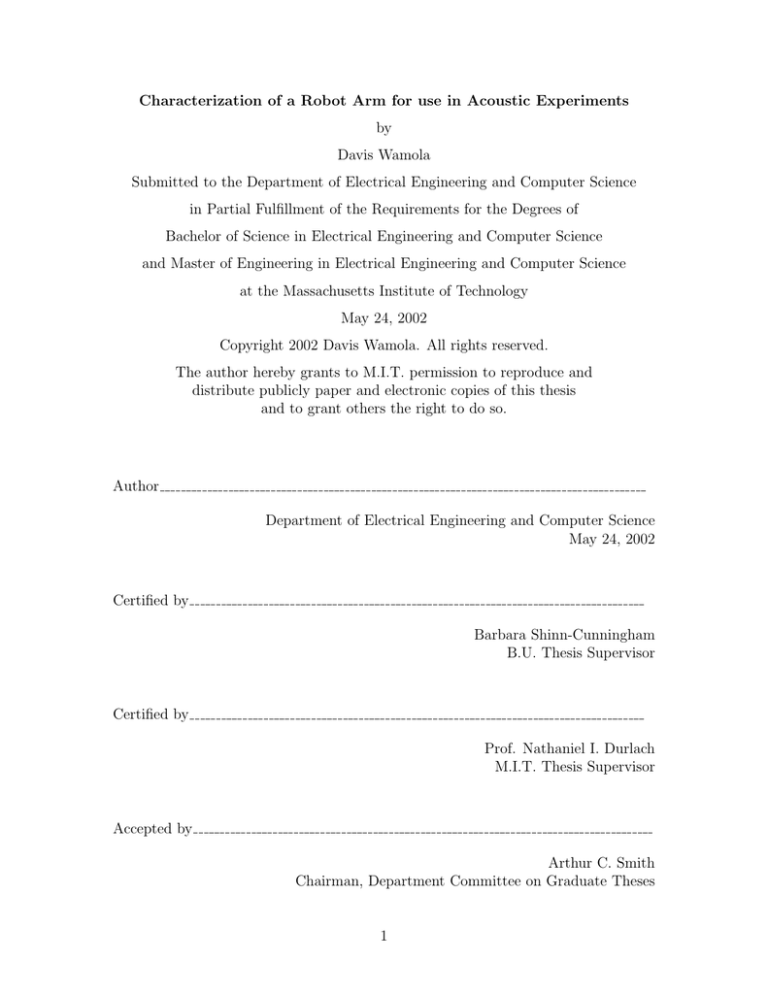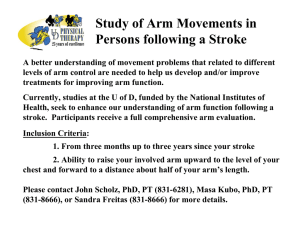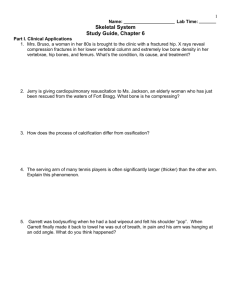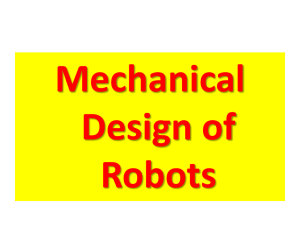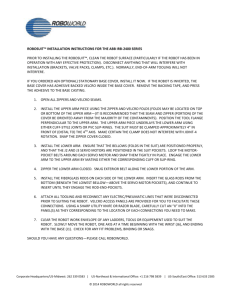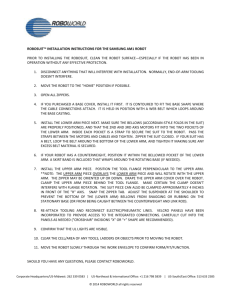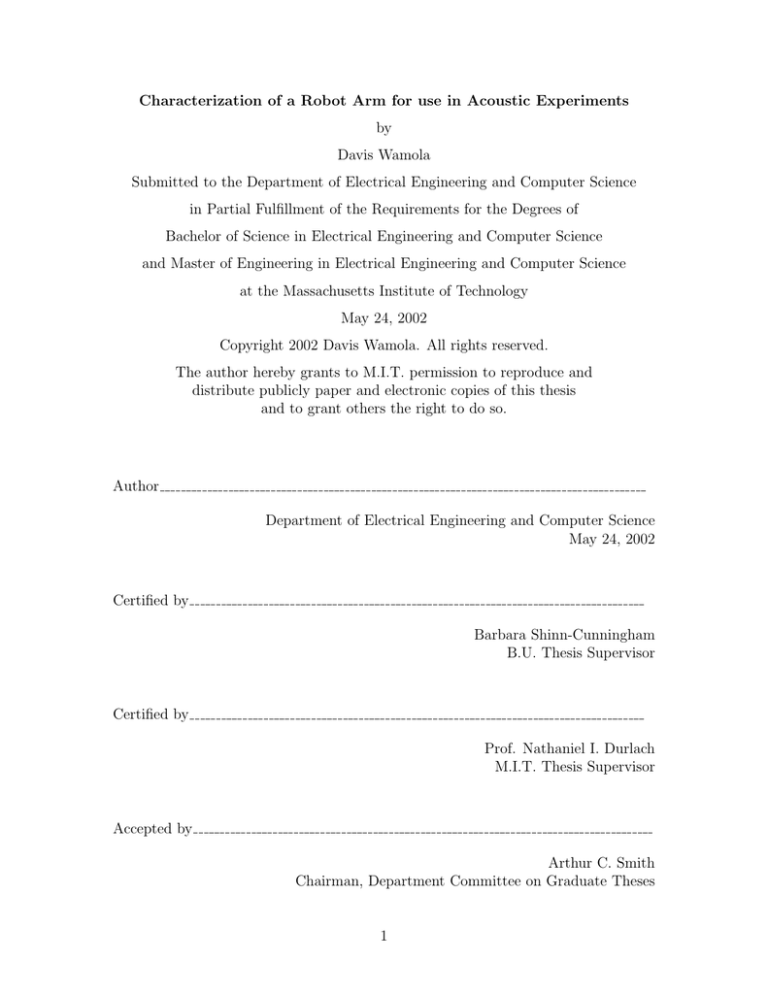
Characterization of a Robot Arm for use in Acoustic Experiments
by
Davis Wamola
Submitted to the Department of Electrical Engineering and Computer Science
in Partial Fulfillment of the Requirements for the Degrees of
Bachelor of Science in Electrical Engineering and Computer Science
and Master of Engineering in Electrical Engineering and Computer Science
at the Massachusetts Institute of Technology
May 24, 2002
Copyright 2002 Davis Wamola. All rights reserved.
The author hereby grants to M.I.T. permission to reproduce and
distribute publicly paper and electronic copies of this thesis
and to grant others the right to do so.
Author
Department of Electrical Engineering and Computer Science
May 24, 2002
Certified by
Barbara Shinn-Cunningham
B.U. Thesis Supervisor
Certified by
Prof. Nathaniel I. Durlach
M.I.T. Thesis Supervisor
Accepted by
Arthur C. Smith
Chairman, Department Committee on Graduate Theses
1
2
Characterization of a Robot Arm for use in Acoustic
Experiments.
by
Davis W. Wamola
Submitted to the Department of Electrical Engineering and Computer Science
on May 24, 2002, in partial fulfillment of the
requirements for the degrees of
Bachelor of Science in Electrical Engineering and Computer Science
and
Master of Engineering in Electrical Engineering and Computer Science
Abstract
In this thesis, I characterized the motion of a robot arm, which is used to position a
speaker in an echoic room at a distance of 1m around a subject’s head under computer
control. I also made some initial measurements of the acoustic transfer function from
the speaker on the robot arm to a microphone in the center of the room as a function
of speaker location. I wrote and implemented code in MATLAB to control placement
on the robot arm and record experimental measurements.
Thesis Supervisor: Nathaniel I. Durlach
Title: Senior Lecturer, Research Lab of Electrical Engineering MIT
Thesis Supervisor: Barbara Shinn-Cunningham
Title: Professor, Department of Cognitive & Neural Systems and Biomedical Engineering, Boston University
Acknowledgments
I would like to especially thank Barbara Shinn-Cunningham and Nathaniel I. Durlach
for making this thesis possible in the first place. Without their encouragement and
support I would not have been writing my Master’s thesis today. Additionally, a
great deal of the design of the system is a result of my interactions with Tim Streeter
and Norbert Kopco. I would also like to thank the MIT graduate fellowship for their
financial support and my academic advisor Paul Penfield for all the years of advice
and encouragement.
Of course none of this would have been possible without my family and my friends, so
thank you Mom and Dad, Betty, Angela, and Hilda. You made me who I am today.
6
Contents
1 Introduction
1.1
13
Background: Transfer Function Measurement with Maximum-Length
Sequences . . . . . . . . . . . . . . . . . . . . . . . . . . . . . . . . .
13
1.2
Head Related Transfer Functions . . . . . . . . . . . . . . . . . . . .
14
1.3
Related Work . . . . . . . . . . . . . . . . . . . . . . . . . . . . . . .
16
2 Experimental Design
17
2.1
Description and Setup . . . . . . . . . . . . . . . . . . . . . . . . . .
17
2.2
Tools . . . . . . . . . . . . . . . . . . . . . . . . . . . . . . . . . . . .
18
2.3
Motion Measurements . . . . . . . . . . . . . . . . . . . . . . . . . .
18
2.4
HTRF Measurements . . . . . . . . . . . . . . . . . . . . . . . . . . .
19
3 Results
21
3.1
Elevation and Azimuth Measurements
. . . . . . . . . . . . . . . . .
21
3.2
Control Software . . . . . . . . . . . . . . . . . . . . . . . . . . . . .
22
3.2.1
Experimental MATLAB code . . . . . . . . . . . . . . . . . .
23
3.2.2
Real-time Processor Visual Design Studio . . . . . . . . . . .
24
KEMAR HRTF . . . . . . . . . . . . . . . . . . . . . . . . . . . . . .
24
3.3
4 Results
29
4.1
Robot Arm’s Performance . . . . . . . . . . . . . . . . . . . . . . . .
29
4.2
Software Implementation . . . . . . . . . . . . . . . . . . . . . . . . .
30
4.3
Further Research Topics . . . . . . . . . . . . . . . . . . . . . . . . .
31
7
4.4
Conclusion . . . . . . . . . . . . . . . . . . . . . . . . . . . . . . . . .
32
A Tables
33
B Figures
41
C Code
43
C.1 MATLAB code controlling arm motion . . . . . . . . . . . . . . . . .
43
C.2 MATLAB code to play and record MLS signal . . . . . . . . . . . . .
46
8
List of Figures
3-1 Measures of Elevation Error: Mean=0.12; Std Dev=0.60 . . . . . . .
21
3-2 Measures of Azimuth Error: Clockwise Mean=0.13; Std Dev=0.61 Anticlockwise Mean=-0.07 Std Dev=0.70 . . . . . . . . . . . . . . . . .
22
3-3 Raw MLS signal measured with TDT . . . . . . . . . . . . . . . . . .
25
3-4 Magnitude response with no sound presented . . . . . . . . . . . . . .
26
B-1 RPvds diagram of the circuit on the RP2 . . . . . . . . . . . . . . . .
41
B-2 RPvds diagram of the circuit to play a signal on the RP2 . . . . . . .
42
9
10
List of Tables
A.1 RoboArm Technical Specifications . . . . . . . . . . . . . . . . . . . .
34
A.2 Elevation Measurements at 5 degree steps . . . . . . . . . . . . . . .
35
A.3 Elevation Measurements at 10 degree steps . . . . . . . . . . . . . . .
36
A.4 Elevation Measurements at 45 degree steps . . . . . . . . . . . . . . .
36
A.5 Azimuth Measurements at 5 degree steps . . . . . . . . . . . . . . . .
37
A.6 Azimuth Measurements at 10 degree steps . . . . . . . . . . . . . . .
39
A.7 Azimuth Measurements at 45 degree steps . . . . . . . . . . . . . . .
40
11
12
Chapter 1
Introduction
One aspect of psychoacoustics research examines how subjects perceive the location
of a sound source in the presence of echoes and reverberation. To automate these
experiments, the Boston University’s Psychoacoustics Laboratory recently acquired
a robot arm. The robot arm positions a speaker under computer control in an echoic
room about 1m around a subject’s head. The robot arm was installed in the summer
of 2000 in a small room whose acoustics are not yet well understood. The goal of
this thesis is to analyze the motion of the robot arm and characterize its motion. In
addition, some initial measurements will be made of the acoustic transfer function
from the speaker on the robot arm to a microphone in the center of the room as a
function of the speaker location.
1.1
Background: Transfer Function Measurement
with Maximum-Length Sequences
For room acoustic impulse responses, a very long impulse response must be measured
due to the echoes and reverberation, and an excitation signal must have high energy
to counteract acoustic noise and quantization error in the analog-to-digital converter.
A maximum-length sequence (MLS) has mathematical properties that make it very
useful as an excitation signal for measurement in acoustics[5]. Vanderkooy has ex13
plored the pathology of MLS systems in the presence of distortions of various kinds
extensively in a paper. Use of MLS to measure the impulse response of a linear system is not new and can be traced back several decades [2]. Binary MLSs are periodic
two-level pseudorandom sequences of length L = 2N - 1, (N is an integer) which yield,
in theory, an impulse under circular autocorrelation [3]. The basic idea is to apply
an analog version of an MLS to a linear system, sample the resulting response, and
then cross correlate that response with the original sequence. The result of the cross
correlation is essentially the system impulse response (circularly convolved).
Under ordinary conditions, the impulse response obtained from an MLS measurement is identical to that obtained directly by periodic impulse excitation, except that
noise and distortion immunity is now comparable to that of time-delay spectrometry
(TDS). MLS also allows a wide variety of windows and delays to be applied as simple
post-processing operations after the computation of the impulse response [4]. Thus,
with periodic pulse and MLS methods, one can simply select the initial part of the
impulse response by multiplication with a suitable window function and then Fourier
transforms the result to obtain a nearly reflection-free transfer function. Of course,
perfect elimination of reflection effects demands a sophisticated deconvolution operation based on a detailed knowledge of both the polar response of the loud speaker
as well as the room’s characteristics, knowledge that is generally unavailable. MLS
methods are quite general and mathematically elegant in dealing with this. They
can be employed in any application in which the system impulse response or transfer
function must be measured accurately in the minimum amount of time under adverse
experimental conditions.
1.2
Head Related Transfer Functions
Head-related transfer functions (HRTFs) describe how the signals at a listener’s ears
vary with the position of the sound source. As sound travels from the source to the
eardrum of a listener it is transformed by interactions with the listener’s head, neck,
torso and outer ear. This transformation, which is unique to each listener, varies with
14
the location of the sound source relative to the head. The listener’s Head Related
Transfer Function (HRTF) describes it. In the far field (more than 1m), as for the
speaker mounted on the robot arm, the HRTF is independent of distance, (except
for an overall change in level) but varies with azimuth and elevation. One part of
current spatial hearing research tries to determine how subjects perceive the location
of such a sound source in the presence of echoes and reverberation using measures of
reverberent HRTFs. Typical approaches for obtaining HRTFs involve placing a sound
source at the desired location relative to the head of a subject who has microphones
placed in his or her ear canals.
In order to automate HRTF measurements, a robot arm controlled by a computer
program was acquired to help in positioning the sound source around subject in the
room. Using the robot arm allows for accurate, repeatable measurements as well
as efficient use of time for both the subject and the experimenter. The robot arm
was installed last summer in a room whose acoustics are not yet well understood.
In fact, one goal of the research in the laboratory is to characterize how echoes and
reverberation influence HRTFs in this room.
The primary goal of the current work is to characterize the robot arm itself to
allow the psychoacoustics group to begin to use it in their experiments. First, I
analyzed the motion of the robot arm and characterized its motion. Measuring the
robot arm’s motion is essential to knowing the kind of reliability users can expect
when using the arm in experimental studies. Should the robot arm turn out not be
as accurate as required then the problem can be remedied or even accounted for in
experimental findings. After that, I took some initial measurements of the acoustic
transfer function from a speaker mounted on the robot arm to microphones placed
in the ear holes of our humanoid dummy, Knowles Electronics Manikin for Acoustic
Research (KEMAR). KEMAR is a physical model of the average human head and
torso. Measurements were made as a function of the speaker’s location relative to
KEMAR. For this, I used another real time processor connected via an amplifier to
the speaker and microphones to produce and collect sound samples. I then used MLS
methods to determine the impulse response of the system.
15
1.3
Related Work
Robotic arms have been used extensively in research and industry. Each is usually customized to a user’s needs. Tucker-Davis Technologies (TDT) developed the RoboArm
360, the arm used in the current experiments. The RoboArm 360 is designed to provide a lightweight, low-cost solution for transducer positioning. The robot arm is
made of carbon fiber rods that are very lightweight and strong. Two servomotors
with optical encoders power the RoboArm 360. The motors are industrial-grade gear
motors offering ample, but not dangerous, torque and speed capabilities.
There are no significant documented uses of this particular model; hence, there
was a need to conduct independent experiments to determine the arm’s performance.
Determining what factors contribute to inaccuracy in the system will help ensure that
measurement techniques are as accurate as possible. For instance, initial observations
show inaccuracies in the system due to backlash associated with the gear motors. This
backlash results in two undesirable facets of system operation. In addition to general
positioning errors (typically less than 1 degree) the gear motor backlash results in
non-zero system damping. This will be explored a little more later on.
16
Chapter 2
Experimental Design
2.1
Description and Setup
The RoboArm is mounted overhead to a secure metal plate (mounted on ceiling
beams) ten feet from the floor. The RoboArm comes standard with the tube lengths
cut for operation when mounted to a nine-foot ceiling. It also has some software
provided that controls the arm via a graphical user interface; however, this interface
is not very useful for repeated experiments and will be replaced by custom software written by experimenters. The vendor provides technical specifications for the
RoboArm. The speaker provided was replaced with a BOSE cube speaker that is
more responsive, but slightly heavier, a factor that will need to be accounted for in
motion measurements. Its weight is still within the robot arm’s calibrated limits.
According to the manual, the RoboArm should be housed in a room that is at
least 10 by 10 by 9 feet. With these dimensions the RoboArm will have full movement
including +/- 70 degrees of elevation and 360 degrees of rotation. The actual room
containing the RoboArm is not completely rectangular. The main area of the room
measures 11 by 11 by 10 feet. There is a smaller square portion to one side by the door
of approximately 5 by 5 feet. For my purposes, the room’s shape will not adversely
affect my measurements.
17
2.2
Tools
Tools were constructed to hand measure the actual loudspeaker location when it was
moved by the RoboArm. A laser pointer mounted on a mechanical protractor was
used to measure the elevation of the speaker. The protractor was mounted onto a
plank with metal screws. The plank is part of a 2-part construction nailed together
to form perpendicular axes. The vertical axis contains the elevation-measuring laser
pointer while the horizontal axis has a level and a directional compass.
The whole setup is mounted on a tripod stand. The level is used to make sure
the horizontal axis is always at zero elevation and also flat in the x-y plane. This
also ensures that the vertical axis is at 90 degrees elevation, parallel to the z-axis by
virtue of the construction of the axes.
A plumb line hung from the base of the motor assembly is used to make sure the
tripod is placed at the center of the arm’s rotation in the x-y plane. The height of the
tripod is then adjusted to coincide with where the center of the user’s head should
be, which is about 52” from the floor (according to the RoboArm specifications).
Measurements of elevation and azimuth were made from the center of the imaginary
sphere of radius 1m.
2.3
Motion Measurements
Due to the mechanical parts of the assembly, it would be hard to measure any movements less than a few degrees with reasonable accuracy. Measurements were made in
one plane at a time as follows:
• First, measure only movements in the vertical plane (along zero azimuth) for
movements of 5 degrees at a time and measure the elevation manually.
1. Calculate the error margin for each motion as well as the maximum and
minimum error.
2. Increase the arm’s movement to 10 and 45 degrees and repeat measurement
of the elevation manually.
18
• Second, measure only movements in the horizontal plane (along zero elevation)
in the same way described above, except start azimuth movements by moving
clockwise to maximum rotation (360 degrees) and back, then in the anticlockwise direction to maximum rotation and back.
• Finally, measure movements in 3D. Since it is difficult to measure movements
in 3D with reasonable accuracy, the strategy employed was to move the robot
arm randomly in space and then send it back to the origin (zero elevation and
zero azimuth). It is assumed, in this approach, that any errors in the arm’s
motion will be translated to errors in the robot arm’s position when it returns
to the origin. Thus, measure the offset from the origin to determine these
errors. Averaging over the range of motion will help determine whether errors
are dependent on range of motion or the type of motion.
2.4
HTRF Measurements
For the HRTF measurements on KEMAR, a tall wooden chair was placed in the
middle of the room to have the head at approximately the right height in the middle
of the sphere on which the robot arm can position the arm. The height above the
floor is great enough that the first echo off the floor arrives with a large enough delay
to allow the direct sound impulse response to die out before the first echo is observed.
KEMAR sits on the wooden chair with its head against a headrest, much like would
be done with human subjects. This is done to reduce movement as much as possible.
Microphones mounted on earplugs were inserted into KEMAR’s ears.
A head-tracking device can be used to center the head on the coordinate axis in
the center of the room. A computer connected via optical (audio) cables to a TuckerDavis Technologies (TDT) signal processing system controlled the sound source. The
output of the D/A converter of the TDT system was fed into a PA4 amplifier and then
into the BOSE cube speaker. The microphones in KEMAR’s ears measured the raw
acoustic responses. The signal from the microphones was then sent to a microphone
amplifier and into an A/D converter in the TDT system, where it was stored on the
19
computer. These raw signals were analyzed to get the HRTFs for KEMAR and the
room.
Using a level that is too high results in clipping, while using a low level decreases
the signal-to-noise ratio and hence degrades the measured HRTF. The maximum
sound source level that would not result in clipping was used for each angle of interest.
The best level was determined empirically through trial and error to maximize level
without clipping.
Data acquisition was performed using TDT’s RP2.1 Real-Time Processor. With
this hardware, not only can you acquire data on two channels at up to 100 kHz, but
you can also process the data while it is being acquired. The heart of the RP2.1 is a
Sharc DSP and a library of signal processing components that can perform real-time
math on the data as it is being acquired. Data is transferred to a PC over a USB
interface to any program supporting ActiveX at 120 kHz for 32-bit data and 240 kHz
for 16-bit data. With TDT’s RP Visual Design Studio (RPvds), you can create your
own real-time DSP circuits in a drag-and-drop environment. The use of RPvds will
be talked about in a later section.
The ActiveX Interface is used to download data from the RP2.1 to any software
that supports Active X, including MATLAB. All the numerical and graphical analysis
of the collected data was done on MATBAB.
20
Chapter 3
Results
3.1
Elevation and Azimuth Measurements
Prior to MLS measurements, measures of the RoboArm’s accuracy were made. Measurements were taken for various degrees of elevation and azimuth. Figure 3-1 graphs
the errors for movements in the vertical position in increments of 5 degrees. The mean
errors is only 0.12 degrees ,for the most part, the robot arm was very accurate.
Figure 3-1: Measures of Elevation Error: Mean=0.12; Std Dev=0.60
Similarly, Figure 3-2 graphs the errors for movements in the horizontal plane in
21
increments of 5 degrees. The mean error is also very small in comparison to the range
of motion.
Figure 3-2: Measures of Azimuth Error: Clockwise Mean=0.13; Std Dev=0.61 Anticlockwise Mean=-0.07 Std Dev=0.70
Measurement error was also small using larger steps of elevation and azimuth.
Tables of these measurements can be seen in Appendix B. Built into the system is
a ”pause” function that slows the arm down as it gets to within half a degree of
its goal, so as to minimize errors due to backlash. Due to the mechanical nature
of the RoboArm, timing discrepancies or frictional forces may cause small errors in
the RoboArm’s reference coordinate. As long as the system is operating correctly
the RoboArm will maintain its position. In general, it is a good idea to re-zero the
system after each session to ensure that the system has not become misaligned. Small
alignment differences due to backlash are, however, not totally avoidable.
3.2
Control Software
Programming the arm to perform repeated movements was an important part of
the MLS measurements. This allows future experimenters to automate both their
22
measurements and data collection in real time.
There are two parts to coding the robot arm. There is matlab code with ActiveX
handles to control the motion as well as collect sample measurements. Then there are
virtual circuits designed on the Real-time Processor visual design studio that control
the behavior of the circuits on the RP2.
3.2.1
Experimental MATLAB code
The MATLAB code moves the device around in a semi-circle in front of the subject
and changes the elevation and azimuth.
Before running the code, the robotic arm should to be at a zeroed location. To do
this you need to open the RoboZero application (shipped with the arm) and position
the arm in the zeroed location. Determining the zero location is completely at the
experimenter’s discretion. The code for the robot arm will use this as a reference
point for all future movements. When the MATLAB code robo360.m is run, it first
records the robot arm’s initial position as the default position for use at the start and
at the end of the measurement. It also sets some parameters for the minimum and
maximum elevation and azimuth and loads a filter for frequencies below 1kHz and
above 20kHz.
It then loads the object file motor1.rco that provides the ActiveX interface to
control the RoboArm. It sets the target positions, TargetA stands for the elevation
and TargetB stands for the azimuth. It then sets the SoftTrgs for each target (1
and then 2) to move the arm to the target position. It continuously checks what
the current azimuth and elevation are using the GetTagVal parameter. To minimize
errors due to backlash, the program includes a pause function that is applied when
the robot arm is very close to the target position (within half a degree). Once it is
at the correct azimuth and elevation it will wait for stabilization to occur.
After completing the movements, it moves back to the default position, unloads
the object file from the RP2 and waits for further instructions. While looping through
the various positions, calls are made to the MLS measuring function to play and record
sound samples for each position. This information is then saved to a buffer on the
23
RP2 and finally to a file on the PC.
3.2.2
Real-time Processor Visual Design Studio
RPvds (Real-time Processor visual design studio) programs the signal processor for
stimulus generation and data acquisition using a drag and drop design. Circuits
generated can be saved as RP control object (file.rco) files for use with other
software such as MATLAB, Visual C++ and other applications that have ActiveX
controls. Circuits are compiled, loaded, and run on an RP2. Users can also control
the properties of the circuit, including the running and stopping of the circuit and the
modification of signal parameters. Most processing components support some number
of parameter ports that have an initial value and are later changed ’dynamically’
while the chain is running. An example of this is shown in the appendix in Figure B2 where the index of the serial buffer is initially set to zero, but can then be changed
dynamically using ActiveX controls and the parameter tag called ”indexPlay”.
The two primary MATLAB function calls for using ActiveX controls are described
below:
• actxcontrol(): adds an ActiveX control to your program.
• Invoke(): calls the ActiveX methods used with a control object file (*.rco).
Soft triggers are another kind of signal generated by the user program to control
pieces of the circuit. An example of one such call to start playing the signal in the
circuit in Figure B-2 that has two triggers to control an RSFlipFlop is shown below:
Invoke(RP, ’SoftTrg’, 1);
3.3
KEMAR HRTF
In this section, a sample impulse response measurement is taken in reverberant room
conditions for one sound source position. Measurements were from a position 1m
from the center of KEMAR’s head using maximum-length sequences.
24
The procedure used to record the HRTFs was to first read a pre-generated MLS
of 32,767 (215 ) bytes containing -1’s and +1’s into MATLAB[1]. Two sequences
were concatenated and the result is played from the BOSE cube speaker through an
amplifier. This was repeated 10 times and the responses are averaged and recorded.
The response to the second half of the double sequence is cross-correlated with the
original sequence (using periodic or circular cross-correlation) to obtain the impulse
response. The impulse response is sampled at 44.1 kHz. No post compensation for
the sound delievery and recording system was applied to preserve the room effects.
Figure 3-3 shows the raw MLS recorded by the system. A lot of noise is evident
even before the onset of the the signal (before 4ms). This is low frequency room noises
at about 6Hz. There is also a low signal-to-noise ratio which can be compensated for
by increasing the amplification of the output signal to the speaker. More emperical
measurements would help determine a better signal level to prevent this effect. For
all figures, the measurements for the right microphone are in red and those for the
left microphone are in blue.
4
x 10
4
Sampled MLS Measurements
3
2
1
0
-1
-2
-3
-4
0
100
200
300
400
Time [ms]
500
600
700
Figure 3-3: Raw MLS signal measured with TDT
25
800
Figure 3-3 also shows there is a difference in amplitude between measurements
taken with the left and right microphones in free space. Compensating for the difference in sensitivity of the left and right microphones entails multiplying the raw
response of the right microphone by a boosting factor (approximately 1.22).
Figure 3-4 shows the magnitude of the DFT of the measurements taken with the
microphones in free space in the center of the room with the sound off to show the
noise floor. The noise has a larger amplitude for lower frequencies as expected and
decreases as the frequency increases.
Impulse Response on a Semilog Scale
180
170
160
Amplitude [dB]
150
140
130
120
110
100
90
-2
10
-1
10
0
10
Frequency [kHz]
1
10
2
10
Figure 3-4: Magnitude response with no sound presented
A sample reverberent magnitude response at zero degrees for both elevation and
azimuth would show that the magnitude response has the same mean at zero degrees.
At higher frequencies, pinna effects increase and small asymmetries have large effects.
However, a sample measurement at zero degrees doesn’t show the acoustical effects
such as an increase in the magnitude response, for the microphone in the ear closer
to the source in comparison to the one further away, as the angle increases.
Other source positions produce more interesting results, but this is just a sample
26
measurement showing the application of the TDT system for MLS measurements.
The procedure is very stable and fast. Results are perhaps less reliable due to the
low signal-to-noise ratio and would require some pre-filtering of the noise. Extensive
experimentation with different sound source levels is required to determine the best
signal level. Nevertheless, 10-fold averaging helped give slightly better measurements.
Other improvements include addition of signal post-filters to remove excess noise in
the room. Care must be taken not to remove reverberation effects if the noise is not
uniform.
27
28
Chapter 4
Results
4.1
Robot Arm’s Performance
The overall performance of the robot arm was very good. It achieves very accurate
movements for both small and large displacements, with little bias in the error margins. Due to the rather inaccurate measurement techniques used in this study, the
actual performance limits of the system are unknown. (In some cases, manual measurement error may be longer than the RoboArm positioning error). an even higher
accuracy might be the case. The control programs give the user a greater degree of
control over the way the arm behaves. The provided software engages the pause function when the arm is within half a degree from it’s target. With further analysis of
the arm, this can be further optimized to account for the weight, range of movement,
and timing constraints.
The heavier weight of the BOSE speaker did not seem to affect the accuracy of
the robot arm. The robot arm was designed to carry a maximum payload of up to
5lbs and the BOSE speaker is well within these bounds. Weight of BOSE speaker
may have other unforeseen side effects on the RoboArm motion, but at this point its
performance is very good.
There is a slight perturbation in the motor assembly just above the second motor.
This ’wiggle’ may lead to added inaccuracy in motion of the arm and will need
adjusting by the manufacturer.
29
Initially, errors in the software provided lead to jerky motion of the arm and delayed reaction that may also account for some of the inaccuracy in the measurements.
However, using custom software eliminates these sources of error by ensuring proper
flow of control and making sure to clear the control object file from the RP2 at the
end of each session. Using custom software also eliminates errors due to limitations
in motion of the robot arm that were not accounted for in the provided software. The
burden is on the experimenter to ensure that the target positions do not fall outside
the possible range of motion of the arm throughout the experiments.
However the effects of backlash cannot be completely eliminated even while using
custom software to control the arm. In summary, the robot arm can be relied upon
to operating correctly and maintain its position during any one experimental run.
However, it is a good idea to re-zero the system after each session to ensure that the
system has not become misaligned. Small alignment differences due to backlash tend
to accumulate with time.
4.2
Software Implementation
The current software has not yet been integrated. It consists of two separate prgram
that run independently. The first program (called rb360.m) controls the robot arm
via the first USB port to one of the RP2 modules. The second program (called
mls play rec.m) plays the MLS signal from the file mls16.dat through the PC’s
second USB port. This second port connects the second RP2 module and then to the
BOSE speaker via a PA4 amplifier and collects the measurements from two microphones connected to separate input channels on the same RP2. The user has to be
able to distiguished which RP2 module is connected to which port when running the
controls. This can be done by switching on the RP2 modules sequentially and then
using the provide USB monitoring software called zUSBmon to see the RP2 connecting
to the USB ports on the PC.
The GUI based software provided with the arm still provides the best way to zero
the arm before beginning experiments. It allows for both small and large movements
30
at the click of a button. This can also be done via matlab, but would require several
commands to load the code and then define movement in elevation and azimuth. A
future goal is to integrate this GUI software into the final end user program. The end
user program will also allow the experimenter to run both the control program and
the signal sampling programs in tandem.
The software is very portable; however, the hardware is not. MATLAB can be
found on many platforms, and therefore the scripts can be run from a a unix environtment in batch mode to automate the task.
4.3
Further Research Topics
This section points out interesting research questions related to this project. For this
Master’s thesis, I did not expect to find complete or even satisfactory answers to the
question of absolute accuracy or the way the non-zero damping of the RoboArm’s
motion affects user’s perception. However, the project gave us the opportunity to
reflect on new findings and to work in the direction of finding new and promising
solutions. As a result, these questions may provide a basis for future research:
1. How can the non-zero damping be reduced in experimental measurements? Obviously we cannot completely eliminate non-zero damping in the physical motion, but perhaps it can be programmed into experimental systems to allow
sufficient time before measurements are taken or even deconvolved from final
data samples.
2. What degree of accuracy in the position of the RoboArm is acceptable? Does
this improve on previous manual methods in a significant way? Previous experiments using manually-placed sound sources have had to deal with this problem.
Do inaccuracies in the RoboArm still have to deal with this or are the inaccuracies small enough to be ignored?
3. Will user-implemented control programs improve the motion characteristics?
This can perhaps make the motion smoother and eliminate bugs in the supplied
31
software. On the other hand, because the programs will be untested, there is
the potential for introducing more undiscovered bugs, as is the case with any
programming effort.
4. How does the presence of the arm itself affect the room’s acoustics? Do the
motors introduce noise not previously encountered in manual experiments and
how can this be accounted for?
4.4
Conclusion
The robot arm performed well in test and the custom software achieves many of the
target design criteria. It brings together new ideas that are a mix of past and future
developments in psychoacoustics. The tried and tested methods of MLS measurement techniques and bonded with an efficient and accurate robotic arm to produce
even better HRTF measurements. In designing this system I considered alternative
solutions and had to improvise with available tools and materials to achieve the goals
of getting a reliable and usable system up and running. These tradeoffs offer opportunity for future development. Specifically, the sysmtem would benefit from examining
the decrease performance of the arm with a heavier speaker, ways of implementing
a user interface to the matlab environment for non-programmers, and finally looking
into optimizing the programs and utilize the full potential of the real-time processor
on the RP2 modules.
32
Appendix A
Tables
33
Table A.1: RoboArm Technical Specifications
Motors
2 servomotors with optical encoders
Weight
50lbs fully assembled
Max. Payload
5lbs
Radius
36”
Position of Head
40” from floor (assuming 10 foot ceiling)
Angular Resolution
1 degree
Max. Angular Velocity
60 degrees/sec
Max. Elevation
+60 degrees (+48 actual) and -50 degrees (-80 actual)
Max. Azimuth
360 degrees
Speaker Original
Power Cable
20 feet
THD
< 0.1 percent (1kHz) at 88 dB spl
Frequency Response
+/- 10 dB from 500Hz-2000Hz
Weight
6oz
34
Table A.2: Elevation Measurements at 5 degree steps
Angle of Rotation Angle Measured Error
-80
-79
-1
-75
-75
0
-70
-72
+2
-65
-65
0
-60
-60
0
-55
-55
0
-50
-49
-1
-45
-45
0
-40
-40
0
-35
-35
0
-30
-30
0
-25
-25
0
-20
-20
0
-15
-15
0
-10
-10
0
-5
-6
+1
0
0
0
+5
+5
0
+10
+10
0
+15
+15
0
+20
+21
+1
+25
+26
+1
+30
+30
0
+35
+35
0
+40
+40
0
+45
+45
0
35
Table A.3: Elevation Measurements at 10 degree steps
Angle of Rotation Angle Measured Error
-80
-80
0
-70
-70
0
-60
-60
0
-50
-50
0
-40
-41
+1
-30
-30
0
-20
-20
0
-10
-12
+2
0
0
0
+10
+10
0
+20
+20
0
+30
+30
0
+40
+40
0
Table A.4: Elevation Measurements at 45 degree steps
Angle of Rotation Angle Measured Error
-45
-45
0
0
0
0
+45
+45
0
36
Table A.5: Azimuth Measurements at 5 degree steps
Angle of Rotation Clockwise Angle
0
0
5
5
10
9
15
15
20
20
25
25
30
30
35
30
40
40
45
43
50
50
55
54
60
60
65
65
70
71
75
75
80
80
85
85
90
90
95
96
100
100
105
105
110
110
115
115
120
120
125
125
130
132
135
135
140
140
145
144
150
150
155
155
160
160
165
163
170
168
175
173
180
181
37
Error Anticlockwise Angle Error
0
0
0
0
5
0
+1
10
0
0
15
0
0
20
0
0
25
0
0
30
0
0
30
0
0
40
0
+2
45
0
0
50
0
+1
55
0
0
57
+3
0
65
0
-1
71
-1
0
75
0
0
80
0
0
85
0
0
90
0
-1
94
+1
0
100
0
0
105
0
0
110
0
0
115
0
0
120
0
0
125
0
-2
130
0
0
136
-1
0
138
+2
+1
145
0
0
150
0
0
155
0
0
160
0
+2
165
0
+2
170
0
+2
175
0
-1
180
0
Angle of Rotation Clockwise Angle
185
185
190
190
195
195
200
200
205
205
210
210
215
216
220
220
225
225
230
230
235
235
240
240
245
245
250
250
255
255
260
262
265
265
270
270
275
274
280
280
285
285
290
290
295
295
300
300
305
305
310
310
315
315
320
320
325
325
330
330
335
335
340
339
345
345
350
350
355
356
360
360
38
Error Anticlockwise Angle Error
0
185
0
0
190
0
0
195
0
0
200
0
0
207
-2
0
210
0
-1
215
0
0
220
0
0
225
0
0
230
0
0
235
0
0
240
0
0
245
0
0
250
0
0
256
-1
-2
260
0
0
265
0
0
270
0
+1
275
0
0
280
0
0
287
-2
0
289
+1
0
295
0
0
300
0
0
305
0
0
312
-2
0
315
0
0
320
0
0
325
0
0
330
0
0
336
-1
+1
340
0
0
345
0
0
352
-2
-1
355
0
0
360
0
Table A.6: Azimuth Measurements at 10 degree steps
Angle of Rotation Clockwise Angle
0
0
10
8
20
20
30
30
40
40
50
47
60
60
70
70
80
80
90
90
100
100
110
114
120
120
130
130
140
140
150
149
160
160
170
170
180
180
190
190
200
200
210
210
220
220
230
230
240
240
250
252
260
260
270
270
280
280
290
293
300
300
310
309
320
320
330
330
340
340
350
350
360
362
39
Error Anticlockwise Angle Error
0
0
0
+2
10
0
0
20
0
0
30
0
0
40
0
+3
50
0
0
62
-2
0
69
+1
0
80
0
0
90
0
0
100
0
-4
110
0
0
122
-2
0
130
0
0
140
0
+1
152
-2
0
160
0
0
170
0
0
180
0
0
190
0
0
200
0
0
210
0
0
217
+3
0
230
0
0
240
0
-2
248
+2
0
260
0
0
271
-1
0
280
0
-3
290
0
0
299
+1
+1
309
+1
0
320
0
0
330
0
0
340
0
0
350
0
-2
360
0
Table A.7: Azimuth Measurements at 45 degree steps
Angle of Rotation Clockwise Angle
0
0
45
45
90
89
135
135
180
180
225
222
270
270
315
313
360
360
40
Error Anticlockwise Angle Error
0
0
0
0
45
0
+1
85
+5
0
135
0
0
180
0
+3
220
-5
0
270
0
+2
315
0
0
360
0
Appendix B
Figures
Figure B-1: RPvds diagram of the circuit on the RP2
41
Figure B-2: RPvds diagram of the circuit to play a signal on the RP2
42
Appendix C
Code
C.1
MATLAB code controlling arm motion
%azimuth parameters (between 180 and -180)
max az = 90;
min az = −90;
az step = 30;
%elevation parameters (between 70 and -70)##should be between 48 and -80
max el = 10;
min el = −10;
el step = 20;
10
Def aultAz= 0; %default position at start and end of measurement
Def aultEl= 0;
f h= 20000; %don’t filter frequencies above 20 kHz
f l = 1000; %don’t filter frequencies below 1 kHz
disable arm = 0; %Make sure the arm is ready to go before running script
%∗∗∗∗∗∗∗∗∗∗∗∗∗∗∗∗∗∗∗∗∗∗∗∗∗∗∗∗∗∗∗∗∗∗∗∗∗∗∗∗∗∗∗∗∗∗∗∗∗∗∗∗∗∗∗∗∗∗∗∗∗∗∗∗∗∗
43
20
%%
% Main looping section
%%
% Initialize RB360
if (disable arm==0)
30
RB360=actxcontrol('RPco.x',[5 5 26 26]);
if (invoke(RB360,'ConnectRP2','USB',1)==0) %connects RP2 via USB
er='Unable to Connect to RP2 for Robot Arm'
return
end
if (invoke(RB360,'LoadCOF','C:\tdt\RoboArm360\motor1')==0) % Loads circuit
er='Unable to load COF File for robot arm'
return
end
invoke(RB360,'Run'); %Starts Circuit
end
n=0;
loopmin el=min el;
loopmax el=max el;
loopel step=el step;
% loop through azimuths
f or az=max az:(−1∗az step):min az
44
40
loopel step=loopel step∗−1; % this will cause elevation to loop up
temp max=loopmin el;
% and down to save time moving the arm
temp min=loopmax el;
loopmin el=temp min;
loopmax el=temp max;
% loop through elevations
f or el = loopmax el:(−1∗loopel step):loopmin el
n=n+1;
% move robot arm azimuth
if (disable arm==0)
60
invoke(RB360, 'SetTagVal', 'TargetB', az);
invoke(RB360, 'SoftTrg', 2);
% move robot arm elevation
invoke(RB360, 'SetTagVal', 'TargetA', el);
invoke(RB360, 'SoftTrg', 1);
curel=invoke(RB360, 'GetTagVal', 'CurAngleA');
%wait until gets to right elevation
while(curel<el−0.5 | curel>el+0.5);
curel=invoke(RB360, 'GetTagVal', 'CurAngleA');
pause(0.1);
end
%wait until gets to right azimuth
curaz=invoke(RB360, 'GetTagVal', 'CurAngleB');
while(curaz<az−0.5 | curaz>az+0.5);
curaz=invoke(RB360, 'GetTagVal', 'CurAngleB');
45
70
50
pause(0.1);
end
80
pause(.5) %wait for arm to stop oscillating
end
end
end
% move to default azimuth
invoke(RB360, 'SetTagVal', 'TargetB', 0);
invoke(RB360, 'SoftTrg', 2);
% move to default elevation
90
invoke(RB360, 'SetTagVal', 'TargetA', 0);
invoke(RB360, 'SoftTrg', 1);
% Clean up the COF and stop the arm
invoke(RB360, 'ClearCOF');
invoke(RB360, 'Halt');
C.2
MATLAB code to play and record MLS signal
%Continous acquistion example using a Rambuffer
%This program reads from a rambuffer once it has cyled half way through the buffer
Circuit Path='c:\My Documents\Davis Thesis\MLS\mls_play_rec.rco';
RP=actxcontrol('RPco.x',[5 5 26 26]);
invoke(RP,'ClearCOF'); %Clears all the Buffers and circuits on that RP2
invoke(RP,'ConnectRP2','USB',2); %connects RP2 via USB given the proper device number
46
invoke(RP,'LoadCOF',Circuit Path); % Loads circuit’
invoke(RP,'Run'); %Starts Circuit’
10
Check state
double (state) = invoke(RP,'GetStatus');%converts value to bin’
if bitget(state,1)==0;%checks for errors in starting circuit’
er='Error connecting to RP2'
elseif bitget(state,2)==0; %checks for connection’
er='Error loading circuit'
elseif bitget(state,3)==0
er='error running circuit'
else
20
er='Circuit loaded and running'
end
npts=80000; % size of the buffer
buf pts = npts/2; %number of points to write to buffer
LEVEL = −21; %Best Signal Level for 1m distance w/out clipping
Fs=44.100; %Sampling rate
REPETITIONS=10;
%Load the MLS signal generator file and Data file to store results
mls = load('mls15.dat');
mls = (mls==0)∗−1 + mls;
30
morg = −mls; mls = [ml
mlsData = f open('c:\My Documents\Davis Thesis\MLS\mlsData.dat','w');
%Create a data array to feed into the RP2 signal generator
mls = mls/max(abs(mls))∗32750∗10^(LEVEL/20);
n = [mls mls];
%Check is the code has loaded onto the RP2 before beginning
47
if invoke(RP,'GetStatus')==7
40
% Start Playing
% Load up entire buffer with MLS signal array
invoke(RP, 'WriteTagV', 'datain', 0, n);
% Main Looping Section
f or i = 1:REPETITIONS
%Start play and record simultaneously
invoke(RP, 'SoftTrg', 1);
curindexPlay=invoke(RP, 'GetTagVal', 'indexPlay');
50
curindexRec=invoke(RP, 'GetTagVal', 'indexRec');
% Wait until first half of Buffer fills
while((curindexRec<buf pts)|(curindexPlay<buf pts))
curindexRec=invoke(RP, 'GetTagVal', 'indexRec');
curindexPlay=invoke(RP, 'GetTagVal', 'indexPlay');
end
% Reads from RP2 buffer and stores results in double float from 2 channels
tic
60
noise=invoke(RP, 'ReadTagVEX', 'dataout', 0, buf pts,'I16','F64',2);
count = f write(mlsData,noise,'double');
toc
% checks to see if the data transfer rate is fast enough
curindexRec=invoke(RP, 'GetTagVal', 'indexRec')
curindexPlay=invoke(RP, 'GetTagVal', 'indexPlay')
48
if (curindexRec<buf pts)
quit='Transfer rate too slow for Recording'
70
end
if (curindexPlay<buf pts)
quit='Transfer rate too slow for Playing'
end
% Stop Playing
invoke(RP, 'SoftTrg', 2)
% Loop back to start of data capture routine.
80
end
%Clear the RP2
invoke(RP, 'ClearCOF');
end
f close('all');
nn=n;
L=size(nn,1); % length of waveform
f id = f open('mlsData.dat', 'r');
[r2, count] = f read(f id, [2,L], 'double');
r = r2(:, L/2+1:end);
rright = r(1,:);
rlef t = r(2,:);
49
90
%Generate plots if the GEN FIGS == 1
100
if GEN FIGS
f igure;
plot([1:length(rright)]/Fs,rright,'r',[1:length(rlef t)]/Fs,rlef t,'b');
xlabel('Time [ms]'); title('Sampled MLS Measurements');
f igure;
impr = xcorr(rright,morg);
impl = xcorr(rlef t, morg);
plot([1:length(impr)]/Fs,impr,'r',[1:length(impl)]/Fs,impl,'b');
xlabel('Frequency [kHz]'); ylabel('Amplitude [dB]'); title('Impulse Response at -21
rlen = 320∗4;
f r=20∗log10(abs(f f t(impr(1:rlen))));
f l=20∗log10(abs(f f t(impl(1:rlen))));
f req = [0:rlen−1]/rlen∗Fs;
f igure;
semilogx(f req,f r,'r'); hold on; semilogx(f req,f l,'b');
xlabel('Frequency [kHz]'); ylabel('Amplitude [dB]'); title('Impulse Response on a Se
end
120
50
Bibliography
[1] Tara J. Brown. Characterization of acoustic head-related transfer functions for
nearby sources. Master’s thesis, Massachusetts Institute of Technology, 2000.
[2] W. D. T. Davies. Generatio and properties of maximum-length sequences. Control,
June 1966.
[3] S.W. Golomb. Shift register sequences. Aegean Park Press, Laguna Hills, California, February 1982.
[4] D. D. Rife and J. Vanderkooy. Transfer function measurement with maximumlength sequences. Journal Audio Engineering Society, 37(6), June 1989.
[5] L Vanderkooy. Aspects of maximum-length sequenc measuring systems. Journal
Audio Engineering Society, 42(4):73+, April 1994.
51