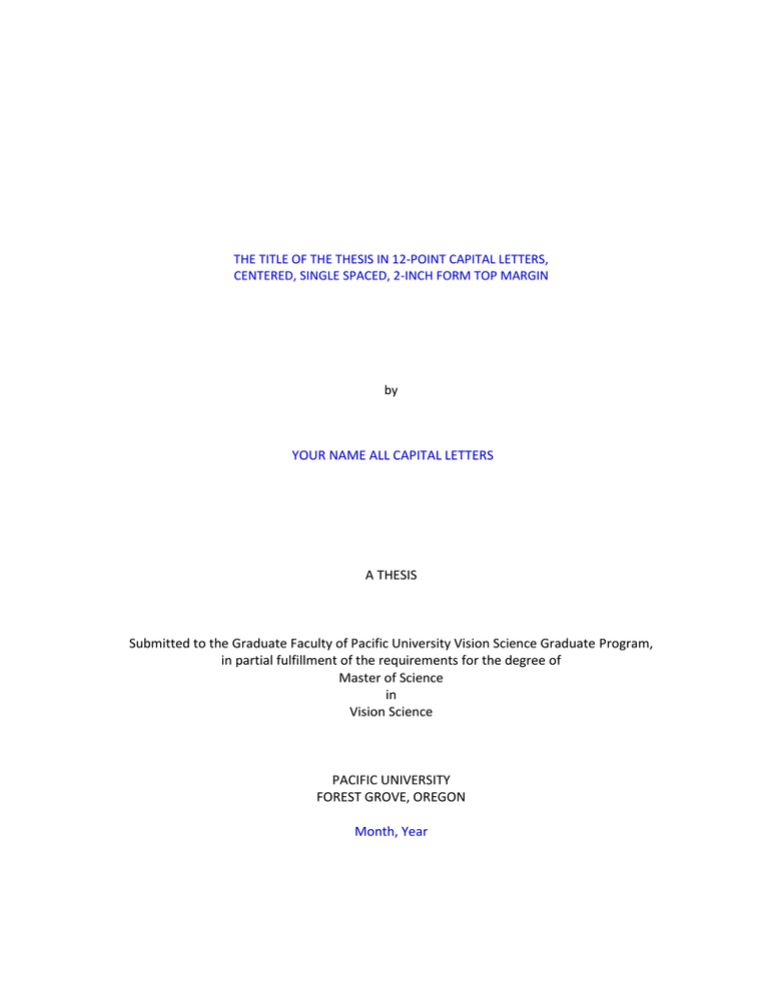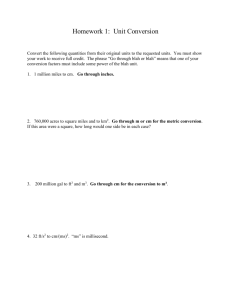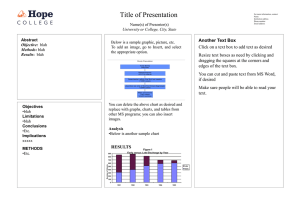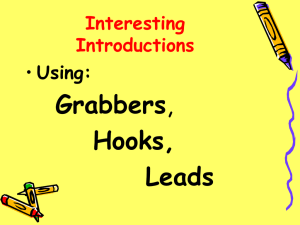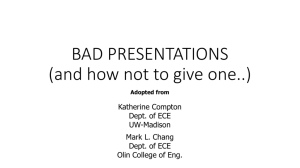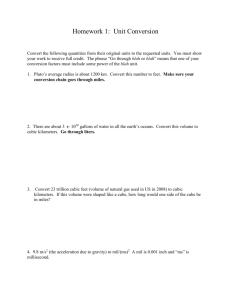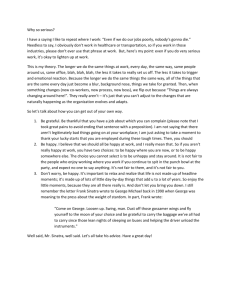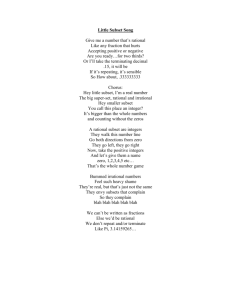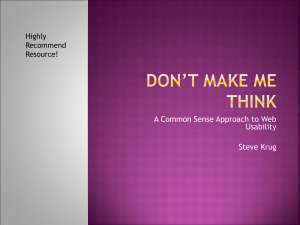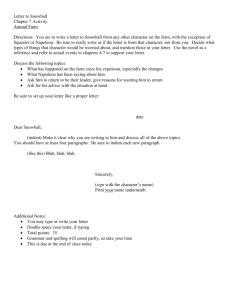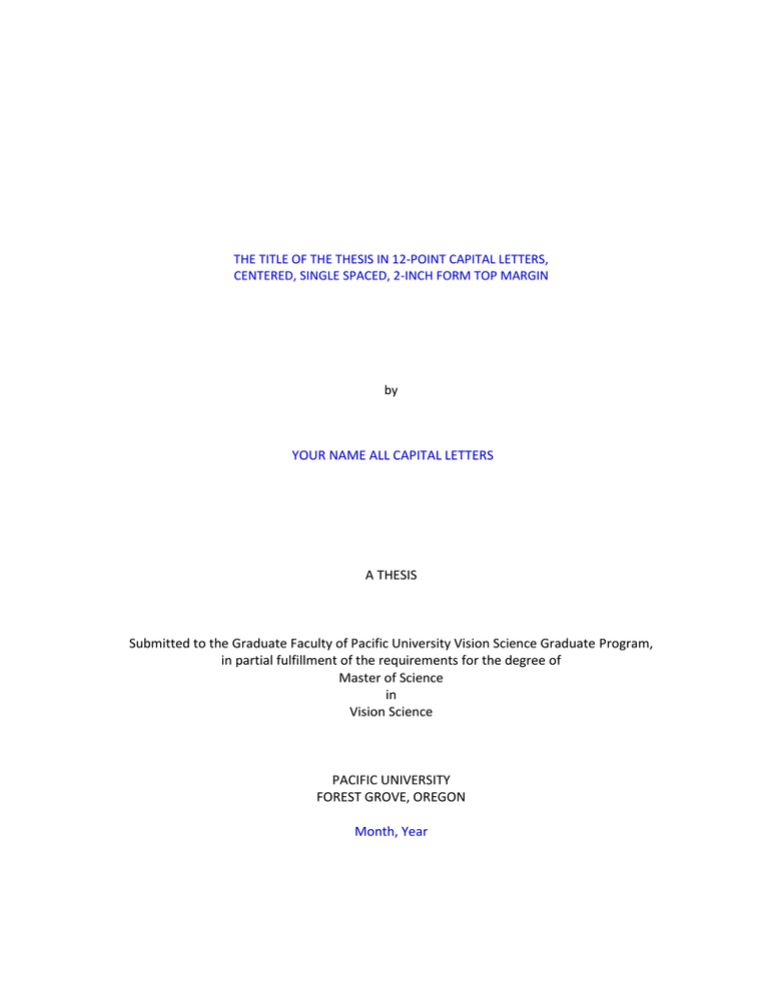
THE TITLE OF THE THESIS IN 12-POINT CAPITAL LETTERS,
CENTERED, SINGLE SPACED, 2-INCH FORM TOP MARGIN
by
YOUR NAME ALL CAPITAL LETTERS
A THESIS
Submitted to the Graduate Faculty of Pacific University Vision Science Graduate Program,
in partial fulfillment of the requirements for the degree of
Master of Science
in
Vision Science
PACIFIC UNIVERSITY
FOREST GROVE, OREGON
Month, Year
opyright
by
Your Full Legal Name As On The Title Page
The Year of Degree Conferral
All Rights Reserved
PACIFIC UNIVERSITY OREGON COLLEGE OF OPTOMETRY
VISION SCIENCE GRADUATE COMMITTEE
This thesis of Student’s Name, titled “Title of The Thesis”, is approved for acceptance in partial fulfillment of
the requirements of the degree of Master of Science.
___________________________________
Accepted Date
Signatures of The Thesis Committee:
_________________________________________________
Thesis Advisor: Dr. First Last, Degree.
Pacific University College of Optometry
_________________________________________________
Thesis Committee: Dr. First Last, Degree.
Pacific University College of Optometry
_________________________________________________
Thesis Committee: Dr. First Last, Degree.
Pacific University College of Optometry
TITLE OF THESIS: CENTERED, ALL CAPITAL LETTERS, SINGLE SPACED, PRECISELY AS IT APPEARS ON THE TITLE
PAGE AND ON THE APPROVAL PAGE
YOUR NAME
MASTER OF SCIENCE IN VISION SCIENCE
PACIFIC UNIVERSITY, YEAR
ABSTRACT
Purpose: The abstract should be a concise statement of the nature and content of the thesis. It should
be within 350 words. The word limit applies only to the text and does not include the title, your name,
program name, and list of keywords. Use double line spacing and single space between sentences. Page
numbers are bottom-center with small roman numerals. If needed, the second page of Abstract has a 1” top
margin.
Methods: It is recommended to use the format of Optometry & Vision Science (OVS), a peer-reviewed
Journal, which requires 4 specific sections in original research articles: Purpose, Methods, Results, and
Conclusions. This is just a suggestion, you have the liberty to write what you feel is best to summarize your
paper.
Results: A list of keywords or phrases should appear at the end of the Abstract – at the bottom of the
page or 2 double spaces below the last line of text.
Conclusions: Please refer to Introduction section for more details and suggestions about the
format/style of the text.
Keywords: sample, sample, sample, sample, sample
ACKNOWLEDGEMENT
Optional
TABLE OF CONTENTS
Page
ABSTRACT …..…………………………………………………………………………………………………………......
I
ACKNOWLEDGMENTS …………………………………………………………………………………………........
II
TABLE OF CONTENTS……………………………………………………………………………………………………
III
LIST OF TABLES…………………………………………………………………………………………………………….
IV
LIST OF FIGURES .…………………………………………………………………………………………………………
V
LIST OF ABBREVIATIONS……………………………………………………………………………………….........
VI
INTRODUCTION ….………………………………………………………………………………….……………………
1
METHODS …...………………………………………………………………………………………………………………
nn
RESULTS ……..………………………………………………………………………………………………….……………
nn
DISCUSSION .…………………………………………………………………………………………………….…………
nn
CONCLUSION ………………………………………………………………………………………………………………
nn
REFERENCES .……………………………………………………………………………………………………………….
nn
APPENDIX A ...……………………………………………………………………………………………………………..
nn
APPENDIX B ……………………………………………………………………………………………..…………………
nn
Curriculum VITAE …….………………………………………………………………………….………………………
nn
(The Table of Contents is formatted as a table without the borders. You may adjust the content by
adding or deleting a row. Delete this paragraph after viewing.)
-i-
LIST OF TABLES
Page
Table 1:
Title of Table ………………………………………………………………………………………….
nn
Table 2:
Title of Table ………………………………………………………………………………………….
nn
Table 3:
Title of Table ………………………………………………………………………………………….
nn
Table 4:
Title of Table ………………………………………………………………………………………….
nn
Table 5:
Title of Table ………………………………………………………………………………………….
nn
(The List of Table is formatted as a table without the borders. You may adjust the content by adding or
deleting a row. Delete this page if you don’t have tables in the report. Delete this paragraph after
viewing.)
- ii -
LIST OF FIGURES
Page
Figure 1:
Title of Figure ………………………………………………………………………………………….
nn
Figure 2:
Title of Figure ………………………………………………………………………………………….
nn
Figure 3:
Title of Figure ………………………………………………………………………………………….
nn
Figure 4:
Title of Figure ………………………………………………………………………………………….
nn
Figure 5:
Title of Figure ………………………………………………………………………………………….
nn
(The List of Figures is formatted as a table without the borders. You may adjust the content by adding or
deleting a row. Delete this page if you don’t have tables in the report. Delete this paragraph after
viewing.)
- iii -
LIST OF ABBREVIATIONS (optional)
Page
Abbreviation 1:
Title of Abbreviation …………………………………………………………………………
nn
Abbreviation 2:
Title of Abbreviation …………………………………………………………………………
nn
Abbreviation 3:
Title of Abbreviation …………………………………………………………………………
nn
Abbreviation 4:
Title of Abbreviation …………………………………………………………………………
nn
Abbreviation 5:
Title of Abbreviation …………………………………………………………………………
nn
(Entries here are listed alphabetically. Abbreviations and acronyms should be spelled out at the first
mention in the text, with the abbreviation following in parentheses. Thereafter, the abbreviation only is
used. Follow the practice of your style guide for determining which terms do not require definition.)
(The List of abbreviations is formatted as a Figure without the borders. You may adjust the content by
adding or deleting a row. Delete this page if you don’t have abbreviations in the report. Delete this and
the previous paragraphs after viewing.)
- iv -
INTRODUCTION OR CHAPTER TITLE
CENTERED, NOT BOLD, DOUBLE SPACING IF TWO LINES WERE USED
Start typing your text. The introduction presents the problem that the paper addresses. You
should establish the importance of the research question, the background information, brief description
of the approach you would like to take, and your research hypotheses.
Use 12-point font and standard double space between lines of text, except for long quotes we
well as Tables and Figures.
The system of headings shown on this file is one that is commonly used, but it is only one of
many acceptable formats. Remember that the primary goal is consistency. Determine how many levels
of headings your longest section requires and use those levels in the same order throughout the
manuscript. Use either underlying or italics in the headings of a manuscript, but AVOID USING both for
the heading in the same document.
The most commonly used manuscript writing styles are APA, Chicago, and MLA. If you are
unsure which style to use, discuss with your advisor or the Director of the Vision Science Graduate
Program. This thesis template format is acceptable for thesis submission. You may choose to use a
different publication style (e.g., headings, line spacing, paragraph alignment, font) if you are aiming to
submit it to a particular journal.
Level Two Heading
Level two headings are centered with upper and lower case letters (capitalize all important
words, prepositions of 4 letters or more, and the last word even if only 2 or 3 letters). Do not change
font size and line spacing.
-1-
Level Three Heading
Level three headings are aligned to the left, using upper and lower case, and bold. Blah blah blah
blah.
Level four heading. Level four headings are indented, with initial capitalization (only the first
word capitalized), are italicized, and end with a period. Text follows on the same line. Blah blah blah
blah blah blah blah blah blah blah blah.
Margins of the document. All content must be inside the margins to allow theses to be bound.
This template is using 1” margin on all four (left/right and top/bottom) sides with page numbers at 0.5".
Please ensure that tables, figures, and/or images do not stretch beyond these margins. In other words,
nothing goes past where the text falls naturally on other pages.
Style of pagination. All pages with the exception of the Title Page must have page numbers.
Roman numerals must appear on preliminary pages (ii. iii, iv,...) and Arabic numbers must be used for
the body of text, beginning with the introduction through to the end of the document (1, 2, 3,...). It is
preferred that page numbers appear at the bottom of each page or top right.
Style of list. When you have a list of items, use this style:
1. Click the list icon on the menu bar.
2. Remain the same spacing and text design.
3. If you have a long list, text in the second line and below should be indent to aligned to the
first word on the first line.
In-text references. You can use reference numbers or (Lastname1, Lastname 2, lastname 3,
lastname 4, year) to denote the specific reference(s) mentioned in the text. You are advised to use a
reference manager program in paper writing. The library provides RefWorks, but others are good (e.g.
-2-
EndNote) to choose as well. If you use the number reference, the reference citation should be placed in
the sentence immediately following the period.1 If using the latter format and having up to five authors
in one reference, write all of the authors’ name the first time they appear. Then use the first author’s
last name followed by et al. List (Lastname1 et al., year) if six or more authors in one article. For
example, Cummings, Butler, and Kraut (2002) suggest that face-to-face (FtF) interactions are more
effective than CMC (read: email) in creating feelings of closeness or intimacy, while other studies
suggest the opposite. This paper examines Cummings et al.’s research against other CMC research to
propose that additional research be conducted to better understand how online communication affects
relationships.
In-text citation. IN-text citation are direct quotes should include the author’s name, publication
year, and page number(s). If you are paragraphing a source, APA encourages you to include page
number (e.g., Smith, 2009, p.76).
Appendix. Use an appendix to provide brief content that supplements your paper but is not
directly related to your text. If you are using an appendix, refer to it in the body of your paper. For
example, Cummings et al. (2002) reviewed an additional study conducted in 1999 by the HomeNet
project (see Appendix A for more information on the HomeNet project).
-3-
METHOD or CHAPTER 2
If you choose to have a different title for each chapter, you may restart each chapter at a new
page. If you are writing as a continuous paper, you may use Level Two Headings to mark all major
sections (e.g., Literature Review, Method, Results, Discussion, Conclusion).
Tables are usually presented on the page with text, as on this page. Vertical lines typically
do not appear in tables in professional publications and there are only three horizontal lines: one
above the column headers, one below the column headers, and one at the bottom of the table (see
Table 1). Refer to your own style guide for guidance. Tables should be presented in a consistent
manner throughout the document (i.e., numbered and titled the same way and with consistent
space separating the table from the text). Tables (even tables in appendices) may not extend into
the margins. If necessary in order to fit material into a table, font size may be reduced as low as 9
pt.
The purpose of a methods section is to have enough information that a reasonably
intelligent investigator could replicate of your study.
Subjects
Sixty adults (19 males and 41 females, average 24.23 years old) were recruited from Pacific
University and the surrounding community. Provide a power analysis (e.g. Sixty four subjects, 32 in
each group, was sufficient to detect a half standard deviation (actually calculate that difference
using your primary outcome variable) difference with a power of .8 and an alpha of p<.05 assuming
a correlation between the baseline and outcomes variables of r = .7).
Materials
-4-
Visual discrimination tests. Experiment Builder program (SR Research, Ontario, CA) was used to
operate a set of tests used to test for subject’s visual performance in 2D and 3D on the tested displays.
These tests include: 5
Visual acuity (VA): The perceived smallest detail, or visual resolution, of the subject was
measured with fixed-size, high-contrast images of Landolt C (6.3 mm whole letter height,
1.26
Contrast sensitivity test: Start typing your test..
Stereo acuity: Start typing your test..
Apparatus. Start typing your apparatus.
Procedures
The reader should be able to visualize exactly what the subject would do (a requirement in your
IRB application). In addition you will need to describe the details of your randomization procedure, if
applicable, and masking, if applicable.
Data Analysis
Start typing your test. Blah blah blah blah blah blah blah blah blah blah blah blah blah blah blah
blah blah blah blah blah blah blah blah blah blah blah blah blah blah blah blah blah blah blah blah blah
blah.
-5-
RESULTS or CHAPTER 3
The results section describes only your findings. Try to be clear but concise. Do not put your
explanations of the results here. Leave it to the discussion section. Tables, figures and graphs should
stand alone, i.e. the reader should be able to look at the caption and the table or the figure to
understand what you are presenting. If you provide a figure, don’t duplicate with a table and vice
versa. Don’t restate the same information in the text that is in the figures and tables. You can
reference the figures and tables and highlight points.
Statistics should be presented with complete information. The mean outcome variable for
Group A (Mean = 100, SD=16) was significantly greater than the mean outcome variable for group B
(Mean = 90, SD = 16, t=3.53, df=62, p<.001 )
Visual Acuity
The main effect of %%% is significant (F (1, 157.2) = 24.6, p < 0.001). The interaction of %%%
and %%% is also significant F (1, 157.2) = 24.6, p < 0.001). Blah blah.
Start typing your test here blah blah blah blah blah blah blah blah blah blah blah blah blah
blah blah blah blah blah blah blah blah blah blah blah blah blah blah blah blah blah blah blah blah
blah blah blah blah blah blah blah blah blah blah blah blah blah blah blah. Blah Blah Blah Blah Blah
Blah Blah Blah Blah Blah Blah Blah Blah Blah Blah Blah Blah Blah Blah Blah Blah Blah Blah Blah Blah
-6-
Table 1
Title of the Table should match your own style guide
College
Undergraduate
Cedar University
Elm College
Maple Academy
Pine College
Oak Institute
Graduate
Cedar University
Elm College
Maple Academy
Pine College
Oak Institute
Total
New students
Graduating
students
Change
110
223
197
134
202
103
214
120
121
210
+7
+9
+77
+13
-8
24
43
3
9
53
998
20
53
11
4
52
908
+4
-10
-8
+5
+1
90
Contrast Sensitivity
The main effect of %%% is significant (F (1, 157.2) = 24.6, p < 0.001). The interaction of %%%
and %%% is also significant F (1, 157.2) = 24.6, p < 0.001). Blah blah.
Figure 1. Mean correct rate in discerning the orientation of Landolt C in trials where the phones were
held freely. Non-overlapping error bars indicate significant difference at α = .05.
-7-
Table 2
Visual symptom survey results.
Question
1
2
3
4
5
6
7
8
9
10
11
12
13
14
15
16
Type I
Mean ± SD
12.2 ± 2.8
12.4 ± 3.3
17.8 ± 3.7
15.8 ± 2.9
42.6 ± 5
26.3 ± 4.7
27.9 ± 5
23 ± 2
27.4 ± 5
19 ± 4.4
14.7 ± 3.2
41.2 ± 6.4
37.1 ± 4.9
20.2 ± 3.6
24.1 ± 3.4
14.1 ± 3.4
Type II
Mean ± SD
12.7 ± 2.1
11 ± 1.7
17 ± 2.7
14.3 ± 3
42.2 ± 5
24 ± 4.5
29.4 ± 4.2
25 ± 4
30.5 ± 4.9
15.7 ± 3.4
12.7 ± 2.8
37.6 ± 6.3
43 ± 5.5
17.8 ± 3.9
18.7 ± 3.4
14.1 ± 2.9
-8-
F (1, 25) value
p-value
0.161
0.098
1.104
0.271
1.590
0.242
0.051
0.100
3.794
0.015
0.215
0.857
0.227
0.322
0.649
0.172
0.691
0.756
0.304
0.607
0.219
0.627
0.823
0.754
0.063
0.905
0.647
0.363
0.638
0.575
0.428
0.682
DISCUSSION
Discuss your findings here. Associate your results with your literature review. Build your case
based on previous findings. Because all research has its limitations, it is important to dicuss the
limitations of articles under examination, including yur study and the ones that you compare to.
Discuss The Main Question 1
Discuss hos the findings can be explained by different theories…
Discuss The Main Question 2
Discuss hos the findings can be explained by different theories…
Discuss The Main Question 3
Discuss hos the findings can be explained by different theories…
Clinical relevance of the findings
Discuss the clinical relevance of the findings
Limitations of These Studies
For example, the discrepancies identified may result from a number of limitations found in
the materials reviewed by Cummings et al. These limitations can result from technological
constraints, demographic factors, or issues of modality. Each of these limitations will be examined
in further detail below.
Technological limitations. First, one reviewed study by Cummings et al. (2002) examined
only… Therefore, the study is limited to only one mode of xxx among other alternatives…
-9-
Demographic limitations. In addition to the limitations of email, Cummings et al. (2002)
reviewed studies that focused on…. It is possible the participants’…
Modality limitations. Instead of professional correspondence, however, Cummings et al.’s
(2002) review of…
Future Studies
Suggest the next steps in the study of this topic…
- 10 -
CONCLUSION
The conclusion restates the problem the paper addresses and can offer areas for further
research. Blah Blah Blah Blah Blah Blah Blah Blah Blah Blah Blah Blah Blah Blah Blah Blah Blah Blah Blah
Blah Blah Blah Blah Blah Blah Blah Blah Blah Blah Blah Blah Blah Blah Blah Blah Blah Blah Blah Blah Blah
Blah Blah Blah Blah Blah Blah Blah Blah Blah Blah Blah Blah Blah Blah Blah Blah Blah Blah Blah Blah Blah
Blah Blah Blah Blah Blah.
- 11 -
REFERENCES
American Optometric Association (2010). 3D in the Classroom: See Well, Learn Well. Public Health
Report. Retrieved from: <http://viewer.zmags.com/publication/d0eb8af9#/d0eb8af9/1>
Craig, A.B., Sherman, W.R. and Will, D. (2009). Developing Virtual Reality Applications: Foundations
of Effective Design. Morgan Kaufmann Publishers. Burlington, Massachusetts. Ch. 2, p. 48.
Cummings, J. N., Butler, B., & Kraut, R. (2002). The quality of online social relationships.
Communications of the ACM, 45(7), 103-108.
Delgarno, B., Hedberg, J., and Harper, B (2002). The Contribution of 3D Environments to Conceptual
Understanding. University of Wollongong Research Online. Faculty of Education. Retrieved
from: <http://ro.uow.edu.au/edupapers/281/>
Hu, Y., Wood, J. F., Smith, V., & Westbrook, N. (2004). Friendships through IM: Examining the
relationship between instant messaging and intimacy. Journal of Computer-Mediated
Communication, 10, 38-48.
Tidwell, L. C., & Walther, J. B. (2002). Computer-mediated communication effects on disclosure,
impressions, and interpersonal evaluations: Getting to know one another a bit at a time.
Human Communication Research, 28, 317-348.
Underwood, H., & Findlay, B. (2004). Internet relationships and their impact on primary
relationships. Behaviour Change, 21(2), 127-140.
- 12 -
APPENDIX A
Title of Your Appendix Material Such as A Questionnaire
Begin each appendix on a new page, with the word Appendix in the top center. Use an
identifying capital letter (e.g., Appendix A, Appendix B…) if you have more than one appendix.
The first paragraph of the appendix should flush with the left margin. Additional Paragraphs should
be indented.
- 13 -
APPENDIX B
Title of Your Appendix Material Such as a Program
Begin each appendix on a new page, with the word Appendix in the top center. Use an
identifying capital letter (e.g., Appendix A, Appendix B…) if you have more than one appendix.
The first paragraph of the appendix should flush with the left margin. Additional Paragraphs should
be indented.
- 14 -
Student Vitae
- 15 -