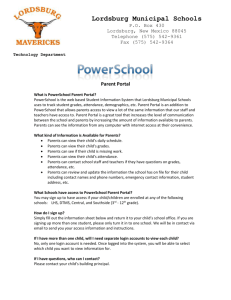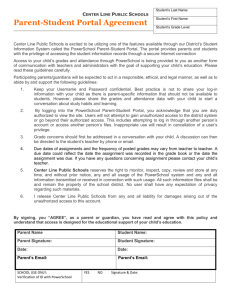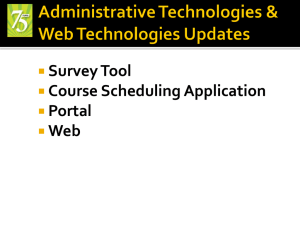Parent Portal Guide: How-to for Parents 2014-15
advertisement
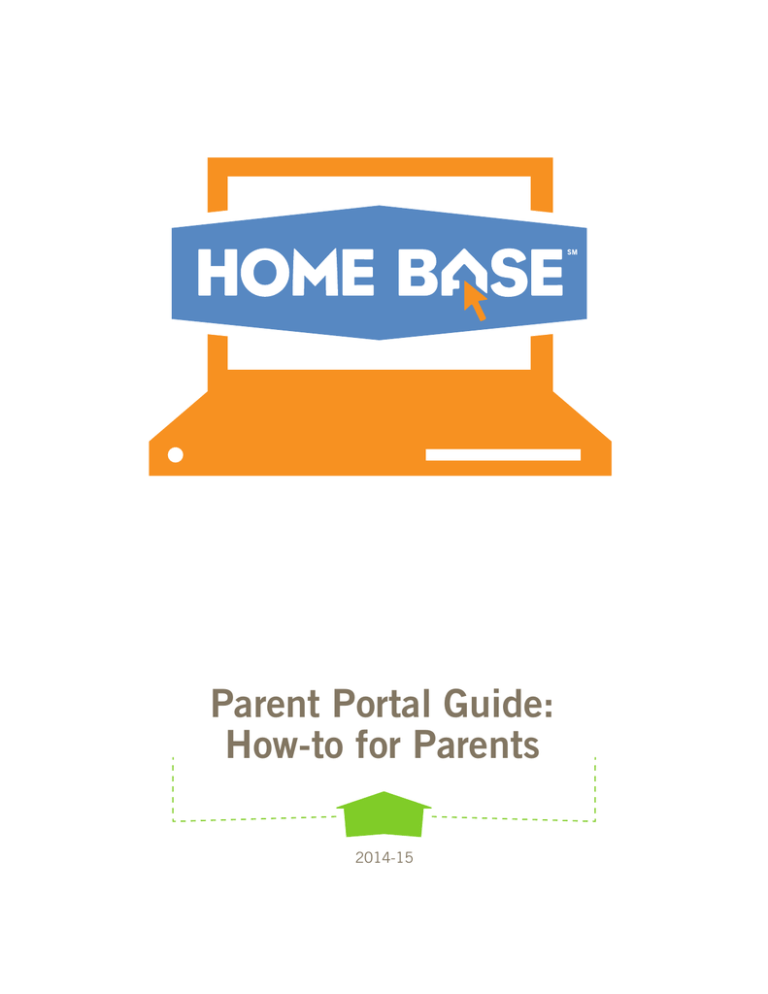
Parent Portal Guide: How-to for Parents 2014-15 Keeping You Connected We know you are passionate about your student’s futures and are responsible for providing the direction to help them succeed in school. Home Base is a suite of technology tools available in all North Carolina public schools. There’s one component we hope parents across the state are as excited about as we are – the Parent Portal. We’ve designed this Guide to walk you through the what, when and how of the Home Base Parent Portal, but actually, many of its features are quite intuitive for basic computer users. Read on to discover: – A series of Q+As based on early users and program designers – Tips from schools and school districts regularly using the portal – What you can expect to find in the portal. NOW YOU KNOW Follow us on Twitter @NCHomeBase and subscribe to the NC Department of Public Instruction’s YouTube channel dedicated to Home Base video clips and news: https://www.youtube.com/user/ncpublicschools SM © 2012 RMAGENCY.COM Student Information System Parent Portal PowerSchool Educator Effectiveness System truenorthlogic Educator Evaluation System Professional Development Management System • Record and organize NC Educator Evaluation System observation and evaluation data • Find professional development resources aligned with educator needs and manage professional development Instructional Improvement System Learning Management System Schoolnet OpenClass • Find and contribute to shared state bank of resources (lesson plans, unit plans, etc) • Build/Create/Deliver/Score classroom and benchmark assessments from state banks (or locally created banks) • Create collaborative spaces for classes • Create threaded discussions and multi-media assignments • Organize and store student work • Access reports and dashboards on student performance 1 Answering Your Questions Q1: What is Home Base and what is PowerSchool and where does this portal fit in? Huh? A1:Home Base is home to a suite of web-based technology tools. It houses several major components, including PowerSchool, Truenorthlogic, Schoolnet and OpenClass. The Parent Portal is actually accessed through PowerSchool and gives parents and students access to real-time information including attendance, grades and for students, detailed assignment descriptions and even personal messages from the teacher. Data Input Just so you’re in-the-know, here are the main components of Home Base: PowerSchool is a student information system, which enables NC educators to make timely decisions that impact student performance while creating a collaborative environment for parents, teachers and students. PowerSchool also will auto-populate students’ information to the rest of the suite below: Truenorthlogic offers tools designed to support the ongoing professional growth of K-12 educational leaders and teachers. These tools run our Educator Effectiveness system, which includes both educator evaluation and professional development. Schoolnet is a suite of data-driven education tools for instructional improvement that aligns with the NC Standard Course of Study; guides collaborative discussion and enables targeted instruction for every student. As parents, you might be impressed to know teachers have at their fingertips right now 35,000+ assessment items and more than 10,000 aligned, instructional resources, all approved by the Department of Public Instruction. OpenClass is a dynamic learning management system that helps educators bring social learning and collaboration to their students. Parents might notice their children doing joint projects online with their classmates, for instance, or engaged in a live chat with a teacher. NOW YOU KNOW Some districts have included an introduction to the Parent Portal as part of their PTA Open Houses or face-to-face teacher meetings. Don’t be shy to ask if any such hands-on, user event is planned at your school in the near future. 2 Answering Your Questions Q2: How do I get started in the Parent Portal? Parent Portal Screenshots (as of or 08.06.2014) A2: Check your school or school district’s website for a link for “Parents” “Home Base.” Also, download our Quick Training Guide online with easy-to-follow instructions and screenshots. Parent Sign In screen – The Home Base URL is specific to your district. – A Home Base Parent Portal Account allows you access to view the information for one or more students with a single sign on, if enabled. – You can also manage your personal account preferences. 3 Answering Your Questions Q3: Why don’t all schools have the same level of access to parent portal? A3: Student access and parent access to Home Base can be activated at any time, but it’s up to the district to decide. Before students can sign in to the Student Portal, they will need: – access that has been enabled by your district or school (system on and ready), – their school’s PowerSchool public portal URL, – an initial access username (student web ID, issued by your school), and – an initial access password (student web password, issued by your school). Before parents can sign in to the Parent Portal, they will need: – access that has been enabled by your district or school (system on and ready), – their school’s PowerSchool public portal URL, – their username (parent web ID, issued by your school), and – their password (parent web password, issued by your school). NOW YOU KNOW It’s not uncommon for schools to give parents of middle and/or high school students access to the Parent Portal first. Parents of elementary-age students generally have more frequent contact with a single classroom teacher; whereas middle and high school students and their parents interact with multiple teachers. The Home Base Parent Portal is perfect for that. 4 Answering Your Questions Q4: My friend can see much more about her student’s grades and assignments than I can. Why? Parent Portal Screenshots (as of 08.06.2014) A4: The majority of the parent portal information is populated when teachers enter test scores, homework assignments and more. Some school districts or Grades andhave Attendance schools set a recommended frequency for updates; others have not. New Screenshot Parent Portal Screenshots (as of 08.06.2014) Grades History Old Screenshot Attendance History Test Results I’ll have to research further on the steps to access this screen. 5 Page 2 of 4 Answering Your Questions Q5: Why can’t I get into the Parent Portal when my friend is able to? A5: There are many variables that could affect your online experience with the Parent Portal. – When Home Base is down for maintenance, for instance, it is inaccessible for users, including parents. Planned maintenance weekends are known and announced in advance. If this information is not available locally, please check our Twitter feed @NCHomeBase or navigate to http://www.nc-sis.org/Documents/maintenance/ Home_Base_Maintenance_Sched.pdf – In our first year of Home Base, we found that some school districts opted to turn off PowerSchool as they transitioned from one school year to the next. Please read all communications from your school to check for other possible times of inaccessibility. 6 Answering Your Questions Q6: How can I make sure I’m getting all that I can in my Parent Portal? A6: You can set up the type of notifications you get and how often. The types of information you can see include: – Attendance detail: absences, tardies and other attendance codes. Students are listed as present by default unless otherwise indicated – Assignments and grades are populated when the teacher publishes Gradebook information. – Teachers can be emailed by using the teacher name link. NOW YOU KNOW Download the mobile app for both IOS and Android online. It’s free. 7 Answering Your Questions Q7: Will my child still have access if I do not create an account? A7: Yes, students will be provided information to access their data even if parents do not request access. Q8: How can I find out if my school has Parent Portal on? A8: Contact your school or the school district office. 8 If you have any questions about this guide, please contact the communications director at the NC Department of Public Instruction | 919-807-3450