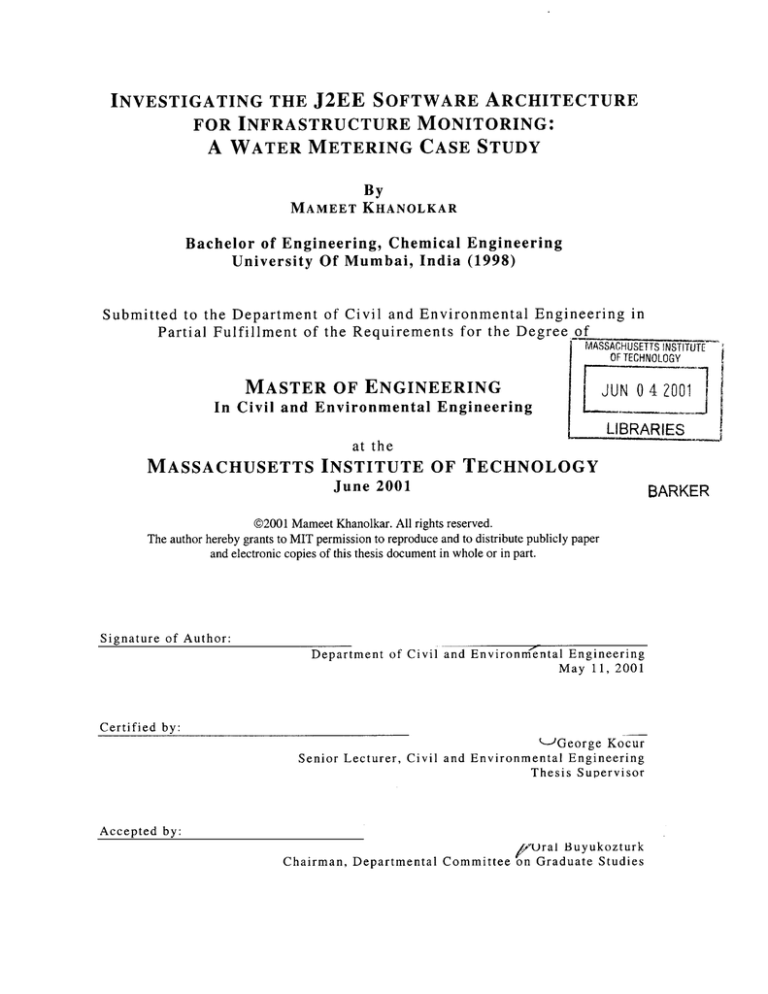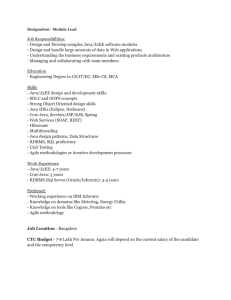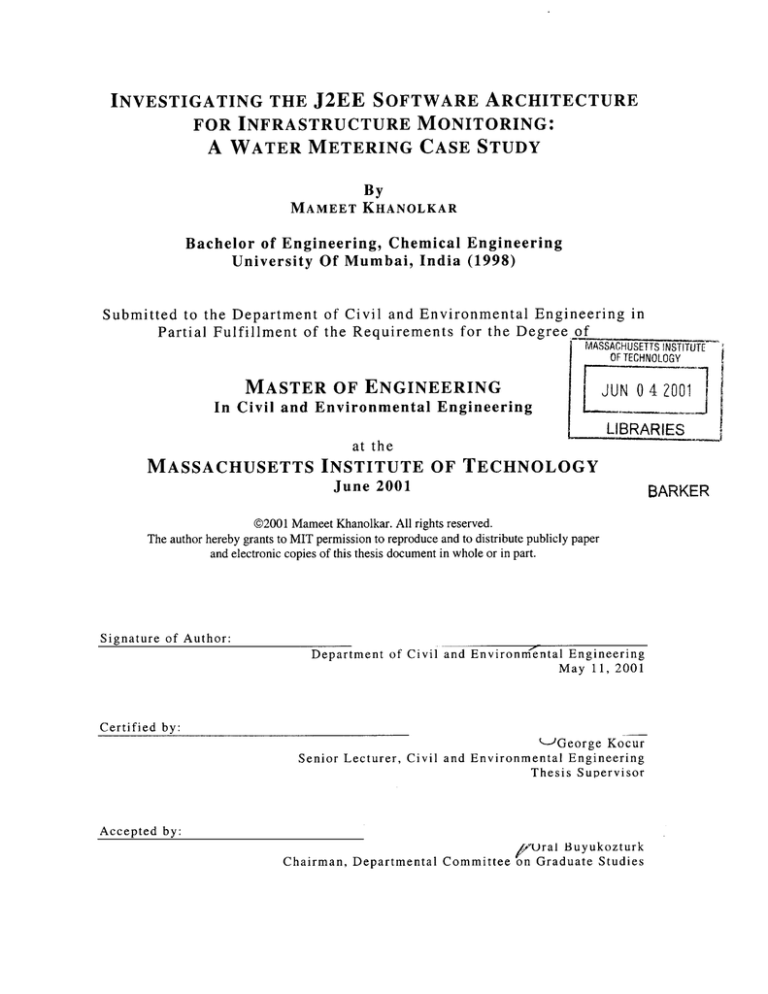
INVESTIGATING THE J2EE SOFTWARE ARCHITECTURE
FOR INFRASTRUCTURE MONITORING:
A WATER METERING CASE STUDY
By
MAMEET KHANOLKAR
Bachelor of Engineering, Chemical Engineering
University Of Mumbai, India (1998)
Submitted to the Department of Civil and Environmental Engineering in
Partial Fulfillment of the Requirements for the Degree of
MASSACHUSETTS INSTITUTE
OF TECHNOLOGY
MASTER OF ENGINEERING
JUN 0 4 2001
In Civil and Environmental Engineering
LIBRARIES
at the
MASSACHUSETTS INSTITUTE OF TECHNOLOGY
June 2001
@2001 Mameet Khanolkar. All rights reserved.
The author hereby grants to MIT permission to reproduce and to distribute publicly paper
and electronic copies of this thesis document in whole or in part.
Signature of Author:
Department of Civil and Environmental Engineering
May 11, 2001
Certified by:
'-'George Kocur
Senior Lecturer, Civil and Environmental Engineering
Thesis Supervisor
Accepted by:
Cural Buyukozturk
Chairman, Departmental Committee 'on Graduate Studies
BARKER
INVESTIGATING THE J2EE SOFTWARE ARCHITECTURE
FOR INFRASTRUCTURE MONITORING:
A WATER METERING CASE STUDY
By
MAMEET KHANOLKAR
Submitted to the Department of Civil and Environmental Engineering on May
2001 in Partial Fulfillment of the Requirements for the
Degree of
1 1 ,h
MASTER OF ENGINEERING
In Civil and Environmental Engineering
Abstract
Java 2 Enterprise Edition (J2EE) isn't a compiler or programming language. It is a
platform for mainframe-scale computing typical of a large enterprise. Infrastructure
applications like billing systems and monitoring systems are examples of enterprise
systems. J2EE was developed by Sun Microsystems and its associates as a Javacentric platform for enterprise computing.
Distributed applications require access to a set of enterprise services. Typical services
include transaction processing, database access and messaging. The J2EE architecture
unifies access to such services in its enterprise service (Application programming
interfaces) API's. In J2EE the applications programs can access these API's via the web
container.
The Department of Public-Works of the town of Arlington, Massachusetts is installing a
new wireless meter reading system to read all of its water meters multiple times per day.
With the change in the system and also with the very large amount of data coming in
from the water meters daily, a water meter management was built which could perform
analysis on the data that is received through the wireless system and could guide
operational and planning decisions.
Thesis Supervisor: George Kocur
Title: Senior Lecturer in Civil & Environmental Engineering
Acknowledgement
The following are the people who I wish to thank for this thesis:
Prof: George Kocur, who was my graduate advisor and also my thesis advisor, for being
very supportive and understanding in what I was trying to achieve via this thesis.
Mr. Kent Larson of the Department of Public-Works of Arlington, Massachusetts for all
his help in the Master of Engineering (M.Eng) project, which is used as a case study in
this thesis.
Bradford Butler and Sebastian Bogershausen who were my project partners for the
M.Eng project at Arlington. Sincerest thanks to them for being very professional team
members and friends.
The M.Eng IT students (year 2000-2001) who have been a constant source of motivation
throughout this entire experience at MIT
My fianc6 Ms Rachna Jotwani for providing love and emotional support in my life.
My sister and brother-in-law, who live here in Boston, for additional family support during
my time at MIT.
Lastly, I am forever grateful to my parents back home in India for their support in my life
and for bringing me to where I am today.
Table of Contents
TABLE OF CONTENTS ..............................................................................................
4
TABLE OF FIGURES ..................................................................................................
8
INTRODUCTION......................................................................................................
9
1
JAVA 2 PLATFORM, ENTERPRISE EDITION (J2EE) AN
11
INTRODUCTION .......................................................................................................
1.1
GEN ESIS .........................................................................................................
11
1.2
NEED FOR J2EE IN ENTERPRISE APPLICATION DEVELOPMENT .......................
11
1.3
SYSTEM ARCHITECTURE .................................................................................
12
1.3.1
2-Tier Architecture................................................................................
12
1.3.2
3-Tier Architecture................................................................................
13
1.3.3
n-Tier Architecture................................................................................
15
1.3.4
EnterpriseArchitecture.........................................................................
16
1.4
JAVA LANGUAGE IN DEVELOPMENT OF ENTERPRISE APPLICATIONS ...................
18
1.5
J2EE PLATFORM .............................................................................................
18
1.5.1
J2EE Runtime .........................................................................................
19
1.5.2
J2EE API's .............................................................................................
19
1.6
J2EE ARCHITECTURE - CONTAINERS ............................................................
20
1.7
CONTAINER ARCHITECTURE ...........................................................................
22
1.7.1
Application Components ......................................................................
22
1.7.2
Deployment Descriptors.........................................................................
22
1.8
J2EE TECHNOLOGIES.....................................................................................
23
1.8.1
The Component Technologies ...............................................................
23
1.8.2
Web Components..................................................................................
24
1.8.3
EnterpriseJavabeanComponents.........................................................
24
1.9
SERVICE TECHNOLOGIES.................................................................................25
1.9.1
JDB C ...................................................................................................
1.9.2
Java TransactionAPI............................................................................
. 25
26
4
1.10
2
3
26
JNDI..........................................................................................................
1.9.3
26
COMMUNICATION TECHNOLOGIES .....................................................................
26
1.10.1
Internetprotocols ..................................................................................
1.10.2
H7TP .................................................................................
1.10.3
TCP/IP..........................................................................
1.10.4
SSL.......................................................................................
......
27
1.10.5
Remote Object Protocols.......................................................................
27
1.10.6
JavaIDL..................................................................................................
28
1.10.7
JMS.............................................................................................
1.10.8
JavaMail................................................................................................
28
1.10.9
XM L.......................................................................................................
28
26
.........
...... 27
..
DEVELOPING J2EE APPLICATIONS ..............................................................
30
2.1
APPLICATION COMPONENT DEVELOPMENT.....................................................
30
2.2
COMPOSITION OF APPLICATION COMPONENTS INTO MODULES ........................
30
2.3
COMPOSITION OF MODULES INTO APPLICATIONS .............................................
31
2.4
APPLICATION DEPLOYMENT............................................................................
31
2.5
J2EE APPLICATION DEVELOPMENT AND DEPLOYMENT ROLES ......................
32
W ATER METERING CASE STUDY:.................................................................34
ARLINGTON WATER PROJECT ..............................................................................
34
3.1
INTRODUCTION..............................................................................................
34
3.2
FUNCTIONALITIES ......................................................................................
35
3.2.1
Bill Preparation.....................................................................................
35
3.2.2
Leak Detection.......................................................................................
35
3.2.3
Usage Analysis ......................................................................................
36
3.2.4
Water Theft ...........................................................................................
36
3.2.5
Meter Watch ...........................................................................................
36
3.3
4
.... 28
SYSTEM ARCHITECTURE AND J2EE................................................................
36
WATER METERING CASE STUDY: BASICS OF THE J2EE
TECHNOLOGIES USED IN THE PROJECT ............................................................
38
5
4 .1
JSP B A SICS ....................................................................................................
4.1.1
W ritingJSP's.........................................................................................
4.2
4.2.1
4.3
5
38
USING JAVABEANS WITH JSP BASICS (REUSABILITY).......................................
41
Javabean Use .........................................................................................
42
JDB C B ASICS ................................................................................................
44
4.3.1
DatabaseDrivers ..................................................................................
44
4.3.2
Loading a DatabaseDriverand making a connection .........................
45
4.3.3
Creating & Executing SQL statements..................................................46
4.3.4
Using the ResultSet object.....................................................................47
4.3.5
Closing the Connection.........................................................................47
WATER METERING CASE STUDY: APPLYING J2EE TECHNOLOGY
DESIGN PRINCIPLES TO THE PROJECT ..........................................................
48
5.1
INTRODUCTION ...............................................................................................
48
5.2
JSP DESIGN (PAGE-CENTRIC)..........................................................................
48
5.2.1
Page View ..............................................................................................
49
5.2.2
Page-View with Bean ...........................................................................
50
5.3
5.3.1
6
38
BILL PREP FUNCTIONALITY - ABNORMAL INCREASE (BPAI)........................50
Explanation of the Functionality(BPAI) ...............................................
50
5.4
JAVABEAN USAGE IN BPAI (MODULARITY) ..................................................
52
5.5
DATABASE TABLE STRUCTURE .......................................................................
53
5.6
BPAI FUNCTIONALITY PROCESS & CODE EXPLANATION ..............................
53
5.7
CURRENT SYSTEM TRADE-OFFS .....................................................................
61
5.8
FUTURE EXTENSIONS & GUIDELINES FOR A DISTRIBUTED COMPUTING
E NV IRO N ME NT ...............................................................................................................
62
ALTERNATIVE TO J2EE ...............................................................................
63
6.1
INTR ODUCTION ...............................................................................................
63
6.2
COMPONENTS OF THE .NET PLATFORM..............................................................
63
6.3
COMPARING .NET w iTH J2EE ......................................................................
64
6.3.1
Technical Component Level Comparison.............................................
64
6.3.2
PracticalImplementation Differences (Criticaldifferences)................
66
6
6.4
CONCLUSION ......................................................................................................
69
7
REFEREN CES ....................................................................................................
71
8
APPEN D IX A ......................................................................................................
72
8.1
JAVABEAN CODE THAT WAS USED IN THE PROJECT TO RUN GENERAL TASKS WITH
THE DATABASE ...............................................................................................................
8.1.1
8.2
DbBean.java...........................................................................................
72
72
CODE WHICH IMPLEMENTS THE ANALYSIS FOR BILL PREPARATION ABNORMAL
INCREASE .......................................................................................................................
74
8.2.1
Run Analysis.jsp ....................................................................................
75
8.2.2
BPIncrease.java....................................................................................
79
8.2.3
BillPrepResults.jsp................................................................................
83
7
Table of Figures
Figure 1: 2-tier Architecture....................................................................................
13
Figure 2: 3-tier Architecture ......................................................................................
14
Figure 3: n-tier Architecture......................................................................................16
Figure 4: Enterprise Architecture .............................................................................
17
Figure 5: J2EE Architecture ......................................................................................
20
Figure 6: Container Architecture.............................................................................
22
Figure 7: J2EE Application Deployment..................................................................
32
Figure 8: Pure Java JDBC Driver .............................................................................
45
Figure 9: Page View (JSP Design) .............................................................................
49
Figure 10: Page View with Bean (JSp Design)........................................................
50
Figure 11: Case Study, Home Page (Screenshot)......................................................54
Figure 12: Case Study, Report Configuration page (Screenshot) ..........................
55
Figure 13: Case Study, Home Page (2) (Screenshot)................................................57
Figure 14: Case Study, Intermediate Page (Screenshot)........................................
58
Figure 15: Case Study, Bill Prep Results page (Screenshot)...................................59
Figure 16: Case Study, Bill Prep Details Page, (Screenshot) ...................................
60
Figure 17: Case Study, BPAI Graph page (Screenshot)..........................................
61
Figure 18: Architecture for J2EE & .NET ...............................................................
67
8
Introduction
This thesis discusses the Java 2, Enterprise Edition (J2EE) platform architecture and
investigates into how it can be applied to infrastructure monitoring applications.
Infrastructure applications could mean any kind of software application that is used to
control or implement infrastructure related activities like management, monitoring and
billing for electricity, water. These applications could be built for a small town or may be
for an entire city or country depending on the application.
In chapters 1 and 2 the thesis gives an overview of the J2EE platform and the
technologies involved in the specifications. These chapters give the definitions and some
basics of all the technologies involved and then provide some insight into the overall
framework required for deploying applications built on the J2EE platform.
For the case study the thesis will discuss the Arlington Water Project, which is an
ongoing Master of Engineering Project (2001) in the information systems group of the
Civil & Environmental Dept at MIT. The project is a collaborative effort between MIT and
the 'Department of Public-Works' (DPW) of the town of Arlington. The project involved
building a customized software application to help the DPW to manage its water supply
system and also do analysis on the data that is coming in very frequently from the new
wireless meter reading system that would be installed in the new future.
The thesis introduces the project briefly in chapter 3. Chapter 4 discusses the basic
J2EE technologies used in the project and also goes into the basics of using those
technologies in application development. Chapter 5 uses one of the functionalities
namely the Bill Preparation - Abnormal Increase (BPAI) to explain how the different
technologies under J2EE work together to implement it. This chapter explains the
functionality in 2 perspectives, the user perspective and the code perspective. The user
perspective is what the user sees when he runs the functionality on the system. The
code perspective is what happens at the back end in the system and how the code is
structured so that the system actually does the analysis corresponding to the
functionality. As a reader of the thesis it is important to note that all the other
functionalities in the project are implemented in exactly the same way or framework that
was used for the implementation of the BPAI functionality.
9
In chapter 6 the thesis looks at an alternative to using J2EE in Enterprise application
development ie. the .NET platform provided by Microsoft. This chapter is meant to give
the reader an overall perspective of the two leading platforms that are currently in the
competition for building enterprise-wide software applications. This chapter differentiates
between the two platforms and presents a conclusion on when it might be preferable to
use either of the two options.
10
1 JAVA 2 Platform, Enterprise Edition (J2EE)
An Introduction
1.1
Genesis
J2EE is a platform developed by Sun Microsystems and its associates for making Java a
platform for enterprise computing. J2EE is a platform for mainframe-scale computing
typical of a large enterprise.
In this chapter, the thesis gives a brief introduction of the J2EE architecture and the
various Java technologies that are part of its specification.
1.2
Need for J2EE in Enterprise Application Development
With the advent of the Internet and a gradual shift to an information economy, many
businesses are rethinking their basic business practices. One place these shifts in
business practices have been felt is at the application development level. The whole
revolution is driven by the rapidly changing technological and economic landscape,
which has created some new challenges for today's enterprise application developer.
Some of the application development challenges are listed below:
*
Responsiveness
Responding quickly to new directions and information is critical in establishing
and maintaining a competitive edge.
*
Programming productivity
Direct adoption of new technologies is insufficient unless they are properly
utilized to their full potential and appropriately integrated with other relevant
technologies. Thus, the ability to develop and then deploy applications as
effectively and as quickly as possible is also important.
*
Reliability & Availability
In the Internet economy downtime can be fatal to the success of a business. The
ability to get web-based operations up and running, and to keep them running is
critical to success. The application must also be able to guarantee the reliability
11
of business transactions so that they will be processed completely and
accurately.
*
Security
The Internet has not only exponentially increased the number of potential users
but also the value of a company's information, thus the security of that
information has become a prime concern. As technologies become more
advanced, applications more sophisticated, and enterprises more complex, the
ability to implement an effective security model becomes increasingly difficult.
*
Scalability
The ability for the application to grow to meet new demands both in its operation
and user base is important when an applications potential user base may be
millions of individual users through the Internet. To scale effectively requires not
only the ability to handle a large increase in the number of clients but also
effective use of system resources.
" Integration
Although information has grown to be a key business asset, much of this
information exists as data in old and outdated information systems. In order to
maximize the usefulness of this information, applications need to be able
integrate with the existing information systems. The ability to combine old and
new technologies is key to the success of developing for today's enterprises.
1.3
System Architecture
The thesis will now introduce the concept of n-tier architecture before discussing the
J2EE platform.
1.3.1
2-Tier Architecture
In a 2-Tiered architecture there is a clear separation between the data and the
presentation/business logic. The application exists entirely on the client machine while
the database server is deployed somewhere in the organization.
12
Application
DB
Figure 1: 2-tier Architecture
The processing load is given to the client PC while the database (DB) server simply acts
as a traffic controller between the application and the data. The application performance
tends to suffer due to the limited resources of the PC. When the entire application is
processed on a PC, the application is forced to make multiple requests for data before
even presenting anything to the user. These multiple database requests can heavily tax
the network.
Another problem of the 2-Tiered approach is with maintenance. Even the smallest of
changes to an application might involve a complete rollout of the entire user base. Even
if it is possible to automate the process, you still have to update every client installation.
1.3.2
3-Tier Architecture
Ina 3-Tier architecture the application is broken up into 3 separate logical layers, each
with a well-defined set of interfaces.
13
I
User Interface
Application
Logic
XML
DB
Documents
L[
Figure 2: 3-tier Architecture
The first tier is referred to as the 'Presentation layer' and typically consists of a graphical
user interface of some kind. (eg. Browser).
The middle tier or business layer consists of the application or business logic.
The third tier - the data layer - contains the data that is needed for the application.
The middle tier is basically the code that the user calls upon through the presentation
layer to retrieve the desired data. The presentation layer receives data and formats it for
display on the presentation layer. This separation of application logic from the user
interface adds enormous flexibility to the design of the application. Multiple userinterfaces can be built and deployed without ever changing the application logic,
provided the application logic presents a clearly defined interface to the presentation
layer.
14
The third tier data can consist of any source of information, including an enterprise
database such as Oracle or Sybase, a set of XML (Ref: sec 1.10.9) documents or even
a directory service.
1.3.3
n-Tier Architecture
As the title suggests, there is no hard and fast way to define the application layers for an
n-tier system. In fact, an n-tier system can support a number of different configurations.
In an n-tier application, the application logic is divided by function rather than physically.
The n-tier architecture can be broken down into
*
A user interface (UI) that handles the users interaction with the application. This
can be a web browser running through a firewall*, a heavier desktop application
or even a wireless device.
*A firewall is a set of related programs, located at a network gateway server that protects the resources of a
private network from users from other networks.
*
Presentation logic that defines what the user interface displays and how a users
requests are handled. Depending on the different user interfaces that the
application supports you may have different versions of the presentation logic to
handle the client properly.
*
Business Logic that models the applications business rules, often through the
interaction with the application's data.
" Infrastructure Services that provide additional functionality required by the
*
application components, such as messaging, transactional support etc
The data layer where the enterprise data resides.
15
Browser
Frewall
Application Client
Presentation Logic
Business Logic
XML
Documents
DB
9
{71-
Figure 3: n-tier Architecture
1.3.4
Enterprise Architecture
In an Enterprise, there are many different applications -possibly with different
architectures and they all need to be able to communicate with each other.
The n-tier architecture described earlier was application specific. Rather than a change
in architecture - enterprise architecture is basically just n-tier - but with a change in
perception. To turn the n-tier system into an enterprise system, the middle tier is
16
extended to allow for multiple application objects rather than just a single application.
These applications each must have an interface that allows it to work together with the
others.
HTML Form
(Browser).
Java Applet
(Browser)
Interface
Application
[Componen
Interface
Applicaion
Component
I
Any System Capable
of Presenting Data
[
Interface
Applicaion
Component
pA4I.n Y
t
C3
(:Iz)u IVI!
UII:M drt
I-
DB ~-
-
DB
Remote System
X
L
Documents
Figure 4: Enterprise Architecture
An interface can be thought of as a contract. Each object states through its interface that
it will accept certain parameters and return a specific set of results. Application objects
communicate with each other using their interfaces.
17
In enterprise architecture, multiple applications use a common set of components across
an organization.
1.4 Java language in development of Enterprise applications
Platform Independence
An enterprise's information
is spread disparately across many platforms and
applications. It is important therefore, to leverage a programming language that can work
equally well throughout the enterprise without having to resort to awkward, inefficient
translation mechanisms. Java's platform independence capability allows it to be
distributed throughout an enterprise on different kinds of platforms.
Reusability
Code reuse is essential to all programming. Segregating an application's business
requirements into component parts is one way to achieve reuse; using object-oriented
concepts to encapsulate shared functionality is another. Java uses both. Java is an
object oriented programming language and as such, provides mechanisms for reuse.
Modularity
When developing a complete server side application, programs can get large and
complex very quickly. It is always best to break down an application into discreet
modules that are each responsible for a specific task. 'Java Servlets', 'Java Server
Pages' and 'Enterprise Java Beans' provide ways to modularize an application breaking your application into tiers and tasks.
The goal behind the J2EE platform is to provide a simple, unified standard for
distributed applications through a computer based application model.
1.5
J2EE Platform
The J2EE platform is essentially a distributed application server development - a Java
environment that provides the following " A runtime infrastructure for hosting applications
" A set of Java API's to build applications
18
1.5.1
J2EE Runtime
The J2EE bundles together API's that have been in existence in one form or another for
quite some time. The most significant aspect of J2EE is its abstraction of the runtime
infrastructure. The J2EE specification does not specify how a J2EE runtime should/could
be built. Instead, the J2EE specifies roles and interfaces for applications, and the
runtime onto which applications could be deployed. This results in a clear demarcation
between applications and the runtime infrastructure. This demarcation allows the runtime
to abstract most of the infrastructure services that enterprise developers traditionally
build up on their own.
As a result, using J2EE, a developer focuses on the application logic and related
services, while leveraging the runtime for all infrastructure related services.
Apart from specifying a set of standard API's, the J2EE architecture provides a uniform
means of accessing these services via its runtime environment.
As mentioned earlier J2EE does not specify the nature and structure of the runtime.
Instead, it introduces what is called a container, and via the J2EE API's specifies a
contract between containers and applications.
1.5.2
J2EE API's
Distributed applications require access to a set of enterprise services. Typical services
include transaction processing, database access, messaging etc. The J2EE architecture
unifies access to such services in its enterprise service API's. In J2EE the applications
programs can access these API's via the container.
The specification of the J2EE platform defines a set of Java standard extensions that
each J2EE platform must support.
*
Java Database Connectivity (JDBC) 2.0 Extension
*
Remote Method Invocation over the Inter-ORB Protocol (RMI-IIOP) 1.0
*
Enterprise Java Beans (EJB) 1.1
" Java Servlets 2.2
*
Javaserver Pages (JSP) 1.1
19
" Java Message Service (JMS) 1.0
" Java Naming and Directory Interface (JNDI) 1.2
" Java Transaction API 1.0
*
Java Mail 1.1
All the above API's are specifications, independent of implementation. One should be
able to access services provided by these API's in a standard way, irrespective of how
they are implemented.
1.6
J2EE Architecture - Containers
A typical commercial J2EE platform includes one or more containers. A J2EE container
is a runtime to manage applications components and to provide access to the J2EE
API's. Beyond the identity associated with the runtime, J2EE does not specify any
identity for the containers.
The following figure shows the architecture of J2EE:
Figure 5: J2EE Architecture
The architecture shows two containers:
1. A web container for hosting Java serviets and JSP pages.
2. An EJB container for hosting enterprise javabean components
20
Note: Apart from the 2 containers mentioned above, J2EE also specifies 2 more
containers - an applet container to run applets, and an application client container for
running standard Java application clients. This thesis's focus is limited to web and EJB
containers only.
In the figure above, the vertical blocks at the bottom of each container represent the
J2EE API's. Apart from access to the infrastructure-level-API's, each container also
implements the respective container- specific API (Java servlet API for the web
container and the EJB API for the EJB container)
The stacks of rectangles (servlets, JSP pages, and EJB's) in the figure are the programs
that a developer writes and hosts in these containers. In the J2EE parlance, these
programs are called application components.
So, a container is a Java 1.2(Java 2 Standard Edition 1.2) runtime for application
components.
In this architecture, there are primarily 2 types of clients
*
Web clients
Web clients normally run in web browsers. The user interface is generated on the
server side as HTML or XML, and is downloaded and then rendered by the
browsers. These clients use HTTP to communicate with web containers.
Application components in web containers include Java servlets & Java server
pages. These components implement the functionality required for the web
clients. Web containers are responsible for accepting the requests from the
clients, and generating responses with the help of the application components.
*
EJB clients
EJB clients are applications that access EJB components in EJB containers.
There are 2 possible EJB clients. The first category is application clients.
Application clients are stand-alone applications accessing the EJB components
using the RMI-IIOP protocol (Ref to sec 1.10.5.0). The second category, are the
components of the web container. Java servlets and JSP pages can also access
21
the EJB components via the RMI-IIOP protocol in the same way as the
application clients.
In either case, clients access the application components via the respective container.
Web clients access the servlets and JSP pages via the web container, and EJB clients
access the EJB components via the EJB container.
1.7 Container Architecture
Application I
Components
Deployment
Descriptor
Application
Components
Application
Components
Deployment
Descriptor
Deployment
Descriptor
I0
uonrasner~serviceAi
Figure 6: Container Architecture
In this architecture, you provide the following as a developer
1.7.1
Application Components
Application components include the servlets, JSP's, EJB's etc. In J2EE the components
can be packaged into archive files.
1.7.2
Deployment Descriptors
22
A deployment descriptor is an XML file (Ref sec 1.10.9) that describes the application
components. It also includes additional information required by containers for effectively
managing application components.
The rest of the figure forms the container. The architecture of a container can be divided
into 4 parts.
1.
Component Contract:
A set of API's, specified by the container that the application components are
required to extend or implement.
2. Container Service APIs
Additional services provided by the container, which are commonly required for
all applications in the container.
3. Declarative Services
Services that the container interposes on your application, based on the
deployment description for each of the application component.
4. Other Container Services
Runtime services related to component lifecycle, resource pooling, garbage
collection etc.
1.8
J2EE Technologies
These are the collection of technologies (Java API'S and Associated technologies) that
provide the mechanics needed for building large, distributed enterprise applications.
The large collection of quite disparate technologies can be divided according to use:
1.8.1
The Component Technologies
These technologies are used to hold the most important part of the application - the
business logic. The J2EE platform provides three technologies for developing
components. (The J2EE platform does not specify that an application need make use of
all 3 types).
1)
Servlets
2) Java Server Pages (JSP)
23
3) Enterprise Java Beans (EJB)
1.8.2
Web Components
These can be categorized as any component that responds to an HTTP request. A
further distinction that can be drawn is on the hosting container for the application
components.
1)
Servlets
Servlets are server side programs that allow application logic to be embedded in
the HTTP request-response process. Servlets provide a means to extend
functionality of the web server to enable dynamic content in HTML, XML or other
web languages.
2) Javaserver pages (JSP)
Javaserver pages (JSP) provide a way to embed components in a page, and to
have them do their work to generate the page that is eventually sent to the client.
A Javaserver page can contain HTML, Java code and javabean components.
Javaserver pages are infact an extension of the servlet programming model.
When a user requests a JSP page, the web server compiles the JSP page into a
servlet. The web server then invokes the servlet and returns the resulting content
to the web browser.
Compared to servlets, which are pure Java code, javaserver pages are merely
text-based documents until the web server compiles them into the corresponding
servlets. This allows a clearer separation of application logic from presentation
logic; this allows application developers to concentrate on business matter and
web designers to concentrate on presentation.
1.8.3
Enterprise Javabean Components
The EJB architecture is a distributed component model for developing secure, scalable,
transactional and multi-user components. They are reusable software units containing
business logic. Just as JSP's allow the separation of application and presentation logic,
EJB's allow the separation of application logic from system level services, thus allowing
24
developers to concentrate on the business domain issues and not system programming.
These enterprise beans business objects take 2 basic forms
1)
Session Beans
2) Entity Beans
Session Beans
Session beans are of 2 types. A stateful session bean is a transient object to represent
a client's requests in the application, accessing a database etc. When client operations
are completed it is destroyed. The session bean exists for the length of the client
session. An example of this is an online shopping cart. Alternatively a stateless session
bean maintains no state between client requests. Generally, this type of session bean is
used to implement a specific service that does not require client state, for instance, a
simple database update.
Entity Beans
An entity bean on the other hand is a persistent object that models the data held within
the data store. It acts as a object wrapper for the data. Compared to session beans,
which can be used by any client, entity beans can be accessed concurrently by many
clients but must a unique identity through a primary key. In the J2EE container
architecture you can elect whether to have the persistent state of the entity bean
managed automatically by the container or whether to implement this manually in the
bean itself.
1.9
Service Technologies
Some of the J2EE services for the application components are managed by the
containers, so that the developers can concentrate on the business logic. The developer
can also programmatically invoke these services when needed.
1.9.1
JDBC
The Java Database connectivity (JDBC) API provides the developer with the ability to
connect to relational database systems. J2EE adds an extension to the core JDBC API
that comes with the Java 2 Standard edition to add features such as connection pooling
and distributed transactions.
25
1.9.2
Java Transaction API
The Java Transaction API (JTA) is a means for working with transaction, especially
distributed transactions independent of the transaction manager's implementation (the
Java transaction service (JTS)). In the J2EE platform distributed transactions are
considered to be container controlled. However, the J2EE transaction model is
somewhat limited so it may be necessary for the developer to implement it.
1.9.3
JNDI
The 'Java Naming and Directory Interface' (JNDI) API in the J2EE platform has two
usages
1.
It provides the means to perform standard operations with a directory service
resource such as LDAP, Novell Directory services or Netscape directory
services.
2. J2EE utilizes JNDI to look up interfaces used to create among other things,
EJB's and JDBC connections.
1.10 Communication Technologies
The final technology grouping is those technologies that provide the means for the
various components and services within a J2EE application to communicate with each
other. A distributed application would be pretty ineffectual if these technologies didn't
provide the connectivity to hold it all together.
1.10.1 Internet protocols
In n-tier applications, the client will often be a web browser. A client's requests and the
servers responses are communicated over 3 main protocols.
1.10.2 HTTP
HTTP or Hypertext Transfer Protocol is a generic, stateless, application-level protocol. It
works on a request/response basis - a client sends a request to the server in the form of
a request method, URI (Uniform Resource Identifier) and protocol version followed by a
MIME message containing request modifiers, client information and possible body
content over a connection with a server. The server in turn responds with a status line
26
followed by a MIME like message containing server information, entity meta-information,
and possible entity-body content.
1.10.3 TCP/IP
TCP (Transmission Control Protocol) over IP (Internet Protocol) are actually two
separate protocols, but are typically combined into a single entity. IP is the protocol that
takes care of making sure that data is received at both endpoints in communication over
the Internet. When you type the address of a web site into the browser, IP ensures that
your requests and the fulfillment of those requests make it to the proper destinations. For
efficiency, the data being sent between the client and a web server is broken into several
pieces, or packets. All of these packets do not have to take the same route between the
client and the web server. TCP is the protocol that keeps track of all the packets and
makes sure that they are assembled in the same order that they were dispatched and
are error free. Therefore TCP and IP work together to move the data around on the
Internet. For this reason you will see these two protocols combined into TCP/IP.
1.10.4 SSL
Secure Socket Layer (SSL) uses cryptography to encrypt the flow of information
between the client and the server. This also provides a means for both parties to
authenticate each other. Secure HTTP (HTTPS) is usually distinguished from regular
unencrypted HTTP by being served on a different port number, 443, by default.
1.10.5 Remote Object Protocols
In applications where the components are often distributed across many tiers and
servers, some mechanism for using the components remotely is required - preferably in
a way that client isn't aware that the component is not local to itself.
1.10.5.1 RMI and RMI-IIOP
Remote Method Invocation (RMI) is one of the primary mechanisms in distributed
object applications. It allows the use of interfaces to define remote objects. Methods are
then called on these remote objects as if they were local. The exact wire-level
transportation mechanism is implementation specific.
27
RMI HOP is an extension of RMI but over HOP (Inter -ORB Protocol), which allows you
to define a remote interface to any remote object that can be implemented in any
language that supports OMG mapping and ORB.
1.10.6 JavalDL
Through the use of JavalDL, a Java client can invoke method calls on a CORBA objects.
These CORBA objects need not be written in Java but merely need to implement an
IDL- defined interface. This is done in conjunction with RMI-IIOP.
1.10.7 JMS
In the enterprise environment, the various distributed components may not always be in
constant contact with each other. The Java message provides the mechanism for
sending data asynchronously between components. It provides the functionality to send
and receive messages through the use of message-oriented middleware (MOM).
1.10.8 JavaMail
An alternative asynchronous process to messaging is JavaMail. JavaMail also allows the
sending and receiving of messages; however it is oriented towards the user than parts of
an application. JavaMail supports the most widely used Internet protocols like IMAP4,
POP#, and SMTP, but compared to JMS its is slower and less reliable.
1.10.9 XML
XML (Extensible Markup Language) influences the way we view, process, transport
and manage data. The data description mechanisms in XML mean it is a great way to
share information because:
"
It is open: XML can be used to exchange data with other users and programs in
a platform independent manner.
*
It is self-describing which makes it an effective choice for business to business
and extranet solutions.
*
It allows the sharing of data between programs without prior co-ordination.
XML plays a significant role in the construction of J2EE applications
28
*
The J2EE architecture provides the means for a container to provide services at
runtime through the declarative mechanism defined in a deployment descriptor.
This deployment descriptor is an XML file.
*
XML can be used to integrate a J2EE application with legacy systems.
*
Application data can be returned in XML instead of HTML for displaying to the
client.
29
2 Developing J2EE Applications
This chapter will discuss how all the Java technologies introduced in chapter 1 can be
packaged together to build enterprise applications.
The J2EE specification specifies the following steps in the application and deployment
process.
2.1
Application Component Development
During this step, business rules are modeled in the form of application
components. This step ideally could involve using UML to model business logic
of the application using class diagrams, Use cases, sequence diagrams, Activity
diagrams etc. The next step would involve writing the code for the business
model in Java and also with the help of the various JAVA API's for JSP, servlets,
JDBC etc.
2.2
Composition of Application components into modules
In this step, the application components are packaged into modules. This phase
involves providing deployment descriptors for each module.
A module is used to package one or more related application components of the
same type. Apart from the application components, each module also includes a
deployment descriptor describing the structure of the module. There are 3 types
of modules in J2EE
*
Web Modules
A web module is a deployable unit consisting of Java servlets, JSP
pages, JSP tag libraries, library JAR files, HTMUXML documents, and
other public resources such as images, applet class files, etc. A web
module is packaged into a web archive file, also called WAR file. A WAR
file is similar to a JAR file, except that a WAR file contains a WEB-INF
directory with the deployment description contained a 'web.xml' file.
*
EJB Modules
30
An EJB module is a deployable unit consisting of EJB's and associated
library JAR files, and resources etc. EJB modules are packaged into JAR
files and resources etc. EJB modules are packaged into JAR files, with a
deployment descriptor (ejb-jar.xml) in the META-INF directory of the JAR
files.
*
Java Modules
A Java module is a group of Java client classes packaged into JAR files.
The deployment descriptor for a Java module is an application-client.xml
file.
2.3 Composition of modules into applications
This step integrates multiple modules into J2EE applications. This requires
assembling one or more modules into J2EE applications, and supplying it with
descriptor files.
The highest level of packaging is in the form of applications. A J2EE application
consist of one or more modules composed into an 'Enterprise Archive' (EAR) file.
An EAR file is similar to a JAR file, except that it contains an 'application.xml' file
located (located in the META-INF directory) describing the application.
The 'application.xml' is a means of specifying which modules make up the
application. The advantage of this structure is that it allows reuse of the various
components at different levels. Application components can be reused across
multiple web modules. Similarly modules can be reused across multiple
applications.
2.4
Application Deployment
In the final step the packaged application is actually deployed and installed on
the J2EE platform application server.
This process involves 2 steps
*
To prepare the application for installing on to a J2EE application server.
This involves copying the EAR files onto the application server,
31
generating additional implementation classes with the help of the
container, and finally installing the application onto the server.
*
To configure the application with application server specific information
Figure 7: J2EE Application Deployment
J2EE Application Development and Deployment Roles
2.5
Apart from the process, the J2EE specification also defines a number of roles in the
development of J2EE applications.
*
J2EE product providers
The J2EE product provider provides the base J2EE platform upon which the
application is developed - this will be the relevant server vendor who implements
the container architecture and the J2EE API's defined by the J2EE specification.
" Application component Provider.
The application component provider is the application developer who creates the
application functionality, although this role could be further divided into specific
areas of expertise such as web-developer, EJB developer, etc.
32
" Application Assembler
The application assembler takes the application components and packages them
together through the series of modules and descriptor files so that they can be
deployed to the production servers.
*
Deployer
The deployer installs the packaged application, and configures it for the operating
environment on which the application will be running.
*
System Administrator
Responsible for maintaining and administering the application once it is deployed
*
Tool Provider
Provides tools that are of use in the development and deployment of application
components.
33
3
3.1
Water Metering Case Study:
Arlington Water Project
Introduction
The case study for this thesis is a Master of Engineering (M.Eng) project at MIT for the
Department of Public Works (DPW) of the town of Arlington, Massachusetts. It involved
building a software system for their 'Water Supply Management' division after a new
wireless system for reading the water meters would be installed sometime in 2001 or
2001. For further details on the functionalities of the system please refer the project
report titled 'Water supply management system for the Department of Public Works for
the town of Arlington, Massachusetts" (M.eng, Year 2001) *. (See References)
*For further reference please refer to the project report and 2 more thesis documents listed in
the references
This thesis will concentrate on the technical challenges in terms of the software system
that was built to do analysis on the readings obtained from the wireless system in the
town. In particular, one of the functionalities namely 'Bill Prep - Abnormal Increase'
(BPAI) would be used to explain the how the J2EE technologies were used to build it.
The project at Arlington will continue for the next year (2001 -2002). Presently the
system being built at Arlington is not a distributed system and the thesis will discuss how
the J2EE framework could be applied to this project on a distributed computing
environment.
The town has an existing system that allows them to bill their customers. The town takes
the meter readings (the meter are physically read by personnel) twice a year and
consequently the customers are billed twice a year for their water in the town. There are
approximately 12,200 water meters in the town.
The new wireless system that will be installed sometime in the near future, will allow the
DPW to get readings from the water meters as frequently as every 10 minutes. Even if
the town decided to read the meters twice a day, the system would have to deal with
approx 24,400 readings on a daily basis as opposed to dealing with approx 24,400
readings every year as per the current system.
34
The project scope was to build a software system that satisfies the following criteria:
*
The system should be able to interface with the wireless system to get the
readings when requested
*
The system should be able to perform all the functions of the old system
*
The system should be able to perform pre-defined analysis (functionalities, see
section 3.2) on the data that comes in from the wireless units.
*
The system should be user friendly
*
The system would be web enabled so that results could be viewed on the web
3.2
Functionalities
With the frequency of readings now on a daily basis, there was pre-defined functionality
built into the system that would do some useful analysis on the reading data. For details
on each of the functionality please refer to the project report. However, for the purpose
of this thesis, a brief description of each is given here.
3.2.1
Bill Preparation
The bill preparation functionality allows the user to review account information for
suspect meters before sending billing data to the ICS. The bill prep analysis reports
suspect meters with missing readings, estimated readings, abnormal increase in usage,
and abnormal decrease in usage. Each of these is separate sub functionality within Bill
Prep. Once the user decides all meter information is correct and accurate, he/she can
aggregate the daily readings into a monthly value for each meter. The monthly meter
information is then sent to the ICS for billing purposes.
The following list briefly
describes the calculations performed in the bill prep functionality.
3.2.2
Leak Detection
There are two types of analysis used for leak detection.
*
The individual leak analysis attempts to identify leaks on the customer side of the
meter. The system will analyze individual meter readings to find suspect activity,
35
which may be the results of a leak. The suspect activity includes sudden increases
in use, an average increase in use above a threshold, and constant night use.
*
The MWRA comparison analyzes the relationship between the flow of water into the
Arlington network, via the MWRA meters, and the consumption of water by the
Arlington meters.
3.2.3
Usage Analysis
The usage analysis allows the user to create an aggregate profile for a group of meters.
The user will define the group by checking the appropriate parameter check boxes. If a
box is checked, the group will include meters with the checked attribute. The aggregate
profile will give the user insight on typical historical usage for groups of meters. The
usage profile for the group will only span the time period specified by the user.
3.2.4 Water Theft
The water theft analysis attempts to find meters in Arlington with suspicious activity. The
analysis looks for four types of suspicious behavior; continuous zero usage, negative
usage, broken seals, and loss of physical connection. Meters exhibiting one of the four
types of suspicious behavior will be written to the results table when the analysis is run.
The user may then take appropriate action for each meter. The available actions include
editing information in the database and placing meters on watch.
3.2.5
Meter Watch
The meter watch functionality allows the user to monitor a specific meter. The user must
first place a meter on watch using the meter watch configuration page. Next, the user
must make sure the meter watch check box is checked before the analysis is run. After
the analysis is run, the user may view a report for each meter placed on watch. The
report will include a usage profile for each meter.
3.3
System Architecture and J2EE
The entire system for the town was developed at MIT. The system is a web-based
system and uses the browser as the UI. The system will reside on the intranet of the
DPW and is not accessible to users from outside of the intranet framework.
36
The technologies used for the various components are as follows
*
Server - Apache/Tomcat
*
Database: MySQL (Open Source Database)
*
Programming Language: JAVA 2, Javabeans (J2EE)
*
Client-side scripting: Javascript
" Server side scripting: JSP & Servlets (J2EE)
*
Web Design: HTML, FrontPage
As the project was an academic project and also had a limited timeframe, there were
some trade-offs made with respect to the system being distributed and also the use of a
open source database like MySQL that does not have the functionality that an ORACLE
database would have. But, by working around the specific problems the system works
efficiently in the current setup.
37
4 Water Metering Case Study: Basics of the
J2EE technologies used in the project
This chapter discusses the basic fundamentals of the various Java technologies used in
the case study project. Please note that the explanation given here is only sufficient for
the reader to understand the code and design framework used in the case study project
only. For a more comprehensive understanding of the technologies, please refer to a
book on each of the technologies.
4.1
JSP Basics
Before going into the details of the code and the framework, an understanding of the
basics of Java Server Pages (JSP) is necessary.
The goal of JSP is to simplify the creation and management of dynamic web pages by
separating content and presentation. JSP's are basically files that combine standard
HTML(or XML) and new scripting tags. The objective is that the HTML (or XML) should
relate to the presentation (look and feel) of the content on a web page. The content itself
could be generated dynamically using the scripting elements.
A JSP page therefore looks somewhat similar to HTML, but it gets translated into a
servlet (Refer to sec 1.8.2) the first time it is invoked by a client. Serviets are programs
that run on a web server acting as a middle layer between a request coming from the
web browser or other HTTP clients and databases or applications on the web server.
The resulting servlet from the JSP is a combination of the HTML from the JSP file and
embedded dynamic content specified by the new tags.
4.1.1
Writing JSP's
The structure of a JSP page is cross between a servlet and an HTML page, with java
code enclosed between the constructs <% and %> and other XML like tags
interspersed.
JSP tags fall into 3 categories
38
4.1.1.1
Directives:
These affect the overall structure of the servlet that results from translation. JSP
directives serve as messages sent to the JSP container from the JSP. They are used to
set global values such as class declarations, methods to be implemented, output content
type etc, and do not produce any out to the client. Directives have scope for the entire
JSP file; in other words, a directive affects the whole JSP file but only that file.
Directives start with <%@ and end with %>; the general syntax is:
<%@ directivename attribute ="value" atrribute = "value" %>
For example, if you wanted import the rmi package for the purpose of the JSP page you
are writing you would write a directive statement as below
<%@ page import= "java.rmL.*" %>
4.1.1.2 Scripting elements
These let you insert Java code into the JSP page (and hence into the resulting servlet).
Java code could be variable or method declarations, scriptlets and expressions.
*
Declarations
A declaration is a block of java code in a JSP that is used to define class wide
variables and methods in the generated servlet. Declarations are initialized when the
JSP is initialized and have 'class' scope in the generated servlet, so that anything
defined in a declaration available throughout the JSP to other declarations,
expressions and code.
A declaration block is enclosed between <%! and %> and does not write anything to
the output stream
The syntax is:
<% Java variable and method declaration(s) %>
Example:
39
This declares an integer variable called num and a welcomeMessage( method that
greets the requested person.
Scriptlets
A scriptlet is a block of java code that is executed during the request processing time
and is enclosed between <% and %> tags. What the scriptlet does depends on the
code itself and can be used for producing output to the client. Multiple scriptlets on a
JSP are combined in the generated servlet class in the order they appear in the JSP.
The syntax for the scriptlet is:
<%Valid Java Code %>
Example: scriptiet.jsp
In the JSP above a scriptiet executes a loop 10 times and prints out "Hello World" ten
times to the output stream.
40
0
Expressions
An expression is shorthand for a scriptlet that sends the value of a java expression
back to the client. The expression is evaluated at HTTP request processing time, and
the result is converted to a String and displayed.
An expression is enclosed in the <%= and the %> tags. If the result of the expression
is an object, the conversion is done by using the objects toStringo method. The
syntax is:
<%= Java expression to be evaluated %>
Example: expression.jsp
4.2
Using Javabeans with JSP Basics (Reusability)
Instead of putting all the java code in a JSP file an alternative is to put all the business
logic code in javabeans and just call the various methods etc in the JSP page. The
design concept behind using javabeans with JSP is explained in Ch 5, Section 5.2.
javabean is an effective way to separate content from presentation in a JSP. Also, an
important concept of reusability is accomplished using javabeans and saves repetition of
code.
41
To discuss the entire javabeans concept in Java is beyond the scope of this thesis. The
basics needed to implement them in JSP are discussed here.
A javabean is simple class that you write in Java. A javabean has 3 simple
characteristics:
A bean must have a zero-argument (empty) constructor
A bean class should have no public instance variables
1.
2.
Persistent values should be accessed through method getXxx and setXxx.
(where xxx is the persistent value being accessed)
3.
4.2.1
Javabean Use
The jsp: useBean action lets you load a bean to be used in the JSP page. The simplest
syntax for specifying that a bean should be used in a JSP is:
<jsp: usebean id= "name" class = "package.CIass" />
Example:
Once the bean is instantiated, you can access its properties with jsp: getProperty which
takes a name attribute that should match the id given in jsp:usebean and a property
attribute that names the property of interest. Alternatively, you cold use a JSP
expression that explicitly calls a method on the object.
The syntax for accessing the properties of a bean is:
<]SO; 00%PrQPrtx name= "ban id" brobertv= "oronertv namp" ho
Example:
42
To modify a bean property, we can use jsp: setProperty. The syntax is identical to the
usage of the jsp:getProperty action. The syntax for setting a bean property is:
<jsp: setProperty name= "bean id" property= "property name" value = "value" />
Example:
If you need to run a method named 'connect(' in the DbBean class in your JSP you
could execute it within a scriptlet block
Example:
43
4.3
JDBC Basics
JDBC is essentially an API for executing SQL statements, and extracting the results.
Using this API we can write JSPs that connect to a relational database, execute SQL
queries, and process the results extracted.
4.3.1
Database Drivers
A database vendor typically provides a set of API's for accessing data managed by the
database server. The 'Java Virtual Machine' uses the JDBC driver to translate the
generalized JDBC calls into vendor-specific database calls that the database
understands.
The database driver is a piece of software that knows how to talk to the actual database
server.
There are several approaches for connecting from an application to database server via
a database driver. We will consider the one that was used for the case study project.
Pure Java Driver
These drivers convert the JDBC API calls to direct network calls using vendor-specific
networking protocols by making direct socket connections with the database. The figure
below shows the process
44
Java
application
Data Source
JDBC
API
JDBC Driver
Figure 8: Pure Java JDBC Driver
4.3.2
Loading a Database Driver and making a connection
In the case study project the database used is the MySQL database, which is a freely
available open source database. Following are the steps involved in loading and creating
a connection to the MySQL database.
*
To the load the driver, you have to load the appropriate class; a static block in the
class itself automatically makes a driver instance and registers it with the JDBC
driver manager. This is done by using the 'Class.forName' method. This method
takes a string representing a fully qualified class name (i.e., one that includes
package names) and loads the corresponding class. This call could throw a
ClassNotFoundException, so it should be inside a try/catch block.
Example:
45
"
Once you have loaded the JDBC driver, you need to specify the location of the
database server. URLs referring to databases use the jdbc: protocol and have
the server host, port, and the database name embedded within the URL. The
exact format is defined in the documentation that comes with the particular driver.
Below is the format for MySQL
String dbDriver = "org.gjt.mm.mysql. Driver";
String dbURL = "Jdbc: mysql:/loch-ost/test.wateruser=&password="
*
To make the actual network connection, pass the URL, the database username,
and the password to the getConnection method of the Driver-Manager. Below is
the format for MySQL
Connection dbCon;
dbCon = D riverM an ager.getCon necti on(th is.get DbURL());
4.3.3
*
Creating & Executing SQL statements
Once a connection has been established, we need to create a statement object.
A statement object is used to send the queries and the commands to the
database and is created from the connection as follows.
0trnlnene "I;:4t~tPM*#
*
nrte$Kpggmqnt(o
Once a statement object has been created, you can use it to send SQL queries
by using the executeQuery method, which returns an object of type Resultset
(ref sec 4.3.4)
46
For example:
String sql="SELECT f rom Meker~ead ";
Results rs =statem1entexecuteuery(sl);
To modify the database, we can use execUpdate instead of executeQuery and
supply a string that uses UPDATE, INSERT or DELETE.
4.3.4
Using the ResultSet object
The simplest way to handle results from the database is to process them one row
at a time, using the resultSets next method to move through the table a row at a
time. Within a row, Resultset provides various getXxx methods that take a
column name as an argument and return the value as a variety of different Java
types.
Below is an example that prints the values of the first 2 columns in all rows in a
resultSet.
While(resultSet.next()
System.out~println(results.getString(1) +"
results.getstring(2));
4.3.5 Closing the Connection
To close the connection to the database explicitly, you would do the following
Connection.closeo
You should postpone this step if you expect to perform additional database
operations, since the overhead of opening a connection is usually large.
47
5 Water Metering Case Study: Applying
J2EE Technology Design Principles to the
Project
5.1
Introduction
Chapter 3 gave a brief introduction to the case study project. It also discussed the
functionalities in brief. Chapter 4 discussed the fundamentals of the Java technologies
that are used to run the functionalities (eg: Bill Preparation) in the project. This chapter
will discuss how the various Java technologies interact with each other how they were
used to implement the functionality in software system that was built for the case study
project. It will also explain the design concept (framework) behind the system for the
project.
In this chapter, the thesis will attempt to explain the application of the Java technologies
by explaining one of the functionalities in the project namely the 'Bill PreparationAbnormal Increase' (BPAI). It should be noted that all other functionalities in the project
follow the same design principles and code structure in implementing them.
5.2
JSP design (Page-Centric)
There are 2 main approaches in JSP design:
1.
Page Centric or Client-Server designs. In these designs, requests are made
directly to the JSP page that produces the response.
2. Dispatcher or n-tier designs, in which the request is originally made to a JSP or
a servlet that acts as a mediator or controller- dispatching the requests to JSP
pages and javabeans as appropriate.
In this project, the page-centric approach was used, as the number of users is very
limited and it is not on a distributed level right now. If the system has to scale to a
distributed system with a large number of users executing various transactions
simultaneously affecting the database, then probably the Dispatcher or n-tier design
would be more appropriate.
48
In the Page-centric approach, JSP's or serviets access the enterprise resources (a
database, for example) directly or through a javabean and generate the response
themselves. The advantage of such an approach is that it is simple to program and
allows the page author to generate dynamic content easily, based on the request and
the state of the resources.
There are two main variants here: the Page-View and Page-View with a Bean. Both
these approaches are used in the case study project as and when appropriate.
5.2.1
Page View
This design approach involves direct request invocations to a JSP page with embedded
Java code, and markup tags that dynamically generate output for substitution within the
HTML.
Request
Business
RSpoJSP
Processing
Figure 9: Page View (JSP Design)
This approach has many advantages.
*
*
It is easy and is a low overhead approach from a development standpoint
All the Java code is embedded within the HTML and so changes are confined to
a smaller area, reducing complexity
The main disadvantages are:
" As the scale of the system grows, problems arise such as including too much
business logic in the page.
" Differentiation of presentation & content is not really achieved if there is large
amount of Java code in the HTML.
49
5.2.2
Page-View with Bean
This design approach is used when the page-view approach starts embedding large
amounts of business logic and data access related code into the JSP. The design
becomes more sophisticated as shown in the figure below
Request
JSP
Response
-
~
-
~
Worker bean
Business
Processing
Figure 10: Page View with Bean (JSp Design)
The Java code representing the business logic and simple data storage implementation
is put into the javabean and the JSP page accesses all this code through Bean
instantiation and method calls. This segregation of business logic code in the javabean
leaves the JSP page with minimal code.
The main advantage of this approach is that a distinction can be made in the JSP
between the HTML and the Java Code. The functionality of the bean can be owned
wholly by the software developer and does not have to worry about it interfering with the
design code (HTML), which is handled by the web developer.
This design approach does not scale up to larger distributed systems where you have to
tackle issues like authentication, sessions and database connection pooling, loadsharing etc.
5.3
Bill Prep Functionality - Abnormal Increase (BPAI)
The thesis will now discuss the 'Bill Prep Abnormal Increase' (BPAI) functionality in
detail to explain how some of the J2EE technologies were used to implement this
functionality in the MIT system, that was built for the DPW of Arlington.
5.3.1
Explanation of the Functionality (BPAI)
50
The BPAI functionality basically is used to figure out which meters had an abnormal
increase in usage in the time period specified. Keep in mind that the software runs via
the web browser, which is the UI. All the time periods are in 'days'.
The user inputs all the parameters on a web page called the 'Report Configuration'
page of the system. The configuration page is common for all the functionalities in the
system. The user views the results for the BPAI by browsing to the 'Bill Prep Results'
section on the Homepage. Each of the functionalities in the project has a separate
results page where the user could view the results independently.
The BPAI functionality uses 4 parameters as input from the user namely
Report Date (End Date): This is the date on which the user runs all the analyses. The
user defines the end date of the analysis at the top of the Report Configuration page.
All the Analyses in the system take this date as the end date for the respective analysis.
Current Time Period: The current time variable defines the first of two time periods
needed for the calculations. The system defines the start date of the time period by
subtracting the current time value from the end date of the analysis.
Past Time Period: The past time variable defines the second of the two time periods.
The past time variable defines the start and end date of the past time period. The end of
the past time period will be the day before the start of the current time period. The
system will then calculate the start date of the past time period by subtracting the past
time variable from the start date of the past time period.
Percent Increase: The percent increase parameter allows the analysis to flag suspect
meters when the percent increase between average daily use in the current time period
and the average daily use in the past time period is greater or equal to the percent
increase parameter. Only flagged meters will appear in the results report.
51
5.4
Javabean Usage in BPAI (Modularity)
In every software system there are certain tasks or functions that will be performed
repetitively and it is implicit that you should not have to rewrite the code for them
wherever you use them. For eg. Opening a database connection, writing database query
output into a table in HTML etc.
In the case study project there were certain classes that were coded so that they take
care of these repetitive functions or tasks. For the entire class diagram please refer to
the Master of Engineering thesis titled 'Architecture of Near Real-Time Monitoring
Systems for Water Distribution Systems'
by Sebastian Bogerhausen, year 2001
(Reference no. 9). This thesis will discuss only the methodology and class hierarchy
required to implement the BPAI functionality.
The BPAI functionality uses the Page View with Bean design approach. The javabean,
which is specific to the BPAI functionality is the BPincrease bean. The functionality also
uses other general-purpose beans that are used throughout the project code for
repetitive tasks. These are the DbBean and ReportBean. For detailed explanation of
these javabeans, please refer to the above-mentioned thesis (Reference no. 9). In brief
these beans do the following:
BPncrease bean:
This bean contains the business logic for the BPAI functionality in it. It has a setParam
method, which is called when you want to set the parameters for this functionality. It also
has a run method, which actually does all the calculations and writes the results to a
table in the database.
DbBean bean:
This bean is a general-purpose bean, which is used for all database activities. These
activities include connecting, querying, deleting, updating and disconnecting form a
database.
ReportBean:
52
This bean is used for taking all the parameters on the Report Configuration page and
writing them to a table in the database. All the functionalities including BPAI use this
bean to store the parameters that were set for the analysis in the respective table in the
database.
5.5
Database Table Structure
For all the functionalities including BPAI, the tables in the database have a logical
structure. Basically, all the functionalities have a table for storing the parameters that are
set on the Report Configuration page of the system. All the functionalities and sub
functionalities have a 'results' table, which stores the results of the analysis that was
carried out on the data in the respective functionality. For more details on the database
design and the data model please refer the Master of Engineering thesis titled "The
Business Transformation Effects of Information Technology'; by Bradford Butler, year
2001.
The following tables were used for the BPAI functionality.
Config :
The Config table stores all the parameters for all the functionalities that are set for the
various analyses to run.
BPlncResults:
The BPincResults stores all the results of the BPAI analysis in it. This table is used to
extract the results of the analysis and display it to the user.
5.6
BPAI Functionality Process & Code Explanation
The thesis will now discuss the BPAI working step-by-step giving the user perspective
(what the user does and sees) along with the code perspective (what happens behind
the scene in the system). All the web pages that are referred below are JSP pages. For
the entire code for all pages and javabeans, refer Appendix A
Step 0
53
The user is at the home page of the system and clicks on the Report Configuration
link.
The screenshot of the system below shows the Home page at the beginning of Step 0
UP ,Iwr~.cr~ iff *GJ
Water Management System Home
Ad
strative
. Accounts
. ICS Bill Report
. Meter
. Meter Read
. Meter Size
. Meter Type
. Property Type
- Seal Actions
. Seal Activity Type
e Seal Type
- MWRA Meters
. MWRA Meter Read
. Type of Read
. Zones
Confi
ain
Results/Actions
Analysis Last Ran: 1/15/01
* Report
ConfLiuration
. Watch
Conflauration
RunAmayis
. BiJ1 Prep end date 1/15/01
. Leak Detection end date 1/15/01
. Meter Accuracy end date 1/15/01
. Meter Watch end date 1/15/01
. Theft end date 1/15/01
. Usage Pattern end date 1/1/01
I
zi
Figure 11: Case Study, Home Page (Screenshot)
Step 1
User Perspective
The user has to input 4 parameters (explained above) to run this analysis. All
parameters that have to be entered for any of the analysis have to be entered on the
Report Configuration page of the system.
Code Perspective
The user inputs the parameters into a HTML form on the Report Configuration page.
54
The screenshot of the system below shows the configuration page at the beginning of
Step 1
ruzp
nme
(eponx-oring )sp
H
Tm0
7I
A
dm
''SLI
s rationbF
C
W0-F'
Report Configuration
Sett mR
r P
Please Enter the End
Date for
(use YYYY: MM:
DD
the
Nava=B
entire Analysis:
format)
12000-12-01
20-20
BILL PREP
TP
r Missing
Estimated
"bora
LEAK DET
E T
Time Period 3
days
Time Period r25
days
130
days
Past Time
1
days Pct Increase |55.055
%
Current Time 110
days
Past Time
100
days Pct Decrease25.000
%
Current Time
Missing Interval:
124
hours
N
Figure 12: Case Study, Report Configuration page (Screenshot)
Step 2
User Perspective
The user submits the configuration page parameters by pressing the submit button on
the Report Configuration page. On pressing the submit button the user is taken back to
the home page.
Code Perspective
When the user presses the submit button on the Report Configuration page, all the
parameters are passed to the ReportBean which in turn writes the parameters to the
Config table in the database via the use of the DbBean bean. The system then forwards
the user to the home page.
55
Step 3
User Perspective
To run the analysis the user has to press the Run Analysis page on the home page. On
pressing the 'Run Analysis' button the system brings up an intermediate page, which
shows the user the various analyses (functionalities) that were selected for processing.
The system runs the analysis when a 'Continue' button is pressed on this intermediate
page. After some processing, the user is forwarded to the home page where he can
view the results.
In this analysis, the system compares the average daily use in the current time period to
the average daily use in the past time period. If the percent increase in water usage for a
meter is greater than or equal to Percent Increase parameter then the system will keep
track of it and write it to the results.
Code Perspective
When the user presses 'Run Analysis' button on the table the system accesses the
Config table in the database for the analyses that were selected. It then shows the user
via an intermediate page the analyses that will be run. When the user presses the
'Continue' button on the intermediate page, the system instantiates the BPlncrease
bean and passes the parameters that were set for the analysis to the bean via the
setParam method in it. Once the bean has all the parameters, the run method is called
which contains the business logic that runs the analysis. The run method also writes the
results to the BPlncResults table in the database using the DbBean bean. After all the
analyses are run, the user is forwarded by the system to the homepage.
The screenshot of the system below shows the Home page at the beginning of Step 3
56
rtp
WpWOMao~
Water Management System Home
adn!
ive
r
feut/cin
.Accounts
. ICS Bill Report
Meter
Analysis Last Ran: 1/15/01
-Meter Read
. Meter Size
. Meter Type
* Property Type
. Seal Actions
. Seal Activity Type
. Seal Type
- MWRA Meters
. MWRA Meter Read
. Type of Read
. Zones
. Report
Conflouration
. Watch
ConfIluratlon
. Bill Prep end date 1/15/01
. Leak Detection end date 1/15/01
. Meter Accuracy end date 1/15/01
. Meter Watch end date 1/15/01
* Theft end date 1/15/01
. Usage Pattern end date 1/1/01
RuniAnaysi
SjIJ
W
11
9EdorP-L
Et!u~
t*-- 5OO..
. AD..
44
1
Figure 13: Case Study, Home Page (2) (Screenshot)
The Intermediate page is shown below:
57
Water Management System
The following are the analysis scheduled to run
Bill Prep
Abnormal Increase
Cononua
jj
JIJ ff ...,-IF#I -
I0.
~
Figure 14: Case Study, Intermediate Page (Screenshot)
Step 4
User Perspective
The user can view the results by browsing to the Bill Prep results link on the home page.
When the user clicks on the link the BillPrepResults page showing the result is
displayed.
Code Perspective
When the user clicks on the 'BillPrepResults' link on the home page, the system queries
for the BPIncResults table in the database via the DbBean bean. Again with the use of
the DbBean bean the system displays the results of the query in HTML on the browser
on the BillPrepResults page.
The BillPrepResults page is shown below:
58
Following Analysis Is based on: 2000-12-01 00:00:00
Bill Prep: Abnormal Increase
-
Threshold Set for Percent Increase:50 %
Past Time Period set: 100 days
Current Time Period set:30 days
Sut
ffjx NAvgP-ast-JU -e [Avdfrr s-a ge O5erce-nin--l'-
FAKE221850000 Z
FAk 3
z
[FAKE2242600
FAK2375600
FAKE296337000z
FAKE428847000 z
FAKE462657000 z
FAKE519742000z
FAKE699096000 z
FAKE793020007z
FAKE709350ISO0 z
[RAE7094560O0 7
FAKE709505000 [iew
7.70
5.80
16 65
12.67
15eiails
VL5 Dtalis
[25.o0
64.5455
34
[50.1502
6180
130.83
11.69
View
9.50
11.05
20.67......[
...
117.5789
31.67
186.6063
50.17
101.0822
88.67
98.3669
32.33
f144.9242
34.83
87. 2581
24.95
44.70
13.20
18.60
fi65
[b.8
.33
__
5F772654
di
7566
Details
_4.33 _Vew
Ve
eal
talls
iL
Mew Details
Vew Dtail
VLewDtai1s
D
D
FView Detail
iewDtans
Details,
Figure 15: Case Study, Bill Prep Results page (Screenshot)
Step 6
User Perspective
If the user wishes to see details of a particular meter, he can click on the 'View Details'
link (shown above) in the results table. The readings for the meter in the specified time
period would be then brought up in Excel on the browser, which he can manually graph
with minimal effort.
Code Perspective
If the user clicks on the 'View Details' link the system sends information of that particular
meter to the BpAbincGraph page, which basically retrieves all the information from the
BPIncResults in the database. The table of readings is actually output in HTML. But, if
59
the content type for the particular JSP page (BpAbIncGraph) is set to an Excel format
then, since Excel 2000 is able to read HTML tables, the entire page opens up in Excel.
The user can then use Excel functionality to graph the readings.
Both screens are shown below:
The Excel spreadsheet
Figure 16: Case Study, Bill Prep Details Page, (Screenshot)
The Excel graph for the above readings is shown below:
60
60
50
40
30
30-Seriesi
10
Figure 17: Case Study, BPAI Graph page (Screenshot)
5.7
Current System Trade-Offs
The system is currently is multi-user, but it does not keep track of sessions etc of the
people using it. Because of time limitations and scope of project, security issues were
not really resolved. Currently, the system could be accessed by anyone in the DPW on
the intranet.
It is not designed for distributed computing. For example, if there are 2 users using the
same functionality and both users add a new 'Account' to the database via the system,
the system cannot track who added the record.
Because of the limitations of the MySQL database, which does not support referential
integrity, deleting certain records does not guarantee a cascading delete.
61
5.8
Future Extensions & Guidelines
Environment
for a
Distributed Computing
* Security functionalities using Login/Password etc would help restricted
access.
" Migrating to a better database system other than MySQL because of
certain limitations or use of newer versions of MySQL when they are
released.
*
Use of distributed computing techniques using RMI API etc if the number of
users rises drastically.
" The 'Dispatcher' JSP design approach would probably have to be used for
Distributed computing using RMI.
62
6
Alternative to J2EE
.NET vs J2EE
A Technical Comparison
6.1
Introduction
Sun unveiled the J2EE (Java 2 platform Enterprise edition) for developing multi - tiered
enterprise applications. Microsoft not to be left behind came out with the .NET
framework. Conceptually, both platforms (or frameworks) are the same: the only
difference being that .NET is built around Microsoft platforms and brings in a tight
integration amongst them.
Having discussed the J2EE platform and its component-
based architecture it is appropriate to investigate the components of the .NET platform
and compare the two frameworks.
6.2
Components of the .NET platform
Note: * At the time this thesis was written, the .NET framework was at an early stage in its lifecycle and the deep
details were still being eked out by the Microsoft team. So most of the "tense" in the paragraphs is futuristic.
The five pillars for the .NET platform are:
*
NET Framework and Microsoft Visual Studio.NET developer tools
This will provide the development environments for the applications to be
written.
*
Windows and the Microsoft .NET Enterprise Servers
Severs that will connect the applications and the development environment to
the Internet.
*
NET Foundation Services
This will provide basic services to the users and developers like identity. The
coherent identity across services will allow applications from exchanging
*
meaningful data relevant to users and developers.
Device software
This layer would be to create the platform independence capability that java has.
The .NET framework should ideally work on any device provided it is connected
to the Internet.
63
These four together will form the .NET platform. But, what Microsoft believes will
provide it the advantage is the Microsoft compatible applications.
NET - compatible applications
This will consist of a set of applications that will run on top of the .NET platform
like Microsoft's existing products, the MSN network and office tools etc. Suppose
an enterprise application built using .NET platform needs data analysis, then this
can be done using Microsoft Excel.
6.3
Comparing .NET with J2EE
The two technologies can be compared at the technical component level (item-by-item)
and at the practical implementation level.
6.3.1
Technical Component Level Comparison
Programming
Language
Pre-written
codes
Internet
Applications
Common
language
for runtime
Based on C# programming
language
NET common components
Java
on
Based
programming language
Java core API (application
program interface)
Active
(ASP+)
Java ServerPages (JSP)
Server
Pages+
Java Virtual Machine and
CORBA (common object
IDL
architecture),
ORB
definition
(interface
language) and ORB (object
Internal Language (IL)
request broker)
User interface
component
framework
Win Forms
Forms
Database
connectivity
database
(Java
JDBC
enterprise
EJB
ADO (Activex data object) connectivity),
and SOAP (simple object java beans), JMS (Java
-based message service) and Java
access protocol)
XML Libraries (XML4J,
Web Services
JAXP)
and
Web
JavaSwing
64
Table 1: Technical Component Level Difference between .NET & J2EE
Key differences between the components described above:
Programming Language: C# and Java both derive from C and C++. Most significant
features (e.g. garbage collection, hierarchical namespaces) are present in both. Java
runs on any platform with a Java VM. C# runs only on Windows in the foreseeable
future.
C# code always runs natively. Java code typically runs as interpreted bytecodes, and
can run natively. C# is either compiled entirely to native code, or it is compiled into the
common language runtime bytecodes and then just-in-time compiled to native code
during execution. Java code, on the other hand, typically runs as runtime-interpreted
bytecodes (from which its cross-platform abilities spring), and can also run in a just-intime compiled context. Some Java native-code compilers also exist (Jove, BulletTrain,
JET, etc.).
Internet Applications: ASP+ will use Visual Basic, C#, and possibly other languages for
code snippets. All get compiled into native code through the 'Common Language
Runtime' (CLR, see below) as opposed to being interpreted each time, like ASPs. JSPs
use Java code (snippets or Javabean references), compiled into Java bytecodes.
Common language for runtime: .NET 'Common Language Runtime' (CLR) allows
code in multiple languages to use a shared set of components, on Windows. Code and
objects written in one language can, ostensibly, be compiled into the IL runtime, once an
IL compiler is developed for the language. The CLR underlies nearly all of .NET
framework (common components, ASP+, etc.). Java's Virtual Machine spec allows Java
bytecodes to run on any platform with a compliant JVM.
User interface Component framework: Win Forms and Web Forms RAD development
is supported through the MS Visual Studio IDE (Integrated Development Environment) no other IDE support announced presently*. Swing support available in many Java IDEs
and tools.
65
Database connectivity: ADO+ is built on the premise of XML data interchange
(between remote data objects and layers of multi-tier apps) on top of HTTP (AKA,
SOAP). .NET's web services in general assume SOAP messaging models. EJB, JDBC,
etc. leave the data interchange protocol at the developer's discretion, and operate on top
of either HTTP, RMI or IIOP.
6.3.2
Practical Implementation Differences (Critical differences)
There are critical differences between the two frameworks at a number of levels.
Dot-NET and J2EE both stand on a foundation of programming languages, object
models and virtual machines. The most striking difference between the two frameworks
is the design goals of their runtime environment and how these support very different
programming and deployment schemes. The cliche developing in the development
community around this point is that "Java is language-specific and platform-independent,
and dot-NET is language-independent and platform-specific." This clich6 is in many
ways an oversimplification since numerous J2EE implementations aren't entirely crossplatform. Microsoft has made some preliminary attempts to make dot-NET crossplatform, such as providing the CLR specification and the C# language as well as
announcing versions of the CLR for a variety of non-PC devices, including the Linux
platform. The cliche remains fairly accurate, though, because the J2EE specification is
fundamentally cross-platform and the full dot-NET story incorporates Windows as a
central piece.
J2EE is a framework that evolved out of the core Java environment, which is founded on
the Java language, the Java Virtual Machine (JVM) and the Java core APIs. The Java
programming model calls for class descriptions written in Java to be compiled into
platform-independent bytecodes as defined by the 'Java Virtual Machine' specification
(see figure below).
66
PSsOILJava
WOO"Deploy
ftoda
op
De loy
Compayaa
JavW/i2EE Development Model
Microsoft.NET Development Model
Perum IL
F Dep y...
....
code
I/
i
C"P Delo
Figure 18: J2EE vs .NET Architecture
67
These bytecodes are then interpreted and executed by an implementation of the JVM
targeted for the particular platform at hand-Solaris, Windows, Linux and so on. The
JVM
defines
and
provides
a
standard
runtime
environment
that
provides
memory management and security. Alternatively, Java code (or the resulting Java
bytecodes) can be compiled to a native executable for a specific platform, or runtime
compiled to native code by a just-in-time (JIT) compiler. So, development in J2EE is
meant to be done in Java, resulting in class bytecodes that can be run on any platform
with a JVM or a Java-to-native compiler. Access to objects and components written in
other languages is possible, using the Java Native Interface (JNI) and CORBA, but
these are largely ancillary to the core development and runtime model. In both cases,
these are also rather complicated APIs, which in part hinders their broad adoption.
Microsoft's dot-NET framework is based on its 'Common Language Runtime' (CLR),
which is composed of a specification for language-independent intermediate language
(IL) code and a runtime that provides memory management, security and so on. This
may seem analogous to the Java runtime architecture, but the difference is that code
targeted for the dot-NET framework can be written in any language that supports the
CLR's core component model. A compiler must be developed which compiles the code
into IL-once there, the objects and components can run side-by-side and interact with
components written in other languages and compiled into the CLR. Blocks of IL code are
JIT-compiled into native Windows code, or your whole application and assembly can be
compiled once into a native Windows DLL or EXE as shown in Figure 1.
The interesting thing about this difference in the two frameworks, and the reason it's a
critical differentiator, is that this relatively low-level design feature strikes right at each
framework's strategic direction. Java is designed to be a 'unified programming model'
that is platform- independent. Dot-NET, on the other hand, is a 'unified platform'
(Windows) that is language independent and deeply XML-enabled.
The language and platform distinction is critical.
Java's true potential is realized by a development team and its surrounding organization,
only when a critical mass of development (or all of it) is done in Java. If, for some reason
(legacy system, third-party requirements, component availability), a subset of a given
68
system falls outside of the Java environment, things get complicated, and you have to
turn to CORBA or JNI or other ways to bridge the gap.
This language-centric approach is also limiting strategically. It's easy to imagine some
powerful improvements to the Java core environment that would be best accomplished
by making changes to the syntax of the Java language, and these changes are very
difficult to make because there is a vertical dependence, from the JVM to the J2EE
application services, on the fact that everything happens in Java bytecodes.
Microsoft dot-NET, on the other hand, realizes its true potential only if it is necessary and
prudent to create and manage components developed in multiple languages, and do it
all on Windows. On the face of it, being able to use the language of your choice (from
the set that supports MSIL compilation, that is) seems like a valuable possibility-if I
don't know C# or C++ or Java, I can stay productive and write code in what I know,
instead of starting a new learning curve. This is appealing for both developers and
managers alike, but the CLR achieves somewhat less than this in reality.
You can't write standard, ANSI-compliant C++ or standard COBOL and make it work in
the CLR sandbox. To make your code accessible to other CLR components, you have to
write your code in Managed Extensions to C++ or COBOL#, which are syntactic variants
of the original languages that they share names with. These variants include syntax
extensions that are required in order to provide all of the component meta-data that the
CLR requires, which can't be supported by the standard language. This means two
things: there is still a learning curve to be climbed (although probably not a large one) in
order to program to dot-NET's CLR, and the code that you write for dot-NET won't be
understood by the standard compilers or interpreters for these languages.
6.4
Conclusion
At the highest level, it is logical to perceive that Microsoft is fixing its Web application
environment, making it a peer (at the very least) to J2EE, so when dot-NET arrives we'll
have two very capable development frameworks to choose from.
One has to decide which framework to adopt. Given all the technology issues we
discussed, the path to a decision is fairly simple. In any significant development effort,
69
whether you're a consultant on a custom development engagement, an internal
developer of Application Service Provider (ASP) offerings, or building the internal
enterprise infrastructure for an organization, you need to decide who your target
customers are (today and in the future), what platforms you need to support from a
strategic level (today and in the future), and what framework provider you want to
partner with to push forward (today and in the future).
If an organization has the luxury of only supporting the Windows platform (with respect
to both customers and internal development needs), and if it feels Microsoft is the right
partner (for development tools, servers, administrative systems and so on) for the
organization, then you have an easy decision indeed. Alternatively, if you have the
luxury of defining a Web development practice based on a single language, and can't
say with finality that Microsoft and Windows can be your sole vendor and platform then,
you have an equally easy decision to make.
Conversely, if you face the strategic need to support (or standardize on) Unix and other
non-Windows servers, or if you want to leave your options open in other areas (tool
vendors, application servers, component vendors and so on), then J2EE is an
appropriate choice. Alternatively, if supporting development in multiple languages is a
strategic need of yours, and you can live with a single platform and tool vendor, then dotNET might be a better choice.
Of course, very few groups or organizations find themselves in any of these neat
compartments, but the final decision lies with assessing what are the needs of the
software application in terms of its architecture and also the purpose for which it is being
built in the first place.
70
7 References:
1.
Marty Hall, Core Servlets and Java Server Pages, Sun Microsystems Press, A
prentice Hall Title
2. Professional Java Server Programming, J2EE Edition, Wrox Press Ltd. ®
3. B.Butler, S.Bogershausen, M.Khanolkar, Master of Engineering Project Report,
Arlington Water Project, MIT ®
4. Jim Farley, Online Article: Microsoft .NET vs. J2EE: How Do They Stack Up?,
March 2001, www.oreilly.com,
5. Jim Farley, Online Article: Picking a Winner: .NET vs. J2EE, March 2001,
Software Development magazine online, www.smagazine.com
6. Equitymaster.com, Online Article: World war III: .NET vs J2EE, Feb 2001,
www.yahoo.com
7. Naughton Schildt, The Complete Reference, Java 2, 3 rd edition, McGraw Hill
8. Bradford Butler, The Business Transformation Effects of Information
Technolog, Massachusetts Institute of Technology, Master of Engineering Thesis,
2001
9. Sebastian Bogershausen, Architecture of Near Real-Time Monitoring Systems
for Water Distribution Systems, Massachusetts Institute of Technology, Master
of Engineering Thesis, 2001
71
8 Appendix A
This Appendix contains the code for the various components that help implement BPAI.
The code that is highlighted in bold is the more useful from the reader's perspective. The
code, which implements the BPAI is given here in the Appendix. This piece of code is
after the configuration parameters are set in the Report Configuration page
8.1
Javabean code that was used in the project to run general tasks with
the database
8.1.1 DbBean.java
This is the javabean that is used for all database actions like connecting to the database,
querying, throwing out results from the database in HTML, closing the database
connection etc.
package Water;
import java.io.*;
import java.sql.*;
public class DbBean
{
Connection dbCon;
String dbURL =
"jdbc:mysql: / /localhost /testwater?user=&password="
String dbDriver = "org.gjt.mm.mysql.Driver";
public boolean connect() throws ClassNotFoundException,
SQLException
Class. forName (this .getDbDriver();
dbCon = DriverManager.getConnection(this.getDbURL());
return true;
}
public Connection getDbBeanConnection()
{
return dbCon;
}
public void close() throws SQLException
{
dbCon.close);
}
public void execAdd(String sql) throws SQLException
72
{
Statement st = dbCon.createStatemento;
st . executeUpdate (sql);
public void execUpdate(String sql) throws SQLException
{
Statement st = dbCon.createStatemento;
st .executeUpdate (sql);
}
public void execDelete(String sql) throws SQLException
{
Statement st = dbCon.createStatemento();
st .executeUpdate (sql);
}
public DBResults getQueryResults(String query,
boolean close)
{
try
DatabaseMetaData dbMetaData
=
dbCon. getMetaData (;
String productName =
dbMetaData . getDatabaseProductName (;
String productVersion =
dbMetaData.getDatabaseProductVersion(;
Statement statement = dbCon.createStatement);
ResultSet resultSet =
statement .executeQuery(query);
ResultSetMetaData resultsMetaData =
resultSet .getMetaData (;
int
columnCount =
result sMetaData .getColumnCount (;
String[] columnNames = new String[columnCount];
// Column index starts at 1 (a la SQL) not 0 (a
la Java).
for(int i=1; i<columnCount+l; i++)
columnNames[i-1] =
resultsMetaData .getColumnName(i).trimo;
)
DBResults dbResults = new DBResults(dbCon,
productName, productVersion,
columnCount, columnNames);
while (resultSet .next ()
String[]
//
row = new String[columnCount];
Again, ResultSet index starts at 1, not 0.
for(int i=l; i<columnCount+1; i++)
String entry = resultSet.getString(i);
if (entry
!= null)
73
entry = entry.trim();
}
row[i-1J
= entry;
}
dbResults.addRow(row);
}
if (close)
{
dbCon.close();
}
return(dbResults);
}
catch (SQLException sqle)
{
System.err.println("Error connecting:
"
+
sqle);
return (null) ;
}
}
public ResultSet execResults(String sql) throws SQLException
{
Statement st = dbCon.createStatement);
ResultSet rs = st.executeQuery(sql);
return (rs==null) ? null : rs;
}
public String getDbDriver()
{
return this.dbDriver;
}
public void setDbDriver(String newValue)
{
this.dbDriver = newValue;
}
public String getDbURL()
{
return this.dbURL;
}
public void setDbURL(String newValue)
this.dbURL = newValue;
8.2
Code which implements the Analysis for Bill Preparation Abnormal
Increase
74
8.2.1
Run Analysis.jsp
This page actually initiates the analysis after the 'continue' button is pressed on the
intermediate page that show which analyses are scheduled to run.
<%@ page language="java" import= "java.sql.*, java.lang.*,
Water.*"%>
<html>
<head>
<title>Run Analysis</title>
<link rel="stylesheet" type="text/css"
href="arlington-style-sheet.css">
</head>
<body>
<div align="center">
<center>
<table border="O" cellspacing="4" cellpadding="2" width="722">
<tr>
<td colspan="3" width="708">
<p align="center"><img border="O" src="bannerwater.gif"
width="708" height="49"></td>
</tr>
<tr>
<td bgcolor=" #000080" align="center" width="240 "><b><a
href="home. jsp"><font face="Verdana" size="2"
color=" #FFFFFF">Home</font></a></b></td>
<td bgcolor="#000080" align="center" width="240"><b><a
href="ReportConfig.htm"><font face="Verdana" size="2"
color=" #FFFFFF" >Report
Config</font></a></b></td>
<td bgcolor="#000080" align="center" width="241"><b><a
href="MeterWatch/MeterWatch.htm"><font face="Verdana" size="2"
color=" #FFFFFF" >MeterWatch
Config</font></a></b></td>
</tr>
</table>
</center>
</div>
<div align="center">
<table border=" 1" width="722"
bgcolor="#FFFFFF">
<tr>
<td width="100%">
<div align="center">
<center>
<table border=" 0" width="650">
<tr>
<td>
<p align="center"><img border=" 0" src="drop.gif"
width=" 57 " height="71"></p>
</ td>
<td>
75
<p align="center"><font face="Verdana" color="#000080"
size=" 5"><b>Water
Management System</b></font></td>
<td>
<p align= "center"><img border="O" src="drop.gif"
width="57" height=" 71"></p>
</td>
</tr>
</table>
</center>
</div>
</td>
</tr>
</table>
</div>
<div align="center">
<center>
<table border="1"
width="722" bgcolor="#800000">
<tr>
<td width="100%">
<p align="center"><font color="#FFFFFF" face="Verdana"
size="2"><b>Running Analysis</b></font></td>
</tr>
</table>
</center>
</div>
<p align="center">Processing ...</p
<hr>
//check which analyses are scheduled to run by querying the
Config table
ResultSet rs;
String sql = "SELECT
EndDate, BoolBpMiss, BoolBpEst, BoolBpAbInc, BoolBpAbDec, BoolUsgMtSz, "+
"BoolUsgAcctTyp, BoolMtWatch, BpMissDays, "+
"BpMissInterval, BpEstDays, BpIncCurrDays, BpIncPastDays, "+
"BpAbInc Pc t, BpDecCurrDays, BpDec PastDays, BpAbDec Pc t FROM Conf ig";
String result;
String BgColor = "#COCOC0";
String BPMiss, BPEst, BPInc, BPDec, UsgMtSz, UsgAcct,
MtWatch, EndDate;
String
BpMissDays, BpMissInterval, BpEstDays, BpIncCurrDays, BpIncPastDays;
String BpAbIncPct, BpDecCurrDays, BpDecPastDays, BpAbDecPct;
Water.DbBean db = new Water.DbBean( ;
Water.MyCalendar calendar = new MyCalendar(;
String date = calendar.getDateMySQL( ;
try
{
76
db.connect);
}
catch(Exception e)
{
String message = "Database Connection failure";
message +=
e;
System.err.println ("Caught Exception: "+message);
rs = db.execResults(sql);
rs.next();
try
db.close);
catch(Exception e)
String message = "Database Connection failure";
message += e;
System. err.println ("Caught Exception: "+message);
if
(rs.first() == false)
{
out.println("There are no Functionalities Scheduled to
Run.");
out.println("<BR>Please update the Report Configuration
page as necessary.");
else
BPMiss
rs.getString("BoolBpMiss");
BPEst = rs.getString("BoolBpEst");
BPInc = rs.getString("BoolBpAbInc");
BPDec = rs.getString("BoolBpAbDec");
UsgMtSz = rs.getString("BoolUsgMtSz");
UsgAcct = rs.getString("BoolUsgAcctTyp ");
MtWatch = rs.getString("BoolMtWatch");
EndDate = rs.getString("EndDate");
BpMissDays = rs.getString( "BpMissDays");
BpMissInterval = rs.getString("BpMissInterval");
BpEstDays = rs.getString("BpEstDays");
BpIncCurrDays = rs.getString("BpIncCurrDays");
BpIncPastDays = rs.getString("BpIncPastDays ");
BpAbIncPct = rs.getString("BpAbIncPct");
BpDecCurrDays = rs . getString ( "BpDecCurrDays");
BpDecPastDays = rs .getString ( "BpDecPastDays");
BpAbDecPct = rs.getString("BpAbDecPct");
if
(BPMiss.equals("true"))
{
Water.BPMiss bpMiss = new Water.BPMiss);
bpMiss.setParam();
77
bpMiss.run(;
}
if
(UsgMtSz.equals("true")
UsgAcct.equals("true"))
{
Water.UsagePattern usage = new UsagePattern();
usage. setParam(0;
usage . run (;
}
if ( BPMiss.equals("true") jjBPEst.equals("true")
BPInc.equals("true")
||
BPDec.equals ("true"))
{
"+date+"
'
String sqll = "UPDATE BPConfig SET SysDate =
= '"+EndDate+" ' ,BPMiss = '"+BPMiss+"', "+
,EndDate
"BPEst = '"+BPEst+" ',BPInc
"BPDec =
'"+BPInc+"'
, "+
'"+BPDec+"' ,"+
"+BpMissInterval+" ',BpMissDays
'"+BpEstDays+"
=
'
,BpIncCurrDays
=
=
"BpMissInterval =
'"+BpMissDays+"', "+
"BpEstDays =
'"+BpIncCurrDays+"',
"+
"BpIncPastDays =
'"+BpIncPastDays+" ',BpAbIncPct = '"+BpAbIncPct+" ', "+
"BpDecCurrDays =
'"+BpDecCurrDays+" ' ,BpDecPastDays = '"+BpDecPastDays+"', "+
"BpAbDecPct =
'"+BpAbDecPct+"' " ;
Water.DbBean dbl = new Water.DbBean();
try
{
dbl.connect);
dbl .execUpdate (sqil);
dbl.close(;
}
catch(Exception e)
{
String message = "Database Connection failure";
message += e;
}
}
if
(BPEst.equals("true"))
{
Water.BPEst bpEst = new Water.BPEst(;
bpEst . setParam( ;
bpEst.run();
if
(BPInc.equals("true"))
Water.BPIncrease bpIncrease = new Water.BPIncrease(;
78
bplncrease .setParam);
bplncrease.runo;
}
if
(BPDec.equals("true"))
{
Water.BPDecrease bpDecrease
bpDecrease.setParam();
bpDecrease. run ();
=
new Water.BPDecrease(;
}
if
(MtWatch.equals("true"))
{
Water.MeterWatch mtrWatch
mtrWatch.setParam();
mtrWatch.run(;
=
new Water.MeterWatch);
}
}
<jsp: forward page= "home.jsp" />
</body>
</html>
8.2.2
BPIncrease.java
This is the javabean that contains the business logic for the BPAI functionality and which
does all the processing with the data.
package Water;
import java.sql.*;
import java.util.*;
public class BPIncrease
p
private int avgPaUse;
private int avgCuUse;
private String acctNo;
private String suffix;
private String bpAbIncPct;
private String bpIncCurrDays;
private
private
private
private
String
String
DbBean
String
bpIncPastDays;
endDate;
db;
BgColor = "#COCOCOn;
public BPIncrease()
(}
79
public void setParam()
(
String sqlParam = "SELECT
EndDate, BpIncCurrDays, BplncPastDays, BpAblncPct FROM Config";
ResultSet rs=null;
DbBean dbl = new DbBean (;
try
f
dbl.connect);
rs = dbl.execResults(sqlParam);
rs.next );
}
catch(Exception e)
String message = "Database Connection failure";
message += e;
System.err.println( "Caught Exception: "+message);
}
try
f
dbl.close);
bpIncCurrDays = rs.getString("BpIncCurrDays");
bpIncPastDays = rs.getString("BpIncPastDays");
bpAblncPct = rs.getString( "BpAbIncPct");
endDate = rs.getString("EndDate");
}
catch(Exception e)
{
String message = "Database Connection failure";
message
+=
e;
System.err.println("Caught Exception: "+message);
}
}
public void run()
String
String
String
String
sqlPastDates;
sqlPastMin;
sqlPastMax;
String
String
String
String
sqlCurrDates;
sqlCurrMin;
sqlCurrMax;
sqlCurrAvg;
sqlPastAvg;
String sqlDropCurrDates;
80
String sqlDropCurrMin;
String sqlDropCurrMax;
String sqlDropCurrAvg;
String
String
String
String
sqlDropPastDates;
sqlDropPastMin;
sqlDropPastMax;
sqlDropPastAvg;
String sqllnc;
String sqlAddCol;
String sqlUpdateConfig;
String sqlDropResult;
sqlPastDates = "CREATE TABLE BPPastDates AS "+
"SELECT AcctNo, Suffix,Max(ReadDate)
max,Min(ReadDate) min "+
"FROM MeterRead "+
"WHERE to days (DATESUB ( '"+endDate+"',
INTERVAL "+bplncCurrDays+" DAY)) - todays (ReadDate) <=
"+bplncPastDays+" "+
INTERVAL "+bplncCurrDays+" DAY))
"AND todays (DATE SUB ( "I+endDate+"',
- to-days(Readate) >= 0 "+
"AND AcctNo like'FAKE%' "+
"AND Reading > 0 "+
"GROUP BY AcctNo, Suffix";
sqlPastMin = "CREATE TABLE BPPastMin AS "+
"SELECT m.AcctNo
AcctNo,m.Suffix,m. Reading minRead,d.min minDate "+
"FROM MeterRead m,BPPastDates d
"WHERE d.min = m.ReadDate";
sqlPastMax = "CREATE TABLE BPPastMax AS "+
"SELECT m.AcctNo
AcctNo,m.Suffix,m.Reading maxRead,d.max maxDate "+
"FROM MeterRead m,BPPastDates d
"WHERE d.max = m.ReadDate";
sqlPastAvg = "CREATE TABLE BPPastAvg
"+
"+
"+
"SELECT
min.AcctNo,min.Suffix, (max.maxRead - min.minRead) / (todays
(max.maxDate)
- to-days(min.minDate)) AvgPastUsage 1+
"FROM BPPastMin min,BPPastMax max "+
"WHERE min.AcctNo = max.AcctNo "+
"AND min.Suffix = max.Suffix";
sqlCurrDates = "CREATE TABLE BPCurrDates AS "+
"SELECT AcctNo, Suffix,Max(ReadDate)
max,Min(ReadDate) min "+
"FROM MeterRead "+
"WHERE to-days('"+endDate+"') to-days (ReadDate) <= "+bplncCurrDays+" "+
"AND todays('"+endDate+"') to-days(ReadDate) >= 0 "+
"AND AcctNo like'FAKE%6' "+
81
"AND Reading > 0 "+
"GROUP BY AcctNo,Suffix";
sqlCurrMin = "CREATE TABLE BPCurrMin AS "+
"SELECT m.AcctNo AcctNo,m.Suffix,m.Reading
minRead,d.min minDate "+
"FROM MeterRead m,BPCurrDates d "+
"WHERE d.min = m.ReadDate";
sqlCurrMax = "CREATE TABLE BPCurrMax AS "+
"SELECT m.AcctNo
AcctNo,m. Suffix,m.Reading maxRead,d.max maxDate "+
"FROM MeterRead m,BPCurrDates d
"WHERE d.max = m.ReadDate";
"+
sqlCurrAvg = "CREATE TABLE BPCurrAvg AS "+
"SELECT min.AcctNo,min. Suffix, (max.maxRead
- min.minRead) / (todays (max.maxDate) - todays (min.minDate))
AvgCurrUsage
"+
"FROM BPCurrMin min,BPCurrMax max
"WHERE min.AcctNo = max.AcctNo "+
"AND min.Suffix = max.Suffix";
"+
sqlInc = "CREATE TABLE BPIncResults AS "+
"SELECT p.AcctNo
Account,p. Suffix,p.AvgPastUsage,c.AvgCurrUsage, ((c .AvgCurrUsage p.AvgPastUsage)/p.AvgPastUsage * 100) PercentInc "+
"FROM BPPastAvg p,BPCurrAvg c "+
"WHERE p.AcctNo = c.AcctNo "+
"AND p.Suffix = c.Suffix "+
"HAVING PercentInc > '"+bpAbIncPct+"' ";
sqlDropCurrDates
sqlDropCurrMin =
sqlDropCurrMax =
sqlDropCurrAvg =
=
"DROP TABLE BPCurrDates
"DROP TABLE BPCurrMin ";
"DROP TABLE BPCurrMax ";
"DROP TABLE BPCurrAvg ";
";
sqlDropPastDates
sqlDropPastMin =
sqlDropPastMax =
sqlDropPastAvg =
=
";
"DROP TABLE BPPastDates
"DROP TABLE BPPastMin ";
"DROP TABLE BPPastMax ";
"DROP TABLE BPPastAvg ";
sqlDropResult = "DROP TABLE BPIncResults";
sqlAddCol = "ALTER TABLE BPIncResults ADD SysDate
datetime,ADD EndDate datetime ,ADD ConfigPercent int,ADD CurrDays
int,ADD PastDays int";
sqlUpdateConfig = "UPDATE BPlncResults SET SysDate = '"+
new java.util.Date)+"', "+
"EndDate = ' "+endDate+"',"+
"ConfigPercent = '"+bpAbIncPct+"', "+
82
"CurrDays = '"+bpIncCurrDays+"',"I+
"Pastdays =
'"+bpIncPastDays+"'";
db = new DbBeano;
DBResults dbResult;
try
{
db.connecto;
db.execUpdate(sqlDropResult);
db. execUpdate (sqlPastDates);
db. execUpdate (sqlPastMin);
db. execUpdate (sqlPastMax);
db. execUpdate (sqlPastAvg);
db. execUpdate (sqlCurrDates);
db. execUpdate (sqlCurrMin);
db. execUpdate (sqlCurrMax);
db.execUpdate (sqlCurrAvg);
db.execUpdate (sqllnc);
db.execUpdate (sqlDropCurrDates);
db.execUpdate (sqlDropCurrMin);
db.execUpdate (sqlDropCurrMax);
db.execUpdate(sqlDropCurrAvg);
db. execUpdate (sqlDropPastDates);
db. execUpdate ( sqlDropPastMin);
db. execUpdate (sqlDropPastMax);
db. execUpdate (sqlDropPastAvg);
db. execUpdate (sqlAddCol);
db.execUpdate (sqlUpdateConfig);
db.close();
}
catch(Exception e)
{
String message = "Database Connection failure";
message
+=
e;
}
)
8.2.3
}
BillPrepResults.jsp
83
This is the JSP page, which is called when you wish to view the Bill Preparation results.
<html>
<head>
<title>Summary of Results</title>
</head>
<link rel="stylesheet" type="text/css"
href=". . /arlington_style-sheet.css">
<body>
<%@ page language="java" import= "java.sql.*,
java.lang.*, Water.*" %>
<%
ResultSet rs;
String sql = "SELECT EndDate,SysDate,BPMiss, BPEst, BPInc, BPDec
FROM BPConfig";
String BgColor = "#COCC0";
String BPMiss, BPEst, BPInc, BPDec,EndDate, SysDate;
Water.DbBean db = new Water.DbBean);
try
db.connect();
}
catch(Exception e)
{
String message = "Database Connection failure";
message += e;
System.err.println("Caught Exception: "+message);
}
rs = db.execResults(sql);
rs.nexto;
try
(
db.closeo;
catch(Exception e)
{
String message = "Database Connection failure";
message += e;
System.err.println("Caught Exception: "+message);
BPMiss
=
rs.getString("BPMiss");
BPEst =
BPInc =
BPDec =
EndDate
rs.getString("BPEst");
rs.getString("BPInc");
rs.getString("BPDec");
= rs.getString("EndDate");
SysDate = rs.getString("SysDate");
84
<div align="center">
<center>
<table border="O " cellspacing="4" cellpadding="2 ">
<tr>
<td colspan="3">
<p align="center"><img border="O0" src=". ./bannerwater.gif"
width="708" height="49"></td>
</tr>
<tr>
<td bgcolor="#000080" align="center"><font color="#FFFFFF"
face="Verdana" size="2I"><b>Pavement
System</b></font></td>
<td bgcolor="#000080" align="center"><font color="#FFFFFF"
face="Verdana" size="2I"><b>Permits
System</b></font></td>
<td align="center" style="font-family: Verdana; font-size: 10pt;
font-weight: bold" bgcolor="#000080"><b><a href=". ./home.jsp"><font
face="Verdana" size="2" color="#FFFFFF">Arlington
Home</font></a></b></td>
</tr>
</table>
</center>
</div>
<div align="center">
<table border="1"
width="722" bgcolor="#FFFFFF">
<tr>
<td width="100%">
<div align="center">
<center>
<table border="O" width="650">
<tr>
<td>
<p align="center"><img border="O" src=". ./drop.gif"
width="57" height="71"></p>
</td>
<td>
<p align="center"><font face="Verdana" color="#000080"
size="5" ><b>Water
Management System Results</b></font></td>
<td>
<p align="center"><img border="O" src="../drop.gif"
width="57" height="71"></p>
</td>
</tr>
</table>
</center>
</div>
</td>
</tr>
</table>
</div>
<div align="center">
<center>
<table border="1"
width="722" bgcolor="#800000">
<tr>
<td width="100%">
<p align="center"><font color="#FFFFFF" face="Verdana"
85
size="2"><b>Bill
Prep Results</b></font></td>
</tr>
</table>
</center>
</div>
<p align="center">Current Date:<%= SysDate %></p>
<p align="center">&nbsp;&nbsp;&nbsp; Following Analysis
<%= EndDate %> </p>
is
based on:
<h3 align="center">&nbsp;</h3>
<hr>
<% }
if (BPInc.equals("true"))
<h3 align="center">Bill
Prep: Abnormal
Increase</h3>
String sqlIncHeader = "SELECT
SysDate,EndDate, BpAblncPct,BpIncCurrDays,BpIncPastDays from BPConfig";
String sqlIncTable = "SELECT
Account,Suffix,AvgPastUsage,AvgCurrUsage,Percentlnc FROM BPlncResults";
String IncBgColor = "#COCOC0";
Water.DbBean dbInc = new Water.DbBean(;
Water.DBResults dbIncResult;
String urlInc = "BpAbIncGraph.jsp";
ResultSet rsInc;
try
t
dbInc.connecto;
catch(Exception e)
{
String message = "Database Connection failure";
message += e;
}
rsInc = dblnc.execResults(sqllncHeader);
rsInc.nexto;
if(rsInc.first()== true)
{
String sysDatelnc
= rslnc .getString ("SysDate");
String endDateInc = rsInc.getString ("EndDate");
String configPercent = rsInc .getString("BpAbIncPct");
String currDaysInc = rslnc.getString("BpIncCurrDays");
String pastDaysInc = rslnc.getString("BpIncPastDays");
String htmlIncHeader = "<div align=\"center\"> <center> "+
"<table border=\"O\"
86
width=\"490\">"+
" <tr> <td width=\"25\"></td><td
width=\"449\">Threshold
Set for Percent Increase:"+ configPercent +"
%
</td> </tr>"+
" <tr> <td width=\"25\"></td>
<td width=\"449\">Past Time Period set: "+pastDaysInc+" days</td>
</tr>"+
"<tr> <td width=\"25\"></td> <td
days</td></tr>"+
Time Period set:"+currDaysInc+"
" <tr> <td width=\"25\"></td><td
width=\"449\"></td> </tr>"+
" </table> ";
width=\ n 4 4
9 \ ">Current
dbIncResult = dblnc .getQueryResults (sqllncTable,true);
String htmlIncTable =
dbIncRe sult .toLinkHTMLTable (IncBgColor,urlInc);
out .println(htmlIncHeader);
<
if(dblncResult.getRowCount()
1)
{
out.println("No Records Found ");
}
else
{
out .println(htmlIncTable);
}
}
else
out.println("No records Found
");
}
<h3 align="center">&nbsp;</h3>
<hr>
<form method="GET" action="BillPrepICS.htm">
<p align="center"><input type="submit" value="Create Monthly
Report" name=" B1i"></p>
</form>
<p align="center">&nbsp;</p>
87