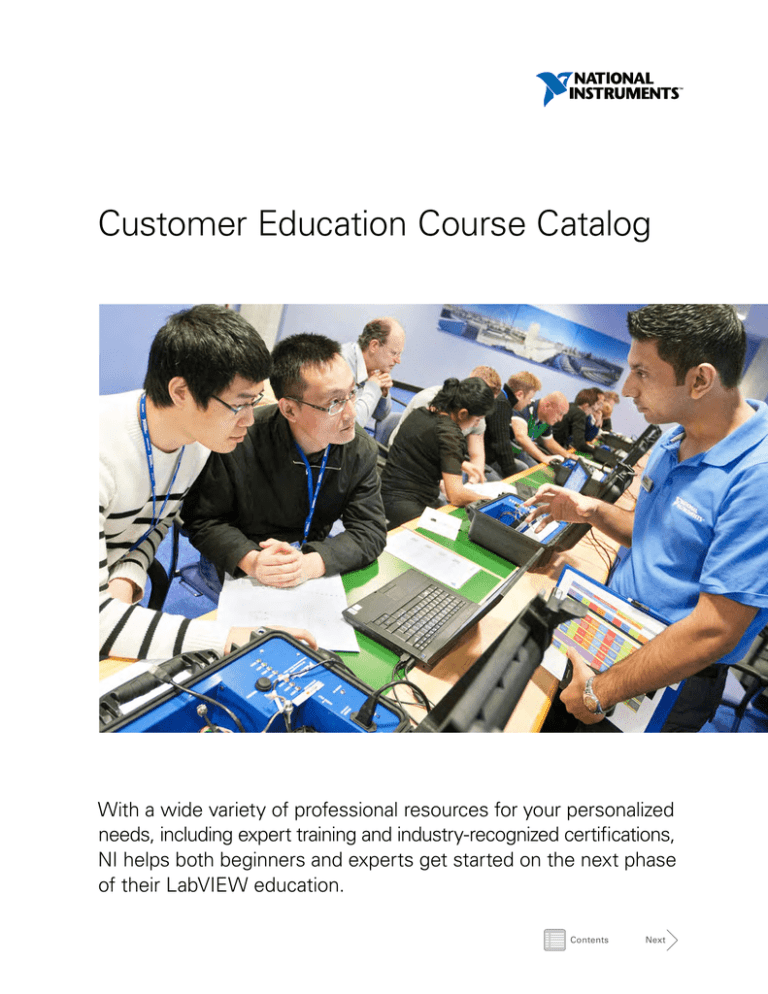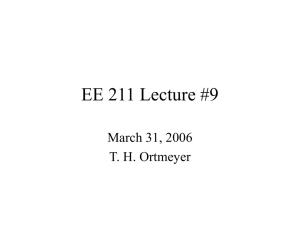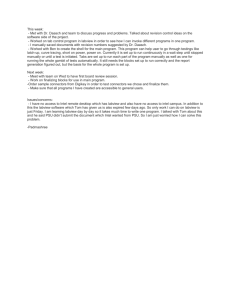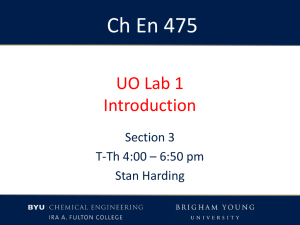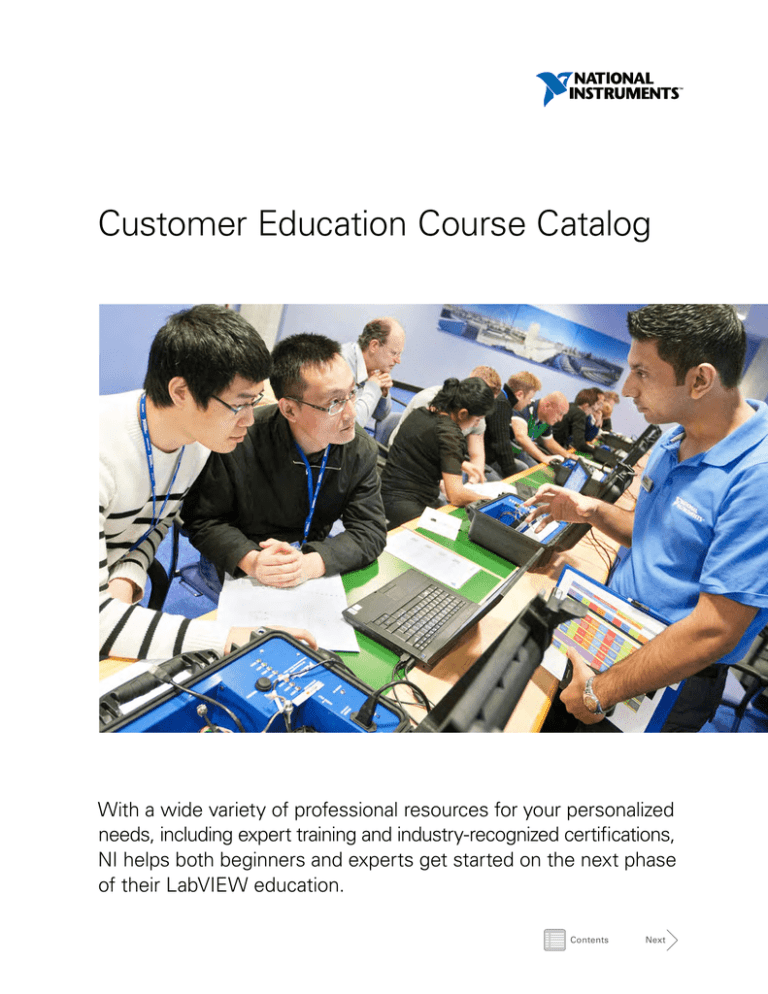
Customer Education Course Catalog
With a wide variety of professional resources for your personalized
needs, including expert training and industry-recognized certifications,
NI helps both beginners and experts get started on the next phase
of their LabVIEW education.
Contents
Next
Gain the skills you need.
Build the code you want.
Whether you are new to NI products or have been using them for years, access
to the right learning resources when you need them is critical to your success.
NI provides a comprehensive customer education program to ensure success on
your current application and at all stages of your career.
Not only is this program the most effective way to increase productivity, reduce
development time, and improve your ability to build robust, maintainable applications
with NI products, it’s individually tailored to fit your schedule, work on your terms,
and deliver core competency for beginners and experts alike.
Customers who use training and certification services from NI report an average
of 66 percent faster learning times, 50 percent quicker development times, and 43
percent less time spent on maintenance after completing NI customer education.
2
50%
43%
66%
Quicker Development Time
Less Time on Maintenance
Faster Learning Time
4
6
16
18
19
20
22
Overview
Learning Paths
Training Courses
Purchase Options
Learning Formats
Certifications
Course Details
* To enjoy the full functionality of this interactive PDF, download and make sure the latest version of Acrobat Reader is installed.
Contents
Back
Next
3
“I estimate that the training
courses have saved me more
than 150 hours in self-paced
learning time to get to an
equivalent skill level.”
Thomas Sumrak, PAR Technologies, LLC
Follow your path.
Find your success.
Increased productivity with NI tools starts with a clearly defined plan
outlining your goals and application areas. You can then work with NI
to identify the best strategies for acquiring skills and taking your
productivity to the next level.
LabVIEW
Embedded Control
and Monitoring
Automated Test
Go from developing basic applications
in the LabVIEW graphical programming
environment to architecting large
applications in single- or multi-developer
environments.
Learn how to design, prototype, and
deploy reliable and deterministic systems
using LabVIEW.
Learn to develop practical test applications
in the TestStand environment and
distribute them to test stations, build test
code for your hardware and DUTs, and
log test results to a database.
Hardware-in-the-Loop
and Real-Time Test
Measurements and
Data Acquisition
Develop a real-time test system and
create a run-time editable user interface
using VeriStand.
Acquire the skills to perform accurate
single-point and continuous
measurements, configure your hardware,
and synchronize your data acquisition.
DIAdem
Vision Systems
LabVIEW Communications
Explore how to view and graphically
investigate data, automate report
generation, and extend the capabilities
of DIAdem.
Select and set up machine vision
hardware. Develop an application in
LabVIEW that acquires, processes,
analyzes, and inspects images.
Discover the LabVIEW Communications
System Design Suite and learn host
and FPGA programming techniques,
including multirate diagram, float-to- fixed
conversion, and clock-driven logic.
Learning paths are designed to help you navigate the resources
available in your application area. Use them to identify the training
courses, certification exams, and proficiency events you need to
successfully develop applications.
Customize a learning path to your needs by choosing optional courses
and topics, preferred learning format, and frequency of engagement
with the materials.
Instrument Control
Gain the knowledge to develop integrated,
high-performance measurement systems
and instrument drivers for the automation
of third-party instrumentation.
LEARNING FORMATS
4
In-Product
Classroom
On-Site
Interactive tutorials in the
software environment
1- to 5- day classes at
training facilities
1- to 5-day classes at
your office
Virtual
Online
1 to 4 half-day live
web-based classes
Self-paced series of
on-demand modules
Contents
Back
Next
5
LabVIEW Learning Path
If you are working with LabVIEW, this learning path can take you from developing basic applications in the LabVIEW graphical
programming environment to architecting large applications in single- or multi-developer environments. The courses, exams,
and events listed here can help you accelerate your development, create quality code that you can reconfigure and reuse, and
effectively configure and control your hardware.
Getting Started
1
2
Common Learning Paths
Find the training courses, certification exams, and proficiency events to meet your application needs using the following
customized learning paths. These paths were developed around the recommended skill levels and additional areas of
interest someone with this application might have.
Use the descriptions to the right of the learning path to help you determine how far along the path to progress. Keep
in mind many of our courses are available in person or on demand. For your consideration, optional courses and exams
have been included at the bottom of each path and can be taken at any time to help you customize your learning to
your needs.
3
LabVIEW Core 1
Explore the LabVIEW environment, dataflow programming, and common
LabVIEW development techniques in a hands-on format.
LabVIEW Core 2
Design, implement, and distribute stand-alone applications using LabVIEW
and apply single- and multiple-loop design patterns for application functionality.
CLAD Exam
Certified LabVIEW Associate Developers demonstrate a broad working knowledge
of the LabVIEW environment, a basic understanding of coding and documentation
best practices, and the ability to understand and interpret existing code.
LabVIEW Core 3
Learn structured best practices to design, implement, document, and test
LabVIEW applications.
CLD Exam
The second LabVIEW certification exam validates the ability to design
and develop functional programs while minimizing development time and
ensuring maintainability through proper documentation and style.
Managing
Software
Engineering
Effectively manage and deliver large LabVIEW applications in single- or
multi-developer environments.
Advanced
Architectures
CLA Exam
6
Discuss how to design and implement scalable, extensible software
architectures for large LabVIEW applications.
The third and highest level of LabVIEW certification demonstrates mastery
in architecting and project managing LabVIEW applications.
Additional Options
LabVIEW Connectivity
LabVIEW Performance
Proficiency Events
LabVIEW Developer Days, CLD Summit and CLA Summit
Technician or basic
developers using LabVIEW
to develop, support, or
troubleshoot a small to
medium application can
learn to apply basic design
patterns and troubleshoot
or debug LabVIEW code.
Software engineers who
need to design and develop
a medium to large application
with more than one process
will learn to evaluate file
formats, create executables,
handle errors during
execution, and design to
user requirements.
Software architects
designing the application
architecture or acting as
technical lead or project
manager for a large
application can learn to
leverage the appropriate
tools and techniques to
manage development;
design, develop, and
document a clean API; and
analyze the architecture of
a LabVIEW application for
improvement.
Object-Oriented Design and
Programming in LabVIEW
Contents
Back
Next
7
Embedded Control and Monitoring
Automated Test
If you are developing embedded control and monitoring applications using the LabVIEW Embedded Control and Monitoring Suite,
LabVIEW Real-Time Module, or LabVIEW FPGA Module with CompactRIO, Single-Board RIO, PXI, or R Series multifunction RIO
devices, this learning path presents courses, exams, and events that can teach you how to design, prototype, and deploy reliable
and deterministic systems using LabVIEW.
For engineers building manufacturing test or production test applications with the LabVIEW Automated Test Suite or TestStand,
this learning path presents the courses, exams, and events that will teach you to develop practical test applications in the
TestStand environment and distribute them to test stations, build test code for your hardware and DUTs, and log test results
to a database.
Getting Started
1
2
Getting Started
LabVIEW Core 1
Explore the LabVIEW environment, dataflow programming, and common
LabVIEW development techniques in a hands-on format.
LabVIEW Core 2
Design, implement, and distribute stand-alone applications using LabVIEW
and apply single- and multiple-loop design patterns for application functionality.
CLAD Exam
Certified LabVIEW Associate Developers demonstrate a broad working knowledge
of the LabVIEW environment, a basic understanding of coding and documentation
best practices, and the ability to understand and interpret existing code.
Embedded Control
and Monitoring
LabVIEW for
CompactRIO
Developer's Guide
CLED Exam*
Learn how to efficiently design, prototype, and deploy a reliable embedded
control and monitoring application.
Get an overview of recommended architectures and development practices
when programming CompactRIO controllers.
Certification demonstrates proficiency and expertise in analyzing requirements
for and designing, developing, debugging, and deploying reliable mission-critical
embedded control and monitoring applications.
For those designing,
prototyping, and deploying
embedded control and
monitoring applications,
LabVIEW Core courses
introduce the LabVIEW
environment, communication
mechanisms, and
development techniques.
Translate system
requirements into a scalable
software architecture,
choose appropriate methods
for interprocess and
network-based
communication, design for
reliability, and efficiently
deploy and replicate your
embedded system.
1
2
LabVIEW Core 1
or
LabWindows™/CVI
Core 1
Develop application solutions using the built-in features of the LabWindows/CVI
ANSI C integrated development environment.
Hardware Training
Hardware training: Learn to install, configure, and program your NI hardware
with a wide variety of available training courses.
TestStand 1:
Test Development
Use TestStand to develop, analyze, debug, and deploy practical test
applications that match your test needs.
CTD Exam
Test developers building
code modules for individual
components of a DUT or
defining hardware
connections for the test
station should familiarize
themselves with the
programming environment
and hardware functions
through the relevant
training courses.
Explore the LabVIEW environment, dataflow programming, and common
LabVIEW development techniques in a hands-on format.
Technicians and test system
designers using TestStand as
their test executive develop,
execute, and debug an
automated test system as
well as manage, package,
and deploy test software.
Certified TestStand Developers demonstrate the ability to develop, debug,
and deploy functional applications in TestStand software while minimizing
development time and ensuring maintainability.
*CLED exam requires a valid CLD or CLA certification to attempt.
Additional Options
LabVIEW Core 3
CLD Exam
LabVIEW Machine Vision
“I'm more confident in my abilities knowing I'm part of a select group with
proven skills. Now that I am certified, I'm more respected at work, I'm more
respected by customers, and I'm more respected by attendees of my local user
group. I maintain my certification for continued invitations to the CLA Summit,
customer reassurance, my public profile, and to be the best I can at what I do.”
Richard Thomas, Thoric Solutions Ltd, CLA, CTD, and CLED
8
3
Additional Options
TestStand 2:
Framework
Development
CTA Exam
Test software architects
define and create the
software framework for the
test organization, develop
or select data and user
management systems, and
develop customized and
robust user interfaces.
Design and architect test system frameworks, learn advanced features,
and customize the built-in functionality of TestStand.
Certified TestStand Architects display expertise in architecting test systems
based on TestStand from high-level specifications.
LabVIEW Core 2
CLAD Exam
LabVIEW
Instrument Control
Data Acquisition and
Signal Conditioning
LabWindows/CVI Core 2
CCVID Exam
RF Courses
Modular Instrument Courses
Contents
Back
Next
9
Hardware-in-the-Loop and Real-Time Test
Measurements and Data Acquisition
For engineers developing real-time test and hardware-in-the-loop (HIL) applications with the LabVIEW HIL and Real-Time Test Suite,
this learning path presents the courses, exams, and events that show how to develop a real-time test system and create a run-time
editable user interface using VeriStand.
For engineers using NI data acquisition and LabVIEW to develop measurement systems and applications, this learning path
presents the courses, exams, and events that show how to perform accurate single-point and continuous measurements,
configure hardware, and synchronize data acquisition.
Getting Started
1
VeriStand
Fundamentals
Getting Started
Use the out-of-the-box features of VeriStand to develop real-time testing
applications such as hardware-in-the-loop test systems.
Whether you are creating
real-time test systems such
as HIL simulators and
dynamometers or are tasked
with executing and modifying
existing VeriStand test
systems, you can learn
the fundamentals for test
development and operation.
1
LabVIEW Core 1
Data Acquisition and
Signal Conditioning
LabVIEW Core 2
CLAD Exam
2
3
Additional Options
10
LabVIEW Core 1
Embedded Control
and Monitoring
DIAdem Basics
or
TestStand 1
CTD Exam
Explore the LabVIEW environment, dataflow programming, and common
LabVIEW development techniques in a hands-on format.
Learn how to efficiently design, prototype, and deploy a reliable embedded
control and monitoring application.
Learn to use the most important analysis, reporting, and data management
features of the DIAdem environment.
Use TestStand to develop, analyze, debug, and deploy practical test
applications that match your test needs.
Certified TestStand Developers demonstrate the ability to develop, debug,
and deploy functional applications in TestStand software while minimizing
development time and ensuring maintainability.
LabVIEW Core 2
CLAD Exam
Data Acquisition and
Signal Conditioning
LabVIEW for CompactRIO
Developer's Guide
LabVIEW Core 3
Learn to add more
functionality to VeriStand
using the power of LabVIEW.
Whether you need to create
custom real-time logic,
hardware algorithms on
FPGA, or redesign your user
interface, LabVIEW training
courses will provide you
with useful skills to add
functionality to your
real-time test system.
Improve the efficiency
of your real-time testing
application by incorporating
advanced automation, postprocessing, and report
generation. Learn to create
automation scripts, custom
test reports, and data
analysis algorithms using
TestStand and DIAdem.
2
Additional Options
LabVIEW Core 3
CLD Exam
Explore the LabVIEW environment, dataflow programming, and common
LabVIEW development techniques in a hands-on format.
Examine the fundamentals of PC-based data acquisition and signal
conditioning. Install, configure, and program your DAQ hardware.
Design, implement, and distribute stand-alone applications using LabVIEW and
apply single- and multi-loop design patterns for application functionality.
After an introduction to
the LabVIEW environment,
communication mechanisms,
and development techniques,
developers learn to connect
signals; acquire, display, and
log measurements; generate
waveforms; and select
resolution and sampling rates.
Certified LabVIEW Associate Developers demonstrate a broad working knowledge
of the LabVIEW environment, a basic understanding of coding and documentation
best practices, and the ability to understand and interpret existing code.
Learn structured best practices to design, implement, document, and test
LabVIEW applications.
The second certification exam validates the ability to design and develop
functional programs while minimizing development time and ensuring
maintainability through proper documentation and style.
LabWindows/CVI Core 1
LabWindows/CVI Core 2
Modular Instruments 2:
Switches
Modular Instruments 3:
HSDIO
Sound and Vibration
Fundamentals
For those who need to
integrate data acquisition
as a component in a large
application or add advanced
functionality such as
synchronization or handling
large quantities of data,
advanced LabVIEW training
is recommended.
Modular Instruments 1:
DMMs
CLD Exam
Contents
Back
Next
11
Instrument Control
DIAdem
For engineers developing measurement applications with LabVIEW and GPIB or serial instruments, this learning path presents
the courses, exams, and events that show how to develop integrated, high-performance measurement systems and instrument
drivers for the automation of third-party instrumentation.
For engineers using DIAdem to quickly locate, inspect, analyze, and report on measurement data, this learning path presents the
courses, exams, and events that show how to view and graphically investigate data, automate report generation, and extend
the capabilities of DIAdem.
Getting Started
Getting Started
1
2
LabVIEW Core 1
LabVIEW
Instrument Control
Discover the LabVIEW environment, dataflow programming, and common
LabVIEW development techniques in a hands-on format.
Discover how to programmatically control and automate instruments using
LabVIEW to save time and reduce errors.
LabVIEW Core 2
Design, implement, and distribute stand-alone applications using LabVIEW
and apply single- and multiple-loop design patterns for application functionality.
CLAD Exam
Certified LabVIEW Associate Developers demonstrate a broad working knowledge
of the LabVIEW environment, a basic understanding of coding and documentation
best practices, and the ability to understand and interpret existing code.
After an introduction to the
LabVIEW environment and
development techniques,
testers and technicians
learn how to troubleshoot
hardware and program
instruments in LabVIEW.
For system developers with
single instrument systems
performing basic control, data
logging, or reporting, the
LabVIEW Instrument Control
course teaches programming
with NI-VISA and the design,
development, and deployment
of instrument drivers for a
single instrument or a family
of instruments.
1
2
Additional Options
3
Additional Options
12
LabVIEW Core 3
CLD Exam
LabWindows/CVI Core 1
Learn structured best practices to design, implement, document, and test
LabVIEW applications.
The second certification exam validates the ability to design and develop
functional programs while minimizing development time and ensuring
maintainability through proper documentation and style.
LabWindows/CVI Core 2
LabVIEW Core 1
DIAdem Basics
DIAdem Advanced
DIAdem Data Acquisition
and Control
Explore the LabVIEW environment, dataflow programming, and common
LabVIEW development techniques in a hands-on format.
Learn to use the most important analysis, reporting, and data management
features of the DIAdem environment.
Extend the capabilities of DIAdem software using the advanced VBScript and
SUDialog capabilities of DIAdem.
New DIAdem users can
explore the most important
analysis, reporting, and data
management features of the
DIAdem environment. Those
interested in acquiring
measurement data using the
DIAdem environment should
consider the DIAdem Data
Acquisition and Control
(DAC) course.
For DIAdem users interested
in extending the capabilities of
DIAdem software, discover
the advanced VBScript and
SUDialog capabilities of
DIAdem. Those interested
in optimizing the speed of
a script and minimizing
maintenance should
consider the DIAdem
Customizing and Data
Management course.
DIAdem Customizing
and Data Management
For system architects
working on systems with
multiple or interchangeable
instruments, advanced
LabVIEW training is
recommended. For
example, those designing
and developing hardware
abstraction layers for easy
instrument replacement
should consider the
Object-Oriented Design
and Programming in
LabVIEW course.
Object-Oriented Design and
Programming in LabVIEW
Contents
Back
Next
13
Vision Systems
LabVIEW Communications
For engineers developing vision applications with NI machine vision hardware and software, this learning path presents the
courses, exams, and events that show how to select and set up the machine vision hardware and develop an application in
LabVIEW that acquires, processes, analyzes, and inspects images.
For engineers using the LabVIEW Communications System Design Suite for host-based rapid wireless prototyping, this learning
path presents the courses, exams, and events that teach software defined radio and wireless prototyping fundamentals to
rapidly turn wireless ideas into reality.
Getting Started
1
LabVIEW Core 1
Explore the LabVIEW environment, dataflow programming, and common
LabVIEW development techniques in a hands-on format.
LabVIEW
Machine Vision
Learn the fundamentals of machine vision tasks and inspections. Select
and use the hardware components of a machine vision system.
LabVIEW Core 2
Design, implement, and distribute stand-alone applications using LabVIEW
and apply single- and multi-loop design patterns for application functionality.
CLAD Exam
2
Getting Started
LabVIEW Core 3
CLD Exam
After an introduction to
the LabVIEW environment,
communication mechanisms,
and development techniques,
basic vision system
developers learn hardware
selection, setup, and use and
the acquisition, display, and
processing of images.
Certified LabVIEW Associate Developers demonstrate a broad working knowledge
of the LabVIEW environment, a basic understanding of coding and documentation
best practices, and the ability to understand and interpret existing code.
Learn structured best practices to design, implement, document, and test
LabVIEW applications.
The second certification exam validates the ability to design and develop
functional programs while minimizing development time and ensuring
maintainability through proper documentation and style.
As your applications
become more complex,
advanced LabVIEW training
is recommended to learn
best practices for the
LabVIEW graphical
programming environment.
“On-site training is an excellent solution for customers that need to train
multiple people. It offers a level of flexibility in the delivery of that training
that personalizes it for your unique needs.”
1
2
3
LabVIEW
Communications
Guided Help
Wireless
Prototyping
Fundamentals
LabVIEW
Communications
Application
Frameworks
Learn about interactive materials in the LabVIEW Communications
development environment that introduce software concepts.
LabVIEW Communications
programmers can familiarize
themselves with the software
environment and learn the
basics of navigating the design
flow and understanding
specific design languages.
Navigate the LabVIEW Communications environment, design an algorithm,
and define the system architecture. Develop a working OFDM transceiver.
Discover how to rapidly
prototype wireless systems
and realize FPGA designs
with the LabVIEW
Communications System
Design Suite.
Explore ready-to-run, easily modifiable reference designs included with the
LabVIEW Communications software.
A substantial starting point
for researchers working to
improve communications
standards is modifying
source code add-ons to
more rapidly innovate
on new prototypes with
LabVIEW Communications.
Trey McWhorter, NI Representative to Hach Company
14
Contents
Back
Next
15
l Recommended Course
Learning Formats
TRAINING COURSES
In-Product Classroom
16
Additional Course Options
l Does Not Apply
Learning Paths
On-Site
Virtual
Online
LabVIEW
Embedded Control
and Monitoring
Automated Test
Hardware-in-the-Loop
and Real-Time Test
Measurements and
Data Acquisition
Instrument Control
DIAdem
Vision Systems
LabVIEW
Communications
LearnNI.com Getting Started Modules
l
l
l
l
l
l
l
l
l
l
l
l
l
l
LabVIEW Communications Guided Help
l
l
l
l
l
l
l
l
l
l
l
l
l
l
LabVIEW Communications Application Frameworks
l
l
l
l
l
l
l
l
l
l
l
l
l
l
LabVIEW for CompactRIO Developer's Guide
l
l
l
l
l
l
l
l
l
l
l
l
l
LabVIEW Core 1
l
l
l
l
l
l
l
l
l
l
l
l
l
LabVIEW Core 2
l
l
l
l
l
l
l
l
l
l
l
l
LabVIEW Core 3
l
l
l
l
l
l
l
l
LabWindows/CVI Core 1
l
l
l
l
l
l
l
LabWindows/CVI Core 2
l
l
l
l
l
l
l
LabVIEW Connectivity
l
l
l
l
l
LabVIEW FPGA
l
l
l
l
l
LabVIEW Performance
l
l
l
l
l
LabVIEW Real-Time 1
l
l
l
l
l
l
LabVIEW Real-Time 2
l
l
l
l
l
LabVIEW Instrument Control
l
l
l
l
LabVIEW Machine Vision
l
l
l
l
Advanced Architectures in LabVIEW
l
l
l
Data Acquisition and Signal Conditioning
l
l
DIAdem Basics
l
l
DIAdem Advanced
l
DIAdem Data Acquisition and Control
l
DIAdem Customizing and Data Management
l
Embedded Control and Monitoring Using LabVIEW
FlexRIO
l
l
l
l
l
l
l
l
l
l
l
l
l
l
l
l
l
l
l
l
l
l
l
l
l
l
l
l
l
l
l
l
l
l
l
l
l
l
l
l
l
l
l
l
l
l
l
l
l
l
l
l
l
l
l
l
l
l
l
l
l
l
l
l
l
l
l
l
l
l
l
l
l
l
l
l
l
by request
l
l
l
by request
l
l
l
l
l
l
l
l
High-Throughput LabVIEW FPGA
l
l
Managing Software Engineering in LabVIEW
l
Modular Instruments 1: Digital Multimeters
l
Modular Instruments 2: Switches
l
Modular Instruments 3: High-Speed Digital I/O
l
Multisim Basics
Object-Oriented Design and Programming
RF Application Development
RF Measurement Fundamentals
l
l
l
l
l
l
l
l
l
l
l
l
l
l
l
l
l
l
l
l
l
l
l
l
l
l
l
l
l
l
l
l
l
l
l
l
l
l
l
l
l
l
l
l
l
l
l
l
l
l
l
l
l
l
l
l
l
l
l
l
l
l
l
l
l
l
l
l
l
l
l
l
l
l
l
l
l
l
l
l
l
l
l
l
l
l
l
l
l
l
l
l
l
l
l
l
l
l
l
l
l
l
l
l
l
l
l
by request
l
l
l
l
l
l
l
l
l
l
by request
l
l
l
l
l
l
l
l
l
l
by request
l
l
l
l
l
l
l
l
l
l
l
l
l
l
l
l
l
l
l
l
l
l
l
l
l
l
l
l
l
l
l
l
l
l
l
l
l
l
l
l
l
l
l
l
l
l
l
l
l
l
l
l
l
l
l
l
l
l
l
l
l
l
Sound and Vibration Fundamentals
l
by request
l
l
l
l
l
l
l
l
l
l
l
TestStand 1: Test Development
l
l
l
l
l
l
l
l
l
l
l
l
l
l
TestStand 2: Framework Development
l
l
l
l
l
l
l
l
l
l
l
l
l
l
Test and Automation in Regulated Markets
l
l
l
l
l
l
l
l
l
l
l
l
l
Ultiboard Basics: PCB Layout
l
l
l
l
l
l
l
l
l
l
l
l
l
l
Using NI InsightCM™ Enterprise for Condition Monitoring
l
l
l
l
l
l
l
l
l
l
l
l
l
l
VeriStand Fundamentals
l
l
l
l
l
l
l
l
l
l
l
l
l
l
Wireless Prototyping Fundamentals
l
l
l
l
l
l
l
l
l
l
l
l
l
l
Contents
Back
Next
17
Make a sound investment with
purchasing options.
NI training teaches you recommended techniques to reduce development time and improve application performance
and scalability. With courses taught by experienced, certified instructors, you can rest assured that your upfront
investments in training result in significant labor cost savings for projects and nearly 3X return on investment.
And, whether you are ready to enroll now or preparing for the future, NI offers a variety of cost-effective purchasing
options to best meet your needs. Visit ni.com/training/buy.
Personalize with multiple
training formats.
50%
NI offers courses in several languages and formats, including classroom training at facilities worldwide or
on-site at your facility, online courses, and virtual training to better serve your individual needs. Whichever
course format you choose, NI training courses can help you achieve immediate productivity gains and
long-term success. Visit ni.com/training/options.
Quicker Development
43%
I In-Product
Start learning as soon as you open your project with guided help built into the development
environment. Learn how to navigate a new software environment with a series of steps, theory, and
interactive elements.
O
Online
Learning with on-demand modules is a cost-effective alternative that is accessible 24 hours a day.
Each online training course is an interactive, multimedia experience that covers key concepts over a
series of modules. Online training can also serve as a quick reference on technical topics or preparation
for an upcoming certification exam.
V Virtual
With one to four half-day live classes online, you can reduce your training and development costs by
eliminating travel and time away from work. Virtual learning combines live instruction with remote
access to software and hardware over Internet for a productive, lasting experience.
C Classroom
With one- to five-day classes at training facilities around the world, you can leverage one of the most
effective forms of learning. Classroom training requires an investment of time and effort but provides
significant rewards, including networking with instructors and peers, an escape from office distractions,
and hands-on access to hardware for exercises.
Less Maintenance
66%
Faster Learning
Save Money With Membership
Interested in multiple training courses
or exams? Membership is a costeffective way to take all the training you
want. Choose from six-month, one-year,
and two-year options.
Buy Training Credits Now,
Schedule Later
You can purchase training credits now
and redeem them later for any training
or certification offering. Valid for one year,
credits can be applied to anyone, not just
the purchaser.
Already a
Member of the
Standard Service
Program (SSP)?
With an active LabVIEW
SSP membership, you
are entitled to online
training. Visit ni.com/ssp
to see the courses you
are eligible for and
begin viewing training
videos now.
18
On-Site
S Enroll in a Course Now
Already know the course or certification
exam you are looking for and when you
would like to take it? Start browsing our
training catalog now.
Buy Software, Get Training
An active software service contract
includes 24/7 access to online training.
The LabVIEW suites include a one-year
training membership for unlimited
access to live training.
With one- to five-day classes for several employees at your office or location of choice, you can
eliminate travel and hotel expenses. On-site training also gives you the opportunity to offer courses
tailored to your company’s specific needs. Spend time on topics of interest and standardize skills
sets across your team.
Contents
Back
Next
19
Validate your expertise with certifications.
With certifications, you can easily demonstrate skills so that anyone, whether a laymen, manager, customer, or peer, can
be confident in the quality of your work. With nearly 20,000 certified professionals worldwide, NI certifications are widely
recognized in industry. NI offers certifications that are is standardized globally, allowing for secure and uniform testing across
teams, organizations, or countries. You can use certification to assess and validate an individual’s skills for the purpose of
project staffing or career advancement.
CLAD | Certified LabVIEW Associate Developer
The first step in the three-part LabVIEW certification process, a
CLAD indicates a broad working knowledge of the LabVIEW
environment, a basic understanding of coding, and the ability
to read and interpret existing code.
CTD | Certified TestStand Developer
The first step in the two-part TestStand certification process,
the CTD measures the ability to develop, debug, and deploy
functional applications in TestStand software while minimizing
development time and ensuring maintainability.
CLD | Certified LabVIEW Developer
CTA | Certified TestStand Architect
The second step in the LabVIEW certification process, a
CLD indicates the ability to design and develop functional
programs while minimizing development time and ensuring
maintainability through proper documentation and style.
The final step in the two-part TestStand certification process,
the CTA shows a user’s expertise in architecting test systems
in TestStand based on high-level specifications. Certified
Architects can design the application architecture and manage
the development of individual components by other engineers.
CLA | Certified LabVIEW Architect
The final step in the three-part LabVIEW certification process,
a CLA tests the user’s ability to build a sensible VI hierarchy
and project plan for delivering an application that meets project
requirements. Certified Architects can design the application
architecture and manage the development of the individual
components by other engineers.
CLED | Certified LabVIEW Embedded Systems Developer
A CLED demonstrates expertise in designing, developing,
debugging, and deploying applications based on CompactRIO,
Single-Board RIO, and/or R Series hardware. A CLED efficiently
uses the LabVIEW Real-Time and LabVIEW FPGA modules with
NI-recommended best practices to design modular, scalable,
and maintainable embedded systems to requirements.
Multiple Choice
Practical
Prerequisites
Exam Duration
Recertification
Interval
Certified LabVIEW Associate Developer
l
l
none
1 HOUR
2 YEARS
Certified LabVIEW Developer
l
l
CLAD
4 HOURs
3 YEARS
Certified LabVIEW Architect
l
l
CLD
4 HOURs
4 YEARS
CCVID | Certified LabWindows/CVI Developer
A CCVID demonstrates a solid understanding of the
environment and its capabilities as well as the ability
to develop functional applications while minimizing
development time and ensuring maintainability through
proper documentation and style.
Certified LabVIEW Embedded Systems Developer
l
l
CLD or CLA
1 HR, 4 HR
5 YEARS
Certified TestStand Developer
l
l
none
1 HOUR
3 YEARS
Certified TestStand Architect
l
l
CTD
1 HOUR
4 YEARS
Certified LabWindows/CVI Developer
l
l
none
4 HOURs
3 YEARS
Certified Professional Instructor
The CPI certification distinguishes individuals who are
authorized to teach NI courses. CPIs are the only non-NI
instructors authorized to teach NI courses. Through teaching
courses, CPIs can identify business opportunities and position
themselves as experts in their field.
Certified Professional Instructor
l
l
CLD/CTD/CCVID
or Higher
8 HOURs
Subject to
review
“You can be confident in what you are getting if that certification level is there.
Those individuals have the knowledge and experience to hit the ground running,
and we had an aggressive timetable for completing the project.”
David Hakey, GE Energy
20
CERTIFICATION EXAM FORMATS
Prepare for an Exam
Register for an Exam
Preparing for your exam is easy with live and on-demand
resources such as preparation guides, webcasts, sample
exams, and solutions. See a recommended preparation
plan customized to your experience and the time you
have until your scheduled exam.
NI’s multiple choice certifications are offered at
Pearson VUE testing centers worldwide. Visit
pearsonvue.com/ni to schedule your exam. For
practical certifications, contact your local NI office
or email certification@ni.com to register.
Visit ni.com/certification-prep to learn more.
Visit ni.com/certificationschedule for more details.
Contents
Back
Next
21
“LabVIEW Core 1 provided me with a useful
understanding of how to create and maintain a
project in LabVIEW.”
Ron Ryan, DME
LabVIEW Core 1
The first step in any LabVIEW learning path, LabVIEW Core 1 gives you the opportunity
to explore the LabVIEW environment, dataflow programming, and common LabVIEW
development techniques in a hands-on format. In this course, learn to develop data
acquisition, instrument control, data-logging, and measurement analysis applications.
Also discover how to create applications using the state machine design pattern to
acquire, process, display, and store real-world data.
C Classroom: 3 days
S On-Site: 3 days
V Virtual: four 4-hour sessions
O Online: self-paced
Coursework Goals
■■
■■
■■
■■
■■
■■
LabVIEW
■■
■■
Embedded Control and Monitoring
■■
Understand front panels, block diagrams, icons, and connector panels
Create user interfaces with charts, graphs, and buttons
Use programming structures and data types that exist in LabVIEW
Use various editing and debugging techniques
Create and save VIs for use as subVIs
Display and log data
Create applications that use data acquisition devices
Create applications that use GPIB and serial port instruments
Use the state machine design pattern in your applications
Automated Test
Hardware-in-the-Loop and Real-Time Test
Prerequisites
Measurements and Data Acquisition
■■
Instrument Control
■■
■■
DIAdem
Vision Systems
LearnNI.com getting started modules
Experience with Microsoft Windows
Experience writing algorithms in the
form of flowcharts or block diagrams
NI Products Used
■■
■■
■■
■■
■■
LabVIEW Professional
Development System
NI data acquisition device
IEEE 488.2 (GPIB) controller
Instrument Simulator
BNC-2120
Coursework Topics
Navigating LabVIEW
Explore the LabVIEW environment,
including windows, menus, and tools,
and learn to create LabVIEW projects.
Use the LabVIEW front panel and block
diagram and search for controls, VIs,
and functions.
Creating Your First Application
Learn how to build a simple LabVIEW
application that acquires, analyzes,
and presents data. Topics include
understanding the dataflow
programming model, recognizing
different data types, and using
Express VIs to build a basic VI.
Troubleshooting and Debugging VIs
Learn debugging and error-checking
techniques in LabVIEW and identify
problems with block diagram
organization and data passing within
a block diagram.
Using Loops
Explore the different ways that you can
iteratively execute LabVIEW code and
techniques for managing loop execution.
Topics include adding software timing
to your code and sharing data between
loop iterations.
Creating and Leveraging
Data Structures
Examine data types that combine
related data into a single structure for
improved data access and analysis.
Topics include creating and using array
controls and indicators and using type
definitions to improve reuse of data
structures in applications.
Using Decision-Making Structures
Study LabVIEW structures that you
can use to implement decision-making
algorithms in your applications. Topics
include creating and using case and
event structures.
Modularity (SubVIs)
Discover modular programming in
LabVIEW and learn how to build the
icon and connector pane of a VI so that
it can be used as a subVI. Topics include
basics of modular programming and
documenting your code.
Accessing Files in LabVIEW
Learn basic file I/O concepts and
how to access and modify resources
in LabVIEW. Topics include available
high-level and low-level file I/O functions.
Using Sequential and
State Machine Programming
Explore common sequential LabVIEW
design techniques and the state
machine design pattern, including
techniques for sequential programming
and implementing a state machine
design pattern.
Suggested
Next Courses:
■■
■■
■■
Acquiring Measurements
With Hardware
Examine the differences between NI
DAQ systems and instrument control
and how LabVIEW connects to hardware
to create real-world measurements.
■■
■■
LabVIEW Core 2
Data Acquisition and
Signal Conditioning
Embedded Control and
Monitoring Using LabVIEW
LabVIEW Instrument Control
Other hardware courses
LabVIEW Communications
22
Contents
Back
Next
23
Coursework Topics
LabVIEW Core 2
The LabVIEW Core 2 course is an extension of LabVIEW Core 1 and teaches you to
use common design patterns to successfully implement and distribute LabVIEW
applications for research, engineering, and testing environments. Topics covered
include programmatic control of your user interface, techniques to optimize reuse of
existing code, use of file I/O functions, and tools to create executables and installers.
This course directly links LabVIEW functionality to your application needs and provides
a jump-start for application development.
C Classroom: 2 days
S On-Site: 2 days
V Virtual: three 4-hour sessions
O Online: self-paced
Coursework Goals
■■
■■
■■
■■
■■
■■
Use local variables to modify front panel controls or stop parallel loops
Apply common design patterns that use queues and events
Programmatically control user interface objects
Evaluate file I/O formats and use them in applications
Modify existing code for improved usability
Prepare, build, debug, and deploy stand-alone applications
Prerequisites
LabVIEW
■■
■■
Embedded Control and Monitoring
Automated Test
Experience with Microsoft Windows
LabVIEW Core 1
or equivalent experience
NI Products Used
■■
■■
■■
LabVIEW Professional
Development System
NI data acquisition device
BNC-2120
Using Variables
Learn how to use local variables to modify
front panel control values, stop parallel
loops, and circumvent dataflow limitations.
Topics include communicating between
parallel loops and writing to controls and
reading from indicators.
File I/O Techniques
Examine different file formats for
collecting and storing data and how
to select the appropriate file format
for your applications. Practice
implementing modular code that
reads or writes measurement data
and compares file formats.
■■
■■
■■
Communicating Data
Between Parallel Loops
Explore asynchronous communication
techniques for creating code that is
UI-driven and synchronizes data
between parallel loops. Topics include
using queues to pass buffered data
between loops and using notifiers to
broadcast data to multiple loops.
Improving an Existing VI
Focus on methods to refactor inherited
LabVIEW code and how to maximize
the reuse of existing code. Refactoring
is the process of redesigning software
to make it more readable and
maintainable without altering its
observable behavior.
Implementing Design Patterns
Get an introduction to design patterns
and learn about the specific benefits
and functionality of these design patterns.
See how they can be used to reduce
development time and learn two different
categories of programming design
patterns: single loop and multiple loops.
Creating and
Distributing Applications
See the process of creating stand-alone
executables and installers for LabVIEW
applications. Learn how to use the
Application Builder in LabVIEW. Topics
include preparing your files, creating
build specifications, and more.
Controlling the User Interface
Study methods to control the attributes
of front panel objects programmatically,
such as temporarily disabling a control.
Learn how to use the VI Server to access
the properties and methods of front
panel objects.
Suggested
Next Courses:
■■
■■
LabVIEW Core 3
Data Acquisition and
Signal Conditioning
Embedded Control and
Monitoring Using LabVIEW
LabVIEW Instrument Control
Other hardware courses
Validate Your Expertise
With an NI Certification:
CLAD | Certified LabVIEW
Associate Developer
Certification
Prerequisite: None
Format: Multiple choice
Duration: 1 hour
Location: Pearson VUE testing
centers or NI branch offices
Recertification Process
Recertification Interval: 2 years
Hardware-in-the-Loop and Real-Time Test
Measurements and Data Acquisition
Instrument Control
DIAdem
“This course covers the important concepts for
LabVIEW thoroughly and concisely.”
Stephen Cohen, Newton Photonics
Vision Systems
LabVIEW Communications
24
Contents
Back
Next
25
LabVIEW Core 3
LabVIEW Core 3 introduces you to structured practices to design, implement,
document, and test LabVIEW applications. Focus on developing hierarchical
applications that are scalable, readable, and maintainable. The processes and
techniques covered in this course help reduce development time and improve
application stability. By incorporating these design practices early in your
development, you avoid unnecessary application redesign, increase VI reuse,
and minimize maintenance costs.
C Classroom: 3 days
S On-Site: 3 days
V Virtual: four 4-hour sessions
O Online: self-paced
Coursework Goals
■■
■■
■■
■■
■■
■■
Develop an application in an agile manner
Use Project Explorer Window tools to improve file organization and resolve conflicts
Use the Queued Message Handler to develop a multiloop application
Use notifiers for one-to-many communication between parallel loops
Develop a customized user interface prototype for initial usability testing
Handle errors locally or globally depending on the severity of the error
Prerequisites
■■
LabVIEW
Embedded Control and Monitoring
Automated Test
Hardware-in-the-Loop and Real-Time Test
Measurements and Data Acquisition
Instrument Control
DIAdem
Vision Systems
LabVIEW Core 1 and 2 or
equivalent experience
NI Products Used
■■
LabVIEW Professional
Development System
Coursework Topics
Developing Successful Applications
Learn various development techniques
to create scalable, readable, and
maintainable VIs. Discover the
importance of following a software
development process and how to
develop code that satisfies project
requirements.
Organizing the Project
Explore the tools and techniques for
organizing and managing files in a
LabVIEW project. Discover how to
create and use project libraries, how
to use various tools to learn more
about each LabVIEW project file, and
how to identify, resolve, and prevent
cross-linking errors and file conflicts.
Creating an Application Architecture
Study techniques and programming
practices for creating intuitive
architectures for large applications. Learn
the importance of testing your top-level
architecture, the value of following
established style guidelines, ways to
implement user events and notifiers,
and methods to use the queued
message handler project template to
begin developing a multiloop application.
Customizing the User Interface
Improve the way you implement front
panels in LabVIEW and learn how to
use run-time menus, splitter bars, panes,
subpanels, and tab controls to customize
and extend your user interface. Also
learn the value of creating a user interface
prototype and techniques for improving
the usability of your application.
Suggested
Next Courses:
■■
■■
■■
■■
Managing and Logging Errors
Examine several approaches to
developing software that responds to
different types of errors. Learn how to
determine whether an error should be
handled locally or globally and when
you should log error data to disk for
later analysis.
Creating Modular Code
Learn how to use modular code in a large
application and guidelines for making
large applications more maintainable.
Explore several approaches for testing
code modules and integrating them
into your top-level application architecture.
■■
Object-Oriented Design and
Programming in LabVIEW
LabVIEW Performance
LabVIEW Connectivity
Managing Software
Engineering in LabVIEW
Advanced Architectures for
LabVIEW
Validate Your Expertise
With an NI Certification:
CLD | Certified LabVIEW
Developer Certification
Prerequisite: CLAD
Format: Application development
Duration: 4 hours
Location: NI branch office,
training center, or on-site at
your location
Recertification Process
Recertification Interval: 3 years
LabVIEW Communications
26
Contents
Back
Next
27
Coursework Topics
LabWindows/CVI Core 1
The LabWindows/CVI Core 1 course prepares you to create applications using
LabWindows/CVI. Discover how to create basic solutions using many of the built-in
features of LabWindows/CVI and develop applications using the LabWindows/CVI
programming environment. With the hands-on format, you can apply the skills you
learned in the course to your applications.
C Classroom: 3 days
S On-Site: 3 days
V Virtual: four 4-hour sessions
O Online: self-paced
Coursework Goals
■■
■■
■■
■■
■■
■■
■■
Develop applications within the LabWindows/CVI environment
Create professional user interfaces
Understand the fundamentals of event-driven programming
Create and use an instrument driver
Develop and distribute stand-alone LabWindows/CVI applications
Configure and use data acquisition within LabWindows/CVI
Control a GPIB and serial instrument
Prerequisites
LabVIEW
Embedded Control and Monitoring
Automated Test
Hardware-in-the-Loop and Real-Time Test
■■
Experience with C programming
Introduction to LabWindows/CVI
Learn how to navigate within
the integrated environment of
LabWindows/CVI to develop, compile,
and debug C code. Topics include
creating function panels and accessing
help and examples for function panels,
using interactive execution to test
code functionality, and building and
linking your projects within the
integrated environment.
Graphical User Interface
Discover how to design and build
a graphical user interface. Get an
introduction to the components of a
user interface and how you can use
the UI to control your code with
event-driven programming. Also learn
how easy it is to use LabWindows/CVI
to create “skeleton code” that you can
modify for your own application.
Advanced User Interface Techniques
Study how to create an architecture
that provides a modular, scalable, and
extensible user interface while exploring
topics such as subpanels and XControls.
Introduction to Object-Oriented
Programming in LabVIEW
See how using the encapsulation
and inheritance capabilities of LabVIEW
object-oriented Programming can
create scalable and extensible
software architectures.
Plug-In Architectures
Explore how to create a plug-in
architecture that you can use to add
features without changing your main
code. Topics include plug-in architectures
using the VI Server and LabVIEW
object-oriented programming, and the
creation of subVIs from an existing VI.
Additional Resources
Learn where to find additional code
and ideas. Topics include NI community
groups and other relevant forums.
Suggested Next
Courses:
■■
■■
LabWindows/CVI Core 2
TestStand 1:
Test Development
Tips, Tricks, and Other Techniques
Learn various tips, tricks, and techniques
to help create your architecture. Topics
include variant attributes, callback VIs with
user events, VI scripting, and drop-in VIs.
Error Handling
Examine how to design a comprehensive
error-handling strategy that can classify
errors and take specific and general
actions for errors.
NI Products Used
■■
■■
■■
■■
■■
LabWindows/CVI Professional
Development System Version 2010
NI-DAQmx 9.1.5
NI-488.2 2.73 (GPIB) board
Instrument Simulator
BNC-2120
Measurements and Data Acquisition
Instrument Control
DIAdem
Vision Systems
LabVIEW Communications
28
Contents
Back
Next
29
Coursework Topics
LabWindows/CVI Core 2
A follow-up to the LabWindows/CVI Core 1 course, the LabWindows/CVI Core 2
course is ideal for new and intermediate users. After attending the course, you can
design applications that use network communication, DLLs, and ActiveX. Discover
how to create powerful user interfaces using menus and toolbars. as well as to
take full advantage of the PC with your application by learning how to program
a multithreaded application.
C Classroom: 2 days
S On-Site: 2 days
V Virtual: three 4-hour sessions
O Online: self-paced
Coursework Goals
■■
■■
■■
■■
■■
■■
LabVIEW
■■
■■
Create toolbars and menus for user interfaces
Use ActiveX within the LabWindows/CVI environment
Compile your modules as DLLs you can use with other applications
Use LabWindows/CVI to access DLLs
Develop efficient multithreaded applications
Develop applications that can communicate with the Internet
Decrease development time using debugging features
Optimize execution speed with the Execution Profiler Toolkit
Embedded Control and Monitoring
Automated Test
Prerequisites
Review of Core 1 Concepts
Review important concepts from
the LabWindows/CVI Core 1 course.
Topics include operation of the callback
function model in LabWindows/CVI,
operating system messaging and
LabWindows/CVI, and structure and
use of instrument drivers.
User Interface Programming
Explore additional user interface features
in LabWindows/CVI and use the features
in hands-on exercises. Topics include
changing the appearance and function
of user interface objects, creating
custom menus with the menu editor,
and programmatically controlling
complex menus.
Interoperability and
Network Communication
Learn technologies for implementing
interoperability and network
communication, including .NET, ActiveX,
network variables, TCP and UDP. Topics
include interacting with .NET assemblies
using LabWindows/CVI and ActiveX
technologies, using LabWindows/CVI as
an automation client to control external
applications, and building applications
that can pass data over the network
using network variables.
Creating and Using DLLs
Learn techniques to create and use DLLs,
including developing code that is modular
and reusable, compiling your modules
as a DLL so other applications can take
advantage of your development, and
easily debugging your DLLs.
Suggested
Next Courses:
■■
■■
Multithreading and
Interface to Win32 API
Study advanced programming
techniques in LabWindows/CVI.
Learn how to create a multithreaded
application and use thread safe queues
to safely pass data between threads.
Also learn to use the Interface to Win32
API functions to add flexibility to your
LabWindows/CVI applications.
LabWindows/CVI
Toolkits and Modules
Explore powerful features to further
decrease your development time
and costs, including using the
LabWindows/CVI Execution Profiler
Toolkit to identify bottlenecks and
inefficient code and optimize
run-time performance.
TestStand 1:
Test Development
TestStand 2:
Framework Development
Validate Your Expertise
With an NI Certification:
CCVID | Certified
LabWindows/CVI Developer
Prerequisite: None
Format: Application development
Duration: 4 hours
Location: NI branch office,
training center, or on-site
at your location
Recertification Process
Recertification Interval: 3 years
NI Products Used
Hardware-in-the-Loop and Real-Time Test
■■
Measurements and Data Acquisition
Instrument Control
DIAdem
Vision Systems
LabWindows/CVI Core 1or
equivalent experience
■■
■■
■■
■■
LabWindows/CVI Full Development
System Version 2010
LabWindows/CVI
Execution Profiler Toolkit
GPIB interface and cable (optional)
Instrument Simulator (optional)
LabVIEW Communications
30
Contents
Back
Next
31
Coursework Topics
LabVIEW Connectivity
The LabVIEW Connectivity course teaches you to identify the components of
integrated systems and implement networking technologies for your applications.
You learn how to extend your application functionality and reduce development
time by leveraging the capabilities of other applications using connectivity
technologies such as DLLs, ActiveX, databases, and the Internet.
C Classroom: 2 days
S On-Site: 2 days
V Virtual: three 4-hour sessions
nline: self-paced
O O
Coursework Goals
■■
■■
■■
■■
■■
■■
■■
■■
■■
LabVIEW
Embedded Control and Monitoring
Automated Test
Identify the components, benefits, and use cases of different network
communication options
Design applications using different networking technologies and architectures
Programmatically control LabVIEW VIs and applications using the VI Server
Share data between LabVIEW and other applications over a network
Create and deploy w eb services using LabVIEW
Use the LabVIEW Database Connectivity Toolkit to communicate with databases
Use LabVIEW with ActiveX and .NET
Use DLLs with LabVIEW
Use UDP and TCP/IP VIs to communicate with other applications locally and
over a network
Prerequisites
■■
LabVIEW Core 2
or equivalent experience
Calling Shared Libraries in LabVIEW
Learn how to use LabVIEW to call code
written in other languages. Also learn
how to use the Call Library Function
Node to call DLLs on Windows. Topics
include shared library overview, calling
shared libraries, and using the import
shared library wizard.
Using the VI Server
The VI Server is an object-oriented,
platform-independent technology that
provides programmatic access to
LabVIEW VIs. Discover how to access
the VI Server through block diagrams,
ActiveX technology, and the TCP
protocol to communicate with VIs
and other application instances so
you can programmatically control VIs
and LabVIEW.
Using ActiveX and .NET
Objects in LabVIEW
Learn how to extend your application
functionality by accessing other Windows
applications using .NET and ActiveX
technologies and event programming.
Topics include using ActiveX controls,
servers, and documents in LabVIEW
and calling the LabVIEW ActiveX server
from other languages.
Connecting to Databases
Explore database terminology and
demonstrate database programming
in LabVIEW with topics that include
complying with database standards,
connecting to a database, and performing
standard database operations.
Suggested
Next Courses:
■■
■■
■■
Broadcasting Data
and Serving Data to a Client
Explore how to use the User Datagram
Protocol (UDP) as a means for
communicating short packets of data
to one or more recipients on a network
and implementing the broadcast model
in LabVIEW. Additionally, this lesson
describes how to use TCP/IP to
communicate and share data over
single and interconnected networks.
Learn to create diverse systems that
share information using the client/server
model of networked applications.
Using LabVIEW Web Services
Get an introduction to LabVIEW
web services and discover how to
use LabVIEW to provide a standard
web-based interface for communication
with a LabVIEW application. Learn how
to use LabVIEW as both a client and
server for your web service.
LabVIEW Core 3
LabVIEW Performance
Object-Oriented Design and
Programming in LabVIEW
Validate Your Expertise
With an NI Certification:
CLD | Certified LabVIEW
Developer Certification
Prerequisite: CLAD
Format: Application development
Duration: 4 hours
Location: NI branch office,
training center, or on-site at
your location
Recertification Process
Recertification Interval: 3 years
NI Products Used
■■
■■
LabVIEW Professional Development
System Version 2010 or later
LabVIEW Database Connectivity Toolkit
Hardware-in-the-Loop and Real-Time Test
Measurements and Data Acquisition
Instrument Control
DIAdem
Vision Systems
“I felt that the instructor was exceptional in his
grasp of the subject matter and very effective in
conveying concepts.”
Ron Click, Robert Bosch Corporation
LabVIEW Communications
32
Contents
Back
Next
33
“The LabVIEW FPGA online course gave me a good
overview of FPGA techniques and as a result I will
be able to immediately use FPGA.”
Coursework Topics
David Judd, Michelin
LabVIEW FPGA
The LabVIEW FPGA course prepares you to design, debug, and implement efficient,
optimized applications using the LabVIEW FPGA Module and reconfigurable I/O (RIO)
hardware. Learn how to compile and deploy your VIs to different types of NI targets,
such as R Series multifunction RIO, CompactRIO, Single-Board RIO, and NI RIO
instruments. You develop applications that teach you how acquire digital and analog
I/O, control loop timing, synchronize operations, implement signal processing, and
pass data between your host VI and your FPGA target.
C Classroom: 3 days
S On-Site: 3 days by request
V Virtual: four 4-hour sessions
O Online: self-paced
Coursework Goals
■■
■■
■■
■■
■■
■■
LabVIEW
Evaluate system architectures for LabVIEW FPGA and NI RIO hardware
Select and configure RIO hardware
Create and compile your LabVIEW FPGA VI and download it to RIO hardware
Acquire and generate analog and digital signals, control timing, synchronize
operations, and implement signal processing on the FPGA
Communicate between the FPGA and a host
Design and implement applications using the LabVIEW FPGA Module
Prerequisites
NI Products Used
Embedded Control and Monitoring
Automated Test
Hardware-in-the-Loop and Real-Time Test
■■
LabVIEW Core 1
or equivalent experience
■■
■■
■■
Measurements and Data Acquisition
■■
Instrument Control
■■
DIAdem
LabVIEW Professional
Development System
LabVIEW FPGA Module
LabVIEW Real-Time Module
PCIe-7852R R Series device
(simulated)
cRIO-9074 integrated controller
and C Series modules
Introduction to LabVIEW FPGA
Examine FPGA technology and
LabVIEW FPGA and learn the
components of a LabVIEW FPGA
system and types of applications that
are well-suited for LabVIEW FPGA.
Compare a LabVIEW FPGA system
with a traditional LabVIEW FPGA system
and a traditional measurement system
through topics including components of
a LabVIEW FPGA system, comparison
with NI-DAQmx, and examples of
LabVIEW FPGA applications.
Getting Started With
LabVIEW FPGA
Learn about the two major RIO
architectures: FPGA on Windows and
FPGA for real-time OSs. Also explore
more about R Series devices and
CompactRIO, two of the different
RIO platforms. Configure your RIO
hardware in Measurement &
Automation Explorer (MAX) and
create a LabVIEW FPGA project.
Programming Using
LabVIEW FPGA
Discover how to reconfigure an FPGA
target using the LabVIEW FPGA Module.
Gain a high-level understanding of how
logic is implemented on the FPGA and
how LabVIEW code is translated and
compiled into FPGA hardware. After
developing an FPGA VI, test, debug,
compile, and then execute on an
FPGA target. Examine different reports
generated during compilation and learn
techniques to optimize your code for size.
Using FPGA I/O
Learn how to add FPGA I/O to your
LabVIEW project and use it on the
block diagram. Also examine the
differences between performing I/O
on an R Series device and on a
CompactRIO chassis. Using I/O nodes,
learn how to access both analog and
digital data.
Timing an FPGA VI
Examine how to set FPGA loop
rates, add delays between events,
and benchmark your FPGA code.
Topics include timing Express VIs,
implementing loop execution rates,
and creating delays between events.
Executing Code in
Single-Cycle Timed Loops
Study how to improve the performance
of your FPGA VI by using the single-cycle
Timed Loop (SCTL), which executes at
the rate of selectable FPGA clocks.
Topics include dataflow in FPGAs,
SCTLs, troubleshooting SCTL errors,
and using FPGA clocks.
Signal Processing
Learn a variety of ways to process
your signals in an FPGA VI with
topics such as fixed-point data types,
single-precision floating-point data
types, and third-party IP integration.
Synchronizing FPGA Loops and I/O
Learn how to synchronize loops and I/O in
your FPGA VI. Topics include synchronizing
FPGA loops and C series I/O modules.
Modular Programming
Discover how to most efficiently use
subVIs in your FPGA application. Learn
when to set your VIs as reentrant or
non-reentrant, depending on your FPGA
needs. Also explore FPGA controls so
that you can reference FIFOs, memory
items, register items, FPGA clocks, and
I/O nodes in subVIs.
Communicating Between
the FPGA and Host
Learn how to interface with your FPGA VI
from a Windows host or real-time host.
Create host VIs to control and pass data
between your FPGA and host system.
Topics include programmatically
communicating with the FPGA from the
host, deploying an FPGA VI, transferring
the latest data, and synchronizing the
host VI and FPGA VI.
Suggested
Next Courses:
■■
■■
Sharing Data on an FPGA
Discover how to transfer data between
multiple loops on your FPGA VI and
examine data-sharing methods including
variables, memory items, register items,
and FPGA FIFOs. Learn the benefits of
each technique and when each should
be used.
■■
LabVIEW Core 2
Embedded Control
and Monitoring
LabVIEW Real-Time 1 and 2
Vision Systems
LabVIEW Communications
34
Note: This legacy course is available only online. Consider taking the
Embedded Control and Monitoring course instead
Contents
Back
Next
35
Coursework Topics
LabVIEW Performance
The LabVIEW Performance course teaches techniques for improving the performance
of your LabVIEW applications. Given application requirements, learn how to design an
application to avoid common performance issues. Also choose choose the appropriate
tools to measure application performance. After identifying performance issues, learn
to modify code to improve memory usage and/or execution speed.
C Classroom: 2 days
S On-Site: 2 days
V Virtual: three 4-hour sessions
O Online: self-paced
Coursework Goals
■■
■■
■■
■■
■■
■■
Describe how software and hardware interact and contribute to performance
Design applications for optimal performance based on application requirements
Select the appropriate tools to monitor application performance
Identify performance issues in an existing application
Modify existing applications to improve memory usage
Modify existing applications to improve execution speed
Defining Performance
Examine the basics of performance
in relation to computer hardware and
software. Also learn computer
architecture basics and how system
components affect performance.
Topics include an overview of
performance, computer resources,
and resource management.
Designing Your Application
See how to design an application to
avoid resource bottlenecks. Topics
include managing CPU, memory, disk
memory, threads, and I/O.
Measuring Performance
Examine various tools for measuring
application and system performance.
Then select the appropriate tool for
measuring and identifying performance
issues. Topics include bottleneck
identification, performance measurment,
the VI profiler, performance
benchmarking, and the Desktop
Execution Trace Toolkit.
Optimizing for Memory
Learn how to modify existing applications
to improve memory usage. Also explore
topics including memory buffers, memory
reallocation, and memory cleanup.
Optimizing for Execution Speed
Discover how to modify existing
applications to improve execution speed.
Topics include UI updating, event
structure and UI events, parallel code,
and code simplification.
Tips, Tricks, and Other Techniques
Learn various tips, tricks, and techniques
to help create your architecture. Topics
include variant attributes, callback VIs
with user events, VI scripting, and
drop-in VIs.
Error Handling
Explore how to design a comprehensive
error-handling strategy that can classify
errors and take specific and general actions
for errors. Topics include specific error
handling techniques that respond to
specific errors, central error-handling
techniques that respond to classes of
errors, and an example LabVIEW errorhandling reference library.
Additional Resources
Discover where to find additional code
and ideas including through NI community
groups and other forums.
Suggested
Next Courses:
■■
■■
■■
■■
■■
Prerequisites
■■
LabVIEW
LabVIEW Core 2
or equivalent experience
NI Products Used
■■
■■
Embedded Control and Monitoring
■■
LabVIEW Core 3
LabVIEW Connectivity
Object-Oriented Design and
Programming in LabVIEW
Managing Software
Engineering in LabVIEW
Advanced Architectures
in LabVIEW
LabVIEW Professional Development
System Version 2010 or later
VI Analyzer Toolkit
Desktop Execution Trace Toolkit
Automated Test
Hardware-in-the-Loop and Real-Time Test
Measurements and Data Acquisition
Instrument Control
DIAdem
Vision Systems
LabVIEW Communications
36
Contents
Back
Next
37
“The LabVIEW Real-Time course gave me a good
understanding of what is possible with real-time
systems with excellent and to-the-point examples.”
Ajeet Singh, Professor, DeVry University
Coursework Topics
LabVIEW Real-Time 1
The LabVIEW Real-Time 1 course delivers hands-on training for prototyping
deterministic measurement and control systems. At the end of the course,
you will be able to design, develop, and prototype a real-time application that
handles communication between the RT target and a host computer using NI
recommended methods and LabVIEW Real-Time.
C Classroom: 3 days
S On-Site: 3 day by request
V Virtual: four 4-hour sessions
O Online: self-paced
Coursework Goals
■■
■■
■■
■■
■■
Determine if a real-time solution is appropriate for a given problem
Choose and configure the real-time target hardware for a given real-time application
Implement a deterministic application
Understand how to reduce the jitter in a real-time application
Communicate between a host computer and real-time target using
network communication
Prerequisites
LabVIEW
■■
Embedded Control and Monitoring
Automated Test
Hardware-in-the-Loop and Real-Time Test
Measurements and Data Acquisition
Instrument Control
LabVIEW Core 1
or equivalent experience
Introduction to Real Time
Start learning the concepts of real-time
development. Discover how to determine
whether an application requires a
real-time operating system or a general
operating system. Also learn about the
hardware architecture of a LabVIEW
Real-Time system.
Configuring Your Hardware
Examine how to set up real-time
hardware and software. Receive
hands-on experience in configuring a
CompactRIO real-time system. Topics
include an overview of hardware
setup and installation, network setting
configurations for real-time targets and
host computers, and real-time target
configurations in Measurement &
Automation Explorer.
Accessing Your I/O in LabVIEW
Learn how to access the inputs and
outputs of your real-time target in your
application. Topics include configuring
real-time targets through the LabVIEW
project and accessing I/O using driver
APIs or the Scan Engine.
Real-Time Architecture
Explore how to design a real-time
application. Learn about the general
architecture of a real-time application,
multithreading, priorities, and methods
to improve the determinism of
an application.
Interprocess Communication
Learn how to share data between
multiple processes on your real-time
target. Topics include sharing data locally
on real-time target, sharing data between
deterministic and nondeterministic
processes, and sharing data between
nondeterministic processes.
Communicating Between
Real-Time Target and Host
Implement the network communication
portion of a real-time application. Learn
about communicating with an application
on a real-time target from the host
computer. Also learn about various
communication techniques such as
front panel communication, networkpublished shared variables, network
streams, TCP, and UDP.
Verifying Your Application
Discover to methods for verifying the
application behavior, performance, and
memory usage of your application.
Apply these methods to a real-time
application. Topics include standard
debugging techniques and performance
memory usage verification.
Introduction to Deployment
Explore how to deploy a real-time
application. Topics include creating a
build specification and communicating
with deployed applications.
Suggested
Next Courses:
■■
■■
■■
■■
■■
Embedded Control
and Monitoring
LabVIEW Real-Time 2
LabVIEW FPGA
LabVIEW Core 2
LabVIEW Core 3
NI Products Used
■■
■■
■■
■■
■■
LabVIEW Professional
Development System
LabVIEW Real-Time Module
CompactRIO integrated controller
CompactRIO thermocouple
input module
CompactRIO sourcing digital
output module
DIAdem
Vision Systems
Note: This legacy course is available only online. Consider taking the
Embedded Control and Monitoring course instead.
LabVIEW Communications
38
Contents
Back
Next
39
LabVIEW Real-Time 2
The LabVIEW Real-Time 2: Architecting Embedded Systems course delivers
hands-on training for designing scalable, maintainable, and reliable embedded
applications. Learn how to translate your embedded system requirements into a
scalable software architecture, choose appropriate methods for interprocess and
network-based communication, design your real-time application for reliability, and
efficiently deploy and replicate your real-time systems.
C Classroom: 3 days
S On-Site: 3 days
V Virtual: four 4-hour sessions
O Online: self-paced
Coursework Goals
■■
■■
■■
■■
■■
■■
■■
■■
LabVIEW
Embedded Control and Monitoring
Automated Test
Hardware-in-the-Loop and Real-Time Test
Identify requirements and design a real-time application
Document your system design using diagrams
Implement the most appropriate method of sharing data locally on the real-time
target between multiple processes
Implement the most appropriate method of communicating between real-time
targets and host computers over the network
Properly manage memory and monitor the health of your system
Implement a variety of techniques to increase the reliability of a real-time application
Debug, benchmark, and test your real-time application
Deploy your application to multiple systems
Prerequisites
■■
LabVIEW Real-Time 1 and LabVIEW
Core 2 or equivalent experience
■■
■■
■■
■■
Instrument Control
■■
DIAdem
Real-Time Application Design Flow
Explore a variety of considerations to
make when designing and developing
a real-time application. Topics include
analyzing your real-time application,
real-time target considerations, and
host considerations.
Documenting Your Design
See how to use and create different
types of diagrams to document your
system design. Topics include an
overview of diagrams, communication
diagram creation, and typical real-time
system diagrams.
Real-Time Processes and
Interprocess Communication
Examine different methods to share data
between processes on the real-time
target. Topics include comparing shared
variables, real-time FIFO functions, as
well as queues and using functional
global variables for encapsulation and
current value tables.
Network Communication
Study a variety of methods to
communicate between real-time
targets and host computers in different
scenarios. Topics include selecting an
appropriate network communication
method and implementing a variety of
network communication methods to
monitor the latest values, stream data,
and send messages in different scenarios.
Managing Memory and
Monitoring System Health
Learn how to manage memory properly
and monitor the health of an real-time
target and application. Topics include
impacts of memory usage, memory
management, and system monitoring.
Reliability
Explore techniques to improve the
reliability of a real-time application.
Topics include safe states and
shutdown, specific and central error
handling, watchdog implementation,
and redundancy.
Debugging, Benchmarking,
and Testing
Examine methods for debugging,
benchmarking, and testing your real-time
application. Topics include debugging
tools, benchmarking performance and
code duration, and examining detailed
traces of application behavior using the
Real-Time Execution Trace Toolkit.
Deployment and Replication
Discover how to deploy and replicate
an real-time application to multiple
targets. Topics include target imaging
and system replication.
Suggested
Next Courses:
■■
■■
■■
Embedded Control
and Monitoring
LabVIEW FPGA
LabVIEW Core 3
NI Products Used
■■
Measurements and Data Acquisition
Coursework Topics
LabVIEW Professional
Development System
LabVIEW Real-Time Module
Real-Time Execution Trace Toolkit
CompactRIO integrated controller
CompactRIO thermocouple
input module
CompactRIO sourcing digital
output module
Vision Systems
LabVIEW Communications
40
Note: This legacy course is available only online. Consider taking the
Embedded Control and Monitoring course instead.
Contents
Back
Next
41
“I was able to improve my programming skills,
my code became more robust and more reusable.
I became faster at programming and my
development time went down."”
Thomas Bress, CLA
Coursework Topics
LabVIEW Instrument Control
The LabVIEW Instrument Control course prepares you to programmatically control
instruments using LabVIEW. The benefits of instrument control include automated
processes, time savings, and ease of use. During the course, examine real-world
industry examples and learn to use VISA, a single interface to configure and control
GPIB, Ethernet, serial, and VXI instruments. Also use, modify, and build a LabVIEW
Plug and Play instrument driver, which is a set of commands contained in a modular
API for an individual instrument. After you complete the course, you can quickly
develop integrated, high-performance instrument control applications that produce
accurate measurements.
C Classroom: 2 days
S On-Site: 2 days
V Virtual: three 4-hour sessions
O Online: self-paced
Coursework Goals
■■
■■
■■
■■
■■
■■
■■
Use LabVIEW to communicate with instruments
Program with VISA, VISA properties, and VISA events
Parse data
Use instrument drivers
Modify an existing instrument driver
Design, develop, test, and deploy a new instrument driver
Create an effective and efficient instrument control application
Industry Applications
Learn the benefits of instrument
control. Topics include an introduction
to instrument control and its benefits.
Communicating With Instruments
Explore how you can use LabVIEW to
communicate with instruments and learn
how to use NI-VISA, I/O Trace, SCPI
commands, and the Instrument I/O
Assistant to perform instrument I/O.
Using Instrument Drivers
Get an introduction to LabVIEW Plug
and Play instrument drivers. Learn when
to use instrument drivers, how to install
instrument drivers, and how to program
with instrument drivers.
Modifying an Existing
Instrument Driver
If an instrument driver is lacking a feature
you need, learn how and when to modify
it. This lesson describes how to explore
the structure of an instrument driver and
steps to modify an instrument driver.
Creating a New Instrument Driver
Sometimes you have an instrument that
does not have an instrument driver.
Discover how to create a new instrument
driver, design an instrument driver
structure, and develop, test, and deploy
an instrument driver.
Developing an Application
Learn how to develop effective and
efficient instrument control applications.
Develop a real world, automated
application and explore how to
apply common, effective LabVIEW
architectures for instrument applications.
Connecting to Databases
Examine database terminology and
programming in LabVIEW. Topics include
database standards, standard database
operations, and structured query language.
Broadcasting Data
and Serving Data to a Client
Discover how to use the User Datagram
Protocol (UDP) as a means for
communicating short packets of data to
one or more recipients on a network
and implementing the broadcast model
in LabVIEW. Additionally, learn how to
use TCP/IP to communicate and share
data over single and interconnected
networks and create diverse systems
that share information using the Client/
Server model of networked applications.
Using LabVIEW Web Services
Get an introduction to LabVIEW web
services and learn how to use LabVIEW
to provide standard web-based interface
for communication with a LabVIEW
application. Also learn how to use
LabVIEW as both a client and server
for your web service.
Suggested
Next Courses:
■■
■■
■■
LabVIEW
Embedded Control and Monitoring
Automated Test
Hardware-in-the-Loop and Real-Time Test
Measurements and Data Acquisition
Prerequisites
■■
■■
Experience with Microsoft Windows
LabVIEW Core 1
or equivalent experience
NI Products Used
■■
■■
■■
■■
LabVIEW Core 2
LabVIEW Core 3
Data Acquisition and
Signal Conditioning
Modular Instruments 2:
Digital Multimeters
LabVIEW Professional Development
System Version 8.5 or later
IEEE 488.2 (GPIB) board
Instrument Simulator
Instrument Control
DIAdem
Vision Systems
LabVIEW Communications
42
Contents
Back
Next
43
Coursework Topics
Introduction to Machine Vision
and Image Acquisition
Receive an introduction to machine
vision and an overview of the
components in a complete machine
vision system.
LabVIEW Machine Vision
NI products give you the flexibility to address machine vision needs in your research,
test and measurement, and industrial automated vision applications. This course
teaches you to understand the fundamentals of machine vision, use and select the
hardware components of a machine vision system, and implement machine vision
tasks and inspections using LabVIEW.
C Classroom: 3 days
S On-Site: 3 days
V Virtual: four 4-hour sessions
O Online: self-paced
Coursework Goals
■■
■■
LabVIEW
■■
■■
Understand the fundamentals of selecting and setting up the appropriate
machine vision hardware components
Develop a machine vision application in LabVIEW
Acquire and display images in LabVIEW using machine vision hardware
Use several image processing functions to process, analyze, and inspect images
Introduction to Lighting,
Camera, and Optics
Learn about the fundamentals
and purpose of lighting, cameras,
lenses, and optical accessories. Also
explore how to select and use each
of these components.
Machine Vision Solution Strategies
Study various hardware options when
building a machine vision system. Learn
about a variety of options for lighting,
camera, and optics. Explore the NI
platforms for machine vision. Then
learn how to choose and design the
hardware portion of your vision system.
Acquiring and Displaying Images
in LabVIEW
Discover how to acquire and display
images in LabVIEW.
Getting Measurement-Ready Images
See how to prepare an acquired image
for measurements in LabVIEW. You
learn how to analyze the image using a
histogram, improve the contrast using a
lookup table, and enhance its features
using gray morphology and filters.
Performing Particle Analysis
Discover you learn how to perform
particle analysis on an image. Learn
how to create a binary image using a
threshold, prepare the binary image
using morphology and particle filters,
and obtain several particle measurements.
Machine Vision Functions
Explore how to perform various machine
vision functions on an image. Also learn
how to set up a coordinate system using
edge detection or pattern matching.
Then see how to make a variety of
distance and analytic geometry
measurements on objects in your image.
Calibrating Images
Learn how to get measurements in
real-world units by calibrating the image.
Machine Vision Inspections
Explore how to perform a variety of
machine vision inspections. Learn how
to make measurements for metrology,
inspect for presence or absence, inspect
for defects, identify parts using bar codes
and optical character recognition (OCR),
use optical character verification (OCV),
process color images, and more.
Considerations for Creating a
Successful Vision Solution
Examine several considerations for
requirements gathering and analysis when
creating a vision solution. This lesson also
walks through a process for designing,
developing, debugging, and deploying a
machine vision system solution.
Suggested Next
Courses:
■■
■■
LabVIEW Core 2
LabVIEW Core 3
Embedded Control and Monitoring
Automated Test
Prerequisites
NI Products Used
Hardware-in-the-Loop and Real-Time Test
■■
Measurements and Data Acquisition
Instrument Control
LabVIEW Core 1
or equivalent experience
■■
■■
■■
DIAdem
Vision Systems
■■
LabVIEW Professional
Development System
Vision Acquisition Software
Vision Development Module
Machine vision development kit with
camera, lens, lighting, and optics
LabVIEW Communications
44
Contents
Back
Next
45
Coursework Topics
Architecting an Application
Learn how to design and document
scalable, readable, and maintainable
software architectures. Topics include
the characteristics of a scalable,
readable, and maintainable architecture;
software architecture documentation;
and characteristics of a scalable
design pattern.
Advanced Architectures
in LabVIEW
The Advanced Architectures in LabVIEW course discusses designing and
implementing scalable, extensible software architectures for large LabVIEW
applications. During the course, participate in discussions and work independently
and collaboratively to learn how to architect an application and design components
to support the architecture. Also learn about several advanced design patterns,
reference architectures, interprocess communication methods, and more.
C Classroom: 3 days
S On-Site: 3 days
V Virtual: four 4-hour sessions
O Online: self-paced
Coursework Goals
■■
LabVIEW
■■
■■
Embedded Control and Monitoring
Automated Test
■■
■■
Hardware-in-the-Loop and Real-Time Test
Refine a requirements document and design a scalable, readable, maintainable,
and extensible software architecture for a large LabVIEW-based application
Collaborate with a team to create an architecture
Understand advanced design patterns and how to use them to implement the
components or subsystems of an architecture
Evaluate various methods of communicating between multiple processes
Understand the design trade-offs when selecting an advanced design pattern
and interprocess communication method
Designing an API
Explore how to design a consistent,
organized, and usable API that may be
reused in your software architectures
and distributed to several developers.
Topics include API design techniques,
polymorphic VIs for an API, project
libraries for API design, and data
passing in an API.
Multiple Processes and
Interprocess Communication
Learn about foundational APIs and design
patterns and how they apply to several
essential advanced design patterns. Also
examine several advanced methods
for communicating between multiple
processes and their trade-offs. Exercises
and tools are general enough that you
can use them in your own applications.
Advanced User Interface Techniques
Discover how to create an architecture
that provides a modular, scalable, and
extensible user interface. Topics include
subpanels and XControls.
Introduction to Object-Oriented
Programming in LabVIEW
See how using the encapsulation and
inheritance capabilities of LabVIEW
object-oriented programming can
create scalable and extensible
software architectures. Topics include
using encapsulation to restrict access
to class data and using inheritance and
dynamic dispatch to implement scalable
polymorphism at run time.
Additional Resources
Discover where to find additional code
and ideas including through NI community
groups and other forums.
Suggested
Next Courses:
■■
Plug-In Architectures
Examine how to create a plug-in
architecture that you can use to add
features without changing your main
code. Topics include plug-in architectures
using the VI Server, plug-in architecture
using LabVIEW object-oriented
programming, and subVI creation from
an existing VI.
Tips, Tricks, and Other Techniques
Explore various tips, tricks, and
techniques to help create your
architecture. Topics include variant
attributes, callback VIs with user events,
VI scripting, and drop-in VIs.
Error Handling
Learn how to design a comprehensive
error-handling strategy that can classify
errors and take specific and general
actions for errors. Topics include errorhandling techniques that respond to
specific errors, central error-handling
techniques that respond to classes of
errors, and an example LabVIEW errorhandling reference library.
■■
■■
Managing Software
Engineering in LabVIEW
Object-Oriented Design and
Programming in LabVIEW
LabVIEW Performance
Validate Your Expertise
With an NI Certification:
Certified LabVIEW Architect
(CLA)
Prerequisite: CLD
Format: Application Development
Duration: 4 hours
Location: NI branch offices or
on-site at your location
Recertification Process
Recertification Interval: 4 years
Measurements and Data Acquisition
Instrument Control
DIAdem
Vision Systems
Prerequisites
■■
LabVIEW Core 3
or equivalent experience
NI Products Used
■■
LabVIEW Professional Development
System Version 2011 or later
LabVIEW Communications
46
Contents
Back
Next
47
Data Acquisition and
Signal Conditioning
Using LabVIEW, data acquisition devices, and signal conditioning hardware, the
Data Acquisition and Signal Conditioning course teaches you the fundamentals
of PC-based data acquisition and signal conditioning. During the course, you get
hands-on experience installing and configuring data acquisition hardware and you
learn to use data acquisition software functions to build your application. Although
LabVIEW is the application software used during the class, non-LabVIEW users
using the NI-DAQmx API can also benefit by learning about analog input, triggering,
analog output, digital I/O, counters, signal conditioning, and synchronization.
C Classroom: 3 days
S On-Site: 3 days
V Virtual: four 4-hour sessions
O Online: self-paced
Coursework Goals
■■
■■
■■
■■
■■
■■
■■
■■
■■
■■
LabVIEW
Embedded Control and Monitoring
Automated Test
Hardware-in-the-Loop and Real-Time Test
Measurements and Data Acquisition
Instrument Control
DIAdem
Vision Systems
■■
Develop integrated, high-performance data acquisition systems that produce
accurate measurements
Acquire data from sensors, such as thermocouples and strain gages, using
NI DAQ hardware
Apply advanced understanding of LabVIEW DAQ VIs and the NI-DAQmx API
to create applications
Eliminate measurement errors due to aliasing and incorrect signal grounding
Initiate measurements using hardware and software triggering
Acquire and generate single and continuous analog waveforms
Acquire and generate digital signals
Make edge, pulse, frequency, and position measurements using counters
Generate single pulses and pulse trains
Use signal conditioning to improve the quality of acquired signals
Synchronize multiple operations and devices
Prerequisites
■■
LabVIEW Core 1
NI Products Used
■■
■■
■■
■■
■■
LabVIEW Professional
Development System
NI-DAQmx
NI multifunction I/O data
acquisition device
BNC-2120 terminal block
CompactDAQ device
Coursework Topics
Overview of a DAQ System
Get an introduction to the basics of
data acquisition. Learn the purpose of
each component in a data acquisition
system and explore components of a
typical data acquisition system. Also
get an overview of sensors, signal
types, DAQ hardware and software,
and signal conditioning.
Data Acquisition Hardware
and Software
Learn about DAQ hardware components,
appropriate DAQ device selection,
and DAQ software. Topics include
components of a DAQ device; bus,
signal, and accuracy considerations
when choosing DAQ hardware; and
Measurement & Automation Explorer
(MAX) configuration.
Analog Input
Discover how to develop LabVIEW
applications that perform analog input.
Also learn how to properly ground your
system, determine an appropriate
sample rate to prevent both aliasing
and buffer overflow, and develop single
sample software-timed, finite buffered,
and continuous buffered analog input
data acquisition applications.
Analog Output
Review different methods of generating
voltage levels and waveforms on a DAQ
device. Topics include analog output
architecture, single sample generation,
finite buffered generation, and continuous
buffered generation.
Digital I/O
Examine digital signals and how to
develop digital input and digital output
applications using software timing and
hardware timing.
Counters
Explore the counter functionality of
a DAQ device. Begin with an overview
of counters, including counter signals,
the parts of a counter, the pins you
connect a counter signal to, and basic
counter terminology. Also learn how
to develop applications for various
counter operations.
Signal Conditioning
See how to use appropriate signal
conditioning techniques, such as
amplification, attenuation, and filtering,
to properly prepare a signal for voltage
measurements. Also learn the signal
conditioning techniques recommended
for sensors such as thermocouples,
strain gages, and accelerometers.
Synchronization
Examine the synchronization of tasks on
a single device, on multiple devices, and
with counters. Topics include synchronizing
measurements, and single and multiple
device synchronization.
Suggested
Next Courses:
■■
■■
■■
■■
LabVIEW Core 2
LabVIEW Core 3
Modular Instruments 3:
High-Speed Digital I/O
Sound and Vibration
Fundamentals
“The depth of material covered and the concepts
highlighted are beyond comparison to other courses
I've had.”
Bruce Williams, Intertek
LabVIEW Communications
48
Contents
Back
Next
49
Coursework Topics
DIAdem Basics
The DIAdem Basics course teaches you how to use the most important analysis,
reporting, and data management features of the DIAdem environment. Discover
how to import data sets, analyze them visually and computationally, and create
publisher-quality reports. Also learn how to use DIAdem SCRIPT to automate each
of these tasks.
C Classroom: 3 days
S On-Site: 3 days
V Virtual: four 4-hour sessions
O Online: self-paced
Coursework Goals
■■
■■
■■
■■
■■
LabVIEW
■■
■■
Find the data you want to import using simple search terms and conditions
Import ASCII files and load TDM files
View and graphically investigate loaded data
Execute channel-based calculations on loaded data
Create reports to present the data, including graphs and tables
Use DIAdem SCRIPT to automate the above steps
Complete the most common tasks performed in DIAdem
Embedded Control and Monitoring
Automated Test
Prerequisites
Introduction to DIAdem
Get an introduction to the DIAdem
environment. This lesson examines
the role, inherent operations, and main
components of DIAdem..
Managing Data
Learn how to use data within the
DIAdem environment. Explore how
to search for data with the DataFinder,
and how data is organized in DIAdem.
Topics include understanding the uses
of the NAVIGATOR panel, learning about
the components of the NAVIGATOR
panel, and searching for data with
the DataFinder.
Viewing Data
Use DIAdem to display channels as
curves or tables; add text, pictures, or
videos to the layout; and create, save,
and load layouts. Topics include learning
about the components of the VIEW
panel, getting data into the VIEW panel,
and loading and saving a DIAdem
VIEW layout.
Reporting Data
Discover how to use DIAdem to display
your data in graphs or in tables. Learn
how to share results with others and
collaborate on projects by communicating
results clearly and concisely with a dragand-drop environment tailored for creating
engineering and scientific reports.
Automating Sequences
Learn how to automate recurring
sequences and standard evaluations as
scripts in DIAdem SCRIPT. Topics include
understanding the uses of the SCRIPT
panel, learning about the components
of the SCRIPT panel, and automating
DIAdem with the recording mode.
Analyzing Data
Explore how to use the ANALYSIS
panel to perform interactive analysis
using the DIAdem analysis libraries.
Also learn how to analyze data using a
wide range of mathematical functions.
Executing Typical Tasks With DIAdem
Solve common tasks with DIAdem.
Topics include loading non-DIAdem
data, identifying and graphing peaks,
finding events and trends, and working
with 3D data.
Calculator and Calculation Manager
Use the Calculator to mathematically
analyze data with your own formulas
and use the Calculation Manager to
create calculation templates, manage
calculations, and repeat calculations.
Suggested
Next Courses:
■■
Units in DIAdem
Learn how to execute calculations with
units and which input help DIAdem
provides. Topics include using units in
DIAdem, understanding units definition
and use, and editing the units catalog.
■■
DIAdem Data Acquisition
and Control
DIAdem Advanced
NI Products Used
Hardware-in-the-Loop and Real-Time Test
■■
Measurements and Data Acquisition
Instrument Control
Experience using Windows;
programming experience is
helpful but not essential
■■
DIAdem
DIAdem
Vision Systems
LabVIEW Communications
50
Contents
Back
Next
51
Coursework Topics
DIAdem Advanced
This course teaches you how to automate common tasks in the DIAdem panels with
DIAdem’s standard VBScript commands. You also learn how to customize the DIAdem
environment by creating user-defined dialog boxes, user commands, and custom
menus, which enable you to use DIAdem as the basis for complex applications.
C Classroom: 2 days
S On-Site: 2 days
V Virtual: three 4-hour sessions
O Online: self-paced
Coursework Goals
■■
■■
■■
■■
■■
■■
LabVIEW
■■
■■
Embedded Control and Monitoring
■■
Automate DIAdem using VBScript
Use standard dialog boxes
Design user-defined dialog boxes
Create user-defined variables and commands
Control the script sequence
Define functions and procedures
Optimize and structure scripts
Programmatically handle files
Import data with SQL queries in VBScript
Introduction to DIAdem SCRIPT
Examine the functions used for creating
and editing scripts with the editor that is
integrated in the DIAdem workspace.
Topics include understanding the uses
of the SCRIPT panel and learning about
the components of the SCRIPT panel.
The VBS Functionality
Learn the most important aspects of
the VBS functionality. Topics include
understanding data types, variables,
constants, and operators, and learning
about condition instructions.
Working With the Debugger
Discover how to use the integrated
debugger and breakpoints. Topics include
determining error causes, working in
debug mode, and minimizing errors
in scripts.
Variables and Commands in Scripts
Examine the different types of DIAdem
variables, their value ranges, and the
context in which you use them. Also
learn about DIAdem commands and
how to define your own commands.
Customizing DIAdem
Explore how to customize DIAdem
for special applications. Topics include
customizing the DIAdem environment,
launching DIAdem with parameters,
and working with the Bar Manager.
Dialog Boxes in Scripts
See how to create dialog boxes to set
function parameters and to specify
settings to select properties and enter
data.Topics include understanding the
components of the Dialog Editor, creating
user-defined dialog boxes, and using VBS
in user-defined dialog boxes.
Advanced Script Options
This lesson describes a class definition
and how to use objects derived from the
class. It also highlights database access
with ActiveX data objects.
Working with DIAdem Panels
Learn how to access various DIAdem
panels using a script. Topics include
working with DIAdem REPORT layouts,
displaying data with DIAdem VIEW, and
accessing internal data.
Suggested
Next Courses:
■■
DIAdem Customizing and
Data Management
Creating and Editing Scripts
Get an introduction to the technique
of creating a script with the recording
mode and learning techniques to edit
the script to customize the behavior.
Automated Test
Hardware-in-the-Loop and Real-Time Test
Prerequisites
Measurements and Data Acquisition
■■
Instrument Control
DIAdem Basics
or equivalent experience
NI Products Used
■■
DIAdem
DIAdem
Vision Systems
LabVIEW Communications
52
Contents
Back
Next
53
DIAdem Data Acquisition
and Control
DIAdem Customizing
and Data Management
The DIAdem Data Acquisition and Control (DAC) course teaches you how to acquire
and visualize data using the DIAdem environment. Explore the DIAdem panels DAC
and VISUAL, which are used for online tasks. In DIAdem DAC, create block diagrams
to acquire measurement data, process the data online, and output the data. In DIAdem
VISUAL, display the acquired and calculated measured values and enable a user to
interact with the block diagram using operating controls. This course teaches you to
acquire measurement data, process the data inline, and display the acquired and
calculated measured values.
The DIAdem Customizing and Data Management course teaches you how to optimize
the speed of a script and how to minimize your effort in maintaining script extensions
and applications. The course shows which DIAdem functions or commands are timeconsuming and how you can replace these with other commands or procedures. The
course also teaches you how to create dialog boxes and efficiently use the integrated
development environment as well as how to customize DIAdem for specific applications
and thus use it as a basis for complex system solutions.
C Classroom: 1 day
S On-Site: 1 day
Virtual: four 4-hour sessions
V Online: self-paced
O ■■
■■
■■
■■
S On-Site - 1 day
Virtural - four, 4-hour sessions
V Online - self-paced
O Coursework Goals
Coursework Goals
■■
C Classroom - 1 day
Measure, control, and visualize your data
Configure NI hardware for data acquisition
Create user interfaces with charts, graphs, and buttons
Display and log data
Simulate processes and signals
■■
■■
■■
■■
■■
■■
■■
Prerequisites
NI Products Used
■■
■■
■■
■■
Experience using Windows;
programming experience is helpful
but not essential
DIAdem Basics or equivalent
experience
■■
DIAdem
■■
Embedded Control and Monitoring
Automated Test
Hardware-in-the-Loop and Real-Time Test
Measurements and Data Acquisition
Instrument Control
DIAdem
Vision Systems
LabVIEW Communications
54
Measuring, Controlling, and
Visualizing Data
This lesson describes the DAC and
VISUAL DIAdem panels, which you
use for online tasks. In DIAdem DAC,
you create block diagrams to acquire
measurement data, process the data
online, and output the data. In DIAdem
VISUAL, you display the acquired and
calculated measured values and enable
the user to interact with the block
diagram using operating controls.
Prerequisites
■■
■■
Experience using Windows;
programming experience is helpful.
DIAdem Advanced or equivalent
experience
NI Products Used
■■
DIAdem
Coursework Topics
Coursework Topics
LabVIEW
■■
Create and edit scripts
Speed up scripts
Create and use objects
Access databases
Create and use user-defined commands
Design user-defined dialog boxes
Customize the DIAdem interface
Work in the Data Portal
Use the DataFinder
Access internal and external data
Create and use DataPlugins
Suggested
Next Courses:
■■
■■
DIAdem Advanced
DIAdem Customizing and
Data Management
Creating Scripts
Learn how to create a script and see how
to speed up the script through smart
programming. Topics include preparing
creating, editing, and speeding up scripts.
Using Variables and Objects
Examine variable types used in the script
and to the context for using these
variables. Also examine in detail how to
define a class and how to use objects
that are derived from the class. The
lesson deals with the Component Object
Model (COM) from Microsoft and shows
how to integrate individual COM
components into your own applications.
Customizing DIAdem
Discover how to customize the functions
and the user interface of DIAdem to suit
your particular application. Topics include
defining user commands, creating
user dialog boxes, and defining
progress displays.
Managing Data
Explore the data structure of TDM files
and then examine the objects for
browsing files with scripts, searching
for data, and loading data into the Data
Portal. Moreover, learn how to use
DataPlugins to load data that is not
available in the TDM format. Topics
include the TDM data format, data portal
and internal data, and DataPlugin
creation and use.
Contents
Back
Next
55
Coursework Topics
Embedded Control and
Monitoring Using LabVIEW
The Embedded Control and Monitoring Using LabVIEW course delivers hands-on
training for designing, prototyping, and deploying a reliable embedded control and
monitoring application. Learn how translate your embedded system requirements
into a scalable software architecture, choose appropriate methods for interprocess
and network-based communication, design your real-time application for reliability,
and efficiently deploy and replicate your embedded system.
C Classroom: 5 days
S On-Site: 5 days
V Virtual: four 4-hour sessions
O Online: self-paced
Coursework Goals
■■
■■
■■
■■
■■
■■
■■
LabVIEW
Embedded Control and Monitoring
Automated Test
Hardware-in-the-Loop and Real-Time Test
Measurements and Data Acquisition
Instrument Control
■■
Design, prototype, and deploy an embedded control and monitoring application
Acquire and generate analog and digital signals, control timing, and implement
signal processing on real-time and FPGA targets
Implement functionality on the FPGA for maximum performance and reliability
using the LabVIEW FPGA Module
Implement additional functionality on the real-time target for logging, network
communication, system health monitoring, and reliability using the LabVIEW
Real-Time Module
Implement a human machine interface (HMI) on the PC
Communicate data between FPGA, real-time, and PC targets
Debug, benchmark, and test your application
Deploy your application to multiple systems
Prerequisites
■■
LabVIEW Core 1 and 2
or equivalent experience
NI Products Used
■■
■■
■■
■■
DIAdem
Vision Systems
LabVIEW Communications
56
■■
LabVIEW Professional
Development System
LabVIEW FPGA Module
LabVIEW Real-Time Module
CompactRIO Controller
Analog input, analog output,
Thermocouple input and digital
output modules
Introduction to Embedded Control
and Monitoring
Get an introduction to embedded control
and monitoring systems using LabVIEW.
Learn about the FPGA, real-time, and HMI
components of the system.
Signal Processing
Learn a variety of ways to process your
signals in an FPGA VI. opics include
using fixed-point and single-precision
floating-point data types as well as
performing FPGA math and analysis.
Configuring Your Hardware
Explore how to set up real-time
hardware and software. Gain hands-on
experience in configuring a CompactRIO
real-time system.
Interprocess Communication
in FPGA
Discover how to transfer data between
multiple loops on your FPGA VI. Examine
data-sharing methods including variables,
memory items, register items, and FPGA
FIFOs. Learn the benefits of each
technique and when each should be used.
Identifying Application Requirements
Examine a variety of considerations to
make when designing and developing
an embedded control and monitoring
application.
Documenting Your Design
Learn how to use and create different
types of diagrams to document your
system design.
Accessing Your I/O in LabVIEW
Discover how to access the inputs and
outputs of your real-time target in your
application and learn to configure real-time
targets through the LabVIEW project.
Programming Using LabVIEW FPGA
Explore how to program the FPGA using
the LabVIEW FPGA Module. Gain a
high-level understanding of how logic
is implemented on the FPGA and how
LabVIEW code is translated and compiled
into FPGA hardware. After developing an
FPGA VI, test, debug, compile, and then
execute it on an FPGA target. Examine
the different reports generated during
compilation and learn techniques to
optimize your code for size.
Using FPGA I/O and Timing
Learn how to add FPGA I/O to your
LabVIEW project and access it on the block
diagram using FPGA I/O nodes. Also
explore how to set FPGA loop rates, add
delays between events, and benchmark
your FPGA code.
Communicating Between the
FPGA and RT VIs
Learn how to transfer data between
your FPGA VI and RT VI. Topics include
programmatically communicating with
the FPGA VI from the RT VI, deploying an
FPGA VI, and transferring the latest data.
Optimizing FPGA Code
Explore how to use techniques to
optimize for speed or FPGA size if
necessary. Also examine pipelining.
Programming Using
LabVIEW Real-Time
Learn how to design RT VI and explore
setting priorities and improving the
determinism of an application.
Interprocess Communication
in an RT VI
Discover how to transfer data
between multiple loops on your
RT VI and learn more about sharing
data between deterministic and
nondeterministic processes.
Communicating Between
and Real-Time Target and a PC
Communicate between the real-time
target and PC and explore
communication techniques such as
network-published shared variables,
network streams, TCP, UDP, and
reference libraries.
Managing Memory and Monitoring
System Health
Examine techniques to manage memory
properly and monitor the health of the
embedded system.
Reliability
Explore techniques to improve the
reliability of the real-time application and
examine safe shutdown, specific and
central error handling, and redundancy.
Debugging, Benchmarking,
and Testing
Review debugging tools, benchmark
performance and code duration, test a
real-time application, and more.
Suggested
Next Courses:
■■
■■
■■
■■
LabVIEW Core 3
LabVIEW Machine Vision
High-Throughput FPGA
FlexRIO
Validate Your Expertise
With an NI Certification:
Certified LabVIEW Embedded
Systems Developer (CLED)
Prerequisite: CLD or CLA
Format: 2-part exam,
multiple choice and
application development
Duration: 5 hours
Location: NI branch offices or
on-site at your location
Recertification Process
Recertification Interval: 5 years
Contents
Back
Next
57
FlexRIO
The FlexRIO course teaches you to design high-performance systems using
FlexRIO FPGA and adapter modules. Learn about FlexRIO hardware architecture
and features, from the extremely high-performance I/O to the real-time and
low-latency FPGA-based processing. This course is an extension of the HighThroughput LabVIEW FPGA course.
C Classroom: 1 day
S On-Site: 1 day
Virtual: four 4-hour sessions
V Online: self-paced
O Coursework Goals
■■
■■
■■
Understand the basic architecture and capabilities of FlexRIO FPGA modules,
including the clocking architecture, PXI interface, DRAM performance, and
adapter module card-edge connector
Understand common adapter module architectures and how you can use them
in different applications
Optimize FlexRIO-based systems for throughput and latency performance,
especially when using peer-to-peer (P2P) streaming
Prerequisites
■■
■■
LabVIEW
Embedded Control and Monitoring
Automated Test
Hardware-in-the-Loop and Real-Time Test
Measurements and Data Acquisition
Coursework Topics
High-Throughput LabVIEW FPGA
or equivalent experience
Familiarity with high-performance
LabVIEW FPGA programming
NI Products Used
■■
■■
■■
■■
■■
■■
Instrument Control
DIAdem
■■
LabVIEW Professional
Development System Version
2011 or later
LabVIEW FPGA Module Version
2011 or later
LabVIEW Digital Filter
Design Toolkit
NI-RIO device driver
FlexRIO FPGA and
adapter modules
FlexRIO Instrument Development
Library and example instrument
drivers
Peer-to-peer driver
Introduction to FlexRIO Hardware
Explore the FlexRIO hardware
architecture, including general FPGA
module features and architectures,
FPGA module clocking options, and
digital and analog adapter module
architectures and clocking options.
Identifying and Analyzing System
Throughput and Latency
Examine throughput and latency for
real-time streaming systems, which
require guaranteed minimum throughput
and maximum latency. Topics include
optimizing throughput and latency for
single-FPGA systems, benchmarking
systems for actual throughput and
latency performance, and optimizing
P2P throughput and latency for FPGA
modules and P2P-enabled instruments.
Suggested Next
Courses:
■■
■■
■■
Managing Software
Engineering in LabVIEW
Object-Oriented Design and
Programming in LabVIEW
LabVIEW Performance
Vision Systems
LabVIEW Communications
58
Contents
Back
Next
59
High-Throughput
LabVIEW FPGA
“Excellent course! All of my questions were
answered, and the examples presented in the
class were real-world problems I could apply to
my own projects.”
Ken Morgan, Westinghouse Electric Co.
The High-Throughput LabVIEW FPGA course teaches you the essential skills and
processes to become proficient at designing high-performance applications with
LabVIEW FPGA. Learn about FPGA hardware resources and how LabVIEW code
maps to these resources. Review case studies, architectural considerations, and
simulations to learn NI-recommended design flows when implementing large
FPGA applications.
Note: NI offers two courses on the LabVIEW FPGA Module. The class most
appropriate for you depends on the hardware and I/O rate of your application.
Note: LabVIEW FPGA focuses on programming practices for applications with I/O
less than 5 MHz or using R Series, CompactRIO, or Single-Board RIO targets.
C Classroom: 3 days
S On-Site: 3 days
V Virtual: four 4-hour sessions
Online: self-paced
O Coursework Goals
■■
■■
■■
■■
■■
■■
LabVIEW
Understand how LabVIEW VIs are compiled for FPGA targets
Develop applications on top of the NI-RIO device driver
Develop high-performance DSP algorithms and digital designs in LabVIEW for FPGAs
Integrate existing code (both LabVIEW and HDL) into LabVIEW FPGA applications
Architect high-performance FPGA-based systems
Follow recommended development and debugging processes for
FPGA implementation
Prerequisites
NI Products Used
Embedded Control and Monitoring
Automated Test
Hardware-in-the-Loop and Real-Time Test
■■
■■
Measurements and Data Acquisition
Instrument Control
DIAdem
■■
LabVIEW Core 1 or
equivalent experience
Familiarity with FPGA development
using LabVIEW FPGA or otherwise
is helpful but not required
Familiarity with FPGA targets in the
LabVIEW project and environment
is helpful but not required
■■
■■
■■
■■
■■
LabVIEW Professional Development
System Version 2011 or later
LabVIEW FPGA Module Version 2011
or later
LabVIEW Digital Filter Design Toolkit
NI-RIO device driver
FlexRIO FPGA and adapter modules
Coursework Topics
Graphical Design in LabVIEW FPGA
Gain insight into FPGA hardware
resources and how LabVIEW code
maps to these resources in terms of
size and propagation delay/loop rate.
Host Communication With
LabVIEW FPGA Through NI-RIO
Examine the methods of communicating
between host and FPGA VIs. Topics
include memory-mapped register access
and interrupts.
I/O in LabVIEW FPGA
Explore the many methods of
connecting the LabVIEW FPGA VI to
other logic on the FPGA as well as
I/O outside the FPGA.
Crossing FPGA Clock Domains
Large applications often involve logic
running at multiple rates. You must make
specific considerations for exchanging
data between these “clock domains.”
Examine use cases for multiple clock
domains, global and local variables, and
memory items.
LabVIEW FPGA Algorithm Design:
DSP Case Study
To illustrate the NI-recommended
design flow, this lesson presents a
case study on DSP design, including
recommended FPGA design flow, FIR
filter introduction, and IP sources.
LabVIEW FPGA Algorithm Design:
Digital Protocol Case Study
To illustrate the NI-recommended
design flow, this lesson presents
a case study on digital protocol
implementation.
LabVIEW FPGA Architectures
You must make additional architectural
considerations when building large FPGA
applications. This lesson covers a design
from concept to implementation.
Simulating and Debugging FPGA
Designs With Third-Party Tools
Though most designs can be simulated
with sufficient fidelity in LabVIEW, for
completely bit-true, cycle-accurate
simulation, some designs may require
a third-party cycle-accurate simulator.
Topics include an overview of cycleaccurate simulation and simulation
in Mentor Graphics ModelSim and
Xilinx ISim.
Suggested Next
Courses:
■■
FlexRIO
Vision Systems
LabVIEW Communications
60
Contents
Back
Next
61
Coursework Topics
Managing Software
Engineering in LabVIEW
Managing Software Engineering in LabVIEW builds upon the software engineering
process that was discussed in the LabVIEW Core 3 course. This course expands
upon this knowledge by focusing on the LabVIEW tools and industry practices that
aid in the definition, management, design, development, validation, and deployment
of a quality solution. The course teaches common practices for managing large,
team oriented, application development projects from specification to deployment.
C Classroom: 2 days
S On-Site: 2 days
Virtual: four 4-hour sessions
V Online: self-paced
O Coursework Goals
■■
■■
■■
Manage LabVIEW projects that require the timely delivery of a quality solution
that satisfies application requirements and regulatory standards
Manage the development of a LabVIEW project from definition to deployment
Adapt the software engineering process, as presented in this course, to your
LabVIEW development projects
Prerequisites
LabVIEW
Embedded Control and Monitoring
Automated Test
■■
LabVIEW Core 3
or equivalent experience
NI Products Used
■■
■■
■■
■■
Hardware-in-the-Loop and Real-Time Test
■■
Measurements and Data Acquisition
Introduction
Get an introduction to the software
development process that defines the
role of a LabVIEW Architect. Also learn
about tools to monitor and control the
evolution of a software product.
Requirements Gathering
Explore how to plan a LabVIEW project
and learn how to identify appropriate
tools for managing a project and tracking
its progress. Then learn how to estimate
the time required to complete a project.
Lastly, create a project plan to develop a
LabVIEW project.
Design
Examine tools and practices you can use
to aid in designing a LabVIEW project.
Learn how to develop a graphical model
of the application, a prototype for the user
interface, and design document to use
throughout the project development.
Development
Discover how to use tools in LabVIEW
to improve the development of LabVIEW
projects. Learn more about existing tools
for automating development tasks as
well as how to develop your own. Also
learn how to prepare for and conduct an
effective code review.
Code Reviews Validation
Review the importance of testing code for
performance and functionality. Examine
tools you can use to analyze and validate
your code. Topics include static code
analysis, dynamic code analysis, and
functional code validation.
Deployment
Discover how to develop different types
of build specifications depending on
your deployment requirements. Also
learn about the challenges that can
arise when deploying your application
for different types of targets and
operating systems.
Suggested
Next Courses:
■■
■■
Advanced Architectures
in LabVIEW
LabVIEW Object-Oriented
Programming System Design
Validate Your Expertise
With an NI Certification:
Certified LabVIEW Architect
(CLA)
Prerequisite: CLD
Format: Application development
Duration: 4 hours
Location: NI branch offices or
on-site at your location
Recertification Process
Recertification Interval: 4 years
LabVIEW Professional Development
System for Windows
Requirements Gateway
LabVIEW VI Analyzer Toolkit
LabVIEW Unit Test
Framework Toolkit
LabVIEW Application Builder
Instrument Control
DIAdem
Vision Systems
LabVIEW Communications
62
Contents
Back
Next
63
Modular Instruments 1:
Digital Multimeters (DMMs)
The instructor-led, online Modular Instruments 1: Digital Multimeters (DMMs) course
teaches digital multimeter fundamentals including theory and use. This course also
prepares you to set up the hardware, configure the device, and program your application
using LabVIEW software. In addition, the course introduces you to NI switches to help
you extend the functionality of your application. The online course combines interactive
learning technology through the Internet with live instructor-led lectures and hands-on
exercises to deliver many of the benefits of an instructor-led classroom course while
reducing the cost of training and development.
C Classroom: 3 days
S On-Site: half day by request
Virtual: one 4-hour session
V Online: self-paced
O Coursework Goals
■■
■■
■■
■■
■■
■■
LabVIEW
■■
■■
Embedded Control and Monitoring
■■
Configure and operate your DMM
Understand DMM specifications (accuracy, resolution, sensitivity)
Understand the DMM measurement cycle
Set up signal connections to the hardware
Use LabVIEW to program DMM applications
Use the functions on the NI-DMM function palette
Use the DMM to control a switch (scanning)
Use the DMM/Switch Express VI
Take basic measurements (voltage, current, resistance)
Automated Test
Hardware-in-the-Loop and Real-Time Test
Prerequisites
Measurements and Data Acquisition
■■
Instrument Control
■■
DIAdem
Vision Systems
■■
LabVIEW Core 1 or
equivalent experience
Basic familiarity with benchtop
or handheld DMMs
Basics circuits theory (voltage,
current, resistance)
NI Products Used
■■
■■
■■
LabVIEW Professional Development
System 2011 or later
NI-DMM
NI-SWITCH
Coursework Topics
Instrument Fundamentals
Explore the NI DMM and its different
form factors and compare it with other
data acquisition hardware. Topics include
DMM instrumentation, DMMs versus
other data acquisition hardware, and
DMM benefits.
DMM Terminology
Discuss important DMM terminology,
ways to calculate device accuracy, and
the effects of temperature on accuracy.
Also learn how to specify resolution
and sensitivity.
Advanced DMM Topics
Examine the DMM measurement cycle,
discuss the effects of configuration,
and explore the different DMM modes.
DMMs and Switches
Discover how to use a switch to expand
the capability of the DMM and how to
program a DMM and switch application.
Learn about the hardware connections
as well as the two different scan modes
used between DMMs and switches.
Suggested
Next Courses:
■■
■■
■■
Modular Instruments 2:
Switches
LabVIEW Core 2
LabVIEW Core 3
Using the DMM
Learn how to make hardware
connections to the DMM for different
types of measurements and how to use
the DMM Soft Front Panel. Examine
the details of DMM application
programming (single-point, multipoint,
waveform mode).
LabVIEW Communications
64
Contents
Back
Next
65
Modular Instruments 2:
Switches
The instructor-led, online Modular Instruments 2: Switches course covers the
fundamental concepts of switches and prepares you to set up the hardware,
configure the device, and program your application using LabVIEW. The course also
introduces RF switching concepts and examines NI switch modules for a wide
range of applications. The online course combines interactive learning technology
through the Internet with live instructor-led lectures and hands-on exercises to
deliver many of the benefits of an instructor-led classroom course while reducing
the cost of training and development.
C Classroom: 3 days
S On-Site: half day by request
Virtual: one 4-hour session
V Online: self-paced
O Switch Basics
Learn about the fundamental concepts
of switches hardware and the types of
switch relays that NI offers.
Coursework Goals
■■
■■
■■
■■
■■
■■
■■
■■
LabVIEW
Connect and control your NI switch device
Understand switch specifications (relay type, topology, crosspoints, bandwidth)
Learn important considerations for RF applications
Use LabVIEW to program switch applications
Use the functions on the NI-SWITCH function palette
Understand the difference between NI-DAQmx switch functions and
NI-SWITCH functions
Use a switch with an NI DMM module
Use the soft front panel of the device
Prerequisites
NI Products Used
Embedded Control and Monitoring
Automated Test
Hardware-in-the-Loop and Real-Time Test
Measurements and Data Acquisition
Instrument Control
■■
■■
LabVIEW Core 1
or equivalent experience
Basic circuit theory
(voltage, current, resistance)
Coursework Topics
■■
■■
■■
■■
■■
LabVIEW Professional Development
System Version 2010 or later
Switch device
NI-SWITCH
NI-DAQmx
NI-DMM
NI Switches
Nearly every test system today uses
some aspect of switching. This lesson
provides a basic introduction to NI’s
switch offering for switch selection
compatible with your application.
RF Switch Concepts
Explore the important concerns
when introducing a switch into an RF
application. This includes a look at NI’s
RF switch capabilities and a discussion
of how to avoid signal degradation due
to attenuation and signal reflection.
Connectivity and Expansion
Many switch applications require a high
number of channels or crosspoints—
sometimes more than any one card offers.
Discover how to connect a signal to a
switch and increase your channel count
through multiplexer and matrix expansion.
Suggested
Next Courses:
■■
■■
■■
Modular Instruments 1:
Digital Multimeter (DMM)
LabVIEW Core 2
LabVIEW Core 3
Control and Install NI Switches
Learn which hardware you need to
control and install your PXI and SCXI
switch module in the system.
Programming NI Switches
Examine the parts of the NI-SWITCH driver
and how it is used to create a program
in LabVIEW. Also look at programming
NI switches in scanning modes.
DIAdem
Vision Systems
LabVIEW Communications
66
Contents
Back
Next
67
Modular Instruments 3:
High-Speed Digital I/O
The instructor-led, online Modular Instruments 3: High-Speed Digital I/O course covers
the fundamental concepts of digital signals and prepares you to set up the hardware,
configure the device, and program your application using LabVIEW. The online course
combines interactive learning technology through the Internet with live instructor-led
lectures and hands-on exercises to deliver many of the benefits of an instructor-led
classroom course while reducing the cost of training and development.
C Classroom: 3 days
S On-Site: half day by request
Virtual: one 4-hour session
V Online: self-paced
O Coursework Topics
Coursework Goals
■■
■■
■■
■■
■■
■■
LabVIEW
Embedded Control and Monitoring
Automated Test
Hardware-in-the-Loop and Real-Time Test
Understand typical digital measurements
Examine the functionality of NI digital waveform generator/analyzers
Recognize and resolve errors in digital signals
Identify necessary components and specifications for a digital test system
Take measurements with an NI digital waveform generator/analyzer using
the interactive toolset
Explore the features of an NI digital waveform generator/analyzer
Prerequisites
■■
■■
LabVIEW Core 1
or equivalent experience
Basic circuit theory
(voltage, current, resistance)
NI Products Used
■■
■■
■■
Measurements and Data Acquisition
Instrument Control
■■
■■
LabVIEW Professional Development
System Version 2011 or later
NI-HSDIO Version 1.7.5
Digital waveform generator/analyzer
device with connector and breakout
board
Digital Waveform Editor
SignalExpress Version 2011
Digital I/O Fundamentals
Learn the fundamental concepts of digital
signals and gain a deep understanding
of digital waveform characteristics,
terminology, and specifications. Also
discover how internal and external noise
can affect a digital signal and review
specific techniques on how you can
resolve this.
HSDIO Applications and Architecture
Explore the detailed features on all
NI HSDIO devices and how to properly
use them in an application. Get an
overview of the SMC-based architecture
of HSDIO devices and how to achieve
synchronization for multiple devices
using the NI-TClk technology.
Programming With NI-HSDIO
Develop a firm grasp on how to
program an NI HSDIO device in
LabVIEW using the NI-HSDIO driver.
Explore the functions and tools to
quickly set up and run an application.
HSDIO Advanced Features
Examine the unique features of NI
HSDIO devices. The session includes
information that is specific to certain
models of NI HSDIO devices as well as
the functionality of each specific model.
Suggested
Next Courses:
■■
■■
■■
■■
LabVIEW Core 2
LabVIEW Core 3
LabVIEW Connectivity
Data Acquisition and
Signal Conditioning
DIAdem
Vision Systems
LabVIEW Communications
68
Contents
Back
Next
69
Coursework Topics
Schematic Capture
Explore the Multisim graphical user
interface (GUI) and learn the Schematic
Capture process to start your circuit
design. Topics include setting
environment preferences and placing
and wiring components.
Multisim Basics
The Circuit Design Suite (Multisim and Ultiboard) equips the professional PCB
designer with world-class tools for schematic capture, interactive simulation, board
layout, and integrated test. This course teaches the fundamentals of the Multisim
integrated capture and simulation design environment. Students learn how to build
a schematic and evaluate circuit performance through interactive simulation and
advanced analyses while creating custom capture and simulation parts. Educators
also benefit from additional customizable content specifically for electronics education.
At the end of the Multisim Basics course, students can design and simulate a circuit
that is ready for board layout and routing. The hands-on format of this course is the
quickest way for students to become productive with Multisim.
C Classroom: 2 days
S On-Site: 2 days
Virtual: three 4-hour sessions
V Online: self-paced
O Coursework Goals
■■
■■
■■
■■
■■
■■
■■
LabVIEW
■■
■■
Embedded Control and Monitoring
Automated Test
Hardware-in-the-Loop and Real-Time Test
Measurements and Data Acquisition
Instrument Control
■■
■■
Prerequisites
■■
■■
DIAdem
Understand the Multisim user interface
Use Multisim to capture circuit schematics
Use interactive simulation to check your design
Use virtual instruments and analyses
Apply modular design with subcircuits, hierarchical blocks, or multipage designs
Create custom title blocks
Properly document your circuit designs
Work with design variants
Create custom components
Co-simulate MCU projects along with SPICE
Transfer your design to PCB layout software
Experience with Microsoft Windows
Basic knowledge of Electronics
Theory
NI Products Used
■■
■■
Multisim Power Professional
Ultiboard Power Professional
Simulation and Virtual Instruments
Review the simulation capabilities of
Multisim as well as the concept-check
features. Topics include types of
simulation, virtual instruments, and
circuit wizards.
Analyses
Learn how you can perform advanced
analyses to verify your circuit design.
Topics include configuring analyses
and using custom expressions.
Projects and Design Sharing
Discover how to professionally
architect your design. Learn to use
design blocks and buses, check for
electrical failures, and use the Project
View. Topics include design blocks,
hierarchical view, buses, and electrical
rules check.
Educational Features*
This optional lesson introduces the
educational features of Multisim,
which are mostly suitable for an
academic classroom setup. Topics
include rated virtual components,
ladder diagrams, circuit description
box, and 3D breadboarding.
Design Variants
Examine design variants and learn how
to properly configure and use variants.
Also discuss use cases.
* Typically for academic audiences but optional
for professional audiences. Topics discussed are
included in the educational edition of Multisim;
however, not all of them are available in the Base,
Full, or Power Pro edition.
Custom Components
Explore the process for customizing or
editing components and creating new
components. Topics include component
properties, model makers, and existing
database use.
Suggested
Next Course:
■■
Results and Post-Processing
Get an introduction to post-processing
and ways to use results from analyses
to further calculate and examine data.
Topics include configuring the postprocessor and viewing results.
Ultiboard Basics: PCB Layout
MCU Co-Simulation
Get an introduction to the Multisim
MCU Module. Topics include MCU
Workspace, Code Manager, Source
Code Editor, Memory View, and
debugging features.
Advanced Schematic Capture
Explore the features that help you create
professional-looking schematics and
correctly documented circuit design.
Topics include graphic annotations,
comment placing, description box use,
and title blocks.
Communication and Transfer
Learn the best practices for creating
meaningful reports and methods for
transferring your design to PCB
layout software. Topics include reports
in Multisim, the bill of materials, and
transfer to PCB layout.
“This was a great learning experience for me.
I highly recommend the Virtual training format.”
Charles Wilson, NRC
Vision Systems
LabVIEW Communications
70
Contents
Back
Next
71
Object-Oriented Design and
Programming in LabVIEW
Object-oriented programming has demonstrated its superiority over procedural
programming for solving a variety of problems. Object-oriented design encourages
cleaner interfaces between sections of code and results in code that is easier to debug
and scales better for large programming teams. Object-oriented programming is the
development of code in a language that enforces object-oriented design principles. This
course covers the fundamental concepts of object-oriented design and programming
and then demonstrates how those concepts are implemented in LabVIEW.
C Classroom: 2 days
S On-Site: 2 days
Virtual: three 4-hour sessions
V Online: self-paced
O Coursework Goals
■■
■■
■■
■■
■■
■■
■■
■■
LabVIEW
Embedded Control and Monitoring
Automated Test
Hardware-in-the-Loop and Real-Time Test
Measurements and Data Acquisition
Instrument Control
DIAdem
Vision Systems
Determine the appropriateness of using an object-oriented design
Understand the object-oriented approach to developing an application
Design an application using object-oriented design principles
Implement a basic class hierarchy using LabVIEW classes
Use LabVIEW features that provide additional functionality to LabVIEW classes
Implement an application
Examine object-oriented design patterns
Modify an existing LabVIEW application to replace common patterns with
LabVIEW objects
Prerequisites
■■
LabVIEW Core 3 or
equivalent experience
NI Products Used
■■
LabVIEW Professional Development
System Version 2010
Coursework Topics
Introduction
Learn how to determine if an
object-oriented approach should be
used for designing and implementing
an application.
Designing an
Object-Oriented Application
Discover how to derive a class hierarchy
for an application using object-oriented
design principles.
Object-Oriented Programming
in LabVIEW
Explore how to develop and use classes
in LabVIEW that are readable, scalable,
maintainable, and reusable. Topics
include encapsulation, inheritance, and
dynamic dispatch.
Object-Oriented Tools and
Design Patterns
Learn how to develop an object-oriented
LabVIEW application that leverages one
or more existing tools or design patterns.
Topics include object references and
construction guarantees, front panel
displays for object data, and channeling
and aggregation patterns.
Reviewing an
Object-Oriented Application
Review, refactor, and deploy code using
effective object-oriented design and
programming practices.
Suggested
Next Courses:
■■
■■
■■
■■
■■
LabVIEW Core 3
Managing Software
Engineering in LabVIEW
Advanced Architectures
for LabVIEW
LabVIEW Performance
LabVIEW Connectivity
Validate Your Expertise
With an NI Certification:
CLD | Certified LabVIEW
Developer Certification
Prerequisite: CLAD
Format: Application development
Duration: 4 hours
Location: NI branch office,
training center, or on-site at
your location
Recertification Process
Recertification Interval: 3 years
LabVIEW Communications
72
Contents
Back
Next
73
Coursework Topics
RF Application Development
The costs of RF test, including time to test, development effort, and equipment, have
become critical for wireless device manufacturers in the 21st century. PXI offers
flexibility, performance, and innovative features to reduce the costs of RF test. This
course focuses on how to use PXI-based RF hardware and software from NI. Topics
span from GPS, WLAN, MIMO, and cellular test to custom modulation formats and
recommended programming practices for RF test. Work with real-world analog and
digital transceivers/receivers in hands-on exercises to reinforce the lessons for NI PXI
RF hardware and software.
C Classroom: 3 days
S On-Site: 3 days
V Virtual: four 4-hour sessions
Online: self-paced
O Coursework Goals
■■
■■
■■
■■
■■
■■
■■
■■
■■
■■
■■
Configure and use PXI-566x analyzers, PXI-567x generators,
PXI-569x preamplifiers, the NI 5680 power meter, and PXI RF switches
Measure custom and protocol-based RF signals
Create a modulated waveform and generate it as an RF signal
Perform spectral and power measurements
Record and play back RF signals
Understand how to configure and use a MIMO-based system
Develop familiarity with device driver and toolkit palettes for RF
Understand typical physical layer tests for WLAN, WiMAX, GSM/EDGE, and WCDMA
Understand triggering, clocking, and onboard signal processing with a vector signal
analyzer and vector signal generator
Perform a complete system calibration for RF test
Program effectively for RF test
Prerequisites
LabVIEW
■■
Embedded Control and Monitoring
Automated Test
■■
Hardware-in-the-Loop and Real-Time Test
■■
Measurements and Data Acquisition
Instrument Control
Minimum—Core 1 or
equivalent experience
Recommended—LabVIEW Core 1,
Core 2, and Core 3 or
equivalent experience
RF Measurement Fundamentals or
equivalent RF knowledge for RF
design, test, and measurement
NI Products Used
■■
■■
■■
■■
■■
■■
■■
■■
DIAdem
Vision Systems
LabVIEW Communications
74
■■
■■
LabVIEW Professional Development
System Version 2009 or later
PXI-5666E vector signal analyzer
PXI-5673E vector signal generator
PXI-4110 programmable power supply
NI 5680 USB power meter
Spectral Measurements Toolkit
Modulation Toolkit
GPS, WLAN, WiMAX, GSM/EDGE,
and WCDMA toolkits
NI RF Reference Architecture
Version 1.0.24 or later
TestStand Version 4.2 or later
Introduction to NI RF Platform
Receive an introduction to hardware
and software with sample RF solutions
and configurations for these solutions.
Introduction to Measurement
& Automation Explorer
Learn about the RF hardware
configuration in Measurement &
Automation Explorer (MAX). Topics
include how to connect your PXI-566x
vector signal analyzers and PXI-567x
vector signal generators, configure your
PXI-566x and PXI-567x devices in MAX,
and use test panels for troubleshooting.
RF Acquisition and Generation
Examine in detail the PXI-566x analyzer
family and PXI-567x generator family.
Also cover clocking from internal and
external sources, driver software
implementation, and PXI-565x devices.
Topics include RF downconversion, IF
digitization, CW generation, reference
clocks and triggering, and RF
upconversion and I/Q modulation.
Spectral Measurements Toolkit
Explore the Spectral Measurements
Toolkit and how to use it for common
RF power measurements. Topics include
zoom FFT, Spectral Measurement
Toolkit VIs, and Spectral Mode versus
IQ Acquisition.
Phase Coherent Generation
and Acquisition
Explore phase coherency as it relates
to MIMO, beamforming, and direction
finding. Topics include phase coherency,
hardware architectures of multichannel
systems, and system variables affecting
phase coherency.
Additional RF Hardware
Examine accessory RF hardware and get
an overview of software programming for
the RF preamplifier, switches, frequency
counting, and power meter.
System Calibration
Explore end-to-end system calibration
for achieving greater accuracy and
repeatability in your RF test system.
Topics an include introduction to
system calibration and advanced RF
system calibration.
Analog Modulation
Explore different analog modulation
methods and how to implement them
with the Modulation Toolkit. Topics include
an overview of analog modulation and
where it is used and amplitude, frequency,
phase, and analog modulation.
WLAN Test
Learn about WLAN or IEEE 802.11 test.
Topics include the 802.11 standard,
transmitter test, MIMO for 802.11n, and
test time optimization.
Record and Playback
This lesson describes RF record and
playback. Discover how to build your
own record and playback system and gain
insight into methods and architectures.
Cellular Test
Examine the GSM/EDGE and WCDMA
toolkits from NI. Topics include common
standards, NI cellular toolkits, and
testing methods.
RIO, FPGA, and Peer-to-Peer
Communication
Get an introduction to FPGA development
in RF test applications. Topics include
NI RIO technology, IF transceivers, and
peer-to-peer technology.
GPS Test
Get an introduction to Global Navigation
Satellites Systems (GNSS) and the NI GPS
Toolkit. Topics include receiver test and
GNSS test.
Digital Modulation
Get an overview of digital modulation
methods and how to implement them
with the Modulation Toolkit. Topics include
modulation and demodulation functions
(FSK, ASK, QAM, PSK, CPM, and MSK).
digital modulation measurements (BER,
MER, EVM, rho, burst timing, and channel
coding), and modulation impairments.
Reference Architecture and
Best Programming Practices
The RF Reference Architecture is
described in detail as a template for best
practices for RF test. Topics include RF
application design considerations, signal
generation with reference architectures,
and test application design.
WiMAX Test
Explore the IEEE 802.16d Fixed
WiMAX and IEEE 802.16e Mobile
WiMAX standards and the NI toolkits
for WiMAX. Topics include WiMAX
technologies, software architectures,
and transmitter test.
Suggested
Next Courses:
■■
■■
■■
■■
LabVIEW Core 3
TestStand 1 and 2
LabVIEW Connectivity
Advanced Architectures
in LabVIEW
Contents
Back
Next
75
RF Measurement
Fundamentals
RF and wireless communication is becoming the standard in everyday device
design. Understanding RF and its fundamentals is critical to being successful when
designing and testing RF devices. This course covers a range of topics from overall
RF device architecture to mathematics basics like Fourier transforms, modulation,
RF measurements, and RF test considerations. It is appropriate for beginning
students or more advanced engineers wanting a refresher course in RF. It prepares
you for the RF Application Development course.
C Classroom: 2 days
S On-Site: 2 days
V Virtual: three 4-hour sessions
Online: self-paced
O Coursework Goals
■■
■■
■■
■■
■■
Understand important RF terminology
Understand traditional measurements like gain, power compression, third-order
intercept, harmonics, phase noise, and noise figure
Read specifications of common RF instrumentation and RF devices
Understand modulation and modulation measurements like BER, EVM, and MER
Break down superheterodyne and zero-IF block diagrams into their constituent parts
Prerequisites
■■
LabVIEW
Embedded Control and Monitoring
Automated Test
Hardware-in-the-Loop and Real-Time Test
Measurements and Data Acquisition
■■
Basic understanding of LabVIEW
and the environment; LabVIEW
programming experience is not
essential for this course but helpful
Basic understanding of analysis
methods (FFT, DFT, decibel, and
so on)
NI Products Used
■■
■■
■■
LabVIEW Professional Development
System Version 2009 or later
Modulation Toolkit
Spectral Measurements Toolkit
Coursework Topics
RF SOC Device Architectures
Get an introduction to common
RF devices and their architectures.
Also review orders of magnitude
common to RF. Topics include basic
radio components, RF system on
a chip (SOC) device architectures,
superheterodyne transceivers, and
homodyne zero-IF transceivers.
Fourier Transforms and FFTs
Review frequency and time domain
signals. Learn how the Fourier
transform works and covers areas
like Nyquist sampling theory, signalto-noise ratio, and complex FFT.
RF Parametric Measurement
Overview for Discrete Devices
Explore RF power and methods for
measuring power. Learn about noise
in RF signals and measurement
systems. Also examine the details of
important RF specifications for devices
and instrumentation.
Suggested
Next Courses:
■■
■■
■■
■■
Bit Error Rate (BER)
Learn more about BER and why it is
important for device testing. Topics
include a receiver tests overview, BER
testing, and BER receiver measurements.
■■
■■
RF Application Development
LabVIEW Core 1
LabVIEW Core 2
LabVIEW Core 3
LabVIEW Connectivity
Advanced Architectures
in LabVIEW
Complex and Digital Modulation
Examine modulation and I/Q data
(complex data). Learn the different
methods of digital modulation using
phase and magnitude variations. Also
examine modulation measurements
like error vector magnitude (EVM) and
modulation error ratio (MER). Finally
examine I/Q imbalances.
Instrument Control
DIAdem
Vision Systems
LabVIEW Communications
76
Contents
Back
Next
77
Sound and Vibration
Fundamentals
The instructor-led, online Sound and Vibration Fundamentals course covers key
concepts and measurement techniques related to the field of sound and vibration.
The online course combines interactive learning technology through the Internet
with live instructor-led lectures and hands-on exercises to deliver many of the
benefits of an instructor-led classroom course while reducing the cost of training
and development.
C Classroom: 3 days
S On-Site: half day by request
Virtual: one 4-hour session
V Online: self-paced
O Coursework Goals
■■
■■
■■
■■
■■
■■
■■
■■
■■
■■
LabVIEW
Embedded Control and Monitoring
Prerequisites
■■
Automated Test
Hardware-in-the-Loop and Real-Time Test
■■
Measurements and Data Acquisition
Instrument Control
Describe properties of linear and nonlinear systems
Explore the uses and limitations of the FFT
Select an appropriate window based on the application
Describe the difference between free and forced vibration
Evaluate a sensor based on its specifications and application
Measure and analyze vibration data
Contrast the different sound parameters
Explore different sound pressure level measurements
Implement octave analysis on sound data
Identify different sound fields and describe how they relate to
microphone selection
Basic understanding of LabVIEW
and the environment; LabVIEW
programming experience is not
essential for this course but helpful
Basic understanding of sound and
vibration theory
NI Products Used
■■
■■
■■
■■
■■
LabVIEW Professional Development
System Version 2009 or later
NI cDAQ-9172 chassis
NI cDAQ 9236
NI 9236 quarter-bridge input module
LabVIEW Sound and Vibration
Measurement Suite
Coursework Topics
Linear Systems
and Frequency Analysis
Explore the classes of systems and
linearities and nonlinearities in systems
you are measuring. This information
affects how you perform and interpret
frequency analysis. Topics include
windowing, bandwidth versus
resolution, and an introduction to
frequency analysis and the DFT.
Sound and Sound Measurements
Examine the concepts behind sound
transmission and sound measurements.
Topics include basic parameters of
sound, expressing sound in terms
of dB, sound pressure versus sound
power, sound fields, and an introduction
to octave analysis.
Suggested
Next Courses:
■■
■■
LabVIEW Core 1 and 2
Data Acquisition and
Signal Conditioning
Vibration and
Vibration Measurements
Learn what the term vibration means and
what natural frequency and resonance
refer to. Explore simple harmonic motion
and the spring mass model, which can
be applied to the construction of an
accelerometer. Also learn details about
accelerometer construction, including
specifications, performance, and how
to match it to the performance of your
measurement hardware.
DIAdem
Vision Systems
LabVIEW Communications
78
Contents
Back
Next
79
Coursework Topics
“NI's TestStand I is a great course. I highly
recommend it.”
Donald Smith, Alfautomazione
TestStand 1:
Test Development
The TestStand 1: Test Development course teaches you how to use TestStand to
develop, analyze, debug, and deploy test applications. The course also introduces
you to features in TestStand and the basics of using user interfaces, user privileges,
reports, and process models to develop applications that match your test needs.
Learn how to develop practical test applications in the TestStand environment and
distribute them to test stations.
C Classroom: 3 days
S On-Site: 3 days
V Virtual: four 4-hour sessions
O Online: self-paced
Coursework Goals
■■
■■
■■
■■
■■
■■
■■
Develop practical test applications and distribute them to test stations
Build test code to use in TestStand
Use TestStand debugging tools
Configure TestStand using the dialog boxes and customize user privileges
Share data between TestStand and LabVIEW or LabWindows/CVI
Understand how a test executive functions
Log test results to a database and view with the Data Viewer
Prerequisites
LabVIEW
■■
Embedded Control and Monitoring
Automated Test
Hardware-in-the-Loop and Real-Time Test
■■
■■
■■
Measurements and Data Acquisition
Instrument Control
DIAdem
Familiarity with LabVIEW,
LabWindows/CVI, or C programming
Recommended depending on your
development application
LabVIEW Core 1
LabWindows/CVI Core 1
NI Products Used
■■
■■
■■
■■
■■
TestStand Version 2012 or later
LabVIEW Professional Development
System Version 2012 or later
LabWindows/CVI Version 2012
or later
Vision Development Module
2012 or later
Vision Acquisition Software
Version 2012 or later
Introduction to Testing
Get an introduction to the fundamental
concepts of tests and test systems,
including the associated industry
terminology, components of automated
test systems, the roles of those who
interact with and develop test systems,
the test development process, and
requirements tracking.
Introduction to TestStand
Learn the role of test management
software, TestStand terminology, the
components of TestStand (sequence
editor, user interface, and TestStand
Engine), and the TestStand execution
architecture. This lesson also describes
how to use the sequence editor to create,
modify, execute, and debug sequences.
Analyzing Sequences
Explore the debugging and diagnostic
tools for analyzing TestStand sequences,
and tools to help you find information in
sequence files and compare sequence
files. Topics include debugging and
diagnostics and the TestStand
sequence analyzer.
Creating Sequences
Discover the steps involved in creating
a test program. Learn how to create a
new TestStand sequence, create steps,
create and call code modules for steps,
call subsequences, and configure
sequence and sequence file properties.
Managing Data
Explore the data layout and how
TestStand stores data in variables and
containers. Learn to create expressions,
define custom data types, and create
three types of TestStand variables:
locals, sequence file global variables,
and station global variables. Also learn
how to import and export properties
for sequences.
Overriding Callbacks
Examine the concept of callback
sequences, which can modify the
behavior of the process model without
modifying the process model itself, or
allow the process model or sequence
file to call certain sequences at various
points during a test. Learn how and
when to override process model
callbacks and engine callbacks.
Configuring TestStand
Discover how to set preferences for
TestStand stations, configure module
adapters, edit search directories, and
set report and database options.
Executing Tests in Parallel
Learn how to execute manufacturing
tests using multiple test stations or
parallel testing. Also discover how to
use multithreading, parallel and batch
process models, and synchronization
to test multiple units in parallel.
Best Practices for Test Development
Review best practices for test
development, including modular design
techniques, appropriate data storage
and communication mechanisms, and
the proper use of setup and cleanup
step groups. Learn how to abstract
non-product-specific operations and
include documentation in sequence
files, sequences, and steps.
Deploying a Test System
Explore how to distribute a test system
to other computers. Learn about
considerations for deployment including
deployed test system components, file
paths, support files, and user interfaces.
Also examine the deployment process
and create a test system installer.
Suggested
Next Courses:
■■
■■
TestStand 2:
Framework Development
LabVIEW Core 2
Validate Your Expertise
With an NI Certification:
CTD | TestStand Developer
Prerequisite: None
Format: Multiple choice
Duration: 1 hour
Location: Pearson VUE testing
centers or NI branch offices
Recertification Process
Recertification Interval: 3 years
User Management
Get an introduction to user management
in TestStand. Learn how to create user
groups, add users, customize user
privileges, and synchronize TestStand
user management with external user
management systems.
Vision Systems
LabVIEW Communications
80
Contents
Back
Next
81
TestStand 2:
Framework Development
Building on the TestStand 1: Test Development course, the TestStand 2: Framework
Development course teaches you how to design and architect test system frameworks
and customize the built-in functionality of TestStand. You learn advanced features of
TestStand, such as using the TestStand API to dynamically manipulate the test system,
creating custom step types and templates to support test developers, creating and
customizing process models and user interfaces, and customizing data collection and
report generation. An appendix provides additional information about customizing
database logging. Learn how to create or customize the TestStand framework to meet
any test system requirements.
C Classroom: 2 days
S On-Site: 2 days
V Virtual: three 4-hour sessions
O Online: self-paced
Coursework Goals
■■
■■
■■
■■
■■
■■
Dynamically manipulate the test environment using the TestStand API
Create custom step types and templates to support test developers
Create and customize process models
Create and customize user interfaces
Customize report generation
Design test system frameworks
Prerequisites
LabVIEW
■■
Embedded Control and Monitoring
Automated Test
Hardware-in-the-Loop and Real-Time Test
Measurements and Data Acquisition
Instrument Control
■■
■■
■■
■■
TestStand 1: Test Development
or equivalent experience
Familiarity with LabVIEW,
LabWindows/CVI, or C programming
Recommended depending on your
development application:
LabVIEW Core 1 and 2
LabWindows/CVI Core 1 and 2
NI Products Used
■■
■■
■■
■■
■■
Coursework Topics
Test Frameworks
Get an introduction to the concept of
the test framework, which is defined
as the components of an automated
test system that are not specific to a
particular type of unit under test.
TestStand API
Explore the TestStand API. Learn
how it is organized using an objectoriented architecture; how to call it
from TestStand, LabVIEW, and
LabWindows/CVI; and how to use it
to manipulate the test environment.
Custom Steps
Learn custom step types and compare
them with step templates. Explore how
custom step types influence the behavior
of steps, such as modifying run-time
behavior, modifying properties and results
collection, creating dialog boxes to set
step properties, modifying default step
settings, and defining code templates.
This lesson also discusses using step
templates to customize steps and when
a step template is the appropriate
choice for customization.
Process Models
Review the process model, which
controls how tests are configured and
executed. Learn how to customize a
process model to define configuration
entry points, create custom execution
entry points, include user prompts,
modify data collection, and create
custom reports.
User Interfaces
Examine the built-in TestStand user
interfaces and how to use the TestStand
User Interface Controls in LabVIEW
and LabWindows/CVI to create custom
user interfaces. This lesson also describes
how user interface messages send
asynchronous notifications between the
process model and the user interface
and the role of front-end callbacks in
relation to user interfaces.
Design Considerations
Examine in detail recommended design
decisions for creating an effective test
framework, including the appropriate
locations to implement client sequences,
process models, custom step types, and
user interfaces. Learn best practices for
storing data, collecting results, handling
errors, and deploying the test framework.
Suggested
Next Courses:
■■
■■
■■
Data Acquisition and Signal
Conditioning
LabVIEW Instrument Control
RF or other hardware courses
Validate Your Expertise
With an NI Certification:
CTD | TestStand Developer
Prerequisite: None
Format: Multiple choice
Duration: 1 hour
Location: Pearson VUE testing
centers or NI branch offices
Recertification Process
Recertification Interval: 3 years
TestStand Version 2012 or later
LabVIEW Professional Development
System Version 2012 or later
(Optional) LabWindows/CVI Version
2012 or later
Vision Development Module
2012 or later
Vision Acquisition Software
2012 or later
DIAdem
Vision Systems
LabVIEW Communications
82
Contents
Back
Next
83
Using LabVIEW for
Test and Automation
in Regulated Markets
As product complexity increases and development time compounds, software
engineering processes grow even more important to the success of any test and
automation project. In addition, regulatory requirements such as those in the medical
device industry—not to mention the safety and business concerns involved in
managing the risks inherent in many of this industry’s applications—demand
efficient and reliable development processes to address business and regulatory
risk considerations.
Taught by experts in the medical device regulatory space and NI products, this course
helps learners navigate regulatory requirements and business demands when using
LabVIEW for test and automation for medical devices. It delves deep into FDA regulatory
requirements and delivers best practices for reducing the burden commonly felt during
computer software validation and test method validation activities.
C Classroom: 3 days
Online: self-paced
O Coursework Goals
■■
■■
LabVIEW
Validate LabVIEW applications
Make strategic design decisions to minimize the impact of validating and
revalidating LabVIEW applications
Implement process improvements and best practices to increase the rigor
of validation yet decrease the pain associated with validation
Prerequisites
NI Products Used
Embedded Control and Monitoring
Automated Test
■■
Hardware-in-the-Loop and Real-Time Test
Measurements and Data Acquisition
Instrument Control
DIAdem
Vision Systems
■■
Basic understanding of LabVIEW
and the environment; LabVIEW
programming experience is not
essential for this course but helpful
Some familiarity with FDA regulations
and the rigors of working in the
medical device industry or other
highly regulated industry
Regulatory Landscape
Review the FDA’s history, purpose, and
aim. Consider that smart, pain-free
regulatory compliance starts with
understanding the agency and why
it promulgates the regulations you
must follow.
The Quality System:
21 CFR 820 and ISO 13485
Learn about US and European quality
system regulations and which parts
apply to you as a test engineer.
21 CFR 820.70(i)
and Software Validation
Explore how software that automates
the quality system or the manufacturing
process is validated to an intended use.
S On-Site: 3 days by request
Virtual: four 4-hour sessions
V ■■
Coursework Topics
■■
■■
■■
■■
■■
■■
■■
Change Management
and Revalidation
Realizing change will happen, this lesson
explores how revalidation does not have
to be overly burdensome.
21 CFR 820.72 and
Test Method Validation
Discover how test method validation
can be encompassed by the software
validation activity or in some cases
avoided by clever design.
21 CFR 11 and Good
Documentation Practices
This lesson demystifies Part 11 and gives
tactical advice on how to meet Part 11
head on.
Automate DQ With VI Analyzer,
Desktop Execution Trace Toolkit,
LabVIEW Diff, and LabVIEW Merge
Learn how to streamline Design
Qualification activities and take credit for
good software development processes.
Automate IQ With LabVIEW ObjectOriented Programming and a HAL
Examine how to minimize tester
downtime with easy to automate
I/Q protocols.
Automate OQ With LabVIEW
Unit Test Framework
Let LabVIEW work for you. Writing code
is only part of the job. Validating your
software is as important and can take
over twice the time. Learn how to
streamline validation and revalidation
with the LabVIEW Unit Test Framework.
Trace Matrix With
Requirements Gateway
Do the work up front and generate your
trace matrix with the push of a button.
Topics include linking requirements to
tests, dragging and dropping trace
relationships, and visualizing
requirements coverage.
What is TestStand?
Delve into TestStand and its key concepts
from the TestStand 1 and TestStand 2
courses. These concepts are reexamined
under a regulatory compliance lens.
Suggested
Next Courses:
■■
■■
■■
LabVIEW Core 3
LabVIEW Object-Oriented
Design and Programming
in LabVIEW
Managing Software
Engineering in LabVIEW
Good Tester Design Minimizes PQ
Performance Qualification can be
minimized by selecting the correct
instrumentation and using it as
intended. Topics include GR versus
GR&R, PQ, and an instrument
suitability assessment.
LabVIEW Professional
Development System
LabVIEW Unit Test Framework Toolkit
LabVIEW VI Analyzer Toolkit
LabVIEW Desktop Execution
Trace Toolkit
LabVIEW Diff and LabVIEW
Merge tools
Requirements Gateway
TestStand
LabVIEW Communications
84
Contents
Back
Next
85
Ultiboard Basics:
PCB Layout
The Ultiboard Basics: PCB Layout course introduces you to the Ultiboard environment.
This course prepares you to transfer Multisim schematic netlists to Ultiboard and
design a PCB for export to production. Topics include design setup, precise part and
trace placement, trace routing, and the optimization and use of autoplacement and
autorouting. Students learn how to prepare final designs for manufacturing and export
to industry-standard file formats. The hands-on approach of the Ultiboard Basics course
steps you through PCB creation, from Multisim netlists to Gerber files, teaching the
application of necessary skills to quickly become productive with Ultiboard.
C Classroom: 1 day
S On-Site: 1 day
V Virtual: two 4-hour sessions
O Online: self-paced
Coursework Goals
■■
■■
■■
■■
■■
■■
■■
■■
■■
LabVIEW
Embedded Control and Monitoring
Automated Test
Prerequisites
■■
■■
Hardware-in-the-Loop and Real-Time Test
■■
Measurements and Data Acquisition
Instrument Control
Understand the features of the Ultiboard user interface
Transfer designs from Multisim to Ultiboard
Apply efficient part placement procedures
Apply efficient trace placement procedures
Create custom footprints (land patterns)
Create copper areas and power planes
Work with design constraints
Forward and back annotate changes to and from Multisim
Prepare your design for manufacturing
■■
Experience with
Microsoft Windows
Basic knowledge of
Electronics Theory
Basic knowledge of PCB
Layout Theory
Basic knowledge of Multisim
NI Products Used
■■
■■
Ultiboard Power Professional
Multisim Power Professional
Coursework Topics
Introduction
Exlpore the Ultiboard graphical user
interface and configuration options.
Topics include the design process, the
Ultiboard GUI, environment preference
setting, and selection filters.
Transfer and Board Design Setup
Learn how to transfer designs from
Multisim to Ultiboard and ways to create
or place a board outline for your PCB.
Topics include board layer technology,
board outline creation, and board wizards.
Parts and Placement
Discover how to place parts inside the
board outline and how to create, edit, and
manage footprints using the database.
Design Setup Before Routing
Examine working with and changing the
netlist. Learn how to propagate changes
to Multisim and set up design constraints.
Topics include Netlist Editor, pin and
gate swap, and trace settings and
clearance setup.
Suggested
Next Course:
■■
Multisim Basics: Schematic
Capture and Simulation
Traces and Copper Areas
Get an introduction to all the tracerouting methods and guidelines for
working with copper. Topics include
manual routing, working with traces,
and thermal relief.
Preparing for Manufacture
Review final steps you can take to better
prepare your design for manufacturing
and how to export your design to the
Gerber format.
DIAdem
Vision Systems
LabVIEW Communications
86
Contents
Back
Next
87
Coursework Topics
Using NI InsightCM
Enterprise for
Condition Monitoring
The Using NI InsightCM Enterprise for Condition Monitoring course delivers
hands-on training for setting up and using an online condition monitoring solution
that includes NI InsightCM Enterprise and NI condition monitoring system (CMS)
devices, which acquire data from sensors attached to the equipment you want to
monitor. Use NI InsightCM Data Explorer for in-depth visualization and analysis of
real-time and historical offline data and learn how to configure NI CMS devices,
manage alarms, and visualize and analyze data. At the end of the course, you will
be able to nfigure NI CMS devices, manage alarms, and visualize and analyze data.
Introduction to Condition
Monitoring and NI InsightCM
Explore condition monitoring and the
components of the NI InsightCM
Enterprise solution.Topics include:
Introduction to condition monitoring
Solution architecture
Installation overview
■■
■■
■■
Set Up and Configure Equipment
and Devices
Discover how to set up and configure
NI condition monitoring system (CMS)
devices to acquire data from the
equipment you want to monitor. Learn
how to:
Define the equipment layout
Add a new NI CMS device
Map channels to the equipment layout
Configure calculations to perform
on each channel
Acquire data files
Acquire data during equipment
runup and coastdown
Create and apply NI CMS
device templates
■■
■■
■■
S On-Site: 2 days
■■
Virtual: four 4-hour sessions
V Online: self-paced
O Coursework Goals
■■
■■
■■
LabVIEW
Embedded Control and Monitoring
Automated Test
■■
■■
■■
■■
NI InsightCM Data Explorer –
Validate Data
Get an introduction to NI InsightCM
Data Explorer and examine the workflow
for validating your initial data in Data
Explorer.
NI InsightCM Data Explorer –
Analyze Data for an Alarm
Visualize and analyze periodic data and
alarm data. Learn how to:
Handle the alarm
Visualize and analyze periodic data and
alarm data in trend, time waveform,
and FFT viewers
Take advantage of additional tools
such as the waterfall viewer, use
snapshots, and annotate data
■■
■■
■■
Set up and configure NI CMS devices to acquire data from your equipment
to implement a reliable condition monitoring solution
Configure and manage alarms
Visualize and analyze periodic, alarm, runup, and coastdown data to help
determine the health of your equipment
Prerequisites
■■
■■
NI InsightCM Data Explorer –
Analyze Runup and Coastdown Data
Visualize and analyze runup and
coastdown data for your equipment.
Learn how to:
Analyze runup and coastdown data
using orbit, full spectrum, shaft
centerline, Bode, and polar viewers
Observe live runup or coastdown data
■■
■■
C Classroom: 2 days
Configure and Manage Alarms
Learn how to configure alarm rules,
actions, and notifications as well as
manage alarms that have been set.
Topics include:
Configure alarm rules, actions,
and notifications
Manage alarms that have been set
Category II or higher vibration analyst
knowledge is recommended
NI Products Used
■■
■■
NI InsightCM Enterprise
CMS devices
Hardware-in-the-Loop and Real-Time Test
Measurements and Data Acquisition
Instrument Control
DIAdem
Vision Systems
LabVIEW Communications
88
Contents
Back
Next
89
Coursework Topics
Introduction to Real-Time Test
Explore the fundamental concepts of
real-time test. Learn the terminology
and roles associated with real-time test
and explore different types of closedloop control test, including model-inthe-loop and hardware-in-the-loop test.
VeriStand Fundamentals
The VeriStand Fundamentals course teaches you to use the out-of-the-box features of
VeriStand to develop real-time testing applications. This course introduces real-time
testing and walks you through building an VeriStand test system that includes real-time
simulation, hardware I/O, and alarming. You also learn to create sophisticated real-time
stimulus profiles to stimulate a unit under test and log its responses to a variety of
real-world conditions.
C Classroom: 3 days
S On-Site: 3 days
Virtual: four 4-hour sessions
V Online: self-paced
O Coursework Goals
■■
■■
■■
LabVIEW
Embedded Control and Monitoring
Automated Test
Hardware-in-the-Loop and Real-Time Test
Develop a real-time test system using VeriStand
Create a run-time editable user interface for your real-time test system
Create and modify stimulus profiles and real-time sequences using the
Stimulus Profile Editor
Prerequisites
■■
Experience with Microsoft Windows
NI Products Used
■■
■■
Measurements and Data Acquisition
Instrument Control
■■
DIAdem
Vision Systems
■■
■■
■■
VeriStand 2011 or later
Distributed System Manager
2011
or later
PXIe-1071 chassis
PXIe-8102 real-time controller
PXIe-6341 data acquisition device
CB-68LP connector block
Introduction to VeriStand
Discover the VeriStand environment, its
components, and the architecture of an
VeriStand system.
Configuring Hardware
Learn about the various types of
hardware that VeriStand can interact
with as part of your real-time test
system. This lesson provides an
overview of each type of hardware
and describes how you can add each
component to your VeriStand system.
Configuring the Workspace
Review how you can monitor
and modify your system from the
Workspace window. Learn about the
types of controls and indicators that
you can place on your workspace and
how you can use screens to organize
them. Also learn about the different
types of tools that you can launch
from the workspace to monitor and
configure your system as well as how
you can configure user permissions for
your system.
Creating Stimulus Profiles
Get an introduction to the Stimulus
Profile Editor and learn how you can
use it to stimulate the unit under test
and log its responses. Learn how to:
Stimulus Profile Editor
Real-time sequence creation
Stimulus profile creation
Exploring Engine Features
Examine the features of the VeriStand
Engine that you can use to develop a
more robust application. Learn to create
your own channels for storing data and
performing calculations. Also learn how
to trigger alarms and procedures that
react to various system conditions and
how to distribute your VeriStand system
across one or more hosts and targets.
Troubleshooting
Discover techniques to troubleshoot
issues that might arise during your
VeriStand application development.
Suggested
Next Courses:
■■
■■
■■
Importing and Mapping to Models
Get an introduction to the concept of
software modeling and learn how you
can import, configure, and use models
developed in a variety of environments
within VeriStand.
Extending VeriStand
Explore how you can extend the
functionality of VeriStand. Learn how to
use VeriStand functionality from other
applications,custom workspace tools
and objects to extend the workspace,
and custom devices to extend the
VeriStand Engine.
Benchmarking and
Improving Performance
Discover how you can measure
the execution speed and CPU usage
of your VeriStand system and learn
techniques for improving each.
Topics include benchmarking and
improving performance.
■■
■■
■■
■■
LabVIEW Core 1
Embedded Control and
Monitoring Using LabVIEW
TestStand 1:
Test Development
DIAdem Basics
LabVIEW Communications
90
Contents
Back
Next
91
Wireless Prototyping
Fundamentals Using
NI SDR and the LabVIEW
Communications System
Design Suite
The Wireless Prototyping Fundamentals course introduces you to the rapid prototyping
of wireless systems with the LabVIEW Communications System Design Suite.Learn
how to navigate the LabVIEW Communications environment, including the panel,
diagram, system designer, projects, and design languages. Follow a typical design
flow to design an algorithm and define the system architecture. Also perform analysis
and profiling and then convert a floating-point algorithm to fixed-point algorithm before
compiling and deploying it to the FPGA. At the end of this course, you will have a
working OFDM transceiver.
C Classroom: 3 days
S On-Site: 3 days
Virtual: four 4-hour sessions
V Online: self-paced
O Coursework Goals
■■
■■
■■
■■
■■
LabVIEW
■■
Use the NI software defined radio (SDR) platform and LabVIEW
Communications for wireless prototyping
Design and run algorithms on the processor using the LabVIEW G,
MathScript, and C languages
Design and run algorithms on the FPGA using the Multirate Diagram,
FPGA IP, and Clock-Driven Logic contexts
Implement data transfer and communications methods to exchange data
between the processor and FPGA
Select the most appropriate language to begin your design based on
algorithm requirements and structure
Quickly design new communications systems and/or evaluate new
wireless algorithms using real-world signals
Embedded Control and Monitoring
Automated Test
Prerequisites
NI Products Used
Hardware-in-the-Loop and Real-Time Test
■■
Measurements and Data Acquisition
Instrument Control
Knowledge of basic digital
communications concepts
■■
■■
■■
DIAdem
LabVIEW Communications
System Design Suite
USRP-2940R
PCI Express MXI-Express
interface kit for USRP RIO
Coursework Topics
Wireless Prototyping
Get an introduction to the NI SDR
platform for wireless prototyping using
the LabVIEW Communications design
environment. Learn the challenges the
wireless industry faces and solutions
for overcoming them. Identify the
different FPGA design languages native
to LabVIEW Communications. Explore
the LabVIEW Communications
environment and identify the
components of a system architecture
and then explore a sample project.
Building a VI
Examine the LabVIEW Communications
System Design Suite interface and the
tools to build a VI. Learn the components
of the VI and the purpose of objects on
the panel and diagram. Explore tools
to debug your VI and the text-based
languages supported in the LabVIEW
Communications environment.
Data Transfer and Communication
Discover how to use the data pane to
store, retrieve, view, and analyze data.
Learn the tools to programmatically
create files and folder paths.
Dataflow Design Patterns
Examine common design patterns
and get guidance on how to select
an appropriate design pattern for
a given application. Practice using
duplicate terminals and queues to
communicate data.
Designing With Clock-Driven Logic
Explore basic digital design theory and
how to use data transfer and storage tools
for synchronization. Learn the different
considerations for timing a digital signal,
the reason to use FIFOs with clock-driven
loops, and the purpose of handshaking.
Designing for FPGA
Get an overview of the different design
languages for FPGA. Learn to identify
the similarities and differences and the
benefits of each one, and how to select
which one to use for a given scenario.
OFDM Receiver Deployment
After completing your project, learn to
deploy and test communication on your
OFDM transceiver. Also explore how to
configure a build specification and initiate
the compile on the FPGA.
Multirate Diagram and FPGA
This lesson explores Multirate Diagram in
more detail and cover how you can iterate
more quickly on your algorithm design.
Using the FPGA IP
Learn to use the time-saving and
project-specific properties of the
FPGA IP.
Suggested
Next Courses:
■■
■■
■■
■■
■■
LabVIEW Core 1
TestStand 1: Test
Development
DIAdem Basics
LabVIEW FPGA
LabVIEW Real-Time 1
Vision Systems
LabVIEW Communications
92
Contents
Back
Next
93
NI Global Services and Support
NI delivers services and support as part of its commitment to
your success in efficiently designing, developing, and maintaining
high-quality measurement and control systems.
Software Services
Maximize the use of NI software by leveraging
services such as technical support, online training,
flexible licensing, and asset management.
Hardware Services
Minimize downtime, save on repair costs, and
ensure measurement accuracy with world-class
service programs for hardware.
Customer Education
Enabling Success Every Step of the Way
Take advantage of services that meet your needs in any phase
of the application life cycle—from planning and development
through deployment and ongoing maintenance.
Professional technical support
Online and classroom-based training courses
Software upgrades and updates
Hardware repair and calibration
System assembly and test
Prototyping and feasibility analysis
Consulting and development assistance
■■
■■
Develop 50 percent faster and spend 43 percent
less time on code maintenance with NI training
courses. Also validate your expertise with the NI
certifications.
Technical Support Services
Get started with NI products faster or
troubleshoot tough issues by contacting NI
applications engineers who are ready to help via
phone and email.
■■
■■
■■
■■
■■
Professional Services
Leverage our extensive network of Alliance
Partners and NI engineers for assistance with
prototyping, feasibility analysis, consulting, and
systems integration.
Technical Resources
Access volumes of self-help information at ni.com
including application tips, example programs, and
developer communities.
©2015 National Instruments. All rights reserved. CompactRIO, CVI, DIAdem, LabVIEW, Multisim, National Instruments, NI, ni.com, NI CompactDAQ, NI-DAQ,
NI FlexRIO, NI TestStand, NI VeriStand, SCXI, SignalExpress, Ultiboard, and USRP are trademarks of National Instruments. The mark LabWindows is used
under a license from Microsoft Corporation. Windows is a registered trademark of Microsoft Corporation in the United States and other countries. Other
product and company names listed are trademarks or trade names of their respective companies. A National Instruments Alliance Partner is a business
entity independent from National Instruments and has no agency, partnership, or joint-venture relationship with National Instruments.
Contents
Back