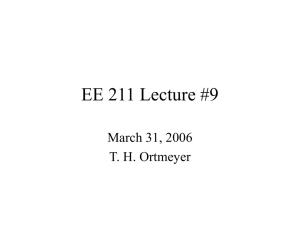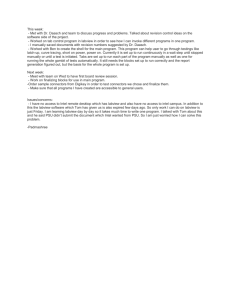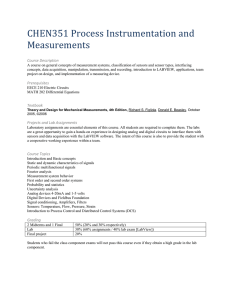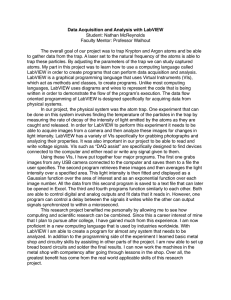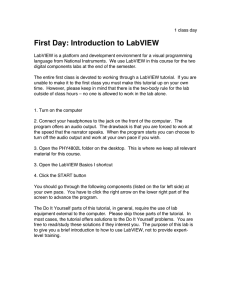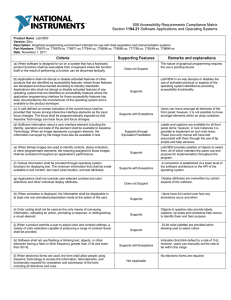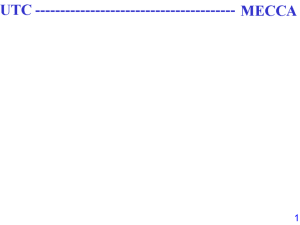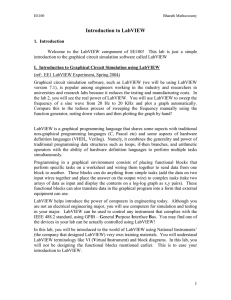Semi-empirical multi-leaf model for fire spread through a
advertisement
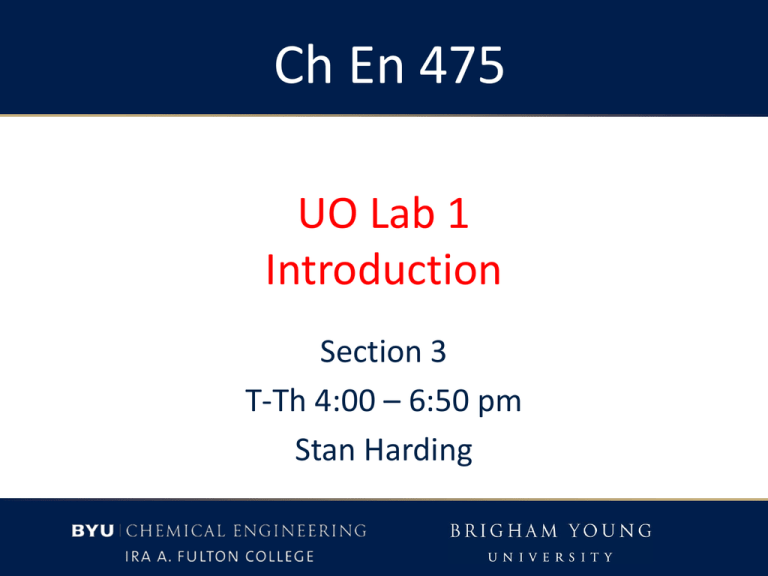
Ch En 475 UO Lab 1 Introduction Section 3 T-Th 4:00 – 6:50 pm Stan Harding Schedule for Today • • • • • • • Business Introduction Syllabus Computer Setup Lab Tour/Safety Map LabVIEW Tutorial LabVIEW Assignment Course Objectives • Perform experiments that reinforce concepts learned in the Chemical Engineering curricula. This semester focuses on: – fluid dynamics – heat transfer – thermodynamics. • Experience more open-ended problem statements to simulate more of an industrial experience • Improve skills in safety, group work, statistics, writing, and presentations 3 What is UO Lab? • UO Lab is a place to: – See real-world equipment – Apply the theory seen in classes – Practice writing – Practice designing experiments – Think deeply about practical applications – Where data are not always consistent, things don’t always work, and THINKING is required • Like the real world Things To Practice and Learn in UO Lab • Practice safety • Learn “new” things • Have fun • Practice statistics • Practice teamwork • Learn the questions that should be asked This is an active-learning class What isn’t UO Lab? • UO Lab is NOT: – A writing class – A plant design class – A statistics class – A choose-your-own adventure class – A place to catch up on HW for other classes Let’s Make This A Great Class!! • Your attitude will make all the difference in the world! • You will get out of this class what you put into this class!! 7 Harding’s Ideal Scenario • Positive learning environment – Have fun! – Culture of safety • Dedicate 3 hours during the lab period to this class • Multitask: – Gathering data – Analyzing data – Writing • No outside distractions – Homework for other classes – Email, games, etc. P M u l t i t a s k e a s e 8 Syllabus 9 Typical Grade Distribution Chem Eng 475 - Sec 3 Fall, 2012 Final Grade Distribution 93% 92% A 91% 90% AFinal Score, % 89% 88% B+ 87% 86% 85% B 84% 83% 82% 82% 83% 84% 85% 86% 87% 88% 89% 90% 91% 92% 93% Final Score, % Avg GPA = 3.41 10 Schedule DATE 1-Sep 3-Sep 8-Sep 10-Sep 15-Sep 17-Sep 22-Sep 24-Sep 29-Sep 1-Oct 6-Oct 8-Oct 13-Oct 15-Oct 20-Oct 22-Oct 27-Oct 29-Oct 3-Nov 5-Nov 10-Nov 12-Nov 17-Nov 19-Nov 24-Nov 26-Nov 1-Dec 3-Dec 8-Dec 10-Dec Class Activity Introduction; Safety; Lab Tour; Labview Project #1: Prepare proposal Project #1: Prepare proposal Project #1: Begin experimental work Project #1: Harding Gone Project #1: Project #1: End experimental work Engineering Career Fair Project #1: Project writing Peer Review of Project #1 Revise Project #1 Project #2: Prepare proposal Project #2: Prepare proposal Project #2: Begin experimental work Project #2: Project #2: Project #2: End experimental work Project #2: Project writing Peer Review of Project #2 Project #3: Prepare proposal Project #3: Prepare proposal Project #3: Begin experimental work Project #3: Project #3: THANKSGIVING BREAK THANKSGIVING BREAK Project #3: End experimental work Project #3: Presentation preparation Project #3: Presentation preparation Project #3: Oral presentations (15 min/team) Notes and Instruction Notebooks/Labview (1.5 hrs) Proposal Example Proposal Example Statistics (Mean, Conf Interval) Linear Regression Progress Report Example Figures and Graphs No formal class this day Complete Report Example Assignment Due by End of Class In-class safety/lab assignment , Labview assignment Project #1: Proposal, Safety Sheet Igor Assignment (in class) Project #1: Progress Report Engineering Career Fair Leadership Review #1 to group members (in class) Project #1: Complete Report to peers Project #1: Revised Report, Quiz,Leadership Report Project #2: Proposal, Safety Sheet Project #2: Progress Report Leadership Review #2 (in class) Project #2: Memo Report to peers, Leadership Report #2 Project #2: Revised Report, Quiz Project #3: Proposal, Safety Sheet Review Statistics Statistics Quiz Project #3: Progress Report Executive Summary Example Project #3 Quiz, Leadership Review #3 (in class) Project #3: Oral Presentation, Executive Summary 11 Lab Tour/Safety Labview Assignment 13 Computer Setup - Locally-Installed - Citrix - RGS