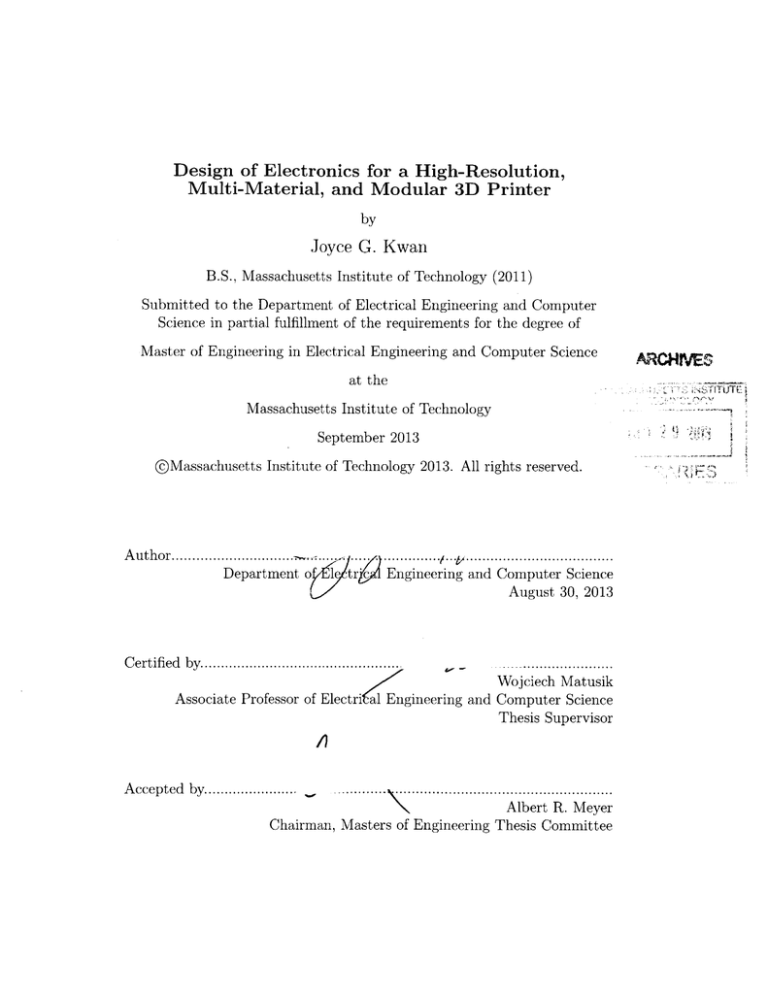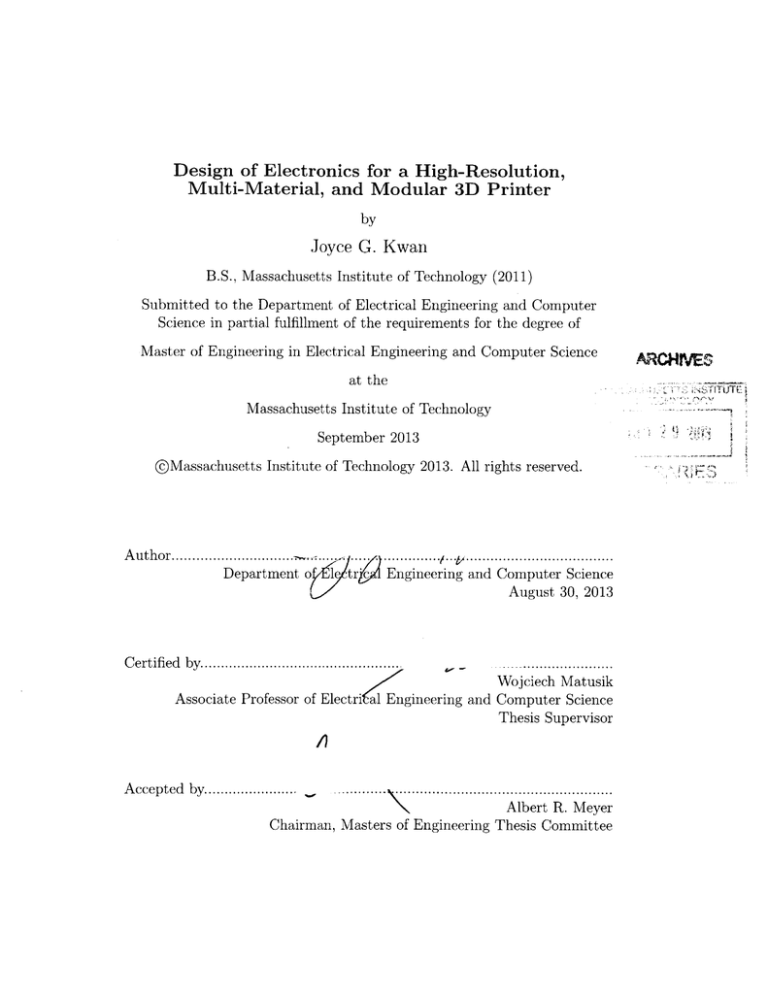
Design of Electronics for a High-Resolution,
Multi-Material, and Modular 3D Printer
by
Joyce G. Kwan
B.S., Massachusetts Institute of Technology (2011)
Submitted to the Department of Electrical Engineering and Computer
Science in partial fulfillment of the requirements for the degree of
Master of Engineering in Electrical Engineering and Computer Science
at the
Massachusetts Institute of Technology
September 2013
@Massachusetts Institute of Technology 2013. All rights reserved.
A uthor....................
Department o
t
I
....................................
a...
Engineering and Computer Science
August 30, 2013
C ertified by.................................................
Wojciech Matusik
Associate Professor of Electri al Engineering and Computer Science
Thesis Supervisor
A
...........................
Albert R. Meyer
Chairman, Masters of Engineering Thesis Committee
Accepted by.......................
AARC8NES
IiiTF
2
Design of Electronics for a High-resolution, Multi-Material, and
Modular 3D Printer
by
Joyce G. Kwan
Submitted to the Department of Electrical Engineering and Computer Science
August 30, 2013
In Partial Fulfillment of the Requirements for the Degree of Master of
Engineering in Electrical Engineering and Computer Science
ABSTRACT
Electronics for a high-resolution, multi-material, and modular 3D printer
were designed and implemented. The driver for a piezoelectric inkjet print
head can fire its nozzles with one of three droplet sizes ranging from 6 pL to
26 pL at approximately 10 kHz. The system developed for curing photopolymer materials is low-power, low-cost, and safe, using ultraviolet light-emitting
diodes instead of a gas-discharge lamp. Fabrication cost is less than $10,000,
but the printer's 600 DPI resolution is comparable to that of industrial 3D
printers. Printed objects exhibit detailed features and a gradual transition
between materials with different mechanical properties. The printer's modular design allows modification of the printer to employ different fabrication
technologies.
Thesis Supervisor: Wojciech Matusik
Title: Associate Professor of Electrical Engineering and Computer Science
3
4
Acknowledgements
I would like to thank my thesis supervisor Professor Wojciech Matusik for the
opportunity to pursue research in the exciting field of 3D printing. It was a
great experience working in a multi-disciplinary team of motivated students,
postdocs, and research scientists.
Also, I would like to thank my academic adviser Professor Vincent Chan
for his words of encouragement throughout my undergraduate and graduate
years.
Finally, this thesis would not have been possible without the continuous
support from my mother and friends. Thank you. I am grateful to know
such wonderful people.
5
6
Contents
1
Introduction
1.1 Background . . . . . .
1.1.1 State of the Art
1.1.2 Open Source 3D
1.2 Motivation and Goals .
1.3 Contributions . . . . .
1.4 Thesis Organization . .
. . . . .
. . . . .
Printers
. . . . .
. . . . .
. . . . .
. . . .
. . . .
. . . .
. . . .
. . . .
. . . .
. . . .
. . . .
. . . .
. . . .
. . . .
. . . .
. . .
. . .
. . .
. . .
. . .
. . .
. . . .
. . . .
. . . .
. . . .
. . . .
. . . .
. .
. .
.
.
.
.
.
.
.
.
13
13
14
15
17
18
19
2 System Overview
21
2.1 Electrical Subsystems . . . . . . . . . . . . . . . . . . . . . . . 21
2.2 Printing Process . . . . . . . . . . . . . . . . . . . . . . . . . . 24
2.3 Modular Design . . . . . . . . . . . . . . . . . . . . . . . . . . 24
3
Electronics Design and Implementation
3.1 Workforce 30 Print Head Module . . .
3.1.1 Print Head Selection . . . . . .
3.1.2 Control Scheme . . . . . . . . .
3.1.3 Drive Electronics . . . . . . . .
3.1.4 Power . . . . . . . . . . . . . .
3.2 Artisan 50 Print Head Module . . . . .
3.2.1 Control Scheme . . . . . . . . .
3.2.2 Drive Electronics . . . . . . . .
7
. . . .
. . . .
. . . .
. . . .
. . . .
. . . .
. . . .
. . . .
. . . .
. . . .
. . . .
. . . .
. . . .
. . . .
. . . .
. . . .
.
.
.
.
.
.
.
.
27
. . . . 28
. . . . 28
. . . . 30
. . . . 33
. . . . 37
. . . . 39
. . . . 40
. . . . 41
3.3
3.4
3.5
4
5
UV LED Module ....................
Positioning and UV LED Control ........
Feeding System and Temperature Control
42
45
.
Results and Discussion
4.1 Print Results . . . . . . . . . . . . . . . . . . .
4.2 UV LED Module Limitations . . . . . . . . . .
4.3 Workforce 30 Module Layout and Performance
47
51
. . . . . 51
. . . . . 53
. . . . . 56
59
Conclusion and Future Work
A Heat Sink Selection
61
B List of Components
63
8
List of Figures
1.1
Printed object using the Objet Connex500 . . . . . . . . . . . 14
1.2
Printed object using the MakerBot Replicator 2 . . . . . . . .
16
2.1
System block diagram of the 3D printer . . . . . . . . . . . . .
23
2.2
Sequence diagram of a single scan . . . . . . . . . . . . . . . .
25
3.1
Closeup of a piezoelectric inkjet print head . . . . . . . . . . .
29
3.2
Drive waveform for Workforce 30 print head
31
3.3
Timing diagram of Workforce 30 digital signals
. . . . . . . .
32
3.4
Electronics block diagram for the Workforce 30 module . . . .
33
3.5
Amplifier for Workforce 30 drive waveform
35
3.6
Custom-designed driver for the Workforce 30 print head
3.7
Mechanical mount for the Workforce 30 module
3.8
Drive waveforms for Artisan 50 print head
3.9
. . . . . . . . . .
. . . . . . . . . . .
.. .
38
. . . . . . . .
39
. . . . . . . . . . .
40
FIFO memory in Artisan 50 module . . . . . . . . . . . . . . .
42
3.10 A render of the mechanical mount for the UV LED module . .
43
3.11 PCB for a set of UV LED's
. . . . . . . . . . . . . . . . . . . 44
3.12 Block diagram of UV LED and positioning control . . . . . . .
45
3.13 Implementation of UV and positioning control . . . . . . . . .
46
3.14 Block diagram of feeding and temperature control . . . . . . .
47
3.15 Valve drive circuit . . . . . . . . . . . . . . . . . . . . . . . . .
49
3.16 Therm istor circuit . . . . . . . . . . . . . . . . . . . . . . . . .
50
4.1
52
Printed multi-material slab . . . . . . . . . . . . . . . . . . . .
9
4.2
4.3
4.4
4.5
Elastic properties of the slab . . . . . . . . .
Printed coin with checkerboard pattern . . .
Printed step pyramid . . . . . . . . . . . . .
Printed 500pm "dots" . . . . . . . . . . . .
10
. . . . . . . . . . 53
. . . . . . . . . . 54
. . . . . . . . . . 54
. . . . . . . . . . 55
List of Tables
4.1
Printed vs. CAD dimensions . . . . . . . . . . . . . . . . . . . 52
A.1
Values for heat sink selection . . . . . . . . . . . . . . . . . . . 62
11
12
Chapter 1
Introduction
1.1
Background
Additive manufacturing, commonly known as "3D printing", is rapidly gaining interest among designers from a wide variety of disciplines because of
its potential in allowing the design and fabrication of objects with complex
geometries. The technology has existed for decades, but only recently did it
gain popularity when affordable 3D printers began to emerge on the market
[18].
All 3D printing follow a similar process: a printer produces a 3D object
by successively depositing material in 2D layers one on top of the other.
A user creates the 3D object using 3D modeling software from which the
printer's software then "slices" the computer-aided design (CAD) model into
cross-sections that the printer uses as guidance for printing the 2D layers.
Methods of material deposition generally fall into two categories, rasteror vector-based printing. In raster-based printing, slices generated from the
CAD model are bitmaps, which serve as the basis for the print head to
deposit material in discrete droplets. The Stratasys Objet Connex series
and 3D Systems ZPrinter series are examples of raster-based 3D printers
[25, 27]. In vector-based printing, slices are composed of vector paths that
13
Figure 1.1: A printed object using the Objet Connex500 demonstrating the
printer's multi-material and high-resolution capabilities [13].
direct the path of continuous material deposition, a process used in fused
deposition modeling (FDM). The MakerBot Replicator series are examples
of vector-based 3D printers using FDM technology [19].
1.1.1
State of the Art
Currently, only the Objet Connex series can produce both high-resolution
and multi-material objects. For a single object, the Objet Connex series can
print with up to 14 digital materials composed of two different materials at a
resolution of 600 by 600 DPI and 16 pm thickness using inkjet print heads [25].
Their materials library has a variety of mechanical and optical properties,
ranging from transparent and rigid to opaque and elastic. An object printed
by the Objet Connex500 demonstrating the printer's abilities can be seen
in figure 1.1. However, the printers' high cost (the Objet Connex500 costs
$250,000) prevents most potential users from accessing them [2].
Despite the impressive capabilities of the Objet Connex series, certain
14
printers in the 3D Systems ZPrinter series are currently the only 3D printers
that can produce high-resolution objects in full color. Inkjet print heads are
used to achieve 600 by 540 DPI, but a single object can consist of only one
material due to limitations of the printing technology, which builds an object
by ejecting binder onto a bed of powdered material that acts as both build
and support material [27]. Though less expensive than Objet Connex printers, the highest performing model (ZPrinter 850) still costs about $100,000
[4].
Recent advances in applications of 3D printing speak to its potential.
For example, Sun et al. developed the first 3D printed batteries, lithiumion microbattery architectures with potential application in autonomously
powered microelectronics and biomedical devices [26]. Xu et al. demonstrated
fabrication of 3D heterogeneous tissue constructs containing multiple cell
types using inkjet printing technology [30]. Furthermore, Hoth et al. used
inkjet printing technology to fabricate 3% efficient polymer solar cells, which
are competitive with other polymer solar cells [14].
1.1.2
Open Source 3D Printers
Interest in 3D printing has grown largely due to the development of low-cost
open source 3D printers, such as those developed by Fab@Home, RepRap,
and MakerBot, but their capabilities have yet to be competitive with those of
industrial 3D printers [9, 21]. For example, the MakerBot Replicator series
use FDM technology to achieve a resolution of 100 pm per layer, but objects
produced are limited in applicability because low-resolution artifacts are still
apparent, as seen in figure 1.2 [19]. Also, the printers are limited to printing
with only PLA (polylactic acid) and ABS (acrylonitrile butadiene styrene)
thermoplastics.
Fab@Home was a project that released the first multi-material 3D printer
to the public by making its design open source. Its goal was to address the
closed nature of the 3D printing industry, which only produced expensive in15
Figure 1.2: The printed octopus using the MakerBot Replicator 2 exhibits
low-resolution artifacts [7].
dustrial printers at the time, so accessibility and exploration by the end-user
were limited. Therefore, it aimed to produce a low-cost, versatile, and modifiable printer to accelerate technology innovation and 3D printing's migration
to the consumer space.
Interestingly, early open source efforts recognized the "hands-on" aspect
of 3D printing, that those interested in 3D printing may want to customize
the technology, thus making their designs open source. Indeed, an increasing
number of 3D printers have been developed from initial designs, as shown
in the RepRap Family Tree [21]. This trend, along with 17 million visits to
the Fab@Home website during its first year and 22,000 MakerBot printers
sold, indicate there is substantial interest in 3D printing beyond industry and
academia [9, 6].
16
1.2
Motivation and Goals
There is growing interest in 3D printing, but access to high quality 3D printing is limited by the high cost of industrial 3D printers. 3D printing services
do exist (e.g., Shapeways, Sculpteo, i.materialise), using industrial 3D printers to print user-submitted models and charging by weight and material, but
much of the technology itself needs to be addressed by expanding capabilities,
optimizing system components, and lowering costs [24, 23, 15]. However, the
closed nature of state-of-the-art technology slows technology innovation and
limits exploration by the end-user.
Therefore, there is a need to bridge the gap between low-cost and industrial 3D printers, making the high performance of industrial printers more
available. To address this, a low-cost 3D printer with print quality comparable to that of industrial 3D printers needs to be designed. Specifically, the
printer should have the following features:
" Multi-material: The printer can produce objects composed of different materials, including materials with conductive, elastic, rigid,
opaque, transparent, or refractive properties.
" High-resolution: The printer uses inkjet print heads to obtain a resolution comparable to that of industrial 3D printers, which is about
600 DPI.
" Modular: The print heads are attached to the printer using a modular
system, allowing the attachment of additional print heads to increase
print volume as well as the use of different fabrication technologies.
" Low-cost: The printer is intended to supply print quality approaching
that of industrial 3D printers, but cost less than $10,000. Costs are
kept low by using off-the-shelf components and computational methods
when possible.
17
Such a printer would enable the fabrication of objects that cannot be
achieved by existing additive manufacturing technologies. For example, stateof-the-art technology such as Objet Connex printers and ZPrinters can only
achieve a limited subset of desired features. As discussed in section 1.1.1,
Objet Connex printers can only print with a maximum of two different materials, which although can be combined to produce 14 digital materials, and
ZPrinters can print in full color, but at the cost of using only one material.
The system proposed would allow multi-material full color 3D printing at
600 DPI resolution. Furthermore, its modular design would allow different
fabrication technologies to operate in conjunction (e.g., FDM and inkjet),
efficiently producing objects previously considered difficult (e.g., conductive
paths within an object) using existing 3D printing technologies.
This project is part of a greater effort aimed to redesign the tool chain of
3D printing, from CAD software to the 3D printer because there are many
inefficiencies in current systems. For example, Chen et al. simplified the
translation of functional requirements of an object into 3D prints that can
be fabricated [5]. Vidimee et al. addressed the computational challenge of
processing enormous amounts data of large high-resolution prints [28]. The
3D printer aims to not only provide high quality printing at relatively low
cost, but also push the limits of 3D printing technology.
1.3
Contributions
In this thesis, I designed and implemented electronics for a multi-material,
high-resolution, modular, and low-cost 3D printer. I achieved high-resolution
by using inkjet print heads from commercial desktop printers. A particular
challenge is designing a custom driver for the print heads, but I developed
a driver for the print heads that can turn on and off each nozzle in the
print head and select from three droplet sizes. In addition, the driver can
simultaneously fire all nozzles in the print head without significant distortion
18
in the drive waveform, producing printed objects with detailed features. The
print heads are piezoelectric, and therefore are essentially large capacitive
loads (300 nF for one print head when all nozzles are firing).
Another challenge is developing a safe and low-cost method to cure photopolymer materials. Industrial 3D printers use gas-discharge lamps, which
are not practical for the 3D printer for reasons of safety, form factor and
cost. Therefore, I designed and implemented a curing system using lightemitting diodes, a low-cost and low-power solution. The curing system can
completely cure photopolymers developed in-house, and for materials that
require a broader light range or greater power, the addition of a camera flash
has proven to be sufficient.
The printer is currently capable of simultaneously printing with two different photopolymer materials (one rigid, the other elastic) that can blend
as a gradient at 600 DPI. The printer can accommodate up to six fabrication modules, but testing has been performed with two modules because
development is ongoing and materials feed lines are limited. The printer
costs less than $10,000 to fabricate, with costs kept low by using off-the-shelf
components when possible and compensating for performance in software.
The 3D printer's modular design allows for customization and the potential to create objects that currently cannot be fabricated due to mechanical
limitations. A variety of fabrication technologies (e.g., extruder, inkjet print
head, milling cutter) can be employed in a single machine if supporting hardware and software are implemented. Also, printing area can be increased by
mounting more print heads.
1.4
Thesis Organization
This thesis focuses on electronics design for the printer and is organized into
five chapters. Information on the printer's mechanical design can be found
in Design and Fabrication of a Modular Multi-Material 3D Printerby Lan
19
[17].
In Chapter 2, I provide the system overview of the 3D printer, summarizing each of its electrical subsystems and describing functions involved in
the the printing process. In addition, I describe the printer's modular design.
In Chapter 3, I discuss major design decisions and detail the design and
implementation of each electrical subsystem in the printer. I describe inkjet
printing technology, particularly its thermal and piezoelectric variants, in the
discussion of print head electronics.
In Chapter 4, I present examples of printed objects demonstrating the
3D printer's current capabilities. The examples show the printer can print
detailed features and a blend of different materials. Then, I discuss limitations of the curing system and performance of the print head module.
In Chapter 5, I conclude the thesis, summarizing contributions and
discussing future goals for the printer. Immediate goals focus on expanding
printer capabilities and long-term goals aim to optimize the printer by using
computational methods.
20
Chapter 2
System Overview
This chapter presents the system overview of the 3D printer. Section 2.1 describes each of the printer's electrical subsystems as well as how they operate
in relation to one another. Section 2.2 describes the sequence of functions
involved in depositing a single pass of material. Finally, section 2.3 describes
the printer's modular design that allows modification of the printer.
2.1
Electrical Subsystems
The operation of the 3D printer revolves around a central computer responsible for processing streaming print data into commands for subsystems in the
printer, communicating via 100 Mbit s- Ethernet. Specifically, it receives
a streaming raster slice from the OpenFab pipeline developed by Vidim~e
et al., translates the data into print head format, and performs other relevant tasks such as maneuvering the positioning system and turning on or off
the UV LED (ultraviolet light-emitting diode) module for curing deposited
material [28]. In general, the central computer controls basic functionality
of the printer while microprocessors in subsystems are responsible for local
control, processing print data sent by the central computer, monitoring the
environment, and actuating electromechanical devices among other tasks.
21
Figure 2.1 shows a block diagram of the printer. The printer consists of the
following electrical subsystems:
" Ethernet switch sends commands or data from the central computer
to the intended subsystem using 100 Mbit s-1 Ethernet.
* Positioning and UV LED control unit actuates the positioning
system by translating commands from the central computer into directives for motor drivers and controls the UV LED module, which
cures deposited materials, communicating with the module using the
12C communication protocol [20]. To control the UV LED module, it
receives commands from the central computer to turn on or off the
UV LED module or adjust intensity of the UV LED's by using a pulsewidth modulated (PWM) signal. In addition, it sends a "trigger" signal
to print head modules to synchronize material deposition.
" UV LED module is designed to be detachable from the carriage rail
and is part of the modular system allowing customization of the printer.
The module includes UV LED's for curing deposited photopolymer
materials and a cooling system, as the efficiency of the LED's degrades
significantly with rising temperature.
" Feeding and temperature control unit regulates the pressurebased feeding system, which delivers materials to the print head according to pressure levels set by the central computer. To regulate the
feeding system, a microprocessor outputs a PWM signal whose duty
cycle is constantly updated by a PID (proportional-integral-derivative)
algorithm. The microprocessor also regulates the print head's temperature, which affects a material's ability to be ejected.
* Feeding system is an electromechanical system that delivers materials
to print heads.
22
Central
Computer
sTrearning
prnt data
Ethernet Switch
tIEthernet
Positioning
UV Control
Print
Head
Print
Head
UV
Module
Print
Head
Moor
M
--
Feeding /
Temperature
Control
MOtor
Feeding
System
Figure 2.1: System block diagram of the 3D printer. Three print head modules are shown, but the printer can accommodate up to six print head modules.
e Print head modules are part of the modular system, detachable from
the carriage rail. A print head module includes a print head and its
drive electronics. It synchronizes print data from the central computer
and deposits material only when it has received a "trigger" signal. Up
to six print head modules can be accommodated on the carriage rail
for large volume printing.
23
2.2
Printing Process
A single pass of material deposition for an object being printed is called a
"scan" in the printing industry. Therefore, each slice or layer of the 3D object
usually requires several scans. Figure 2.2 shows the sequence diagram of a
single scan.
Print data from the central computer is buffered into a print head module
until memory in the module is full. The printing process begins: the central
computer directs the positioning system to move to the position where the
scan begins. Then, the positioning system sends a "trigger" signal to the
print head module, signaling it to eject material. The print head module
informs the central computer when its buffer memory is half full and the
central computer responds with more print data. When buffering has ended,
the printing process repeats until the final position of the scan has been
reached. If a photopolymer material was used, the central computer turns
on the UV LED module to cure the scan. It then directs the positioning
system to move to the beginning of the scan and moves the UV LED module
across the scan to cure it. The process is then repeated for the next scan.
2.3
Modular Design
The printer is designed to be modifiable through a modular system. Therefore, additional print heads can be attached to increase print area or different fabrication technologies can be operated by the same printer. In addition, a modular design allows different fabrication technologies to operate in
conjunction, efficiently producing objects previously considered difficult to
achieve.
Print heads and accompanying accessories are designed as modules such
that they are detachable with software responding accordingly. Modules are
mounted onto a rail attached to the carriage that can accommodate up to
six print head modules. The rail does not have fixed positions for modules
24
.Central
Positioning
Print Head
ControJ.
Computer
Module
UV Module
buffer data
[]
......................
........ u3ffer done....
loop for each position
move to position
triqger
buffer half tful
buffer done
move done
A
turn nn I JV
move to position
mov e done
4...........................
J
turn off UV.
I
-T,
I
Figure 2.2: Sequence diagram for a single pass of material deposition. A
printed object requires several iterations of this sequence.
25
because the design intends for calibration in software, hence modules are slid
onto the rail and tightened into place with thumbscrews.
26
Chapter 3
Electronics Design and
Implementation
This chapter details the design and implementation of each electrical subsystem in the printer. Achieving performance goals is of utmost priority,
but when possible, trade-offs are made to lower costs. Design of electronics revolves around creating a modular system, so the 3D printer can be
customized for specific applications.
Specifically, section 3.1 discusses the selection of printing technology to
achieve high-resolution printing and the design of drive electronics for the
selected print head. Drive electronics and print head, along with materials
feed lines, are designed as a module that can be removed from the printer.
Section 3.2 discusses the design of another print head module that uses a
different print head to enable a faster printing speed. Section 3.3 details the
design of the UV LED module, which is responsible for curing photopolymer
materials by using UV LED's, a low-cost, low-power, and safe option compared to gas-discharge lamps. Section 3.4 discusses the design of the control
unit responsible for controlling the UV LED module and the position system.
Finally, section 3.5 discusses the design of the control unit that controls the
feeding system and the temperature of the print heads.
27
3.1
Workforce 30 Print Head Module
This section discusses the design of a print head module to achieve highresolution multi-material 3D printing first by presenting the reasons behind
print head selection and then by detailing the design of electronics to drive the
selected print head. The print head requires both digital and analog control
signals, which motivate design decisions made in designing drive electronics.
3.1.1
Print Head Selection
Although the printer's modular design accommodates different fabrication
technologies, a print head is selected to achieve high-resolution multi-material
3D printing. Inkjet printing technology, which is commonly employed in
commercial desktop printers and used in industrial 3D printers, is selected
for its high-resolution and ability to dispense digital materials, or a blend of
materials.
Two types of inkjet printing technology exist, continuous and drop-ondemand, but drop-on-demand technology is more widely available and lower
cost, as continuous inkjet print heads are mostly used in industrial applications, coding and marking different forms of packaging. There are two
variants of drop-on-demand technology, thermal and piezoelectric. In the
thermal inkjet process, tiny ink chambers each contain a resistive heating element. A burst of current is passed through the heating element to generate
heat and vaporize a small fraction of ink in the chamber. The vaporized ink
creates a bubble in the chamber, inducing pressure change in the chamber
and causing ink to eject through the nozzle attached to the chamber.
The piezoelectric inkjet process induces pressure change in a print head's
chambers without heat. Instead of a heating element, piezoelectric material
is attached to each chamber. Voltage applied to the piezoelectric material
deflects it, the direction and intensity of deflection dependent on the voltage's
potential. Deflection changes pressure in the ink chamber and forces ink to
28
Figure 3.1: A closeup of the piezoelectric inkjet print head from an Epson
Workforce 30 printer with its face plate removed.
eject through the nozzle. Therefore, in practice, a piecewise linear voltage
waveform is used to control pressure inside the ink chambers, its amplitude,
period, and slope critical to the quality and size of the ejected ink droplet.
Because of this tight relation between waveform and droplet quality, the
waveform needs to be custom designed and optimized for different inks. In
general, for drop-on-demand systems, ink chambers are refilled via capillary
action, which limits printing frequency to 10 kHz [22]. Figure 3.1 shows a
closeup of a piezoelectric inkjet print head with its face plate removed.
The piezoelectric inkjet print head is selected to achieve high-resolution
multi-material printing despite being more difficult to control than thermal
inkjet technology. Thermal inkjet print heads require only digital signals,
whereas piezoelectric inkjet print heads require both analog and digital signals, analog for controlling pressure in the ink chambers and digital for selecting nozzles to fire, droplet size, etc. Piezoelectric inkjet print heads are
selected primarily because the heat-based firing mechanism of thermal print
heads may limit material compatibility by causing adverse reactions.
Print heads taken from the Epson Workforce 30 printers are used for their
29
high performance and low cost, made possible by the large number of desktop
printers sold. They have 600 DPI resolution and 540 nozzles that can eject
droplets ranging from 6 pL to 26 pL [11]. Multi-material 3D printing can
be achieved with only one print head because the Workforce 30 model is a
color printer with several independent ink channels. Piezoelectric inkjet print
heads by Xaar and Fujifilm were considered, but ruled out because of their
high cost. Xaar and Fujifilm print heads cost about $1,000 to $25,000 each
depending on the inclusion of drive electronics, whereas Epson's Workforce
30 and Artisan 50 printers respectively cost $80 and $230 each [29, 10, 8].
The Workforce 30 print head is designed to print with four colors (black,
cyan, magenta, and yellow) fed through five independent feeding channels,
two of them dedicated to black. Its nozzles are organized into three rows of
180 nozzles each, two rows for black and one row divided into three equal
sections for cyan, magenta and yellow. Because its feeding channels are
independent, the print head can print with up to five different materials.
3.1.2
Control Scheme
The print head requires an analog waveform to control the pressure in its
ink chambers and a set of digital signals for selecting materials, nozzles to
fire, and droplet size. One period of the analog "trapezoidal" drive waveform
consists of a series of four piecewise linear sub-waveforms, shown in figure 3.2.
One period is required to fire a nozzle and applying different combinations of
the sub-waveforms to the ink chambers result in different drop sizes ranging
from 6 pL to 26 pL.
Eight digital signals control printing: NCHG, CHA, CHB, LAT, SI1,
S12, S13, and CK. NCHG determines whether the trapezoidal waveform is
applied to the ink chambers; CHA, CHB, and LAT indicate the beginning of
a sub-waveform; SI1, S12, and S13 determine drop size; and CK is the clock
signal. Figure 3.3 shows the timing of the signals. SIx corresponds to a row
of nozzles and two bits of data are necessary for each nozzle. Therefore, for
30
Figure 3.2: One period of the analog drive waveform for the Workforce 30
print head. Applying different combinations of its sub-waveforms to the ink
chambers result in different droplet sizes.
one row of 180 nozzles, 180 high bits are first sent to the print head, followed
by 180 low bits and finally a sequence that decodes the data into drop sizes.
Three drop sizes are possible, 6 pL, 13 pL, and 26 pL.
31
~56
O0 Os
.28.000
...
...
...
.
000
CON.4S..
ps
.....
. ..
J .....
...
...
..
CHI
I
S11
Infili
U'
11
CK
FNCHG
iy
Figure 3.3: Timing diagram of the digital signals required by the Workforce 30 print head.
DAC
trigger
Amplifier
AD5424
drive w
Microprocessor
eform
SRAM
Central
Computer
Ethernet
transceiver
CY7C1041DV33
igital control bus
Print head
KS8721BL
STM32F4071G
Figure 3.4: Electronics block diagram for the Workforce 30 module.
3.1.3
Drive Electronics
The design of drive electronics for the Workforce 30 print head is motivated
by the control signals it requires. An ARM processor (STMicroelectronics
STM32F407IG) is selected to be responsible for core functionality of the
driver because it can perform complex operations at high speed while allowing low-level control characteristic of microprocessors. It processes print
data from the central computer into digital signals required by the print head,
synchronizing them with the analog drive waveform that is pre-stored in its
flash memory. Data is stored in the microprocessor's 192 kbyte of randomaccess memory, but an external 4 Mbit static random-access memory (Cypress CY7C1041DV33) provides additional buffering of incoming print data.
A transceiver (Micrel KS8721BL) interfaces the microprocessor for Ethernet
communication. Figure 3.4 shows a block diagram of the module.
An 8-bit digital-to-analog converter (DAC) (Analog Devices AD5424)
generates the trapezoidal waveform necessary for firing the print head's nozzles, its digital input provided by the microprocessor. It is configured in
unipolar mode for its output to range between ground and 2.5 V, the upper
33
limit set by the reference voltage. The DAC converts digital words according
to equation (3.1) where D is the decimal representation of the digital word
loaded to the DAC and n is the resolution of the DAC.
Vout =
D
(3.1)
Vref 2
For positive output, -2.5 V is used as the reference voltage, which is generated by a positive 2.5 V reference voltage (Maxim MAX6125) and switchedcapacitor charge-pump inverter (Maxim MAX828). The reference voltage
and switched-capacitor inverter combination avoids using precision resistors
or a negative supply as required by the typical combination of a positive
reference and an op-amp inverter [16].
An amplifier is necessary to boost both the voltage and power of the DAC
output because the print head requires the trapezoidal waveform to have an
amplitude of 33 V. The amplifier, shown in figure 3.5, consists of two stages,
the first stage amplifying the voltage and the second stage acting as buffer to
supply enough power to the print head. Power boosting is necessary because
the print head is essentially a large capacitive load due to its piezoelectric
nature. Measured with an impedance analyzer, the print head has a capacitance of about 300 nF in the frequency range of interest, which includes the
printing frequency (about 10 kHz) and higher frequency components of the
analog waveform. The print head's capacitance increases in a roughly linear
fashion as more nozzles fire, with 300 nF corresponding to all nozzles firing.
The first stage of the amplifier is an op-amp (Linear Technology LT1632)
configured as a non-inverting amplifier to amplify output from the DAC. The
LT1632 is selected for its high-bandwidth and rail-to-rail characteristics to
preserve high-frequency features of the DAC output and avoid use of a negative supply. Equation (3.2) is the input-output relation for the non-inverting
amplifier, showing the gain of the amplifier is established by resistors RI and
R2.
= -Vin(I + R2)t)
R1
34
(3.2)
L
10 k
+36V
+60V
03
Q1
R3Q5VU
10
VIN
k
5
+RS
1.50
LT1 632
+
Q2
s
Q4
V
300 nF
C1
10 pF
>
>R2
13.2 kG
Figure 3.5: The amplifier for the analog drive waveform, consisting of an
op-amp configured as a non-inverting amplifier and a Class AB amplifier as
the output stage.
35
The 33 V trapezoidal waveform is obtained by multiplying the DAC output
by a gain of 13.2, with R1 = lkQ and R2 = 13.2kQ.
A power buffer is necessary to drive the print head because voltage amplification alone does not provide enough power for the print head. This is
because the drive waveform has a maximum slope of about 11000 000 V s- 1
or 11 V ps- 1 and needs to drive a maximum load capacitance of 300 nF. From
the current-voltage relation in equation (3.3) where I(t) is current as a function of time, C is capacitance, and dv(t)
dt is change in voltage with respect to
time, the print head draws a peak current of 3.3 A.
1(t)
-
0 dV(t)
dt
(3.3)
Then, average current draw can be determined using the peak current in
equation (3.4) where trise = 2 ps and tperiod = 25 ps, evaluating to Iavg 300 mA.
Iavg
=
Ipeak trise
tperiod
(3.4)
The four variants of the trapezoidal waveform are similar enough that Iavg
300 mA can approximate the average current for the entire waveform. Finally,
the average power required to drive the print head can be determined using
equation (3.5) with Vcc = 36 V to result Pavg = 11 W.
Pavg = lavgVcC
(3.5)
The Class AB amplifier topology is selected as the power buffer. It is
significantly more efficient than Class A amplifiers and has less crossover distortion than Class B amplifiers [12]. In figure 3.5, resistor R4, potentiometer
R3, and transistor Q5 bias the power buffer and Darlington pairs Q1/Q3 and
Q2/Q4 increase the current gain of the amplifier. R4 acts as a simple current
source and potentiometer R3 is used for adjustable biasing. Crossover distortion is reduced because the Darlington pairs are biased to conduct even
36
during the quiescent state. However, this topology limits output swing to
range between 2 VBE and Vcc - 2 VBE. In practice, this translates to a slight
offset in the output waveform, but as discussed in Chapter 4, does not affect
print quality.
Q1
and Q2 are power transistors because they need to source and sink
large currents. Models selected (D44H11 and D45H11) provide a balance
of speed and power, but need to be cooled with a heat sink because they
dissipate most of the power required to drive the print head due to the print
head's capacitive nature. Q1 and Q2 are mounted onto the same heat sink
(Aavid 578622B03200G), along with bias transistor Q5, to encourage thermal
regulation. The heat sink is selected for its small form factor, but more
importantly, because it sufficiently prevents the transistors from overheating.
Detailed calculation for heat sink selection can be found in Appendix A.
PCB implementation and mounting hardware are shown in figure 3.6 and
figure 3.7, respectively.
3.1.4
Power
The module requires a few different power supplies. Digital circuits operate
at 3.3 V, analog circuits require 36 V and 50 V, and the print head is designed
to require 3.3 V and 42 V. To minimize the number of power supplies, 36 V
powers both analog circuits and the print head instead of using an additional 42 V supply for the print head without visibly affecting print quality.
Specifically, the non-inverting amplifier, Class AB amplifier, and print head
operate at 36 V, and the current source created from R4 is connected to 50 V,
a higher voltage to reduce variation in the current source. The amplitude of
the drive waveform is 33 V, but the amplifier operates at 36 V to address the
limitation in output swing of the Class AB topology.
37
Figure 3.6: The custom-designed driver for the Workforce 30 print head. It
measures approximately 3.2 in x 6.3 in, designed to be narrow for a maximum
of six print head modules to fit on the carriage rail.
38
Figure 3.7: The mechanical mount for the Workforce 30 module. It integrates
the print head, drive electronics, and materials reservoirs into one module.
3.2
Artisan 50 Print Head Module
Drive electronics for another piezoelectric inkjet print head are designed in
addition to the Workforce 30 module. Print heads from a different Epson
printer model, the Artisan 50, are used because of their advantages over the
Workforce 30 print head. The Artisan 50 print head is very similar, having
the same number of nozzles and resolution as the Workforce 30 print head,
but the organization of its nozzles is more conducive to uniform printing.
They are divided into six rows, 90 nozzles per row and each row is dedicated to
one material. Whereas for the Workforce 30 print head, one row is divided for
three materials, complicating positioning control algorithms. Furthermore,
the control scheme for the Artisan 50 print head allows for printing at almost
twice the speed of the Workforce 30 print head. However, the Artisan 50
module has not been implemented.
39
Figure 3.8: The Artisan 50 print head requires two drive waveforms, which
allow a faster printing speed than that of the Workforce 30 print head.
3.2.1
Control Scheme
has two terminals that need to be driven that
300 nF capacitive loads. Therefore, two analog
drive the Artisan 50 print head, shown in figsimilar to the Workforce 30 waveform, but they
are interleaved and intervals between firing periods are shorter, causing the
Artisan 50 print head to print at almost twice the speed of the Workforce 30
The Artisan 50 print head
are essentially two separate
waveforms are required to
ure 3.8. The waveforms are
print head.
Artisan 50 digital control signals are also similar to those for the Workforce 30 print head. The Artisan 50 print head has the same number of signals
with the same functionality, but its sequence for decoding data is different,
largely because the print head requires two analog drive waveforms.
40
3.2.2
Drive Electronics
Drive electronics are adapted from the Workforce 30 design. Most components are the same, with only the circuits responsible for generating the
analog waveforms differing. A monolithic dual-channel 8-bit DAC (Analog
Devices AD5428) configured in unipolar mode generates the two trapezoidal
waveforms for driving the print head. The decision to use this DAC rather
than two AD5424 DAC's is simply because the microprocessor does not have
enough physical pins available. Two amplifiers, one for each waveform, of the
same topology as that of the Workforce 30 module amplify the waveforms
because load capacitance of each terminal is approximately 300nF.
The addition of a 4kbyte FIFO (first in, first out) memory (Integrated
Device Technology IDT72V04L15JG) is necessary because the microprocessor alone cannot generate two drive waveforms with sufficient resolution. For
context, the Workforce 30 module, which uses the same microprocessor, takes
advantage of the microprocessor's direct memory access feature at its maximum speed to generate a drive waveform of sufficient resolution. Therefore,
to output two waveforms with the same resolution as that of the Workforce
30 waveform, the microprocessor would need to operate twice as fast, which
is not possible.
The microprocessor writes waveform data to the FIFO memory, which
operates at a faster speed, at startup and uses a clock to advance the memory's pointer during printing, effectively controlling the timing of its output.
Waveform data is stored in memory such that data for each waveform is
stored in every other address space, shown in figure 3.9, for the memory's
output to switch between waveforms. The memory is structured as a 9-bit
array and the ninth bit is used to select between the DAC's two output ports.
41
Waveform A
Waveform B
Waveform A
Waveform B
Pointer
Waveform A
Waveform B
To DAC
Figure 3.9: A FIFO memory is necessary for the driver to output two analog
drive waveforms with sufficient resolution because the microprocessor cannot
operate fast enough.
3.3
UV LED Module
The UV LED module is responsible for curing photopolymer materials and is
a part of the modular system. Industrial 3D printers use gas-discharge lamps
to cure photopolymers, but for safety and cost, UV LED's are used. Gasdischarge lamps have many advantages over UV LED's, namely, greater intensity and broader spectrum to ensure more complete curing, but the danger
and cost of developing with them outweigh their benefits. They can be hazardous as well because their operation often requires an electrical discharge
in the thousands of volts. Commercial curing systems using gas-discharge
lamps exist, but they are expensive and would be difficult to incorporate
into the printer.
The module includes UV LED's, drive electronics, a cooling system for the
LED's, and mirrors to concentrate radiant power, shown in figure 3.10. Photopolymer materials used are most sensitive to the 365 nm range, but both
365 nm (LED Engin LZ4-00U600) and 400 nm (LED Engin LZ4-OOUAOO)
LED's are used to ensure more complete curing. The PCB for these LED's,
42
---
--__ ..
...........
Figure 3.10: A render of the mechanical mount for the UV LED module.
The two PCB's, one containing 365 nm LED's and the other 400 nm LED's,
are located at the bottom (in green). The module is mounted to the carriage
rail using the black connector at top.
shown in figure 3.11, is designed such that four LED's are placed side-by-side
as closely as possible to cause radiation patterns of the LED's to overlap for
a more uniform distribution. The module holds two PCB's and four LED's
of the same wavelength are soldered to a PCB such that one PCB contains
365 nm LED's and the other contains 400 nm LED's.
The LED's are driven by a commercial driver (LEDdynamics A011-D-V700) that is essentially a DC to DC converter with constant current output.
One PCB of four LED's requires two drivers because they are organized in
two sets of series LED's and one driver can control two LED's in series. The
driver's PWM feature is utilized to adjust brightness of the LED's.
A cooling system prevents the LED's from overheating because their efficiency decreases significantly with rising temperature. If not properly cooled,
the LED's overheat within a minute and can become permanently damaged.
43
. .....
..
.. ..............
.......
..
......
..........
........
Figure 3.11: The PCB for a set of LED's. The layout and form factor is the
same for both 365 nm and 400 nm sets.
The PCB is designed to facilitate heat transfer, featuring large pads that
transfer heat through plated vias to a copper plane on the back of the PCB.
It is mounted to an copper heat sink, copper plane facing the heat sink to
transfer heat, that is water-cooled. In addition, cooling is performed on the
front side of the PCB because much of the heat generated by the LED's does
not transfer to the copper plane through the vias. A small fan blows air
across the LED's and to prevent air flow from affecting print quality, a piece
of glass encases the front side.
A minimum wattage per area is required to cure photopolymer materials,
hence mirrors are attached along both sides of the row of LED's to concentrate power. Aluminum acrylic mirrors are used because they are highly
reflective yet low-cost.
44
........
STM32F4071G
encoder
N
Level
Easy
motor
Big
Easy
ziY
motor
Big
Easy
Z
motor
shifter
encoder
Microprocessor
TXB0108
Central
Ethernet
Computer
transceiver
IBig
Easy
KS8721BL
Easy
tri er
Z2
10
motor
motor
Figure 3.12: Block diagram of the subsystem that controls the UV LED
module and the x-, y-, and z-axes.
3.4
Positioning and UV LED Control
The UV LED module and positioning subsystem are locally controlled by an
ARM development board (Olimex STM32-E407) that translates central computer commands to drive signals for motor drivers or 12 C format for the UV
LED module. A block diagram of the control system is shown in figure 3.12.
A level shifter (Texas Instruments TXBO108) shifts the encoders' 5 V output
to 3.3 V for compatibility with the microprocessor. To synchronize printing,
the microprocessor sends a "trigger" signal to the print head modules.
The positioning system consists of the x-, y-, and z-axes, stepper motors
for actuating the axes, stepper motor drivers, and linear encoders for the xand y-axes. Stepper motors are driven by SparkFun Electronics' Big Easy
Driver (ROB-11699), which is essentially a breakout board for the Allegro
MicroSystems A4988 microstepping motor driver chip. A total of five positioning motors need to be driven, three for the z-axis platform and one
45
Figure 3.13: Implementation of the UV LED module and positioning control
unit, as shown in the 3D printer. The Olimex STM32-E407 board is located
on the left and the stepper motor drivers are on the right.
each for the x- and y-axes. Drivers are integrated into one PCB and controlled by the ARM development board, which integrates the STM32F407IG
microprocessor and Ethernet transceiver, shown in figure 3.13.
The LED drivers in the UV LED module are controlled by a 16-channel
LED controller (NXP PCA9685) capable of outputting 16 independent PWM
waveforms. The LED controller receives commands via 12 C from the Olimex
board, providing the benefit of controlling many components with only two
connections. A breakout board for the LED controller is used (Adafruit
Industries PID: 815) and mounted on the carriage.
46
Central 1
Computer
be
Ethernet
transceiver
16-bit
-4
KS8721BL
Valve
Heating
element 4--
Valve drive
circuit
Pesr
8-channel
eisur
ADC
Microprocessor
MAX1300
6-ij
Heating
element
drive circuit
8-bit
8-channel
ADC
4-
Temso
Tcircuistr
rui
MAX1-112
STM32F4071G
Figure 3.14: Block diagram of the subsystem that controls the feeding system
and the temperature of the print heads.
3.5
Feeding System and Temperature Control
The feeding system and temperature control unit integrates an STM32F407IG
microprocessor, drive circuits, and several analog-to-digital converters (ADC)
to control the feeding system, which delivers materials to the print head, and
the print head's temperature. The print head's temperature needs to be
monitored because it affects a material's ability to be ejected. A block diagram of the subsystem is shown in figure 3.14. It only shows components
for controlling one materials feed line and the temperature of one print head,
but the subsystem is designed to accommodate several feed lines and print
heads.
The microprocessor uses a PID (proportional-integral-derivative) feedback algorithm to regulate pressure in materials reservoirs according to pressure levels set by the central computer. A pressure sensor (Honeywell HSCDLNN001PDAA3) obtains the current pressure level in a materials reservoir
and sends the reading to the microprocessor via a 16-bit ADC (Maxim
47
MAX1300) as the feedback value for the PID algorithm. The microprocessor
then updates the duty cycle of the PWM signal that controls a three-way
electromechanical valve responsible for air flow in and out of the materials
reservoir. The MAX1300 is selected for its high-resolution and high-speed
(115 ksps) specifications in addition to its 8-channel capability because the
feeding system requires very sensitive control. High resolution is necessary
because the pressure range of interest is relatively small, which from testing
is about 2000-5200 on a scale of 65536 using the 16-bit ADC. The ADC's
8-channel capability allows several feed lines to be monitored using only one
ADC.
The PWM signal is amplified by a common-emitter amplifier to drive the
valve, shown in figure 3.15. Resistor R1 limits current to the base and diode
DI dissipates residual power from the valve once the transistor has turned
off. Amplifying the drive voltage decreases the valve's response time because
the valve is essentially an inductor and resistor in series. However, there is a
limit to how much power can be used to drive it because the valve is sensitive
to heat. A few drive circuits provide the advantages of reduced response time
while decreasing power consumption by about 70%, but the common-emitter
amplifier suffices for this application because the valve is not driven at high
speed (approximately 60 Hz) and therefore does not need to be driven with
a large drive voltage.
In addition to controlling the feeding system, the control unit is responsible for the print head's temperature, heating it to increase a material's
viscosity and therefore its ability to be ejected and monitoring the print
head's temperature. A simple feedback loop controls print head heating.
The microprocessor generates a PWM signal, which is amplified and then
applied to the heating element, a power resistor. A thermistor (Vishay NTCALUG02A104H) senses the heating element's temperature and the voltage
across the thermistor, which changes with temperature, is converted to a
digital value using an 8-bit ADC (Maxim MAX1112). The digital value is
48
I12V
+
"\ square
I
ii
Figure 3.15: The drive circuit for the valve that regulates pressure in a
materials reservoir.
communicated using the SPI (Serial Peripheral Interface) protocol to the microprocessor, which updates the duty cycle of the PWM signal accordingly.
The MAX1112 is an 8-channel ADC intended to allow expandability of the
subsystem to monitor several print heads. It is selected for its low cost because temperature does not need to be as sensitively monitored as the feeding
system.
To sense the voltage across the thermistor, the thermistor is configured
in a voltage divider connected to a precision reference voltage (Linear Tech-
nology LT1461), shown in figure 3.16. The LT1461 is selected for its high
accuracy (0.08%) and low drift (12 ppm/ 0 C) and it is a series reference, which
is more power efficient for this application compared to a shunt reference [1].
It is important to prevent the thermistor from self-heating or its resistance
versus temperature behavior changes from specification and inaccurate readings are produced.
A good rule of thumb is to limit current through the
thermistor to 100 pA, typically exciting it with 20 piA [3]. Therefore, for the
temperature range of interest, about 20 C to 90 C, the values selected in
49
LT1461
IN
+f FVINC1
GND
pF
-1
2.5 V
OUT
C2
R2
1 pF
20 kII
VSENSE
1
100 kQ
Figure 3.16: A series reference voltage is used to determine the voltage across
the thermistor. A 100 kQ thermistor is selected to prevent self-heating of the
thermistor from excessive current draw.
figure 3.16 result in about 20 pA to 90 1iA excitation current depending on
temperature.
Software converts thermistor readings into temperature because thermistor resistance is not linear with temperature. The Steinhart-Hart equation (3.6) is used for conversion where T is temperature in kelvin, RT is
thermistor resistance at T, and A, B, and C are values provided by the thermistor manufacturer. To save computation, values for the temperature range
of interest are pre-calculated and stored in the microprocessor's memory as
a lookup table that corresponds readings to temperature.
T=
1
n
)3
A +B(In RT )+ C(In RT )
50
(3.6)
Chapter 4
Results and Discussion
Print results show the printer is capable of high-resolution multi-material
3D printing, exhibiting detailed features and gradual transitions between
materials. Printer setup can accommodate two Workforce 30 print head
modules and three different materials, each material with its own dedicated
feeding line. Section 4.1 shows printed objects that are representative of the
printer's current capabilities and discusses the causes of artifacts. Section 4.2
discusses the limitations of the curing system, which is the cause of most
artifacts. Section 4.3 discusses the performance of the Workforce 30 module
and insights gained for implementing the Artisan 50 module, which has not
been implemented.
4.1
Print Results
Printed examples using the Workforce 30 module show very fine features can
be achieved, as well as gradual transitions between different materials. They
closely resemble their CAD models because the central computer compensates for droplet characteristics. In figure 4.1, the slab-like object exhibits
a gradient in transitioning between two materials with different mechanical
properties, one rigid and the other elastic, called "RIG-3" and "ELA-4", re51
... . ...
.......
.
.. ........
.....
.....
....
......
...
- - - ---- I-_ -
Figure 4.1: A printed slab composed of two materials with different mechanical properties, one transitioning to the other in a linear fashion.
Slab
Coin
Pyramid
Length
CAD Printed
40
40.5
20
20.3
20
20.6
Width
CAD Printed
10
10.1
20.2
19.97
20
20.3
Height
CAD Printed
2
1.8
1.85
1.7
8
7.4
Table 4.1: Dimensions in mm of printed objects compared to those of their
CAD models.
spectively. Both photopolymers are developed in-house and one transitions
to the other in a linear fashion such that either end is entirely composed of
one material. Figure 4.2 shows the slab's elastic properties.
Towards the black end of the slab, the surface becomes less smooth, an
artifact due to different printing characteristics of the two materials. For example, on the same print settings, the materials have different droplet sizes,
surface spreading behavior, and curing requirements among other characteristics. Table 4.1 compares the slab's printed dimensions with those of its
CAD model, along with comparisons for other examples.
A coin-like object, shown in figure 4.3, also demonstrates the printer's
multi-material capabilities, showing distinct transitions between materials
can be printed in addition to gradual ones. The coin is printed with "RIG-3"
52
.......
....
Figure 4.2: The slab transitions from an elastic to a rigid material, hence its
shape can be transformed.
in two different colors using one print head module.
A printed step pyramid, shown in figure 4.4, demonstrates the printer's
3D printing capabilities well, but the steps are less defined than in the CAD
model. This problem resulted from incomplete curing due to limitations
of the current UV LED module design, which are discussed in section 4.2.
Another photopolymer material, called "E-20" and also developed in-house,
is used to print the pyramid.
Multi-material "dots", as seen in figure 4.5, shows the printer's multimaterial capabilities on a small-scale, as these dots measure about 0.5 mm
wide and 0.75 mm tall.
4.2
UV LED Module Limitations
Although energy radiated by the UV LED module is concentrated, deposited
photopolymer materials often do not cure completely depending on the material. The core of a deposited droplet cures while its surface does not, causing
a reduction of feature size due to spreading of uncured surface material. Sur53
..........
. .........
........
..........................
.
............ __.-
Figure 4.3: The checkerboard pattern of the coin demonstrates the printer's
multi-material capabilities, showing that distinct transitions between materials can be printed in addition to gradual ones.
Figure 4.4: Curved steps in the pyramid are due to limitations of the current
curing system.
54
.............
Figure 4.5: These "dots", about 500 pm wide, demonstrate the printer's
multi-material capabilities on a small scale.
face curing is prevented by the surface's immediate contact with oxygen in
ambient air, but the problem can be addressed with a more powerful light
source.
A camera flash (Vivitar 285HV), which has a broader light spectrum and
radiates more energy, is used and mounted onto the carriage rail in addition
to the UV LED module. Although the camera flash is more powerful, testing
shows that using both the UV LED module and camera flash produce the
best results. From observation, the UV LED module cures the core of the
deposited droplets while the camera flash cures their surfaces. However, using
a camera flash limits printing speed because each layer requires two flashes
to cure and the camera flash can only be turned on every 5 to 10 seconds to
prevent overheating.
Some industrial printers, namely the Objet Connex series, address incomplete surface curing by using a roller. The roller moves across a newly
55
printed layer and friction causes uncured surface material to be removed by
building up on the roller. Initially, incorporating a roller into the printer was
avoided because of its mechanical complexity, but limitations of the UV LED
module have made it a viable option in future development of the printer.
4.3
Workforce 30 Module Layout and Performance
Proper layout techniques are incorporated in designing the PCB for the
Workforce 30 module, but the board is nonetheless occasionally susceptible
to crosstalk. It is fabricated using FR-4 material with the back side mostly
dedicated to a ground plane, which acts as shield against noise radiated from
beneath the board, suppresses noise by adding distributed capacitance, and
reduces coupling of adjacent traces by countering their magnetic fields. Digital and analog circuits are located on opposite ends of the board in order
to minimize coupling, but the board is still susceptible to crosstalk perhaps
because analog and digital circuits share the same ground plane.
When the board exhibits crosstalk, mostly the analog drive waveform is
affected and print quality deteriorates significantly. However, this behavior is
only seen in a test setup and in practice, when the module is mounted on the
carriage rail, distortion due to crosstalk is not apparent because ferrite chokes
and bypass capacitors are incorporated to reduce coupling. Nonetheless, the
module's susceptibility to crosstalk has informed PCB design of the Artisan
50 driver, which will have separate grounds for analog and digital circuits.
The board will also have a different form factor, with analog and digital
portions designed as two separate boards attached by a pin header. This
form factor has many benefits, namely, its modular design will allow the
digital portion to be used for both the Workforce 30 and Artisan 50 modules
because only their analog drive circuitry differ, assuming separate analog
boards will be designed for both modules. Furthermore, costs can be saved
56
by only replacing the analog portion rather than the entire board when a
board malfunctions because most failures occur in the analog circuitry.
Distortion in the form of overshoot appears in the analog drive waveform
when the waveform is applied to the print head because of the print head's
capacitive nature, but a resistor is added at the output of the drive circuit
to dampen overshoot. The value of the resistor is determined through trial
and error such that ringing is reasonably suppressed while preserving the
waveform's high-frequency characteristics.
However, disappearance of high-frequency characteristics in the drive
waveform is unavoidable as more nozzles are being fired. Load capacitance
increases as more nozzles are being fired, so the damping resistor and print
head act as a low-pass filter. Because print quality is tightly coupled with
the drive waveform, the problem can be avoided by firing only a limited number of nozzles, which is the approach Epson has taken from observation. In
practice, the Workforce 30 module can fire all nozzles with acceptable print
quality. The objects in figure 4.3 and figure 4.4, for example, are printed
without limiting the number of nozzles firing and still exhibit fine features.
As mentioned in section 3.1.3, the nature of the drive circuit introduces
a slight offset in the analog drive waveform.
From testing, the offset does
not affect print quality because it is relatively small and actuation of the
piezoelectric ink chambers is dependent on relative voltages. One concern is
the offset may cause excessive material to be drawn into the ink chambers,
but this does not seem to be the case.
57
58
Chapter 5
Conclusion and Future Work
I designed and implemented electronics for a high-resolution, multi-material,
modular, and low-cost 3D printer. In particular, I designed and implemented
a custom driver for a low-cost commercial inkjet print head that allows the
ability to turn on or off each nozzle in the print head and select from three
droplet sizes ranging between 6 pL to 26 pL. Its drive circuit can fire all nozzles in the print head, which amounts to a capacitive load of about 300 nF,
at once without negatively affecting print quality, as demonstrated in print
results exhibiting detailed features. Furthermore, the analog drive waveform,
which is stored in the microprocessor's memory, can be modified to meet jetting requirements of different materials because the module is programmable.
In addition, I designed and implemented a low-cost, low-power, and safe
UV curing system by mostly using off-the-shelf components. The decision to
use UV LED's, although not as powerful as gas-discharge lamps, eliminates
the need for high power electronics and a significant cooling system, saving
both space and cost and proving to be safer to use. The UV LED module can
completely cure most photopolymer materials developed in-house while the
addition of a camera flash addresses incomplete curing of other materials.
Finally, I designed and implemented other electrical subsystems necessary
for the printer's operation, namely, the positioning and UV LED control unit
59
and the feeding and temperature control unit. The feeding and temperature
control unit is designed to be expandable to accommodate more materials
feed lines and print head modules by using multi-channel ADC's and the SPI
communication protocol. The positioning and UV LED control unit uses offthe-shelf components, such as motor and UV LED drivers and an ARM
development board, when possible to save costs and development time.
The printer is currently capable of 600 DPI printing with two photopolymer materials. Printed objects exhibit fine features and different materials
can transition from one to the other in gradient, demonstrating possibilities
for digital materials. The printer's 600 DPI resolution is comparable to that
of industrial printers, but it costs less than $10,000 to construct, a small
fraction of the cost of most industrial models. Costs are kept low by using
commercial off-the-shelf products and making trade-offs in favor of low-cost
components when possible.
Immediate goals focus on expanding the printer's capabilities and improving robustness. For example, feeding system design has not been finalized
and additional fabrication modules, such as the Artisan 50 module and others
incorporating different fabrication technologies (e.g., extruder and mill), have
not been implemented. Also, robustness of electronics can be improved with
the addition of protection circuitry to prevent damages from power spikes.
Future work aims to use computational methods to optimize the printer
and facilitate its development. For example, maximizing printing speed without compromising print quality will be a problem of interest and it will involve developing an optimal printing sequence to minimize printing artifacts.
Materials development is another area of interest because the variety of commercially available materials is currently limited.
60
Appendix A
Heat Sink Selection
Output transistors Q1 and Q2 (D44H11 and D45H11) in the power amplifier
of the Workforce 30 module need to be sufficiently cooled to ensure their
maximum temperature rating is not exceeded (the complementary models
have the same thermal specifications). Otherwise, they can malfunction or
become damaged. The transistors are rated for high power operation, but
their rating derails with increasing temperature. Therefore, a heat sink is
selected to ensure proper operating conditions using
PDZ=
TJ - TA
Re jc + Recs + ReSA
where PD is power dissipated by the semiconductor device, Tj is maximum
junction temperature, TA is ambient temperature, Rejc is thermal resistance
from junction to case of the semiconductor device, Recs is thermal resistance
from case to heat sink, and ReSA is thermal resistance of the heat sink.
Table A. 1 shows values specific to this application, with Recs corresponding
to the thermal resistance of the heat transfer pad (Aavid 53-77-9G) used to
interface the transistor to the heat sink. They are used to solve for ResA:
61
ResA =
TJ - TA
-
-
PD
-
Rejc - Recs
150 C - 70 C - 1.8 C W
11W
-
PD
Tj
TA
Reic
Recs
- 0.01 0C W-1
5.4 C W-
Value
11W
150 0C
70 0 C
1.8 0 C W 1
0.01 0C W- 1
Note
Power dissipated by transistor
Usually provided by device manufacturer
Typical specification for electronics
Usually provided by device manufacturer
For this application, thermal resistance of
heat transfer pad between case and heat sink
Table A. 1: Values for selecting a heat sink to sufficiently dissipate heat generated by the output transistors.
The heat sink selected (Aavid 578622B03200G) has a thermal resistance
of 5C W- 1 at an air velocity of 400 ft nin- 1 , but from testing, a fan is
not necessary to help dissipate heat generated by the transistors. Also, the
heat sink is selected for its dual-transistor form factor to encourage thermal
regulation between the transistors, along with bias transistor Q5, which is
attached to the heat sink using thermal paste.
62
Appendix B
List of Components
The following table lists components discussed in the thesis, along with their
manufacturer, manufacturer part number, vendor, and vendor part number.
63
Description
Manufacturer
Manufacturer P/N
Vendor
Vendor P/N
ARM Cortex-M4 MCU with 1
Mbyte flash, 168 MHz CPU
4-Mbit (256K x 16) static
RAM
10/100BASE-TX/FX
3.3V
STMicroelectronics
STM32F407IGT6
Digikey
497-11604-ND
CY7C1041DV33-10ZSXI
Digikey
428-1921-ND
Micrel
KS8721BL
Digikey
KS8721BL-ND
Analog Devices
AD5424YRUZ
Digikey
AD5424YRUZ-ND
Maxim Integrated
MAX6125EUR+T
Digikey
MAX6125EUR+TCT-ND
Maxim Integrated
MAX828EUK+T
Digikey
MAX828EUK+TCT-ND
Linear Technology
LT1632CS8#PBF
Digikey
LT1632CS8#PBF-ND
ON Semiconductor
ON Semiconductor
Aavid Thermalloy
Aavid Thermalloy
Analog Devices
D44H11G
Digikey
D45H11G
Digikey
578622B03200G
53-77-9G
AD5428YRUZ
Digikey
Digikey
Digikey
D44H11GOS-ND
D45H11GOS-ND
HS369-ND
HS419-ND
AD5428YRUZ-ND
MII physical layer transceiver
8-Bit
10 MHz multiplying
Cypress
Semicon-
ductor
DAC
2.5 V 3-terminal voltage reference
Switched-capacitor voltage inverter
45MHz, 45Vps
1
, dual rail-
to-rail op-amp
NPN transistor, 10 A, 80 V
PNP transistor, 10 A, 80 V
Twin channel style heat sink
Thermal interface pad
Dual 8-Bit 10 MHz multiplying DAC
Description
3.3V CMOS
Asynchronous
FIFO
365 nm UV high power LED
400 nm UV high power LED
48 V continuous current buckboost LED supply
8-Bit bidirectional voltagelevel translator
Big Easy Driver
ARM development board
16-Channel
12-bit
PWM/servo driver
10 differential, pressure sensor
8-channel 16-bit 115 ksps
Manufacturer
Integrated
Device
Technology
LED Engin
LED Engin
LEDdynamics
Manufacturer P/N
Vendor
Vendor P/N
IDT72V04L15JG
Digikey
800-2497-5-ND
LZ4-00U600
LZ4-O0UAOO
A011-D-V-700
Mouser
Mouser
Digikey
897-LZ400U600
897-LZ400UAOO
788-1038-ND
Texas Instruments
TXB0108PWR
Digikey
296-21527-1-ND
Olimex
STM32-E407
SparkFun
Mouser
ROB-11699
909-STM32-E407
Adafruit
815
Honeywell
HSCDLNN001PDAA3
Mouser
785-HSCDLNN001PDAA3
Maxim Integrated
MAX1300AEUG+
Digikey
MAX1300AEUG+-ND
Linear Technology
Vishay
Maxim Integrated
LT1461CCS8-2.5#PBF
NTCALUG02A104H
MAX1112CAP+
Digikey
LT1461CCS8-2.5#PBF-ND
Digikey
MAX1112CAP+-ND
SAR ADC
2.5V series voltage reference
100 kQ thermistor
8-channel 8-Bit 50 ksps SAR
ADC
Bibliography
[1] Series or shunt voltage reference? Application Note 4003, Maxim Integrated, 2007.
[2] 3ders.org.
Meet the amazing and craziest 3D prints come off
Objet Connex500.
http://www.3ders.org/articles/20120531meet-the-amazing-and- craziest-3d-prints-come-off -obj etconnex500.html, 5 2012.
[3] B. Baker. Thermistors in single supply temperature sensing circuits.
Application Note 685, Microchip Technology, 1999.
[4] CADDprint. 3D systems ZPrinter 850 3D printer.
youtube.com/watch?v=slotXnaI4M4, 2013.
http: //www.
[5] D. Chen, D. I.Levin, P. Didyk, P. Sitthi-Amorn, and W. Matusik.
Spec2Fab: a reducer-tuner model for translating specifications to 3D
prints. ACM Transactions on Graphics (TOG), 32(4):135, 2013.
[6] J. Crook. Stratasys/MakerBot deal closes, giving Stratasys a high-profile
consumer brand. http: //techcrunch. com/, 8 2013.
[7] S. Deutsch. 3D printer prizefight: MakerBot Replicator 2 vs Formlabs
Form 1. http://www.popularmechanics.com/, 11 2012.
[8] Epson. http://www.epson. com/, 2013.
66
[9] Fab@Home. http: //www. f abathome. org/, 2012.
[10] Fujifilm. http: //www. fuj if imusa.com/, 2013.
[11] T. Fukano. Ink jet printer. U.S. Patent 6,758,544, Jul. 2004.
[12] P. Gray, P. Hurst, S. Lewis, and R. Meyer. Analysis and Design of
Analog Integrated Circuits. John Wiley and Sons, 5th edition, 2009.
[13] S. Green. The craziest 3D printed part ever. http: //blog. stratasys.
com/, 5 2012.
[14] C. N. Hoth, S. A. Choulis, P. Schilinsky, and C. J. Brabec. High photovoltaic performance of inkjet printed polymer: fullerene blends. Advanced Materials, 19(22):3973-3978, 2007.
[15] i.materialise. http: //i
. materialise.
com/, 2013.
[16] B. Ing. Miniature, precision negative reference requires no precision
resistors. Application Note 824, Maxim Integrated, 2001.
[17] J. Lan. Design and fabrication of a modular multi-material 3D printer.
Master's thesis, Massachusetts Institute of Technology, 2013.
[18] H. Lipson and M. Kurman. Fabricated: The New World of 3D Printing.
John Wiley and Sons, Indianapolis, 2013.
[19] MakerBot. http: //www. makerbot. com/, 2013.
[20] NXP Semiconductors. IC-bus specification and user manual, 5th edition, 10 2012.
[21] RepRap. http://reprap.org/, 2013.
[22] E. Sachs, M. Cima, and J. Cornie. Three-dimensional printing: rapid
tooling and prototypes directly from a CAD model. CIRP AnnalsManufacturing Technology, 39(1):201-204, 1990.
67
[23] Sculpteo. http: //www. sculpteo. com/, 2013.
[24] Shapeways. http: //www. shapeways. com/, 2013.
[25] Stratasys. http: //www.stratasys. com/, 2013.
[26] K. Sun, T.-S. Wei, B. Y. Ahn, J. Y. Seo, S. J. Dillon, and J. A. Lewis. 3D
printing of interdigitated Li-ion microbattery architectures. Advanced
Materials, 2013.
[27] D. Systems. http://www.zcorp.com/, 2013.
[28] K. Vidimee, S.-P. Wang, J. Ragan-Kelley, and W. Matusik. OpenFab:
A programmable pipeline for multi-material fabrication. A CM Transactions on Graphics (TOG), 32(4):136, 2013.
[29] Xaar. http: //www.xaar. com/, 2013.
[30] T. Xu, W. Zhao, J.-M. Zhu, M. Z. Albanna, J. J. Yoo, and A. Atala.
Complex heterogeneous tissue constructs containing multiple cell types
prepared by inkjet printing technology. Biomaterials, 2012.
68