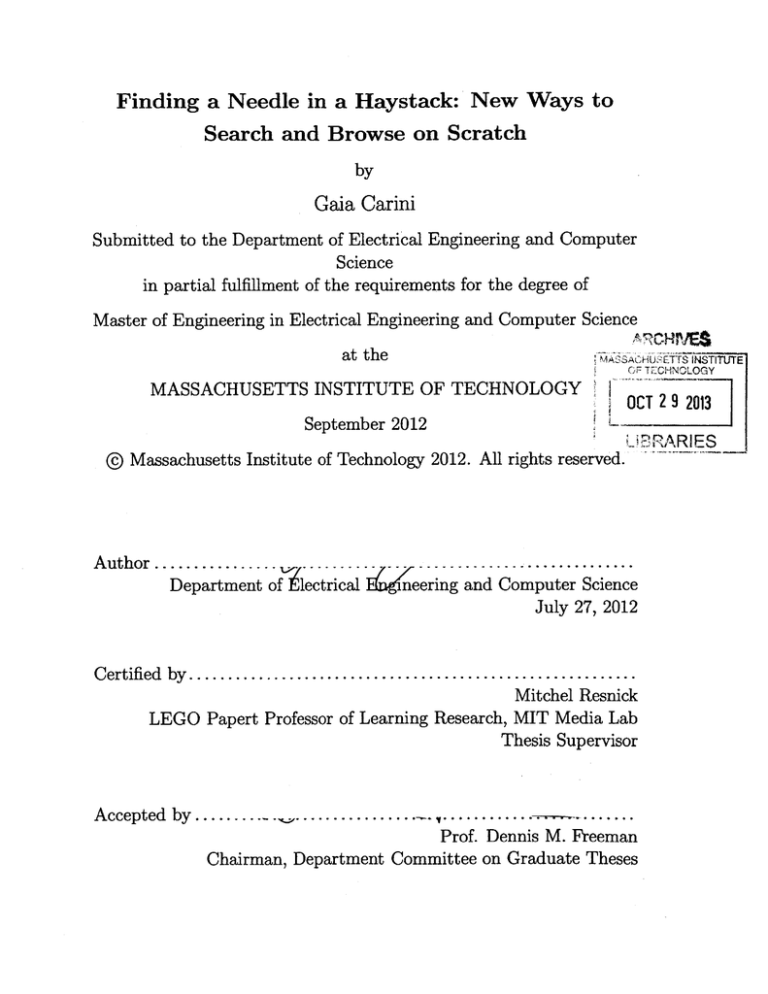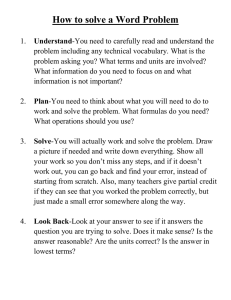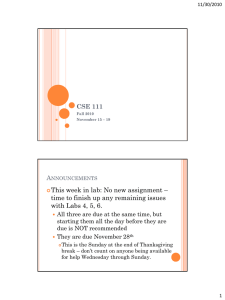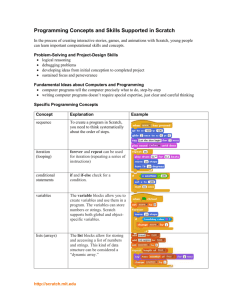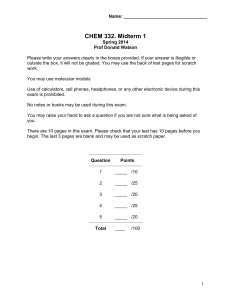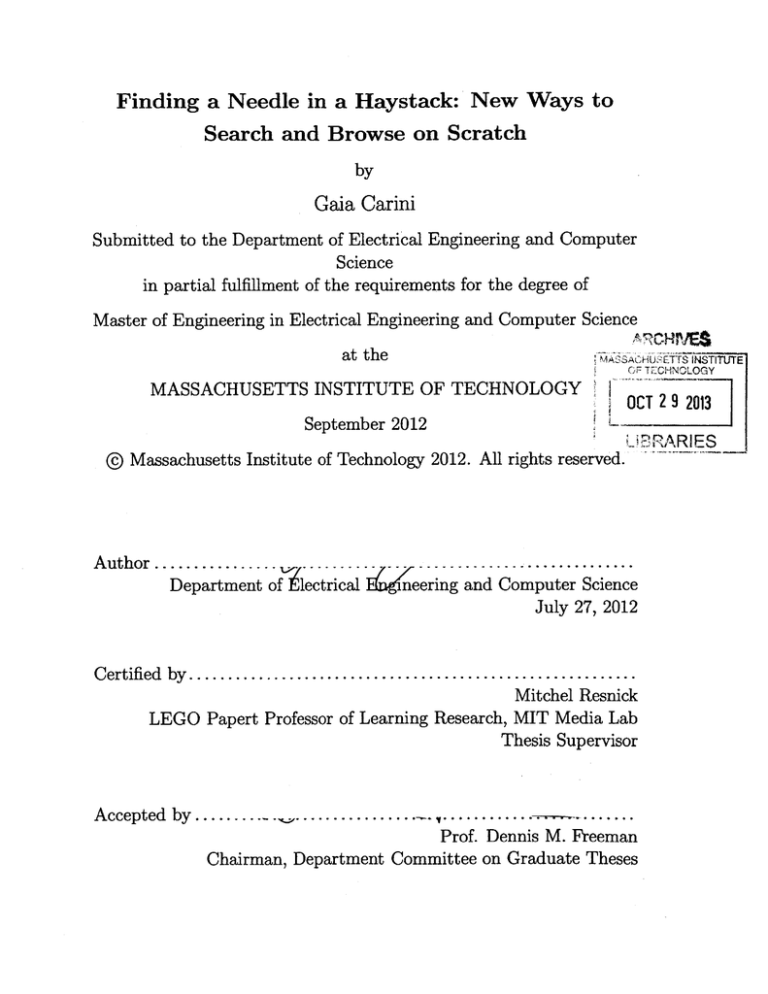
Finding a Needle in a Haystack: New Ways to
Search and Browse on Scratch
by
Gaia Carini
Submitted to the Department of Electrical Engineering and Computer
Science
in partial fulfillment of the requirements for the degree of
Master of Engineering in Electrical Engineering and Computer Science
at the
ACA,
HU ETTS INSTITUTE
FTE CH'N0L 0GY
MASSACHUSETTS INSTITUTE OF TECHNOLOGY
0 CT 2 9 2013
September 2012
RARIES
P
@ Massachusetts Institute of Technology 2012. All rights reserved.
nd.C o.p.t.... ........
--....... - .. ...
...
A uthor ........
eering and Computer Science
Department of lectrical
July 27, 2012
.................
Mitchel Resnick
LEGO Papert Professor of Learning Research, MIT Media Lab
Thesis Supervisor
Certified by .........................
.........
......
Prof. Dennis M. Freeman
Chairman, Department Committee on Graduate Theses
Accepted by.........
................
2
Finding a Needle in a Haystack: New Ways to Search and
Browse on Scratch
by
Gaia Carini
Submitted to the Department of Electrical Engineering and Computer Science
on July 27, 2012, in partial fulfillment of the
requirements for the degree of
Master of Engineering in Electrical Engineering and Computer Science
Abstract
With Scratch, young people can program their own interactive stories, games, animations, and simulations - and share their creations with one another. Since the
launch of Scratch five years ago, over 2.5 million projects have been shared on the
website and it is has become increasingly difficult for Scratchers to find projects that
connect to their interests. This thesis discusses the design and implementation of
the Searching and Browsing toolkit, which will enable project discovery on the new
Scratch 2.0 website. Scratchers will be able to find projects through the new Search
page, the Explore page and the Related Projects strip. The Searching and Browsing
toolkit was designed with the goal of helping users find projects that are more meaningful, serendipitous and inspirational, while also making projects more discoverable
overall.
Thesis Supervisor: Mitchel Resnick
Title: LEGO Papert Professor of Learning Research, MIT Media Lab
3
4
Acknowledgments
First of all, I would like to thank Mitchel Resnick for being an incredible advisor,
mentor and a source of inspiration. Thank you for giving me the opportunity to
join the Lifelong Kindergarten group and to work on Scratch-the most meaningful,
inspirational, and rewarding project I have worked on. I have learned so much and
gained invaluable experience from this year in LLK.
Also, I would like to thank John Maloney, for being a great mentor and teaching
me so much about Scratch. Thank you to Paula Bonta for the great design discussions
and for being an inspiration with her design sensibility and ability to think outside
the box. Also, I would like to thank Natalie Rusk and Amos Blanton for helping me
understand the different facets of the Scratch community and always being available
to provide their insight and feedback on my work.
Thanks to Champika Fernando, Ricarose Roque, and Sayamindu Dasgupta for being mentors and friends, and for helping me out in so many different ways throughout
the year. Thank you to Champika for always being available to brainstorm ideas and
for providing valuable feedback on my designs. Thanks to Ricarose for helping me
gain a deeper understanding of the Scratch community and for guiding me through
my year as an MEng student. Also, thank you to Sayamindu for his endless patience
and for always being ready to help me when I had a problem with my code.
Special thanks to the other LLK grads: Abdulrahman Idlbi, Amon Millner, Eric
Rosenbaum, Karen Brennan, Jay Silver, Tiffany Tseng, and Tony Hwang. They
welcomed me into the LLK family and made this a truly amazing year. Also, thank
you to the other members of the Lifelong Kindergarten Group: Chris Garrity, Michelle
Chung and Stephanie Gayle, for being so helpful and caring.
Finally I would like to thank my friends and family for giving me the support
that has helped me get through MIT. I wouldnt have made it without all of them.
I would especially like to thank my mom and dad, and my brother Francesco, for
always being supportive and giving me the opportunity to come to MIT to do what
I love.
5
6
Contents
1
15
Introduction
1.1
Introduction to Scratch . . . . . . . . . . . . . . . . . . . . . . . . . .
15
1.2
Motivation . . . . . . . . . . . . . . . . . . . . . . . . . . . . . . . . .
16
1.3
New ways to Search and Browse on Scratch
. . . . . . . . . . . . . .
18
1.4
Thesis Overview . . . . . . . . . . . . . . . . . . . . . . . . . . . . . .
19
21
2 Background: Searching and Browsing
3
2.1
Searching and Browsing
. . . . . . . . . . . . . . . . . . . . . . . . .
21
2.2
Recent Trends . . . . . . . . . . . . . . . . . . . . . . . . . . . . . . .
21
2.2.1
Search . . . . . . . . . . . . . . . . . . . . . . . . . . . . . . .
22
2.2.2
Explore
. . . . . . . . . . . . . . . . . . . . . . . . . . . . . .
23
2.2.3
Related Content . . . . . . . . . . . . . . . . . . . . . . . . . .
24
2.2.4
Recommender Systems . . . . . . . . . . . . . . . . . . . . . .
24
29
Background: Scratch Website
3.1
3.2
Current Scratch Website . . . . . . . . . . . . . . . . . . . . . . . . .
29
3.1.1
Homepage . . . . . . . . . . . . . . . .... . . . . . . . . . . .
29
3.1.2
My Stuff Page . . . . . . . . . . . . . . . . . . . . . . . . . . .
30
3.1.3
Project Pages . . . . . . . . . . . . . . . . . . . . . . . . . . .
31
3.1.4
Gallery Pages . . . . . . . . . . . . . . . . . . . . . . . . . . .
31
. . . . . . . . . . .
32
3.2.1
Search . . . . . . . . . . . . . . . . . . . . . . . . . . . . . . .
32
3.2.2
Homepage . . . . . . . . . . . . . . . . . . . . . . . . . . . . .
34
Finding Projects on the Current Scratch Website
7
3.3
4
3.2.3
Tags . . . . . . . . . . . . . . . . . . . . . . . . . . . . . . . .
35
3.2.4
Friends.
. . . . . . . . . . . . . . . . . . . . . . . . . . . . . .
36
3.2.5
Forums. . . . . . . . . . . . . . . . . . . . . . . . . . . . . . .
36
3.2.6
Galleries . . . . . . . . . . . . . . . . . . . . . . . . . . . . . .
36
New Features of Scratch 2.0 . . . . . . . . . . . . . . . . . . . . . . .
37
Design
39
4.1
Goals. . . . . . . . . . . . . . . . . . . . . . . . . . . . . . . . . . . .
39
4.1.1
More Meaningful
. . . . . . . . . . . . . . . . . . . . . . . . .
39
4.1.2
More Serendipitous . . . . . . . . . . . . . . . . . . . . . . . .
40
4.1.3
More Inspirational
. . . . . . . . . . . . . . . . . . . . . . . .
41
4.1.4
More Discoverable
. . . . . . . . . . . . . . . . . . . . . . . .
41
Design Principles . . . . . . . . . . . . . . . . . . . . . . . . . . . . .
42
4.2.1
Low Floor and High Ceiling . . . . . . . . . . . . . . . . . . .
43
4.2.2
Interactive and Playful . . . . . . . . . . . . . . . . . . . . . .
43
4.2.3
Fit Naturally into Scratch 2.0 . . . . . . . . . . . . . . . . . .
43
4.2
5 Search
5.1
Google Custom Search . . . . . . . . . . . . . . . . . . . . . . . . . .
45
5.2
New Search Page . . . . . . . . . . . . . . . . . . . . . . . . . . . . .
47
5.2.1
Initial Designs . . . . . . . . . . . . . . . . . . . . . . . . . . .
48
5.2.2
Feedback from the Scratch Team
. . . . . . . . . . . . . . . .
49
5.2.3
Pre-Alpha Prototype . . . . . . . . . . . . . . . . . . . . . . .
50
5.2.4
Feedback from an Experienced Scratcher . . . . . . . . . . . .
51
5.2.5
Alpha Prototype
. . . . . . . . . . . . . . . . . . . . . . . . .
52
5.2.6
Feedback from the Scratch Community . . . . . . . . . . . . .
53
Implementation . . . . . . . . . . . . . . . . . . . . . . . . . . . . . .
55
5.3
6
45
Browse
57
6.1
Explore Page . . . . . . . . . . . . . . . . . . . . . . . . . . . . . . .
57
6.1.1
57
Initial Prototype
. . . . . . . . . . . . . . . . . . . . . . . . .
8
6.2
. . .
60
6.1.2
Feedback from the Scratch Team
6.1.3
New Directions . . . . . .
61
6.1.4
Alpha Prototype.....
62
6.1.5
Feedback from the Scratch Community
63
Related Projects Strip . . . . . .
65
6.2.1
Initial Prototype
65
6.2.2
Feedback from the Scratch Team
6.2.3
Alpha Prototype
6.2.4
Feedback from the Scratch Community
. . . . .
. . .
. . . . .
65
66
67
69
7 Conclusion
7.1
Introduction to Scratch . . . .
69
7.2
Future Work . . . . . . . . . .
70
7.2.1
Search Page . . . . . .
70
7.2.2
Explore Page.....
70
7.2.3
Related Projects Strip
71
7.3
72
Final Words . . . . . . . . . .
9
10
List of Figures
17
1-1
Project thumbnails displaying the diversity of Scratch projects
2-1
Faceted search on Amazon . . . . . . . . . .
. . . .
23
2-2
Previewing pages from Google search results
. . . .
24
2-3
Explore page on Flickr . . . . . . . . . . . .
. . . .
25
2-4
Related videos interface on YouTube . . . .
. . . .
26
2-5
Recommendations on Amazon . . . . . . . .
. . . .
26
2-6
User-based collaborative filtering
. . . . . .
. . . .
27
2-7
Item-based collaborative filtering
. . . . . .
. . . .
27
3-1
Screenshot of the Scratch Homepage
. . . .
30
3-2
Screenshot of a Project page . . . . .
. . . .
31
3-3
Graph displaying the number of times each method was mentioned in
response to the question "How do you find project that you like?" . .
33
3-4
Fifteen most popular search queries on the Scratch website
34
3-5
Example of a project tagged with many irrelevant tags
35
5-1
Screenshot of search results on current Scratch website
. . .
46
5-2
Project displaying a Scratcher's idea for a new search bar
. . .
47
5-3
Thumbnail view in initial mockup of the Search page . . .
. . .
49
5-4
Player view in initial mockup of the Search page . . . . . .
. . .
50
5-5
Initial prototype of Search page . . . . . . . . . . . . . . .
. . .
51
5-6
Pre-Alpha prototype of Search page . . . . . . . . . . . . .
. . .
52
5-7
Alpha prototype of Search page . . . . . . . . . . . . . . .
. . .
53
11
6-1
Early prototype of the Profile page
. . . . . . . . . . . . . . . . . . .
58
6-2
Initial prototype of the Explore page . . . . . . . . . . . . . . . . . .
60
6-3
Alpha prototype of the Explore page . . . . . . . . . . . . . . . . . .
63
6-4
Initial prototype of the Related Projects strip . . . . . . . . . . . . .
66
6-5
Alpha prototype of the Related Projects strip . . . . . . . . . . . . .
67
12
List of Tables
5.1
Data indexed for each type of document
13
. . . . . . . . . . . . . . . .
55
14
Chapter 1
Introduction
1.1
Introduction to Scratch
Scratch is a visual programming language that allows users of all ages and backgrounds to easily create their own interactive stories, animations, games and more,
simply by snapping together puzzle-shaped blocks [16]. After creating a project, users
can upload their creation to the Scratch website (http://scratch.mit.edu), where they
can give each other feedback, remix each other's projects and form collaborations [14].
Developed by the Lifelong Kindergarten group at the MIT Media Lab, Scratch aims
to engage young people with designing and creating interactive media. As children
create and share programs with Scratch, they learn to express themselves creatively,
solve problems systematically and work together collaboratively, while also learning
important computational concepts [16].
The creation of Scratch was inspired by a tradition of programming languages
for children, which originated from Seymour Papert's constructionism theory and his
work with the Logo programming language. Papert advocated the importance of
teaching children how to program as a way to teach them about problem solving
and computational concepts, such as debugging and abstraction [15].
Papert also
expressed the importance of designing programming languages with a low floor, so
that novices can easily get started, and a high ceiling, so that expert users can develop
complex programs [16].
15
While Scratch inherits many key ideas from Logo, it is also different in several
ways. First, in addition to a low floor and a high ceiling, Scratch has wide wallsallowing users to create many different types of projects from interactive greeting
cards to physics simulations.
In addition, Scratch allows users to create projects
that are more personally meaningful by integrating their own images, backgrounds
and sounds. Finally, sharing is a fundamental part of the Scratch experience and
the website provides a place where young creators can find inspiration, learn new
techniques and collaborate with each other [16].
1.2
Motivation
Scratch was officially released in May 2007 and less than a year later over 100,000
projects had been shared on the website by approximately 20,000 community members. When Scratch was first launched, the community was small and many users
knew each other by their username. By 2010 however, over 1 million projects had
been shared by 500,000 users [10].
Today, over 2.5 million projects have been shared on the Scratch website. This
is both good and bad news.
On one hand, it is great news because it indicates
that so many young people around the world have been creating and sharing using
Scratch, with thousands of projects uploaded every day. In addition to the high
number of uploads, the website exhibits a wide ranging diversity of projects, including
replicas of popular video games, interactive art, music videos, stories, holiday greeting
cards, physics simulations, news reports, virtual instruments, petitions and much
more (Figure 1-1). On the other hand, the community has grown to the point where
it is becoming increasingly difficult for Scratchers to find projects that connect with
their interests. So many different types of creations have been shared on the website,
yet there is no effective way to search and browse them.
As the Lifelong Kindergarten group works to design and develop the new version
of Scratch, known as Scratch 2.0, it is necessary to explore new ways for users to
find and browse projects. In fact, enabling project discovery is very important for
16
CDEFGABCDEF GABC
uism
ea.s.us
-
Figure 1-1: Project thumbnails displaying the diversity of Scratch projects
several reasons both from the perspective of a creator and that of a user browsing
the website. First, finding projects that connect to their interests can help Scratchers
feel more connected to the online community and encourage them to continue sharing
their creations. If a user cannot relate to the content seen on the website, he or she
may feel alienated and decide to stop participating in the community.
Second, putting up projects in front of an audience and getting feedback from
others is a strong motivation for many Scratch users. While projects on the Homepage
or those made by famous Scratchers have thousands of views, the majority of projects
on the website remains undiscovered. New ways to explore the website will make
projects more discoverable and thus allow creators to get more visibility and feedback
from the community.
Third, by exploring projects on the website, Scratchers learn about new programming techniques and get inspiration for their creations. The projects that have been
shared on the website represent a valuable literature of examples for the Scratch pro17
gramming language. However, there needs to be an easy way to browse the examples
in order to be an effective resource for creators.
Finally, some of the most successful forms of collaboration on the website have derived from Scratch users discovering each other's projects and then working together.
Facilitating project discovery could thus be a way to encourage more collaboration
between users who share similar interests.
1.3
New ways to Search and Browse on Scratch
This thesis discusses the design and implementation of some new ways in which
Scratch 2.0 will enable project discovery through searching and browsing. Scratchers
will now be able to find and browse projects through the new Search page, the Explore
page and the Related Projects strip.
The new Search page allows users to find the projects they are looking for in a
more intuitive and flexible way. Results can be sorted and filtered based on the date,
project type and social metadata associated with projects. The search results are
also highly interactive as users can preview projects directly in the results, without
having to navigate away from the page. In addition to projects, the Search page can
be used to find galleries, users, forum posts and support material.
The Explore page aims to present Scratchers with serendipitous content that might
interest them. After several iterations, the current version of the Explore page displays
a project player surrounded by eight project thumbnails. The seed project is initially
loaded in the player, while the other thumbnails display related projects. Clicking on
a thumbnail, loads the corresponding project in the player, resulting in a playful and
interactive experience. Users also have the option of loading more projects related to
the seed or changing to a completely new project in the network.
The Related Projects strip is an expandable bar at the bottom of the Project
page that allows Scratchers to explore projects related to the one they are viewing.
Users can select from four different relationships to the current project: creator,
remixes, location or galleries. Selecting a thumbnail from the strip loads the page
18
associated with that project, so that users can easily move between related content
in the network.
Overall, these tools were designed with the goal of helping users find projects that
are more meaningful, serendipitous and inspirational, while also making projects more
discoverable.
1.4
Thesis Overview
This thesis presents new ways to search and browse the Scratch website. Particularly,
the thesis is organized in the following way. Chapter 2 presents background information on browsing and searching, and an overview of some related trends in content
discovery. Chapter 3 presents some background on the Scratch website and discusses
the current ways of discovering new projects. Chapter 4 presents the goals and design
principles that influenced the new searching and browsing tools. Chapters 5 and 6
describe the iterative design process of creating the Searching and Browsing toolkit,
as well as feedback from the Scratch Team and the community. Finally, Chapter 7
presents some conclusions and offers recommendations for future work.
19
20
Chapter 2
Background: Searching and
Browsing
This chapter presents some background information on searching and browsing, as
well as recent trends in content discovery.
2.1
Searching and Browsing
Searching and browsing are the two major paradigms for information discovery. Users
generally search for content when they are looking for something in specific, while
they browse when they are interested in seeing what is available and discovering new
content. In the past, the two paradigms were mostly thought of as separate and users
had to choose between searching or browsing [20]. Recently however, there has been
a shift towards integrating these two ways of finding information, by making search
results easier to browse and adding search functionality to browsing interfaces[3].
2.2
Recent Trends
Over the past several years, many important trends in the field of content discovery
have emerged, especially as a result of the increasing number of websites that provide
users with millions of items to choose from, including user-generated content websites
21
and e-commerce platforms. This section provides an overview of the landscape of
content discovery tools that are being commonly used by web applications, in order
to give context for the design of the Searching and Browsing toolkit.
2.2.1
Search
As outlined by Marchionini, search activities can be broken down into three major
categories-lookup, learning and investigating. Lookup, which has been the focus of
search systems in the past, can be thought of as fact retrieval or question answering.
On the other hand, learning and investigating involve a more continuous and iterative
process of browsing and refining results. Recently, there has been a shift from thinking
about search as a lookup task to more of an exploratory process that requires active
engagement from the user [13].
Search tools on today's websites support exploratory search by helping users iteratively refine their results. For example, many search interfaces present users with
many sorting and filtering options.
Faceted search has also become popular way
of supporting this exploratory process, by allowing users to interactively refine and
browse through results. Unlike traditional categories, facets allow documents to exist
in multiple overlapping groups and allow users to progressively narrow down choices
without having to perform complex queries [11].
One popular example of faceted
search is Amazon's interface for browsing products (Figure 2-1) [1].
Search results have also become increasingly interactive through the integration
of multimedia elements such as images and videos. Some search engines let users
preview pages or documents, allowing them to compare results without having to
load the corresponding pages. For example, with Google Instant Preview (Figure
2-2) users can open a preview of the page next to the results so that they can visually
compare the pages before choosing which one to load [8].
Finally many search engines have recently started making their search results more
personalized by integrating information from users' social network. For example,
Google now displays social results, which are mixed in with regular results and are
annotated with their relationship to the user [9]. Bing also recently integrated social
22
_ ......
_ _ ..
......
......
YeeuAMMGM~ ToDOdS0
8 4M
3ho
=~~i
S
ONCOma
1
-4
a
nks
&meh
Sf
Sa ndS
'cth
Lal 0 " (1)
Y-O~
,
1qtmO
w
S~
vb.1
dOB
oeswanaeaiac*nssTof
nownasem600o euaftoN I
-"soe
E
~
-*weW-I~m
so"I
"
RII
FREE Tn.OsyU
PW*
a~ eovvml
1~T~us
.*
1100106
....
......
.........
- - - - ___ _----..................
Co
" 3
ft
(
Co"
AMio"n "Poo1141110
~
~
8*4"
Se'g Ppm
& o"£
**V
w"PO
*.bou
Fe
aniowTsw~gIb
OtTM(WTosM
)UKIN
Jeay Lee Ford (Jn 25.20W)
*A
)b
Y
Uh.
940
21
-"
ON
15.0
a
Skawo
--
hkmaede~o
*pp"10*~We00 I ie
byeenSnd
wu.muu-e
mA
n C1e ud (90.05
*aSI~s~u.aWw
Figure 2-1: Faceted search on Amazon
results into their search interface, although they are separated from the main results
[2].
2.2.2
Explore
Many user-generated content websites are characterized by an "Explore" page, alternatively referred to as "Browse" or "Discover".
This page generally provides access
to a broad range of content, serving as a starting point for users who want to browse
the website without having a specific interest in mind. In many cases, the page will
display content from different categories or visualized in different ways so that users
are exposed to the diversity present on the website.
The Explore page on Flickr (Figure 2-3) provides different ways for users to explore
the diverse collection of shared photos. For example, users can choose to browse
images visualized on a map, "interesting" photos from the past week, or those taken
with a certain camera model [5]. These methods provide users with different entry
points to begin the process of exploring.
23
................
............
Googke
w-en
Search
AtoxA 271OOOOOO0m
'9
(O13sowods)
mw.
ScreafI Hom I Im.9Ina
*vrstoh.ffA.*"
t
Mm
Ss'bsf
sam
I om Is00n, ePuPE. SUm
rn
I I) s"
-duOahd - 9kmiAr
X
Wd Ut. and giwe owin W"
srpa
VkidMs
S9
,
Scsh
~
inatOer
F*@Med n
For Ma. 08 X Compaile uith...
Said7
Seawah ise pwgpumung Insage
...
"W h 6--k"Y
Usaich: a
a
e-ayss
.
-seaes
MN._w to
amism.
-
Ninesnei
Mom
Ejl
Cmabddoe. MA
Pnetafgiw
r~ca
epMsinii ipaqa 1fW
e W usave..d
Video TgsdWS
lean
satw
--
.A6USS..
WM
rnf
frM miade
Isaih
la ppu
not
s"e
-
lnin
wbomnunet
boomw loe
h!
Figure 2-2: Previewing pages from Google search results
2.2.3
Related Content
"Related Content" interfaces are another common feature of websites providing users
with millions of options to choose from. These tools allow users to find new and
interesting content based on a video they recently watched, a song they recently
listened to, or a product they recently bought. For example, YouTube's related videos
interface (Figure 2-4) is one of the most common ways of discovering new content on
the popular video sharing website [21, 19].
This type of tool is also present on Amazon product pages, which display similar
items based on which products were purchased by other buyers of the current product [1].
Overall, related content interfaces are a valuable way of broadening users'
discovery of the network based on a starting point chosen by them.
2.2.4
Recommender Systems
Finally, another key method for content discovery is recommender systems, which give
users suggestions about content or products they might be interested in. Amazon,
for example, displays recommendations based a user's recent purchases. In Figure
2-5 the user is receiving recommendations for books on user interfaces and algorithms
24
..........
f
f lickr-.
Y"u
0
Ho"n
The ToW
HGO
wrnagrado &VSIAn
________
Sign Up
Iplore
Samo
-Upload
Explore
E
kieraalk" PhONeon FIW Wb
dIoebR "a saoin MWtu...
Select a month
Mrs pieces Iaexplore:
" Intarealing phOlos *om the It 7 days
" Calender view of this month
* Amapoffthworld
* Camera FWider
Murecent Upload
Ma
. Weo on Fkkr
aahaidgftamalgten 143*hby:: agut aalsevso. ::
* The App Garden
* The Flikr log
* FUkk for naoble
A yer ago today
Groups
Tsa sop b
Igeapm
e
Sets
sendeef
Vmost
Am4~23. 2011.
A owofourvofb um I1desasld.
#
aeemdewlopd.jw*isrndad..-
Thereem eMeofgmuen PUdr. A I*ft
gs.M
bebnaw
YM WWdei
ate alftees ddes me
aewy mai'b
=Ouw22)
Figure 2-3: Explore page on Flickr
due to previous purchases of computer science books [1].
One of the most common techniques used in building recommender systems is
collaborative filtering, which uses information about users' previous activity and ratings to create a set of suggestions. The user-based approach to collaborative filtering
generates recommendations by finding users with similar rating profiles and recommending items they rated positively. On the other hand, item-based collaborative
filtering makes recommendations by computing the similarity between items and then
suggesting items similar to those rated positively by the current user. Overall, both
approaches are effective and generate high-quality recommendations. However, websites like YouTube and Amazon, with millions of users and items, have taken the
user-based approach due to its scalability and prediction speed [4, 12]. Figures 2-6
and 2-7 display how these two collaborative filtering techniques work in the context
of Scratch.
25
q
You
"9-.
C""t*Ac*"""
SPini
Scratch 20 Proview
msi
1h .Anenn
and
Vis
Vii.. I
son" to put
VR"1us
P~ubdmanJun 4 212 by escbhq
de aWowth
special pavlo
ut
Cwlw abotA emalh a M k uick
esenrof
,, SOMM
new hobjes #* will be' ch 4@ 4Intnwln
Figure 2-4: Related videos interface on YouTube
Your Amazon.com
Featured
Recommendations
s
Toy &
Amazon Instant
en
Home & Kitchen
Video
Video Games
Industrial &
Scientific
See All
Recommendations
Books
S.,.5,~um
warn Saw
the ML..
Introduction to Algor...
Designing with
Thomas H. Cormen
***
(46)
Hardcover
Jeff Johnson PhD
****
(46)
Paperback
s494e $30.40
Why recommended?
s92aeo $66.67
Why recommended?
Data Stnictures and A.
Narasimha Karumanchi
*****
(S)
Paperback
0999 $31.57
Why recommended?
Agoihms
Robert Sedgewick
*****
(16)
Hardcover
Ben Shneiderman
(23)
Hardcover
*****
sn499 $60.44
4+a4.o0 $97.65
Why recommended?
Why recommended?
See all recommendations in Books
Figure 2-5: Recommendations on Amazon
26
Designing the User In...
similar users
S fractal
/
user a
wA
Pyramid IFSI
recommend
project
Fractie Shape Maker 1...
Figure 2-6: User-based collaborative filtering
loved
r7y
wu
tuir
rnautal
similar
projects
recommend\
project
Fractile Shape Maki
Figure 2-7: Item-based collaborative filtering
27
Nana
28
Chapter 3
Background: Scratch Website
This chapter outlines some of the main components of the Scratch website, necessary
to understand the design of the Searching and Browsing toolkit. The chapter also
examines the different ways of finding projects on the current website and introduces
some of the new features of Scratch 2.0.
3.1
Current Scratch Website
One of the core design principles guiding the development of Scratch was to make
it "more social" than other programming environments [161. As a result, the design
of the website has been tightly coupled with the development of the programming
language, and sharing projects was encouraged since the beginning. Today, the website has become "a vibrant online community, with people sharing, discussing, and
remixing one another's projects" [16]. The following sections describe some of the
major features of the current Scratch website including: the Homepage, the My Stuff
page, Project pages and Gallery pages.
3.1.1
Homepage
The Homepage displays several rows of project thumbnails, providing a snapshot of
the Scratch community. When users are logged in, they can view eight different rows
29
displaying: the most recent projects, featured projects selected by the Scratch Team
and a guest curator, the latest projects shared by their friends, and the community's
top loved, viewed and remixed projects (Figure 3-1).
project% gallertes
Welme, £a
imsa.. pro.ram , shar*
upporr
fOrLIMS at)OLA My
I'
You ho" 35
smnwt No
Newest Projects
W.
10 0
am
DC
Minus
tofti
Scratchuse ts.
Take our brief
I yo O Do
by Suwt~eoi I
Dy YGOO
s"
Featured Projects
tlern Scratd? Join
ScretcI~d, our new
anine mmty
or educators.
lop,
celaectnaf fIntro
CAOU
DAY,0R
by TeddaCIWz
Wng e Tow
by eithIW314
oom
Lvkrn
borlats
No.
Sergbdc Tsr
My Friends' Latest Projects
Tale a tar to see
vAat Sracws we
is a
by iWftg
byAtM947
Projects Selected by Yoshlboy
-
-
I1byEW
dwt
T4r*
-
-
r
conkcin andScama
r
LAW"
an
taarn
11
%Ma
a proj oct
mcrntered cirle a~
and
$qUerm.
s5
are
0
Figure 3-1: Screenshot of the Scratch Homepage
3.1.2
My Stuff Page
Registered members have a My Stuff page that acts as their profile and portfolio, establishing their identity within the community. This page displays members' projects
30
and galleries, some information about them, projects they have marked as favorites
and some of their most recent friends.
3.1.3
Project Pages
Every project shared on the website has an associated page, where users can play the
project and download its code (Figure 3-2). The Project page displays information
about the project, including the notes written by the creator, its social statistics, tags
and comments. This page also provides a way for logged in users to take actions on
the project such as "loving it" or adding a comment.
Download the 16 sprites and 97
and open it in
scripts of "liobsu&I"
Try the new player
You can play this project (and all
others) using our new Flash-based
player. Try it out nowl
Project Notes
After months of being broken, I
FINALLY found out how to make
my first published game workill
Vocals edited in Audacity
Music made In Acid
Thank you all for your lovely
suggestions for increasing the
difficultyl
analtchai&..
shared It I week, 6 days ago
1190 vIews, 10ljrj
downloada, In 20tgak
gp LOW it
Add to amen
213 people lowm It, 10
Add to my famrItas?
D-
Some riahts resered
mixn by I people,
Fin as inapria?
269
1m getting a lot of duplicate
suggestions, so here are some
things Im thinking of adding:
-A slower growth rate when
blobs are consumed
-Blobs traveling vertically along
the screen as well as the
horizontal ones
J Comments
Figure 3-2: Screenshot of a Project page
3.1.4
Gallery Pages
Galleries are spaces where users can gather collections of projects. Every gallery has
a dedicated page that displays its projects and comments. While initially conceived
31
as a way to group related content, Scratchers have used galleries for many diverse
purposes, for example as a place to form sub-communities.
3.2
Finding Projects on the Current Scratch Website
As part of the design process for Scratch 2.0, the Scratch Team released a survey
in May 2011 with the goal of better understanding Scratchers' use of the website.
During the three days when the survey was open, over 2100 Scratchers responded.
Out of these users, 53% of them reported using the website a few times a day, 35% a
few times a week, 8% a few times a month and the remaining 2% said they used the
site less than once a month. The questions asked community members about their
favorite pages, how they generally found interesting projects, and how often each row
on the Homepage helped them find projects they liked [18].
From the responses to the question "How do you find projects that you like?" several different methods of discovering projects emerged. These different ways include:
the search box, the Homepage, tags, friends, forums and galleries. Figure 3-3 displays
the number of answers referring to each way of finding projects. Searching was by
far the most popular method, followed by the Homepage and friend-related methods.
The following sections describe these different ways of finding projects.
3.2.1
Search
The Search page is the most common way of finding new projects on the Scratch
website. The current functionality is being powered by the Google Custom Search
Engine (CSE), and based on data analytics, the page receives approximately one
million queries per month.
Among these queries, the fifteen most common ones
are related to popular video games such as "mario" and "pacman" (Figure 3-4) [6].
Despite being frequently used, the current Search is far from perfect. Results do not
feel well integrated with the design of the Scratch website, since they are displayed
32
F_
How do you find projects that you like?
800
700
600
Soo
400
300
200
100
0
Search
Homepage
Tags
Friends
Forums
Galleries
Figure 3-3: Graph displaying the number of times each method was mentioned in
response to the question "How do you find project that you like?"
with the look and feel of Google results. In addition, users cannot sort or filter the
results based on Scratch-specific metadata, such as the number of remixes or love-its.
As a result, many community members have expressed the need for a better search
engine that is more tailored to their needs.
In the survey, many users reported searching for topics related to their interests
and passions. For example, one user wrote, "I usually search for things that I like
such as soccer and other hobbies of mine," while another Scratcher said, "I just search
keywords from my favorite stuff' [18]. Many users mentioned searching for the topic
or type of project they were in the mood for at the moment, while only a few reported
searching for specific content they intended to look up. Based on these responses, it
thus seems like most Scratchers are using the Search page for exploratory rather than
targeted search. For example, one user wrote, "I just browse, searching for things I
like on the search-bar" [18].
33
I- I
..........
.............
..........
- ..
- ..........
.... .. -
Popultr web queries all time
Instances
Ouely
213895
mrIQ
123125
ok&Mo
-aM
113605
291k
86M8
79434
-9QMn
56176
mkacraft
56147
cube IOrd
4240
RM
42843
SAdM
can of duy
41138
40867
WVM
s
36494
music
Figure 3-4: Fifteen most popular search queries on the Scratch website
3.2.2
Homepage
The Homepage represents the main entry point into the Scratch community. This
page has become an important location where Scratchers look to discover new content,
find inspiration and see what is happening in the community. Because each row only
displays three projects, however, the diversity of the Scratch community is not always
well represented. Depending on the user and what projects are being displayed, the
Homepage can attract community members or alienate them if they cannot relate to
anything being shown. The space on the Homepage has also been fairly contentious
due to the high visibility it provides and small number of available spaces for projects.
The survey provides some insight into which rows of the Homepage are most useful
to discover new projects. Based on the responses, users frequently find interesting
projects in the rows displaying their friends' latest projects, as well as the top loved
and top viewed projects by the community. On the other hand, users reported rarely
finding projects they liked in the newest projects, the Scratch Design Studio, and the
top remixed projects by the community [18].
34
3.2.3
Tags
When uploading projects to the website, users can tag their creations with any of
the six default tags-animation, story, game, simulation, art and music-as well as
any other tag of their choice. Once it has been shared on the website, other users
can add additional free-form tags to the project. While this tagging approach is very
flexible, it has proven to be relatively ineffective as shown by the high frequency of
irrelevant or misleading tags. For example, the community started a trend of tagging
projects as "waffles", although the projects were completely unrelated to the concept
of waffles. In addition to being irrelevant, tags have also been used differently from
their intended purpose, by acting as another form of project comment. For example,
the game shown in Figure 3-5 has 47 different tags including "total epicness," "this
project rules," "awesome" and "way too many tags."
Tap
-hat Meg"Wa too many laws
for real too much tag ma
thhs projec rulns
madeo
awUome
ak
scrolling
not many UMg but some
super mario
wmfffs
ar
12202 views, 4ZAsop.
lots of &Wgs
lame Jk
amtuar prMets
ice crem= asm
goa
wo~
376 people
24" downloads, In 144 adl.
henmin
this han
10M0
iw
supfr ffrio wortd agoghfhth
stow stow Alo
kmmpm
wikndosp
meaa
mshWd It 4years, 6 months ago
Band on ardnWg's
towaeke
window=x 211Che
ly
lava It, 136 remixs by 92 peopie.
Figure 3-5: Example of a project tagged with many irrelevant tags
Despite the noisiness of the current tagging system, Scratchers have been frequently using tags as a way to find new projects. Many users in the survey reported
searching for particular tags such as "3D" or "platformer", while other said they
35
clicked on tag links shown on the Homepage or project pages. Clicking on a tag
brings users to a corresponding page that can be sorted by date, love-its, views and
remixes. Data analytics from the website show that tag pages are very popular, getting nearly 300,000 page views per month [6]. While tags are often being used as a
way to discover new projects, this does not necessarily mean that they are effective
for this purpose, but rather could indicate the need for better sorting and filtering
options on the Search page.
3.2.4
Friends
Another common method of finding new projects is through friends. Based on the
survey, users frequently find interesting project in the row displaying their friends' latest projects on the Homepage. Many Scratchers also mentioned going to their friends'
My Stuff pages to see their favorites and explore the projects of their friends' friends.
Some users mentioned receiving specific project recommendations from Scratchers
they know [18].
3.2.5
Forums
Another place on the website to discover new projects is in the forums, where Scratchers connect, collaborate, and help each other. In particular, many users regularly visit
the Show & Tell forum, where Scratchers post advertisements for their new projects.
However, it is important to note that the users who participate in the forums tend to
be a sub-community of mostly male, highly technical programmers.
3.2.6
Galleries
Finally, the last major way of finding projects is through galleries. Scratchers can
discover new content by looking through galleries dedicated to the genres of projects
they are interested in. However, although there are nearly 150,000 galleries, there is
no effective way to browse through their projects.
36
3.3
New Features of Scratch 2.0
Over the past few years, the Scratch Team has been working to design and implement
a new version of Scratch, Scratch 2.0. The most important feature of Scratch 2.0 is
that it will be "in the cloud", meaning that users will be able to create projects directly
on the website instead of having to download the application. Since the programming
environment will be integrated with the website, users will no longer need to download
project files to see their code. Instead, clicking on the "See Inside" button on any
Project page will open the programming editor where users can immediately start
tinkering with the code or remixing the project.
In addition to changes to the design of the website, Scratch 2.0 will be characterized by several new features in the programming language. First, there will be some
new camera programming blocks that will allow kids to create projects that react to
movements in the physical world through the use of a webcam. Users will also be
able to create their own procedure blocks, store persistent data in "cloud variables,"
and clone objects programmatically. In addition to facilitating the process of sharing
projects, Scratch 2.0 will enable users to share scripts, images, and sounds through
the use of the "backpack".
The design and implementation of Scratch 2.0 has given the Scratch Team an
opportunity to rethink and redesign some of the major features of the website based
on the development of the community over the past five years. As described in this
chapter, there are several ways to find projects on the current website, however,
none of these methods are entirely effective. The Searching and Browsing toolkit has
the opportunity to fill the need of providing better ways to discover projects on the
Scratch 2.0 website.
37
38
Chapter 4
Design
This chapter discusses the underlying goals and design principles that influenced the
creation of the Searching and Browsing toolkit. These aspects are aligned with some
of the major goals and core design principles that guided the development of Scratch.
4.1
Goals
Several major goals influenced the interface design and choice of features for the
Searching and Browsing toolkit. These goals emerged from the motivations described
in Chapter 1, and the current ways of finding projects discussed in Chapter 3. In
particular, the goals of the toolkit are to enable the discovery of projects that are
more meaningful, serendipitous, and inspirational, while also making projects more
discoverable overall.
4.1.1
More Meaningful
Scratch was designed to support the creation of more meaningful projects, by allowing
users of diverse backgrounds to create many different types of projects based on
their own personal interests [16]. Similarly, the Searching and Browsing toolkit was
designed to support the discovery of more meaningful projects, by enabling users to
find content that connects to their interests and passions. If users cannot find any
39
projects that are interesting or relevant, they may feel alienated and distanced from
the community. Instead, by helping them find projects that are more meaningful to
them, the Searching and Browsing toolkit allows Scratchers to feel more connected
to other community members so that they are more likely to continue participating
and sharing their projects on the website. Finding projects that are more meaningful
may also help Scratchers form sub-communities of interest or establish collaborations
with other users sharing their same passions.
For example, suppose Lauren is a fourteen-year-old girl, who has recently joined
the Scratch online community. Lauren enjoys role-playing games (RPGs), but as she
looks through the Homepage she only sees examples of animations, interactive art
projects, and videogames. She continues to browse through the website but does not
find any projects or users that connect to her passion for RPGs. If Lauren had an
effective way to search and browse projects, she could have discovered the hundreds
of galleries dedicated to RPGs, allowing her to find other users sharing her interests
as well as projects to inspire new ideas for her own creations.
4.1.2
More Serendipitous
Another goal of the Searching and Browsing toolkit is to allow Scratchers to discover
more serendipitous projects-ones they never would have thought to look for. Certain
Scratchers only create and search for a certain genre of project. Exposing them to
diverse content that is unexpected, while still interesting, can be an effective way
to broaden the range of projects users interact with and give them ideas for new
creations to work on. While the toolkit aims to enable users to find projects based
on their interests, it also aims to surprise them with more serendipitous content so
that they do not miss opportunities to discover projects outside of their immediate
network. In addition, users may be interested in browsing projects without knowing
exactly what they are looking for. Integrating serendipity into the Searching and
Browsing toolkit can be an effective way to address this scenario.
For example, consider Brian, a thirteen-year-old boy who has only been interested
in side-scrolling games so far. His friends in the Scratch community are also focused on
40
this type of game. As a result, Brians experience on the website has been restricted
to one narrow genre, because of his personal interests and friend network. If the
Searching and Browsing toolkit suggested content that was more serendipitous and
unexpected, Brian might discover different types of projects he did not know existed,
exposing him to new ideas and forms of creative expression.
4.1.3
More Inspirational
The Searching and Browsing toolkit aims to help users find projects that are more
inspirational. In fact, the website displays a large collection of diverse projects, which
represents a valuable literature of examples for the Scratch programming language.
Shared projects are useful resources to learn about new programming techniques or
how to use a specific block of code. Projects are a source of new ideas for creations
users might want to work on, while others may inspire users to create remixes. An
important goal of the Searching and Browsing toolkit is thus to support the discovery
of more inspirational projects that might encourage users to learn something new or
inspire them with ideas for their next creation.
For example, suppose Katelyn is a middle-school girl who loves creating digital
art and particularly enjoys working on fantasy characters. Recently she discovered
Scratch and started sharing some of her artwork by making interactive slideshows.
Katelyn would love to animate her characters and use them to create an interactive
story; however, she does not have any programming experience. The Searching and
Browsing toolkit could enable her to easily browse other animated stories so that she
could look at the code as an example and learn how to bring her artwork to life.
4.1.4
More Discoverable
Projects that are displayed on the Homepage or are made by famous Scratchers often
get hundreds or thousands of views. Some of the most popular projects that were
shared over the past five years have even been viewed by tens of thousands of users.
However, the cases mentioned above represent a very small percentage of all Scratch
41
projects. The average project receives only a few views in total. One of the major
goals of the Searching and Browsing toolkit is thus to give greater visibility to the
average Scratch user. In fact, putting up projects in front of an audience is a strong
motivation for many Scratchers. Greater visibility also means a greater number of
opportunities for receiving feedback from others users. Helping project creators get
their projects discovered may be an effective way encourage them to share additional
projects and participate more actively in the community. In addition, many examples
of collaboration have begun with users discovering each others projects and then
starting to work together. Making projects more discoverable could thus increase the
opportunities for users to begin collaborating with each other.
For example, suppose John is a 10th grader at an urban school in Los Angeles.
He has just finished working on a school project, for which he was asked to create a
representation of a social issue present in his community. John chose to use Scratch
to create a game to portray some of the income inequality issues seen in his neighborhood. After spending many hours perfecting the game, he shared it on the website,
hoping to get a conversation started with other Scratchers about the topic. A month
later, his project had only 5 views and did not have any comments. If there was a way
to make projects more discoverable, a greater number of Scratchers might have seen
his creation and could have given him feedback or reflected on the broader issue. This
might have given John the opportunity to meet other teenagers who are experiencing
similar issues both in Los Angeles and other cities around the world.
4.2
Design Principles
The design of the Searching and Browsing toolkit was guided by three major design
principles. First, the new tools were designed to have a low floor and a high ceiling.
Second, the interfaces were designed to be interactive and playful, in order to promote
exploration. Finally, they were designed to fit naturally with Scratch 2.0.
42
4.2.1
Low Floor and High Ceiling
The Scratch programming language was designed to have a low floor so that novices
can easily get started, and a high ceiling so that expert users can develop complex
programs. Similarly, the new Searching and Browsing toolkit was designed to incorporate both of these ideas.
On one hand, the new Searching and Browsing tools have a high ceiling, as they
give the user a high degree of control and flexibility. In fact, the interfaces enable
users to iteratively refine the content being shown, through different methods of
sorting and filtering. The tools are also very powerful in that they allow users to
explore the network of projects in multiple different ways. On the other hand, the
tools have a low floor, as shown by their clean and simple interfaces that are intuitive
to use for novice users. The language used in the toolkit also contributes to lowering
the floor, seeing as the terms used are simple enough for young users to understand.
4.2.2
Interactive and Playful
Another important design principle was to make the tools interactive and playful in
order to encourage exploration. In the spirit of tinkering, which is key to the Scratch
programming language, the Searching and Browsing toolkit was designed to provide
a playful and compelling interface for finding projects. Playing projects without have
to leave the page and being able to easily jump between related projects is a fun and
engaging way to browse through creations on the website.
4.2.3
Fit Naturally into Scratch 2.0
Finally, the Searching and Browsing toolkit was designed to fit naturally within the
new Scratch 2.0 website.
This design principle influenced the layout of different
pages, as well as the overall aesthetics of project thumbnails and the project player.
While the Searching and Browsing tools are well integrated with the overall design
of Scratch 2.0, their interfaces are fairly distinct seeing as they serve very different
purposes compared to the other pages on the website.
43
44
Chapter 5
Search
This chapter discusses the design and implementation of the new Scratch 2.0 Search
page, which allows for greater customization, sorting, and previewing of results. The
design of the page was guided by the principles discussed in Chapter 4, with the aim
of helping Scratchers find projects they are interested in.
5.1
Google Custom Search
Search on the current website is powered by Google's Custom Search Engine (CSE),
which allows developers to add search functionality to their web applications using
Google's core search technology
[7].
CSE has several advantages, for example, being
able to rely on Google's servers to index all the documents and getting access to the
data analytics about queries made to the search engine. While these are significant
benefits, the CSE approach also has many disadvantages from the point of view of
both the user interface and the functionality.
First, relying on CSE causes search results to be displayed with the look and feel
of Google results (Figure 5-1), such that they do not feel well integrated with the
Scratch website. In addition, Google does not have access to project metadata such
as statistics about how many users have viewed, loved, or remixed a project. Users
thus cannot sort or filter results based on these Scratch-specific metrics, and until
recently, no thumbnails were shown next to project results. Finally, when the "All
45
results" filter is selected, Google's PageRank algorithm tends to prioritize forum posts
due to the many links pointing to them, while users are more frequently searching for
projects.
home
,npfr
a
-
-h'
cprcjects
galenles
supprt forums about
Lau i o r Si p =tfor an account
o
Language
[
sme
rd
I
ReAsus 1 -10 for dogs wtih Seeiniemah on.M esonde)
Refine results for dogs:
documrntaMIJ
Vkh
Scrach Proects taggd with 'dog'
Gm
One of my iWends end i wei mixing up y=u dogs end made t *ope people ike your cmw
Golden spanial ... Deacrlpllon: 7Ve is Pep the dog. Hsve fui ...
9cratch.mIt.eduLtaggedshwreddog
Labeled gmhsb u
fumms gWde
Scrakh I POlecIs taoaed with'dogs'
Desoupton: This is Pep the dog. Have funi ... You must color in the boher end sister dogs.
Irs aot of wok. bt the pdzes make It woth It ...
scratch.mit.edultaggedlshadldogs
Labeled forum
walwft agud
Scralch Forurms /Dag Owner Fact
15 posts - 13 authors
AN oners of dogs It* thd .vsryone must love dogs theyM evay weng in ... I em
against dogs tool The bft and wad end they go to the batuom.
acratch.mit.edu/fonrms/vewtoplc.php?pld-815S00
Labeled fornms gdadm ui Rmis
Scrakch Foruns Dog Owner
Fad
22 poste - 13 aihors - Last post: 15 hours ago
Implying dogs end cas us the sams Look at thu guy1 ... And dogs wen't? Anyy, ths
argusment Is impossIble to win. If nn waongs, yaw wong ....
scratch.mit.oe&lonmviestoplc.phipld16G3
Labed fwmmn anisM 1 g
def
Scrach Forums/:).: Dogs XD :.:)
13 post - 7 authors - Last post Nov 21. 2010
I heve a Spnger Spnwis %6'sthe cmeet dog youd ver meet.
or cats. tongue. But my frend hm a ca, ...
cAtoh.mit.d
alforum/vWlopic.php?pi03430
....
I don't much fIe dogs
Scratch Forums /Is Raining Cab and Dogal
17 posta - 12 aumhors - Last post: Sep 22, 200M
Dogs... They actually move overyone now and then. Thi oenhd me. I should check on my
cat Its on the floor and Its been the sInce THIS.
seanch.mIt.edLfoums/vwtopc.php?du2315
Scrakch Forums Dogs R Cuis & awesom2flNOTM?
Figure 5-1: Screenshot of search results on current Scratch website
Due to these various limitations, many members of the community have expressed
the need for a better search engine, in the forums and on the Scratch Suggestions
page. Many users asked for the ability to sort and filter results based on the date,
views, and love-its. For example, one user wrote, "I would love to have more powerful
search capabilities! I would like to be able to say, find all the projects that have
the word Easter in either the description or the title or in tags and present them in
reverse chronological order'" [17]. Many users also requested adding thumbnails next
46
to projects results, in order to "get a better idea of what [the project] is about" [17].
Some Scratchers suggested adding common features of popular search engines, such
as autosuggesting queries while the user is typing. One user even created a Scratch
project (Figure 5-2), displaying a mockup of his idea for a new search bar.
Figure 5-2: Project displaying a Scratcher's idea for a new search bar
Based on the feedback and suggestions from Scratchers, it was thus clear that
there was a significant opportunity to improve the Search page so that it was better
integrated with the website and more tailored to Scratchers' needs. In order to fully
accomplish these goals, we realized that it was necessary to design and implement our
own search engine. The next section of this chapter discusses how the Search page
design evolved based on feedback received from the Scratch Team and members of
the online community. Finally, the last section of this chapter describes some of the
key aspects of the search engine implementation.
5.2
New Search Page
Designing the new Search page was an iterative process of implementing prototypes
and receiving feedback on them. The following sections describe some of the major
phases of this process.
47
5.2.1
Initial Designs
The Search page is characterized by two major components: the sorting and filtering
tools, and the actual search results. The first step was to design the filtering and
sorting tools, which had to be sufficiently powerful to allow users to refine their
results, while being simple enough for young users to understand. In the context of
Scratch, the tools had to allow users to sort results based on social statistics, such
as love-its, views, and remixes. In addition, it was important for users to be able to
filter and sort results by date in order to give them access to fresh content and help
them discover recently shared projects. Finally, due to the wide-ranging variety of
creations, it seemed valuable to give users the option of restricting results to a certain
project type, such as games or animations.
Figure 5-3 displays an early mockup of the project search interface. We considered
several different layouts for the filtering and sorting tools based on examples from
popular search engines. Ultimately, we decided to have the tools in a sidebar on the
left side, as this design seemed to best satisfy the tension between achieving a low
floor and a high ceiling. In fact, the design's similarity to Google's new interface
meant that the Search page would seem familiar to users of different ages, while still
providing a high degree of flexibility and control over the results. Also, because each
filter allowed users to select only one option at a time, it seemed more intuitive than
using a more advanced faceted search approach.
Another major component of the design was the appearance of the search results.
In order to achieve a balance between showing many results and making them more
interactive, the initial design provided two ways of viewing results-a thumbnail view
and a player view. In the thumbnail view (Figure 5-3), results were shown as a
grid of thumbnails with their corresponding titles and creators.
In contrast, the
player view (Figure 5-4) was composed of a project player, an area displaying detailed
information about the project, and a carousel of thumbnails to choose from. Clicking
on a thumbnail loaded that project into the player, thus providing a simple and playful
way to preview projects directly from the search results.
48
~Rgm
*
dogs
0(Da'
I
M
0
a
G
P, All results
E] Projects
(5 Galleries
L users
Forums
Sunny Orders an Annie Juice
Sunny Orders an Anple Juie
by *12=rv1Mg
by 4020m11111
Sunny Orders an Aple Juice
by Vy9Rn22Mf9
sunny Orders an Appie Juice
Sunny Orders an Appie Juice
by YJytOrj9YflQ
by XKWIMI91YUEI
Sunny orders an Appwe Juice
by
vkJorvLggjs
Sort by
Most recent
Most loved
MQst viqwq0
Most commented
Most remixed
Date
Anytime
"""
Past 24 hours
FPgst w#A
Past mo~nth
Past year
Type
Animation
Game
Simulation
sunny Orders an Annie Juice
by VICtQYnAmff
son"""I
Bunny orders an Annie Juice
by ytg1qyients
Sunny Orders an Annie Julea
by Ykto1MQW
Figure 5-3: Thumbnail view in initial mockup of the Search page
5.2.2
Feedback from the Scratch Team
Discussions with the Scratch Team provided helpful feedback on the initial design.
First, we realized that while the thumbnail view was effective for the Gallery page
where users were interested in looking at many projects simultaneously, the layout was
not well suited for search results where users were interested in specific information
about each project. We thus decided to shift to a list view, with thumbnails shown on
the left and information about them shown on the right. Also, having two different
views for project results seemed unnecessarily complex, so we decided to combine the
thumbnails and player within a single view.
Figure 5-5 displays an initial attempt to integrate the list view of results with the
ability to preview projects. In this prototype, users could click on the magnifying
glass icon causing the thumbnail to be replaced by a project player. The area displaying information also expanded to reveal the project's social statistics and its full
description. This prototype was a very preliminary version of the Search page, yet it
49
~R~A Ib~TI
0 ~
0
0
dogs
All results
Projects
[ Galleries
Drawing Request (Fawn and Howl.)
by angetwerTO
5
1
o
£Users
4W 10
Is a drawing requesl Out I did kwr
P4w.
I dd the oginalst on paer,
Iter I scannd It and added daet using On ,
scratch software. Sony thtthey arent to good.
Iln More used to drawing hoesft:3 Please
11st5
SUsersThis
* Forums
Sort by
Most recent
Most loved
Most viewed
Most commented
Most remixed
s
Date
Any time
Past 24 hours
Past week
Past month
Past year
t jpae
Type
Animation
Game
Simulation
Figure 5-4: Player view in initial mockup of the Search page
captures some of the major features of the current design.
5.2.3
Pre-Alpha Prototype
After further feedback from members of the Scratch Team, the Search page prototype
was refined in several ways (Figure 5-6). First, the magnifying glass was changed to a
green flag icon, based on the feedback that the magnifying glass gave the impression
that users would see the project's code rather than a preview. Also, the social statistics and project notes were moved to the right side of the project player, in order
to emphasize that they were associated with the project being previewed. Finally,
graphical elements such as the icons and interface colors were changed to match the
new Scratch 2.0 website design.
Discussions about the prototype also raised questions about whether users should
be able to "preview" gallery and user results in a similar way to how they could
preview project results.
For example, a gallery preview might have consisted of
50
..................................................
The Cat Ate the Burr#o
by 9ttte23
R ymtmlxIs OUT?! rei eais
e wem ta. eW ENJOM
th
ANRets
g- Proo.
GoienI
1s23 for prety
m vygn US
0Forums
Wikd& Suppot
sort by
Ame
PM~~ 2:1h
Paw wink
y
tr
ADawing
95
e
ai
(Fownfrand Howl.)
Reauest
@20
T
eo
skln
.e
Amuhg1QA
iatch softa.y
aie
bng
a pta aadn artasu
6.mn
dtribdinC:)Pate
went so go
theyre
in ue ta
it am*
Tho etAtIMMIMM'R
i prttyer
i
hige dr-g5e:es
Inist .24OUTI
atItraw #e04M
______fl
tpaeerthmIotwe
oSearcoacfor pret
Iofdth
much *reyd
baCredid
akfrM
am"Y
t.
Figure 5-5: Initial prototype of Search page
a player and a carousel of thumbnails displaying the projects within that gallery.
Although this feature would have made the page more interactive, it seemed excessive
for the search results. Instead, this issue of providing a simple way to browse through
projects in a gallery or by a certain user, was addressed by the Related Projects strip
described in Chapter 6.
5.2.4
Feedback from an Experienced Scratcher
At this stage of the design process, the prototype was shown to Jack, an experienced
Scratcher who has been an active member of the community since 2007. His experience as a community member and moderator was a great source of insight into how
the new Search page would be received by other Scratchers. Overall, Jack thought
51
flW
........
....
...
..
. . ......
.....
.......
.........
.............
*0
00,[
m.ift
MP*62.
I
dMsM Wj
IVGd*M
~~
yfA
W
mario 4 (mgedo wwaton) musk Modo bI r*
913la
* its 4D OW
Pail 24 hous
Past V*r
A*#"*
7ac Vouro ovYl sup-mari v pogunis8
MI
MAA
"I
Figure 5-6: Pre-Alpha prototype of Search page
the page was a great improvement over the one on the current website. He liked
the appearance of search results and the ability of previewing projects directly on the
page. However, Jack was concerned that using a full-sized project player in the results
would discourage users from visiting Project pages, meaning that they would miss
the opportunity to provide feedback and tinker with the code. To address this issue,
Jack suggested significantly reducing the size of the player in order to make if feel
more like a "preview" rather than the full project experience. Finally, he mentioned
that the green flag icon was unclear so users might not realize their ability to preview
projects.
5.2.5
Alpha Prototype
Based on feedback from Jack and members of the Scratch Team, the Alpha version
of the Search page (Figure 5-6) has a significantly smaller project player, giving users
more of the sense that they are previewing projects. Additional projects statistics,
52
. .........
................
....
.
-
-
--
__- --.
....
''I'll", . . ............
such as the number of comments and remixes, were also added to the results. Displaying the remix count was particularly important in order to provide feedback when
users sorted results based on the number of remixes. The green flag icon to open the
project preview was also changed, in order to match the rest of the website and better
indicate its functionality.
ANN------------
Proscts
TuriiArt by tammy 0WO//20D7
103
0
39
*11
4W18
th p
wojectwas aspired by Turt Art softmere, created by Brion Slwrwww and Pat* BSae at Ptaytui
nvegon Co"peny INSTRUCT01NS Clck the Green Flog eWt. HOW I MADE THIS The sprfe Lsts AS peno
draw a series ol bins, each wv ...
GN Reetift
d..
TurtlArt by novit 120/200
Urn
6
24
4P 9 Q 77 #)0
Rrm d Twt art by Mree - INSTRUCIONS Ckck the Green Flag to ebt Try
dlteret values Or the elder HOW I MADE THiShe older coniroll how nuch se
ssae itimn betweeeach step. The pen cnge cabr betwen eech stw ep.
MORE IDEAS Try changing how muchte pen-cwbo changes between each step, or
how neh the amp4ai
chlngee.
Soft by'
Most recent
MoeV Wed
Most vowed
rernixed
Most
11111
Twlt0At by mres 05/1&2007
4P7 0943 50 Q17
*7
NSTRUCTIONS Ctck the Green Flg I atwrt. Try dilerent values fo elder. HOW I MADE THIS The elder
crow*
how ntch the tale ituS been each step. The pen changes color between each %ae stp. MORE
24 hours
Past
IDEAS Try chenging how much.
Past week
Past nth
Past
year
TwtleArt remixed agsn2 by forest 10232009
4 4 0 16 * 0 *3
*0
k of nevie proe
h renee ree' prefoect. aaundveck Is caled 'popom' and is by Eon
Anoter renk
n
ence t
end condftne epply te musc.
&Wr
and can be found on the newaunds webeb. creesvi comonis
Ay typ
Figure 5-7: Alpha prototype of Search page
5.2.6
Feedback from the Scratch Community
In April 2012, the Scratch 2.0 prototype was released to a small set of Alpha testers,
composed of community moderators, educators and researchers.
The testers were
asked to experiment with the prototype and provide their feedback and suggestions
in the forums. Additionally, the Alpha prototype was opened to the entire online
53
community for five days, on the occasion of Scratch Day 2012. Users were given the
ability to test the prototype and were asked to provide feedback in the forums and
in an online survey. During these five days, over 1000 comments were posted in the
Scratch 2.0 feedback forum threads and approximately 630 users responded to the
survey. Although most comments focused on the new features of the programming
language, several users mentioned the new Search. In addition, the Alpha testers were
explicitly asked to provide feedback on the functionality and design of the Search page.
Overall, users enjoyed being able to preview projects because it was "helpful
for quickly going through search results without having to load a bunch of project
pages" [17].
One tester also mentioned that she liked the preview feature because
it was "useful to be able to look at projects without losing [her] spot on the list or
having to make a new tab" [17]. The testers thought the sorting options were helpful,
although one of them mentioned that it might be useful to sort in both ascending and
descending order. For example, in some situations it would be useful to see the oldest
projects, rather than just the newest ones [17]. While the current prototype uses
infinite scroll to load additional results, the Alpha testers mentioned that it would be
better to have paginated search results, as this would allow Scratchers to say "just
search card games' and you'll find [the project] on the second page" [17].
While testers generally liked the new design of the Search page, several responses
emphasized the need to improve the relevance of results and add advanced search
functionality. Currently, the "most relevant" sorting option searches for projects that
contain the searched keywords in the title, the description or the creator's username.
Since social data is not being used in the ranking, the top results often display projects
that match the query but are not particularly high quality. Giving some weight to
social data, such as views and love-its, as well as further experimenting with the
weighting function, might be effective ways to improve the relevance of project results. Several users also mentioned the need for more advanced search query functionality such as the use of wildcards and excluding words or phrases from the results.
Integrating these advanced features will increase the power and flexibility of the new
Search page without adding to the complexity of the interface.
54
5.3
Implementation
The first major step in implementing the search engine was to index all the documents
being searched. To accomplish this task, we evaluated several potential open-source
indexing platforms including Sphinx, ElasticSearch, Xapian and Apache Solr. Ultimately, we decided to use Solr due to its advanced functionality, extensive documentation, and widespread use on other websites. Solr also had the advantage of being
supported by Haystack, a Django search framework that was easily integrated with
the backend of the Scratch 2.0 website.
Currently, the search index contains four different types of documents: projects,
galleries, users, and forum posts. Table 5.1 displays the fields indexed for each type
of document. The social statistics were particularly computationally expensive to
index, seeing as the counts are not being stored in the database; however, indexing
these fields was necessary in order to allow users to sort results based on them.
Table 5.1: Data indexed for each type of document
Project
title
description
creator
moderation status
loves count
views count
remixes count
favorites count
comments count
Gallery
title
description
owner
date created
permissions
projects count
comments count
User Profile
username
user id
country
bio
follower count
following count
favorites count
projects count
comments count
Forum Post
author
topic
category
forum
date created
Once the documents were indexed, the next step was to implement the search
functionality. Search requests are sent to the server in the form of GET requests so
that the query options are displayed in the URL. This was done explicitly in order
give users the ability to copy or bookmark links to particular sets of search results. In
addition, in order to improve the relevance of results, different weights were assigned
to specific fields. For example, in the current prototype, a project's title has the
55
most weight, followed by the description and the creator's username. Continuing to
experiment with the weighting function and integrating some social data into the
ranking will allow us to improve the quality of results.
56
Chapter 6
Browse
This chapter discusses the design and implementation of the new Scratch 2.0 browsing
tools-the Explore page and the Related Projects strip. These tools aim to provide
easier ways to browse projects on the website and accomplish the goals of the Searching and Browsing toolkit.
6.1
Explore Page
Early in the design discussions for the Scratch 2.0 website, we realized it would be
valuable to provide users with a better way to browse through projects. Specifically,
there seemed to be a need for a page where users could browse through interesting
and unexpected content when they did not necessarily know what they were looking
for. Although the page had an overall goal, what the content of the page should be
and how it should be displayed were very unclear. Accordingly, the Explore page
has been the part of the Searching and Browsing toolkit that has evolved the most
throughout the design process and many questions still remain open.
6.1.1
Initial Prototype
The inspiration for the Explore page derived from an early prototype of the Scratch
2.0 Profile page (Figure 6-1), which facilitated browsing through a user's projects
57
and friends. Clicking on a project thumbnail caused the corresponding project to
be loaded in the player, while clicking on a user's thumbnail loaded that person's
profile. The result was a very interactive and playful way to browse through projects
and users in the network. In later versions of the Scratch 2.0 website, we decided
to abandon this idea as it led to confusion about the distinction between Profile and
Project pages. Nevertheless, the team remained intrigued by the possibility of having
a place where Scratchers could browse through a collection of projects by loading
them into the player, without having to leave the page.
V~commoft.Awmk
1i lfmitg
b C
Ibkw
IfSt
s b
ftinn ua4FfpdMVaoapsft
aIeu. 1wsedn
g suup
b e mwuux
ho to --
pa t
W
dA.gu
1.
ftpMb
Figure 6-1: Early prototype of the Profile page
The first version of the Explore page (Figure 6-2), aimed to capture a similar
experience as the one provided by the Profile page prototype shown in Figure 6-1.
Another source of inspiration was YouTube's related videos interface, given that many
Scratchers had been requesting a related projects section similar to the one present
on the popular video sharing website. While the layout was similar to the one on
YouTube, we decided to give the user more control over the type of relationship
connecting the main project to its related content. For instance, instead of simply
58
seeing a collection of related projects chosen by the system, the user could specifically
choose to view other projects by the same creator. The decision to give users control
over the type of related content was guided by the desire to make the interface more
flexible and at the same time clearly indicate how the projects were related to each
other.
The initial prototype of the Explore page consisted of a player and information
about the "seed" project on the left side, and a list of related projects on the right.
A dropdown menu gave users the ability to select between five different relationships
to explore by:
" Creator: projects by the same creator
" Remixes: remixes of the project
* Galleries: projects in the same galleries as the seed project
* Loves: projects loved by the users who loved the seed project
" Location: projects created by users in the same country as the seed project
Clicking on the thumbnail of a related project loaded that project into the player
and updated the list of related content to reflect the new seed project. If none of
the related projects seemed interesting, users could click on the "Random Project"
button to change to a completely new project in the network.
A contextual approach was used to determine which project was initially loaded
in the player; that is, the seed project depended on the page users were coming
from. For instance, if a user was previously on a Project page, then that project
would be chosen as the seed. If instead the user came from a Profile page, then
one of the corresponding user's projects would be loaded in the player. Likewise,
if the user was coming from a Gallery page, a project from that gallery would be
displayed. Otherwise, if the user was coming from any other location on the website,
the seed project would be chosen from the Homepage. Although this behavior was
not explicitly clear from the interface, it seemed like a potential way of allowing users
to influence where they wanted to start exploring from.
59
Explore
V2 - lego model creator
Random rojecti
Explore by:
crestor
by JSOJ
0
M49297 0 1676
by J90
*
164
0
162 0 3496
UD-pong
1.2
by JSO
*98
E
0
104 0 1142 *
"bon
(011e)
by JSO
75 4
*M
656
5272
25
Create your own simple lego models hn 30 tupired by lego's dital designer :A)
A: Red W: White B: Blue Y: Yellow : Dak Black Number keys: Set brIck lenth
(1,2,4.6,S)Arrow Keys: Rotate BrIck X: Restart : Stop and watch your model
g0
85 0 1367
RC PW 3D v1.1
by J90
* 70 9 78 0 704
*
0
Figure 6-2: Initial prototype of the Explore page
6.1.2
Feedback from the Scratch Team
Once the initial prototype of the Explore page had been implemented, members of
the Scratch Team were given the opportunity to experiment with the interface and
provide feedback on the design. Overall, everyone enjoyed being able to continuously
load projects into the player without having to navigate away from the page. They
also liked being able to choose the type of related content being displayed, as it gave
them control over their browsing experience, although some of the terms used to
describe the relationships were relatively unclear.
An important issue discussed during this phase of the design process was the over-
all look and layout of the page. First, the vertical arrangement of thumbnails in the
related projects area seemed inconsistent with the rest of the Scratch 2.0 website,
where thumbnails were generally displayed in horizontal carousels. Second, we real-
ized that the Explore page significantly overlapped in appearance and functionality
with the Project page. This overlap was problematic because it had the potential of
60
creating confusion between the two pages and had the risk of reducing the need users
felt to visit the Project page. Although the Searching and Browsing toolkit aims
to provide better ways of browsing projects, Scratch's main goal remains to engage
users with designing and creating. It was thus important that the design of the Explore page did not reduce Scratchers' likelihood of visiting Project pages, where they
could tinker with the code and provide feedback to creators. It thus became clear
that the Explore page had to be more distinct, in order to avoid repeating the same
functionality and more importantly to encourage Scratchers to visit Project pages.
Another key issue was the question of how the Explore page should behave when
users clicked on a project thumbnail. Based on the discussions, there seemed to be
two different ways of thinking about browsing through projects-exploring a collection versus exploring the network. In the collection approach, users are interested
in looking at many projects related to the same seed; therefore, it makes sense to
maintain the list of related content until the user explicitly chooses to load another
project's related content. Conversely, in the network approach, users are interested
in moving through the network of projects. As a result, when considering the second
approach it makes sense to think of every selected project as a new seed, changing the
set of related content being displayed every time. Both ways of exploring are powerful and different people seemed to prefer one approach to the other. Ultimately, we
decided to enable both styles of exploring, as described later in this chapter.
6.1.3
New Directions
The following stage of the design process was marked by a significant shift in direction
for the Explore page. Based on the feedback discussed above, we understood that
giving users the ability to choose the type of related projects being displayed was
valuable. However, we realized that this content would be most useful on the Project
page, in order to avoid the confusion between the two pages and avoid the risk of
users staying only on the Explore page. This realization led to the decision to create
the Related Projects strip, described in Section 6.2.
Given that the previous functionality was moved to the Related Projects strip,
61
the question of what to display on the Explore page remained open. As described
in Chapter 2, on many popular websites, the equivalent of the Explore page displays
a diverse collection of content that users can use as a starting point when they are
looking for something interesting. In the context of Scratch however, the Homepage
already serves this purpose by displaying many rows of project thumbnails. As a
result, one option we considered was to completely remove the Explore page, since its
purpose was potentially being satisfied by a combination of the Homepage and the
Related Project strip. Although this option was considered, we preferred to keep the
Explore link in the main navigation bar, and the team was still intrigued by the idea
of having a page where users could continuously browse through projects.
6.1.4
Alpha Prototype
The final design of the Explore page for the Alpha prototype is shown in Figure
6-3. In this design, a project player is surrounded by eight thumbnails related to
the seed project. Clicking on a thumbnail loads the corresponding project into the
player without changing the eight thumbnails. Once a project has been loaded into
the player, users have the option of loading the selected project's related content by
clicking the "Shuffle" button. The interface thus supports both the collection and
network approaches to exploring. Additionally, users can change to a completely new
seed project in the network by clicking the "Jump" button.
The Alpha version of the Explore page reveals how it is possible to satisfy the
principles of both low floor and high ceiling. On one hand, the interface has a high
ceiling as it allows users to move through the network of related projects in several
different ways. On the other hand, the interface has a low floor, because it is simple enough for a novice user to start experimenting with. The choice of the words
"Shuffle" and "Jump" was an attempt to further lower the floor by referring to the
different movements in the network with playful and concrete terms, in order to make
them more understandable to young users.
Finally, another key aspect of the new design was the removal of unnecessary
features from the interface. The first element that was removed was the dropdown
62
.
. ...........
that allowed users to select between different types of related content. Since this
functionality was moved to the Related Projects strip it seemed redundant to have it
on the Explore page as well. The social data about projects was also removed in order
to keep the interface simple and clean. Finally, the project player was significantly
reduced in size, in order to make it feel more like a preview and encourage users to
visit the Project page.
Explore
Fractals
by
~
~
b
n"eywtv
by ni
by nwv
Figure 6-3: Alpha prototype of the Explore page
6.1.5
Feedback from the Scratch Community
The Explore page received positive feedback from the Alpha testers and members of
the online community during the Scratch day trial period. In particular, the Alpha
testers liked the new layout of the page, which was "rather slick and pretty intuitive
to use" [17]. They also enjoyed being able to play projects without leaving the page.
projects that I might not see
ring
ri
One tester wrote, "I'm enjoyi
otherwise. Great idea in order to help people move beyond the front page" [17]. Based
63
on their feedback, the testers seemed to agree that the Explore page "will really make
Scratchers interested in each other's projects" [17].
One significant point of confusion among the testers was the difference between
"Shuffle" and "Jump". As mentioned previously, we chose these words in an effort
to make the interface more simple and playful, although we realized that they might
be "hard to decipher" [17], as one tester mentioned. One reason the Shuffle feature
may have confused testers is due to the algorithm used to generate the list of related
content-a mixture of projects by the same creator, in the same galleries, and loved
by the same users. For projects with little social data or not part of any galleries,
however, the related content was mainly by the same creator. In this scenario, clicking
on Shuffle meant that many of the same thumbnails were loaded, simply in different
positions. Improving the algorithm to select related projects could thus be an effective
way to increase the distinction between Shuffle and Jump. Despite the confusion
about the two functions, many Scratchers mentioned that they were fun to play with,
and in particular the Jump button got them "to see things [they] wouldn't necessarily
have picked out [themselves]" [17].
Some other issues mentioned by the testers revolved around the seed project. In
the design of the Alpha prototype, we explicitly decided not to allow users to take
any actions on the project, in order to encourage them to visit the Project page.
However, several testers mentioned that they were "disappointed that [they] couldn't
immediately click favorite' or love' on the projects [they] viewed from Explore" [17].
One Scratcher wrote that it would be nice to allow users to "respond immediately
to the projects in ways that leave traces. Otherwise there's all that feedback that
might not be left because one has to [...] go to the project page to do those things"
[17]. Several other Alpha testers shared this concern, and thought it was important
to be able to favorite or love the project directly from the Explore page. Regarding
the issue of which project was chosen as the seed, the testers agreed that it would be
valuable to have this be personalized based on their recent activity on the website, for
example, the projects they recently love or added to their favorites. For anonymous
users and new Scratchers, the testers agreed that the contextual approach would work
64
well.
6.2
6.2.1
Related Projects Strip
Initial Prototype
The Related Projects strip is an expandable bar at the bottom of the Project page
that allows users to explore projects related to the one currently being viewed. Users
can select from different types of related content, and clicking on a thumbnail in the
strip causes the corresponding Project page to load. As discussed in Section 6.1,
the strip originated from an effort to move the functionality of the initial Explore
prototype to the Project page, where it seemed to belong.
We decided to implement the Related Projects strip as an expandable bar that
overlays the Project page, inspired by YouTube's new playlist interface.
In fact,
having the bar as an overlay meant that the related thumbnails would always be
visible when the strip was opened, such that users could move between projects
without having to scroll further down on the page.
Instead of allowing users to
select the type of related content through a dropdown menu, the Related Projects
strip contains buttons that allow users to change between different relationships more
efficiently.
6.2.2
Feedback from the Scratch Team
When the prototype was shown to members of the Scratch Team, they agreed that the
Related Projects strip was much better suited for browsing through related content
compared to the initial Explore page. It also seemed well integrated with the overall
Scratch 2.0 design because it matched the other horizontal carousels of thumbnails
present on site. One issue that came up was the ambiguity of some relationships. For
example, the "Gallery" option did not display any information about which galleries
the project was in and it was unclear whether mixing projects from different galleries
would actually be useful.
65
Super Marlo World Movie 2
I
vy041
31
fto
Wat
JU-O
*^*mosavo-w
wUSbNswom
-A* 1bs Ill
,e,.*
U~i
Siata*0
UMb pdOVOwpibawdu.mCu
t gib*a
"No"
PMV.Rbiaf*
0,.
V-.me,.-
fuEN rO-
.
P"
I
V
"
WwM
LO"
-~o
O
oPMg-
Figure 6-4: Initial prototype of the Related Projects strip
6.2.3
Alpha Prototype
The next step in the design process was to implement the Alpha version of the Related
Projects strip. Based on feedback from the Scratch Team, one of the major changes
was the ability to choose which gallery was being displayed through a dropdown menu
(Figure 6-5). For example, in Figure 6-5, the Gallery dropdown displays a list of the
galleries the current project is part of, while the strip contains thumbnails of other
projects in the "Best of Interactive Art" gallery. In addition to giving more flexibility,
being able to select which gallery is being shown, provides a fun and simple way to
browse through galleries.
Also, the "Loves" relationship was removed, as it did not seem to display any
relevant content and was difficult to accurately express with a single word. Finally,
we changed the top bar of the Related Projects strip be a darker color and to have
a gradient, based on feedback that it was not visible and did not give the impression
that it could be opened.
66
PyramidIFS_ Frctai
by mwAtp
base on Swrpknki Pyraihd4sh tn
w0sTRuCTKNSt
00O
dedt i. v~s
wih am=*
Pm GO wim Ow rnw
OhwqpiV wu aidw pm GO for a ow
.me pCt yawh
bI pewWN"es. Exupie:
Eih M8 P2 CI:17 C24 C3:14
CREDI: Ode0 Wd PetmO.
M
"*"***b
I
'Lo"~ I a.
Mah Connrcans-1 34
K
momi ptisU
3CratCMAW&rCtor
Moauk-CreaONW3
byfiutO
by1.0v
MBed d
by PaddW2S..
;atWCu
by lim
Figure 6-5: Alpha prototype of the Related Projects strip
6.2.4
Feedback from the Scratch Community
During the Scratch Day trial, several Community members mentioned that the Related Projects strip was among their favorite features of the new website. The Alpha
testers echoed the positive feedback. For example, one tester wrote, "I think the
Related Projects section is *great*," while another user said she "love[d] the Related
Projects [because] it [was] fun and easy to use" [17]. Many of the Alpha testers recognized that the strip would be widely used by community members because it would
be "useful when there's something [they] can't figure out how to do on [their] own"
[17].
One user mentioned that the strip will allow users to discover new projects,
just as on YouTube the related videos section is one of the main ways of finding new
content. Another Alpha tester wrote that he liked being able to easily browse through
projects in the same gallery because it "could be a way to find projects in similar
67
genres or about similar topics" [17]. This user also suggested adding the ability to
browse projects with matching tags or similar titles. Finally, several of the testers
mentioned that the Location relationship would be useful to Scratchers outside the
United States, who wanted to find more projects from their own country.
68
Chapter 7
Conclusion
7.1
Introduction to Scratch
The new Searching and Browsing tools-the Search page, the Explore page, and the
Related Projects strip-have been integrated with the Alpha Prototype of the Scratch
2.0 website. Over the past few months, a group of testers, composed of experienced
Scratchers, educators, and researchers, has been experimenting with the website and
providing feedback on the new features. As described in Chapters 5 and 6, the new
components of the Searching and Browsing toolkit have been well received by the
testers and other members of the community.
In particular, the testers feel that the tools will be valuable to Scratchers who are
searching for projects based on their interests, browsing to discover new content, or
looking for help and inspiration. Furthermore, the testers mentioned that the tools
will make Scratchers more interested in discovering each other's projects. Overall,
these reactions are well aligned with the goals we set out to accomplish with the
toolkit, described in Chapter 4.
However, although the Searching and Browsing
toolkit represents a step in the right direction, there are still many ways in which the
tools can be further developed and refined. The following section describes some of
the major potential changes and improvements.
69
7.2
Future Work
Based on feedback from the Alpha testers and the online community, there are several
potential ways of improving the design and functionality of the toolkit.
7.2.1
Search Page
The design of the new Search page was well received by testers; however, their feedback demonstrated the need to improve the quality of the search results. In particular,
one way to increase the relevancy of results would be to experiment with the weighting function and integrate social statistics so that high quality projects are ranked
higher. Another way would be to add advanced query functionality and additional
filtering tools, to enable users to further refine their searches.
An additional area that could be explored in future versions of the Search page is
the integration of social network data in order to personalize results. For example,
when users are searching for projects, creations shared or loved by their friends might
receive a higher ranking in the results. Search could be further personalized by taking
into account users' past queries and recent activity on the website.
Finally, another potential improvement would be the addition of an Advanced
Search tool, which would most likely not be part of the main interface but would
allow advanced users to perform sophisticated queries. An important feature of this
tool might be the integration of a "code search" that allows users to search for projects
containing specific programming blocks. For instance, a user might search for "game
projects that use arrow key blocks" or "interactive art projects that use procedures".
This type of functionality would be useful to users looking for help as well as to
educators searching for project examples containing certain types of programming
blocks.
7.2.2
Explore Page
The Explore page also received positive feedback from the testers as it provided an
interactive and playful way of browsing through new projects. A major way of im70
proving the functionality of the page would be to make it more personalized to the
user, by implementing a recommender system that suggests projects to users based on
their recent activity on the website. An effective way to generate recommendations
might be to use an item-based collaborative filtering approach, as described in Chapter 2. This approach would be particularly effective on the Scratch website due to its
scalability to millions of users and items. Greater personalization might encourage
Scratchers to frequently visit the Explore page, in addition to the Homepage, when
looking for new interesting projects.
The Explore page could also be personalized with more of a focus on presenting
users with projects that encourage them to learn something new. For example, if
there was an algorithm to measure project complexity, then the Explore page could
display projects that encourage Scratchers to improve their skills as creators and
designers.
By taking into consideration their block usage and the complexity of
their creations, the Explore page might display projects that are slightly above users'
current programming level or that use a block they have not tried before.
7.2.3
Related Projects Strip
Based on feedback from the Alpha testers, the Related Projects strip is very promising
in terms of helping Scratchers find new and interesting content. As testers mentioned,
this feature has the potential of becoming a central way for users to discover projects
besides the Homepage. In order to further increase the value of the Related Projects
strip, several new types of relationships could be integrated. As the Alpha testers
suggested, adding an option to view related projects based on overlapping tags might
be useful, especially with the transition to a less noisy tagging system in Scratch 2.0.
In addition, to facilitate the discovery of low visibility projects, it is important to
integrate relationships that are independent of social data. An example of this might
be to display projects that are similar based on their title or description.
71
7.3
Final Words
This thesis presents the design and development of the Searching and Browsing
toolkit, which aims to help Scratchers find projects that are more meaningful, serendipitous, and inspirational, while also making projects more discoverable overall. The
design of the toolkit satisfies the principles of low floor and high ceiling, as demonstrated by the simplicity of the interfaces and the advanced iterative refinement functionality. In addition, the tools were designed to provide an interactive and playful
user experience, as shown by the integration of the project player in the search results
and the Explore page. Finally, the toolkit was designed to be well integrated with the
new Scratch 2.0 website. Overall, the components of the toolkit-the Search page,
the Explore page and the Related Projects strip-represent a promising step forward
in helping Scratchers find interesting projects that connect to their personal interests.
72
Bibliography
[1] Amazon. http: //www. amazon. com/.
[2] Social meets search with the latest version of bing.
http: //www. bing. com/
community/site-blogs/b/search/archive/2012/06/01/summer-of-doing.
aspx, 2012.
[3] Andrei Z. Broder, Yoelle S. Maarek, Krishna Bharat, Susan Dumais, Steve Papa,
Jan Pedersen, and Prabhakar Raghavan. Current trends in the integration of
searching and browsing. In Special interest tracks and posters of the 14th inter-
national conference on World Wide Web, WWW '05, pages 793-793, New York,
NY, USA, 2005. ACM.
[4] James Davidson, Benjamin Liebald, Junning Liu, Palash Nandy, Taylor Van
Vleet, Ullas Gargi, Sujoy Gupta, Yu He, Mike Lambert, Blake Livingston, and
Dasarathi Sampath. The youtube video recommendation system. In Proceedings
of the fourth ACM conference on Recommender systems, RecSys '10, pages 293-
296, New York, NY, USA, 2010. ACM.
[5] Flickr. http://www.flickr.com/.
[6] Google analytics. http://www.google. com/analytics/.
[7] Google custom search engine. http: //support. google. com/customsearch/
bin/answer .py?hl=en&answer=70308&topic=1717070&ctx=topic/.
[8] Google instant previews. http://www.google. com/instantpreviews.
[9] An update to google social search. http://googleblog.blogspot.com/2011/
02/update-to-google-social-search.html, 2011.
[10] An un-brief history of scratch. http: //scratch.rmit. edu/f orums/viewtopic.
php?id=25084/, 2008.
[11] Jonathan Koren, Yi Zhang, and Xue Liu. Personalized interactive faceted search.
In Proceedings of the 17th internationalconference on World Wide Web, WWW
'08, pages 477-486, New York, NY, USA, 2008. ACM.
[12] Greg Linden, Brent Smith, and Jeremy York. Amazon.com recommendations:
Item-to-item collaborative filtering. IEEE Internet Computing, 7(1):76-80, January 2003.
73
[13] Gary Marchionini. Exploratory search: from finding to understanding. Commun.
ACM, 49(4):41-46, April 2006.
[14] Andres Monroy-Hernaindez. Scratchr: sharing user-generated programmable media. In Proceedings of the 6th internationalconference on Interactiondesign and
children, IDC '07, pages 167-168, New York, NY, USA, 2007. ACM.
[15] Seymour Papert. Mindstorms: children, computers, and powerful ideas. Basic
Books, Inc., New York, NY, USA, 1980.
[16] Mitchel Resnick, John Maloney, Andres Monroy-Hernaindez, Natalie Rusk, Evelyn Eastmond, Karen Brennan, Amon Millner, Eric Rosenbaum, Jay Silver,
Brian Silverman, and Yasmin Kafai. Scratch: programming for all. Commun.
ACM, 52(11):60-67, November 2009.
[17] Scratch forums. http: //scratch.mit. edu/f orums/.
[18] Scratch website use survey, May 2011.
[19] George Toderici, Hrishikesh Aradhye, Marius Pasca, Luciano Sbaiz, and Jay Yagnik. Finding meaning on youtube: Tag recommendation and category discovery.
In Computer Vision and Pattern Recognition, 2010.
[20] Ka-Ping Yee, Kirsten Swearingen, Kevin Li, and Marti Hearst. Faceted metadata
for image search and browsing. In Proceedings of the SIGCHI conference on
Human factors in computing systems, CHI '03, pages 401-408, New York, NY,
USA, 2003. ACM.
[21] Youtube. http://www.youtube.com/.
74