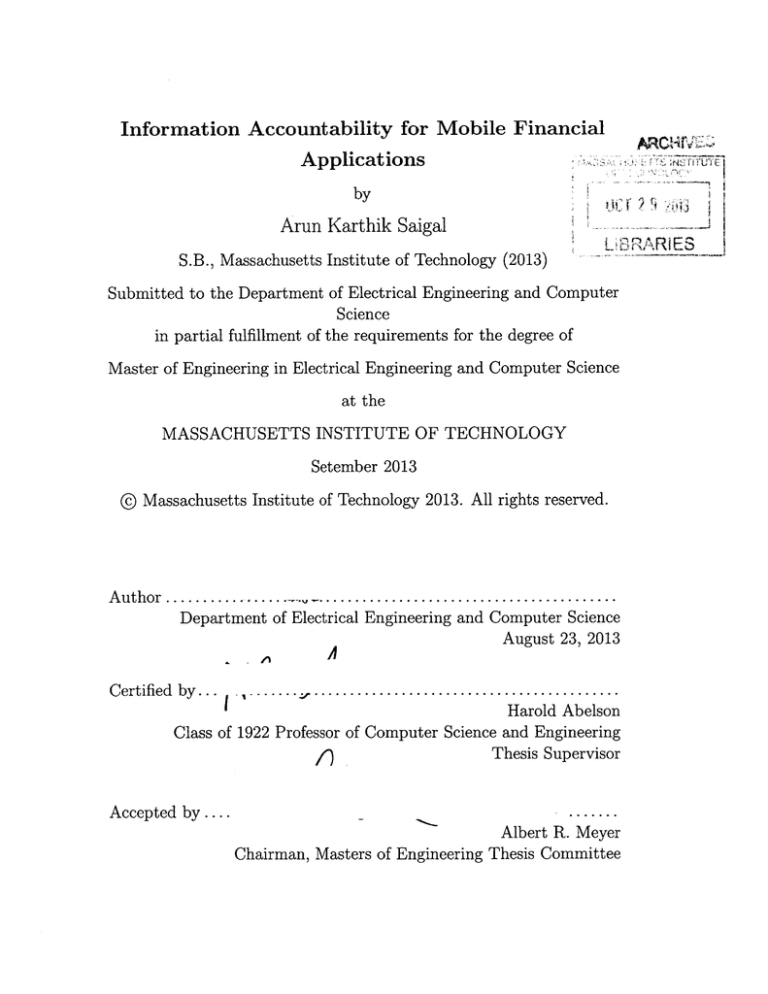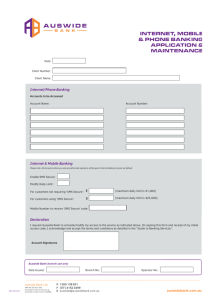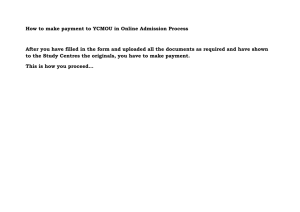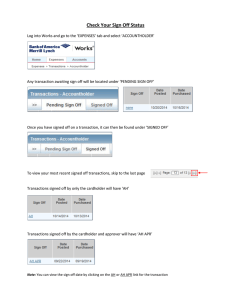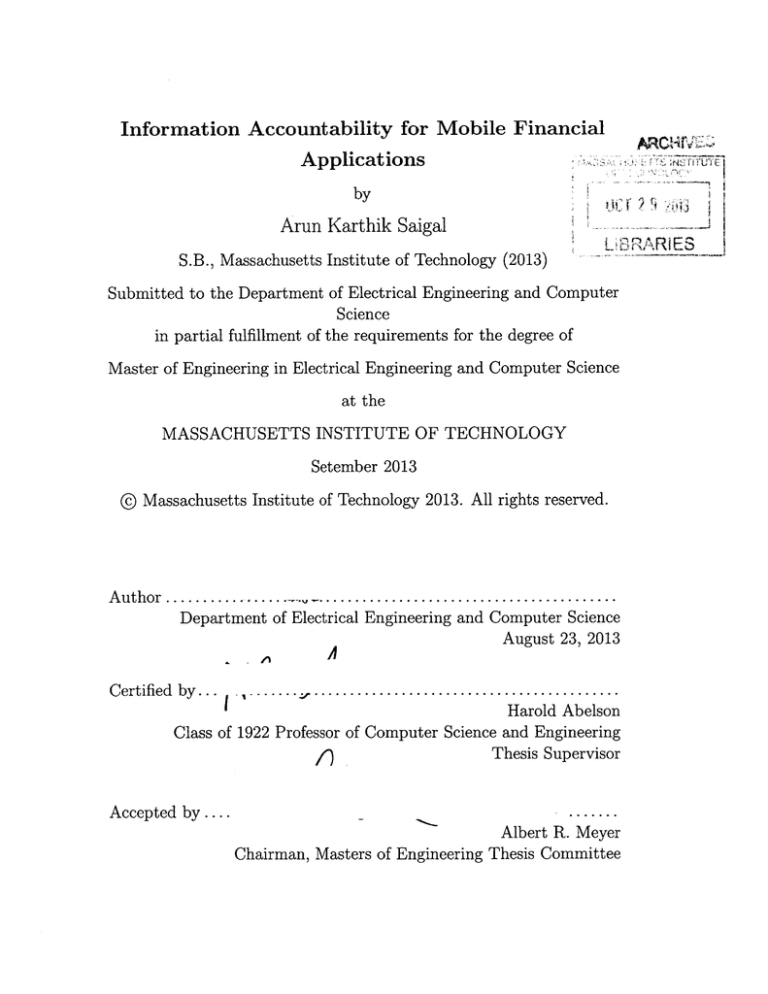
Information Accountability for Mobile Financial
Applications
by
E Zr RisES
Arun Karthik Saigal
S.B., Massachusetts Institute of Technology (2013)
Submitted to the Department of Electrical Engineering and Computer
Science
in partial fulfillment of the requirements for the degree of
Master of Engineering in Electrical Engineering and Computer Science
at the
MASSACHUSETTS INSTITUTE OF TECHNOLOGY
Setember 2013
@ Massachusetts Institute of Technology 2013. All rights reserved.
. .........................................
A u thor .................
Department of Electrical Engineering and Computer Science
August 23, 2013
A
Certified by...
Harold Abelson
Class of 1922 Professor of Computer Science and Engineering
Thesis Supervisor
Accepted by ....
.......
Albert R. Meyer
Chairman, Masters of Engineering Thesis Committee
Information Accountability for Mobile Financial Applications
by
Arun Karthik Saigal
Submitted to the Department of Electrical Engineering and Computer Science
on August 23, 2013, in partial fulfillment of the
requirements for the degree of
Master of Engineering in Electrical Engineering and Computer Science
Abstract
In this thesis, I designed and built three sets of applications for three different demographics - young people, elderly people, and people in the developing world - to enable
them to be involved in their personal banking. Members of these demographics are
not actively involved in their personal banking when compared to others. We believe
that part of the discrepancy lies in the lack of convenience and accountability. Thus,
we have developed applications, whereby the issues of convenience and accountability
are addressed. The applications are built around mobile devices, which will likely
make them accessible since members of these demographics are often on mobile devices. The applications are also built around rules that can be set by a responsible
party, so that the users know exactly what can and cannot be done with their money
(such as a father restricting the amount of money his son can withdraw, or what the
money can be used for). Finally, we keep a history of every transaction, who initiated
it, and an explanation given by the initiator so we can understand why it occurred.
Using our applications, built around convenience and accountability, will allow banks
to reach youth, elderly people, and people in the developing world in ways that they
have not been able to previously.
Thesis Supervisor: Harold Abelson
Title: Class of 1922 Professor of Computer Science and Engineering
3
4
Acknowledgments
I would like to thank my advisor Harold Abelson, for providing me with support
through out my undergraduate and graduate career. A huge thanks to Joseph Pato,
who has mentored me throughout my graduate research and spent many hours reading, discussing, and commenting on all of my work. Thanks to K Krasnow Waterman
for her great insight and meaningful contributions during brainstorming sessions.
Thank you to Anantha Chandrakasan for supporting me through my undergraduate
research that propelled me into my graduate research.
I would also like to thank
Marisol Diaz for supporting me during my undergraduate and graduate careers at
MIT. Finally, thanks to my parents, Ranjani Saigal and Anil Saigal, and sister, Amrita Saigal, for the moral support and assistance they have provided me with through
out the process.
5
6
Contents
1
2
Introduction
1.1
P urpose
1.2
Contributions
. . . . . . . . . . . . . . . . . . . . . . . . . . . . . . .
14
1.3
O utline. . . . . . . . . . . . . . . . . . . . . . . . . . . . . . . . . . .
15
. . . . . . . . . . . . . . . . . . . . . . . . . . . . . . . . . .
13
Background
17
2.1
Convenience ....................
18
2.2
Accountability . . . . . . . . . . . . . . . . . . .
19
2.2.1
What is Information Accountability . . .
19
2.2.2
How Does Accountability Affect Banking Applications
20
2.3
2.4
3
13
How Cell Phones Have Changed Banking . . . .
21
2.3.1
Paypal, Square, Venmo . . . . . . . . . .
21
2.3.2
Mobile Banking Applications
. . . . . .
21
2.3.3
M -Pesa . . . . . . . . . . . . . . . . . . .
22
Conclusions from Background . . . . . . . . . .
22
Applications for Parent/Youth Fund Transfer
23
3.1
Introduction . . . . . . . . . . . . . . . . . . . .
23
3.2
The Applications . . . . . . . . . . . . . . . . .
23
3.3
Scenario . . . . . . . . . . . . . . . . . . . . . .
24
3.4
Setup . . . . . . . . . . . . . . . . . . . . . . . .
26
3.5
Making a Transfer Request . . . . . . . . . . . .
28
3.6
Transaction Approval . . . . . . . . . . . . . . .
30
7
Accountability for Parent/Youth Fund Transfer
32
Applications for Monitoring Elderly Spending
35
3.7
4
5
4.1
Scenario . . . . . . . . . . . . . . . . . . . . . . . . . . . . . . . . . .
35
4.2
The Application . . . . . . . . . . . . . . . . . . . . . . . . . . . . . .
36
4.3
O ptions
. . . . . . . . . . . . . . . . . . . . . . . . . . . . . . . . . .
37
4.3.1
One-Time Spending Limit . . . . . . . . . . . . . . . . . . . .
39
4.3.2
Monthly Spending Limit . . . . . . . . . . . . . . . . . . . . .
39
4.3.3
Location Limits . . . . . . . . . . . . . . . . . . . . . . . . . .
39
4.3.4
Repeated Transaction
. . . . . . . . . . . . . . . . . . . . . .
40
4.4
The Check at the Agency
. . . . . . . . . . . . . . . . . . . . . . . .
41
4.5
Reducing Fraud . . . . . . . . . . . . . . . . . . . . . . . . . . . . . .
42
Application for Banking in the Developing World
5.1
Scenario . . . . . . . . . . . . . . . . . . . . . . . . . . . . . . . . . .
45
5.2
Setting up the Bank Account
. . . . . . . . . . . . . . . . . . . . . .
46
5.3
The Banking Process . . . . . . . . . . . . . . . . . . . . . . . . . . .
47
. . . . . . . . . . . . . . . . . . . . . .
48
. . . . . . . . . . . . . . . . . . . . . . . .
52
5.3.1
5.4
6
7
45
Making a Transaction
Avoiding Illegal Transfers
55
Reasons for Technical Choices
6.1
Rule-Based System at the Intermediary . . . . . . . . . . . . . . . . .
55
6.2
Transferring Protocols: Push Notifications and SMS Protocol . . . . .
56
6.3
App Inventor
. . . . . . . . . . . . . . . . . . . . . . . . . . . . . . .
58
6.4
Google Fusion Tables . . . . . . . . . . . . . . . . . . . . . . . . . . .
58
Future Work
59
7.1
Natural Language Processing Reasoner . . . . . . . . . . . . . . . . .
59
7.2
Implementation of Elderly Tools with Banks and Credit Card Companies 59
7.3
Community Banking in the Developing World . . . . . . . . . . . . .
60
7.4
Tracking the Caretaker . . . . . . . . . . . . . . . . . . . . . . . . . .
60
7.5
Specialized Rules . . . . . . . . . . . . . . . . . . . . . . . . . . . . .
60
8
7.6
8
Cross-Platform
. . . . ..
. . . . . . . . . . . . . . . . . . . . . . . .
Conclusion
61
63
9
10
List of Figures
3-1
Process by which a young person requests funds from his parent . . .
3-2
Decision tree showing what to do when a young person requests a
transfer from his parent
3-3
. . . . . . . . . . . . . . . . . . . . . . . . .
26
Screen that a young person will see after submitting his parent's phone
num ber
3-5
25
Screen that a young person will see when first opening his transfer
application . . . . . . . . . . . . . . . . . . . . . . . . . . . . . . . . .
3-4
24
. . . . .
....
. . . . . . . . . . . . . . . . . . . . . . . . .
27
Screen that a young person will see when the parent has submitted all
of the necessary setup information . . . . . . . . . . . . . . . . . . . .
28
3-6
Screen that a young person will see when he wants to request a transfer 29
3-7
Screen for young person to choose a classification for his product . . .
3-8
Example screen that a young person will see after a UPC code is scanned 30
3-9
Example screen that a young person will see after a UPC code link is
29
clicked . . . . . . . . . . . . . . . . . . . . . . . . . . . . . . . . . . .
31
3-10 Example screen that a parent will see after a UPC code is scanned . .
32
4-1
Process that occurs when an elderly person makes a transaction . . .
37
4-2
Part of the form to be filled out by Mary in our example to monitor
Tabitha's spending
. . . . . . . . . . . . . . . . . . . . . . . . . . . .
38
4-3
Logic to be followed to determine what to do with a repeated transaction 41
4-4
Dialog a custodian will see when a repeated transaction is detected
4-5
Dialog a custodian will see when a one time spending limit has been
exceeded .........
..................................
11
.
42
43
5-1
Fusion Table simulation of a bank database containing required information . . . . . . . . . . . . . . . . . . . . . . . . . . . . . . . . . . .
5-2
48
Process by which an SMS transaction is completed using our applications in the developing world . . . . . . . . . . . . . . . . . . . . . . .
49
5-3
Database containing transactions
. . . . . . . . . . . . . . . . . . . .
50
5-4
SMS interface explanation from HSBC [10] . . . . . . . . . . . . . . .
51
5-5
Application a Banker in the Developing World Can Use to Make Transfers from One Account to Another . . . . . . . . . . . . . . . . . . . .
12
52
Chapter 1
Introduction
1.1
Purpose
The goal of this thesis is to develop accountable systems that make personal banking
more accessible for underserved demographics. According to a representative from
CitiBank, as well as other banks, this includes young people, elderly people, and people in the developing world [7][14]. Traditional infrastructure has made serving these
groups too expensive or impractical, but with new technologies emerging, we believe
that this can change. We believe that banks have not made banking a convenient
part of these people's every day lives, and thus they do not participate as actively as
they could in the process. Part of the reason is because banks want to save costs by
not devoting many resources to these groups in terms of infrastructure and support.
However, in discussions with bank executives, we have learned that they still want
to reach out to these groups. And now, with costs dramatically decreasing, thanks
in part to mobile devices and the infrastructure that accompanies it, banking in the
developing world, including in rural areas, is becoming possible [14]. We believe that
the solution lies in building convenient, accountable systems -
systems that are built
to encourage responsible use of data by following policies set by the parties who use it
and parties who provide it [16] [20]. As the International Monetary Fund points out in
a report of Economic Issues, accountability is imperative to have in a banking system,
as it ensures that banks comply with laws and expectations of the people they serve
13
[11].
Since these applications have user-defined rules of use, we must ensure that
these application follows the rules defined by the users.
If access to finances were
built around convenience and accountability, these three demographics may be more
involved in their personal banking.
1.2
Contributions
In this thesis, I have made the following contributions:
1. I have built a set of applications for young people and their parents to allow the
young people decide when they get money transferred to their accounts by their
parents, while giving the parents an easy way to see when and why their children
need money. The application allows parents to set rules as to what transfers
can be automatically approved and what must require their permission.
2. I have created a set of tools to allow the caretakers of elderly people to track
their spending while allowing the elderly to maintain their purchasing freedom.
The caretakers can set rules as to what transactions may be suspicious, that
the bank may not catch, and receive notifications or approval requests if a
strange-looking transactions made by the elderly person.
3. I have developed an application to allow banks to set up and control local
branches in rural areas of the developing world with just a smartphone. This
will allow people in these areas to set up accounts with the banks, deposit and
withdraw money from the banks, and and transfer money to other parties via
SMS. We set policies that will require the banks to know who money comes
from and goes to in a transaction, and who initiated the transactions, so that
the bankers will not be able to make a transfer on a customer's behalf with out
them knowing, and so that other illegal transfers will not occur. I also discuss
the concept of a broadcastphone, where a smartphone acts on behalf of a feature
phone that interacts with it.
14
1.3
Outline
In chapter 2, I give some background on convenience and accountability, and describe
what is currently happening in the market of banking applications. In chapter 3, I
describe the applications I have built to help youth be in charge of their finances while
allowing their parents to give them funds and monitor their spending. In chapter 4,
I talk about tools I have developed to allow the elderly to be in charge of their
finances, while allowing caretakers to monitor seemingly erratic spending. Chapter 5
talks about the personal banking applications I have built for people in the developing
world, especially in rural areas. Chapter 6 discusses some of the technical choices I
have made in building these tools. Finally, chapter 7 concludes the thesis.
15
16
Chapter 2
Background
Over the past few years, mobile devices have changed the way we approach our
lives.
Many phone calls and emails have now been replaced with SMS messages.
Most activities that we once performed on gaming devices or computers, we now
often perform on mobile devices. Multi-million dollar companies are formed around
developing mobile applications [13].
While many industries have been entirely revolutionized by these mobile applications, personal banking has not completely changed. People still go to the ATM
to withdraw money, transfer money, and deposit checks. Based on a conversation
with a representative from CitiBank, I learned that CitiBank wants to reach out to
three demographics that are not very actively involved in personal banking: young
people, elderly people, and people in the developing world, as do many other banks
[7][14].
We believe that by making applications that are built around convenience
and accountability, people will be more likely to get involved in personal banking.
In the rest of this chapter, I explain what accountability is, and why convenience
and accountability are important in regards to banking applications.
I also give
an overview of some banking mobile applications that exist now. I show how the
applications from the banks do not leverage the mobile device by utilizing it more
than the as a device connected to the internet, and how third party application aid
the needs of those who maintain their own bank accounts, but not the needs of the
elderly/caretaker or parent/youth relationship.
17
2.1
Convenience
If the members of aforementioned demographics had more convenient access to their
bank accounts, i.e. through a mobile application, they would be more likely to be
involved in personal banking, and the costs would be affordable for banks [14]. Mobile
phones have become ubiquitous and many people in these demographics have mobile
devices, even if they do not have access to other technologies, much less a personal
bank account [12]. Young people and elderly people often have mobile phones so that
they can easily contact family and friends. Many people in the developing world have
mobile phones while they do not have computers, or even consistently running water.
In a recent trip to India, I visited a school in a village that farmed cotton in the
Indian state of Haryana. In this village, I did not see any computers as I visited
homes, but I did see that nearly all families, if not most family members, had a cell
phone. People did not have televisions. There were no large malls or movie theaters.
People went outside or played mobile games (like Snake) for entertainment.
The
people had no easy access to a bank, with the nearest physical bank location being
over 100 km away in the city.
All transactions were made in cash. This was not generally a problem, but when
large cotton buyers came to town to purchase the cotton that was produced by the
villagers, they paid for the cotton in large sums of cash. This meant that the farmers
had to keep large sums of cash in a cupboard at home. Another problem that they
had was in buying communal goods. There were no specific village taxes that people
paid, but everyone contributed when a communal purchase was being made by giving
cash to one person and having them make the purchase. If they had access to a bank,
they could keep their own funds as well as communal funds in an bank account rather
than for in a cupboard.
A mobile application approach to improving a system has proven successful in
other instances in rural communities. For example, many mobile applications developed for rural farmers have become widely used, like one that tells farmers weather
patterns, or another that connects farmers with buyers in the market [6][9].
18
Even
then, there are still more innovations for using mobile devices people in rural area get
important health care information both for themselves and for their animals. Similarly, there are banking applications, such as M-pesa, that have transformed rural
banking in places like Tanzania and Kenya, giving basic banking abilities to locals
who never before had an account [19].
2.2
2.2.1
Accountability
What is Information Accountability
In addition to convenience, accountability concerns are extremely important. When
downloading a mobile application for a smartphone today, users give the application
permission to take their data and make decisions as to what the data is used for.
Users often do not know what all their data is being used for and in what contexts
it is being used. This is troubling, since users often allow applications to use data
that is sometimes personal, such as their email address, contacts, and phone number.
Some applications even require more sensitive data such as their bank account or
credit card information. Smartphone users are generally not informed exactly when
and what for their data is used. If there was some accountability in place for the use
of their information, they would better be able to understand how their information
was being used, and potentially be more discriminative as to which apps they use and
why.
Weitzner et. al. defined information accountability as "the use of information
[being] transparent so it is possible to determine whether a particular use is appropriate under a given set of rules." They also claim that there should be a way to
trace the use of all information so that those who misuse it can be held accountable
[20]. Pato et. al. say that information accountability should "encourage responsible
use of information by combining clearly expressed usage policies" [16]. Thus, we have
built a system that has specific rules set with the users that decide where and when
data can be sent, and clear disclosure as to all of the places the data will be used and
19
stored. The policies are built by the users along with the banks and with the users'
best interests in mind.
2.2.2
How Does Accountability Affect Banking Applications
Some common concerns we face today are how to allow youth and elderly have their
freedom while limiting risk in giving it to them. In becoming independent, young
people will need to manage their finances, yet are often tied to their parents' accounts
until they can afford to pay for themselves.
Parents of teenagers care that their
children have access to money when they need it (i.e. can easily transfer money from
the parents' bank account to the children's bank account), but also care that they
can keep track of their children's spending. However, the parents and banks may be
concerned that by allowing the easy transfer of money from one account to another,
no new vulnerabilities are created, such that the system can be abused.
On another front, people may also have elderly parents (or grandparents) who
want to have their freedom to do what they want, when they want. However, their
caretakers (such as children) may want to keep track of them so that they do not make
accidental mistakes related to their finances, as elderly people sometimes suffer from
memory or cognitive issues that can impair their judgement at times. A solution,
we believe, lies in easy to use mobile applications along with a simple monitoring
systems. Certain mobile applications have already made certain tasks easier. For
example, many banks have developed mobile applications that allow users to take a
picture of a check with a mobile app and have it automatically deposit so that they
do not need to go to the bank to deposit their checks, where they are then scanned
and deposited anyway [5] [15]. However, many people would like to track their elderly
parents' purchases. They do not care about every little thing their parents buy, but
they may want to track purchases that seem abnormal. For example, someone may
want to track purchases made by her mother over $1000, since she does not think
that her mother needs to make purchases over this amount, and thus it is likely an
erroneous purchase.
Hence in the case of youth, elderly, and people in the developing world, we believe
20
a system that follows a set of rules is important for multiple reasons. Firstly, this
means that users can count on the fact that all information will go through a series
of checks before it is sent, so that the appropriate decision will be made as to what
to do with it. The users can prioritize rules in the order that the user believes is
necessary. For example, a parent can have a rule saying first, if the requested amount
does not exceed $100, second, if it is for eating dinner for the week, then transfer the
requested amount of money to my son. Also, users can count on the fact that the
bank is manipulating their money in accordance with the rules they specified. Lastly,
by having the details of each transaction, the bank can ensure that the users are not
misusing the system.
2.3
How Cell Phones Have Changed Banking
Mobile applications have begun to shift our banking habits.
While these applica-
tions have not solved all of our banking issues, they definitely make banking more
convenient and accessible to many people.
2.3.1
Paypal, Square, Venmo
Paypal, Square, Venmo, and many other applications have brought banking into the
pockets of people with smartphones.
With these applications, transfers and trans-
actions are much easier to make then they once were.
Venmo allows someone to
transfer money to another person right from their smartphone, as long as they know
the person's phone number or email. Square allows us to take a credit card swipe
payment right from our smartphone or tablet. Paypal, and many other applications
gives you a similar functionality as these applications.
2.3.2
Mobile Banking Applications
CitiBank, Bank of America, and many other banks have also released applications
recently that extend their website's abilities. For example, they allow users to make
21
easy transfers within their system[5] [15] [1] from a smart phone, like on the web. They
allow users to check bank account and activity information from their phones. For
feature phone users, they have also come up with text based applications to allow
people to check their bank account details such as activity and balances. However,
they have not made their transferring features available to feature phone users. Some
of the bank applications let users take a picture of a check to deposit it.
Other
than for that feature, the banking applications have not leveraged the mobile device
capabilities, such as location or barcode scanning abilities, and have instead simply
replicated web based features.
2.3.3
M-Pesa
In 2007, Safaricom and Vodacom, two phone companies in Kenya and Tanzania,
launched M-Pesa [19].
Users of M-PESA open their accounts with M-Pesa agents,
and can withdraw and deposit cash with these agents.
The know your customer
process in Kenya requires documents that the Kenyan government issues.
It also
allows transfers with the use of a mobile device. This system is the most developed
mobile payment system in the world.
However, it still does not address issues of
people in rural areas with out proper government identification.
2.4
Conclusions from Background
In this chapter, we have seen that there are applications made for mobile devices to
bring banking to many people's fingertips. However, many of these applications do not
make clear what all they are doing with their user's data, and they do not make much
use of the smartphone, or give many capability to feature phone users. In the next
three chapters I describe three sets of tools I have built, which address accountability
concerns and leverage capabilities of smartphones, feature phones, and other available
technologies to allow people who are underserved to become more involved in their
personal banking.
22
Chapter 3
Applications for Parent/Youth
Fund Transfer
3.1
Introduction
In the next three chapters, I describe the three sets of applications that I have developed. First I describe the pair of applications for a young person and his parent.
These applications allow young people to request cash transfers from their parents'
bank account to their own bank account. The next set of tools I describe is for an
elderly person and her caretaker (often her child). These tools allow the caretaker to
monitor the elderly persons spending. The third set of applications I describe allows
people in the developing world to partake in banking through their mobile devices.
3.2
The Applications
I have built two applications to facilitate the transferring of funds from parents to
young people. The first application was built for young people to request fund transfers from their parents for specific purposes using their smartphones. I chose to use
smartphones since many young people have smartphones. In a study recently completed by the Pew Research Center, 79 percent of Americans between the ages of
18-24 were found to have smartphones [18]. The second application is for parents to
23
va~od
BankDk
3. $n
tsar)
Young
peraon
#""r
Osf
Figure 3-1: Process by which a young person requests funds from his parent
approve or disapprove a purchase when necessary. These applications let parents set
rules as to what can be automatically approved and does not need to wait for their
approval. For example, if a child is purchasing a textbook, the parent may allow the
funds to automatically be transferred from his account to the child's account, but if
the child is looking for funds to go out with friends, the parent may want to manually
approve the transfer before it happens.
Since I approached the applications with accountability in mind, I looked at how
to follow a set of rules and policies that clearly states how the applications may use
the information to best help its users. Thus I have built these applications around a
rule-based system that follows a set of rules defined by the users. The application for
the young person asks the user how much money he would like to transfer, and what
the reason is. If the reason falls into a category approved by his parent, and the total
amount of money transferred this month including the requested transfer is below a
certain parent-set threshold, then transfer is approved. If either of these conditions is
not satisfied, then a request for transfer approval is made to the parent. This process
is outlined in Figure 3-1
To determine what can and cannot be manually approved, the rules in Figure 3-2
are followed.
3.3
Scenario
Sam is the older of two sons and has just started tenth grade at a boarding school.
He is on the football team and finished his first practice of the year. A bunch of his
24
SubmNi
Transfer Request
<=Threshol d
Known reason
>Threshold
Other?
\
Proceed and
Acknovlidge
Ping Custodian
Approved,
N~!~ot
Proceed and
RPjoc and
Acknowledge
Inform
Figure 3-2: Decision tree showing what to do when a young person requests a transfer
from his parent
buddies are going out for dinner after practice and he wants to join them, but he
realizes he is out of cash. There is an ATM nearby, and he knows that he will need
money for dinner and at least a few more meals. He has no money in his account,
so he wants $100 transferred to his account from his dad. He opens his banking
application and requests a $100 transfer from his dad's account. He attaches a brief
message (<140 characters) explaining why he needs the money. The cash appears in
his account by the time he gets to the ATM and he joins his buddies for the rest of
the evening.
In the meantime, his father, Bill, receives an SMS saying that $100 has been
transferred from his account to Sam's account at the time of the transaction, along
with the reason for it. Bill has a limit set on transfers so that no more than $500 can
be transferred per month with out his explicit permission. There is also a rule-based
system checking that the reason provided by Sam fits into an approved category
as specified by Bill (food, in this case).
Thus Bill is confident that his son is not
transferring exorbitant amounts of money, and that he is taking out funds for a good
reason. He also has the details of the transfer in an SMS so he can follow up with
25
Phone Number to Link To I
xXxx -xxx
Figure 3-3: Screen that a young person will see when first opening his transfer application
Sam later if he has an issue with the transaction.
3.4
Setup
When a user initially downloads the application, he will see the screen shown in
Figure 3-3.
The screen will ask the young person (Sam in our example) for his parent's phone
number (Bill's phone number in our example) to which the application will be linked.
After Sam types in Bill's phone number, he hits the Submit button. When the submit
button is clicked, Sam will see the screen shown in Figure 3-4, requesting he wait while
his parent approves the linking. Note that this application assumes that Sam's bank
account is linked to his Bill's bank account, Bill's bank account is associated with
Bill's phone number, and Sam's bank account is associated with Sam's phone number.
In the meantime, the application will check the bank's database (something we
have simulated using Google Fusion Tables in this thesis but leave for the bank to do
in practice) to confirm that the account associated with Bill's phone number is linked
to Sam's account. If not, a message will be sent to Sam saying This phone number is
26
Figure 3-4: Screen that a young person will see after submitting his parent's phone
number
not linked to this account. If the account is associated with the number, a text will
be sent to Bill with the following message:
This phone number would like to link to
your bank account. Do you approve? Please respond "Yes" or "No"?
If Bill says No then Sam will see a dialog informing him that his request to connect
has not been approved. If Bill says Yes, then the next message Bill receives will say
What categories of spending are acceptable (please give a comma separatedlist)? Since
we want to decide what items can automatically be approved, we must understand
what categories of items Bill believes are approved categories. Bill should respond
with a list of categories (i.e. food, textbooks, clothes) that tells the application what
all of his approved categories are. The application will take the message and parse it
by the commas and note what these categories are. This categorization will be used
to decide what requests can and cannot be automatically approved.
The final question asked of Bill during set-up will be What dollar amount is the
monthly limit for spending? Bill should respond with a monthly spending limit. Any
spending above this limit must manually be approved, regardless of the purpose. Note
that it could be 0 dollars if everything must be approved or a very large number if
27
Figure 3-5: Screen that a young person will see when the parent has submitted all of
the necessary setup information
nothing that falls into an approved category needs to be approved manually.
Once this quick setup process is complete, Sam is ready to transfer money into
the his account. He will receive a message saying so as shown in Figure 3-5.
3.5
Making a Transfer Request
Once the application is set up, Sam can make a transfer request by simply opening
the application and he will see the request screen shown in Figure 3-6.
To request a sum transfer of money, Sam must input the desired amount, select
a category that this purchase falls into, and give an explanation as to why he is
requesting these funds, by filling out the form provided on the screen as shown in
Figure 3-6. Sam can also scan a universal product code (UPC) to submit with the
request if he is looking for funds to be transferred for a specific purchase.
The categories to choose from will be shown in a menu that contains the categories
provided by Bill at setup. Thus, when Sam clicks the Categories button, he will see
the something that looks like Figure 3-7.
28
ArmounI
k
IJ
um
Purpose
Explanabon
None
Figure 3-6: Screen that a young person will see when he wants to request a transfer
Figure 3-7: Screen for young person to choose a classification for his product
29
AMM (,Nt1) JU
Purpose
Explanation
Pleasure reading
Mobile EAN Search
Figure 3-8: Example screen that a young person will see after a UPC code is scanned
If Sam decides to use the UPC scanning feature, the UPC code of the product
will appear on the screen. For example if Sam scanned a book, he may see the the
screen in Figure 3-8
And if he clicks on the link on the screen, he will see a link to purchasing the
book online, as determined by www.upc-search.org from a place like Amazon.com, as
shown in Figure 3-9.
Once the amount, category, explanation and/or UPC code have been specified, the
Request button should be clicked. If the amount or category has not been specified,
a dialog window will popup informing Sam that both the amount and category must
be specified. If the request is valid, then the logic outlined in Figure 3-2 will be used
to determine whether or not the request can be automatically approved or if it must
be manually approved.
3.6
Transaction Approval
To determine what to do with the request, the specified information is sent to the
bank's server's. Thus, there is a third party (independent of Sam and his father)
30
Amount ($)
30
Caft"r
Purpose
Explanation
Pleasure reading
Universal Message of the Bhagavad
Gita: An Exposition of the Gita in the
Light of Modem Thought and
Modem Needs, Vol. 1 (Hardcover)
Swami Rangan
***
L2)
Figure 3-9: Example screen that a young person will see after a UPC code link is
clicked
that determines if the transfer should be approved or not, strictly based on the
set of
rules defined by Bill. The bank first looks to see if transferring the requested amount
causes the monthly limit on automatically approved transfers
to be exceeded. If so,
then the request is sent to Bill for manual approval. Next, the bank checks if
the
money will be used to make purchases that fall into approved categories. If it does,
the
purchase will be automatically approved. An SMS will be sent to Bill informing
the
parent of the transfer, and Sam will receive an alert informing that the transfer
has
been approved. Else, if Other is chosen as the category, then the transfer request
will
have to be manually approved by Bill regardless of the amount. If manual approval
is required, the information will be sent to Bill via SMS, and pop up on his phone
if manual approval was required. In the case of the book
example from the earlier,
the image in Figure 3-10 would also show up on Bill's screen if manual approval
was
required.
Bill can choose three different options.
1. He can click "Approve." This option will allow the transfer to proceed, but the
funds are subtracted from the monthly amount.
31
Price: $30
Time: 12:32:09 PM
Category Other
Explanation:
Mobile EAN
Search
Figure 3-10: Example screen that a parent will see after a UPC code is scanned
2. He can choose "Unrestricted." This approved the transfer AND does not count
the funds in the monthly limit.
3. He can "Disapprove" the transfer.
After the choice is made, Sam will be informed of the verdict via SMS and a
dialog. If he has any issue with the verdict, he can follow up with his father outside
of the application.
3.7
Accountability for Parent/Youth Fund Transfer
This application focuses on parent accountability between a parent and young person.
We believe that parents will be willing to give their youth some amount of financial
freedom and allow them to use this application if they are aware of what all the
youth are doing with the money. Similarly, we believe that youth will only use this
application if they are aware of how and when they can be monitored.
Thus, throughout this process, every transaction is recorded so that the parent
and youth may look at the transaction history at any time. Each transaction will
32
have the amount, purpose category, explanation, time, and location (since we have
GPS built into smartphones) of the transaction. This will provide the parent and
child both with the knowledge of what the child is spending on, which may cause the
parent to change the monthly limit or add approved categories if deemed appropriate.
We also have incorporated a rule-based system that will determine the appropriate
response depending on the transfer - whether a notification suffice, or manual approval
must be sought. Since the rules have been set by the users, they know exactly when
and how their transaction data is being used by the other party.
33
34
Chapter 4
Applications for Monitoring
Elderly Spending
In this chapter I describe a set of tools for assisting the elderly in their spending.
Caretakers like to give elderly people as much freedom as possible, while tracking
them to some extent to make sure that they do not do anything too erratic. In terms
of finances, people may want the elderly they are caring for to have the freedom to buy
what they want without accidentally spending too much money or making a purchase
that they did not know they were making, which sometimes may be the result of
memory or cognitive issues. This may happen, for example, when an elderly person
forgets to check the price tag of something, is convinced that something is worth
buying even though it is a hoax, or has mild dementia and forgets that they have
already purchased something, and thus purchases it again. Thus, our applications
allow a caretaker (often an adult child) to monitor purchases made by people she is
caring for while leaving the process for the elderly as easy, and in some cases easier,
than before.
4.1
Scenario
Tabitha is 72 years old and lives by herself. She has mild dementia, and has some
decreased mobility that has come with her age, but is otherwise doing well. She has
35
one child, a daughter named Mary, who works full time and has two kids of her own.
Mary loves her mother dearly. Tabitha does not want to leave her home to go to a
nursing home. She has a few friends in the neighborhood and a smartphone, and she
loves to shop.
Mary loves that her mom can keep her freedom, but is concerned about her mild
dementia and occasional loneliness. Thus, she uses an app to track her mother's
spending. Anytime her mother makes a purchase over $300 (a number that Mary set
herself) or she makes a purchase that is the same as a purchase she made in the past
24 hours, Mary will get a notification informing her of the purchase and requesting
her permission before proceeding. That way, she knows that her mother is not doing
anything too erratic, or making mistakes because of her dementia.
4.2
The Application
Like the parent/youth fund transfer applications, the monitoring tools are built with
the intention of the elderly person mainly being in charge, and the caretaker stepping
in only if a rule that she set is not followed. Unlike the parent/youth transfer application, the elderly person spending habits are only being looked at after a purchase
has been initiated, and not before. In the parent/youth application, we were able to
screen purchases with the help of smartphones, because we noted that many youth
have smartphones. However we did not want to rely on smartphones in this case since
only 18 percent of American people over the age of 65 have a smartphone (unlike the
79 percent of Americans between the ages of 18-24) [18]. Also, the funds being spent
belong to the elderly, and are simply being monitored by the caretaker, while in the
case of the youth, the funds being spent are coming from the parent.
When an elderly person makes a purchase, they may do something that the agency
through which they make the purchase (i.e. the bank, credit card company, etc.) will
not consider suspicious, but may be an issue as far as the caretaker is concerned.
For example, a credit card company may not find an issue with a specific purchase
made by an elderly person, but a caretaker who knows the elderly person much better
36
Credit card
4 ejRe~ea or bank appr, 3. Send
Elderly
making a
transaction
trs
de beetwo'
re2Asactons
a.oval
via
et
Svs
Figure 4-1: Process that occurs when an elderly person makes a transaction
can say whether or not the charge makes sense given the person's needs and spending
habits. Thus we have proposed and simulated a system whereby the caretaker can set
rules as to what purchases made by the person she is caring for requires notification,
requires approval, or can proceed without any extra steps. The process followed by
an elderly person using our tools is outlined in Figure 4-1.
4.3
Options
Credit card companies have various ways of determining if a charge is suspicious [4].
For example, if many transactions are made online, the credit card company may
become suspicious. If a charge that does not match the cardholder's spending
habits,
the credit card company may also be suspicious. If a small charge is made, and then
a large purchase soon follows it, the company may believe that this was a fraudulent
charge, since thieves often make a small purchase to see if a card works, and if so, use
it to make a large purchase. Lastly, if the transaction is made in person (as opposed
to online) and not in cash, the location of purchase will be known to the agency.
If the transaction comes from an unexpected place, some sort of alert will
go off,
indicating that the transaction is occurring in an unexpected location and thus may
be fraudulent.
However, since a caretaker may know the person they are looking after better than
the company, they may want to set their rules on what is normal or abnormal behavior
for the elderly's spending. The caretaker can set checks on amount of money spent at
once, location of spending, and monthly spending limits. These checks will occur with
37
the normal checks that the credit card company makes when you make a transaction.
The only time it will stop the process is when something requires approval, but these
should be rare occurrences since they are only meant to be required in abnormal
cases. Right now, we ask people to fill out a Google Form initially to set up their
rules, but in production it would be part of a user's profile on a credit card's website.
Part of the form that we used is shown in Figure 4-2. The form will use the name of
the elderly person who is being monitored.
Spending Habits of Tabitha
Monitoring your Tabitha's spending habits so you never have to worry.
Require my approval when Tabtha spends over this amount at once.
$XX.XX
Notify me when Tabitha spends over this amount at once.
$xx.XX
Require my approval when Tabitha spends over this amount in one month.
$XXXX
Notify me when Tabitha spends over this amount in one month.
$xxxxe
Requlre my approval when a repeated transaction occurs in this time frame.
$XX.XX
Figure 4-2: Part of the form to be filled out by Mary in our example to monitor
Tabitha's spending
In the rest of this section, we describe the options people can choose from when
deciding how to monitor their elderly's spending.
38
4.3.1
One-Time Spending Limit
A limit can be set on spending per purchase. For example, if Mary believes her mother
should not ever need to spend more than $100 on any specific purchase, and knows
that she never spends more than $300 on any purchase, she can set some restrictions.
Mary can set a rule saying that the agency should notify her via SMS if her mother
ever spends more than $100, and a rule that the agency should require her approval
if her mother ever spends more than $300. The approval process is similar to the
approval process described for a repeated transaction later in this section.
4.3.2
Monthly Spending Limit
Mary may also want to set monthly limits on her mother's spending that parallels
the individual purchase spending limits. Mary can set a rule that if Tabitha spends
more than a certain amount per month, Mary will be notified so she can check into
her mother's spending habits if they are not consistent with her expectation.
4.3.3
Location Limits
As stated previously credit card companies look at the location of a purchase to
determine whether or not it is potentially fraudulent.
However, if a transaction
occurs twenty miles away from the home of the consumer, the agency will likely think
nothing of it. This makes sense from the company's point of view, since statistically
speaking it is likely not a problem. However, if someone knows that her elderly parent
will not be leaving the house and wants to make sure that purchases are not occurring
more than five miles away from a certain location, then she has no way to set that
restriction. However, we propose a parameter that allows a caretaker to set a radius
on spending, so that any transactions that occur more than a certain number of miles
away from the home address will cause a notification to be sent to the caretaker
informing her of the unexpected charge.
39
4.3.4
Repeated Transaction
Another problem we hope to address is some amount of short term memory loss. We
hope to combat it with a check for repeated transactions.
Identifying a Repeated Transaction
We define a repeat transaction as a transaction that has occurred sometime in recent
history. To determine if something is a recent transaction, we must look at the time
and the transaction. Firstly, we must determine what time frame makes something
recent, then we must look to see if the purchase is the same. We let the custodian
define recently by allowing them to set the timeframe which is recent, whether it be
the past hour, the past day, or something else.
Then we must determine if the transaction is the same as any transaction made
in the now defined recent history. This would be easy to do if we had a log of every
item purchased in recent history. However, we are looking at the transactions from
the agency. The agency will only have data about what company a purchase was
made from and the amount spent. There will be no itemized receipt or something
that clearly shows exactly what the purchase is. Thus, to define a transaction, we
use the data that the agency will have: the company from which the purchase was
made, and the amount transacted (i.e. $25 to Wal-Mart).
While we accept that there is a possibility that an elderly person may make a
purchase from the same place for the same dollar amount while buying different
items, we believe that the probability is low enough to be insignificant.
We also
anticipate that the caretaker will not define recent as a long enough time frame that
the same regularly made purchases fall within the same time frame.
Hence, if a custodian has requested a check on recent purchases, when a purchase
is made, the agency will look through recent purchases to see if the same transaction
has been processed recently and respond as appropriate.
40
4.4
The Check at the Agency
At the agency, we run a check to decide what to do with a specific transaction.
In Figure 4-3 we show the check that would be run to determine if the purchase
is repeated. We will run similar checks to see if the purchase passes its one time
spending limit, monthly spending limit, location limit, or any other rule.
Make Trsacton
Ping Agency
Not Repeat
Repeat
Silent
Proceed
Ping Custodian
Approt
Notify Ederly
of Repeated
Transaction
Reject and
inform
Figure 4-3: Logic to be followed to determine what to do with a repeated transaction
Using the logic in Figure 4-3, the agency will check if the transaction is a repeat
transaction. If it is, the user will receive an SMS saying A repeat transaction has
taken place. Would you like to continue? If the person says No, then the transaction
will be cancelled. If the person says Yes, then the custodian will be notified, and
the custodian's approval will be requested. The custodian will see a dialog on their
smartphone indicating the amount being paid, and from what company the purchase
is being made (such as Amazon.com or Wal-Mart). An example is shown in Figure 4-
4.
The dialog has two options Yes and No. If the custodian does not approve the
transaction, the elderly person will be notified that the transaction has not been
approved. Else, the transaction will proceed as expected.
The message will in the dialog will be based on the rule that is broken, so it will
change depending on which rule is broken. For example, if the elderly person makes
41
Figure 4-4: Dialog a custodian will see when a repeated transaction is detected
a purchase that is more expensive than her usual spending and breaks a one time
spending rule, her caretaker may see the message as shown in Figure 4-5
4.5
Reducing Fraud
We believe this system may complement fraud detection. Sometimes fraud detection
produces false positives. For example, Skype processes its charges in Luxembourg,
which occasionally causes debit or credit cards to reject the charges because they are
coming from a foreign location. People have to rectify the situation, sometimes by
calling debit or credit card company to confirm that they have made the transaction.
This can be a hassle for the elderly (or anyone). Also sometimes fraud detection will
produce false negatives, such as if someone takes my mother's card and uses it in
a neighboring state. That will likely not cause my fraud detection system to notice
something suspicious, but it is a problem nonetheless. If in either of these situations,
my notification system notifies me of the transaction, I can attend to the issue rather
than cause my mother problems. Thus, the my elderly parent is not inconvenienced
while the bank is doing their job of acting on suspicious activity.
42
Figure 4-5: Dialog a custodian will see when a one time spending limit has been
exceeded
Because of the way this system has been set up, I can put a limit on the radius
of where purchases can come from, and outside of this perimeter I can request to be
notified. Thus if the card is used in a neighboring state 50 miles away, and my radius
is 20 miles, I will get a notification. Also, if there is a false positive, such as the Skype
charge in Luxembourg, I will be notified and can act on my parent's behalf.
43
44
Chapter 5
Application for Banking in the
Developing World
The third market segment we address in this thesis is people in the developing world.
Many people in the developing world do not have a convenient way of partaking in
personal banking. There are often no bank branches in rural areas, and thus to go
to a bank, people in rural areas often must travel long distances before being able
to find a branch of any bank. Banks do not want to get involved with people in the
developing world because the cost to set up a branch in a rural area with not many
customers is not worth the investment. Also, accountability poses to be a difficult
task. Thus, we have developed a mobile application to allow people in rural areas
to partake in the banking process, while by creating a low cost solution that has
accountability built in to the system for the banks.
5.1
Scenario
Ganesh lives in a village outside of Charkhi Dadri in rural India. He farms cotton,
which he sells to large cotton buyers every year. They come to his village twice during
the harvest season, pay him a large sum of cash, and leave with his cotton. There are
no banks or other convenient means to keep his money in the village, so he keeps it
in a cupboard, which he locks up. He has a bank account, but the nearest bank is in
45
Delhi, 125km east of where he is located, and since he does not have a car, he never
goes there. He has had a feature phone for the past 5 years and will probably have a
feature phone for the foreseeable future.
However, there is a new SMS service that allows him to keep money in his bank
account instead of locked up in a cupboard. The cotton buyers can now text a phone
number with their account information, Ganesh's phone number, and the amount
that they want to transfer to him. This information is sent to a smartphone that is
controlled by a local person who is employed by the bank, where the transaction is
then executed. A text message is then sent to Ganesh and the cotton buyer with the
details of the transaction.
This is great, because Ganesh now has much less cash to worry about. Also, he
can now use the same process to complete everyday transactions.
He can type in
his account information, the phone number of someone he is trying to pay, and the
amount of money being transferred, and within moments the transaction is complete.
He can use text-based tools that already exist with many banking systems to view
his account information and transaction history.
5.2
Setting up the Bank Account
The first step in getting a rural community in the developing world involved in banking
is helping them set up accounts with the bank. However, establishing a bank branch
is costly for a bank, and is likely not worth it unless the branch will have a lot of
traffic and bring in many new customers that will be moving a high volume of money.
Thus we propose setting up very small and simple branches.
These branches will
have two local villagers who run the branch and are employed by the bank. They
will have a smartphone where they will be able to deal with the bank accounts of
people in their village, but will not be able to have full access to the whole banking
system. Their jobs will be to set up bank accounts, and assist the villagers with
making transactions, as well as being a hub for depositing and withdrawing small
amounts of cash. We decided to have two bankers to ensure the other is doing his job
46
properly and not abusing his power.
If a local person wants to set up a bank account, they can go to the local banker.
The banker will have read and write access to a database that contains at least four
pieces of data: the person's name, phone number, a pin number of the person's
choosing, and the amount of money currently in the person's account. At setup, this
amount will be the amount of cash given to the banker from the person setting up
the account. Depending on the country, there will be various methods we will use to
identify who someone is. One of the mechanisms, for example, may be the Universal
Identification Number, a project by the Indian government that is trying to give a
unique ID number to everyone in the country.
In addition to documents, one method that we will try to use in all rural areas
to identify a new customer, is getting two people known to the bankers to identify
the new customer. If the bank is located in a rural community, than everyone will
likely be an acquaintance, or an acquaintance of an acquaintance of the banker. Thus,
everyone should be able to be identified by two known members of the community
(which may be the bankers) [8]. Once the customer is identified, they will be added
to the local banker's database.
For our purposes, we have simulated the bank's database with a Google Fusion
Table. Our sample database is shown in Figure 5-1.
5.3
The Banking Process
Given the ubiquity of cell phones along with the lack of smartphones in the developing world, we have decided to design a bank branch that relies on a smartphone
application that only needs to run on one phone, the broadcast phone, which will
be controlled by the local bankers. The idea is that the broadcast phone can communicate with the bank's database, and the phones owned by local people will be
able to communicate with the bankers' phone via SMS. This gives anyone the ability
to interact with the bank as if they had smartphones, since the broadcast phone is
making requests on behalf of those with feature phones.
47
Fitr
4
4
z Cards I
Rows 1
File Edit Tools Help
Map of Location
No filters applied
1-3of3
0
*
Phone
Name
+
Ganesh
9999Sundar9999
Venkat Raman
Shiva Subbu
+9988888W
+9977777777
Date Created
PIN
Balance (RS)
UID Number
13245
2013-06-04
900
123456789123
1654757
2013-06-07
18000
912345678912
324512
2013-06-10
4000
891234567891
Figure 5-1: Fusion Table simulation of a bank database containing required information
5.3.1
Making a Transaction
There are two ways to make a transaction: one is via SMS and the other is by having
the banker make the transaction.
Transaction via SMS
To make a transfer of money from one account to another, the payer must send an
SMS to the smartphone that acts as a bank with the appropriate information. The
smartphone sitting at the bank will always be listening for incoming SMS messages
that have the following properties: a PIN number, a phone number, an amount, and
an explanation. To confirm that the transaction is valid, a transaction SMS must
contain the PIN number that is associated with the phone number sending the SMS.
We have built our system this way so that you must have a physical device and a
piece of knowledge to make the transaction. Only then will the transaction succeed.
This will prevent many fraudulent charges since just having someone else's phone or
knowing his pin number will not be enough for someone make a fraudulent transaction
on another's behalf. This is similar to how ATMs require users to have a card and
know a pin number. This whole process is shown in Figure 5-2.
The phone number contained in the SMS is the phone number associated with
48
Bank
2. Request to bank's
servers over data
connection
3. Response from bank'
s servers over data
connection
Central
n
romloca\
smartphone 4. Regn
f
ValRuest t0 local
C
Payer's Cell
Phone
ran
Payee's Cell
Phone
via
Figure 5-2: Process by which an SMS transaction is completed using our applications
in the developing world
the payee's account. We decide to use the phone number since names may not be
unique, but a phone number should be unique. The amount provided in the SMS is
an amount of money that the payer agrees to transfer to the payee. The explanation
provided in the SMS will be a reason for the transaction.
Once the SMS is received, the phone, serving in place of the bank, has an application that will parse the message and send the information to the bank's central
servers, where the fate of the transaction will be decided. If the phone number that
sent the message is not in the system, the application will send a message back to
the payer saying This phone number is not in the local system. If the phone number
that sent the message is in the local system then it is compared to the given PIN
number. If they do not match, the payer will receive a message saying Invalid PIN.
If they do match, then the application will check if the phone number of the payee
(contained within the SMS) is in the system. If it is not, then the payer will receive
a message saying Payee's phone number not in local system. If the number is in the
system, the system will check that the amount is valid (nonnegative number). If it
is not then the payer will receive a message saying Amount invalid, please try again.
49
No filters applied
1-5of66
4
'
Date/Time
0
0*
Phone
+99-
27106/13
12:05 AM
9999999
27/06113
11:36 AM
+2-W
3823-
2:1
2134
+9912345678
P
+99-
27/06/13
11:20 PM
7777-
27106/13
11:22PM
+.99+
1234-
7777
5678
FromAcct
ToAcct
+9988888888
+99-
+999999999
+938232134
+99655666666
+9977777777
+9933334444
53454234
+9988888888
+9977776666
+9988887777
Amount
Purpose
40
Vegetables
30
scarf
497
Books
10
199
Babysitting
shoes
Figure 5-3: Database containing transactions
Else, the system will check that the payer has sufficient funds. If not, then the payer
will receive a message saying Insufficient funds.
If all of the checks have passed, then the transaction will be executed, whereby the
specified amount will be deducted from the payer's account and put into the payee's
account. If all goes well, the payer will receive a message informing him that the
transaction has been executed, with the details of who the money was given to, in
what amount, and for what purpose, all facts provided by the payer. The payee will
also receive a message saying that the payer has paid the payee the specified amount
of money for the specified purpose.
Lastly, this whole transaction will be stored in a transaction history, along with
the reason provided, both parties can look at all transactions involving their accounts whenever they please, using SMS-based tools that many banks already provide [5] [15] [1]. Our simulated transaction database is shown in Figure 5-3. To explain
how current SMS-based tools work, I have included a diagram from HBSC Indonesia
shown in Figure 5-4.
50
Type:
HSBCKK
Send the SMS to:
44722
HSBC wi repy your
SMS wth below Informain:
(Tekose, XL.. Ind"sa
2. Avanab Credt
3. Mirnimm Payment
4.Payment
DtO
1*aane
tlsteankers'
rtoe
An
e
min mD~M.912 jatuh
We avealo
dvelpe
a
ethd hereb
opecanmakea trnscino
n theruh
appliatio
tem5-4:
tomaketranactins
allws
Figure
fo peole.
SMS interface explanation
2ustnudt te pon
from hey
HSBC [10]
Tr11ansaction in Person
We have also developed a method whereby people can make a transaction
through
the banker. In addition to allowing them to set up accounts, the bankers'
smartphone
application allows them to make transactions for people. They must input the phone
number of the account that the transaction is coming from, the PIN number of that
account, the phone number of the account that the funds
are going to, the amount,
and an explanation (all to be provided by the payee). The local bankers do not have
read access to the database containing the PIN numbers, only write access. That
means they can set up bank accounts, but not take their information. This fact, in
addition to the fact that there are two bankers and not one, will prevent against many
fraudulent transactions.
Once the data is inputted, the same checks as in the SMS-based version of the
transfer are run on the given data. The transaction screen of the application is shown
in Figure 5-5. This method is not expected to be used a lot, but exists in case someone
loses their phone or has some other issue that prevents them from sending an SMS
to complete the transaction. When the transaction is executed, an SMS will be sent
to both parties involved in the transaction notifying them of the transaction details,
51
FromAccount
PIN
Number
Account Number
From Account PIN Number
To Account
Account Number
Amount (RS)
Arount
Purpose
Give a Reason
Figure 5-5: Application a Banker in the Developing World Can Use to Make Transfers
from One Account to Another
as it is in transactions made via SMS.
5.4
Avoiding Illegal Transfers
In building this new application where anyone can transform money to anyone else
in a system, we must be cautious to ensure we are not opening up a new way for
illegal transactions to easily occur. Our first step is making sure that we know who
our customers are. We try to do as thorough a job as we can to make sure we know
who our customers are while making sure that we properly identify our customers, by
using the means we have available to us. We have also built in authentication to the
transferring process so that someone making a transfer will need the proper device
and know the correct PIN number to make a transfer.
In this section, we discuss how we avoid money laundering schemes such as structuring, which are made to get around the checks that we have put in place. The
solution, we believe, lies in tracking where money in the system is coming from. For
example, if we are in a rural village that farms cotton, we know that money is only
staying within that system, since people from outside the village do not generally
52
inject money into the system. The exceptions would be a few industrial buyers (such
as the cotton buyers in our scenario), non-governmental organizations or other groups
working in the area, or someone from outside the village who is sending money to
someone inside the village.
Thus, we will have anyone who is external register with our local bank. If they
have an account already with this bank, they can request to be registered in this
local village and that way they can transfer money from their account into the local
accounts. Thus, we have developed a way to move money where the source of the
money is always known. The bank will be able to track where all the money in each
village has come from, which will make money laundering in these scenarios difficult.
We will also place a limit on the number of transactions per day and the amount that
can be transferred in any one transaction, which we will determine based on what we
think is reasonable in the specific area we are in.
53
54
Chapter 6
Reasons for Technical Choices
For all three sets of applications, we have a rule-based system that determines which
parties to seek approval from and which parties to notify. The system is used and
maintained by a service run by some intermediary and not on a device belonging to
any party affected by the transaction. Also, to transmit information from one party
to another, we use push notifications or the SMS protocol. In this chapter, we explain
why we have made these choices.
6.1
Rule-Based System at the Intermediary
We have decided to use a rule-based system at the agency (i.e.
the bank, credit
card company through which the transfer or transaction is made), and not on the
mobile devices of the users, to determine the type of action required. Having the
logic executed in one location means that there is a lower chance of the logic being
compromised, since we only need to monitor one system and not many. If it is stored
on a local device, there is a probability that the device may be compromised if the
user is not (or even if the user is) careful. Also, any changes to the system only
needs to be updated in one location and not multiple locations, which means that
two devices that are interacting will be dealing with the same system and not under
different assumptions with different systems.
We also believe that allowing the agency to run software that monitors each trans-
55
fer or transaction makes sense because most banks and agencies already have software that monitor any account activity to determine whether or not transactions are
fraudulent or illegal. Thus incorporating extra software into their already existing
infrastructure to determine what to do with a transaction is not unfathomable.
In a later version of the application, we hope to have a reasoning engine that will
determine if the request falls into a valid category based on the explanation and/or
UPC code. However, since that involves natural language processing and machine
learning that we did not feel were relevant to this thesis, we did not build our own
reasoning engine. Instead, we built a system that followed a set of rules as explained
earlier in the paper.
6.2
Transferring Protocols: Push Notifications and
SMS Protocol
After considering various methods of transmitting messages, we chose to use push
notifications and the SMS protocol to send information from one device to another.
For our parent/youth application, we decided to have the young person transmit
and receive data via push notifications, since the application only runs on a smartphone. The parent can either have a smartphone and receive information via a push
notification, or submit and receive SMS messages using a smartphone or a feature
phone.
We chose to allow push notifications for people who have a data connection, because that makes interacting with a central server easy, since the server can push
notifications easily to the phone [2]. Also, the device can always be listening for a
push notification and based on the information contained in the notification know
what to do with it.
For our elderly/caretaker application, we decided to have the caretaker receive a
push notification if she downloads our application to her smartphone. Else, she can
receive an SMS. The reasoning is the same as for the parent in the parent/youth
56
scenario.
However, for our application for the developing world, we decided to have the
whole interaction happen over SMS, since we decided to make it work for all mobile
phone users, many of whom do not have smartphones.
We find that when people
have mobile devices, they have SMS provided. Many people do not have a data plan
or continuous access to wireless networks, so we could not rely on a protocol that
requires internet access [17]. Many people have SMS services that allow for a high
number of free messages to be sent. In places like India, people who pay per SMS can
spend less than 2 cents per SMS sent [3]. We wanted to avoid making transaction via
a phone call, because that process would require the bank to have people receiving
the phone call, and then the bank will have no written proof that the payer initiated
the transfer.
After thinking about the various tradeoffs, such as how many people have data
plans who maybe using our application in the developing world, how much one SMS
costs, and the fact that all cellphones have SMS capabilities, using SMS seemed most
promising. We also looked at other tools, such as M-Pesa, to see how transfers were
made, and many of those tools also used SMS [6] [19].
When someone sends an SMS, the SMS gets sent to a central forwarding service
and then is forwarded. If it cannot reach the final recipient, it then tries again until
the message times out. This will usually happen after three to five days. We hope
that the banker's phone will be located in a place with good reception, so that it
will always be easily reachable.
If the banker does not have good reception, the
transaction can still be made, however, it will not seem instantaneous as it would
otherwise. When we tested our system, the whole transaction process, from sending
a message, to checking what to do with the details, to the involved parties receiving
a response, took generally less than 5 seconds, which we believed to be quick enough.
If the reception was poor, then it could take up to a few minutes, which we believe
is better than not working at all. Lastly, while message delivery is not guaranteed,
we believe that the likelihood of failure is low enough that it can be dealt with on a
case-by-case basis.
57
6.3
App Inventor
To build all of the mobile applications, I used MIT App Inventor, a drag-and-drop
visual programming language to allow people to create Android applications. I chose
this application because it is a good tool for prototyping and is a powerful tool that
is easy to link to various databases.
6.4
Google Fusion Tables
To simulate the bank's database, I used Google Fusion Tables, because it is a tool
that displays information clearly, and has an application programming interface (API)
that allows an application to interact with it using SQL queries.
58
Chapter 7
Future Work
There are multiple ways to improve on the work I have completed thus far.
7.1
Natural Language Processing Reasoner
Currently, in the application designed for young people, a young person must classify
his purchase into one of the categories specified.
However, if there was a natural
language processing engine looking at the explanation provided by the young person,
then this person would not need to classify the purchase every time. Also, if the
application had a way of understanding what category a product fell into by looking
at its UPC code, which it will sometimes have, then there is another mechanism by
which the application could classify a transfer request.
7.2
Implementation of Elderly Tools with Banks
and Credit Card Companies
In this thesis, we have simulated banks and credit card companies' servers using
Google Fusion tables. However, we have not had access to software that they use to
mark suspicious charges. Thus, in the future, we plan to implement these checks in
conjunction with a bank, to see how they may be useful to their users.
59
7.3
Community Banking in the Developing World
Currently, our applications focus on making banking plausible for people in the developing world. However, we have not focused our efforts on community banking in
the developing world. In the future we hope to explore options to allow communities
in the developing world maintain community accounts, so that they can make community purchases and maintain shared funds, while keeping track how the money is
spent as well as tracking who has contributed how much money and at what times.
7.4
Tracking the Caretaker
Some elderly people have caretakers who are hired to look after them. These caretakers may be responsible for tracking the spending habits of the elderly person, and
may be in charge of what the elderly person can and cannot spend on. However, we
do not have a mechanism currently for tracking the caretaker, so as to make sure that
she does not abuse her power. Thus, in the future, we plan to extend our system so
that the caretaker can track the elderly person, and a family member can track the
caretaker if the caretaker has been hired to look after the elderly person. We intend
to do this by giving the family member a daily report of what all was approved and
not approved by the caretaker that day.
7.5
Specialized Rules
In the future, we would like to add specialized capabilities to our applications. For
example, if the caretaker of an elderly person knows that the elderly person is going to
make a large purchase that will require approval, the caretaker can inform the credit
card company earlier so that it can be automatically approved, much like people tell
credit card companies when they are going to travel to a foreign place.
60
7.6
Cross-Platform
Currently our applications only run on Android devices. In the future, we would like
to expand our service to all smartphones.
61
62
Chapter 8
Conclusion
Young people, elderly people, and people in the developing world are not as actively
involved in their banking activities as people in other demographics.
By making
mobile based applications along with a rule-based reasoning system, we have built
convenience around accountability.
I have developed mobile applications that allow young people to easily access funds
while keeping their parents at ease because they know where and when their funds
are being used. I have developed tools to let the elderly manage their finances while
notifying a caretaker if something seems problematic. Lastly, I have developed mobile
applications for banking in the developing world. These applications allow people to
interact with a system via their feature phones, and allow a branch manager to control
his branch with a smartphone.
All of these applications are built around the idea of sharing data responsibly, so
that the users know where of all their data is going, and for what purpose. In the
parent/youth application, the parents know what their children are doing with their
money, and the young people know what details their parents know about the young
people's spending habits. In the case of the elderly user, the caretaker can set rules
as to what a bank or credit card company should be tracking and be able to make
sure that the elderly person is not doing anything unexpected.
In the developing
world, especially rural areas, policies are put in place so that users can easily track
all of their transactions. The policies make it such that it will be difficult to make
63
fraudulent charges, both from the perspective of the bankers, as well as the users.
If data is used responsibly, the ways in which it is being used is understood, and
those who misuse it can be held accountable, then we believe people will be more
open to sharing their data to improve their personal banking experiences. We believe
that this is how people should think about data: focusing not just on where their
data is being used, but how and why it is being used. This way, we do not develop
systems with accountability built in as an after thought. Instead, we make software
with accountability built into it from the start.
64
Bibliography
[1] Citizens Bank.
Mobile banking apps.
http://www.citizensbank.com/
online-banking/mobile-banking/default . aspx, 2013.
[2] Kris M. Bell, Darryl N. Bleau, Jeffrey T. Davey, et al. Push notification service,
November 22 2011. US Patent 8,064,896.
[3] Eric Bellman. Rural india snaps up mobile phones. Wall Street Journal,February
2009.
[4] Daniel Bukszpan. How credit card companies detect fraud. http: //www. cnbc.
com/id/46907307, March 2012.
[5] CitiBank. Citibank - multi check deposit. https: //online. citibank. com/US/
JRS/pands/detail.do?ID=CitiMobileApp, June 2013.
[6] The Economist. Beyond voice: New uses for mobile phones could launch another
wave of development. The Econimist, September 2009.
[7] Rageshri Ganguly. Icici bank opens 15 new rural branches in mp.
Times of
India, August 2013.
[8] Anthony Glendinning, Mark Nuttall, Leo Hendry, Marion Kloep, and Sheila
Wood. Rural communities and well-being: a good place to grow up?
The
Sociological Review, 51(1):126-156, February 2003.
[9] Justin J. Henriques and Beaudry E. Kock. Empowering smallholders and local food markets with smartphones and social networks. In Proceedings of the
2012 IEEE Global Humanitarian Technology Conference, pages 181-185. IEEE
Computer Society, 2012.
[10] Hongkong and Shanghai Banking Corporation Limited. Sms service. https://
www.hsbc.co.id/1/2/personal-inID/layanan-e-banking-2/sms-service,
June 2013.
[11] Eva Hiipkes, Marc Quintyn, and Michael W. Taylor. Accountability arrangements for financial sector regulators. Economic Issues, (39), 2006.
65
[12] Kasper L. Jensen and Gary Marsden. Enabling new interaction forms and applications through next generation mobile platforms for urban and rural africa. In
R. Popescu-Zeletin, editor, Proceedings of AFRICOMM 2011, number 92, pages
258-259. Institute for Computer Sciences, Social Informatics and Telecommunications Engineering, 2012.
[13] Douglas MacMillan, Peter Burrows, and Spencer E. Ante.
Inside the
app economy.
http://www.businessweek.com/magazine/content/09_44/
b4153044881892.htm, October 2009.
[14] Preeti Malhotra. We will focus on smart mobile banking: Preeti malhotra. Forbes
India, August 2013.
[15] Bank of America.
Mobile banking.
https://www.bankofamerica.com/
online-banking/iphone-banking-app . go, 2013.
[16] Joe Pato, Sharon Paradesi, Ian Jacobi, Fuming Shih, and Sam Wang. Aintno:
Demonstration of information accountability on the web. In 2011 IEEE International Conference on Privacy, Security, Risk, and Trust, and IEEE International Conference on Social Computing, pages 1072-1080. IEEE Computer
Society, 2011.
[17] Christian Seeger, Bettina Kemme, and Huaigu Wu. Sms based group communication system for mobile devices. In MobiDE'10 Proceedings of the Ninth ACM
International Workshop on Data Engineering for Wireless and Mobile Access,
pages 41-48. IACM Special Interest Group on Management of Data, 2010.
[18] Aaron Smith. Smartphone ownership 2013. Pew Research Center, June 2013.
[19] Tavneet Suri, William Jack, and Thomas Stoker. Documenting the birth of a
financial economy. In Proceedings of the National Academy of Sciences of the
United States of America, number 109.26, pages 10257-10262. IEEE Computer
Society, 2012.
[20] Daniel J. Weitzner, Harold Abelson, Tim Berners-Lee, Joan Feigenbaum, James
Hendler, and Gerald Jay Sussman. Information accountability. Communications
of the ACM, 51(5):82-87, June 2008.
66