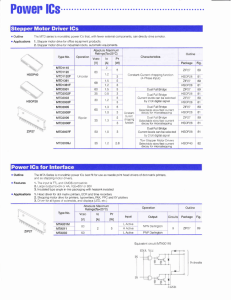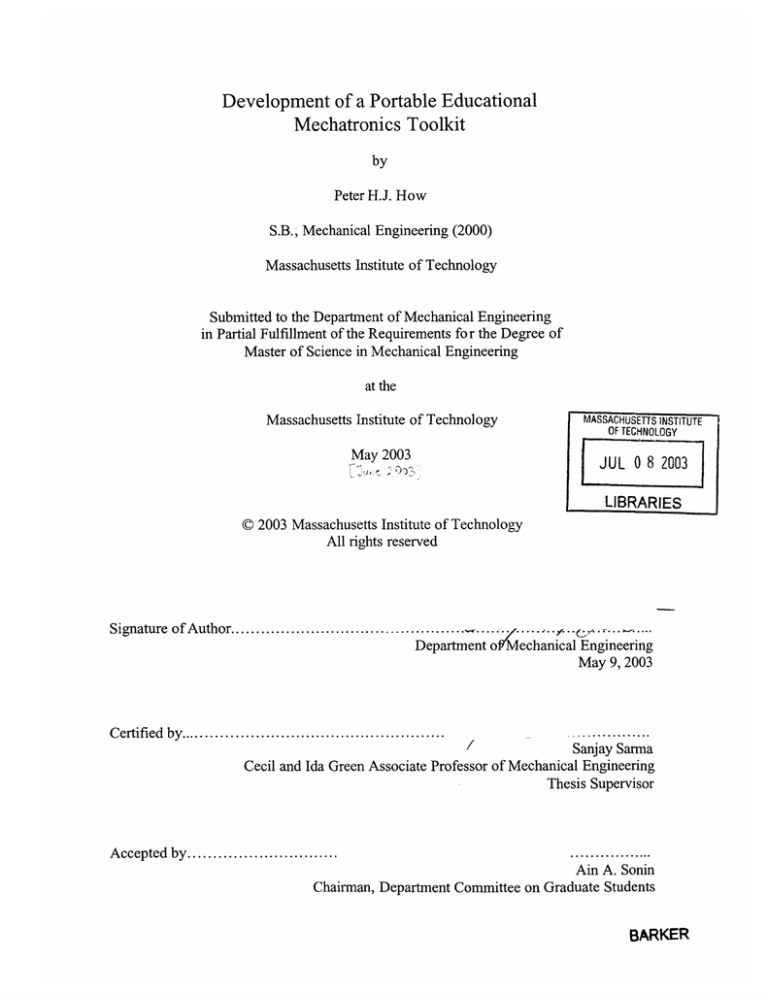
Development of a Portable Educational
Mechatronics Toolkit
by
Peter H.J. How
S.B., Mechanical Engineering (2000)
Massachusetts Institute of Technology
Submitted to the Department of Mechanical Engineering
in Partial Fulfillment of the Requirements for the Degree of
Master of Science in Mechanical Engineering
at the
Massachusetts Institute of Technology
MASSACHUSETTS INSTITUTE
OF TECHNOLOGY
May 2003
JUL 0 8 2003
LIBRARIES
C 2003 Massachusetts Institute of Technology
All rights reserved
......
Signature of Author ...............................................,.
. . , ...
.. ..
..
Department of)K echanical Engineering
May 9, 2003
y...........
Sanjay Sarma
Cecil and Ida Green Associate Professor of Mechanical Engineering
Thesis Supervisor
C ertified by.....................................................
A ccepted by..............................
.................
Ain A. Sonin
Chairman, Department Committee on Graduate Students
BARKER
Development of a Portable Educational
Mechatronics Toolkit
by
Peter H.J. How
Submitted to the Department of Mechanical Engineering
on May 9, 2003 in partial fulfillment of the
requirements for the Degree of Master of Science in
Mechanical Engineering
Abstract
A portable educational mechatronics toolkit was developed to aid with the teaching of
mechatronics to MIT mechanical engineering undergraduate students. The toolkit was
created for use in tlc classroom and laboratory as a teaching aid and outside of the
academic environment as a fun, interesting tool. It is hoped that interest in mechatronics
will be sparked by "playing" with this toolkit.
The hardware for tle toolkit consists of a PCMCIA data acquisition card, a servo motor
controller, servo motors, a stepper motor controller, and stepper motors. These
components are controlled through the use of MATLAB*, Simulink*, and several
miscellaneous toolboxes.
The total cost per toolkit for the hardware and software is $1,932. This does not take into
account possible educational/bulk discounts or the cost of the required laptop, which the
Mechanical Engineering Department already possesses.
The toolkit's current state allows for full use of each component individually, but is not
fully functional as a whole integrated system. The toolkit may be run in open- loop
control but is not at the point where closed- loop control is possible.
Thesis Supervisor: Sanjay Sarma
Title: Associate Professor of Mechanical Engineering
2
Table of Contents
1.0
Introduction....................................................5
2.0
Background.................................................7
3.0
Design Objectives................................................
4.0
Academic Contribution..................................................12
5.0
Competing Products................................................
5.1 Home Automation..................................................
.
10
14
........ 14
5.2 LEGO®M indStorm s*...............................................................16
5.3 General Purpose M icrocontroller.................................................21
6.0
Toolkit Development..........................................26
6.1 Data Acquisition..........................................
.....
. .......... 26
6.2 Motor Control....................................................28
...... 34
6.3 Software Interface...........................................
7.0
Toolkit Cost................................................38
8.0
Toolkit Use......................................................39
8.1 Data Acquisition Use...............................................
39
8.2 Servo M otor Control Command Use................................................43
8.3 Stepper Motor Control Command Use..........................................45
8.4 MATLAB Motor Control Interface............................................47
8.5 Simulink M otor Control Interface...............................................
9.0
51
Future Work................................................59
10.0 Conclusions............................................
3
........... 61
Appendix A: NI DAQCard-AI-16XE-50 (6012E) Parameters ............................
Appendix B: Servo Motor Controller and Servo Motor Details............................70
Appendix C: Stepper Motor Details..............................................................71
References..................................................................73
4
63
1.0 Introduction
The average mechanical engineering student is not accustomed to working with
mechatronics outside of the laboratory or classroom environment. Their experience is
limited to running experiments in order to prove theories they have learned in class.
Educators hope that in addition to proving classroom theories, students will also broaden
their general awareness of mechatronics and continue to use mechatronics throughout the
rest of their lives.
Mechatronics does not currently have a place in the home. It does not stir feelings of
amazement that many commercial products do. Yet, in today's technologically advanced
society, mechatronics can be utilized in all facets of our lives to enhance our enjoyment
of life and ease our curiosity with technology. It can play a prominent role in the day to
day activities that we often take for granted, and can be integrated more closely with
education to enhance the learning and teaching experience.
The proposed solution to this problem is to develop a portable educational mechatronics
toolkit for use with a laptop to interface with household appliances/items,
classroom/laboratory experiments, power tools, toys, workout equipment, etc. This kit
would include a range of sensors/transducers, a data acquisition system, servo motors,
stepper motors, and an easy to use software package. It would be versatile enough to
allow users to monitor and control almost anything they desired and have software simple
enough to use so that prior programming experience would not be necessary.
5
The expected results are to bring mechatronics into the home and to enhance student's
academic experience by integrating mechatronics into their everyday classes/labs. Uses
for the toolkit would only be limited by the user's imagination and could be used at home
for applications ranging from monitoring a hamster's running wheel to controlling a
vacuum cleaner to automatically adjust heights depending on tle surface it's currently on.
In the classroom, students might have the opportunity to perform desktop experiments
during lecture and have their results shared over the network instantly for everyone to
analyze. The possibilities are endless.
6
2.0 Background
The MIT iCampus project in Mechanical Engineering seeks to bring technology enabled
teaching to the Mechanical Engineering undergraduate curriculum. The project was
started in October of 1999 as a research alliance between MIT and Microsoft Research to
enhance university education through information technology. Through this fund, the
MIT School of Engineering, the MIT Department of Mechanical Engineering, a
Pappalardo faculty endowment, and a donation by Hewlett-Packard, the department has
been able to bring interactive exploration experiments and simulations directly to
student's desks through the use of laptop computers.
The project initially started with 2.001: Mechanics and Materials I and 2.005: ThermalFluids Engineering I, but has spread to include 2.006: Thermal-Fluids Engineering II,
2.007: Design and Manufacturing I, 2.008: Design and Manufacturing II, and 2.009: The
Product Engineering Process. In addition, students have used the laptops in 2.671:
Measurement and Instrumentation and several other classes.
For 2.001, the staff has developed an extensive interactive online lecture site that teaches
the fundamentals of mechanics and materials such as friction, bending, torsion, axial
force-deformation, equilibrium, multi-axial stress and strain, truss structures, linear
thermo-elasticity, and energy methods. These web-based learning modules maybe
accessed in the classroom during lecture in addition to outside of lecture at the student's
own convenience.
7
In addition to the web-based learning materials used in 2.001, 12 desktop experiments
have been developed that cover the entire spectrum of the material taught in class. These
experiments are performed in groups of 3-4 to explore the mechanics concept before it is
formally taught in class.
In 2.005, the staff has focused on creating a module that teaches conductive and
convective heat transfer. This module allows students to develop a sense ofhow
temperature distributions develop in solids and liquids throughout time. The staff has
also developed "calculators" to determine the values of Bessel and error functions.
Laptop use in 2.006 was an extension of its function in 2.005 with the exception of
several demonstrations utilizing MathCAD*, an applied mathematical software package
developed by Mathsoft .
On the other hand, students in 2.007 utilized the laptops primarily for solid modeling.
Students used SolidWorks® and PTC®'s ProEngineer® to create three dimensional solid
models and mechanical drawings of the radio controlled robots each individual was
designing and building for the class.
While 2.008 did not use the laptops during lecture, students used the laptops to work on
homework and labs. More specifically, spreadsheet analysis for statistical process
control and solid modeling of injection molded and thermoformed yoyo parts were
extensively performed in the class.
8
The course 2.009 also does not specifically have lectures tailored towards the use of the
mechanical engineering laptops. However, as a senior level course, it is an interesting
class to study the use of the laptops. Many of the students had previously used the
laptops in other semesters and it was intriguing to see the long term effects of laptop use
in the department. As it turned out, students mainly used the laptops for presertatiors
and solid modeling in the class.
Another course not specifically designed for use with the department laptops is 2.671. In
this class, students learn techniques to measure physical variables using laboratory
experiments. Technical laboratory reports generated due to this class were created by the
students on the department laptops. In addition, presentations for the class were also
created using the laptops.
All these courses utilized the laptops for any combination of online lectures,
demonstrations, simulations, spreadsheet analysis, presentations, reports, and solid
modeling. While these are all very useful to a mechanical engineering undergraduate, it
was also hoped that the laptops would be used to a greater extent. It is for this reason that
the mechatronics toolkit of this thesis was proposed.
The toolkit is an extension of the iCampus initiative. Its purpose is to create an
alternative to the software side of the project. The primary motivation was to expand the
scope of the project to include physical hardware in addition to the already developed
software educational tools.
9
3.0 Design Objectives
There were several major design objectives for the portable educational mechatronics
toolkit that were initially set. The hope for the toolkit was that it would be used in the
classroom and laboratory, but also beyond at the student's homes. Students would be
able to start experiments in lab, pack up their toolkits, and continue the experiment at
home.
It is also hoped that this toolkit will spark interest in mechatronics beyond what is taught
in class. The creators of this toolkit would like students to take the initiative and use this
toolkit in their residences to monitor and control anything from appliances to window
blinds.
The hardware of the toolkit will consist of laptop computer, a data acquisition (DAQ)
system, a servo motor controller, servo motors, a stepper motor controller, stepper
motors, and several sensors/transducers. The software used to interact with the toolkit's
components will require no prior programming experience.
In the laboratory, the toolkit will be a partial replacement for existing laboratory
equipment. Students will be able to bring their toolkits to lab and connect them directly
to existing experimental setups. It will then be possible for the students to log data
directly to their own computers and run the ir own motor control and other output device
commands. Similarly, desktop demonstrations during lecture could utilize a portion of
10
the student's mechatronics toolkits. These applications demonstrate the necessity for the
toolkit to be portable, which is another design objective.
The last design objective is for the toolkit is to be inexpensive. The problems that arise
with students carrying extremely expensive equipment in their book bags is
unimaginable. The less expensive the equipment the better.
11
4.0 Academic Contribution
Mechatronics is a little taught subject in the Mechanical Engineering Department.
Currently, undergraduate mechanical engineering students are required to take one main
course that teaches controls of electro- mechanical devices. This class is called 2.003:
Modeling Dynamics and Controls I. Students learn Laplace transforms, traisfer
functions, frequency response, Bode plots, modal analysis, open and closed-loop control,
instability, time-domain controller design, and cover a brief introduction to frequencydomain control design techniques.
The other undergraduate course which teaches mechatronics is an elective course titled
2.737: Mechatronics. This class is laboratory focused and covers such topics as encoder
interfacing, quantization, aliasing, digital logic, electronic feedback, power amplifiers,
and motor control.
The toolkit developed for this thesis is an application of these theories rather than a reteaching. Students do not directly need to design the controllers for the motors but are
instead able to directly use the data acquisition system and motors for their purposes.
This helps to facilitate a quicker hands-on approach to teach mechatronics. Students will
be able to concentrate on the application of mechatronics rather than the theory behind it.
This is a less focused on angle taught in MIT's undergraduate curriculum. Hopefully, the
results of an attempted/successful mechatronics toolkit project will lead towards an
increased interest in the field.
12
The portable educational mechatronics toolkit is the only known toolkit of its kind. Other
toolkits that are commercially available are either not portable, too expensive, or not
powerful enough to fulfill this toolkit's purpose. This toolkit serves as a versatile
educational tool that will teach students the subtleties of data acquisition, the intricacies
of motor control, and the importance of the software that ties both together.
The software is a very important part of this toolkit. Almost all software packages that
are available for existing commercial products are packaged with very limited software in
terms of functionality and level of development. The software used for this toolkit, on
the other hand, is extremely versatile, and yet not so complicated that a user is required to
know a formal programming language. The software packages bundled with the other
products limit a user's range of possible activities. For example, one program may only
allow a user to control the direction a motor rotates and vary the speed at which it moves.
It does not allow precise motor positioning. Other programs, on the flip side, may control
motor positioning, but will not allow a user to introduce delays or modify other
parameters.
13
5.0 Competing Products
There are several products on the market that possess some of the same functionality as
the mechatronics toolkit. However, they are not specifically designed to be as versatile or
geared for an educational purpose. Several examples of products that perform in some
manner similar to the mechatronics toolkit are discussed below.
5.1 Home Automation
The first of these products is a category ofproduct rather than a specific item The
market for the home automation system contains numerous products which fall into this
category. Products of this genre may be used to turn on/off lights, control a user's
audio/visual system, monitor a security video system, control a heating, ventilation, and
air conditioning (HVAC) system, control pool systems, irrigation, etc.
One of the leaders in this category is a company called X10. Many of XIO's products
focus on wireless technology and range from wireless video cameras to PC audio/video
television transmission Figure 5.0.1, below, shows XIO's ActiveHome Kit which is
used to control lights and other appliances. It is initially run from a computer but may be
used while the host computer is turned off.
14
Figure 5.1.1: X1O ActiveHome Kit - PC Control of Lights and Appliances
The difference between a home automation system like X10 and the portable education
mechatronics toolkit is significant. The main difference between the two lies in the
autonomy of the two systems. Unlike the many home automation products, the
mechatronics toolkit cannot be run autonomously. It requires input from a laptop or a
desktop computer at all times. Numerous home automation products, however, are
microcontroller based, allowing control without the need for a computer. This is the most
significant difference between the two products. The mechatronics toolkit could be used
for home automation to turn on/off lights, control a HVAC system, pool system, etc.
However, a significant amount of setup and configuration would need to be done to
accomplish this goal. Home automation products are already optimized to perform these
functions.
15
5.2 LEGO® MindStorms
TM
Another product that is similar to the portable educational mechatronics toolkit is a
product called MindStorms by LEGO. This product is sold as a kid's toy as a simple
robotics system. The product includes a microcomputer that acts as the brain of tle
product. Sensors and motors can then be attached to the microcomputer and the physical
LEGO structure. An autonomous robot can be created by combining this physical
hardware with a custom designed control program that is downloaded to the
microcomputer.
4f
Figure 5.2.1 (L-R): A LEGO MindStorms Autonomous Robot, Microcomputer Module, MindStorms
Motor
The microcomputer programs are created using a very basic software program that is
entirely graphics based. This graphical user interface allows the user to create fairly
complex control algorithms without prior software programming or control theory
experience. Users are able to take inputs from LEGO MindStorms' sensors and actually
create a closed- looped function. The microcomputer can take sensor input, process that
16
information, and output a motor response based on the graphically created
microcomputer program.
The program used to create the microcomputer code is run on a Windows® based
personal computer. The microcomputer program is sent through a USB infrared
transmitter to the MindStorms microcomputer. The LEGO MindStorms robot is then
able to act autonomously from the personal computer.
17
Figure 5.2.3: USB Infrared Transmission Tower
Several aspects of the LEGO MindStorms product are different from the mechatronics
toolkit. The first is the limited amount of sensors available for use by the LEGO
MindStorms robot The base LEGO MindStorms system only comes with two touch
sensors and a light sensor. In addition, the only other sensors available in the entire
MindStorms product line are a rotation sensor, a temperature sensor, and a video camera.
This video camera contains a built in microphone and will take 30 seconds of
video/audio. This allows the robot to respond to changes in light, motion, and color.
(a)
(b)
(c)
(d)
(e)
Figure 5.2.4: a) Touch Sensor b) Light Sensor c) Rotation Sensor d) Temperature Sensor e) Video Camera
18
This limited amount of sensors available in the product line restricts LEGO MindStorms
from being an extremely versatile system. Further, the product is handicapped by its
ability to only support 3 sensors inputs to the microcomputer at any one time. On the
other hand, the mechatronics toolkit is able to use any type of sensor/transducer that
emits a voltage and can accommodate numerous inputs far beyond the 3 sensor limit of
the LEGO MindStorms product.
The output of the entire LEGO MindStorms product line is limited to one type of motor,
a light, and one type of pneumatic. In the base MindStorms package, only 2 motors are
provided as output devices. Other systems need to be purchased to obtain altermtive
output devices. In total, a maximum of three output devices may be connected to the
microcomputer at any one time. This severely limits the versatility of the product.
Sensor Channels
Motor Channels
Figure 5.2.5: Sensor and Motor Channel Connections on the Microcomputer
19
(b)
(a)
Figure 5.2.6: a) Light Output Device b) Pneumatic Output Device
Another drawback of the LEGO MindStorms system is the absence in the variety in
motors available. Only one type of motor is available for the entire MindStorms product
line. If a higher torque application were required, a gear reduction would be needed to
obtain the desired torque value. Similarly, if an RPM increase were required, the design
of a gear train would be required to have the output perform at the specified speed. Even
with a gear box, it is not a guarantee that the desired torque/speed is attainable.
The mechatronics toolkit, on the other hand, can control several different types of motors
of varying ratings in addition to any device controllable via a digital 1/0 signal. This
allows the toolkit to be extremely flexible by allowing the use of any number of motors
and output devices.
Another advantage of the mechatronics toolkit is its ability to function as a data
acquisition system. This allows the user to perform data logging and viewing. The
LEGO MindStorms sensors are only able to act as a trigger for the output devices and
will not store data. The exception is the video camera which will take 30 seconds of
20
audio/visual input. The mechatronics toolkit, on the other hand, is able to take almost
any type of data, view it, and save it for an almost infinite amount of time.
5.3 General Purpose Microcontroller
Another way to create a product similar to a mechatronics toolkit is to design and build a
circuit board using a microcontroller. Integrated circuits and other components may be
added to control motors, perform analog I/0, digital I/O, and other desired functions.
One extremely popular microcontroller based circuit board is called the Handy Board
(Martin). This board functions as a general robotics controller and was developed based
on MIT's 6.270 Autonomous Robot Design Competition board.
There are numerous products that are commercially available that are microcontroller
based. Many have similar functionality to the Handy Board. It is for this reason that
only one microcontroller based product, the Handy Board, will be discussed in this thesis.
21
Figure 5.3.1: Handy Board
The Handy Board is based on Motorola's MC68HC 1 microprocessor. It has 32K of
RAM, includes 4 DC motor outputs, 7 analog inputs, 9 digital inputs, infrared I/0, an
LCD screen, and an integrated rechargeable battery pack. It is extremely useful for
robotics but can also serve any number of control applications.
22
(18) piezo
beeper
OFF
(1 power
switch
ON
(16) SPI
header
(2) computer
connector
(3) 4 DC
motor outputs
and
indicators
expansion
(19) power
n sion
M
trck e-charge
connector
de
(4) "Start"
button (5) "Stop"
button
(13) user
knob
(8)
9 digital
(6) low battery
indicator
inputs
T
(9)
7 analog
inputs
(12) analog
expansion
header
T
(1R)
IR input
(10) sensor
andt
indicator
IR out ut
(7) power/ready
indicator
Figure 5.3.2: Labeled Handy Board Layout
The Handy Board is able to independently control 2 servo motors. The routines used to
drive these motors are very basic, but are a functional interface for controlling the
motor's position. To control each servo, a specific pulse train needs to be sent to the
control circuit to have the servo motor move to the desired position. The duration of the
pulse width modulated signal determines the final position of the servo motor shaft.
However, in order to have the servo "sweep", specific C code needs to be generated to
iterate values over the global position.
Additional servo motors may be controlled with the addition of Handy Board's
Expansion Board. This board plugs into the top of the Handy Board and provides the
23
addition of 10 analog inputs, 4 inputs for active LEGO sensors, 9 digital outputs, and 6
servo motor control signals.
a
0t%
I
External
Servo
Power
Polaroid 6500
Sonar Ranging
Connector
Servo
Outputs
Digital LEGO Analog
Outputs Sensor Sensor
Inputs Inputs
Figure 5.3.3: Handy Board Expansion Board
Stepper motor control with the Handy Board is more difficult. Each time a stepper motor
moves a step, the proper step sequence is required to be sent to the motor. This means
that each step needs to be programmed in to tfr code used to run the motors. More
information specifically about stepper motor control with the Hardy Board maybe found
at http://www.cctc.demon.co.uk/stepper.htm (Harrison).
While the Handy Board is a very versatile circuit board when it comes to robotics, it is
not ideal in terms of teaching motor control and data acquisitionto a mechanical
engineering student. The main feature against the Handy Board is the software interface
24
used to program the microcontroller. Users of the board are required to program code
using assembly language, C, or Interactive C.
Interactive C is a language that was created for the MIT 6.270 LEGO robotic design
competition It is a multi- tasking C language based compiler that allows for dynamic
expression compilation and evaluation. Although developed for student use, Interactive
C still requires students to learn and understand how to program. This is not an ideal
software interface for mechanical engineering students who have little or no prior
programming experience. The complexity in programming the board makes it difficult
for mechanical engineering students to easily control servo and stepper motors, perform
data acquisition, and perform other seemingly simple tasks.
Another disadvantage of the Handy Board is its limited analog input resolution. The
board is only able to handle up to 8 bits of resolution This is not significant enough to
perform functions such as strain gauge measurements, a staple in many mechanical
engineering applications. This lack of resolution makes the Handy Board inadequate for
general use by the MIT Mechanical Engineering Department.
25
6.0 Toolkit Development
In the following sections, the development of the portable educational mechatronics
toolkit will be discussed. First, the hardware selection of the data acquisition system will
be discussed, which will be followed closely by the selection of the servo motor
controller and the stepper motor controller. The selection of the software interface will
then be explained in detail.
6.1 Data Acquisition
The hardware used in the toolkit was initially selected based on the functional
requirements of the toolkit; inexpensive, portable, able to perform data acquisition, and
control stepper and servo motors. It was very important to include all of these
functionalities when choosing the specific hardware that would be included in the toolkit.
An additional requirement of having 16 bits of analog input resolution was imposed in
order to properly take readings from strain gauges. This is because several strain gauges
used in the undergraduate curriculum takes discrete readings of -10 to +10 volts. If the
data acquisition portion of the toolkit possessed 16 bits of resolution without a real
programmable gain, this would result in 305.2 micro- volts per discrete interval as seen in
the calculation below.
26
6 kp
20v
2vx 10
I 'V=
216
lv
33 05.2puv
5
For strains on aluminum, this is acceptable as readings can run in the range of 4000
micro-strain. If the resolution were 12-bits or less, acceptable readings would not be able
to be made.
The 16-bit resolution requirement for the toolkit limited the possible laptop interface for
the data acquisition portion of the toolkit to the PCMCIA slot. This interface also allows
the data acquisition system to have greater sample rates than other laptop interfaces.
Sample speeds of PCMCIA DAQ cards can range into MHz frequencies.
A 16-bit National Instruments (NI) PCMCIA DAQ card was chosen to fulfill the data
acquisition requirements of the toolkit. A major portion of this decision was based on the
intended software that would be used with the toolkit. It was assumed that National
Instrument's LabVIEW and MathWork's MATLAB* would be used extensively in the
development of this toolkit. It was therefore decided that a National Instrument's
DAQCard would be purchased that was supported by MATLAB's Data Acquisition
Toolbox, MATLAB's Real-Time Windows Target, and NI's LabVIEW. The specific NI
card that was chosen was based on the cards that the Data Acquisition Toolbox and ReaTime Windows Target supported (see Appendix A). The resulting card was National
Instrumert's DAQCardT M -AI- 16XE-50. Basic hardware parameters for this card are
shown in Table 6.1.1. Detailed parameters may be seen in Appendix A.
27
Analog
Inputs
Resolution
16 SE/8 DI
16-bits
Sampling Range
Digital
I/O
Counter/
Timers
Triggers
Input Range
20kS/s; 200kS/s
±0.1 to ±lv
8
2, 24-bit
Digital
single channel
Table 6.1.1: DAQCard-AI- 1 6XE-50 Parameters
Figure 6.1.1: NI DAQCard -AI-16XE-50
Using this card, a student will be able to use any sensor/transducer that outputs a signal
equal to or less than +10 volts. The DAQ card will then digitize the signal and software
will be used to accurately convert the data to the proper engineering units.
6.2 Motor Control
The second portion of the toolkit involves the control of motors. From a controls point of
view, it was decided that the toolkit would be able to control both servo and stepper
motors. Inexpensive, portable servo and stepper motor controllers were researched to
28
determine the best fit for the design goals of the toolkit. Several options presented
themselves that initially seemed like viable solutions. One option was to use a general
purpose microcontroller based product similar to the Handy Board to perform stepper and
servo motor control. Another was to use ready built motor controllers that interface to a
laptop through the serial port or parallel port A final option was to purchase a product
from Animatics called the SmartMotor ", which has an integrated controller and amplifier
within each motor.
From the available options on the market, it was determined that a servo motor controller
would be bought that interfaced to the laptop through the serial port and that the stepper
motor controller would communicate with the laptop through the parallel port. This
would allow both servo and stepper motors to run simultaneously without the need to
change connections.
The primary requirements for the servo motor controller beyond the standard ability to
control servo motors were that it needed to be inexpensive, portable, and controllable
through the serial port. The chosen servo motor controller is a product called the SV203
from Pontech.com which fulfills these requirements. It is a PIC 16C73 microcontroller
based board that accepts RS232 serial data and outputs pulse width modulated signals to
control up to 8 servo motors.
29
Candcs o
coontrol
5V -12V
AD P devices
onoff
LED
Expansionf
Re w or
Solenaic
Port
RS -232C
RCSE RVCS
Co rtrol up to 8
(sold s ep erately)
(b)
(a)
Figure 6.2.1: a) PONTECH SV203 Servo Motor Controller b) SV203 Connection Diagram
RS232 is an Electronics Industry Standard that was adopted in the 1960s for serial binary
data exchange. Data is transferred one bit at a time from a sender to a receiver through a
single line. This is a form of serial communication and is the standard on many personal
computers, including the laptop used in this toolkit. For this reason, RS232
communication and serial communication will be considered synonymous for the
remainder of this thesis.
The SV203 is designed so that multiple SV203s may be connected to the same line. The
commands to select individual boards and motors, in addition to the commands sent to
position each servo notor, is sent through the computer's serial port in the fbrm of ASCII
character strings. The SV203 processes these strings and outputs the appropriate signal.
30
The SV203 is compatible with many radio controlled (RC) hobby servo motors with
Futaba J-type connectors. These servo motors contain a built-in potentiometer which
accurately tracks the current position of each servo motor. All RC servo motors will not
work with the SV203. However, many servos without J-type connectors may be rewired
to work properly with the SV203. According to Pontech.com, at the very least, the
servos listed in Table 6.2.1 will work correctly with the SV203 servo motor controller.
CS-10
CS-20
Cirrus Molecular Micro Ball Bearing Servo
Cirrus Sub-Micro Ball Bearing Servo
CS-100 1Cirrus High Torque Retract Servo
FP-S148 utaba Rugged Low-profile Servo
Table 6.2.1: Compatible SV203 Servo Motors
In addition to the features mentioned above, the SV203 also includes the following
features:
.
.
.
.
.
.
Servo control up to 8-bits of resolution (values from 1 to 255)
Digital output via a reconfigured servo port
Source/sink of 25 mA per pin
RS232 serial communication of 2400 to 19200 baud
5 channels of 8-bit A/D input for analog readings of 0-5 volts
An SPI port for shifting in/out serial data
Similar considerations were taken into account when choosing the parallel port stepper
motor controller. Portability, cost, and the obvious ability to control stepper motors was
paramount in this decision. After an extensive search, a system by Stepperworld.com
called the SP-3/HT was picked to fulfill this purpose. However, after receiving the
product, it was found that control of this system is not possible using the current
31
mechanical engineering laptop setup. This is because the mechanical engineering laptops
run Windows 2000, which is a Windows NT based operating system. All Windows NT
based operating systems do not allow direct digital I/O to the parallel port without the use
of a specialized hardware driver. Such a driver was not available from the vendor and
third party drivers that were tested with the SP-3/HT system did not work. A decision
was made to therefore purchase a stepper motor controller that communicated with the
laptop through the serial port instead of the parallel port. The obvious disadvantage of
such a decision is the inability to control both servo motors and stepper motors
simultaneously.
The PONTECH STP 100 stepper motor controller was purchased to fulfill the stepper
motor controller role for the toolkit. Each STP 100 board controls one bipolar stepper
motor, but has an onboard multiple drop network connection to allow addressing of up to
255 boards. The STPIOO's stepping logic is driven by a SGS Thompson stepper chip
with built in current limiting and step logic. This driver chip is able to supply up to 2
amps per stepper motor. In addition, the STP100 tracks step positions to 32-bits and is
able to drive bipolar stepper motors in full, half, or wave step modes. Further, four
general purpose I/O channels are available for use with the possibility of converting two
of the lines to 8-bit A/D converters. Commands to control the stepper motors are sent via
a serial cable in the form of ASCII strings, similar to the SV203 servo motor controller.
32
Figure 6.2.2: PONTECH STP100 Stepper Motor Controller
*
M
SEEK
1j t
1
XC1r
I
Ntwork
Terminator
[I
~~n.O4*O
L
1
I
Af
E
IN
"
W
E9
:Wrn
Logic
Power
*I
RS-426
Network
NI q
INSS
ImnA
UWIL
RS-232A
1;-232
Lim it Swtches
Steppe Mdor
Figure 6.2.3: PONTECH STP 100 Multi-node Configuration
33
The stepper motor that was initially chosen for use with the toolkit was the Vexta PK26401B. However, just about any bipolar stepper motor may be used with the controller that
draws less than 2 amperes of current. In full step mode, the Vexta PK264-O1B rotates at
1.8 degrees per step. In half step mode, this is reduced to 0.9 degrees per step.
Parameters of the Vexta PK264-OB are shown in Table 6.2.2 and geometry and torque vs.
speed graphs are available in Appendix C.
Holding Torque
(oz-in)
Current per Phase
(A/phase)
54.
1
Volts 'Resistance per Phase !Inductance per Phase Rotor Inertia J
(oz-in2 )
(mH/phase)
(ohm/phase)
(V)
5.7
5.7
5.4
0.66
Table 6.2.2: Vexta PK264-O1B Parameters
6.3 Software Interface
The software interface for the portable educational mechatronics toolkit is an extremely
important aspect of the toolkit. The software needs to be easy enough to use so that prior
programming experience is not necessary. It is also beneficial to be able to use all
functions of the toolkit with one homogenous program, rather than switching between
programs to perform various tasks.
The first requirement of the software is that it needs to be able to control the stepper
motors and the servo motors of the toolkit. It further needs to be able to take data from
the DAQ system, store it, and view. In addition, the software should be able to use tle
DAQ system to create a closed- loop system with the motors and other output devices.
34
There are numerous software packages available that are designed to perform data
acquisition This includes products such as TestPoint, LabTECH, NI-DAQ, LabVIEW,
MATLAB, Personal DaqView, DasyLab, etc. What makes a DAQ software package
more useful in the case of the mechatronics toolkit is the ability to control servo/stepper
motors and to create a closed- loop system between the DAQ card and the motors. Two
software packages distinctly stood out from the rest, not only in terms of the ability to do
this, but also in terms of versatility, amount of use in industry and academia, and ease of
use. These two programs were LabVIEW by National Instruments and MATLAB by
MathWorks. Each package offers certain advantages over the other, but it was MATLAB
that was selected in the end.
MATLAB is a mathematical computing program that integrates visualization into a
powerful language to provide a flexible environment for technical computing. MATLAB
can handle numerous science and engineering tasks from data acquisition and analysis to
application development. With the addition of Simulink, an add-on to MATLAB, a user
is able to build block diagrams, simulate the behavior of a system, evaluate its
performance, and refine its design. It is an interactive tool for modeling, simulation, and
analysis and is extremely useful for control system design, communications systems
design, digital signal processing design, and other simulation applications.
One major advantage of Simulink over many competitors is its friendly programming
environment. A user works entirely within a graphics based environment where blocks
of specific functions are strung together to create a model. This allows users without
35
programming experience to develop highly complex models and simulations. When
combined with MATLAB's Data Acquisition Toolbox, Real-Time Windows Target,
Real Time Workshop, and a C compiler, a person is able to create a closed- looped system
and perform real time control of that model.
The Data Acquisition Toolbox for MATLAB is a compiled set of tools for analog input,
analog output, and digital I/O from a range of PC-compatible data acquisition hardware
devices. The toolbox allows a user to configure external hardware devices, take data for
analysis in MATLAB, and output data.
Real-Time Windows Target enables a user to run Simulink models in real time. A user is
able to create and control a real time execution solely through their Simulink model. This
model is converted into C code via Rea Time Workshop, is compiled, and finally
executed in real time while interfacing to hardware connected to the computer. Other
applications will continue to run and may use all CPU cycles not required by the real time
task.
MATLAB is an extremely useful package and is used extensively in industry, academia,
and the MIT Mechanical Engineering Department. This is a major plus for MATLAB as
the department already has a volume license for its use. In addition, undergraduate
students in the department are already familiar with MATLAB as many fundamentals of
the program are already taught in a sophomore level course entitled 2.670: Mechanical
Engineering Tools. In this class, students use MATLAB's mathematical computing
36
power to solve mechanical engineering problems from solving ordinary differential
equations to outputting the force to displacement matrix of an air cylinder of a robot built
in one of MIT's undergraduate design courses. It is due to this familiarity with the
MATLAB computing environment and MIT's already existing association with the
program that the MATLAB computing environment was chosen as the software interface
for the mechatronics toolkit.
37
7.0 Toolkit Cost
The total cost of a basic portable educational mechatronics toolkit is $1,932. This is
broken down into individual components in Table 7.0.1. The cost can be reduced
significantly by purchasing a less powerful, less expensive PCMCIA DAQ card from
National Instruments or by purchasing a similar but cheaper DAQ product from a
different vendor. The former option, of course, would reduce the capabilities of the DAQ
system of the toolkit. The latter could possibly have issues relating to compatibility.
Item
Matlab Basic Athena Version
Qty
Simulink Toolbox
Software
DAQ
Stepper
Servo
Real-Time Workshop
Real-Time Win Target
DAQ Toolbox
Microsoft Visual C++ .NET Standard (less with license)
NI DAQCard-AI-16XE-50
PR68-68F Ribbon Cable
CB-68LP 1/O Connector Block
STP100 Stepper Motor Controller
PP232-485F RS232 to RS485 Signal Conditioner
PK264-01 B VEXTA 54.2 oz-in. Stepper Motor
SV203 Servo Controller
Serial Cable
CS-100 Cirrus High Torque Retract Servo
_Futaba
S148
Total
1
1
1
1
1
1
1
1
1
2
1
2
1
1
1
2
Total Price
$36
$16
$36
$22
$26
$90
$895
$80
$95
$318
$49
$152
$59
$5
$25
$28
$1,932
Table 7.0.1: Basic Toolkit Cost
The total cost of the listed toolkit excludes the cost of any transducers/sensors and cost of
the laptop, which the department already has in its possession. Software and hardware
prices do not reflect any volume/educational discounts except for MATLAB and its
associated toolboxes.
38
8.0 Toolkit Use
The following sections will discuss the operation of the toolkit. Details will be explained
on how to perform data acquisition, servo motor control, and stepper motor control. The
immediately following section will discuss how to perform data acquisition using
MATLAB and Simulink. The next two sections will discuss the format of the commands
used to control the servo and stepper motors; followed by the last two sections, which
will discuss how to perform these commands using the MATLAB and Simulink software
interfaces.
8.1 Data Acquisition Use
Reading data using MATLAB and the NI DAQCard-AI- 16XE-50 requires the use of
MATLAB's Data Acquisition Toolbox. Further, to take data entirely within a graphically
based environment, the addition of Simulink is required. The commands below may be
used to acquire data directly from MATLAB without the use of Simulink. An M-file
may be created to run these commands or entered individually into the MATLAB
command prompt. Next to each example command is an explamtion of that command's
function.
39
ai = analoginput('nidaq');
addchannel(ai,0, 1);
set(ai,'SampleRate', 10)
ActualRate = get(ai,'SampleRate');
set(ai,'SamplesPerTrigger', 150)
set(ai,'LoggingMode','Disk')
set(ai,'LogFileName','datal.daq')
start(ai)
data = daqread('datal.daq')
plot(data)
%Creates an analog input
%Add channels to object "ai"
%Set sample rate to 10 Hz
%Retrieve actual sample rate (could be
%different from the specified value)
%Set the amount of samples taken
%Set the data logging mode
%Set the data file name
%Start the data acquisition
%Retrieve the data from the saved file
%Plot the data on a graph
To learn about other commands and options to take data in MATLAB, please see the
Data Acquisition Toolbox website at http://www.mathworks.com/products/daq/ or view
the MATLAB help file found within the MATLAB program.
To acquire data in Simulink, a model needs to be created which connects the DAQ
hardware inputs to the intended outputs. A very basic example Simulink model where an
analog input from the DAQCard-AI- 16XE-50 is taken and displayed on the scope is
shown in Figure 8.1.1, below.
Analog
In put
Analog Input
National Instruments
DAQCard-Al-16XE-50 [auto]
Scope
Figure 8.1.1: Basic DAQ Simulink Model
To take data in real time from a DAQ device such as the NI DAQCard, Simulink in
addition to MATLAB's Real- Time Windows Target, Real-Time Workshop, and a C
compiler (either Microsoft Visual C/C++ or Watcom C/C++) are required. Running an
40
application in real time allows greater flexibility by granting access to parameter tuning
and signal tracing in a real time run. A more complex Real-Time Windows Target
example application is shown in Figure 8.1.2.
Digital
Ou t put
Digital Output
National Instruments
DA OCard-AJ-16XE-60 [auto]
Analog
10000
2,
Input
s2+70s+10000
Analog Input
National Instruments
DAQCard-Al-16XE-50 [auto]
Transfer Fcn
Scope
channell
LClock
T
o Woikspacel
To Workspace2
channelO
To Woikspace
Figure 8.1.2: Example Simulink Data Acquisition Model
In this example, one analog input is taken, passed through a transfer function, sent to the
scope for viewing, and then sent to a MATLAB workspace. That same analog input is
also outputted to a digital out on the DAQCard which is then read by the DAQCard's
second analog input. This second analog input is sent simultaneously to the scope for
viewing and sent to the workspace. The data from the workspace can then be used after
the simulation is paused or stopped by retrieving that data using the "From Workspace"
Simulink block. The resulting scope of a randomly pulsed analog input to channel 1 is
displayed in Figure 8.1.3, below. The upper graph represents analog channel 1 while the
lower graph represents analog channel 2.
41
Figure 8.1.3: Resulting Scope of the Example Simulink Model from Figure 8.1.2
This model is different from a non-real- time simulation in several ways. First, a user is
able to capture and display signals from a real time application while it is still running.
The data is retrieved from the application and disphyed in a model's scope block in real
time. Second, the model parameters may be changed and implemented on the fly. These
parameters may be altered in the Simulink block parameters, the block parameters for
masked subsystems, and in the MATLAB variables used to represent model parameters.
The third difference between this application and a non-real-time application is the ability
to take data from the input, immediately process that data, and then use that data to
trigger an output to an external hardware device. In this case, that device is the digital
out of the National Instruments DAQCard.
42
8.2 Servo Motor Control Command Use
The chosen stepper motor controller and servo motor controller accept ASCII string
inputs as commands to control their respective motors. Both the SV203 servo motor
controller and STP 100 stepper motor controller processes commands one ASCII string at
a time.
The SV03 servo motor controller accepts ASCII commands in the form ofL n Ln ...
<enter>. Each L stands for a letter or letters while the n is a decimal integer. An
example of a set of commands that selects a controller board (BDn), selects a servo motor
(SVn), and then moves that motor to a specific position (Mn) could be represented with
the following commands:
BD 1 SV4M 150 <enter>
These commands could also be separated by spaces or commas for easier reading.
BDI SV3 M85 <enter>
BDl,SV3,M85 <enter>
BD 1 SV 3 M 85 <enter>
A full list of summarized commands for the PONTECH SV203 controller is shown in
Figure 8.2.1, below. Most commands are self explanatory. However, it should be noted
that a carriage return is required at the end of each string to signal to the controller to
process the string just sent.
43
For further details on how to setup the controller board and an explanation of the
commands in detail, please see the PONTECH SV203 manual which can be found at
http://pontech.com/products/sv200/index.htm.
Commands
Parameter
,(n)
BDn
0 to 255
1 to 8
SVn
Mn
In
Un
PSn
Description
0 to 255
-128 to 127
Board Select
Servo Select
Move to an absolute location
Move relative to current position
1 to 65535
1 to 8
Delay (ins)
Put, set single pin of servo port
PCn
P'in
1 to 5
ADn
b is a number between 1 and 8, which tells
what pin on the port is being used.
Ifn=0 4 clear Bit
n=1 4Set Bit
n= 2 4 Toggle Bit
Get A/D value, the board will return a value
between "0" to "255" followed by ASCII 13
SOn
0 to 255
SI
None
WRm n
m= 0 to 255
n
0 to 255
RRm
m= 0 to 255
WEm n
n =0 to 8190
V?
Shift a byte in form the SPI port
Write to internal RAM
m is the memory location
n is the value to write
Read the contain of internal RAM
m is the memory location to read
None
Write to external EEPROM
m. is the memory location
n is the value to write
Read the contents of external EEPROM
m is the memory location to read
Help, return summary of command listing
None
Returns the firmware version
n= 0 to 255
R.Em
which represent a voltage between 0 to 5
Volts.
Shift a byte out to the SPI port
n = 0 to 8190
Figure 8.2.1: Available Commands from SV203 Manual
44
8.3 Stepper Motor Control Command Use
The STP 100 stepper motor controller also accepts ASCII string commands one string at a
time. Each string must end with a carriage return or <ASCII 13>. This tells the
controller board to process the command string. The command format accepted by the
stepper motor controller board has two forms: Ln Ln Ln ... <enter>or L L L... <enter>.
The L in this case stands for a letter or letters while the n stands for an integer. An
example of a command that selects a board (BDn), sets the step delay (SDn), and moves
the stepper motor to an absolute position (MIn) is below.
BD 1 <enter>
SD1000 <enter>
MI320 <enter>
Multiple commands up to 20 characters long may also be entered in one command string.
These commands may be strung together directly one after another or separated by
commas or spaces.
BD 1 SD 1 000MI320 <enter>
BD 1 SD1000 M1320 <enter>
BD1,SD1000,MI320 <enter>
It should be noted that once a board is selected, it remains selected until another board is
selected or the power is turned off. Also, a minimum delay of three milliseconds should
be given between commands to give the controller time to process the command. A
summary of all possibly commands for the STP 100 stepper motor controller is shown in
Figures 8.3.1 and 8.3.2. For a detailed explanation of each command, board/motor setup,
45
and other information, please see the PONTECH STP 100 manual at
http://pontech.com/products/stp100/index.htm
Command Parameter
Descrlptlon
BDn
N = 0 to 255
Board Select
Min
N = -2147483648 Move Immediately to an absolute location
to 2147483647
MCni
N = -2147483648 Move on Cue to an absolute location (must be
lini
N = -2147483648 Move Immediately relative to current position
ICn
N = -2147483648 Move on Cue relative to current position cue
CU
Pn
PSn
RPn
ADn
None
N = 3. 5, 6or 8
N = 3, 5, 6, or 8
N = 3, 5, 6, 8 or
None
N = 1 or 2
Cue a move
Pin clear on 10-pin header
Pin set on 10-pin header
Read Pin on 10-pin header (if n is not specified,
a four bit value is retumed representing all pins)
Get AD value, the board will return a value
betveen "0" to "255" which represents a voltage
WRmn n
M = 0 to 255
WSS
M = 0 to 8190
N = 0 to 255
None
Write to internal RAM, m is the memory
location n is the value to write
Vrite to external EEPROM, m is the memory
location n is the value to write
Write System Settings to EEPROM (current
value of SD. SM. SA, SH, SF, SW, SP SP are
RRm
M = 0 to 255
Read the contain of internal RAM, m is the
REm
M = 0 to 8190
RC
RD
RT
None
None
None
Read Current Position
Read Destination Position
Read delTa Position (DestinationPosition -
L_
CurrentPosition)
to 2147483647 followed by CU command)
to 2147483647
to 2147483647 (must be followed by CU command)
between 0 to 5 Volts.
N = 0 to 255
WEm n
stored to EEPROM)
memory location to read
Read the contain of external EEPROM, m is the
memory location to read
Figure 8.3.1: PONTECH STP100 Command Summary
46
Command
Parameter
HIMn
n = -2147483648 Set new home position, current position =
HI
None
to 2147483647
H0 (H - Zero) None
Description
destination position = n
Halt Immediately, set destination position to
current position and do not decelerate
Halt. Set speed to 0 and decelerate
H+
None
Move Clockwise forever
HSP
SO
None
None
None
Move Counter-Clockwise forever
Stepper Always powered
Stepper Off when not moving (Remove power
SH
SF
SW
TCn
TSn
RSA
RSD
RSM
None
None
None
n = 3, 5, 6, or 8
n = 3, 5, 6, or 8
None
None
None
Set Half Step mode
Set Ful Step mode
Set Wave Step mode
Test if pin clear, on clear execute HO
Test if pin set, on set execute HO
Read Step Acceleration/Deceleration Factor
Read Step Delay
Read Minimum Step Delay Factor
SAii
n = 1 - 255
AccelerationiDeceleration Factor
SDn
SMn
n = 6 to 65535
Step Delay (n x 1.6us)
n = 0 to (65535 - Minimum Step Delay Factor (Start Step Delay
SD)
= StepDelay + MinimumStepDelayFactor) if=
from stepper, no holding torque)
0 then no acceleration
Figure 8.3.2: PONTECH STP 100 Command Summary
8.4 MATLAB Motor Control Interface
The servo motor and stepper motor controllers require ASCII string inputs for motor
control In order to control the servo motor and stepper motors through MATLAB, it is
required that MATLAB be able to send ASCII strings through the serial port. This can
be accomplished through the use of the MATLAB command "fprintf'.
47
First, however, an object needs to be created that represents the serial port device. In our
case, this is a motor controller. That object then needs to be connected in order to send
ASCII string outputs. Only after the object is created and connected will MATLAB
properly send ASCII strings through the serial port The commands below serve as an
example that will allow a user to control the servo and stepper motors. The string
between the quotation marks in the fprintf command line may be substituted with other
motor controller commands. Next to each command is a brief description of what that
particular command does. These commands may be entered into a MATLAB M- file or
entered individually into the MATLAB command prompt.
s = serial('COMl');
fopen(s);
instrfind
%Create a serial device object from COMI of the computer
%Connect the serial device object
%Return serial port objects from memory (lets you know s is
%actually open)
fprintf(s,'%s\n\r','BDO SVl') %Writes the string within the quotation marks to s
The fprintf command shown above is in the form of fprintf(obj,format','cmd'). The obj in
this case is "s", the format is "/os\n\r", and the ASCII command is "BDO SVl "(select
board 0, select servo motor 1). The "/os" in the format area designates the notation of the
output as an ASCII string. The "\n" symbolizes a new line and the "\r" represents a
carriage return. Specifics about the fprintf command and additional options may be seen
in the MATLAB help file or online at
http://www.mathworks.com/access/helpdesk-rl2pl/help/techdoc/ref/fprintfserial.shtml.
The object "s" is required to only be created and connected once. Any further commands
may be sent to the motor controllers by sending commands solely through the fprintf
48
MATLAB function. For example, to move servo motor 2 on board 1 to position 200 and
then to position 60, the following commands could be used. This assumes that the serial
object has not yet been created or connected.
s = serial('COM 1');
fopen(s);
instrfind
%Create a serial device object from COMI of the computer
%Connect the serial device object
%Return serial port objects from memory (lets you know s is
%actually open)
fprintf(s,'%s\n\r','BD1 SV2') %Selects board 1 and servo motor 2
fprintf(s,'%s\n\r','M200')
%Moves servo motor 2 to position 200
fprintf(s,'%s\n\r','M60')
%Moves servo motor 2 to position 60
Note that the M200 and M60 commands could have been sent on the same ASCII string
with a delay in between. The board and servo motor select, however, is required to be
sent before the initiation of a move operation. This is only true for the SV203 servo
motor controller. The STP 100 stepper motor controller allows the board select to be sent
in the same command string as a mve command. An example for the STP 100 stepper
motor controller may be seen below. It is assumed that the object device has already
been created and connected.
fprintf(s,'%s\n\r','BD1 MIl00') %Selects board 1 moves the associated motor to position 100
This command will only work after the board IDs are properly associated with the
appropriate controller board. When this command is sent to the stepper motor controller
immediately after powering up the controller board, not only will motor 1 move to
position 100, but so will the other motors. In the case of the 2 stepper motors that are
currently part of the toolkit, both motors will move when this command is issued. This is
49
also true if board 2 were selected after initially powering up the controller board instead
of board 1.
However, if a BD2 command were sent after initially issuing a BD1 command, then that
particular motor associated with board 2 will move independently of board 1. This also
works when starting with a BD2 command and then sending a BDl command. After
sending this second BDn command to the stepper motor controller, issuing a BDI or BD2
command will independently be associated with the correct board for the remained of the
time that the power is connected to the controller. Further, once the commands are
correctly associated with each board, a BDO command will link together both of the
current stepper motor boards causing future move commands associated with a BDO
command to control both motors in exactly the same fashion.
If a BDO command were initially sent with a move command immediately after powering
up the controller boards, the motor associated with board 2 will move, and not the motor
associated with board 1. If a BD2 command were then sent followed by a move
command, the motor associated with BD2 will move independently of motor 1.
Following this, all BDO commands will cause both motors to move together.
If a BD 1 command were issued after initially starting with a BDO command, then the
motor associated with BDl will move independently of board 2's motor. Similarly, after
this, all future move commands will be associated correctly with the appropriate
controller board. These are little, but workable, nuances associated with this stepper
motor controller.
50
The last nuance about the STP 100 deals with the move on cue (MCn) command. All cue
commands for each motor are required to be sent separately. Then when a BDO CU is
issued, all the motors will start at the same time. For example, the following move on
cue command will not work. This is assuming that board selection is appropriately
assigned and that the serial port object has already been created and connected.
fprintf(s,'%s\n\r','BD1 MC400 BD2 MC700 CU')
Instead, the move on cue command should be sent as follows.
fprintf(s,'%s\n\r','BD1 MC400')
fprintf(s,'%s\n\r','BD2 MC700')
fprintf(s,'%s\n\r','CU')
This will cause the stepper motor associated with board 1 to move to absolute position
400 at the same time that motor 2 moves to position 700.
8.5 Simulink Motor Control Interface
The purely MATLAB motor control interface presented in section 8.4 is an open- loop
process. Commands may be sent to the controllers, but no feedback or external inputs
may be used to close the loop or act as a trigger. To be able to have this functionality in
MATLAB, it needs to be possible to take real time input from the DAQCard and have
that input trigger the export of an ASCII string to the serial port. With Simulink in
conjunction withthe Real-Time Windows Target, this is almost possible. A user is able
51
to take data from an analog input and have that trigger an output. However, the problem
is that the output cannot be an ASCII string. This is due to the fact that Simulink,
including all of its toolboxes, cannot output ASCII strings. The only available data types
that can be output ted are listed in Table 8.5.1.
Name
Description
double
Double-precision floating point
single
Single -precision floating point
int8
Signed 8-bit integer
uint8
Unsigned 8-bit integer
int.6
USigned
16-bit integer
intl6
Signed
16-bit integer
int32
Signed 32-bit integer
uint32
Unsigned 32-bit integer
Table 8.5. 1: Simulink Built-in Data Types
A work around solution to this problem is to program an S-function (system-function).
An S-function is a mechanism that allows a user to extend the capabilities of Simulink by
adding user defined blocks to a Simulink model. These blocks may be created in
MATLAB, C, C++, Fortran, or Ada. Specific algorithms may be implemented by an Sfunction by following a set of rules provided by MathWorks, the creators of MATLAB
and Simulink. S-functions are also compatible with Real- Time Windows Target and
have customizable user interfaces through the use of masking.
Fortunately a free S-function that writes ASCII strings to the serial port has been
programmed in C++ by a third party MATLAB user. This package called the "RS232
52
Blockset" (Daga). The RS232 Blockset was initially created to support a project on the
avionics of a simulated aircraft. Luckily, this blockset may also be used for general
RS232 communication. Unluckily however, the blockset has never worked properly with
the portable education mechatronics toolkit.
The RS232 Blockset is composed of the 11 blocks seen in Figure 8.5.1. The two
important blocks of concern for this mechatronics toolkit are the RS232 Setup block and
the RS232 Write String block. The setup block creates a serial device object, connects it,
and closes it after the simulation is completed. The RS232 Write String block outputs
ASCII strings through the computer's serial port. For each simulation step that the input
flag of the RS232 Write String block is a Boolean 1, the designated ASCII string will be
sent. Each time a Boolean 0 is inputted to the block, the ASCII string will not be sent.
RS232 Blockset Library 1.1
L.Daga. All Rights Reserved
Figure 8.5.1: RS232 Blockset Blocks
53
A model to test the functionality of the RS232 Write String block was created. This was
used to determine if the RS232 Blockset could indeed control tle servo and stepper
motors. This model may be seen in Figure 8.5.2.
Terminator
Terminator1
I:
:Terminator2
Discrete
Impulse
Figure 8.5.2: RS232 Write String Block Test Model
The first output of the RS232 Setup block is used to transmit a handle which tells other
RS232 Blockset blocks when the serial port is open for communication. The second
output is used to communicate the state of the port. A 0 is not open while a 1 is open.
This second output conditions the other RS232 blocks as to the actual status of the port.
The first input of the RS232 Write String is specifically for the handle from the RS232
Setup block. The second input is a flag that enables the write execution to the serial port.
A Boolean 1 triggers the write while a 0 causes the block to do nothing. The first output
of the RS232 Write String block is a replication of the handle from the RS232 Write
String block's first input. The second output of the RS232 Write String block is a flag
that indicates the completion of the write operation. A 0 is outputted when not completed
while a 1 is sent when successful.
54
The string that the RS232 Write String block actually transmits to the serial port is
defined as one of the block's parameters (Figure 8.5.3).
F
Cane
H elp
A
Figure 8.5.3: RS232 Write String Block Parameters
The terminator blocks in the model are used to end the unused output signals. This
prevents warnings about unconnected output ports. The Discrete Impulse block in the
model is used to send a Boolean input as a flag for the second input of RS232 Write
String block.
When the STP 100 stepper motor is connected to the laptop and the model shown in
Figure 8.5.2 is run with the string specified in Figure 8.5.3 and the parameters shown in
Figure 8.5.4, the output is "BDl M1300 BDl M1300 BDl M1300 BDl M1300". This
results in no movement of the stepper motors. Verification that the ASCII string was
received in multiple instances was confirmed by a second computer that was connected to
the original laptop via a serial cable and null modem adapter. A terminal program was
55
used on the second computer to view the ASCII command strings being sent through the
serial port.
j]
R ------- Show additional parameters -------Output data type: boolean
WK
Cace
Help
Apply
I
Figure 8.5.4: Discrete Impulse Block Parameters
It is unclear why the output of the RS232 Write String block is sent multiple times. If the
parameters of the Discrete Impulse block are modified to try to only transmit the string
once, the minimum number of time that the string will be sent is 4 times. Increasing the
sample time in the parameters box will cause an increase in the amount of instances the
string is sent. Decreasing the sample time will not have an effect. The string will still be
sent 4 times. Decreasing the samples per frame is not an option. Only natural numbers
are accepted by the "Samples per frame" parameter box. Altering the delay does not
change the amount of times the string is sent for obvious reasons, and the "Output data
56
type" is required to be Boolean as specified by the input data type of the RS232 Write
String block.
The Discrete Impulse block is defined by MATLAB's help function as a block that
"generates an impulse (the value 1) at output sample D+1, where D is specified by the
Delay parameter (D 0). All output samples preceding and following sample D+1 are
zero." By this definition, if the RS232 Write String block were programmed correctly to
output the specified ASCII string once per sample where a Boolean 1 was inputted to the
block, then only one instance of the ASCII string would be transmitted to the serial port,
not multiple instances. It is therefore assumed that the RS232 Write String block is not
programmed as stated.
However, a work-around to this problem looked to be promising. A theory was proposed
that sending each command separately through the RS232 Write String block would
cause the controllers to react properly. If each command were sent individually, then it
might be possible that the ASCII string repetition would not be an issue. To test this
theory a terminal program which connects to serial devices through a computer's COM
port was used to send strings to the STP 100 stepper motor controller. The following
commands were sent to the controller using the terminal program:
BDl BD1 BDl BDl <enter>
MI500 M1500 MI500 MI500 <enter>
57
The result was that the stepper motor moved to the appropriate position, proving that
multiples of the same command may be transmitted to the controller. When this theory
was tested with the RS232 Write String block by inputting each command separately, the
stepper motor did not move. It was however, confirmed through the second computer
and terminal program that the RS232 Write String block was indeed transmitting "BD1
BDl BDl BDl" and "M1500 M1500 M1500 M1500".
It is hypothesized that the reason why sending individual commands through the RS232
Write String block does not work is because it is not transmitting a carriage return at the
end of each string. Recall that the motor controllers do not process commands until
receiving a carriage return. If the ASCII commands are being transmitted to the
controller but a carriage return is not included at the end of that string, the motors will not
respond. The block would need to be reprogrammed in order to add this functionality.
Unfortunately, due to time constraints, a new RS232 Write String S- function block was
not programmed for this toolkit. This leaves the toolkit without the ability to create a
closed- loop system within the MATLAB/Simulink software environment.
58
9.0 Future Work
The most significant improvement to the current state of the portable educational
mechatronics toolkit is to program a new S- function block to output compatible ASCII
strings. This will link the DAQ system to the motor controllers creating a closed- loop
system. Links may be created between inputs and output devices and feedback may be
incorporated into a user's applications. This would have the greatest impact of all
possible improvements to the toolkit.
Another addition to the toolkit that could be incorporated is the addition of a general
purpose microcontroller. This would allow toolkit applications to be run autonomously.
Students would be able to download programs to their microcontrollers, unplug their
laptops, go to lab, return home and still have their applications running. This would
create greater flexibility in the possible uses for the toolkit. One of the major issues
involved with the addition of a microcontroller, however, is the software interface. It is
currently required that a user code programs by hand. A very simple interface would
need to be created to simplify this process. This may be a completely graphics based
interface or just a simplified programming language. Whatever the outcome, improved
usability is a key issue.
Another item that could be changed in the future would be to move either the servo or
stepper motor controller interface away from the serial port. This would allow
simultaneous use of the two types of motors.
59
In the future, a concise manual explaining the toolkit setup and use could also be written.
This would include the basics for hardware and software use and could include "cool"
example applications beyond normal classroom and laboratory use. Specifics on how to
use the toolkit for each demo and lab for a specific class would be provided by the
instructors for that class.
60
10.0 Conclusions
A portable educational mechatronics toolkit was developed for this thesis. The hardware
includes a data acquisition card, a servo motor controller, servo motors, a stepper motor
controller, and stepper motors. Specifically, the toolkit is composed of National
Instrument's DAQCard-AI- 16XE-50, PONTECH's SV203 servo motor controller, and
PONTECH's STP 100 stepper motor controller.
The software interface for the toolkit is comprised of MATLAB and Simulink with the
addition of the Data Acquisition Toolbox, Real- Time Windows Target, and Real- Time
Workshop. This hardware and software combine for a total cost of $1,932 per toolkit.
This does not include all possible volume/educational discounts or the cost of the
required laptop which the Mechanical Engineering Department already possesses.
In its current state the toolkit does not contain all of the functionality that was initially
intended for the toolkit. Each hardware component is fully functional with the
MATLAB/Simulink software interface as individual components, but is not completely
functional as a whole integrated system. It is separately possible to take data using the
data acquisition card, control the servo motors, and control the stepper motors. It is not
possible to have the data from the DAQ card trigger a response from the servo motors,
stepper motors, or other output devices. The portable educational mechatronics toolkit in
its current state is only an open-loop system Future work on the toolkit would close this
loop and thereby, increase the functionality of the toolkit.
61
All of the design objectives of the toolkit have not been fully realized at this time. Actual
implementation of the toolkit into the undergraduate teaching curriculum is required to
assess its usefulness in teaching mechatronics and sparking interest in the subject.
However, the objectives of keeping the toolkit low cost and portable have been obtained.
62
Appendix A: NI DAQCard-AI-16XE-50 (6012E) Parameters
Comments
16-bit
PCMCIA DAQCard
DAQCard-1200
N
IDAQCard-500
N
DAQCard-516
Y
IDAQCard-6023E
N
Only 2 16-bit Al
J_
N
______________
?
Not available to purchase at current time
?
Y
vailable to purchase at current time
Not supported by Real-Time Windows Target
DAQCard-6052E
?
Not available to purchase at current time
IDAQCard-6062E
N
IDAQCard-6
FQCard-6034E
024E1
E
.A.. ar. 6
fDAQCa rd-6036E
J
N
IDAQCard-6533
N
IDAQCard-6715
DAQCard-700
AI I6E-4
N
N
Y
7
IDAQcard-AI- 6XE-50
DAQCard-DIO-24
I____________
I
-
N
JAlso supported by Real-Time Windows Target
I__
Table A. 1: National Instruments MATLAB Data Acquisition Toolbox Compatible PCMCIA Hardware
0to10
.0075
0.009
Sto 5
o to 1
0A225
0.0245
&.0117
X267
B0A67
.D467
591.2
514.6
4. nU5
2T.6
EV
R.9
257.3
51 S
&
22.9
9,01D
II.3
1.8G7
1.56
4,15
DA0M
03
602.7
VI.
60-3
W. 1
6.0
0.0245
.025
1.13
9.6
0.057
MIS
0.7
2 0.044
j of J -angledannei rodinj. f4aurenet aearea are bated fa
ruce: Aomuiaies as I1 fc meunurenentsolkirrj an intenal E sene Calibratin. Awad numbers asnume dittenng ad eraye
Ar aryat FuL Scae
Wtin &IIC of intenrd calibration temperatuna and *10*C deawtrnal or faWry-alibratkn temperature. Oneyear calibration interal reconended. The Absolute calculations.
operatbnal tetrerhs
IG pt averagrn of data. See oveniew cn p 234 fr emimple
calculations were perfoned tot a aemum range input vdtay (for exw e, 10 V kn the 0 V rangl after ore ye, asamr
0 to ft
Figure A. 1: Absolute and Relative Accuracy
63
I
Input signal ranges
Defice
6052E
Range
Software Serlatable
2DV
low
+iV
2V
I V
ki V
mV
tEl
SM mV
Dto 5V
A2 V+lv
kumm MO
+11
10 mV
20V
1v
100mV
-
50 M*1011
+5v
oto ln V
101
5Y
2V
Iv
t
-
Il v
-o
l MV
200 ny
100 Mv
n26V
0to 200 mV
DtoD 100 mV
*kfmV
20V
'icmte
-
*1011
6 15v
1w
Powered
Oto 2 V
Iv
Dto 509 Wi
-
200 m4
roen
overwmltage
Roerae
oto 10 V
i5 v
SM iY
Inp-t
Maximum ,,vckngvdtatge
(gnal + onrmn mc-6-m
0 to 109 snv
id
1v
Go1k
D WO 500 MV
D to 200 mV
o2EoN
*iEo -Mv
61) Mv
200mV
100 my
20V
101
Y4v
2V
6034E
603SE
6036E
D to 10 V
Dto 5V
Dto 2V
I ta 1V
isV
12.5 V
SY
6930E
6031E
6032E
6033E
Unipalar
islut9aM
Bipolar
T Rauge
I
-O
5V
to I v
-r
GO1 my.
..
.... DC
Eah iptshould remain Athin
ground
11
125c'ic
Invits -protected
ACH<0.15>, AISENSE
6052E
MMJE
6332E
8334E
8J35E
GE
6331 E
I33E
FIFO buffer size
ACDka6>, AISENSE,
AISENSE2
512 samples, 1024 samples for
DAQCard; 248 for PCI-MIO-16XE
..
Data tranfers
DMA irerrupts, programmed VO
Interrupts, progammed I/0
PC, PXI, AT.
DAQCard.
DMA modes
PCI, PXI......
Scatter-gether (single transfer,
demand transfer)
Single transfer, demrd transfer
o...........
AT ..
Configuration memory si3............. 612 wcrds
Figure A.2: Input Characteristics
64
Transfer Chorateristics
Icuire
LU
kOMhr;
Devim
t
EUI 2E
DNL
evicei
W12E
No rnusaing
2 LSO.
U=
42-Mi .l LS2
+15 b 431 LUS
. - ... l6 bit! guarant Qd.
. .........
om..
AMlifier Characteristics
Irput irn paro
L[ iaa
Md -W
Iwrns
Normal
7 Gl in Iprdld with 11 pF
---
sr
32 0Q
i 1
1 kn fkr
BADAMrd
I
lcr
kd
rd
M
Input bias and affzUt curafl
s Cr
Le ia
funat unrmt
rid
4N M
MIA tElOnA
CN4R R, DC r.
Dowim
1 3H4z
flat
_
_
ipa_ r
_
_ipolr _
8
dO e
2V
100
IV
d8
d
12Dr
211V
Figure A.3: Transfer and Amplifier Characteristics
Dynaic Characterisic.
[
aI
nrdiIRun
EMkk
o2D
St12E
EE kk
1 t2V
M
IGO i 203m nN
ap
Sutdkig tirn oofui-ksca
raumay_
Device
9112E
R11nn1
*aVII%
AM1"t
taES
I Uil2
ta2iB LSG'1 i
8p5m
Ep
lomurizi2
Adianenoo
EE001-A d@
I LSD
swo ps gA
OI
Figure A.4: Dynamic Characteristics
65
)J
E~pnmn
EsZwca
-ic-psY
1,2J11y bipdat
tN4
;W.OMI
:tLR*
A0er
wne ',
-100 dG
liming 110
General- Purpose U pfllwn C ou nterdffnu ru
Number of channels
2
24 bits (1 in 16, 777, 216)
..................
Resolution .....................................
........
Compatibility ....................
5 V/TTL
Digital logic levels
Level
Input lowd voltage
In2ut highvtage
Output low voltage (lout =5 mA)
mi.imum
0.0 V
Max
0.6V
2.0V
43V
5.0V
j
j
0.4
20 MHz and 100 kHz
*±0.01%
20 MHz
PFIO..PFI9, RTSIO..RTSI6, analog
trigger: software selectable
External gate selections..................... PFIO.. PFI9, RTSIO..RTSI6, analog
trigger; software selectable
Minimum source pulse duration..........10 ns
10 ns, edge-detect mode
....
Minimum gate pulse drto.
Data transfers
PCI, PXI, AT.............................. DMA, interrupts, programmed V(0
Interrupts, programmed I/0
DAOCard ..................................
DMVA mod~es
PCI, PXI ......................... Scatter-gather (single transfer, demand
transfer)
AT ............................. Single transfer, demand transfer
Base clocks available........................
Base clock accuracy .........................
Maximum source frequency ...........-..
External source selections..................
Frequency Scaler
Number of channels.............J........1
Resolution .................................
Co mpatibilIity ...............................
4 bits
5 V/TTL
Digital logic levels
Level
Input low voltage
In put high voltage
Output low voltage (lout = 5 mA)
Output high voltage (lout =3.5 mA)4.
M11Inkatu
0.0OV
2.0 V
-OAV
Base clocks available........................
Base clock acuay........*0.01%
Data transfers.................................
10 MHz, 1 00 kHz
Programmed I/O
Figure A.5: Timing 1/0
66
Max
0.0 V
5.13 V
Triggers
A=Wig Trggrs
Number of triggers
6J52E
1
EI32EE
EX131
E933E
S3M4E
BE3SE
GEE
No e
Purpose
Start a-d stop triger, gate,
.......................
.A
Analog ir
Start trigger, gate, clock
........
Anal output
General-purpose ciunterAimers........... Source, gate
dock
Source
6052E
6030E
6032E
6031E
A CH&l.15>, PFlTR 11
A-CdL.63>, PH DTR3IG1
Level
.
Internal scurce, ACH<O..1 E63>
External sourc,-, PF KVfTR IG1 .........
Slope
tFull-scale
.
.
Rescution
Hysteresis ..
Bandwidth (,3 dB)
Accuracy ...
.
:k0 V
FoAtive r regatie; softwane selecta tie
12 bits, 1 in 4,FB6
Programmable
*1% of full-scale range max
Internal source
>
ACH<O.J
f "
255 "
Devic'a
6852E
60 3 OE, E31E 6032, 6033E
Exter na I Source
PFIDM
700 kHz
A MHz
Diital iggr (all devices)
2
Number of triggers
Purpose
Analog irut
Analog output
General-purpose omterAlimers.
Start a-d stop trigger, gate, dock
Start trigger, gate, clock
Source, gate
Source............................. PFID..PFIa. RTSID..RTSIB
Postiec r regative; ftvarve selectabte
6 VTTL
Risirg or falling edge
1 D ns minimum
Compatibility
Response.........
PuIsa w idth ..........................
Figure A.6: Triggers
67
ExteMnal aIpufOr Dighial or Analog Thgler (PFIOITRIG1)
10 kD
DC
Impedance.
Coupl
.........................
ing....
Protection
Digital trigger
Analog triger
-0.5 to Mr.+0.)
.
V
i3S V
Calibration
Recommended warm-up time.
.
Calibration Interval
15 minutes; 30 minutes for DAGCard
..
1 yea r
Onboard calibrution refererr-e
DC Level
B[E2E
Over full qperating iemperature
s lIue stced in EEPRDM
mbA
5.000 V 4*1.0 M.I
EE
EC31 E
B032E
EM1E
ELG3E
E3AE
5.000 V 4*3.5 iVW
LEE
Temperrture coeffi ent
E2E
kf.BppmPCrax
EM&
E031 E
E032E
EO12E
i.D ppm PC max
BUA4E
BEEM
DI 1 E
2.DppmC max
Long-term stablity
BLEE
EM
Ai.0 pjpmr
EMB E
EM2E
ELD33E_
ESM4E
EL3EE
__
k15.0 ppjrMaF
WME
EDI AE
Figure A.7: External Input and Calibration
68
Bus Interface
PCI, PX ..
AT, DASCerd.
....................... Master, slave
................... Slave
Power Requirements'
Dew ice
6052E
603*E (PD, PXI; 1e apt
603E/603SE
6034E
603SE
+5 Vat Ltm
1.3 A
1.5 A
PuwarkAailahie at tg Connector
+4.65 to +5.25VD1 A
+4.65 to +5.25 VD 1 A
Q.9 A
+4.65 to +5.25 VDE 1 A
1.2 A
1.1 A
+4.65to+5.25 VDC, 1 A
+4.65 to +5.25 VDC 1 A
6036E
603k-(AT)
PAt-M-16XE-') O
+4.65 to +5.25 VDC 250 mnA
........
+4.65 to,+5.25 VDK I A
230 mA
7W0 mA
11AUCard-Al-16XE-50
AT-MIO -16XE-90
Physicall
DlmESWISm (not ircduding ccrectorsi
PCI .................................
PxIl.................................
......
ISA kJngi
ISA hort)........
DAOCard.........
17.5 by 10.6 cm (6.P by 4.2 in.)
16.0 by 10.0 cm (6.3 by 39 in.)
cm (13.3 by 3.9 in.)
B
33 Rq9..
17.5 by 9.9 cm (6.9 by 4.2 in.)
Type I PC Card
I1/V OOEDBetDfS
6052E
5030E
6032E
6034E
6035E
603GE
6011 E
6031E
6033E
E&pin nale SCS11 tWe
601 2E
E& i n fnde PCMCIA
[DO-pin feiwe 0O9J D-tye
Envirorunent
0 to 66 4C; DAQCrds should not
exead GG 7C while in PCMCIA slot
-20 to 70 PC
10 to 90%, nonoordensing
Operating temper t"re.
Storage temperature................
Relative hurnidty......
Figure A.8: Bus Interface, Power Requirements, Physical Parameters
69
Appendix B: Servo Motor Controller and Servo Motor Details
Inw
- U T~
b.I
!~
tjl
w
II-
~~33
X
-L-
El
4
±
-2
2
IiH~
IH~~
LLr~
131-I
III.
-T-1.
I
.
9
VVV
iJ~
2
3
3
0
2
2
3
L9Ir
El0
-
t - -I
-t
*1*
Figure B. 1: SV203 Schematic Diagram
70
2
-I
I
IVotg
odel
System Angle
(degree)
+ pulse, 180
:CS-lOO j.52mns I(two
~neutral positions)
FPS148
~+pulse, 180
1.52ms (full
neutral rotation)-
Curn
Output
Supply
(V)
curren
Supply
orque
Ily lip
oz-in.
4.8-6.0
pno spcC.
Operation iDimension
Speed
(ich)
(sec/60deg)
102.7(4.8V) 050
033.7(4.8V)I
!Il1.09(6. V)~ 1 .30.89
9 09 x
Wih
eight
(oz.)
1
11120
1
1(6.OV)
6.OV
.8-6.0
f.9x07
8mA
(at idle)
42.0
0.22
1.50
14
1.50
Table B. 1: Servo Motor Specifications
Futaba S-148:
The S-148 servo motor uses an indirect drive potentiometer for feedback to determine
shaft positioning. This motor is designed to rotate an approximate total of 90 degrees (45
degrees in each direction). However, when used the SV203, the servo is able to rotate
nearly 180 degrees (90 degrees in each direction).
CS-100 High Torque Retract Servo:
The CS-100 possesses a high torque output for its size. The motor was originally
designed to retract landing gear on model air planes, but can easily serve any application
where a high torque is required. The only drawback of this motor is that it only has two
stationary positions, 180 degrees apart.
71
Appendix C: Stepper Motor Details
.63
1.54
.79
.2500 0IA
2495 DIA.4 J
1.856
~-4 HOLES
MX
*4r
.59 .20
7.98 i
1.5012 DIA
12=- or8I L2EAGS
04
UL Style 32651 AWG 22
Figure C. 1: Vexta PK264-01 B Stepper Motor Mechanical Drawing
JL=1 5 gem2 (185xOI
kgan)
Damper D6CL-6.
0.74 100
-r
0
-
O.3
0.1
01
1
10
Speed [kHz]
Figure C.2: Vexta PK264-01B Torque vs. Speed Curve
72
References
6.2 70 Autonomous Robot Design Competition. Spring 2003. 9 May 2003
<http://web.mit.edu/6.270/>.
Animatics Corporation. IntegratedMotion Control. 2002. 9 May 2003
<http://www.animatics.com/index.html>.
Daga, Leonardo. RS232 Blockset. 22 Mar 2003. 9 May 2003
<http://digilander.libero.it/LeoDaga/Simulink/RS232Blockset.htm>.
Harrison, Peter. Stepper Motors and the HandyBoard.n.d. 9 May 2003
<http://www.cctc.demon.co.uk/stepper.htn>.
The LEGO Group. LEGO MindStorms. 2003. 9 May 2003
<http://mindstorms.lego.com/eng/default.asp?bhcp= 1>.
Martin, Fred. HandyBoard.com. 4 Mar 2002. 9 May 2003 <http://handyboard.com/>.
The MathWorks, Inc. Data Acquisition Toolbox 2.2. 2003. 9 May 2003
<http://www.mathworks.com/products/daq/>.
The MathWorks, Inc. MA TLAB 6.5. 2003. 9 May 2003
<http://www.mathworks.com/products/matlab/>.
The MathWorks, Inc. Real-Time Windows Target 2.2. 2003. 9 May 2003
<http://www.mathworks.com/products/rtwt/>.
The MathWorks, Inc. Real-Time Workshop 5.0.1. 2003. 9 May 2003
<http://www.mathworks.com/products/rtw/>.
The MathWorks, Inc. Simulink 5.0.2. 2003. 9 May 2003
<http://www.mathworks.com/products/simulink/>.
MIT iCampus Project. 7 May 2003. 9 May 2003
<http://www.swiss.ai.mit.edu/projects/icampus/index.html>.
Motorola, Inc. M68HCJJ Family. 2003. 9 May 2003 < http://ewww.motorola.com/webapp/sps/site/taxonomy.jsp?nodeld=0 1624684498635>.
National Instruments Corporation. NI DAQCard-AI-16XE-50. 2003. 9 May 2003
<http://sine.ni.com/apps/we/nioc.vp?cid= 1 070&lang=US>.
National Instruments Corporation. NILabVIEW. 2003. 9 May 2003
<http://sine.ni.com/apps/we/nioc.vp?cid=1 381 &lang=US>.
73
PONTECH. PONTECH. 29 Nov 2002. 9 May 2003 <http://www.pontech.com/>.
Stepperworld.com. Model SP-3/HT (Hi Torque/Hi Top-speed) Complete 3 Axis Stepper
System. n.d. 9 May 2003 <http://www.stepperworld.com/>.
XO. 2003. 9 May 2003 <http://www.x10.com/homepage.htm>.
74
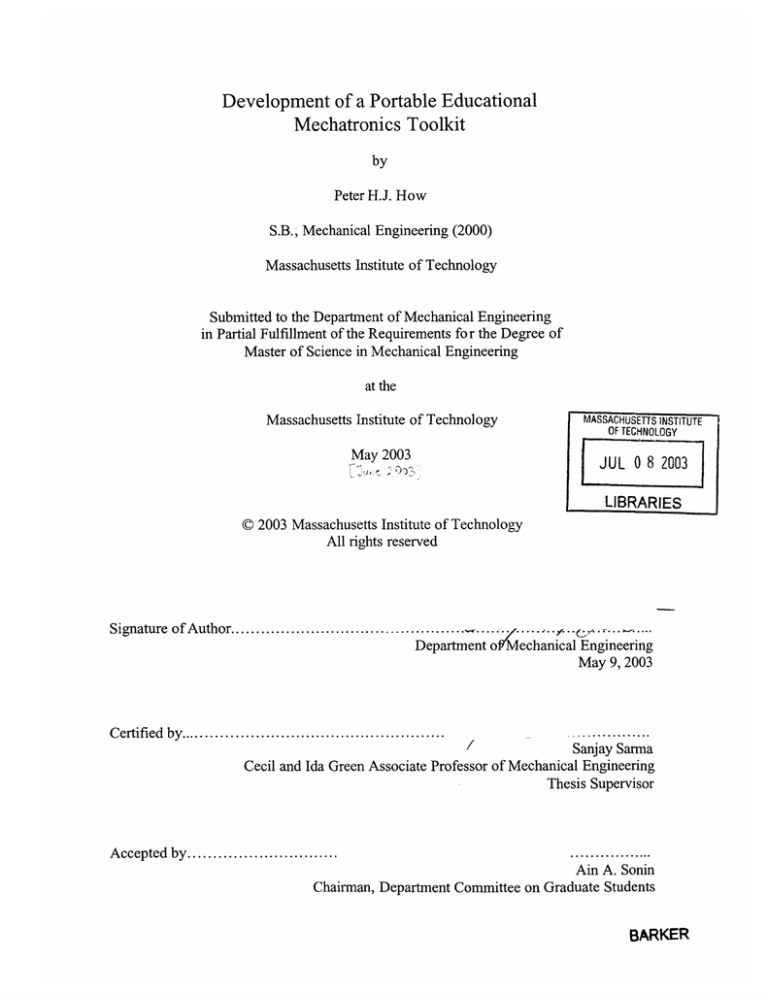
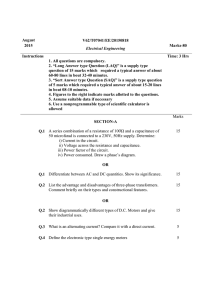
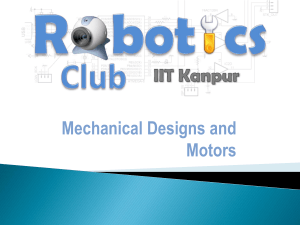
![Electrical Power and Machinery [Opens in New Window]](http://s3.studylib.net/store/data/009028792_1-5d7504f1e16b277ff0269854d76096ef-300x300.png)